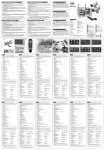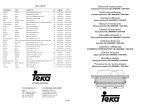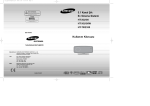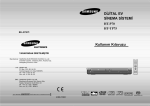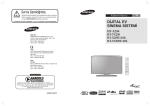Download CD-3090 USB Kullanım Kılavuzu
Transcript
CD-3090 USB FM/AM Radyolu, CD/MP3/USB/SD/MMC Çalar Oto Teybi Kullaným Kýlavuzu www.goldmaster.com.tr ÝÇÝNDEKÝLER GÜVENLÝK BÝLGÝSÝ Bu ürünü tercih ettiðiniz için teþekkür ederiz. Ürünü uygun þekilde kullanmak için lütfen kullanma talimatlarýný okuyunuz. Okumanýz bittikten sonra kýlavuza tekrar baþvurmak için güvenli bir yerde saklayýnýz. Uyarýlar Sadece 12V DC negatif-topraklý elektrik sistemi kullanýnýz. Baðlama ve montaj etme sýrasýnda, aracýn negatif batarya terminalini baðlamayýnýz. Sigorta deðiþtirilirken, uygun amper deðerini kullanýnýz.Yüksek amper deðeri olan sigortanýn kullanýmý, ciddi hasarlara yol açabilir. Üniteyi sökmeye çalýþmayýnýz. Optik kýsýmdaki lazer gözünüze zarar verebilir. CD Notlarý Kirli veya tozlu CD kullanmak sesin iyi çýkmamasýna neden olabilir. CD 'leri þekildeki gibi tutunuz. CD 'nin etiketsiz yüzüne dokunmayýnýz. CD 'nin herhangi bir yerine etiket, kaðýt vb. gibi þeyler yapýþtýrmayýnýz. CD'lerinizi direkt güneþ ýþýðýna veya aþýrý sýcaða maruz býrakmayýnýz. Kirli CD'lerin yüzeylerini temiz bir bezle merkezden dýþa doðru siliniz. Asla benzin veya alkol gibi çözücü maddeler kullanmayýnýz. Cihaza asla 3 inçlik bir CD içeren CD adaptörü veya düzensiz þekilde bir CD takmayýnýz. Cihaz CD'yi dýþarý çýkaramayabilir sonuç olarak cihaz kullanýlamaz. Üniteyi sökmeye çalýþmayýnýz. Optik kýsýmdaki Çalýþtýrmadan önce lazer gözünüze zarar verebilir. Araç kullanýmý esnasýnda, ses seviyesini çok Ünite içerisine herhangi yabancý bir nesnenin fazla artýrmayýnýz. Sakýncalý durumda, arabayý girmesine izin vermeyiniz. Bu cihaza zarar durdurunuz verebilir. Araç park durumunda iken, uzun süre sýcaða ya da soðuða maruz kalmýþ ise, üniteyi çalýþtýrmadan önce, aracýn sýcaklýðýný dengeleyiniz. Çevredeki sesleri de duyabilmek için ses seviyesini alçak seviyede tutunuz.(korna, siren sesi gibi) Güvenlik Bilgisi ...........................................2 Panel Kontrolü ...........................................3 Kumanda Kontrolü .....................................4 Genel Kullaným ..........................................5 CD çalar kullanýmý .....................................6 Radyo Kullanýmý ........................................7 RDS(Radyo Bilgi Sistemi) .......................7-8 USB/SD/MMCkullanýmý ...............................8 MP3/WMA Dosyalarý Oynatma ...............9-10 Menü Fonksiyonu ..................................10-11 Elektriksel Baðlantýlar ...............................12 Kurulum ........... ........................................13 Anti-Theft Sistem ......................................13 Pratik Çözümler Teknik Özellikler ........................................14 ........................................15 Uyarý Cihazý kendi kendinize tamir etmeyiniz, cihazý sökmeyiniz. Tamir gerektiði zaman servise baþvurunuz. Sýradan Cd’lere ek olarak CD-R/CD-RW/MP3 /UDF/CDTEXT Cd’leri de oynatabilirsiniz. EN - 2 PANEL KONTROLÜ Cihaz Açma/Kapama: tuþunu kullanarak açma/kapama yapabilirsiniz. 14 13 12 11 TA 1 AF 2 PTY 10 9 3 4 1. - Cihaz açma - Sessiz - Cihaz kapama (2 saniyeden uzun basýnýz.) 2. - Radyo ayarlama - Parça atlama/arama 3. - Düðmeyi ileri ya da geri çeviriniz. - Ses seviyesini ayarlamak için çeviriniz. 4. Radyo - Disk oynatma (disk takýldýðýnda) - USB (USB takýldýðýnda) - Kart (SD/MMC takýldýðýda) - AUX-in 5. - Band geçiþi: FM1->FM2->FM3->MW1->MW2 6. - Ses düðmesini çevirerek VOL/BAS/TRE 5 6 7 8 /BAL/FAD modlarýný seçebilirsiniz. - Sistem menüsüne girmek için basýlý tutunuz. 7. - Parça oynatma Tuþ 1: - Oynat/Beklet fonksiyonu - Diskin ilk parçasýnýn baþlangýcýna gitmek istiyorsanýz bu tuþa 2 saniyeden uzun basýnýz. Tuþ 2: - Tanýtým oynatmasý (10 sn) Tuþ 3: - Tekrar oynatma Tuþ 4: - Karýþýk oynatma Tuþ 5: - MP3 parça -10 aþaðý - Bir önceki klasör için basýlý tutunuz. Tuþ 6: - MP3 parça +10 yukarý - Bir sonraki klasör için basýlý tutunuz. EN - 3 8. 9. 10. 11. 12. 13. 14. - (1-6) tuþlarý: Radyo kayýdý Kayýtlý istasyonlarý dinlemek için tuþlarý kullanýnýz. Ýstasyon kaydetmek için istediðiniz tuþa 2 saniyeden fazla basýlý tutunuz. - Program tipi - AUX-in giriþi - USB konnektör - RDS AF açma/kapama yapmak için basýnýz. - RDS TA açma/kapama yapmak için uzun basýnýz. - Panel açýlmasý - Ekran tuþu - AMS: Radyo kayýdý arama Radto otomatik kayýt -ARAMA: Mp3 parça/dosya/karakter arama REMOTE CONTROLS Uzaktan Kumanda çalýþma aralýðý Uzaktan kumanda 3~5m mesafe aralýðýnda çalýþýr. Kumanda sensörü 1. 2. 3. 4. 5. 6. 7. - Açma/Kapama Uzaktan Kumandanýn Pillerini - Ses seviyesi Degistirme - Sessiz Uzaktan kumanda uygun menzilde gerekli - VOL/BAS/TRE/FAD ‘ý seçmek için basýnýz, seviyesini ayarlamak için ses tuþlarýný kullanýnýz. fonksiyonlarýný yerine getiremiyorsa pili yeni bir lityum pil ile deðiþtirini. Pil kutuplarýnýn doðru yönde - Menüye girmek için tuþa 2 sn basýlý tutunuz. yerleþtirildiðinden emin olunuz. - Trafik Duyuru Tanýmlamasý - Alternatif frekans 1. Pil tutacaðýný açma kýsmýný iterek dýþarý - REG açýk/kapalý (uzun basýnýz) çýkartýnýz. - Disk Oynatma 2. Düðme tipi pili (+) iþaretli kýsmý üste gelecek Tuþ1: - Oynat/Beklet þekilde yerleþtiriniz. Pil tutacaðýný kumandanýn - Üst oynatma (2 saniyeden fazla basýnýz.) içine doðru yerleþtiriniz. Tuþ 2: - Tanýtým oynatmasý (10 sn) Tuþ 3: - Tekrar oynatma Tuþ 4: - Karýþýk oynatma Tuþ 5: - MP3 klasörü aþaðý - Mp3 parçasý -10 aþaðý (uzun basýnýz) Tuþ 6: - MP3 klasörü yukarý - Mp3 parçasý +10 yukarý (uzun basýnýz) Uyarý - Radyo Kayýdý Pili çocuklarýn ulaþamayacaðý yerlerde Kayýtlý istasyonu dinlemek için basýnýz. muhafaza ediniz, eðer çocuðunuz yanlýþlýkla Ýstasyon kaydetmek için basýlý tutunuz. pili yutarsa hemen bir doktora baþvurunuz. - Radyo ayarlama/Parça arama - Radyo/Disk (Disk takýlý iken)/USB (USB Pili þarj etmeyin, kýsa devre yapmayýn, içini takýlý iken)/Kart (SD/MMC kart takýlý iken) açmayýn, ýsýtmayýn veya ateþe atmayýn. /Aux-in Bu olay pilin ýsýnmasýna bozulmasýna veya - AMS: Radyo otomatik kayýt/Radyo kayýt taramasý kývýlcým çýkarmasýna sebep olabilir. -ARAMA:Mp3 parça/dosya/karakter arama Pili herhangi bir metal malzemeye - Band geçiþi: FM1, FM2, FM3, AM1, Am2 dokundurmayýn ve ayný yerlerde muhafaza - Program tipi etmeyin. - Ekran tuþu Pili çöpe atarken veya saklarken bir bantla sararak yalýtýnýz aksi halde metal cisimlere deðerek ýsýnabilir, patlayabilir veya yangýn çýkarabilir. EN - 4 (C R 2025 ) MUTE SRC VOL SEL AMS MENU SEARCH TA 1 / TOP AF/REG PTY BAND 2 3 4 INT RPT RDM 5 6 DISP 8. 9. 10. 11. 12. 13. GENEL KULLANIM Açma/Kapama Tuþu SRC tuþu Aracýnýz çalýþýr durumda iken cihazý açmak için tuþa basýnýz. Cihazý kapamak içinse tuþa basýlýlý tutunuz. Radyo, Disk (disk takýlý iken), USB (USB takýlý iken), Kart(SD/MMC kart takýlý iken) ya da AUX oynatma modlarý arasýnda geçiþ yapmak için SRC tuþunu kullanýnýz. Saat Ayarý Ses seviyesini ayarlama Ses seviyesini ayarlamak için VOL/MENÜ düðmesini döndürünüz. Düðmeyi saat yönünde çevirdiðinizde ses artacak, saat yönünün tersine çevirdiðinizde ise ses azalacaktýr. Sessiz Cihazýn sesini tamamen kapatmak için MUTE tuþuna basýnýz. Ekranda MUTE simgesi görünecek ve ses tamamen kapanacaktýr. MUTE tuþuna tekrar basarak ya da VOL/MENU düðmesi çevirerek sesi tekrar açabilirsiniz. Ses Kontrolü Bass, treble, balance ve fader ses modları nı seçmek için VOL/MENU düðmesine ekranda bu ses kontrol modlarý görünene kadar bası lı tutunuz. Seçilen fonksiyon için VOL/MENU düðmesini çevirerek ses ayarlarýný yapabilirsiniz. AUX-in Harici cihaza baðlanmak için: 1. Harici müzik çalarý ön panelde bulunan AUX-in giriþine baðlayýnýz. 2. AUX-in modunu seçmek için SRC tuþuna basýnýz. AUX-in modundan ayrýlmak için SRC tuþuna tekrar basarsanýz bir sonraki moda geçersiniz. DISP Modu DISP modu ile saat ya da radyo frekans/CD oynatýcý fonksiyonlarýný ekranda görebilirsiniz. Normalde radyo frekansý ya da CD parça bilgileri ekranda gösterilmektedir. Fakat zamaný DISP tuþuna basarak görebilirsiniz. Zaman bilgilerini ekranda 5 saniye gösterir ve tekrar radyo frekans ya da CD parça bilgilerini ekranda göstermeye devam eder. EN - 5 Saati ayarlamak için DISP tuþu kullanýlmaktadýr. Saati ayarlamak için aþaðýdaki adýmlarý uygulayýnýz: 1. Aracýnýzý ve radyoyu açýnýz. 2. Saat görünene kadar DISP tuþuna basýnýz. 3. Zaman ekranda yanýp sönene kadar DISP tuþuna basýnýz. 4. 5 saniye içinde, VOL/MENU düðmesini saat yönünün tersine çevirerek istediðiniz dakikayý ayarlayabilirsiniz, VOL/MENU tuþunu saat yönününe çevirerek istediðiniz saati ayarlayabilirsiniz. CD ÇALAR KULLANIMI Disk Takma Sonraki Parça Tekrar Oynatma Diskin etiketli yüzü üstte kalacak þekilde diski cihazýn disk yuvasýna yerleþtiriniz. Cihaz diski içeri çekecektir. Diskte bulunan ilk parça otomatik olarak oynamaya baþlayacaktýr. UYARI: Disk yuvasý sadece standart 5”(12cm)’lik disklere göre tasarlanmýþtýr. Baþka boyutlardaki diskleri uyarlayýcý parçasý olmadan kullanmaya teþebbüs etmeyiniz. Aksi halde disk yuvasýna, cihaza ciddi zararlar verebilirsiniz. Disk oynadýðý sürece bir sonraki parçaya gitmek için >>| tuþuna basýnýz. Disk oynadýðý sürece, RPT ON seçmek için 3/RPT tuþuna basýnýz, böylece geçerli parçayý sürekli oynatabilirsiniz. RPT FOLD seçmek için 3/RPT tuþuna tekrar basýnýz, böylece geçerli dosyadaki bütün parçalarý art arda oynatabilirsiniz. 3/RPT tuþunu kullanarak RPT OFF seçene kadar tekrar oynatma devam edilecektir. Sonraki Parça Disk oynadýðý sürece |<< tuþuna bir kere basarsanýz geçerli parçanýn baþýna gelirsiniz, tuþa iki kere basarsanýz da önceki parçaya gidersiniz. Hýzlý ileri/geri alma Disk Eject Tuþu Eject tuþuna basarsanýz cihaz diski oynatmayý durdurur, diski çýkarýr. Ve cihaz radyo iþlemine döner. Aracýnýzý çalýþtýrýken ya da durdururken de diski eject yapabilirsiniz. Eðer eject yaptýðýnýz diski 10 saniye içinde disk yuvasýndan almazsanýz cihaz otomatik olarak diski içine çekecektir. UYARI: Herhangi bir arýzaya yol açmamak için kullanmadýðýnýz diski cihazýn içerisinden çýkarýnýz. CD Oynat/Beklet >/|| tuþuna basarsanýz disk oynatmasýný durdurur. >/|| tuna tekrar basarsanýz disk yeniden oynatmaya baþlar. Parçayý hýzlý ileri almak için >>| tuºuna bası lı tutunuz, istediðiniz bölüme geldiðinizde tuþu býrakýnýz. Parçayý hýzlý geri sardýrmak içinse |<< tuþuna basýlý tutunuz, istediðiniz bölüme geldiðinizde tuþu býrakýnýz. Tanýtým Oynatmasý Disk oynatma süresince, INT ON seçmek için 2/INT tuþuna basýnýz, böylece disk içindeki parçalar herbirinin ilk 10 saniyesi olmak üzere sýrasýyla oynayacaktýr. INT FOLD seçmek için 2/INT tuþuna tekrar basýnýz, böylece geçerli dosyadaki parçalar herbirinin ilk 10 saniyesi olmak üzere sýrasýyla oynayacaktýr. Ýstediðiniz parçaya ulaþýp oynatmak için 2/INT tuþunu kullanarak INT OFF yapmanýz yeterli olacaktýr. EN - 6 Karýþýk Oynatma Disk oynadýðý sürece, RDM ON seçmek için 4/RDM tuþuna basýnýz, böylece tüm parçalar karýþýk olarak oynayacaktýr. RDM FOLD seçmek için 4/RDM tuþuna tekrar basýnýz, böylece dosyadaki tüm parçalar karýþýk olarak oynayacaktýr. Karýþýk oynatma modunda iken sonraki ya da önceki tuþuna basýldýðýnda bir sonraki ya da bir önceki parça yerine karýþýk olarak sonraki ya da önceki parçayý oynatacaktýr. Bu moddan çýkmak için 4/RDM tuþunu kullanarak RDM OFF seçebilirsiniz. RADYO KULLANIMI RDS (RADYO BÝLGÝ SÝSTEMÝ) FM/AM Bandý RDS servis hizmeti bölgelere göre deðiþiklik gösterebilir. Eðer bölgenizde RDS servisi yoksa aþaðýdaki servis özellileri kullanýlamaz. Radyo oynadýðý sýrada, 3 FM ve 2 AM bandlarý arasýnda seçim yapmak için BAND tuþuna basýnýz. Seçiminize göre FM ya da AM modlarý ekranda görünecektir. Trafik Duyurularý RDS Temelleri Yukarý ayarlama >>| tuºuna basarsanı z istasyon frekansı adým adým artacaktýr. Ekranda frekans numarasý görünecektir. >>| tuþuna basýlý tuttuðunuzda mevcut istasyonlara sýrasýyla ilerleyecektir. Aþaðý ayarlama >>| tuºuna basarsanı z istasyon frekansı adým adým azalacaktýr. Ekranda frekans numarasý görünecektir. >>| tuþuna basýlý tuttuðunuzda mevcut istasyonlarý geriye doðru gösterecektir. Otomatik Hafýza Geçerli istastonlarý taratmak için AMS tuþuna basýnýz. Bu tuþa basýlý tutarsanýz, cihaz en güçlü 6 istasyonu 1-6 tuþlarýna kaydedecektir. Orjinal kayýtlý istasyonlara dönmek için 3 ve DISP tuþlarýnýn ikisine birden 2 saniyeden fazla basýlý tutunuz. Cihazýn radyo fabrika ayarlarý yüklenecek ve cihaz kapanacaktýr. CT servis (saat) RDS istasyon yayýný alýndýðýnda CT servisi saati otomatik olarak ayarlar. AF(Alternatif Frekans Listesi) yayýn frekanslarýnýn düþük olduðu bölgelerde benzer programlar otomatik olarak listelenir ve dinlemeniz için daha güçlü olanlar ayarlanýr. PS (Program Servis Ýsmi): Radyo frekanslarýnýn yerine radyolarýn isimleri ekrana gelir. AF Modu: AF fonksiyonuna basarsanýz AF modu açýlýr veya kapanýr. AF on: AF fonksiyonu aktiftir. AF off: AF fonksiyonu kapalýdýr. Remark: LCD 'eki AF göstergesi RDS bilgisi alýnana kadar yanýp söner. Bölgenizde RDS servisi yoksa AF modunu kapatýnýz. REG Modu: AF düðmesine 2 sn den fazla basýlarak REG modu on veya off yapýlabilir. REG on: AF fonksiyonu bölgesel kodlara göre çalýþýr ve sadece bulunduðuz bölgedeki istasyonlar otomatik olarak ayarlanýr. REG off: AF fonksiyonu bölge kodlarýna bakmaz ve diðer bölgelerdeki istasyonlar da otomatik olarak ayarlanýr. EN - 7 Bazý RDS FM istasyonlarý periyodik olarak trafik bilgisi verirler. TP ( Trafik Program Kimliði ) Trafik bilgisinin yayýný. TA ( Trafik Duyurusu Kimliði )Trafikteki radyo duyurularý. TA Modu: TA fonksiyonu açmak/kapatmak için TA 'ya basýnýz. TA modu açýldýðýnda, TA göstergesi yanýp sönecektir. Trafik duyurusu alýndýðýnda TA göstergesi gözükecektir. Teyp otomatik olarak radyo moduna geçecektir (þu anki moda bakmaksýzýn) ve TA ses seviyesinde trafik duyuru yayýna baþlayacaktýr. Trafik anonsu bittikten sonra, önceki moda onun ses seviyesine dönecektir. TA açýldýðýnda, SEEK, SCAN, AMS fonksiyonu (anons alma ve kaydetme) sadece trafik program(TP) kodu alýndýðýnda yapýlabilecektir. EON (Geliþmiþ Diðer Aðlar) EON bilgisi alýndýðýnda, EON göstergesi yanar ve TA ve AF fonksiyonlarý artar. RDS (RADYO BÝLGÝ SÝSTEMÝ) TA: Trafik bilgisi o andaki istasyondan veya baþka bir aðdaki istasyondan alýr. AF: Kayýtlý RDS kanallarýnýn frekans listesi EON bilgisi ile güncellenir. EON, radyonun RDS bilgilerinin tam kapasiteyle kullanýlmasýný saðlar. EON sürekli olarak kayýtlý AF kanal listesini günceller. Buna þu anda ayarlanmýþ olan kanallar da dahildir. Eðer bulunduðunuz bölgedeki bir istasyonu ayarlarsanýz, daha sonra ayný istasyonu baþka frekansta da alabilirsiniz veya benzer yayýnlar yapan diðer istasyon. Ayrýca EON bölgedeki TP istasyonlarýnýn bilgilerini da hýzlý eriþim için saklar. PTY (Program Tipi) RDS FM istasyonlarý program tipi tanýmlama sinyali saðlar. Ör: haberler, rock, bilgi, spor, vs PTY Modu Program tipi bilgisini almak için PTY 'ye basýnýz. Önceki PTY tipi görüntülenir. MÜZÝK tipine girmek için PTY 'ye bir kere daha basýnýz veya ikinci kez basýnýz ve KONUÞMA tipine giriniz, sonra 1 - 6 numaralý düðmeleri kullanarak istediðiniz program tipini seçiniz. Seçilen PTY tipi görüntülenir ve iki saniye içinde baþka bir fonksiyon seçilmezse kanal arama baþlar. Eðer uygun tipte bir program yoksa NO PTY mesajý gözükür ve cihaz normal moduna döner. USB/SD/MMC MP3 OYNATMA 1. SD/MMC Kart Takma SD/MMC kartý önde saðdaki giriþe takýnýz. Cihaz müzikleri otomatik olarak çalacaktýr ve LCD ekranda MEM-CARD yazýsý gözükecektir. 2. SD/MMC Kartý Çýkarma SRC düðmesine basarak ve MEM-CARD modundan çýkýnýz. SD/MMC kartý hafifçe bastýrýn kart dýþarý çýkýnca kartý alabilirsiniz. 3. USB cihazý takma Lastik kapaðý açýn, USB giriþine USB cihazý takýn. Teyp USB de yüklü olan þarkýlarý otomatik olarak çalmaya baþlar ve LCD ekranda USB-DRIV görüntülenir. 4. USB cihazý çýkarmak SRC düðmesine basarak USB-DRIV modundan çýkýn. USB cihazý çýkarýnýz ve lastik kapaðý kapatýnýz. USB/SD/MMC Notlarý USB fonksiyonlarý (flaþ bellek tipi) MP3 müzik çalma 1. SD/ MMC kart desteði 2. USB flaþ bellek 2 in 1 (SD/MMC ) desteði 3. Fat 12 / fat 16 / fat 32 dosya sistemi desteði 4. Dosya adý: 32 karakter / dizin adý : 32 karakter / þarký adý : 32 karakter 5. Þarký adý (id3 tag ver 2.0) - þarký adý / artist / albüm : 32 karaktere kadar 6. Multi kart okuyucu desteklenmez. 7. USB 1.1 desteði USB 2.0 desteði (USB 2.0 'ý desteklemez. USB1.1 ile ayný hýza yaklaþýr) Cihaz bütün USB çeþitleri ile uyumlu deðildir. EN - 8 MP3/WMA DOSYA OYNATMA Ekran Bilgisi Oynatma sýrasýnda, ID3 etiket bilgileri ekranda listelenir: FOLDER(klasör), FILE(dosya), ALBUM(albüm), TITLE(parça ismi), ARTIST (sanatçý ismi), Parça Numarasý, Geçen Süre Önceki/sonraki Klasör 5/DN tuþuna basarsanýz bir önceki klasöre gidebilirsiniz. 6/UP tuþuna basarsanýz da bir sonraki klasöre gidebilirsiniz. Dosya arama Mp3 Notlarý "FILE SCH" moduna girmek için AMS düðmesine iki defa basýnýz. Girmek için VOL/MENU kontrol düðmesine basýnýz, klasör seçmek için düðmeyi çeviriniz. Bu klasördeki ilk þarkýyý oynatmak için VOL/MENU kontrol düðmesine 0.5 sn den daha fazla süre basýnýz. Ýstediðiniz bir þarkýyý oynatmak için VOL/MENU kontrol düðmesine basýnýz ve düðmeyi çeviriniz, düðmeye tekrar basarak parçayý oynatýnýz. Mp3" teknolojisi( MPEG audio layer3 ) audio CD 'lerinin dijital verilerini ses kalitesini koruyarak önemli ölçüde küçültür. · MP3 bir müzik sýkýþtýrma teknolojisidir, MP3 ( MPEG audio layer3 ) , CD 'deki þarkýlarýn ses kalitesini koruyarak dosya boyutunu önemli ölçüde küçültür. · Bu ürün CD-R, CD-RW disklerdeki MP3 dosyalarý dinlemenize olanak tanýr. · Cihaz ISO 9660 uyumlu formatta yazýlmýþ MP3 dosyalarýný okuyabilir. Bunun yanýnda paket yazma þeklinde yazýlan MP3 dosyalarýný okuyamaz. · Cihaz, uzantýsý “.mp3” den farklý olan MP3 dosyalarýný okuyamaz. · MP3 dosyasý olmadýðý halde “.mp3” uzantýlý bir dosyayý çalmaya çalýþýrsanýz bazý sesler duyabilirisiniz. · Bu kýlavuzda kullanýlan PC terminolojisindeki "MP3 dosyasý" ve "dizin " ayrýca "track" ve "Album" kelimelerine sýrayla bakýnýz. · Maksimum dizin sayýsý 128, maksimum alt dizin sayýsý 8,CD baþýna maksimum MP3 dosya sayýsý 256 'dýr. · Cihaz maksimum sayýdan fazla olan parçalarý çalamayabilir. · Cihaz MIXED & EXTRA formatýndaki multisession CD 'leri destekler, fakat öncelikli olarak MP3 parçalarýný çalar. MIXED formatý: CD yapýsý ilk olarak MP3 verisi, ikinci olarak audio verisidir. EXTRA formatý: CD yapýsý ilk olarak audio verisi, ikinci olarak MP3 verisidir. Parça karakter aramasý (CHAR-SCH) Direkt parça eriþimi TRACK SCH” moduna girmek için AMS 'ye basýnýz. VOL/MENU kontrol düðmesine basýn LCD 'de ”001” görünecektir. Seçmek istediðiniz parçanýn numarasý 100 den daha aþaðýda ise VOL/MENU kontrol düðmesini çevirerek ilk haneyi seçin VOL/MENU kontrol düðmesine tekrar basýnýz sonra VOL/MENU kontrol düðmesini çeviriniz ve parçanýn onluk hanesini ayarlayýnýz. Þarkýyý çalmak için düðmeye 2 saniyeden daha uzun süre basýlý tutunuz. Ýstediðiniz þarkýnýn numarasý 100 'den büyükse, VOL/MENU kontrol düðmesi ile sýrasýyla birler, onlar ve yüzler hanesini seçiniz VOL/MENU kontrol düðmesini çevirerek istediðiniz þarkýnýn numarasýný giriniz. Þarkýyý çalmak için tekrar VOL/MENU kontrol düðmesine basýnýz. Girdiðiniz parça numarasý maksimum parça sayýsýndan fazla ise, parçayý çalmak için tekrar VOL/MENU kontrol düðmesine basýnýz. CHAR-SCH’’ modunu seçmek için AMS tuþuna 3 kez basýnýz. VOL/MENU kontrol düðmesine bastýðýnýzda ‘A’ simgesi görülecektir. Bu düðmeye, 2 saniyeden fazla bastýðýnýz zaman, A harfi ile baþlayan parça oynatýlacaktýr. Eðer farklý harflerle baþlayan bir parça seçmek isterseniz, VOL/MENU kontrol düðmesini çeviriniz ve istediðiniz harfe geldiðiniz zaman onaylamak için basýnýz. Seçeceðiniz parçanýn diðer harfi için ayný iþlemi tekrarlayýnýz. VOL/MENU kontrol düðmesine 2 saniyeden fazla basýnýz ve parçayý oynatmaya baþlayýnýz. EN - 9 MP3/WMA DOSYA OYNATMA · Cihaz “MPEG 1 audio layer 3” ü de içeren bütün MPEG bit oranýný destekler. Sadece MPEG bit oraný 8kbps ve “free format for MPEG 2 audio layer 3” dosyalarýný desteklemez. · Cihaz “MPEG 1 audio layer 3” için 32/44.1/48kHz örnekleme oranýný, “MPEG 2 audio layer 3” için 32/44.1/48kHz ve 16/22.05/24kHz örnekleme oranlarýný ve VBR (Variable Bit Rate) için 44.1kHz örnekleme oranýný destekler. MENÜ FONKSÝYONLARI · Cihaz ID3 tag versiyon 1.XX ve 2.XX destekler. 16 karaktere kadar ekranda þarký, albüm ve artist adý gösterilebilir. Bir MP3 CD 'si çalarken klasör dizin adý ve ID3 tag (Þarký adý, Albüm ve Artist adý) LCD ekraný kaplayacak þekilde kayarak geçer. · Cihaz kesilip kaydedilmiþ þarkýlarý çalamaz. MP3 dosyalarý içeren kendi CD-R 'lerinizi oluþturma Menüye girmek için VOL düðmesine 2 saniye basýlý tutunuz. Aþagýda bulunan modlarý seçebilirsiniz: TA modu -> MASK modu -> TA VOL modu -> RETUNE modu -> DSP modu -> ESP modu -> MULT modu -> LOUD ON/OFF modu -> BEEP ON/OFF -> SEEK1/2 mode(sadece radyo modunda iken) -> ST/MO modu(sadece radyo modunda iken) -> LOCAL/DX mode(sadece radyo modunda iken)-> VOL mode -> 12/ 24 SAAT modu TA Modu · Yüksek kalitede müzik keyfini yaþayabilmeniz için MP3 dosyalarýný 44.1 kHz örnekleme frekansý ve 128 kbps sýkýþtýrma oranýnda çeviriniz. · Bir CD 'ye 447 'den fazla þarký yüklemeyiniz. · ISO 9660 – uyumlu formatlar için en üst dizin dahil alt dizin sayýsý en fazla 8 olmalýdýr. · Sadece sonlandýrýlmýþ CD-R disklerin oynatýlmasý mümkündür. · Yazdýðýnýz MP3 CD-R 'sinin data diski formatýnda olduðundan emin olunuz, audio format olmasýn. · MP3 dosyalarýnýzý yazdýðýnýz CD 'ye MP3 den farklý dosyalarýn konmasý tavsiye edilmez. Aksi takdirde MP3 müziklerinin çalmaya baþlamasý uzun sürer. · Bazý düþük kaliteli CD-R medyalarla yazma iþlemi düzgün olmayabilir. Bu nedenle yüksek kaliteli CD-R medyalar kullanmanýzý tavsiye ederiz. TA ALARM veya TA SEEK modunu seçmek için ses düðmesini çeviriniz. TA (Trafik Duyurularý) açýldýðýnda belirli bir süre herhangi bir trafik programý tanýmlama kodu alýnamazsa, ekranda NO TA/TP görüntülenir ve TA ALARM veya TA SEEK den biri aktif edilir. TA ALARM modu : Alarm açýlmýþ. TA SEEK modu: TA SEEK otomatik olarak aktif olmuþtur. Mask Modu Ses kontrol düðmesini çevirerek MASK DPI ya da MASK ALL kýsmýný seçiniz. Bazý durumlarda, AF fonksiyonu, parazitlenmelerin etkisinde olabilir. Örnekler, RDS bilgisi olmayan güçlü alan sinyalleridir. Bu sebeple, ünitenin parazitlenmeyi önlemesi için, iki yolu vardýr. EN - 10 MENÜ FONKSÝYONLARI MASK DPI modu: Yalnýzca, kimliði gizlenmiþ programlara sahip olan AF. MASK ALL modu: Farklý kimlikli programlara sahip olan AF ve yüksek alan kuvvetli gizlenmiþ NORDS sinyalleri. TA VOL Modu TA ses seviyesini ayarlamak için ses düðmesini kullanýnýz. RETUNE Modu Kontrol düðmesini RETUNE-S veya RETUNE-L seçmek için çeviriniz. RETUNE-S: Kýsa, TA SEEK tekrar ayarlama aralýðý 45 sn. RETUNE-L: Uzun, TA SEEK tekrar ayarlama zaman aralýðý 180 sn. Not:TA için yapýlan RETUNE modu fonksiyonlarý sadece TA SEEK modunda geçerlidir. MULT ON/OFF VOL Modu MULTI OFF: Karýþýk CD, bir session CD. MULTI ON: Karýþýk, ekstra, multi session CD. Volume modunu seçmek için ses düðmesini çeviriniz. VOL LAST: Açýk olan ses seviyesini kapatýr. VOL ADJUST: A-VOL modunu seçtikten sonra ses seviyesi ses düðmesini çevirerek ayarlanýr. LOUD ON/OFF Ses gürlüðünü açmak/kapatmak için ses düðmesini çeviriniz. WOOF ON/OFF 12/24 SAAT Sub-woofer’ý on/off olarak seçmek için ses dügmesini çeviriniz. Saat formatýný (12 ya da 24) seçmek için ses düðmesini çeviriniz. BEEP on/off Modu Beep sesini açmak /kapatmak için kontrol düðmesini kullanýnýz. SEEK 1/2 Modu DSP ses efektlerini kontrol kolu ile seçiniz: POP-ROCK-CLASSIC-FLAT-DSPOFF Seek 1 ya da 2 modunu seçmek için ses düðmesini çeviriniz. SEEK 1: Ýstasyon arama yeni istasyon bulunduðunda durur. SEEK 2: |<< ya da >>| tuºlarý býrakýldýðýnda arama duracaktýr ve yeni kanal alýnacaktýr. EPS Modu Stereo/Mono Modu ESP 12s: CD-ESP zamaný 12 sn, MP3-ESP zamaný>100 sn. ESP 45s: CD-ESP zamaný 45 sn, MP3-ESP zamaný >100 sn. Kontrol düðmesiyle FM stereo veya monoyu seçiniz. DSP Modu LOCAL/DX Modu Tuner hassasiyetini kontrol düðmesiyle lokal veya uzak olarak ayarlayýný. EN - 11 ELEKTRÝKSEL BAÐLANTILAR Baðlantý Diyagramý Sub-woofer çýkýþý Anten Green (Siyah) Sigorta 15A Konnektör Arka kablo çýkýþý (Gri) R(Kýrmýzý) L(Beyaz) ISO Konnektör VW/Audi ya da Opel(Vauxhall) gibi bazý araç modelleri için sekilde gösterilen kablolama modifiyesi yapmaniz gerekebilir, yoksa araç durduktan sonra cihazin hafizasi gidebilir. Cihaz kurulumunu yapmadan önce yetlkili araç saticisina basvurunuz. Orjinal Baðlantý Modifiyeli Baðlantý Sarý Sarý Sarý Kýrmýzý Kýrmýzý Kýrmýzý Sarý Pin 1 2 3 4 Fonksiyon Konnektör A Tele-mute / Pembe 5 Batarya 12V(+) / Sarý ANT/AMP kontrol / Beyaz þeritli mavi 6 7 8 ACC+ / Kýrmýzý Toprak / Siyah Kýrmýzý EN - 12 Konnektör B Arka Sað (+) / Mor Arka Sað (-) / Siyah þeritli Mor Ön Sað (+) / Gri Ön Sað (-) / Siyah þeritli Gri Ön sol (+) / Beyaz Ön sol (-) / Siyah þeritli Beyaz Arka sol (+) / Yeþil Arka sol (-) / Siyah þeritli Yeþil KURULUM ANTI-THEFT SÝSTEM Kuruluma Baþlama Kurulum Ýþlemleri Bu cihaz aþaðýdaki ölçülerdeki herhangi bir kýzaða takýlabilir. 183mm(W)x52mm(H) þekli aþaðýdadýr. Cihazýn sýðmasý için kýzak 4.75mm - 5.56mm aralýðýndaki kalýnlýkta olmalýdýr. 1. Cihaz kullanýma uygun hale getirildi ise, baþka bir ses sistemini aracýnýzdan kaldýrýnýz. 2. Montaj vidasýný yarým kýzaða takýn ve baðlantý demirini bir tornavida ile bükün.Kilit kolunun montaj vidasýný sýkýþtýrýldýðýndan emin olunuz. (Cihazýn dýþarý çýkmamasý için). 3. Gereken elektrik baðlantýlarýný yapýnýz. 4. Montaj yapmadan önce herþeyinin çalýþtýðýný kontrol ediniz. 5. Kurulumdan önce bu cihazýn üst kýsmýndaki iki vidayý sökünüz. Aksi takdirde, CD/MP3 player çalýþmayacaktýr. Montaj yeri çok küçük ise el kesilmelerini önlemek 6. Cihazýn arkasýný güvenliðe alýnýz. Montaj için cihazý yerine dikkatlice yerleþtiriniz. Cihaza vidasýný ve güç konnektörünü taktýktan sonra fazla kuvvet uygulamayýnýz aksi takdirde montaj cihazýn arkasýna verilen lastik yastýðý takarak kollarýný eðebilirsiniz. Cihazýn arka kýsmýnda yerine yerleþtiriniz. yeterli boþluðun olduðunu kontrol ediniz. 7. Saç çerçeveyi yerleþtiriniz. Cihazýn doðru montajlandýðýndan emin deðilseniz, yetkili teknisyene baþvurabilirsiniz. Reset Düðmesine basýn ve paneli aþaðý doðru indiriniz. Cihazýn fabrika ayarlarýna dönmesi için sivri bir cisimle RESET düðmesine basýnýz. Not: RESET düðmesine basmak saat ve kayýtlý istasyonlarýn silinmesine sebep olacaktýr. Ön Paneli Çýkarma 1. Cihazý kapatýnýz. 2. düðmesine basýnýz. 3. Cihaz ön paneli attýktan sonra ön paneli çýkarýnýz. 4. Araçtan ayrýlýrken ön paneli araçta býrakmayýnýz. Ön Paneli Yerleþtirme Pull 1 Insert 1. Paneli yüzü size gelecek þekilde tutunuz ve panelin sað köþesini2 bastýrarak yerleþtiriniz. 2. Panel kilitlenene kadar sol 1 köþesini de bastýrýnýz. Cihazý çýkartma Sürgü montaj lastik yastýðý Reset Bu teyp çýkarýlabilir ön panele sahiptir. Ön paneli yanýnýza alýp gidebilirsiniz, hýrsýzlar ön paneli olmayan teybi çalmak istemediði için teybinizin çalýnma riski azalýr. Kaldýrýlmasý gereken iki vida Yarým kýzak Cihaz gövdesi Saç plaka EN - 13 1. Cihazý kapatýnýz. 2. Ön paneli ve çerçeveyi çýkarýnýz. 3. L demirlerini cihazýn önündeki deliklere kilitlenene kadar takýnýz. 4. Cihazý dýþarý doðru çekip çýkartýnýz. 1 2Pull PRATÝK ÇÖZÜMLER Aþaðýdaki kontrol listesi size cihazý kullanýrken karþýlaþabileceðiniz bazý sorunlarý çözmeye yardýmcý olabilir. Herhangi birþeye danýþmadan önce baðlatýlarýný kontrol ediniz ve kullaným kýlavuzunda bulunan talimatlarý uygulayýnýz.Cihazý olaðandýþý durumlarda çalýþtýrmayýnýz, mesela sesin çýkmamasý veya duman ve kötü kokulu yayýlmasý durumunda yangýn çýkabilir veya elektrik arklarý oluþabilir. Hemen cihazý kapatýn ve cihazý aldýðýnýz yeri arayýnýz. Cihazý kendiniz tamir etmeye çalýþmayýnýz çünkü bu tehlikeli olabilir. Olasý Neden Çözüm Aracýn kontaðý açýk deðildir. Kablo uygun bir þekilde baðlý deðildir. Sigorta yanmýþtýr. Ses seviyesi minumumda ya da sessiz olarak ayarlanmýþtýr. Cihaz sistemi sabit deðildir. Aracýn kontak anahtarýný çeviriniz. Kablo baðlantýlarýný kontrol ediniz. Ayný deðerdeki yeni bir sigorta ile deðiþtiriniz. Disk hatalý yerleþtirilmiþtir. Disk kirli ya da hasarlýdýr. Montaj 30° ‘nin üzerindedir. Montaj sabit deðildir. Diskin etiketli yüzü üst tarafa gelecek þekilde takýlmalýdýr. Diski temizleyiniz ya da hasarlý olmadýðýný kontrol ediniz. Montaj açýsýný 30°’den daha az ayarlayýnı z. Cihazýn gereken parçalarýný sabitleyiniz. Kötü kalitede yayýn alma Anten düzgün baðlý deðildir. Anten tamamen uzatýlmamýþtýr ya da kýrýktýr. Mevcut yayýnýn kaybolmasý Batarya kablosu düzgün baðlý deðildir. Anteni düzgün baðlayýnýz. Anteni tamamen uzatýnýz, anten kýrýksa yenisi ile deðiþtiriniz. Cihazýn sabit parçalarýný aracýn sabit bir yerine yerleþtiriniz. USB/SD/MMC modu USB cihazý ya da SD/MMC kart cihaza takýlmýyor. Hafýza kartý ya da USB cihazý yanlýþ yönde takýlmýþtýr. Problem Genel Cihaz açýlmýyor. Ses yok Cihaz ya da ekran normal çalýþmýyor. DISK modu Cihaz disk oynatmýyor Ses kesintili geliyor. RADYO modu Yayýn almýyor Cihaz USB cihazýný ya da SD/MMC kartýný NTFS formatý desteklenmiyor. okumuyor. EN - 14 Ses seviyesini kontrol ediniz ya da sessiz modunu kapatýnýz. Cihazý RESET tuþu ile resetleyiniz. Diðer yönde takýnýz. Dosya sisteminin FAT ya da FAT32 formatýnda olduðunu kontrol ediniz, farklý formattakileri deneyiniz. Bazý modellerin bellek cihazlarýný ya da Mp3 çalarlarýný okumayabilir. TEKNÝK ÖZELLÝKLERÝ Disk Oynatýcý Genel Güç Kaynaðý Maksimum güç çýkýþý: Sürekli güç çýkýþý: Uygun hoparlör empedansý: Pre-Amp çýkýþ gerilimi: Sigorta: Boyutlar(WxHxD): Aðýrlýk: Aux-in: Sub-woofer çýkýþý 12V DC (11V-16V) Test voltajý 14.4V, negatif toprak 45Wx4 kanal 20Wx4 kanal (4 ,10% T.H.D.) 4-8 ohm 2.0V (CD oynatma modu: 1KHz, 0 dB, 10K 15A 178x50x160mm 1.7kg ≥ 300mV 2V Sistem: Frekans tepkisi: Sinyal/gürültü oraný: Toplam harmonik gürültü: Ses bozulmasý: Kanal ayýrma: ) Cihaz Parçalarý Montaj halkasý Cihaz vidalarý M5x6mm Montaj somunu (50mm) Çýkarýlabilir plaka kasa yüzü Saç plaka L-anahtar Kullaným kýlavuzu Plastik lastik FM Stereo Radyo 87.5-108.0 MHz (Avrupa ) 87.5-107.9MHz (Amerika) Kullanýlabilir hassasiyeti: 8 dBì Sessizlik hassasiyeti(S/N=50dB) 12 dBì Frekans tepkisi: 30Hz-15kHz 30dB (1kHz) Stereo ayýrma: 50dB Görüntü tepki oraný: IF tepki oraný: 70dB Sinyal/gürültü oraný: 55dB Frekans aralýðý: Hassasiyeti(S/N=20dB): 1 4 1 1 1 2 1 1 Not: Tasarýmý ve teknik özellikleri haber verilmeksizin deðiþtirilebilir. EEE Yönetmeliðine uygundur. PCB (Poliklorlu bifenil) madde içermez. Bilgileri MW(AM) Radyo Frekans aralýðý: Disk dijital ses sistemi 20Hz-20kHz >80 dB Less than 0.20% (1kHz) Ölçülebilir alt limiti >55 dB 522-1620 KHz (Avrupa) 530-1710 K Hz (Amerika) 30 dBì EN - 15 CONTENTS SAFETY INFORMATION Thank you for purchasing this product. Please read through these operating instructions so you will know how to operate your model properly. After you have finished reading the instructions, keep this manual in a safe place for future reference. PRECAUTIONS Use only in a 12-volt DC negative-ground electrical system. Disconnect the vehicle’s negative battery terminal while mounting and connecting the unit. When replacing the fuse, be sure to use one with an identical amperage rating. Using a fuse with a higher amperage rating may cause serious damage to the unit. DO NOT attempt to disassemble the unit. Laser beams from the optical pickup are dangerous to the eyes. Make sure that pins or other foreign objects do not get inside the unit; they may cause malfunctions, or create safety hazards such as electrical shock or laser beam exposure. If you have parked the car for a long time in hot or cold weather, wait until the temperature in the car becomes normals before operating the unit. Keep the volume at a level at which you can hear outside warning sounds (horns sirens, etc.). CD NOTES Playing a defective or dusty CD can cause dropouts in sound. Hold CDs as illustrated. Do not touch the unlabeled side. Do not attach any seal, label or data protection sheet to either side of a disc. Do not expose a CD to direct sunlight or excessive heat. Wipe a dirty CD from the center outward with a cleaning cloth. Never use solvents such as benzine or alcohol. This unit cannot play 3-inch (8cm) CDs. Never insert a 3-inch CD contained in the adapter or an irregularly shaped CD. The unit may not be able to eject it, resulting in a malfunction. Safety Information ........................................2 Panel Controls ..............................................3 Remote Controls...........................................4 General Operation ........................................5 CD Player Operation ....................................6 Tuner Operation ...........................................7 RDS(Radio Data System)..........................7-8 USB/SD/MMC Operation ..............................8 Playing MP3/WMA Files ..........................9-10 Menu Function .......................................10-11 Electrical Connections ................................12 Installation Guide ........................................13 Anti-Theft System .......................................13 Troubleshooting ..........................................14 Specifcations .............................................15 Before Operation Do not raise the volume level too much, as this will block outside sounds, making driving dangerous. Stop the car before performing any complicated operation. CAUTION DO NOT open covers and do not repair yourself. Consult the dealer or an experienced technician for help. * In addition to ordinary CDs, this unit can play back a CD-R or CD-RW,MP3. EN - 2 Panel Controls Power On/Off : Press to turn on/off the unit. 14 13 12 11 TA 1 AF 2 PTY 10 9 3 1. - Power on - Mute - Press more than 2 seconds to power off. 2. - Radio tune - Track skip/seek 3. - Press to pop out/push back the knob. - Rotate the knob to adjust volume level 4. Radio - Disc play (when disc inserted) - USB (when USB inserted) - Card (when SD/MMC inserted) - AUX-in 5. – Band switch: FM1->FM2->FM3->MW1->MW2 6. - Press to select VOL/BAS/TRE/BAL/FAD, 4 5 6 7 rotate the knob to adjust level. - Hold it to system menu. 7. - Track playback Button 1: - Play/Pause function. - Long press if you want to start playback from the beginning of thefrsttrackofyourdisc. Button 2: - Intro play (10 sec) Button 3: - Track repeat play Button 4: - Track random play Button 5: - MP3 track -10 down - Hold it to previous folder. Button 6: - MP3 track +10 up - Hold it to next folder. EN - 3 8 - Radio preset Press 1~6 to listen to a preset station. Hold 1~6 to store station. 8. - Program type 9. - AUX-in jack 10. - USB connector 11. - Press to turn RDS AF on/off. - Long press to turn RDS TA on/off. 12. - Panel release 13. - Display switch 14. - AMS: Radio preset scan Radio auto preset -SEARCH:MP3track/fle/character search. REMOTE CONTROLS Operating range Point the remote control unit to the remote sensor when you operate with it. The remote control can operate within a distance of 3~5m. RemoteSensor MUTE SRC VOL SEL AMS MENU SEARCH TA 1 / TOP AF/REG PTY BAND 2 3 4 INT RPT RDM 5 6 DISP 1. 2. 3. 4. - Power on/off - Volume - Mute - Press to select VOL/BAS/TRE/BAL/FAD, use volume button to adjust level. - Press and hold it to enter Menu mode. 5. -Traffcannouncementsidentifcation 6. - Alternative frequency - REG on/off (long press) 7. - Disc Playback Button 1: - Play/Pause - Top play (press more than 2 sec) Button 2: - Intro play (10 sec) Button 3: - Track repeat play Button 4: - Track random play Button 5: - MP3 folder down - MP3 track -10 down (long press) Button 6: - MP3 folder up - MP3 track +10 up (long press) - Radio Preset Press to listen to a preset station. Press and hold to store station. 8. - Radio tune/Track seek 9. - Radio/Disc (when disc is in)/USB (when USB is connected)/Card(SD/MMC card inserted)/Aux-in 10. - AMS: Radio preset scan/Radio auto preset -SEARCH:MP3track/fle/charactersearch 11. - Band switch: FM1, FM2, FM3, AM1, AM2 12. - Program type 13. - Display switch EN - 4 R epla cing the lithium ba tt er y of remote control unit. When the range of the operation of the card remote control becomes short or no functions while operating. Replace the battery with a new lithium battery. Make sure the battery Polarity replacement is correct. 1. Pull out the battery holder while pressing the stopper. 2. I nsert the button-type battery with the stamped(+) mark facing upward. Insert the battery holder into the remote control. (C R 2025 ) WARNING: Store the battery in place where children cannot reach. If a child accidentally swallowed the battery, consult a doctor immediately. Do not recharge, short, disassemble or heat the battery or dispose it in a fire. Doing this may cause the battery to give offheat,crackorstartafre. Do not leave the battery with other metallic materials or poke the battery with tweezers or similar tools. When throwing away or saving the battery, wrap it in tape and insulate. GENERAL OPERATION Power On/Off Button Mode Button (SRC) Setting the Clock Press the POWER button to turn the unit on when the vehicle ignition switch is on. Press and hold the button to turn the unit off. Press the SRC button to change between Radio, DISC (when disc is in), USB (when USB is connected), Card(when SD/MMC card is in) or AUX play. The correct time of day can be set by pressing and holding the DISP button. To set the clock, perform the following steps: 1. Turn the vehicle ignition and radio on. 2. Press the DISP button to view the clock. 3. With the clock visible on the display, press and hold the DISP button until the time displayfashes. 4. Within 5 seconds, rotate the VOL/MENU control counter clockwise to adjust the minutes to the desired setting. To change the hour, rotate the VOL/MENU control clockwise to adjust the hour to the desired time. Adjust Volume level Rotate the VOL/MENU control to adjust volume level. Rotate it clockwise to increase and anticlockwise to decrease the volume. Audio Mute Press the MUTE button to mute the volume from the system. “MUTE” will appear on the display panel and the volume will be muted. Press the MUTE button again, or rotate or press the VOL/MENU control to return the volume level to the setting in use before the Mute function was activated. Audio Controls To adjust the bass, treble, balance and fader, press the VOL/MENU control until the appropriate audio control appears on the displaypanel.Withinfveseconds,rotatethe VOL/MENU control to adjust the audio settings for the selected function. Auxiliary Input To access an auxiliary device: 1. Connect the portable audio player to the AUX interface on the front panel. 2. P ress the SRC button to select Aux-In mode. Press SRC again to cancel Aux-In mode and go to the next mode. Display Selector (DISP) This unit can display either the clock time or radio frequency/CD player functions. O rd i n a ri l y, t h e r a d i o fr e q u e n cy o r C D player track indication is displayed, but the unit will display the time when the DISP button is pressed. The time will display for approximately 5 seconds then return to the radio or CD player function display. EN - 5 CD PLAYER OPERATION Inserting a Disc Seek Up/Next Track Track Repeat Play Select With the label surface facing up, fully insert a compact disc into the disc slot until the mechanism engages and pulls the disc in. Play will automatically begin from the first track on the disc. NOTE: The unit is designed for play of standard 5” (12 cm.) compact discs only. Do not attempt to use 3” (8 cm.) CD singles in this unit, either with or without an adaptor, as damage to the player and/or the disc may occur. Press the next track >>| button during disc play to select the beginning of the next track. During disc play, press the 3/RPT button to select “RPT ON” and repeatedly play the selected track. Press 3/RPT again to select “RPT FOLD” and repeatedly play all tracks in the current folder. Repeat play will continue until 3/RPT is pressed to select “RPT OFF”. Disc Eject Button High-speed audible search to any section of the disc can be made by the Cue and Review functions. Press and hold the next track >>| button to advance rapidly in the forward direction or the previous track |<< button to advance rapidly in the backward direction. Seek Down/Previous Track Press the previous track |<< button during disc play to select the beginning of the current track. Press twice to select the beginning of the previous track. Cue/Review Functions Press the eject button to stop disc play and eject the disc. The unit will revert to radio operation. Discs may be ejected with the vehicle ignition switch on or off. If an ejected disc is not removed from the disc slot within 10 seconds of being ejected, the disc will be re-inserted automatically. NOTE: To prevent a disc from accidentally being damaged, always remove the disc from theunitwhendiscplayisfnished. CD Play/Pause Selector Press the 1 >/|| button to freeze disc playback. Press 1 >/|| again to resume disc playback. Intro Play Selector During disc play, press the 2/INT button to select“INTON”andplaythefrst 10seconds of each track. Press 2/INT again to select “INT FOLD”andplaythefrst10secondsofeach track in the current folder. When a desired track is reached, press the 2/INT button to select “INT OFF” and play the current track. EN - 6 Random Play Select During disc play, press the 4/RDM button to select “RDM ON” and play all tracks on the discinrandom,shuffedorder.Press4/RDM again to select “RDM FOLD” and randomly play all songs in the current folder. In Random Play mode, you can press the tune/track buttons to select tracks in a random order instead of the normal progression. Press 4/ RDM again to select “RDM OFF” and cancel Random Play mode. TUNER OPERATION RDS (RADIO DATA SYSTEM) Band RDS service availability varies with areas. Please understand if RDS service is not available in you area, the following service is not available. During radio play, press the BAND button to choose between three FM, two MW bands. The indication “MW”, “FM” appears on the display panel according to your selection. Up Tuning Press the seek up >>| button to tune stations upward step-by-step. The current frequency will be shown in digital format on the display panel. Press and hold the seek >>| button to the next available station. Down Tuning Press the seek down |<< button to tune stations downward step-by-step. Press and hold the seek down |<< button to the previous available station. Auto Store Press the AMS button to scan preset stations 1-6. Hold it to automatically select six strong stations and store them in the current band. The new stations replace stations already stored in that band. To restore the original preset stations, press both DISP and 3 buttons on the panel more than 2 seconds, the unit will load the factory radio settings and power off. CT Service ( Clock Time ) When receiving an RDS station, the CT (Clock Time) service automatically adjusts the time. Traffc Announcements RDS Basics AF (Alternative Frequency): When the radio signal strength is poor, enabling the AF function will allow the unit to automatically search another station with the same PI (ProgramIdentifcation)asthecurrentstation but with stronger signal strength. PS (Program Service name): The name of station will be display instead of frequency. AF Mode: Press AF button to switch AF mode on and off. AF on: AF function is activated. AF off: AF function is disabled. Remark: AF indicator on LCD will flash until RDS information is received. If RDS service is not available in your area, turn off the AF mode. REG Mode : Pre ss AF fo r mo re th an 2 seconds to switch REG mode on and off. REG on: AF function will implement the regional code (of the PI) and only stations in the current region can be tuned automatically. REG off: AF function will ignore the regional code(of the PI) and stations in the other regions can also be tuned automatically. EN - 7 Some RDS FM stations periodically provide traffcinformation. TP(TraffcProgramIdentifcation) Broadcastingoftraffcinformation. TA(TraffcAnnouncementsIdentifcation) Radioannouncementsontraffcconditions. TA Mode : Press TA to turn on/off the TA function. When TA mode is turned on, the TA indicatorwill blink.Whentraffc announcement is received, the TA indicator will display. The unit will temporarily switch to the tuner mode (regardless of the current mode) and begin broadcasting the announcement at TA volume level. After the traffic announcement is over, it will return to the previous mode and volume level. When TA is turned on, SEEK, SCAN, AMS function can only be received or saved when traffic program identification (TP) code is received. EON (Enhanced Other Networks) Wh e n EON d a ta i s r ece i ve d , th e EON indicator lights and the TA and AF functions are enhanced. RDS (RADIO DATA SYSTEM) TA: Traffc informationcanbereceivedfrom the current station or stations in other network. AF: The frequency l ist of pre set RDS stations is updated by EON data. EON enables the radio to make fuller use of RDS information. It constantly updates the AF list of preset stations, including the one that currently tuned into. If you preset a station around the area at your home, you will later be able to receive the same station at an alternative frequency, or any other station serving the same program, EON also keeps track of locally available TP stations for quick reception. USB/SD/MMC MP3 PLAYBACK 1. Loading SD/MMC Card Open the panel, insert the SD/MMC card into the slot, with the front side at left. The unit will play the music automatically. 2. Take out SD/MMC Card Press SRC button and switch to non CARD mode, open the panel, slight press SD/MMC card, take out the card when it was popped out. 3. Loading USB equipment Open the cap, insert the USB into the connector and the unit play the music in the USB storer automatically. 4. Take out USB equipment Press the SRC button and switch to non USB- DRIV mode, then take off the USB storer, close the cap. PTY Reception ( Program Type ) RDS FM stations provide a program type identifcationsignal. Example: news, rock, info, sport, etc. PTY Type Preset Press PTY button once to enter the MUSIC type or press “ PTY ” twice to enter the to SPEECH type. Then use function select the desired program type. The selected PTY type is shown and searching starts if no other function is selected for 2 seconds. If there is no corresponding program type, NO PTY is shown and the unit will return to normal mode. USB/SD/MMC Notes USBfunctions(fashmemorytype)MP3musicplay 1. SD/ MMC card support. 2. USBfashmemory2in1(SD/MMC)support. 3. Fat 12/fat 16/fat 32 is possible. 4. File name : 32 byte/dir name : 32 byte/tag name : 32 byte 5. Tag (ID3 tag ver 2.0) - title/artist/album : 32 byte support. 6. Multi card reader not support. 7. USB 1.1 support, USB 2.0 support (It can not support USB 2.0 speed. Just, get the same speed with USB 1.1). Not all kinds of USB devices are compatible with the unit. EN - 8 PLAYING MP3/WMA FILES Display Information Searching Folders/Files During playback, ID3 tag information display scrolling on the screen: FOLDER, FILE, ALBUM, TITLE, ARTIST and Track Number/ Elapsed Time. 1. Press the AMS button twice and press the knobtoaccesstheflesearchoption. 2. R otate the VOL/MENU control to select the desired directory/song. 3. Press the VOL/MENU control to view the flesinsidetheselecteddirectory. 4. R otate the VOL/MENU control to select the song/file. Long press the VOL/MENU controltoplaytheselectedsong/fle. Folder Up/Down Press the 5/DN button to go to the previous folder. Press the 6/UP button to go to the next folder. Searching by Name (CHAR-SCH) Direct Song/File Access 1. Press the AMS button once and press the knob to enable direct track searching. 2. Rotate the VOL/MENU control to select a digit. 3. Press the VOL/MENU control to confirm entryandthetensdigitwillfash. 4. R otate the VOL/MENU control to select digit. 5. Repeat above steps to enter the hundreds and thousands digit, if necessary. N OT E: T h e u n i t w i l l o n l y a l l o w t h e selection of digits that correspond with thenumberofflesonthemediayouare searching. 6. O nce the track number appears on the screen, long press the VOL/MENU control toplaytheselectedsong/fle. 1. Press the AMS button three times and press the knob to access the character search option. 2. R otate the VOL/MENU control to select the characters A-Z, _ , - , + , and 0-9 for thefrstcharacter. 3. Press the VOL/MENU control to confirm entry of the character and move to the next position. 4. Repeat for up to eight characters. 5. Press and hold the VOL/MENU control for 2 seconds to begin the search. 6. I f a directory is found, rotate the VOL/ MENUcontroltoselectthesong/fleinthis directory/folder. 7. Press and hold the VOL/MENU control for 2 seconds to play the selected song/file. “NO MATCH” appears if there is no file beginning with the search string entered. EN - 9 MP3 Overview MP3 is short for MPEG Audio Layer 3 and refers to an audio compression technology standard. ThisproductallowsplaybackofMP3fles on CD-R or CD-RW discs. TheunitcanreadMP3fleswritteninthe format compliant with ISO 9660. However it does not support the MP3 data written by the method of packet write. TheunitcannotreadanMP3fle thathas afleextensionotherthan".mp3". If you play a non-MP3 file that has the ".mp3" extension, you may hear some noise. In this manual, we refer to what are called "MP3file"and"folder"inPCterminology as"Track"and"Album",respectively. Maximum number of directory level is 8, including the root directory. Maximum numberofflesandfoldersperdiscis256. The unit may not play tracks in the order of track numbers. The unit plays only the audio tracks if a disc contains both audio tracks and MP3 fles. PLAYING MP3/WMA FILES When playing a disc of 8kbps or VBR*, the elapsed playing time in the display window will not be correct and also the intro play may not function properly. *VBR: Variable Bit Rate. Note on creating your own CD-Rs or CD-RWs containing MP3 fles To e n j o y h i g h q u a l i t y s o u n d , w e recommend converting to MP3 files with a sampling frequency of 44.1 kHz and a fxedbitrateof128kbps. DO NOT store more than 256 MP3 files per disc. For ISO 9660-compliant format, the maximum allowable depth of nested folders is 8, including the root directory(folder). When CD-R disc is used, playback is possible only for discs which have been fnalized. Make sure that when MP3 CD-R is burned that it is formatted as a data disc and NOT as an audio disc. You should not write non-MP3 files or unneededfoldersalongwithMP3fleson Menu Function the CD-R otherwise it takes a long time until the unit starts toplayMP3fles. With some CD-R media, data may not be properly written depending on their manufacturing quality. In this case, data may not be reproduced correctly. High quality CD-R disc is recommended. Up to 16 characters are displayed for the name of an Album or a Track. ID3 TAG version 1.x is required. Note that the unit may not play tracks in the order that you wrote them to the disc. Press VOL knob more than 2 seconds to enter menu mode, then each press changes the mode as follows: TA mode -> MASK mode -> TA VOL mode -> RETUNE mode -> DSP mode -> ESP mode -> MULT mode -> LOUD ON/OFF mode -> BEEP ON/OFF -> SEEK1/2 mode(only in tuner mode) -> ST/MO mode(only in tuner mode) -> LOCAL/DX mode(only in tuner mode) -> VOL mode -> 12/ 24 HOUR mode ———————————————————— TA mode Rotate the knob to choose TA ALARM or TA SEEKmode. IftheTA(traffc announcements) is turned on and there is no traffic program identification code received in the specified time, no TA/TP will display and either TA ALARM or TA SEEK will be activated. TA ALARM mode : Alarm is turned on. TA SEEK mode: TA SEEK is automatically activated. ———————————————————— MASK mode Rotate the knob to choose MASK DPI or MASK ALL mode. In some cases, the AF function may be infuenced bysomeinterference,examplesare signals with strong feld butwithouttheRDSdata.Forthisreason, the unit has two options to avoid the above interference. MASK DPI mode : EN - 10 Menu Function Only AF which has different program identifcationismasked. MASK ALL mode : The AF which has different program identification and NO RDS signal with high feldstrengthismasked. ———————————————————— TA VOL mode Rotate the knob to adjust TA volume level. ———————————————————— RETUNE mode Rotate the knob to choose RETUNE-S or RETUNE-L. RETUNE-S or RETUNE-L is time length selection of TA SEEK retune interval. RETUNE-S: Short, TA SEEK retune interval is 45 seconds. RETUNE-L: Long, TA SEEK retune interval is 180 seconds. Remark: RETUNE mode functions for TA during TA SEEK mode only. ———————————————————— DSP mode Rotate the knob to choose DSP sound effect: POP -> FLAT -> CLASSIC -> ROCK -> OFF ———————————————————— EPS mode ESP 12s: Selected as CD-ESP time 12 seconds, MP3-ESP time >100 seconds. ESP 45s: Selected as CD-ESP time 45 seconds, MP3-ESP time >100 seconds. MULT mode VOL mode MULT OFF: Mixed CD, one session CD. MULT ON: Mixed, extra, multi session CD. ———————————————————— Rotate the knob to choose volume last/adjust mode. VOL LAST: The turn-on volume level is the volume of latest power off. VOL ADJUST: Press the knob to enter A-VOL mode, rotate to set the turn-on volume level. ———————————————————— LOUD ON/OFF Rotate the knob to choose loudness on or off. ———————————————————— WOOF ON/OFF Rotate the knob to choose subwoofer on or off. ———————————————————— BEEP ON/OFF mode Rotate the knob to choose button beep sound on or off. ———————————————————— SEEK 1/2 mode Rotate the knob to choose radio seek mode 1 or 2. SEEK 1: Searching station will stop when the next station is received. SEEK 2: Searching station will stop when |<< or >>| button is released and next station is received. ———————————————————— STEREO/MONO mode Rotate the knob to choose FM stereo or mono. ———————————————————— LOCAL/DX mode Rotate the knob to choose tuner sensitivity local or distant. EN - 11 12/24 HOUR mode Rotate the knob to choose time format: 12 or 24 HOUR. ELECTRICAL CONNECTIONS Wiring Diagram Sub-woofer out Green ANTENNA (Black) Rear lineout (Gray) Location 1 2 3 4 5 6 7 8 EN - 12 R(Red) L(White) Function Connector A Tele-mute / Pink Battery 12V(+) / Yellow ANT/AMP control / Blue with white stripe ACC+ / Red Ground / Black Connector B Rear Right (+) / Purple Rear Right (-) / Purple with Black Stripe Front Right (+) / Gray Front Right (-) / Gray with Black Stripe Front Left(+) / White Front Left(-) / White with Black Stripe Rear Left (+) / Green Rear Left (-) / Green with Black Stripe INSTALLATION GUIDE Installation Opening This unit can be installed in any dashboard having an opening as shown below. The dashboard should be 4.75mm - 5.56mm thick in order to be able to support the unit. Iftheopeningistoosmall,carefullycutorfle as necessary until the sleeve easily slides into the opening. Do not force the sleeve into the opening or cause it to bend or bow. Check for suffcientspacebehindthedashboardforthe unit chassis. Reset Press the RESET button with a pointed object to reset the unit to the original status. Note: Press the RESET button will erase the clock setting. ANTI-THEFT SYSTEM Install the unit Important: Remove the two screws on the top of the unit before installation. Otherwise, the player will not work. Mounting bolt rubber cushion. This unit is equipped with a detachable panel. Removing this panel makes the radio totally inoperable. Remove the detachable panel 1. Switch off the power of the unit. 1 2. Press buttontofip 2 down the panel. 3. Hold the right part of the panel. Press to the left side, then take off the panel. 4. Place the panel into the case and take it with you when you leave the car. 1 Remov e th e tw o s crews. Install the panel 2 3 1. Hold the panel and 1 ensure the panel faces 2 downward, and set left side of the panel in the panel bracket, then set the right part. 2. Press the top of panel until it locks. Pull 1. Inset mounting collar into the lock lever dashboard, and bend the mounting tabs out with a screwdriver. Make sure that lock lever is fushwiththe Mounting mountingcollar bolt rubber cushion. (not projecting outward). 2. Secure the rear of the unit. Remov e th e tw o s crews. Afterfxingmountingboltandpower connector,fxtherearoftheunittothecar body by rubber cushion. 3. Insert trim plate. lock lever 1 2 3 Reset EN - 13 Insert Remove the unit 1. Remove the panel and the trim plate. 2. Insert both T-Keys into hole on the front of the set until they lock. 3. Pull out the unit. TROUBLESHOOTING The following checklist can help you solve some problems which you may encounter when using the unit. Before consulting it, check the connections and follow the instructions in the user manual. Do not use the unit in abnormal condition, for example without sound, or with smoke or foul smell can causefreorelectricshock,immediatelystopusingitandcallthestorewhereyoupurchasedit. Problem General The unit will not switch on. No sound The unit or screen does not work normally. DISC mode The appliance will not play discs. Sound skips due to vibration. TUNER mode Unable to receive stations. Poor quality reception of radio station. Preset stations are lost. Possible cause Solution Car ignition is not on. Turn your car key in the ignition. Cable is not properly connected. Check cable connection. Fuse is burnt. Replace fuse with a new fuse of the same capacity. Volume is set at minimum or the mute Check the volume or switch the mute function off. function is on. The unit system is unstable. Press the RESET button. The disc is inserted incorrectly. The disc is dirty or damaged. Mountingangleisover30°. Mounting is unstable. Disc must be inserted with the label side facing up. Clean the disc and check for damage. Try another disc. Adjustmountingangletolessthan30°. Mount the unit securely with the supplied parts. The antenna is not connected properly. Connect the antenna properly. The antenna is not fully extended or it is Fully extend the antenna and if broken, replace it with a broken. new one. Connect the permanent live on the unit to the permanent The battery cable is not properly connected. live on the vehicle. USB/SD/MMC mode Unable to insert USB device or SD/MMC The memory card or USB device has been Insert it the other way around. card. inserted the wrong way round. Checkthatthefle systemisinFATorFAT32format.Due The USB device or SD/MMC card cannot NTFS format is not supported. to different formats, some models of storage devices or be read. MP3 players may not be read. EN - 14 SPECIFICATION General Power supply: Maximum power output: Continuous power output: Suitable speaker impedance: Pre-Amp output voltage: Fuse: Dimensions(WxHxD): Weight: Aux-in: SUBOUT Disc Player System: Frequency response: Signal/noise ratio: Total harmonic distortion: Wowandfutter: Channel separation: 12V DC (11V-16V) Test voltage 14.4V, negative ground 45Wx4 channels 20Wx4 channels (4 ,10% T.H.D.) 4-8 ohm 2.0V (CD play mode: 1KHz, 0 dB, 10 K load) 15A 178x50x166mm 1.64kg ≥ 300mV 2V Components Mounting collar Machine screws M5x6mm Mounting bolt (50mm) Removable face plate case Trim plate T-key Operating instructions Rubber cushion FM Stereo Radio 87.5-108.0 MHz (Europe) 87.5-107.9MHz (America) Usable sensitivity: 8 dBì Quieting sensitivity(S/N=50dB): 12 dBì Frequency response: 30Hz-15kHz Stereo separation: 30dB (1kHz) Image response ratio: 50dB IF response ratio: 70dB Signal/noise ratio: 55dB Frequency range: Usable sensitivity(S/N=20dB): 1 4 1 1 1 2 1 1 Note:Specifcations andthedesignaresubjecttochangewithoutnotice due to improvements in technology. MW(AM) Radio Frequency range: Disc digital audio system 20Hz-20kHz >80 dB Less than 0.20% (1kHz) Below measurable limits >55 dB 522-1620 K Hz(Europe) 530-1710 K Hz (America) 30 dBì EN - 15 GoldMaster 12