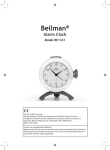Download Bellman Visit 868 Alarm Clock, BE1500 (GB) Getting
Transcript
Bellman Visit 868 Alarm Clock, BE1500 Bellman Visit 868 Alarm Clock, BE1500 (GB) Thank you for choosing products from Bellman & Symfon. The Bellman Visit 868 System consists of a number of radio transmitters and receivers. The transmitters detect different events in the surrounding area and transmit a radio signal to the receivers. The receivers pick up this signal and provide indications using light, sound and/or vibration. The transmitter determines what type of light, sound or vibration should be displayed so that the reason for the indication is evident. Read through the entire user manual first and then start to install the system. Refer to the illustration of the Bellman Visit 868 System on the inside of the cover. Getting started Unpacking, installing and testing the unit 1. Connect the power supply unit to the socket (16). The Bellman Visit 868 Alarm Clock must be connected to mains power for at least 24 hours in order to operate correctly. Set the correct time with the Time Setting Knob (15). 2. Switch on the alarm with the Alarm Dial (9) by turning it to position 1. Turn the alarm pointer anticlockwise using the Alarm Call Knob (14) until the alarm on the clock is activated. The Bellman Visit 868 Alarm Clock will then emit sound and light signals and, if a BE1270 Bellman Bed-shaker (accessory) is connected, it will vibrate. Press the Snooze Button (8). The background light on the clock face will come on at the same time as the alarm is switched off. The snooze function delays the alarm call for approximately 3.5 minutes. The Alarm Dial (9) is switched to position 0 to switch off the alarm completely. 3. A Bellman Visit 868 transmitter is required to test the radio reception. Press the Test Button on the Bellman Visit 868 Transmitter. The Bellman Visit 868 Alarm Clock will then emit sound and light signals and, if a BE1270 Bellman Bed-shaker (accessory) is connected, it will vibrate. 4. Place the Bellman Visit 868 Alarm Clock upright on a level surface. The Alarm Clock is usually placed near the bed but it can also be placed somewhere else where it can easily be seen and heard. You can also easily take your Alarm Clock with you wherever you go. Function General The BE1500 Bellman Visit 868 Alarm Clock is a combined Alarm Clock and receiver within the Bellman Visit 868 System for indoor use, which attracts the attention of the user using sound and light signals and also vibration if a BE1270 Bellman Bed-shaker (accessory) is connected. It is activated by the clock’s alarm, by radio signals from one of the transmitters within the Bellman Visit System, by connection to an external trigger input or via direct connection to a telephone socket. Radio Key On delivery all Bellman Visit 868 units are tuned to the same Radio Key. If you have a neighbour with a similar system, you can change to different Radio Keys so that you do not affect each other’s systems. The Radio Key on this receiver can be changed by holding down the Snooze Button (8) for about five seconds until the LEDs (4) and (5) blink alternately. Then press the transmitter’s test button so that the receiver’s LEDs (3 - 6) blink to confirm that the Radio Key has been changed. All units in a Bellman Visit 868 System must have the same Radio Key in order to operate as a group. Refer to the user manual for the relevant unit. Clock The Bellman Visit 868 Alarm Clock will indicate an alarm call via sound, flash and vibration for up to 15 minutes unless the alarm is turned off or onto snooze. The sound ranges across several frequencies and increases in volume to attract attention better. Setting the current time Set the correct time with the Time Setting Knob (15). Setting an alarm call Turn the Alarm Pointer anticlockwise to the desired call time using the Alarm Call Knob (14). Activate the alarm by turning the Alarm Dial (9) to position 1. If the power supply unit is connected, the LEDs in the Snooze Button (8) will light up. Snooze function The snooze button lights when the alarm is activated and blinks when the snooze function is activated. To conserve the builtin back-up battery, the snooze button will not light or blink when the external power supply is disconnected, e.g. during a power failure. The snooze function on the alarm delays the alarm call for approximately 3.5 minutes by pressing the Snooze Button (8). During this time the LEDs in the Snooze Button (8) will blink. Switching off the alarm call The alarm is switched off completely by switching the Alarm Dial (9) to position 0. Illumination of the clock face The clock face’s background light will come on when the alarm clock sounds or the snooze button (8) is pressed. Telephone connection The telephone is connected via the Telephone Input (19). Use the BE9105 Telephone Flex (accessory) and an adapter plug (accessory). During activation via the telephone connection (19), further activations can be ignored for 45 seconds if the Snooze Button (8) is pressed. External trigger It is possible to connect the vibrator output on several of Bellman & Symfon AB’s products or other equipment that forms a contact or voltage to an external trigger (17) for activation. In this way the Bellman Visit 868 Alarm Clock can be made to work as alarm equipment, e.g. for an existing fire alarm. During activation via the External Trigger (17), further activations can be ignored for 45 seconds if the Snooze Button is pressed. Indicators and Signals It is generally the transmitters in the Bellman Visit 868 System that determine how the receivers will indicate an alarm. See the description in the relevant transmitter user manual for further information. System indicators The LEDs (3 - 6) that indicate which transmitter has activated the Bellman Visit 868 Alarm Clock normally have the following meanings. • Orange LED (3) indicates a baby cry transmitter. • Green LED (4) indicates a door transmitter. • Yellow LED (5) indicates a telephone transmitter. • Red LED (6) indicates a fire alarm. If the green (4) and yellow (5) LEDs blink alternately, this indicates that the Bellman Visit 868 Alarm Clock is in Radio Key selection mode. The Alarm Clock will then wait for a radio signal from a transmitter in the Bellman Visit 868 System which will adjust the receiver to the same Radio Key as the transmitter is tuned to. Sound The Bellman Visit 868 Alarm Clock sounds an alarm. The sound volume is 80 dBA maximum at 1 metre. The main frequency range is 500 – 1000 Hz. Refer to the user manual for the relevant Bellman Visit 868 transmitter for more information about the types of sounds that can be emitted. The sound can be switched off via the Sound Switch (11). Flashing light When the Bellman Visit 868 Alarm Clock is activated, 4 built-in flashing lights flash (21) with a sharp white light. The flashing light can be switched off via the Flash Switch (13). Vibration The Bellman Visit 868 Alarm Clock can power two BE1270 Bellman Bed-shakers BE1270 (accessory) which are placed under the pillow to wake the user up when the Bellman Visit 868 Alarm Clock is activated. The Bed Shaker is connected to the sockets (18). Refer to the user manual for the relevant Bellman Visit 868 transmitter for more information about vibration patterns. Power supply The LED (1) is constantly green when the power supply unit is connected correctly. When the LED (1) blinks green, the internal back-up battery is charged but the power supply unit is disconnected. The Bellman Visit 868 Alarm Clock has no external power supply. When the LED (1) blinks yellow, the back-up battery is nearly flat and must be charged. Connect the power supply unit and charge the Alarm Clock for at least 24 hours. Troubleshooting in brief Problem Solution Nothing happens. • Check that the power supply unit is connected correctly and that the LED (1) is constantly green. The LED (1) blinks. • Check that the power supply unit is connected correctly. The LEDs in the Snooze Button (8) do not come on when the alarm clock is switched on. • Check that the power supply unit is connected correctly. The receiver does not emit any sound signals. • Check that the Sound Switch (11) is in the ON position. The receiver does not emit any flash signals. • Check that the Flash Switch (13) is in the ON position. The receiver is not activated. • Check the batteries in the transmitters. • Check that the receiver is not placed too far away from the transmitters by moving it closer to the transmitters. • Check that the receiver is set to the correct Radio Key. For further information see Function/Radio Key. The receiver signals when no • Change the Radio Key on all units in the system. For further transmitter is activated. information see Function/Radio Key. 1. Power supply LED 2. Alarm pointer 3. Orange LED 4. Green LED 5. Yellow LED 6. Red LED 7. Illuminated clock face 8. Illuminated snooze button 9. Alarm dial 10. Base 11. Sound switch 12. Signal switches for external trigger 13. Flash switch 14. Alarm call knob 15. Time setting knob 16. Input for power supply unit 17. External trigger input. 18. Vibrator outputs 19. Analogue telephone input 20. Programming switch 21. Flashing lights For further information about the product in English, refer to the Appendix.