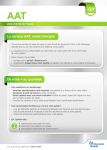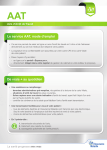Download DNF-920-K1000
Transcript
New Software Version Refer to red highlighted text for additional updates DNF-920 dsDNA Reagent Kit User Guide (DNF-920-K0500) (DNF-920-K1000) For use with the Fragment Analyzer™ Automated CE System Fragment Analyzer™ Software Version 1.0.2 PROSize® 2.0 Software Version 1.3 Revised July 25, 2015 Advanced Analytical Technologies, Inc. 2711 South Loop Drive, Suite 4150 Ames, IA 50010 www.aati-us.com Rev. DNF-920-2015JUL25 Ph: 515-296-6600 Fax: 515-294-7141 Advanced Analytical Technologies, Inc. DNF-920 dsDNA Reagent Kit, 75 bp – 15,000 bp (500 Samples) Part # DNF-920-K0500 Kit Components 1. dsDNA Gel, 75 bp – 15,000 bp, 240 mL, Part # DNF-920-0240 2. Intercalating Dye, 30 μL , Part # DNF-600-U030 3. 5X dsDNA Inlet Buffer, 125 mL, (dilute with sub-micron filtered water prior to use), Part# DNF-455-0125 4. 5X Capillary Conditioning Solution, 50 mL, (dilute with sub-micron filtered water prior to use), Part # DNF-475-0050 5. 75 bp and 15,000 bp Markers, 3.2 mL, Part # FS-SMK920-0003 a. 0.5 ng/µL concentration each in 1X TE buffer 6. 1,000 bp DNA Ladder, 100 μL, Part # FS-SLR920-U100 a. 250 bp – 10,000 bp; 50 ng/µL total DNA concentration in 1X TE buffer 7. Mineral Oil, 15 mL, Part # FS-SMO15 8. Dilution Buffer 1X TE, 60 mL, Part # DNF-495-0060 DNF-920 dsDNA Reagent Kit, 75 bp – 15,000 bp (1000 Samples) Part # DNF-920-K1000 Kit Components 1. dsDNA Gel, 75 bp – 15,000 bp, 500 mL, Part # DNF-920-0500 2. Intercalating Dye, 30 μL x 2, Part # DNF-600-U030 3. 5X dsDNA Inlet Buffer, 300 mL, (dilute with sub-micron filtered water prior to use), Part# DNF-455-0300 4. 5X Capillary Conditioning Solution, 100 mL, (dilute with sub-micron filtered water prior to use), Part # DNF-475-0100 5. 75 bp and 15,000 bp Markers, 3.2 mL, Part # FS-SMK920-0003 a. 0.5 ng/µL concentration each in 1X TE buffer 6. 1,000 bp DNA Ladder, 100 μL x 2, Part # FS-SLR920-U100 b. 250 bp – 10,000 bp; 50 ng/µL total DNA concentration in 1X TE buffer 7. Mineral Oil, 15 mL, Part # FS-SMO15 8. Dilution Buffer 1X TE, 125 mL, Part # DNF-495-0125 Rev. DNF-920-2015JUL25 Advanced Analytical Technologies, Inc. 2 Application The DNF-920 Reagent Kit from AATI is for the analysis of dsDNA fragments between 75 bp and 15,000 bp. Sizing and relative quantification between samples can be obtained using this kit. Example applications include PCR fragment sizing, and restriction digest analysis. Specifications Specifications Description Sample Volume Required 2 µL (adjustable depending upon sample concentration) Number of Samples per Run 12-Capillary : 11 (+ 1 well DNA Ladder) 96-Capillary: 95 (+ 1 well DNA Ladder) Total Electrophoresis Run Time 50 minutes (33-55 Array); 80 minutes (55-80 Array) DNA Sizing Range 75 bp – 15,000 bp (defined by lower/upper marker) Separation Resolution 75 bp – 1,500 bp ≤ 5%; 1,500 bp – 15,000 bp ≤10% DNA Sizing Accuracy1 ± 5% or better DNA Sizing Precision1 2% CV DNA Fragment Concentration Range1 0.5 ng/µL – 50 ng/µL input DNA (adjustable by dilution of sample) 1: Results using DNA Ladder or DNA Fragment standards initially prepared in 1X TE buffer Storage Conditions Store at 4°C (DO NOT FREEZE): Store at –20°C: Store at Room Temperature (DO NOT FREEZE): dsDNA Gel Intercalating Dye 5X Capillary Conditioning Solution 5X dsDNA Inlet Buffer 75 bp and 15,000 bp Markers Mineral Oil Dilution Buffer 1X TE 1,000 bp DNA Ladder Ensure all reagents are completely warmed to room temperature prior to use. Rev. DNF-920-2015JUL25 Advanced Analytical Technologies, Inc. 3 Additional Material and Equipment Required Hardware, Software, and Reagents available from AATI: 1. Hardware • Fragment Analyzer™ 12-capillary or 96-capillary CE system with LED fluorescence detection • 12-Capillary Array Cartridge (Fluorescence), 33 cm effective/55 cm total length, 50 µm ID (part # A2300-1250-3355) OR • 12-Capillary Array Cartridge (Fluorescence), 55 cm effective/80 cm total length, 50 µm ID (part # A2300-1250-5580) OR • 96-Capillary Array Cartridge (Fluorescence), 33 cm effective/55 cm total length, 50 µm ID (part # A2300-9650-3355) OR • 96-Capillary Array Cartridge (Fluorescence), 55 cm effective/80 cm total length, 50 µm ID (part # A2300-9650-5580) 2. Software • Fragment Analyzer™ instrument control software (Version 1.0.2 or higher) • PROSize® 2.0 data analysis software (Version 1.3 or higher) 3. Reagents • Capillary Storage Solution, 100 mL (AATI #GP-440-0100) Equipment/Reagents to Be Supplied by User 1. 96-well PCR sample plates. Please refer to Appendix C – Fragment Analyzer™ Compatible Plates and Tubes in the Fragment Analyzer™ User Manual for a complete approved sample plate list. 2. Multichannel pipettor(s) and/or liquid handling device capable of dispensing 1 – 100 µL volumes (sample plates) and 1000 µL volumes (Inlet Buffer plate) 3. Pipette tips 4. 96-well plate centrifuge (for spinning down bubbles from sample plates) 5. Sub-micron filtered DI water system (for diluting the 5X dsDNA Inlet Buffer and 5X Capillary Conditioning Solutions) 6. Fisherbrand 96 DeepWell 1mL Plate, Natural Polypropylene, part # 12-566-120 (Inlet Buffer and Waste plate) 7. Reagent Reservoir, 50 mL (VWR 82026-355 or similar) (for use in pipetting Inlet Buffer plates/sample trays) 8. Conical centrifuge tubes for prepared Separation Gel/Dye mixture and/or 1X Capillary Conditioning Solution a. 250 mL (for 96-Capillary instruments or larger volumes): Corning #430776, available from Fisher #05-538-53 or VWR #21008-771 b. 50 mL (for 12-Capillary instruments or 50 mL volumes): BD Falcon™ #352070, available from Fisher #14-432-22 or VWR #21008-940 9. Clean graduated cylinder (for measurement of dsDNA Gel volume and dilution of 5X dsDNA Inlet Buffer and 5X Capillary Conditioning Solution) Rev. DNF-920-2015JUL25 Advanced Analytical Technologies, Inc. 4 Safety When working with chemicals, always follow usual safety guidelines such as wearing a suitable lab coat, disposable gloves, and protective eyewear. For more information about the specific reagents, please refer to the appropriate material safety data sheets (MSDSs) that can be obtained from the product supplier. Fragment Analyzer™ Start Up / Instrument Preparation Gel Preparation 1. Store the dsDNA Separation Gel at 4°C upon arrival. 2. The Intercalating Dye is supplied as a 20,000X concentrate in DMSO and should be stored at -20°C. NOTE: For this assay, the Intercalating Dye should be used at 2X normal concentration (1:10,000 dilution). 3. Bring the dsDNA Gel and Intercalating Dye to room temperature prior to mixing. 4. Mix appropriate volumes of Intercalating Dye and dsDNA Gel necessary for less than two weeks of operation. Use the supplied 50 mL conical centrifuge tube to allow a small minimum working volume. For larger volumes, use a 250 mL conical centrifuge tube and remove the collar of the tube holder in the instrument reagent compartment. For maximum accuracy, it is recommended to dispense Separation Gel into a clean glass graduated cylinder for volume measurement and transfer to the working tube prior to adding Intercalating Dye. NOTE: Some loss of detection sensitivity will be observed over a two week period after the gel/dye mixture has been prepared. For best results, it is recommended to prepare gel/dye mixture daily. It is not recommended to use gel/dye mixture that is more than two weeks old. 5. The volume of dsDNA Gel required per run varies between 12-capillary and 96-capillary Fragment Analyzer™ systems. The volumes required are summarized below. For 12-capillary Fragment Analyzer™ systems: # of samples to be analyzed 12 24 36 48 96 Volume of Intercalating dye Volume of dsDNA Gel 1.0 µL 1.5 µL 2.0 µL 2.5 µL 4.5 µL 10 mL1 15 mL 20 mL 25 mL 45 mL 1 A 5 mL minimum volume should be initially added to the tube. Rev. DNF-920-2015JUL25 Advanced Analytical Technologies, Inc. 5 For 96-capillary Fragment Analyzer™ systems: # of samples to be analyzed 96 192 288 384 480 Volume of Intercalating dye Volume of dsDNA Gel 4.0 µL 8.0 µL 12.0 µL 16.0 µL 20.0 µL 40 mL 80 mL 120 mL 160 mL 200 mL 6. Place the prepared dsDNA Gel/Intercalating Dye mixture onto the instrument and insert into the desired gel fluid line (Gel 1 or Gel 2 pump position). Ensure the fluid line is positioned at the bottom of the conical tube to avoid introducing air bubbles, which can cause pressurization errors. 7. When adding dsDNA Gel to the instrument, update the solution levels in the Fragment Analyzer™ instrument control software. From the Main Menu, select Utilities – Solution Levels. A menu will be displayed to enter in the updated fluid levels (Figure 1). Figure 1. Solution Levels menu 8. When switching applications (e.g., between kits), prime the appropriate gel fluid line after loading fresh gel/dye mixture. From the Main Menu of the Fragment Analyzer™ instrument control software, select Utilities – Prime… Select the desired fluid line(s) (Conditioning, Gel 1, or Gel 2) and press OK to purge the fluid line with fresh gel. Rev. DNF-920-2015JUL25 Advanced Analytical Technologies, Inc. 6 Figure 2. Prime menu Inlet Buffer Preparation 1. Store the 5X dsDNA Inlet Buffer at 4°C upon arrival. DO NOT FREEZE. 2. Bring the 5X dsDNA Inlet Buffer to room temperature prior to mixing and use. 3. In a clean container, add 20 mL of the 5X dsDNA Inlet Buffer per 80 mL of deionized submicron filtered water. Agitate to mix. The entire bottle can be mixed to 1X concentration and stored at 4°C if desired. Capillary Conditioning Solution Preparation 1. Store the 5X Capillary Conditioning Solution at room temperature upon arrival. DO NOT FREEZE. 2. In a clean container (e.g. 50 mL or 250 mL conical centrifuge tube), add 20 mL of the 5X Capillary Conditioning Solution per 80 mL of deionized sub-micron filtered water. Agitate to mix. The entire bottle can be mixed to 1X concentration and stored at room temperature if desired. 3. Once mixed, place the 1X Capillary Conditioning Solution onto the instrument and insert the CONDITIONING fluid line (Conditioning Solution pump position). Ensure the fluid line is positioned at the bottom of the conical tube to avoid introducing air bubbles, which can cause pressurization errors. 4. The 1X Capillary Conditioning Solution should be added to the system as use demands. A typical 12-capillary experiment cycle consumes less than 4 mL; a typical 96-capillary experiment consumes less than 35 mL. 5. When adding fresh 1X Capillary Conditioning Solution to the instrument, update the solution levels in the Fragment Analyzer™ instrument control software. From the Main Menu, select Utilities – Solution Levels. A menu will be displayed to enter in the updated fluid levels (Figure 1). Rev. DNF-920-2015JUL25 Advanced Analytical Technologies, Inc. 7 Instrument Preparation 1. Check the fluid level of the waste bottle and waste tray daily and empty as needed. 2. Prepare a fresh 96 DeepWell 1mL Plate filled with 1.0 mL/well of 1X dsDNA Inlet Buffer daily. (12-Capillary System: Row A only; 96-Capillary System: All Rows) Do NOT overfill the wells of the inlet buffer plate. 3. 12-Capillary Systems: In Row H of the same prepared buffer plate, place 1.1 mL/well of Capillary Storage Solution (AATI # GP-440-0100). Row H of the buffer plate is used for the Store location, and the array moves to this position at the end of the experimental sequence. 4. 96-Capillary Systems: In the Sample 3 drawer, place a sample plate filled with 100 µL/well of Capillary Storage Solution (AATI # GP-440-0100). Sample 3 is used for the Store location, and the array moves to this position at the end of the experimental sequence. IMPORTANT! Ensure Row H of the buffer tray (12-capillary systems) or Sample 3 (96capillary systems) is always filled with Capillary Storage Solution, and the capillary array is placed against Storage Solution when not in use, to prevent the capillary tips from drying out and potentially plugging. 5. Place the prepared inlet buffer plate into Drawer “B” (top drawer) of the Fragment Analyzer™. Ensure that the plate is loaded with well A1 toward the back left on the tray. 6. Place an empty 96 DeepWell 1mL Plate into Drawer “W” (second from top) of the Fragment Analyzer™. This plate serves as the capillary waste tray, and should be emptied daily. Alternatively, the supplied open reservoir waste plate may be used. Marker/Ladder/Sample Preparation General Information 1. The recommended 96-well sample plate for use with the Fragment Analyzer™ system is a semi-skirted PCR plate from Eppendorf (#951020303). Please refer to Appendix C – Fragment Analyzer™ Compatible Plates and Tubes in the Fragment Analyzer™ User Manual for a complete approved sample plate list. The system has been designed to operate using these dimensions/styles of PCR plates. Plates with similar dimensions may be used, but note that capillary damage may occur with the use of poor quality PCR plates. IMPORTANT! Contact AATI if a different vendor or style of PCR plate is to be used in order to verify compatibility. The use of PCR plates with different dimensions to the above recommended plate could possibly damage the tips of the capillary array cartridge. Refer to the Fragment Analyzer ™ User Manual for a list of approved PCR sample plates. 75 bp/15,000 bp Marker Preparation 1. Store the 75 bp and 15,000 bp Marker solution at -20°C upon arrival. 2. Bring the 75 bp and 15,000 bp Marker solution to room temperature prior to use; agitate solution to ensure it is properly mixed and centrifuge vial prior to dispensing. Rev. DNF-920-2015JUL25 Advanced Analytical Technologies, Inc. 8 3. The Marker solution is supplied as a ready-to-use solution, containing 0.5 ng/µL of each fragment in a 1X TE buffer solution. It is intended for use as an external standard marker plate. 4. Prepare the Marker solution plate by dispensing 30 µL/well into Row A only (12-Capillary) or every well (96-Capillary) of a separate sample plate. Cover the wells with 20 µL/well of the supplied mineral oil to allow reuse for at least 30+ injections. 5. The prepared Marker solution plate should be placed into Drawer “M” (third from top) of the Fragment Analyzer™. Ensure that the plate is loaded with well A1 toward the back left on the tray. 1,000 bp DNA Ladder Preparation 1. Store the 1,000 bp DNA Ladder solution at -20°C upon arrival. 2. Bring the 1,000 bp DNA Ladder solution to room temperature prior to use; agitate solution to ensure it is properly mixed and centrifuge vial prior to dispensing. 3. The 1,000 bp DNA Ladder solution is supplied as a CONCENTRATE. This enables the solution to be diluted with either 1X TE or 0.1X TE depending upon the available sample concentration and matrix (see Sample Plate Preparation section below). The solution contains 50 ng/µL total DNA concentration in a 1X TE buffer solution. It is intended for use as a sizing standard for calibration of DNA size. For optimal sizing results the 1,000 bp DNA Ladder should be loaded in Well 12 of each row to be analyzed (12-capillary system) or Well H12 (96-capillary system). 4. Prepare the working 1,000 bp DNA Ladder solution by diluting with either 1X TE buffer or 0.1X TE buffer. Suggested dilutions are: a. When working with higher sample concentrations (total initial sample concentration > 10 ng/µL): Dilute 1,000 bp DNA Ladder solution 12X with 1X TE buffer in sample well (2 µL 1,000 bp DNA Ladder + 22 µL 1X TE buffer). b. When working with lower sample concentrations (total initial sample concentration < 10 ng/µL): Dilute 1,000 bp DNA Ladder solution 50X with 0.1X TE buffer in sample well (1 µL 1,000 bp DNA Ladder + 49 µL 0.1X TE buffer). 5. The highest level of sizing accuracy is obtained when the 1,000 bp DNA Ladder is diluted to a similar concentration range (yielding similar peak height RFU values) and with a similar diluent (1X or 0.1X TE) to the samples being analyzed. Sample Plate Preparation 1. Some suggested sample preparation guidelines are presented below. It may be necessary to adjust the sample dilution and diluent concentration (1X TE or 0.1X TE) depending upon initial sample concentration and sample matrix. For best results, the 1,000 bp DNA Ladder should be prepared with a similar concentration and diluent to the samples. 2. If total initial sample concentration is > 10 ng/µL (e.g., PCR products): a. Using a clean 96-well sample plate, pipette 22 µL of supplied 1X TE buffer solution to each well that is to contain sample or ladder. Rev. DNF-920-2015JUL25 Advanced Analytical Technologies, Inc. 9 b. Pipette 2 µL of each DNA sample into the respective wells of the sample plate; mix the contents of the well using the pipette by aspiration/expulsion in the pipette tip. c. 1,000 bp DNA Ladder: Pipette 2 µL of 1,000 bp DNA Ladder solution into the respective well(s) of the sample plate to contain ladder (i.e., well 12 of each row analyzed or well H12 for 96-capillary instrument); mix the contents of the well using the pipette by aspiration/expulsion in the pipette tip. 3. If total initial sample concentration is < 10 ng/µL (e.g., restriction digests): a. Prepare a 0.1X TE solution by diluting the supplied 1X TE buffer 10X with deionized water. b. Using a clean 96-well sample plate, pipette 20 µL of the 0.1X TE buffer solution to each well to contain sample. Pipette 49 µL of the 0.1X TE buffer solution to any well(s) to contain 1,000 bp DNA Ladder. c. Pipette 4 µL of each DNA sample into the respective wells of the sample plate; mix the contents of the well using the pipette by aspiration/expulsion in the pipette tip. d. 1,000 bp DNA Ladder: Pipette 1 µL of 1,000 bp DNA Ladder solution into the respective well(s) of the sample plate to contain ladder (i.e., well 12 of each row analyzed or well H12 for 96-capillary instrument); mix the contents of the well using the pipette by aspiration/expulsion in the pipette tip. Important Sample Mixing Information When mixing sample with diluent solution, it is important to mix the contents of the well thoroughly to achieve the most accurate quantification. It is highly suggested to perform one of the following methods to ensure complete mixing: A. When adding 2 µL of sample to the 22 µL of diluent, swirl the pipette tip while pipetting up/down to further mix. B. After adding 2 µL of sample to the 22 µL of diluent, place a plate seal on the sample plate and vortex the sample plate at 3000 rpm for 2 min. Any suitable benchtop plate vortexer can be used. Ensure that there is no well-to-well transfer of samples when vortexing. The plate should be spun via a centrifuge after vortexing to ensure there are no trapped air bubbles in the wells. C. After adding 2 µL of sample to the 22 µL of diluent, use a separate pipette tip set to a larger 20 µL volume, and pipette each well up/down to further mix. D. Use an electronic pipettor capable of mixing a 10 µL volume in the tip after dispensing the 2 µL sample volume. Some models enable using the pipette tip for both adding and mixing. 4. After mixing sample/1,000 bp DNA Ladder and diluent solution in each well, centrifuge the plate to remove any air bubbles. Check the wells of the sample plate to ensure there are no air bubbles trapped in the bottom of the wells. The presence of trapped air bubbles can lead to injection failures. Rev. DNF-920-2015JUL25 10 Advanced Analytical Technologies, Inc. 5. Run the sample plate immediately once prepared, or cover the sample plate with a cover film, store at 4°C, and use as soon as possible. Alternatively, to prevent evaporation, place a mineral oil overlay on each sample (20 µL/well). 6. To run the samples, place the plate in one of the three sample plate trays (Drawers 4-6 from the top) of the Fragment Analyzer™ instrument. Load or create the experimental method as described in the following sections. 7. The CCD detection system of the Fragment Analyzer™ system provides a high dynamic range for detection. An ideal injection range would yield peak heights from 100 – 20,000 RFUs. Overloading of sample can decrease separation resolution and saturate the detector, leading to mismatched lower/upper marker peak heights and poor results. It is important to optimize sample dilution and concentration, and use experimental parameters to work with within the specified RFU range. The highest level of sizing accuracy is obtained when the sample and DNA Ladder peak heights are of similar RFU peak heights. 8. TIP: If the above methods yield peak heights consistently above 20,000 RFUs, decrease the marker/sample injection time or reduce the sample volume to 1 µL sample + 23 µL 1X TE. If low signals are encountered, increase the marker/sample injection time, or alternatively add 4 µL of sample + 20 µL of DI water in each well. When making adjustments to the sample dilution, the total volume should be maintained to at least 24 µL. Whenever making adjustments to the sample dilution, ensure the Dilution Factor of the PROSize® 2.0 software is adjusted accordingly when processing the data. Performing Experiments Running an Experiment 1. To set up an experiment, from the Main Menu of the Fragment Analyzer™ instrument control software, select the Operation tab (Figure 3). Select the sample tray location to be analyzed (1, 2, or 3) by left clicking the Sample Tray # dropdown or by clicking the appropriate sample plate tab (alternate plate view) and choosing the appropriate location. 96-Capillary Systems: Note that Sample 3 is typically assigned to the Capillary Storage Solution. 2. Left click a well of the desired sample plate row with the mouse. The selected row will be highlighted in the plate map (e.g., Row A in Figure 3). Enter the sample name if desired into the respective Sample ID cell by left clicking the cell and typing in the name. Alternatively, sample information can be imported from .txt or .csv file by selecting the Load from File… option. Rev. DNF-920-2015JUL25 11 Advanced Analytical Technologies, Inc. Manually enter Sample ID data, OR load from file (option of save information by “Save Tray” or “Save Selected Row”) Select Row After entering data, select “Add to queue” Figure 3. Main Screen showing selection of sample row and entering sample information 3. After sample information for the row or plate has been entered, under the Run Selected Row field press Add to queue. The Separation Setup form will be displayed enabling the user to select the experimental method and enter additional information (Figure 4). Figure 4. Separation Setup form to select experimental Method and enter tray/folder information 4. In the Separation Setup pop-up form, left click the dropdown and select the appropriate preloaded experimental Method file. The available methods are sorted by kit number and are linked to the directory containing methods for the currently installed capillary array length (e.g., 33cm or 55cm). Select the following method: a. Select DNF-920-33 – DNA 75-15000bp.mthds when the 33 cm effective, 55 cm total “short” capillary array is installed; Rev. DNF-920-2015JUL25 12 Advanced Analytical Technologies, Inc. b. Select DNF-920-55 – DNA 75-15000bp.mthds when the 55 cm effective, 80 cm total “long” capillary array is installed. 5. Select the appropriate Gel line being used for the experiment (Gel 1 or Gel 2) using the dropdown. 6. The Tray Name can be entered to identify the sample plate. The Folder Prefix if entered will amend the folder name (normally a time stamp of HH-MM-SS from the start of the CE run). 7. To copy the experimental results to another directory location in addition to the default save directory (C:\AATI\Data), check the Copy results box and select the desired Copy path: directory by clicking the … button and navigating the desired save directory. 8. Any Notes can be entered regarding the experiment; they will be saved and displayed in the final PDF report generated by the PROSize® 2.0 software. 9. Once all information has been entered, press OK to add the method to the instrument queue (press Cancel to abort adding the method). 10. Repeat Steps 3-9 for any remaining sample rows to be analyzed. 11. On 96-capillary systems, or in 12-capillary systems if the entire 96-well sample tray is to be run using the same experimental method, under the Run Entire Tray field press Add to queue. A form similar to Figure 4 will be displayed for entering information and adding the run to the instrument queue for the entire 96-well sample tray. 12. After a row or tray has been added to the queue, the method(s) will be listed on the main screen under the Method Queue field (Figure 5). 13. Prior to starting the experiment, verify all trays (buffer/storage, waste, marker, sample, etc.) have been loaded into their respective drawer locations. 14. Press the Play icon ( ) to start the sequence loaded into the queue. To Pause the queue after the currently running experiment is completed, press the queue of all loaded runs press the Rev. DNF-920-2015JUL25 button. To Clear the run button. 13 Advanced Analytical Technologies, Inc. To start running the queue, press the Play button Figure 5. Main Screen after selection of samples to the run queue. 15. Once an experiment has been loaded onto the queue, the user can view or edit the method (Administrator level only can edit a method) by pressing the Method Summary field. To remove the method from the queue, press the “X” button; to view the stepwise details of the method press the double down arrow icon. 16. The user may add a Pause or Prime step into the queue by right clicking the mouse while over the queue and selecting “Insert Pause” or “Insert Prime”. 17. The order of the experimental queue can be rearranged by dragging down individual entries. Further information regarding the Method Queue operation is provided in the Fragment Analyzer™ User Manual. 18. Once started, the instrument will perform all the programmed experiments in the Method Queue uninterrupted unless a pause step is present. Note that additional experiments can be programmed and added to the Method Queue at any time while the instrument is running if desired. After completion of the last queued experiment, the instrument stage will automatically move to the Store location (12-Capillary Systems: Row H of the inlet buffer tray containing the Capillary Storage Solution; 96-Capillary Systems: Sample 3 location). Viewing and Editing Experimental Methods 1. A User level operator can View the steps of the experimental method by pressing the View link on the Separation Setup screen, or by pressing the Method Summary option once a method has been loaded onto the experimental queue. User level operators cannot edit any steps of a queued separation method. Rev. DNF-920-2015JUL25 14 Advanced Analytical Technologies, Inc. 2. Administrator level operators can Edit certain steps of the experimental method. To open the method editor screen, press the Edit link from the Separation Setup screen (Figure 4). The method editor screen is displayed, showing the steps of the method (Figure 6). 3. The preloaded, optimized steps for the DNF-920-33 (Figure 6) and DNF-920-55 (Figure 7) methods are shown below. The general steps of the method are as follows: 1) Full Condition flushing method (Automatically enabled). Gel Selection: Gel 1. 2) Perform Prerun (ENABLED) (7 kV, 30 sec) 3) Rinse (DISABLED) 4) Marker Injection (ENABLED) Voltage Injection (3 kV, 5 sec). This step injects the 75 bp/15,000 bp marker plate. 5) Rinse (DISABLED) 6) Sample Injection (ENABLED) Voltage Injection (3 kV, 5 sec). This step injects the prepared sample plate. 7) Separation (ENABLED) Voltage (7 kV, 50 min). This step performs the CE Separation. Figure 6. DNF-920-33 dsDNA Reagent Kit (75bp – 15000 bp) method Rev. DNF-920-2015JUL25 15 Advanced Analytical Technologies, Inc. 4. Figure 7 shows the preloaded method for the 55 cm effective, 80 cm total length “long” array. The Prerun and Separation voltage is set to 11 kV, the Injection voltage to 7.5 kV, and the Separation time to 80 min. Figure 7. DNF-920-55 dsDNA Reagent Kit (75bp – 15000 bp) method 5. An Administrator level user has the option to adjust the Gel Selection; Prerun settings; Rinse settings including Tray, Row and # Dips; Marker Injection settings including Row; Sample Injection settings; and the Separation settings. For example, if the marker solution is loaded into a row other than Row A on a 12-capillary instrument, this can be adjusted prior to or while the method is loaded on the experimental queue. 6. To apply any adjustments to the method being placed on the experimental queue, press the OK button. To exit the editor screen without applying any changes press the Cancel button. IMPORTANT! Any edits made to the experimental method from the Separation Setup or Method Summary screen will only apply to the currently loaded experiment in the queue. No changes are made to the original separation method file. Rev. DNF-920-2015JUL25 16 Advanced Analytical Technologies, Inc. Processing Experimental Data 1. When processing data, the PROSize® 2.0 software (Version 1.3 and higher) will automatically recognize the separation method performed and apply the appropriate matching configuration file from the C:\PROSize 2.0\Configurations directory: a. The DNF-920-33 separation method will be processed using the DNF-920-33 – DNA 75-15000bp configuration file; b. The DNF-920-55 separation method will be processed using the DNF-920-55 – DNA 75-15000bp configuration file. NOTE: If the preloaded PROSize® 2.0 software configuration files “DNF-920-33 – DNA 75-15000bp” and “DNF-920-55 – DNA 75-15000bp” are not located in the C:\PROSize 2.0\Configurations directory, contact AATI Technical Support to obtain these files. 2. The data is normalized to the lower marker (set to 75 bp) and upper marker (set to 15,000 bp), and calibrated to the 1,000 bp DNA Ladder run in parallel to the samples. Figures 8-9 show examples of the 75 bp and 15,000 bp markers injected with the 1,000 bp DNA Ladder. A total of 16 peaks should be observed. 3. The PROSize® 2.0 configuration is set to the DNA mode in the Advanced Settings. The Quantification settings should be set to Use Lower Marker for quantification with a Final Conc. (ng/uL) of 0.5 and a Dilution Factor of 12 (2 µL sample + 22 µL Diluent Marker). Note if a pre-dilution was performed prior to the experiment, the Dilution Factor setting should be changed to reflect the estimated final sample concentration. UPDATE June 25th 2013: The Quantification settings should now be set to Use Lower Marker for quantification from the previous Use Upper Marker setting. 4. For full information on processing data, refer to the PROSize® 2.0 User Manual. Fragment Analyzer™ Shut Down/Storage Instrument Shut Down/Storage The instrument automatically places the capillary array in the Store position against Capillary Storage Solution (12-Capillary Systems: Row H of the buffer tray; 96-Capillary Systems: Sample 3) after each experiment; no further action is required. If the instrument is to be idle for more than one day, turn off power to the system to preserve lamp lifetime. Rev. DNF-920-2015JUL25 17 Advanced Analytical Technologies, Inc. Typical Separation Results 1,000 bp DNA Ladder 1. Figure 8 shows the typical expected results for the 1,000 bp DNA Ladder diluted 12X with 1X TE diluent, co-injected with the 75 bp lower marker and 15,000 bp upper marker using a 33 cm effective, 55 cm total length capillary array. A total of 16 peaks should be observed, with the sizes annotated as in Figure 8. All fragments in the ladder should be resolved. Figure 8. Example result showing 1,000 bp DNA Ladder injected with 75 bp lower marker and 15,000 bp upper marker, using the DNF-920 reagent kit. Method: DNF-920-33 (short array). Figure 9 shows the same separation performed on a 55 cm effective, 80 cm total length capillary array. Figure 9. Example result showing 1,000 bp DNA Ladder injected with 75 bp lower marker and 15,000 bp upper marker, using the DNF-920 reagent kit. Method: DNF-920-55 (long array). Rev. DNF-920-2015JUL25 18 Advanced Analytical Technologies, Inc. Troubleshooting The following table lists several potential assay specific issues which may be encountered when using the DNF-920 Reagent Kit and suggested remedies. For a full list of instrument specific troubleshooting information, refer to the Troubleshooting and Maintenance Guide for the Fragment Analyzer™ system. Issue Cause Corrective Action A. The peak signal is >> 20,000 RFU; upper marker peak is low or not detected relative to lower marker. 1. Input DNA sample concentration is too high. B. No peak observed for DNA sample when expected. Lower/Upper Marker peaks observed. 1. Sample concentration too low and out of range. 1. Prepare more concentrated sample and repeat experiment (e.g. 4 uL sample + 20 uL DI water); or repeat experiment using increased injection time and/or injection voltage for Marker/Sample Plate. 2. Sample was not added to 1X TE diluent or not mixed well. 2. Verify sample was correctly added and mixed to sample well. 1. Excess primer-dimer species in sample. 1. Further dilute input DNA sample concentration with 1X TE buffer to minimize primer-dimer interference, and repeat experiment. C. Sample peak(s) migrate before or comigrate with 75 bp Lower Marker. 1. Further dilute input DNA sample concentration with 1X TE buffer and repeat experiment. 2. Reduce injection time and/or injection voltage, and repeat experiment. Use the same injection voltage/time settings for the Marker Plate and Sample Plate to maximize quantification accuracy. 2. If fragment size is below 5,000bp, analyze using DNF-915 Reagent Kit (DNF-915; 35bp – 5,000bp range) to better resolve primerdimer species. D. Sample peak(s) migrate after or comigrate with 15,000 bp Upper Marker. 1. DNA sample size out of range of assay. 1. Analyze samples with a Genomic DNA Analysis Kit (DNF-487-0500 or DNF-4880500), which contain no upper marker limit. E. Poor resolution of ladder peaks. Slower migration time than expected. 1. Capillary Array Vent Valve is partially plugged with gel. 1. Inspect and if necessary clean Capillary Array Vent Valve as described in the Fragment Analyzer™ Troubleshooting and Maintenance Guide. Rev. DNF-920-2015JUL25 19 Advanced Analytical Technologies, Inc. F. No sample peak or Lower Marker peak observed for individual sample. 1. Air trapped at the bottom of sample plate well, or bubbles present in sample well. 1. Check sample plate wells for trapped air bubbles. Centrifuge plate. 2. Insufficient sample volume. A minimum of 24 µL is required. 2. Verify proper volume of solution was added to sample well. 3. Capillary is plugged. 3. Check waste plate for liquid in the capillary well. If no liquid is observed, follow the steps outlined in Appendix G – Capillary Array Cleaning of the Fragment Analyzer™ User Manual for unclogging a capillary array. Technical Support Technical Support and Contact Information 1. For questions with Fragment Analyzer™ operation or about the DNF-920 Reagent Kit, contact AATI Technical Support by phone at (515)-296-6600 or by email at [email protected]. Rev. DNF-920-2015JUL25 20 Advanced Analytical Technologies, Inc.