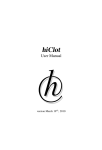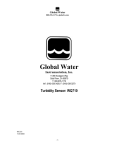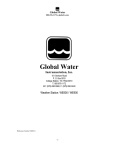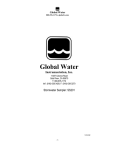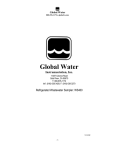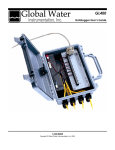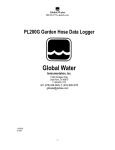Download WQ770 Turbidity Meter User Manual - Global Water Instrumentation
Transcript
Global Water 800-876-1172 • globalw.com Global Water Instrumentation, Inc. 151 Graham Road P.O. Box 9010 College Station, TX 77842-9010 T: 800-876-1172 Int’l: (979) 690-5560, Fax: (979) 690-0440 E-mail : [email protected] Turbidity Meter: WQ770 Publication Number 38900512 -1- Global Water 800-876-1172 • globalw.com Congratulations on your purchase of the Global Water WQ770 Turbidity Meter. This instrument has been quality tested and approved for providing accurate and reliable turbidity measurements. We are confident that you will find the WQ770 to be a valuable asset for your application. Should you require assistance, our technical staff will be happy to help. Table of Contents I. Checklist • • • • • • • Page 3 II. Inspection • • • • • • 3 III. WQ770 Operation • • • • • 4 IV. Battery Life and Replacement • • • • 5 V. Maintenance • • • • • • 5 VI. Troubleshooting • • • • • • 6 VII. Warranty • • • • • • 7 VIII. Appendix A: WQ770 Calibration Procedures • • 8 IX. Appendix B: Turbidity Standard Solutions • 11 • * Copyright Global Water Instrumentation, Inc. 2012 -2- • Global Water 800-876-1172 • globalw.com I. WQ770 Checklist a. Turbidity Meter b. Turbidity Sensor c. 9V Lithium Battery (Inside Turbidity Meter Enclosure) d. WQ770 Manual The Turbidity Meter has been calibrated and verified at Global Water’s facility prior to shipping, there is no need to recalibrate the meter until the recommended maintenance period has elapsed. II. Inspection The Turbidity Meter was carefully inspected and certified by our Quality Assurance Team before shipping. If any significant damage has occurred during shipping, please notify Global Water Instrumentation, Inc. and file a claim with the carrier involved. Use the checklist to ensure that you have received everything needed to operate the WQ770. -3- Global Water 800-876-1172 • globalw.com III. WQ770 Operation a. Before turning the unit on, make sure that the sensor cable has correctly been attached to the display. Push the cable connector gently into the meter’s connector. The outer connector ring can be turned and locked into place so the cable will not detach from the meter during use. b. Remove the battery cover from the meter and verify that a 9V lithium battery is installed in the unit. Replace the battery cover. c. Press the Menu/On Button. This brings up the display that shows the output from the turbidity sensor. d. Press and hold the Menu/On button for 3 seconds to display the Range menu. Use the Up/Down arrow buttons to select either the 0-50 or the 0-1000 NTU range then press Save. e. Press the Menu/On button again and use the Up/Down arrow keys to select units of NTU or ppm then press Save. Pressing the Menu/On button 6 more times returns to normal display mode. The other menu items are used for calibration and are described in Appendix A. f. Place the sensor in the water to be tested. The meter will display the turbidity of the water. Warning: Air bubbles in the water or under the sensor shield will cause errors in the readings. These air bubbles must be avoided when placing the sensor in the water. g. The Turbidity Meter will automatically shut off after 6 minutes. To continue reading the display past this time press the Menu/On button prior to the meter shutting off. h. Prolonged immersion in hot water will cause accelerated aging of the sensor optics and seals. Warning: Do not expose the sensor to water exceeding 50°C. IV. Battery Life And Replacement -4- Global Water 800-876-1172 • globalw.com a. Battery life is dependent on many variables. Extreme heat and extreme cold will shorten the life of a battery. A WQ770 in an environment that has a sustained temperature of 23°C will run 5% longer than a unit that has a sustained temperature of 0°C. Store your WQ770 at room temperature and disconnect the battery when not in use for long periods of time. b. The Turbidity Meter battery will operate for 15 hours. The meter will automatically shut off after 6 minutes. c. The Turbidity Meter comes with a 9V Lithium battery. To replace the battery, remove the battery compartment cover on the back of the meter. The battery can be removed using your fingers or gently using a flat head screwdriver being careful not to damage the battery. Ensure that the replacement battery is correctly installed with the plus terminal going to the plus side of the battery compartment. V. Maintenance a. Global Water recommends checking the calibration after the first month of use, then checking every 6 months. b. The optics of the sensor will develop deposits over time and should be cleaned once a week. The windows can be cleaned using lint free cotton swabs and rubbing alcohol. c. The meter will show the letters BAT in the lower left side of the display when the battery voltage goes below an acceptable level. See the Battery Life and Replacement section for more information. VI. Trouble Shooting Issue: Meter reading incorrectly -5- Global Water 800-876-1172 • globalw.com a. Clean the sensor windows using a lint free cotton swab and rubbing alcohol. b. Verify there are no air bubbles under the sensor shield. c. Check the meter’s calibration. Other issues d. Call Global Water for tech support: 800-876-1172 or (979) 690-5560 (many problems can be solved over the phone). Fax: (979) 690-0440 or E-mail: [email protected]. When calling for tech support, please have the following information ready; 1. 2. 3. 4. 5. Model #. Unit serial number. P.O.# the equipment was purchased on. Our sales order number or the invoice number. Repair instructions and/or specific problems relating to the product. Be prepared to describe the problem you are experiencing including specific details of the application, installation, and any additional pertinent information. e. In the event that the equipment needs to be returned to the factory for any reason, please call to obtain an RMA# (Return Material Authorization). Do not return items without an RMA# displayed on the outside of the package. Clean and decontaminate the WQ770 if necessary. Include a written statement describing the problems. -6- Global Water 800-876-1172 • globalw.com Send the package with shipping prepaid to our factory address. Insure your shipment, Global Water’s warranty does not cover damage incurred during transit. VII. Warranty a. Global Water Instrumentation, Inc. warrants that its products are free from defects in material and workmanship under normal use and service for a period of one year from date of shipment from factory. Global Water’s obligations under this warranty are limited to, at Global Water’s option: (I) replacing or (II) repairing; any products determined to be defective. In no case shall Global Water’s liability exceed the products original purchase price. This warranty does not apply to any equipment that has been repaired or altered, except by Global Water Instrumentation, Inc., or which has been subject to misuse, negligence or accident. It is expressly agreed that this warranty will be in lieu of all warranties of fitness and in lieu of the warranty of merchantability. b. The warranty begins on the date of your invoice. -7- Global Water 800-876-1172 • globalw.com VIII. Appendix A: Turbidity Meter Calibration Note: The following steps show how to calibrate the WQ770 Turbidity Sensor using suspended polymer turbidity standards only. General a. The Turbidity Sensor is measuring turbidity in liquids by using a 90 degrees scatter nephelometer where a focused beam is directed into the monitored water. The principle is based on recommendations of the international guideline ISO 7027. Two detectors receive light from a source emitting 880 nm infrared light in a pulsed mode. One detector is placed opposite the source, receiving the transmitted light, and the other detector is placed at an angle of 90 degrees to the incident light beam measuring side-scattered light. The detected light intensity is directly proportional to the turbidity of the water. b. The following supplies are required: Stand with rod and clamp Beakers, 500 or 1000 ml 1000 NTU Turbidity Standard 50 NTU Turbidity Standard 0.0 NTU Turbidity Standard Distilled Water The preferred and recommended turbidity standards are suspended polymer solutions. These are EPA approved, non-toxic, and require no mixing or stirring. Other types of standards such as Formazin can also be used, but these require thorough mixing and must be used with low speed stirring plates during the calibration process. All the necessary turbidity standard solutions are available from Global Water, contact the sales department for more information. See Appendix B. -8- Global Water 800-876-1172 • globalw.com Preparation: a. Set up a test stand with a rod and clamp to hold the sensor. Beakers will be placed underneath the clamp so the sensor can be inserted into the liquid. b. The sensor must have the stainless steel section of the body in contact with the test solution. Install the sensor so that the end of the sensor is at least 3 inches from the bottom. If the sensor is too close to the bottom, infrared light may be reflected from the glass and effect the measurements. c. The lenses must be gently cleaned with a cotton swab and isopropyl alcohol before each calibration step. d. Fill a large beaker with distilled water. This will be used to rinse solution from the sensor in between steps. e. Fill three more beakers with 0.0 NTU Standard, 50 NTU Standard and 1000 NTU Standard. These beakers must be at least 500 ml in size or the end of the sensor will be too close to the bottom for accurate calibration. This generally requires solution volumes of at least 500ml. f. The calibration process should not be done in bright light if possible. While not generally required, the extra step of covering the outside of the beakers with a non-transparent material may help to prevent stray light from the outside affecting the readings. Note: The sensor is factory calibrated and will provide output currents of 20mA at the maximum turbidity values; however, some small drift in this output current can occur over time. These adjustments are done internally, access to these settings are not available to the user. The sensors should never be disassembled. The following process describes how to re-calibrate the meter and sensor to compensate for any drift. -9- Global Water 800-876-1172 • globalw.com Calibration a. If the sensor is not connected to the meter, push the cable connector gently into the meter’s connector. The outer connector ring should be turned and locked into place so the cable will not detach from the meter during use. b. To enter the meter’s calibration screens hold the Menu/On button for 3 seconds. The first menu screen is for selecting the range. Use the Down arrow key to select 50 NTU then press the Save button. c. Press the Menu/On button to display the units available. Use the Up/Down arrow keys to select NTU (nephlometric turbidity units). Press the Save button to record the unit selection. Press the Menu/On button to move to the next menu. d. The LoSig screen shows a number with NTU. This is not an indication of the real NTU reading. This value includes meter offsets and other variables. e. You may use a lint free bent cotton swab to remove any air bubbles from underneath the detector window, ensuring that there are no bubbles on the lenses is critical. Place the sensor into the distilled water. Press the Save button until the display reads “saved”. This step may need to be repeated to ensure that an accurate reading is taken. Press the Menu/On button to move to the next menu. f. The HiSig screen shows a number with NTU. This is not an indication of the real NTU reading. This value includes meter offsets and other variables. g. Place the sensor in the clamp above the 50 NTU solution. Lower the clamp and dip the sensor into the solution. Wipe the detector window with a cotton swab to remove any air bubbles. Press the Save button until the display reads “saved”. This step may need to be repeated to ensure that an accurate reading is taken. Press the Menu/On button to move to the next menu. h. The LoLab screen displays the correct NTU reading for the solution used in the LoSig calibration step. For distilled water press the arrow keys until the display reads 0 NTU. Press the Save button to record the LoLab unit. Press the Menu/On button to move to the next menu. - 10 - Global Water 800-876-1172 • globalw.com i. The HiLab screen displays the correct NTU reading for the solution used in the HiSig calibration step. For 50 NTU solution, press the arrow keys until the display reads 50 NTU. Press the Save button to record the HiLab unit. Press the Menu/On button to move to the next menu. j. The delay screen indicates the time the meter will take to average sensor readings. This should be set 5 seconds for the best results. Press the Menu/On button to return to the initial measuring screen. k. Repeat steps b-j to calibrate the 1000 NTU range using the 1000 NTU solution and distilled water. Use the Up arrow button to select the 1000 NTU range in step b and set the HiLab value to 1000 in step i. IX. Appendix B: Turbidity Standard Solutions The following turbidity standards are available from Global Water, contact the Sales Department or Technical Support for more information. These are EPA approved primary standards that are safe, non-toxic and disposable. They are easy-to-use with no dilution or re-suspension needed. Their inherent stability means they do not settle from suspension and require no stirring. The convenient submicron polymer suspensions are non-toxic primary calibration standards approved by the US EPA for drinking water analysis for turbidity, and preferred by the U. S. Geological Survey for turbidity and sediment transport analysis. Part Number Description 02-003 02-004 02-005 02-006 0.0 NTU Turbidity Standard 50 NTU Turbidity Standard 100 NTU Turbidity Standard 1000 NTU Turbidity Standard - 11 -