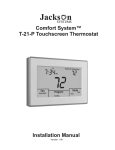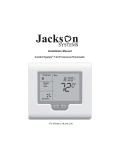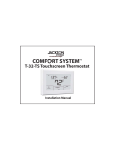Download T21P User Manual - Jackson Systems University
Transcript
Comfort System™ T-21-P Touchscreen Thermostat User Manual Version 1.40 INTRODUCTION Your new Comfort System™ T-21-P touch screen thermostat has been manufactured using the highest quality components and design currently available. As a result, when properly installed and configured by a professional heating and air conditioning contractor, the T-21-P will provide years of trouble-free operation. The T-21-P has been designed to be an attractive, highly reliable and easy-to-use thermostat. By taking time to read and understand this User Manual, you can take advantage of the many features offered in this premium product. Great care has been taken in the preparation of this manual. Jackson Systems takes no responsibility for errors or omissions contained in this document. It is the responsibility of the user to ensure that this thermostat, or equipment connected to it is operating to their respective specifications and in a safe manner. Due to ongoing product improvements, Jackson Systems reserves the right to change the specification of the T-21-P thermostat (or its components) without notice. All right reserved © Jackson Systems, LLC 2011 Intellectual rights apply. BASIC FUNCTIONS To simplify use, the T-21-P only displays information relevant to the current mode of operation. When adjustments are required, the thermostat will display additional functions. Time and Day (only shown in programmable mode) Touch to set day and time Heat Set PM Set temperature (displayed or hidden based on thermostat configuration) Space temperature (always displayed) Hold Day Fan Touch to select Automatic or Always On operation Program (only shown in programmable mode) Heat To override programmable mode, touch the Program icon until Hold appears. This will allow manual operation of the thermostat. Touch the Hold icon until Program appears to resume programmable mode. 1 Mode Touch to select Heat, Cool, Auto, Off or E. Heat BASIC FUNCTIONS Some symbols and display functions are normally hidden from view until needed or may not appear based on the thermostat configuration. Make sure your contractor configures the T-21-P to suit your specific needs. Lock Padlock symbol indicates that the selected function is prohibited or the setpoint limit has been reached Heat Set Flt (Filter) Optional filter reminder alternates with the current time (Reset by touching both Mode and Fan) Clean Screen Touching this button when shown will lock out all thermostat functions for 30 seconds to permit cleaning the display screen Locked Clean Screen Heat Day Battery Shown when battery needs to be replaced Up and Down Arrows Used to set temperature, time, day of week and other values RESIDENTIAL 5-2 DAY PROGRAMMING MODE E E Setting the clock Touch the clock on the display. The day of the week will flash. Use the UP and DOWN arrows to adjust the day. Touch the clock again. The hour will flash. Use the UP and DOWN arrows to adjust the hour. If the time is PM, adjust the hour until the PM symbol appears. Touch the clock again. The minutes will flash. Use the UP and DOWN arrows to adjust the minutes. Touch the clock again and the thermostat will resume normal operation. 2 E Mode selection The T-21-P can control both heating and cooling. Touch the Mode box to cycle through and select available modes. Based on equipment and thermostat configuration, mode selection can be as follows: Off - Thermostat will not call for heating or cooling. Heat Set Heat - Thermostat only controls heating. PM When heating system is running, Heat flashes. Cool - Thermostat only controls cooling. When cooling system is running, Cool flashes. Auto - Thermostat controls both heating and cooling. Heat or Cool will flash when Heat Day equipment is running. E. Heat - Emergency heat for heat pump systems should the compressor fail. Fan selection Touch the Fan box to select Automatic or Always On fan mode. In Automatic mode, the fan operates with a heating or cooling call. If set to Always On, the fan will run continuously. If the thermostat is turned Off while the fan is set to Always On, the fan will switch to Automatic mode but can be set back to Always On for constant ventilation when the thermostat is Off. Heat Set E PM Day 3 Heat Programming 4 daily events (5-2 schedule) Touch and hold the Program box until the UP and DOWN arrows along with the flashing days of the week appear. The program format starts with Monday through Friday. You will now be able to program four schedules per day with individual heating and cooling setpoints for all five days of the week. If the Programmable Fan option is ON, you may also program the fan operation for each scheduled event. E Mon Tue Wed Thu Fri Touch the Program box again and the start time for the Morning program will appear and the hour will flash. Use the UP and DOWN arrows to adjust the Morning start time hour. Touch the Program box again and the minutes will flash. Use the UP and Down arrows to adjust the minutes in 10 minute increments. E Mon Tue Wed Thu Fri Morning 4 Touch the Program box again and the Morning Heat Set temperature will appear and flash. Use the UP and DOWN arrows to change the heating setpoint. Mon Tue Wed Thu Fri E Heat Set Morning Touch the Program box again and the Morning Cool Set temperature will appear and flash. Use the UP and DOWN arrows to change the cooling setpoint. Repeat the same steps for the Day, Evening and Night programs. After the Night Cool Set temperature is confirmed, touch the Program box again and Saturday and Sunday (Sat Sun) will flash. Repeat the same steps for the Saturday and Sunday programs. Cool Set E Mon Tue Wed Thu Fri Night 5 After the Saturday and Sunday Night Cool Set temperature is confirmed or Programmable Fan (if used), the thermostat will resume normal operation in approximately 20 seconds. All scheduled events will be saved in non-volatile memory. Residential 5-2 Day FactoryDefault Schedule Schedule Morning Day Evening Night Start Time (Mon-Fri) (Sat-Sun) 6:00 AM 8:00 AM 6:00 PM 10:00 PM Set Temperature Heating Cooling 6:00 AM 8:00 AM 6:00 PM 10:00 PM 70 62 70 62 75 78 75 78 RESIDENTIAL 7-DAY PROGRAMMING MODE E E Setting the clock Touch the clock on the display. The day of the week will flash. Use the UP and DOWN arrows to adjust the day. Touch the clock again. The hour will flash. Use the UP and DOWN arrows to adjust the hour. If the time is PM, adjust the hour until the PM symbol appears. Touch the clock again. The minutes will flash. Use the UP and DOWN arrows to adjust the minutes. Touch the clock again and the thermostat will resume normal operation. 6 Mode selection The T-21-P can control both heating and cooling. Touch the Mode box to cycle through and select available modes. Based on equipment and thermostat configuration, mode selection can be as follows: Off - Thermostat will not call for heating or cooling. Heat - Thermostat only controls heating. When heating system is running, Heat flashes. Cool - Thermostat only controls cooling. When cooling system is running, Cool flashes. Auto - Thermostat controls both heating and cooling. Heat or Cool will flash when equipment is running. E. Heat - Emergency heat for heat pump systems should the compressor fail. Heat Set Day E PM Heat Fan selection Touch the Fan box to select Automatic or Always On fan mode. In Automatic mode, the fan operates with a heating or cooling call. If set to Always On, the fan will run continuously. If the thermostat is turned Off while the fan is set to Always On, the fan will switch to Automatic mode but can be set back to Always On for constant ventilation when the thermostat is Off. Heat Set E PM Day 7 Heat Programming 4 daily events (7 individual days) Touch and hold the Program box until the UP and DOWN arrows along with the flashing days of the week appear. The program format starts with Monday. You will now be able to program four schedules per day with individual heating and cooling setpoints for each day of the week. If the Programmable Fan option is ON, you may also program the fan operation for each scheduled event. E Mon Touch the Program box again and the start time for the Monday Morning program will appear and the hour will flash. Use the UP and DOWN arrows to adjust the Morning start time hour. Touch the Program box again and the minutes will flash. Use the UP and Down arrows to adjust the minutes in 10 minute increments. E Mon Morning 8 Touch the Program box again and the Morning Heat Set temperature will appear and flash. Use the UP and DOWN arrows to change the heating setpoint. Mon E Heat Set Morning Touch the Program box again and the Morning Cool Set temperature will appear and flash. Use the UP and DOWN arrows to change the cooling setpoint. Repeat the same steps for the Day, Evening and Night programs. After the Night Cool Set temperature is confirmed, touch the Program box again and the copy symbol will appear. If you wish to copy the Monday schedule to additional days of the week, use the UP and DOWN arrows to select E Mon 9 each additional day. For example, you might want to copy the Monday schedule to Tuesday and Wednesday. Once you have selected the days, touch the Program key and the copy symbol will flash confirming that the Monday schedule has been copied to the additional days selected. Touch the Program key again and programming will commence with the next non-scheduled day, which in the example would be Thursday. Mon Tue Wed E To skip the copy feature and advance to the next day, simply press the Program key after the copy symbol appears. You can program a different schedule for each day of the week. The factory default schedule is the same as the 5-2 programming mode. E Tue 10 COMMERCIAL PROGRAMMING MODE E E Setting the clock Touch the clock on the display. The day of the week will flash. Use the UP and DOWN arrows to adjust the day. Touch the clock again. The hour will flash. Use the UP and DOWN arrows to adjust the hour. If the time is PM, adjust the hour until the PM symbol appears. Touch the clock again. The minutes will flash. Use the UP and DOWN arrows to adjust the minutes. Touch the clock again and the thermostat will resume normal operation. Mode selection The T-21-P can control both heating and cooling. Touch the Mode box to cycle through and select available modes. Based on equipment and thermostat configuration, mode selection can be as follows: Off - Thermostat will not call for heating or cooling. Heat - Thermostat only controls heating. When heating system is running, Heat flashes. Cool - Thermostat only controls cooling. When cooling system is running, Cool flashes. Auto - Thermostat controls both heating and cooling. Heat or Cool will flash when equipment is running. E. Heat - Emergency heat for heat pump systems should the compressor fail. Heat Set Day E PM Heat 11 Fan selection Touch the Fan box to select Automatic or Always On fan mode. In Automatic mode, the fan operates with a heating or cooling call. If set to Always On, the fan will run continuously. If the thermostat is turned Off while the fan is set to Always On, the fan will switch to Automatic mode but can be set back to Always On for constant ventilation when the thermostat is Off. Heat Set E PM Heat Day Programming 2 daily events (7 Day or 5-2 Schedule) Touch and hold the Program box until the UP and DOWN arrows along with the flashing days of the week appear. The program format starts with Monday for 7-Day programming and Monday through Friday for 5-2 programming. You will now be able to program two schedules per day (Day and Night) with individual heating and cooling setpoints for each schedule. If the Programmable Fan option is ON, you may also program the fan operation for each scheduled event. Mon E 12 Refer to the programming steps as outlined in the Residential 5-2 or 7-Day programming section. The only difference is that two schedules per day (Day and Night) will be programmed. Commercial Default Schedule Start Time Schedule Set Temperature 7 Days Per Week Heating Cooling Day 6:00 AM 70 75 Night 10:00 PM 62 83 MANUAL MODE When the T-21-P is configured for manual mode, it provides setpoint adjustment, Mode and Fan selection only. The thermostat clock is hidden and no programming is necessary. Typical Manual Mode Display Heat Set Heat 13 TROUBLESHOOTING Display is blank - Check HVAC circuit breaker and reset if necessary. - Make sure power switch at HVAC system is on. - If thermostat is battery powered only, replace batteries. Heating or cooling - Touch MODE to set system to Heat or Cool. Set the heating does not respond temperature a few degrees above the space temperature or the cooling temperature a few degrees below the space temperature. Heat or Cool should flash confirming that the thermostat is calling. - The thermostat has a 4 minute equipment time delay for cooling and heat pump systems. Wait 4 minutes for the system to restart. - Contact your installing HVAC contractor if T-21-P does not function properly. 5418 Elmwood Avenue, Indianapolis, IN 46203-6025 Toll Free: 888.652.9663 Fax: 317.227.1034 www.jacksonsystems.com 14 06-1074-080811