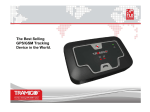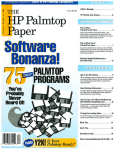Download VICE File System Services Introduction
Transcript
CMU-ITC-84-020 VICE File System Services MJ West Information Technology Center Carnegie--Mellon University Schenley Park Pittsburgh, PA 15213 August 7, 1984 This is a preliminary document The interfaces may change Introduction This paper deals with the Vice File System; what services it offers, what data structures it uses and how it is implemented. The intent is to keep this document up to date to reflect the state of the Vice file system. The structure has been chosen to simplify implementation and present the correct semantics of the intended services. It is left for later to optimize the basic services and to work on performance. By striving first for simplicity of implementation and correct semantics it is possible to ensure that the semantics are complete. The initial base system is 4.2BSD UNIX. The paper is organized to first describe an overview of the Vice file system, then to describe an overview of the implementation, then a description of the services and finally the data structures used to support those services. It is intended the the the the that this be implemented on a cluster machine. protocols used for communication. workstation implementation. access list package authorization server. Separate papers will describe: -2- Overview The VICE system consists of a number of cluster machines that are logically connected to each other, each of the duster machines have many server processes running on them, one of these servers is the file server, and that is what this paper describes. It is assumed that each of the cluster machines is on a lobe of a local area network that may contain some workstations. Workstations refer requests for files to the closest cluster machine and the file server on that cluster either provides the file, or refers the workstation to a duster that has the file. File Server The file server is a set of processes running on a cluster machine. a process that does initialization and waits for workstation a process for each workstation The processes are: connects. to handle its requests. a process to wait for connect requests from other clusters. a process for each connected cluster file server. a prooess to handle backup requests (requests to other dusters). a prooess to handle lock requests. Network appearance Each file server will have two identities on the network. There will be one name for the file system that is used by workstations and another that is used by the file system cla other clusters. If a network name is considered to be a duster ID and server ID pair, then each cluster that contains a file system will have a file server name to handle workstation requests, and a cluster server name to handle the cluster to duster requests from other file servers. -3- New VICE specific information The VICE file system directory logically contains is distributed across the various dusters that make of the directory tree and common system files are of the directory and most files are maintained at a Associated with each file and directory formation is: the name d the custodian files. is some additional which keeps the primary the backup cluster machine(s) files. descriptive information vices. a single hierarchical tree. The file system up the VICE file system. The upper part replicated at all VICE dusters. The rest single duster machine. information. The new in- copy of the directory and its which keeps a backup copy of the directory and its about the file or directory a type field to indicate the type of the directory are either replicated, or normal the date when the data was last changed, changed that is maintained and any member by other ser- files. The types and the date when the status was last the owner d the directory an access list that is used to determine who can do what to the data The new information is kept in separate files in the same directory structure. This is done by creating a new directory for each directory in the system. The new directory will be named .admm fde for the information about the direc".admin". This new directory will contain a ...... tory, and a file for information about each file that has the same name as the file. The cluster and type information, and the descriptive information about the directory kept in the .admin file in the new directory. The descriptive information about the files kept in a file in the .admin directory. The file name of the file in the .admin directory be the same as the file name in the standard directory. The information that is kept in inede will be left there. are are will the The ability to set and fetch this information will be through the GetFileStat, GetMember and SetFileStat calls. It will not be allowed to open a directory and read it as a file as is currently possible in UNIX. All programs that currently do that will have to be changed to use the GetFileStat, GetMember and SetFileStat calls or the workstation cede will have to be written to issue the calls and build a block that looks like the current directory. -4- Access Lists Protection is provided throught the use of the access list package. Each directory will have associated with it an access list that will determine the ability of users and groups to modify it and the files it contains. The levels of aocess provided are: Access Meaning Read Fetch files Write Store old files Insert Store new files or dirs Delete Remove old files or dirs Lookup Examine dir contents Lock Obtain Read locks Protect Change access lists For a more complete description of the package see the document Lists. User's, Groups, and Access File Types There are two types of files: Normal These files reside at the custodian cluster, in addition there may be a list of sites that have Backup copies of the file. Replicated Files and directories which are located on all clusters. All clusters, except the custodian, treat these files differently. They can respond to fetch requests for the file without going to the custodian to check that it has the latest copy. Whenever a change is made to a replicated file, the custodian sends the same change to all cluster file servers. It does this by simply passing the same request it receives on to all dusters. -5- The type of a file is the same as its parent directory. type information. Any directories will have their own Dates The system maintains three dates: data last modified date (STAT_JVIDATE) This date is kept by the system for files and directories. It cannot be changed by the user. For files it is the time of the last store. For a directory it is the latest of: when the directory was created. when a new member was added (file or directory) when a member was deleted (file or directory) status last modified date (STAT_SDATE) This date is kept by the system for files and directories. It cannot be changed by the user. It is updated whenever the data last modified date is. In addition it is updated if any status information about a file or directory is changed. In addition to the above calls, the following also modify the status date: when a SetFileStat is done. when a SetAceessList is done. user last modified date (STAT_UDATE) This date is only kept on files. It can be changed by the user either with a SetFileStat or passed in as data on a Store. If the user does not modify it, it will be the same as the system last modified date. This allows the user to have a modify date that reflects his knowledge of the data. The name in parentheses behind the dates is the define in filedef.h that describes these dates. Custodian The custodian of a file or directory is the cluster where that file is synchronized and controlled. It has a copy of the file. The name of the custodian cluster and any backup clusters are kept in the .admin file. The custodian of a file is the same as its parent directory. All files have a custodian, even replicated ones. The major difference is that for replicated files, the copies are updated by the custodian, and for normal files the process of Fetch ensures that the latest copy is retrieved. Backup A function not described in the base document is backup clusters. It is be assigned one or more backup clusters. The backup clusters are used even if the custodian is not available or the media that holds the file is When a backup cluster receives a fetch request for a file, it checks with possible for a file to to fetching cff a file physically damaged. the custodian to eta- -6- sure it has the latest copy, if it does, it satisfies the request, if it doesn't it retrieves a copy of the file and satisfies the request. If the custodian is partitioned, it returns the copy of the file it has along with an indicator saying that the file may be out of date. Locks Locks are handled keeps a list of the to free all of the given workstation lock and it is not be performed and aborted using the by a separate process. All lock requests are sent to the new process and it outstanding locks, and either grants the request or rejects it. It is also able locks for a given workstation or user. There is also a function to test if a holds a read or write lock on a given pathname. If an operation requires a held, the lock will be requested. If the lock is available the operation will the lock will be released. If the lock is not available, the operation will be return from lock. Operation Overview Once initialized, the system operates as follows: A process is waiting for workstation connect requests. Whenever a workstation connects to the cluster it forks a process to handle that workstations requests. The prooess stays active handling those requests until the workstation issues a disconnect. A process is waiting for requests from other clusters. Whenever a connect request is received frorn another cluster it forks a process to handle the requests. The process stays around until the other cluster disconnects. The main difference betvc_en this and workstation requests is that clusters will usually disconnect after each request. A process is waiting for requests to update replicated or backup files or directories. Whenever a replicated or backup file is updated, a message is stored in the queue of this process and it takes care of updating all effected clusters. A process is waiting to handle lock requests. It keeps a table of the outstanding locks in storage. It is able to lock on a pathname and unlock by pathname, workstation, or user and workstation. It can also check whether a lock is held. Examples A client that wanted to Fetch a file would need the following code: Too be filled in with an crumple using RPGEN. -7- Structure Directory The directories structure is similar to that in UNIX. A new directory is added to each directory to allow some extended information to be sawxi. The new directory contains a file for the directory information and a file for every file (not sub-directory) in the directory. The new file is like a directory extension and contains additional information about the directory and any files that are contained in it. Current information is left intact. A pictorial representation of a directory looks like the following: n= -> name of directory t= c= b= -> norm or repl -> name of custodian -> name of backup(s) Directory Representation -8- n=/ t =Repl c=CL1 bin n=tmp n=nmt n=usr t=Repl _'-q___l t=Repl c=CL1 t=Repl c=CL1 t=Repl c=CL1 I I 1 west n =satya n=king n =jhh qorm _--_L1 CL2 t=Norm c=CL1 t=Norm c=CL2 b=CL1 t=Norm c=CL2 m files files -- files Directory structure for CL1 -9- n=/ t=Repl c=CL1 _1 n =bin n =tmp n =mnt n =usr t =Repl ___,1 t =Repl c=CL1 t =Repl c=CL1 t =Repl c=CL1 t _t n =west _lorm L'_L1 Lq_.2 files -]l -- n =satya n =king n =jhh t=Norm c=CL1 t=Norm c=CL2 b=CL1 t=Norm c=CL2 files --7 files lt Directory structure for eL2 This shows that the directories that are replicated are at all dusters. that are normal are only at the custodian and any backup clusters. Directories and files Processes The structure has two processes that listen for connect requests from other machines, the main and cluster processes. Each of these processes have child processes that are used to handle the requests. In addition there are processes that are used for special purposes such -10 - as Lock, Wherels and backup requests. Files erver Clust_S e_er Mare Process Main Process handler handler [ I --_-L [ -LL I Lock Server Backup Server Processes used by File Server The process structure in the Vice file system. This is a brief discussions of the processes used on a cluster machine by Vice. The FileServer Main Process listens for workstations to connect. For each connected work station there is a process to handle its requests. The ClusterServer Main Process listens for other servers to connect. For each connected cluster there is a process to handle its requests. The lock server handles lock requests for this duster. -11 - The BackupServer connects to other clusters to move replicated quests around the network. and backed up re- - 12 - Service routines The service routines de_ribed below are reached by using the protocols described in the document titled 'RPC User Manual Outline". The input for the routines is placed in the RPC_RequestBlock. The RPC_RequestBlock tines: must contain the following information to invoke the service rou- RPC_RequestHdr BodyLength field contains the length of the body. SubSystem field in the request block header is set to FileSystem (FILESYSID). OpCede field in the request block header is the name of the service routine. Body is the parameters described in the following routines as input parameters The return from the routines is passed in the RPC..ResponseBlock. The RPC._ResponseBlock tines: must contain the following information to invoke the service rou- RPC..ResponseHdr BodyLength field contains the length of the body of the response. RPC_ReturnCode field that indicates the result of the request. Body is the parameters described in the following routines as output parameters. All requests may receive FS_PARMBAD or FS._FAIL in the return code field. FS_PARMBAD indicates that the Opcode field was invalid. FS_FAIL indicates some sort of error that should not occur such as insufficient storage. Any requests that require a lock may receive the lock return codes if a lock is not held and not available. The include file FILHDEF.H will contain the constants necessary to use the service routine names for OpCede and FileSys to set in the SubSystem field of the RPC_,RequestHdr. It will also contain the defines to describe any input fields that are constants and to describe the return cedes from the various routines -13 - Lock Format Lock (char pathname, char mode) returns (char timestamp) Input Parameters pathname mode Names the file or directory to be locked. Contains a value of READ or WRITE. clude file FILEDEF.H. The defines are in the in- Output Parameters timestamp Time the 1/1/1970. file or directory was last modified in seconds since Function Lock is used to serialize use of a file. Lock requests can only be sent to the custodian of a file. (When caching is implemented, a cluster that is a cache for a file, will also forward lock requests to the custodian.) A lock request results in further lock requests to the same pathname being honored according to the rules below. The lock can only be released on the same connection as it was obtained. ly be released if the connection goes away. It will automatical- A discussion of what authorization is needed to request what type of locks is included in the section Commands -Access & Lock requirements. The request returns a timestamp from the file, the timestamp that is returned is the last modified time. It returns a time of zero if the file does not exist. The timestamp is only returned if the return code is zero. Lock rules A read request will: get a return code of FS_HOLDLCK write lock on the same pathname. get a return code of FS_WRITLCK the pathname. get a return code of FS._SUCCESS if the user already holds a read or if someone else holds a write lock on otherwise. -14 - A write request will: get a return code of FSA-IOLDLCK on pathname. if the user already holds a write lock get a return code of FS_PROMLCK if the user holds the only read lock on pathname. The lock will be changed to a write lock. get a return code of FS_READLCK holds a read or write lock on pathname. get a return code of FS_SUCCESS or FS_WRITLCK otherwise. Errors FS_NOTCUST FS_NOTAUTH FS_,NOPARENT FS_PARMBAD FS_READLCK FS_WRITLCK FS_HOLDLCK FS_.PROMLCK Cluster is not a custodian of pathname Not authorized for requested kind of lock Parent directory does not exist Pathname or mode invalid File is read locked File is write locked You already hold the lock The lock was promoted from read to write if someone else -15 Unlock Format Unlock (char pathname) lnput Parameters pathname The string representing the file or directory to have its lock released. Function Unlock releases a previously obtained the Lock call used. lock. It must be issued over the same connection Erro rs FS_3qOTCUST FS_PARMBAD FS_.NOLOCK Cluster is not a custodian of pathname Pathname invalid No lock held that - -16 - WhereIs Format Wherels (char pathname) returns (char custodiar_ char backup, char prefix) Input Parameters pathname The string naming the file or directory whose location is to be determined. Output Parameters custodian backup The custodian of the file or directory The names of the clusters that contain backup copies of the file or directory separated by tab characters. The briefest prefix of pathname all the descendents of which have the returned custodian. prefix Funct ion Wherels is used to find the location of files within the file system. Errors FS_.PARMBAD Pathname invalid -17 Fetch Format Fetch (RPC_BulkDescriptor file, char pathname) time, char usermodtime) returns (char sysmod- Input Parameters file The RPC_BulkDescriptor transferred. pathname The string representing that causes the requested file to be the file to be fetched. Output Parameters sysmodtime usermodtime This is the time the file was last stored in seconds since 1/1/70. This is the user last stored time. The user can override this on a store or a SetFileStat. modtime. If not overridden it will be the same as sys- Function Fetch is used by a workstation to request a file from VICE. The file server looks the file up in its local file system. If it has a copy d the file and is the custodian of the file, or the file is a replicated file, it returns it to the requester. If it has a Backup copy of the file, a check is made with the custodian to see if the file is up to date. If it is up to date it is returned, if it isn't up to date a current copy is fetched from the custodian, and it is returned, if the custodian can not be contacted, the copy that is present is returned with an FS__NOCUST return code. If it does not have a copy of the file, it returns an error indication. Fetch also returns the system and user last modified FS_.NOTCUST it will return the same data as Wherels. times. If the return code is Errors FS._NOTCUST FS__NOTAUTH FS_NOTFILE FS_PATHBAD Cluster is not a custodian for this file (returns Wherels data) A copy of the file is returned, but it may not be the latest copy The user is not authorized to read the file Pathname is not a file Pathname does not exist FS_PARMBAD FS_NOPARENT Pathname not formed correctly Parent is not a directory FS...NOCUST - -18 - Store Format Store (RPC_.BulkDescriptor file, char pathname, char usermodtime) lnput Parameters file The RPC_BulkDescriptor be stored. from the client that describes the file to pathname usermodtime The string representing the file to be stored. The time the user wants stored in the user time field. Function Store is used to save a file in the file system. If the file has a type of replicated any replicated or backup clusters are updated automatically. If the return code is FS._NOTCUST it will return the same data as Wherels. Errors FS_.NOTCUST FS_NOTAUTH Cluster is not a custodian of pathname Not authorized to store the file FS_.NOPARENT FS._READLCK Parent directory does not exist File is read locked FS_PROMLCK FS_NOTFILE FS_PARMBAD The lock was promoted from read to write pathname not a file Pathname not formed correctly or backup, -19 - Remove Format Remove (char pathname) lnput Parameters pathname The string representing the file to be removed. Function Remove deletes the requested file. If the return code is FS_NOTCUST it will return the same data as WhereIs. Errors FS_NOTCUST FS_NOTAUTH FS_.NOPARENT FS_READLCK FS_PROMLCK FS_PATHBAD Cluster is not a custodian of pathname Not authorized to remove the file Parent directory does not exist File is read locked The lock was promoted from read to write File does not exist FS_PARMBAD FS_3qOTFILE The pathname was malformed Pathname not a file -20 - GetFileStat Format GetFileStat (char pathname, char status) returns (char status) Input Parameters pathname status The string representing the file or directory to queried. The parameter showing what status is requested. This string contains the names of the entries to be returned separated by tabs. An asterisk (*) is allovced to be the last character in any field and means that any entry that starts with the characters before the asterisk are to be returned. For more information see FileStat Format in the appendix. Output Parameters status This is the status data returned. The format of the character string is that the string is broken into entries by newline characters and the entries are broken into fields by tab characters. The first field in each entry is the name of the entry. For more information see FileStat Format in the appendix Function GetFileStat formats the data about the file or directory into entries. Each entry contains the name and value of the information. This allows the information to be tailored to the request and be expanded in the future without a need for recc,:iing. The status is returned based on the status requested. The status is a single character string, entries within the string are separated by newline characters, and fields within the entries are separated by tab characters. The input status field is used to specify which status fields are requested. Each field contains the name of an entry to return. There is a single wild card character, which is an '_". This character must be the last character in a field request, and results in a match for all entries that start with the characters before the '_*". If a single field, that contains only an '_"", or is null, is received, all status information is returned. The output is a character string that contains the requested named status information. The first field in each entry is the name of the entry, subsequent fields contain the status information itself. The following entry names are maintained by the file system, users are allowed to invent new ones of their own. The system entries maintained for each file or directory are: whether a directory or file (STAT_CAT) -21 - data last modified date (STAT..MDATE) status last modified date (STAT..SDATI_) user last modified date (if file) (STAT_UDATE) length of file (STAT_LENGTH) custodian (STAT_CUST) backup clusters (STAT__BACKUP) -may contain multiple fields type of directory and any member files (STAT_TYPE) access rights for the owner, anyuser and current user of the file (STAT_OAUTHO, STAT..AAUTH, STAT_UAUTH) name of the owner of the file (STAT_OWNER) The names in parentheses refer to the names assigned in filedef.h. If the return code is FS_NOTCUST it will return the same data as Wherels. Errors FS._NOTCUST FS_.NOTAUTH FS_PATHBAD FS_NOPAKENT FS_PARMBAD Cluster is not a custodian Not authorized to read file or directory Pathname does not exist Parent is not a directory pathname is malformed -22 - GetMc_nber Format GetMember (char pathname) returns(char status) Input Parameters pathname The string representing for. the directory to return the list of members OutPut Parameter status The names of the members of the directory. Function C_retMember returns the list of members of a directory. The names are in the same format as data from GetFileStat and will have the STAT_MEMBER name on the entry. If the return code is FS_NOTCUST it will return the same data as Wherels. Errors FS..NOTCUST Cluster is not a custodian FS._NOTAUTH FS_NOTDIR FS_PATHBAD FS._NOPARENT FS_PARMBAD Not authorized to read file or directory Pathname is not a directory Pathname does not exist Parent is not a directory pathname is malformed -23 - SetFileStat Format SetFileStat (char pathname, char status) Input Parameters pathname status The string representing the file to be changed. The new status information. The information is in the same format as that returned from GetFileStat. For more information see FileStat Format in the appendix. Function SetFileStat is used to maintain a list of properties about a file or directory. Any information that the user desires can be stored in the property list. The information is supplied as named properties and stored in the same manner as the system properties. The stored information is retrieved by GetFileStat. If the directory is replicated ters. or has backup clusters, the changes are sent to the effected clus- The input data is passed as a status string. If an entry has only one field, the field is deleted. If an entry has more than one field the field is replaced or added. The user cannot change or define properties If the return code is FS._NOTCUST whose name start with "sys". it will return the same data as Wherels. Errors FS PATHBAD Pathname FS FS FS FS FS Status information is invalid or pathname is malformed Cluster is not a custodian of pathnarne Not authorized to update the directory status Parent directory does not exist File is read locked PARMBAD NOTCUST NOTAUTH NOPARENT READLCK FS PROMLCK is invalid The lock was promoted from read to write -24 - SetBackup Format SetBackup (char pathname, char backup) Input Parameters pathname The pathname for the directory that is to have its backup information changed. The new backup information. The first field is backup the next fields contain clusters that are backups for this directory. backup Function SetBackup is used to change the backup dusters for a directory. The information is a single entry in the same format as that retrieved from GetFileStat with a request for backup data. The request will cause the clusters listed in fields after the first to become backups for all of the files in the directory referred to by pathname. Pathname must refer to a directory, all dusters listed must already have copies of the parent directory (because the parent is replicated, or because the parent is also backed up on the clusters). A request with no clusters listed will cause all backup clusters to be removed. This call requires administrative complete when the call returns. authorization. The process of moving necessary files is not It is done asynehronously, and may take quite a while. If the return code is FS_NOTCUST it will return the same data as Wherels. Errors FS_NOTAUTH FS..NOTCUST FS_REPL FS_NOPARENT FS_READLCK FS_NOTEMPTY FS_PROMLCK FS_PARMBAD FS_PATHBAD FS__NOTDIR The user must have administrative authorization Cluster is not a custodian of pathname A replicated directory can not have backup sites Parent directory does not exist File is read locked A backup site cannot be deleted if it contains another directory The lock was promoted from read to write The backup list is invalid or patlmame is malformed. Pathname does not exist Pathname is not a directory -25 SetAccessList Format SetAccessList (char pathname, char access) lnput Parameters pathname The pathname for the directory data changed. The new access list access that is to have its authorization Function SetAocessList is used to change the access list for a directory. The information is in the same format as that retrieved from GetAccessList. Pathname must refer to a directory. This function will be filled out more fully when the authorization document is complete. A write lock must be held on pathname. This call requires administrative authorization. f If the return code is FS_.NOTCUST it will return the same data as Wherels. Errors FS FS FS FS FS FS FS NOTAUTH PARMBAD NOTCUST NOPARENT READLCK PROMLCK NOTDIR The user is not authorized to change auth data The auth data is invalid or pathname is malformed Cluster is not a custodian of pathname Parent directory does not exist File is read locked The lock was promoted from read to write Pathname is not a directory - -26 GetAccessList Format GetAccessList (char pathname) returns (char access) Input Parameters pathname The pathname data changed. for the directory that is to have its authorization Output Parameters access The access list Function GetAccessList is used to retrieve the access list from a directory. The information is in the same format as that sent to SetAccessList. Pathname must refer to a directory. This function will be filled out more fully when the authorization document is complete. This call requires administrative authorization. If the return code is FS__NOTCUST it will return the same data as Wherels. Errors FS..NOTAUTH FS_PARMBAD FS_NOTCUST FS..NOPARENT FS__NOTDIR The user is not authorized to change auth data The auth data is invalid or pathname is malformed This is not the custodian of pathname Parent not a directory Pathname is not a directory - -27 - TestAuth Format TestAuth (char pathname, tusmod ified) char type) returns (char datamodified, char sta- Input Parameters pathname type The pathname for the directory that is to have its authorization data changed. The type of authorization requested. This can be set to FS_READ or FS_WRITE. Output datamodified statusmodified Time the file data was last modified in seconds since 1/1/1970. Time the file status was last modified in seconds since 1/1/1970. Function TestAuth is used to check if a user is authorized as used in a Lock request. If the return code is FS..NOTCUST to a file or directory. The type is the same it will return the same data as Wherels. Errors FS_PARMBAD FS_NOTCUST FS__NOTAUTH FS__NOPARENT The Not The The pathname is malformed, or type is invalid the custodian user is not authorized to pathname pathname does not have a parent -28 - MakeDir Format MakeDir (char pathname, char custodian, char normal) Input Parameters pathname custodian The string representing the directory to be created. The duster that is to be custodian of the new file or directory if it is different from the parent directory. This changes the type to normal from replicated normal Function MakeDir creates a new directory. If specified, the custodian operand allows the directory to have a different custedian than its parent. The request must be directed to the cluster that is the custodian of the parent directory. It creates the directory and new .admin file, and sends copies of them to the new custodian. This operand requires the user to be a system administrator. When it creates the .admin file. The file type in the .admin file for the new directory is set to what the file type is in the parent directory. The custodian and backup dusters are the same as in the parent unless a new custodian is specified on the call. If a new custodian is specified, it has no backup clusters. If the parent directory has a type of replicated or backup, the request is sent to the effected cluster file servers (all servers for replicated, indicated servers for backup). The caller must hold a write lock on the requested pathname. If the return code is FS._NOTCUST it will return the same data as Wherels. Errors FS_NOTAUTH The user not authorized FS._NOTCUST FS_READLCK Cluster is not a custodian File is read locked FS_.PROMLCK FS._NOPARENT FS_DUPPATH FS_PARMBAD The lock was promoted from read to write The parent of pathname is not a directory Directory already exists Pathname is malformed of pathname -29 - RemoveDir Format RemoveDir (char pathname) Input Parameters pathname The string representing the directory to be removed. Function RemoveDir empty. removes a directory from the file system. It only deletes the directory if they are If the parent directory has a type of replicated or backup, the request is sent to the effected cluster file servers (all servers for replicated, indicated servers for backup). If the return code is FS_NOTCUST it will return the same data as WhereIs. Errors FS_NOTAUTH The user not authorized FS_NOTCUST FS_NOPARENT FS_READLCK Cluster is not a custodian of pathname Parent directory does not exist File is read locked FS_PROMLCK FS_PARMBAD The lock was promoted from read to write Pathname is malformed FS_NOTDIR FS_NOTEMPTY Pathname is not a directory Directory is not empty -30 ChangeOwner Format ChangeOwner (char pathname, char newowner) Input Parameters pathname newowner The string representing The string representing the directory to change the owner of the new owner Function This allows the name of the owner of a directory If the return code is FS_.NOTCUST to be changed it will return the same data as Wherels. Errors FS NOTCUST FS PATHBAD FS NOTAUTH Cluster is not a custodian Pathname does not exist The user not authorized FS NOPARENT FS READLCK Parent directory does not exist File is read locked FS PROMLCK FS PARMBAD The lock was promoted from read to write Pathname is malformed - -31 - aodtlaille Format Rename (char oldpathname, char newpathname) Input Parameters oldpathname newpathname The string representing The string representing the file to be renamed. the new name of the file. Function This function allows a file to be renamed. The user must be authorized to delete the old file and create the new file. The old file must exist and the new file must not. Both files must have the same custodian. If the return cede is FS._NOTCUST it will return the same data as Wherels. Errors FS_N(TI'CUST Cluster is not a custodian FS_NOTFILE FS._NOTAUTH Old pathname is not a file The user not authorized FS_NOPARENT FS_.READLCK FS_.BADCUST Parent directory does not exist File is read locked The new name would have a different custodian old The lock was promoted from read to write Pathname is malformed New pathname already exists FS_PROMLCK FS_PARMBAD FS_DUPPATH than the -32 - Data Structures .admin and descriptor files These files are used to keep what is actually directory extension information. These files are kept in a .admin directory which is added to each system directory. The .admin file for the directory contains at least the custodian and the type of the file. It also contains the authorization data. The information is propagated to any directory that is constructed as a member of this one. The types are: Normal This is a file or directory that is treated chronized by the custodian. normally. All requests are syn- Replicated This is a file or directory that exists in all clusters. Clusters are notified by the custodian, if the file changes. Fetches are allowed without checking with the custedian. The .admin file also contains the name of the custodian cluster and the names of any backup clusters. The type and custodian information of a file is the same as that of its parent directory. sub-directories contain their own information. Any It is also possible for users to supply named properties about files and directories. For directories that information is kept in the .adrnin file, for files, a shadow file of the same name is kept in the .admin directory to hold the necessary information -33 - Commands -Access & Lock requirements Access lists are used to control access to files and directories. The following is a list of the commands and the access needed to use them, as well as any locks that must be obtained. Request Access Needed GetFileStat File Read SetFileStat Dir File Dir Lookup Write Insert & Delete Fetch Store Read Write (if old) Insert (if new) Delete Insert Delete on Parent Lock Remove MakeDir RemoveDir Lock Read Write Any None File Dir UnLock Whereis SetAccessList GetAccessList SetBackup TestAuth Read Write Admin [owner [ Admin group Insert Delete [Insert (Delete & Insert) Delete on Parent File None None Admin [Owner Lookup In Admin group Read Dir File Dir Lookup Write Insert & Delete Lock Needed Custodian None Yes Write Yes None No Write Yes Write Write Write Yes Yes Yes None Yes None None Write None Write Yes No Yes Yes Yes None Yes I -34 - FileStat format This is the information this is passed back on a GetFileStat request or supplied on a SetFileStat request. It consists of a number of formatted fields. The information is passed as a character string. The character string is broken into entries by newline characters, and the entries are broken into fields by tab characters. The first field within each entry is the name of the entry, any subsequent fields are data. It is possible for certain entries to contain more than two field (such as the names of members in a directory). Most entries will contain only two field. In addition to the entries supplied by the file system, users may define and name their own entries. The user entries cannot have the same name as any file system supplied entry. All system entries start with the character string "sys," The entry names that are supplied are: syscategory sysd_jnodify sysd_.modify date_modify syslength sysowner syscustodian sysautho sysauthu sysautha sysbackup systype -whether a directory or file -data last modified date -status last mcxtified date -user last mcdified date (file only) -length of file -the userid of the file owner -custodian -access rights of file owner -access rights of the current user -access rights of any user -backup clusters -type of directory and any member files Of the system defined entries, only backup may contain multiple fields. User defined entries can be added, changed or deleted. On input to GetFileStat the entries to be retrieved can be specified. This is done by building a character string that contains a field for each entry desired. Each field contains the name of the entries to return. A simple wild card character '_'" is supported. The wild card character must be the last character in the field and will return all entries which match up to the point of the '_'". For example a request for '_]s*" would return all of the system data. To retrieve all entries, a single field containing only an '_'" or a null field is requested. This results in a match on all entries. -35 - Include Definitions These definitions are used to set and test fields used by the file system. /* * */ These are the defines used to interface to the File System /* define for SubSystem # define FILESYS '_s" # define FILESYSID 1 # define FILEPROTO 1 /* IDs # define ID field of RPC_.RequestHdr /*SubSytem ID for the File Sys defines for limits on user */ */ and workstation */ MAXUI D */ # define MAXWSID 32 8 /* max length /* max length of workstation ID of */ /* defines for OpCode field of RPC..RequestHdr # define CONNECTFS 1 /* OpCode for ConnectFS #define DISCONNECTFS 2 /* OpCode for DiscormectFS # define FETCH 3 /* OpCede for Fetch # define STORE 4 /* OpCode for Store # define REMOVE 5 /* OpCede for Remove # define MAKEDIR 6 /* OpCode for MakeDir # define REMOVEDIR 7 /* OpCede for RemoveDir # define GETFILESTAT 8 /* OpCode for GetFileStat # define SETFILESTAT 9 /* OpCode for SetFileStat # define LOCK 10 //* OpCede for Lock # define UNLOCK 11 /* OpCode for UnLock #define WHEREIS 12 /* OpCode for WhereIs #define SETACCESSLIST 13 /* OpCode for SetAocessList #define GETACCESSLIST 14 /* OpCode for GetAccessList # define RENAME 15 /* OpCode for Rename # define SETBACKUP 16 /* OpCode for SetBack-up # define TESTAUTH 17 /* OpCode for TestAuth #define CHANGEOWNER 18 /* OpCode for ChangeOwner # define GETMEMBER 19 //* OpCode for GetMember */ */ */ */ */ */ */ */ */ */ */ */ */ */ */ */ */ */ */ */ //* defines for mode operand to Lock # define LOCK_WRITE '_¢¢RITE"//* WRITE operand # define LOCK_.READ 'READ"/* READ operand */ */ */ //* defines for system maintained properties #define STAT..MEMBER "sysmember" /* names of members in a cUr #define STAT_CAT "syscategory "/* category -file or dir #define STAT_LENGTH '_yslength" /* length of file or directory # define STAT_SDATE '_ysd_status"/* status last modified date # define STAT...MDATE '_ysdAnodify"//* date last modified date */ */ */ */ */ */ user -36 - # define #define #define # define #define # define # define #define STAT_UDATE 'Hate..modify"/* STAT_TYPE '_ystype" STAT_CUST "syscustcdian"/* STAT_BACKUP "sysbackup" STAT_OWNER '_ysowner" STAT_UAUTH "sysauthu" STAT_OAUTH "sysautho" STAT_AAUTH '_ysautha" user last modified date /* type custodian name /* backup cluster names //* owner name /* rights for current user*/ /* rights for owner /* rights for anyuser */ */ */ */ */ */ */ /* defines for categories of files #define STAT_DIR 'Uirectory" #define STAT_FILE '_[ile" i/* pathname /* pathname is a directory is a file */ */ */ /* defines for types of files #define STAT_NORM 'hormal" # define STAT..REPL '_'eplicated" /* pathname /* pathname is normal is replicated */ */ */ /* defines for status field and entry separators # define STAT_.FIELD '_t" /* field separator # define STAT__FIELDC 'vt' /* field separator -character # define STAT_.ENTRY '_ta" /* entry separator # define STAT_ENTRYC 'via' /* entry separator -character # define STAT._RECORD '_A)" /* record terminator # define STAT_RECORDC '¢0' /* record terminator -character */ */ */ */ */ */ */ /* return codes from the File System -in RPC--ReturnCode #define FS..SUCCESS 0 /* operation successful # define FS_.PARMBAD 1 /* input parameter is invalid # define FS_.NOTCUST 2 /* the call was not directed to the /* custodian of the file or directory # define FS_NOTAUTH 3 /* not authorized to perform the request # define FS_NEWCUST 4 /* new name has different custodian # define FS_READLCK 5 //* request failed because the file is /* read locked # define FS_WRITLCK 6 /* request failed because the file is /* write locked # define FS_NOPARENT 7 /* request failed because the parent of /* pathname does not exist # define FS_NOCUST 8 /* custodian is partitioned # define FS_.NOLOCK 9 /* a needed lock is not held #define FS_.PATHBAD 10 /* pathname is not known #define FS_.NOTFILE 11 /* pathname does not resolve to a file # define FS_NOTDIR 12 /* pathname does not resolve to a /* directory #define FS DUPPATH 13 /* pathname already exists # define FS NOTEMPTY 14 /* the directory is not empty # define FS FAIL 16 /* miscellaneous failures #define FS HOLDLCK 17 /* already hold requested lock #define FS PROMLCK 18 /* a read lock has been changed to write #define FS REPL 19 /* the directory is replicated # define FS BADCUST 20 /* the parent is not on the cluster */ */ */ */ */ */ */ */ */ */ */ */ */ */ */ */ */ */ */ */ */ */ */ */ */ */