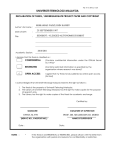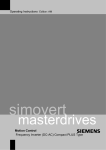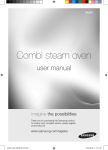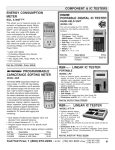Download Work Final Master by Pedro Plaza
Transcript
Master's Dissertation ROBOTICS BASED ON FPGA FOR EDUCATIONAL PURPOSES Author PEDRO PLAZA MERINO Director Dr. MANUEL-ALONSO CASTRO GIL Co-Director GERMÁN CARRO FERNÁNDEZ This Master's Dissertation has been conducted in the DEPARTMENT OF ELECTRICAL, ELECTRONIC AND CONTROL ENGINEERING COLLEGE OF INDUSTRIAL ENGINEERING NATIONAL UNIVERSITY OF DISTANCE EDUCATION as part of the requirements to obtain the Master Degree in Electrical, Electronic and Industrial Control Research Electrical and Electronic Engineering intensification 7 OCTOBER 2013 DEPARTMENT OF ELECTRICAL, ELECTRONIC AND CONTROL ENGINEERING COLLEGE OF INDUSTRIAL ENGINEERING NATIONAL UNIVERSITY OF DISTANCE EDUCATION Master's Dissertation ROBOTICS BASED ON FPGA FOR EDUCATIONAL PURPOSES Author: PEDRO PLAZA MERINO Director: Dr. MANUEL-ALONSO CASTRO GIL Co-Director: GERMÁN CARRO FERNÁNDEZ Assessment Committee: Dr. GABRIEL DIAZ ORUETA Dr. MANUEL-ALONSO CASTRO GIL Dr. ALFONSO CONTRERAS Qualification: UNESCO Code: DISTINCTION (9) 331108 Summary This Master's Dissertation has been conducted in the National University of Distance Education's Department of Electrical, Electronic and Control Engineering. The aim of this Dissertation is to develop a robotic system controlled with an FPGA for its use in Remote Scientific Laboratories, specifically as part of the Go-Lab Project. Techno Museum initiative arises from the Go-Lab Project, the technology at the service of the humanity. In November 2011 a group of engineering and professors decided to go for the disclosure and use of technology. Its aim is the integration of practical training developed in the laboratories with open social platforms and web technologies. This applied to the context of primary and secondary education. The state of the art of the robotics has contributions either by private companies and by individuals, as well as FPGA based systems. In robotics there are very different fields: industrial, healthcare, educational and even hobby. Data which is common in the FPGA-based systems, since in recent years more and more sectors including such devices in their products. To date, it is very often to find control systems based on microcontrollers because of its easy accessibility and its simplicity which does not require great knowledge. Meanwhile, the electronic design using FPGA requires knowledge about these devices, knowledge of languages used for programming and the use of specific tools developed by its manufacturers. Hence, it has proposed a control system based on FPGA which manages a humanoid robot with servos. This system exchanges information with a PC interface acting between the user and the control system. Bluetooth interface is used, contributing with more movement freedom because the robot is released of physical wired connections. ACKNOWLEDGES: To my parents who make me what I am, why I am indebted to they. To my sister, who has supported me always without conditions. To Mariluz, a very special person, who always has known how get the best of me in any moment. to Manuel, the director, and to Germán, the co-director, this project never has been possible without they. To Igor M. Chávez by giving up his Kondo robot and by sharing his robotics knowledge. To my friends and partners, because they always have been close to me when I have needed them. INDEX 1. RESEARCH SCOPE ........................................................................................................ 1 1.1. EDUCATIONAL ENVIRONMENT ........................................................................ 1 1.2. CONTROL SYSTEM WITH FPGA ......................................................................... 2 2. RESEARCH STAGES ..................................................................................................... 3 2.1. ORIGINAL CONTROLLER USE ............................................................................ 3 2.2. FPGA BOARD AS CONTROL SYSTEM USE ....................................................... 3 2.3. INTEGRATION AS PART OF A REMOTE LABORATORY ............................... 3 3. USED HARDWARE ........................................................................................................ 5 3.1. KONDO KHR-1HV ROBOT .................................................................................... 5 3.2. CONTROL BOARD WITH FPGA ........................................................................... 9 3.3. INTERFACE SYSTEMS WITH THE PC .............................................................. 11 3.3.1. ARDUINO BLUETOOTH SHIELD.............................................................. 12 3.3.2. BLUETOOTH TO TTL INTERFACE BOARD............................................ 14 3.4. INTERFACE AND OBJECT DETECTION SYSTEMS........................................ 16 3.4.1. ULTRASOUND SENSOR ............................................................................. 16 3.4.2. INFRARED SENSORS .................................................................................. 17 3.4.3. STABILITY SYSTEM ................................................................................... 20 3.4.4. WEBCAM CONNECTED TO THE PC BY USB ......................................... 21 3.4.5. ROBOT LOCATED WEBCAM .................................................................... 21 3.5. DATA STORAGE ................................................................................................... 23 3.6. ANALOG-TO-DIGITAL CONVERSION ............................................................. 23 3.7. POWER SYSTEM................................................................................................... 23 4. USED SOFTWARE ....................................................................................................... 29 4.1. ARDUINO V1.05 DEVELOPMENT ENVIRONMENT ....................................... 29 4.2. QUARTUS II WEB EDITION 13.0SP1 ................................................................. 31 4.3. MODELSIM-ALTERA STARTER EDITION 13.0.1.232 ..................................... 34 4.4. EAGLE 6.4.0 ........................................................................................................... 36 4.5. AVS VIDEO EDITOR ............................................................................................ 37 5. RESEARCH DETAILED DEVELOPMENT ................................................................ 39 5.1. FIRST CONTACT................................................................................................... 39 5.2. TEST PROTOTYPES MANUFACTURING ......................................................... 40 5.3. FPGA FIRMWARE DESIGN ................................................................................. 42 i 5.3.1. ACC_I2C_TOP .............................................................................................. 44 5.3.2. CTL_BT_ TOP ............................................................................................... 44 5.3.3. DATA_MEM_ TOP ....................................................................................... 44 5.3.4. DBG_BT_ TOP .............................................................................................. 45 5.3.5. DBG_MEM_ TOP .......................................................................................... 45 5.3.6. LIR_ SENSOR_TOP ...................................................................................... 45 5.3.7. MAIN_ TOP ................................................................................................... 45 5.3.8. POSITION_SELECTOR _ TOP .................................................................... 45 5.3.9. SERVO_CONTROLLER _ TOP ................................................................... 45 5.3.10. US_SENSOR_TOP..................................................................................... 45 5.3.11. ACC_I2C_PACKAGE ............................................................................... 45 5.3.12. ADC_SPI_PACKAGE ............................................................................... 45 5.3.13. MEMORY_PACKAGE .............................................................................. 46 5.3.14. POSITION_SELECTOR_PACKAGE ....................................................... 46 5.3.15. RS232_ PACKAGE .................................................................................... 46 5.4. FPGA SHIELD PCB DESIGN ................................................................................ 46 5.4.1. KONDO SERVO SHIELD V1 ............................................................................. 47 5.4.2. KONDO SERVO SHIELD V2 ............................................................................. 48 5.5. ROBOT INTEGRATION TESTS ........................................................................... 50 5.6. WHEELED ROBOT TESTS ................................................................................... 51 5.6.1. 2 WHEELED ROBOT ................................................................................... 51 5.6.2. 4 WHEELED ROBOT ................................................................................... 53 5.7. GO LAB INTEGRATION TESTS .......................................................................... 53 5.7.1. ARDUINO MASTER BLUETOOTH............................................................ 54 5.7.2. GO LAB EMULATED AS A WEB SERVER (WAMPSERVER) ............... 54 6. CONCLUSIONS ............................................................................................................ 55 6.1. GLOBAL VISION................................................................................................... 55 6.2. POSITIVE ASPECTS ............................................................................................. 55 6.3. NEGATIVE ASPECTS ........................................................................................... 55 6.4. APPROCHES FOR FUTURE WORK.................................................................... 56 APPENDIX I: ATTACHED DVD CONTENT .................................................................. 59 I.1. Arduino Code........................................................................................................... 59 I.2. FPGA Code .............................................................................................................. 59 ii I.3. Multimedia Material ................................................................................................ 59 I.4. EAGLE Projects ...................................................................................................... 60 APPENDIX II: HIGH LEVEL LOGIC DIAGRAMS FOR ARDUINO ............................ 61 II.1. 2 WHEELED ROBOT FLOW DIAGRAM ............................................................ 61 II.2. 4 WHEELED ROBOT FLOW DIAGRAM ............................................................ 62 II.3. BLUETOOTH MASTER FLOW DIAGRAM ........................................................ 63 II.4. GO-LAB INTEGRATION FLOW DIAGRAM ...................................................... 64 APPENDIX III: HIGH LEVEL LOGIC DIAGRAM FOR FPGA ..................................... 65 APPENDIX IV: FPGA SHIELD SCHEMATIC ................................................................ 67 IV.1. KONDO SERVO SHIELD V1 SCHEMATIC ..................................................... 67 IV.2. KONDO SERVO SHIELD V1 BOM ................................................................... 68 IV.3. KONDO SERVO SHIELD V2 SCHEMATIC ..................................................... 69 IV.4. KONDO SERVO SHIELD V2 BOM ................................................................... 71 APPENDIX V: FPGA SHIELD PCB ................................................................................. 75 V.1.KONDO SERVO SHIELD V1 PCB ....................................................................... 75 V.2.KONDO SERVO SHIELD V2 PCB ....................................................................... 76 APPENDIX VI: AUTHOR'S CV ........................................................................................ 77 REFERENCES .................................................................................................................... 79 A. DOCTORAL THESIS .................................................................................................... 79 B. BOOKS ........................................................................................................................... 79 C. STANDARDS ................................................................................................................ 79 D. ARTICLES ..................................................................................................................... 79 E. MANUALS ..................................................................................................................... 80 F. DATASHEETS ............................................................................................................... 81 G. WEBSITES ..................................................................................................................... 81 iii iv GLOSSARY A A/D Analog-to-Digital Converter, it is a device which converts a continuous signal, usually voltage, into a digital value which represents the amplitude of the original signal [4]. Arduino Arduino is a platform with the aim of creating open source code electronic prototypes based on hardware and software which is easy to use, giving a great flexibility. It is intended for any person who is interested in objects creation or interactive environments [42]. B BER Bit Error Rate, it is a parameter used in digital transmissions which indicates the number of bit error which can be occur during a data transmission within a communication channel [5]. Bluetooth Bluetooth is an industrial specification for wireless personal area networks (WPAN) which enables the voice and data transmission by using a radio frequency link based on 2.4 GHz ISM. [16]. BOM Bill Of Materials, in the context of the PCBs it is a list with identification of every component showed in the schematic and the kind of component what it is. It is usually used by the manufacturer of the PCB and it can also include useful notes from the designer and to possible maintainers. E EEPROM Electrically Erasable Programmable Read-Only Memory, is a kind of memory which can be programmed or erased electrically [12]. F FPGA An FPGA (Field-Programmable Gate Array) is a semiconductor device which can be programmed after the manufacturing. Instead of restricting in a predefined hardware functionality, an FPGA can be adapted to the new rules, and its internal hardware can be reconfigured for specific applications, even after the product has been installed in the field, therefore its name is "Field-Programmable". It can be used with the aim of implementing any logic function and it allows multitude of advantages for every application [41]. G GFSK v Gaussian Frequency-Shift Keying (GFSK) radio bands, it is a kind of modulation which transmits information by applying a Gaussian filter before the signal modulation. The used modulation is identical to the modulation used by the FSK (Frequency-Shift Keying) [5]. I I2C Inter-Integrated Circuit (IIC), it is a serial communication bus. The main feature of the I2C is that it uses a single data line for the information transmission and reception, other line for the clock signal and the last one for the voltage reference [45]. ISM Industrial, Scientific and Medical (ISM) radio bands, they are international reserved radio bands for the use of radio energy frequency (RF) in the Industrial, Scientific and Medical areas [5]. K Kondo KHR-1HV Humanoid Robot based on servos. Originally it presents 19 freedom degrees, but its control system is able to manage up to 24 servos [50]. L LSB Least Significant Bit, it is the position identifier for a number in binary format, pointing that it is in the lowest position. M MSB Most Significant Bit, it is the position identifier for a number in binary format, pointing that it is in the highest position. P PCB Printed Circuit Board, it is a surface composed by conductive tracks, pads and other features etched from copper sheets laminated onto a non-conductive substrate with the aim of connecting different electronic components [43]. S SPI Serial Peripheral Interface, it is a communications standard for exchanging data between different peripherals. These peripherals are electronic devices that can share the same communication lines, and they are identified as slaves in the communication scope The master device has to manage which device and in what moment is accessing into the bus in write mode [45]. vi V VHDL This acronym represents the combination of VHSIC y HDL, where VHSIC is the acronym of Very High Speed Integrated Circuit and HDL is the acronym of Hardware Description Language. This language was defined by the IEEE (Institute of Electrical and Electronics Engineers) (ANSI/IEEE 1076-1993) and it is used by engineers for describing digital circuits. Other ways of designing circuits are schematics capture (with CAD tools) and the block diagrams, but these are not practical for complex designs. Other languages with the same purpose are Verilog and ABEL [3]. vii ROBOTICS BASED ON FPGA FOR EDUCATIONAL PURPOSES TABLES AND FIGURES INDEX Autor: Pedro Plaza Merino Date: 7 October 2013 TABLES AND FIGURES INDEX TABLES: 3. USED HARDWARE ........................................................................................................ 5 Table 3.1: Servo description for the Kondo KHR-1HV. .................................................. 6 Table 3.2: Orientation and spin relationships for Kondo KHR-1HV servos. ................... 8 Table 3.3: EP2C5 FPGA characteristics. ........................................................................ 11 Table 3.4: Bluetooth Shield for Arduino characteristics. ............................................... 13 Table 3.5: Bluetooth to TTL interface board characteristics. ......................................... 15 Table 3.6: HC-SR04 sensor characteristics. ................................................................... 17 Table 3.7: Short distance infrared sensor specifications. ................................................ 19 Table 3.8: Sharp GP2Y0A21 specifications. .................................................................. 20 Table 3.9: Triple Axis Accelerometer ADXL345 specifications. .................................. 21 Table 3.10: EEPROM 25AA1024 memory . .................................................................. 23 Table 3.11: MCP3001 ADC characteristics.................................................................... 23 Table 3.12: 1300 mAh LIPO characteristics................................................................... 24 Table 3.13: 1300 mAh LIPO battery characteristics. ..................................................... 25 5. RESEARCH DETAILED DEVELOPMENT................................................................. 39 Table 5.1:Components power supply voltage level. ....................................................... 40 APPENDIX IV: FPGA SHIELD SCHEMATIC ................................................................. 67 Table IV.1: Kondo Servo Shield V1 BOM. .................................................................... 68 Table IV.2-a):Kondo Servo Shield V2 BOM. ................................................................ 71 Table IV.2-b): Kondo Servo Shield V2 BOM. ............................................................... 72 Table IV.2-c):Kondo Servo Shield V2 BOM. ................................................................ 73 ix ROBOTICS BASED ON FPGA FOR EDUCATIONAL PURPOSES TABLES AND FIGURES INDEX Autor: Pedro Plaza Merino Date: 7 October 2013 FIGURES: 3. USED HARDWARE ........................................................................................................ 5 Figure 3.1: Kondo KHR-1HV Robot. .............................................................................. 5 Figure 3.2: Coordinate axes for the Kondo KHR-1HV. ................................................... 7 Figure 3.3: EP2C5/EP2C8 MINI BOARD. .................................................................... 10 Figure 3.4: FPGA and PC communications diagram. .................................................... 11 Figure 3.5: Bluetooth Shield for Arduino. ...................................................................... 12 Figure 3.6: BT BOARD v1.05 Bluetooth board. ............................................................ 15 Figure 3.7: HC-SR04 Ultrasound Sensor. ...................................................................... 16 Figure 3.8: HC-SR04 Ultrasound Sensor waveforms..................................................... 17 Figure 3.9: 10 cm edge detector infrared sensor............................................................. 18 Figure 3.10: Sharp GP2Y0A21 infrared sensor. ............................................................. 19 Figure 3.11: Triple Axis Accelerometer ADXL345. ...................................................... 20 Figure 3.12: Logitech Webcam C170. ............................................................................ 21 Figure 3.13: Wifi webcam APM-JP4045-WS. ............................................................... 22 Figure 3.14: Cable for the Wifi webcam APM-JP4045-WS. ......................................... 22 Figure 3.15: 1300 mAh and 11.1 V LIPO battery. ......................................................... 24 Figure 3.16: 1300 mAh and 7.4 V LIPO battery. ........................................................... 25 Figure 3.17: LIPO battery charging system. ................................................................... 26 Figure 3.18: LIPO batteries monitoring devices. ........................................................... 27 4. USED SOFTWARE ....................................................................................................... 29 Figure 4.1: Arduino Development Environment. ........................................................... 29 Figure 4.2: Design flow diagram using QUARTUS II. .................................................. 32 Figure 4.3: QUARTUS II WEB EDITION 13.0SP1...................................................... 33 Figure 4.4: MODELSIM-ALTERA STARTER EDITION 13.0.1.232. ........................ 35 Figure 4.5: ModelSim simulation results. ...................................................................... 35 Figure 4.6: EAGLE project manager. ............................................................................. 36 Figure 4.7: EAGLE Schematic Editor. ........................................................................... 37 Figure 4.8: EAGLE PCB Editor. .................................................................................... 37 Figure 4.9: AVS Video Editor Project Manager. ........................................................... 38 5. RESEARCH DETAILED DEVELOPMENT ................................................................ 39 Figure 5.1: Level voltage adapter circuit schematic. ...................................................... 40 Figure 5.2: Voltage level adapter prototype circuit. ....................................................... 41 xi ROBOTICS BASED ON FPGA FOR EDUCATIONAL PURPOSES TABLES AND FIGURES INDEX Autor: Pedro Plaza Merino Date: 7 October 2013 Figure 5.3: Kondo Servo Shield V1 without components. ............................................. 47 Figure 5.4: Kondo Servo Shield V1 with components. .................................................. 48 Figure 5.5: Kondo Servo Shield V2 without components. ............................................. 49 Figure 5.6: Kondo Servo Shield V2 with components. .................................................. 49 Figure 5.7: Kondo Servo Shield V2 integrated on the Kondo. ....................................... 50 Figure 5.8: Master Bluetooth Shield with Arduino MEGA board. ................................ 51 Figure 5.9: Image of the two wheeled robot. .................................................................. 52 Figure 5.10: Image of the four wheeled robot. ............................................................... 53 APPENDIX II: HIGH LEVEL LOGIC DIAGRAMS FOR ARDUINO ............................ 61 Figure II.1: 2 Wheeled Robot flow diagram. .................................................................. 61 Figure II.2: 4 Wheeled Robot flow diagram. .................................................................. 62 Figure II.3: Bluetooth Master flow diagram. .................................................................. 63 Figure II.4: GO-LAB integration flow diagram. ............................................................ 64 APPENDIX III: HIGH LEVEL LOGIC DIAGRAM FOR FPGA ..................................... 65 Figure III.1: High Level Logic Diagram for FPGA. ...................................................... 65 APPENDIX IV: FPGA SHIELD SCHEMATIC ................................................................ 67 Figure IV.1: Kondo Servo Shield V1 Schematic............................................................ 67 Figure IV.2: Kondo Servo Shield V2 Schematic, part 1. ............................................... 69 Figure III.3: Kondo Servo Shield V2 Schematic, part 2................................................. 70 APPENDIX V: FPGA SHIELD PCB ................................................................................. 75 Figure V.1: Kondo Servo Shield V1 PCB. .................................................................... 75 Figure V.2: Kondo Servo Shield V2 PCB. ..................................................................... 76 xii ROBOTICS BASED ON FPGA FOR EDUCATIONAL PURPOSES 1. RESEARCH SCOPE Author: Pedro Plaza Merino Date: 7 October 2013 1. RESEARCH SCOPE This Master's Dissertation arises from the Techno Museum initiative [51]. In November 2011 a group of engineering students and professors decided betting for the technology divulgation and exploitation. Hence, it was created a project supported by several national and international institutions with the aim of: move the technology from the laboratories to the society as soon as possible by the use of tools which the society already has, to promote: The technology divulgation. The rational use of the technology for helping to society. Showing that nowadays the technology allows the improving of the environment. Demonstrate that great investments are not required to reach it. From the above it is extracted the scope of this research which is composed by the following objectives: Making a system which is able to be used with educational purposes, as part of the Go-Lab Project [49]. Designing a robotic system which main control component is an FPGA. For this it will be necessary the settling on the robotic system and the required hardware to be used by the FPGA. The control system to be used as reference is the one based on a commercial humanoid robot based on servos. 1.1. EDUCATIONAL ENVIRONMENT The educational environment which will be implement should be formed mainly by an interface with the aim of the students are able to interact with the robot by using simple commands in order to the robot performs different functionalities such as: Joint movement. Movement, it should be able to detect and avoid obstacles which can be in its way. Communicate with a PC: the PC will send commands and the system will send status information to the PC. The system should be watched by using a webcam connected to the PC. Optionally, a camera could be included as part of the robot. This feature adds a realistic first-person view point to the students. Furthermore, the system will send the following status information: Commanded angle for each servo.. 1 ROBOTICS BASED ON FPGA FOR EDUCATIONAL PURPOSES 1. RESEARCH SCOPE Author: Pedro Plaza Merino Date: 7 October 2013 Measures obtained from the different sensors. 1.2. CONTROL SYSTEM WITH FPGA The FPGA will carry out all the processing. Hence, a complete design of the implemented functionalities will be made to get the following objectives: Get the received commands from the Remote Laboratory server. Send status information to the Remote Laboratory server.. Motion. Environment interaction, being capable of detecting obstacles. 2 ROBOTICS BASED ON FPGA FOR EDUCATIONAL PURPOSES 2. RESEARCH STAGES Author: Pedro Plaza Merino Date: 7 October 2013 2. RESEARCH STAGES Due to the complexity required by the proposed development, it has proposed a strategy to accomplish with this project. The original plan is showed along this chapter. As it is showed in the next chapters, the exposed plan is followed to a greater or lesser extent. In the particular cases which it has not been possible due to the founded obstacles the plan had to have been modified. A justification has been added where the required some modification. The justification includes the detected issue and the adopted strategy re-work in order to adapt the current work plan fixing the issue in the best way which was possible. 2.1. ORIGINAL CONTROLLER USE In this stage the objective is becoming familiar with the Robot by managing it during simple motion tasks through the test environment or the laboratory. Furthermore, it was intended to get the serial communication protocol used by the original controller to manage the servos of the robot. The robot communication will be limited to the controller programming in order to accomplish the objectives of this stage. 2.2. FPGA BOARD AS CONTROL SYSTEM USE In this stage the control system is replaced by the FPGA getting the same milestones presented in the previous stage. The increase in the research is obtained by adding the following functionalities: Interaction with the environment with detection and stability sensors. Wireless communication inclusion by means of Bluetooth. 2.3. INTEGRATION AS PART OF A REMOTE LABORATORY In the last research stage all implemented control systems are integrated with a remote laboratory in order to provide that this control system can be used as part of an educational environment. Once this point is reached and the founded difficulty has been properly analyzed, the motion requirements of the Robot will be adjust by increasing the Robot interaction capabilities with the remote laboratory and the environment in the case that it will be affordable. 3 4 ROBOTICS BASED ON FPGA FOR EDUCATIONAL PURPOSES 3. USED HARDWARE Author: Pedro Plaza Merino Date: 7 October 2013 3. USED HARDWARE A wide range of devices have been used in order to achieve the suggested objectives. In this chapter all of them are described as part of the complete development. Furthermore, several prototypes has been manufactured but they are detailed in the corresponding chapter. 3.1. KONDO KHR-1HV ROBOT The Kondo humanoid robot used is based on the original, although some modifications have been made. The Figure 3.1 shows an image with the identifier of each servo: Figure 3.1: Kondo KHR-1HV Robot. 5 ROBOTICS BASED ON FPGA FOR EDUCATIONAL PURPOSES Author: Pedro Plaza Merino Date: 7 October 2013 3. USED HARDWARE The Kondo Robot is composed by 21 servos. Each servo adds a freedom degree for the emulated joint. Table 3.1 shows a brief description about each servo: Servo identifier CH 2 CH 3 CH 4 CH 5 CH 6 CH 7 CH 8 CH 9 CH 10 CH 11 Description First freedom degree for the left shoulder. Second freedom degree for the left shoulder. First freedom degree for the left wrist. Second freedom degree for the left wrist. First freedom degree for the right shoulder. Second freedom degree for the right shoulder. First freedom degree for the right wrist. Second freedom degree for the right wrist. First freedom degree for the left hip. Second freedom degree for the left hip. Servo identifier CH 12 CH 13 CH 14 CH 15 CH 16 CH 17 CH 18 CH 19 CH 20 CH 21 CH 24 Description Third freedom degree for the left hip. Freedom degree for the left knee. First freedom degree for the left ankle. Second freedom degree for the left ankle. First freedom degree for the right hip. Second freedom degree for the right hip. Third freedom degree for the right hip. Freedom degree for the right knee. First freedom degree for the right ankle. Second freedom degree for the right ankle. Freedom degree for the trunk. Table 3.1: Servo description for the Kondo KHR-1HV. All of the servos mentioned above can turn over one single axe. The European Regulation EN ISO 9787:1999 mentioned in the Annex 1 of the book [2] has been followed in order to manage properly the limb courses of the robot. This European Regulation, adapted from the International Regulation is extremely useful because the coordinate systems criteria are unified and established and unified. This criteria is used for specifying the motion stages during the programming. As well as all coordinate systems referenced by the regulation. All coordinate systems are referenced to orthogonal systems which agree with the right hand rule. A, B and C are referred to spin around the X, Y and Z axis respectively. That spins are positives when they follow the with the right hand rule. When the axe and the spin are defined for each servo, the robot is placed in a stand up position over the positive Z axe and oriented to the positive X axe. Figure 3.2 represents these aspects. 6 ROBOTICS BASED ON FPGA FOR EDUCATIONAL PURPOSES 3. USED HARDWARE Author: Pedro Plaza Merino Date: 7 October 2013 Figure 3.2: Coordinate axes for the Kondo KHR-1HV. In this way, all orientation and spin relationships have been defined when an angle is commanded to the corresponding servo. A movement is considered as positive when the command for the spin is changing from a lower value to a greater value. For example, when a servo is commanded from an angle of 30º until an angle equal to 120º. Table 3.2 shows that relationships. 7 ROBOTICS BASED ON FPGA FOR EDUCATIONAL PURPOSES Author: Pedro Plaza Merino Date: 7 October 2013 3. USED HARDWARE Servo identifier CH 2 CH 3 CH 4 CH 5 CH 6 CH 7 CH 8 CH 9 CH 10 CH 11 Axe spin Y X X Z Y X X Z Z X Spin Servo direction identifier Positive B Positive A Positive A Positive C Negative B Negative B Negative A Positive C Positive C Positive A CH 12 CH 13 CH 14 CH 15 CH 16 CH 17 CH 18 CH 19 CH 20 CH 21 CH 24 Axe spin Spin direction Y Y Y X Z X Y Y Y X Z Positive B Positive B Positive B Positive A Positive C Negative A Negative B Negative B Negative B Negative A Positive C Table 3.2: Orientation and spin relationships for Kondo KHR-1HV servos. There are two ways in order to manage the servos: by using the pulse width modulation (PWM) and through serial communication on a bidirectional channel. The first option has been chosen because the second one requires reverse engineering over the original controller or other open source alternatives which have been found, see [48]. The Pulse Width Modulation is the most common used alternative for servo controlling. This method is performed by the generation of an square wave where the active high part is modified as the control parameter and the period of the wave is kept with the same value. Hence the servo will move depending on the received active high pulse width. When the PWM modulation is used, the control system of one servo is limited to indicate what position is intended to be reached. This is carried out by a pulses sequence where the pulse duration is the spin angle for the motor. The Kondo servos operates with width pulses from 700 us and 2.3 ms. These values move the motor in both limits (0º and 180º). The value equal to 1.5 ms indicates the central or neutral position (90º), meanwhile the other pulse values are used to reach intermediate positions. When the servo motion limits are exceeded, the servo will start to make a buzz. This buzz indicates that the pulse width have to be modified as soon as possible because the servo can be damaged. The period between two consecutive pulse (OFF period) is not critical, and it can be different from one pulse and the next one. It is usually used a value of approximately 20 ms (between 10 ms and 30 ms). When the OFF period is lower than the minimum, it can interfere with the servo internal synchronization. When the OFF period is greater than the maximum value between pulses, the servo will change to a rest state. This situation leads to a movement with small intervals. 8 ROBOTICS BASED ON FPGA FOR EDUCATIONAL PURPOSES 3. USED HARDWARE Author: Pedro Plaza Merino Date: 7 October 2013 It is important that the pulse have to be sent continuously when it is needed that the servo keeps its position for a time. In this way, if any load is forcing the servo to leave its position when the servo is commanded continuously it remains in its current position. When the pulses are not sent to the servo (or the interval between two pulses is longer than the maximum) then the servo does not apply any strength to keep its position and any external load can modify the servo position. 3.2. CONTROL BOARD WITH FPGA There are three alternatives to be used as the control board: EP2C5/EP2C8 MINI BOARD with an Cyclone II Altera FPGA. MOJO V2 Board with an Spartan 6 LX9 Xilinx FPGA. DE-0 Nano Board from Terasic with an Cyclone IV Altera FPGA. The first option is the most economic, but that board requires more additional Hardware too. Due to it does not include any Analog to Digital converter, the other boards include the ADC. Other disadvantage is the one which can be presented during the Master's Dissertation and it is the limitation of memory resources. This problem will be hard to occur if the Mojo Board or the DE-0 Nano Board is used instead of the EP2C5/EP2C8 MINI BOARD. One advantage of the DE-0 Nano board is that this board includes an SRAM as part of the board. In addition, the DE-0 Nano Board includes an 3 axis accelerometer. This feature increase the advantages for this board because of the additional required Hardware is reduced according to the Master's Dissertation specifications. As the first approach the first option has been chosen because of it is the most economic from the mentioned alternatives. Figure 3.3 shows an image of the selected board for the development of this Master's Dissertation. In the upper part of the Figure the top view of the board can be seen and in the lower part of the Figure the bottom of the board can be seen. 9 ROBOTICS BASED ON FPGA FOR EDUCATIONAL PURPOSES 3. USED HARDWARE Author: Pedro Plaza Merino Date: 7 October 2013 Figure 3.3: EP2C5/EP2C8 MINI BOARD. The Cyclone® series are the lower cost FPGAs in the industry. Their power consumption are the lower too and they are perfect for great volume and cost sensible applications. This class of FPGAs provides a wide range density, memory and integrated multipliers. The FPGA used is the EP2C5 with a 144-pin TQFP which presents the characteristics shown in the Table 3.3. 10 ROBOTICS BASED ON FPGA FOR EDUCATIONAL PURPOSES 3. USED HARDWARE Logic Elements RAM M4K Blocks (4 kbits + 512 Parity Bits) Embedded Memory (Kbits) Embedded Multipliers of 18-Bit x 18-Bit PLLs Maximum number of usable Input/Output Pins Differential Channels Author: Pedro Plaza Merino Date: 7 October 2013 4.608 26 117 13 2 158 58 Table 3.3: EP2C5 FPGA characteristics. 3.3. INTERFACE SYSTEMS WITH THE PC The communication channel is the Bluetooth. Due to this a device which implements the bridge functionalities between the FPGA and the PC is needed. The PC has to communicate with a device as the Master of the Bluetooth communications. Hence, a device as the Slave of the Bluetooth communications have to be connected to the FPGA. Figure 3.4 shows a related architecture blocks diagram of the Bluetooth communications. Figure 3.4: FPGA and PC communications diagram. Currently there are lots of alternatives for this kind of boards in the market. There is a wide range of prices too. The main characteristic is the capability of reconfigure its 11 ROBOTICS BASED ON FPGA FOR EDUCATIONAL PURPOSES 3. USED HARDWARE Author: Pedro Plaza Merino Date: 7 October 2013 parameters. Hence, two different boards have been selected for implementing the Master Bluetooth communications role and the Slave Bluetooth communications role. For the first role the device chosen is the Bluetooth Shield designed to be used with Arduino. This board is obtained from ELECFreaks [47] manufacturer and distributor. The second role is carried out by the BT BOARD v1.05 board. 3.3.1. ARDUINO BLUETOOTH SHIELD The Bluetooth Shield for Arduino is a board which implements a serial port to Bluetooth conversion (Master/Slave). It allows the using of Arduino digital pins as software emulated serial port. Furthermore the Arduino Hardware port can be used. This board is composed by an HC-05 chip which is the SPP Bluetooth module. Its use is very easy and it is designed to get a transparent wireless serial connection. It can be configured in three different modes: in Master mode, in Slave mode or in Loop mode. It will connect with other devices which allow SPP as configured protocol [24]. Figure 3.5 shows an image of the Bluetooth Shield. Figure 3.5: Bluetooth Shield for Arduino. This board presents the showed characteristics in the Table 3.4. 12 ROBOTICS BASED ON FPGA FOR EDUCATIONAL PURPOSES Author: Pedro Plaza Merino Date: 7 October 2013 3. USED HARDWARE Bluetooth Protocol Frequency Modulation Emission Power Sensibility Transmission rate Safety Profiles Power Supply Consumption Working temperature Size Bluetooth v2.0+EDR Specifications ISM band at 2.4GHz GFSK (Gaussian Frequency Shift Keying) ≤4dBm, Class 2 ≤-84dBm for a BER of 0.1% Asynchronous: 2,1Mbps / 160 kbps Synchronous: 1Mbps/1Mbps Authentication y encryption Master, Slave or Loop 3.3 V / 5 V 50 mA from -20 ºC to 75 ºC 56x46x20 mm Table 3.4: Bluetooth Shield for Arduino characteristics. The default settings of this Shield are Slave mode and transmission rate of 38400 bauds. To be used the configuration parameters have to be modified to: Master mode and transmission rate of 115200 bauds. For this operation the AT mode have to be used. This mode allows the reconfiguration of the HC-05 chip parameters as per: device's name, serial port transmission rate, Bluetooth communications role and much more parameters which are out of the scope of this Master's Dissertation. Only the transmission rate and the role will be modified. The following steps are required to get into the AT mode: Paso 1: Set the input port PIN34 at low level. This is made by moving the switch to the L position and the jumper in the SW position. Paso 2: Power on the board. Paso 3: Set the PIN 34 at high level. Note that the serial port transmission rate is the same that the transmission rate configured for the communications, in this case 38400 bauds. The following steps are required to configure the parameters: Paso 1: Set the PIN 34 at high level. Paso 2: Power on the board. The module enters in the working mode commandresponse. Paso 3: Configure the PC terminal with the following parameters: 13 ROBOTICS BASED ON FPGA FOR EDUCATIONAL PURPOSES 3. USED HARDWARE Author: Pedro Plaza Merino Date: 7 October 2013 a. Transmission rate: 38400 bauds. b. Data bits: 8 bits. c. Stop bits: 1 bit. d. Parity: no parity. e. Flux Control: without Flux Control. Paso 4: Check that all is configured and connected properly. For this purpose "AT\r\n" is sent and the expected response from the device is "OK\r\n". Paso 5: Send the characters "AT+ROLE=1\r\n" and the expected response from the device is "OK\r\n". Paso 6: Power on the device which will assume the Slave role and write its MAC address, it will be similar to "20:13:05:08:41:19". In order to get the MAC address in a simple way an Smartphone with a Bluetooth terminal application can be used. Paso 7: Send the characters "AT+BIND=<first four digits of the MAC>,<the next two digits of the MAC>,<the other digits of the MAC>\r\n" and the expected response from the device is "OK\r\n". If the MAC address used in the above example is used, the command to send is as follows "AT+BIND=2013,05,084119". Paso 8: Send the characters " AT+UART=115200,1,0,\r\n"" and the expected response from the device is "+UART:115200,1,0". Once all the above steps have been fulfilled and both devices, the Master and the Slave, are powered on, they will be paired if neither of them have been previously paired with another device. 3.3.2. BLUETOOTH TO TTL INTERFACE BOARD The Bluetooth to TTL interface board is a board which implements a serial port to Bluetooth conversion (Master/Slave). It allows the using of Arduino digital pins as software emulated serial port. Furthermore the Arduino Hardware port can be used. This board is composed by an HC-05 chip which is the SPP Bluetooth module. Its use is very easy and it is designed to get a transparent wireless serial connection. It can be configured in three different modes: in Master mode, in Slave mode or in Loop mode. It will connect with other devices which allow SPP as configured protocol [30]. Figure 3.6 shows an image of the Bluetooth to TTL interface board. 14 ROBOTICS BASED ON FPGA FOR EDUCATIONAL PURPOSES Author: Pedro Plaza Merino Date: 7 October 2013 3. USED HARDWARE Figure 3.6: BT BOARD v1.05 Bluetooth board. This board presents the showed characteristics in the Table 3.5. Bluetooth Protocol Frequency Modulation Emission Power Sensibility Transmission rate Safety Profiles Power Supply Consumption Working temperature Size Bluetooth v2.0+EDR Specifications ISM band at 2.4GHz GFSK (Gaussian Frequency Shift Keying) ≤4dBm, Class 2 ≤-84dBm for a BER of 0.1% Asynchronous: 2,1Mbps / 160 kbps Synchronous: 1Mbps/1Mbps Authentication y encryption Master, Slave or Loop 3.3 V / 5 V 50 mA from -20 ºC to 75 ºC 46x16x4 mm Table 3.5: Bluetooth to TTL interface board characteristics. The default settings of this Shield are Slave mode and transmission rate of 9600 bauds. To be used the configuration parameters have to be modified to a transmission rate of 115200 bauds. For this operation the AT mode have to be used. 15 ROBOTICS BASED ON FPGA FOR EDUCATIONAL PURPOSES 3. USED HARDWARE Author: Pedro Plaza Merino Date: 7 October 2013 The following steps are required to configure the parameters: Paso 1: Power on the board. The module enters in the working mode commandresponse. Paso 2: Configure the PC terminal with the following parameters: a. Transmission rate: 38400 bauds. b. Data bits: 8 bits. c. Stop bits: 1 bit. d. Parity: no parity. a. Flux Control: without Flux Control. Paso 2: Check that all is configured and connected properly. For this purpose "AT" is sent and the expected response from the device is "OK\r\n". Paso 3: Send the characters "AT+BAUD8" and the expected response from the device is "OK115200\r\n". Once all the above steps have been fulfilled and both devices are powered on, the Master and the Slave are able to exchange data. 3.4. INTERFACE AND OBJECT DETECTION SYSTEMS In order to interact with the behaviour a sensorial device is needed. It has been chosen different object detection sensors such as: two infrared sensors and a ultrasound sensor. During this section the different particularities for all of them are detailed. 3.4.1. ULTRASOUND SENSOR The ultrasound sensor HC-SR04 is based on the sonar technology with the aim of detecting an object as bats and dolphins do that. This sensor provides an excellent object detection without contact. The data is gotten with an excellent precision and stable reads in a very easy format to be used. Its range is from 2 cm to 400 cm. When this device is used there is not issues about the colour of the object or the material of the object as it occurs when other sensor are used. On the contrary, the measures quality can be jeopardised in the particular case that other ultrasounds sensors are working in its field of action. Figure 3.7 shows an image of the ultrasound sensor. Figure 3.7: HC-SR04 Ultrasound Sensor. 16 ROBOTICS BASED ON FPGA FOR EDUCATIONAL PURPOSES Author: Pedro Plaza Merino Date: 7 October 2013 3. USED HARDWARE This sensor presents the showed characteristics in the Table 3.6. Input Voltage Average current consumption Ultrasound frequency Effectiveness angle Working range Resolution Measurement angle Input trigger pulse width Output echo signal Size Weight from 4.5 V to 5.5 V 15 mA 40 KHz < 15º from 2 cm to 400 cm 0.3 cm 30 degrees 10 us TTL signal according to the sample 29.5x13.0x13.5 mm 15 g Table 3.6: HC-SR04 sensor characteristics. In order to get distance measures with this sensor a 10 us pulse is needed to be sent at TRIG terminal. The HC-SR04 sensor generates a pulse width according to the distance of the detected object through the ECHO terminal after all internal actions have been made: Between 150 us and 25 ms. Distance in centimetres is equal to the time of the pulse divided by 58. 38 ms when any obstacle is not detected. Figure 3.8 shows an application example: Figure 3.8: HC-SR04 Ultrasound Sensor waveforms. 3.4.2. INFRARED SENSORS The first sensor used is a board which is composed by a edge detector sensor manufactured by DFRobot [46]. Figure 3.9 shows an image of the short distance infrared sensor. 17 ROBOTICS BASED ON FPGA FOR EDUCATIONAL PURPOSES 3. USED HARDWARE Author: Pedro Plaza Merino Date: 7 October 2013 Figure 3.9: 10 cm edge detector infrared sensor. Its specifications are listed in the Table 3.7. 18 ROBOTICS BASED ON FPGA FOR EDUCATIONAL PURPOSES Author: Pedro Plaza Merino Date: 7 October 2013 3. USED HARDWARE Input Voltage Average current consumption Working range Output type Signal voltage level Size Weight from 2.7 V to 6.2 V < 10 mA from 1 cm to 10 cm Digital Voltage Vcc - 0.6 V (high level) y 0.6 V (low level) 35x10x15 mm <5g Table 3.7: Short distance infrared sensor specifications. The other used infrared sensor is the Sharp GP2Y0A21 [37]. The working range of this sensor is from the maximum working range of the above infrared sensor to 80 cm. The Sharp distance sensors are a popular choice for many projects that require accurate distance measurements. This IR sensor is more economical than sonar rangefinders, yet it provides much better performance than other IR alternatives. Interfacing to most microcontrollers is straightforward: the single analogue output can be connected to an analog-to-digital converter for taking distance measurements, or the output can be connected to a comparator for threshold detection. It has been connected to an analogto-digital converter in order to use its sampled data by the FPGA. Figure 3.10 shows an image of the Sharp GP2Y0A21 infrared sensor. Figure 3.10: Sharp GP2Y0A21 infrared sensor. Its specifications are listed in the Table 3.8. 19 ROBOTICS BASED ON FPGA FOR EDUCATIONAL PURPOSES Author: Pedro Plaza Merino Date: 7 October 2013 3. USED HARDWARE Input Voltage Average current consumption Working range Output type Differential Output Voltage referenced to working range Response time Size Weight from 4.5 V to 5.5 V 30 mA (typical) from 10 cm to 80 cm Analogue Voltage 1.9 V (typical) 38 ± 10 ms 29.5×13.0×13.5 mm 3.5 g Table 3.8: Sharp GP2Y0A21 specifications. 3.4.3. STABILITY SYSTEM The ADXL345 (Triple Axis Accelerometer) is well suited to measures the static acceleration of gravity in tilt-sensing applications, as well as dynamic acceleration resulting from motion or shock. Its high resolution (4 mg/LSB) enables measurement of inclination changes less than 1.0° [34]. Furthermore, several special functionalities are included such as activity or inactivity detection in order to detect the presence or absence of movement. It can also be configured to detect accelerations over a threshold defined by the user in any of the axes. The free-fall function can be configured too when is important to know if the device is falling. All of the above functionalities can be driven by one of the two interrupt pins. There is a 32 level FIFO buffer with the aim of storing data. With the use of the FIFO the interaction with the processor can be minimized. Low power mode allows the using of this sensor reducing the power consumption. Figure 3.11 shows an image of the Triple Axis Accelerometer ADXL345. Figure 3.11: Triple Axis Accelerometer ADXL345. Its specifications are listed in the Table 3.8. 20 ROBOTICS BASED ON FPGA FOR EDUCATIONAL PURPOSES Author: Pedro Plaza Merino Date: 7 October 2013 3. USED HARDWARE Input Voltage Resolution Working range Communication from 3 V to 5 V 13 bits, 4 mg / LSB +/- 16g SPI / IIC 16 bits in two's complement format Output Data Format Table 3.9: Triple Axis Accelerometer ADXL345 specifications. 3.4.4. WEBCAM CONNECTED TO THE PC BY USB With the aim of watching the robot remotely a camera is needed. The obtained images have to be transmitted to the user. It has been chosen an economic option which allows watching the robot and does not requires a high bandwidth minimizing the issues related to undesired delays. Logitech Webcam C170 combines a small cost and an adequate quality from the evaluated devices. Figure 3.12 shows an image of the Logitech Webcam C170. Figure 3.12: Logitech Webcam C170. 3.4.5. ROBOT LOCATED WEBCAM The other adopted option is providing with a first-seeing vision to the robot. Hence a Wifi webcam with a reduced size and weight has been included. The device is the security webcam APM-JP4045-WS from the manufacturer Apexis. Figure 3.13 shows an image of the Wifi webcam APM-JP4045-WS. 21 ROBOTICS BASED ON FPGA FOR EDUCATIONAL PURPOSES 3. USED HARDWARE Author: Pedro Plaza Merino Date: 7 October 2013 Figure 3.13: Wifi webcam APM-JP4045-WS. This webcam can be located in any place without any additional connection due to it is a Wifi webcam which can be powered by using an external battery. The battery have to provide a 5 V voltage. The batteries used during this Master's Dissertation provide 7.4 V and 11.1 V. The solution adopted is using a 5 V regulator (the LM7805) which has been integrated as part of the cable. Figure 3.14 shows an image of the mentioned cable. Figure 3.14: Cable for the Wifi webcam APM-JP4045-WS. 22 ROBOTICS BASED ON FPGA FOR EDUCATIONAL PURPOSES 3. USED HARDWARE Author: Pedro Plaza Merino Date: 7 October 2013 3.5. DATA STORAGE The FPGA includes memory elements which can be more than necessary. Even so two Microchip's EEPROM memories have been included in order to increase the memory capacity of the system. This memory increase allows a higher size of the motion database. Furthermore, status data can be stored in order to facilitate maintenance actions or a more detailed analysis of the detected failures during the operation of the system [32]. The chosen EEPROM memories are the 25AA1024 with the specifications showed in the Table 3.10. Input Voltage Page Size Memory size Clock Frequency Communication type from 1.8 V to 5.5 V 256 Bytes 131.072 bytes 20 MHz SPI 8 bits from the MSB to the LSB Output Data Format Table 3.10: EEPROM 25AA1024 memory . 3.6. ANALOG-TO-DIGITAL CONVERSION Because of the Sharp GP2Y0A21 sensor provides the distance detected using an analogue voltage signal and the FPGA does not provide any analogue input port an ADC is needed. To solve this issue an 10 bits A/D converter with an SPI interface is used. The MC3001 [39] from the manufacturer Microchip accomplish with the requirements. The A/D converter presents the characteristics showed in the Table 3.11. Input Voltage de 2.7 V a 5,5 V 200 ksps at 5 V 75 ksps at 2.7 V 10 bits 500 uA as maximum SPI 8 bits from the MSB to the LSB Sampling rate Resolution Current consumption Communication type Output Data Format Table 3.11: MCP3001 ADC characteristics. 3.7. POWER SYSTEM Due to the wide range of voltages used by the different devices and the fact of the needed of an enough autonomy of the system a LIPO battery has been chosen as the 23 ROBOTICS BASED ON FPGA FOR EDUCATIONAL PURPOSES 3. USED HARDWARE Author: Pedro Plaza Merino Date: 7 October 2013 common power source. This type of power system has been inherited from the Kondo power system .This battery presents the characteristics showed in the Table 3.12. Capacity Output Voltage Weight Size 1300 mAh 3S1P / 3 Cells / 11.1 V 101 g 76x19x35 mm Table 3.12: 1300 mAh LIPO characteristics. In order to connect easily the output voltage connector has been replaced by a 3.5 mm Jack connector .Furthermore, a Velcro strip has been added as temporal or permanent fastening. Figure 3.15 shows an image of the battery. Figure 3.15: 1300 mAh and 11.1 V LIPO battery. During the development several issues were found with the 11.1 V voltage level at the FPGA side. Hence, a two cells LIPO battery was used. Its characteristics are showed in the Table 3.13. 24 ROBOTICS BASED ON FPGA FOR EDUCATIONAL PURPOSES 3. USED HARDWARE Capacity Output Voltage Weight Size Author: Pedro Plaza Merino Date: 7 October 2013 1300 mAh 2S1P / 2 Cells / 7.4 V 86 g 85x34x16 mm Table 3.13: 1300 mAh LIPO battery characteristics. As per the 11.1 V battery, some modifications have been made in the 7.4 V LIPO battery such as the connector and the Velcro strip. Figure 3.16 shows an image of the battery. Figure 3.16: 1300 mAh and 7.4 V LIPO battery. The batteries mentioned above require an special charging system in order to manage the of voltage of each cell. The battery charger chosen is the IMAX B6 which is able to charge batteries, balance the cells voltage and, additionally, it is able to discharge the batteries too. The charger does not include a power supply. Because of this a alternate 25 ROBOTICS BASED ON FPGA FOR EDUCATIONAL PURPOSES 3. USED HARDWARE Author: Pedro Plaza Merino Date: 7 October 2013 current to direct current converter has been acquired which is able to provide up to 7 A at its output. Figure 3.17 shows an image of the battery charger on the top and the power supply on the bottom. Figure 3.17: LIPO battery charging system. This type of batteries also need an special care either during its charge process and a control of its voltage level during its use. If the cell voltage is reduced more than the nominal use, the battery will be damaged permanently. When these batteries are damaged they can burn or explode. In order to avoid any unnecessary damage some battery monitors have been used to control the cell voltage. In first place, a device which samples and shows the voltage level of each cell of the battery and the total voltage of the battery. When long tests have been carried out other device has been used. The other used device monitors the voltage of the cells and shows the status of the battery by using LEDs. Furthermore, when the battery voltage is below a threshold an acoustic alarm is auctioned. When the acoustic alarm is detected some action can be carried out in order to avoid an irreversible damage of the battery. 26 ROBOTICS BASED ON FPGA FOR EDUCATIONAL PURPOSES 3. USED HARDWARE Author: Pedro Plaza Merino Date: 7 October 2013 Figure 3.18 shows an image of the above mentioned devices. Figure 3.18: LIPO batteries monitoring devices. 27 28 ROBOTICS BASED ON FPGA FOR EDUCATIONAL PURPOSES 4. USED SOFTWARE Author: Pedro Plaza Merino Date: 7 October 2013 4. USED SOFTWARE Different Software tools have been needed in order to perform the complete development. In first place, the Arduino board requires a tool when the programs have to be uploaded in it. When all the internal components of the FPGA have to be interconnected the Firmware needs to be translated. Due to saving development time some simulations have been carried out for the implemented designs. And finally, an adequate tool has been used during the PCB development. 4.1. ARDUINO V1.05 DEVELOPMENT ENVIRONMENT The Arduino Development Environment is composed by a text editor in order to write the code, an messages area, a text console, a toolbar with buttons for common functions and several menus. It is connected to the Hardware for loading programs and communicate with the connected devices [18]. Figure 4.1 shows how the tool is. Figure 4.1: Arduino Development Environment. 29 ROBOTICS BASED ON FPGA FOR EDUCATIONAL PURPOSES 4. USED SOFTWARE Author: Pedro Plaza Merino Date: 7 October 2013 The most common used functions during the development were the following: In the Tool menu: o Serial Monitor: it shows the sent data through the serial port to the Arduino board (USB or serial board). In order to send data to the board the text has to be written and the "Sent" bottom has to be clicked or by pressing "Enter" key. The transmission frequency can be selected in order to match with the frequency configured in the board serial port - Serial.begin in the Sketch. o Board: it is used to select which board is being used. o Serial Port: this menu contains all the serial devices (real or virtual) connected to the PC. Quick Access Buttons: o Verify o Load board. : it checks the absence of errors in the code. : it compiles the code and it loads the result into the Arduino 30 ROBOTICS BASED ON FPGA FOR EDUCATIONAL PURPOSES 4. USED SOFTWARE Author: Pedro Plaza Merino Date: 7 October 2013 4.2. QUARTUS II WEB EDITION 13.0SP1 This design software from Altera Inc. provides a complete FPGA development environment multiplatform which adapts easily to the design specific needs. It includes solutions for all the design stages for FPGA and CPLD [26], [27] y [28]. The design stages are showed in the Figure 4.2, and they are summarized in the following bullets: Design Entry: a Quartus project includes all the design files, firmware files and all the other related files which are needed in order to implement a design in a logic programmable device. It can be used the Quartus II Block Editor, Text Editor, MegaWizard Plug-In Manager, and EDA design entry tools to create design files in a project. An schematic or block designs can be created with the Block Editor, or some Hardware Description Language designs with the Quartus II Text Editor. The MegaWizard Plug-In Manager helps to create design files with customized mega functions by using the Library Parameter Modules (LPM) or the Intellectual Property (IP) functions. Synthesis: the analysis and synthesis module can be used in order to analyze the design files and creating a database of the project. Quartus II integrated analysis and synthesis tool is used to synthesize the Verilog design files (.v) and the VHDL design files (.vhd). Place & Route: the Quartus II Fitter tool implements the place and route commonly known as fitting. After a database has been created by the Analysis and Synthesis stage the Fitter is focussed on fit with the resources limitation of the objective device. During the fitting stage, the best location for the described logic is performed as the place and route process. The interconnection paths and pin assignments are selected too. This stage is composed by the following sub-stages: o Power Analysis. o Debugging. o Engineering Change Management. o Timing Closure. Timing Analysis: the TimeQuest allows a timing analysis in order to detect synchronization issues. This analyzer uses the industry-standard Synopsys Design Constraint (SDC) methodology in order to limit the design and the results are showed. The generated information by the timing analyzer can be used to analyze, debug and validate the design synchronization performance. Simulation: at this point a behavioural analysis can be carried out on the complete design with the aim of verifying that all functional requirements have been accomplished. Programming & Configuration: once the compilation of a project has been fulfilled using the Quartus II tool an Altera device can be programmed or configured. The Quartus II assembler module generates the programming files required by the Programming tool in order to program or configure a device for the hardware programming. An independent version of the Quartus II Programmer can be also used for programming or configuring devices. 31 ROBOTICS BASED ON FPGA FOR EDUCATIONAL PURPOSES 4. USED SOFTWARE Author: Pedro Plaza Merino Date: 7 October 2013 Quartus II software allows the using of user graphical interface and command-line interface in any stage of the design flow. Figure 4.2 shows a design flow diagram followed when the Quartus II software toll is used. Figure 4.2: Design flow diagram using QUARTUS II. Quartus II software tool includes a modular compiler. This compiler includes the following modules (modules marked with an asterisk are optional during the compilation process depending on the configuration): Analysis & Synthesis. Partition Merge*. Fitter. Assembler*. TimeQuest Timing Analyzer*. Design Assistant*. EDA Netlist Writer*. HardCopy® Netlist Writer*. Figure 4.3 shows how Quartus II looks. 32 ROBOTICS BASED ON FPGA FOR EDUCATIONAL PURPOSES 4. USED SOFTWARE Author: Pedro Plaza Merino Date: 7 October 2013 Figure 4.3: QUARTUS II WEB EDITION 13.0SP1. 33 ROBOTICS BASED ON FPGA FOR EDUCATIONAL PURPOSES 4. USED SOFTWARE Author: Pedro Plaza Merino Date: 7 October 2013 4.3. MODELSIM-ALTERA STARTER EDITION 13.0.1.232 Digital System designers have to deal unavoidably with the task of testing their design. Each design can be composed by lots of modules. Each module should be tested separately before it is integrated in the complete design after its correct working has been validated. In order to verify a correct working of a design the best way is using the simulation. This process is carried out by applying stimuli inputs into the described circuit and checking that its behaviour is according to the expected. The output of a simulation is the grouping o waveforms which shows the response of the described circuit when a sequence of input stimuli has been applied [31]. There are two main kinds of simulations: functional simulation and temporal simulation. The functional simulation test how the logic is working within the circuit. During this type of simulation the timing delays are deprecated. The signal propagation through the circuit such as logic interconnection is not considered. This kind of simulation is very quick and the obtained results are very useful in order to check the correct working of the circuit. The second step is carrying out a timing simulation. In this case the simulation complexity increases. Logic components and interconnections now presents delays during the signal propagation through them when any stimuli is applied. In addition to check the logic working the signal propagation is included. This type o simulation is more realistic than the previously mentioned simulation. Nevertheless, the computational cost is greater than the one required by the functional simulation. Figure 4.3 shows how Modelsim looks. 34 ROBOTICS BASED ON FPGA FOR EDUCATIONAL PURPOSES 4. USED SOFTWARE Author: Pedro Plaza Merino Date: 7 October 2013 Figure 4.4: MODELSIM-ALTERA STARTER EDITION 13.0.1.232. After a simulation process the tool will show the output waveforms obtained as the simulation result. Figure 4.5 shows an example of simulation where resulting waveforms can be seen. Figure 4.5: ModelSim simulation results. 35 ROBOTICS BASED ON FPGA FOR EDUCATIONAL PURPOSES 4. USED SOFTWARE Author: Pedro Plaza Merino Date: 7 October 2013 4.4. EAGLE 6.4.0 EAGLE - [23] - is a powerful and flexible PCB design software. This tool is composed by three main windows: Project Manager: when EAGLE is started a control panel is showed. In this control panel projects can be opened or saved. Different program parameters can be also configured. The tree structure allows a quick vision of the EAGLE libraries. By double clicking on any library its components will be showed. In the right side a brief description of the component is showed. Figure 4.6 shows how the project manager looks. Figure 4.6: EAGLE project manager. Schematic Editor: needed components and their connections can be added by using this tool. Furthermore, all the generated data can be exported directly when the PCB is created from the Schematics Editor. When the Schematic Editor and the PCB Editor are open at the same time all changes are directly applied in both. Figure 4.7 shows how the Schematic Editor tool looks. 36 ROBOTICS BASED ON FPGA FOR EDUCATIONAL PURPOSES 4. USED SOFTWARE Author: Pedro Plaza Merino Date: 7 October 2013 Figure 4.7: EAGLE Schematic Editor. PCB Editor: this editor allows the place and route of all components in the board. Figure 4.8 show Figure 4.8: EAGLE PCB Editor. 4.5. AVS VIDEO EDITOR AVS Video Editor is a video editor which allows the performing of the whole process when a video is modified. This includes the video importation, sound and images, film creation, file exportation and also the CD or DVD burning. 37 ROBOTICS BASED ON FPGA FOR EDUCATIONAL PURPOSES 4. USED SOFTWARE Author: Pedro Plaza Merino Date: 7 October 2013 AVS Video Editor has lots of effects and transitions which are very useful during the editing. Furthermore, the sound can be edited and prepared for the project while the video editing is carrying out. Once the project is created there are lots of exportation possibilities. It can be simply created a file (AVI, MPEG o WMV) or it can exported to the phone, YouTube, etc [44]. Figure 4.7 shows how it looks. Figure 4.9: AVS Video Editor Project Manager. 38 ROBOTICS BASED ON FPGA FOR EDUCATIONAL PURPOSES 5. RESEARCH DETAILED DEVELOPMENT Author: Pedro Plaza Merino Date: 7 October 2013 5. RESEARCH DETAILED DEVELOPMENT Along this section all the obtained results during the different stages are showed. Furthermore, the evolution of the research has been described. The description includes the found issues and the adopted solutions in each situation. The whole process has been split into different sub-sections due to the complexity. Each sub-section highlight all actions which have been carried out but the order is not completely chronology because some activities have been stopped, another have been included as new and other activities have been progressed. 5.1. FIRST CONTACT In the first stage of the development all components have been analyzed individually. This has been done in order to identify some issues during the integration of the whole system. The obtained information is summarized in the chapter 3. Furthermore, several documents with a similar thematic have been examined in order to get ideas or improvements: [1], [2], [7], [8], [9], [10], [11], [13], [14], [15] y [17]. Once the mentioned above has been carried out the next proposed step is becoming familiar with the humanoid robot. For this purpose, some motion tasks have to be implemented in the test environment or the laboratory. Furthermore, the serial communication protocol used by the original controller is intended to be obtained in order to apply the commands to the humanoid robot servos by using just three cables as the physical connection. The use of the original controller has been tried taking as reference the documents [25] and [29] but the connection was not detected. The tests were carried out with Windows XP and Windows 7 operative systems. In order to get the serial communication protocol an open source alternative for the control of the servos has been used. This option is the Kondo library developed by Amuthelet (see [48]) but due to the complexity of the source this alternative has been discarded too. At this point the only one possible option is managing the servos by using the Pulse Width Modulation (PWM). According to the manufacturer this servos are capable to recognize PWM position commands in the same range used by the radio control servos: Minimum pulse width equal to 700 us. Maximum pulse width equal to 2,3 ms. Pulse frequency equal to 20 ms. Other detected issue was the different power supply of some components. Table 5.1 summarize the voltage level of the power supply needed for each component. 39 ROBOTICS BASED ON FPGA FOR EDUCATIONAL PURPOSES 5. RESEARCH DETAILED DEVELOPMENT Component FPGA Input/Output ports DYS S0120 servos power supply KONDO KRS788 HV servos power supply Servos control signal (both types) Bluetooth modules (Master / Slave) Ultrasound sensor Infrared sensor (both) EEPROM memory Author: Pedro Plaza Merino Date: 7 October 2013 Voltage level [V] 3.3 6 10.8 5 3.3 / 5 5 5 3.3 / 5 Table 5.1:Components power supply voltage level. Due to the FPGA has to generate the control signal for the servos with a voltage level of 5 V some alternatives were investigated: Use of a common emitter configuration transistor which collector is connected to a Pull-Up resistor and that resistor to the required voltage of 5 V. Use of an opto-coupler which input voltage is 3.3 V in the FPGA side and 5 V in the servo side [40]. Isolator barrier with a voltage level connection equal to the mentioned above. The first option was chosen after all the alternatives have been analyzed. The reasons to select this option are the following: The simplicity of the circuit to be implemented. The small size of the components which will be added. The component cost is lower than the other alternatives. Figure 5.1 shows a simple application for a single channel. Figure 5.1: Level voltage adapter circuit schematic. In the particular case of getting noise issues from the servos to the FPGA the selection option would have been discarded and one of the other alternatives would have replaced it. But after several tests this issue was discarded. 5.2. TEST PROTOTYPES MANUFACTURING With the aim of validating the chosen option in the above section a prototype has been implemented. The prototype is a simple version of the needed interface. In a drilled 40 ROBOTICS BASED ON FPGA FOR EDUCATIONAL PURPOSES 5. RESEARCH DETAILED DEVELOPMENT Author: Pedro Plaza Merino Date: 7 October 2013 board the transistors, the resistors, the power supply connectors and the 5 V regulator have been mounted. Thus the prototype is composed by the following components: A 7805 regulator with an output of 5 V [33]. 19 BC547 transistors, [35]. 19 10 KΩ resistors. Male headers. After the soldering the result is the showed by the Figure 5.2. Figure 5.2: Voltage level adapter prototype circuit. This prototype has been very useful either during the validation of the voltage level circuit adapter and for all the following stages related to the firmware tests while the PCB was being developed. The prototype was used until a functional version of the PCB was obtained. 41 ROBOTICS BASED ON FPGA FOR EDUCATIONAL PURPOSES 5. RESEARCH DETAILED DEVELOPMENT Author: Pedro Plaza Merino Date: 7 October 2013 One of the disadvantages of the prototype is its size. Other disadvantage is that too much wired interconnections are required in order to connect the FPGA and the servos. Furthermore, during the stage which this prototype was made the number of servos was not correct. This prototype is able to manage just 19 servos instead of the real number of servos which compose the robot - the humanoid robot is composed by 21 servos. 5.3. FPGA FIRMWARE DESIGN The FPGA firmware has been described by using the Hardware Description Language VHDL [3]. Along the firmware design stage the Altera recommendations have been used either for the design and synthesis [26] and during the implementation, optimization [27] and the verification [28]. As it was mentioned along this document, the unit control of the system is the FPGA. In order to develop all required functionalities it was needed the implementation of some kind of firmware which has to be able to manage the peripherals and the robot. During the development, the firmware has been evolved depending on the occurred events in order to adapt the required aspects and the new proposed strategies. It should be noted the following main groupings: 1. Firmware for Bluetooth communications: this firmware is in charge of communicate all the logic within the FPGA with the Bluetooth module connected to it. In first iterations a simple solution was adopted which presents a basic functionality. In future stages the functionality was modifying according to the found needs. Finally, a more complex firmware was developed which fits with the final required needed. 2. Firmware for servo management: this firmware has been modified lots of times due to the large amount of improvement opportunities were found during the development. Following are detailed the different alternatives developed: a. Basic firmware for servo management by generating a continuous PWM with different pulse width. With this version the pair of main parameters of control were obtained: the range value for the high level pulse width and the value for the PWM wave period. b. VHDL modification in order to use a single block which manages just one servo. The described block was replicated as many times as the number of servos to be controlled. This change allows a increase in the maintainability of the firmware due to any change on the controller is applied directly for all control channels by modifying just one single file. c. The position of each servo was stored in a table. In this way each controller access into that table to know what pulse is required to be generated. The table is stored in the internal logic of the FPGA, therefore the maximum limits of FPGA resources was reached. It was close to 100%. 42 ROBOTICS BASED ON FPGA FOR EDUCATIONAL PURPOSES 5. RESEARCH DETAILED DEVELOPMENT Author: Pedro Plaza Merino Date: 7 October 2013 d. FPGA internal memory use n order to store the position of the servos. With this change lots of logic resources were released within the FPGA. e. Modification of the table in order to get an easy transition from one motion stage to other one. Each motion stage points to the next motion stage. Furthermore, a new column was added with the aim of indicating how much time the controller has to spend in that motion stage. f. Table adapted to be used with the new hardware for servo management - Kondo Servo Shield V2. g. Migration of the table into the EEPROM data memory. Again the FPGA resources were released. This change allow more flexibility when it is intended the using of debugging tools. 3. Firmware for FPGA peripheral management. Due to its simplicity, this firmware has not been modified so much from its first version. The only one modified aspect was the Triple Axis Accelerometer ADXL345 interface complexity found. It was intended to develop by following the manufacture's specifications found in its datasheet but no one progress was get. Hence, this peripheral was managed by using an Arduino board and the communications were replicated within the FPGA in order to generate similar waveforms related to clock and data lines. The whole basic functionalities are summarized in the following bullets: PWM modulation to manage the 21 servos of the robot. Read of the obtained sensor measures: Ultrasound sensor. Edge detector infrared sensor. 10 cm to 80 cm range infrared sensor. Triple Axis Accelerometer. Bluetooth communications with Arduino board. Motion functionalities: Moving a limb of the upper side. Trunk rotation. Walking on a selected direction. Obstacle detection. This includes the avoiding of the obstacles when they are found in front of the selected path. The architecture has been built in a maximum of three levels. The higher level is the corresponding to the FPGA Input/Output ports and the lower level is intended for the blocks which implement the most basic tasks. Along this work the firmware has been evolving according to the external Hardware connected to the FPGA which was available during the different sub-stages. In the following list all the hierarchical levels of the firmware final version are shown: UnitControl_TOP. ACC_I2C_Top. CTL_BT_Top. 43 ROBOTICS BASED ON FPGA FOR EDUCATIONAL PURPOSES 5. RESEARCH DETAILED DEVELOPMENT Author: Pedro Plaza Merino Date: 7 October 2013 1. CTL _BT_Main_Control. 2. CTL _BT_RX_Machine. 3. CTL _BT_TX_Machine. Data_Mem_Top. DBG_BT_Top. 1. DBG_BT_Main_Control. 2. DBG_BT_RX_Machine. 3. DBG_BT_TX_Machine. DBG_Mem_Top. LIR_Sensor_Top. Main_Top. Position_Selector_Top. 1. Position_Selector_ROM. Servo_Controller_Top. US_Sensor_Top. Packages: ACC_I2C_Package. ADC_SPI_Package. Memory_Package Position_Selector_Package. RS232_Package. During the evolution of the firmware either the simulation tool mentioned in the previous chapter and the logic Analyzer provided by Altera Quartus II tool (SignalTap II Logic Analyzer) have been used. All the implemented functionalities for each block are detailed in the following subsections. 5.3.1. ACC_I2C_TOP This block is in charge of implementing the I2C communications protocol in order to communicate with the Triple Axis Accelerometer ADXL345 and get the inclination for the X, Y and Z axis. 5.3.2. CTL_BT_ TOP This block is in charge of implementing the communications with the Bluetooth module in order to get the motion commands. It implements an RS232 based communications and get the motion commands. It has also to send the internal status data within the FPGA. 5.3.3. DATA_MEM_ TOP This block is in charge of implementing the communications with the external data memory. It has to implement an SPI communications protocol in order to get all the stored data related to the motion. With the acquired data the servos will be moved. The frames which will be sent to the Bluetooth module are stored in this memory too. 44 ROBOTICS BASED ON FPGA FOR EDUCATIONAL PURPOSES 5. RESEARCH DETAILED DEVELOPMENT 5.3.4. Author: Pedro Plaza Merino Date: 7 October 2013 DBG_BT_ TOP This block is in charge of implementing the communications with the Bluetooth module in order to sent the debug data. It implements an RS232 based communications and get the motion commands. It has also to send the internal status data related to the debug purposes within the FPGA. 5.3.5. DBG_MEM_ TOP This block is in charge of implementing the communications with the external debug memory. It has to implement an SPI communications protocol in order to store all the internal status data related to debugging. The frames which will be sent to the Bluetooth module are stored in this memory too. 5.3.6. LIR_ SENSOR_TOP This block is in charge of implementing the communications with the long range infrared sensor. It has to implement an SPI communications protocol in order to get the voltage value measured by the ADC. The sampled voltage level has to be converted to distance units. 5.3.7. MAIN_ TOP This block is in charge of managing all the information acquired from the other blocks. It has to indicate which angle has to be applied on which servo in order to apply the required motion movement of the robot related o the received command as long as the perception of the robot environment. 5.3.8. POSITION_SELECTOR _ TOP This block is in charge of selecting the angle to command the corresponding servo depending on the position stored in the data memory by using the command asserted by the Main_Top block.. 5.3.9. SERVO_CONTROLLER _ TOP This block is in charge of generating the control signal to drive the servos according to the received angle command. 5.3.10. US_SENSOR_TOP This block is in charge of communicating to the ultrasound sensor. It has to generate the trigger signal needed by the sensor. It has also to convert the received PWM pulse into a distance value. 5.3.11. ACC_I2C_PACKAGE This package contains all the constants needed for the implementation of the I2C communications with the Triple Axis Accelerometer ADXL345. 5.3.12. ADC_SPI_PACKAGE This package contains all the constants needed for the implementation of the I2C communications with the ADC. 45 ROBOTICS BASED ON FPGA FOR EDUCATIONAL PURPOSES 5. RESEARCH DETAILED DEVELOPMENT Author: Pedro Plaza Merino Date: 7 October 2013 5.3.13. MEMORY_PACKAGE This package contains all the constants needed for the implementation of the SPI communications with the EEPROM memories. 5.3.14. POSITION_SELECTOR_PACKAGE This package contains all the constants needed in the conversion of the angle required for the servo and the pulse width to be applied. 5.3.15. RS232_ PACKAGE This package contains all the constants needed for the implementation of the RS232 communications. 5.4. FPGA SHIELD PCB DESIGN Due to the huge number of additional components needed in the board used to interface the FPGA, the servos and the different peripherals used, it has been decided the developing of a PCB which holds all of them. Getting advantage of using a PCB, mounting surface components (SMD) has been selected in order to reduce as much as possible the board size. During this stage different version have been developed. Hence, all of them are mentioned and different sub-sections have been included with the aim of showing their particularities. As CAD PCB design tool different alternatives have been taking into account: ExpressPCB: an quick and easy tool which allows a low tolerance for the nets spacing. It was very hard to find components libraries. It is a free tool. Design Spark: same as the above related to its using. This tool presents a good advantage: it allows rendering the PCB in a 3D model. It can be used for free. Expedition Enterprise: the main disadvantage of this tool is its high cost. It allows configuring lots of parameters for the PCB but it increases its using difficulty and the needed of knowledge about their use. EAGLE: this tool is free when is intended to be used for educational purposes. There are lots of library component groupings available. There are lots of information and documentation related to its use and examples in the web. The complexity and needed knowledge is increased as long as very specific results are obtained. Hence, the chosen option is the EAGLE tool which fits perfectly with the needed of use within this project context. As PCB manufacturer the only one analyzed option was DFROBOT [46] due to it offers the PCB manufacturing with detailed instructions for the generation of the GERBER files from the EAGLE tool. The manufacturing costs are low and the delivery time very reasonable. 46 ROBOTICS BASED ON FPGA FOR EDUCATIONAL PURPOSES 5. RESEARCH DETAILED DEVELOPMENT Author: Pedro Plaza Merino Date: 7 October 2013 5.4.1. KONDO SERVO SHIELD V1 For this first iteration, the objective is the design of a simple PCB which interfaces the FPGA and the servos in order to adapt the voltage levels. Additionally it holds the Bluetooth board configured in Slave mode. This PCB replaces the prototype mentioned in the chapter 5.2. The used components are the same as the used for the prototype built in the drill board but replacing the traditional packages by SMD components. The main difference is that in this prototype the NPN BC547 transistors have been replaced by their SMD package equivalence which is BC847 [36]. In order to have 5 V in the servo data line it has been used a voltage regulator which powers all the Pull-Up resistors. This voltage regulator is the MIC5205 [38]. The Kondo Servo Shield V1 PCB without any component is showed in the Figure 5.3. At the left the top of the PCB and at the right of the Figure 5.3 the bottom of the PCB. Figure 5.3: Kondo Servo Shield V1 without components. The Kondo Servo Shield V1 with all components mounted is showed in the Figure 5.4. At the left the top of the PCB and at the right of the Figure 5.4 the bottom of the PCB. 47 ROBOTICS BASED ON FPGA FOR EDUCATIONAL PURPOSES 5. RESEARCH DETAILED DEVELOPMENT Author: Pedro Plaza Merino Date: 7 October 2013 Figure 5.4: Kondo Servo Shield V1 with components. Once all the components were mounted in the PCB some design issues were found. They are summarized in the following bullets: Servo control lines routed incorrectly into FPGA pins. The soldering of the 5 V voltage regulators was very hard due to its reduced size and the used tools. Not much information printed in the PCB for its mounting and future use. There are only interfaces for 19 servos instead of the 21 which conform the humanoid robot. Unknown issues related to the FPGA power supply. Hence, this version is just valid for minor testing and over more to learn about the mistakes which have been made. Due to the issues detected in this version a new version was started. In the new version the size is bigger. 5.4.2. KONDO SERVO SHIELD V2 This second iteration fixes the previously mentioned issues in the first approach. Instead of interfacing with 19 servos the interface is increased into 21 control lines in order to allowing the FPGA to manage up to 21 servos. Furthermore the MIC5205 voltage regulator has been replaced by a 7805 voltage regulator due to the difficulty of soldering a component so small. Due to the 7805 [33] can provide more current the number of voltage regulators has been reduced too. In addition the connections with all the used peripherals have been included: Bluetooth module for servo management. Bluetooth module for debugging. 48 ROBOTICS BASED ON FPGA FOR EDUCATIONAL PURPOSES 5. RESEARCH DETAILED DEVELOPMENT Author: Pedro Plaza Merino Date: 7 October 2013 Data Memory. Debug Memory. ADC to get voltage values from the long range infrared sensor. Short range infrared sensor. Triple Axis Accelerometer module. Green LEDs to monitor the power supply status at the output of the voltage regulators. One LED by each regulator. Two LEDs in total. Red LEDs to monitor the transmission lines between the FPGA and the Bluetooth modules. Two LEDs by each module. Four LEDs in total. Blue LEDs for debugging purposes. Six LEDs in total. The Kondo Servo Shield V2 PCB without any component is showed in the Figure 5.5. At the left the top of the PCB and at the right of the Figure 5.5 the bottom of the PCB. Figure 5.5: Kondo Servo Shield V2 without components. The Kondo Servo Shield V2 with all components mounted is showed in the Figure 5.6. At the left the top of the PCB and at the right of the Figure 5.6 the bottom of the PCB. Figure 5.6: Kondo Servo Shield V2 with components. Figure 5.7 shows the Kondo Servo Shield V2 integrated on the Kondo humanoid robot. 49 ROBOTICS BASED ON FPGA FOR EDUCATIONAL PURPOSES 5. RESEARCH DETAILED DEVELOPMENT Author: Pedro Plaza Merino Date: 7 October 2013 Figure 5.7: Kondo Servo Shield V2 integrated on the Kondo. 5.5. ROBOT INTEGRATION TESTS As long as this stage the programming cable ByteBlaster from Altera has been used in order to upload the design into the FPGA [22]. In the beginning some test with a single servo were carried out in order to identify if the voltage level conversion circuit and the firmware were working as expected. After checking that the voltage level conversion circuitry was correct the firmware evolution was started. In first place a simple servo management was implemented. After that the servo position storage method was evolved within the FPGA until an proper solution was found. The next step was the modification of the commanded position to the servos received from the Bluetooth module. For data transmission by using Bluetooth channel a Bluetooth Shield integrated on an Arduino MEGA board was used. This is a simple tool but very useful along all the development. The default Arduino serial port is the interface with the PC and the serial port enumerated as 1 is the port connected to the Bluetooth Shield. Hence, any data sent from the PC to the Arduino board is sent directly b Bluetooth. In the same way, when a data is received by the Bluetooth Shield, this data is redirected by the Arduino board into the PC. With this simple system a clean and effective communication is obtained between any devices based on Bluetooth. Both Bluetooth boards have to be paired, in this case, the Master Bluetooth Shield and the PC which is being used. Figure 5.8 shows he mentioned mounting. 50 ROBOTICS BASED ON FPGA FOR EDUCATIONAL PURPOSES 5. RESEARCH DETAILED DEVELOPMENT Author: Pedro Plaza Merino Date: 7 October 2013 Figure 5.8: Master Bluetooth Shield with Arduino MEGA board. Once the above was achieved the position storage method was evolved again in order to get a continuous transitions which is translated into smooth motion movements in order to work in the motion management. Throughout the robot integration tests some issues related to the way of working of the servos. In a first approach it seems to be related to noise introduced by the motors into the control lines. But the source of the issue was found and it was not related to that. It was generated when the FPGA board was powered with a voltage over 5 V. With a voltage over 5 V the voltage regulator located in the FPGA board turned into unstable after short time period. This issue was temporary solved by adding a power supply cable between the FPGA board and the battery. This cable is built in a 5 V voltage regulator. 5.6. WHEELED ROBOT TESTS In order to not damaging the humanoid robot during the communication test a wheeled robot has been built. For this purpose an Arduino MEGA board has been used as the processor located in the robot [20]. In a first approach it was intended the using of an Arduino UNO board [21] but more ports than the available were need and the first mentioned option was chosen. During this programming stage the Arduino website [19] was used as language reference. 5.6.1. 2 WHEELED ROBOT A basic robot kit was used as basis. It is completely extendable due to it includes two drilled boards at two levels integrated with the aim of adding components. Two rubber wheels and a ball caster at the rear for easy steering are included too. 51 ROBOTICS BASED ON FPGA FOR EDUCATIONAL PURPOSES 5. RESEARCH DETAILED DEVELOPMENT Author: Pedro Plaza Merino Date: 7 October 2013 An Arduino UNO board was used to manage this robot. A Shield to control two motors was integrated in the board which provides up to 2 A. The description of the "2A Motor Shield For Arduino" is detailed in the following paragraph. It is built in an L298P chip which allows the management of two motors with a voltage from 7 to 12 V and a current up to 2 A. This Shield can be mounted directly either on the Duemilanove or the Arduino Mega boards. The speed control is carried on conventional PWM which can be gotten from the Arduino PWM output ports 5 and 6. The Arduino output ports 4 and 7 are used to enabling/disabling the motor control. The Shield can be powered directly from the Arduino board or by using an external power supply device. It is highly recommended the using of an external power supply in order to provide the power to the Motor Shield. The communication channel is Bluetooth. Using this channel the device can be easily controlled from any place and from any device such as an Smartphone, a PC with a Bluetooth communication port or other Arduino board which includes a Bluetooth board attached to it. In this project the attached board is the "JY-MCU Bluetooth Wireless Serial Port Module for Arduino (Works with Official Arduino Boards)". this Bluetooth board presents four terminals to be connected to any device which works with TTL voltage levels. All the system has been powered with a 7.4 V LIPO battery which presents the characteristics summarized in the chapter 3. Figure 5.9 shows an image of the two wheeled robot: Figure 5.9: Image of the two wheeled robot. 52 ROBOTICS BASED ON FPGA FOR EDUCATIONAL PURPOSES 5. RESEARCH DETAILED DEVELOPMENT Author: Pedro Plaza Merino Date: 7 October 2013 In the first approach a simple Arduino project was implemented. The implemented functionality was listening the Bluetooth channel an accept any command. When some command is received the robot will move straight. In this way when a command is sent from an Smartphone the robot will move. In the second iteration more motion options were added: go straight, go back and spin in both directions. With this program the command recognition was reached. 5.6.2. 4 WHEELED ROBOT With the aim of including the infrared sensors and the Wifi webcam the robot mentioned above was discarder in order to get other platform which can hold more weight. An extra space was an additional reason to migrate the research to the 4 wheeled robot. Two additional motor have to be managed. Due to this an extra Motor Shield was included. The Shields were stuck one above the other. Figure 5.9 shows an image of the four wheeled robot: Figure 5.10: Image of the four wheeled robot. 5.7. GO LAB INTEGRATION TESTS During this stage an environment was developed in order to emulate the remote laboratory. In the first approach the communications were carried out by using a PC serial port and after that , the last stage, the commands were sent by using a web browser. 53 ROBOTICS BASED ON FPGA FOR EDUCATIONAL PURPOSES 5. RESEARCH DETAILED DEVELOPMENT Author: Pedro Plaza Merino Date: 7 October 2013 5.7.1. ARDUINO MASTER BLUETOOTH At this point the Arduino MEGA board is used with a Bluetooth Shield configured in Master mode and paired with other Bluetooth board which is connected to the FPGA. In this way the commands are sent from a serial terminal in the PC. The data is driven by the Arduino board and the data is driven again by the Bluetooth boards until the data reaches the FPGA. The FPGA differentiates the received data performing a motion into the humanoid robot by modifying the position of the servos.. 5.7.2. GO LAB EMULATED AS A WEB SERVER (WAMPSERVER) In this last stage additional commands have been added into the firmware. When the FPGA get some of the valid commands a sequence of motion movements is sent to all the servos depending on the received command. In this case the user interacts with the PC as a web server emulation by using Wampserver tool. The server where it was located the remote laboratory of Go Lab is emulated. 54 ROBOTICS BASED ON FPGA FOR EDUCATIONAL PURPOSES 6.CONCLUSIONS Author: Pedro Plaza Merino Date: 7 October 2013 6. CONCLUSIONS Once this point has been reached, the Master's Dissertation can be evaluated globally. Hence, a global vision has been highlighted. Positive and negative aspects are also showed as the result of the undertaken work. Finally, some research lines have been mentioned as the evolution of the lessons learned during this work. 6.1. GLOBAL VISION A wide range of aspects have been covered during the implementation of this project. They are the following: A system based on FPGA has been developed with the aim of controlling an humanoid robot. That robot has been adapted to be used with educational purposes. Arduino software has been developed in two versions: for controlling a wheeled robot and the interface between the PC and the FPGA control board. PCB design and implementation in order to adapt the different voltage levels of the servos and the FPGA. Furthermore, the board holds all used peripherals to compose the whole control system. FPGA firmware design and implementation. This has been carried out by using the Hardware Description Language VHDL. At the end of the project, a complete control of an humanoid robot is presented. System which communicates using Bluetooth wireless communications with a PC. In the particular case of the Go-Lab project it can be included as remote laboratory as result of the Techno Museum initiative. 6.2. POSITIVE ASPECTS As positive aspects after the obtained experimental results, it can be concluded that the Bluetooth communications provide motion freedom to the system. It allows a location in the laboratory is not restricted to cables length for the connection with a PC which is the server of the remote laboratory. Other positive aspect are the learned lessons obtained along this work such as user friendly software tools which allows a time reduction during the development against the other mentioned along the document. In addition, a simple circuitry with a low cost has been obtained in order to adapt the voltage levels between the FPGA and the servos. 6.3. NEGATIVE ASPECTS As the negative aspects this project present some disadvantages: This system is not too much flexible due to it is only valid for the used humanoid robot and the servos used as reference. The presented solution is 55 ROBOTICS BASED ON FPGA FOR EDUCATIONAL PURPOSES 6.CONCLUSIONS Author: Pedro Plaza Merino Date: 7 October 2013 strongly focused on these particular elements. If the humanoid robot is changed for other alternative, the adaptation can be complex due to the position of all servos have to be re-calibrated to get the correct motion. Furthermore, the increase of the servos is not allowed while the PCB and firmware is not modified. Same issue is found if any new sensor is intended to be included or more sensors are intended to be included. The regulator of the FPGA board was an important issue which does not allow a voltage over the 5 V. The small size of some Surface Mounting Components was very problematic during the manufacturing of the board. Issue which was solved by changing the size of that components. 6.4. APPROCHES FOR FUTURE WORK After a detailed analysis of the negative aspects and having into account the learned lessons the following research lines are proposed: Make an evolution in the firmware with the aim of including new movements with the current commands and using new one commands. Add the calibration option for different servos and different humanoid robots. Include interaction options within the laboratory environment. Develop a new board which includes the FPGA, the servo interface and the peripherals. A system which can be used as robotic and FPGA educational behaviour but with the enough flexibility to be used with other robots different than the humanoids. The adaptation have to be simple. The specifications are the following: o It can be manage up to 24 servos. o 8 input channels for analogue signals with a connector which holds sensors (Signal, Vcc and GND). o 8 input channels for digital signals with a connector which holds sensors (Signal, Vcc and GND). o One LED branch which can be used for debugging or showing status information. o 2 ways of Bluetooth interface. o 2 EEPROM memories. Modify the educational environment in order to be able of develop robotic experiments. It has to be enough flexible with the servo management and allowing the student the motion modification executed by the robot controller. Modify the educational environment in order to be able of develop FPGA experiments. It has to be enough flexible allowing the student modify the content of the FPGA firmware. Investigate about other platform different than Arduino which does not require a PC as host. In this way the server of the remote laboratory does not need anything more than a power supply and an internet connection using a Wifi router. The following options are presented as the basis of the server for the remote laboratory: o Wifi Shield with Arduino. 56 ROBOTICS BASED ON FPGA FOR EDUCATIONAL PURPOSES 6.CONCLUSIONS Author: Pedro Plaza Merino Date: 7 October 2013 o PCDuino. o Raspberry Pi. 57 ROBOTICS BASED ON FPGA FOR EDUCATIONAL PURPOSES APPENDIX I: ATTACHED DVD CONTENT Author: Pedro Plaza Merino Date: 7 October 2013 APPENDIX I: ATTACHED DVD CONTENT Due to the large quantity of documents that cannot be included in physical format a DVD-ROM has been elaborated. Its content is mentioned below: I.1. Arduino Code The following Arduino Sketches have been included inside the folder "Codigo_Arduino": BT_MASTER: basic code to interface the PC and the Master Bluetooth Shield. GoLab: this folder holds the source code developed during the Go Lab integration. FOUR_WHEELED_BOT: source code used with the 4 wheeled bot. TWO_WHEELED_BOT: source code used with the 2 wheeled bot. I.2. FPGA Code The following FPGA development related files have been included inside the folder "Codigo_FPGA": Altera: Quartus II tool generated project files have been included here. Modelsim: Simulation tool generated project files have been included here. VHDL: this folder holds all source code files related to the developed blocks. I.3. Multimedia Material The following Multimedia Material has been included inside the folder "Material_Multimedia": Inside of "Material_Multimedia" some related files to multimedia material have been included. This multimedia material has been generated during the whole process: Video_Robot_2_Ruedas: this folder holds the 2 wheeled robot related video: o Moviendo_Robot_2_Ruedas_Arduino_Bluetooth_Movil.MOV. Videos_Kondo: this folder holds the Kondo Robot related videos: o Go_Lab_Kondo.avi. o Kondo_Bluetooth_Maestro_Esclavo.avi. o Moviendo_un_brazo_Arduino.MOV. o Moviendo_un_brazo_FPGA_Bluetooth_Movil_1.MOV. o Moviendo_un_brazo_FPGA_Bluetooth_Movil_2.avi. Videos_Robot_4_Ruedas: this folder holds the 4 wheeled robot related videos: o Moviendo_Robot_4_Ruedas_Arduino_Bluetooth_Movil.flv. o Moviendo_Robot_4_Ruedas_integrado_en_GoLab.mp4. o Moviendo_Robot_4_Ruedas_por_casa_1.avi. o Moviendo_Robot_4_Ruedas_por_casa_2.avi. 59 ROBOTICS BASED ON FPGA FOR EDUCATIONAL PURPOSES APPENDIX I: ATTACHED DVD CONTENT Author: Pedro Plaza Merino Date: 7 October 2013 Videos_Servo: this folder holds the servo and FPGA related video: o Moviendo_servo_FPGA_Bluetooth_Movil_1.MOV. o Moviendo_servo_FPGA_Bluetooth_Movil_2.MOV. I.4. EAGLE Projects The following PCB related files have been included inside the folder "Proyectos_EAGLE": Kondo_Servo_Shield_V1: EAGLE generated project files Kondo Servo Shield V1 have been included: schematic, PCB files for the manufacturing. Kondo_Servo_Shield_V2: EAGLE generated project files Kondo Servo Shield V2 have been included: schematic, PCB files for the manufacturing. for the PCB and GERBER for the PCB and GERBER 60 ROBOTICS BASED ON FPGA FOR EDUCATIONAL PURPOSES APPENDIX II: HIGH LEVEL LOGIC DIAGRAMS FOR ARDUINO Author: Pedro Plaza Merino Date: 7 October 2013 APPENDIX II: HIGH LEVEL LOGIC DIAGRAMS FOR ARDUINO II.1. 2 WHEELED ROBOT FLOW DIAGRAM Figure II.1: 2 Wheeled Robot flow diagram. 61 ROBOTICS BASED ON FPGA FOR EDUCATIONAL PURPOSES APPENDIX II: HIGH LEVEL LOGIC DIAGRAMS FOR ARDUINO Author: Pedro Plaza Merino Date: 7 October 2013 II.2. 4 WHEELED ROBOT FLOW DIAGRAM Figure II.2: 4 Wheeled Robot flow diagram. 62 ROBOTICS BASED ON FPGA FOR EDUCATIONAL PURPOSES APPENDIX II: HIGH LEVEL LOGIC DIAGRAMS FOR ARDUINO Author: Pedro Plaza Merino Date: 7 October 2013 II.3. BLUETOOTH MASTER FLOW DIAGRAM Figure II.3: Bluetooth Master flow diagram. 63 ROBOTICS BASED ON FPGA FOR EDUCATIONAL PURPOSES APPENDIX II: HIGH LEVEL LOGIC DIAGRAMS FOR ARDUINO Author: Pedro Plaza Merino Date: 7 October 2013 II.4. GO-LAB INTEGRATION FLOW DIAGRAM Figure II.4: GO-LAB integration flow diagram. 64 ROBOTICS BASED ON FPGA FOR EDUCATIONAL PURPOSES APPENDIX III: HIGH LEVEL LOGIC DIAGRAM FOR FPGA Author: Pedro Plaza Merino Date: 7 October 2013 APPENDIX III: HIGH LEVEL LOGIC DIAGRAM FOR FPGA Figure III.1: High Level Logic Diagram for FPGA. 65 ROBOTICS BASED ON FPGA FOR EDUCATIONAL PURPOSES APPENDIX IV: FPGA SHIELD SCHEMATIC Author: Pedro Plaza Merino Date: 7 October 2013 APPENDIX IV: FPGA SHIELD SCHEMATIC IV.1. KONDO SERVO SHIELD V1 SCHEMATIC Figure IV.1: Kondo Servo Shield V1 Schematic. 67 ROBOTICS BASED ON FPGA FOR EDUCATIONAL PURPOSES APPENDIX IV: FPGA SHIELD SCHEMATIC Author: Pedro Plaza Merino Date: 7 October 2013 IV.2. KONDO SERVO SHIELD V1 BOM Quantity Value 4 - 2 - 1 - 19 8 10K 10u Device Package PINHD1X14 Component Description PINHD1X14 P1, P2, P3, P4 PWR1, PINHD-1X2 PINHD-1X2 PWR2 CON5 PINHD-1X4 PINHD-1X4 R_0805 R0805 CP_3216 C3216/T 19 - BC847 SOT23 4 - MIC5202 SOT23-5 1 - PIN_3X1 PIN_3X1 1 - PIN_3X10 PIN_3X10 2 - PIN_3X4 PIN_3X4 R1, R2, R3, R4, R5, R6, R7, R8, R9, R10, R11, R12, R13, R14, R15, R16, R17, R18, R19 C1, C2, C3, C4, C5, C6, C7, C8 T1, T2, T3, T4, T5, T6, T7, T8, T9, T10, T11, T12, T13, T14, T15, T16, T17, T18, T19 IC1, IC2, IC3, IC4 CON3 CON1 CON2, CON4 Connector for FPGA connection. Power supply connector. Bluetooth module connector. Resistor. Capacitor. NPN Bipolar Transistor. 5 V voltage regulator. 3x1 pin strip. Servo connector. Servo connector. Servo connector. Table IV.1: Kondo Servo Shield V1 BOM. 68 ROBOTICS BASED ON FPGA FOR EDUCATIONAL PURPOSES APPENDIX IV: FPGA SHIELD SCHEMATIC Author: Pedro Plaza Merino Date: 7 October 2013 IV.3. KONDO SERVO SHIELD V2 SCHEMATIC Figure IV.2: Kondo Servo Shield V2 Schematic, part 1. 69 ROBOTICS BASED ON FPGA FOR EDUCATIONAL PURPOSES APPENDIX IV: FPGA SHIELD SCHEMATIC Author: Pedro Plaza Merino Date: 7 October 2013 Figure III.3: Kondo Servo Shield V2 Schematic, part 2. 70 ROBOTICS BASED ON FPGA FOR EDUCATIONAL PURPOSES APPENDIX IV: FPGA SHIELD SCHEMATIC Author: Pedro Plaza Merino Date: 7 October 2013 IV.4. KONDO SERVO SHIELD V2 BOM Quantity Value Device Package 2 - LEDSML06 03 SML0603 4 - LEDSML06 03 SML0603 6 - LEDSML06 03 SML0603 1 - 4 - 3 - PINHD1X4 1X04 1 - PINHD1X5 1X05 3 - PINHD2X14 2X14 2 100n C_1206 C1206 PINHD1X14 PINHD1X2 1X14 1X02 Component Description LED1, LED2 5 V voltage LED indicator, Green. LED3, LED4, Bluetooth module LED5, LED6 communication LED indicator. Red LED7, LED8, Debug LED LED9, indication. Blue. LED10, LED11, LED12 P4 Connector for FPGA connection. JP1, JP2, JP3, Power supply JP4 connector. BT_CTRL, Bluetooth module BT_DBG, US and ultrasound connectors. ACCEL Triple Axis Accelerometer connector. P1, P2, P3 Connector for FPGA connection. C2, C4 Non polarized capacitors for the 5 V voltage regulators output. Table IV.2-a):Kondo Servo Shield V2 BOM. 71 ROBOTICS BASED ON FPGA FOR EDUCATIONAL PURPOSES APPENDIX IV: FPGA SHIELD SCHEMATIC 24 10K R_1206 R1206 2 10u CP_SV-A CSV-A 2 20K R_0805 R0805 2 - 25AA1024I/P DIP254P762 X533-8 12 330 R_0603 R0603 2 - 7805DT TO252 R1, R2, R3, R4, R5, R6, R7, R8, R9, R10, R11, R12, R13, R14, R15, R16, R17, R18, R19, R20, R21, R22, R24, R26 C1, C3 Author: Pedro Plaza Merino Date: 7 October 2013 FPGA output port resistors. Polarized capacitors for the 5 V voltage regulators input. R23, R25 FPGA input port resistors. DATA_MEM Data and Debug , DBG_MEM EEPROM memories. R27, R28, LED polarization R29, R30, resistors. R31, R32, R33, R34, R35, R36, R37, R38 IC1, IC2 5 V voltage regulator. Table IV.2-b): Kondo Servo Shield V2 BOM. 72 ROBOTICS BASED ON FPGA FOR EDUCATIONAL PURPOSES APPENDIX IV: FPGA SHIELD SCHEMATIC 22 - BC847 SOT23 1 - MCP3201BI/P DIP254P762 X533-8 3 - PIN_3X1 PIN_3X5 4 - PIN_3X5 PIN_3X5 T1, T2, T3, T4, T5, T6, T7, T8, T9, T10, T11, T12, T13, T14, T15, T16, T17, T18, T19, T20, T21, T22 ADC Author: Pedro Plaza Merino Date: 7 October 2013 NPN Bipolar Transistor. ADC. BACK, IR_L, Trunk servo and IR_S sensor connectors. LEFT_ARM_ Servo connectors. &_WAIST, LEFT_LEG, RIGHT_AR M_&_WAIS T, RIGHT_LEG Table IV.2-c):Kondo Servo Shield V2 BOM. 73 ROBOTICS BASED ON FPGA FOR EDUCATIONAL PURPOSES APPENDIX V: FPGA SHIELD PCB Author: Pedro Plaza Merino Date: 7 October 2013 APPENDIX V: FPGA SHIELD PCB V.1. KONDO SERVO SHIELD V1 PCB Figure V.1: Kondo Servo Shield V1 PCB. 75 ROBOTICS BASED ON FPGA FOR EDUCATIONAL PURPOSES APPENDIX V: FPGA SHIELD PCB Author: Pedro Plaza Merino Date: 7 October 2013 V.2. KONDO SERVO SHIELD V2 PCB Figure V.2: Kondo Servo Shield V2 PCB. 76 ROBOTICS BASED ON FPGA FOR EDUCATIONAL PURPOSES APPENDIX VI: CV DEL AUTOR Author: Pedro Plaza Merino Date: 7 October 2013 APPENDIX VI: AUTHOR'S CV Pedro Plaza EXPERIENCE: SIEMENS RAIL AUTOMATION S.A.U., San Fernando de Henares, Spain, May 2013 to present: The "Rail Automation" Business Unit with its headquarters in Berlin provides signalling and control systems for worldwide mass transit and mainline rail Services. The rail automation systems from the world market leader and pioneer of railway signalling systems create the relevant conditions for enhanced safety, punctuality, speed, capacity and energy efficiency both along lines and at stations. They open up the way for trains within the network and specify when, where and how fast trains are to travel. In future, a special focus of “Rail Automation” will lie on the optimization of entire operational sequences within rail transport. Under the keyword “Rail IT”, software solutions are being developed which ensure that complex, frequently existing information is intelligently networked. R&D Project Engineer Design, implementation and verification of industrial equipment. Client liaison regarding to technical assistance about company products. Collaborate in critical facility projects. DIMETRONIC S.A., San Fernando de Henares, Spain, October 2009 to May 2013: Invensys Rail Dimetronic is the leading rail signalling company in Spain and Portugal, with over 50 years of experience at the forefront, applying the most advanced technology to integrated traffic safety and control for rail signalling. R&D Project Engineer Design, implementation and verification of industrial equipment. Client liaison regarding to technical assistance about company products. Collaborate in critical facility projects. Microelectronic Design and Application Group, Leganés, Spain, 2007 to 2010: The Microelectronics group is framed in the Department of Electronic Technology at the Carlos III University of Madrid and its scientific and technical activity has a strong applied so that its developments are driven by the needs of a market that moves very quickly. It comprises industrial and telecommunications engineers and graduates in physical sciences and mathematics. All have extensive training and experience in the industry. 77 ROBOTICS BASED ON FPGA FOR EDUCATIONAL PURPOSES APPENDIX VI: CV DEL AUTOR Author: Pedro Plaza Merino Date: 7 October 2013 Scholarship holder Fault injection test based on the emulation with FPGA of a Turbo Decoder made by Thales Alenia Aerospace Company. Build a Graphic User Interface to communicate via USB a personal computer and the Autonomous Emulator. Modify Autonomous Emulator to communicate via USB with personal computer instead of serial communication. EDUCATION: Master Degree in Electrical, Electronic and Industrial Control Engineering Research National University of Distance Education, 2013 BE Electrical, Electronic and Automation Engineering Carlos III University, 2010 Degree Industrial Electronic Engineering Carlos III University, 2007 SKILLS: Operation of specialized equipment: Multimeters. Oscilloscopes. Function generators. Programmable AC/DC power source. Computer: Programming Languages: C and C++. Hardware Design Language: VHDL (CPLDs and FPGAs). Software and Applications: Matlab, Modelsim, Aldec Active-HDL, Altera Quartus II and Xilinx ISE. Operating Systems: DOS / UNIX / LINUX and WINDOWS. Languages: Fluent Spanish. Fluent English. 78 ROBOTICS BASED ON FPGA FOR EDUCATIONAL PURPOSES REFERENCES Author: Pedro Plaza Merino Date: 7 October 2013 REFERENCES A. DOCTORAL THESIS [1] D. KAYNOV (2008). “Open motion control architecture for humanoid robots”. B. BOOKS [2] A. BARRIENTOS, L.F. PEÑÍN, C. BALAGUER y A. ARACIL (2ª EDICIÓN, 2009). “Fundamentos de Robótica”. ISBN: 978-84-481-5636-7. [3] S. BROWN y Z. VRANESIC. (1998). Fundamentos de lógica digital con diseño VHDL (Segunda edición). Mc Graw Hill. [4] B.P. LATHI (1998). Modern Digital and Analog Communication Systems (3rd edition). Oxford University Press. C. STANDARDS [5] IEEE Std 802.15.1-2002 – IEEE Standard for Information technology – Telecommunications and information exchange between systems – Local and metropolitan area networks – Specific requirements Part 15.1: Wireless Medium Access Control (MAC) and Physical Layer (PHY) Specifications for Wireless Personal Area Networks (WPANs). D. ARTICLES [6] "ARTICLE 1 - Terms and Definitions". life.itu.ch (HTML). International Telecommunication Union. 19 October, 2009. 1.15. "industrial, scientific and medical (ISM) applications (of radio frequency energy): Operation of equipment or appliances designed to generate and use locally radio frequency energy for industrial, scientific, medical, domestic or similar purposes, excluding applications in the field of telecommunications." [7] C.A.A. Calderon, R.E. Mohan, and Changjiu Zhou;. Recognition and generation of motion primitives with humanoid robots. IEEE/ASME International Conference on Advanced Intelligent Mechatronics, 2009. [8] G. Breed. Bit Error Rate: Fundamental Concepts and Measurement Issues. High Frequency Design, pages 46-48, January 2003. [9] H. Kitano and M. Asada. Robocup humanoid challenge: that's one small step for a robot, one giant leap for mankind. IEEE/RSJ. Inter. Conf. on Intelligent Robots and Systems, pages 419-424, 1998. 79 ROBOTICS BASED ON FPGA FOR EDUCATIONAL PURPOSES REFERENCES Author: Pedro Plaza Merino Date: 7 October 2013 [10] M. Al-Mouhamed and U. F. Siddiqi. Performance evaluation of auctions wlan for robocup multi-robot cooperation. The 7th ACS/IEEE International Conference on Computer Systems and Applications (AICCSA-2009), page 610 615, 2006. [11] N. Sugiura and M. Takahashi. Development of a humanoid robot simulator and walking motion analysis. Inter. Conf. on Simulation, Modelling and Programming for Autonomous Robots, Workshop Proceedings of SIMPAR, pages 151-158, 2008. [12] G. Rostky (July 2, 2002). "Remembering the PROM knights of Intel". EE Times. [13] S. Behnke. Online trajectory generation for omnidirectional biped walking. Proceedings of the 2006 IEEE International Conference on Robotics and Automation (ICRA'06), pages 1597-1603, 2006. [14] S. Kajita et al. Biped walking pattern generation by using preview control of zero-moment point. Proceedings of the 2003 IEEE International Conference on Robotics and Automation, 2003. [15] S. Ogura, S. Ando, H.-O. Lim and A. Takanishi. Sensory-based walking motion instruction for biped humanoid robot. Inter. Journal on Robotics and Autonomous Systems, 48:4:223-130, 2004. [16] D. Sweeney "An introduction to bluetooth a standard for short range wireless networking" Proceedings. 15th Annual IEEE International ASIC/SOC Conference, Rochester, NY, USA, 25-28 Sept. 2002, pp. 474–475. 2002. [17] G. Tong, Z. Shao and X. Chen. A HiFi 3D simulator for humanoid robot soccer. IEEE International Conference on Information and Automation, pages 804-808, 2008. E. MANUALS [18] Arduino Development Environment. Website: http://arduino.cc/en/Guide/Environment. Last visited on19/08/2013. [19] Arduino Language Reference. Website: http://arduino.cc/en/Reference/HomePage. Last visited on19/08/2013. [20] Arduino Mega 2560 Reference. Website: http://arduino.cc/en/Main/ArduinoBoardMega2560. Last visited on19/08/2013. [21] Arduino Uno Reference. Website: http://arduino.cc/en/Main/ArduinoBoardUno. Last visited on19/08/2013. [22] ByteBlaster II Download Cable, User Guide. Altera Corporation. May 2013. [23] EAGLE (EASILY APPLICABLE GRAPHICAL LAYOUT EDITOR) Manual, Version 6. CadSoft Computer. 1st Edition, 2011. [24] HC-03/05 Embedded Bluetooth Serial Communication Module AT command set. Last revised: April, 2011. [25] KHR-1 Hardware Manual. KONDO KAGAKU CO, LTD. Sep 2004. [26] Quartus II Handbook Version 13.0.0, Volume 1: Design and Synthesis. Altera Corporation. May 2013. 80 ROBOTICS BASED ON FPGA FOR EDUCATIONAL PURPOSES REFERENCES Author: Pedro Plaza Merino Date: 7 October 2013 [27] Quartus II Handbook Version 13.0.0, Volume 2: Design Implementation and Optimization. Altera Corporation. May 2013. [28] Quartus II Handbook Version 13.0.0, Volume 3: Verification. Altera Corporation. May 2013. [29] RCB-1 Software Manual. KONDO KAGAKU CO, LTD. Sep 2004. [30] Roving Networks Bluetooth™ Product User Manual. Advanced User Manual. rn-bluetooth-um Version 4.77 11/21/2009. [31] Using ModelSim to Simulate Logic Circuits for Altera FPGA Devices. Altera Corporation. May 2013. F. DATASHEETS [32] 25AA1024 1 Mbit SPI Bus Serial EEPROM. Manufacturer: Microchip. 2010 Microchip Technology Inc. DS21836H. [33] µA7800 SERIES POSITIVE-VOLTAGE REGULATORS. Manufacturer: Texas Instruments. SLVS056J – MAY 1976 – REVISED MAY 2003. [34] ADXL345 3-Axis, ±2 g/±4 g/±8 g/±16 g Digital Accelerometer. Manufacturer: Analog Devices. Rev. D. [35] BC547 NPN amplifier transistor. Manufacturer: Motorola. Rev. 1. [36] BC847 NPN general purpose transistors. Manufacturer: Philips Semiconductors. 2002 Feb 04. [37] GP2Y0A21YK0F Distance Measuring Sensor Unit Measuring distance: 10 to 80 cm Analog output type. Manufacturer: Sharp Corporation. Sheet No.: E4A00201EN Date Dec.01.2006. [38] MIC5205 150mA Low-Noise LDO Regulator. Manufacturer: Micrel. June 2000. [39] MCP3001 2.7V 10-Bit A/D Converter with SPI™ Serial Interface. Manufacturer: Microchip. 2007 Microchip Technology Inc. DS21293C. [40] PC817 photocoupler. Manufacturer: Sharp Corporation. June 14, 1996 ED94054D. G. WEBSITES [41] Altera: FPGA definition. Website: http://www.altera.com/products/fpga.html. Last visited on 08/16/2013. [42] Arduino. Website: http://arduino.cc/. Last visited on 08/16/2013. [43] Association Connecting Electronics Industries: Which Term To Use - PWB or PCB? Website: http://www.ipcoutlook.org/mart/50194D.shtml. Last visited on 08/18/2013. [44] AVS Video Editor. Website: http://www.avs4you.com/AVS-VideoEditor.aspx. Last visited on 08/18/2013. [45] Byte Paradigm: Which Introduction to I²C and SPI protocols. Website: http://www.byteparadigm.com/applications/introduction-to-i2c-and-spi81 ROBOTICS BASED ON FPGA FOR EDUCATIONAL PURPOSES REFERENCES Author: Pedro Plaza Merino Date: 7 October 2013 protocols/?/article/AA-00255/22/Introduction-to-SPI-and-IC-protocols.html. Last visited on 08/16/2013. [46] DFRobot: robotics related product manufacturer and distributor. Website: http://www.dfrobot.com/. Last visited on 08/16/2013. [47] ELECFreaks: robotics related product manufacturer and distributor. Website: http://www.elecfreaks.com/. Last visited on 08/16/2013. [48] GitHub Amuthelet Kondo library. Website: https://github.com/amuthelet/kondo. Last visited on 08/16/2013. [49] Go Lab Project. Website: http://www.go-lab-project.eu/. Last visited on 09/01/2013. [50] KONDO KAGAKU CO, LTD: manufacturer official website. Website: http://kondo-robot.com/. Last visited on 08/16/2013. [51] Techno Museum, Website: http://www.technomuseum.org. Last visited on01/09/2013. 82