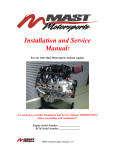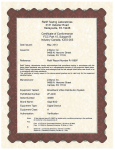Download Installation & User Manual
Transcript
Control System Installation & User Manual Single Sport Control for Yanmar Engines and Shift MBW Technologies, LLC Email: [email protected] Phone: (267) 932.8573 x340 www.mbwtech.com CH104xx Control - Installation / User Manual MBW Technologies, LLC (2 – Year) Limited Warranty Electronic Modules and Displays MBW Technologies, LLC (“MBW”) warrants its Electronic Module and Display products to be free from defects in materials and workmanship for a period of two (2) years from the date of shipment by MBW. Within this period, MBW will, at its sole option, repair or replace any Electronic Module or Display that fails in normal use and is returned to MBW (freight prepaid) within the warranty period. MBW is not responsible for charges connected with the removal of such product or reinstallation of replacement or repaired parts. This warranty does not cover failures due to abuse, misuse, accident, faulty installation or unauthorized alteration or repairs. THE EXPRESS WARRANTY SET FORTH ABOVE IS IN LIEU OF ALL OTHER WARRANTIES, EXPRESS OR IMPLIED, INCLUDING BUT NOT LIMITED TO THE IMPLIED WARRANTIES OF MERCHANTABILITY AND FITNESS FOR A PARTICULAR PURPOSE. Statements made by any person, including representatives of MBW, which are inconsistent or in conflict with the terms of this Limited Warranty, shall not be binding upon MBW unless reduced to writing and approved by a manager of MBW. IN NO EVENT SHALL MBW BE LIABLE FOR ANY INCIDENTAL, SPECIAL, INDIRECT, OR CONSEQUENTIAL DAMAGES, WHETHER RESULTING FROM THE USE, MISUSE OR INABILITY TO USE THIS PRODUCT OR FROM DEFECTS IN THE PRODUCT. Some states do not allow the exclusion of incidental or consequential damages, so the above limitation may not apply to you. MBW retains the exclusive right to repair or replace the electronic module or display or offer a full refund of the purchase price at its sole discretion. SUCH REMEDY SHALL BE YOUR SOLE AND EXCLUSIVE REMEMDY FOR ANY BREACH OF WARRANTY. MBW Technologies, LLC (1 – Year) Limited Warranty Cables and Connectors MBW Technologies, LLC (“MBW”) warrants its Electrical Cable and Connector products to be free from defects in materials and workmanship for a period of one (1) year from the date of shipment by MBW. Within this period, MBW will, at its sole option, repair or replace any electrical cable or connector that fails in normal use and returned to MBW (freight prepaid) within the warranty period. MBW is not responsible for charges connected with the removal of such product or reinstallation of replacement or repaired parts. This warranty does not cover failures due to abuse, misuse, accident, faulty installation or unauthorized alteration or repairs. THE EXPRESS WARRANTY SET FORTH ABOVE IS IN LIEU OF ALL OTHER WARRANTIES, EXPRESS OR IMPLIED, INCLUDING BUT NOT LIMITED TO THE IMPLIED WARRANTIES OF MERCHANTABILITY AND FITNESS FOR A PARTICULAR PURPOSE. Statements made by any person, including representatives of MBW, which are inconsistent or in conflict with the terms of this Limited Warranty, shall not be binding upon MBW unless reduced to writing and approved by a manager of MBW. IN NO EVENT SHALL MBW BE LIABLE FOR ANY INCIDENTAL, SPECIAL, INDIRECT, OR CONSEQUENTIAL DAMAGES, WHETHER RESULTING FROM THE USE, MISUSE OR INABILITY TO USE THIS PRODUCT OR FROM DEFECTS IN THE PRODUCT. Some states do not allow the exclusion of incidental or consequential damages, so the above limitation may not apply to you. MBW retains the exclusive right to repair or replace the cable or connector or offer a full refund of the purchase price at its sole discretion. SUCH REMEDY SHALL BE YOUR SOLE AND EXCLUSIVE REMEMDY FOR ANY BREACH OF WARRANTY. Warranty Return Procedure: To obtain warranty service, contact MBW Technical Support Department at (267) 932-8573 x341 or email [email protected] to describe problem and determine appropriate action. NMEA 2000® is a registered trademark of the National Marine Electronics Association. 2 Copyright 2014 MBW Technologies, LLC All Rights Reserved CH104xx Jet Drive Control – Installation / User Manual Table of Contents Product Overview ..................................................................................................... 4 Components ................................................................................................................. 4 System Diagram ......................................................................................................... 5 Installing the System................................................................................................ 6 System Operation ...................................................................................................... 8 Station Selection .................................................................................................................... 8 Station Transfer ..................................................................................................................... 8 Throttle Failure Detection ................................................................................................ 9 System Calibration (Module and Throttle are calibrated at the factory) 9 Wiring Chart ..............................................................................................................10 Connector P1 –Throttle ................................................................................................... 10 Select Lamp ........................................................................................................................... 10 Gear Lever Switch .............................................................................................................. 10 Technical Specifications .......................................................................................11 EM100 Module .................................................................................................................... 11 CH100SE Data Transmitted ................................................................................11 Copyright 2014 MBW Technologies, LLC All Rights Reserved 3 CH104xx Control - Installation / User Manual Product Overview The CH104xx Series Product is designed as a Plug ‘N’ Play Throttle and Gear Control using Yanmar Electronic Engines. The Sport Control provides a separate lever for shifting and a separate lever for throttling commonly known as Single Function Controls. Components 1000066 CH; Livorsi, Jet, SE, Black, ETP, ESSA 1 per engine 1000016 Switch; N.O. , momentary, Grn LED, w/connector 1 per engine CM10002 Harness; Devicenet, 2’ As needed CM10003 Harness; Devicenet, 3’ As needed CM10006 Harness; Devicenet, 6’ As needed CM10009 Harness; Devicenet, 9’ As needed CM10012 Harness; Devicenet, 12’ As needed CM10016 Harness; Devicenet, 16’ As needed CM10020 Harness; Devicenet, 20’ As needed CM10030 Harness; Devicenet, 30’ As needed CM10060 T; Devicenet As needed EM100SE EM; CH, Sport Style, Yanmar Electronic, SE 1 per engine EM100DE EM; CH, Sport Style, Yanmar Electronic, DE 1 per system MN10016-XX Manual, User/Installation, CH104 series 1 per engine MN10013-XX Mounting Template, EM series 1 per engine 1000016 – Select Switch 1000066 Throttle Head EM100SE – Electronic Module 4 Copyright 2014 MBW Technologies, LLC All Rights Reserved CH104xx Jet Drive Control – Installation / User Manual System Diagram Copyright 2014 MBW Technologies, LLC All Rights Reserved 5 CH104xx Control - Installation / User Manual Installing the System Making the Connections Each connector end has a label identifying the connection location. Match the labels with connecting device. In most cases the connector fits in one and only one mating connector. The supply power MUST be OFF when interconnecting the system. The EM100SE module must be calibrated to the mating throttle head. The CH104 system is supplied from the factory calibrated to the supplied throttle head. Should the EM100SE module be mated with a new throttle head, recalibration is required. See System Calibration section for details. Recommended order: 1. 2. 3. 4. 5. 6. 7. 6 Verify the battery / battery switch connections to each engine per the engine installation diagram. (Refer to engine manufacturer installation manual.) Verify engines are bonded to battery return (-) and that battery banks are tied to battery return. Verify engine blocks are connected battery bank ground. Locate placement area for throttle head. Use supplied template (MN10013) for proper mounting. Locate placement area for EM100SE module. Use supplied template (MN10013) for proper mounting. Locate placement area for throttle select switch. Mount using 5/8” dia. Hole. ® Locate Yanmar NMEA 2000 network. Find appropriate location to install a network ‘T’. Connect EM100SE module to network using certified network harnessing and ‘T’. Connect throttle select switch to EM100SE module. (2- 2pin DTM connectors) Connect EM100 module to throttle head via: 1 - Packard 6 pin , 1 - Deutsch 3 pin connector. Copyright 2014 MBW Technologies, LLC All Rights Reserved CH104xx Jet Drive Control – Installation / User Manual After all controls and system components have been mounted and connected, the system must be setup to agree with the engines, transmissions and operator preferences. Reference Yanmar Electronic Control Operational Manual for details. Throttle Select Switch Gear CH104xx Series Interconnect Copyright 2014 MBW Technologies, LLC All Rights Reserved 7 CH104xx Control - Installation / User Manual System Operation When first operating the system be careful to establish forward and aft (reverse) operation. Station Selection Station selection is the process whereby the operator tells the sport control that they wish to use the station. This occurs after power-up. The process operates differently for single station and multi-station configurations. Single Station Configuration In a single station, as soon as an engine comes online the station will automatically select. Multi-Station On a multi-station vessel the operator must indicate which station they wish to use. This is done by pressing the “Select” button. This activity will signal to the control head module to activate. Station Transfer When an application requires a second station the Sport Control provides the ability to transfer between stations. The select button is used for this purpose. The transfer occurs when the following conditions are met: Operator invokes the transfer sequence by pressing the “Select” button at the station they wish to control from. The select lamp will begin to blink at both stations. Match gear lever(s) between the two stations Match throttle lever(s) between the two stations within 5% of each other. When the levers are within tolerance, the select lamp of the controlling station will light continuously. Inactive station will turn off the select lamp. The operator has five seconds for the transfer to complete. After five seconds the request will be terminated and control will remain at the original station. One other condition can cause the transfer to terminate. This is when the operator at the currently active station moves one of his levers. It is recommended that transfers occur when the operator and vessel are in safe condition. 8 Copyright 2014 MBW Technologies, LLC All Rights Reserved CH104xx Jet Drive Control – Installation / User Manual Throttle Failure Detection Each throttle lever has two potentiometer inputs. If either input goes outside its allowable throttle range the system select lamp will begin a slow flash indicating a non-critical failure and the system will continue to operate. If the inputs differ by more than 10% the lever will be considered failed. The select lamp will begin a fast flash indicating a critical failure and the drive train in question will be held at the engine idle state. If the throttle head wiring is defective or disconnected the system will indicate a critical failure and enter into the system error reaction state. If the network communications connection from the EM100 to the Yanmar Control Network is lost or broken the system will indicate a critical failure and enter into the system error reaction state. System Calibration (Module and Throttle are calibrated at the factory) To calibrate the EM100xx module with the mating throttle head, perform the following steps. 1. With the control powered off, move the gear lever to the full forward position; the throttle lever to idle. 2. Power the system, while pressing and holding the select switch. Release switch. The control is now in the calibrate mode. Select lamp “Off” 3. Move the throttle lever to the wide open throttle position. Press the select switch to enter the position data of the throttle lever. The green lamp on the select switch will flash momentarily when data is entered. 4. Move the throttle lever to the idle position. Press the select switch to enter the position data of the throttle lever. The green lamp on the select switch will flash momentarily when data is entered. 5. Power the system off and back on. 6. The control is now calibrated. 7. Verify calibration by viewing the %Throttle and Gear display on the i5601E display. The display should read 100% when the throttle lever is a WOT and 0% at idle. The display will present F, N or R for forward, neutral and reverse gear lever positions. Copyright 2014 MBW Technologies, LLC All Rights Reserved 9 CH104xx Control - Installation / User Manual Wiring Chart Connector P1 –Throttle The port engine throttle is connected from the EM100 module to the lever potentiometer via a Packard 6 pin connector. Connector pin out as follows: PIN Number A B C D E F Description Lever ground Lever 1A reference Lever 1 signal Lever 1A signal Lever ground Lever 1 reference Wire Color Black White / Red Blue White / Blue Black Red Select Lamp The select lamp is connected using 2 DTM-2S connectors. One connector for the switch contact and the other connector provides the connections for the lamp indications. PIN Number 1 2 Description Select Lamp output Common Wire Color Orange White / Black PIN Number 1 2 Description Not used Select switch contact Wire Color White / Orange Gear Lever Switch The gear switch is connected using a DTM-03P connector . PIN Number Description Wire Color 1 Port Reverse Gear Grey 2 Port Forward Gear White / Grey 3 Shift Common Black 10 Copyright 2014 MBW Technologies, LLC All Rights Reserved CH104xx Jet Drive Control – Installation / User Manual Technical Specifications EM100 Module Operating Voltage 6 to 16 VDC Operating Temperature -18C to +77C Storage Temperature -40C to +85C Power Consumption - operating 250mA @ 12VDC (w/display) Power Consumption – power down <100uA Vibration ABYC P-24 Communication NMEA 2000® Humidity Test 100 Hours +77C @ 90-95% Rel. Humidity Transient Voltage Test SAE J1113-12 Protection IP67 Corrosion / Salt Spray 300 hrs per ASTM B117 EMI Emissions ABYC P-24 EMI Immunity ABYC P-24 Dimensions (base unit without harness) 117mm x 115mm x 35mm (4.63” x 4.50” x 1.38”) CH100SE Data Transmitted Engine Throttle Gear Yanmar proprietary Yanmar proprietary Copyright 2014 MBW Technologies, LLC All Rights Reserved 11 CH104xx Control - Installation / User Manual MBW Technologies, LLC 2080 Detwiler Rd, Suite 1 Harleysville, PA 19438 Tech Support: (267) 932-8573 x341 Fax (267) 284-1336 Email: [email protected] Email: [email protected] OR Contact your local Yanmar Dealer 12 Copyright 2014 MBW Technologies, LLC All Rights Reserved P/N: MN10016-00