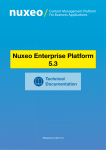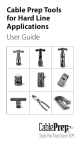Download Final portfolio of iCamp Building Blocks
Transcript
027168
innovative, inclusive, interactive & intercultural
learning campus
Final portfolio of iCamp Building
Blocks
Deliverable Number:
D2.5
Contractual Date of Delivery:
November 2008
Actual Date of Delivery:
January 2009
Work Package(s) Contributing:WP2
Nature of the Deliverable:
Report / Prototype
Status:
Final
Security (Distribution Level):
Public
Editor(s):
Terje Väljataga (TLU)
Project start: 1. Oct. 2005
Duration: 39 months STREP / IST
Copyright by the iCamp Consortium.
Final portfolio of iCamp Building Blocks
v1.0/January 2009
The iCamp Consortium consists of:
Centre for Social Innovation (CSI)
Coordinator
Austria
Jožef Stefan Institute (JSI)
Contractor
Slovenia
University of Leicester (ULE)
Contractor
United Kingdom
Universidad Politécnica de Madrid (UPM)
Contractor
Spain
Vienna University of Economics and Business Administration (VUE)
Contractor
Austria
University of Science and Technology (AGH)
Contractor
Poland
Kaunas University of Technology (KTU)
Contractor
Lithuania
Işik University (ISIK)
Contractor
Turkey
Tallinn University (TLU)
Contractor
Estonia
Tomas Bata University in Zlín (TBU)
Contractor
Czech Republic
Siemens AG (SIE)
Contractor
Germany
iCamp Consortium
Page 2
Final portfolio of iCamp Building Blocks
v1.0/January 2009
Amendment History
Version
Date
Editor(s)
Modification
V0.1
13.11.2008
Terje Väljataga
First version of the deliverable
V0.2
04.12.2008
Terje Väljataga
Inclusion of the comments from peer
reviewers
V1.0
17.12.2008
Terje Väljataga
Final version
Contributors
Name
Institution
Terje Väljataga
Tallinn University (TLU)
Evaldas Karazinas
Kaunas University of Technology (KTU)
Fridolin Wild
Vienna University of Economics (VUE)
Stefan Sobernig
Vienna University of Economics (VUE)
Felix Mödritscher
Vienna University of Economics (VUE)
Robert Koblischke
Vienna University of Economics (VUE)
Pjotr Savitski
Tallinn University (TLU)
Vahur Rebas
Tallinn University (TLU)
Karsten Ehms
Siemens AG
Mart Laanpere
Tallinn University (TLU)
iCamp Consortium
Page 3
Final portfolio of iCamp Building Blocks
v1.0/January 2009
List of Acronyms
Acronym
Description
TEL
Technology Enhanced Learning
VoIP
Voice over Internet Protocol
SIP
Session Initiation Protocol
LGPL
Lesser General Public License
API
Application Programming Interface
SQI
Simple Query Interface
HTML
Hypertext Markup Language
RSS
Really Simple Syndication
iCamp Consortium
Page 4
Final portfolio of iCamp Building Blocks
v1.0/January 2009
Table of Contents
Executive summary....................................................................................... 6
1. iCamp Space.............................................................................................. 7
2. iFolio as a container of iCamp building blocks...................................... 7
2.1. Description of iFolio ................................................................................. 8
2.2. Using iFolio ............................................................................................ 10
2.3. Technical specifications of iFolio ........................................................... 12
2.3.1. General Specification....................................................................... 12
2.3.2. Technical Specification .................................................................... 14
2.3.3. iFolio Content-type........................................................................... 14
2.3.4. Tool Content-type ............................................................................ 15
2.3.5. User Content-type............................................................................ 16
2.3.6. Affordance Content-type .................................................................. 16
2.3.7. AJAX application side ...................................................................... 16
3. iCamp Building Blocks ........................................................................... 18
3.1. Tools and services chosen for the third iCamp field trial ....................... 19
3.1.1. iLogue, a web tool to manage personal learning contracts ............. 19
3.1.2. ObjectSpot, the academic federated search engine ........................ 21
3.1.3. Videowiki.......................................................................................... 22
3.2. Additional tools and services ................................................................. 24
3.2.1. XoWiki, a multi-purpose Wiki system .............................................. 24
3.2.2. Mash-UP Personal Learning Environments (MUPPLE) ................... 26
3.2.3. myDENTITY, an email-based social network analysis tool.............. 29
4. Conclusions............................................................................................. 31
A. Appendix 1. Complete list of iCamp building blocks .......................... 33
B. Appendix 2. Handbook........................................................................... 34
C. Appendix 3. Installation instructions of iFolio ..................................... 35
iCamp Consortium
Page 5
Final portfolio of iCamp Building Blocks
v1.0/January 2009
Executive summary
The main goal of the Workpackage 2 was to develop a portfolio of iCamp building
blocks and integrate them into the iCamp Space – an augmented virtual
environment, which brings together people with their resources, activities and
heterogeneous tools and services. iCamp building blocks embrace a set of TEL
services and tools. Some of the iCamp building blocks are the existing social
software applications with some modifications and adaptations done for iCamp
purposes while other building blocks are developed from scratch for supporting
iCamp pedagogical challenges: self-directing learning and change projects, social
networking and cross-cultural collaboration.
This deliverable focuses on the last version of the iCamp building blocks that were
implemented and validated by the students and facilitators in the third iCamp field
trial as a reference set of building blocks. In addition, Deliverable 2.5 takes a closer
look at the experimental development of tools and services.
Deliverable 2.5 focuses on the following iCamp building blocks that were developed
further and used in the third iCamp field trial: iLogue as a personal learning logbook,
Objectspot as an academic federated search engine and Videowiki as a videoblog
for recording videoclips. xoWiki as a multi purpose Wiki environment; Mupple for
empowering students to design their personal learning environment; myDENTITY
for providing students an overview of their communication partners were the
experimental and work in progress developments that are described in this
deliverable.
All the iCamp building blocks are gathered into the web-based system called iFolio.
iFolio is a help system with the purpose to support the selection of iCamp building
blocks as well as other open source tools and services according to the user’s
needs.
This deliverable starts with revisiting the iCamp Space and iFolio system by giving
an updated description of the iFolio system and its technical specification. The
second part of this deliverable provides descriptions of the last set of iCamp building
blocks. Pedagogical scenarios of the final set of iCamp building blocks as well as
the landscape of these building blocks formed in three iCamp trials are presented in
the separate document, the iCamp Handbook. The third section gives an overview
of the experimental, work in progress developments of the tools and services.
Fourth section concludes the work done in Workpackage 2.
iCamp Consortium
Page 6
Final portfolio of iCamp Building Blocks
v1.0/January 2009
1. iCamp Space
iCamp follows the vision of bringing geographically and temporarily „distributed“
people and resources together in an augmented virtual environment - the iCamp
Space. The “Space” metaphor refers to the heterogeneous and distributed
environment, where people and resources are connected through technology. It
incorporates multiple interoperable systems and tools, various resources and human
capital combined with a set of activities.
Specific educational goals, such as the advancement of self-directed learning
competences, determine these activities, which can be applied for mediated
collaborative cross-national teaching and learning initiatives in combination with the
provided tools portfolio. The iCamp Space provides a network of web-based
activities related to technologically enhanced learning experiences. An activity is
understood as a pattern of: persons with objectives, rules and regulations, tools and
artefacts, and events they are involved in.
The iCamp Space does not consist of a single software system, but will be rather a
web-based activity space for technology-enhanced teaching and learning projects
composing of various interoperable tools and platforms. Users have seamless
access through their own learning platforms or tools to services and artefacts
offered by remote systems enabling collaboration on a group or individual level.
iCamp Space is not static in terms of structure, architecture or centralised platform,
rather it is in constant change according to the activities of people who act in the
Space and their need to extend or replace it with new tools and services, resources
and artefacts.
A selection of tools and services in the iCamp Space provided by iCamp project as
well as many other open source tools and services are collected to the system
called iFolio - a system for supporting individual or group selection of
heterogeneous tools and services for learning as well as teaching purposes.
2. iFolio as a container of iCamp building blocks
In this deliverable a second prototype of iFolio as a container of iCamp building
blocks is described. Theoretical framework of the iFolio based on the advanced
Activity Theory and the concept of affordances as well as the main principles of
using it can be found in Deliverable 2.2.
This chapter provides the reader with the short updated description of the iFolio
system, user manual and technical specification of the iFolio second prototype.
iCamp Consortium
Page 7
Final portfolio of iCamp Building Blocks
v1.0/January 2009
2.1. Description of iFolio
iFolio (URL: http://www.htk.tlu.ee/iFolio) is developed for serving users who are
challenged to find and choose the right tools and systems for their specific learning
purposes. iFolio is a support system for students and facilitators enabling to handle
the growing variety of TEL systems and tools with the purposeful and effective
ways.
iFolio provides to an user two different views:
- tools‘ section with the detailed description of every tool from pedagogical and
technial point of view (see Figure 1);
Figure 1: iFolio tools’ section
- ontology section, where a user can select and save his/her perspectives to tools
and systems in iFolio system; and look at either the tools view or users view.
The ontology section can be used as an explorative decision support tool. The
selector tool thus enables a user to investigate different TEL systems and tools,
which have been added to the portfolio beforehand according to different preselected perspectives. Perspectives in iFolio are presented as a list of possible
activities with pre-determined numerical values. The values reflect the TEL systems
and tools’ capabilities to support these activities.
The ontology section comprises two views: tools view (see Figure 2), where a user
can see how the tools and systems are presented concerning their values of
activities; users view gives an overview of other users‘ perspectives (see Figure 3).
iCamp Consortium
Page 8
Final portfolio of iCamp Building Blocks
v1.0/January 2009
Figure 2: iFolio ontological section, tools view
The tools view comprises a list of names of TEL systems and tools covered by the
iFolio. For each of them, activities are stored with the respective numerical value,
which represents the average value given by users.
Figure 3: iFolio ontological section, users view
iCamp Consortium
Page 9
Final portfolio of iCamp Building Blocks
v1.0/January 2009
The applications of iFolio are twofold: it can be used as the basis for instructional
design by facilitators and students in different e-learning settings and it could
support the software designers with the knowledge for developing the learning
software towards the formation of the flexible selectable interoperable sets of tools
and systems for different learning challenges.
2.2. Using iFolio
The following section gives a short overview of how to use iFolio system for
comparison and evaluation of TEL systems and tools. As an authenticated user one
has the option to edit and add TEL systems and tools as well as activities to the
iFolio.
On entering iFolio one can choose between the Ontology section or the Tools
section.
The Ontology section (see Figure 2, 3) presents the learning systems and tools in
the iFolio with their names and the list of activities. From the list of users, a user can
choose his/her name and start playing with the iFolio system. Ontology section
consists of two views: tools and users view.
On tools view, left-side provides an initial list of activities with sliders. Names of TEL
systems and tools are arranged randomly on the right part of the screen. Sliders
enable the user to manually change the weight of each activity by moving the slider
from left (minimum) to the right (maximum), resulting in changed positions of the
learning systems and tools on the right part of the screen (see Figure 2 as an
example).
Figure 4: iFolio ontological section, average values of the activities with respect to
Wordpress
iCamp Consortium
Page 10
Final portfolio of iCamp Building Blocks
v1.0/January 2009
Moving the cursor over one tool on the right part of the screen results in a change of
colour of the activities displayed on the left part of the screen.
Red colour on the sliders shows the actual average value of the particular activity
according to the chosen tool (see Figure 4). By clicking on the one of the names of
the tools on the right part of the screen, a box with the technical and pedagogical
description appears.
Users view gives an overview of the registered users and their saved perspectives.
Moving the cursor over one user on the right part of the screen results in a change
of colour of the activities displayed on the left part of the screen. Red colour on the
sliders shows the perspectives of the particular user and the blue colour shows the
perspectives of the current user (see Figure 5).
In tools‘ section users can look at the technical description and values of activities of
every TEL tools and systems added to this iFolio by clicking on the tool’s name.
Figure 5: iFolio ontological section, perspectives of the user KaiPata
iFolio has been tested in the context of post-graduate course with a group of master
students in Tallinn University. The purpose was to get some data and feedback from
the students in order to analyze the applicability and usability of the iFolio. The main
idea was to find out if the product meets users’ needs e.g. if it facilitates the user to
find study partners based on the similar selection of activities as well as if it
facilitates the comparison and evaluation of various TEL services and tools for
selecting the most appropriate to support one’s activities.
The students carried out the following tasks with the iFolio: First the students were
asked to think of their first homework, choose activities in iFolio and evaluate to
what extent they would need these activities to carry out their first homework.
iCamp Consortium
Page 11
Final portfolio of iCamp Building Blocks
v1.0/January 2009
Secondly, the students were asked to save their perspectives and choose some of
the tools and services that most support the chosen activities and that they want to
work with. Thirdly, the students were asked to find other students who have similar
preferences in terms of chosen activities and their values.
Users’ general feedback and experiences with the iFolio system was positive. The
user interface of the iFolio system was rather intuitive for the students and they
understood the structure of the system. However some drawbacks occurred. First, in
onto section the location of the tools and services on the right part of the screen
confused the students as it was every time different when they logged in. Secondly,
in order to give values to the activities it was not that clear for the students how to
move sliders. Thirdly, it was not very clear how to interpret the location of the tools
and services on the right part of the screen as soon as the activities were chosen
and values to them were given. The location of the tools and services on the right
part of the screen was confusing as it did not indicate directly which tools and
services actually support the chosen activities and which not. But as soon as they
mastered the techniques the use of the system went smoothly and the students
enjoyed it a lot. With respect to find study partners for certain task the iFolio system
seems to have a great potential. The students claimed to find study partners with
similar learning habits. However as iFolio system is a work in progress, further
development and user testing of the system is needed.
2.3. Technical specifications of iFolio
iFolio is an open-source standalone Zope product. iFolio is a standard Zope product
that can successfully co-exist with some other products inside same Zope instance.
iFolio is using several standard Zope packages for user authentication and rights
control purposes. iFolio consists of two main components: Zope product written in
Python and AJAX application side, integrated into Zope page-template
mechanisms. Templates and AJAX application side together form a graphical User
Interface of iFolio. The AJAX applications side is built using The Yahoo! User
Interface Library (YUI). For more information see http://developer.yahoo.com/yui/.
2.3.1. General Specification
iFolio object is a folderish content-type that is able to store several additional types
of objects (shipped with iFolio product; in Figure 6 these are called content-type
classes). One of the main object types is called Tool (e-learning systems and tools
that are used as building blocks for constructing various distributed e-learning
landscapes). New Tools can be added into the iFolio by any user of iFolio instance.
Additional object type is called Affordance. Affordances are used for evaluating the
Tools by registered users. Affordances can only be added by members with
manager or administrator privileges, managers will add affordances from Zope
Management Interface (not from iFolio graphical interface). One more content-type
is called User, this one stores information about user perspectives and tools
evaluations (values a user can save for evaluating the importance of affordances or
evaluating tools). In addition to these several folderish objects are defined:
AffordanceManager, ToolsManager and UsersManager. These are used as
storages for main content-types and have several helper methods that provide
needed data for other components.
iCamp Consortium
Page 12
Final portfolio of iCamp Building Blocks
v1.0/January 2009
AJAX application side
iFolio Zope Templates
Different views, creating and
editing
Tools
views,
providing the perspective
Graphical
images
templates,
CSS,
iFolio
Content-type classes, logic for data storage and
data handling, user database, user authentication,
graphics, CSS and other
ZOPE
Zope Database
Initial
framework,
database, products
Database
can be
separated from Zope
Figure 6: Schematic presentation of iFolio product integration
Every Tool object has two types of parameters:
- static parameters (technical characteristics) that are used to store valuable
information about different aspects of the Tool in a text form (these can be specified
upon creation of the Tool, later on Tools can be edited and these parameters
changed);
- dynamic parameters (pedagogical affordances) that can be given a numerical
values between 0 and 10 (provided by registered users for every standalone Tool).
Every User object has two additional types of storages in addition to user data:
- personal data stores numeric values for user perspective;
- tool data parameters that user specifies when evaluating tools.
User Interface is divided onto several sections:
- onto section is the place a user can see other users perspectives (by selecting
their usernames from the drop-down menu), evaluate importance of affordances
and save own perspective, user can switch between two views Tools view and
Users view;
- tools section is the place users can view all existing tools and edit them, they can
also create some new tools here;
iCamp Consortium
Page 13
Final portfolio of iCamp Building Blocks
v1.0/January 2009
- register, login and logout sections can be used for registering a user account in
iFolio, logging in with username and password and logging out of the system
(closing the browser window should also be enough to logout).
The system is using a numerical values of the dynamic parameters in order to build
an Ontological views (as many users can specify their values for the parameters –
the system is using an average values calculated from these for every parameter),
where each Tool is represented as a dot on the square-shape Screen. The location
of each Tool is calculated with Multi-Dimensional Scaling (MDS) algorithm, so that
two Tools with similar sets of affordance values are displayed next to each other
while the most different pair of tools will be moved as far from each other as
possible. In addition to Tools, Users will also be shown in the Users view. In this
case valued from their perspectives will be used.
2.3.2. Technical Specification
All the data is situated in Zope database (as shown in Figure 6) that is usually
integrated into a Zope instance, but it can be separated from it and can run in a
separate mode.
Four main content-types or object types are:
- iFolio
- Tool
- User
- Affordance
Each of these content-types is a class based upon some super class provided by
the system. Super classes have a lot of helper methods and parameters defined;
these are common for the whole system. In addition several specific methods are
defined for every content-type. Some of them are used by AJAX application side to
make communication with the storages.
iFolio product is using Zope user permission framework and PluggableAuthService
for user authentication purposes.
2.3.3. iFolio Content-type
As mentioned earlier iFolio is a folderish type of object inside which all additional
types shipped with the product can be added. It has three subfolders: affordances,
tools and users. All the other objects are added into these according to their type.
In addition, it also stores a PluggableAuthService instance. This handles user
registration and authentication. All new registered users will be sent an e-mail with
the password generated by the system.
All the functions that get and set parameters for the user are specified on the Zope
(Python programming language) side and are just called out by the AJAX
application side or Zope objects themselves. All calculations that determine position
of components on the screens are done on the Zope/Python side of the iFolio
product. The results of these calculations are provided for the AJAX application side
mechanisms, which deal with User Interface side.
iCamp Consortium
Page 14
Final portfolio of iCamp Building Blocks
v1.0/January 2009
All methods used by the views are also specified here. These methods are
combining together all the values of Tools and Users that are needed by the AJAX
application side to work and making a dictionary with predefined structure out of
them (Tools view is only using Tools as the accepted types; Users view is only using
perspective data that has been specified or saved by users). The values for User
perspectives and Tools are stored based upon the system from 0 to 10.
getUserData method returns a string that has a form of dictionary, which is used by
AJAX application side for building Users view. There is one predefined key in this
dictionary: userids. Its value is an array of IDs for all registered users. All the other
keys are User IDs, a value for each of them is a dictionary. This dictionary has two
predefined keys: x_title and x_url. These will provide a name of the user and
possible homepage. All the other keys are Affordance IDs, which have values from
the saved perspective.
Example: {"userids": ["pjotr", "mari"], "pjotr": {"x_title": "pjotr", "x_url": "",
"affordanceID": value, "affordanceID": value,…},…}
getToolsData method returns a string that has a form of a dictionary, which is used
by AJAX application side for building Tools view. There is one predefined key in this
dictionary: toolids. Its value is an array of IDs for all created tools. All the other keys
are Tool IDs, a value for each one of them is a dictionary. This dictionary has two
predefined keys: x_title and x_url. These will provide the name of the tool and
possible homepage. All the other keys are Affordance IDs, which value is an
average from the values of all the Users that have evaluated the Tool.
Example: {"toolids": ["plone", "zope"], "plone": {"x_title": "Plone", "x_url":
"http://plone.org", "affordanceID": value, "affordanceID": value,…},…}
2.3.4. Tool Content-type
Tool is a content-type with predefined static parameters containing information
about technical characteristics and some image file for the tool. In addition to that it
also has sub-storage for evaluation of the Tool by the usage of Affordances values
that are that values provided upon creation.
This storage is a dictionary where every key is Affordance ID, the value for the
element is the initial value specified upon creation of the tool.
Example: {affordanceID‘:‘value‘,‘affordanceID‘:‘value‘,...}
Every user can only specify one set of value for the Affordances of the Tool. This
can be done by editing the Tool and selecting values from drop-down lists. If the
user has already saved some values, then he will be given these. This way user can
only specify one set of values and later on these values can be changed by just
selecting some new values and saving the Tool. Evaluation data for all the tools is
stored within the User object in iFolio (the structure of it will be covered in the next
chapter).
If some new Affordances have been added that have not existed during the initial
evaluation, then they will just be given a value of 0 by the getter-method. All the
affordances deleted from the systems will just be omitted by the get methods.
In addition there are several methods that will construct HTML, which is used by the
AJAX side of the application for constructing view and edit forms for tools.
iCamp Consortium
Page 15
Final portfolio of iCamp Building Blocks
v1.0/January 2009
2.3.5. User Content-type
User is a content-type which holds most of the user-specific information. In addition
to that it also has sub-storages for User Perspective and Tools evaluations data.
User Perspective storage is a dictionary where every key is some Perspective ID, its
value is another dictionary that has Affordance ID as a key and a value, which user
saved for that Affordance. At the moment the system will only allow user to save the
default Perspective, but the dictionary itself is ready to handle cases of multiple
Perspectives.
Example: {‘default’:{affordanceID‘:‘value‘,‘affordanceID‘:‘value‘,...},…}
Tool evaluation storage is a dictionary where every key is Tool ID, its value is
another dictionary that has Affordance ID as a key and a value, which user has
saved when evaluating the Tool.
Example: {‘toolID’:{affordanceID‘:‘value‘,‘affordanceID‘:‘value‘,...},...}
All methods for setting and setting Perspective and Tool data are also defined here.
2.3.6. Affordance Content-type
Affordance is a simple content-type that only has a description and title fields.
Affordance is used by the system to make evaluation of the Tools available to
users.
2.3.7. AJAX application side
AJAX application side together with Zope page-templates forms a graphical User
Interface of iFolio. The AJAX applications side is built using The Yahoo! User
Interface Library (YUI). For more information see http://developer.yahoo.com/yui/.
Several types of events are used for handling data, performing actions and forming
application UI:
loadPerspectiveData – requests perspective data from the Zope side of iFolio
application provides username to get the required data for.
loadToolData – requests data for all the existing tools from the Zope side of iFolio
application.
showToolDataEvent – when user enters any tool on ontology view with mouse, this
event will show the values for affordances situated under user perspective data on
the left of the screen.
hideToolDataEvent – when mouse leaves any selected tool on ontology view, this
event will hide values for affordances situated under user perspective data on the
left of the screen.
calculateEvent – upon changes in perspective data, viewing perspective of other
user or entering the ontology view, this event will initialize calculator functionality
situated on Zope application side (making calculations for positioning of the objects
within ontology view area).
savePerspectiveEvent – sends values of affordances evaluation of the user to the
Zope application side and initializes saving of that data into corresponding user
object in the database.
initFinished – when user or tool data is loaded this event gets initialize, this event is
called to initialized the calculateEvent if the is needed. This will also set a delay of
iCamp Consortium
Page 16
Final portfolio of iCamp Building Blocks
v1.0/January 2009
one second, so that calculations can be finished before applications will start
positioning.
workingEvent – will show user a notification in case application is processing any
requests of saving or retrieving the data (also calculating positioning of the object
for ontology view).
workFinishedEvent – will hide notification shown by the workingEvent as processing
of some request has been finished.
loadUserData – requests data for all the users from Zope side of iFolio application.
clearOntoData – removes all the elements situated inside ontology view positioning
area (initialized when users wants to switch between viewing users or tools).
flashEvent – shows user notification if some functionality is not available yet,
creating flashing animation.
All requests from iFolio User Interface are triggered and processed by the AJAX
side, only then information is sent to the Zope side of the application. It is also
handling any notifications shown to the user.
Tabbed browsing is also created by AJAX, long with determining which tabs should
be shown to what type of user (for example: register and login tabs will be shown to
Anonymous user, but will be hidden once login operation is performed).
Calculation of the element positioning or the ontology view has been moved to the
Zope side and written with Python, because it turned out to be working quite slow in
if done within the AJAX side itself. The calculation on the Zope side is working
several times faster.
iCamp Consortium
Page 17
Final portfolio of iCamp Building Blocks
v1.0/January 2009
3. iCamp Building Blocks
One of the main tasks for iCamp WP2 was to select and test the most appropriate
open-source services and tools, but also to adapt and customize some of these
tools and services according to the iCamp pedagogical challenges and the nature of
three iCamp field trials. The final list of the iCamp building blocks that were used in
three iCamp field trials was the following:
Tools and services chosen to support the iCamp pedagogical challenges in the first
iCamp field trial:
Flickr for photo sharing
Delicious for social bookmarking
Skype for (a)synchronous communication
Wordpress for personal logbook
Flashmeeting for synchronous communication
Tools and services chosen and developed to support the iCamp pedagogical
challenges in the second iCamp field trial:
iLogue for personal learning logbook
xoWiki for personal learning contract
ObjectSpot for searching learning materials
Feedonfeeds for merging information from different sources to one place
Videowiki for recording videoclips
Scuttle for social bookmarking
myDENTITY for providing students an overview of their communication partners
Doodle for scheduling meetings and carrying out votings
iCamp SIP server for communication
Wordpress for personal logbook
iCamp help center, tutorials of the tools‘ use
Tools and services chosen and developed to support the iCamp pedagogical
challenges in the third iCamp field trial:
iLogue for personal learning contract
Objectspot for searching learning materials
FeedonFeeds for merging information from different sources to one place
Videowiki for recording videoclips
Scuttle for social bookmarking
Doodle for scheduling meetings and carrying out voting
Wordpress for personal or group logbook
iCamp help center, tutorials of the tools‘ use
Overview of the particular tool (non)use by the students and facilitators in three
iCamp field trials can be found in Deliverable 4.2 (first trial), Deliverable 4.3 (second
trial), Deliverable 4.4 (third trial).
This deliverable presents the last customized set of the iCamp building blocks
(iLogue, ObjectSpot, Videowiki) as well as experimental tools‘ developments that
are currently work in progress (xoWiki, Mupple, myDENTITY). The tools and
services that are not presented in this Deliverable, but were used in the third iCamp
field trial are described in Deliverable 2.3, as no further development or
customisation has been done since publishing Deliverable 2.3.
iCamp Consortium
Page 18
Final portfolio of iCamp Building Blocks
v1.0/January 2009
While Deliverable 2.5 concentrates more on the general description of the iCamp
building blocks, iCamp Handbook (available on the iCamp project website:
http://icamp.eu) as a part of this deliverable gives an overview of the tools‘
landscape in the context of the iCamp three field trials and possible pedagogical
scenarios of the most useful building blocks.
3.1. Tools and services chosen for the third iCamp field trial
Following sections present the iCamp building blocks that were chosen and
developed further for the third iCamp field trial and are therefore validated by the
students in an authentic learning context.
3.1.1. iLogue, a web tool to manage personal learning contracts
Learning contracts allow a learning scenario, in which learners can assemble,
compile and aggregate learning actions, resources, and thoughts on a more
operational level and specify what they want and how to learn and how to evaluate
learning. Personal learning contracts (PLCs), as introduced and discussed by HarriAugstein and Webb (1995), are instruments to allow for somehow structured
conversations or rather (inner) dialogues of people actively participating in formal
learning processes about their activities and artifacts as result of these formal
learning processes. Normally, a weblog- and wiki-style authoring environment is
utilized for PLC purposes.
General description and educational purpose
iLogue, a prototypical implementation of a PLC, aims at supporting personalized
learning experiences for self-directed and self-organized learners. Thus, it fosters
an active engagement in the learning process from start to finish, enabling shared
responsibility of the planning and learning experiences. It can help learners to build
on past experience and determine needs as they carry out learning activities.
Learning contracts can be also used to provide a means for negotiating
reconciliation between the need and expectations of organizations or professions
and the learner's internal need and interests. On the other hand learning contracts
allow making the learning objectives clear and explicit for both learners and
facilitators. By participating in the process of analyzing personal needs, setting up
objectives, identifying resources, choosing strategies, and evaluating
accomplishments the learner develops a sense of ownership of the plan.
iCamp Consortium
Page 19
Final portfolio of iCamp Building Blocks
v1.0/January 2009
Figure 7: Example of a personal learning contract within iLogue
In figure 7 an example for managing a personal learning contract with iLogue is
presented. The user interface distinguishes between three feature sets: First,
features for negotiating and developing learning contracts (section ‘MY
CONTRACT’) aim at establishing a contract in a textual form, i.e. by offering basic
categories of contract items (purpose/goal, actions, resources, evaluation criteria)
that can be used as guideline. Editing these items is supported with an embedded
WYSIWYG editor, as indicated with the item ‘What actions we will take and what
actions I am responsible for?’ Second, features for creating records of actions (‘MY
RECORDS’) comprise functions to track user actions which are produced as a sideeffect when going through a formal learning process, but can be used for a more
profound self-reflection later on.
iCamp Consortium
Page 20
Final portfolio of iCamp Building Blocks
v1.0/January 2009
Figure 8: Viewing mode ‘bird-eye’ of an iLogue personal learning contract
Third, features for allowing and support for a review phase (‘MY BIRDEYE’) focus
on visualizing changes to the personal learning contract entered by learners. Using
a timeline as shown in figure 8, enables learners to articulate self-reflective steps
throughout learning. iLogue is not meant to be a stand-alone and, therefore, support
application. It should interface with the personal tool environment of individuals and
groups of individuals and provide an enriched view on artifacts produced in these
environments.
Prerequisites and technical details
iLogue is realized as an OpenACS component. Thus, technological prerequisites
and the installation steps are equal to the ones of XoWiki. iLogue can be deployed
on top of an OpenACS installation which includes the package XoTcl. iLogue is
supported by modern browsers.
License and availability
iLogue is under the BSD license and available at the iCamp code base
(http://sourceforge.org/projects/icamp). A demonstrator can be found under the URL
http://teldev.wu-wien.ac.at/ilogue.
3.1.2. ObjectSpot, the academic federated search engine
ObjectSpot facilitates academic and scientific research by providing access to
multiple professional research databases such as ACM, Citebase, Citeseer,
EBSCO, IEEE and many others, via one search interface. Additionally these target
repositories are complimented by several learning object repositories of iCamp
partner universities. As the federated search engine is able to access any SQIcompliant repository, ObjectSpots repository pool can easily be extended. One may
access the search engine by following the link www.objectspot.org or by configuring
your own embeddable ObjectSpot portlet version at www.objectspot.org/configure.
iCamp Consortium
Page 21
Final portfolio of iCamp Building Blocks
v1.0/January 2009
Prerequisites and technical details
To access ObjectSpot all you need is an up-to-date version of your favorite browser.
To embed your own configured version of ObjectSpot, simply add the generated
html code from the configurator to your website. Should you want to run ObjectSpot
entirely on your own server, you need to have an OpenACS-ready system,
download the code from Sourceforge and follow the installation instructions.
As for the technical details, ObjectSpot is a federated search engine, meaning it
queries multiple search engines and merges the results into a single list. ObjectSpot
can communicate with repositories providing the Simple Query Interface (SQI, see
Simon et al. 2005) using SOAP messages as a means of transportation. Should you
need to run ObjectSpot on your own server you will need a running OpenACS
installation as ObjectSpot is implemented as an OpenACS package. It needs
several packages and Tcl libraries installed as explained in more detail in the
installation instructions. The portlet itself is running mostly on javascript and iframes
while using AJAX calls and the Prototype framework.
iCamp improvements/adaptations
For iCamp ObjectSpot has greatly improved in performance and monitoring
possibilities to ensure a more stable and reliable operation. Several new features
have also been added to the portlet interface such as more flexible ranking and
filtering options as well as improved cross-browser compatibility. The number of
available repositories has grown and an easy to use Moodle interface was
implemented to help facilitate the creation of new repositories (i.e. from iCamp
partner universities) containing learning objects provided by the Moodle system in
only a few simple steps.
License and availability
ObjectSpot is distributed under the BSD license available for download at
Sourceforge
under
http://sourceforge.net/project/showfiles.php?group_id=191261&package_id=255776
The SQI targets themselves are implemented separately and the content they
provide often requires valid accounts with the data repositories. Nevertheless
ObjectSpot provides you with pointers to the information you seek in either case.
3.1.3. Videowiki
Videowiki is a video repository - wiki, where users’ video is recorded from webcam
and put in wiki page. All videos in one page, which is described by namespace,
constitute information about specific topic. Page and its resources can be accessed
directly by URL, and if it doesn’t exist, it is created and new video is recorded. This
is a repository of videos, which can be accessed through other sites, blogs, and
wikis by embedding special HTML code. There is a possibility to subscribe RSS to
all wideoviki repository, or only some specific pages (see Figure 9).
Prerequisites and technical details
To access Videowiki all that is needed is an up-to-date version of a favorite browser.
and a flash plug-in. If you’d like to put there your video, you also need a webcam. If
iCamp Consortium
Page 22
Final portfolio of iCamp Building Blocks
v1.0/January 2009
you’d like to have your own videowiki repository, download the code from
Sourceforge and follow the installation instructions.
As for the technical details, there’s also a need to install Red5 flash server on your
machine. You also need FFmpeg - a complete solution to record, convert and
stream audio and video - to get video image out of recorded video. Videowiki is a
PHP project done on top of Zend framework.
License and availability
Videowiki is distributed under the BSD license available for download at a svn
repository in http://icamp.svn.sourceforge.net/viewvc/icamp/videowiki/
Sourceforge under Videowiki can be accessed and successfully used by following
the link http://distance.ktu.lt/videowiki
Figure 9: Example of a videowiki interface
iCamp Consortium
Page 23
Final portfolio of iCamp Building Blocks
v1.0/January 2009
3.2. Additional tools and services
Following sections present the iCamp building blocks that were developed as
experimental applications during the iCamp project, but were not validated in iCamp
field trials due to the time issue, tight schedule and the specific settings of the
iCamp field trials.
3.2.1. XoWiki, a multi-purpose Wiki system
Collaborative creation and maintenance of knowledge artifacts is one of the
emerging phenomena of online communities on the Internet, as evidenced with
prominent
examples
like
Wikipedia.org,
MediaWiki.org,
LyricWiki.org,
Microformats.org, Wikitravel.org, and the forth. Additionally, a collection of web
pages (a so-called Wiki) can be useful for teaching and learning, for instance if
learners should collaborate on certain topics or facilitators want to develop and
share their learning content with others. Consequently, a contemporary approach to
technology-enhanced learning requires tools, which enable learners to work on
artifacts collaboratively, either by allowing them to publish smaller massages for all
or by providing real Wiki functionality.
Figure 10: Creating and editing a Wiki page using a WYSIWYG editor
iCamp Consortium
Page 24
Final portfolio of iCamp Building Blocks
v1.0/January 2009
General description and educational purpose
XoWiki is such a Wiki implementation, which is realized as a component of
OpenACS (Open Architecture Community System), a framework for building
scalable, community-oriented web applications. XoWiki includes a rich text editor for
creating and editing Wiki pages in a comfortable way and provides facilities for
structuring, commenting, tagging and visualizing Wiki-based content. Figure 10
shows the form for creating and editing Wiki pages. Here, facilitators and learners
can use the WYSIWYG (‘What You See Is What You Get’) editor for entering webbased content. Furthermore, users can create hypertext structures by creating links
to other Wiki pages, as indicated in Figure 10.
In figure 11 an example page is displayed. Beside the common Wiki functionality
(e.g. specifying the font, the text style, the alignment, numbered and item lists, and
so forth), XoWiki provides community-enabling features, like the functions for
tagging and commenting a page at the bottom. Thus, learners can add value to the
learning content by discussion Wiki pages and structuring it according to their own
vocabulary. Using the underlying access control mechanism, XoWiki also supports
the definition of different roles in collaborative learning activities.
Figure 11: Example Wiki pag with embedded image, on the bottom typical community
features like tagging and commenting
Finally, XoWiki exceeds other Wiki systems by dynamic, includable elements for the
content, so-called ‘includelets’, to be utilized by users. These includelets can be
inserted into the content in a simple way by using a special syntax. An overview of
the includelets available is given by adding ‘{{available-includelets}}’ into a Wiki
iCamp Consortium
Page 25
Final portfolio of iCamp Building Blocks
v1.0/January 2009
page. Typical examples for includelets are the inclusion of an RSS feed, a tag
cloud, meta-information of a page, a timeline, a graph, or a portlet implementation of
a different system. Additionally, this includelet mechanism also allows to divide a
Wiki page into different sections, e.g. for arranging the portlets.
From a pedagogical point of view, XoWiki can be used in many ways for
educational purposes. Some examples are listed below according to Duffy and
Bruns (2006), Bergin (2002) and Lamb (2004):
•
•
•
•
•
•
•
•
Collaboration (writing research proposal and projects, joint articles, group
works, brainstorming, presentations, etc.) as it enables dialog and share
information among learners as well as facilitators;
Knowledge construction as it documents work and keeps the history of the
document making pages created earlier accessible;
Monitor the work of learners and analyze the progress of their work;
Create a list of bibliography, reference lists or outlines;
Make summaries of learners thoughts and suggestions as well as facilitators
contributions;
Course handout and resources with the opportunity to give and get
feedback, comment and edit it by learners;
Notebook that peer-learners can comment, edit or add their notes;
Learners homepages.
Prerequisites and technical details
XoWiki (current stable version 0.6) has being developed within the OpenACS
community (OpenACS, 2007). Technologically, XoWiki is implemented as an
OpenACS package and following an object-oriented extension of the scripting
language TCL, namely XoTcl. To deploy an own XoWiki instance, an AOLServer
plus an OpenACS installation (including the XoTcl package) must be available.
Subsequently, the OpenACS administrator can install and deploy the XoWiki
instance. Concerning the end user, XoWiki can be accessed with the most common
modern browsers.
License and availability
The XoWiki software is under the BSD license and available at ‘cvs.openacs.org’ (to
be checked out manually). A demonstrator is available under the URL
http://teldev.wu-wien.ac.at/xowiki.
3.2.2. Mash-UP Personal Learning Environments (MUPPLE)
Aiming at lifelong learning and second road education, personal learning
environments (PLEs) comprise the concept of learners designing their learning
environment (Van Harmelen, 2006) in order to connect to a network of actors,
artifacts, and activities (Koper et al., 2005). In contrast to didactic-awareness and
learning management systems (LMSs), PLE-driven approaches focuses on the
perspective of learners, i.e. the end-user development of a learning environment,
interoperability of learning tools and services, as well as the support of learners in
terms of social competencies and PLE design capabilities. Consequently,
personalized learning is not achievable through instructional design on the basis of
iCamp Consortium
Page 26
Final portfolio of iCamp Building Blocks
v1.0/January 2009
top-down, ex-ante models, but through adaptation effects and recommendations in
networked learning ecologies.
General description and educational purpose
The idea of Mash-UP Personal Learning Environments (MUPPLE) represents PLEbased, activity-driven collaboration in learning networks. A first MUPPLE prototype
aims at the following three aspects of learning environment design (Wild et al.,
2008): First, ‘learning to learn’ within the context of a subject is preferable to
‘transferring’ domain-specific knowledge. Additionally, it is important to emphasize
the acquisition of transcompetences, i.e. social, self, and methodological
competences. Second, the learning environment is considered as an important part
of the learning outcome instead of being an instructional condition. Third, MUPPLE
bases on end-user development and the design for emergence instead of rulebased personalization, as the models involved are simpler while achieving the same
effect.
Extending the ideas of educational tool mashups, figure 13 shows what a mash-up
personal learning environment look like. After authenticating to the system, users
have access to their ‘activity space’ (list of activities at the top of the navigation area
Figure 12: MUPPLE page for an example activity (bug-fixing), which consists of three
(learner) actions, each one bound to one outcome and one tool
on the left side); furthermore, administrators receive an overview of all existing
activities (‘activities of others’). Right below the activity space, a user has facilities
iCamp Consortium
Page 27
Final portfolio of iCamp Building Blocks
v1.0/January 2009
for creating new activities, either from the scratch or from a pre-defined activity
pattern which formerly was derived from a finished activity by a peer or the
facilitator. If a MUPPLE page is currently accessed a list of all learner-defined
actions are listed within the activity space, and the content of this page is loaded
into the main area (below the header and next to the navigational elements).
At the bottom of the navigation area users can insert new actions into the MUPPLE
page opened. In doing so, they are supported through recommendations of actionoutcome-tool triplets which are derived from other activities.
For a MUPPLE page three different viewing modes are possible: The preview mode
(cf. Figure 13) presents the mashup of the learning tools binding each tool to a
learner-defined action and an outcome. Users can rearrange, minimize, maximize,
and close the windows bordering these tools. Closing a tool is equivalent to
stopping the corresponding action. The learner interactions are materialized within
the MUPPLE page in the form of script, the so-called ‘Learner Interaction Scripting
Language’ (LISL). All kind of user interactions with a MUPPLE page are stored as
one specific line of code into the script. The second viewing mode (‘code’) provides
an in-line code editor for such a LISL script, while the third viewing mode (‘log’)
displays the web-based interpreter for it (cf. Figure 14).
Figure 13: MUPPLE page displayed in the viewing mode ‘log’, showing the web-based
interpreter for the ‘Learner Interaction Scripting Language’ (LISLI
This interpreter executes the LISL code, creates the underlying learning activity
models as well as the tool mashup visualization, gives feedback on errors (red lines
plus adequate messages), and allows entering new scripting code via web interface.
On revisiting a MUPPLE page, the LISL script is interpreted again, and the latest
state of the tool mashup is restored.
Prerequisites and technical details
iCamp Consortium
Page 28
Final portfolio of iCamp Building Blocks
v1.0/January 2009
The MUPPLE component is realized as an OpenACS component and dependent on
the XoWiki package. Thus, technological prerequisites and the installation steps are
equal to the ones of XoWiki. MUPPLE can be deployed on top of an OpenACS
installation which includes the packages XoTcl and XoWiki. For end-users MUPPLE
is supported by modern browsers supported by the Ajax library ‘Prototype
Windows’.
License and availability
MUPPLE is, like other OpenACS component, under the BSD license and available
at the iCamp code base (http://sourceforge.org/projects/icamp). A demonstrator can
be found under the URL http://mupple.org.
3.2.3. myDENTITY, an email-based social network analysis tool
Due to the trend to 2.0-driven ecologies and online communities on the Web, social
network analysis (SNA) is one of the emerging areas in the few years. Beside the
big players in the Internet, like Google, Facebook, Xing, etc., industry and research
have started to investigate in this issue, for instance to create expert networks and
support knowledge workers. In context of learning, SNA can be used for reflecting
the learning process and empower learners to find adequate support by peers.
Thereby, a tool which visualizes social relationships can be valuable.
General description and educational purpose
myDENTITY helps individuals in managing their own professional social network.
For example, it bears the potential to help to discover hidden relationships, connect
with the in-crowd or assist loners. Using myDENTITY requires simply a valid email
address for registering. Subsequently all contacts should asked to write mails only
to the new myDENTITY address (which can be eased through the use of reply-to
headers). Whenever someone writes to the user of myDENTITY address,
myDENTITY keeps track. Whenever someone writes back, myDENTITY keeps track
as well. Using myDENTITY does not require any software installation as it bases on
the existing mail account and mail programme.
myDENTITY is an intelligent mail forwarding system to the user’s 'old' address. By
doing so, the individuals’ own mail interaction networks can be visualized, as shown
with an example is in figure 15. The individuals in this social network are either
anonym, e.g. if not within one of the trusted organization or a private contact of a
colleague, or labeled with their names. Clicking on a name directly opens the mailclient in order to write an email to this user.
Prerequisites and technical details
In terms of hardware there are no specific requirements. On the server side,
myDENTITY is based on the LAMP technologies (Linux, Apache, MySQL, and
PHP). Besides, the open source ‘Postfix’ mail-server needs to be installed and
configured. For end-users myDENTITY is independent of the operating system,
works with any browser and has a web-based user interface.
iCamp Consortium
Page 29
Final portfolio of iCamp Building Blocks
v1.0/January 2009
Figure 14: Example of a personal network visualized with myDENTITY
License and availability
myDENTITY is under the GPL license and can be accessed at the iCamp code base
(http://sourceforge.org/projects/icamp). A demonstrator is available under
http://mydentity.eu.
iCamp Consortium
Page 30
Final portfolio of iCamp Building Blocks
v1.0/January 2009
4. Conclusions
The main objective of the iCamp WP2 was to design an iCamp Space - an open
virtual learning environment that integrates people, resources and activities through
different TEL tools and services. Existing open source tools and services were
investigated and selected or developed from scratch to support the iCamp
pedagogical challenges and adapted a set of them accordingly for integration into
the iCamp Space.
This deliverable starts with revisiting the concept of iCamp Space with its final
portfolio of updated iCamp building blocks. The reader is provided with more
detailed description of the iCamp building blocks that were developed or customised
and implemented for the third iCamp field trial (iLogue as a personal learning
logbook, Objectspot as an academic federated search engine and Videowiki as a
videoblog for recording videoclips). In addition, experimental developments of the
tools and systems (xoWiki as a multi purpose Wiki environment; Mupple for
empowering students to design their personal learning environment; myDENTITY
for providing students an overview of their communication partners) were carried out
during the iCamp project and are presented here.
All the selected iCamp building blocks are collected to iFolio – a support system for
students and facilitators for finding the most appropriate tools and services that
most contribute to their learning needs and specific educational purposes. The
second prototype of the iFolio, its user manual, technical specification and
installation instructions are presented in Deliverable 2.5.
iCamp Consortium
Page 31
Final portfolio of iCamp Building Blocks
v1.0/January 2009
References
th
Bergin, J. (2002). Teaching on the wiki web. Proceedings of the 7 Annual
Conference on Innovation and Technology in Computer Science Education,
ITICSE’02,
Aarhus,
Denmark:
June
24-26.
Available
at:
http://portal.acm.org/citation.cfm?id=637610.544473 (2008-10-03).
Duffy, P., Bruns, A. (2006). The use of blogs, wikis and RSS in education: A
conversation of possibilities. Proceedings of the Online Learning and Teaching
Conference 2006, Brisbane: September 26. Available at:
https://olt.qut.edu.au/udf/OLT2006/gen/static/papers/Duffy_OLT2006_paper.pdf
(2008-10-03).
Harri-Augstein, S., Webb, I.M. (1995). Learning To Change. A Resource for
Trainers, Managers, and Learners based on self-organised learning. McGrawHill Book Company Europe, United Kingdom.
Koper, R., Rusman, E., Sloep, P. (2005). Effective Learning Networks. Lifelong
Learning in Europe, 1, pp. 18-27.
Kulathuramaiyer, N. (2007). Mashups: Emerging Application Development Paradigm
for a Digital Journal. Journal of Universal Computer Science, 13(4), 531-542.
Lamb, B. (2004). Wide open spaces: Wikis, ready or not. EDUCAUSE Review,
39(5)
(September/October),
36-48.
Available
at:
http://www.educause.edu/pub/er/erm04/erm0452.asp?bhcp=1 (2008-10-03).
Mödritscher, F., Neumann, G., García-Barrios, V.M., Wild, F. (2008). A Web
Application Mashup Approach for eLearning. Proceedings of the OpenACS and
.LRN Conference 2008, Guatemala City: Februar 12-16.
OpenACS (2007). XoWiki. Available at: http://openacs.org/xowiki/xowiki (2008-1003).
Scharl, A., Tochtermann, K. (2007). The Geospatial Web: How Geobrowsers, Social
Software and the Web 2.0 are Shaping the Network Society. Springer: London.
Simon, B., Massart, D., van Assche, F., Ternier, S., Duval, E., Brantner, S.,
Olmedilla, D., Miklós, Z. (2005): A Simple Query Interface for Interoperable
Learning Repositories. Proceedings of the 1st Workshop on Interoperability of
Web-based Educational Systems, Chiba, Japan.
Väljataga, T., Pata, K., Laanpere, M., Kaipainen, M. (2007). Theoretical Framework
of the iCampFolio: New Approach to Comparison and Selection of Systems and
nd
Tools for Learning Purposes. Proceedings of 2 European Conference on
Technology Enhanced Learning.
Van Harmelen, M. (2006). Personal Learning Environments. Proceedings of the
International Conference on Advanced Learning Technologies (ICALT).
Wild, F., Mödritscher, F., Sigurdarson, S.E. (2008). Designing for Change: Mash-Up
Personal Learning Environments. eLearning Papers, 9.
iCamp Consortium
Page 32
Final portfolio of iCamp Building Blocks
v1.0/January 2009
A. Appendix 1. Complete list of iCamp building blocks
xoWiki: http://teldev.wu-wien.ac.at/xowiki
xoMashup: http://teldev.wu-wien.ac.at/xomashup
Mupple: http://mupple.org
iLogue: http://teldev.wu-wien.ac.at/ilogue
myDENTITY: http://mydentity.eu
Videowiki: http://distance.ktu.lt/videowiki/
FeedonFeeds: http://distance.ktu.lt/feed-on-feeds/
ObjectSpot, the iCamp Federated Search: www.objectspot.org
Scuttle: http://distance.ktu.lt/scuttle
Doodle: http://www.doodle.ch/main.html
Wordpress: http://blog.course.isikun.edu.tr/
iCamp SIP server: http://sip.icamp.eu/
iCamp Consortium
Page 33
Final portfolio of iCamp Building Blocks
v1.0/January 2009
B. Appendix 2. Handbook
iCamp handbook (How to Use Social Software in Higher Education) gives a
pedagogical overview of the iCamp building blocks and possible scenarios of every
building block. The handbook is accessible from the iCamp website: http://icamp.eu.
FOREWORD
This handbook is a result of the iCamp project, a three-year EC-funded research
project that set out to encourage innovative educational practices within European
higher education.
iCamp’s vision is to support competence development in self-organizing intentional
learning projects, in collaborating and in social networking by making systematic use
of interoperable, networked tools and services.
When we started the project about three years ago, the attitude towards Social
Software was rather different from today, both at European Higher Education
Institutions as well as amongst the community of TEL (Technology Enhanced
Learning) researchers. People were suspicious of this technological shift and many
regarded it as just another gimmick, which would fade away within a few years. Now
it seems that these critical voices have been proven wrong. Social Software
technologies are here to stay and have already started to penetrate into educational
landscapes. iCamp has been one of the pioneers in promoting the use of Social
Software within higher education.
Our project has been strongly motivated by the three trials that were performed in
the “wild” world, where we were facing many challenges that had nothing to do with
our core research questions, being largely concerned with organizational aspects.
We experienced some highly restrictive institutional policies with regards the use of
technologies, which in our opinion hinder any attempt to educate autonomous and
self-organized citizens. The democratization of institutions remains an important
move that we need to take in Europe and we believe that the iCamp approach may
be one small step in this process.
iCamp promotes the effective integration of emerging Social Software technologies
within the changing landscapes of European higher education. This handbook
illustrates possible strategies for making good use of these technologies, guided by
a constructivist pedagogical vision.
I would like to take this opportunity to thank everyone who has contributed to the
success of iCamp: our team members in the consortium; the European Commission
and, in particular, our project officer, who always believed in our project; our
cooperation partners in the trials; our external reviewers and anyone else who has
worked with us on this project.
We hope that you find this handbook useful for your practices and that it can
encourage educationalists to experiment, engage and become excited about Social
Software!
Barbara Kieslinger
iCamp Consortium
Page 34
Final portfolio of iCamp Building Blocks
v1.0/January 2009
C. Appendix 3. Installation instructions of iFolio
iFolio is an open source product (released under LGPL license) that can be
downloaded from http://sourceforge.net/projects/icamp. Currently iFolio is installed
on the server at the Centre for Educational Technology in Tallinn University, but in
the future it is possible and recommended to have multiple instances of iFolio in
different locations (although these instances will not be able to exchange data
between them automatically).
Prerequisites for installing iFolio on a server (to be installed in the same order as
listed below) are as follows:
1. Python 2.4.x depending on the requirements of Zope version (see
installation
guide
at
http://www.diveintopython.org/installing_python/index.html),
2. Zope 2.10.X family (see http://www.zope.org/Products/Zope/2.10.6),
3. GenericSetup (see http://www.zope.org/Products/GenericSetup)
4. PluginRegistry (see http://www.zope.org/Products/PluginRegistry)
5. PluggableAuthService
(http://www.zope.org/Products/PluggableAuthService)
(see
Installation of iFolio (user should be logged in to Zope as Manager):
1) Make sure that iFolio product is situated in your Zope /Products directory and all
the other required components are also present. Follow the instructions you can find
in INSTALL file situated in /iFolio product folder.
2) After you have made all the steps required by installation instructions, start your
Zope instance and log-in as Manager.
Create new instance of iFolio product. This can be done in the following way: log in
to Zope management Interface, select "iFolio" from pull-down menu and click on the
button "Add", then inset a title for your new iFolio instance (you can also specify the
Object Name, which would be the unique identifier of your iFolio instance).
3) After you have successfully created new iFolio instance you should go inside that
instance by clicking on it. You should see several folders present there now. You
should add some Affordances to the /affordances folder.
4) Now you should go to iFolio graphical User Interface and add at least two new
tools there, for the positioning system to get to work. You could use the current
account with Manager Permission, but it is better to register a normal iFolio user for
that purpose.
5) iFolio will initially send to login section. Click on the register link and fill the form,
this will create a user for you and send your password to the e-mail address you
have provided.
6) Check your mail, message with password should arrive quite soon. Go back to
iFolio and perform the login procedure.
iCamp Consortium
Page 35
Final portfolio of iCamp Building Blocks
v1.0/January 2009
7) Now you should be able to add new Tools and save your perspective information.
Go to tools section and create a couple of new tools by clicking on „Add new tool“
link. You need to fill-in the Title field and as many other fields as you need. Do not
forget to provide initial values for the Affordances (you can use values from 0 to 10
for that). If you want to change these later, then you can do that by editing tool from
Zope Management Interface. Click the save button as soon as you are ready (it is
situated in the top right hand corner just in front of the close button).
8) Now there should be some tools shown in the tools section. If you want to see
information about the tool – double-click on its title. If you want to make any
changes to tools, you can do that by pressing the edit button (it is situated in the top
right hand corner just in front of the close button). It is probably a good idea to set
some of the affordances for this Tool. Values can be from 0 to 10.
9) iFolio has now got all the needed components. Other people can now register
and add new tools, modify them, save their perspectives and look at perspectives
from others.
iCamp Consortium
Page 36