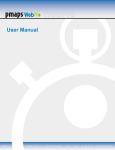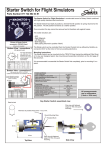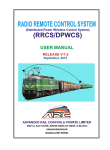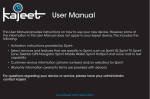Transcript
Service Bulletin: SHS‐ 2011‐004 Rev: 00 Date: 11‐07‐11 SUBJECT: CCU BOARD INITIALIZATION All new CCU boards, whether CCU1 or CCU2, must be loaded with the correct configuration (.CCT) file before the vehicle will operate in your system. Please complete the following steps, after installing a new board, to assure the proper configuration file is loaded. A. If your cart operates on a CMS or VMS server, 1. Enable the cart on the CMS SmartView computer. 2. Hold the power switch on the cart to the START position, until the amber light remains solid for a few moments and then goes out. This may take 1‐3 minutes, depending on the file size and communication speed. 3. The download has taken place and the power switch can be released to the ON position. 4. The vehicle should remain on. B. If the cart is not operated on a CMS computer, 1. Open the .CCT file using the CartTools software. 2. Connect to the vehicle using either a serial cable to the CCU board (Webb P/N C1074181 for CCU1; C1094479 for CCU2) or TCP/IP (wirelessly or wired) through the radio 3. Hold the power switch on the cart to the START position, and check the “Cart Connected” checkbox. 4. The configuration file (.CCT) will be downloaded into the vehicle. 5. When the amber light remains solid for a few moments and then goes out, release the START switch to return to the ON position. 6. The vehicle should remain on. C. Configure the radio (if applicable). The procedure can be found in your user manual. D. Perform a magnetic calibration. The procedure can be found in your user manual. E. Insert the vehicle into the system. The procedure can be found in your user manual. Refer to instructions in your SmartCart manual for procedures for radio configuration (if applicable), magnetic calibration and cart insertion. For questions regarding this service bulletin, call Webb Customer Service at 877-JBWEBB1 (877-529-3221). Page 1 of 1 ©2010 Jervis B. Webb Company: This Service Bulletin is intended to provide general information regarding the installation and/or service of the subject equipment in typical automated guided cart applications. Due to the variety of cart applications and associated environmental conditions, Jervis B. Webb Company makes no representations, warranties or guaranties that adherence to the recommendations and instructions contained in this bulletin will result in the proper installation and/or service of the subject equipment, or that the information is complete or accurate for any particular application. Jervis B. Webb Company disclaims all liability for the installation and/or service of Webb equipment or parts performed by others. Jervis B. Webb Company reserves the right to revise, update, or discontinue Service Bulletins at any time without notice.