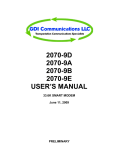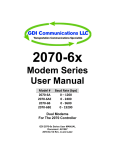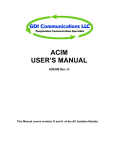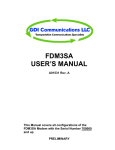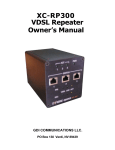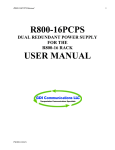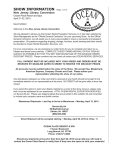Download KOD User Guide for 4xxSA Modem
Transcript
PRELIMINARY KOD USER’S GUIDE Key On Data option card 3/15/07 This Manual covers Modems with the Serial Number………….K0000 and up A00625-1A Proprietary Data This document contains confidential, proprietary data with all rights and titles reserved by GDI Communications LLC. By accepting this document, the recipient assumes custody herof and agrees not to dislcose this data or any portion of this data to any unauthorized person without the prior written consent of GDI Communications LLC. Recipient further agrees not to incorporate these drawings, specifications or technical information, in whole or in part, in any other product or endeavor. THIS LEGEND SHALL BE INCLUDED ON ANY REPRODUCTION OF THIS DOCUMENT GDI COMMUNICATIONS, LLC 280 I-80 West Exit 1 PO BOX 1330 Verdi, Nevada 89439 Phone: 775-345-8000 FAX: 775-345-8010 www.sgdi.com A00625-1A Model 400 User’s Manual TABLE of CONTENTS GLOSSARY ................................................................................................................................... 1 GENERAL DESCRIPTION........................................................................................................... 1 GENERAL CHARACTERISTICS ................................................................................................ 2 INSTALLATION ........................................................................................................................... 4 ADJUSTMENTS ............................................................................................................................ 6 THEORY OF OPERATION........................................................................................................... 6 BLOCK DIAGRAM................................................................................................................... 7 MAINTENANCE ........................................................................................................................... 8 Preventive Maintenance.............................................................................................................. 8 Trouble Analysis......................................................................................................................... 8 Trouble Shooting Sequence Chart .............................................................................................. 8 Wave Forms ................................................................................................................................ 9 Voltage Measurements.............................................................................................................. 10 Alignment Procedures............................................................................................................... 10 GDI A00625-1A Model 400 User’s Manual GLOSSARY KOD – Key On Data is the term used to describe the process of generating a control signal (RTS) that turns on (keys) the output of a 400 series standalone modem. DCD – Data Carrier Detect. An EIA RS232D control signal that can be used to gate RXD to a DTE. 1 0 dBm – Represents the signal level required to produce 1mw in a 600Ω load. Soft carrier Surface mount parts – Electronic parts that are designed to be soldered to pads instead of vias. RXD – Receive Data. An EIA RS-232D data signal that transfers information in form of binary data to a DTE. DCE – Data Communications Equipment. A device that converts data from a DTE to a transport stream. For example. The GDI model 400 modem is a DCE that converts RS232 data from a controller to a FSK Telco system. RTS – Request To send. An EIA RS-232D control signal that can be used to gate TXD to a DTE. The DTE asserts RTS and then waits for the DCE to respond with CTS. DTE – Data Terminal Equipment. A device that initiates communication over RS232 lines. TXD Transmit Data. n EIA RS-232D data signal that transfers information in form of binary data from a DTE. CTS – Clear To Send. A EIA RS-232D control signal that can be used to gate TXD data from a DTE. GENERAL DESCRIPTION Full duplex – A communication system where data can be transmitted in both directions at the same time. The 400 series KOD option is baud rate independent and thus can be used on any standalone modem that has the circuitry necessary for interfacing to it. Half duplex - A communication system where data can be transmitted in only one direction at a time. When in “INTERNAL” mode, the KOD monitors the TXD signal line. When the line becomes active with data, the KOD activates RTS FSK – Frequency Shift Keying. Communication protocol where data is encoded into binary format and represented by different frequencies. When in “EXTERNAL” mode, the KOD monitors the RXD signal line. When the line becomes active with data, the KOD activates the KOD control signal. Host – Any DTE device. The KOD control signal is like the RTS signal except that it is routed to Pin 9 of the DB9 connector on the rear of the modem for external use. MARK – Signal state of a FSK system that represents a logical “1” value. Private wire – Telco communication hardware that is leased for private use. SPACE – Signal state of a FSK system that represents a logical “0” value GDI A00625-1A Model 400 User’s Manual 2 GENERAL CHARACTERISTICS Data Rate and Format 0-19200 Baud serial Asynchronous, by bit Form Factor board size: 3 x 2.5” Bit Error Rate…Less than 1 bit in 100,000 bits with a signal to noise ratio of 16 dB. Connector 2x10 pin SIL, 0.100” ctr. Serial Interface J1 Pin Out J1 PIN NUMBER 1 2 3 4 5 6 7 8 9 10 FUNCTION FUNCTION Rev C Rev. B KOD-RXD KOD-EN (JP5) Data-In (RXD) SW1.2 SW1.3 SW1.4 SW1.5 SW1.6 KOD-LED RES# Meets EIA RS-232D and CCITT V.24 electrically KOD-RXD KOD-EN SW1.2 Data-In (RXD) nc SW1.3 SW1.4 SW1.5 SW1.6 KOD-LED RES# J2 Pin Out J2 PIN NUMBER 1 2 3 4 5 6 7 8 9 10 FUNCTION Rev. B & Rev. C +5V +5V KOD-TXD# (OUT) TXD-TTL# (IN) +3.3V FSK_RTS# KOD_RTS TXD DIR GRND GRND Power Requirements 80 ma @ +12V 80 ma @ -12V Maximum Ripple 500mV Environmental Operating Ranges Temperature……….-37° to 74° C Humidity………0-95% non-condensing GDI A00625-1A Model 400 User’s Manual 3 Indicators (LED) Switches 1……..On/Off 2……..Int/Ext 3……..1.6ms 4……..3.3ms 5……..6.6ms 6……..13.3ms 7……..KOD to pin 9 8……..Anti-Streaming Enable* *Available on the Model 400F only. Jumper Options JP1…600 or 4.75K input Impedance JP2…Forces RTS ON all the time Front Edge Test Points Receive Audio In………REC IN RS-232 Rec Data……….RXD RS-232 Transmit data….TXD Signal Ground………….GND GDI A00625-1A Model 400 User’s Manual 4 INSTALLATION . Turn off the power. Determine the KOD mode. Internal – (Most of the time) The device connected to the DB9 does not have RTS/CTS handshaking. The KOD will generate a RTS whenever TXD data is detected from the attached device. External – (Rarely) The Device connected to the DB9 requires an RTS signal. The KOD generates a external RTS on pin 9 (can be switched off) of the DB9 whenever RXD data is detected from the FSK input. Front Panel Screws Remove the two front panel screws. Remove the front panel and its shroud together as one piece (keep together as it is possible to mount the shroud upside down). Slide the cover forward GDI A00625-1A Model 400 User’s Manual Big IF – If the main PCB of the standalone is a revision B board there will be a jumper near the DB9 labeled JP5. If the KOD is to work in Internal mode, JP5 must be on. If the KOD is to work in External mode, JP5 must be off. 5 JP5 JP5 does not exist on revision C PCBs. Instead, there is a dip switch for selecting between Internal or External KOD. Align the pins of the KOD with the mating headers on the main board and plug it on. Secure it with two #4 screws and lock washers. #4 screws and lock washers GDI A00625-1A Model 400 User’s Manual Replace the cover and front panel and secure front panel with the two black anodized screws. Mark the “KOD Installed Yes” check box with a permanent marker. ADJUSTMENTS The timing adjustments for the KOD are made through the access window on the bottom of the modem. The timing sets the time between the leading edge of the RTS/KOD signal and the start of data. And, it also sets the time between the end of data and the trailing edge of the RTS/KOD signal. The result is that the data is framed by the RTS/KOD signal. The size of the frame is determined by the timing switch setting. Timings for the Revision B board are as follows: Switch Delay 1 Off/On 2 .4ms 3 .8ms 4 1.6ms 5 6.5ms 6 13.3ms all off 3.3ms Timings for the Revision C board are as follows: Switch Delay 1 Off/On 2 Ext/Int 3 1.6ms 4 3.3ms 5 6.6ms 6 13.3ms all off .8ms 8 Pin 9 Off/ Pin 9 On GDI 6 THEORY OF OPERATION The 400 series KOD option is baud rate independent and thus can be used on any standalone modem that has the circuitry necessary for interfacing to it. When in “INTERNAL” mode, the KOD monitors the TXD signal line. When the line becomes active with data, the KOD activates RTS and starts storing the data in it’s First In First Out (FIFO) buffer. This buffering of the data in a FIFO is how the KOD creates the delay between RTS and the start of data transmission. The timing switches determine the amount of delay and consequentially the amount of data that gets stored. During this delay time between RTS and data, the MARK frequency is being transmitted on the Audio Out which is also preparing the receiver of the destination modem for data. When in “EXTERNAL” mode, the KOD monitors the RXD signal line. When the line becomes active with data, the KOD activates a KOD control signal and starts storing the data in it’s First In First Out (FIFO) buffer. The KOD control signal is like the RTS signal except that it is routed to Pin 9 of the DB9 connector on the rear of the modem. This KOD signal can be used to key another modem or device. The advantage of using the KOD over DCD is that the timing of the KOD signal can be adjusted while the DCD timing is fixed. The routing of the KOD signal to Pin 9 is switched off by default. To use the signal externally, the switch has to be closed. A00625-1A Model 400 User’s Manual 7 BLOCK DIAGRAM GDI A00625-1A Model 400 User’s Manual 8 MAINTENANCE Preventive Maintenance As long as the environmental, power and signal requirements are met, the KOD requires no preventative maintenance. Trouble Analysis The KOD is a integrated design that takes advantage of modern FPGA technology. While this provides for a lot of functionality in a small package, it precludes traditional trouble shooting methods. The majority of the circuitry is contained inside the 144 pin fine pitch surface mount FPGA which is programmed when the power is turned on from the PROM. On the other hand it is constructed with top quality parts and so you will not experience many failures. The following chart along with the waveforms will help find some problems if you decide to fix the KOD yourself. Trouble Shooting Sequence Chart PROBLEM The board is non-functioning CAUSE Check power coming into the board (J2 Pin 1/2 & J2 Pin5) Check connectors. Check OSC1 Pin3 for 19.66Mhz. KOD is not generating RTS.. Check J2 pin 4/3 for TXD in/out or J1 pin 3/1 for RXD in/out. Communications to receiving Verify that the timing switches are setup properly. device not working. Verify that the mod switch is set properly for Int. or Ext. KOD. GDI A00625-1A Model 400 User’s Manual 9 Wave Forms Signal Characteristic Internal Mode FSK_RTS# to KOD-TXD# Timing Configuration switch set to 6.6ms Internal Mode FSK_RTS# to KOD-TXD# Timing Configuration switch set to 13ms External Mode KOD_RTS to KOD-RXD Timing Configuration switch set to 6.6ms External Mode KOD_RTS to KOD-RXD Timing Configuration switch set to 13ms GDI Waveform 6.6ms 13.3ms 6.6ms 13.3ms 6.6ms 13.3ms 6.6ms 13.3ms A00625-1A Model 400 User’s Manual 10 Voltage Measurements TP Measurement tolerance J2 Pin 1 5vdc ±..6vdc J2 Pin 5 -3.3vdc ±..1vdc The voltages are supplied from the main board. Alignment Procedures The KOD itself does not have any alignment controls. GDI A00625-1A GDI COMMUNICATIONS, L.L.C. TRAFFIC EQUIPMENT MANUFACTURER ♦ SPECIALIZING IN COMMUNICATIONS 280 I-80 WEST EXIT 1 P.O. BOX 1330 VERDI, NEVADA 89439 TELEPHONE: 775-345-8000 FAX: 775-345-8010 GDI A00625-1A