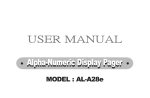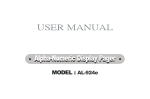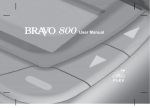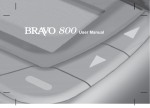Download 06-10-TP200 201-6key user manual.cdr
Transcript
USER MANUAL Alpha-Numeric Display Pager MODEL : TP200 / TP201 Series Control Buttons .................................................... 1 Features and Functions ....................................... 2-3 LCD Display ......................................................... 4 Function Operation .............................................. 5-19 X X X 5 6 7 8 9 10 11 13 14 15 16 17 18 19 20 21 22 23 24 25 26 27 28 29 CONTENTS Reading a Message ............................................................ Locking Message ............................................................... Unlocking Message ............................................................. Deleting Message ............................................................... Deleting All Message .......................................................... Move Message to Memo ..................................................... Setting Alert ......................................................................... Pager On / Off ..................................................................... Setting Auto Sleep............................................................... Setting Alarm ....................................................................... Setting Time And Date ........................................................ Setting Scroll ....................................................................... Setting Zoom In or Zoom Out ............................................. Reading Mail Drop .............................................................. Moving The Cursor ............................................................. Reading Personal Message ................................................ Reading Full Message ........................................................ Backlighting / Duplicate ....................................................... Error Message / Battery Gauge .......................................... Set Mail Drop Alert .............................................................. Set Mail Drop History .......................................................... Back Up Batteries ............................................................... Connector ........................................................................... Relay Output / Data Output ................................................ Control Buttons MODEL : TP200 / TP201 Read Button Select Button - to read message - to turn on back-light - to turn on power - to move the cursor - to preview message by cycles X X X Read Button Function Button - to display the function menu - to enable the function mode Control Buttons Function Button Select Button X 1 Features and Functions Features and Function 4 - Line, 84 English Alpha Character Memory Easy - To - Read Back - Lit Display Up To Memory Capacity 259,056 Characters 16 Memory Slots + Message Full 10 sets Personal Message Memory : 20 sets, Mail Drop Available Show Time Of Day And Date User Selectable 12 / 24 Hour Clock Message Date And Time Stamping Incomplete Massage - In Indication Duplicate Message Indicator Locks Important Message (Up To 10 Sets) All Or Individual Message Delete Unread Message Indicator, Reminder Alert Battery Indicator (Option) 2 Features and Function Zoom The Display - To Enlarge Message For Easy Read Ability Message Full Indication, Message Full Auto Storage Message Preview For A Quick Look At Each Message Message Move to Memo ( User selectable ) Service Area Indication 5 Built - In Alarm Clocks 4 Beep Alerts / 8 Musical / Sleep Mode / Volume Control Private Time - For The Ability To Turn Off All Pager Alerts During Pre - Selected Times Mail Drop Alerts Save Message When Off And When Charging Battery Selectable Auto Scroll Speed; Fast, Middle, Slow, or Off 3 LCD Display Message Status Symbols Function Menu Symbols POWER ON INDICATOR MESSAGE IN MEMORY SET ALERT MUSIC ALERT MESSAGE SELECTING PAGER OFF BEEP ALERT MESSAGE LOCK IN MEMORY SET AUTO SLEEP AUTO SLEEP INDICATOR MESSAGE LOCK SELECTING SET ALARM ALARM INDICATOR PERSONAL MESSAGE SET TIME AUTO SCROLL INDICATOR FULL MESSAGE SET SCROLL BATTERY CAPACITY (OPTION) PERSONAL MESSAGE SELECTING ZOOM IN / ZOOM OUT OUT OF RANGE INDICATOR FULL MESSAGE SELECTING MESSAGE LOCK ERROR MESSAGE MAILDROP IN MEMORY MESSAGE DELETE DUPLICATE MESSAGE MAILDROP SELECTING DELETE ALL MAIL DROP MESSAGE DUPLICATE MESSAGE MEMO MESSAGE INDICATOR LCD Display Pager Status Symbols MOVE TO MEMO MAIL DROP ALERT SET HISTORY 4 Receiving And Reading Your Message X Press or message. , to preview the X Press to display your message. Press again, to view the next screen. H If you have set " Auto Scroll " , your pager will scroll through your message screen by screen automatically. Reading Your Message A flashing symbol indicates you have a message that has not been read.(The symbol mail drop shows on screen by flashing). 5 Locking Messages Press or , to move the cursor to the desired flashing symbol . X X Press to lock the message. X The symbol " " is displayed, indicating the status of the message in memory. Locking Message Press then press or to select the desired message to lock. 6 Unlocking Messages Press or , to move the cursor to the lock message to unlock. Press , then, press or , to " MESSAGE UNLOCK " Mode. X Press , to unlock the message. Unlocking Message X 7 Deleting Messages X Press then press or , to display " MESSAGE DELETE " Mode. X When " MESSAGE DELETE " is displayed on the screen, press to show " MESSAGE DELETE ? " on the screen, If you want to delete the message, then press to delete it. If you do not wish to delete it, press to quit. Deleting Message Press or to move the cursor to select the message you desire. Press to read the message. 8 Deleting All Messages ( All unlocked and the read messages ) , to X Press to show " DELETE ALL ? " on the screen. If you want to delete all messages then press , all unlocked and the read messages are deleted. If you do not wish to delete them, then press to quit. Deleting All Message Press then press or " DELETE ALL " Mode. 9 Move Message To Memo X Press then press or , to move to " MOVE TO MEMO ". X Press , to move the flashing icon message automatically into your memo mail. Move Message To Memo Press or , to move the cursor to the desired storing message. Press to read the message. 10 Setting Alert Press , then, press or once to display " SET ALERT " Mode. X , to enable " SET ALERT ". Press or , to move the cursor to the desired alarm mode. ( Alert / Musical / Sleep are optional / Volume ) X Press or , to move to the cursor to the desired tone or music. Setting Alert Press X 11 Press setting the alert is completed. Press to quit. X X When the cursor is moved to the symbol, press or to control the volume. Setting Alert The or symbol is displayed when the message receiver is in the audible or musical mode. 12 Turning Your Pager Off or , to X Press , till " PAGER OFF ? " appears on the screen. X Press , to turn the pager off. X After turning your pager off, the screen will be blank. X Press on. , to turn the pager power Setting The Pager Off Press , then, press " PAGER OFF " mode. 13 Setting Auto Sleep Press , then, press or display " Auto Sleep " mode. to X Press or to select " open " or " close " (symbol or ) and adjust the digits, press or for moving the cursor. X Press setting auto sleep mode is completed. The screen returns to stand-by status. X is displayed when the Auto Sleep mode is set. Setting Auto Sleep Press , to enable " Auto Sleep Set " Mode. X X The enable symbol indicates your pager is under auto sleep mode. 14 Setting Alarm ( 5 alarms ) Press , then, press " SET ALARM " Mode. or to X Press , to enable. Press or , to move the cursor. X Press or , to set the alarm status either alarm enabled, alarm disabled or set time. X Press setting the alarm is completed. Press to quit. Setting Alarm X 15 Setting Time And Date X Press , to enable set time. X Press or , to move the cursor to the hour / minute digit. Then press or adjust each set of digits : AM / PM / 24 hr / month / day. X Press to activate the time and date change. Press to quit. Setting Time And Date Press , then, press or once until " SET TIME " Mode is displayed. 16 Setting Scroll Press , then, press or " SET SCROLL " Mode. , to X X Press to set speed high, press to set speed low or off the auto scroll function. X (1) (2) (3) (4) X X X -- Slow. -- Middle. -- Fast. -- Off. Setting Scroll Press , to enable scroll automatically. X When the Auto scroll is set, the symbol is displayed on screen. 17 Setting Zoom In / Zoom Out or , to ), Then, X The letters on screen enlarge and become two lines for reading. X Or press or to move the cursor again to " ZOOM OUT " (symble ), and press to complete. X The letters on screen change back to four lines. Setting Zoom In / Out Press , then press " ZOOM IN ". (symbol press to confirm. 18 Reading Mail Drop Press to move the flashing icon in the second row. Press , to read message or press or , to move the icon to the desired Mail drop. H The feature allows 14 sets Mail Drop. Reading Mail Drop X 19 Moving The Cursor X Press to move cursor to the second row ; " MAIL DROP AREA ". X Press to move the flashing icon to the top row; " MESSAGE AREA ". Moving The Cursor Press or to move cursor to the icon flashes, indicating the present position of the message you are going to read. 20 Reading Personal Message Press , to read message. X When the symbol is shown on the top left - hand corner of the display, this indicates the message status as a personal message. Reading Personal Message Press or , to move the flashing icon to the symbol. X 21 Reading Full Message Press , to read message. X When the symbol is shown on the top left - hand corner of the display, it indicates the message status as a full message. Reading Full Message Press or , to move the flashing icon to the symbol. X 22 Backlighting Duplicate Message When the pager receives a duplicate message, only the latest message will be displayed on the LCD screen. The symbol shown on the top left - hand corner of the display, indicates the message status as a " Duplicate Message ". Backlighting / Duplicate You can manually activate the back-lit at any time by pressing and holding for three seconds. If no other buttons are pressed, the back-lit will automatically turn off when the pager returns to the standby mode. 23 If an error message is received. The symbol is shown on the top left - hand corner of the display, indicates the message status as an Error message. Battery Gauge ( Option ) The battery indicator is located on the status screen and keeps you informed of battery energy level. The three indicators range from (full), (1/2), (low). Whenever the low battery shows on display, Please plug AC power to charge the Batteries to make sure the pager is in receivable condition. Error Message / Battery Gauge Error Message 24 Set Mail Drop Alert Press to move the cursor to the " MAIL DROP AREA ". Press menu. , to display the function X Press or , to move the cursor to set mail drop alert, " CHIRP ON ". If you already turned on the alert, the screen will show " CHIRP OFF ". X Press , to activate the function. Or press , to exit the function. Set Mail Drop Alert X 25 Set Mail Drop History X Move the cursor to " MAIL DROP AREA ". X Press then press HISTORY ". to the " SET X Press to into select "Sets". X Press or to move the " ". When you move the " " under " 5 ", it means you select 5 sets under this cursor. Move to " 8 ", means 8 sets. Set Mail Drop History The user could select how many sets they want under " Mail Drop " cursor. X Press to confirm your setting. 26 Back Up Batteries (Option) X Back Up Batteries Please don't use the alkaline battery with TP200 / TP201 charger to avoid dangerous accidents. With Back up Batteries option " " will appear on the display. 27 Connector Connector Antenna (For TP201 only) DC Power Programming Relay Output (Option) * NOTE: DC input power is protected by Fuse: 1A 250V. 28 Relay Output / Data Output ( Option ) 8. RTS 7. CTS 6. NC 5.GND 4. NO 3. RXD 2. TXD 1. COM * NO,NC. can not connect to AC220V directly. ( NO: Normal Open ; NC: Normal Close ) * Contact Current: DC 12V, 2A max; AC 100V, 1A max. * Data Output: TXD, RXD, CTS, RTS, Standard RS232 Level. x Relay Output / Data Output ACCESSORY: x 29 672- 00037- 0 762-00047-0