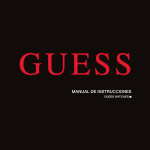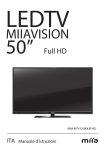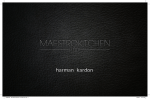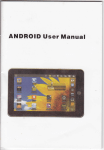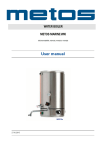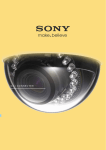Download OWL CM160 manuale Ita
Transcript
STEP ONE INSTALL INSTALLARE BATTERIES LE BATTERIE STEP TWO SYNCHRONISE SINCRONIZZARE UNITS LE UNITA’ Using head or flatabladed removeil Usarea cross un cacciavite croce screwdriver, per rimuovere the Sender Unit compartment cover and insert coperchio del battery vano batterie del Trasmettitore ed 3 AA batteries. Press and the RESET button located inserire 3 batterie AA.hold Tenere premuto RESET sul on the rear of the Transmitter. Press and hold theCHECK CHECK keyparte on the front of the until thefino redaLED Tenere premuto nella anteriore del Sender Trasmettitore che flashes. il LED non si illumina Slide the rear battery compartment off the Display Unit. Togliere il coperchio del vano batterie del Monitor Insert 3 AA batteries in the Display Unit. You will hear a ed inserire short beep. 3 batterie AA. Verrà emesso un beep. Le two due units unitàwillverranno connesse. processo potrebbe durare 2Once minuti. Una volta The now connect. PleaseQuesto note, this may take up to 2 minutes. connected the connesse del top segnale si illuminerà verrà un in0 radio wave l’icona icon in the left ofwireless the screen will be fully completamente illuminated and ae“0” will mostrato be displayed the main display. (zero) nella pagina principale del Monitor. retro del Trasmettitore. Premere SEARCH key, nellalocated parte on posteriore Verrà beep.beep. L’icona Press the SEARCH the rear ofdel theMonitor. Display Unit. Youemesso will hearuna short Thedel segnale wireless, sinistraofdella schermata iniziale, lampeggerà. radio wave icon, innell’angolo the top left alto handa corner the main screen, will flash. You can position Display Unit up to 30ad metres away from the Sender Il Monitor potràthe essere posizionato fino una distanza massima di 30 metri dal Trasmettitore (subject to building construction). (la costruzione della casa potrebbe influire su questo dato) Se la sincronizzazione If the fallisce gira il synchronisation fogliofails per turn process sapere over tocosa findfare out what to do Il pulsante CHECK STEP THREE PROGRAMMING IMPOSTARE L’indicatore del segnale wireless Il pulsante SEARCH Partendo dall'alto a sinistra, seguire queste istruzioni per Starting at the top, left hand side, follow these impostare completamente e programmare Monitor instructions to fully set-up and programme your Wireless monitor. INDICATORE SEGNALE INDICATORE MODALITA’ Il Monitor Wireless ha tre schermate. SCHERMATA TEMPO REALE The main screen displays mostra real time data. lower left La hand screen the time,mostra date and La schermata principale i dati in The tempo reale. sezione in displays basso a sinistra la room temperature. The lower right hand screen displays accumulated and average data to date. data, l'ora e la temperatura ambiente. La sezione in basso a destra mostra il consumo You will hear a short beep every time you press one of the keys, MODE, ADJUST, SET. We complessivoyou finouse ad the oggi.sound Vienetoemesso un program breve beep volta che si preme uno dei tasti, recommend help you the ogni settings accurately. If you would prefer MODE, ADJUST, SET. Se si preferisce non sentire il segnale acustico, è possibile disattivare not to hear the beep, you can turn the sound off by pressing the MODE and ADJUST keys at the l'audio tenendo perWhen 2 secondi il tasto MODE e is ADJUST contemporaneamente. same time. Hold forpremuto 2 seconds. the sound indicator icon no longer visible, the sound has Quando l'icona indicatore del suono non è più visibile, il suono è stato spento. Perpress riattivare il been turned off. This icon is only visible when the sound is on. To resume sound, the two keys again and hold for 2 seconds. You will hear a short beep and the sound indicator icon will segnale acustico, ripetere la procedura. Verrà emesso un segnale acustico e l’indicatore reappear riapparirà. A. ORA/OROLOGIO: Press and hold theilSET younon hearviene a beep. SET un iconbeep. will appear bottom left hand corner. Tenere premuto tastokey SETuntil finché emesso L’iconainSET apparirà in basso a CLOCk will be displayed. sinistra. Verrà visualizzato CLOCK. Premere nuovamente SET. Premere ADJUST o MODE per Press SET again. Press ADJUST or MODE key to display the time in either 12 hour clock or 24 visualizzare nella modalità 12 o 24 ore. Premere SET per confermare. hour clock mode. Press SET to confirm. Verrà will visualizzato HOUR. Premere il tastoorADJUST MODE l'ora corretta. HOUR be displayed. Press the ADJUST MODE okey to setper the impostare correct hour. Press SET to Premere SET per confermare. confirm. Verrà will visualizzato MINU. Premere il tastoorADJUST MODE i minuti corretti. MINU be displayed. Press the ADJUST MODE okey to setper theimpostare correct minutes. Press SETSET to confirm. Premere per confermare. SCHERMATA CONSUMO COMPLESSIVO SCHERMATA ORA, DATA E TEMPERATURA AMBIENTE ICONA SET B. DATA: Press SETSET to set date. DDMM (Day/Month/Year) will be displayed. Press ADJUST orPremere MODE if Premere perthe impostare la data. Verrà visualizzato DDMM (giorno/mese/anno). wish toochange datesidisplay to MMDD (Month/Day/Year). Press SET to confirm. will be you ADJUST MODEthese desidera cambiare la visualizzazione della data YEAR di MMDD Default setting 10confermare. (2010). PressVerrà SET visualizzato to confirm orYEAR. ADJUST or MODE todichange displayed. (mese/giorno/anno). SETisper L'impostazione defaultthe è year. Press SET to confirm. 10 (2010). Premere SET per confermare o ADJUST o MODE per modificare l'anno. Verrà MNTH will be displayed. Press ADJUST or MODE to set the month. Press SET to confirm. DAY will be visualizzato MNTH. Premere ADJUST o MODE per impostare il mese. SET per confermare. displayed. Press ADJUST or MODE to set the day. Press SET to confirm. Verrà visualizzato Premere ADJUST o MODE per impostare il giorno. SET per confermare. TAR 1(tariff) will be DAY. displayed. C. TARIFFA: Your OWL be programmed with up ad to 6un different tariffdisettings, allow for different tariff ratesil L’OWL puòcan essere programmato fino massimo 6 tariffeto differenti, per consentire according to time and/or days of the week. TAR 1 is your main setting. You can choose to switch monitoraggio ottimale a seconda dell’ora e/o giorni. TAR 1 è l'impostazione principale. Si può TAR 2-6 settings on or off, depending which apply to you. scegliere di attivare/disattivare TAR 2-6, in caso di necessità. Premere il tasto SET ed £ Press the SET key again and £ will flash in the left hand side of the screen or the Pence will flash lampeggerà sul lato sinistro dello schermo o CENTS sul lato destro dello schermo. Premere il on the right hand side of the screen. tasto o ADJUST per scegliere inserire costo in rate £ all'ora centesimi all'ora.per SET per PressMODE the ADJUST or MODE key anddichoose to ilenter your as £ o per hour or pence hour. confermare. Controlla la tua tariffa ed inserisci il costo, ad esempio 10,50 centesimi, utilizzando il Press SET to confirm. tasto ADJUST o the MODE. Premere SET per confermare ed inserire la e.g. cifra10.50 successiva. Continua The first digit of rate will flash. Check your tariff and enter your rate. pence using the ADJUST or MODE key. questa sequenza fino a quando tutte e quattro le cifre sono state impostate. SET per confermare. Press SET to visualizzato confirm andnella enterschermata the next digit. Continue sequence until all fourlampeggeranno digits of your W. DAY sarà principale ed this i giorni della settimana been set. Press aSET to confirm. rate have nella schermata in basso sinistra. Premere ADJUST o MODE per scegliere la tariffa. Scegli tra i W.DAY will be displayed in the main screen and the days of the week will flash in the lower left hand cinque giorni della settimana MON-FRI, solo il fine settimana SAT-SUN, o per tutta la settimana screen. Press ADJUST or MODE to choose your tariff rate period. Choose between the five week MON-SUN. SET per confermare. Verrà visualizzato HOUR e la prima cifra dell'orologio, nello days, MON-FRI, or weekend only, SAT-SUN or all week, MON-SUN. Press SET to confirm. schermo in basso a sinistra, ADJUST impostare di inizio per questa HOUR will be displayed andlampeggerà. the first digit Premere of the clock in theper lower left handl'ora screen will flash. Press tariffa. SET per confermare. Verrà visualizzato MINS. Premere ADJUST o MODE per impostare i ADJUST to set the start time hour for this tariff rate. Press SET to confirm. minuti. L’ora d’inizio per questa tariffa è stata impostata. SET per confermare. Verrà visualizzato MINS will be displayed. Press ADJUST or MODE to set the minutes. You have now set the specific start2time for this tariff. Press to confirm. TAR 2 andSET OFF will be displayed. TAR ed OFF. Entra negli altriSET menù tariffe premendo o MODE per saltare. Continua questa Enter other tariff menus by pressing the SET key or MODE to skip. sequenza per tutte le variazioni di tariffa, premendo il tasto SET per confermare. Continue this sequence all variations in tariff rate and time, pressing SET to confirm. Verrà visualizzato ALARMforimpostato su OFF. ALARM will be displayed and OFF. D. ALARME: Press theilSET keySET. again. will flash innella the window. this setting you would likeseansi Premere tasto OFFOFF lampeggerà finestra. Change Modificare questa ifimpostazione to sound when the usage peaks above a specified rate. alarm desidera che si attivi un allarme al superamento di una soglia pre-impostata. Premere ADJUST o Press ADJUST or MODE change to ON. Press SET L'impostazione to confirm. The default setting is 10.00 kW.È MODE per impostare su toON. SET per confermare. di default è 10,00 kW. You can choose to change this from 0 up to 999.9 kW. Press the ADJUST or MODE key to set the possibile scegliere di cambiare questa soglia da 0 fino a 999,9 kW. Premere il tasto MODE o maximum rate to trigger the alarm. ADJUST perdigit impostare sogliaSET massima per far attivare l'allarme. Dopo ogni modifica, premere After each change,lapress to confirm. Press the SET key again. SET per confermare. Verranno visualizzati CURR ed il simbolo £. CURR will be displayed and a £ sign. E. VALUTA: Your default setting is £pounds sterling.Verrà This visualizzato will display the costdel of your energy consumption in L'impostazione di default è £ sterline. il costo vostro consumo nella your chosen valuta scelta.currency. Premere il tasto SET se si desidera scegliere una valuta differente. Le opzioni Press the SET key€,again you a different are la€, valuta $, ¥, F, P, R, disponibili sono $, ¥,if F, P,wish R e to Kr.choose Premere ADJUSTcurrency. o MODEYour peroptions scegliere & kr. Press ADJUST or MODE to choose the correct currency. Press SET to confirm. corretta. SET per confermare. VOLT e 230 verranno visualizzati. VOLT and 230 will be displayed. F. VOLTAGGIO: Your default setting is 230 èVolts. L'impostazione di default di 230 Volt. Premere il tasto SET se si desidera scegliere una Press the diversa. SET key Le if you wish tosono choose different voltage. options are between 100per and 400 tensione opzioni tra a100 e 400 volt. Your Premere ADJUST o MODE volts. Press ADJUST or MODE to set the correct voltage for your country. Press SET to confirm. impostare la corretta tensione. SET per confermare. °C e TEMP verranno visualizzati. °C and TEMP will be displayed. STEP FOUR Identify live iloutgoing supply cable toin electricity Identificare cavo di alimentazione uscita dal meter (usually grey, (di redsolito or brown androsso located contatore elettrico grigio, o on you look at the meter). the right as marrone e situato sulla destra di chi guarda il Unclip the Sensor and fit around live cable. Snap contatore). Sganciare il sensore e montarlo the clip shut to fasten securely in place (see the attorno al cavo (non è necessario “sbucciare” il images to the right). cavo). Far scattare la clip per fissare saldamente in posizione (vedere l’immagini a destra). Please Note: It is normal for the sensor to be loose fit or be able to slide along the Nota: cable.è normale che il sensore sia lento o in grado di scorrere lungo il cavo. ? Installazione tri-fase? Gira il If you have a foglio per 3-phase scoprire turn come over installation connettere to find out how to connectOWL OWL LOCATE IDENTIFICARE OUTGOING IL CAVO CABLE INDICATORE SUONO (mostrata quando in modalità SET) PORTA CONNESSIONE MINI-USB INDICATORE TARIFFA ? Per scoprire il costo della To find out what a tariffa, girare tariff rate is, simply ilturn foglio overper the maggiori sheet for more informazioni information INDICATORE BATTERIA TASTI DI NAVIGAZIONE (mostrata quando le batterie nel monitor/trasmettitore sono scariche) Se avete una tariffa a fasce, girare il foglio per scoprire come settare OWL ICONA USB (mostrata quando collegato al pc) ? ? ? Cos’è la funzione What is the ALARM? ALARM function? Turn over ilthis sheet Girare foglio to find out. per scoprirlo Vuoi visualizzare lo Want to view your storicodata? dei We historical dati? Gira show you howil on foglioside perof the other sapere come this sheet. Volete collegarlo al Want to connect PC?PC? LeFull to your istruzioni instructions nel on CDthe aresono included allegato CD. enclosed G. TEMPERATURA: L'impostazione di default è gradi centigradi (°C). È possibile scegliere di visualizzare la temperatura in Fahrenheit (°F). Premere ADJUST o MODE per cambiare. SET per confermare. Verranno visualizzati GHG e 0.46kg/kwh. H. GREEN HOUSE GAS: L’OWL puòcan calcolare la quantità di emissioni CO2 per per unità di of energia elettrica Your OWL calculate the amount of CO2 di emissions unit electricity used.utilizzata. You haveSono four displaying this data. each option you realdati. timeCon dataogni and opzione accumulated data. options for quattro disponibili opzioni per With la visualizzazione di have questi verranno Real time data is in shown in reale the main screen. Accumulated is displayed in the lower right nella hand visualizzati i dati tempo e quelli accumulati. I datidata in tempo reale vengono mostrati screen. You can choose to display this data in either metric or imperial values. schermata principale. Quelli accumulati vengono visualizzati nella schermata in basso a destra. È Press the SET key. The measures will flash in both the main screen and lower right hand screen. possibile scegliere di visualizzare tali dati in entrambi i valori metrici o imperiali. Premere il tasto Press ADJUST or MODE to choose between these options: SET. Le misure lampeggeranno sia nella schermata principale che inferiore dello schermo. i) Real time in kilogrammes (KG) & accumulated in kilogrammes (KG) Premere o MODE(LB) per&scegliere tra queste opzioni: ii) Real ADJUST time in pounds accumulated in pounds (LB) 1) Dati in tempo reale ed accumulati in chilogrammi iii) Real time in kilogrammes (KG) & accumulated in (kg) metric tonnes (TONNE) 2) Dati in time tempo reale ed(LB) accumulati in libbrein(lb) iv) Real in pounds & accumulated imperial tons (TON) When have chosen SET to confirm. The digits in main screen will start to flash. Press 3) Datiyou in tempo reale inpress chilogrammi (kg) e accumulati in the tonnellate metriche (TONNE) ADJUST MODE to select the(lb) conversion valueinbetween 0.00kg to 1.90kg for metric, or 0.00LB 4) Dati in or tempo reale in libbre e accumulati tonnellate imperiale (TON) to 4.00LB. Press SET to confirm. Una volta scelto premere SET per confermare. Le cifre nella schermata principale inizieranno a END will be displayed. lampeggiare. Premi ADJUST o MODE per selezionare il valore di conversione tra 0.00kg a 1.90kg per le metriche o 0.00LB a 4.00LB per le imperiali. SET per confermare. END sarà visualizzato. TO REVIEW YOUR SETTINGS VERIFICARE Press the SET LE button IMPOSTAZIONI and then the MODE button to scroll through your settings. You can exit the setup at any time SET by pressing holding the SETper key,scorrere and all changes made to this point will be Premere il tasto e quindiand il pulsante MODE le impostazioni. Si può uscire in saved. qualsiasi momento tenendo premuto il tasto SET, tutte le modifiche verranno salvate. STEP FIVE INSTALLARE IL FIT THE TRASMETTITORE TRANSMITTER Fix the mounting bracket (optional) to the wall or the baseFissare la staffa di montaggio (opzionale) alla parete, board used to mount your meter, next to the fuse box or accanto al contatore o nelle vicinanze. nearby. Inserire il trasmettitore nel suo supporto e collegare il Slot the Sender into its bracket and connect the Sensor cable del sensore in una qualsiasi delle tre prese chebase si tocavo any one of the three Sender sockets, located on the oftrovano the unit.alla base dell'unità. La photograph foto a destra mostra una tipica installazione con the il The on the right shows a typical installation, with trasmettitore su staffatoathe destra il Sender mountedmontato on it’s bracket rightdel of contatore the meter eand sensore sul cavo elettrico (di solito the Sensormontato fitted around the live electricity cablegrigio, (usuallyrosso grey, or brown). red o marrone). CONGRATULAZIONI CONGRATULATIONS Avete appena installato con successo il vostro OWL. successfully. Per la risoluzione dei problemi e informazioni aggiuntive si For Troubleshooting and additional information please turn prega di girare il foglio o visitare www.theowl.com over this sheet or visit www.theowl.com You have now set up and installed your SAFETY INFORMATION Keep the equipmentlontano out of the reach of children, especially infants. Tenere il materiale dalla portata dei bambini. Installation of this productprodotto must be deve carriedessere out byeffettuata adults onlysolo andda if persone there is any doubt, a qualified L'installazione di questo adulte o se ci sono electrician. dubbi da un elettricista qualificato. Non installare il dispositivo in ambienti umidi (bagno, Do not installcucina your equipment humid room di (bathroom, laundry, okitchen or in closeNon proximity to a lavanderia, ecc) o in in a prossimità un rubinetto acquaetc)sorgente. esporre tap or water source. Do not expose the equipment to moisture, splashes or spray. l'apparecchio a umidità, spruzzi o spray. Le apparecchiature e tutti i componenti sono per uso The equipment and all associated components are for indoor use and in normal temperature conditions only. interno e in condizioni di Store temperatura normali. le temperature estreme. Conservare Avoid extreme temperatures. away from sources Evitare of heat, ignition or fire. lontano da fonti di calore o fuoco. Non tentare di aprire, smontare o riparare le attrezzature, se Do not attempt to open, disassemble or repair the equipment, other than to change the batteries. non per cambiare le batterie. L'apparecchio contiene un trasmettitore radio, che può The equipment contains a radio transmitter, which may affect the operation of medical or emergency compromettere il funzionamento di apparecchiature mediche oalways di emergenza. Prima di equipment. Before using this equipment in a medical environment, seek the advice of utilizzare a qualified expert. medical apparecchiatura questa in un ambiente medico, chiedere sempre il parere di un esperto The LCD screen is made LCD of glass may dropped.in caso di caduta. qualificato. Lo schermo è diand vetro e sibreak può ifrompere Please take special care when handling a damaged Display as the uno liquidschermo crystals may be harmful toi Si prega di prestare particolare attenzione quando siscreen, maneggia danneggiato, your health. cristalli liquidi possono essere dannosi per la salute. Non coprire i fori di ventilazione sugli Do not cover the ventilation di holes on the equipment. apparecchi. Assicurarsi leggere questa “Guida all’installazione” prima di utilizzare Please ensure you read this Installation and Programming Guide carefully before using the equipment. l'apparecchiatura. 22 Save SaveEnergy EnergyLimited Limited The Annexe, Lane, Sherbourne SherbourneStStJohn, John,Basingstoke, Basingstoke,Hants Hants RG24 9LR The Annexe,Field FieldHouse HouseBarn, Barn, Chineham Chineham Lane, RG24 9LR Tel:+44 +441256 1256383 383 431 431 [email protected] [email protected] Tel: WARRANTY INFORMATION +USB Installation and Programming Guide BEFORE YOU START CONTENUTO DELLA CONFEZIONE 2 SaveStrumenti Energy Limited guarantees that +USB the OWL +USB per will un work for a minimum period of 12 months Carlesi garantisce che l’OWL funziona periodo minimo di 12 mesi dalla data date ofed purchase and that itnei willmateriali, be free from defects in materials, workmanship or If during difrom acquisto è privo di difetti di fabbricazione o di progettazione. Sedesign. nel corso this limited 1 year period of guarantee, from date of purchase, you find that the equipment is not working diproperly, questoyou anno di garanzia, dalla data di acquisto, si rileva che l'apparecchiatura non funziona may return it to us and we will replace, or, (at our discretion) repair it, free of charge. correttamente, è possibile restituirlo e verrà sostituito, o (a nostra discrezione) riparato 2 Save Energy Limited will not accept any liability for defects arising from fair wear and tear, accidental gratuitamente. non si assume responsabilità or wilful damage,Carlesi misuseStrumenti or failure to follow productalcuna or safety instructions. per difetti derivanti dall’uso, danno accidentale o doloso, uso improprio o mancata osservanza istruzioni del prodotto di If you return any equipment as faulty, 2 Save Energy Limiteddelle reserves the right to test othe sicurezza. Se si restituisce qualsiasi attrezzatura, Carlesi Strumenti si riserva il diritto di provare equipment and if found to be in perfect working order, to return it to you. In this event, 2 Save Energyil Limited reserves the di right to charge for any testing or postage costs incurred. This Strumenti does not affect your materiale e nel caso perfetta efficienza, di re-inviarlo. In questo caso, Carlesi si riserva rights to equipment, illegal diritto di relating addebitare eventualiwhich costi isdifaulty. collaudo o spese postali sostenute. Questo non influisce Warranty conditions onlyalapply where Proof PurchaseLa is garanzia provided. è valida solo in caso di scontrino o sui diritti legali relative materiale, che èofdifettoso. To return your OWL +USB contact Per [email protected] to [email protected] the issue and reason for fattura comprovante l’acquisto. restituire l’OWL +USB contattare returning your product. 2 Save Limited issue you a Vi form andrilasciato reference number. OnceUna we have per segnalare il problema e laEnergy ragione per lawill restituzione. verrà un modulo. volta received ilthe completed form and of d’acquisto purchase we will inizio commence the returns process. ricevuto modulo compilato e laproof prova avrà il processo di reso. COMPLIANCE CONFORMITA’ CE marking certifiesche thatil this productsoddisfa meets the main requirements of the European Parliament IlThe marchio CE certifica prodotto i requisiti principali del Parlamento europeo eand del Council Directive 1999/5/EC. A copy of the signed and dated Declaration of Conformity available onè Consiglio Direttiva 1999/5/CE. Una copia firmata e datata della Dichiarazione di isConformità request. disponibile su richiesta. L’OWL +USB è stato fabbricato secondo lo Standard di Qualità ISO-9001 If something missing,siplease contact us: [email protected] Se mancasse is qualcosa prega di contattarci: [email protected] BATTERIE AA x 6 CAVO USB MONITOR WIRELESS TRASMETTITORE CD e MANUALE SENSORE Grazieyou per aver scelto l’OWL Thank for choosing the+USB OWL+usB. Seguire questi semplici passi per impostare l’OWL +USB e si sarà in grado di: Follow these simple steps to set up your OWL+usB and you will be able to: Calcolare la quantità di energia utilizzata, il costo di tale potenza, la quantità di green gas Calculate the amount of power being used, the cost of that power, the amount di ofemissioni associated GHG e scaricare i dati registrati, sul PC. house gas emissions and download recorded data to your PC. +usB, Primasetting di installare l’OWL +USB, assicurarsi di leggere attentamente le Safety norme Precautions. di sicurezza. Before up your OWL please ensure you carefully read the Your OWL +USB is manufactured to ISO-9001 Quality Assurance Standards. Prima di cominciare l’installazione assicurarsi avere: Before you start installation please ensurediyou have: Girare fogliofor perfull le Turnilover 1. Una bolletta con i dettagli della propria tariffa 1. An electricity bill with details of your tariff and rates istruzioni diinstructions installazione installation piccolo a stella o ascrewdriver taglio 2.2.AUn small crosscacciavite head or flat bladed TROUBLESHOOTING ADDITIONAL INFORMATION PROBLEMA Il Monotor è vuoto POSSIBILE CAUSA Batterie PROVA COSI’ Controllare che siano correttamente installate o cambiarle Viene mostrato uno “0” Non rileva la corrente 1. Controllare che il sensore sia correttamente collegato al filo e ben chiuso (VEDI STEP FIVE) 2. Controllare che il sensore sia connesso al Trasmettitore Vengono mostrati “•” “----” Batterie o sincronizzazione persa Controllare che le batterie siano correttamente installate o sostituirle o fare un reset completo. Readings high Letture appear consumi troppo alte Tariff or voltage settings may be La tariffa o il voltaggio incorrect potrebbero non essere corretti Check your tariff and voltage Controlla la tariffa ed i settaggi (see (vedi overleaf) and reset if settings di tensione retro) necessary Readings low Letture appear consumi troppo basse Sensor not closed Il sensore non èproperly chiuso in modo corretto Although thelasensor clipsensore maybe Anche se clip del closed, if it is a tight then the core fosse chiusa, se èfittroppo stretta may not close properly. the il centro potrebbe nonCheck chiudersi diameter of your cable (up to il10mm correttamente. Verificare sensors cable for standard diametro del cavo (fino aand 10mm di cavo sensori standard e 17mm forper latge sensor). 17 millimetri large). Reposition thei clip on a straight Riposizionare peice of cable. la clip sul cavo. 1. the RESET button on the 1. Press Premere il pulsante RESET ofdel Sender Unit (The end sulback retro Trasmettitore of a paperclip is ok for this) 2. Press Tenere pulsante 2. andpremuto hold the il green CHECK sul Trasmettitore, il led CHECk button on the Sender comincerà a lampeggiare until the RED light starts to flash 3. Press Tenere SET&eRESET Synchronisation fails InNella the unlikely eventcircostanza that 3. andpremuto hold the SET Sincronizzazione sfortunata Wireless inallo STEP 2 synchronising fails you will need che, la sincronizzazione fallisca RESET STEP 2è buttonssul of Monitor the Monitor at the tosarà resetnecessario your OWL back to factory fallita resettare time il(Use end of verrà paperclip). 4. same Lasciare RESET, l’OWL and alle clear impostazioni di by your memory settings 4. Releaseun thesegnale RESET button ande emesso acustico fabbricathese e cancellare la following instructions: a tone should be sul heard. mostrate le linee display memora come segue: All the segments should appear 5. Al secondo segnale acustico on the Display. il pulsante SET può essere 5. On hearing a second tone the lasciato. L’indicatore del Tip: Doporesetting avere resettato Monitor, Tip: After the Displayil Unit, it SET button can be released. segnale Wireless lampeggerà, can takepotrebbe up to 2 minutes to establish questo impiegare 2 minuti aper The signal indicator will flashsta ciò significa che il Monitor link with theuna Transmitter. Press andTenere hold stabilire connessione. meaning that the display cercando il Trasmettitoreise si the CHECk button on the Transmitter searchingcompletamente for the Sender, and premuto CHECK sul Trasmettitore fino a illuminerà una until the red LED flashes. be fully illuminated when it will sincronizzato che il led non lampeggia. Questo farà volta This will then transmit every 2 seconds. has synchronised to the Monitor. trasmettere ogni 2 secondi. 6. A Uno (zero) mostrato 6. “0” “0” should nowverrà be displayed in nelthe display. middle of the screen. “----” in display Viene mostrato “----” Monitor United & Sender have lost Il Monitor il Trasmettitore linkperso and repeating STEP 2 radio hanno la connessione synchronise units haslofailed radio e ripetendo STEP 2 la sincronizzazione non è riuscita INSTALLARE IMPIANTOSUPPLY TRI-FASE INSTALLINGOWL OWLSU INUN A 3-PHASE Se si hahave un impianto ulteriori sensori e forse di misura più grande a If you a 3-phase3-fase supplysaranno you will necessari need two due additional Sensors and possibly larger sensors depending on the size of your the sensors is the èsame process above but you seconda delle dimensioni dei cables. cavi. Il Fitting montaggio dei sensori lo stesso delas mono-fase ma will sarà need to identify the correct using the information below: qui di seguito: necessario individuare i cavicables corretti utilizzando le informazioni 3-PHASE WIRING CODES CODICI DI CABLAGGIO INSTALLAZIONE TRI-FASE L1 L1L2 Ukfino untilad April 2006 UK Aprile 2006: Red Europa Aprile Europeda (inc Uk) 2006: from April 2006 L3 L2 Yellow Giallo Blue Rosso Marrone Brown Black Nero Grey Neutral Neutro Earth L3 Black Blu Grigio Blue Se non sei sicuro sull’installazione si prega di consultare un elettricista qualificato Terra Green/yellow striped Nero Verde e Giallo (green on old installations) Blu Verde e Giallo Green/yellow striped If you are unsure about installation please consult a qualified electrician or visit www.theowl.com for more information COS’È LA FUNZIONE ALLARME? La funzione di ALARM allarme FUNCTION? è stata progettata per avvisare quando viene superata una soglia preWHAT IS THE evitare interruzioni di corrente dovute ai superamenti impostata consumo. Questo ètoutile The alarm di function is designed warnper you when le your pre-determined electricity usage peaks del limite massimorate. e perThis evitare sprechi. a specified is useful if your household is running on a budget and you need to above monitor costs closely. COME LEGGERE LA BOLLETTA UNDERSTANDING TARIFFS ANDenergia TIEREDa TARIFFS I fornitori di elettricità vendono diverse tariffe. I prezzi possono variare anche tra il Electricity suppliers sell electricity at different rates to different people across the country. Rates giorno e la notte. Il tasso da pagare per la corrente si chiama "tariffa"ed è chiaramente indicata may also vary at different times of the night or day. The rate you pay for your electrity is called a sulla bolletta. Alcuniidentified utenti potrebbero avere bill. tariffe primarie/secondarie in base all'utilizzo. Per “tariff” and is clearly on your electrity usare questi dati sarà necessario calcolare una media in base al on consumo nella TAR data 1. Some electricity users will have primary/secondary rates based usage. eToinserirla make use of this POSSO UN an APPARECCHIO? need to calculate average based on usage and enter this figure into tariff 1. you willMONITORARE I MONITOR APPLIANCE LEVEL? IlCAN sensore non riesce a monitorare la corrente se agganciato ad un cavo con la terra, il neutro e la The Sensor is unablesolo to detect current flow when clipped appliance lead4.with earth, neutral and fase. Può funzionare quando agganciato ad una fase an come nello STEP live cables. The sensor will only work when clipped over a live phase cable as per STEP 4. QUANTI DATI POSSONO ESSERE MEMORIZZATI NEL MIO OWL +USB? HOW MUCH DATA CAN BE STORED ON MY OWL+USB? IData dati is vengono memorizzati per gli ultimi 720 giorni con un valore giornaliero di consumo, costi di stored for the last 720 days as a daily value of electricity used, cost of electricity used energia elettrica utilizzata in base alladay, tariffa quel of giorno la quantità di emissioni di CO2 sulla based on Tariff rates entered for that andper amount CO2 eemissions based on conversion base del fattore di conversione per quel giorno. Questi dati sono accessibili tramite la below). funzione factor for that day. This data is accessible through the History function of the Monitor (see alsoMonitor stored every the last 30 days and this is anche accessed the per automatic Data is del History (vediminute sotto).for I dati vengono memorizzati ogniusing minuto gli ultimi 30 function of the utilizzando software application supplied with the Monitor. del software fornito con il download giorni, a questi si accede la funzione automatica di download INSTALLING THE SOFTWARE APPLICATION TO DOWNLOAD THE DATA TO PC? monitor. Please read the User Manual on the Software Application CD supplied with OWL+USB Electricity INSTALLARE IL SOFTWARE PER SCARICARE I DATI SUL PC Monitor. Install the software following the installation guide in the user manual. contoOWL +USB. il software SiFollow pregathe di leggere manuale d'usoofnel allegato Getting ilStarted section theCD User Manual, get the NewInstallare Hardware installed, seguendo and to laadd guida all’installazione. Seguire sezione “Getting Started” per installare il nuovo hardware, e the USB as a “Connected To”ladevice in the software. per aggiungere l'USB comeTHE dispositivo "Connected HOW DO I DOWNLOAD DATA TO MY PC? To ". SimplySCARICO connect Ithe mini-USB port of the monitor to the PC, and the last 30 days data (or numCOME DATI SUL MIO PC? ber days data stored if less than 30 will automatically download the OWL30USB Connect2 Basta collegare la porta mini-USB deldays) monitor al PC e gli ultimi dati (altomassimo giorni) verranno database. scaricati automaticamente nel database dell’OWL USB Connect2. HOW OFTEN DO I NEED TO DOWNLOAD THE DATA TO MY PC? QUANTO SPESSO DEVO SCARICARE I DATI SUL PC? Data should be downloaded every 30days since last data download or sooner. IIfdati dovrebbero essere scaricati ogni 30 giorni o prima. Se the questo superato, 30 days is exceeded since last download, then the data for daystermine betweenviene the last 30 daysi dati dei tra gli ultimi 30 giorni l'ultimo download verranno sovrascritti quindifornon andgiorni last download of data will beeoverwritten in the monitor, hence there willnel be Monitor, no data saved cithose saranno salvati per quei giorni nel database. daysdati in the database. Please Note: If youconfusi are concerned or confused by the installation process please call customer N.B.: Se siete sul processo di installazione si prega di contattare il nostro services onServizio 01256 383 431 or email [email protected] Clienti: [email protected] REVIEWING YOUR SETTINGS AND READING YOUR DATA If you wish to review any of the programmed settings at any time, press and hold the SET key until the SET icon Se si desidera tutte and you rivedere hear a short beep.le impostazioni programmate, tenere premuto il tasto SET fino a appears quando CLOCk appare will appear l'icona in theSET lower e siright sente hand unscreen. breve segnale acustico. Press MODE key nella to scroll between the CLOCK apparirà schermata in different basso aprogram destra.settings, DATE, TAR 1, TAR 2, TAR 3, TAR 4, TAR 5, TAR 6, ALARM, CURR, VOLT, TEMP, GHG, END until you reach the one you wish to change. Premere tasto MODE per scorrere tra le diverse impostazioni: DATE, TAR 1, TAR 2, TAR 3, TAR 4, Press SETil key to confirm. TAR 6, ALARM,Your CURR, VOLT, GHG, fino a quello che sitodesidera modificare. Refer5,toTAR Programming OWL againTEMP, and follow theEND instructions in this guide change the settings. Premere il tasto SET per confermare. HOW TO READ YOUR DATA: Fare al “Impostare e seguire Your riferimento Display unit will show COST inOWL” the main screen. le istruzioni nella guida per modificare i settaggi. To view ENERGY consumption, press MODE key once. COME LEGGERE I DATI: To view GREEN HOUSE GAS Emissions, press MODE key again. IlTodisplay mostrerà nella return to the mainCOST screen, pressschermata MODE keyprincipale. again. Per visualizzare il consumo energetico, premere il tasto MODE una volta. HOW TO READ YOUR AVERAGE DATA: Per visualizzare le emissioni di gas (GHG), premere nuovamente il tasto MODE. Per tornare alla Press and hold the ADJUST key and AVERAGE data will appear in the bottom right-hand corner. AVERAGE schermata nuovamente tastoadjust MODE. DAY (basedprincipale, on 30 dayspremere rolling) will appear first. ilPress again and AVERAGE WEEk (based on 30 days rolling) will appear, press ADJUST key again and AVERAGE MONTH (based on 30 days rolling) will appear. COME LEGGERE LA MEDIA DEI DATI: Tenere tasto e la media (basata su for 30 2giorni) in basso a To returnpremuto to the realiltime dataADJUST display press MODE key and hold secondsapparirà until you nell'angolo hear a short beep. destra. La MEDIA GIORNALIERA apparirà per prima. Premere di nuovo ADJUST e la MEDIA SETTIMANALE apparirà, premere nuovamente il tasto ADJUST e la MEDIA MENSILE verrà visualizzata. Per ritornare ai dati in tempo reale tenere premuto MODE per fino al breve segnale acustico. HISTORICAL DATA: STORICO DATI: The data displayed in the lower right hand screen of your Display Unit will always show the cumulative I dati visualizzaticonsumption in basso aand destra del cost Monitor mostrano sempre l'energiaOWL complessiva/consumo energy/emissions the total to date, or since your last reset.The can store and show historical for totale. up to 2 years. accumulated delle emissioni ed ildata costo L’OWL è in grado di memorizzare e visualizzare i dati accumulati At any time, you can choose to view historical data for comparative purposes. You can choose to view this data from a fino a 2 anni. È possibile visualizzare questi dati per un giorno specifico, settimana, mese o 3 mesi. specific day, week, month or 3 month period. Perset impostare datafor di inizio tenere premuto MODE. HISTkey è visualizzato nella schermata principale To the startladate your historical data, press MODE and hold for 2 seconds. HIST will be displayed in theschermo main screen and aYEAR in the lower screen.lampeggia. The year inPremere the lowerMODE left hand e YEAR nello in basso destra. L'anno in right bassohand a sinistra per screen will flash. Press MODE key to reduce the Year or ADJUST key to increase the year that you wish the data to be diminuire o ADJUST per aumentare l'anno che si desidera sottoporre a revisione. Premere SET per reviewed from. Press SET key to confirm. confermare. nella destra e the il mese lampeggia sullo MONTH will beMONTH displayedèinvisualizzato the lower right handschermata screen and in thebasso month awill flash in lower left hand screen. MODE to reduce the month or ADJUST key to increase theselezionare month. PressilSET key to confirm. SET per Press schermo in key basso a sinistra. Premere MODE/ADJUST per mese. Premere DAY will be displayed in the lower right hand screen and the date will flash in the lower left hand screen. Press confermare. DAY è visualizzato nello schermo in basso a destra e la data lampeggia sullo schermo in MODE key to reduce the day or ADJUST key to increase the day. Press SET key to confirm. You now have your basso a sinistra. Premere MODE/ADJUST per scegliere il giorno. Premere SET per confermare. Avete start date set. You can nowlachoose review period. between this day, ilone week,periodo one month or three months impostato vostrayour data di inizio. È Choose ora possibile scegliere vostro di revisione. Sceglifrom tra this date. Press ADJUST to scroll between these options. The data in the lower right hand screen will change acquesto giorno, una settimana, un mese o tre mesi da tale data. Premere ADJUST per scorrere tra cording to your selection. queste opzioni. I dati nello schermo in basso a destra cambieranno in base a questa selezione. HOW READ YOUR HISTORICAL COMETOLEGGERE LO STORICO DEI DATA: DATI: Your Display unit will show HIST in the main screen and COST in the top right hand corner of the main screen. Il Monitor mostrerà HIST nella schermata principale e COST in alto a destra. Secondo la data di According to the start date and time period you have set you can now view historical cost data. inizio il periodo tempo stabilito è ora possibile visualizzare To viewed historical energydi consumption during this period, press MODE key once.lo storico. Per visualizzare il To view historical green house gas emissions during this period, press MODE keyPer again. consumo energetico in questo periodo, premere MODE una volta. le emissioni di gas serra To return tonuovamente the main historical costPer screen, pressand hold the MODE key again. premere MODE. tornare alla schermata principale tenere premuto MODE.