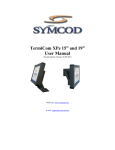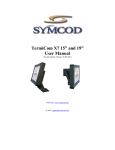Download TermiCom SE-15 User Manual
Transcript
TermiCom SE-15 User Manual Documentation Version : 19-03-2012 WEB site: www.symcod.com E-mail: [email protected] TermiCom SE-15 Warranty Symcod warrants its products to be free from defects in material and workmanship during one year from the purchase date. If a product proves to be defective in material or workmanship during the warranty period, Symcod will, at its choice, repair or replace the product with a similar product. Replacement Product or parts may include remanufactured or refurbished parts or components. The replacement unit will be covered by the balance of the time remaining on the customer's original limited warranty. Symcod provides no warranty for the third-party software included with the product or installed by the reseller, distributor, customer or any other party. Warranty does not include: Any product, on which the serial number has been defaced, modified or removed. Damage, deterioration or malfunction resulting from: Accident, misuse, neglect, fire, water (except for waterproof units), lightning, or other acts of nature, unauthorized product modification, or failure to follow instructions supplied with the product. Repair or attempted repair by anyone not authorized by Symcod. Damage to or loss of any programs, data or removable storage media. Software or data loss occurring during repair or replacement. Any damage of the product due to installation of the product. Causes external to the product, such as electric power fluctuations or failure. Use of supplies or parts not meeting Symcod specifications. Failure of owner to perform periodic product maintenance as stated in documents supplied. Any other cause which does not relate to a product defect. Damage caused by static. Removal, installation, freight and set-up service charges. WWW.SYMCOD.COM Warning Safety & reliability, page 3 Cleaning, pages 4 & 20 Powering, page 7 Earth ground, page 7 Fixation & handling, pages 9 & 10 Sealing, pages 12 & 13 Oxidation, page 16 Disclaimer The material on this document* is intended for end user, distributor and/or reseller use. Although downloading and printing documents is allowed, Symcod will not be responsible for any modification or any other use of any content in the displayed/downloaded material. Please note that all documents* are subject to change without notice and are occasionally revised to specify, correct or revise the content or for other purposes. Therefore, the version displayed on the site may differ from your original printed copy. Please contact us if you require assistance. Symcod Inc. assumes no liability for damage incurred directly or indirectly, errors, omissions or discrepancies between the device and the manuals or documents supplied. Symcod is not responsible for any loss or damage (Including data corruption, interruption of operation, lost business information, lost production, etc.) caused by use, non-use or misuse of any of the information contained in this document*. Symcod Inc is not responsible of the content or validity of the links gave as references for other products not manufactured by Symcod Inc. *Documents include instruction book, user guide, operating instructions, manuals, safety precautions / instructions, data sheets or any other documents supplied by Symcod. 2 TermiCom SE-15 WWW.SYMCOD.COM IMPORTANT Read me first By carrying out the installation and the use of this equipment you accept the rules and limitations described in this document or any other document relating to this product. By carrying out the installation and the use of this equipment you are presumed having read all the safety warnings ( ). WARNING: Safety and reliability SYMCOD Inc will not be responsible for the use of this equipment for other purpose then data collection. This equipment is designed and intended for an industrial and commercial use only. The TermiCom SE-15 is not for a residential use. 3 TermiCom SE-15 WWW.SYMCOD.COM TermiCom SE-15 TermiCom SE-15 is a robust sealed computer specially designed for industrial and manufacturing use. The Stainless steel casing enables the SE-15 to function even in the most hostile environments. TermiCom SE-15 is dust resistant and can be the subject of direct watering (see cleaning). It is frequently used in industries where the hygiene standards require equipment cleaning and/or sterilization. Basic TermiCom SE-15 is provided with a Intel Atom 1,6 GHz processor, a 15" tactile color screen (LCD TFT resistive) and with a solid stainless steel stand which allows desktop or wall mount installation in a few minutes. Several inputs and outputs make possible the addition of peripherals such as industrial keyboard, bar code scanner or any other peripheral. The flash memory included with the basic version can be completely protected. This feature is used to prevent any modification made by the user that could put in danger the application or the operating system. The basic operating system included in TermiCom SE15 is Windows XP Embedded; it is directly installed on the flash memory. For users who wish to have a complete version of Windows XP Pro, a version of TermiCom SE-15 including this operating system is available. In that case, the operating system will be installed on a hard disk. The Ultra-Resistant touch screen is used in environment in witch there is particularly abrasive dust. Contrary to the standard touch screens that are covered with a polymer, this one is covered with a thin layer of tempered glass, which makes it much more resistant to the abrasives and even allows it to function with deep scratches. Several options are available in order to adapt TermiCom SE-15 to specific needs. TermiCom SE-15 provided with the wide temperature option allows the operation of TermiCom SE-15 at below zero temperature. You can also use the wireless version of TermiCom SE-15 by including the WiFi 802.11g option. According to your needs, a keyboard shelf with variable slope can be added to your TermiCom. WARNING: cleaning Stainless steel may react to some chemical agents, particularly with chlorine (Ci) component. Check with your cleaning product supplier to ensure that the products used for cleaning are suitable and that they will not damage the stainless steel case. 4 TermiCom SE-15 WWW.SYMCOD.COM Main characteristics USB port Serial port Keyboard shelf 2 power consumption without peripheral nor Wide Temperature option X X X X X Inputs / Outputs 1Gbit Ethernet port Storage Hard disk 80 GIG (minimum) RAM Flash 2 Gig Windows Operating system 2 Gig Color Touch screen XP PRO French Comm. X X X 1 1 1 1 4 4 4 4 2 2 2 2 O O O O 36W 36W 36W 36W O O O O X X X X XP PRO English 15" Ultra-resistant X X X X XPe (XP Embedded) 802.11B1 004-01570B-2200 004-01570B-3200 004-01571B-3200 004-01572B-3200 Ethernet Product # X X X X O = Available Option * Basic characteristics, TermiCom SE-15: o o o o Sealed case, stainless steel 304 #4 (see cleaning page 5). 15in LCD 24 bits LCD (1024 X 768), color, resistive touch screen Intel Atom 1,6 GHz processor, low power consumption Stainless steel stand, wall mount or desktop use 1 Wireless RF 802.11B option available 2 Basic model without keyboard shelf 5 TermiCom SE-15 WWW.SYMCOD.COM TermiCom SE-15 With Wide temperature With RF option 1 X X X Weight (Pounds) Humidity without condensation Maximum Temperature1 Water Dust Exterior Interior Mobile Fix Product Minimum Temperature Environmental specifications X X X X 0°C 40°C 100% 30 X X X X -30°C 40°C 100% 30 X X X X 0°C 40°C 100% 30 Maximum temperature, IMPORTANT: * Do not cover while the unit is ON. * The back of the TermiCom should not be placed flat on a table while the unit is ON. * Keep the surfaces of the TermiCom free of any material and respect a minimum area of 2” between the back of TermiCom and of any surface in order to allow the dissipation of the internal heat 6 TermiCom SE-15 WWW.SYMCOD.COM Power TermiCom SE-15 is powered through a 12ft sealed cable which connects to a 120/240VAC power network for the standard models, and 120VAC network for units with wide temperature option. (Power cable is provided with the unit) WARNING: powering Before installation, please turn off powering source. completed. Plug the unit only when the installation is WARNING: earth ground Make sure that the TermiCom casing is properly grounded. Options description Wide Temperature option The wide Temperature option allows the TermiCom SE-15 to be functional until a –30°C temperature. If your TermiCom with wide temperature option remained without power at low temperature for a long period of time, it is possible that it does not start immediately when you turned on the power. The TermiCom will not allow starting as a long as the internal operation temperature is reached. The internal power (120V) must be in function for a certain time laps in order to increase the internal temperature that allows the electronic parts to function. RF option RF option (# OPT-RFSE15) makes possible the use of TermiCom SE-15 without wire. The communication type Wi-Fi supports the 802.11a/b/g. A minimum 802.11B Wi-Fi infrastructure is required. NOTE: For installations with multiple antennas, it is recommended to configure the antennas (access point) on various channels, like channels 1, 6 and 11. This will help avoid interferences problems that can result from antennas that are installed close from one an other. Example 1: Installation with two antennas, one will be configured at channel 1 and the other at channel 11. Example 2: Installation with three antennas, the first will be configured at channel 1, the second at channel 6 and the last at channel 11. Example 3: Installation with antennas, the first will be configured at channel 1, the second at channel 6, the third at channel 11, the fourth at channel 1 and the last will be configured at channel 6. 7 TermiCom SE-15 WWW.SYMCOD.COM Using modes Desktop or wall mount Side view Wall mount version Side view Desktop version With or without keyboard shelf Side view With keyboard shelf Side view Without keyboard shelf 8 TermiCom SE-15 WWW.SYMCOD.COM How to install your TermiCom SE-15 The support provided with TermiCom SE-15 permit to fix the unit on a wall or on a table. Once fixed, the angle of TermiCom SE-15 can be easily adapted to the needs of each user, no need to do a new adjustment of the screws (see TermiCom fixation/handling) IMPORTANT: The TermiCom should not be cover while ON. The back of the TermiCom should not be placed flat on a table (or other surfaces), the back of the unit is acting as a heat dissipater. How to install TermiCom SE-15 desktop position 1 Arms 3 Base 2 4 5 Pivot brackets Tightening button 1. Fix the base support on a horizontal surface, the open part of the base in front of the user. Be sure to choose a fixed and solid plane surface able to support the weight of the TermiCom. 2. 3. 4. 5. Firmly screw the arms to the base support. Tighten the nuts inside the base. Insert the pivot brackets in the arms. Firmly tight the tightening buttons to secure the fixation, place the TermiCom at the desired angle. WARNING: fixation & handling Choose a fixed and solid plane surface able to support the weight of the TermiCom (approximately 30 Pounds/13.6Kg). Handle the TermiCom safely in order to avoid any back wound. 9 TermiCom SE-15 WWW.SYMCOD.COM How to install TermiCom SE-15 wall mount position 2 1 Base Arm s 4 Pivot brackets 1. 3 5 Tightening button Fix the base support on a vertical surface, the open part of the base upwards. Be sure to choose a fixed and solid plane surface able to support the weight of theTermiCom. 2. 3. 4. 5. Firmly screw the arms to the base support. Tighten the nuts inside the base. Insert the pivot brackets in the arms. Firmly tight the tightening buttons to secure the fixation, place the TermiCom at the desired angle. WARNING: fixation & handling Choose a fixed and solid plane surface able to support the weight of the TermiCom (approximately 30 Pounds/13.6Kg). Handle the TermiCom safely in order to avoid any back wound. 10 TermiCom SE-15 WWW.SYMCOD.COM Detailed Specifications TermiCom SE-15 is provided with several ports allowing the connection of various types of peripherals according to needs, for example: printers electronic scales bar code scanners sensors etc. USB1 USB2 USB3 USB4 COM 1 Power supply ON/OFF Ethernet COM 2 Figure 1 TermiCom SE-15 bottom view Power connector Figure 2 Power connector The power connector (figure 2) is used to plug the TermiCom SE-15 to the 120V or 240VAC power system. A 12ft sealed cable is provided with the unit. 11 TermiCom SE-15 WWW.SYMCOD.COM Ethernet connector Figure 3 Ethernet connector Figure 4 Ethernet connector cable TermiCom SE-15 communicates through an Ethernet 1Gbit connection (figure 3). The sealed connector is an RJ-45 standard type. To ensure the sealing of the TermiCom (see sealing), you must install and use the Ethernet cable connector provided to complete the connection (see figure 4). If the Ethernet connector is not plugged, you must absolutely use the Ethernet connector cap provided (see figure 5) to ensure the sealing. As any Ethernet equipment that uses cable UTP Cat5, a maximum of 300 feet (91.44 meters) of cable is allowed between the "hub" and/or the "switch" and the TermiCom. For more details concerning wiring, please download the document "WIRING AND EXAMPLE OF CONFIGURATION TCPIP" available on www.symcod.com . Figure 5 Ethernet connector cap WARNING: Sealing You must use the recommended connectors to insure that the guarantee of sealing of TermiCom SE-15 will apply. The connectors must be covered at any time by the special cable connector or by the recommended cap. 12 TermiCom SE-15 WWW.SYMCOD.COM USB1,USB2, USB3 and USB4 connector Figure 6 USB connectors TermiCom SE-15 has 4 USB connectors (see figure 6 # 1) which allow the connection of various USB peripherals. In order to ensure the sealing of TermiCom SE-15 (see sealing), USB connectors must be covered at any time. If no peripheral is connected, the provided caps must be fixed. Two USB sealed adapters are also provided (see figure 8) and must be used in order to ensure the sealing of the USB peripherals connection. The adapters are designed for type A USB connections. See next page for the assembly procedure for USB adaptor. WARNING: Sealing You must use the recommended connectors to insure that the guarantee of sealing of TermiCom SE-15 will apply. The connectors must be covered at any time by the special cable connector or by the recommended cap. 13 TermiCom SE-15 WWW.SYMCOD.COM Assembly procedure for USB adaptors Figure 7 Important the USB connector must be type A (The provided connector can differ from the one showed) 14 TermiCom SE-15 WWW.SYMCOD.COM A Part on the TermiCom B C D E Figure 8 Type A USB adaptor (Provided connector may differ from the one shown) Please refer to figure 7 1. 2. 3. 4. 5. 6. 7. 8. 9. To insure a full sealing (IP67), install the white sticker around the USB plug (B - figure 8), covering the four little holes of the over molding. Insert the black O Ring around the front face of the USB type A plug. This O Ring will ensure the connection sealing. Insert the USB cord (E - figure 8) set into the metallic back shell. Insert laterally to the cable the retention spacer (C - figure 8, this spacer is soft, in order to adapt to different shapes of over molding) and slide the over molding of the USB type A plug into this retention spacer. Insert laterally to the cable the friction ring (D - figure 8). Screw the part A (figure 8) on the USB connector of the TermiCom. Plug the USB connector (B – figure 8) in the TermiCom. Make sure that it is well inserted and in the required position. Complete the installation by assembling parts C-D-E and by screwing part A in part E (figure 8). The assembly procedure is complete, you can unplug the connector if needed. 15 TermiCom SE-15 WWW.SYMCOD.COM Connectors COM1 and COM2 Figure 8 Serial port 1 and 2 TermiCom SE-15 is provided with 2 serial port (8pins sealed, see figure 8). The serial ports allow the connection of peripherals such as printers, electronic scales and PLC. In order to avoid the oxidation of serial ports connector pins (see oxidation), the serial ports must be covered at any time. If no peripheral is connected, the serial port cap must be fixed. The cable used for the connection to the serial port his 8 pins male connector at one end and open at the other end (provided). You must connect the cable of your peripheral to the connector. See below for the cable pin-out (figure 10). 12345678- Power Out (optional) RX – Receive TX – Transmit DTR – Data Terminal Ready GND – Ground DSR – Data Set Ready RTS – Request To Send CTS – Clear To Send Figure 10 Connector pin out serial port 518-3E201B 8 pins male (included) WARNING: Oxidation You must use the provided connectors to avoid the oxidation of the serial port pins connectors. The connectors must be covered at any time by the special cable connector or by the provided cap. 16 TermiCom SE-15 WWW.SYMCOD.COM Power switch Figure 11 Power switch The power switch (figure 11) allows turning on or off the TermiCom SE-15. If your TermiCom was made with the wide temperature option and remained without power at low temperature for a long period of time, it is possible that it does not start immediately when you turned on the power. The TermiCom will not allow starting as a long as the internal operation temperature is reached. The internal power (120V) must be in function for a certain time laps in order to increase the internal temperature that allows the electronic parts to function. 17 TermiCom SE-15 WWW.SYMCOD.COM TermiCom SE-15 configuration Operating system X Figure 12 Service pack version The basic operating system of TermiCom SE-15 is Windows XP Embedded which is a reduced version of Windows XP Professional. To check the version of the service pack of your Windows XPe, please refer to your system properties (Start/setting/Control panel/system/general - figure 12). Windows XP Embedded included in TermiCom SE-15 is specifically designed to work with the TermiCom and cannot in any case be transferred on another computer. TermiCom SE-15 can also support the complete version of Windows XP Professional. In this case, the SE-15 will be provided with a hard disk. 18 TermiCom SE-15 WWW.SYMCOD.COM ADMINISTRATOR authentification By Default, the TermiCom SE-15 is authenticated as a user without privileges. To authenticate yourself as an administrator, you must at start (when the desktop background of Windows appears with the cursor) hold the "Shift" key of your keyboard until the window of authentification appears. Then, enter the term "Administrator" in the "user name" and "Password" field (You must respect lower and upper case). *If you do not want to restart your computer, log off while holding inserted the button "Shift". Software or driver addition To add a driver or software to the TermiCom SE-15 it is necessary to be authenticated as administrator (see ADMINISTRATOR authentification section). The file transfer can be easily done. You can use any peripheral connected on one of the SE-15 USB port (CD reader, disk drive, USB "Flash" disk) or use the Ethernet network. Since Windows XP Embedded does not contain all the components and drivers of Windows XP Professional, it is possible that your software requires a missing component; this will generate an operating error in the software. If it is the case, please address an email request to [email protected] . A Symcod technician will be able to help you to identify the missing component. Starting with "Safe Mode" In certain cases, it can be necessary to start Windows in "Safe Mode". To do so, let the computer start normally and type “MSCONFIG” in the field "Run..." of the Start menu. Select "Startup Diagnosis" and click on "ok". After a few seconds, you will be asked to start again, pres "Restart". After the restarting, the system informs you that it is in diagnosis mode (being equivalent of "Safe Mode"). To return to "normal" mode, still use order “MSCONFIG” but select "Normal Startup" then start again. 19 TermiCom SE-15 WWW.SYMCOD.COM Recommendations Ethernet: Before proceeding with the wiring installation, please consult “Ethernet wiring and recommendations TCPIP” (available at www.symcod.com ) TermiCom SE-15 maintenance Cleaning: Stainless steel may react to some chemical agents, particularly with chlorine (Ci) component. Check with your cleaning product supplier to ensure that the products used for cleaning are suitable and that they will not damage the stainless steel case. Certification This equipment has been found compliant to class A Part 15 of FCC Rules. These limits are intended to get a reasonable protection against dangerous interferences when the equipment is used in an industrial or commercial environment. This equipment emits uses and can generate radiations of radio frequencies and can cause dangerous interference for radio communications if it is not used in accordance with the instruction manual. The use of this equipment is not planned for a residential use. Troubleshooting Problems Solutions At start, the TermiCom SE-15 is authenticated as a user without privileges. I am unable to reach or modify To authenticate you as an administrator, refer to the “ADMINISTRATOR the system options authentification” section. Unplug the 120V power for 10 seconds then plug again. If there is no I saw the LED lights but there improvement, sent a request including the serial number and the detailed is no screen display description of the problem to technical support at [email protected]. "DLL missing", error displayed at software or driver installation Extract a DLL file from another computer working with Windows 2000 or XP. Copy this file in the repertory specified in the error message (usually on C:\windows\system32\) If your TermiCom was made with the wide temperature option and remained without power at low temperature for a long period of time, it is possible that it does not start immediately when you turned on the power. The TermiCom The TermiCom does not will not allow starting as a long as the internal operation temperature is start when I press the power reached. The internal power (120V) must be in function for a certain time laps switch in order to increase the internal temperature that allows the electronic parts to function. 20 TermiCom SE-15 WWW.SYMCOD.COM Accessories & options Figure 16 SKT silicone keyboard Sealed rigid casing Figure 14 TermiCom SE-15, side view With keyboard shelf Figure 15 1- Tool balancer 2- Powerscan scanner #produit Description OPT-WTEMP3 Wide temperature option (below 0°C environments) OPT-RFSE15 RF option, 802.11b, 5.5 dBi antenna 506-01710B Keyboard shelf, stainless steel shelf & bracket (See figure 14) 518-3E201B 8 pins Bulsin male connectors (provided) 516-01006 120VAC power cable, 12ft (for replacement, one cable provided) 518-3E300B Serial port cap (provided) 008-01820B SKM Keyboard, USB, sealed, silicone (See figure 16) 201-58048 PSC Powerscan scanner, industrial (need cable) Standard range (See figure 15-2) 516-58229 USB cable for Powerscan scanner 508-58001 Tool balancer for scanner (See figure 15-1) 203-01001 Aluminum touch pen, Teflon tip, wire & holder 21 TermiCom SE-15 WWW.SYMCOD.COM Dictionnary Authentification Resistive (screen) Flash memory Peripheral Driver Operating system Procedure that allows checking or validating the identity of a person or the identification of any other entity, during an electronic exchange, to control network access, system information processing or software. Can function with finger or object pressure (pencil…) Data storage piece made without any mobile hardware element. Can store data over several years without being powered by electricity. External device connected to the central processing unit. Can ensure the entry or the exit of data. Control program which translates the orders of software in order to make possible the communication between the computer and a peripheral. Computer basic software intended to order the execution of programs by ensuring the work management, the input-output operations on peripherals, the resource allocation to the various processes, the access to program libraries and files, as well as the accountancy of work. Service and support Support Please use EMAIL for your requests. For technical questions (hardware and software), email at [email protected] Provide a detail description of the problem and/or questions (intermittent problem happens when…) Please indicate model number and serial number (if applicable). For all other questions, please use [email protected] or Symcod Inc. at 1171 Notre-Dame O., Victoriaville, Qc, G6P 7L1 Phone: 1-800-203-9421, 1-819-751-0095 Fax: 819-751-1292 Return Merchandise Authorisation (RMA) All return request must be authorized by SYMCOD Inc. To do so please refer to the following: http://www.symcod.com/rma You will receive a formal confirmation number (# RMA) The RMA number must be printed on each box. All freight charges are at the customer expense and responsibility. Please take note that “collect” package will be refused. 22