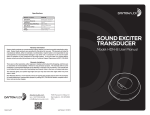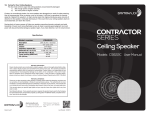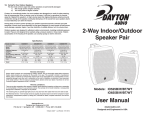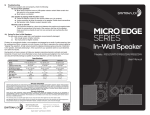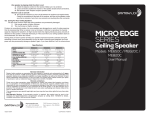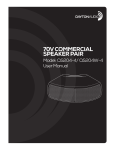Download Sound Exciter Transducer User Manual Models
Transcript
Sound Exciter Transducer Warranty Information Dayton Audio® products are constructed by industry experts, and are thoroughly tested before shipment. Dayton Audio products are warranted for the period of one year. This warranty is limited to manufacturer defects, either in materials or workmanship. Dayton Audio is not responsible for any consequential on inconsequential damage to any other unit or component or the cost for installation or extraction of any component of the audio system. In the rare case of a product failure, please contact your place of purchase or call our Customer Support Department at (937) 743-8248. Warranty Limitations There are no other warranties, either express or implied, which extend the foregoing, and there are no warranties of merchantability or fitness for any particular purpose. The warranty will not cover incidental or consequential damage due to defective or improper use of products. This warranty gives you specific legal rights and you may also have other rights which vary from state to state. Non-Warranty Service: If non-warranty service is required, the product may be sent to the Company for repair/ replacement, transportation prepaid, by calling (937) 743-8248 for details, complete instructions, and service fee charges. Models: HDN-8 daytonaudio.com Designed and Engineered in USA 705 Pleasant Valley Drive • Springboro, OH • 45066 • Phone: (937) 743-8248 © Dayton Audio® Last Revised: 12/6/2012 User Manual daytonaudio.com Designed and Engineered in USA Congratulations on the purchase of your Dayton Audio® HDN-8 Sound Exciter Transducer. This rugged, all-purpose audio exciter is designed to deliver reliable, high-quality audio in a variety of structural and architectural audio applications while withstanding harsh environments. It features weather-resistant construction, high-quality components, and exclusive design by Dayton Audio for outstanding performance and value. 5) ● Rugged plastic housing with rubberized coating Coarse-threaded mounting stud for single-point mounting into a variety of materials ● Hermetically-sealed for installation in wet or humid environments ● Please read these instructions completely before you begin your installation. 1) Installation Tools The Dayton Audio speakers can be installed with the following simple tools: ● Pencil ● Wire cutters & wire stripper/crimp tool ● Drill & drill bits ● Stud finder** 2) ** Optional tools to make the installation easier. Choosing the Location The HDN-8 transducer is designed to produce optimum results when installed into a wooden structure or panel, but it may also be installed into fiberglass or plastic objects where a pilot hole is provided. When installing the HDN-8 into a wooden structure, choose a structural member that is firmly coupled to the entire structure. If installing the HDN-8 into a wall, make sure to install its threaded point directly into a stud, or into a suitable panel bonded to the drywall; do not install its threaded point directly into drywall. The HDN-8 should not be mounted where it will be continuously exposed to moisture. Do not immerse in liquid or install where the transducer may fall into water; an electric shock may be received. The location you choose will be guided by your application. For additional application notes, please see the HDN-8 Application Guide. 3) Installation of the HDN-8 CAUTION: Be certain that there are no electrical wires, water pipes, or heating ducts in the planned installation area before you begin drilling or cutting. If there is an electrical outlet nearby, turn off the circuit breaker to avoid possible injury. Your Dayton Audio HDN transducer is compact, but substantial in weight. It should be mounted into solid material, not drywall. If drywall mounting is required, use high-strength anchors designed for heavy loads such as light fixtures. To avoid personal injury, please make sure the location you choose for mounting your HDN transducer can safely support its weight. Connections Remove about 4” of the outer cable jacket to expose the inner wires (for CL2 or “in-wall” speaker cable only). Strip 1/8” of insulation from each wire and install “Fast-on” spade connectors by crimping or soldering onto the bare conductors. After installing the connectors onto each wire, connect the wires to the terminals of the HDN-8. When connecting the wires to the HDN-8 transducer, be sure to observe proper polarity for the best sound. Most CL2 rated speaker cable has red and black conductors within the jacket, so connect the red wire to the red terminal on the HDN-8, and the black wire to the unmarked terminal on the HDN-8. The red (+) terminal on the HDN-8 should correspond to the red (+) terminal on the amplifier, and the unmarked terminal should correspond to the (-) terminal. Verify that the spade connectors engage firmly with the tabs. 6) Troubleshooting Should your HDN-8 not work properly, check the following: No sound or quiet/strange sound: ● Make certain you observed proper polarity when multiple transducers are used. Check the connections at each end of the cable for proper polarity ● Amplifier mute feature or protection mode is activated. Check for short circuits in speaker wiring. ● Loose connection at either the amplifier or the transducer. Double check connections. ● Bad speaker cable. Replace suspect speaker cable. Amplifier cuts on and off: ● This could be caused by a short circuit between the positive and negative leads. Check the connections at the amplifier, and then at the transducer; make sure that no strands of wire from one connector are touching the other connector. ● The impedance load for the amplifier is too low. This may be caused by connecting too many HDN-8 drivers to one channel of the amplifier. Some amplifiers provide automatic protection against damage from low-impedance loads by disconnecting the amplifier. Use series-parallel wiring if necessary to maintain the necessary minimum impedance load. 7) Caring For Your HDN-8 Transducer Use appropriate amplification for the HDN-8’s power rating and your application. If the sound becomes distorted, reduce the volume. HDN-8 transducers are designed to withstand outdoor environments, including incidental exposure to water. They are not designed to be washed using a pressure washer or hose nozzle. If debris accumulates on the housing of the transducer, use a damp sponge or cloth to remove it. To mount the HDN transducer without splitting the wood or other material, a pilot hole for the threaded point should be marked and drilled. The pilot hole should be no larger than 1/8” diameter when installing into wood; the ideal diameter of the pilot hole may be different in different materials. After drilling the pilot hole, install the HDN-8’s threaded point into the hole by rotating the entire transducer, and ensure a snug fit prior to connecting the wires. Be careful to avoid over-tightening. 4) Speaker Cable Your HDN-8 transducer is a high-power device. We recommend using a high quality oxygen free copper two-conductor speaker cable. For runs less than 50 feet we recommend 16 gauge cable minimum, and for longer runs we recommend 14 gauge or larger cable. Note that most municipalities require the use of CL2 rated speaker cable for cable runs through walls and ceilings. If drilling holes for routing the cable through studs in your wall, your local code may require you to fill the hole that the wire passes through with a fire-resistant caulking material to slow the spread of fire. Specifications Model number HDN-8 Description Frequency Response Impedance Power Handling (RMS/Peak) SPL 1W/1m Dimensions HxWxD Color Weight Sealed Audio Transducer 40-12,000 Hz (typical) 8 Ohms 50W / 100W Varies by application 4" x 1.75" Black (rubberized) 2.2 lb / 1.0 kg