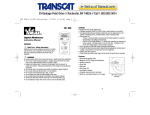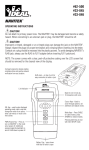Download NAVITEK™ Active LAN Tester
Transcript
NAVITEK_NetworkTester_4pgr_RV3 4/21/04 1:27 PM Page 1 NAVITEK ™ Active LAN Tester NAVITEK ™ Standard Kit NAVITEK ™ Economy Kit Catalog No. 33-846 ■ 1 NAVITEK™ Active LAN Tester ■ 1 RJ45 to RJ11 adapter Catalog No. 33-845 ■ 1 NAVITEK™ Active LAN Tester ■ 1 RJ45 to RJ11 adapter ■ 1 Large Black Soft Carrying Case ■ 1 RJ45 alligator clip ■ 1 Small Black Soft Carrying Case ■ 1 RJ45 alligator clip ■ 8 remotes ■ 1 Laminated quick ■ 1 remote ■ 1 Laminated quick (same as LinkMaster™ PRO) ■ 9 RJ45 patchcords ■ 3 RJ11 patchcords reference guide ■ 1 User manual (same as LinkMaster™ PRO) ■ 2 RJ45 patchcords ■ 2 RJ11 patchcords reference guide ■ 1 User manual NAVITEK ™ Kits NAVITEK ™ Tester Only Kit Catalog No. 62-500 ■ 1 NAVITEK™ Active LAN Tester ■ 1 Small Black Soft Carrying Case ■ 1 Laminated quick reference guide Description Cat. No. Standard Kit with 8 remotes Economy Kit with 1 remote Tester Only Kit 33-846 33-845 62-500 ■ 1 User manual NAVITEK ™ Accessory Items Description Cat. No. Large Black Soft Carrying Case Small Black Soft Carrying Case Remotes 2 through 8 (same as LinkMaster™ PRO) Security Kit – 8 position modular adapter and eight RJ45 to alligator clip lead sets IA-5053 IA-4868 LA-4158 LA-4157 IDEAL INDUSTRIES, INC. • Technical Hotline / toll-free 877-201-9005 Becker Place, Sycamore, IL 60178, USA / 815-895-5181 • 800-435-0705 in USA 33 Fuller Road, Ajax, Ontario, L1S 2E1, Canada / 905-683-3400 • 800-527-9105 in Canada 225 Europa Boulevard, Gemini Business Park, Warrington, Cheshire WA5 7TN, UK / +44-(0) 1925 444446 Gutenbergstrasse 10, 85737 Ismaning, Germany / +49-(0) 89 996860 Level 6, 75-85 Elizabeth Street, Sydney NSW 2000 Australia / 61300 765 800 Unit 505, Tower W1, The Towers, Oriental Plaza, No. 1 East Chang An Avenue, Dong Cheng District, Beijing, 100738, China / 86-10-8518-3141 Condomínio América Business Park, Cj 201 Edifício Quebec, Av. Marginal do Rio Pinheiros No. 5200, CEP 05693-000 São Paulo - Brasil / 55-11-3759-8777 Prol. Americas 1600 4to. Piso, Col. Country Club Guadalajara, Jal. 44610, Mexico / ph: 52-33-36789176 • 52-33-10688902 (mobile) • fax: 52-33-36789290 www.idealindustries.com • www.testersandmeters.com Printed in U.S.A. Form No. P-2488 ©2004 IDEAL INDUSTRIES, INC. NAVITEK_NetworkTester_4pgr_RV3 4/21/04 1:27 PM Page 2 NAVITEK ™ Active LAN Tester ■ Comprehensive testing and troubleshooting tool for structured data networks ■ Verifies the integrity of the physical network and validates active network connectivity with PING and Hub blinking ■ Detects port services such as Ethernet, ISDN, POTS, Token Ring ■ Displays Ethernet network speed and capabilities ■ Performs length measurement up to 1500 feet (457.2 meters) ■ Tests both shielded and unshielded structured cable to T568A/B standards with fault identification ■ Supports four-tone generation for cable tracing ■ Easy-to-read backlit LCD display NAVITEK_NetworkTester_4pgr_RV3 4/21/04 1:27 PM Page 3 Verifies Cabling Installation and Connectivity in Both Passive and Active Networks NAVITEK™ is the perfect hand-held tester for datacomm installers and IT facility personnel to perform step-by-step network troubleshooting and administration. ■ Verifies physical integrity of the network with wiremap (T568A/B), cable length measurement and fault identification (opens, shorts, miswire, split pairs and reversal) ■ Detects the presence of port service for Ethernet, ISDN, POTS, Token Ring ■ For Ethernet, automatically reports network performance information ■ Supports PING and hub blink to verify active network connectivity Provides Flexible, Portable and Cost-Effective Testing Capability Across Ethernet Network Environment NAVITEK™ leverages standards based Ethernet and IP address protocol to provide flexibility. With two NAVITEK™ units, the user can functionally exercise an active cable link with no other equipment required. ■ Tests up to 8 remotes to support one person operation ■ Performs PING testing using either dynamic or static IP addresses to validate connectivity ■ Directs PING to a specific remote by entering the desired target IP address ■ Detects “Phantom Power” per IEEE 802.3af specifications ■ Generates up to 4 tones for cable tracing and isolation ■ Backlit and Easy to read LCD display NAVITEK™ is a front-line network navigation tester for anyone who works with both active and passive structured data networks. NAVITEK_NetworkTester_4pgr_RV3 4/21/04 1:27 PM Page 4 NAVITEK ™ Active LAN Tester Comprehensive Network Verification and Testing …In the Palm of Your Hand RJ45 Jack – on top of unit for easy connection to cable or jack. Link Indicator Back-lit LCD 2 lines by 16 characters with icons Cursor Keys – Used to scroll through options, set addresses and adjust values. Mode Keys – Press CABLE for cable modes, press NTWRK for network modes. Back-lit LCD screen displays clear and concise information for easy reading. Pressing both keys at once will enter SETUP mode. SEL Key – used to enter displayed operating mode, start a new test, change the value of an option, enter sub-menus or move to the next screen. Compact ergonomic design enables complete active and passive network verification from any location. PWR Key – Press to turn on NAVITEK™ in the mode set at power off. Additional presses toggle the backlight on and off. Hold down to power off. Battery Cap – press down with heal of hand to open Specifications Cable Types: Battery Life: Physical Dimensions: ■ Shielded or unshielded, CAT-6, 9V Alkaline battery (typical times for the full capacity of the battery used continuously in one of the following modes) ■ Size: CAT-5E, CAT-5, CAT-4, CAT-3 Minimum Cable Lengths: ■ For testing of split pairs: 1 Meter (3 feet) ■ For single-ended cable test: 1.25 Meter (4 feet) Length Measurement Range: ■ 0 to 457 Meters (0 to 1500 feet) for Cat5/6 cabling ■ Standby: 2.5 years ■ Cable Testing: 50 hours (no backlight) 27 hours (50% backlight) ■ Network Testing: 15 hours (no backlight) 14 hours (50% backlight) 15 x 7.4 x 3.2 cm (5.9 x 2.9 x 1.25 inches) ■ Weight: 200 grams (7 oz.) with battery