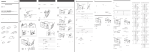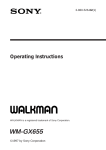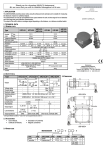Download KA11 English User Manual(part2).cdr
Transcript
INDEX POWER SOURCES.......... ........................................ ........... 1 OPERATING ON BATTERY ............................... ..... ...... ....1 OPERATING ON AC ADAPTOR. ......................................3 POWER INDICATION......... ...................................................4 BATTERY CHARGE......................... ................. ......... ........ 5 CLOCK FUNCTION...... ..................... ................................. .7 TEMPERATURE INDICATION............... ........... . .................... 8 SET CLOCK MODE..................................... ....................... ...8 AM(MW) STEP SELECTION................................. .............. ...9 TURN ON/OFF THE UNIT......................... ........................ ....10 POWER ON/OFF..............................................................10 SLEEP OFF......................................................................10 AUTO POWER ON/OFF.....................................................12 CHANGE BAND.................................................................. 15 ADJUST VOLUME...............................................................15 METER BAND................................................................. .. 16 TUNING INTO STATIONS...................................................17 AUTO TUNING................................................................17 MANUAL TUNING............................................................18 DIRECT FREQUENCY INPUT..........................................19 MEMORY SCAN..............................................................21 PRESET STATIONS.............................................................22 RANDOM PRESET...........................................................22 ATS PRESET...................................................................23 POWER SOURCES INDEX EDIT FUNCTION IN PAGE 0.......................... ................ 24 OPERATING ON BATTERY DELETE STATIONS. ..................................................... 25 ALARM FUNCTION..... ...................................................26 AUTO RESET ................................................................27 LOCK FUNCTION ..........................................................27 BACK LIGHT FUNCTION................................................28 STEREO/MONO......................................................... ...28 USING EARPHONES.....................................................29 USING ANTENNA..........................................................30 BATTERY INSTALLATION 1. Slide the lid of the battery compartment. 2. Insert two AA batteries with correct polarity as shown in the compartment. 3. Close the lid of the battery compartment. FM RECEPTION ........................................................30 MW RECEPTION........................................................30 SW RECEPTION........................................................31 EXTERNAL ANTENNA................................................31 SPECIFICATIONS..........................................................32 BATTERY REPLACEMENT 1. When the sound becomes weak and distorted, and battery power indicates otherwise , replace batteries immediately, will turn to , then the unit will power off automatically. 2. All the memories(stations preset) are permanently stored. However, when the batteries are removed, the clock reverts to the default setting of 12:00, and the last alarm setting is cancelled. They need to be reset. 1 POWER SOURCES Right side Do not try to recharge the dry batteries. Do not mix the old batteries with the new ones. Remove the batteries if they are not to be used for a long time to avoid leaking and corrosion. If the battery leakage occurs, wipe the battery compartment with a soft cloth before inserting the new batteries. OPERATING ON AC ADAPTOR DC JACK 5V BATTERY NOTES POWER SOURCES 1. Plug the adaptor into an AC power outlet. 2. Insert the small port of the adaptor into the DC JACK, appears on the LCD. 3. Turn on the unit. If the AC adaptor is connected, the unit automatically switches to the AC adaptor power, and installed batteries are no longer be used. Remove the batteries if you want to use AC adaptor for a long time. 2 3 BATTERY CHARGE POWER INDICATION 5-6V FAST SLOW VOL TUNE The battery power is divided into 4 levels. Auto Power Off Lower 1. Plug one port of the supplied adaptor into AC outlet, connect the other port to the AC Jack of the Radio. 2. Press button, the power indicator will flash for 5 seconds. PAGE Medium Full PAGE In 5 seconds This is the power indication of the charging battery when you turn on the unit. Because the voltage of the dry battery is higher than the voltage of the charging battery, the power indication of the dry battery is higher. When the battery power indicates from will power off automatically. to ,the unit When the unit is on, if appears on the LCD when using the rechargeable batteries, batteries need to be changed. 3. Automatically Charge: The unit will get into the battery charging mode automatically without any operations. Manually Charge: Press number buttons 1~ 9 to select charging hours. 1 stands for charging for 1 hour. The longest charging time is 9 hours. The charging time will display on the LCD. When charging has been completed , the unit stops charging automatically. 4. Disconnect the AC adaptor with the DC JACK. 4 5 BATTERY CHARGE CLOCK FUNCTION NOTES The unit has two clock modes(12H/24H)for user to select. 1. If the charge time is not set, the radio will get into battery charging mode automatically according to current battery capacity, DISPLAY THE CLOCK Hour Minute Second 1. If the unit is turned off, the time displays on the LCD. 06 20 2. Battery charging will not be terminated if the radio is turned on. But the charging is slowed down. If you want to charge the battery solely, turn off the radio to charge. 3. When the capacity indicator shows shows the batteries are fully charged. 2 4 6 8 10 2. When the unit is turned on, hold down button to display from the frequency to the time, flashes, returns to the frequency displaying automatically after 5 seconds. EXIT with 10 dots, it 2 4 6 8 2 10 EXIT STEP MHz 06 20 4. When charging, if the unit is in the colok displaying mode, press EXIT short to terminate the charging. 5. Do not charge the fully charged batteries. 6. If you don't want to charge, just un-plug the adaptor, it will not affect the batteries. 7. It is recommended to use N I-MH rechargeable batteries. 4 6 8 10 06 20 35 83 F SET THE CLOCK The default time of the unit is 12:00. When the unit is turned off, set the clock to the current time 1. Press short twice to enter the clock setting mode, clock indicator displays and flashes for 6 seconds on the LCD. ENTER ENTER In 6 seconds 02 28 5 2. Press the number buttons when is flashing to set the current time(e.g.: Press in turn to set 15:03). 3. After setting, disappears. The clock works and second times from 0 and the unit enters alarm setting mode. If you don't set, the unit returns to clock displaying automatically after 6 seconds. Press to returns to the clock mode. EXIT 6 7 TEMPERATURE INDICATION & SET CLOCK MODE TEMPERATURE INDICATION When the unit is on, the temperature indicator will display. 06 20 35 83 F AM(MW) STEP SELECTION To meet your listening requirement in different countries, AM(MW) step can be selected. North and South America: 10KHz Other Countries(e.g. China): 9KHz Temperature indicator The temperature sample lies in the inside of the unit, if you just listen to the radio, the compartments of the unit will be heated, so the temperature of the unit is higher than the one of outside. You have to wait for 30 minutes after turning off the unit or stopping charging. When charging, the temperature stands for the one of unit. When the voltage is low, there is some deflection of the temperature. 1. Take out the batteries and unplug the external adaptor till nothing appears on the LCD. 2. About 40 seconds later, connect the AC adaptor or insert batteries, the unit enters waiting mode, SET and 9~0 appears on the LCD. 3. Press button, 9-10 KHz appears on the LCD for 3 seconds, 9 indicates the medium wave channel spacing is 9KHz, and 10 means it is 10KHz. ENTER ENTER SET CLOCK MODE 1. Take out the batteries and unplug the adaptor, nothing displays on the LCD. 2. About I minute later, connect the AC adaptor or insert batteries, the unit enters waiting mode, SET and 9~0 appears on the LCD. 3. Quickly press twice, enters the clock mode setting, 12-24 appears on theLCD for 3 seconds. ENTER ENTER 4. Press number button or 24H time mode. or 2 4. Press number button press number button KHz 2 to select 9K step, to select 10K step. Press button can exit from the current mode. If there is not any operation in 6 seconds, the unit will exit from the current mode automatically. The default AM(MW) step is 10K. EXIT to select 12H If there is not any operation in 6 seconds, the unit will exit from the current mode. 8 9 TURN ON/OFF THE UNIT TURN ON/OFF THE UNIT POWER ON/OFF 1. Press short once to turn on the unit. 2. After turning on the unit, press short once to turn off the unit. The unit will receive the last channel you have ever heard. SLEEP OFF If there is not any setting after turning on the unit, the default sleep time is 99 minutes, the unit will turn off 99 minutes later. After setting sleep time, and the sleep time will display. When receivig SW band, the sleep time will not display. TURN OFF THE SLEEP OFF MODE 1.Press short to turn on the unit, time 99 will flashes for 2 seconds. When starting the sleep off function, displays on the LCD, The unit will power off automatically when reaches the time you set. User can set the sleep time from 1 to 99 minutes. The default time is 99 minutes. and the default 2. When flashing, press to turn off the sleep off mode, and the sleep time will disappears. EXIT SET SLEEP TIME 1. Method 1: When power off, press to turn on the unit, and the default time 99 will flashes for 2 seconds. Method 2: When power on, press long for about one second to enter the clock displaying mode and flashes. EXIT to enter the sleep time setting 2. When flashing, press mode, the sleep time will change from 99 to -- . ENTER 3. Press number buttons(1~99) short to set the desired sleep time from 1 to 99 minutes. 10 11 TURN ON/OFF THE UNIT TURN ON/OFF THE UNIT AUTO POWER ON/OFF When setting, press short to exit from the setting or cancel the last operation to change the number. EXIT You can set 3 kinds of auto turn on/off time in 24 hours. The time of turning on/off, the frequency of turning off all can be presetted. When reaching the presetted time, the unit will turn on/off automatically. Please press short directly to confirm the last setting.If the 3 kinds of auto power on/off time are same, the first time will cover the other two kinds of time. ENTER SET AUTO POWRE ON/OFF 1. When the unit is off, press short to enter the function setting mode, SET appears on the LCD. ENTER 2. Press one time button( time 1, time 2, time 3) short to enter the auto power on/off setting mode. The corresponding indicator will flash. e.g.: If you want to set auto power on/off(time 1), press short to set. 1 and displays and flashes, you can input the time of auto power on. ST Start the auto power on/off function when the radio is off. If there is nothing occuring to the radio, the radio will turn on automatically when it reaches the preset time. METER When listening normally, the setting of auto power on/off is still effective. If you don't change the setting, it will be effective on the next day. ST 3. Press number buttons short to input the time of power on. e.g.: If you want to set the time of auto power on to 7:30, press in turn and the unit enters the frequency of power on setting mode automatically. e.g.: If you want to set the frequency of power on to 95.80MHz, press in turn and the unit enters the time of auto power off setting mode. flashes, you can input the time of auto power off(1~99 min). e.g.: If you want to set the time of power off after 30 minutes, press short and the indicator of turning on/off displays. 12 13 CHANGE BAND AND ADJUST VOLUME TURN ON/OFF THE UNIT CHECK THE AUTO TURN ON/OFF SETTING When the unit is off, press one time key, the corresponding indicatior will display and flash. e.g.: Press short to check the time 2. The last set time displays and 2 flashes. CHANGE BAND After turning on the unit, you can press the button to select the band as follows: Press ST short to enter the FM band. FM Press short to enter the MW band. MW CLOSE THE AUTO TURN ON/OFF FUNCTION When the unit is off, press one time key, the corresponding indicatior will flash. Press short when flashing, the indicator disappears and the correspnding function of auto power on/off will be closed. e.g. : I f you want to close the time 3, press short . When the indicator 3 of time 3 flashing, press short to close the time 3. Press METER short to enter the SW band. SW EXIT EXIT VOL METER ADJUST VOLUME Dial VOL knob which is at the right of the unit up or down to change the volume. START THE AUTO TURN ON/OFF FUNCTION If you accept the settings of auto power on/off what you set at last time, press one time key and then press short, the corresponding indicator displays, that's to say, the auto power on/off function is started. ENTER 14 15 TUNING INTO STATIONS METER BAND METER BAND CONVERSION When tuning into stations, the indicator of strong or weak signal will display on the LCD. When the bar increases longer, the signal is getting stronger. 2 When it is in SW band, press to select your desired meter band. METER 49M 41M 31M button short repeatly 25M 22M 6 8 10 AUTO TUNING 1. After turning on the unit, change to the band you desired. Meter Band Circulation 16M 4 19M 2. Press short to enter the frequency searching mode. STEP will display on the LCD. SCAN METER BAND INDICATOR The unit will indicate the meter band automatically in the meter band range. The corresponding meter band of SW will display on the right of the LCD. SW 9.635 METER MHz 3. Press and hold or for 1 second, when the frequency starts changing, release the button. The unit will start searching automatically with the corresponding step from the current frequency. The indicator of strong or weak signal will display on the LCD. The unit will stop searching automatically when meeting the strong signal. Meter Band Indicator When auto tuning, the frequency step is 100K for FM, 9K/10K for MW, and 5K for SW. Auto tuning is suitable for strong signal stations. I f tuning become slowly in a frequency range, try manual tuning to see if there are some weak stations. 16 17 TUNING INTO STATIONS MANUAL TUNING 1. After turning on the unit, change to the band you desired. 2. Press short to enter the frequency searching mode. STEP will display on the LCD. TUNING INTO STATIONS DIRECT FREQUENCY INPUT Direct frequency entry makes it extremely easy to tune into a station if you know its exact frequency. SCAN 3. Press or short, the step of frequency will increase or decrease correspondly. When tuning, the indicator of strong or weak signal will display on the LCD. Please stop tuning when tuning the proper station. When manual tuning, the frequency step is 50K for FM, 9K/10K for MW, and 5K for SW. Manual tuning is suitable for the weak signal stations and the crowded strong signal stations. RANDOM INPUT 1. After turning on the unit, change to the band you desired. 2. Press short to enter the frequency input mode and the old frequency is deleted. ENTER 3. Press the number buttons to enter the frequency: FM: 95.80MHz, press short the number buttons: MW: 1287KHz, press short the number buttons: SW: 6.255MHz, press short the number buttons: After input one number, please input the next number in 8 seconds. If your input is incorrect, please press short to cancel the last operation. After enter the input mode, if you don't want to input the frequency, press short to exit. If you input a wrong number,ERR displays on the LCD. Please input the right freqency. The frequency step is 10KHz for FM 1K for MW and SW. EXIT EXIT 18 19 TUNING INTO STATIONS CHANGE BAND INPUT TUNING INTO STATIONS MEMORY SCAN 1. When the unit is on, press short to enter the frequency inputting mode and the old frequency is deleted. ENTER +/- TUNING 1. After turn on the unit, press short to enter the memory tuning mode, MEM displays on the LCD. 2. Press or short, the station number changes. If you find the frequency what you desire, stop scanning and the unit starts playing the program. SCAN 2. Press the corresphonding band key of the frequency. e.g.: If it is FM band and you want to input the SW band frquency, press short to enter SW frequency SW input mode. METER 3. Press the number buttons short to input the frequency (same as the random input). 4. After input, the unit starts to play the program. QUICKLY INPUT For example: The desired band is FM 107.10 MHz, the current band is FM 80.00 MHZ, you can use the quickly input mode to get the desired band quickly. 1. Press short. 2. Press the number button 1 short . short, FM 100.00MHz displays on the LCD. 3. Press INPUT THE PRESET NUMBER If you can remember the preset page and preset number clearly, you can press them directly to tune into the desired station. After the highest preset number has been scanned, the unit will return to the smallest preset number and scan again. PAGE FUNCTION There are total 10 pages(Page 0-9) for you to preset stations. Up to 100 stations can be preset on each page. ENTER ENTER Every band has the same operations. Please pay attention to the changing of the frequency when operating. 20 1. When the unit is on, press short, the page indicator PAGE P flashes and the page number doesn't display. 2. Press the number button to input the page number, it will display on the LCD. 21 PRESET STATIONS There are total 10 pages(Page 0-9) for you to preset stations. Up to 100 stations can be preset on each page. All preset stations are permanent stored. RANDOM PRESET PRESET STATIONS ATS PRESET ATS 1. Turn on the unit, tune into the desired band. 2. Press page button, then press number 0 to go to page 0. 3. Press short to enter the frequency scanning mode, STEP displays on the LCD. 4. Press or short until the frquency start changing and release the button. When meeting the strong signal, it saves the station follow the number of the current station. It will stop scanning when is the starting frequency or the the station numbetr is 99.(If you want to save stations from 00, you can press or short once after entering the frequency scanning mode. SCAN 1. Turn on the unit, tune into a desired station by manual tuning, auto tuning or direct input. 2. Turn over the page(refer to page 21). 3. Press short and the preset station indicator M flashes. 4. Press the number button short to input the page number, the corresponding page number displays on the LCD. e.g.: If you want to save the station on the 99th staion number of the current page, press . The station number indicator M stops flashing. The input station number displays on the LCD. MEMORY If a station has been already stored, the new frequency with the same preset number will replace the old one. When input 10 stations(0~9), press number 0 first and then the other number. When ATS preset, the new frequency with same preset number will replace the old one. Repeat ATS After the ATS operations, if the preset numbers are not full or some scanned stations are unnecessary, you can delete some and repeat the ATS operations. After deleting the stations, the station number will reorder automatically. Before repeating the ATS operations, please change to memory tuning mode, press or short to tune into the beginning station. ATS only has effect on page 0. 22 23 DELETE STATIONS EDIT FUNCTION IN PAGE 0 DELETE SINGLE STATION DELETE STATIONS IN PAGE 0 Deleting stations in page 0 is different from the other pages. In page 0, the preset numbers will reorder automatically when a preset station is deleted. COPY FUNCTION IN PAGE 0 All stored stations in page 0 can be copied tothe other page. 1. Press short in page 0, the page indicator PAGE flash and no page number displays. 2. When P flashing, press will flash. short, the page number P 3. When the page number 0 flashing, press the number buttons short to input the page number which you want to copy the page 0 to. e.g.: If you want to copy the page 0 to page 5, please press the number button . The stations which are in page 5 will be same as the ones which are in page 0. 24 2. Press short, DEL the station number flashes. displays on the LCD and 3. When the station number flashing, press short, the selected station will be deleted and the station number will not display. will 0 New stations copies from page 0 will cover the old ones which preset on that page before. 1.Turn on the unit, select the station what you want to delete. In page 0, the preset number will reorder automatically when a preset station is deleted. In page 1~9, the station number will not display after being deleted. You can use the station number at the next time. DELETE WHOLE PAGE 1. Turn on the unit, select the page what you want to delete. 2. Press long, DEL the page number flashes. displays on the LCD and 3. When the page number flashing, press short, all the stations what are in the selected page will be deleted. 25 ALARM FUNCTION AUTO RESET & LOCK FUNCTION AUTO RESET SET ALARM 1. When the unit is turned off, press short three times to enter the alarm setting mode, the alarm indicator flashes and the time what you set at last time displays. If it is your first time of setting, --:-- dispalys on the LCD. 2. When flashing press the number buttons to input the time you desired. e.g.: Press to input 22:30. will displays on the LCD and the unit will returns to standby mode. 3. When the setting time reaches, the unit will beep for about 30 seconds unless you press any button to stop it. You can adjust the volume with the volume knob. ENTER I f the preset time is not changed or cancelled, the unit will beep at the preset time on the next day. I f you set the alarm time when the unit is on, the beep sound will cover the broadcast. The unit will play the program after stopping beeping. I f the power source is disconnected, the preset alarm time will be cancelled. If the unit operates erratically, just remove the batteries or disconnect the AC adaptor for about 10 minutes, then insert the batteries or connect the AC adaptor, the unit will resume to normal operation. Reset function will not erase from the memory except the clock time and alarm time setting. LOCK FUNCTION The lock function can be used to avoid any accidental operation when the unit is being carried or used. 1. Press short for about one second until displays on the LCD. All buttons except LOCK button become inoperative. 2. Press short for about one second until diappears to cancel the lock function. CANCEL ALARM 1. When the unit is off, press short three times to enter the alarm time setting mode. will flash and the alarm time that you set at last time will display on the LCD. If it is your first time of setting, --:-- dispalys on the LCD. 2. When flashing press short, disappears. ENTER EXIT 26 27 BACKLIGHT FUNCTION & STEREO/MONO/BASS BACKLIGHT FUNCTION When the unit is off, press long for about 2 seconds to turn on the backlight. Press long again to turn off the backlight. When backlight function is on, press any button will start up the backlight of the display window. The backlight will turn off automatically if no further operation in 8 seconds. USING EARPHONES If you want to hear stereo stations, you have to use the supplied stereo earphone, when you use the earphone,the built-in speaker will be cut off. The built-in speaker produces mono sound only. Earphone Jack 5V Backlight consumes a little battery power. STEREO/MONO There are two choices(Stereo/Mono) in FM band. When the unit is on, press short to select between FM Stereo and Mono. When [ST] displays on the LCD, it stands for Stereo; When nothing displays, it stands for Mono. ST Stereo: Stereo is good for receiving music broadcasting where the signal is strong enough. Mono: Mono is good for receiving music and voice broadcasting where the signal is not strong enough. 28 NOTES ON USING EARPHONE When you use the earphone to listen to the radio, adjust the sound to a proper level and do not use it for a long time, it may damage the hearing ability. Before sleeping, do not use the earphone or adjust the sleep mode to a shorter time. Do not use the earphone while driving or walking on the street. 29 USING ANTENNA USING ANTENNA SW RECEPTION FM RECEPTION Telescopic antenna functions as SW antenna. Extending the antenna straight upward to gain the best reception. Telescopic antenna functions as FM antenna, keep it extended and change Its length and direction to find the position to gain the best reception. FM (SW) EXTERNAL ANTENNA MW RECEPTION Ferrite antenna inside the unit functions as MW antenna, it is strongly effected by the reception direction. When listening to MW broadcast, rotate the unit to find the position to gain the best reception. If FM or SW signal is too weak, please use the supplied external antenna to increase the effective length of the antenna and then gain the best reception. Out of window Inside MW Do not use the external antenna during a thunderstorm day! 30 31 SPECIFICATIONS 1. Frequency Range FM 70.00 - 108.00 MHz AM(MW) 520 -1710 KHz SW 5.800 - 26.100MHz 49m 5.800 - 6.400 MHz 19m 15.000 - 15.700 MHz 41m 6.900 - 7.400 MHz 16m 17.260 - 18.100 MHz 31m 9.100 - 9.990 Mhz 25m 11.500 - 12.200 MHz 22m 13.510 - 13.900 MHz 2. Noise Limit Sensitivity FM < 10 V AM(MW) < 1mv/m SW < 20 V 3. FM Selection: > 40dB 4. Temperature Indicator: difference ratio accuracy ratio 5. Memory Stations: 1000 6. Power Supply: Battery: External power: 2 AA batteries DC in 6V 350mA 7. Built in Speaker: 8. External Earphone: D50mm D3.5mm 9. Dimensions: 10. Weight: 32 1 F 4 F Approx. 118 * 75 * 23.5mm Approx. 165g(excl. Battery)