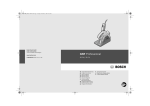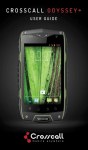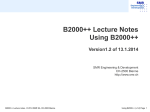Download Circ Inspection Manual
Transcript
170 Granada Drive, Suite D San Luis Obispo, California 93401 PH: 805-545-0675 FAX: 805-545-0374 of Sonic Sensors EMAT Ultrasonics Inc. www.sonicsensors.com USER MANUAL EMAT SYSTEM FOR GUIDED WAVE ULTRASONIC INSPECTIONS December 11, 2002 Revision 4.0 Prepared For: Professor Young Hwan, Kim Sung Kyun Kwan University South Korea Prepared By: Ron Alers Sonic Sensors of EMAT Ultrasonics Inc. 170 Granada Drive, San Luis Obispo, CA 93401 PH: 805-545-0675, FAX: 805-545-0374 [email protected] Serial Number: EMAT10K-11-PTB34 1 170 Granada Drive, Suite D San Luis Obispo, California 93401 PH: 805-545-0675 FAX: 805-545-0374 of Sonic Sensors EMAT Ultrasonics Inc. www.sonicsensors.com 2 TABLE OF CONTENTS SPECIFICATIONS: ..........................................................................................................................................3 Transmitter: ..............................................................................................................................................3 Receiver:....................................................................................................................................................3 SOFTWARE: OmnEMAT 4.3 .................................................................................................................4 EMAT SYSTEM CABLE DIAGRAM ............................................................................................................5 SYSTEM DESCRIPTION ................................................................................................................................6 BLOCK DIAGRAM .................................................................................................................................7 Timing Diagram.......................................................................................................................................8 TONE BURST GENERATION TAB..........................................................................................................9 A-D Card TAB............................................................................................................................................11 GATE FUNCTION ................................................................................................................................12 SCAN TYPES..................................................................................................................................................13 AMPLITUDE SCAN..................................................................................................................................14 Amplitude Scan Gate Definition .........................................................................................................15 FLAW DETECT SCAN .............................................................................................................................16 Flaw Detect Scan Gate Definition........................................................................................................17 STACKED A-SCAN ..................................................................................................................................18 MOTION CONTROL....................................................................................................................................20 System Specific Configuration.....................................................................................................................21 Scanner Encoder – Encoder Based Scanning .........................................................................................21 Increasing Scan Speed:..........................................................................................................................21 TETHER PIN OUT ........................................................................................................................................22 Spare Parts ..................................................................................................................................................23 Appendix ........................................................................................................................................................24 170 Granada Drive, Suite D San Luis Obispo, California 93401 PH: 805-545-0675 FAX: 805-545-0374 of Sonic Sensors EMAT Ultrasonics Inc. www.sonicsensors.com 3 EMAT Pulser Receiver Chassis EMAD10K-11-PTB SPECIFICATIONS: Transmitter: 1. 2. 3. 4. 5. Frequency Range: 100 KHz - 9.99MHz Load Impedance: 30 - 50 Ohms Tone Burst is defined by number of cycles and frequency Tone Burst Cycles from 1 to 255 with software duty cycle limitation to 0.1% PRF, Pulse Repetition Frequency: 1 Hz - 1000Hz in 1 Hz increments, software duty cycle limit to 0.01% duty cycle as calculated with the number of cycles in the tone burst. 6. Dual Frequency Mode: The system can be operated in single frequency mode or dual frequency mode. In two frequency mode, two frequencies are definable with the same number of cycles in each tone burst. The two tone bursts are generated alternatively switching from one to the other and synchronized with the hardware and software. Receiver: 1. 2. 3. 4. 5. Non-linear gain control. Two independent gain levels switched anywhere from 0-255 usec. Dual Frequency Mode can provide a different filter for each frequency. Four filters available, or 2 pairs of filters for each frequency. 0 - 40dB of gain in the chassis with 60 dB of gain in the EMAT probe. MBB, Main Bang Blanking turns off the receiver during the Tone Burst and displays an attenuated view of the transmitter output. Controllable from 0 - 255 usec. 170 Granada Drive, Suite D San Luis Obispo, California 93401 PH: 805-545-0675 FAX: 805-545-0374 of Sonic Sensors EMAT Ultrasonics Inc. www.sonicsensors.com 4 SOFTWARE: OmnEMAT 4.3 FEATURES: 1. Analog wave form display in real time. 2. System Set-Up stored and retrieved with Configuration Files enabling previous set-ups to be duplicated as easily as opening a file. 3. Single frequency or dual frequency independently viewed and set-up with independent TAB controls. 4. Scan Types Included: - Amplitude Scan: 2 Amplitudes and Two Arrival Times are plotted in real time. - Flaw Detect Scan: One fixed amplitude gate and a floating amplitude gate, which is centered over the largest signal in a specified range, are plotted real time including the arrival time of the searched for peak. - Stacked A-Scan display with 8 bit color and mouse cursor point identification. Position , Amplitude and Arrival Time are displayed for the point of the mouse cursor. If the mouse is dragged from one point to another the differentials are displayed so the user can easily measure the change in arrival time between two waves, or the change in amplitude or position of two waves. This is a very powerful analytical tool. It also works well for thickness gauging applications. 5. All scans can be saved in the following manner: - Save to ASCII Text for graphing in a spread sheet or other analysis package. - Save RF to ASCII text which saves the ENTIRE RF wave forms taken during a scan. These files may be many MegaBytes in size. - Save RF in binary format so the scan can be reloaded in OmnEMAT 4 and scales changes or thresholds modified. Useful as a post-processing tool. 6. Timer based scans or Encoder based scans can be set-up. Timer based takes data at a designated time interval from 1 Hz to 100 Hz. The ultimate speed is determined by the speed of the computer and the data acquisition time. 7. Encoder Based Scanning: includes a separate encoder which triggers the system to fire. Even if the scanner is rough and jerky the scan will be smooth and capable of length measurements. Caution must be exercised to not scan too fast and exceed the duty cycle of the gated amplifier. An adjustable hardware safety is included to protect the hardware, where as excessive scan speed will only result in lost data. 8. Supports all ISA 8 bit GAGE A-D cards. GAGE Compu Scope 225 dual channel A-D card capable of 50 MS/sec of 8 bit data was used. Available Digitization Rates: 1, 2, 5, 10, 25, 50 MS/s (Mega Samples/sec) 8000 point data transfer block per acquisition Sample Rate (MS/sec) 1 5 10 25 50 Data Acquisition Depth (usec) 8,000 4,000 800 320 160 170 Granada Drive, Suite D San Luis Obispo, California 93401 PH: 805-545-0675 FAX: 805-545-0374 of Sonic Sensors EMAT Ultrasonics Inc. 5 www.sonicsensors.com EMAT SYSTEM CABLE DIAGRAM Computer CH A EXT EMAD Chassis EMAT Pulser Receiver High Power Rcvr1 IO Signal Trigger COM COM 2 Scanner Controller RCVR EMAT XMTR EMAT 170 Granada Drive, Suite D San Luis Obispo, California 93401 PH: 805-545-0675 FAX: 805-545-0374 of Sonic Sensors EMAT Ultrasonics Inc. www.sonicsensors.com 6 SYSTEM DESCRIPTION The EMAT Ultrasonic Testing System has been specifically designed to be a general purpose instrument utilizing the Electromagnetic Acoustic Transducer, EMAT. The EMAT provides a vast array of design possibilities and unmatched control over numerous acoustic modes. EMATs can be designed with a fixed wavelength to provide additional acoustic control. An EMAT can also be designed to be broad banded and excite waves based on the frequency driven. The EMAT Pulser Receiver Chassis can drive any EMAT with in the specified frequency range. Peak drive efficiency is achieved when the transmitter impedance is near 50 Ohms. This EMAT Ultrasonic Inspection System is based on tone burst ultrasonics. The tone bust is defined by the specification of a frequency and the number of cycles. Transduction efficiency of a particular wave mode may be greatly enhanced by using many cycles in a driven tone burst to excite the specific mode. Using a multi-cycle tone burst helps isolate a specific wave mode by defining the frequency over a narrow band. The more cycles in the tone burst the more precise or pure the wave mode may be. In the case of dispersive modes, when the group velocity is different than the phase velocity. The phase velocity may be easily measured with this instrument by using the transit time feature built into the software. The group velocity is more difficult to measure, because a feature defined by the envelope of the received tone burst must be used. Defining an envelope feature in a dispersive signal can be a difficult task. The Amplitude of a received wave packet is most accurately determined by integrating the amplitudes of the entire wave packet. These three basic measurements account for virtually all the useful information in a tone burst. Once a tone burst is excited it may be received a period of time later and filtered or rectified with velocity or amplitude information extracted. Included are many Scan Types enabling a multitude of measurements to be made and displayed in real time. The results may be saved in binary form or ASCII text for post processing in a spread sheet or other program. Raw RF wave forms may also be saved in either binary or text format. Saving an RF signal in text can create horrendously large files which exceed the size limit for MS EXCEL necessitating other analysis tools to be used. 170 Granada Drive, Suite D San Luis Obispo, California 93401 PH: 805-545-0675 FAX: 805-545-0374 of Sonic Sensors EMAT Ultrasonics Inc. www.sonicsensors.com 7 BLOCK DIAGRAM COMPUTER Pulser Receiver Chassis u-Controller Receiver Transmitter Xmtr EMAT SOUND WAVE Rcvr EMAT The system consists of a computer with a COM port and a high speed data acquisition card. The computer communicates through a RS232 COM port to a microcontroller which operates all the routine functions of the pulser receiver chassis. The microcontroller sends a tone bust to the transmitter which amplifies it to a very high power signal capable of driving the EMAT transmitter. The small signals received by the EMAT receiver are amplified on board the EMAT and than sent to the pulser receiver chassis for preparation for digitization by the computer. 170 Granada Drive, Suite D San Luis Obispo, California 93401 PH: 805-545-0675 FAX: 805-545-0374 of Sonic Sensors EMAT Ultrasonics Inc. www.sonicsensors.com 8 Timing Diagram Magnet On Magnet Off Trigger Tone Burst Freq1 DT DT Gain 1 Sig Gain 1 RF Display Freq 1 Tone Burst Freq 2 Sig Gain 2 Freq 2 DT Gain 2 RF Display TIMING DIAGRAM 1: Shows the sequence of events during a dual frequency pulsing cycle. Note a Dual Frequency Scan takes twice as long to complete because there are two pulse cycles for each data point. A single Frequency cycle provides a data point every pulse. 170 Granada Drive, Suite D San Luis Obispo, California 93401 PH: 805-545-0675 FAX: 805-545-0374 of Sonic Sensors EMAT Ultrasonics Inc. www.sonicsensors.com 9 TONE BURST GENERATION TAB Figure 1: Tone Generation TAB: pulser and receiver parameters are adjusted in this TAB PULSE: Starts the system firing the transmitter and acquiring wave forms. DUAL FREQUENCY: Turns on the frequency toggle. Alternating Tone Burst firing Freq.1 then Freq.2 then Freq.1 then Freq.2 etc. Permits two acoustic tests to be performed simultaneously. TIME BASED / ENCODER BASED: The check box defines if an internal clock generates the trigger or an external encoder generates the trigger. ENCODER BASED => A scan will ONLY proceed when an external encoder moves and supplies a trigger. The encoder step size and units may be entered in these txt boxes. Pulse (Hz): PRF, Pulse Repetition Frequency, Number of wave Acquisitions per cycle Cycles: Number of Cycles in the tone burst DT: DT Time is a time period the DT Gain is active, permits lower gain during the large Direct Transmission Signal FOR FREQUENCY 1 ONLY. See “Magnet Off” Tone Amp: Transmitter Output Level from 0 - 255 DT Gain1: adjusts the gain from 0-255 for the period up to the DT Time Sig Gain1: Gain level from 0 - 255 for time after DT Time 170 Granada Drive, Suite D San Luis Obispo, California 93401 PH: 805-545-0675 FAX: 805-545-0374 of Sonic Sensors EMAT Ultrasonics Inc. www.sonicsensors.com 10 DT Gain2: DT Gain for Frequency 2 Sig Gain2: Signal Gain for Frequency 2 Magnet Off: For use in Dual Frequency Mode only. This time value controls the DT time of FREQ 2 only independently of DT Time for FREQ 1. This option is selected by the jumper on the analog board JP1. If the same DT Time is desired for both FREQ 1 and FREQ 2 pull (open) JP1 and insert (short) JP2. These jumpers are surface mount devices located near IDC1 (one of the ribbon connectors). 170 Granada Drive, Suite D San Luis Obispo, California 93401 PH: 805-545-0675 FAX: 805-545-0374 of Sonic Sensors EMAT Ultrasonics Inc. www.sonicsensors.com 11 A-D Card TAB Figure 2: A/D Card, Analog to Digital Conversion Card parameter TAB: Time Gates are specified to perform various graphing functions in the assorted Scan Types. The A-D Card Tab defines all the parameters of the Analog to Digital Converter Card. Sample Rate => sets the digitization rate in Mega Samples per Second MS/s. Trigger Depth => determines how many samples are taken each pulse, (8000 is hard coded). Trigger Level => sets the level to trigger te acquisition process. (must be > 128) GATE DEFINITIONS First Box = Start of the Gate, Second Box = Duration of the Gate, Third Box = End of Gate (either the duration or end of gate may be entered and the other will be calculated) Each Scan Type has a unique number and style of Gates. Shown in Fig.2 are the five gates needed for the Amplitude Scan. There are two transit time gates and two Amplitude gates and the bottom gate is an optional ZERO REFERENCE Gate for the Transit Time Gates. 170 Granada Drive, Suite D San Luis Obispo, California 93401 PH: 805-545-0675 FAX: 805-545-0374 of Sonic Sensors EMAT Ultrasonics Inc. www.sonicsensors.com 12 GATE FUNCTION Amplitude Gates: Amplitude gates are used to measure the size of the acoustic signal received. In the case of tone burst ultrasonics there are numerous peaks in a tone burst which define the amplitude. Instead of measuring the single highest peak the signal can be rectified and integrated to incorporate the amplitude of the entire tone burst. An amplitude gate rectifies the signal bounded by the gate and sums all amplitudes values with in the gate. To normalize the sum is divided by the width of the gate, providing essentially a “Fill Factor” of the gate. This is an effective way to measure amplitude of a tone burst and benefit by some noise immunity. Zcross or Time Gate: The arrival time of a signal can be precisely measured by the point where the RF signal passes through zero. We call this point a zero-crossing or Zcross for short. Measuring the zcross is a measure of the phase velocity of a signal. Non-dispersive modes have identical phase and group velocity. Precision time measurements are made by interpolating the zero-crossing between data points on a negative going slope. The Zero-Crossing is located by finding the largest peak in the first (left) half of the gate and then moving to the right until the signal passes through zero. The exact point of crossing is calculated by interpolation using data points on both sides of the zero. TIPS!! When setting up the Zcross gate be anticipate which direction the zero crossing will move during the scan. If the velocity will only speed up during the scan place the left edge of the Zcross gate just to the right of the earlier peak. This way the same peak will be chosen during the Zcross calculation. If there is only one predominate peak in the wave packet a very large gate may be used and the computer can find the peak anywhere in the first half of the gate. 170 Granada Drive, Suite D San Luis Obispo, California 93401 PH: 805-545-0675 FAX: 805-545-0374 of Sonic Sensors EMAT Ultrasonics Inc. www.sonicsensors.com 13 SCAN TYPES There are five scan types available in OmnEMAT. These scan types have different methods of graphing to enhance certain acoustic features. These scan types are described individually below. 1. Amplitude Scan: Plots the integrated amplitude of two separate gates and the transit times of two additional gates. Typically used to plot the amplitude and arrival time of two different wave packets. 2. Flaw Detect Scan: Plots the integrated amplitude of a fixed gate and searches a larger gate for the greatest amplitude above a threshold. The peak amplitude in the large gate is integrated around by a fixed time period and the arrival time of the peak is displayed. The integration time around the peak may be set to be the same as the initial fixed integrated amplitude gate or the integration period may be typed in. 3. Stacked A-Scan: creates a colored 3-dimensional view of an acoustic signal. The amplitude fo the entire wave form is displayed as a function of color. The horizontal axis represents the arrival time of the wave. Successive acoustic acquisitions are displayed adjacent to each other forming the vertical axis, acquisition number or if scanning the scan position. THe phase features show up as vertical lines as successive wave forms have the same peaks and vallies which appear as red (high) or blue (low) with green as the baseline of zero amplitude. Two styles of color tables are available to view the data. Rectified and non-rectified. Sometimes the phase features of a wave form are not important and only amplitude is of interest. Rectification of the wave essentially doubles the frequency of the peaks and high amplitudes become all red and low amplitudes are blue making the rainbow color spectrum concentrated from zero amplitude to full screen height. The rectified color table offers twice the amplitude resolution of the non rectified color table because the color differences are concentrated over half the range. Quantitative Analysis Tool: The mouse pointer displays the amplitude, position, and arrival time when it is placed on the graph. Two points can be compared by dragging the mouse pointer between two points. The difference between the start point and end point will be displayed on the lower right hand side of the screen. The display reads as follows: A = amplitude, P = position, T = arrival time dA = change in amplitude, dP = change in position, dT = change in arrival time 170 Granada Drive, Suite D San Luis Obispo, California 93401 PH: 805-545-0675 FAX: 805-545-0374 of Sonic Sensors EMAT Ultrasonics Inc. www.sonicsensors.com 14 AMPLITUDE SCAN Figure 3: Amplitude Scan: Amplitude and Arrival Time of a wave packet is displayed with a Red, Amplitude Line, and a Blue Arrival Time Line. An additional graph of the same features are displayed on the lower graph. This graph shows the amplitude of the two received signals stayed constand but the phase velocity changed as the distance between the transducers changed. The scale of each graph is defined in the text boxes in the upper right. The amplitude graph requires a MINimum and MAXimum value. The arrival time graph is typically a high resolution scale, to facilitate this a full scale SPAN is required and a CENTER button is provided to center the time scale at the defined resolution around the last data point taken. LENGTH OF SCAN: is determined by entering the number of pulses, or data points, to save in a scan. If the Save After ## Pulses is NOT checked the scan will run continuously and wrap around over the previous data. Timer Based scanning will use the PRF to determine the number of seconds in a scan. Scan Length (pulses) = Scan Duration (seconds) x PRF (pulses per second) 170 Granada Drive, Suite D San Luis Obispo, California 93401 PH: 805-545-0675 FAX: 805-545-0374 of Sonic Sensors EMAT Ultrasonics Inc. www.sonicsensors.com 15 Amplitude Scan Gate Definition Figure 4: Amplitude Scan A-D Card Set-Up: Shown are two different wave packets one at 20 usec. and the other at 55 usec. Each wave packet has two gates defined: an Amplitude and a Zero-Crossing gate labeled Amp1, Z-Cross1, Amp2, Z-Cross2, respectively, and colored as noted. Amp1 Z-Cross2 BLACK YELLOW Integrated Amplitude of Top Graph #1 Zero-Crossing in the Top Graph #1 Amp2 Z-Cross2 RED BLUE Integrated Amplitude of Bottom Graph #2 Zero-Crossing in the Bottom Graph #2 Zero Ref GREEN Bottom Gate with blank label. Use in Tone Burst as a reference to measure the transit times from. This increases resolution by removing the digitization error from the start of acquisition. 170 Granada Drive, Suite D San Luis Obispo, California 93401 PH: 805-545-0675 FAX: 805-545-0374 of Sonic Sensors EMAT Ultrasonics Inc. www.sonicsensors.com 16 FLAW DETECT SCAN Figure 5: Flaw Detect Scan: Displays three features. The BLUE marks show the arrival time of the PEAK amplitude in the search gate. The RED line in the upper graph shows the integrated amplitude of the PEAK signal in the search gate. The displayed scan shows echos from five cracks at different distances. The first crack on the left was the furthest away with the echo arriving at 100 usec. The last crack was the closest arriving at 50 usec. 170 Granada Drive, Suite D San Luis Obispo, California 93401 PH: 805-545-0675 FAX: 805-545-0374 of Sonic Sensors EMAT Ultrasonics Inc. www.sonicsensors.com 17 Flaw Detect Scan Gate Definition Figure 6: A-D Card Set-Up for Flaw Detect Scan: There are only two gates to set for the Flaw Detect Scan. The DT Amp gate captures the reference Direct Transmission signal. The Peak Find gate is large and defines the period of time to search through to locate the highest peak signal. The integrated amplitude around the peak is performed for every acquired signal. 170 Granada Drive, Suite D San Luis Obispo, California 93401 PH: 805-545-0675 FAX: 805-545-0374 of Sonic Sensors EMAT Ultrasonics Inc. www.sonicsensors.com 18 STACKED A-SCAN Figure 7: Stacked A-Scan display of a scan past two large cracks and a smaller crack in between. 600 acquisitions are displayed on the screen from top to bottom with the gated time slice in the horizontal axis. The default color table displays a rainbow over the range of 0 – 255 showing peaks as red and valleys as blue. 170 Granada Drive, Suite D San Luis Obispo, California 93401 PH: 805-545-0675 FAX: 805-545-0374 of Sonic Sensors EMAT Ultrasonics Inc. www.sonicsensors.com 19 Figure 8: The rectified color table shows a rainbow of colors from blue to red over the range of 128 (center screen, no signal amplitude) to 0 and conversely to 255. This rectification shows twice the frequency as the normal display. The color table may be changed in the color table Pull Down menu in the top of the screen. Mouse Pointer Scale: The values associated with the mouse pointer position is displayed continuously while the mouse is over the graph. Differential measurements may be made by dragging the mouse from one point to another. The change of “dP” position, “dT” time, and “dA” amplitude are displayed in the lower right after a mouse drag is performed. 170 Granada Drive, Suite D San Luis Obispo, California 93401 PH: 805-545-0675 FAX: 805-545-0374 of Sonic Sensors EMAT Ultrasonics Inc. www.sonicsensors.com 20 MOTION CONTROL Control of the scanner may be performed in software using the <Motion Control Tool bar> located in the menu in the top of the screen. The software control permits the scanner to be started and stopped automatically during an Encoder Based Scan. This is a convenient feature for automated scanning. The tool bar may be placed anywhere on the desk top by dragging it with the mouse. An automated scan will run in the direction last set in the motion control tool bar. The scan velocity is determined by the voltage level manually set on the Motion Control Power Supply. Acoustic measurements are triggered by the encoder during encoder based scanning. The scan can be jerky or intermittent and the encoder will smooth ou the data aquision for precise lacations. If the scanner moves too fast and attemps to trigger the acoustic system faster than 100 Hz a hardware limit will skip the pulse exceeding the 100 Hz period. Each missed pulse is logged and displayed at the end of the scan as: ERROR COUNTS: The Error counter only counts up to 255 and can roll over if the scan is run excessively fast. This should never occur because the operator should know the maximum scan speed. If the encoder based scan travels further than it should the scan rate is probably missing points and counting errors. Run the system at a conservative scan rate which matches the step size increment. 170 Granada Drive, Suite D San Luis Obispo, California 93401 PH: 805-545-0675 FAX: 805-545-0374 of Sonic Sensors EMAT Ultrasonics Inc. www.sonicsensors.com 21 System Specific Configuration Scanner Encoder – Encoder Based Scanning The step size of the scanner is set on a DIP switch in the Pulser Receiver chassis. The DIP switch is accessible by removing the bottom cover of the Pulser Receiver chassis. The DIP switch is located in the rear near the fan. Encoder Dip Switch = Set at #5 = step size of 0.134 inches / pulse Maximum pulse repetition rate of computer = 100 pulse/second (computer bus and processor dependent) Error Counter Set at 100 Hz The computer speed limits the maximum pulse repetition rate. The computer has been measured to process up to 100 measurements, pulses, per second. A step size of 0.067 inches per pulse at 100 Hz PRF permits the scanner to be run at 6.7 inches per second, or 33 feet per minute. Exceeding this rate will create missed data points which will be displayed on the Amp-Time Scan as errors. The error count only goes up to 255 errors per scan. This assumes the operator will minimize errors by keeping the scan rate below these limits. ENCODER RESOLTION = 0.008 inches per pulse Switch ÷ 0 2 4 8 16 32 64 128 256 1 2 3 4 5 6 7 8 9 Inches / pulse 0.0084 0.0167 0.0335 0.067 0.134 0.268 0.536 1.072 2.144 Increasing Scan Speed: If higher speed scans are desired simply increase the step size to not exceed the PRF limit of 100 Hz. The table above shows the step sizes resulting from the DIP switch setting. For example DIP switch #3 would provide 0.134 inch steps enabling a scan speed one foot per second. The motor drives a chain with a 3:1 speed reduction. For academic / research use torque was considered more important than speed. The easiest way to increase the speed is by changing the drive sprocket and possibly lengthening the chain. 170 Granada Drive, Suite D San Luis Obispo, California 93401 PH: 805-545-0675 FAX: 805-545-0374 of Sonic Sensors EMAT Ultrasonics Inc. 22 www.sonicsensors.com TETHER PIN OUT Tether has a HIROSE 12 pin connector on the Pulser Receiver Chassis to house system IO. The Scanner has a Burndy, TrimTrio 16-19 connector for a single connector quick release of all connections. These connectors were wired with respect to the following table. P-R Chassis 'Buckeye Box' HI ROSE (12pin) Male Cable (both ends) Female Scanner TrimTrio (18pin) Pin # Color Pin # Description RG174 BNC K RCV Sig L RCV gnd 1 RED A MOTOR 2 WHITE M MOTOR 3 YELLOW E +5V ENCODER 4 WHITE F SIG A ENCODER 5 BROWN J 6 WHITE V GND PRE AMP SHIELD GND (CHASSIS) 7 GREEN D GND ENCODER WHITE NC 8 BLACK G +8V PRE AMP 9 WHITE H -8V PRE AMP 10 NC 11 NC 12 NC RG58 TNC P XMT (SIG) RG58 TNC C&B XMT (SHIELD) CONNECTOR HI ROSE (12pin) CABLE PLUG TRIM TRIO Plug (cable) TRIM TRIO Pins PART # RM-15TPD-12P G6F19-195NE RM24M 9D28 VENDOR DIGI-KEY CTI CTI PHONE # 1-800-344-4539 1-800-458-5646 1-800-458-5646 TRIM TRIO Receptacle (Chassis) TRIM TRIO Socket GOF16-19PNE RC24M 9D28 CTI CTI 1-800-458-5648 1-800-458-5649 170 Granada Drive, Suite D San Luis Obispo, California 93401 PH: 805-545-0675 FAX: 805-545-0374 of Sonic Sensors EMAT Ultrasonics Inc. www.sonicsensors.com 23 TETHER: The 100 foot tether with RG58, 50 Ohm cable was tuned to provide efficient power transfer to the Transmitter EMAT. If other transmitter cables are used less than optimal power will reach the transmitter and smaller signals will be realized. NOTICE: If shorter tethers are used with this system the transmitter power will be less than optimal. Best performance may only be achieved with the 100’ tether supplied. Spare Parts EMAT Part Number Description Quantity (Original Order) M440-2020 M340-2020 M300-1520 M260-1520 M200-1520 M180-1515 M160-1520 2020CART-Xmtr 2020CART-Rcvr F2020CART EMAT EMAT EMAT EMAT EMAT EMAT EMAT Transmitter cart with 2”x2” magnet Receiver cart with 2”x2”magnet Foil Wear Surface 2 2 0 2 2 0 0 2 2 6 170 Granada Drive, Suite D San Luis Obispo, California 93401 PH: 805-545-0675 FAX: 805-545-0374 of Sonic Sensors Appendix Sample Data File EMAT Ultrasonics Inc. www.sonicsensors.com 24 170 Granada Drive, Suite D San Luis Obispo, California 93401 PH: 805-545-0675 FAX: 805-545-0374 of Sonic Sensors EMAT Ultrasonics Inc. www.sonicsensors.com 25 Sample Data File of a DUAL FREQUENCY SCAN as saved by: SAVE TO TEXT These Text files are designed to be read by a spread sheet program . FORMAT: 1. All configuration values are stored, frequency, gates etc. 2. Results of Gates, Amplitude or Zero-Crossing value 3. RF wave form if selected, CAUTION these files get VERY large VERY quickly. 4. DUAL FREQUENCY scans repeat # 1,2 and 3 for the second frequency. Single Frequency scans only include #1, 2 and 3 once. Pitting M160 S0 and S1 START MODEL TypeID 55 Version 1 START TONEGEN TypeID 21 Version 1 FrequencyMultiplier Frequency1 Frequency2 RepeatRate ToneCount MBBUsec DTUsec 40 AnalogOut1 AnalogOut2 AnalogOut3 AnalogOut4 AnalogOut5 AnalogOut6 AnalogOut7 AnalogOut8 MagnetOn MagnetOff OutPort 0 OutPort2 PulseMode Enable 0 Filter 0 ClockMHz DutyCycle PercentDutyCycle ScanTimerBased EncoderBasedStart EncoderBasedStep 3 550 700 21 5 14 87 125 65 100 0 0 0 222 0 31 0 1 1 1000 19 1 0.0000 1.0000 170 Granada Drive, Suite D San Luis Obispo, California 93401 PH: 805-545-0675 FAX: 805-545-0374 of Sonic Sensors EncoderBasedStart END TONEGEN START ATODCARD TypeID 22 Version 1 SampleRate ChannelMode BoardNumber BaseHz 3 TriggerSource TriggerExtCoupling TriggerExtGain TriggerSlope TriggerLevel TriggerDepth TriggerTimeout InvertStatus TriggerShouldTimeout TriggerOffset UnbusyTimeout UnbusyShouldTimeout END ATODCARD START SCAN TypeID 19 Version 1 START SIGNALSET Board 1 Channel 1 BufferOffset START GATE UsecStart UsecDuration Operation END GATE START GATE UsecStart UsecDuration Operation END GATE START GATE UsecStart UsecDuration EMAT Ultrasonics Inc. www.sonicsensors.com Units 25 0 1 4 1 3 0 180 4096 96 0 1 -64 100 1 0 30.00 10.00 0 2.00 3.00 0 86.00 10.00 26 170 Granada Drive, Suite D San Luis Obispo, California 93401 PH: 805-545-0675 FAX: 805-545-0374 of Sonic Sensors Operation END GATE www.sonicsensors.com 0 START GATE UsecStart UsecDuration Operation END GATE 34.20 4.00 0 START AMPTIME2F DATA START DATA ItemStart ItemDuration ItemFinish NumBitsPerItem MaxBuffers BiggestCapturedIndex ChangeDataIndex FirstBufferIndex WrapAround HasWrappedAround END DATA AAmpMin AAmpMax AZSpan 30.00 AZCenter BAmpMin BAmpMax BZSpan 30.00 BZCenter SaveSeconds AutoSave START RESULTS DATA Gate0 Gate1 Gate2 Amp1 Zcross1 Amp2 64.57 3.24 63.04 66.89 3.24 62.82 65.37 3.24 63.24 0 4000 4000 8 700 451 451 0 true false 0.00 80.00 36.02 0.00 80.00 19.68 60 false Gate3 Zcross2 36.07 36.06 36.06 ******* TRUNCATED ******* 64.45 64.89 65.51 3.28 3.24 3.28 61.91 63.81 61.52 EMAT Ultrasonics Inc. 36.12 36.06 36.09 27 170 Granada Drive, Suite D San Luis Obispo, California 93401 PH: 805-545-0675 FAX: 805-545-0374 of Sonic Sensors www.sonicsensors.com END RESULTS DATA END AMPTIME2F DATA END SIGNALSET START SIGNALSET Board 1 Channel 1 BufferOffset START GATE UsecStart UsecDuration Operation END GATE 0 16.00 8.00 0 START GATE UsecStart UsecDuration Operation END GATE 1.50 3.00 0 START GATE UsecStart UsecDuration Operation END GATE 45.00 8.00 0 START GATE UsecStart UsecDuration Operation END GATE 18.50 3.00 0 START AMPTIME2F DATA START DATA ItemStart ItemDuration ItemFinish NumBitsPerItem MaxBuffers BiggestCapturedIndex ChangeDataIndex FirstBufferIndex WrapAround HasWrappedAround EMAT Ultrasonics Inc. 0 4000 4000 8 700 451 451 0 true false 28 170 Granada Drive, Suite D San Luis Obispo, California 93401 PH: 805-545-0675 FAX: 805-545-0374 of Sonic Sensors www.sonicsensors.com END DATA AAmpMin AAmpMax AZSpan 30.00 AZCenter BAmpMin BAmpMax BZSpan 30.00 BZCenter SaveSeconds AutoSave START RESULTS DATA Gate0 Gate1 Gate2 Amp1 Zcross1 Amp2 63.71 2.84 60.11 62.89 2.81 60.54 62.35 2.78 61.33 62.05 2.78 60.27 0.00 80.00 36.02 0.00 80.00 19.68 60 false Gate3 Zcross2 19.76 19.72 19.69 19.69 *****TRUNCATED********* 63.23 2.81 60.04 52.33 2.77 55.64 53.18 2.82 54.38 52.68 2.84 56.57 END RESULTS DATA END AMPTIME2F DATA END SIGNALSET END SCAN END MODEL EMAT Ultrasonics Inc. 19.72 20.15 20.19 20.21 29