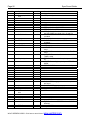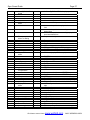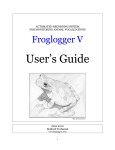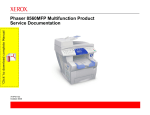Download - canada goose jackets for men online shop
Transcript
Excerpts for internet S yn c S o u n d digital location recording and timecode Wolf Seeberg 2005 9th edition Never pay retail Page 2 Sync Sound Guide TABLE OF CONTENTS ( pagenumbers for this abbreviated version) PRE-PRODUCTION QUESTIONS ............................................................................ 6 HOW TO INSURE SUCCESS ................................................................................... 6 IT’S IN THE DETAILS................................................................................................ 7 PRODUCERS STAY ON TOP OF IT ........................................................................... 8 WHY PRODUCERS SHOULD CARE ABOUT TIMECODE? IT IS MONEY! .......... 9 HOW TO KEEP SOUND AND PICTURE IN SYNC .................................. 10 HOW IT’S DONE IN THE U.S. WITH 24FR FILM ...................................................... 10 TOD VS. REC-RUN................................................................................................. 10 FOR FILM DAILIES ................................................................................................. 11 FOR 59.97 NTSC VIDEOTAPE DAILIES ................................................................ 12 COMMON PITFALLS .............................................................................................. 13 OPTIONS ................................................................................................................ 14 SLICK OPTIONS ..................................................................................................... 14 PRE-SLATING AND REC RUN ............................................................................... 15 SUMMARY OF SPEEDS:........................................................................................ 16 DENECKE TS-3....................................................................................................... 17 FLASH MODE – EXTRA BRIGTNESS.................................................................... 18 SMART FOLKS MAKE IT A MEMO......................................................................... 19 CAMERA RENTAL HOUSES .................................................................................. 19 SEXY SMART UNDERUSED 48.048 – NTSC ........................................................ 19 FILMING VIDEO MONITORS .................................................................................... 20 FILM SHOOT - TAPE DAILIES AND NTSC TAPE RELEASE .................................. 20 FILMING COMPUTER MONITORS WITH SYNC SOUND ........................................ 20 CINEMATOGRAPHY ELECTRONICS SYNC BOXES ............................................ 20 TIMECODE ON FILM ................................................................................................. 21 AATON....................................................................................................................... 21 ORIGIN “C” CABLES:.............................................................................................. 21 ARRI TIMECODE ON FILM ....................................................................................... 21 WHY IS TC ON FILM SO UNFASHIONABLE IN THE USA??? .............................. 21 PLAYBACK - MUSIC ................................................................................................. 21 DAT MUSIC PLAYBACK + TELECINE TO NTSC .................................................... 21 OFF SPEED PLAYBACKS ...................................................................................... 21 U.S. FILM SHOOT AND TRANSFER TO PAL ........................................................ 21 “FLICKER-FREE” HMI’S - DEATH FOR SOUND .................................................... 21 ALTERNATE UNUSUAL METHODS 62.5HZ GENERATOR ................................. 21 US FILM SHOOT – RELEASE ON PAL, WATCH DAILIES ON NTSC..................... 22 EUROPE FILM SHOOT NTSC VIDEO RELEASE..................................................... 22 SHOOT COMPUTER MONITORS AT 25 FRAME .................................................. 22 SOUND (NLE) HARD DISK EDITING........................................................................ 22 EDITING SOFTWARE TRICKS............................................................................... 22 WORKSTATION PULL DOWN … OR 24 TO 30 TO 24 TO 12 TO 30 .................... 23 MAGLESS DAILIES................................................................................................. 23 EDITORIAL PAGE ..................................................................................................... 23 PROFIT OVER PEOPLE?? ..................................................................................... 23 MANUFACTURERS’ AND ENGINEERING HONESTY........................................... 23 WOLF SEEBERG VIDEO Click here to return Home: www.wolfvid.com Sync Sound Guide Page 3 INACCURATE DAT TIMEBASE .............................................................................. 23 PRECISION + ACCURACY..................................................................................... 23 TIMECODE ACCURACY OF PD-4.......................................................................... 23 MANUFACTURERS' SENSITIVITY TO CUSTOMER SATISFACTION .................. 23 ABOUT QUALITY OF SOUND .................................................................................. 23 SYNC PROBLEMS? .................................................................................................. 23 GENERAL ADVICE ................................................................................................. 23 LABOR UNIONS...................................................................................................... 23 ADDRESS BOOK ...................................................................................................... 24 POST HOUSES THAT KNOW THEIR STUFF ........................................................ 24 TECHNICAL FLASHES ............................................................................................. 24 HOW TO MAINTAIN YOUR DAT AND MDM ............................................................ 24 ERROR RATES IN DAT RECORDERS LEVELS: DBU, DBM, DBV, AND DBFS, PEAK. 1 PPM MEANS RESYNC EVERY 4 HOURS ............................................................. 24 DROP FRAME ........................................................................................................... 24 30-29.97 SYNC ERROR = 1.8 FRAME OFFSET/MIN ............................................... 24 29.97 ORIGIN.......................................................................................................... 24 BASE REFERENCE FOR TC AND WORDCLOCK HAS TO BE ONE SOURCE!... 24 DAMAGED DAT TAPE .............................................................................................. 24 BACKUPS.................................................................................................................. 24 MACHINE SPECIFIC HINTS...................................................................................... 24 HHB PDR 1000 TC MS ........................................................................................... 24 FOSTEX PD-2 ......................................................................................................... 25 FOSTEX PD-2 SOFT FUNCTION MENUS ............................................................. 25 FOSTEX PD-4 ......................................................................................................... 28 HOW TO RECORD 48.048 ON PD-4 ...................................................................... 28 FOSTEX PD-4 ROM VERSION 2.40 SETTINGS .................................................... 33 NAGRA IV STC ....................................................................................................... 36 SOUND CHECK'S NAGRA CONVERSION ............................................................ 36 SAN FRANCISCO, NAGRA IV-S MODIFICATION: X4S......................................... 36 NAGRA “D”.............................................................................................................. 36 HARD DISK RECORDERS ..................................................................................... 36 NAGRA V ................................................................................................................ 36 DEVA....................................................................................................................... 36 DEVA II CHEAT SHEET:......................................................................................... 37 FOSTEX DV40 ........................................................................................................ 39 FOSTEX DV824 ......................................................................................................39 SEXY 48.048 30FR WITH PD-6 .............................................................................. 39 HHB PORTADRIVE................................................................................................. 39 AATON CANTAR-X ................................................................................................. 39 FILE FORMATS....................................................................................................... 40 BWF - UDF: POLY OR MONO ?? .......................................................................... 41 HOW TO MAKE WINDOWS READ BWF................................................................ 41 MAC RECORDING FOR TC AND AUDIO:.............................................................. 41 METACORDER TC SMART MAC SOFTWARE.................................................... 41 FILEFORMATS AND CONVERSIONS:................................................................... 41 Click here to return Home: www.wolfvid.com WOLF SEEBERG VIDEO 24 Page 4 Sync Sound Guide TIMECODE ACCESSORIES...................................................................................... 42 DENECKE GR-1...................................................................................................... 42 AMBIENT SLATE ACD 301 ..................................................................................... 46 MASTER SLATE 301 .............................................................................................. 47 LOCKIT 202T ..........................................................................................................47 DV CAMERAS (CONSUMER AND SEMI PRO) ....................................... 48 SONY PD150 DV..................................................................................................... 48 SONY PD-170 ......................................................................................................... 49 PANASONIC AG-DVX-100...................................................................................... 49 JVC JY-HD10 HD ................................................................................................... 49 CONVERT DV TC TO SMPTE TC .......................................................................... 49 DOUBLE SYSTEM SOUND WITH DV AND DEVA ................................................. 49 POST INFO ............................................................................................................. 50 NP-1 BATTERIES ...................................................................................................... 50 DIGITAL MULTITRACK RECORDERS ..................................................................... 50 DA-88, DA-98, DA-98HR, SONY P800, GENEX ..................................................... 50 RECORDER SYNC CAPABILITIES ........................................................................ 50 FILM SHOOTS WITH DA-88 AND ANALOG MEDIA .............................................. 50 NON TIMECODE FIELD RECORDERS.................................................................. 50 SONY D-7 AND NOW D-8....................................................................................... 50 MD - MINI DISK.......................................................................................................... 51 MEMORY CARD RECORDER WITH TIMECODE: ................................................. 51 FILEBASED RECORDING CAUTIONS:.................................................................. 51 MD MINI DISK PRO RECORDERS – NO TIME CODE: ........................................ 51 MEMORY RECORDERS - NO TIMECODE: ........................................................... 52 EDIROL R-1 ............................................................................................................ 52 CD RECORDER NO TIMECODE............................................................................ 52 SO HOW GOOD IS MP3??? ................................................................................... 52 MDM MULTITRACK MINI DISK RECORDERS:...................................................... 52 LOCATION MIXERS .................................................................................................. 52 ACCESSORIES.......................................................................................................... 54 BOOM SUPPORT FOR LONG TAKES ................................................................... 54 DIGITAL CABLES.................................................................................................... 54 A-D INPUT TO COMPUTERS ................................................................................. 54 MOTU ...................................................................................................................... 55 SOUND SOFTWARE .............................................................................................. 55 TIMECODE ACCESSORIES ................................................................................... 56 THE JSK TC-1128B TIME CODE MACHINE .......................................................... 56 ATI AUDIO TOYS HTTP://WWW.AUDIOTOYS.COM/ ........................................... 56 DISTRIBUTION AMPLIFIERS FOR TIMECODE OR AUDIO ................................. 57 ELIMINATE GROUND LOOPS: USE ISOLATION TRANSFORMER...................... 57 HOW TO CHECK CAMERA SPEED ....................................................................... 57 BALANCED TO UNBALANCED ADAPTERS.......................................................... 58 NEW GENERATIONS OF RADIO MICS ................................................................. 58 RADIO MIC OVERVIEW ......................................................................................... 58 SPECTRUM ANALYZER......................................................................................... 58 WOLF SEEBERG VIDEO Click here to return Home: www.wolfvid.com Sync Sound Guide Page 5 DATABASES OF USED RF SPECTRUM.................................................................. 58 MAGAZINES + BOOKS + INFO ................................................................................ 59 WOLF SEEBERG VIDEO PRINTED INFO ................................................................ 59 24P FOR SOUND AND VIDEO ASSIST ................................................................. 59 "VIDEO ASSIST OPERATORS MANUAL" .............................................................. 59 WOLF SEEBERG VIDEO'S CATALOG OF HARD TO FIND ELECTRONICS ........ 60 INSTRUCTIONS FOR TELECINE............................................................. 62 SONY PCM 7030 - 48.00 ........................................................................................... 62 SONY PCM 7030 - 48.048 ......................................................................................... 62 COMPUTER VIDEO ASSIST RENTAL PACKAGES ................................................ 63 MINI 1 IN 4 OUT VIDEO DA....................................................................................... 63 VIDEO ISOLATION TRANSFORMER ....................................................................... 63 MINI SPY VIDEO TX .................................................................................................. 64 HANDHELD 7” LCD TV........................................................................................... 65 Click here to return Home: www.wolfvid.com WOLF SEEBERG VIDEO Page 6 Sync Sound Guide HOW SYNC SOUND IS RECORDED WITH TIMECODE FOR FILM Pre-production questions • Final product: Film or Film transferred to Video, NTSC or PAL ? • Film camera speed: Fr/Sec ? • Sound media: Nagra, DAT, DVD, DV, HD ? • The answers for sound will define: Timecode in Fr/Sec. (drop or non-drop) Samplerate in special cases only Here in the USA this means: Camera rolls at 24 Fr/sec Sound Timecode is 30 Fr/sec Non Drop DAT sample rate is 48K Exception: some long form TV shows use 30Fr/sec drop frame and 48.08 How to insure success 1. Have all involved communicate: The editor or post production supervisor (or whoever is technically most competent) should send written specs to camera crew, sound department, transfer (telecine) house, picture editors, post sound editors, final mix stage. (include everybody's phone number). 2. Slate must show camera (Fr/sec.) and sound TC speeds . Label and all reports cans + boxes + tapes with all speeds: Sample Slate labels: for NTSC or 24 fr film C:24 S:30ND for European film or PAL C:25 S:25 The Europeans have it easy, everything is always at the same speed: 25! ( of course there are crazy exceptions, some of those latter in the book.) Producers: Plan ahead! Have everybody involved communicate; it saves severe migraines + big bucks later. WOLF SEEBERG VIDEO Click here to return Home: www.wolfvid.com Sync Sound Guide Page 7 It’s in the details 1. Stick to the plan (what a joke). 2. Labels for Tape sound-boxes should include: Camera frame rate, Sound TC speed, Drop or ND, Sample rate if DAT, Reference level, Production Title, Production company name with phone number (in case of loss), Date, Roll #, "DO NOT SUM" or "SPLIT TRACKS" or "SUM TRACKS" or "MONO" Optional: TC start and TC end (helps post staff when lost in a mass of material) -(Maxell 124 labels are big enough for all that on a DAT!) 3. Playback labels: music reel box should be labeled too; the on set playback operator and telecine want to know: Source of Time code [48Tr, DA-88, 2Tr Studio Master, DAW…] Original TC speed [29.97 typically] Play at 30 Original sample rate [47.952K] Play at 48K Suggested speed and/or sample rate changes on PB while playing back for filming (or taping). The TV business is a cruel and shallow money trench, a long plastic hallway where thieves and pimps run free, and good men die like dogs. Then there's also a negative side. Dr. Hunter S. Thompson http://www.amazon.com/exec/obidos/tg/detail/-/0679785892/qid=1053224340/sr=8-2/ref=sr_8_2/103-8878002-2210262?v=glance&s=books&n=507846 Click here to return Home: www.wolfvid.com WOLF SEEBERG VIDEO Page 8 Sync Sound Guide PRODUCERS STAY ON TOP OF IT In case of trouble – it’s too late already, but producers must learn to distinguish between legitimate complaints and passing blame onto other departments not in the room. That takes some comprehension of facts – knowledge of humankind is not enough. Some departments are experts at complaining and passing the buck where there are really only minor inconveniences at play. Some parties are expert at covering their incompetence. I see a huge confidence game being played daily by all kinds of slimy folks taking advantage of producers ignorance of production technology. This really is the point of this slightly tedious booklet about a subject that is not as complicated as it is made out to be. How do you deal with this petty bickering? Most importantly, keep personnel at various stages of production cooperating and communicating. Technicians need to talk to each other directly. Scheduling and sales people should schedule and sell, not offer guesses at technical parameters. A little cooperation is easily established between the people actually doing the work. They want to do it right and fast. Sales departments introduce just another complicated layer of misunderstandings. Watch out for the services that sound too convenient and too cheap. It is a good idea to put it on paper before the shoot! Caution of subcontractors: In Hollywood in the last few years telecine facilitators with sound syncing services attached have sprung up. They promise to alleviate the harassed producer from the tedium of arranging for telecine and dailies. This is not like ordering bagels! Most of these facilitators operate on the principle of finding cheapest telecine time in under-used facilities that day. Be warned! You often get lousy service by poorly educated hustlers posing. Trust the larger established houses or services run by known professionals. It might cost you a few pennies more in the beginning but you are guaranteed a consistent result and you save yourself embarrassment and re-do’s. If you need anything special at all, avoid the fast talking sub-contractors like the plague. [I know I am speaking to a vast void of a wasteland.] So who can you trust? Start out by calling the people in this book. If services are not mentioned in this book, they are not necessarily bad; it just means I have not heard of them. And dropping names is not a reference. All in all, for the normal kind of work most larger places in Hollywood and even around the country are knowledgeable enough now (2002). In case of technical problems, chief engineers are always better to talk to than sales or traffic people. Time and money pressure does affect all decision making. Poor decisions are made by an unbalanced (novice) view of the situation. I have to say the obvious: Hollywood is full of slick-talking know-nothing hypes, this is of course excluding the present reader who, to have made it this far in this diatribe, is probably well on his/her way to becoming one of the few anal retentives. WOLF SEEBERG VIDEO Click here to return Home: www.wolfvid.com Sync Sound Guide Page 9 Hollywood's prime virtue: penny wise and dollar foolish More jokes later WHY PRODUCERS SHOULD CARE ABOUT TIMECODE? it is MONEY! It’s only the producer’s money that will be wasted if no one pays attention to timecode from production through post. Even though it’s feasible to keep high quality audio from production through editing to release intact, it is not likely. There is always at least one stage where audio goes through an unsupervised analog transfer. Someone will inevitably screw this up. So today you can count on getting mediocre or poor sound out of the Avid to the post production sound editors. Post needs the production TC to get back to best quality audio quickly. They need to re-record (re-load) most, if not all, dialog. They can do this without the location TC and without slates and without logs, but it’s very time consuming (= expensive). It might take ten times as long without as with good location TC. Note that picture editors usually can’t be bothered with location TC nor post sound. You, the producer, have to make sure that location TC from the flexfile from the telecine is loaded into the Avid. This has to be compiled with the picture cut list EDL and given to post sound editors. If you don’t pay attention to this, you will pay for it with your $$ heavily. These mistakes are made again and again especially by lower budget producers. WHAT TO DO Location TC has to get to the Avid intact. While assistant editors digitize the picture, they have to note the in/out location TC numbers for all takes. Often a sound editor has to use parts of non-selected takes for “fixes.” If they are smart assistants, they take care to note sound rolls as well as camera rolls. Really smart assistants scan the paper sound reports into graphic files on the computer and they won’t get lost as easily and accompany the project throughout. WHAT TO WATCH Producers have to stay on top of the 30 and 29.97 issue. Also producers have to stay on top of the Drop and Non-Drop frame issue. If mistakes are made there is always a rescue, BUT it costs $$. The later the corrections are made in the production process, the more it costs. Timecode makes good sound cheap, fast and easy. All decisions have to be made ahead of time, fixed in a memo and stuck to. • • • Assume nothing. There are no shortcuts. If you can’t hire a post production supervisor on staff, pay a freelancer to write down the technical flow of materials. Sound for 24P Digital Production, a lecture presented by Cleve Landsberg at a DGA Seminar. Read it and learn: http://www.zcleve.com/24p_sound_speech.htm Click here to return Home: www.wolfvid.com WOLF SEEBERG VIDEO Page 10 Sync Sound Guide HOW TO KEEP SOUND AND PICTURE IN SYNC HOW IT’S DONE IN THE U.S. WITH 24FR FILM • • • • • Shoot film at 24 Fr/Sec . Roll sound with 30 Fr/Sec. (non-drop, or drop) Timecode and 48K samplerate Preroll only sound for 10 sec or more. Have the timecode slate show clear numbers for 2 sec. to camera Clap the stix, record the clap TOD vs. REC-RUN How to keep TC the same for sound and camera: There are two approaches: 1. If the sound recordist records time of day TC (TOD), he/she should refresh the sync on the slate by jamming it every 4 hours. Some recordists used to worry that the generators won’t hold sync. In my personal opinion, the transmitted TC signal has more chances of unnoticed intermittent problems. The Denecke Time code generator SB-2 The Denecke smart slate has a built in generator. 2. If the sound recordist uses RECORD-RUN TC there is never a problem with too short a pre-roll as TC on DAT is continuous. TC has to be transmitted (usually with Comtecs) to the slate. Someone has to watch that the numbers on the slate are rolling and make sense. The advantage is that you can use inaccurate TC generators in your Recorder. Some recorders only have a relatively inaccurate TC generator. Record run Time code eliminates the need to pre roll (the 10 sec. minimum for sound only). Error possibility: Since the time code visible on the slate does not move until it is refreshed by the generator from the DAT telecine operators need to know not to take the first visible frame of timecode on the slate to punch into your telecine controller. They must wait until they have moving code and pick any of those frames. Editors like the continuous TC on the DAT as it lets them find takes easier in post sound. Glen Trew further makes the point for RecRun: When I record with DAT, I normally use REC RUN and keep the ID Write in manual mode. I can then write an ID just prior to pre-slating. This way, it looks to post as if I never stopped when I roll for the actual take, which is only a new start for the recorder but a continuous TC. In real time it might be thirty minutes after pre-slating though. The timecode is continuous and the ID# does not advance. This allows me to slate, log the take number and ID# long before I call "speed". Al I need to do for me to call speed is to press the record button and hear the confidence monitor playback. I transmit the TC to slate and don't have to worry about excessive pre rolls that waste tape and there is plenty of prerolled TC for telecine as all TC is continuous. Now (2001) with Fostex latest PD-4 ROM version there are no more hiccups doing this. Advantages of RECORD RUN: WOLF SEEBERG VIDEO Click here to return Home: www.wolfvid.com Sync Sound Guide Page 11 No drift, no wrong code due to wrong switch settings. When transmitting to a slate that has no TC generator (or at least a disabled one), the numbers on the slate can only be the ones being recorded. Instant speed, no pre-roll required. When using REC RUN, the pre-roll is built into the previous take. Saves paranoia. Timecode is uninterrupted from the beginning of the tape to the end. No worrying about resetting or re-jamming timecode after a battery change or power loss in recorder or video camera. Saves Paranoia! No need to re-jam slate every 4 hours to compensate for drift. When using 1-hour tapes, 24 consecutive tapes can have unique, unrepeated timecode. Makes it easier for post to find takes. Makes final post bookkeeping nice and neat, saves them from having to read labels on tapes. Post loves it! When the slate numbers are rolling, the cameraman can assume you have speed (especially useful in documentaries). You rely on him or the assistant on feedback in case of problems. THIS is a weak link. If the slate numbers are not rolling, the camera-assistant (clapper-boy) or maybe even the operator can assume you don't have speed. Assuming they pay attention is giving away a lot of your responsibility. You might be screwing up totally and no one notices. You better have a good monitor! Advantages of FREE RUN: There is no need to be within transmitter range. Eliminates huge paranoia of TX to Rx Radio Frequency link. When using multiple recorders that are not connected, all can have the same timecode. No paranoia if the TC is actually being received and someone is looking. No paranoia if the transmitted TC is bleeding into some audio not being monitored at that moment. Extra tape running is probably the cheapest item on the set. Yes, you can get caught short if you don’t pay attention or camera rolls in secret before you have the 10 sec preroll!!! This is additional paranoia! But just roll all the time whenever there is an eye on the eyepiece! Which is better? It seems to be a question of karmic attitude to electronic reliability or personal premonition: It’s a question of what kind of paranoia you enjoy – the one caused by a panicked assistant yelling out loud that there is no code or the one you quietly generate in your own brain if you should have turned on the recorder 8 seconds ago. What a trade! For film dailies This is a straightforward mechanical resolving situation; picture and sound are lined up manually in a synchronizer and kept mechanically parallel as usual for the last 60 or so years. No pre-roll necessary. No timecode needed here, unless hard disk editing systems are used which keep an EDL that allows easy retrieval of original sound tracks with original TC later by the sound editors.. Start ID numbers (on DAT) and their log are liked by transfer technicians who often work with machines that mute in fast forward or have a scan with unusable audio. Also it makes finding wild tracks easier. In these Click here to return Home: www.wolfvid.com WOLF SEEBERG VIDEO Page 12 Sync Sound Guide cases TC if it is on DAT (or ¼ inch) is often transferred to the balance stripe so it is accessible to the Avid and the EDL in avid. This also enables location TC to be burned into pix when the film/mad dailies are transferred to Beta for later digitizing into Avid. For 59.97 NTSC videotape DAILIES Transfer picture to NTSC tape running at a standard 59.97 Fr/Sec: Picture is transferred using 3/2 pull down to expose 30 frames (60 fields) of video in the same second that 24 film frames were exposed originally. The 3 and 2 refer to the process where one film frame is transferred to 2 video fields and the next film frame is transferred to 3 video fields. This process adds the 12 additional fields (6 frames) needed to make 30 out of 24. This is how ARRI shows it schematically on their website www.arri.com/infodown/cam/ti/p1008.pdf The 4 film frames are called ABCD the corresponding video frames A1,A2,B1,B2,B3, etc. So far so good. Now you have 30 frame video from 24 frame film. Now this is slowed by 0.1% to compensate for color video's real speed of 59.97 Fr/Sec. Sound follows this slow-down (“pull-down”) of 0.1% to 59.97. (Standard color rate since the 1950’s!) These are 2 different concepts, but they are what they are and they happen simultaneously. In telecine transfer, the colorist parks the picture on an easy to read timecode number. The number is then punched in the telecine computer and all is automatic from then on. It is here where the sound playback machine (¼ inch or DAT) needs the 10 or so seconds to come up to perfect video speed. Videotape dailies get a new TC starting with 1:00:00 at tape roll 1. An EDL is kept to track original location TC, film negative footage (keycode), and the new telecine TC. An EDL (edit decision list) is a database file on a computer disk that accompanies the video tape from then on and is imported in the editing computer. This computer keeps track of telecine TC and location TC. The cut list with both these TCs is sent to the sound editor who can use this data to refer back to location audio material and replace or augment easily. That is the whole idea of TC on the original recording on the set. Nowadays the editors are under heavy time pressure so they want audio on a Disk that is even faster to access than DAT tapes. With cheaper storage often editors load all audio into the editing computers and keep it with the cut picture on the same hardisks for even faster access. WOLF SEEBERG VIDEO Click here to return Home: www.wolfvid.com Sync Sound Guide Page 13 Common pitfalls • No slates. • Hard to read timecode numbers on slates (poor focus, glare, too short in duration, upside down, overexposure). • Not enough pre-roll on sound (need 10 sec. for safety with TOD). – This is a big topic that will be explored further. DAT decks need 4-10 sec. of preroll to this day (2001). A Note from Tim Bond <[email protected]> on the Telecine Users Group <[email protected]> I was at NAB97 Instasync is O.K. for Aaton stuff but not practical yet for smart slate. ”It doesn't seem as though it offers that much more of an advantage over conventional syncing, unless you are doing an Aaton job with TC on film. As far as short audio T/C pre-roll goes, the Nagra-T/TLC Reader Mode 8 combination took care of that a long time ago. --Tim Bond • Tail slates are discouraged because of extra wear on negative ( has to go thru the gate twice: !. to find slate at end, then 2. rewind to start transfer at head. and additional telecine times. Another big topic! • Attempting to sync in the AVID. If you think slates are hard to read in telecine, try reading a digitized image over which you have no exposure or zoom control. Reading slates on the Rank (in telecine) is easy by comparison. We have heard of good reports of syncing to traditional slates (non TC, just sticks) in all newer NLE systems. • Tail slates are also to be avoided because (for reasons of time or money) they may not be synced at all in telecine, but left for the editor to sync up. Who gets blamed for the extra work? [the answer: the party not currently present] • There are also the typical computer problems: sometimes the Rank and the Sony 7030 just don’t lock up. Of course the blame is shifted. The telecine operator should be encouraged to reboot his system occasionally. This is a good general maintenance procedure as long as PCs with win Operating systems are around! When there are errors in the slate code, and the telecine operator syncs to the sticks, it is important that the true DAT (Nagra) code numbers be entered into the EDL. Otherwise the sound editors will have a nasty surprise when they go back to the original DATs for the mix. • Many other things can go wrong and do. Most can be fixed by a good Telecine house with flexible sound edit suites. It’s always extra expense if not done correctly from the start. • If you want to use DAT, you must use a DAT timecode machine for faster transfer. Avoid DAT 2 track with TC on left and audio on right. It just has to be transferred to TC DAT in post, adding time and expense. 2 track DAT machines in telecine can not chase TC on an audio track at high speed. • Sound mixer: Jam the slate in the Nagra's test position because the code is shifted in the record position. Below freezing or in direct sun in the desert, watch for drift and jam more often than 4 hours. If the slate goes to 00 FEED 30, the code is still OK, that is just a 4 hour reminder to jam. On a stage you can wait 6 or 8 hours to jam unless the 00 FEED 30 display bugs people. (Mike Denecke) • Late night phone calls from inexperienced transfer personnel: “Sync seems seconds off,” “Numbers on slate aren’t even on the DAT.” The problem is often improper Click here to return Home: www.wolfvid.com WOLF SEEBERG VIDEO Page 14 Sync Sound Guide setup of Sony 7030 transfer machine by inexperienced operators (there is high turnover in telecine houses and the transfer bay seems to be an entry position). Please see appendix for detailed instructions. Read or FAX them to transfer house. • The simul - DAT that the videotape editors want is one made from the transferred (i.e., slowed or pulled down) sound and usually does not match in speed or TC the location DAT tape. If the rarely used 48.048 sample rate was used on location then this tape would play at correct speed in any cheap DAT player in the edit bay. TC on the location DAT is of course location TC, now available to video editors from EDL from telecine. This Electronic Decision List has all timecode and footage info in it. It is delivered as a data disk with the dailies to the editor. • On larger projects it’s worth to get TC generator in camera aligned to TC gen in audio fear by the same person. After years of bang around field use generators do drift. (Ambient solved this nicely with field adjustable generators). Options There are many low-budget variations to the above. Most involve excessive post production time, and lock you into non-standard esoteric procedures that do not travel well between facilities. Do not be a guinea pig! Do not limit your options to one transfer specialty house. Stick with the industry standard! It took many years, but we managed to develop our own culture of experts in Hollywood filmmaking circles. We ‘sell 'em on it’ the first time, "I got the magic!" Then we spend a lot of other people's money to ‘fix it’ in post, "They can do wonders nowadays!" Then we declare ourselves expert at something else. Slick Options • Use some Panavision or Aaton cameras with built-in timecode generators that expose TC on the film negative automatically when the camera rolls and you need no slates at all! Of course you need telecine facilities able to handle this. Be careful of locking yourself into “new” technology. Telecine bays with these special timecode readers are getting less rare. Producers must secure their telecine deal (and a backup) before shooting. The TC reader may be in an expensive, or often unavailable bay. • Check with Telecine on proper pre-roll for sound. For quick one light telecine you do not want too much pre-roll, just 4-5 seconds of sound and camera pre-roll (yes both) to speed up dailies. Now telecine does not have to stop for individual takes at all even if they have no computer playing back audio. They can do dailies as fast as the film will go through the gate of the Rank. If they stop, they want the usual 10 seconds of course. • Some telecine houses can transfer “off” speeds in sync for effect: 12 and 18 Fr/Sec are popular. Others are possible. Check ahead; it can get interesting here. • Ask transfer houses to make EDL’s with location sound timecode numbers as well as new transfer roll TC. Some transfer houses will even type script and sound notes to this EDL for editorial use. That way director’s or sound recordist’s notes will stay with the WOLF SEEBERG VIDEO Click here to return Home: www.wolfvid.com Sync Sound Guide • • • Page 15 picture throughout the editing process. This EDL will also include Kodak key-code (negative footage) numbers automatically. Remember 8 track sound on location is not a big deal anymore and with timecode it’s easy to keep track of. Run a DAT (or Nagra) for redundancy and dailies. For time sensitive projects we have edited TC video assist tapes on the set and used the resulting EDL to conform color corrected dailies the following morning. That way a film spot can be aired nationally 24 hours after production. (Psst, heard of tape?) Alan Barker recommends for low budget situations: slick timecode option with no timecode DAT machine: lay several seconds of code, say from a Denecke box, at the head of each audio start on one track. Later make a digital clone to a timecode DAT machine, with an analog output of the source machine patched into the timecode input of the record machine. Each time timecode is encountered jam it into the record machine. (Some machines will do this automatically.) He has found this very useful in shooting recording studio sessions where he continuously records a clean board feed into a cheap, non-timecode, DAT machine. He lays one burst of code at the head of a tape, then lets it roll for the full two-hour tape. Making the timecode clone requires only one jam, at the head. It reduces the sound personnel’s sleep time but in a pinch (if you are short of machines or have to borrow the studios deck) it's a lifesaver. DAT machines are speed stable enough not to have to worry about slppage too much. Pre-slating and rec run By Glen Trew <[email protected]> I think of "pre-slating" as recording the scene and take number of the upcoming take BEFORE the “roll sound” call is given. This way, as soon as "speed" is achieved, the camera can be slated and the move can be made. When REC RUN mode is used, "speed" can be announced as soon as the record button is pushed. [Since he is using Rec Run TC is continuous and no pre-roll for TC roll-in is necessary]. This is why, when using a DAT recorder, I always setup the recorder for "manual ID write". The problem with setting the IDs to record automatically is that they advance each time you go into record, causing the pre-slate to have one PNO (start ID #) and the actual take to have another PNO. Therefore, I manually write a Start ID before recording the preslate (and enter next to the take # it in the Sound Report). When I roll for the actual take, I do not record another start ID because it is already numbered from the pre-slate ID. Using this method, when post production wants to locate a take by referring to the Sound Report, cueing to the proper ID# (PNO#) will play the identifying take number followed by the actual take. Of course this is not unique to REC-RUN. I find timecode numbers practically impossible to write down consistently in the sound report, but writing down the ID numbers with each take is no problem. Telecine guys in 2002 still report problems with TC in 10% of the cases, so PNO are important. Click here to return Home: www.wolfvid.com WOLF SEEBERG VIDEO Page 16 Sync Sound Guide Summary of speeds: Film Video Framerate 24 29.97 30 NTSC 59.97 PAL 25 24P 23.97 Timecode on Sound 30 29.97 30 29.97 25 29.97 48 48 48 48 48 Digital 48 audio Sample Rate Remember 29.9 and 30 are two different timecode speeds only. The speed of DAT recording and playback is governed by the sample rate of digital audio. 48K in the field has been established as a standard now. WOLF SEEBERG VIDEO Click here to return Home: www.wolfvid.com Sync Sound Guide Page 17 DENECKE TS-3 New lightweight slate with TC generator built in, powered by 6 AA Batteries to make the lifting easy on the Camera assistant. Cheap quick change plastic battery holder is kinda fragile. Built in generator for all common speeds incl. 23.9. To sync slate (to DAT or any external source): Plug in external TC with ¼ inch phono plug - turn slate power OFF and then ON. This is the 2 position power switch on rear left. 3 position, rear right, adjusts brightness of display to 3 stages. The extra LED in the display to the left of the sec digits flashing slowly indicates an external feed TC was read. If the LED flashes rapidly there was no external code fed to the slate (someone may have turned OFF the slate and restarted it without jamming and telling the Sync Master [also called sound mixer]). This works the same as in the little SB-2 sync generator box. Features: TCXO Crystal for higher accuracy in varying temperatures, auto set frame rate (it generates what it has been fed), sliding access door to controls and quick load battery pack, EL backlight display ( extra cost) -- illuminates scene, take and production section of the face plate, Battery voltage readout at startup. Note that the slate does jam to a different external rate then what it displays to allow cross-jamming. The battery holder is fragile cheap plastic. Mode A enables or disables all the different options and Mode B sets the value for the enabled options. List about $ 1200.00. There is a version of this slate that is lit up from the rear. WOW! List about $ 1445.00. Available from most sources in back of book. http://www.denecke.com/ Caution: if you use external batteries and send power in on the 4XLR (5.7-18V) remove internal battery or they will melt down and ooze yucky acid all over. NASTY! No warning label for that! On the other hand you can use this power input to charge NiMH AA if you have those in the holder. Low Battery warnings: There is a BAt Lo warning on the display after it showed the User bits - if the Battery is below 5.4 V. Operation ceases at 5.1 Volts and display shows BAt dEAd. The time between 5.4 and 5.1 depends on the brightness of the display and continuity of open time of slate. Low indication to Dead Time with slate on (open) continuously: High = approx 2 min Med = approx 5 min Low = approx 10 min Click here to return Home: www.wolfvid.com WOLF SEEBERG VIDEO Page 18 Sync Sound Guide DENECKE TS-3 SLATE ERROR DISPLAYS SYNC ERROR – if not in auto jam position and you feed different TC from internal TC of TS-3, it will show SYNC ERR and the external frame rate. Like SYNC ERR30. In Autolock, slate will take code and lock to the “0” frame and determine external rate 30ND, 29.97ND, 30D, 29.97D, 25ND, 24ND and generate that frame rate from then on. Another example: Panavision 24P puts out 24TC. Auto set recognizes that and it displays and counts 24. Say Panavision 24P feeds 23.98. There is a problem till version 1.6 of the Rom is released and installed. Slate thinks it sees 24 and generates 24 and will drift off at a constant .1% error till external TC is fed again. VERY BAD – AVOID THIS. HARDWIRE SLATE If you hardwire or RF transmit the TC from camera (or recorder) you can use “auto run” setting on TS-3. (You can start and stop incoming code.) You would use this setting for playback from a medium with TC and audio. Speed is available if slate is in read mode. Slate only displays code. Drop frame light works. If you feed 23.98 ND (or 24) from 24P camera to TS-3, it will read and show correctly in auto run setting. There is no 23.98 drop frame. 1 sec. only SYNC ERROR DISPLAY When in fixed TC mode, set on rotary switch (30-29-25-24) and if you then send a different speed to slate, you will see SYNC ERR for one second, then you will see rolling TC. That TC is generated by the fixed internal rate generator. This will drift off by the difference of the incoming wrong speed code vs. internally set TC. WATCH OUT. You want to be sure to send slate only matching code. SCROLL BACK DISPLAY Every time you close sticks, an internal memory remembers the TC number when the slate was closed. For this to work the power switch has to stay ON. While slate is closed, press the small button inside and the last 16 memories of TC numbers are displayed. If all 16 memories aren’t filled yet, the last displayed number is 00:00:00. If the 16 memories are filled, the memory goes back to the first number after 16. Silly practice clapping use of the slate will give meaningless TC number, of course. Be careful not to toggle Read/Run switch while pushing set button. If you toggle by mistake, you must rejam to external code! FLASH MODE – EXTRA BRIGTNESS Is set to OFF by default. If ON it sets display to next higher brightness for 1/30 seconds after closure of sticks before UB show. This may be useful in bright daylight or reflective situations. TCO CRYSTAL ACCURACY Reminder of “FEED ME” can be set to 2-8 hours. At room temperature 60-80ºF 8 hour reset time is fine. The clock is very stable and corrected for temperature. The TS-3A upgrade (fall of 2003) dramatically improves the ability of the Slate to display off speed code used in special effects situations such as music video playback. The time code read window is 5 fps to 160 fps and functions in both forward and reverse. Another WOLF SEEBERG VIDEO Click here to return Home: www.wolfvid.com Sync Sound Guide Page 19 feature of the upgrade is the ability to flag invalid code (off speed) when jam syncing. An example of this is when the audio recorder's sampe rate is "pulled up" but the time code is not locked to the internal crystal reference. In a case like this the recorder would generate 30.03 fps. The TS-3 recognizes this error and displays "Src Err". The TS-3A upgrade also enables the slate to be used as a "+1 frame" reader. One frame is added to all the standard frame rates (drop and non drop) before displaying the time code. This option is easily accessed through the TS-3 menu system and only affects the read mode. Smart Folks make it a memo TC and TC speeds often become a battlefield of egos in pre-production meetings. Try to ask yourself what will make the producer happy? …………………….. Smart Sound Mixers Call the telecine facility (best the head technician from the transfer facility,……………... Smart Boom Operators …wear good headsets (Sony MDR-V6 or better 7500 or the Sennheiser HD…). It helps to listen to the results of subtly different mic positions, rather than throwing it up where it looked good last week. ……………….. Here’s a note from the web: Boom operator job description: Smart Video Assist Help the editors by providing them with tapes (and logs) that enable editors …… Smart DP'S It's rare but some DP's get dailies on Beta ………. Camera rental houses Smart Editors Smart Producers Smart Crafts Service People Smart Writers Know Is digital better? Digital is cheaper? Sexy smart underused 48.048 – NTSC 1. Shoot film 24 Fr/Sec for video release. Record sound at 48.048K sampling rate with 30Fr TC (drop or ND) on DAT, DA-88 or DA98. Click here to return Home: www.wolfvid.com WOLF SEEBERG VIDEO Page 20 Sync Sound Guide 2. The 0.1% slow-down to 48K and film slow-down to 29.97 happens in telecine. Note the Sony 7030 settings are different. Now the audio can also be transferred digitally directly to NTSC digital videotape or workstations. Advantage: Sound stays in pristine digital form for final mix when golden ears can decide how to reduce the exceptional quality digital offers to the analog media we still use in transmission and distribution. 3. Advantage: The cheap DAT machine next to the workstation picture editor now becomes a 0.1% automatically slowed down transfer machine as it plays the higher recorded sample rate of 48.048 at its normal 48K. It can lay tracks in sync digitally into the already slowed down picture from telecine on the workstation. Sound is at the right speed and right length. Lip-sync, presto! There is no TC control for cheap DATs, but for lip sync, clapper sync (easy!) or wild and SFX this works great. 4. Disadvantage: If you want to release in 24 fr film you have to play this DAT tape on a machine that can play 48.048 for sprocketed film dailies transfer. …AND people down the line have to be aware of this!! So label everything! 5. This 48.048 DAT tape has to be handled carefully as this is a new way of doing things and people will have to think again and again. 6. Note there are special instructions on how to do this for the PD-4 and HHB later in the book – it is counterintuitive! Some TV multi-camera 24fr film shoots at Disney and Warner Bros. are using this method. Check with Larry Comara at Complete Post in Hollywood (213) 467-1244 or Mike Paul at LSC (818) 980-9891 ext. 344 or Dave Missall now at Warner Sound dept. FILMING VIDEO MONITORS Error Rate Differential 24-24.02 Minutes 1 2 Frame error 1.31 2.61 3 3.92 4 5.23 5 6.53 6 7.84 FILM SHOOT - TAPE DAILIES AND NTSC TAPE RELEASE FILMING COMPUTER MONITORS WITH SYNC SOUND NEVER UNDERESTIMATE THE POWER OF INCOMPETENCE!! Cinematography electronics sync boxes Remember: Sound Mixer must write TC speeds and sample rate on tape box. WOLF SEEBERG VIDEO Click here to return Home: www.wolfvid.com Sync Sound Guide Page 21 TIMECODE ON FILM AATON ORIGIN “C” CABLES: ARRI TIMECODE ON FILM TRANSFER HOUSES THAT CAN HANDLE ARRI FIS Why is TC on film so unfashionable in the USA??? PLAYBACK - MUSIC DAT MUSIC PLAYBACK + TELECINE TO NTSC So communicate with telecine: NO PULLDOWN for Playback Music Tapes. 44.1 AND PD-2 PD-6 PD-4 IS NOT GOOD FOR 44.1 PULL UP USE TC DAT FILM 29.97 DAT 44.1 – VIDEO RELEASE STELLADAT Remember to do the research on what has been done to the tapes before the shoot. Off speed playbacks U.S. film shoot and Transfer to PAL “flicker-free” HMI’s - death for sound Alternate unusual methods 62.5Hz generator Shoot in US with 60Hz HMI’s • 24fr camera - 25 fr sound telecine to PAL: http://www.sounddevices.com/tech/ms_stereo.htm http://homerecording.about.com/library/weekly/aa112899a.htm http://www.dpamicrophones.com/index.htm http://ccrma-www.stanford.edu/courses/192a/Ch6.pdf Click here to return Home: www.wolfvid.com WOLF SEEBERG VIDEO Page 22 Sync Sound Guide And 24 is nowhere near 25 nor is it 23.97 or 29.97 and drop frame is something all together different these are all different speeds having to be handled differently in production and post. Sure you can go back and forth but it gets expensive if it’s not planned out to start with US FILM SHOOT – RELEASE ON PAL, WATCH DAILIES ON NTSC EUROPE FILM SHOOT NTSC VIDEO RELEASE Shoot computer monitors at 25 frame SOUND (NLE) HARD DISK EDITING EDITING SOFTWARE tricks Log Mill Software for assistant editors to log feature film synced dailies. Guides telecine operator. Imports into Avid. Creates screening notes and codebook. Uses pre-striped media for telecine to keep precise sync. Whole telecine is adjusted in Avid. Contact Alan Bell at [email protected] for details. WinTEP Logs video to most edit systems file formats on an IBM or MAC. Will control timecode decks, captures frames into log! Imports MS word. $600.00 Download a demo from http://www.imagineproducts.com (317)843-0706. AVtransfer can read, generate and convert OMF files and audio files between a multitude of formats. http://www.avtransfer.com AVTransfer can convert between: OMF 1 OMF 2.1 WAV BWAV AIFF AIFF(C) Editors' workstation A great informative walk-through the real menus of a HD editing system is here: http//:www.tek.com/VND/support/Miscellaneous/VIPwalk/welcom.html Match-backs Television shows shot on film are shot at 24 fps and the 2:3 will exist for the EDL and negative conform. Since 24 fps does not equal 30 fps, one of the lists will always be in a match-backed state. A good extract from Digital Filmmaking, 2nd Edition, Chapter 10 can be found at http://www.24p.com Other topics covered here (mostly relevant to post): Using the Sony HDW-F500 VTR (24P) with Symphony Universal or Universal Offline Matchback Cutlists From NTSC Based Projects Avid Workflow using HDW-900 (audio) Creating 24 Frame EDL's on Avid 7.2 (ABVB) Managing the Content Explosion (from www.broadcastpapers.com) Ale File Specification Avid Xpress Guide to Filmmaking PAL Timecode for Film and 1080p/24 Production WOLF SEEBERG VIDEO Click here to return Home: www.wolfvid.com Sync Sound Guide Page 23 Workstation pull down … or 24 to 30 to 24 to 12 to 30 Magless dailies EDITORIAL PAGE Profit over people?? manufacturers’ and engineering honesty Inaccurate DAT Timebase Precision + Accuracy Timecode accuracy of PD-4 Manufacturers' sensitivity to customer satisfaction Minimum maintenance: Sound Mixers - have your DAT machine checked annually with a lab-quality frequency counter just for TC accuracy. ABOUT QUALITY OF SOUND SYNC PROBLEMS? Producers When a post production facility comes to you and blames inaccurate or drifting TC for sync problems, don’t be too hasty to accept this. Investigate rather than believe. Someone may be passing the buck, and it is easier to blame those not present? Ask Is sync drifting or is it a fixed offset? Is the offset changing from take to take? Can we do a quick anti drift check by having a slate at the head and the tail of a take longer than a minute? Have we checked the crystals accuracy in the camera, recorder, and slate? Is there something new being used at any stage? (New software at the lab? A new temporary tape or film player? A new computer?) What other technologies (tried and true) are available to us (until the problem is solved)? General advice In the best of Hollywood traditions, many people will lie to you when they don't know the answers to your difficult questions. Who wants to look stupid? Labor Unions Another Hollywood truism: Assign the blame, promote the tame, hire the lame, keep it in the family. This is a joke, folks – please! Click here to return Home: www.wolfvid.com WOLF SEEBERG VIDEO Page 24 Sync Sound Guide ADDRESS BOOK Post houses that know their stuff TECHNICAL FLASHES HOW TO MAINTAIN YOUR DAT AND MDM ERROR RATES IN DAT RECORDERS LEVELS: DBU, DBM, DBV, AND DBFS, PEAK. Your digital reference level can be anything you like as long as: 1 PPM MEANS RESYNC EVERY 4 HOURS DROP FRAME 30-29.97 SYNC ERROR = 1.8 FRAME OFFSET/MIN 29.97 origin STEREO - MONO base reference for TC and wordclock has to be one source! DAMAGED DAT TAPE If the DAT cassette tape breaks or is damaged in any way, do not fool with it. Send it straightaway to Bill Drucklieb. He writes: If you have a crashed DAT tape I can probably recover it. Do you have a DAT tape that nobody can play? CinemaSonics recovers crashed DAT tape. “We can recover crumpled tape, dirty tape, off speed tape and even tape run over by a car. We have been able to salvage 80% - 100% of audio in most cases. Quite often 100%, T/C too ” www.cinemasonics.com . (732)571-3935, (908)610-9494 or [email protected] DO NOT TRY THIS AT HOME!! DO NOT LET ORDINARY TRANFERRE FACILITIES ATTEMPT TO FIX A DOUBIOUS TAPE. THIS TAPES IS EXTREMLY SENSITIVE AND YOU WILL RUIN IT WITH HOMEGROWN ATTEMPTS. For disaster recovery http://www.specsbros.com/recover.html found them on the internet. BACKUPS MACHINE SPECIFIC HINTS HHB PDR 1000 TC MS BUZZ OF THE MONTH: IF YOU DON'T HAVE: MODULATION DOPED FIELD EFFECT TRANSISTORS, ARRANGED IN CASCODE PAIRS WITH SILICON NITRIDE PASSIVATED INTEGRATED CAPACITOR STRUCTURES, YOU ARE NOTHING. WOLF SEEBERG VIDEO Click here to return Home: www.wolfvid.com Sync Sound Guide Page 25 FOSTEX PD-2 Cover the clear plastic window at the top of the deck covered to keep the sun out or you will enter a logic lock mode. It will not run at 48.048 by itself. It will lock to external video sync. Is it still supported by Fostex in 2002?? As of Jan. '97, no new ones are available. Repairs are done graciously by Eddie Ciletti http://www.tangible-technology.com/ Manhattan Sound Technicians, Inc. 458 West Emerson Avenue West St Paul, MN 55118 Tel:651-554-030 FOSTEX PD-2 Soft Function MENUS No. 01 02 Function Description Display ROM version Save user memory 03 04 Recall user memory Recall default setup 05 Battery alarm 06 PCM Error Tone select 07 10 Head operating time display REF marker position 11 Muting level 12 Phantom power voltage select 13 Cue attenuation 14 Limiter Link Select 20 Digital output format 21 Digital input word sync select 22 START ID Recording select Setting Description *00 01 *00 Display the RM version number Save the user settings in one of the five user memories Recall one of the five memories Recall the default (factory) setting for all soft functions Output to headphones No output Both of Rec and play mode 01 Rec mode only Display the time of Drum Head Rotation 00 01 02 *03 00 01 02 *03 04 *00 -18dB: LCD reference marker position -16dB: -14dB: -12dB: No muting: audio output is not muted BER>25%: audio output is muted when BER>25% BER>50% BER>75% BER>87.5% +48 Volts 01 *00 01 00 *01 *00 01 *00 +12 Volts 12db: monitor level is attenuated while cueing 0db: no attenuation Link off Link on AES/EBU (IEC958 Broadcasting studio use) IEC958 Consumer (SPDIF) DIGITAL IN: use word sync from DIGITAL INPUT 01 *00 WORD IN: use word sync from WORD INPUT Not recorded when digital copying 01 Recorded when digital copying Click here to return Home: www.wolfvid.com WOLF SEEBERG VIDEO Page 26 Sync Sound Guide 23 Sync detect time 25 Bargraph peak hold time *00 01 00 Normal time About 2 seconds OFF (no hold) *01 02 03 *00 01 02 03 04 9.5 sec. 3 sec. Manual reset OFF (no display) BER of C1 of the PCM area BER by C1 of the SUB CODE area BER by C2 of the PCM area BER by C1 and C2 of the PCM area and C1 of the SUB CODE area (total of 01, 02 and 03) Real time and data information is always recorded Not recorded No END ID is recorded when STOP mode is engaged AN END ID is recorded OFF A START ID is recorded when the slate MIC is used A START ID is recorded when the slate TONE is used A START ID is recorded if either the slate MIC or TONE is used ERROR MARK recorded has priority over START ID START ID recording has priority over ERROR MARK ERROR MARKS not recorded automatically 30 sec: pause mode auto-cancel time 1 min. 2 min. 3 min. 4 min. 5 min. 10 min. 20 min. PLAY MODE is engaged when location points are found PAUSE MODE Search for only ERROR MARKS Search for ERROR MARKS and START Ids OFF 26 Error rate display 30 DATA PACK record *00 31 ED ID record 01 *00 32 START ID record 01 *00 01 02 03 33 ID priority select 00 *01 40 Pause cancel time 41 Locate mode select 42 Error search key 43 BOT record advance time 44 SKIP ID 45 END ID stop 02 00 01 02 *03 04 05 06 07 00 *01 *00 01 *00 01 02 03 00 *01 *00 *01 20 sec: auto record advance time 40 sec: 60 sec: Ignore SKIP Ids F_FWD to the next START ID when a SKIP ID is detected Ignore END ID Stop when an END ID is detected WOLF SEEBERG VIDEO Click here to return Home: www.wolfvid.com Sync Sound Guide 46 47 Page 27 Slow F_FWD, REW speed MARK 2 key locate select 00 01 *02 03 04 *00 01 *00 01 00 *01 00 01 02 *03 *00 Transport isn’t stopped automatically Pre Roll Post Roll OFF IEC: record TC using the IEC format FOSTEX: record TC using the FOSTEX format IEC & FOSTEX: record both formats IEC format (to play TC from tape) 01 02 *00 01 00 *02 03 00 FOSTEX format INT TC Generator (when recording) Drop frame ON Drop frame OFF Rec Run Free Run RTC Tm OFF *01 02 *00 01 00 01 *00 Compensate for 4 frames of EXT TC dropout Compensate for 8 frames of EXT TC dropout OFF The INT TC generator is synced to the EXT TC TC is output relative to the DIGITAL OUT timing TC is output relative to the ANALOG OUT timing AUTO: output the frame rate that is recorded on tape 30fps: the frame rate to be output during playback 29.97fps: (NDF) 29.97fps: (DF) 23fps: 24fps: 30fps: (DF) If TC is read, 5 continuous frames are output Only TC that can be read as output No TC is output TC is not output in pause mode TC is output in pause mode When the tape is traveling in reverse, the TC is 03 Transport operation select at dewing 49 Rec Pause operation 50 TC format 51 Output TC format select 52 Drop frame select 53 INT TC GEN mode 54 TC drop out compensation 55 TC sync mode 56 TC delay 57 Replay TC frame select 58 Fast wind TC select 59 Pause TC select 60 Reverse TC select 3x: 5x: 9x: 16x: Locate to MARK 2 (normal mode) Locate to the position that play was last started from Locate to the position that recording was last started from Locate to the position that recording or playback were last started from Stop automatically 02 48 2x: Slow F_FWD & REW is 2x play speed 01 02 03 04 05 06 *00 01 02 00 *01 *00 Click here to return Home: www.wolfvid.com WOLF SEEBERG VIDEO Page 28 Sync Sound Guide 01 61 65 TC Ubit Sync out select 00 01 02 03 *04 05 06 07 08 *00 01 02 03 output in the normal order When the tape is traveling in reverse, the TC is output in reverse order (00,00,00,00) is recorded using INT TC. Binary GROUP DATA of the EXT TC is recorded using EXT TC. Real time clock (YY, MM, DD, HH) Real time clock (MM, DD, HH, MM) Real time clock (DD, HH, MM, SS) Four random input figures (XX, XX, XX, XX) Real time clock and one figure (YY, MM, DD, XX) Real time clock and one figure (MM, DD, YY, XX) Real time clock and one figure (DD, MM, YY, XX) Jam internal AUTO Video frame sync pulse used internally by the PD2 DAT frame sync used for the record head DAT frame sync used for the play head You can find this in German at: http://www.filmtontechnik.de/pdf/fostex-setup2.12.pdf FOSTEX PD-4 Latest (and final) EPROM as of Feb. 2002 vers. 2.41 available from Fostex. Previous EPROM vers. 2.4 (Feb. 1999) and February 1996 hardware update to transport are recent improvements. Oct. 1996 new hardware additions are: 3 pos. mic attenuator, Slate tone oscillator, Remote control connector. Repair: Fostex has confusing always changing policies. As of 2004 they say go to : West Coast: Digitron Electronics 323-887-0777 ( Rick Canata recommends this place), East Coast: Trew Audio 6115-256-3542 Mid : Manhattan Sound 651-554-0304, so sais [email protected] at www.fostex.com machine only 1-800-736-7839 x 125. other personel: Masaki Shimmachi, the engineer @Fostex, Sales and all round guru: Rick Cananta. Ergonomic nightmare: The often-used ID marker button is right next to the critical Pause button. Poor manual with serious mistakes. New Fostex sales info. net site: http://www.fostex.co.jp/int/pages/products/dat_cdr/pd4.htm . Fostex sales site: http://www.fostex.com/faq/datfaq.html How to record 48.048 on PD-4 To Pull up a playback tape the settings should be the same, assuming a 48K/29.97NDF original tape. And to assume that you have to talk to the person who made the tape. – usually its not labeled correctly. John Freeman [email protected] from the Newsgroup rec.arts.movies.production.sound agrees: if you set your TC to 30 fps...at 48.048 guess what? You will be outputting 30.03 fps! Try jamming a Denecke slate to that. You will quickly see the TC drift between the two units. So, although it's never mentioned WOLF SEEBERG VIDEO Click here to return Home: www.wolfvid.com Sync Sound Guide Page 29 in the PD-4 manual, if you want to record at 48.048 with 30 fps TC, set the timecode switch to 29.97 and it will be pulled up to 30 fps. PD-4 at 48.048 and 29.97 (per switches) records TC at 30 on tape Rick Cannata [email protected] the Fostex guru on all DAT issues says: (slightly edited e-mail): This is definitely confusing: The required settings are counterintuitive, but you can confirm it with a GR-1. Recording on a PD-4 at 48.048 at 29.97 (per switches) records TC at 30 and outputs TC at 30; playing back this tape on a regular DAT or on the PD-4 at 48K per switches yields pull-down (slowed) audio with TC at 29.97 and audio at the appropriate 48K to transfer directly to digital video decks recording digitally. (With the switch at 30 on recording, you record TC that's actually pulled up from 30 to 30.03 (because of the 48.048 audio), and on pulled-down playback at 48 you get 30 TC.) With the pulled down audio you want of course the proper 29.9 TC for a direct transfer to digital video. So this is the wrong setting!!!! This of course begs the question of how interested post people are in getting 48.048. It creates confusion but saves the digital standards converter that converts the pulled down “normal” 47.952 audio to the 48 that the digital deck wants. This procedure allows a direct digital transfer to an editor or Beta tape going to an editor and you need no fancy deck that has slowdown built in. To Pull up a playback tape the settings should be 48.048 and 29.97, assuming a 48K/29.97NDF original tape. And to assume that you have to talk to the person who made the tape. – usually its not labeled correctly. John Freeman [email protected] from the Newsgroup rec.arts.movies.production.sound agrees: if you set your TC to 30 fps...at 48.048 guess what? You will be outputting 30.03 fps! Try jamming a Denecke slate to that. You will quickly see the TC drift between the two units. So, although it's never mentioned in the PD-4 manual, if you want to record at 48.048 with 30 fps TC, set the timecode switch to 29.97 and it will be pulled up to 30 fps. Notes on version 2.41: (Early unedited notes ed.) PD-4 VERSION 2.10 SOFTWARE DESCRIPTIVE AS OF MARCH 1997. 1. New Error Tones (two kinds of beep sounds): a. Two short beeps followed by a half second silence then two more short beeps and so on: wrong or low NP-1 battery or external voltage, or the tape remaining time is less than about 5 minutes recording time. b. Half second beep then half second silence followed by a half second beep: any other error. Click here to return Home: www.wolfvid.com WOLF SEEBERG VIDEO Page 30 Sync Sound Guide 2. LCD Panel Light Illumination Time: When the LIGHT key is pressed the light used to stay on for two seconds, now it stays on for four seconds. 3. Display Time Information: The way of displaying time information when pressing DISP/QUIT keys has been changed. Now you also use the SUP and TDOWN keys. DISP/QUIT moves through the major modes, UP/DOWN moves to UB and PNO details. PUSH THE DISP/QUIT BUTTON WHEN YOU SEE D/Q EXT RUN MODE DATE D/Q YYMMDD SorT DATE TIME HHMMSS REPRO TC SorT REPRO TC U-BIT SorT REPRO TC + P No FREE RUN/REC RUN/24H RUN MODE DATE D/Q REPRO TC YYMMDD SorT SorT REPRO TC U-BIT DATE TIME SorT HHMMSS REPRO TC + P No D/Q D/Q REF TC SorT REF TC U-BIT SorT REF TC + P No GEN TC SorT GEN TC U-BIT SorT GEN TC + P No D/Q REF TC SorT REF TC U-BIT SorT REF TC + P No 4. New User Bit Information DISPLAY Order: USER BIT information can now be displayed in various ways. Use setup mode No 411 as follows: 411-000 = Reel No/YY/MM/DD 411-001 = DD/MM/YY/Reel No 411-002 = MM/DD/YY/Reel No This section is said not to work and is the reason LSC will not release this EPROM here in the USA. Coffey has released it. Seems to be fixed in latter vers. 5. New Speaker Mute Mode (Record Monitor Mute): Setup mode No. 116 lets you mute the signal output from the monitor speaker during recording. 115RMM = 00 : OFF (The signal is not muted. Default setting) 115RMM = 01 : ON (The signal is muted) Caution: This mode is only available on later PD-4 machines with the SERVO PCB whose PLAIN PCB number is 8251943301 or higher. 6. Better Blank Search on REC RUN Power Up: The tape position check routine on powering up has been improved. The rewind time is increased by one second, so that time code can be continuously striped in the REC RUN mode. As a result the time code during REC RUN will not be reset to zero. WOLF SEEBERG VIDEO Click here to return Home: www.wolfvid.com Sync Sound Guide Page 31 7. Reel No Editing during 24H RUN Mode: Editing Reel No. during 24H RUN mode is now possible. 8. New Pause Cancel Time: Time code will not be output if the unit is put into STOP mode from REC-PAUSE mode during REC RUN time code recording. Therefore, we have added two longer PAUSE CANCEL modes to be able to keep the machine in the REC PAUSE mode longer. 104PcT-00 : 30 seconds 104PcT-01 : 1 minute 104PcT-02 : 2 minutes 104PcT-03 : 3 minutes 104PcT-04 : 4 minutes 104PcT-05 : 5 minutes 104PcT-06 : 10 minutes (new) 9. Time Code Editing when in REC RUN Mode: Editing the time code during REC RUN mode is now possible when the machine is in the REC-PAUSE or STOP mode. Caution: By putting the PD-4 into the PLAY, FF or REW mode, if the PD-4 recognizes the time code previously striped on the tape, the TIMECODE FROM THE TAPE will be generated (confusing?) 10. RECORD Start Up Time: When the PD-4 was put into RECORD mode at a blank section of tape where no PCM data was previously recorded, it took about 4 seconds to start recording the signal. This start up time has been shortened to about 2 seconds. 11. PANEL LOCK Function: When the PANEL LOCK key is turned on to disable the top panel keys (PLAY, STOP, etc.) if one or more keys are accidentally kept pressed (e.g. when the machine is being used in a soft carrying case), the RECORD or PAUSE key on the front panel was disabled. This no longer happens. 12. Pcm Error Level ERROR LED Level: (This may not be included in the USA version.) The ERROR LED "on" level can be selected by SETUP mode 117. 117 PEL-00 : 1% 117 PEL-01 : 3% (Default Setting) 117 PEL-02 : 5% When green changes to red is not defined. Which severity of error is acceptable is not explained. 13. Other bugs fixed: a. The software bug that caused the random error tone beeps about ten seconds into a recording has been fixed. (rare error) Click here to return Home: www.wolfvid.com WOLF SEEBERG VIDEO Page 32 Sync Sound Guide b. The software bug that caused the S-ID to be continuously striped when being fed a signal from a consumer type CD player has been fixed. The software bug that caused the error tone beeps and the PEAK LED to light when powering up GEN CONT mode has been fixed. WOLF SEEBERG VIDEO Click here to return Home: www.wolfvid.com Sync Sound Guide Page 33 Fostex PD-4 ROM Version 2.40 Settings To enter SETUP mode press S and T simultaneously To select SETUP mode function press S or T (SET UP on display) To allow change status of FUNCTION press MARK/SET key (blinking display) To change status press S or T To set the new status of FUNCTION press MARK/SET To escape from set up mode press DISP/QUIT (Your personal defaults from previous versions are kept.) * Fostex defaults in chip distributed in USA, ! my personal favorites. No. Name Description Options 001 vEr Display ROM version 00* 01 02 03 04 Off Main version 240 Main date 19 98 12 01 Front version Fver 201 Mechanical version n ver 111 #022=101 104 PC7 Pause Cancel time 00! 01 02 06 07 30 secs 60 secs 2 minutes, 3*, 4, 5 min. 10 minutes 20 minutes 105 doF Digital output format 00* 01 IEC 958 part 3 (AES-EBU) IEC 958 part 2 (S/PDIF) 106 Aid Auto ID (PNO) 00*! 01 02 Off Record when pushing REC button Auto record on detection of silence 110 E7n Error tone 00 01* 02! All off All on Battery/Tape/Peak/Burst Err/TC off On for Battery low / tape remain only 111 LCd LCD contrast 00 07*! min max 112 PH7 Peak hold time 00* 01 09*! Off 1 sec thru 3 9 secs 113 PSM Pause switch mode 00*! 01 Pause only Toggles between Pause/Stop 114 LiM Limiter operation 00* Limiter works when 1 of 3 MIC/LINE switches are set to MIC Click here to return Home: www.wolfvid.com WOLF SEEBERG VIDEO Page 34 Sync Sound Guide 01! Limiter on for MIC and LINE 116 rMM Speaker mute 00* 01! Off On speaker muted when recording 117 PEL PCM Error LED 00! 01* 02 1% 3% 5% 118 LnS Confidence Monitor 00*! 01 at Headphone only at Headphone and XLR out 119 bAL 00 01* 02 03 04 05 06 10.0 Volt Batt 10.5 NiCad (default) 11.0 11.5 12.0 12.5 Li Ion 13.0 201 AiL Auto ID detecting level 00 01 02* 03 -20dB -30dB -40dB -55dB 202 Ai7 Auto ID detecting duration 00 01 02* 03 04 300 msec 600 msec 900 msec 1.2 sec 1.5 sec 401 7CF Time code frame rate 00* 01 Auto (off tape) follow switch 403 S7C PAUSE mode time code out 00*! 01 No output TC output 408 7Co EE mode time code out 00* 01! TC follow GEN in STOP mode Tape remains source for TC 411 ubd User bits format 00*! 01 02 03 04 05 XX:YY:MM:DD XX for Reel No. DD:MM:YY:XX MM:DD:YY:XX Event # or Reel # Alpha A-F or numerical 0-9 YY:MM:DD/XX Aaton preference 412 JAn Jam sync settings 00*! 01 02 Jam TC and UB Jam TC only Jam UB only 801 MrS Memory reset 00* CAUTION WOLF SEEBERG VIDEO Click here to return Home: www.wolfvid.com Sync Sound Guide Page 35 Internet version: http://www.netcomuk.co.uk/bin/pbrowse?uid=jrodda and in German: http://www.filmtontechnik.de/pdf/fostex-setup2.41neu.pdf and ftp://ftp2.perchman.com/perchman/pub/download/fostex_pd4_setup.pdf And very nicely colorfully formatted at the British AMPS http://www.amps.net/downloads/FostexPD4.pdf Low Battery Caution: Fostex issued this release for ver 2.41 ROM improvements: 1. If a partially recorded tape is loaded, the PD-4 transport tries to re-cue itself to provided a seamless recording from the end of the old material. 2.41 software improves on this process. 2. When the PD-4 is operated in RECORD mode, it only enters this mode when an internal lock signal called MAIN ID is detected. Fostex found that this timing was slightly too short so the transport wasn't given enough time to stabilize itself. The result was an increase in the error rate at the record start point. Version 2.41 retards the timing by 5 frames (150 mSec) after the MAIN ID is read 3. The PD-4 will alert if the DC battery voltage exceeds a certain level. The current setting is 16 Volts. However, IDX have released a new battery model, NP-L46 whose initial output voltage is higher than 16 Volts. In order to meet the specification of this battery, version 2.41 has changed the threshold voltage to 16.5 Volts My pet complaint is still the poor headphone amp (noisy). Manual writing sucks and has mistakes in it. It still takes 20 sec for the machine to boot, even the analog outputs are dead for the first 20 sec. Obviously the ROM chip writers have no idea of the needs and panic of field recordists existence. Those few seconds are extremely valuable to a location mixer to set up his levels. If one does not have this time one has to keep the machine fully powered up and suck those tiny Batteries dry (this forces one to Lithiums practically). And a Battery change that takes less than 10 sec is impossible. You can not record while changing batts --- Hello Fostex are you listening??? PS: they are not listening - the machines are selling like hotcakes which seems proof enough that they are good enough for the market. Also check notes at http://www.trewaudio.com/fostexpd4.htm . Panel Lock Hint The panel lock is a useful switch on top of the machine that will lock out the PLAY, STOP, FAST FORWARD, and REWIND buttons located on the top of the deck. These too powerful buttons can be pushed by the case or other unauthorized objects or pressure sources. This becomes a real problem if, say, the REWIND button gets pushed between takes. If this happens the next time you go into record, everything previously recorded on the tape will be destroyed (over-recorded). Click here to return Home: www.wolfvid.com WOLF SEEBERG VIDEO Page 36 Sync Sound Guide Nagra IV STC Latest ROM version 1.99 issued in 1993. Nagra used to make a resolver, so does Andy Cooper (USA (714)248-1361). The Company is headed by Andree Kudelski, son of Stephan now in 2002 and their main product is cable set top boxes for pay TV. http://www.nagraaudio.com/pages/professionalaudio.php?etat=2 Here's the typical time code set up for IV-STC: 1. 2. 3. 4. 5. 6. 7. 8. Open and set frame rate on rotary switch under cover Shift 7 0-200-shift-0 (resets microprocessor) Turn off machine. Wait 2 seconds. Turn machine back on 0-106-shift-0 (sets to 3 day time in UB) 5-0-HH-MM-00-00-shift 7 (sets TC) 6-0-DD-MM-YY-00-shift 7 (sets UB) push 5 (view TC) PS: Do not plug in the crystal plug into the right side. The only real manual is the must-study Tannenbaum book. The reading is tedious but necessary and much too informative. CAMERA SPEED 24 FPS 30 FPS 29.97 FPS 25 FPS PAL 24 FPS TC GENERATOR SPEED 30 FPS 30 FPS 29.97 FPS 25 FPS 25 FPS needs advance checking Interesting site with some ¼ tape statistics and calculators: http://www.quantegy.com/OtherSpecs/TapeTimeChart-javascript.asp Sound Check's Nagra conversion san francisco, nagra iv-s modification: X4S Nagra “D” Hard disk recorders NAGRA V DEVA http://www.zaxcom.com/downloads/Deva%20Brochure%20NG.pdf http://www.trewaudio.com/deva_new.htm and http://www.trewaudio.com/deva.htm Glenn Sanders is CEO of Zaxcom Audio - he is very available even though repairs take some time in 2005. Web: http://zaxcom.com/audio/Deva.html. Manual available on the web ( not very good): http://zaxcom.com/downloads/deva_ops.pdf. Also check out general info: http://www.soundspeedmovie.com/resources/articles/zaxcom/devacaemo.html. WOLF SEEBERG VIDEO Click here to return Home: www.wolfvid.com Sync Sound Guide Page 37 Deva DVD in DV40 playback compatibilities: Avid – Deva connection: WAV file manipulation: Deva file conversions: DEVA II needs an analog safety limiter File Formats for Deva III, IV, V DEVA II cheat sheet: With this info you can fire it up on the set having never seen it before (they say at Coffey sound) I find you need a 1 hour session with a knowledgeable source as there is no decent manual. <setting up the DEVA to record:> 1) press SHIFT + MODE (or the 2 key), then with the F1 key select 1, 2, or 4 track recording. 2) make sure AUTO LOAD (incoming TC) is OFF. (F2) 3) set the PRERECORD for what you like, 0 - 10 seconds, for playback purposes, or select OFF with the F4 key. 4) while in this MODE MENU, press the MORE key. this will allow you to toggle between analog and digital inputs. set 1-2, 3-4 to analog or digital using F1 and F2. 5) while in this MODE MENU, press the MORE key one last time. set the inputs to MIC or LINE level using F1 to F4 keys. 6) press SHIFT + HOME. Repeated pressing of F1 (HOME) 7) press SHIFT + SETUP (6), than select the proper sample rate with the F1 key, usually 48000K. 8) press SHIFT + HOME. 9) press SHIFT + TIME CODE (ENT), and select the frame rate with the F4 key, usually 30NDF. 10) set the time code by pressing the MORE key, and then simply enter the time code with the numeric key pad, example: 09350000. when time is entered, press JAM TC (F3) and TC display will read 09:35:00:00. The TC gen jams to normal input time. 11) set the user bits the same way from this screen, but using the JAM UB (F4). then to record with the DEVA simply press REC or STOP accordingly. each time REC and then STOP is pressed, a segment is created. To play back a specific segment, press the desired segment number with the keypad and then press CUE, and then PLAY. <so you want to mirror…….> the DEVA allows for a copy or “mirror” of it’s internal hard drive to dvd ram via the deva’s scsi port. the DEVA mirrors audio files, not actual audio, so it is very important to understand what format your post facility wants. the DEVA will write BWF.M, BWF.P, and SDII files, and in either 16 or 24 bit file widths. * know this information before you mirror! <to mirror a dvd:> 1) with power to the DEVA OFF, make your scsi connection from the DEVA to the dvd ram drive with a scsi cable. 2) if your dvd burner has a scsi id, set it to id 4. if it is at any other setting, the mirror will not work. 3) turn ON the dvd burner and insert a new dvd ram disk. wait about 15 seconds for the dvd burner to mount the dvd ram disk inside. 4) power ON the DEVA. wait for DEVA to display STOP or SCSI AUDIO DIFFERENT MIRROR MODE DISABLED. 5) format the dvd by pressing SHIFT + SETUP (6). than press MORE. press F3 (ERASE SCSI,) than F4 to confirm format. DEVA will display “SCSI IS DONE” when it has finished the format. 6) press SHIFT + SCSI (7). than press MORE. select the file type and width with the F3 and F4 keys. Click here to return Home: www.wolfvid.com WOLF SEEBERG VIDEO Page 38 Sync Sound Guide 7) press MORE and select the segment to start mirroring by entering the number with the keypad and press F4 to accept. 8) press F3 to start the mirror, than SHIFT + F1 (HOME.) the deva should display REC and the number it is mirroring in the lower right of the display. 9) when ever you power down the deva or are finished mirroring, take the deva out of mirror by pressing SHIFT + SCSI then F3 until OFF MIRROR MODE is displayed. * in MIRROR, not TURBO, it is ok to use the DEVA to make recordings while mirroring to DVD in TURBO mode, you cannot interrupt the mirror process with a DEVA recording. <to playback or check audio on DVD:> there are two ways to do this: first by playing back the audio, and secondly, by checking the audio in the SHOW SEGMENT section. method one: 1) after mirroring the audio, and from the HOME page, press SHIFT + SCSI. 2) press F1 to switch from INT DISK PLAY to EXT DISK PLAY. 3) press SHIFT + HOME and check to see that the pie shaped disk is spinning in the lower right corner, not the upper left. if not, repeat these 3 steps again. 4) select the segment you wish to play, (CUE + NUMBER,) then press PLAY. audio should begin to play. 5) when you are finished playing back the audio, repeat these steps to return deva to INT DISK PLAY. method two: 1) while in EXT DISK PLAY, and from the HOME page, press SHIFT + F4. 2) press F3 (SHOW SEG.) 3) use INC or DEC to scroll through the segments recorded. timecode, user bits, length, sample rate, and number of tracks are displayed. when finished, press SHIFT + HOME., and return DEVA to INT DISK PLAY. <to set up cue points for playback:> 1) after recording your audio, first press SHIFT + F4 from the HOME page. than press F4. next press F3. Lastly, press SHIFT + HOME to exit. this sets up the DEVA for recording cues. 2) from the home page press SHIFT + CUE. 3) playback audio on disk, and at the desired cue point press STOP. 4) press MARK CUE (F1) to select cue point. 5) name the cue number by entering it with the keypad, usually starting with 1 and increasing by one each time. 1,2,3,4,5,6,7,8,9…….. press CUR CUE (F3) to number the cue. 6) press STORE CUE to save cue. DEVA will display “IT IS DONE.” 7) press PLAY to continue. repeat this process until all cue points are entered. <to playback cues:> 1) make sure you are in the SHIFT + CUE page. 2) select the desired cue point to playback with the numeric keypad. 3) press CUR CUE (F3) to load cue point. 4) press PLAY to begin current cue play. disk will not stop after cue is finished so it is necessary to press STOP when cue is finished. 5) repeat steps for all cuepoints. hint: this also works while in PLAY mode if you can do it fast enough. to instantly replay a playing cue press the CUE button (not SHIFT + CUE) * to adjust the display contrast, from the home page press SHIFT + INC or SHIFT + DEC to increase or decrease contrast respectively. WOLF SEEBERG VIDEO Click here to return Home: www.wolfvid.com Sync Sound Guide Page 39 * if there is ever a problem with the DEVA it is possible to reboot it like a home computer. To do this power the DEVA OFF. Press and hold the MORE key while turning the DEVA ON, and continue to hold for 5 seconds after the DEVA is powered up. The display will show a quick set menu. Ignore this and press SHIFT + HOME. This will change DEVA’s settings to the factory defaults. This may affect some of your settings, so go through the setup again, and check all of your settings. Call Coffey Sound 323-876-7525 with any questions and speak to Chris Silverman. Fostex DV40 Ask Mike Paul at Location Sound 818-980-9891 or [email protected] about these detail. DV-40 syncing in post: FOSTEX DV824 Owners manual: http://www.fostexdvd.net/fxdvd_route/docs/techsup/PD6_OM.pdf or http://www.trewaudio.com/download/PD6_OM.pdf Also check http://www.trewaudio.com/fostexpd6.htm. And a good review at http://www.newsletter.trewaudio.com/fostex_pd6.htm Media available at: http://www.dvd-rwmedia.com/optodisc-dvd-ram-2-92gb.html use Maxell 8cm DVD-RAM discs lots of folk say http://www.ltf-uk.com/html/fostex_location_recorders.html all Fostex products. Excellent articles by Chris Munro on PD-6 and digital post and digital dailies in the Editors guild magazine January 2004 at http://www.editorsguild.com/newsletter/JanFeb04/janfeb04_multitrack_prod_rec.html And another article by Steve Cohen that’s accurate and educational in the editor guild magazine. Sexy 48.048 30Fr with PD-6 HHB PORTADRIVE Look at: http://www.hhbusa.com/000/pdrive.htm Manual available at: http://www.hhbusa.com/portadrive/images_front/portadrive.jpg Latest HHB Portadrive site in 2004 http://www.hhb.co.uk/hhb/usa/hhbproducts/portadrive/index.asp a open forum dealing only with the Portadrive http://www.hhb.co.uk/hhb/phpBB2/index.php Aaton Cantar-X http://www.audio.aaton.com/ or http://www.audio.aaton.com/cantar/features.php http://www.aaton.com/products/sound/cantar/ and the manual at http://www.aaton.com/files/cantar_usermanual.pdf Sounddevices 744T http://www.sounddevices.com/products/7.htm Mediocre 77 page manual at: http://www.sounddevices.com/download/guides/744t_en.pdf Click here to return Home: www.wolfvid.com WOLF SEEBERG VIDEO Page 40 Sync Sound Guide the boss and good advice person: Jon Tatooles <[email protected]> 9a5p CT (800) 505-0625 or +1 (608) 524-0625 (outside U.S.) There is a users forum at http://sounddevicessupport.com/ you have to register of course. Here some info on CF card write speeds. It is relevant for the 744 only if you record high bit rates and many tracks. http://www.robgalbraith.com/bins/multi_page.asp?cid=60076133 Cheap source of cards : http://www.ecost.com/ecost/shop/detail.asp?DPNo=503339&adcampaign=email,EW MicroSolutions makes a Roadstor Check out http://www.microsolutions.com/roadstor/index.asp for info. 815.756.3411 x200, 800.890.7227 (U.S. & CANADA), 815.756.2928 FAX …Roadstor independent DVD burner $ 350.00: http://www.micro-solutions.com/products/datasheets/lit-401020.asp other drives http://www.addonics.com/products/mfr/aemfr842d.asp http://www.micro-solutions.com/products/datasheets/lit-401020.asp http://www.buyaleratec.com/diphcocrpa31.html http://www.dvd-recordable.org/Article1199-mode=thread-order0-threshold0.phtml File formats info as of December 2004, from LSC 818 980-9891 Mike Paul (this stuff changes rapidly – a phone consult before buying is a must): 744 to Roadstor to DV40 744 has long filenames – the Roadstor shortens these in a unpredictable way. This will not work for DV40. The files are 3 directories down on CD. The PD-40 can’t get there automatically and you have to manually select the directory, this is not possible in current DV-40. As of Jan 2005 you have to get files from 744 into computer and burn a CD there. FR-2 to Roadstor to DV40 This works fine automatically and the filename stays the same. The FR2 has no timecode as of March 2005. Use 512 SD cards as CD max capacity is 640. Now you have one SD per CD. I wonder how roadstore handles larger SD cards??? 744 Firewire output This port has more finished software as of Jan 2005 (only occasional problems reported ed.). You can read the 744 HD with external computer, but Firewire is not ready yet to transfer files to a Roadstor like device. These automatic CD storage units cost around $200 and are very convenient, but the 744 filenames are still too long as of Jan 2005. 744 to computer The laptop sees the files in the 744 as a removable drive on its Win Explorer tree (or Mac) and you can copy or move whole directories manually. These are FAT32 files which are good for all newer computers. Filenames will stay the same. You have to make and name a new directory on the laptop of course. Mac OS X users use Toast and Dragon Burn WOLF SEEBERG VIDEO Click here to return Home: www.wolfvid.com Sync Sound Guide Page 41 software for additional features. Win folk use Roxio or NERO or the easy stuff provided by Sony with their DVD drives. BWF - UDF: Poly or Mono ?? If you shoot with a hard disk system, always ask the people that have to deal with your files later, before the shoot. There are no absolute benefits or disadvantages, it all depends on what the work flow is. So what to do if there is no assurance of the workflow at time of the shoot??? Punt! I know this is poor advice but it all depends on what they are using to transfer/load in post. In LA you can be pretty much assured of a DV-40 in post, but as of mid 2005 they may get the new Fostex 8 track to play from. It’s a difficult mess as of the fall of 2004. Make sure whatever workflow you will feed as a location guy has been described precisely on paper and given to all concerned. The most important person I this is the assistant editor who syncs it all sometimes before the editor gets hired. Make sure there is GOOD communication !!! DV 40 records and reads: CD-R or UDF formatted DVD RAM up to 4.7G. Not good for DV-40 are: DVD+R, DVD-R, non-UDF. In Los Angeles there are about 100 post houses with DV-40s as of Dec. 2004. PD-6 to DV-40 file format: UDF-DVD RAM on 1.4 G per side. Always at least 2 track poly, not mono. http://www.fostexdvd.net/fxdvd_route/docs/techsup/bwf_manager_1.htm There is a utility for FCP on Mac to save Metadata and TC and combine or split tracks How to make Windows read BWF Mac recording for TC and audio: Metacorder TC smart Mac software http://www.trewaudio.com/metacorder_esale.htm Fileformats and conversions: What’s Broadcast WAVE?: http://www.ebu.ch/pmc_bwf_ug.html or http://www.ebu.ch/en/technical/publications/userguides/bwf_user_guide.php Translate DAT to WAV at 4x speed: http://www.ncf.ca/~aa571/dat2wav.htm explained in: http://www.ncf.ca/~aa571/dat2wav.txt Computer DAT drives that read audio DAT: http://www.ncf.ca/~aa571/datfaq.htm Ade Rixon - quite a lot of DAT info and links http://www.btinternet.com/~big.bubbles/personal/ade/dat-dds/index.html DAT Studio - a UK based company selling a drive and software solution for the MAC http://www.demon.co.uk/gallery/StudioDAT.html DATlib - a library of source code for Solaris/Linux to do reading and writing of DAT ftp://ftp.informatik.uni-erlangen.de/pub/DATlib/ DAT Goodies - a library of source code from SGI http://reality.sgi.com/dscott/audio.apps/public_apps/DATgoodies1.5.tar.Z Click here to return Home: www.wolfvid.com WOLF SEEBERG VIDEO Page 42 Sync Sound Guide Roo's Software - an Australian based company with a MAC tool http://roo.emu.id.au/Software/DatAudio DAT World http://perso.club-internet.fr/farzeno/edat.htm they sell DAT/DDS drives http://www.mashek.com/ Majax: freeware developed by Aaton for Cantar only. from the Aaton website: BWFWidget by Courtney Goodin is IBM software that will allow you to play back files, and see the timestamps. He brought a demo by for me to play with, and it's brilliant. Primer on PC based recording at http://www.totalrecorder.com/ very cool – answers what is a sample, what is sample rate, what is sample size, what is a bit etc… nteresting Mac site for all kinds of audio info: http://www.osxaudio.com/ TIMECODE ACCESSORIES Denecke GR-1 The GR-1 is a stand alone time code generator/reader. It can be used for logging with the internal memory and printer output, and for finding offsets and drift between it and an external generator with its internal error display. Input: Sine or square wave (24, 25, 29, 30, 50, 60 and as of 2002 23.97) it is looking for a zero crossing at a level down to -15dB, lockup speed: ±1% not more, not less. Can not handle black burst or video sync at the input. (needs a sync stripper). Puts out TC in proportion to speed of sine or square wave input. Does a lot of other useful stuff: Checks accuracy of crystals and/or TC. Compares an external timecode to an internal high accuracy one and tells you the offset after a certain period. In other words it compares crystals in different pieces of equipment for accuracy. Accuracy of internal TC accuracy: 3ppm @ -10C° to 60C°. The TCX0 option is accurate for 1ppm @ -40C° to 85C°, 1ppm = 1 frame drift in 9 hrs. Can read a different TC than what it generates if wanted. Generates 1 TC and inserts external TC into UB. Great for PB and record and having one TC stream with 2 different TCs. External start-stop for everything. It jam syncs or continues jam sync. Works as a reader, displays frame rate instantly. (See page 22-23 of his user manual.) When the GR-1 is turned on it will go into the generate mode at the preset frame rate. The time code sets to the internal time of day and the user bits are set to the current date. Turn ON. Watch for EPROM version 1.20 or higher. Operation: To set the time code, user bits, and frame rate: Press the “SET” key, time code will stop. A large cursor will appear over the “G”. Use the up, down, left, and right keys to set the proper mode and time code value. To set user bits scroll past the end of the display. The user screen will appear. Set the user bits as desired. The rate field will show “00”. This means free UB or “MD” (indicating date mode). Once the rate and mode are set press the "SET" button. The cursor will disappear and the time code will start. Re-jam after setting the code so you are in sync. The internal WOLF SEEBERG VIDEO Click here to return Home: www.wolfvid.com Sync Sound Guide Page 43 clock is only used at the initial power on. For the internal clock to work, the back up battery has to be good. It’s called BR2325. Display: The display is a 16 digit LCD module that shows time code/user bits, mode and rate. The following list is a description of the different mode functions. RATE FIELD DISPLAYS: 23 24/25 29/30 2d/3d THE = = = = 23.97 frames/second always non-drop 24/25 frames/second 29.97/30 frames/second 29.97/30 frames/second with drop frame Bar graph of offset errors MODE FIELD: G = LK = ST = R = JC = J = SX = SU = bits. SR = SS = GX = GU = GR = Generate at 24, 25, 29.97, 30 drop and non-drop code Lock out the set button until power is turned off Set the internal clock time and date. DM = day month; MD = month day. Reads tc/ub and displays the incoming frame rate. Continuous jam sync to any break in code. Jam sync to external time code one time. Generate start/stop code locked to an external reference. Generate start/stop code with playback code in the user Generate Generate Generate Generate Generate start/stop code and read code on the input. start/stop code triggered by an external switch. code locked to an external reference. with playback code in the user bits. code and read code on the input. Mode (G) = The default mode at turn on. When the GR-1 is first turned on it displays the version number and copyright notice, followed by the date. The turn on sequence takes approximately 8 seconds. The internal back up crystal and generator is set at that time. Time code feeds to the output when the display is running. All the buttons are active on the GR-1. Pushing the set button will stop the time code and allow setting of new time, user bits, and frame rate. Pushing set will offset the time code. You must re-jam the slate. (LK) = Locks out use of the SET button. Press the SET key. Scroll down to LK. Press the left arrow key. Press the SET key again and scroll to desired mode. When you press the SET key again, your mode will be selected and the SET key is disabled. To reset the SET key turn the GR-1 off and then back on again. (ST) = Sets the internal clock date, and date format. The internal clock is used to set the time code clock at turn on. To set the date pass the end of the display and the date screen will come up. When the GR-1 is turned off the back light will blink every 4 seconds to update the internal clock. An internal backup lithium battery (BR2325) is used for the power-off clock and memory back up. The display will alert you of a dead battery. The GR1 will still work when the BR2325 is dead. However, the internal power-off clock will not function. If you turn off the GR-1 it will lose date and time. LB will flash in the rate field when the main batteries are low. The time code out will still be good for a short time more, but it is time to change batteries. Click here to return Home: www.wolfvid.com WOLF SEEBERG VIDEO Page 44 Sync Sound Guide (R) = Read mode. It displays time code, user bits, and frame rate. The input time code is re-shaped and sent to the output connector. Any time there is a stop or start in the time code, that time will be sent to the serial port as an OUT + time or IN + time. All other printer functions will be enabled. (JC) = Jam continuous. This will re-jam anytime there is a break in the clock of the code. This is useful for re-stripping time code on a dub if the frame rate needs changing. An example is copying a 24 frame per second code to 30 fps. The time code is jammed on the 00 frame so the hours, minutes, and seconds are the same. Only the frame rate changes. The output port will send jam at set time rate. (J) = Jam. Jam once when the set button is pushed. The jam is on the 00 frame so cross jamming of different rates can be accomplished. The input is active after the GR-1 is jammed. How to find the OFFSET between two codes: Sync between external code can be compared to the already jammed code. For example, jam the GR-1 from a Syncbox or any other external code. Next, take the Syncbox out of sync (turn it OFF and ON to change TC) and feed it into the GR-1. The equal, plus or minus sign will appear in between the time code and the mode field. Press and hold the left arrow button. You will see the error in time down to the 10th of a frame on the display and the remainder in bits in the bar graph. When the code drifts off, but is still within a 10th of a frame, a not equal sign will show. A plus or minus will appear as soon as you drift beyond a 10th of a frame. A plus (+) tells you that the code being fed to the input is ahead of the jammed code. Pressing the left arrow key will show you the error down to the tenth of a frame. (SS) (SX) = Start / Stop code. In this mode the time code will only run when the hold pin of the remote plug is held low. Pulling this pin low will also trigger the print take output and increment the take counter. (GX) (SX) = Generate code locked to either a 30Hz or 60Hz reference on the input plug. The equal sign will appear when the GR-1 is locked. Pressing the error button will show you field (60Hz) or frame (30Hz) lock. The bar graph indicates that you are pulling your code. The code will go back to the selected frame rate if sync is lost. (GU) (SU) = Can be used for live action recording with playback. Time code is generated in the time portion of the time code. The play back code is fed into the input. The time of that time code is transferred into the user bits of the new time code. There is a 1 to 2 frame delay in the play back code of the new time code. (GR) (SR) = Splits up the function of the GR-1 into a generator and a reader. The time code output is unaffected, but you can now read a different code in the display. If you want to read what is coming out of the generator just loop the output into the input. The equal sign will appear if the code is in sync. A plus or minus displayed indicates any offset. Time code and user bits can be displayed with the TC UB key. When user bits are selected a “U” is displayed in the mode field. A “00” in the rate field tells you that you are in the free user bit mode. Free user bits are in memory when the power is turned off and are reloaded at power on. “MD” in the rate field tells you that you are in the date mode. In the date mode the internal clock date loads into the time code generator user bits. ER or LEFT ARROW An equals, plus, or minus sign between the time code and mode field indicate that there is a difference between the generated code and the incoming code. To view the difference WOLF SEEBERG VIDEO Click here to return Home: www.wolfvid.com Sync Sound Guide Page 45 press the ER button. The offset displays with a remainder in tenths of frames, and a bar graph of the bit error. HOLD MEMORY Pressing HOLD stores the time code value in memory and displays H - 0. Pressing HOLD again releases hold. To view previous hold points, push the up or down key and M - 0 appears. Push down again and M - 1 will display the previous hold point. Pressing hold while in the memory mode places the new time code value on top of the stack and displays M - 0. The previous point is pushed down into the memory. The memory can hold 99 tc/ub points. To exit the memory mode press XT key and running time code will be displayed. LAMP The lamp button turns on and off the backlight. The backlight times out after 10 minutes if no buttons are pushed. Double clicking the lamp button when the lamp is off will continuously turn on the back light. BATTERY The GR-1 uses six “AA” alkaline batteries, or external power up to 18v. This power is also used to update the power off clock. The memory battery (BR2325) is used to retain memory and trigger the clock. Low “AA” batteries are indicated by a flashing LB in the rate field. When the internal lithium battery is dead the display will show “BR2325 is dead”. Input: GR-1 reads down to –18db with 51k input impedance Output: 2 volts into 1k load impedance Power: 6-24V DC @ 15 mA (backlight off)25mA (backlight on). Internal batteries last approx. 70 hrs BR2325 3V memory backup battery life is approx 1 year. Stability: = +/- 1ppm @ -30 to +15 degree C Size: 5.9” x 4.25” x 1.55” 1.3 lbs. Printer output: Serial out 1200baud 8 bits, 5 volts with DTR. GR-1 Bar code interpretation: Numbers go to .1 frame resolution on the alpha numeric display. Then read the bars. If bars go over the top of the display, which is seven visible bars, on reaching the 8th (nondisplayed) bar the decimal increases from .1 to .2. In other words, each bar represents 1.25 of a tenth of a frame (gee, whiz!) or .0125 of a frame. So if you see .1 and three bars, it’s really .1375. (simple really). If you see .1 and 7 bars, the next highest will be .2. So if after four hours of checking an external TC versus internal there is an offset of 2 bars this means you are .025 of a frame apart, which translates to 0.05787ppm @ 30fps or 0.07234 ppm @ 24fps. 1 bar per 6.944 minutes @ 30fps or 8.681 minutes @ 24fps is 1 ppm. Another way to interpret the bars is to think of them in terms of Time Code bits. 1 bar = 1 bit; 7 bars = 7 bits; .1 = 8 bits; .2 = 16 bits; .2 + 3 bars = 19 bits; .5 = 40 bits. Click here to return Home: www.wolfvid.com WOLF SEEBERG VIDEO Page 46 Sync Sound Guide ambient slate ACD 301 This German manufacturer http://www.ambient.de/ makes an immaculate TC slate with many bells and whistles including a TC UHF receiver built in, a documentary version ACD201 is announced. Numbers are not as bright as Denecke's. They claim very high crystal accuracy with 0.3 PPM for a temperature range of -30 to +70° C. All Ambient products work at SMPTE out at 24, 25, 29.97, 30 fps, drop or non-drop frame rates. CT writes: It's also available with an optional built-in wireless TC feed that operates on the same system as the Scriptboy. The ACD301 also has both a Lemo connector and a 1/8" mini input so there are some options available the day that Lemo connector cable fails in the heat of a shoot! As for the size. The 301 fits perfectly in the front pouch of my Portabrace RF-Multi Wireless Deluxe pouch that is attached to the front of my DAT machine when working over the chest (shoulder). The slates are also C+ clocks which can be used to directly jam an Aaton camera with ASCII code, also very useful. (I believe most Aatons today are SMPTE capable – ed.). The slate has two modes: a) Usual mode: internal generator displayed when open and user bits displayed when closed. b) Reader-generator mode: A 2nd TC fed to slate by cable or RF, (such as a playback timecode) and is displayed when slate is open, when slate closes a different internally generated TC is displayed. TC rates can be mixed. This is useful in a playback situation where new dialog or vocals are recorded live as a track with PB TC is played back. (Denecke offers some custom slates with two displays for just this situation. Denecke’s have an additional feature of a triggered push button bloop light which motion control guys like.) The TC slate has a handy built-in display bar that stays fixed to the operators eye (at the film camera eyepiece behind the film camera shutter) and so checks slate vs. film camera shutter speed accuracy every take. The recorder TC accuracy and mode (speed and drop or ND) can also be checked with this slate, so it combines some of the functions of Denecke's GR-1 and normal dumb slates. List price in the US is $2190. The Ambient Masterslate should read 2 times (double speed playback for music videos) TC speed. generally do it like this: Set the original frame rate with first two dipswitches i.e., 1 on 2 on which is 29.97 or just leave 1 and 2 off (25 fps). Check which works best. Then put dipswitch 3 on. This is the " Drop frame switch but in read mode it improves the locking onto high speed code. If it is a radio slate and you are on cable make sure the receiver (yellow switch) is off. but it should work through RF link as well. WOLF SEEBERG VIDEO Click here to return Home: www.wolfvid.com Sync Sound Guide Page 47 MASTER SLATE 301 LOCKIT ACL 202C is a small video and TC generator that does NTSC and 23.97 but not trilevel and PAL. 2 AA powers it for 24 hrs, TC only for a week. Lockit 202T New in 2002. This is an absolute necessity for 24P work. It generates Trilevel sync. DAT can be master TC at 29.97. For more info read my 24P book (advertised in rear). Available the same places you bought this. It’s another must have very technical detailed instruction book. It’s the only place where you have the manual for Ambient slates with switch settings in a readable format. See page 29 of this book. Master Clock ACC 101 puts out TC and NTSC or PAL video sync. It is meant to lock up several video cameras (Sony Betas crystals are very loose and they change TC by up to 9 frames every power down!) or non MS HHB DATs. It allows you to tune the exact speed of several of their products or itself against external clock standards. It compares two TCs. A very good item to have when you are trying to check and correct sync drift between several Ambient generators. The Denecke GR-1 will compare but not adjust sync drift. Click here to return Home: www.wolfvid.com WOLF SEEBERG VIDEO Page 48 Sync Sound Guide DV CAMERAS (CONSUMER AND SEMI PRO) Golden rule: Sound speed follows video. If video is 29.97 sound is 29.97 at 48kHz Here is some very useful info on the sound setup of XL-1: Canons audio accessories site (uninformative as most these consumer instructions): http://www.canondv.com/xl1s/a_audio_access.html PD150+VX2000 .... Dynamic Range the hidden problem: Cannon GL-1 and GL-2: The menu settings are hard to find and comprehend first time DXA-4 DXA-6 BeachTek has a sales web site: www.beachtek.com . Tel: (416) 690-9457 - Fax: (416) 690-0866. http://www.beachtek.com/dxa6.html Sign Video http://signvideo.com makes the XLR-PRO box (list $199) that competes with BeachTek. Studio One Productions make the XLR-PRO box that are different from BeachTek. The pix shows exposed switches 3956 Town Center Blvd PMB 159, Orlando, FL. 32837 Phone (407)812-1225 (800) 788-0068 Web Address http://www.studio1productions.com List Price $249.00 GSTN1 http://www.glensound.co.uk/GSTN1.htm GLENSOUND ELECTRONICS LTD, 5 & 6 Brooks Place, Maidstone, Kent, England, ME14 1HE, Tel: +44 (0)1622 753662 or +44 (0)1622 753020 For those who merely require getting a single mic into the stereo mini jacks, Equipment Emporium Inc http://equipmentemporium.com 15235 Brand Blvd, Ste 110, Mission Hills CA 91345 800-473-4554 offer two inexpensive adapter cables. … my recommendation for good sound for first time filmmakers - is to hire a good sound person -- as someone else said, "It ain't the piano, it's the piano player." Don't be afraid to talk to a pro. There are many sound people who will sometimes help out an independent filmmaker with a special rate if the timing fits in between regular paying gigs and the job is interesting. Most well paying jobs are pretty boring. For first timers learning to hire professionals is a major step on your road to becoming a professional. Sony PD150 DV Allan Barker writes Feb 2002: http://www.sonystyle.com/electronics/prd.jsp?hierc=8632x8746x8747&catid=8747&pid=876&type=p WOLF SEEBERG VIDEO Click here to return Home: www.wolfvid.com Sync Sound Guide Page 49 CONCLUSION The PD150's on-board audio can be used successfully for audio recordings if you know its limitations. Critical audio recording is still best done with dedicated audio recording hardware. Decent website for PD-150: http://www.camcorderinfo.com/display.php3?level_a=PD-150%20Users%20Group http://bpgprod.sel.sony.com/Professional/webapp/ModelInfo?m=0&sm=0&p=2&sp=11&id=57126 Sonys unfinished website for PAL version: http://bpgprod.sel.sony.com/bpcnav/app/99999/2/11/58971.99999.product.BPC.html Sony PD-170 From Jay Rose: Alan Barker finds the Sony DCR-VX 2000 sound quality to be so ….. A long detailed article: www.alanbarker.com .. Sony TVR900 info at: http://www.bealecorner.com/trv900/index.html Panasonic AG-DVX-100 www.24p.com. Read the manual at: http://catalog2.panasonic.com/webapp/wcs/stores/servlet/ModelDetail?displayTab=O&stor eId=11201&catalogId=13051&itemId=68668&catGroupId=14571&modelNo=AGDVX100A&surfModel=AG-DVX100A ftp://ftp.panasonic.com/pub/Panasonic/Drivers/PBTS/manuals/OM_AG-DVX100.pdf http://www.panasonic.com/PBDS/subcat/dvproline/index.html or http://www.spcomms.com/pan_dvx100/manual_DVX100.pdf Exposure On The DVX-100 read http://www.cinematography.net/ExposureOnTheDVX-100.htm JVC JY-HD10 HD Ambient makes some useful items for DV work TINY MIX: This para from: http://www.mindspring.com/~d-v-c/Timecode.htm Convert DV TC to SMPTE TC Double System sound with DV and DEVA Educational sites: http://www.dv.com/ http://www.dvinfo.net/ THERE ARE NO FREE LUNCHES, YOU PAY FOR WHAT YOU GET, AND YOU CAN ALWAYS PAY LESS TO GET LESS. Click here to return Home: www.wolfvid.com WOLF SEEBERG VIDEO Page 50 Sync Sound Guide Post info at http://www.24p.com/ A must read site dealing with all pull ups downs DV AVID etc !!!! and don’t forget 2POP.com (lots of good info) NP-1 BATTERIES DIGITAL MULTITRACK RECORDERS DA-88, DA-98, DA-98HR, Sony p800, Genex DA-98 Advantages Recorder Sync Capabilities Recorder PD-4 HHB PD-2 DV40 Deva Wordclock 48k in N N N Y AES/EBU audio @ “0”dBu Comp. Video sync N Y Y Y N TC 29.9 TC 23.9 N N N Y Y Advertised Resolution 16/48 16/48 16/48 24/96 24/48 RCA IN/OUT RCA IN/OUT N 16/20/24bit 48k/96k 16/48k XLR IN/OUT Y XLR IN/OUT Y Y DA-78 BNC IN/OUT BNC IN/OUT DA-88 w TC board SY-88 BNC IN/OUT BNC IN/OUT DA-98 has BNC IN/OUT BNC IN/OUT XLR IN/OUT N DA-98 HR BNC IN/OUT BNC IN/OUT XLR IN/OUT ? Sony PCM800 BNC IN/OUT BNC IN/THRU if Y N N special ver. have –20 db inputs for film confidence heads Sony DSR50 DV VTR JVC BRDV600UA VTR 2nd BNC out locked to digital in if no wordsync input is present 16/20/24bit 48/96k 16/20/24bit 48/96k 16/48 there is no input it still generates N Y Y N N Y Y N The SA202 Timecode Conformer by Turn Up Communications, Inc., 1146 No. Central Ave. Suite 339, Glendale, CA 91202, Phone: (818)500-0327 - Fax: (818)545-7980. Film shoots with DA-88 and analog media Non Timecode field recorders Sony D-7 and now D-8 Tascam DA-P1 WOLF SEEBERG VIDEO Click here to return Home: www.wolfvid.com Sync Sound Guide Page 51 MD - MINI DISK Mini Disk recorders are all at a very comprehensive site: http://www.minidisco.com/ with some unique accessories at Memory Card Recorder with Timecode: Fostex FR-2 http://fostex.com/index.php?file=products/pfr/fr2 http://www.fostexdvd.net/fxdvd_route/docs/pdf/fr2_broch.pdf for the brochure http://www.fostex.co.jp/int/images/newsimg/FR-2_Prelim.pdf and http://www.sonicsense.com/fr2.htm need help from Fostex? Write to Masaki Shimmachi Fostex America [email protected] or Rick Cannata ( guru supreme!) Recording Times for Type II Compact Flash Card 16/48 Stereo 24/96 Stereo 8 GB 5 GB CF Media in 2004 CFII micro drives $ 8000 434 min 144 min 2 GB $ 400 $ 250.00 $ 119 (2005) 1 GB 86 min 28 min $ 200 512 M 44 min 14 min $ 60 and going down FILEBASED RECORDING CAUTIONS: MD Mini Disk Pro recorders – no time code: Marantz PMD650, http://www.superscope-marantzpro.com/Marantz/PMD650/index.htm PMD660 http://www.dmpro.com/users/folder.asp?FolderID=3629&CatID=18&SubCatID=169 HHB PORTADISC Says: Paul Isaacs (Technical Service Manager, HHB) Tel: 0208 962 5035 Fax: 0208 962 5050 E-mail: [email protected] http://www.hhbusa.com/000/usa.htm http://www.hhb.co.uk/000/uk.htm general site on MD recorders: http://www.minidisc.org/ some unique manuals. Click here to return Home: www.wolfvid.com WOLF SEEBERG VIDEO Page 52 Sync Sound Guide Memory recorders - No Timecode: Denon DNF-20R. Marantz 670 . http://www.marantzpro.com/Products/PMD670.html Marantz http://www.superscope-marantzpro.com/Marantz/PMD680/pmd680.html format.: http://www.superscope-marantzpro.com/Marantz/PMD680/pmd690.html And http://www.marantzpro.com/Products/PMD690.html The new PMD660 http://www.bswusa.com/proditem.asp?item=PMD660 field report http://www.transom.org/tools/recording_interviewing/200503.pmd660.html and http://www.d-mpro.com/users/folder.asp?FolderID=3629&CatID=18&SubCatID=169 and the 671 new in 2005 http://www.dmpro.com/users/folder.asp?FolderID=3689&CatID=18&SubCatID=169 http://www.sonifex.co.uk/courier/ iRiver iFp-390T and ifp-395T These are MP3http://www.iriveramerica.com/products/iHP100.asp http://www.iriveramerica.com/products/iHP-120.asp http://www.iriveramerica.com/products/ifp-390t.asp http://www.iriveramerica.com/products/ifp-395t.asp Creative Nuovo micro N2000 http://www.creative.com/products/product.asp?category=213&subcategory=215&product= 10737 PDAudio -- Len Moskowitz [email protected]. (201) 801-0812. for 2005: EDIROL R-1 R-4 announced http://www.edirol.com/products/info/r1.html or http://www.edirol.com/products/info/r1.html#specs CD recorder no timecode Marantz Professional CDR300,r http://www.superscopemarantzpro.com/Superscope/PSD300.htm http://www.marantzpro.com/Products/CDR300.html So how good is MP3??? http://www.imnsho.com/challenge.htm Site for high end recording stuff: http://www.nickspicks.com/ reviews of ADC or A-D converters. MDM Multitrack Mini Disk Recorders: "for every expert there is an equal but opposite expert" LOCATION MIXERS COOPER SOUND SYSTEMS, INC. 645 Main Street, Suite C, Morro Bay, CA 93442 TEL: (805) 772-1007 FAX: (805) 772-1098 EMAIL: [email protected] http://www.coopersound.com/ Audio Developments AD149. Http://www.audio.co.uk WOLF SEEBERG VIDEO Click here to return Home: www.wolfvid.com Sync Sound Guide Page 53 LSP4 by Martyn Richards http://www.filmtech.co.uk/filmtech/ SONOSAX (SAS S.A.), Rte de Vallaire C 1024 ECUBLENS, Switzerland, Phone +41 21 694 74 74 FAX +41 21 694 74 75 good website: http://www.sonosax.com/ Zaxcom’s Cameo I and II by Glen Sanders [email protected] . http://zaxcom.com/ Yamaha 01V96 http://www.yamaha.com/yamahavgn/CDA/ContentDetail/ModelSeriesDetail/0,6373,CNTID %253D15247%2526CTID%253D228600%2526VNM%253DLIVE%2526AFLG%253DY%2 526LGFL%253DN,00.html 300 page Manual at http://www2.yamaha.co.jp/manual/english/download2.php Top secret shortcut: Press Hi freq and Low Freq button simultaneously and you reset the EQ to all levels OUT but a simple preset for all 4 freqs. are inserted. Try it. http://www.tascam.com/Products/dm3200.html Read also http://www.productionrecording.com/Tools/Yamaha24-96.html Tascam DM-24 http://www.tascam.com/Products/DM-24.html Mackie ONYX http://www.mackie.com/products/onyx1220/index.html or the 12 channel version with 4 mics in and only 2 auxes http://www.mackie.com/products/onyx1220/ . owners manual http://www.mackie.com/products/onyxfirewire/pdf/Onyx_FireWire_OM.pdf MARENIUS ElektronikUtveckling AB P O Box 5086 S-426 05 V Frolunda, SWEDEN Email: [email protected] in the USA: TOWER PRODUCTS, INC. 4 High Street, Box 397 Saugerties, NY12477 Phone (914) 246 3036 Fax (914) 246 1757 shoulder strap is included. http://www.locationsound.com/proaudio/ls/SPSC0010B.html : http://www.shure.com/products/use/broadcast/mixers/default.htm Sound Devices LLC, Jon Tatooles, P.O. Box 576, 300 Wengel Dr., Reedsburg, Wisconsin 53959 USA, voice (608)524-0625, fax (608)524-0655 http://www.sounddevices.com ?. 442 Field mixer: Luxury ENG mixer: http://www.sounddevices.com/products/442master.htm Sound Devices 302. http://www.sounddevices.com/products/302master.htm Click here to return Home: www.wolfvid.com WOLF SEEBERG VIDEO Page 54 Sync Sound Guide Aeta Audio 75 Fleetwood Dr. Suite 200, Rockaway, NJ 07866 USA Phone (973)659-0555 • Fax (973)659-9555 http://www.aetausa.com/ : www.aeta.com http://www.kellyindustries.com/mixing_consoles.html ACCESSORIES Boom support for long takes Digital cables A-D input to Computers PCXpocket http://www.digigram.com/products/getinfo.htm?prod_key=9000 http://www.emu.com http://www.fostex.com/Products/vxpocket.html Note: NEVER connect the outputs to an input with Phantom turned on, it will fry the output circuit. NUENDO AUDIOLINK 96 MOBILE http://www.steinberg.net/en/products/hardware/audiolink96/mobile/index.php Audiosport Duo another USB Audio Interface and Stand Alone A/D Converter SONIC AD2k+ Claims (03/2001) to be the only DC powered, two channel, 24-bit 96-kHz New in 2003 Mini•Me high-quality preamps, compressor/limiter and A/D converters, 48v phantom power for microphones and a headphone jack for monitoring. And because its outputs are clocked by a high-stability reference crystal oscillator, the Mini•Me can serve as a master clock. This is a full on professional unit. http://www.apogeedigital.com/products/minime.php Other battery powered D to A converters: http://www.oade.com/digital_recorders/Digital_Converters/index.html Review at http://www.nickspicks.com/ http://www.nickspicks.com/ Roland/Edirol FA-101 http://www.nickspicks.com/ http://www.edirol.com jack (7 to 14 VDC at 200 mA). http://www.coresound.com/Mic2496.html M-Audio www.midiman.com Duo which is a USB 2 in/2 out S/PDIF. Tascam www.tascam.com Tascam US-428 mixer offers both MIDI and 24-bit/44.1 audio ins and outs. http://www.tascam.com/Products/US-428/US-428.html Listed at $625. Event Electronics www.eventelectronics.com EZ Bus digital mixer and control surface all in one. 18 analog inputs. http://www.eventelectronics.com/Products/Digital/EZbus.html $600 Digidesign part of AVID www.digidesign.com WOLF SEEBERG VIDEO Click here to return Home: www.wolfvid.com Sync Sound Guide Page 55 Motu www.motu.com FireWire audio 828 lists for $795. (no user support) also have a mobile unit http://www.motu.com/products/motuaudio/traveler with timecode support powered by Firewire connection, 8 in/outs. And a field experience report: http://www.motu.com/newsitems/copy_of_copy_of_atnewsitem.2005-02-07.7883767734 used with Digital Performar Mac software: http://www.motu.com/products/software/dp Presonus (www.presonus.com) Tube/Solid State Preamplifiers, FireWire ports, expandable to 40 channels. Metric Halo (www.mhlabs.com) Ihttp://www.m-audio.com/index.php or http://www.mhlabs.com/metric_halo/products/mio/ and a mobile version Firewire 2882 $1500.00 http://www.mhlabs.com/metric_halo/products/mio/uln2/uln2DSP.shtml http://www.sounddevices.com/products/mm1master.htm Sound Software BWF – what is broadcast wave file format?? http://www.ebu.ch/en/technical/publications/userguides/bwf_user_guide.php and really geeky stuff http://www.ixml.info/ and the person associated with this is Paul Issacs [email protected] Bias Peak (www.bias.com) makes basic recording and editing software. SAW A really outstanding Internet site is http://www.iqsoft.com/ this is where you can download a 780K demo version of SAW+ with slightly limited capabilities: only 60 sec record time. A great piece of IBM non linear hard disk editing and mixing software for musicians primarily!! What a smart service to consumers! Check out http://www.sawstudio.com/ CoolEdit Pro have interesting simple shareware products http://www.adobe.com/products/audition/main.html Cool Edit Pro will read SDII files. They claim BWF work fine as long as you don't need to save them back to that format. Check out free software that deals with SDII on PC: http://www.io.com/~mcgriffy/audio/ It converts the SDII files to .wav. Now owned by Adobe and called Adobe Audtion @ $299 for Windows. May not handle TC?? Vegas by Sonicfoundry now bought by Sony is a big program and does a lot http://www.sonicfoundry.com/ now at http://mediasoftware.sonypictures.com/ Samplitude2496 has 5.1 surround you can download - a two week demo at http://www.sekd.com/sam2496_v553_e.exe Final Cut Pro Audio formats supported by Final Cut Pro 5 in 2005 are limited to 24 simultaneous channels in AIFF and AAC formats, no BWF. What is wrong with Apple?? http://www.merging.com/ look for Pyramix native – simple CD burning audio software- no TC ! Click here to return Home: www.wolfvid.com WOLF SEEBERG VIDEO Page 56 Sync Sound Guide If you have a PC, get Adobe Audition 1.5 http://www.adobe.com/products/tryadobe/main.jsp and look for a free copy of old Cooledit Pro (the old name for the same software), because Adobe rewrote all the help files for the new version to conform to their 'how to' standard and ditched all the long but useful essays in the CP help files about the fundamentals of signal processing. Metacorder TC smart!!! by Mark Gilbert [email protected]. +44 208 340 5677 http://www.metacorder.info … http://www.mackie.com/products/onyx1220/ read also http://www.trewaudio.com/metacorder_esale.htm http://www.gallery.co.uk/metacorder/intro.html and a good article on recording 20 tracks with TC with detail tech specs http://www.gothamsound.com/main.shtml?page=catalog&sub=DISP&item=SGALLMETAC ORD Timecode accessories "AARD SYNC II" Net: www.aardvark-pro.com . Rosendahls Nanosyncs. http://www.rosendahl-studiotechnik.de/nanosyncsn.html TC Distripalyser SR-15 (by Brainstorm) s. http://www.brainstormtime.com/ Colin Broad http://www.colinbroad.com/index.html THE JSK TC-1128B TIME CODE MACHINE http://www.jskengineering.com/product%20pages/prod01.ht m $2600.00 from Black Audio, 805-653-5557, email: [email protected] snail mail: Box 106 Ventura, CA 93002-0106 http://www.blackaudio.com/ "Yamaha Digital console O1R, O2R" interface - the console locks to word sync, so send video sync to DA-88 with timecode board and use the word sync out to feed to console. The DA-88 seems to lock its word sync out to video sync incoming. Thank you, Bob Burton. ATI Audio Toys http://www.audiotoys.com/ Behringer Eurorack Pro RX1602 http://www.behringer.com/02_products/prodindex.cfm?id=RX1602&lang=eng WOLF SEEBERG VIDEO Click here to return Home: www.wolfvid.com Sync Sound Guide Page 57 INTELIX MC SERIES Mic/Line Mixer 8x2 mixer in, more hissy than you want to record professional stuff thru, but great as a monitor mixer for DA-88 etc, 1 rack space, Phantom Power Compressor/Limiter LED VU Metering Low Cut Filter Linkable Headphone Amp/Jack Channel by channel A/B bus selectors 2 power inputs: AC wall wart or DC needs 2x 18Volt, you can run it on 2x 12V and loose some headroom, all 5532 electronics, no transformers, good online manual $ 800.00 3 models 8002MCB-XLR, 8002MCB-FP, & 8002MCB-PHNX http://www.intelix.com Lexicon 2400 or 2400 TCF Distribution AMplifiers for timecode or audio Black Audio voice/fax: 805-653-5557 email: [email protected] snail mail: Box 106 Ventura, CA 93002-0106 Just needs a breakout made. AC The Audio Brick http://www.vac-brick.com http://www.vac-brick.com/product%20pages/audioDA.html . RTS (now owned by Telex) made a excellent professional Distribution Amplifier, the 416, a 1x6, half rack AC (internal +-15V) powered, individual screwdriver gain, barrier strip out or XLR out , Jensen Trafo isolated, large headroom fully professional design by Bill Eisenstead, (818) 843-7953 http://www.telex.com/intercoms/products.nsf/pages/416 WE RENT THIS Symetrix 304 headphone distribution amp is a cheap headphone distributor. Eliminate ground loops: USE isolation transformer Jensen Transformer, 7135 Havenhurst Ave., Van Nuys, CA 91406, owner: Bill Whitlock. Tel.: (323)8760059 There are some easy to read very good technical white papers on the site. http://www.jensen-transformers.com/pi2xx.html http://www.jensen-transformers.com/an/ts_guide.pdf http://www.shure.com/support/technotes/app-transform.html Sescom http://www.sescom.com How to check Camera speed Shot Logger and up. www.productionmagic.com Now 2002 discontinued but write to: [email protected] Click here to return Home: www.wolfvid.com WOLF SEEBERG VIDEO Page 58 Sync Sound Guide Balanced to unbalanced adapters New Generations of Radio Mics Radio mic overview Lectrosonics: http://lectrosonics.com/wireless/wireless.htm http://lectrosonics.com/wg/wg2000.pdf . Lectro toll free in the USA, Canada and Puerto Rico at (800)821-1121. Otherwise, call (505)892-4501 or e-mail a most educated and cooperative person: [email protected] also check: http://lectrosonics.com note their freq charts: http://lectrosonics.com/service/switches.htm Sennheiser http://www.sennheiserusa.com/pages/products/evolution/wireless.htm Audio Limited Zaxcom announced in early 2002 a fully digital RF mic system. http://www.zaxcom.com/audio/wireless.shtml http://www.zaxcom.com/audio/wireless.shtml#specs Also read: http://lectrosonics.com/wg/wg2000.htm the usual thorough Lectro paper. Spectrum Analyzer Icom http://www.icomamerica.com/receivers/pc/icpcr1000main.asp http://www.dxzone.com/cgi-bin/dir/jump2.cgi?ID=9429 http://www.versiontracker.com/dyn/moreinfo/mac/2609 For a handy reference receiver try the ICOM IC-R3 http://www.icomamerica.com/products/receivers/r3/ DATABASES OF USED RF SPECTRUM http://www.globalcommnet.com/%21station.html http://www.fcc.gov/oet/dtv/start/dtv2-69.txt (hard to search) http://www.fcc.gov/mmb/vsd/tvq.html http://www.locationsound.bc.ca/dtv.htm http://www.audio-technica.com/cgi-bin/tvfreqcheck/tvfreqcheck.cgi (may be incomplete). http://100kwatts.tmi.net/ http://www.100000watts.com and check http://100kwatts.tmi.net/tv/LAX.html for all stations in LA. http://lectrosonics.com/cgi-bin/tv_form.pl or http://www.lectrosonics.com/cgi-bin/tv_form.pl http://www.mayhewco.com/rfn0202.txt http://www.mayhewco.com/rfn500.html WOLF SEEBERG VIDEO Click here to return Home: www.wolfvid.com Sync Sound Guide Page 59 All TV channels and frequencies in the US http://www.fcc.gov/Bureaus/Engineering_Technology/News_Releases/1998/et8002a.txt and http://www.soontai.com.tw/tvtab1.html http://www.audio-technica.com/using/wireless/compat/ http://tvtower.com/Commercial%20Television%20Frequencies.html MAGAZINES + BOOKS + INFO WOLF SEEBERG VIDEO PRINTED INFO http://www.trewaudio.com/booknook.htm 24P FOR SOUND AND VIDEO ASSIST 200 page Bound book, many flow diagrams and pix © Wolf Seeberg new 8th edition Feb. 2004 A hands-on manual written by a Hollywood sound recordist for on set personnel and producers. The argument the book makes is for double system sound even with the new video cameras. Sound on video tape is not reliable, especially with the F900. The book explains how to record sound and timecode onto digital video tape and make a parallel higher confidence recording on DAT or DVD that holds sync in the final ON-LINE edit and “sweetening”. It details timecode procedures for 23.97 and includes: flow diagrams of signal distribution; afterburners; audio delays, requirements for video assist; internet sources; latest shortcuts to bring down post production costs and maintain highest quality, secret menu functions and useful additions to manufacturers manuals. Manufacturers manuals are reproduced, corrected and annotated. Links to the web abound. This book gives guidelines for producers to sort out inevitable squabbles. If you work in film/video sound with the new 24P video cameras, then this is a must-have reference book. There is more in this book than any one person will ever know. Latest details for the Sony HDW-F900 and the HDWF-500 deck, Panasonic AJ-HDC27V, Viper, and Panasonic DV cam AG-DVX100. List Price only $36.00 Order it on the web: http://www.locationsound.com/proaudio/ls/SBOK0002.html or http://www.trewaudio.com/catalog/items/item96.htm "VIDEO ASSIST OPERATORS MANUAL" The ultimate guide to supplying perfect video assist in difficult environments. Many safety concerns are addressed and set protocol is detailed. This is a 90+ page book that sums up 200+ wo/man-years of field experience, never before publicly available. Don’t be a video geek and ignore this fabulous handbook’s advice. The book will not make you a better person, but it may save you embarrassment on the set and directly affect your annual income. It reviews the traits of video operation that will make you “client friendly.” "UHF VIDEO TRANSMITTER MANUAL" "MICROWAVE TRANSMITTER MANUAL" The best instructions with all the useful hints learned from many wo/man years use in the field for the non-technical operator who cares to deliver good wireless video with minimal headaches in mobile situations such as video and film productions, technical inspection teams, security applications, etc., to be used only where legal. Click here to return Home: www.wolfvid.com WOLF SEEBERG VIDEO Page 60 Sync Sound Guide Wolf Seeberg VIDEO's Catalog of hard to find electronics A educational sales catalog of video and some audio gadgets not found anywhere else. Many transmitters and accessories, correct antennas, unique video assist devices, indestructible batteries and chargers. Totally free. (310)822-4973 PRODUCING GREAT SOUND FOR DIGITAL VIDEO BY JAY ROSE http://www.dplay.com/book. Don't go without it. AUDIO POST PRODUCTION, also by Jay Rose. http://www.dplay.com/book/ buy both books at a 30% discount: http://www.amazon.com/exec/obidos/ASIN/1578201160/ref%3Dnosim/wwwdplaycom/002-9309747-1188035 "The SPARS Time Code Primer" A great first book to get and understand. Call SPARS at 800.771.7727 Easy read. http://www.spars.com/public/pages/index.cfm?pageid=69 or http://www.trewaudio.com/catalog/items/item452.htm A great resource: Magnetic South Bookstore -- Online Filmmakers' Resource www.magneticsouth.com/bookstore.htm http://www.mcsquared.com/dbframe.htm all kinds of electronic formulae for Pads and pathloss etc. calculated on the web VERY COOL!! http://www.beacham.com/index.html Thomas Beacham is a good writer with some excellent hints on using new technologies and their political origins. His technical reviews don’t go much past what the manufacturers feed him. Links page for manufacturers at http://www.iansands.co.uk/link.html http://www.cinema-sites.com/ General movie info. with lots of pointers. http://www.smpte.org/related_sites SMPTE links to other technical broadcast related sites. http://www.eklektix.com/dat-heads/ Avid amateur DAT recordists have a whole lot of basic good advice to offer. http://www.solorb.com/dat-heads/ very cool amateur DAT recordists site - good links http://www.sfo.com/~soundbyte/faqs.htm Allan Schaff, a SF mixer has some interesting links and pointers to pro info. http://www.goldenhawk.com all relevant Info on recording your own music CD-ROMs. http://www.productionequipment.com/tools.missingequip.lasso Stolen equipment list. AMEK has a good general index of audio related topics. Their TC info on 24 frame is incorrect though. http://www.amek.com/ http://webnz.com/soundtechniques/ lots of sales and current DAT links. http://www.demon.co.uk/gallery/frameIDX.html very interesting mainly post software that does everything - like DAT to file transfers, etc. http://filmsound.studienet.org/ excellent site of articles on film sound http://www.filmsound.org/ wonderful site with great articles on sound and sound perception and sound movies by Walter Murch and Randy Thom amongst others. Must see!!!! Also good books and links. Go look at it! WOLF SEEBERG VIDEO Click here to return Home: www.wolfvid.com Sync Sound Guide Page 61 http://hyperphysics.phy-astr.gsu.edu/hbase/hframe.html a site with all kinds of very useful info on sound and the rest of the physical world. http://SYPHAonline.com/SYPHAnews.html good source on NLE sound and video. Newsgroups of possible interest: alt.music.4-track http://www.digidesign.com/cgi-bin/bb/Ultimate.cgi ProTools user group For a discussion of tc in video, in language a producer could understand,, see http://www.dv.com/magazine/1997/0497/rose0497.pdf (may be old address) try http://www.dv.com/ go to columns and register and read ALL of Jay Rose’ columns I the Audio Solutions section!! Also have a look at: http://www2.leitch.com/resources/applicationNotes/timecode.pdf http://home.inforamp.net/~poynton/notes/video/Timecode/index.html http://www.turneraudio.com/tech/timecode_primer.html http://www.equipmentemporium.com/timecode.htm I highly recommend the Leitch application note. Although somewhat technical, it does a very good job of explaining timecode and all its intricacies. Leitch also has several other articles at http://www2.leitch.com/custserv/products.nsf/wp/applicationNotes that you may wish to check out. In addition, there are a number of good technical application notes at http://www.videotek.com/notes.html that deal with all sorts of technical definitions for video in general. Anybody calling themselves a video engineer MUST know this stuff. Happy reading. Sound math – in German, you can use babelfish to translate http://www.sengpielaudio.com/Berechnungen.htm Tonmeister test all in German http://www.sengpielaudio.com/index.htm several URLs that contain explanations of MS stereo micing: http://www.sounddevices.com/tech/ms_stereo.htm http://homerecording.about.com/library/weekly/aa112899a.htm http://www.dpamicrophones.com/index.htm http://ccrma-www.stanford.edu/courses/192a/Ch6.pdf rec.arts.movies.production.sound known as RAMPS new in summer 1997 group which is not totally polluted by the great public yet. Is a pretty interesting learning place. Has many interesting members and some idiots. It has become a must view site now in mid 1998! I have learned a lot here in 2000! And it’s getting better all the time now in 2001! And it is off to a great start in 2002. and there are some good manufacturers reps here in 2004. The best newsgroup for post mixers: http://groups.yahoo.com/group/sound_design/ Click here to return Home: www.wolfvid.com WOLF SEEBERG VIDEO Page 62 Sync Sound Guide INSTRUCTIONS FOR TELECINE SONY PCM 7030 - 48.00 I include this sheet with every roll of tape I hand to Telecine: SONY PCM 7030 DAT 0.1% PULL DOWN PROCEDURE This is an explanation to Telecine transfer operators transferring Film to Video tape with timecode DAT audio tape. Film will go through the 0.1% SPEED PULL DOWN procedure to sync with 29.97 frames of video. DAT audio will be played back in sync on a Sony DAT PCM 7030. Film was shot at 24 frame/sec. DAT tape recorded at 48 kHz sample rate w/ 30 Fr/sec Non Drop Frame TC. Reference tone level is -18 dBFs (or whatever your choice is) on location recorder, Add brand name of recorder here. Special instructions: SPLIT TRACKS or not 1. Make sure the PCM 7030 is running software v.3.3 or later, but v.5.0A should be installed by now. 2. Set clock selector switch to “video” position. 3. Set “REF TCF” to 30 NDF 4. Turn “SYNC NRR” off. Sync should be wide! 5. Make sure video house sync is being sent to Video Reference Input. (The BNC connector next to T.C. Input on back panel.) 6. Set the reference tone from the DAT tape to “0 VU” level on the analog input to the video tape recorder. 7. “VIDEO REFERENCE” LED will light up on front panel. 8. “VIDEO 29.97” will solidly illuminate. 9. Press vari-speed button a few times... “-0.1%” should display. WORD SYNC OUTPUT BNC connected to a frequency counter will show 47.952 kHz as recording was made at 48k Problems? Check the delay phase generator accuracy: the electronic servo reader that maintains the tracking between machines. Try an Otari DTR-90T or a Fostex D-30. Or call: Sony Pro Service, (714)229-4100, Cyprus, Sony FAX: (714)229-4103 Fostex Digital Applications, (562)921-1112 x129, Fostex FAX: (562)802-1964. SONY PCM 7030 - 48.048 WOLF SEEBERG VIDEO Click here to return Home: www.wolfvid.com Sync Sound Guide Page 63 COMPUTER VIDEO ASSIST RENTAL PACKAGES SPECIAL EFFECTS Previews and matches: blue screen effects: AfterEffects: Dynamic sizing and positioning. WATERPROOF VIDEO ASSIST SYSTEM for extremely harsh environments. MINIATURE VIDEO TRANSMITTERS with up to 30 miles range, now also digital that go on the internet. HARD DISK Playback and Editing on the set. MINI 1 IN 4 OUT VIDEO DA. 12 hr life on a 9V Batt, Broadcast quality. Gets rid of the junk that LCD monitors paralleled to taps put on the video line. A must have for all video assist folk and camera assistants. So small it mounts right on the camera. VIDEO ISOLATION TRANSFORMER Isolates your system from remote Monitors or cameras. Separates different grounds, gets rid of humbars and weird noise due to groundloops. It is a safety device: It isolates various AC grounds from each other. No more shocks when touching cameras or monitors connected by video cabling. Click here to return Home: www.wolfvid.com WOLF SEEBERG VIDEO Page 64 Sync Sound Guide MINI SPY VIDEO TX FCC PART 97 Transmitter Companion TV-monitor 7” TFT cable ready Range: 90 yards with small whip antenna on receiving Watchman Power: 10V-15V with LED indicator, reverse voltage protected Output: 400mW, ¼ wave rubber duck antenna on SMA connector supplied Enclosed in metal box with non-abrasive rubberized tuffshield cover, overheat protected. Input cables with your choice connectors. Video 1V video p-p max (AGC built in) NTSC or PAL (needs PAL receiver for color) CATV Channel 59, Freq. = 434 MHz (any modern cable-ready TV or tuner will receive this) 434MHz is just below channel 14 (on the left on the dial) and available on many tuners. Note: Tx might induce noise in audio and sometimes in video if mounted directly on portable consumer cameras. Output Power: 360 mW, 1¼" x 2"x ¼" thick, Current 160mA, Voltage:8-14 Range w/ Ultra Ant on Rx: 350 yards, w/ Whip on RX: 100 yards Accessories available: Built in reference quality audio available on special order. Hi gain antenna 17" thin very flexible steel whip with SMA + 5.3 dBi gain, approx. $90.00 This tall whip antenna gives you an additional 5% range increasing distance of useful picture. At medium distance there is slightly less flicker with the long antenna. The 9V-32V version has a small outboard 1" x 2" x 1/4" DC-DC 12V out switcher in line. We provide one custom connector as ordered. It is protected against reverse voltage and overvoltage. DC-DC isolates power ground from video ground and you can use a dirty supply voltages or share camera motor batteries. Audio & Video $ 550.00 VIDEO ONLY $ 450.00 9-24V Video only $ 500.00 P.S.: occasionally we have used or new Sony 8010R Combos for sale WOLF SEEBERG VIDEO Click here to return Home: www.wolfvid.com Sync Sound Guide Page 65 HANDHELD 7” LCD TV TFT Monitor, receiver Rear view with 2 hr. battery This TV/monitor has a TFT display as bright as any available today. Easily visible in full sun. Does not need a shade or hood. The viewing angle is good for three people watching. The last channel selected before power down is remembered on power up. This monitor produces no radiation. Works for NTSC and PAL. It has stereo speakers, video loop-through RCA jacks, ¼ inch thread for tripod mounting. The tuner/monitor receives NTSC transmissions. It can also receive PAL in B/W with NTSC type transmitters. A color broadcast PAL signal will display in color. 12V. New Monitor if aVAILABLE $ 650.00 NP1 Battery Holder, Safety Cutoff & Shoulder Strap $ 300.00 Handle with BNC & Antenna $ 150.00 H700 Hoodman Privacy Hood $ 40.00 Antenna Flat Panel (made by WSV) $ 175.00 Fabulous for Radio mike as wel as TV reception. Lowest priced one in town. Wolf Seeberg Video Tel: USA (310)822-4973 FAX: (310)305-8918 also email: [email protected] website: www.wolfvid.com Click here to return Home: www.wolfvid.com WOLF SEEBERG VIDEO Page 66 Sync Sound Guide Sound for 24P 200 page Bound book, many flow diagrams and pix © Wolf Seeberg new 8th edition Feb. 2004 A hands-on manual written by a Hollywood sound recordist for on set personnel and producers. The argument the book makes is for double system sound even with the new video cameras. Sound on video tape is not reliable, especially with the F900. The book explains how to record sound and timecode onto digital video tape and make a parallel higher confidence recording on DAT or DVD that holds sync in the final ON-LINE edit and “sweetening”. It details timecode procedures for 23.97 and includes: flow diagrams of signal distribution; afterburners; audio delays, requirements for video assist; internet sources; latest shortcuts to bring down post production costs and maintain highest quality, secret menu functions and useful additions to manufacturers manuals. Manufacturers manuals are reproduced, corrected and annotated. Links to the web abound. This book gives guidelines for producers to sort out inevitable squabbles. If you work in film/video sound with the new 24P video cameras, then this is a must-have reference book. There is more in this book than any one person will ever know. Latest details for the Sony HDW-F900 and the HDWF-500 deck, Panasonic AJ-HDC27V, Viper, and Panasonic DV cam AG-DVX100. List Price only $36.00 Order it on the web: http://www.locationsound.com/proaudio/ls/SBOK0002.html or http://www.trewaudio.com/catalog/items/item96.htm Sync Sound 280 page Bound book, many photos, new 7th edition © Wolf Seeberg 2004 A hands-on manual written by a Hollywood veteran sound recordist for location sound mixers and post personnel. All of the DAT, DVD and analog timecode tricks for syncing film or video are explained giving everyday useful hints: Transfer to video tape, 3:2 "pull up” and “pull down” and speeds of 60.05, 60, 59.94, 30, 29.97, 25, 24.02, 24, 32, 42.336, 44.056, 44.1, 44.144, 45.937, 46.0801, 47.952, 48, 48.048, 50. All of the new and legacy machines are covered: HHB PDR 1000TC MS, Fostex PD-2, PD-4, PD-6, DEVA II, Sony D-8, Sonosax, Nagra IV-ST, Nagra TC conversions, Sony 7030, DA-88-98, and Aatons Origin C, Denecke and Ambient Products. Unique capabilities and bugs, detailed technical instructions and unpublished menus and warnings are featured. Video and computer screen synchronizing with film cameras at 24, 25, 29.97 and 30 fr/s, the Cinematography Electronics (Barton) sync box and 24 frame on set monitor sync are explained. Sources on the Internet are provided. This is a "how to do it" manual with an easy-to-grasp explanation of underlying theory. If you work in the film/video field and sync is of interest, this is a must-have reference. If you are a producer and want to prevent wasting big bucks in post, make your staff read this! List Price still $36.00 Order it on the web: http://www.trewaudio.com/catalog/items/item648.htm or Available from: Location Sound Corporation (818)980-9891, 10639 Riverside Drive, N. Hollywood, CA 91602, locationsound.com Coffey Sound (323) 876-7525, fax (323) 876-4775 3353 Cahuenga Blvd. West, Hollywood, CA 90068, CoffeySound.com Trew Audio Inc. (800) 241-8994 or (615)256-3542, 240 Great Circle Road, Ste. 339, Nashville, TN 37228-1707, trewaudio.com Gotham Sound & Communications, Inc. (212) 629-9430, fax (212) 629-9436 330 W. 38th St., Ste. 608, New York, NY 10018, gothamsound.com return to Home- click here : www.wolfvid.com March 2/05 WOLF SEEBERG VIDEO Click here to return Home: www.wolfvid.com