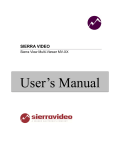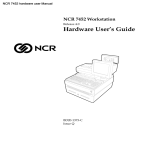Download USB TO RS485-422 Converter
Transcript
USB TO RS485-422 Converter Partizan PAI-485-USB User manual USER MANUAL I. Introduction USB to RS485-422 converter comes with the following advantages: 1) to realize the communication between the RS485-422 device and the host computer that does not have RS232 serial port (for example, Laptop) 2) to increase the transmission rate during RS485 or 422 communication, as USB transmission rate can be up to 10Mbps 3) USB port can supply strong power need for the converter. How USB to RS485-422 works? 1) Connect the converter to host computer. 2) Install the driver. 3) The driver will create virtual serial port, like COM3, or COM4, COM5, etc 4) For laptop computer without COM port, COM1 is usually created. 5) Application software chooses the created serial port to work. II. Application USB to RS485 –422 usually works in these applications: Industrial control automatic system, Barcode scanner, Palm, PLC&PLD, PDA( Win CE system), Label printer, POS system, Data collection system, Access control system, etc. III. Features ● USB port to serial port signal conversion. ● Regular voltage range of RS-485 port:-7V~+12V ● Support Windows98/ME and Windows2000/XP ● Support MAC Apple and Linux v5.0 ● Compatible with USB v1.1 and USB CDC V1.1 ● USB full-speed transmission Partizan PAI-485-USB User manual ● USB bus self-powered ● Transmission speed up to 57.6kbps in the distance of 1200m ● RS485-422 standard of TIA/EIA ● Support remote waking up and power management TIPS The transmission speed of USB to RS485-422 is decided by the distance. The longer the distance, the lower the speed rate would be. (Table) Distance 0~10m 300m 1200m 5000m Rate (Max) 230kbps 115kbps 57.6kbps 9600bps IV. PIN OUT RS485-RSRS422 Terminal RS485-422 T-/D- T+/D+ R+ R- GND V. LED Indication LED Color Definition Red light Power indicator Green light Sending signal Yellow light Receiving signal VI. System requirement Intel CPU compatible 486DX4-100 MHz or higher One standard USB interface (4-pin) Windows 98/Me or Windows 2000/XP operating system or above Ⅶ. Driver installation 1) Put in drive disk 2) Plug in USB to RS485/422. 3) Follow Windows OS pop up window to install the driver. Partizan PAI-485-USB User manual 4) [Tips]: If any other driver for USB to RS485/422 had been installed, please remove it first, then install FTDI USB to RS485/RS422 driver. Please refer to vender’s manual for how to remove the driver. Partizan PAI-485-USB User manual