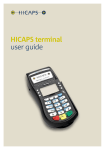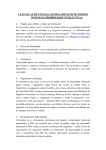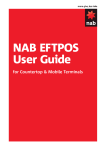Download NAB0046_TALKING SHOP_JUNE08_V7.indd
Transcript
Medi Medicare d ca are e EasyC Easyclaim yCla laim im page pa page ge 3 ho h how ow to o get get et sam faster me da dsettlement y se sett t le eme ent n page pa page e5 frraud update fraud upda up d te pa page age ge 7 6 2 3 NAB TRANSACT ONLINE PRODUCT PLATFORM We have recently launched NAB Transact, a single online platform that allows you to receive payments from customers and make payments to suppliers and staff. products available through NAB Transact Product Description Hosted payment page An online payment page that can be linked to most shopping cart applications, allowing customers to submit their card details to buy goods and services online. The payment page can be tailored to your business branding or NAB branding. Virtual terminal For individual mail/telephone order (MOTO) or e-commerce transactions submitted by an operator for real time processing. Batch Payments Allows multiple mail/telephone or e-commerce transactions to be processed by submitting a formatted data file. Application Programming Interface (API) Allows integration of a thin-link client for transaction processing from your own business website. Cardholder data is stored onsite and data security standards must be met. Direct Post Allows integration of a thin-link client for transaction processing from your own business website. Cardholder data is stored by an approved NAB vendor. key features of NAB Transact • Single platform for the provision of multiple product offerings. • User Login audit history available. • Multi layered cardholder security incorporating secure encryption of card details. • Acceptance of major credit cards – Visa and MasterCard and charge cards – AMEX and Diners. • Product bundling available - eCommerce Package – Hosted Payment Page/API/Direct Post, Virtual Terminal & Batch payments. - Mail & Telephone (MOTO) Order Package – Virtual Terminal & Batch payments. • Administration functions (including detailed transaction search function and self service password administration). • Technical Support available 8am to 8pm (AEST) Monday to Friday. • Consolidated reporting. • General merchant support available 24 hours a day, 7 days a week. find out more about NAB Transact 4 For further information and to sign up to our new transaction processing platform call our sales specialists on 1300 338 767. HOW TO GET FASTER SETTLEMENT Did you know that settlement to non-NAB bank accounts takes an additional day? If you settle to a NAB bank account you have access to your funds earlier than settling elsewhere. To arrange for your funds to settle with NAB simply open a NAB Business Cheque Account - a full access, dayto-day transaction account with a low monthly service fee and unlimited electronic transactions.1 Then, to maximise the returns on the funds you receive, together with any surplus cash, simply transfer funds into a NAB Business Cash Maximiser - a high interest deposit account that you can park your surplus funds and access immediately - or a NAB Term Deposit - a fixed rate, fixed term investment, providing a secure return on funds for each agreed term. To assist you in selecting the most appropriate business account for your needs we have introduced an account selector tool on nab.com.au/businessaccounts To find out how your business can benefit from NAB’s business banking and transactional solutions talk to your NAB Business Banking Manager or call 13 10 12. To ensure that your funds are settled into your NAB account, please advise the Merchant Service Centre on 1300 369 852 (Option 2) of your new settlement account details. 1. Excludes multiple fund transfers made via NAB Internet Banking. EFTPOS TERMINAL UPGRADES S As mentioned in previous editions of Talking Shop, we are currently in the process of upgrading many of our EFTPOS terminals – at no cost to you. We are currently focusing on EFTPOS terminals that are unable to read the microchip embedded in a chip card. This is a scheme (MasterCard/ Visa) requirement and all financial institutions must progressively upgrade EFTPOS terminals to comply. Initially, an upgrade notification letter will be sent to you. You will then be contacted by the NAB EFTPOS installation team to organise the installation of your new terminal. It is important that you are available onsite for the installation and training on your new terminal. All technicians will be wearing photo identification for security purposes. If you are uncertain of the identity of the caller or the installation technician please contact the Merchant Service Centre on 1300 369 852 (option 2). 5 FRAUD UPDATE amending your refund passwords You should always remember to change refund passwords on a regular basis and ensure access to the refund function is limited. If you are not careful with refund passwords, you may be exposing your business to potential fraud. How to keep your refund password safe: • Change the default password at the time of installation. • Change your refund password regularly. • Only provide the refund password to a limited number of trusted staff. • As a precaution, change your refund password when staff leave. 6 To help you understand that it really can happen, we have included some of the recurring issues reported to our Fraud team. • A small retail outlet recently dismissed an employee after discovering approximately $4,000 in refunds had been debited from their business account. The former employee had broken into the premises over the previous weekend and with the help of the refund password he was able to process refunds to his personal account. The merchant was found liable for the funds. If the password had been changed, this may not have happened. • When a telecommunications store was robbed, the offender was able to find the refund password which had been written in the user manual for the terminal. The offender was able to refund approximately $2,000 to a debit card and then went to an ATM and withdrew some funds. The merchant was liable for the funds – had the robber not had access to this password, this could have been avoided. • A medical surgery pays wages to employees in cash. To save time going to his bank, an employee processed a refund to his card and placed his wages in the till to cover the transaction. Whilst this is technically not fraud, these types of refunds are a breach of your merchant agreement, as the refunds without a corresponding sale are invalid. Refer to merchant agreement section 4.1(e) and 4.1(g). • NAB detected that a family owned beauty salon had processed a large number of refunds to a single card number over a period of three months. The owner was contacted by the merchant fraud unit. The merchant was not aware of the refunds. The owner had noticed that they had been very busy however profit had not improved. It had been established that refunds were processed by an employee to a personal account. During the three month period $11,000 was stolen from the business settlement account using the terminal. The Merchant was found liable for the funds as it is their responsibility to ensure the terminal and refund password are secure. The police are currently investigating this case. CONTACT US reducing your exposure to credit card fraud When processing transactions it is important that you are aware of customer behaviour. Does your customer seem to be acting suspiciously? Is the customer request unusual in any way? We have seen an increase in the use of counterfeit cards that can be linked to technology advances. Training staff about how they can identify fraudulent cards is a worthwhile investment. • Does the card look legitimate? • Does the card contain the appropriate security features? • Is the card valid with an appropriate expiry date? If you are concerned about a card that has been presented, please call KeyAuth on 13 25 15 and ask for extension 500. Payment Card Industry Data Security Standard (PCI DSS) merchant support Merchant Service Centre 1300 369 852 product support NAB Secure Internet Payments Service (NSIPS) NAB Email Payments Service (NEPS) NAB Online Corporate 1300 138 313 1300 139 439 1300 652 565 authorisations MasterCard/Visa Debit account American Express Diners Club 13 25 15 1300 360 852 1300 363 614 1800 331 112 sales NAB payment solutions Payment Card Industry Data Security Standard (PCI DSS) PCI Help Desk (technical assistance) 1300 EFTPOS (1300 338 767) (Option 1) 1300 736 216 PCI DSS was created by the card schemes (Visa International and MasterCard) to manage the risk of both external and internal data compromises. There are 12 security requirements that merchants must focus on. These standards can be found at the PCI DSS website pcisecuritystandards.org/tech/ The card schemes expect all merchants to comply and demonstrate how they meet PCI DSS requirements. If you are utilising the services of a third party web hosting service, you should ensure that the web hosting service is PCI DSS compliant. If cardholder data is not being stored in a secure environment and is compromised, there may be substantial fines and penalties passed on to your business. If you need any further information or have any questions about PCI DSS please email [email protected] further information Phone: Merchant Fraud Team 1300 668 046 Email: [email protected] Web: nab.com.au/merchantfraud 7 DID YOU KNOW? EFTPOS Terminal User Guides contain instructions on how to perform most terminal functions Referring to your user guide provides you with a quick and easy way to find out how to use specific terminal functions that you may not use every day. Information such as ‘how to order stationery through your terminal’ and ‘how how to perform a settlement’ are outlined in easy-to-follow steps. If you need a replacement Terminal User Guide please call the Merchant Service Centre on 1300 369 852 (Option 4). Quick Reference Cards provide you with the answers to common queries We have developed Quick Reference Cards that provide easy to follow steps to assist you with performing common functions. The cards are durable and can be stored on or under your counter for easy reference to common questions. You can order a quick reference card for your terminal by calling the Merchant Service Centre on 1300 369 852 (option 4). Please note, Quick Reference Cards are available for select EFTPOS terminals only. You can accept China UnionPay cards Stationery ordering through your terminal NAB’s state-of-the-art EFTPOS terminal range accepts China UnionPay (CUP) cards. With over 300,000 Chinese tourists visiting Australia each year and over 90,000 Chinese students enrolled in Australian education institutions, CUP card acceptance becomes a valuable feature of an EFTPOS system. To find out how you can accept CUP call us on 1300 EFTPOS (1300 338 767) (Option 1). You can order stationery such as tally rolls through most of our EFTPOS terminals. MERCHANT DETAILS CONFIRMATION Please take the time to complete this merchant details confirmation. It is important that we have up-to-date contact details for your business at all times. Please confirm your details via: Fax: Merchant Operations (02) 8754 4092, or Email: [email protected], or Phone: Merchant Service Centre 1300 369 852 (Option 2) Merchant number Business name Contact person Business location address Postal address Phone number Fax number Mobile number Disclaimer The material in this publication, including any advice (the “information”) is current as at (June 2008), is of a general nature only and is intended for distribution to Australian residents only. Statements about future matters may not be realised and should not be relied upon. The information has been prepared without taking into account your objectives, financial situation or needs. Before acting on any of the information, you should consider whether it is appropriate for your circumstances. To the extent allowed by law, National Australia Bank Limited ABN 12 004 044 937, its affiliates and their respective directors, officers, employees and agents (“NAB”) disclaim any warranty or representation about the accuracy or completeness of the Information. Views expressed by external contributors are not necessarily endorsed by NAB. 8 Neither NAB nor contributors to this publication will be liable in any way for any direct, indirect or consequential loss or damage however caused, whether in negligence or otherwise, which may be suffered by any person relying on the information, or otherwise arising in connection with the information or any omission from it. NAB does not endorse the contents of the advertisements placed in this publication, or accept liability for any direct, indirect or consequential loss or damage sustained from or after publication of any advertisement. The information is subject to copyright and any reproduction of it without the prior written consent of the copyright owner is prohibited. © 2008 National Australia Bank Limited ABN 12 004 044 937