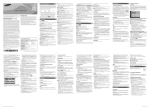Download PIKA dsPTX USER MANUAL PIKA Technologies Inc. 1.09
Transcript
PIKA dsPTX USER MANUAL PIKA Technologies Inc. 1.09 PIKA TECHNOLOGIES INC. 155 Terrence Matthews Crescent Kanata, Ontario K2M 2A8 Canada Tel: 1-613-591-1555 Fax: 1-613-591-1488 (c) Copyright 1989 - 1995 PIKA Technologies Inc. All rights reserved. No part of this document may be reproduced, stored in a retrieval system, or in any other form or by any means, electronic, mechanical, photocopying, recording or otherwise, without prior written permission of PIKA Technologies Inc. This Printing: June 1995 Table of Contents 1 DSPTX HARDWARE ............................................................................................................................................. 1 1.1 DSPTX/SOLO .................................................................................................................................................... 1 1.1.1 Features .................................................................................................................................................... 1 1.1.2 Overview ................................................................................................................................................... 1 1.1.3 Power Connections ................................................................................................................................... 2 1.1.4 Telephone line Connections ..................................................................................................................... 2 1.1.5 Special Mounting Considerations ............................................................................................................. 4 1.1.6 Remote Login ............................................................................................................................................ 5 1.2 DSPTX-I PC CARD............................................................................................................................................ 6 1.2.1 Card Base I/O Address ............................................................................................................................. 7 1.2.2 Phone Line Connection............................................................................................................................. 8 2 RUNNING THE DSPTX SOFTWARE........................................................................................................................ 9 2.1 CONFIGURATION FILES .................................................................................................................................... 10 2.1.1 NFSTART.CFG ....................................................................................................................................... 10 2.1.2 FSTART.CFG.......................................................................................................................................... 10 2.1.3 NFDPSTRT.CFG .................................................................................................................................... 10 3 CUSTOMIZING DSPTX OPERATION .................................................................................................................... 11 3.1 OPERATING MODE ........................................................................................................................................... 12 3.1.1 Mode ....................................................................................................................................................... 12 3.1.2 Connection type ...................................................................................................................................... 12 3.2 CARD SETTINGS .............................................................................................................................................. 13 3.2.1 Card Base Address.................................................................................................................................. 13 3.2.2 dsPTX channels per card ........................................................................................................................ 13 3.3 COUNTRY OPTIMIZATION ................................................................................................................................ 14 3.3.1 DSP Base Address................................................................................................................................... 14 3.3.2 Country ................................................................................................................................................... 14 3.3.3 Optimization Mode.................................................................................................................................. 14 3.4 CALL START HANDLING .................................................................................................................................. 15 3.4.1 Channel Numbers.................................................................................................................................... 15 3.4.2 Channel always active ............................................................................................................................ 15 3.4.3 Call start on ringing................................................................................................................................ 15 3.4.4 Ringing Voltage Debounce ..................................................................................................................... 15 3.4.5 Wait After Ringing .................................................................................................................................. 15 3.4.6 Call Start On Local Off Hook ................................................................................................................. 15 3.4.7 Local Off Hook Debounce....................................................................................................................... 16 3.4.8 Activate after local off hook debounce.................................................................................................... 16 3.4.9 Maximum interdigit time ......................................................................................................................... 16 3.4.10 Wait for pulse digit after local flash...................................................................................................... 16 3.5 CALL END HANDLING ..................................................................................................................................... 17 3.5.1 Channel Numbers.................................................................................................................................... 17 3.5.2 Deactivation Condition ........................................................................................................................... 17 3.5.3 Deactivation Timing................................................................................................................................ 18 3.5.4 Signal Energy Threshold......................................................................................................................... 18 3.5.5 Pulse Sequence........................................................................................................................................ 18 3.5.6 Maximum CO Feed off............................................................................................................................ 18 3.6 DTMF OUTPUT .............................................................................................................................................. 19 3.6.1 Channel Number ..................................................................................................................................... 19 3.6.2 Digit Translation..................................................................................................................................... 19 3.6.3 Transmit Grouping.................................................................................................................................. 20 3.6.4 Inactivity time-out ................................................................................................................................... 20 3.6.5 Block first digit........................................................................................................................................ 20 3.6.6 Digit Masking.......................................................................................................................................... 21 3.6.7 DTMF Parameters .................................................................................................................................. 21 3.7 VOICE RESPONSE OPERATION ......................................................................................................................... 22 3.7.1 Channel Number ..................................................................................................................................... 22 3.7.2 Voice Response Enable ........................................................................................................................... 22 3.7.3 Voice Response Files .............................................................................................................................. 22 3.7.4 Directory ................................................................................................................................................. 22 3.8 DETECTOR CONTROL ...................................................................................................................................... 23 3.8.1 Channel Numbers.................................................................................................................................... 23 3.8.2 Report time-out period ............................................................................................................................ 23 3.8.3 Local to CO signal gain .......................................................................................................................... 23 3.8.4 CO to Local signal gain .......................................................................................................................... 23 3.8.5 Double talk detector enable / disable...................................................................................................... 23 3.8.6 Minimum double talker detector clipping threshold ............................................................................... 24 3.8.7 Double talker activation threshold.......................................................................................................... 24 3.8.8 Use double talk learning ......................................................................................................................... 24 3.9 LOG FILE GENERATION ................................................................................................................................... 25 3.9.1 Log Flags ................................................................................................................................................ 25 3.9.2 Logging All Channels ............................................................................................................................. 25 3.9.3 Logging One Channel ............................................................................................................................. 25 3.9.4 Maximum Log Size .................................................................................................................................. 25 3.9.5 Log Directory.......................................................................................................................................... 25 3.9.6 Enable echo canceller diagnostics.......................................................................................................... 25 4 DSPTX APPLICATION ENVIRONMENT ................................................................................................................ 26 4.1 COMMAND WINDOW .............................................................................................................................. 26 4.2 STATUS WINDOW..................................................................................................................................... 26 5 TROUBLE SHOOTING .......................................................................................................................................... 27 5.1 System Grounding ...................................................................................................................................... 27 5.2 Wiring ........................................................................................................................................................ 27 5.3 Configuration File ..................................................................................................................................... 27 5.4 Loop Instability .......................................................................................................................................... 27 5.5 Cut thru improvements............................................................................................................................... 28 5.6 Poor speech quality.................................................................................................................................... 28 5.7 Low or inconsistent speech levels .............................................................................................................. 29 1 dsPTX Hardware The dsPTX Pulse to DTMF converter is based on state of the art digital signal processing (DSP) technology. The dsPTX is available either as a 4/8 port standalone unit (dsPTX/Solo), or as a PC based peripheral card (dsPTX-i), compatible with any 286 or better PC, running DOS 3.0 or higher. 1.1 dsPTX/Solo The dsPTX/Solo is available in four line (dsPTX-4/Solo) or eight line (dsPTX-8/Solo) versions and is contained in a standalone box suitable for both desktop and wall mount applications. It is accompanied by an external power supply. 1.1.1 Features • • • 4 or 8 lines of pulse to tone conversion small 3”X8”X6” industrial chassis suitable for desktop or wall mounting remote login feature allows software updates as well as diagnostics through modem/direct connection by a Pika technician or developer 1.1.2 Overview 1. 3. 6. 2. 4. 5. . 1 2 3 4 5 6 Power light Power connector Com1 Com2 Ext keyboard Telephone line jacks dsPTX User Manual Active when ON +5v/+12v/-12v from external supply Used for remote login Not used Not used Up to 8 pulse channels 1 1.1.3 Power Connections Power is delivered by an external power supply and is connected as follows. The unit requires +12v, 12v, and +5v. +5v NC 5 pin DIN plug keyed with external power supply connector -12v +12 GND GN 1.1.4 Telephone line Connections Each pulse to tone conversion channel is equipped with a pair of connections, telephone line “in” which connects to the PBX or Public network, and “local” line connected to the host system (i.e. receiving DTMF digits). The connectors are wired in RJ-14 style, compatible with most standard PC based voice cards. The location of each “in”/”local” pair is as shown in the figure below. The following diagram illustrates telephone line connector assignments (dsPTX-8/Solo): Channel 1 “in” line Channel 0 “in” line Channel 1 “local” line Channel 0 “local” line Channel 3 “in” line Channel 2 “in” line Channel 3 “local” line Channel 2 “local” line dsPTX User Manual Channel 5 “in” Channel 4 “in” Channel 5 “local” line Channel 4 “local” line Channel 7 “in” Channel 6 “in” Channel 7 “local” line Channel 6 “local” line 2 The following diagrams illustrate actual wiring of telephone lines onto the dsPTX/Solo: PIKA dsPTX-4/Solo IN 0+1 PBX/NETWORK Local 0+1 LINES IN 2+3 Local 2+3 HOST APPLICATION (Typically Voice Cards) Phone line connectors (RJ-14 style) First Pair dsPTX User Manual Second Pair 3 1.1.5 Special Mounting Considerations dsPTX User Manual 4 1.1.6 Remote Login Remote login is used for field debuging, customizing dsPTX/Solo operation, or uploading software updates. The COM1 serial interface port of the dsPTX/Solo is used for remote login access. The COM1 port can be connected either to any PC running a communications package via a null modem cable, or directly to an external MODEM for dial-in access via the telephone network. When logged in externally. the remote terminal device essentially becomes the keyboard and monitor for the dsPTX/Solo, thereby giving users full access to dsPTX output, configuration files, and logging capabilities of the unit, as described in sections 2, 3 and 4 of this manual. PC Connection A three wire connection is necessary to communicate with the dsPTX unit. The term for such a connection is known as a null modem and contains the following three signals: RXD - Receive data (pin 2 on dsPTX) TXD - Transmit data (pin 3 on dsPTX) GND - Ground (pin 5 on dsPTX) Do not forget the crossing of the RXD and TXD signals as shown below: The data transfer mode used by the dsPTX is 9600 baud, no parity, 8 data bits, 1 stop bit. The terminal package on the PC must be set for this in order to recognize the information coming from the dsPTX/Solo. dsPTX/Solo COM port 1 RXD pin 2 RXD TXD pin 3 TXD GND pin 5 GND PC MODEM Connection A three wire connection is necessary to communicate with the dsPTX/Solo unit. RXD - Receive data (pin 2 on dsPTX) TXD - Transmit data (pin 3 on dsPTX) GND - Ground (pin 5 on dsPTX) In the case of a dial-in connection, a MODEM is required at both ends of the connection. The MODEM connected to the dsPTX should be configured as follows: - Auto answer - DTR override The data transfer mode used by the dsPTX/Solo is 9600 baud, no parity, 8 data bits, 1 stop bit. The terminal package on the PC must be set for this in order to recognize the information coming from the unit. dsPTX/Solo COM port 1 Modem RXD pin 2 TXD pin 3 GND pin 5 dsPTX User Manual Modem Tel. Network TXD RXD PC GND 5 1.2 dsPTX-i PC Card The dsPTX is available as an internal PC peripheral card, in two line (dsPTX-2i) or four line (dsPTX4i) formats, and can be inserted in any free 8-bit or 16-bit slot of the host PC, and requires no interrupts. Base Address DIPSwitch PHONE LINES IN 0+1 ( Far End or "CO") OUT 0+1 (Near End or "IVR") PIKA dsPTX-4i PC Card dsPTX User Manual IN 2+3 (Far End or "CO") OUT 2+3 (Near End or "IVR") 6 1.2.1 Card Base I/O Address The dsPTX-i card occupies 32 consecutive I/O addresses of the PC bus, and no system memory space. The start or Base address is user selectable, ensuring no conflicts with any type of peripheral card. Each dsPTX-icard in the system is set to a different base address by using the BASE ADDRESS dipswitch located conveniently at the top of the card as shown: Base Address Switch (TOP VIEW) UP 1 2 3 4 DOWN CIRCUIT BOARD 1 D D D D D D D D U U U U U U U U 2 D D D D U U U U D D D D U U U U 3 D D U U D D U U D D U U D D U U 4 D U D U D U D U D U D U D U D U BASE ADDRESS 0x200 0x220 0x240 0x260 0x280 0x2A0 0x2C0 0x2E0 0x600 0x620 0x640 0x660 0x680 0x6A0 0x6C0 0x6E0 Notes on Base address selection: For historical reasons, the PC architecture defined by IBM restricts peripheral cards (i.e. non motherboard based devices) to using I/O addresses in the range 0x200 to 0x3FF, although the 286/386/486 processors actually support 16 bit I/O (0x0000 to 0xFFFF). The PIKA cards overcome this address space limitation by decoding the entire I/O address bus (A15A0), providing paging into addresses above the standard range (i.e. 0x600 and above). Some older peripheral cards ignore address lines A10 to A15, meaning that these cards will decode addresses 0x600 to 0x6E0 as addresses 0x200 to 0x2E0. Selecting base addresses above 0x600 may not resolve conflicts between a PIKA card and other cards. The following figure illustrates how the PC’s I/O addresses are decoded by different cards: Description Standard decoding PIKA Low addresses PIKA High addresses dsPTX User Manual A15-A11 X X X A10 X 0 1 A9 1 1 1 A8 0 0 0 Decoded Address (0x200-0x2FF) +(0x600-0x6FF) 0x200-0x2FF 0x600-0x6FF 7 1.2.2 Phone Line Connection The line interface to the dsPTX-i PC card is made by connecting the inputs in series with the target (host) system lines as shown below: IN 0+1 PBX/NETWORK PIKA dsPTX OUT 0+1 LINES IN 2+3 OUT 2+3 HOST APPLICATION Phone line connectors (RJ-14 style) Line 0 or 2 dsPTX User Manual Line 1 or 3 8 2 Running the dsPTX Software The dsPTX hardware is driven by a DOS application program DSPTXDRV which can be run either as a dedicated application or as a background DOS TSR (Terminate and Stay Resident). DSPTXDRV is run from the DOS command line as follows: DSPTXDRV [config file] The operation of the DSPTXDRV application is set up by a configuration file. The default file name is: ‘DSPTX.CFG’, which is used if the configuration file is not specified on the command line. The configuration file is a user definable text file which controls various parameters and modes of operation of the dsPTX. Most Parameters can be setup either on a system or a per channel basis. Section 3 of this manual describes the available dsPTX configuration options. NOTES: • Any of the parameters listed may be omitted from the configuration file, permitting the application to use default values. • The configuration files will need to be modified to setup the base address of the card(s) in the system, or if the dsPTX driver is to run as a standalone application rather than a TSR. A template configuration file TEMPLATE.CFG is also provided. This template file is a copy of the original DSPTX.CFG. dsPTX User Manual 9 2.1 Configuration files Three standard configuration files are provided. These files typically require modification at installation time to indicate the base address of the dsPTX card in the system. Template versions of these files are provided: NFTMPLT.CFG, FTMPLT.CFG, and NFDPTMPL.CFG. These template files are a copy of the original configuration files, allowing them to be modified without destroying the originals. Configuration files with other names can be created and used as required. 2.1.1 NFSTART.CFG This file is identical to dsptx.cfg. This configuration is typically used in most situations, allowing the dsPTX to remain active both on incoming and outgoing calls. This configuration file supports pulse detection both on incoming and outgoing calls. Incoming calls are indicated by ringing voltage followed by a local offhook, and outgoing calls are indicated by local offhook ( not preceded by ringing). Near end originated calls may dial out using DTMF dialing, but may not use pulse dialing. Dial pulsing by the near end may not occur following a near end hook flash. 2.1.2 FSTART.CFG This configuration file only supports pulse detection on incoming calls, allowing the dsPTX to remain idle on outbound calls. This configuration is typically used in trunk side connections (i.e. on the public network lines). Incoming calls are indicated by ringing voltage followed by a local offhook, and outgoing calls are indicated by local offhook ( not preceded by ringing). Dial pulsing by the near end may not occur following a near end hook flash. 2.1.3 NFDPSTRT.CFG This configuration file supports pulse detection both on incoming and outgoing calls. This configuration allows the near end originated calls to be dialed out using either DTMF or dial pulsing. Incoming calls are indicated by ringing voltage followed by a local offhook, and outgoing calls are indicated by local offhook ( not preceded by ringing). Dial pulsing by the near end may occur after a hook flash. dsPTX User Manual 10 3 Customizing dsPTX Operation The text file DSPTX.CFG contains the configuration parameters for the dsPTX card. The configuration file can be edited manually to change configuration parameters. Comment lines, starting with a semicolon may be included anywhere in the file. Default values are shown as bold text in each section of this manual, and will be used for any parameters which are omitted. The configuration file is separated into different sections. The sections currently supported are [operating mode] [ptx card] [country optimization] [call start handling] [call end handling] [voice response] [dtmf output] [detector control] and [log file generation]. All parameters in the sections [call handling] [activation deactivation][dtmf output] and [detector control] may be specified either globally or on a per channel basis. In each section, all global parameters must be specified first. Any channel specific parameter may the be specified following the parameter "channel=n" where n is the channel number. Channels are numbered consecutively starting at 0 starting on the dsPTX card specified in the first [ptx card] section. If the first card is a 2 channel card and the second card is a 4 channel card, the first card would have channels 0 - 1 and the second card would have channels 2 - 5 and so on. The parameters in the section [country optimization] may be either specified globally or on a per DSP basis. The global parameters must be specified first and any DSP specific parameters may be specified at the end of the section, following the parameter "dsp_ptx_base_address=n" where n is the base address of the card containing the DSP which will be used. dsPTX User Manual 11 3.1 Operating mode This section defines the operating mode of the dsPTX driver. This section may appear only once in this file [operating mode] 3.1.1 Mode The driver may be loaded as an application or as a TSR (terminate and stay resident) program. If the driver is loaded as a TSR, the dsPTX may be used with other DOS applications. In the TSR mode of operation, the command and status screen are not available and no logging is performed. If the dsPTX driver is run as a dedicated application, the status screen is available and logging can be performed. In this mode of operation the dsPTX can be used for trouble shooting, performance monitoring and becoming familiar with dsPTX operation. In application mode, the driver can be run from the timer interrupt or it may run in the background. Better performance can be expected if the driver is run from the timer. 1. TSR (Terminate and Stay Resident) = 0 2. Application with driver on timer interrupt = 1 3. Application with driver running in background = 2 (Debug only, should normally not be used) default: mode_of_operation=0 3.1.2 Connection type The dsPTX may be connected either in bridged mode or in series with the line. In series mode, the dsPTX is placed in series with the telephone line being monitored. Dial pulse signals are received on the “in” line input and DTMF tones are transmitted on to the “local” line. Series mode connections are required to support enhanced cut thru operation. In bridged mode, the channel “in” line inputs are bridged across the line being monitored, and the nothing is connected to the “local” line inputs. In this mode, the line remains on hook and does not draw any loop current except when a tone or voice prompt is being played on the line. Bridged mode does not support enhanced cut thru operation and should only be used if cut thru detection is not required. 1. Series mode = 0 2. Bridged mode = 1 default: connection_mode=0 dsPTX User Manual 12 3.2 Card Settings This section defines settings for each dsPTX card in the system, and must be repeated for each dsPTX card in the system: [ptx card] 3.2.1 Card Base Address Base address of the card. The address must be specified in HEX, and it must match the DIPSWITCH setting on the card. default: ptx_base_address=200 3.2.2 dsPTX channels per card The dsPTX card can be configured to support 1 to 4 channels. If fewer than 4 channels are enabled, the lower numbered channels will be enabled and the higher numbered channels will be disabled. default: number_of_channels_on_card=4 dsPTX User Manual 13 3.3 Country Optimization This section defines how the performance of the pulse detector is optimized, and should appear only once in the configuration file. [country optimization] 3.3.1 DSP Base Address The parameters specified in this section apply to all dsPTX channels in the system, unless parameter dsp_ptx_base_address=n appears first, in which case all following parameters will affect only those channels which use the DSP on the specified card. To assign unique values to different DSPs, dsp_ptx_base_address=n can be repeated, with each instance superseding the previous one. NOTE: value for this parameter must be in hex. default: dsp_ptx_base_address=200 3.3.2 Country The country for which the dsPTX is optimized. The countries which are currently supported are: World = “wo”. default: country="wo" 3.3.3 Optimization Mode The type of performance for which the dsPTX is to be optimized. The current list includes. 1. Balanced=“ba” 2. Talk-off=“to” 3. Talk-off and Cut-thru=“tc” default: optimization="to" dsPTX User Manual 14 3.4 Call Start Handling This section determines how the dsPTX will handle the start of a call, and should appear only once in the configuration file. [call start handling] 3.4.1 Channel Numbers The parameters specified in this section apply to all channels in the system, unless parameter channel=n appears first. If the parameter channel=n appears, all following parameters will affect only that specific channel. To assign unique value to different channels, channel=n can be repeated. Each instance of channel=n supersedes the previous one. 3.4.2 Channel always active When a PTX channel is always active, it continuously monitors and reports dial pulse signals. When the PTX always active flag is set, other call start handling and call end handling parameters have no affect. This parameter should be set to 1 only when ringing is not available to signal the start of a call. 1. Monitoring starts and stops using call start and call end parameters=0 2. Channel is always active=1 default: ptx_always_active=0 3.4.3 Call start on ringing When activated, a new call is started when ringing is detected. 1. Do not start call on ringing=0 2. Start call on ringing=1 default: start_call_on_ringing=1 3.4.4 Ringing Voltage Debounce The minimum period is used to debounce the ringing signal to eliminate spurious ringing detections due to noise. If the debounce period is to large, the far end can answer before ringing is detected. This period is specified in milliseconds. default: ringing_debounce_period_msec=150 3.4.5 Wait After Ringing In series mode, if the local off hook condition is not detected within the specified period, the dsPTX will behave as if the call was not answered go back to the idle state and wait for the next call. In bridged mode, pulse detection will be activated after ringing has been removed for specified period. default: wait_after_ringing_msec=5000 3.4.6 Call Start On Local Off Hook When activated, a new call is started when local off hook is detected (unless start_on_ringing = 1 and ringing is detected first). This parameter is not used in bridged mode. 1. Do not start call on local off hook=0 2. Start call on start call on local off hook=1 default: start_call_on_local_off_hook=1 dsPTX User Manual 15 3.4.7 Local Off Hook Debounce The minimum period is used to debounce the local off hook signal to eliminate spurious local off hook detections due to noise. The value should be longer than the CO requires to detect the local off hook condition. This will prevent spurious detections when the CO disconnects the ringing generator. This parameter is not used in bridged mode or when start_call_on_local_off_hook = 0. This period is specified in milliseconds. default: local_off_hook_debounce_period_msec=1000 3.4.8 Activate after local off hook debounce Pulse detection can be activated immediately after the local off hook signal has been debounced, or activation can occur only after local end pulse dialing has been completed. Activation immediately after the debounce should be used unless the local end can initiate a call with pulse dialing. Activation after pulse dialing should occur whenever pulse dialing will be used, since the pulse digits will not propagate through the line split configuration which is present when pulse detection is active. This parameter is not used in bridged mode. 1. Activate after pulse dialing complete=0 2. Activate after local off hook debounce=1 default: activate_after_local_off_hook_debounce=1 3.4.9 Maximum interdigit time When the time since the last local end dial pulse exceeds the maximum interdigit time, the dsPTX splits the line and starts detecting far end dial pulses. This parameter is only used if the local end can dial pulse at the start of a call or following a hook flash. default: maximum_interdigit_time_msec=2000 3.4.10 Wait for pulse digit after local flash This parameter must be set to a value greater than 0 when the local end must be capable of pulse dialing during a call, after sending a hook flash. This parameter specifies the maximum delay from the end of the hook flash to the start of the first pulse digit. If no pulse dialing occurs within this period, the dsPTX returns to the digit detection state. default: local_wait_to_dial_after_flash_msec=0 dsPTX User Manual 16 3.5 Call End Handling This section defines the conditions for the deactivation of the dsPTX and should appear only once in the configuration file. [call end handling] 3.5.1 Channel Numbers The parameters specified in this section apply to all channels in the system, unless parameter channel=n appears first. If the parameter channel=n appears, all following parameters will affect only that specific channel. To assign unique values to different channels, channel=n can be repeated. Each instance of channel=n supersedes the previous one. 3.5.2 Deactivation Condition The dsPTX can be deactivated as a result of one or more conditions. Deactivation is the end of a call. Dial pulse detection will only be reactivated at the start of the next call. If the connection mode is bridged, the local_on_hook_deactivation and the co_loop_current_off_deactivation conditions are not used. If connection mode is series, ringing_deactivation is not used. Deactivation conditions are listed below (a "0" indicates the condition is not used and a "1" indicates the condition is used): 1. Local on hook detected, this condition should normally be debounced to differentiate between a hook flash and true hang-up (Used only in series connection mode): default: local_on_hook_deactivation=1 2. CO loop current off (Used only in series connection mode):: default: co_loop_current_off_deactivation=1 3. On detection of ringing (Used only in bridged connection mode): default: ringing_deactivation=1 4. After a period of no detected pulse digits: default: no_pulse_digit_period_deactivation=0 5. After a given period of no energy on the line: default: no_signal_energy_period_deactivation=0 6. A given period after activation default: activation_period_deactivation=0 7. On reception of a pulse digit sequence default: pulse_digit_sequence_deactivation=0 8. On receipt of any DTMF digit: default: any_dtmf_deactivation=0 9. On DTMF received before any DTMF digit transmitted: default: dtmf_first_deactivation=0 dsPTX User Manual 17 3.5.3 Deactivation Timing The deactivation time-out periods are specified in milliseconds. The first no pulse period used may be different than the remaining no pulse periods time-outs. The first no energy period used may be different than the remaining no energy periods used. The following parameters are provided: defaults: local_on_hook_debounce_period_msec=1500 first_no_pulse_digit_period_msec=20000 no_pulse_digit_period_msec=120000 first_no_energy_period_msec=15000 no_energy_period_msec=10000 activation_period_msec=300000 3.5.4 Signal Energy Threshold Signal energy detection threshold in dBm0. When deactivation on no signal energy is enabled, deactivation will occur when the signal energy is below the threshold for the no_energy_period. This number must be specified as an integer. default: energy_detection_threshold_dbm0=-45 3.5.5 Pulse Sequence A sequence of 1 or 2 pulse digits can be used to deactivate the receiver. For example deactivation_pulse_sequence = 7,9 indicates that the dsPTX channel is to be deactivated when the digit sequence 7, 9 is detected. default: deactivation_pulse_sequence=8 3.5.6 Maximum CO Feed off This parameter is used only when the local end can start a call. The CO signals the end of a call by removing the CO feed current for a short period (typicaly 500mSec). The dsPTX can use this signal to detect the end of a call. The amount of time that the CO removes this current must be less than the value of this parameter. If the local end goes on hook at the same time that the CO removes the loop feed current, it must remain on hook longer than this parameter value. If this parameter is to large, the dsPTX may miss a local on hook condition and remain idle for the duration of the next call. If this parameter is to small, the dsPTX will immediately reactivate its self. default: max_co_feed_off_msec=2000 dsPTX User Manual 18 3.6 DTMF Output This section defines the DTMF output characteristics and operation of the dsPTX, and should appear only once in the configuration file. [dtmf output] 3.6.1 Channel Number The parameters specified in this section apply to all channels in the system, unless parameter channel=n appears first. If the parameter channel=n appears, all following parameters will affect only that specific channel. To assign unique value to different channels, channel=n can be repeated. Each instance of channel=n supersedes the previous one. 3.6.2 Digit Translation Normally the DTMF tone which is transmitted, will be the same as the received pulse digit. However, remapping of pulse digits will allow support of DTMF digits "*" and "#". A DTMF digit will be sent in response to 1 or 2 received pulse digits. If a dtmf digit cannot be generated, a negative number should be specified. A pulse digit which forms a one digit sequence may not start a 2 digit sequence. dtmf_sequence*=9,7 will result in the DTMF signal * being sent when pulse digit sequence 9, 7 is received. defaults: Example: dtmf_sequence0=0 dtmf_sequence1=1 dtmf_sequence2=2 dtmf_sequence3=3 dtmf_sequence4=4 dtmf_sequence5=5 dtmf_sequence6=6 dtmf_sequence7=7 dtmf_sequence8=8 dtmf_sequence9=9 dtmf_sequence*=-1 dtmf_sequence#=-1 dtmf_sequenceA=-1 dtmf_sequenceB=-1 dtmf_sequenceC=-1 dtmf_sequenceD=-1 dsPTX User Manual 19 3.6.3 Transmit Grouping DTMF transmit grouping. If dsPTX can collect more than one digit at the start of a call before these digits need to be forwarded, then ‘backward learning’ can be used. Backward learning can significantly decreases the error rate, by comparing the parameters of the first digit to the second and possibly the third digit, and rejecting the first digit if it's parameters are significantly different. The digit counts refer to the number of transmitted DTMF digits, and not the number of received pulse digits. The transmit grouping is specified using the format: transmit_grouping = NH,NH,NH... There may no more than 10 groups. Where N is the number of transmitted DTMF digits in the group and H indicates how the group is to be handled. A group can be handled in one of two ways: I - send all digits in the group immediately after all digits in the group have been received. A group of this type may have at most 24 digits. T - send any received digits after an inactivity time-out and send any unsent digits immediately after all digits for the group have been received. A buffer may hold at most 24 digits. If the buffer is full all received digits will be forwarded even if there is no time-out. Example 1: transmit_grouping =3000T Transmit all digits in the queue whenever there is an inactivity time-out. A value greater than 1000 is taken to mean that the group includes all digits in the call. Example 2: transmit_grouping = 4T,2I,1I Transmit the first 4 digits when they have all be received or if the inactivity time-out expires first, transmit all digits in the queue. Transmit the next two digits when they have both been received. Transmit all remaining digits as soon as each is received. Once all digit groups have been used, the last digit group is used repeatedly until the end of the call. More examples: transmit_grouping = 2000T transmit_grouping = 4T,1I default: transmit_grouping = 1I 3.6.4 Inactivity time-out The inactivity time-out for the transmit grouping is specified in mSec default: inactivity_timeout_for_transmit_grouping_msec = 4000 3.6.5 Block first digit The first pulse digit received in a call can be blocked. This allows a training pulse digit to be absorbed by the dsPTX. digit not blocked=0, digit blocked=1 default: block_first_pulse_digit = 0 dsPTX User Manual 20 3.6.6 Digit Masking The reliability of the dsPTX can be increased if some digits can be eliminated from the set of possible first pulse digits in a call. The most common digits detected incorrectly at the start of a call are 1, 2 and 3. Possible parameter values are: allow as first pulse digit in call=0, do not allow as first pulse digit in call=1. Example 1: Given, the following parameter list: block_first_pulse_digit = 1 ignore_first_pulse_digitN = 1 (for N=0 and N=1) ignore_first_pulse_digitN = 0 (for N=2..9) and given the first three received pulse digits are 7, 1, 6 then the digits 7 and 1 would be ignored and the first pulse which would be used is 6. Example 2: For the same set of parameters as example 1, and given the following sequence of received pulse digits: 1, 0, 1, 9 then the digits 1, 0 and 1 would be ignored, and the first pulse digit which would be used would be 9. Example 3: For the same set of parameters as example 1, and given the following sequence of received pulse digits: 1, 9 the digit 1 would be ignored and the digit 9 would be used. defaults: ignore_first_pulse_digit0 = 0 ignore_first_pulse_digit1 = 0 ignore_first_pulse_digit2 = 0 ignore_first_pulse_digit3 = 0 ignore_first_pulse_digit4 = 0 ignore_first_pulse_digit5 = 0 ignore_first_pulse_digit6 = 0 ignore_first_pulse_digit7 = 0 ignore_first_pulse_digit8 = 0 ignore_first_pulse_digit9 = 0 3.6.7 DTMF Parameters The DTMF output signal parameters can be specified. These parameters may only be specified on a global basis. The DTMF row tones are the low and DTMF column tones are the high frequency tones. defaults: dtmf_row_output_level_dbm0=-18 dtmf_col_output_level_dbm0=-18 dtmf_on_time_duration_msec=100 dtmf_off_time_duration_msec=100 dsPTX User Manual 21 3.7 Voice Response Operation This section defines the dsPTX voice response operation. If voice response is enabled, a voice message will immediately be played out onto the phone line whenever a pulse digit is detected. This will also allow voice confirmation of dialed digits. Voice response occurs for all received pulse digits, including blocked and ignored digits. If voice response and DTMF transmission can occur at the same time, voice response occurs first. Voice responce is not available in the TSR mode of operation. [voice response] 3.7.1 Channel Number Voice response operation may be enabled or disabled on a per channel basis by using the channel=n command. The only one set of voice files may be specified. These voice files must be specified on a global basis. 3.7.2 Voice Response Enable Enable or disable voice response by the dsPTX to detected pulse digits. Voice response disabled = 0, voice response enabled = 1. default: voice_response_enabled=0 3.7.3 Voice Response Files A different voice response file will be played for each received pulse digit. These files are: voice_response_file0="r_zero.vox" voice_response_file1="r_one.vox" voice_response_file2="r_two.vox" voice_response_file3="r_three.vox" voice_response_file4="r_four.vox" voice_response_file5="r_five.vox" voice_response_file6="r_six.vox" voice_response_file7="r_seven.vox" voice_response_file8="r_eight.vox" voice_response_file9="r_nine.vox" 3.7.4 Directory If the voice response files are not stored on a local directory the directory name must be specified. If the drive is not included, the current drive will be used. default: voice_response_dir="" dsPTX User Manual 22 3.8 Detector Control This section defines parameters which control the pulse detector performance. This section should appear only once in this file. [detector control] 3.8.1 Channel Numbers The parameters specified in this section apply to all channels in the system, unless parameter channel=n appears first. If the parameter channel=n appears, all following parameters will affect only that specific channel. To assign unique value to different channels, channel=n can be repeated. Each instance of channel=n supersedes the previous one. 3.8.2 Report time-out period The digit collector waits for the report time-out period before reporting a digit and transmitting a DTMF tone. This delay is useful in eliminating spurious digit one’s detection near a valid digit. If this period is to long, transmitted DTMF can interfere with an incoming pulse digit, decreasing the reliability of the detector. If this period is too short, spurious digit ones may be detected near valid digits. The minimum value is 150 mSec and the maximum value is 4095 mSec. default: report_timeout_period_msec=350 3.8.3 Local to CO signal gain The local to CO signal gain is specified in units of 10ths of a dB. A parameter value of 60 results in a signal from the local end being amplified by 6 dB. A parameter value of -60 results in an attenuation of 6 dB. Higher parameter values result in louder signal to the CO, but may also result in instability, poor signal quality, possibly a loud whistling noise and possibly worse detector cut through performance. A lower parameter value can result in elimination of instability, better signal quality, elimination of any loud whistling noise and improved detector cut through performance. The maximum gain is 12 dB. Specifying an attenuation greater than 52 dB will result in an infinite attenuation. If this value is to large, the DTMF signal from the near end may be clipped. default: ivr_to_co_gain_10th_db=-10 3.8.4 CO to Local signal gain The CO to local signal gain is specified in units of 10ths of a dB. A parameter value of 60 results in a signal from the CO being amplified by 6 dB. A parameter value of -60 results in an attenuation of 6 dB. Higher parameter values result in louder signal to the local end, but may also result in instability, poor signal quality, and possibly a loud whistling. A lower parameter value can result in elimination of instability, better signal quality, and elimination of any loud whistling. The maximum gain is 17 dB. Specifying an attenuation greater than 47 dB will result in an infinite attenuation. default: co_to_ivr_gain_10th_db=-10 3.8.5 Double talk detector enable / disable The double talk detector, attenuates the output to the CO when an incoming signal from the CO is detected. This improves the pulse cut thru performance. A parameter value of 0 disables the double talk detector and a parameter value of 1 enables the double talk detector. default: enable_double_talk_detector=1 dsPTX User Manual 23 3.8.6 Minimum double talker detector clipping threshold The double talk detector limits the level of the signal to the CO so that the level of the portion of the signal reflected back from the CO is lower than the expected peak dial pulse level. For very low dial pulse signal levels, this may result in a significant attenuation of the signal being output to the CO. This parameter places a lower limit on the clipping threshold, ensuring that speech is not attenuated to much for low level dial pulses. If the dial pulse levels need more signal attenuation than is allowed by this threshold, the cut thru performance will be reduced. This parameter specifies a threshold relative to the default threshold. Positive parameter values will increase the maximum signal level to the CO but reduce cut thru performance; while negative parameter values will improve cut thru performance while reducing the maximum signal level to the CO. The parameter units are in 10ths of a dB. default: relative_peak_signal_level_10th_db=0 3.8.7 Double talker activation threshold The ratio of the input signal from the CO to the signal being output to the CO must exceed this threshold before the double talk detector attenuates the output to the CO. If this threshold is too high cut thru performance is reduced and if this level is to low, the signal sent to the CO will be distorted. The parameter values are in units of 10ths of a dB, relative to the default level. Negative parameter values may improve cut thru performance, but may result in false double talk detection , which will result in signal distortion due to intermittent signal attenuation. Positive parameter values may decrease cut thru performance, but may eliminate signal distortion due to intermittent signal attenuation. default: double_talker_activation_threshold_10th_db=0 3.8.8 Use double talk learning This parameter is used by the double talk detector to determine how to predict pulse levels. If call starts can be reliably determined (i.e. by Ringing voltage or Local Offhook as specified in section 3.4 ‘Call Start Handing’), double talk detector parameters are learned using previous digits in a call. If call starts cannot be detected, double talk learning is not used. A parameter value of 0 indicates that call starts cannot be reliably determined and that double talk learning will not be used. A parameter value of 1 implies that call starts can be reliably determined and that double talk learning can be used. default: use_double_talk_learning=1 dsPTX User Manual 24 3.9 Log File Generation This section defines dsPTX log file generation activity, and should appear only once in the configuration file. Log file generation is not available if the dsPTX driver is running as a TSR (Terminate and Stay Resident) program. The parameters specified in this section apply to all dsPTX channels in the system. The format of the dsPTX log file entries is as follows: 1. Event time stamp high (seconds) 2. Event time stamp low (milliseconds) 3. Log Flag bit number 4. Logged data The interpretation of the log messages is not provided in customer documentation. [log file generation] 3.9.1 Log Flags The log flag word indicates which events are to be logged. Each bit in the flag word represents an event type. If the appropriate bit is set, that event is logged. The log flag word is a 32 bit word represented in HEX. default: log_flag_word=0 3.9.2 Logging All Channels All channels can be logged or global events and events associated with only a specific channel can be logged. Parameter value of 0 disables logging for all channels. default: log_for_all_channels=0 3.9.3 Logging One Channel If events are to be logged for only a specific channel that channel is specified here. This parameter may be repeated for each channel for which data is to be logged. default: specific_log_channel=0 3.9.4 Maximum Log Size Two log files are generated. When a log file is full, the current file is closed and a new file is opened. When all log files are full the oldest one is deleted and overwritten. This implies that latest log information is always available. The maximum number of log entries into each file may be specified. default: max_log_file_size=2500 3.9.5 Log Directory The directory into which the log files will be written may be specified. If an empty string is specified, the log files will be written into the currently active directory. The directory path name must be enclosed in quotes. default: log_directory="" 3.9.6 Enable echo canceller diagnostics This is a flag word which enables diagnostics from the echo canceller. If logging is enabled, the diagnostic messages are written to the log file, otherwise they are ignored. These diagnostics should normally be disabled because they result in a lot of message traffic, which could limit the number of channels which can be supported. The each of the three least significant bits of the parameter enables or disables a specific diagnostic message. Setting a bit enables the corresponding diagnostic message. The diagnostic flags can be enabled or disabled on a per channel basis, using the channel=n format. default: echo_canceller_diag_enable=0 dsPTX User Manual 25 4 dsPTX Application Environment The dsPTX Application provides screen display output for status. The following sections show these displays. These displays are not available when the driver is running as a TSR (Terminate and Stay Resident) program. 4.1 COMMAND WINDOW quit - exit program status - display status window > 4.2 STATUS WINDOW This display is the normal view of dsPTX status. dsPTX status Channel number call state number of calls number of digits detected 0 1 2 3 4 5 6 7 8 9 10 idle ringing listening voice resp listening sending DTMF sending DTMF listening listening listening listening 100 100 100 100 100 100 100 100 100 100 100 200 200 200 200 200 200 200 200 200 200 200 number of digits in current call last digit detected 0 10 10 10 10 10 10 10 10 10 10 NONE 7 1 4 1 0 7 1 4 8 7 hit ESC to return to the command window states: idle, ringing, wait, listening, sending DTMF, voice resp, local onhk, CO loop off, wait loc DP, local DP, interdigit. dsPTX User Manual 26 5 Trouble shooting 5.1 System Grounding Symptoms Improper system grounding often results in poor pulse digit detection. Improper grounding may also be indicated by low level, low frequency hum, which can be heard on a phone connected to the near end. This hum consists of harmonics to the power line frequency. Solution The PC containing the dsPTX must be properly grounded. If a suitable hydro ground is not available, the building frame, or conductive plumbing can be used. 5.2 Wiring Symptoms • Erratic behavior. • Outbound calls don’t work. • Inbound calls can’t be answered. • Cannot detect pulses during local end speech. • The dsPTX application never indicates “LISTENING” state during calls. Solution Check the wiring to the dsPTX card as described in section 1.2 of this manual. It is important that the ports indicated as IN are connected to the far end ( PBX or infrastructure lines) and the ports indicated as OUT are connected to the local or host device. 5.3 Configuration File Symptoms Poor or erratic behavior. Solution The DSPTX.CFG configuration file gives full control over the dsPTX unit, so be careful when making changes to it. To check basic operation, delete or rename file DSPTX.CFG, and run the dsPTX in its default mode, with card base address at 200, and both inbound and outbound call support. To customize the dsPTX , we suggest that changes be made to the configuration file one at a time, and tested incrementally. 5.4 Loop Instability Symptoms Loop instability results in audio sounding distorted, possibly with a lot of hiss. This hiss can remain even if there is no audio present. In extreme cases, the line will sing or squeal. Both detection and cut thru will be poor when the loop is not stable. Solution If the loop is unstable, the signal gains must be reduced. These signal gains can be specified in the detector control section of the configuration file, using the parameters ivr_to_co_gain_10th_db and co_to_ivr_gain_10th_db. dsPTX User Manual 27 5.5 Cut thru improvements Symptoms Pulse recognition during host system speech (‘Cut thru’) is not as good as desired; while detection, when speech is not present, is significantly better. Solution Cut thru performance can likely be improved by adjusting the double talker parameters. The default double talker parameter have been chosen to minimize the speech quality degradation due to double talk detector operation. In most cases cut thru performance will be excellent simply by using the default parameter values; however if cut thru performance needs to be improved, the adjustments can to performed at each site. The following steps should be followed to optimize the cut thru performance: Step 1: Different sites will have different optimal double_talker_activation_threshold_10th_db parameter values. The optimum parameter value depends on how well the line impedance of the dsPTX matches the CO (Central Office) or PBX to which it is connected. The default parameter value was chosen to be high enough to ensure that the speech signal will not be distorted. Distortion occurs when there are false double talker activations, resulting in 120 mSec sections of speech being sharply attenuated. To find the optimal value for a site, decrease the double_talker_activation_threshold_10th_db parameter to the value which results in periodic false double talker activations. Then increase the value to the lowest value which does not result in any false double talker activations. Use a value which is 1.5 dB higher than this value. 1.5 dB of margin is required to account for different far end phone characteristics. The IVR speech source must be loud enough to ensure than that the double talker can be activated. It may be necessary to connect a phone into the IVR port and speak loudly into the phone while doing this optimization. Step 2: If incoming dial pulse levels are low, cut thru performance can be improved by reducing the relative_peak_signal_level_10th_db parameter value. This will result in the pulse detector activating for lower level dial pulses. To determine if cut thru is poor because of low level dial pulses, reduce the relative_peak_signal_level_10th_db parameter value by 20 dB. If there is a significant improvement in cut thru performance, then the low level of the dial pulses is a contributing factor. Once it has been verified that the dial pulse levels are too low for the default parameter value, adjust the relative_peak_signal_level_10th_db parameter value to the highest level which gives satisfactory cut thru performance. Reducing this parameter may also decrease the level of signal being sent to the CO, therefore a compromise solution may be required. 5.6 Poor speech quality Symptoms The speech sounds distorted due to false double talk activation. When the double talk detector falsely activates, a 120 mSec section of speech is sharply attenuated, resulting in choppy sounding speech. Solution Check whether the problem is due to the double talk detector, by setting the enable_double_talk_detector parameter value to 0. If the problem is due to the double talk detector, increase the value of the double_talker_activation_threshold_10th_db parameter to a value which eliminates the problem. dsPTX User Manual 28 5.7 Low or inconsistent speech levels Symptoms The speech levels are considerably lower when the dsPTX is in listen mode than when it is in idle mode, or the speech levels vary between calls. Speech levels in listen mode are normally slightly lower than speech levels in idle mode to ensure loop stablity while listening. Solution The dsPTX provides a double talk detector (i.e. the host system is talking while pulses are coming in). If enabled, this detector will momentarily attenuate the speech level while the pulses are present on the line to to provide optimum Cut-thru detection. To check whether the problem is due to the double talk detector, disable the double talk detector by setting the enable_double_talk_detector parameter value to 0. If the problem is due to the double talk detector, enable the double talk detector and increase the value of the relative_peak_signal_level_10th_db parameter to a value which sufficiently reduces the problem. Increasing this parameter value will result in decreased cut thru performance for low level dial pulses, therefore a compromise solution may be necessary. dsPTX User Manual 29