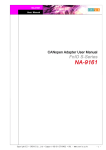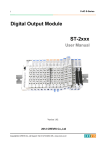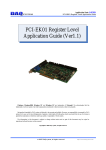Download ST-5101 ST-5111 ST-5112 ST-5114
Transcript
1 FnIO S-Series High Speed Counter ST-5101 ST-5112 ST-5111 ST-5114 User Manual Version 1.04 2013 CREVIS Co.,Ltd Copyright(C) CREVIS Co.,Ltd Support +82-31-899-4599 URL : www.crevis.co.kr 2 FnIO S-Series DOCUMENT CHANGE SUMMARY REV PAGE 1.0 New Document 1.01 REMARKS DATE EDITOR Draft 2011/05/27 MH Lee Modify wrong characters 2011/10/4 JE Kang 1.02 5 Add your experience 2012/1/13 JE Kang 1.03 8 Changed image of ST-5101, ST-5111 2012/2/10 JE Kang Add the Certificate RoHS 2012/3/22 JE Kang Changed Crevis TEL 2013/4/4 JE KANG 1.04 Copyright(C) CREVIS Co.,Ltd Support +82-31-899-4599 URL : www.crevis.co.kr 3 FnIO S-Series Table of Contents 1. Important Notes ................................................................................................................................. 5 1.1 Safety Instruction ......................................................................................................................... 6 1.1.1 Symbols ................................................................................................................................... 6 1.1.2 Safety Notes ........................................................................................................................... 6 1.1.3 Certification ............................................................................................................................ 6 2. HSC Input Module List ...................................................................................................................... 7 3. Specification ........................................................................................................................................ 8 3.1 The Interface ................................................................................................................................. 8 3.1.1 ST-5101, ST-5111 .................................................................................................................. 8 3.1.2 ST-5112 ................................................................................................................................... 9 3.1.3 ST-5114 ................................................................................................................................... 9 3.2 General Specification ................................................................................................................. 10 4. Dimension .......................................................................................................................................... 12 4.1 ST-5101 / 5111 / 5112 / 5114 ................................................................................................. 12 5. Configuration and Operational Function .................................................................................... 13 5.1 ST-5101, ST-5111 ....................................................................................................................... 13 5.1.1 I/O Process Image Table.................................................................................................... 13 5.1.1.1 Input Image Data – 6byte .......................................................................................... 13 5.1.1.2 Output Image Data – 2byte ....................................................................................... 14 5.1.1.3 Configuration Parameter Table – 2byte .................................................................. 18 5.1.1.4 Memory Register Map ................................................................................................ 24 Copyright(C) CREVIS Co.,Ltd Support +82-31-899-4599 URL : www.crevis.co.kr 4 FnIO S-Series 5.2 ST-5112 ........................................................................................................................................ 27 5.2.1 I/O Process Image Table.................................................................................................... 27 5.2.1.1 Input Image Data – 8byte .......................................................................................... 27 5.2.1.2 Output Image Data – 2byte ....................................................................................... 27 5.2.1.3 Configuration Parameter Data – 4byte ................................................................... 29 5.3 ST-5114 ........................................................................................................................................ 29 5.3.1 I/O Process Image Table.................................................................................................... 29 5.3.1.1 Input Image Data – 16byte ........................................................................................ 29 5.3.1.2 Output Image Data – 4byte ....................................................................................... 30 5.3.1.3 Configuration Parameter Data – 4byte ................................................................... 31 5.3.2 Count Mode ......................................................................................................................... 32 6. Trouble Shooting ............................................................................................................................. 34 Copyright(C) CREVIS Co.,Ltd Support +82-31-899-4599 URL : www.crevis.co.kr 5 FnIO S-Series 1. Important Notes Solid state equipment has operational characteristics differing from those of electromechanical equipment. Safety Guidelines for the Application, Installation and Maintenance of Solid State Controls describes some important differences between solid state equipment and hard-wired electromechanical devices. Because of this difference, and also because of the wide variety of uses for solid state equipment, all persons responsible for applying this equipment must satisfy themselves that each intended application of this equipment is acceptable. In no event will CREVIS be responsible or liable for indirect or consequential damages resulting from the use or application of this equipment. The examples and diagrams in this manual are included solely for illustrative purposes. Because of the many variables and requirements associated with any particular installation, CREVIS cannot assume responsibility or liability for actual use based on the examples and diagrams. Warning! If you don’t follow the directions, it could cause a personal injury, damage to the equipment or explosion Do not assemble the products and wire with power applied to the system. Else it may cause an electric arc, which can result into unexpected and potentially dangerous action by field devices. Arching is explosion risk in hazardous locations. Be sure that the area is non-hazardous or remove system power appropriately before assembling or wiring the modules. Do not touch any terminal blocks or IO modules when system is running. Else it may cause the unit to an electric shock or malfunction. Keep away from the strange metallic materials not related to the unit and wiring works should be controlled by the electric expert engineer. Else it may cause the unit to a fire, electric shock or malfunction. Caution! If you disobey the instructions, there may be possibility of personal injury, damage to equipment or explosion. Please follow below Instructions. • Check the rated voltage and terminal array before wiring. Avoid the circumstances over 50℃ of temperature. Avoid placing it directly in the sunlight. • Avoid the place under circumstances over 85% of humidity. • Do not place Modules near by the inflammable material. Else it may cause a fire. • Do not permit any vibration approaching it directly. • Go through module specification carefully, ensure inputs, output connections are made with the specifications. Use standard cables for wiring. • Use Product under pollution degree 2 environment. Copyright(C) CREVIS Co.,Ltd Support +82-31-899-4599 URL : www.crevis.co.kr 6 FnIO S-Series 1.1 Safety Instruction 1.1.1 Symbols Identifies information about practices or circumstances that can cause an explosion in a hazardous environment, which may lead to personal injury or death property damage or economic loss. Identifies information that is critical for successful application and understanding of the product Identifies information about practices or circumstances that can lead to personal injury, property damage, or economic loss. Attentions help you to identity a hazard, avoid a hazard, and recognize the consequences. 1.1.2 Safety Notes The modules are equipped with electronic components that may be destroyed by electrostatic discharge. When handling the modules, ensure that the environment (persons, workplace and packing) is well grounded. Avoid touching conductive components, e.g. FnBUS Pin. 1.1.3 Certification c-UL-us UL Listed Industrial Control Equipment, certified for U.S. and Canada See UL File E235505 DNV CERTIFICATE No. A-10666 CE Certificate EN 61000-6-2; Industrial Immunity EN 61000-6-4; Industrial Emissions LR / FCC RoHS (EU, CHINA) Copyright(C) CREVIS Co.,Ltd Support +82-31-899-4599 URL : www.crevis.co.kr 7 FnIO S-Series 2. HSC Input Module List ST-Number ST-5101 ST-5111 ST-5112 ST-5114 Description 1 Channel, High Speed Counter, 5V Input 1 Channel, High Speed Counter, 24V Input 2 Channel, High Speed Counter, 24V Sink Input 4 Channel, High Speed Counter, 24V Sink Input Copyright(C) CREVIS Co.,Ltd Support +82-31-899-4599 URL : www.crevis.co.kr Remark 8 FnIO S-Series 3. Specification 3.1 The Interface 3.1.1 ST-5101, ST-5111 Copyright(C) CREVIS Co.,Ltd Support +82-31-899-4599 URL : www.crevis.co.kr 9 FnIO S-Series 3.1.2 ST-5112 3.1.3 ST-5114 Copyright(C) CREVIS Co.,Ltd Support +82-31-899-4599 URL : www.crevis.co.kr 10 FnIO S-Series 3.2 General Specification General Specification ST-5101 ST-5111 ST-5112 ST-5114 Input Specification Number of Channel Indicators Input Voltage(Rated) Input Current Min. On-Status Volt/Current Max. Off-Status Volt/Current Maximum Input Frequency Input Duty Range Input Filter Selections Counting Mode Gate Function Mode 1 Channel 0-1 Group of A and /A(or GND) 2-3 Group of B and /B(or GND) 4-5 Group of G and /G(or GND) 1 Green/Red FnBus Status 2 Green Up/Down Status 3 Green Terminal Input LEDs 1 Green Terminal Output LED 5Vdc 24Vdc 16.2mA@5Vdc 6.1mA@24Vdc 2.6Vdc/5mA 12Vdc/2.9mA 1.25Vdc/0.25mA 1.8Vdc/0.15mA Max. 1.5MHz 10%~90% Bypass 1usec 5usec 10usec 50usec 100usec 500usec 1msec 5msec 10msec 1 Pulse Mode 2Pulse Mode Encoder x1 Encoder x2 Encoder x4 Period/Rate Mode PWM Output Mode Store/Continue Store/Wait/Resume Store-Reset/Wait/Start Store-Reset/Start Copyright(C) CREVIS Co.,Ltd Support +82-31-899-4599 Max 2 Channel Max 4 Channel 1 Green/Red FnBus Status 2 Green Terminal Input LEDs 1 Green/Red FnBus Status 4 Green Terminal Input LEDs 7Vdc/1.0mA Max.100KHz except Encoder x4 Max.50KHz Encoder x4 20%~80% Max.50KHz except Encoder x4 Max.25KHz Encoder x4 None 1-Input Mode – Up, Down 2-Input Mode – Up/Inhibit, Up/Reset, Down/Inhibit, Down/Reset, Up/Down, Clock/Direction, Encoder x1, Encoder x2, Encoder x4 None URL : www.crevis.co.kr 11 Counter Size Common Type Output Specification Channel Type Output Voltage Output Current Indicator General Specification Power Dissipation Isolation Field Power Wiring Weight Module Size Environment Condition FnIO S-Series 24bit-wide 1 Common 32bit-wide/Channel 2 Common 1 Channel Sink Type 5~28.8Vdc 0.5A 1 Green Status 2 Channel Source Type 24Vdc 0.5A/Channel, Short Protection 2 Green Status [email protected] I/O to Logic : Photo coupler Isolation Supply Power : 24Vdc nominal Voltage Range : 18~28.8Vdc Power Dissipation : 20mA@24Vdc I/O Cable Max/ 2.0mm2(AWG#14) 70g 12mm x 99mm x 70mm Operating Temperature: -20℃ ~ 55℃ [email protected] Operating Temperature: -20℃ ~ 50℃ Non-Operation Temperature: -40℃ ~ 85℃ Relative Humidity : 5% ~ 95% non-condensing Operating Altitude : 2000m Shock Operating : 30G Shock Non-Operating : 50G Vibration : 2G@10-500Hz Non-Operation Temperature: -40℃ ~ 85℃ Relative Humidity : 5% ~ 90% non-condensing Operating Altitude : 2000m Shock Operating : 10G Shock Non-Operating : 30G Vibration : 2G@10-500Hz Copyright(C) CREVIS Co.,Ltd Support +82-31-899-4599 URL : www.crevis.co.kr 12 FnIO S-Series 4. Dimension 4.1 ST-5101 / 5111 / 5112 / 5114 (mm) Copyright(C) CREVIS Co.,Ltd Support +82-31-899-4599 URL : www.crevis.co.kr 13 5. FnIO S-Series Configuration and Operational Function 5.1 ST-5101, ST-5111 5.1.1 I/O Process Image Table 5.1.1.1 Input Image Data – 6byte Byte 0 1 2 3 4 5 Bit 7 Bit 6 Bit 5 Bit 4 Current Counter Value(Low) when IDS = 0 Current Counter Value(Low) when IDS = 1 Current Counter Value(Middle) when IDS = 0 Current Counter Value(Middle) when IDS = 1 Current Counter Value(High) when IDS = 0 Current Counter Value(High) when IDS = 1 Always 0 Status Low(compared flags) 0 0 SUF SOF Status High(same as LED flags) 0 0 SOT SGIN Bit 3 Bit 2 Bit 1 Bit 0 SEQL(=) SEQ(=) SLT(<) SGT(>) SBIN SAIN SDN SUP • Current Counter Value The Current Counter Value is really counting value of incoming pulse. The Current Counter Value can only read to binary number (0 to 16,777,215) • Status Low (compared flags) The Status Low can only read. SUF: Status Underflow (Latched) SOF: Status Overflow (Latched) SEQL (=): Status Current count value = Compare count value (Latched) SEQ (=): Status Current count value = Compare count value (Unlatched) SLT (<): Status Current count value < Compare count value (Unlatched) SGT (>): Status Current count value > Compare count value (Unlatched) • Status High (same as LED display) The Status High can only read. SUP: Status Counter Up SDN: Status Counter Down SAIN: Status A Terminal Input SBIN: Status B Terminal Input SGIN: Status G Terminal Input SOT: Status Output Terminal (same as OT) Copyright(C) CREVIS Co.,Ltd Support +82-31-899-4599 URL : www.crevis.co.kr 14 FnIO S-Series 5.1.1.2 Output Image Data – 2byte Byte 0 1 Bit 7 Bit 6 Bit 5 Bit 4 Bit 3 Bit 2 Bit 1 Status Output Terminal (OT) Control Status Output Terminal Selection Status Output Terminal Pulse Width “0000” : Force Off “0000” : Bypass “0001” : GT “0001” : 1msec “0010” : LT “0010” : 5msec “0011” : EQ “0011” : 10msec “0101” : Overflow “0100” : 20msec “0110” : Underflow “0101” : 50msec “1001” : Count Up “0110” : 100msec “1010” : Count Down “0111” : 200msec “1011” : A Terminal Input “1000” : 500msec “1100” : B Terminal Input “1111” : Latched “1101” : G Terminal Input Others : Bypass “1110” : PWM Output “1111” : Force On Others : Force Off Command or PWM Duty value (PWM Output Mode) 7 6 5 4 3 2 1 Command HRST CR CP CST PU PO PE PWM duty value 0~100dec (= 0~100%) Bit 0 0 IDS • Status Output Terminal (OT) Control This Status Output Terminal Control can read and write to binary. Below example is output overflow flag in Status Register. When Status flag is the rising, Status Output Terminal Pulse Width is waiting by user setting value until. Copyright(C) CREVIS Co.,Ltd Support +82-31-899-4599 URL : www.crevis.co.kr 15 FnIO S-Series • Command or PWM duty value (PWM Output Mode) This 1byte register can use to Command or PWM duty value control. The Command control is used to general and if Gate Function/Counter Mode set to PWM Output Mode, this register is a variable of PWM output duty value. ◦ When used Command This register can control by user. This register used to read and write of binary number (8bit). - IDS: Input data selection (0: Current counter value, 1: Store counter value) - PE: Process Equal When Current counter value = Compare counter value, Current count value is setting to Initial counter value. Below example picture shows timing waveforms of Process Equal. - PO: Process Underflow When current counter value is overflow. Current count value is setting to Initial counter value. Below example picture shows timing waveforms of Process Overflow. Copyright(C) CREVIS Co.,Ltd Support +82-31-899-4599 URL : www.crevis.co.kr 16 FnIO S-Series - PU: Process Underflow When Current counter value is underflow, Current count value is setting to Initial counter value. Below example picture shows timing waveforms of Process Underflow. - CST: Clear Status (SOT, SUF, SOF, SEQL) - CP: Counter Preset, Current counter value = Initial counter value - CR: Counter Reset, Current counter value = 0 - HRST: Reset current counter value, stored counter value and Stats ◦ When used PWM duty value When Counter Mode set to PWM Output Mode, this register can used to PWM duty value. PWM Duty = 0 ~ 100 (= 0 ~ 100%). If >100 then 100%. Below graphic is an error rate of duty (when Duty 50% and load 11KΩ). Copyright(C) CREVIS Co.,Ltd Support +82-31-899-4599 URL : www.crevis.co.kr 17 FnIO S-Series See the PWM Mode in Gate Function/Counter Mode Below example picture shows PWM waveforms about PWM duty value. T = Time (If Frequency = 10 KHz then T= 0.1ms) Copyright(C) CREVIS Co.,Ltd Support +82-31-899-4599 URL : www.crevis.co.kr 18 FnIO S-Series 5.1.1.3 Configuration Parameter Table – 2byte Byte 0 1 Bit 7 Bit 6 Bit 5 Counter Mode / Gate Function Gate Function “0000” : Gate Function Disabled “0001” : Store/Continue “0010” : Store/Wait/Resume “0011” : Store-Reset/Wait/Start “0100” : Store-Reset/Start Others : Gate Function Disabled Bit 4 Bit 3 Bit 2 Bit 1 Bit 0 Count Mode “0000” : Counter Disabled “0001” : 1Pulse Mode “0010” : 2Pulse Mode “0011” : Encoder x1 “0100” : Encoder x2 “0101” : Encoder x4 “0110” : Period/Rate Mode “0111” : reserved “1000” : PWM Output Mode “1001” : reserved Others : Counter Disable Input Filter / Gate Sampling Time Gate Sampling Time “0000” : (10/1)MHz (0.1usec) “0001” : (10/2)MHz (0.2usec) “0010” : (10/4)MHz (0.4usec) “0011” : (10/8)MHz (0.8usec) “0100” : (10/16)MHz (1.6usec) “0101” : (10/32)MHz (3.2usec) “0110” : (10/64)MHz (6.4usec) “0111” : (10/128)MHz (12.8usec) Others : (10/1)MHz (0.1usec) Input Filter “0000” : Bypass(about 1.5MHz) “0001”: 1usec (500KHz±30%) “0010”: 5usec (100KHz±30%) “0011”: 10usec (50KHz±30%) “0100”: 50usec (10KHz±30%) “0101”: 100usec (5KHz±30%) “0110”: 500usec (1KHz±30%) “0111”: 1msec (500Hz±30%) “1000”: 5msec (100Hz±30%) “1001”: 10msec (50Hz±30%) Others : Bypass(about 1.5MHz) Configuration Parameter can only be used to explicit message. Refer Explicit Message table in Network Adapter manual. • Gate Function/Counter Mode (Parameter Byte #0) ◦ Counter Mode - 1 Pulse Mode (A: Pulse, B: Direction) The 1 Pulse Mode reads incoming pulses and returns a binary number (0 to 16,777,215) to FnBus. The 1 Pulse Modes accepts only one-phase inputs. The module determines the Phase B input status to up or down count. (B Phase = High: Down Counter, B Phase = Low: Up Counter) Below example picture shows timing waveforms of 1 Pulse Method Pulse Mode. Copyright(C) CREVIS Co.,Ltd Support +82-31-899-4599 URL : www.crevis.co.kr 19 FnIO S-Series - 2 Pulse Mode (A: Up Pulse, B: Down Pulse The 2 Pulse Mode reads incoming pulses and returns a binary (0 to 16,777,215) to FnBus. The 2 Pulse Modes only accepts 2 Phase input. If A Phase reads incoming pulse and B Phase low, the time is up count state. Below example picture shows timing waveforms of Pulse 2 Pulse Mode. - Encoder x1 (A: Aph, B: Bph) The Encoder x1 reads incoming pulse and returns number (0 to 16,777,215) to the FnBus. The Encoder x1 only accepts 2 Phase quadrature (90º) input. The mode senses the relationship between the 2 Phase, and counts up or down accordingly. Below example picture shows timing waveforms of Encoder x1. - Encoder x2 (A: Aph, B: Bph) The Encoder x2 reads incoming pulse and returns number (0 to 16,777,215) to the FnBus. The Encoder x2 only accepts 2 Phase quadrature (90º) input. The mode senses the relationship between the 2 Phase, and counts up or down accordingly. Below example picture shows timing waveforms of Encoder x2. Copyright(C) CREVIS Co.,Ltd Support +82-31-899-4599 URL : www.crevis.co.kr 20 FnIO S-Series - Encoder x4 (A: Aph, B: Bph) The Encoder x4 reads incoming pulse and returns number (0 to 16,777,215) to the FnBus. The Encoder x4 only accepts 2 Phase quadrature (90º) input. The mode senses the relationship between the 2 Phase, and counts up or down accordingly. Below example picture shows timing waveforms of Encoder Mode x4. - Period/Rate Mode (Gate Function Disabled) The Period/Rate Mode will return an incoming frequency and total Current Count Value to the FnBus, by gating an Internal Sampling Clock with an external signal. This mode determines the frequency and total number of input pulses by incoming the number of internal sample clock over a user-specified number of input signal pulses. At the end of the specified number of pulses, the module returns the frequency. When the frequency is updated, both outputs are checked against their associated presets. Below example picture shows timing waveforms of Period/Rate Mode. - PWM (Pulse Width Modulation) Output Mode The PWM Output Mode uses the Current counter value to generate a continuous rolling sequence of numbers. The configurations of PWM range value have to a frequency (1 to 20 KHz) and duty cycle (0 to 100%). The PWM output can be used to direct the PWM signal to terminal output. Below example picture shows timing waveforms of PWM Output Mode. Copyright(C) CREVIS Co.,Ltd Support +82-31-899-4599 URL : www.crevis.co.kr 21 FnIO S-Series ◦ Gate Function Mode This Gate Function will operate in one of five modes (Store/Continue, Store/Wait/Resume, Store-Reset/Wait/ and Store-Reset/Start). The Gate Function was unused to Period /Rate. - Store/Continue When G ph are raising edge, The Stored Count Value register will get counting value by Current Count Value register. Next Current Count Value will do counting continue. Below example picture shows timing waveforms of Store/Continue. - Store/Wait/Resume When G Ph are rising edge, The Stored Count Value register will get counting value by Current Count Value register and waits the Current Count Value until falling edge. Next G Ph will be filling edge and Current Count Value register resume counting. Below example picture shows timing waveforms of Store/Wait/Resume. Copyright(C) CREVIS Co.,Ltd Support +82-31-899-4599 URL : www.crevis.co.kr 22 FnIO S-Series - Store-Reset/Wait/Start When G Ph are rising edge, The Stored Count Value register will get counting value by Current Count Value register and Current Count Value register reset at the same time. The Current Count Value register wait until G Ph falling edge. Next Current Count Value register start counting. Below example picture shows timing waveforms of Store-Reset/Wait/Start. - Store-Reset/Start When G Ph are rising edge, The Stored Count Value register will get counting value by Current Count Value register and Current Count Value register reset at the same time and the register start counting. Below example picture shows timing waveforms of Store-Reset/Start. • Gate Sampling Time/Input Filter (Parameter Byte #1) This Gate Sampling Time/Input Filter can read and write to binary. FnIO-HSC-5101 module has low path filter which can control by Input Filter (0 to 4bit) value. When Input Filter is 1usec sampling, the filtering principle shows below picture. The sampled the number of time can third more. Otherwise Input pulse be erasing with below sample picture. If Input Filter is setting to 5usec (“0010”), passing frequency is 0 ~ 100Hhz. Copyright(C) CREVIS Co.,Ltd Support +82-31-899-4599 URL : www.crevis.co.kr 23 FnIO S-Series When this register used to Period/Rate mode, Internal Sampling Clock set frequency. Copyright(C) CREVIS Co.,Ltd Support +82-31-899-4599 URL : www.crevis.co.kr 24 FnIO S-Series 5.1.1.4 Memory Register Map Byte Offset 0 Access Description Default Value Current count value(Low byte) (Input Data Byte#0) 1 R R Current count value(Middle byte) (Input Data Byte#1) 0x00 0x00 2 R Current count value(High byte) (Input Data Byte#2) 0x00 3 R Always 0 (Input Data Byte#3) 0x00 4 R Status Low(compared flags) (Input Data Byte#4) 0x00 5 R Status High(same as LED display) (Input Data Byte#5) 0x00 6 R Output Terminal(OT) Control (Output Data Byte#0) 0x00 7 R SSR(Special Selection Register) (Output Data Byte#1) 0x00 8 R/W Gate Function/Counter Mode (Parameter Byte#0) 0x00 9 R/W Gate Sampling Time/Input Filter (Parameter Byte#1) 0x00 10 R/W Don’t care 0x00 11 R/W Don’t care 0x00 12 R Stored count value(Low Byte) (Input Data Byte#0) 0x00 13 R Stored count value(Middle Byte) (Input Data Byte#1) 0x00 14 R Stored count value(High Byte) (Input Data Byte#2) 0x00 15 R Always 0 (Input Data Byte#3) 0x00 16 R/W Initial Counter Value(Low Byte) 0x00 17 R/W 18 R/W 19 R/W Always 0 0x00 20 R/W Compare count value(Low Byte) 0x00 21 R/W Compare count value(Middle Byte) 0x00 22 R/W Compare count value(High Byte) 0x00 23 R/W Always 0 0x00 (Initial counter or PWM Frequency value) 0x00 Initial Counter Value(Middle Byte) (Initial counter or PWM Frequency value) 0x00 Initial Counter Value(High Byte) (Initial counter or PWM Frequency value) Some Memory Registers can only be used to explicit message. Refer Explicit Message table in Network Adapter manual. Copyright(C) CREVIS Co.,Ltd Support +82-31-899-4599 URL : www.crevis.co.kr 25 FnIO S-Series • Stored counter value Register This register can only return to 24bit binary number (0 to 16,777,215). This register used to Period/Rate and Gate Counter mode. • Initial Counter Value This 4byte register can do use to Initial counter or PWM Frequency value control. The Initial counter value is used to general configuration the Current counter value and if Gate Function/Counter Mode set to PWM Output Mode, this register is a variable of PWM output frequency value. ◦ General configuration for initial current counter FnIO HSC-5101 Module exist Initial counter value for starting of Current count value. Current count value begins starting from Initial counter value. User can configuration of Initial counter value. If user can’t configuration of Initial counter value, that is fixed to value (0x000000). This Initial counter value used to PO, PU and PE. This Initial counter value can reading and writing to binary number (0 to 16,777,215). ◦ Setting PWM Frequency value If Gate Function/Counter Mode set to PWM Output Mode, this register is frequency value of PWM output PWM Frequency = 1 ~ 20000 (=1Hz~20 KHz). If PWM Frequency value < 1 then off, if PWM Frequency value > 20000 then 20 KHz Below example picture shows timing waveforms of PWM Output Mode. Copyright(C) CREVIS Co.,Ltd Support +82-31-899-4599 URL : www.crevis.co.kr 26 FnIO S-Series • Compare counter value In FnBus HSC-5101 Module exist Compare counter value for compare with Current Count Value. Status does transformation by compare value of Current Count Value and Compare Value Set Register. Compare counter value used to comparison Current Counter value for Status. If user can’t configuration of Compare counter value, that is fixed to value (0x000000). This register use to PO, PU, PE and Status output. This register can reading and writing to binary number (0 to 16,777,215). Copyright(C) CREVIS Co.,Ltd Support +82-31-899-4599 URL : www.crevis.co.kr 27 FnIO S-Series 5.2 ST-5112 5.2.1 I/O Process Image Table 5.2.1.1 Input Image Data – 8byte Byte Bit 7 Bit 6 Bit 5 0 Counter Value Ch#0 LL 1 Counter Value Ch#0 LH 2 Counter Value Ch#0 HL 3 Counter Value Ch#0 HH 4 Counter Value Ch#1 LL 5 Counter Value Ch#1 LH 6 Counter Value Ch#1 HL 7 Counter Value Ch#1 HH - Counter Value Ch#0~1 is a 32bit-wide data. Bit 4 Bit 3 Bit 2 Bit 1 Bit 0 Bit 4 DO0 ---- Bit 3 Bit 2 Bit 1 Bit 0 CountMode0(refer CountMode Table) CountMode1(refer CountMode Table) 5.2.1.2 Output Image Data – 2byte Byte 0 1 Bit 7 CR0 CR1 Bit 6 CS0 CS1 Bit 5 DO1 ---- - CR0, 1: Counter Reset for Ch#0, 1 - CS0, 1: Counter Stop (Inhibit Input) for Ch#0, 1 - DO0, 1: Digital Output for Output Ch#0, 1 - CountMode0, 1 Count Mode for: Ch#0, 1 Copyright(C) CREVIS Co.,Ltd Support +82-31-899-4599 URL : www.crevis.co.kr 28 FnIO S-Series - CountMode Table 1/2 Input Value B’0000 (0x0) B’0001 1-Input (0x1) Mode B’0010 (0x2) B’0011 (0x3) B’0100 (0x4) 2-Input Mode Count Mode Up Clock Description Counter Input Ch#0~1 act as Up Clock to Ch#0~1 Down Clock Counter Input Ch#0~1 act as Down Clock to Ch#0~1 ------ ------ ------ ------ Up Clock & Inhibit B’0101 (0x5) Up Clock & Reset B’0110 (0x6) Down Clock & Inhibit B’0111 (0x7) Down Clock & Reset B’1000 (0x8) Up Clock & Down Clock B’1001 (0x9) Clock & Direction B’1010 (0xA) Encoder 1x B’1011 (0xB) Encoder 2x B’1100 (0xC) Encoder 4x B’1101 (0xD) ------ If CountMode0=0x4, CountMode1 is not used. - Counter Input Ch#0 acts as Up Clock Input to Ch#0 - Counter Input Ch#1 acts as Inhibit Input to Ch#0 If CountMode0=0x5, CountMode1 is not used. - Counter Input Ch#0 acts as Up Clock Input to Ch#0 - Counter Input Ch#1 acts as Reset Input to Ch#0 If CountMode0=0x6, CountMode1 is not used. - Counter Input Ch#0 acts as Down Clock Input to Ch#0 - Counter Input Ch#1 acts as Inhibit Input to Ch#0 If CountMode0=0x7, CountMode1 is not used. - Counter Input Ch#0 acts as Down Clock Input to Ch#0 - Counter Input Ch#1 acts as Reset Input to Ch#0 If CountMode0=0x8, CountMode1 is not used. - Counter Input Ch#0 acts as Up Clock Input to Ch#0 - Counter Input Ch#1 acts as Down Clock Input to Ch#0 If CountMode0=0x9, CountMode1 is not used. - Counter Input Ch#0 acts as Clock Input to Ch#0 - Counter Input Ch#1 acts as Direction Input to Ch#0 If CountMode0=0xA, CountMode1 is not used. - Counter Input Ch#0 acts as A phase Input to Ch#0 - Counter Input Ch#1 acts as B phase Input to Ch#0 If CountMode0=0xB, CountMode1 is not used. - Counter Input Ch#0 acts as A phase Input to Ch#0 - Counter Input Ch#1 acts as B phase Input to Ch#0 If CountMode0=0xC, CountMode1 is not used. - Counter Input Ch#0 acts as A phase Input to Ch#0 - Counter Input Ch#1 acts as B phase Input to Ch#0 ------ B’1110 (0xE) ------ ------ B’1111 (0xF) ------ ------ - If CountMode0 is 2-Input Mode, CountMode1 and Counter Input Ch#0 do not affect Counter Value Ch#1. - Do not assign 2-Input Mode to CountMode1 - Refer 5.3.2 COUNT MODE for details, Copyright(C) CREVIS Co.,Ltd Support +82-31-899-4599 URL : www.crevis.co.kr 29 FnIO S-Series 5.2.1.3 Configuration Parameter Data – 4byte Byte 0 1 2 3 Bit 7 Reserved Reserved Reserved Reserved Bit 6 Bit 5 Bit 4 Bit 3 Bit 2 Bit 1 Bit 0 5.3 ST-5114 5.3.1 I/O Process Image Table 5.3.1.1 Input Image Data – 16byte Byte 0 1 2 3 4 5 6 7 8 9 10 11 12 13 14 15 Bit 7 Bit 6 Bit 5 Bit 4 Bit 3 Counter Value Ch#0 LL Counter Value Ch#0 LH Counter Value Ch#0 HL Counter Value Ch#0 HH Counter Value Ch#1 LL Counter Value Ch#1 LH Counter Value Ch#1 HL Counter Value Ch#1 HH Counter Value Ch#2 LL Counter Value Ch#2 LH Counter Value Ch#2 HL Counter Value Ch#2 HH Counter Value Ch#3 LL Counter Value Ch#3 LH Counter Value Ch#3 HL Counter Value Ch#3 HH Bit 2 - Counter Value Ch#0~3 is a 32bit-wide data. Copyright(C) CREVIS Co.,Ltd Support +82-31-899-4599 URL : www.crevis.co.kr Bit 1 Bit 0 30 FnIO S-Series 5.3.1.2 Output Image Data – 4byte Byte 0 1 2 3 Bit 7 CR0 CR1 CR2 CR3 Bit 6 CS0 CS1 CS2 CS3 Bit 5 DO1 ---------- Bit 4 DO0 ---------- Bit 3 Bit 2 Bit 1 Bit 0 CountMode0(refer CountMode Table) CountMode1(refer CountMode Table) CountMode2(refer CountMode Table) CountMode3(refer CountMode Table) 4- CR0, 1, 2, 3: Counter Reset for Ch#0, 1, 2, 3 - CS0, 1, 2, 3: Counter Stop (Inhibit Input) for Ch#0, 1, 2, 3 - DO0, 1: Digital Output for Output Ch#0, 1 - CountMode0, 1, 2, 3 Count Modes for: Ch#0, 1, 2, 3 - CountMode Table 1/2 Input Value B’0000 (0x0) Count Mode Up Clock Description Counter Input Ch#0~3 act as Up Clock to Ch#0~3 B’0001 (0x1) Down Clock Counter Input Ch#0~3 act as Down Clock to Ch#0~3 B’0010 (0x2) ------ ------ B’0011 (0x3) B’0100 (0x4) ------ ------ Up Clock & Inhibit B’0101 (0x5) Up Clock & Reset B’0110 (0x6) Down Clock & Inhibit B’0111 (0x7) Down Clock & Reset B’1000 (0x8) Up Clock & Down Clock B’1001 (0x9) Clock & Direction B’1010 (0xA) Encoder 1x B’1011 (0xB) Encoder 2x If CountMode0=0x4, CountMode1 is not used. - Counter Input Ch#0 acts as Up Clock Input to Ch#0 - Counter Input Ch#1 acts as Inhibit Input to Ch#0 If If CountMode2=0x4, CountMode0=0x5, CountMode3 CountMode1 is is not not used used. Counter Input Input Ch#0 Ch#2 acts acts as as Up Up Clock Clock Input Input to to Ch#0 Ch#2 -- Counter Counter Input Input Ch#1 Ch#3 acts acts as as Reset InhibitInput InputtotoCh#0 Ch#2 -- Counter If not used. used. If CountMode2=0x5, CountMode0=0x6, CountMode3 CountMode1 is is not -- Counter Input Ch#2 acts as Up Clock Input to Ch#2 Counter Input Ch#0 acts as Down Clock Input to Ch#0 -- Counter Input Ch#3 acts as Reset Input to Ch#2 Counter Input Ch#1 acts as Inhibit Input to Ch#0 If CountMode0=0x7, CountMode2=0x6, CountMode1 CountMode1 is If is not not used. used. -- Counter Counter Input Input Ch#2 Ch#0 acts acts as as Down Down Clock Clock Input Input to to Ch#2 Ch#0 -- Counter Input Ch#3 acts as Inhibit Input to Ch#2 Counter Input Ch#1 acts as Reset Input to Ch#0 If If CountMode2=0x7, CountMode0=0x8, CountMode3 CountMode1 is is not not used. used. Counter Input Input Ch#0 Ch#2 acts acts as as Up Down Clock Input to Ch#2 -- Counter Clock Input to Ch#0 Counter Input Input Ch#1 Ch#3 acts acts as as Down Reset Input Ch#2to Ch#0 -- Counter ClocktoInput If If CountMode2=0x8, CountMode0=0x9, CountMode3 CountMode1 is is not not used. used. -- Counter Input Ch#2 acts as Up Clock Input to Ch#2 Counter Input Ch#0 acts as Clock Input to Ch#0 -- Counter Input Ch#3 acts as Down Clock Input to Ch#2 Counter Input Ch#1 acts as Direction Input to Ch#0 If CountMode0=0xA, CountMode2=0x9, CountMode3 If CountMode1 isis not not used. used. -- Counter Clock Input toto Ch#2 Counter Input Input Ch#2 Ch#0 acts acts as as A phase Input Ch#0 -- Counter Input Ch#3 acts as Direction Input Ch#2 Counter Input Ch#1 acts as B phase Input totoCh#0 If CountMode3 is is not not used. used. If CountMode2=0xA, CountMode0=0xB, CountMode1 Counter Input Input Ch#0 Ch#2 acts acts as as A A phase phase Input Input to to Ch#0 Ch#2 -- Counter Counter Input Input Ch#1 Ch#3 acts acts as as B B phase phase Input Input to to Ch#0 Ch#2 -- Counter If CountMode2=0xB, CountMode3 is not used. - Counter Input Ch#2 acts as A phase Input to Ch#2 - Counter Input Ch#3 acts as B phase Input to Ch#2 1-Input Mode 2-Input Mode Copyright(C) CREVIS Co.,Ltd Support +82-31-899-4599 URL : www.crevis.co.kr 31 FnIO S-Series B’1100 (0xC) Encoder 4x B’1101 (0xD) ------ B’1110 (0xE) ------ If CountMode0=0xC, CountMode1 is not used. - Counter Input Ch#0 acts as A phase Input to Ch#0 - Counter Input Ch#1 acts as B phase Input to Ch#0 If CountMode2=0xC, CountMode3 is not used. ------ Counter Input Ch#2 acts as A phase Input to Ch#2 - Counter Input Ch#3 acts as B phase Input to Ch#2 ------ B’1111 (0xF) ------ ------ - If CountMode0 is 2-Input Mode, CountMode1 and Counter Input Ch#0 do not affect Counter Value Ch#1. - If CountMode2 is 2-Input Mode, CountMode3 and Counter Input Ch#3 do not affect Counter Value Ch#3. - Do not assign 2-Input Mode to CountMode1, 3. 5.3.1.3 Configuration Parameter Data – 4byte Byte 0 1 2 3 Bit 7 Bit 6 Copyright(C) CREVIS Co.,Ltd Bit 5 Bit 4 Support +82-31-899-4599 Bit 3 Reserved Reserved Reserved Reserved Bit 2 URL : www.crevis.co.kr Bit 1 Bit 0 32 FnIO S-Series 5.3.2 Count Mode Up Clock (0x0) Up Clock (Counter Input#0~3) Counter Value#0~3 Down Clock (0x1) Down Clock (Counter Input#0~3) Counter Value#0~3 Up Clock & Inhibit (0x4) Up Clock (Counter Input#0, #2) Inhibit (Counter Input#1, #3) Counter Value#0, #2 Up Clock & Reset (0x5) Up Clock (Counter Input#0, #2) Reset (Counter Input#1, #3) Counter Value#0, #2 Down Clock & Inhibit (0x6) Down Clock (Counter Input#0, #2) Inhibit (Counter Input#1, #3) Counter Value#0, #2 Down Clock & Reset (0x7) Down Clock (Counter Input#0, #2) Reset (Counter Input#1, #3) Counter Value#0, #2 Copyright(C) CREVIS Co.,Ltd Support +82-31-899-4599 URL : www.crevis.co.kr 33 FnIO S-Series Up Clock & Down Clock (0x8) Up Clock (Counter Input#0, #2) Down Clock (Counter Input#1, #3) Counter Value#0, #2 Clock & Direction (0x9) Clock (Counter Input#0, #2) Direction (Counter Input#1, #3) Counter Value#0, #2 Encoder 1x (0xA) A phase (Counter Input#0, #2) B phase (Counter Input#1, #3) Counter Value#0, #2 Encoder 2x (0xB) A phase (Counter Input#0, #2) B phase (Counter Input#1, #3) Counter Value#0, #2 Encoder 4x (0xC) A phase (Counter Input#0, #2) B phase (Counter Input#1, #3) Counter Value#0, #2 Copyright(C) CREVIS Co.,Ltd Support +82-31-899-4599 URL : www.crevis.co.kr 34 FnIO S-Series 6. Trouble Shooting In this manual, it couldn’t be described all variety case with Network Adapter of several protocols. So if you couldn’t find any fault after investigating all below cases, refer to NA user manual. LED Status Cause All LED turns off Action -No power -Check main power Cable -System power is not supplied. -Contact Sales team and send module for repair. STATUS LED flashes red -Excess of expansion slot -Use expansion slot up to 32. - Excess of IO size -Compose that IO total size is not - Wrong IO composition excess. -Occurrence of EEPROM -Check composition I/O Module checksum error Input/ Output LED don’t operate -Failure of initialize expansion -Check connector status both NA model series and expansion module. -Failure of FnBus communication - Check system configuration. -Do not send any order Copyright(C) CREVIS Co.,Ltd Support +82-31-899-4599 URL : www.crevis.co.kr