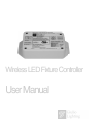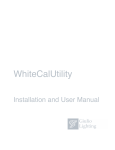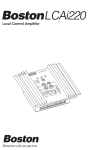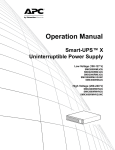Download User Manual - Giulio Lighting
Transcript
Wireless LED Fixture Controller
User Manual
Important Information
Please read through these notes and the remaining instructions before installing this
device.
1. Refer to local and state codes to ensure compliance when installing this
device. Consult an Electrical Inspector if you have any questions.
2. Use only with a listed Class 2 or Limited Power Source external power
supply.
3. The external power supply must be located outside any cabinet and not
concealed.
4. LEDdrive cables should be rated CL2 or better with 24 AWG conductors.
5. Do not interconnect ethernet and LEDdrive devices even though they use
the same RJ45 connector. Damage may result.
6. Do not exceed the maximum number of attached LEDdrive devices as
specified by the device User Manual.
7. Do not exceed the maximum LEDdrive cable length.
8. Use only insulated staples or plastic ties to secure cords.
9. Make sure that power is disconnected before connecting or disconnecting
any LEDdrive devices.
10. Make sure this device and its power supply are located in a dry
environment.
11. Be sure to plan the installation before beginning.
1
Model LC-001
The Model LC-001 Wireless LED Fixture Controller is part of the QualColor™ family
and controls one or more Giulio Lighting LED-based light fixtures connected using
LEDdrive. Integrating a wireless receiver with the sophisticated Giulio Lighting
LEDsmarts system, the LC-001 allows full control over a lighting system’s color and
intensity. The LC-001 can be operated by any Giulio Lighting controller using the
LEDlink wireless interface.
Feature
Benefit
LEDlink digital radio interface
Allows easy installation of lighting
system components.
LEDdrive fixture interface
Easy connection to fixtures and
OEM drivers using commonly
available tools and cabling.
Supports multiple LED
Configurations
Simplifies multi-controller
installations of mixed fixture types
without worrying about how
individual channels are mapped to
specific controls. The LC-001
controller can operate fixtures with
a different LED configurations (for
example RGB, RGBW, RGBA).
LEDsmarts fader
Allows any number of fixtures to be
operated by one control by
distributing the fading operation to
the fixture controllers.
LEDsmarts automatic programs
Allows fixtures to operate
independently of the remote
controlling device.
Configurable Link attributes
Allows multiple controllers to coexist and to handle radio
interference from external sources.
2
Introduction
Wireless LED Fixture Controller
Feature
Benefit
Configurable address
Allows sophisticated installations
with independently operating
fixtures.
Configurable calibration
Allows tuning of the white light
generated by fixtures generating
using RGB or RGBA LED
configurations.
Small size
Easily hidden under or over
cabinets and in coves.
Device Description
1
2
3
5
4
6
7
8
Side Views
Item
Description
1
Power Input Jack. Provides power for the LC-001 device and fixtures
that require power from LEDdrive. Connect to a 24 volt DC Class 2
or Limited Power Source.
2
Power Indicator. Green indicator that is lit when the LC-001 is
receiving power.
3
RF Activity Indicator. Green indicator that blinks each time the
LC-001 receives a packet over the LEDlink RF interface.
4
RF Error Indicator. Red indicator that blinks when the LC-001
detects a missed packet. Excessive blinking of this indicator
indicates poor reception by the LC-001.
3
Item
Description
5
Prog Indicator. Red indicator that is lit when the LC-001 is put into
Provisioning Mode (the Prog Button is pressed). Remains lit until an
external device successfully provisions the LC-001, the Prog Button is
pressed a second time or a one hour period expires.
6
Prog Button. Recessed button used to put the LC-001 into and out of
Provisioning Mode. See section “Provisioning” for a more detailed
description of the provisioning process.
7
LED Fixture Configuration. Two recessed DIP switches used to
configure the LC-001 appropriately for the fixture(s) it will control.
These switches should be set to match the requirements of the
fixture(s) being controlled. These requirements are indicated on the
fixture label. The two switches allow for four combinations of LED
colors. Looking at the switches head on, the following assignments
are made.
1. up - up : White-only. The LC-001 is configured to control a
fixture containing only white LEDs. The LC-001 controls
the intensity of the fixture. It ignores all color data. It also
ignores commands to enter an automatic program mode.
2. up - down : RGBW. The LC-001 is configured to control a
fixture with red, green, blue and white LEDs. The LC-001
will utilize the color LEDs to generate color and the white
LEDs to generate white light. It automatically and evenly
switches between the two groups as necessary.
3. down - up : RGBA. The LC-001 is configured to control a
fixture with red, green, blue and either amber or yellow
LEDs. The LC-001 will utilize all LEDs to generate all
colors and white. This configuration is for advanced uses
and may require additional provisioning of the LC-001
with calibration information specific to the fixture(s) it will
control.
4. down - down : RGB. The LC-001 is configured to control a
fixture with red, green and blue LEDs. The LC-001 will
utilize the three LED colors to generate all colors and
white. The LC-001 may be provisioned with additional
calibration information to optimize the white generated by
the fixture(s) it will control.
4
Item
Description
8
LEDdrive connector. Connects the LC-001 to the first fixture using
an 8-conductor RJ45 cable carrying power and LED modulation
signals. See section “LEDdrive Pinout” for more information about
the LEDdrive connection. The LC-001 can drive any LEDdrive
capable fixture. The User Manual for the fixture will describe which
of the following three methods is used to distribute power.
1. LC-001 sources power: The power supply connected to the
LC-001 will provide power for the LC-001 and attached
fixture(s). The User Manual for the fixture will specify the
maximum number of allowed fixtures. In all cases the
maximum current is 1.25 Amps.
2. LC-001 receives power: The attached self-powered fixture
provides power for the LC-001 via the LEDdrive cable.
The LC-001 does not require an external power supply for
use with this kind of fixture.
3. LC-001 self power: The power supply connected to the
LC-001 provides power for the LC-001 only. All attached
fixtures contain their own power supply.
LEDsmarts
The LC-001 contains a sophisticated controller called LEDsmarts that manages the LED
fixtures locally. The LEDsmarts controller allows installations of LED lighting systems that do
not depend on any one central controller to manage all lighting effects. Installations may be
controlled by multiple control devices and may even operate independently of any controller.
The LC-001 LEDsmarts controller includes the following capabilities.
• Color fader: The LC-001 manages transitions from one color and intensity to another
one automatically and independently.
• Automatic programs: The LC-001 can automatically animate a color-capable fixture
with one of two programs. Each program change the fixture color at one of four
speed settings.
• Random : The LC-001 fades the fixture(s) smoothly between randomly chosen
colors for a ever-changing light show.
• Slow : 30 - 180 seconds for each color change.
• Medium/Slow : 10 - 60 seconds for each color change.
• Medium/Fast : 5 - 30 seconds for each color change.
• Fast : 1 - 6 seconds for each color change.
5
• Sequential : The LC-001 fades the fixture(s) smoothly between all the hues in the
rainbow.
• Slow : 30 minutes for the complete sequence of colors.
• Medium/Slow : 10 minutes for the complete sequence of colors.
• Medium/Fast : 3 minutes for the complete sequence of colors.
• Fast : 15 seconds for the complete sequence of colors.
• Color space mapping : The LC-001 automatically controls multiple configurations of
LEDs to properly generate colors without requiring any central controllers to have
specific knowledge of the fixture.
Addressing
The LC-001 controller supports Zone/Unit addressing with Group support.
• Zone Address: 0-65535. Factory default value of 1.
• Unit address: 0-65535. Factory default value of 1.
• Four Group Addresses: 0-255. Factory default value of 0 for each group address.
Zone addresses are used to associate related fixtures and fixture controllers. For example all
fixtures and fixture controllers in one physical location such as a room may be given the same
Zone address so that they may be controlled together.
Unit addresses are used to control individual lights within a Zone. Each separate fixture or
fixture controller is given a unique Unit address allowing it to be controlled alone.
Group addresses are used to control groups of related fixtures or fixture controllers within a
Zone. All fixtures with the same Group address will respond identically to commands
addressing that group.
LEDlink Radio Interface
A LC-001 and one or more other devices communicate using the proprietary LEDlink radio
protocol sharing certain characteristics called a Link. A LC-001 is considered linked to another
device when it and the other device share the same Link attributes. These attributes define the
Link characteristics.
1. Radio channel : Specifies the common frequency the radio transceiver in the LC-001
and other device(s) are tuned to.
2. Network ID : The Network ID is designed to allow multiple, overlapping
installations of fixtures and other controllers to work without interference. The
primary use of the Network ID is to prevent an installation of devices in one
6
apartment or home from affecting devices in another apartment or home where the
radio signals may overlap. Devices with different Network IDs ignore each other.
3. Device address : Each fixture or fixture controller may be configured with a unique
device address. The LC-001 is configured with the device address for the fixture(s) it
controls.
The factory default configuration for the LC-001 and all LEDlink capable Giulio Lighting
control devices contains the same linking attributes allowing a LC-001 fixture controller to
immediately work with these devices.
Certain conditions may require that one of the Link attributes be changed. Example
conditions include the following.
1. The user desires to have multiple LC-001 fixture controllers, each with a different
address in order to be operated independently.
2. The user desires to change the Radio channel to avoid radio interference from a
device like a microwave oven.
3. The user desires to change the Network ID to avoid interference from a lighting
system in another apartment or home.
Link attributes are changed using a process called provisioning described in the next section.
Provisioning
Link attributes and other operating parameters of the LC-001, such as address, are changed by
a process called provisioning. During provisioning an external device communicates the new
Link attributes to the LC-001 over the LEDlink wireless interface. The external device may be
a handheld remote control or some sort of computer interface under the control of software
running on a personal computer. The LC-001 is put into a special mode, called the
Provisioning or Link mode, by pressing the Prog button and and verifying the Prog Indicator
is lit. Typically this is a step described in the User Manual for the device or software being
used to provision the LC-001. The LC-001 will remain in Provisioning mode for up to one
hour before reverting automatically to normal operation. In Provisioning mode the Link
characteristics of LEDlink are set to a known condition so that another device may
communicate with it successfully over the LEDlink.
7
LEDdrive Pinout
LEDdrive cables are based around ethernet cabling technology to simplify building custom
cables in the field. LEDdrive cables have the following requirements.
1. Minimum conductor size of 24 AWG.
2. Cable type of CL2 or better. A higher rated cable may be substituted (CMP, CL3P,
CL2P, CMR, CL3R, CL2R, CMG, CM, PLTC, CL3).
3. Cable wiring is identical to ethernet “straight-through” wiring as shown by the
following illustrations.
1
8
RJ45 connector pinout (front view)
1
8
8
1
Wiring Diagram
Pin
1
2
3
4
5
6
7
8
Color (both sides identical)
White with orange
Orange
White with green
Blue
White with blue
Green
White with brown
Brown
Cable wire assignment
8
Advanced Features
The LC-001 supports custom calibration parameters to enhance operation of certain fixture
types.
1. White balance calibration : Adjust the amount of red, green, blue and optionally
amber used when generating white light for RGB and RGBA fixture types. These
calibration parameters allow the user to specify the precise white generated by a
fixture that uses separate color components.
2. Amber/Yellow Channel calibration : Specify the precise color of the Amber channel
in relation to the green and red channels for fixtures using RGBA or RGBY LED
arrays.
Use of these calibration parameters is beyond the scope of this document. Please refer to the
User Manual for the calibration software available on the Giulio Lighting website.
9
10
Installation
Pre-installation
It can be helpful to plan an installation prior to starting to physically install
components.
The following items should be considered when creating the plan.
Provisioning
Provisioning of the LC-001 is required if any link attributes or other operating
parameters must be changed. It may be helpful to provision the LC-001 before
installation in order to place the LC-001 and provisioning device in close proximity
(although the LC-001 can be provisioned or re-provisioned once installed). It is not
necessary to attach any fixture(s) to the LC-001 unless required by the provisioning
process. Locate the LC-001 near the provisioning device (within five feet / 2 m).
Attach the external power supply to the LC-001 and plug the PSU into an outlet.
Press the Prog button to put the LC-001 into Provisioning Mode. Finally follow the
procedures described in the User Manual for the provisioning device or software.
LED Fixture Configuration
Configure the DIP switches on the LC-001 to match the requirements of the LED
fixture(s) it will be controlling. Fixtures supplied by Giulio Lighting indicate the
required configuration on the fixture label.
LC-001 and Power Supply Location and Orientation
Determine the installation location for the LC-001. The location generally depends on
the following factors.
• Location of power outlet. The power supply cable length dictates the
maximum distance from a power outlet to the LC-001 location.
• Access for fixture cabling. The LEDdrive cable connection to the first fixture
should be routed in an unobtrusive manner.
• LC-001 position and orientation for best radio reception. The LC-001 should be
located so that there is a clear path for the radio signal from the device that will
control it. Examples locations include on the underside or top of a cabinet or in
a cove. The LC-001 may be located inside a wood cabinet. However it should
never be located inside a metal enclosure or against a metal surface. Note the
orientation arrow on the LC-001 label. The indicated side should be mounted
closest to nearest wall.
The LC-001 will typically work up to 100 feet (30 m) from the controlling device
outdoors and 50 feet (15 m) indoors. Actual range may vary substantially based on
the position and orientation of the fixture and objects, such as walls, between the
LC-001 and the controlling device.
11
The LEDlink radio communication between the LC-001 and controlling device is very robust.
However some other devices, including microwave ovens, cordless phones and Wifi devices,
may cause interference. Often changing the radio channel used by the LC-001 can alleviate the
interference. See the User Manual for the controlling device or provisioning software for
further instructions on changing the channel.
Fixture Cabling
A LEDdrive cable is routed from the LC-001 to the first fixture and from there, in a daisy chain
method, to additional fixtures. The maximum length of the LEDdrive cabling from the LC-001
to the final fixture is 50 feet (15 m) as shown in the following illustration.
LED Arrays
PSU
max 50'
LC-001
Calculate each LEDdrive segment cable length and either select an off-the-shelf cable from
Giulio Lighting or make your own. Be sure to follow the wiring directions in the section
“LEDdrive pinout”.
Installation
The installation process consists of the following steps.
1. Mount. The LC-001 is designed to be mounted using the supplied screws.
2. Connect fixture via LEDdrive. Connect all fixtures using the LEDdrive cables
determined during the pre-installation phase.
3. Attach power supply. Connect the power supply to the LC-001.
4. Plug power supply into power. Verify the the power indicator is lit.
5. Test installation. Verify correct operation of the installation. The RF Activity LED
should blink as commands are transmitted to the LC-001.
12
Troubleshooting
Please refer to the following table for help troubleshooting an installation.
Problem
Power LED does not light
Possible Cause
No power to outlet.
Power Supply not completely plugged
into the LC-001.
A custom LEDdrive cable was wired
incorrectly causing the power supply to
automatically shut itself down.
RF indicator does not flash
Controlling device is too far from the
LC-001.
Radio signals are being blocked by
materials surrounding the LC-001.
The LC-001 and the controlling device are
not properly linked (e.g. different radio
channel or Network ID).
RF Error indicator flashes
excessively
Controlling device is too far from the
LC-001.
Radio signals are being blocked by
materials surrounding the LC-001.
Fixture colors are not as expected
A custom LEDdrive cable was wired
incorrectly.
The LED Fixture Configuration switches
are set to an incorrect value for the fixture.
13
14
Specifications
Functions
Fixture Controller
Controls any LEDdrive capable
fixture.
LED Fixture Support
White-only
RGB
RGBA (RGBY)
RGBW
Automatic Functions
Pseudo-random color selection with
four selections for rate of change.
Sequential color selection with four
selections for rate of change.
Fixture Calibration
RGB White calibration
RGBA Amber/Yellow calibration
Interface
Type
Giulio Lighting LEDdrive
proprietary interface.
Connector
RJ45 8-pin female connector
8 conductor cable
Power + 4 channels LED modulation
LED Modulation
Modified Bit Amplitude Modulation
~122 - 3370 Hz
Radio
Type
Giulio Lighting LEDlink proprietary
digital bi-directional protocol.
Interoperates with all Giulio
Lighting LEDlink capable fixtures.
Modulation Type
GFSK
Frequency Range
2.4 GHz Instrument, Scientific and
Medical band (ISM)
2.402 GHz - 2.480 GHz
Power
Power Output
0 dBm typical at antenna input
DC Input
24 volts DC, 1.5 A maximum
2.1x5.5mm Center Positive
Connector
15
Dimensions
Width
7.23 cm / 2.845”
Length
13.03 cm / 5.130”
Dimensions
Height
2.81 cm / 1.107”
Environmental
Operating
0 - 50º C / 32 - 122º F
20 - 90% relative humidity, noncondensing
Storage
-20 - 60º C / -4 - 140º F
10 - 95% relative humidity, noncondensing
Regulatory
FCC
FCC Class B
Contains FCC ID: XO6-DJ2MOD1
IC: 8558A-DJ2MOD1
UL
UL2108 and UL8750
16
Warranty Information
Manufacturer warrants this product to be free from defects in material and
workmanship under normal use and conditions ("manufacturing defect") for a
period of one (1) year from date of original purchase (the invoice date). This
warranty extends to the original buyer (Purchaser) or end-user customer of
Manufacturer authorized reseller, and does not apply to fuses, batteries, equipment
attached to product or any product, which, in Manufacturer's opinion, has been
misused, altered, neglected or damaged by accident or abnormal conditions of
operation or handling. Manufacturer will, at its option, repair or replace the
Product, or reimburse Purchaser or end user for the full purchase price.
To obtain service, obtain a return authorization (RMA) from the Manufacturer website
and then follow the instructions for return of the unit you receive with the RMA.
THIS WARRANTY IS PURCHASER’S SOLE AND EXCLUSIVE REMEDY AND IN IS
IN LIEU OF ALL OTHER WARRANTIES, EXPRESSED OR IMPLIED, INCLUDING,
BUT NOT LIMITED TO, ANY IMPLIED WARRANTY OF MERCHANTABILITY OR
FITNESS FOR A PARTICULAR PURPOSE. MANUFACTURER SHALL NOT BE
LIABLE FOR ANY SPECIAL, INDIRECT, INCIDENTAL OR CONSEQUENTIAL
DAMAGES OR LOSSES, INCLUDING LOSS OF DATA, WHETHER ARISING FROM
BREACH OF WARRANTY OR BASED ON CONTRACT, TORT, RELIANCE OR ANY
OTHER THEORY.
Since some countries and states do not allow limitation of the term of an implied
warranty, or exclusion or limitation of incidental or consequential damages, the
limitations and exclusions of this warranty may not apply to every buyer. If any
provision of this warranty is held invalid or unenforceable by a court of competent
jurisdiction, such holding will not affect the validity or enforceability of any other
provision of this warranty.
17
This device complies with Part 15 of the FCC Rules. Operation is subject to the
following two conditions: (1) This device may not cause harmful interference, and (2)
This device must accept any interference received, including interference that may
cause undesired operation.
This equipment has been tested and found to comply with the limits for Class B
Digital Device, pursuant to Part 15 of the FCC Rules. These limits are designed to
provide reasonable protection against harmful interference in a residential installation.
This equipment generates and can radiate radio frequency energy and, if not installed
and used in accordance with the instructions, may cause harmful interference to radio
communications. However, there is no guarantee that interference will not occur in a
particular installation. If this equipment does cause harmful interference to radio or
television reception, which can be determined by turning the equipment off and on,
the user is encouraged to try to correct the interference by one or more of the
following measures.
• Reorient or relocate the receiving antenna
• Increase the separation between the equipment and receiver
• Connect the equipment into an outlet on a circuit different from that to which the
receiver is connected
• Consult the dealer or an experienced radio/TV technician for help
Any changes or modifications not expressly approved by the party responsible for
compliance could void the user’s authority to operate the equipment.
18
FCC Statement
INFORMATION TO USER
Copyright © 2010 Giulio Lighting
All rights reserved
Neither the whole nor any part of the
information contained in, or the product
described in this manual, may be adapted or
reproduced in any material or electronic form
without the prior consent of the copyright
holder.
QualColor is a trademark of Giulio Lighting.
All other brand or product names are
trademarks or registered trademarks of their
respective owners.
Contact
www.giuliolighting.com
[email protected]
This document and the functionality of the
product may be subject to change without
19
notice.
Publication 24-00008-01