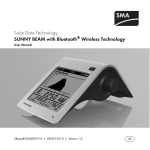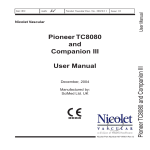Download Quality Solar and Plumbing - SUNNY VIEW
Transcript
VIEW-10 SUNNY VIEW User-friendly Innovative Simple Safe • Large, easy-to-read color touchscreen • Freely configurable user interface • Slideshow with automatically changing information • WLAN interface for the display of online data • Intuitive operation via touch screen • Easy-to-understand display of all key plant data • Audio and visual alarm • Data archiving and backup via microSD SUNNY VIEW Stylish visualization for the home Now your plant data is live and in color: The Sunny View offers you more than just a reliable visualization of the solar power yield. Plant operators can use the large, easy-to-read five-inch color touchscreen to display all key PV data, as well as to receive news, meteorological data, and posts from social networks via WLAN. All relevant information will be presented in an individually configurable slideshow. Including fully-automatic monitoring – the device uses Bluetooth® to communicate with up to 12 inverters and can send a visual and acoustic warning signal in the event of a failure. Large, easy-to-read color touchscreen Wireless communication with inverters via Bluetooth Visual and acoustic alarms microSD card slot for data archiving, storage, and export WLAN interface for news and weather Technical data Sunny View Communication Inverter communication PC communication Number of SMA devices Bluetooth Max. communication range Bluetooth in free-field conditions Bluetooth SDHC card (micro SD) Max. 12 Up to 100 m (can be extended with an SMA Bluetooth Repeater) Dimensions (W / H / D) without tabletop stand Weight with tabletop stand Weight without tabletop stand Mounting location Mounting type Software languages Languages of the manual Features Display ○ Optional feature 0 °C … +40 °C (+32 °F …+104 °F) 5 % … 95 % IP20 16 MB as ring buffer SDHC carte (microSD), max. 8 GB 109 / 165 / 75 mm (4.3 / 6.5 / 3.0 inch) 109 / 152 / 23.5 mm (4.3 / 6.0 / 0.9 inch) 0.293 kg (0.6 lb) 0.245 kg (0.5 lb) Indoor Wall mounting, tabletop device German, English, Italian, French, Dutch, Greek, Japanese German, English, Italian, French, Dutch, Greek, Japanese 5 inch (12.75 cm), 16 million colors, resolution 480 x 800 pixels Touch screen 2 years www.SMA-Solar.com Operation Warranty Certificates and approvals Accessories USB plug-in power supply SMA Bluetooth® Repeater ● Standard feature Type designation External plug-in power supply 90 V – 240 V, 50 / 60 Hz Type. 3,75 W, max. 8 W ● For extending the maximum Bluetooth- Communication range – Not available www.SMA-Solar.com View-10 SMA Solar Technology SUNNYVIEW-DEN131221 SMA and Sunny View are registered trademarks of SMA Solar Technology AG. Bluetooth ® is a registered trademark of Bluetooth SIG, Inc.. No liability for typographical errors. Printed on chlorine-free paper.. Voltage supply Voltage supply Input voltage Power consumption Ambient conditions in operation Ambient temperature Max. permissible value for relative humidity (non-condensing) Degree of protection (according to IEC 60529) Memory Internal External General data Dimensions (W / H / D) with tabletop stand Safety Precautions To reduce the risk of personal injury and to ensure the safe installation and operation of the product, you must carefully read and follow all instructions, cautions and warnings in the CD‑ROM manual attached to the product before installing or using the product. Danger to life due to electric shock Lethal voltages are present in the conductive parts of the plug-in power supply. • Only use the Sunny View indoors and in a dry environment; keep it away from liquids. • Do not open the plug-in power supply. Device for Plant Monitoring SUNNY VIEW Quick Reference Guide for Commissioning Preventing unauthorized access PV plants are delivered with "0000" as default password. In other words, unauthorized users can gain access to the data of your PV plant. • Change the default plant password (see user manual). Sharp or pointed objects can damage the display. • Use your finger or the touch-screen stylus pen to control the Sunny View. Damage to the Sunny View due to moisture penetration The Sunny View is not splash-proof. • Only use the Sunny View in a dry, indoor environment. SunnyView-SE-US-en-11 | A30851-X3151-A103-1-X143 | Version 1.1 EN CA US INFORMATION ON THIS MANUAL Validity This manual is valid for the Sunny View type VIEW-10.GR1. The type designation can be found on the type label on the back of the Sunny View. Scope of Delivery Check the delivery for completeness and any visible external damage. Contact your specialty retailer if the delivery is incomplete or you find any damage. Target Group This manual is intended for end users and skilled persons. Nomenclature Complete designation SMA Solar Technology America, LLC SMA Solar Technology Canada Inc. SMA Solar Technology AG Designation in this manual SMA SMA SMA Security Intended Use The Sunny View is a communication product that receives, displays and stores data from SMA inverters. The Sunny View is only suitable for indoor use. The Sunny View may only be used with original accessories that are produced or recommended by SMA. For safety reasons, it is forbidden to modify the product or install component parts that are not explicitly recommended or distributed by SMA. The data collected by Sunny View regarding the power generated by your PV plant may deviate from the electricity meter data. • The Sunny View data must not be used for billing purposes. Only use the Sunny View in accordance with the information provided in the enclosed documentation. Any other use can result in personal injury or material damage. The enclosed documentation is a part of this product. Read and follow the documentation for the proper and optimum use of the Sunny View. Keep all enclosed documentation in a convenient place for future reference. Item A B C D E F G H Quantity 1 1 1 1 1 2 2 1 Description Sunny View Tabletop stand Plug-in power supply with adapter User manual CD Stylus pen Screws Screw anchors Quick Reference Guide for Commissioning Mounting Installation Location Requirements ☐☐ The installation location must be indoors. ☐☐ The ambient temperature must be between 0°C (+32°F) and +40°C (+104°F). ☐☐ The installation location must be protected against dust, moisture, and corrosive substances. ☐☐ Devices that use the 2.4 GHz radio spectrum (e.g. microwave ovens) must be kept at a minimum distance of 1 m (3 ft. 4 in.). This will prevent reduced connection quality and decreased data transmission speed. ☐☐ The distance between the Sunny View and the devices that use SMA Bluetooth® Wireless Technology must not be too great. In free-field conditions, the maximum range is 100 m (328 ft.). Depending on the ambient conditions, this range may decrease. ☐☐ There must be no sources of interference (e.g. steel walls) between the Sunny View and devices with Bluetooth. Installing the Sunny View 1. Push the tabletop stand onto the back of the Sunny View. 2. Install the Sunny View at a suitable location. Mounting the Sunny View on the Wall 1. Select the mounting location taking into consideration the requirements for the installation location. 2. Mark the drill holes and drill them: (distance between the drill holes: 56 mm (2 13 ⁄64 in.), diameter of the drill holes: 6 mm (15 ⁄64 in.)). 3. Insert screw anchors into the drill holes. 4. Screw the screws into the screw anchors. 5. Hang the Sunny View onto the screws. Determining a Free NetID The NetID serves to distinguish PV plants with Bluetooth in close proximity of each other. All devices in a PV system must have the same NetID. The NetID can be a number from 1 to 9 or a letter from A to F. NetID 0 deactivates the Bluetooth module. NetID 1 enables a Bluetooth connection with one device. A free NetID is a NetID that is used by no other PV plant with SMA Bluetooth in your vicinity. Target Group This task must be performed by a skilled person. Requirement: ☐☐ The Bluetooth devices of your PV plant must be turned off. 1. Commission the Sunny View at the various locations of each Bluetooth enabled device (see Section "Commissioning"). ☑☑ During commissioning, Sunny View will search for all PV plants and display the assigned NetIDs. 2. Select a free NetID and configure all Bluetooth enabled devices (see installation manual of the device). Commissioning Requirements: ☐☐ The same free NetID is set for all devices. ☐☐ All devices of the PV plant are ready for operation. ☐☐ The PV plant consists of fewer than 12 inverters. 1. Connect the plug-in power supply to the power supply line of the Sunny View. 5. Select [Next]. ☑☑ The following message appears: "Would you like to search for a new plant?" 6. Select [Search]. ☑☑ The Sunny View searches for all PV plants in its environment. ☑☑ All the NetIDs that were found will be displayed after the search. 7. If the NetID of your PV plant does not appear, select [Repeat search]. ☑☑ The Sunny View displays the selected NetID. ✖✖ Is the Sunny View not displaying the selected NetID? • Reduce the distance between the Sunny View and the device. • Check the NetID setting of the devices. 8. Select the NetID of your PV plant. 9. Select [Next]. ☑☑ The Sunny View establishes a connection to the PV plant. ☑☑ The password prompt appears. 10. Enter the password for the user group "User". Tip: The default password is "0000". 11. Select [Next]. ☑☑ Sunny View connects to the PV plant. 12. If you want to use the 24-hour format for the time display, select the [24-hour format] checkbox. 13. If you want to automatically synchronize the time over the Internet, select the [Automatic] checkbox. After commissioning, a WLAN connection must be established (for information on how to establish the WLAN connection after commissioning, refer to the user manual). 14. Set the time zone, date format and time. 15. Select [Next]. ☑☑ A list of slides is displayed. 16. Select the checkboxes of the slides you want to display. Tip: Select the Info symbol to view additional information on the slide. 17. Select [Next]. ☑☑ The home slides appear. Contact If you have technical problems concerning our products, please contact the SMA Service Line. We require the following information in order to provide you with the necessary assistance: • Hardware version of the Sunny View • Firmware version of the Sunny View • Firmware version of the SMA Bluetooth Piggy-Back in the inverter (if available) • Type and serial number of the inverter North America SMA Solar Technology America, LLC 6020 West Oaks Blvd, Ste 300 Rocklin, CA 95765 Tel. +1 916 625 0870 Tel. +1 877-MY SMA TECH Tel. +1 877 697 6283 (Toll free, available for USA, Canada and Puerto Rico) Fax +1 916 625 0871 [email protected] www.SMA-America.com Europa Europe SMA Solar Technology AG Sonnenallee 1 34266 Niestetal, Germany www.SMA.de 2. Connect the plug-in power supply to the socket-outlet. ☑☑ The SMA logo appears. 3. Select the desired language. 4. Select a country. SMA Service Line Inverters +49 561 9522 1499 Communication: +49 561 9522 2499 Fax: +49 561 9522 4699 E‑Mail: [email protected] SMA Solar Technology Canada Inc. 2425 Matheson Blvd E , 8th Floor Mississauga, ON L4W 5K5, Canada Tel. +1 877 506 1756 (Toll free, available for Canada) [email protected] www.SMA-Canada.ca