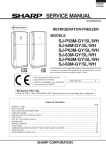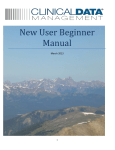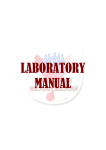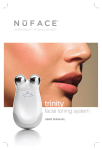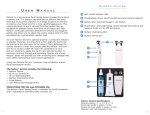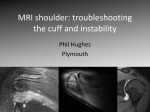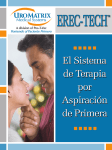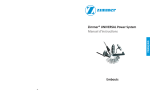Download User Manual - Neurovision Medical Products
Transcript
User Manual Model: NV005.C NRVM-C Nerveäna User Guide > Company Information ® Warning Indications Warning indications used in this manual and on the Nerveäna® equipment. Indicator Meaning Class II Device. Attention! Consult accompanying documents. Type BF equipment. Warning The Nerveäna® device has been evaluated to standard IEC 60601-1-1. If the end user connects equipment not evaluated for use with the Nerveäna® system, they are responsible for ensuring that the equipment combination meets IEC 60601-1-1. Support: www.nerveäna.com Phone 866-815-6999 or [email protected] Neurovision™ Medical Products 2225 Sperry Ave. Ventura, CA 93003 U.S.A. tel: (866) 815-6999 fax: (877) 330-1727 www.neurovisionmedical.com © Neurovision™ Medical Products, 2013 2 www.nerveäna.com Nerveäna User Guide > Table of Contents ® Table of Contents Company Information/Warning Indications ................................................ Table of Contents ........................................................................................ 2 3 Chapter 1 Nerveäna® Setup Quick Reference ........................................ 4 Chapter 2 Getting Acquainted with the Nerveäna® ................................ 7 Chapter 3 Chapter 4 Chapter 5 Appendix www.nerveäna.com The Nerve Stimulator ................................................................................ 8 Dissecting Stimulator ................................................................................ 9 The EMG Monitor ........................................................................................ 11 Electrodes ................................................................................................ 11 Nerveäna® Controls and Functions ........................................12 Stimulator Current Control ........................................................................ Signal Amplification ................................................................................ On/Standby ................................................................................................ Volume Control ........................................................................................ Free-Run Alarm ........................................................................................ EMG Alarm Test ........................................................................................ Electrode Off Alarm ........................................................................................ Impedance Measurements ........................................................................ Electrical Power ........................................................................................ Features Accessed Via Personal Computer ................................................ 12 12 12 12 12 13 13 13 14 14 Nerve Locator Safety ................................................................................ Operation of the Nerveäna ........................................................................ Additional Considerations ........................................................................ Audio Indications ........................................................................................ Summary Audio and Visual Indications ........................................................ 15 15 16 17 18 Thyroidectomy and Parathyroidectomy ........................................................ Parotidectomy ................................................................................................ Submandibular Gland Excision ................................................................ Neck and Skull Base Procedures ................................................................ Otologic Surgery ........................................................................................ 19 19 20 20 20 Laryngeal Electrode Intubation Instructions ................................................ Instrument Cleaning ................................................................................ Warnings ........................................................................................................ Troubleshooting ........................................................................................ ........................................................ Nerveäna® Technical Specifications Service ........................................................................................................ Warranty ........................................................................................................ 21 25 26 27 28 29 30 Surgical Technique and the Nerveäna® ................................15 Procedure Notes ................................................................19 ........................................................................................21 3 Nerveäna User Guide > Nerveäna Setup Quick Reference ® ® Chapter 1 Nerveäna Setup Quick Reference ® STEP 1 STEP 2 Nerveäna® System Settings Charge the Nerveäna® for 12 hours before use and ensure that a Scorpion™ probe is sterilized for surgery. Begin setup by placing the Nerveäna® battery powered device on a stand within 6 ft. of the patient’s head. Connect the cable assemblies labeled EMG and STIM to the ports on the back of the machine. Secure the labeled ends of the cables to the head of the OR table using the metal clips attached to the cables. Choose from one of the following surgical setups: EMG Monitoring Electrode Setup for CN X/RLN Monitoring Use in Thyroidectomy, Parathyroidectomy and Anterior Cervical Discectomy and Fusion • Locate the Dragonfly® or Cobra® laryngeal electrode peel pouch. • If using a Dragonfly® electrode, have the Anesthesiologist or surgeon apply the electrode to the ET tube then intubate the patient. (see box insert with electrode instructions) • Connect the blue and red electrode wires to the color coded ports on the EMG cable assembly. • Locate the single Tadpole™ hydrogel electrode pouch and apply to the patient’s forehead using the directions on the product label. EMG Monitoring Electrode Setup for CN VII/Facial Nerve Monitoring Use in Parotidectomy and Otologic Surgery • Locate the single Tadpole™ hydrogel electrode pouch and apply to the patient’s forehead using the directions on the product label. • Apply the paired Tadpole™ hydrogel electrode with red and blue wires alternating, blue to lower lip and lower eyelid, red to upper lip and forehead. Place the electrodes on the same side as the surgical dissection. • Drape the electrode lead wires over the face and plug the green, red and blue connectors to the color coded ports of the EMG cable assembly and proceed to step 3. • Plug the green Tadpole™ hydrogel electrode lead wire into the color coded port on the EMG cable assembly and proceed to step 3. 4 www.nerveäna.com Nerveäna User Guide > Nerveäna Setup Quick Reference ® STEP 2 ® Continued EMG Monitoring Electrode Setup for CN XI/Accessory Nerve Monitoring Use in Neck Dissection • Locate the single Tadpole™ hydrogel electrode pouch and apply to the patient’s forehead using the directions on the product label. • Locate the paired Tadpole™ hydrogel electrode pouch and prep the skin as directed on the product label. • Apply the pair of Tadpole™ electrodes with red lead wires to the trapezius area of the shoulder on the same side as the dissection. • Apply the pair of Tadpole™ electrodes with the blue lead wires to the appropriate branches of the facial nerve for additional monitoring coverage. • Plug the green, red and blue connectors into the color coded ports of the EMG cable assembly and proceed to step 3. www.nerveäna.com 5 Nerveäna User Guide > Nerveäna Setup Quick Reference ® ® STEP 3 STEP 4 Nerveäna® System Settings Stimulator Setup Now press the power button and verify the Nerveäna’s settings match those shown below. Battery LED: Green • Plug the white connector into the color coded port on the STIM cable assembly. Free-Run Alarm Knob: Off, Use as needed Evoked Event LED: Flashing Yellow • Locate the sterile Stimulator Pack (NVSP). Remove the needle electrode (white wire) and apply subdermaly to the patient’s shoulder. • Open the sterile inner pack and drop the red stimulator lead wire on the scrub table in a sterile manner. • Instruct the scrub nurse to pass the red connector end of the stimulator lead wire off of the sterile field. • Insert the red connector into the color coded port of the STIM cable assembly. • Direct the scrub nurse to connect the blue end of the stimulator lead wire to the post of the blue Scorpion™ probe. Signal Amplification Knob: 100% Stimulation Knob: 3.0 - 2.5, CN X/RLN and CN XI Monitoring 2.0 - .5, CN VII Monitoring • If using a Drytouch™ probe, plug its black connector into the remaining open STIM port. • Nerveäna® setup is complete. Nerveäna® Impedance Guidelines After the monitor’s electrodes have been applied and connected to the EMG cable, it is possible to test their connection from the patient to the machine. 1) Hold test button for six seconds, (24 beeps) and release. 2) Note the three flashing numbers presented in order from reading 1 to 3. 3) Confirm these numbers are within the parameters listed in the table below. Electrode Using ET tube Electrodes Using Hydrogel Electrodes 6 Reading 1 Reading 2 Reading 3 0.2 - 1.2 2.0 or less 2.0 or less less than 20 less than 20 less than 20 www.nerveäna.com Nerveäna User Guide > Nerveäna Setup Quick Reference ® ® Chapter 2 Getting Acquainted with the Nerveäna ® The Nerve Stimulator The EMG Monitor The Nerveäna® System The Nerveäna® combines a nerve stimulator and an electromyographic (EMG) monitor into an integrated surgical tool. A dissecting stimulating instrument continuously applies a stimulation pulse to soft tissue while the EMG monitor detects muscle response evoked by stimulation. Once an evoked EMG is detected the Nerveäna® produces an audio alarm so the surgeon is able to maintain attention on the surgical field. The Nerveäna® significantly reduces nerve location time and decreases surgeon stress by simplifying difficult dissections. www.nerveäna.com 7 Nerveäna User Guide > Getting Acquainted with the Nerveäna ® ® The Nerve Stimulator The EMG Monitor The Nerveäna® System The Nerve Stimulator The Nerveäna® delivers stimulations at a rate of four negative pulses per second. Every stimulation delivered to the patient is accompanied by a click audio tone and green flash from the Evoked Event light. The stimulation intensity is controlled by the knob labeled Stimulation (mA) and has current settings of 0.1 - 5.0 milliampere (mA) marked by 0.5 mA intervals (there is no 0 mA setting). ™ For evoked EMG, most surgery is begun with a 3.0 mA setting. The adjustable stimulation intensity function allows the surgeon to approach the target nerve at a higher setting with sufficient prospective warning to help prevent injury. The surgeon should stimulate directly on the identified nerve using the lower stimulator settings. The 3.5 - 5.0 mA intensity settings is used for transcutaneous, Vegus Nerve, or other far-field stimulation. Scorpion™ Probes: Rea-Type Monopolar Stimulators The Scorpion™ line of monopolar probes are surgical instruments for concurrent dissection and stimulation of tissue for nerve location. The stimulation pulse is applied to the body of the device via a pin that is attached to a disposable red lead wire running to the positive terminal of the stimulator cable assembly. The body of the device has an insulating coating to prevent electrical shorting that extends to within 2 mm of the tips. The teeth of the forceps instruments are cut back above the exposed tips to provide full closure of the instrument. 8 www.nerveäna.com Nerveäna User Guide > Getting Acquainted with the Nerveäna ® ® Use of the Dissecting Stimulator The forceps are used as a dissector by tunneling through the soft tissues with the tines of the instrument together, then gently separating the tines to spread the soft tissue. Always test the stimulator on exposed muscle for visible stimulation and for the audio “tic-tic-tic” alert before proceeding with nerve location. Nerve tissue has greater integrity than other soft tissues approached by this method. Bands of stronger connective tissue that are raised between the tines of the instrument may be tested by observing for muscle movement or EMG activation when continuous EMG monitoring is in use. Tissue that does not stimulate may be cut at the surgeon’s judgment. Once the nerve is identified, continuous or prolonged exposure of nerve tissue to stimulation should be limited to the lowest setting that evokes an EMG response. The stimulation should be removed from the nerve after activation and the intensity reduced prior to further exploration. After the nerve is exposed, only intermittent stimulation on the lowest possible intensity should be done to assure the surgeon of continued functional integrity. Applying unipolar cautery or electrosurgical equipment to the dissecting stimulator should be avoided as the heat generated may melt the insulation on the instrument. Bipolar electrocautery and the ultrasonic cautery cause significantly less noise and may be used between the tines of the dissecting stimulator. The device should not be used in any fashion other than specified in these instructions. Use of the Dissecting Stimulator must be done in conjunction with active EMG monitoring and/or active visual observation for target muscle movement. Muscle movement commonly is seen before the EMG reaches threshold settings and gives a warning tone. Only a supra-threshold muscle response (compound action potential) will trigger the alarm in the Nerveäna®. This locating system must be considered only as an aid to the surgeon and not as an excuse to relax vigilance or care in prevention of nerve injury. No device can replace sound surgical judgment. Scorpion™ Probes Sterilization Instructions The insulated coating on the Dissecting Stimulator is extremely rugged and difficult to remove from the instrument. Short cycle cooling times causes the insulation to crack from the rapid rise in temperature. We recommend only the following steam sterilization methods with our coated instruments. Neurovision™ Medical Products sells instrument trays for use in sterilization and storage. An appropriate sized polyethylene/Tyvek (or equivalent) sterilization pouch of the appropriate size may be used to sterilize single instruments. Ensure that the pack is large enough to contain the instrument without stressing the seals or tearing the packaging. www.nerveäna.com 9 Nerveäna User Guide > Getting Acquainted with the Nerveäna ® ® Instructions for Steam Sterilization of Stimulating Instruments Steam Autoclaving with Prevacuum If a wrapping method is used, make certain that the instruments are individually wrapped or sealed in a sterile pack. Other metal objects should never come in contact with the insulating material. Such points of contact may cause melting of the insulation. Position all hinged instruments with latches open and with tips spread and all surfaces exposed. We recommend the following values/parameters but we also suggest following the manufacturer's instructions for steam sterilization: Cycle Sterilizing PREVAC 270°F (132°C) Sterilizing Time 4 min. Drying Time 30 min. It is important that the longest drying cycle possible is employed, to prevent build-up of moisture inside the instrument. A minimum 30 minute drying time is required. Corrosion, pitting or intermittent operation are usual signs of a moisture induced problem. Flash Autoclaving (immediate use sterilization) Flash autoclaving will reduce the useful life of the instrument particularly when it is constructed of various materials, encompassing different expansion rates. Flash autoclaving is not recommended for typical use. Chemical Sterilizing, Sterrad and Sterris sterilization processing are not recommended for stimulating instruments. 10 www.nerveäna.com Nerveäna User Guide > Getting Acquainted with the Nerveäna ® The Nerve Stimulator ® The EMG Monitor The Nerveäna® System The EMG Monitor Evoked (Beep) Alarm - A Nerve Locator The Nerveäna® is designed to detect muscle movement with surface recording electrodes. The electrodes record electromyographic (EMG) signals generated by contracting muscle. The Nerveäna® is designed to detect evoked movement which occurs when the nerve innervating the monitored muscle is activated by the machine’s stimulation pulse. Free-Run (Chirp) Alarm - A Nerve Monitor The Free-Run EMG alarm allows the surgeon to monitor the nerve for a response caused in the absence of electrical stimulation. Laryngeal Surface Electrode EMG Electrodes The Nerveäna® uses two types of surface electrodes as sensors for evoked muscle activity: a hydrogel electrode for skin application and a unique laryngeal surface electrode developed by Neurovision™ Medical Products for detecting EMG signals from the vocal cords. The EMG electrodes are placed as appropriate for the procedure to be performed (see setup instructions). Care should be taken to follow the specific use information for each electrode found with the electrode packaging. www.nerveäna.com Hydrogel Electrode Laryngeal Surface Electrode 11 Nerveäna User Guide > Getting Acquainted with the Nerveäna ® ® Chapter 3 Nerveäna Controls and Functions ® The Nerveäna® control panel For a tabular summary of all audio and visual indications see chapter 4. Stimulation - Current Controls This knob sets the stimulation current delivered by the stimulating instrument. The settings range from .1 mA to 5.0 mA. Signal Amplification - Alarm Trigger Level The Nerveäna® will only alarm if the muscle action exceeds the detection level set by the signal amplification knob. The higher setting corresponds to more sensitive EMG detection (a weaker muscle response will trigger the alarm). This knob should be placed at the highest setting (100%) at the beginning of each surgical procedure and is adjusted downward only if needed. On / Standby The On / Standby button switches the Nerveäna® on and off. The on status is indicated by the Evoked Event light being lit. When turned off, the event light is not lit. Volume Control This is the master volume control for all audio signals. Free-Run Alarm (Chirp) Knob The Free-Run Alarm Knob is turned off at the extreme counter-clockwise position. When the Free-Run Alarm is set in the off position, only the evoked nerve location beep alarms will be active. Turning clock-wise past the off position activates the Free-Run alarm feature. A chirp alarm tone activated by an adjustable voltage threshold for integrity monitoring. The Free-Run alarm threshold varies between 1 and 250 microvolts and is adjusted upward by turning the knob clockwise. 12 www.nerveäna.com Nerveäna User Guide > Nerveäna Controls and Functions ® ® EMG Monitor Alarm Test Depressing the Test button with the Signal Amplification knob set at 100% generates an internal simulated evoked EMG signal (compound action potential) that verifies the function of the EMG detection circuitry. A successful test is indicated by repeated alarms and the Evoked Event light flashing red. If depressing the test button generates no alarm while the Signal Amplification is set to 100%, the machine is improperly configured or malfunctioning and should not be used. Electrode Off Alarm When an electrode connected to the EMG monitor is not in contact with the patient, a burst of four beeps will sound every minute. Nerve location by the Nerveäna® is not possible when there is an electrode off. This condition is considered abnormal operation of the monitor and should be corrected. If the operator continues to use the stimulator with the EMG detector in this non-functional condition, the audio ticks that indicate stimulus delivered are modified to a distinctive double tick. Impedance Measurements Each time the test button is depressed for several seconds, a digital impedance measurement of the electrode is performed. The results are displayed by three numbers serially flashing in the two digit display labeled Impedance (kΩ). Impedance measurements are used only for troubleshooting purposes. Checking Electrode Impedance To check the impedance of the EMG surface electrodes, depress and hold the test button for at least six seconds. The first number shown on the digital display is the impedance across the positive (+) and negative (-) electrode leads. After the test button is released, a second and third number are displayed providing first the impedance of the positive (+) and then the negative (-) lead to the ground electrode. The following table is a guide for optimum impedance ranges (measured in kOhm). The Nerveäna® can operate properly outside of these ranges but if performance problems occur with the EMG detector, impedance should be checked and adjusted to match these guidelines. Nerveäna® Impedance Guidelines Electrode Reading 1 Reading 2 Reading 3 Using Laryngeal Electrodes 0.2-1.2 2.0 or less 2.0 or less Using Hydrogel Electrodes less than 20 less than 20 less than 20 www.nerveäna.com 13 Nerveäna User Guide > Surgical Technique and the Nerveäna ® ® The Nerveäna back panel ® Electrical Power The Nerveäna® is designed to run from an internal battery. A large battery capacity allows operation for about ten hours before recharging is needed. The machine will operate from wall current if necessary. The light labeled Battery indicates the status of the battery. A green light indicates a sufficiently charged battery. A yellow light indicates a low battery level. A red light, accompanied by a long beep, indicates a critically low battery level. The Nerveäna Fixed Height Cart ® Software for Nerveäna ® The power supply/charger included with the Nerveäna® should be plugged into the port on the back left of the device labeled Battery Charger. The green light labeled AC Power indicates that the Nerveäna® is connected to an external power source. If the device is connected to an external power source, this light will be on regardless of whether the Nerveäna® is turned on or not. If the batteries are charging, the Battery light will be either yellow or red indicating the status of the batteries. If the battery is fully charged, the Battery light will be green when disconnected from wall power. To ensure a full battery charge, the regulated power supply and charger should be attached to the Nerveäna® overnight prior to use. If needed, the Nerveäna® can run in Alarm mode from an external power source during surgery. EMGView Software for PC ® The Nerveäna® is designed to connect to a PC for a graphic display of the waveforms, the saving of recorded information or to perform diagnostic checks on the machine. The port labeled USB Out, found on the back of the Nerveäna® fits a standard USB cable. The cable out is in turn connected to a PC. Neurovision’s EMGView® software for Windows PCs must be installed on the computer prior to use. The Nerveäna Adjustable Height Cart ® 14 www.nerveäna.com Nerveäna User Guide > Surgical Technique and the Nerveäna ® ® Chapter 4 Surgical Technique and the Nerveäna ® Nerve Locator Safety The Nerveäna® is designed to be a surgical tool in the hands of a competent surgeon. The nerve locating function of this device is not a substitute for prudent surgical technique and judgment. The Nerveäna® can only provide positive location of a nerve. Negative location (i.e. determining that the target tissue is not nerve) is beyond the ability of current technology. The possibility of device malfunction, pharmacologic or physical depression of nerve conduction, unknown electrode displacement, or other system dysfunction can never be excluded. Surgeons who are hesitant to use unfamiliar electronic nerve locating equipment may gain experience by waiting to initiate use of the Nerveäna® until the nerve has been found anatomically. With the nerve in sight, the equipment can be turned on and tested against the various tissues. A wide range of settings for the stimulator and EMG detector and the ability to use many surgical instruments as stimulators allow the surgeon to customize use of the Nerveäna® to accommodate their surgical technique. Operation of the Nerveäna® Set up the Nerveäna® system according to the instructions found in Chapter 1 of this manual or the small reference provided with each Single-Use Surgery Kit. Verify that no long acting paralytics have been administered that would inhibit EMG response. Do not use Nerveäna® equipment in the presence of flammable anaesthetic mixture, with air, oxygen or nitrous oxide. Proceed with the surgery by normal anatomic dissection. Confirm the delivery of stimulation by observing fine twitches in muscles brought into contact with the dissecting stimulator. When the soft tissue depth to the target nerve becomes less than 5 mm, alarms may begin to replace the clicking sound of the dissecting stimulator. The Nerveäna’s® alarm indicates that stimulation pulses excited the target motor nerve and produced an evoked EMG response in the muscles monitored by the EMG electrodes. The Nerveäna® will only alarm if the muscle action exceeds the detection level set by the Signal Amplification Knob. The higher percentage setting corresponds to more sensitive EMG detection (a weaker muscle response will trigger the alarm). www.nerveäna.com 15 Nerveäna User Guide > Surgical Technique and the Nerveäna ® ® Operation of the Nerveäna® (Cont.) The surgeon may choose to lower the Signal Amplification or Stimulation intensity as the nerve is approached to limit the number of alarms. Mapping of the nerve’s location prior to direct visualization is possible by narrowing the area of soft tissue that produces alarms. After visualization of the nerve has been achieved, lower the stimulation setting and proceed with the dissection. Whenever working near the nerve, use the lowest intensity stimulation that will evoke an EMG response. At this setting the nerve should require direct contact with the dissecting stimulator to induce alarms. Rapid dissection through areas more distant from the nerve can be facilitated by using the dissecting stimulator on higher stimulation settings. More precise information on irritiaive response of the nerve can be utilized for the remainder of the dissection if the Free-Run alarm mode is activated and use of the stimulator is discontinued. In this mode, a Chirp alarm is produced if the EMG electrodes detect a signal larger than the alarm threshold set by the Free-Run Alarm Knob. Additional Considerations When the Signal Amplification is set low, fine motor movements of the monitored muscle are sometimes seen prior to generation of an alarm. Occasional false alarms may occur when the monitored muscle is mechanically moved or because of movement of the patient and wires. Stimulation of a large motor nerve branch can sometimes cause retrograde conduction that evokes a muscle response and an alarm even though the target nerve was not directly stimulated. Blood vessels in the dissection field can conduct the stimulating current to the nerve and when stimulated produce a response similar to nerve tissue. A wet surgical site will dissipate or shunt the stimulation current. For the most effective use of the stimulator keep the stimulated site free of blood and other fluids. If a malfunction occurs, stop using the Nerveäna® and consult the troubleshooting guide of this manual. Understanding the Audio and Visual Indications The Nerveäna® is designed such that the primary communication with the surgeon is by audio tones. The surgeon’s attention remains focused on the surgical site while using the nerve locator. Visual indicators are provided primarily to assess the function of the machine. 16 www.nerveäna.com Nerveäna User Guide > Surgical Technique and the Nerveäna ® ® Audio Indications Silence In the absence of electrical stimulation and with the Chirp alarm disabled, the Nerveäna® is silent. Note that the evoked detection alarm will not sound unless the stimulator is in use. Ticks When stimulating with the dissecting stimulator, a ticking sound at a rate of 4 clicks per second is heard with each delivery of a stimulation pulse. If no tick is heard when the stimulator is in contact with the patient, a check of the stimulator lead wire and ground connections should be done to correct the problem. In rare cases, the stimulator will deliver a current below that specified by the stimulator setting. In this instance, the Nerveäna® will replace the typical ticking sound with a distinctive lower pitched tock sound. (See the troubleshooting section for more information on this problem.) If one or more of the EMG sensor’s electrodes is disconnected, a double tick will replace the typical single tick sound. (See the troubleshooting section for more information on this problem.) Alarms If the Nerveäna® detects an evoked response from the monitored muscles a distinctive Beep alarm will be repeated 4 times per second, replacing the stimulator clicks. If the Free-Run alarm knob has been turned clockwise, the Chirp alarm is activated. Chirp alarms indicate that a voltage threshold, set by the knob position, has been exceeded and a soft chirp occurs. Chirp is activated independently of the evoked stimulation alarm Beep and is superseded by evoked stimulation Beep alarm. If the Nerveänaʼs® EMG detector has been disconnected from the patient, a rapid train of 4 alarms lasting one second will sound every minute. All leads from the machine to the electrodes should be checked and the problem corrected before continuing the surgery. A Sustained Alarm lasting 2 seconds indicates low battery power. The Nerveäna® should be connected to line power when in this condition to ensure continuous use. www.nerveäna.com 17 Nerveäna User Guide > Surgical Technique and the Nerveäna ® ® Summary of Audio Indications Nerveäna Condition Audio System Ready and Idle Silent Full Stimulation Delivered Ticks (higher pitch) Partial Stimulation Delivered Tock (lower pitch) Stimulation Delivered with EMG Off Double Ticks Evoked EMG Detected Repeating Beep Alarm (replaces ticks) Voltage Threshhold Exceeded Repeating Chirp Alarm EMG Detector Disconnected Train of 6 Alarms (once per minute) Critically Low Battery Sustained Alarm Summary of Visual Indications 18 Nerveäna Condition Light Color State Battery Charged Battery Green Steady Low Battery Battery Yellow Steady Critically Low Battery Battery Red Steady 120 V Power Supply Connected AC Green Steady Clinical Indicator Light Color State System Waiting for EMG Input Event Yellow Flashing Stimulation Detected (no alarm) Event Green Flashing EMG Detected (alarm) Event Red Flashing EMG Detector Disconnected (electrodes or cables) Event Red Steady www.nerveäna.com Nerveäna User Guide > Procedure Notes ® Chapter 5 Procedure Notes Thyroidectomy and Parathyroidectomy The laryngeal surface electrode (Dragonfly ® or Cobra ®) must be properly placed and remain in contact with the vocal cords. Random alarms may indicate the LSE is out of position but often the problem is not identified until the nerve is obviously being stimulated without triggering the Nerveäna’s® alarm. Correction of the problem requires repositioning of the electrode by laryngoscopy and according to the laryngeal electrode instruction found in the appendix of this manual. Stimulation of the inferior thyroid artery can sometimes cause false alarms and the vessel can be mistaken for the nerve due to its proximity. The Nerveäna® can be used to find the superior laryngeal nerve. When dissecting the superior pole of the thyroid contraction of the external cricothyroid muscle can usually be observed as the nerve is approached. Alarms may not occur but the mass response of the muscle is readily discernible. Muscle movement with nerve stimulation can be used to identify the branch of the recurrent laryngeal nerve to the inferior pharyngeal constrictor muscle. Parotidectomy Unnecessary stimulation of a located nerve is to be avoided. However, the Nerveäna’s® lowest stimulation levels do not cause neuropraxia of the facial nerve. Small nerve branches that are typically sacrificed in standard dissection may be encountered and preserved using the Nerveäna®. Retraction on the gland, a dry surgical site or cool temperatures may cause temporary neuropraxia of the facial nerve and it may not stimulate. The surgeon may choose to avoid retraction until nerve location is performed or to dissect out a peripheral branch and work toward the main trunk (neuropraxic portion) of the nerve. Neuropraxia monitoring can be performed with the Free-Run alarm feature. For benign mixed and Warthin’s tumors, the surgeon may choose to dissect the mass with a cuff of normal tissue, using the nerve location power of the Nerveäna® to identify branches of the facial nerve only in the zone of surgery. www.nerveäna.com 19 Nerveäna User Guide > Procedure Notes ® Submandibular Gland Excision The Nerveäna® is an aid in the location of the marginal mandibular nerve in submandibular gland excision. Often the facial branches to the platysma are located and displaced out of the surgical field preserving function of the corner of the mouth. Some difficulty in distinguishing between stimulation of the facial nerve branches and the platysma muscle directly may be encountered. Additionally, the EMG detector of the Nerveäna® can be utilized to locate the hypo glossal nerve by placing needle electrodes into the tongue. Neck and Skull Base Procedures The Nerveäna® can be used in various operations of the neck. To target a particular nerve, align the array of three surface electrodes over the muscle innervated by the target nerve. For example, in a typical neck dissection, the trapezius muscle is monitored by surface electrodes arrayed over the junction of the trapezius and the neck, just behind the crest of the shoulder. The accessory cranial nerve can be identified on either side of the sternocleidomastoid muscle or at the skull base. The branch to the SCM can be specifically identified or the trapezius branch dissected separately. Location of the accessory nerve in a posterior triangle lymph node biopsy can be done by use of the Nerveäna®, but use of local anesthesia requires additional care to prevent nerve paralysis by the local injection. Otologic Surgery In ear surgery, the Nerveäna® can be used for facial nerve location in the mastoid bone and in the middle ear. Monitoring may include the Beep for evoked CAP detection or the Chirp for nonevoked voltage threshold detection and the most sensitive monitoring of the nerve. Waveform evaluation may be used with a PC. The drill instrument must be activated as a stimulator for proactive nerve location. Neurovision Medical Products makes a variety of otologic stimulation probes for use in middle ear or mastoid surgery. Contact Neurovision™ Medical Products for more information on activating a drill as a nerve locating stimulator and for using the Nerveäna® in ear surgery. 20 www.nerveäna.com Nerveäna User Guide > Appendix ® Appendix Dragonfly® Single Channel Laryngeal Surface Electrode Intubation Instructions Reliable performance of Dragonfly® electrodes requires proper positioning. Please follow these instructions carefully and avoid using long-acting paralytics. Applying electrode: 1) Choose any non-silicon ET tube and the appropriate electrode based on the ET size chart below: Dragonfly® Electrode Item Code LSE500MSP LSE500MS LSE500M ET Tube ID Size 2.0 - 5.5 6.0 - 7.0mm 7.5 - 10.0mm Before application, the tube should be kept clean and free of any lubricants or other materials that may inhibit electrode adhesion. 2) Determine the location where the vocal cords will be in contact with the ET tube after intubation. The middle of the electrode will be applied at this location with the wires directed toward the mouth. (fig 1) 3) Turn over and straighten the ET tube to expose what will be the posterior side when intubated. Use of a straightened stylet facilitates hands-free straightening of the ET tube. 4) Align electrode's midline with the midline of the posterior portion of the tube. Press electrode down, wrapping it toward the top (anterior) side of the tube (fig. 2). Press along the entire surface and edge to ensure proper adhesion. Note: electrode plates should not touch after wrapping. Figure 4 Figure 1 www.nerveäna.com Figure 2 21 Nerveäna User Guide > Appendix ® Dragonfly® Laryngeal Surface Electrode Intubation Instructions (Cont.) Intubation*: 1) A small amount of lubricant may be applied to the electrode. Insert the ET tube under direct vision or with a video laryngoscope so that each vocal cord is touching its respective electrode plate and rests between the two blue positioning stripes. (fig. 3) Note: the depth number on the ET tube against the maxillary central incisors before any further positioning of the patient. 2) Tape the ET tube securely with 2 pieces of tape by wrapping each piece first around the tube and then securing it to the upper lip. (fig. 4) 3) Tightly secure the breathing circuits so the ET tube will not rotate or be displaced and then verify final electrode position by laryngoscopy with a #3 Miller Blade or with a video laryngoscope. 4) After final positioning of patient, align ET tube in the middle of the pharynx behind the tongue. The posterior portion of the ET tube Dragonfly Dragonfly should be directly opposite the Larngeal Electrode Larngeal Electrode (Blue Wire) (Red Wire) central maxillary incisor gap at the EMG depth number noted after initial Ground Electrode (Green Wire) positioning. ® ® 5) Attach the Blue and Red electrode lead wires to the + or - EMG terminals and apply the Green lead from and EMG reference to the remaining terminal. * Intubation with Dragonfly® electrodes for longer than 8 hours is not recommended. Figure 3 22 Stimulator Return Needle Electrode (White Wire) Figure 4 www.nerveäna.com Nerveäna User Guide > Appendix ® Appendix Cobra® EMG Monitoring ET Tube Intubation Instructions Reliable performance of Cobra™ electrodes requires proper positioning. Please follow these instructions carefully and avoid using long-acting paralytics. Choose a Tube: ET Tube ID Size 6.0mm 7.0mm 8.0mm Cobra Electrode Item Code LTE700S LTE700M LTE700L Positioning the electrode: 1) A small amount of lubricant may be applied to the electrode. Insert the ET tube under direct vision or with a video laryngoscope so that each vocal cord is touching its respective electrode. (fig. 1) Note the depth number on the ET tube against the maxillary central incisors before any further positioning of the patient. 2) Tape the ET tube securely with 2 pieces of tape by wrapping each piece first around the tube and then securing it to the upper lip. (fig. 2) Figure 1 www.nerveäna.com Figure 2 23 Nerveäna User Guide > Appendix ® Appendix Cobra® EMG Monitoring ET Tube Intubation Instructions (Cont.) Cobra® Laryngeal Electrode (Red Wire) Cobra® Laryngeal Electrode (Blue Wire) EMG Ground Electrode (Green Wire) Stimulator Return Needle Electrode (White Wire) 3) Tightly secure the breathing circuits so the ET tube will not rotate or be displaced and then verify final electrode position by laryngoscopy with a #3 Miller Blade or with a video laryngoscope. 4) After final positioning of patient, align ET tube in the middle of the pharynx behind the tongue. The posterior portion of the ET tube should be directly opposite the central maxillary incisor gap at the depth number noted after initial positioning. 5) Attach the red and blue electrode lead wires to the + and - EMG terminals and apply an EMG ground. * Intubation with Cobra® EMG Tube is permissible for up to 8 hours. 24 www.nerveäna.com Nerveäna User Guide > Appendix ® Instructions for Maintaining, Cleaning, and Sterilization Non-disposable Stimulation Instruments Cleaning Procedures Remove excess body fluids and tissue with a disposable, non-shedding wipe and cover with a damp cloth. Body fluids and tissue should not be allowed to dry on instruments prior to cleaning. *System components used on or near tissues of patients who are known or suspected to be infected with Cruetzfeldt-Jakob disease (a.k.a. TSE, CJD) should be discarded. Containment/Transportation 1. Universal precautions for handling contaminated/biohazardous materials should be observed. 2 Instruments should be cleaned within 30 minutes of use to minimize the potential for drying prior to cleaning. Preparation of Cleaning Agents Prepare neutral pH enzyme and cleaning agents (Enzo® Clean or equivalent) at the use-dilution and temperature recommended by the manufacturer. Manual Cleaning Procedure 1. Use the neutral pH enzyme soaking solution that has been prepared. 2. Completely submerge the instrument in enzyme solution and allow it to soak for 20 minutes. Use a small, soft-bristled brush to gently clean the device (particular attention shall be given to crevices, lumens, mated surfaces and other hard-to-clean areas) until all visible soil has been removed. Lumens should be cleaned with a long, narrow, soft-bristled brush (i.e. pipe cleaner brush). Note: The enzyme solution should be changed when it becomes grossly contaminated (bloody and/or turbid). 3. Remove the device from the enzyme solution and rinse in purified water (from one or any combination of the following processes: ultra-filter, RO, DI and/or distilled) for a minimum of 3 minutes. Thoroughly flush lumens, holes and other difficult to reach areas. 4. Prepare the neutral pH cleaning (detergent, Prolystica® 2x Enzymatic Cleaner concentrate or equivalent) solution and place in a sonication unit. 5. Completely submerge device in cleaning solution and sonicate for 10 minutes, preferably at 45-50 kHz. 6. Rinse instrument in purified water (from one or any combination of the following processes: ultra-filter, RO, DI and/or distilled) thoroughly for at least 3 minutes or until there is no sign of blood or soil in the rinse stream. 7. Repeat Steps 5 and 6 with freshly prepared cleaning solution. 8. Dry the instrument with a clean, disposable, absorbent, non-shedding wipe. www.nerveäna.com 25 Nerveäna User Guide > Appendix ® Disinfection Disinfection is only acceptable as an adjunct to full sterilization for reusable surgical instruments. See sterilization section in chapter 2. Inspection/Function Testing 1. Carefully inspect each device to ensure that all visible blood and soil has been removed. 2. Visually inspect for damage and/or wear. 3. Check the action of moving parts (such as hinges and box-locks) to ensure smooth operation throughout the intended range of motion. 4. Check instruments with long slender features (particularly rotating instruments) for distortion. Note: If damage or wear is noted that may compromise the function of the instrument, contact Neurovision™ Medical Products for a replacement. Warnings • Never rely on the Nerveäna® to determine any structure is not nerve. • Avoid cauterization on the dissecting stimulator. Bipolar cautery may be used between the tines. • Do not cauterize or stimulate near the EMG electrodes. • Never use the Nerveäna® with longer acting paralytics or local anesthetic. • Avoid leaving the stimulator in prolonged contact with a motor nerve. • Never assume that sensor electrodes are properly positioned. • Application of high frequency surgical equipment near the stimulation probe may result in burns at the stimulator ground or damage to the Nerveäna® stimulator. • Operation of Nerveäna® in close proximity to shortwave or microwave therapy equipment may produce instability in the stimulator output. • Application of electrodes near the thorax may increase the risk of cardiac fibrillation. Cleaning Procedures for Nerveäna® Clean the Nerveäna® unit with a soft cleaning cloth or disposable wipe using alcohol or disinfecting solution. Do not allow liquid to enter the unit while cleaning. Clean the EMG and STIM cable assemblies with alcohol or tape remover as needed. Clean the Scorpion® probes with the instrument disinfection procedures and sterilization instructions in Chapter 4 and Appendix. Environment Warning Do not use Nerveäna® equipment in the presence of flammable anaesthetic mixture, with air, oxygen or with nitrous oxide. 26 www.nerveäna.com Nerveäna User Guide > Appendix ® Parts and Accessories Replacement parts and accessories are available for the Nerveäna® system. Please contact Neurovision™ Medical Products for more information. Troubleshooting Stimulator Problems Solutions No tick sound is heard when using the dissecting stimulator. Check connections of all cables from the stimulating instrument to the back of the machine. Ensure needle electrode is placed and properly connected to cable assembly. No muscle movement is seen when stimulating. Muscle should rapidly twitch when in contact with the stimulator. Turn up stimulation intensity until movement is seen. If the problem persists follow solutions above. The low tone indicates that the level of stimulation delivered is lower than specified by the stimulation intensity setting . Check the needle electrode to ensure is making good contact with the patient. The low tick tone replaces typical clicking sound. EMG Problems Solutions No lights or sound when power switched on. If not connected to line power, the problem is likely a dead battery. After connecting the machine to line power, depress and release the on/stand by button and try to restart the machine. The Nerveäna® may produce bursts of beeps at one minute intervals indicating that electrode impedance has gone above the operational levels of the detector. If all EMG cable and lead wire connections are made and all electrodes appear securely in place as described in their respective instructions, see the impedance measurement section below. The Nerveäna® is designed to detect only evoked EMG. If alarms appear to be random and not correlated to simulation, follow the steps described for electrode off alarm. If the problem persists, contact Neurovision Medical Products. Electrode Off Alarm The low tick tone replaces typical clicking sound. Checking Electrode Impedance To check the impedance (contact) of the EMG surface electrodes, depress and hold the test button for at least six seconds. The first number shown on the digital display is the impedance across the positive (+) and negative (-) electrode leads. After the test button is released, a second and third number are displayed providing first the impedance of the positive (+) and then the negative (-) lead to the ground electrode. The following table is a guide for optimum impedance ranges (measured in kOhm). The Nerveäna® can operate properly outside of these ranges but if performance problems occur with the EMG detector, impedance should be checked and adjusted to match these guidelines. Nerveäna® Impedance Guidelines Electrode Reading 1 Reading 2 Reading 3 Using Laryngeal Electrodes 0.2-1.2 2.0 or less 2.0 or less Using Hydrogel Electrodes less than 20 less than 20 less than 20 www.nerveäna.com 27 Nerveäna User Guide > Appendix ® Nerveäna Technical Specifications Stimulator Repetition Rate Pulse Width Current Load Compliance Isolated 4 pulses per second (± 1%) 158 ± 5 microsecond 0.1 mA - 5.0 mA (0.5mA steps) (larger ± 0.2 mA or ±10%) 0-1000 Ohms ± 1%, (constant) pulse current, regulated 36V min, 40V max Designed to meet or exceed IEC 60601-1 EMG Monitor Lowest Gain Highest Gain Bandwidth Notch Filter A/D converter Input Impedance Compliance Isolated x367, A/D range = ± 6.8 mV (± 5%) x18,608, A/D range = ± 134 microvolt (± 5%) 20 ± 3 Hz - 3,000 ± 300 Hz 2-pole 60 Hz (or 50 Hz), by crystal controlled clock 10 bit, at 18,000 samples per second 10 MegOhm each input to reference ± 300 mV Designed to meet or exceed IEC 60601-1 Impedance Monitor Display Range Accuracy Current 0.0k - 99k Ohm, over range indication (2 high bars) larger of ± 0.1k Ohm or 10% < 10 uA peak at 30 Hz (or 25 Hz) Data Input/Output Isolated USB Requires proprietary PC program; Attach to the USB port of PC only. Power Battery Discharge Charge Rate Charge Time DC Input AC Adapter 6V, 3.4 Amp-Hour, SLA 10 hours (full charge) 240 ± 25 mA, followed by sustaining 2.5 mA trickle Approximately equal to time discharging 12 VDC ± 20%, 550 mA max In: 100-200 VAC, 50/60 Hz, 0.5A. Out: 12 VDC, 1.0 A Environment 28 Condition The permissible Environment for shipping, storage and use Temperature 10˚-40˚ C Relative Humidity 30-75% Atmospheric Pressure 700-1060 h” www.nerveäna.com Nerveäna User Guide > Warranty ® Service The Nerveäna® Unit has no user serviceable parts. Consult Neurovision™ Medical Products for service request. The cost of service and repair will be based on current hourly labor rates and list price for parts on the date of the requested service. Neurovision™ Medical Products will service or replace all products under warranty. Unauthorized service will void a product warranty. To initiate repair or replacement, call customer service at 866-815-6999 to request a return authorization number and shipping address. No preventative maintenance is required. Service Warranty NVM warrants the service and repair of each product to be free from problems in material and workmanship under normal use and service of the warranty period set forth above and subject to the provisions hereof. As to the performance of service and repair, the obligations of NVM under this warranty is solely limited to the following: For a 30-day period following the date of return of the product, NVM will again service and repair any additional problem, which, in the judgment of NVM, is solely the result of improper or inadequate service or repair. Cost of such repairs (both labor and materials) will be borne by NVM exclusive of cost of mailing or freight which is the responsibility of the customer. The foregoing warranties are in lieu of all other warranties express or implied, including, but not limited to, the implied warranties of merchantability and fitness for a particular purpose of warranties arising from a course of dealing or usage of trade. NVM retains the right to refuse to service or repair any product forwarded to it by customer for service or repair. Upon such refusal, NVM’s sole obligation to the customer will be the return of the product to the customer at the customer’s sole cost and expense. NVM reserves the rights to change, amend, or modify any or all of the items under which it renders product service and repair. Storage If the unit is stored for over three months, consult Neurovision™ Medical Products about battery removal or recharge battery overnight once per month. Disposal of Unit The Nerveäna® unit contains a lead acid battery and other possible electronic waste. For disposal in the EU zone, consult with Neurovision™ Medical Products, Ventura, CA for return of the waste unit. www.nerveäna.com 29 Nerveäna User Guide > Warranty ® Warranty A signed copy of this form must be returned within 30 days to validate warranty. Mail or FAX to: Neurovision™ Medical, P.O. Box 6895, Ventura, CA 93003 or 877-330-1727. ® Nerveäna Serial No:_________________ Date of Sale: __________ Purchaser: ________________________________________________ Address: ________________________________________________ City: ________________________________________________ State: ___________________ Zip: _______________________ Phone: ( ) __________________________________ To be covered by warranty, you must certify that, a) Your Nerveäna® will be used only by a licensed physician. b) All users have carefully read and understood the Operator’s Manual. c) All users understand that the Nerveäna® is an aid to the surgeon and cannot replace good surgical judgment and technique in nerve location. d) All unexpected occurrences associated with the Nerveäna® will promptly be reported to Neurovision™ Medical Products, Inc. Execute and Return to Validate Warranty: I accept the terms of this warranty:__________________________________ Print Name/Title: __________________________________ Date: ( / / ) .............................................................................................................................. Limited Warranty: ® Neurovision™ Medical Products, Inc., warrants the Nerveäna nerve locator to be free from problems in material or factory workmanship in the course of normal use and service. The manufacturer’s obligation under this warranty is limited to repairing or replacing any part, provided that the unit is returned, unmodified, to Neurovision™ Medical Products, Inc., and that the problem has occurred within one year of the original date of purchase. A handling/postage charge will be assessed. Customer must obtain an RMA number from Neurovision™ Medical Products’ corporate offices prior to returning any products. This warranty is void if the purchaser has not returned a copy of this document, signed by the responsible party of the purchaser, and completely executed. Neurovision™ Medical Products, Inc., expressly disavows any medical liability for the proper or improper use of this device in the performance of operative nerve location and monitoring. This liability rightly resides with the surgeon alone. This warranty does not apply (is void) to any Nerveäna unit which has been repaired in any way or modified by unauthorized personnel, in the judgment of Neurovision™ Medical Products, Inc.; or which has been subject to misuse, neglect or accident; or which has had the serial number altered or removed. ® 30 www.nerveäna.com Neurovision Medical Products ™ 2225 Sperry Ave. Ventura, California, U.S.A. www.neurovisionmedical.com Tel: 866-815-6999, Fax: 877-330-1727, e-mail [email protected] © Neurovision ™ Medical Products, 2013 • US Patent # 7,379,767 US Patent # 7,583,991 • *Cobra ® Patent Pending An ISO 13485 Certified Company