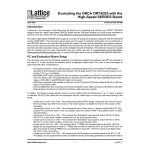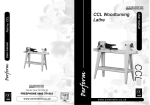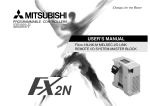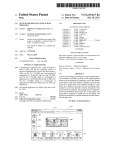Download MS-ADTE1 Technical Manual - METRISoft Mérleggyártó Kft
Transcript
METRISOFT MÉRLEGGYÁRTÓ KFT * 6800, Hódmezővásárhely Jókai u. 30. ☎ Tel.: (62) 246-657 Fax.: (62) 249-765 - Email: [email protected] : Web: www.metrisoft.hu Utolsó mentés: 2012-12-03 MS-ADTE1 Technical Manual Design, construction, production, service and sale of electronic weighing equipments 36/1 MS-ADTE1 Technical Manual Contents 1. Purpose.............................................................................................................................................4 2. Technical parameters........................................................................................................................4 3. Definition of the parameters.............................................................................................................5 3.1. Metrological parameters...........................................................................................................5 3.1.1. Resolution (number of divisions)......................................................................................5 3.1.2. One division......................................................................................................................5 3.1.3. Number of decimals..........................................................................................................5 3.1.4. Operation mode.................................................................................................................5 3.1.5. Filter table resolution........................................................................................................5 3.1.6. Hysteresis of the indication...............................................................................................5 3.1.7. Conditions of the still-stand position................................................................................6 3.1.8. Zero-point compensation range.........................................................................................6 3.1.9. Weighing frequency (sampling rate).................................................................................6 3.1.10. Zero setting at switching-on............................................................................................6 3.1.11. Still-stand needed for taring............................................................................................7 3.1.12. Range for zero setting.....................................................................................................7 3.2. Communication parameters......................................................................................................7 3.2.1. Name.................................................................................................................................7 3.2.2. Name of the display device...............................................................................................7 3.2.3. Transmission speed...........................................................................................................7 3.2.4. Parity.................................................................................................................................8 3.2.5. Number of data bits...........................................................................................................8 3.2.6. Number of stop bits...........................................................................................................8 3.2.7. Protocol.............................................................................................................................8 3.2.8. COM1 DTR listening........................................................................................................8 3.3. I/O parameters...........................................................................................................................8 3.3.1. Operation of the set-points................................................................................................8 3.3.2. Extending panel.................................................................................................................8 3.3.3. Set-point operation modes................................................................................................9 3.3.4. INPUT operation modes.................................................................................................10 3.3.5. INPUT printing form.......................................................................................................10 3.4. Data storing parameters..........................................................................................................11 3.4.1. Store mode......................................................................................................................11 3.4.2. Store location..................................................................................................................11 3.4.3. Set-point output stores....................................................................................................11 3.4.4. Storage period.................................................................................................................11 3.4.5. Time unit of storage........................................................................................................11 3.4.6. Structure of the data record.............................................................................................11 3.4.7. Power outage detection...................................................................................................12 3.5. Parameter list of the instrument..............................................................................................12 4. Configuration..................................................................................................................................15 4.1. Configuration at switching-on................................................................................................15 4.2. Configuration during operation...............................................................................................15 4.3. Means of configuration...........................................................................................................15 4.3.1. „ADTKIJ” external display device.................................................................................15 4.3.2. Computer that runs a serial testing application...............................................................15 Design, construction, production, service and sale of electronic weighing equipments 36/2 MS-ADTE1 Technical Manual 4.3.3. Computer that runs „MS_SETUP” configuration program............................................16 5. Calibration......................................................................................................................................20 5.1. „Two-knob” calibration..........................................................................................................20 5.2. Calibration by the „STW” serial testing application...............................................................21 5.3. Calibration by the „MS_SETUP” configuration program......................................................22 6. Communication protocol................................................................................................................24 6.1. Metrisoft protocol...................................................................................................................24 6.1.1. General inquiries.............................................................................................................24 6.1.2. General commands..........................................................................................................24 6.1.3. Inquiry commands of the mass........................................................................................25 6.1.4. Data storing inquiries and commands.............................................................................25 6.1.5. I/O inquiries and commands...........................................................................................27 6.1.6. Configuration inquiries and commands..........................................................................27 6.1.7. Cell under- and overload errors.......................................................................................29 6.2. Modbus protocol.....................................................................................................................30 6.2.1. Modbus inquiries.............................................................................................................30 6.2.2. Modbus commands.........................................................................................................31 6.2.3. Testing the Modbus communication with computer.......................................................31 7. Setting the analogue current output................................................................................................35 7.1. Entering the calibration of the current output.........................................................................35 7.2. Setting the zero position.........................................................................................................36 7.3. Setting the span value.............................................................................................................36 List of tables Table 1: Parameters of the still-stand conditions..................................................................................6 Table 2: Parameters of the weighing frequencies.................................................................................6 Table 3: Parameters of the communication speed (data transfer).........................................................7 Table 4: Parameters of the parity..........................................................................................................8 Table 5: Set-point modes......................................................................................................................9 Table 6: modification of the set-poit modes ........................................................................................9 Table 7: INPUT operation modes.......................................................................................................10 Table 8: Data store modes..................................................................................................................11 Table 9: Structure of the data record..................................................................................................12 Table 10: Parameter list of the instrument..........................................................................................14 Table 11: Configuration at switching-on............................................................................................15 Table 12: General inquiries................................................................................................................24 Table 13: General commands.............................................................................................................24 Table 14: Inquiry commands of the mass...........................................................................................25 Table 15: Data storing inquiries and commands................................................................................26 Table 16: I/O inquiries, commands....................................................................................................27 Table 17: Configuration inquiries, commands...................................................................................29 Table 18: Cell under- and overload errors..........................................................................................29 Table 19: Modbus inquiries................................................................................................................30 Table 20: Modbus commands.............................................................................................................31 Table 21: Structure of the Modbus query...........................................................................................32 Table 22: Structure of the answer given to the Modbus query...........................................................33 Table 23: Structure of the Modbus command....................................................................................33 Design, construction, production, service and sale of electronic weighing equipments 36/3 MS-ADTE1 Technical Manual 1. Purpose The MS-ADTE1 instrument's reduced dimensions and high flexibility make it possible to use in a wide industrial range. It can be equipped with an external display unit as well. The set-point outputs are isolated via opto-couplers and by this way they can be connected to the control organs of the technology. The isolated analogue current output produces signal proportional to the measured mass in form of 0..20 mA or 4..20 mA. Through the both communication interfaces all the functions of the instrument will be available. Attention: it is not allowed (must not) to feed the analogue current output with external power! The analogue input of the PLC has to be used in that mode which doesn't provide voltage. 2. Technical parameters Type number: MS-ADTE1 Program version: ADTE v2.2 Supply voltage: 12..24V DC Power consumption: 2,5VA Weighing cells: 4*350Ω Signal range to be used: 0..2mV/V Zero point setting: 0..2mV/V Outputs: 5 set-point outputs isolated via opto-couplers Inputs: 4 inputs isolated via opto-couplers Analogue output: Isolated 0..20mA or 4..20 mA proportional to the measured mass Max. load: 470Ω Linearity: ±0.05% Temperature error: ±0.1%/30 Communication: RS232, RS422/485 If the load cell is equipped with 4-wire cable, then scale instrument's Sense- , Excitationconnections and Sense+ , Excitation+ connections have to be short-circuited! Design, construction, production, service and sale of electronic weighing equipments 36/4 MS-ADTE1 Technical Manual 3. Definition of the parameters 3.1. Metrological parameters 3.1.1. Resolution (number of divisions) It defines the resolution (number of divisions) of the scale. Values: It can be adjusted from 100 up to 60,000 divisions by 100 steps. 3.1.2. One division It defines the value of one scale division. Values: 1,2,5,10,20,50,100 3.1.3. Number of decimals It defines the number of decimals of the measured mass. Values: 0,1,2,3,4 3.1.4. Operation mode OMH (Hungarian Metrological Bureau): in this operation mode – according to the regulation in force – during the calibration process the scale can set to zero within ± 2% range; furthermore under the zero point by 9 divisions an „Underloaded”, over the span value by 9 divisions „Overloaded” signal will be given out. The following parameters can have only specified values: - Range for zero setting: -1+3 , +-2 - Still-stand needed for taring: Igen - Zero-point compensation mode: Lassu (if weighing frequency > 12Hz), Kozepes (if weighing frequency <= 12Hz) - One division: max. 5 (if number of decimals < 3) - Resolution: max. 6000 - Conditions of the still-stand position: 0.3*20, 0.3*10, 0.3*5, 0.4*5, 0.5*5 Ipari (Technological mode): in this operation mode the scale can be put into zero position within ± 20% and there are no „Underloaded” and „Overloaded” signals. 3.1.5. Filter table resolution The scale – according to the selected filter table – will use the averaging. As higher number of the averaging shall be set as slower the weighing operation will be, but at the same time the indication shall be more stable. Values: It can be adjusted from 1 to 8. 3.1.6. Hysteresis of the indication With this value we can define a range. If the high resolution mass value shall be moving within this range, the indication will not be changed. Of course under this terminology we understand the refreshing cycle of the normal mass value. Values: 0, 0.1d, 0.2d, 0.3d (in division) Design, construction, production, service and sale of electronic weighing equipments 36/5 MS-ADTE1 Technical Manual 3.1.7. Conditions of the still-stand position Value Definition 0.2*20 During 20 weighing cycles the changes of mass will be within 0.2 scale division 0.2*10 During 10 weighing cycles the changes of mass will be within 0.2 scale division 0.2*5 During 5 weighing cycles the changes of mass will be within 0.2 scale division 0.2*1 During 1 weighing cycle the changes of mass will be within 0.2 scale division 0.3*20 During 20 weighing cycles the changes of mass will be within 0.3 scale division 0.3*10 During 10 weighing cycles the changes of mass will be within 0.3 scale division 0.3*5 During 5 weighing cycles the changes of mass will be within 0.3 scale division 0.3*1 During 1 weighing cycle the changes of mass will be within 0.3 scale division 0.4*5 During 5 weighing cycles the changes of mass will be within 0.4 scale division 0.4*1 During 1 weighing cycle the changes of mass will be within 0.4 scale division 0.5*5 During 5 weighing cycles the changes of mass will be within 0.5 scale division 0.5*1 During 1 weighing cycle the changes of mass will be within 0.5 scale division 0.7*1 During 1 weighing cycle the changes of mass will be within 0.7 scale division 1.0*1 During 1 weighing cycle the changes of mass will be within 1.0 scale division 1.5*1 During 1 weighing cycle the changes of mass will be within 1.5 scale division 2.0*1 During 1 weighing cycle the changes of mass will be within 2.0 scale division Table 1: Parameters of the still-stand conditions 3.1.8. Zero-point compensation mode It is used to compensate the slow movement of zero-point of the unloaded scale. Values: Nincs (None) , Lassu (Slow), Kozepes (Middle-speed), Gyors (Fast) 3.1.9. Weighing frequency (sampling rate) It is defined by the sampling rate of the A/D converter of the instrument. Value 6 Hz 12 Hz 25 Hz 50 Hz Table 2: Parameters of the weighing frequencies 3.1.10. Zero setting at switching-on After switching-on, the instrument will set the zero-point if the conditions are appropriate (see the case of section 3.1.12.) Values: Nincs (None), Probal (Try) Design, construction, production, service and sale of electronic weighing equipments 36/6 MS-ADTE1 Technical Manual 3.1.11. Still-stand needed for taring The taring of the scale only can be carried out if no weight movement. Values: Nem (No), Igen (Yes) 3.1.12. Range for zero setting Zero setting can be carried out within the given percentage of the weighing range. Value: -1+3, +-2, +-10, +-30 (in percentage) 3.2. Communication parameters By means of these parameters we can define the characteristics and the protocols of the communication interfaces, their identification addresses. The COM1 is the RS232 interface (dSub9) and the COM2 is the RS485 interface (teminal block). 3.2.1. Name The range of the names can be used for one of the communication channels (COM1, COM2) depends on the adjusted protocol. In case of „Metrisoft” and „Onadas” protocol: ASCII characters between '@' and 'Z'. In case of „Modbus” protocol: numbers (decimal) between 0 and 255. 3.2.2. Name of the display device It determines the address where the scale will continuously send the gross weight value to, if the protocol has been set to „Onadas” on one of the communication channels. Values: ASCII characters between '@' and 'Z' 3.2.3. Transmission speed (Baud rate) Here the transmission speed of the communication channel can be set. Value (baud) 600 1200 2400 4800 9600 19200 38400 56700 115200 230400 Table 3: Parameters of the communication speed (data transfer) Design, construction, production, service and sale of electronic weighing equipments 36/7 MS-ADTE1 Technical Manual 3.2.4. Parity Here the parity of the communication channel can be set. Value Nincs (None) Paros (Even) Paratlan (Odd) Table 4: Parameters of the parity 3.2.5. Number of data bits On both communication channels 7 or 8-bit communication form can be set on. 3.2.6. Number of stop bits The number of stop bits is set to 1 on both communication channels and it can't be adjusted. 3.2.7. Protocol In the MS-ADT1 unit two protocols are realized. One of them is the Metrisoft Kft's own protocol, the description of which can be found in the section of the Communication protocol (see the case of section 6.1.). The second protocol is the MODBUS protocol. The address distribution is also can be read in this same section (see the case of section 6.2.). In this menu the „Onadas” and the „Nyomtatas” function can be set on as well. By using „Onadas” the scale continuously sends the gross weight value to the previously set display address (see the case of section 3.2.2.). The „Nyomtatas” function has to be used if a printer device is connected to the COM1 port and we would like to print. Values: Metrisoft, Modbus, Onadas (Independent transmission), Nyomtatas (Printing) 3.2.8. COM1 DTR listening Values : Nincs (None) , Van (Yes) In case of using „Nyomtatas” protocol on COM1 port and the DTR output is attached as well, this value must be set to „Van” (Yes). In other case it must be set to „Nincs” (None). 3.3. I/O parameters By means of these parameters we can settle the functions of the set-point outputs and the functions of the inputs as well. 3.3.1. Operation of the set-points By means of this parameter we can enable or disable the operation of the set-points. Values: Nincs (None) , Van (Yes) 3.3.2. Extending panel The MS-ADT1 unit in basic version has 2 set-point outputs, and this can an be extended using an additional panel having 3 set-point outputs and 4 inputs. In turn, the MS-ADTE1 unit already has 5 set-point outputs and 4 inputs by default. This parameter can be found here by the relation of the MS-ADT1 instrument, and it used to indicate the „virtual” presence of this extending panel toward Design, construction, production, service and sale of electronic weighing equipments 36/8 MS-ADTE1 Technical Manual the instrument. So by disabling this parameter, only 2 set-point outputs will be usable. Values: Nincs (None) , Van (Yes) 3.3.3. Set-point operation modes The operation mode of the set-point outputs is composed from two parts. In the first part we can define the relation of an output with an appropriate mass value combined with other conditions. In the second part we have a possibility to set on other characteristics as well. Parameter value 0. Nincs (None) Definition The set-point output is passive 1. B>SP & OUT3=0 The output is active if the gross mass is higher than the settled value and the output 3 is inactive 2. B>SP The output is active if the gross mass is higher than the settled value 3. N>SP The output is active if the net mass is higher than the settled value 4. B<SP The output is active if the gross mass is lower than the settled value 5. N<SP The output is active if the net mass is lower than the settled value 6. SP1<B<SP2 The output is active if the gross mass is between the value settled on the Output1 and the value settled on the Output2 7. SP1<N<SP2 The output is active if the net mass is between the value settled on the Output1 and the value settled on the Output2 8. B<SP & FLAG=1 The output is active if the gross mass is higher than the settled value and the corresponding FLAG to the output is set on 9. N<SP & FLAG=1 The output is active if the net mass is higher than the settled value and the corresponding FLAG to the output is set on Table 5: Set-point modes Parameter value Definition 0. Nincs (None) No modification 1. Nyug (Still-stand) The output is inactive, if the mass is out of still-stand 2. 3Hz A 3 Hz signal will appear on the output 3. Nyug, 3Hz The two conditions are fulfilled 4. Neg (Negation) The output is negated 5. Nyug, Neg The two conditions are fulfilled 6. 3Hz, Neg. The two conditions are fulfilled 7. Nyug, 3Hz, Neg. The two conditions are fulfilled 8. ABS The absolute mass value is considered Table 6: modification of the set-poit modes Design, construction, production, service and sale of electronic weighing equipments 36/9 MS-ADTE1 Technical Manual There are 90 kinds of set-point operation modes (0..89) can be adjusted by using the upper two tables. The required operation mode can be adjusted as follows: at first, take a value from the Table 6 and after that take a value from the Table 5 (Example: 12 = the scale is in still-stand condition and the gross mass is higher than the settled value). 3.3.4. INPUT operation modes The MS-ADTE1 unit is supplied by 4 inputs, the functions of them can be settled into the following operation modes. Parameter value Definition Nincs (None) The input is passive Nullaz (Zero setting) The scale is zeroed in gross mode Taraz (Taring) In net mode the scale will be taring Nullaz/Taraz (Zero setting/Taring) Performs a zero setting or a taring, depending on the current operation mode (gross or net). So the two functions can be achieved by using only one input. Uzemmod valt. Switches between gross and net operation modes (Switch operation mode) Nyomtat (Print) Starts to print values defined on the printing form. Tarol (Validate) Stores the current measuring result into the data storing buffer. After switching off the unit, the stored data will be lost. Tarol+Nyomtat If the data store is succeeded, it performs the print. (Validate+Print) Table 7: INPUT operation modes 3.3.5. INPUT printing form It can be set separately for the 4 inputs if which printing form will be printed out when the given input is active. The printing forms can be sent (uploaded) to the instrument by using the program called „MS_SETUP” and also this program is used to query (download) them from the instrument. In the instrument, 2 different printing forms can be stored. Values: Elso forma (First form), Masodik forma (Second form) Design, construction, production, service and sale of electronic weighing equipments 36/10 MS-ADTE1 Technical Manual 3.4. Data storing parameters 3.4.1. Store mode Parameter value Definition Nincs (None) No data storing Ido (Periodic) The data store will be carried out by the given interval if the scale is in stillstand condition. Hiba (Error) Only the wrong weight values will be stored Hatarertek (Set-point) The data store will be carried out on any of the active outputs Bemenet (Input) The data store will be carried out if the operation mode of one of the inputs is set to „Tarol” and the given input is active. Table 8: Data store modes 3.4.2. Store location Values: Belso memoria (RAM memory), Flash memoria (Flash memory), Belso+Flash m. (RAM+Flash) Attention: after switching off the unit, all the data stored in the internal (RAM) memory will be lost! 3.4.3. Set-point output stores It can be set separately for the 5 inputs if data store will be performed when the given output is active. It only takes effect if the Store mode is set to „Hatarertek” (see the case of section 3.4.1.) Values: Nincs (None), Van (Yes) 3.4.4. Storage period The value given here and the Time unit of storage parameter (see the case of section 3.4.1.) together specify the time interval of the periodic data storage. It only takes effect if the Store mode is set to „Ido” (see the case of section 3.4.1.) 3.4.5. Time unit of storage Values: mp, perc, ora (sec, min, hour) 3.4.6. Structure of the data record serial number date time code operation mode gross mass net mass The date field means the storage date, the time field means the storage time. The value of the code field is always 0. The operation mode field is displayed by 2 characters (xy), that can be interpreted as follows: Examples: Bi = data store operation performed in Gross mode, by an input signal Nb = data store operation performed in Net mode, by active set-point Output2 Design, construction, production, service and sale of electronic weighing equipments 36/11 MS-ADTE1 Technical Manual Character Value x B, N y (what caused the data store) Definition data store performed in Gross or Net operation mode a data store performed by active set-point Output1 (HAT1) b data store performed by active set-point Output2 (HAT2) c data store performed by active set-point Output3 (HAT3) d data store performed by active set-point Output4 (HAT4) e data store performed by active set-point Output5 (HAT5) h erroneous data store performed i data store performed by an active input t data store performed by time interval Table 9: Structure of the data record In the scale instrument's internal memory 20 records, in the flash memory 10000 records can be stored. If during the data store process it reaches this record amount, then content of the first record will be lost and the new record will get the serial number of the first record. The value of the serial number field can be between 0 and 19, and between 0 and 9999 (the counting starts not from 1). 3.4.7. Power outage detection The value given here specify the level of supply voltage under which the instrument will be switched off and over which it will be switched on. Values: decimal numbers between 25 and 104 which mean a practical relation ratio. 25 = ~ 20V, 104 = ~ 11V. 3.5. Parameter list of the instrument Parameter name Parameter value 01. Felbontas see the case of section 3.1.1. 02. Lepesnagysag see the case of section 3.1.2. 03. Tizedesjegyek szama see the case of section 3.1.3. 04. Nyugalom feltetel see the case of section 3.1.7. 05. Tarazashoz nyug. kell see the case of section 3.1.11. 06. Uzemmod see the case of section 3.1.4. 07. Nullazasi tartomany see the case of section 3.1.12. 08. Nullkovetesi mod see the case of section 3.1.8. 09. Cella szurohossz see the case of section 3.1.5. 10. Kijelzesi hiszterezis see the case of section 3.1.6. 11. Meresi frekvencia see the case of section 3.1.9. 12. Bekapcsolasi nullazas see the case of section 3.1.10. Design, construction, production, service and sale of electronic weighing equipments 36/12 MS-ADTE1 Technical Manual Parameter name Parameter value 13. COM1 neve see the case of section 3.2.1. 14. COM1 baud rate see the case of section 3.2.3. 15. COM1 paritas see the case of section 3.2.4. 16. COM1 adatbitszam see the case of section 3.2.5. 17. COM1 stopbitszam see the case of section 3.2.6. 18. COM1 protokoll see the case of section 3.2.7. 19. COM1 DTR figyeles see the case of section 3.2.8. 20. COM2 neve see the case of section COM1 neve 21. COM2 baud rate see the case of section COM1 baud rate 22. COM2 paritas see the case of section COM1 paritas 23. COM2 adatbitszam see the case of section COM1 adatbit szam 24. COM2 stopbitszam see the case of section COM1 stopbit szam 25. COM2 protokoll see the case of section COM1 protokoll 26. Kijelzo neve (onadas) see the case of section 3.2.2. 27. Hatarertek kezeles see the case of section 3.3.1. 28. Bovitoport kezeles see the case of section 3.3.2. 29. OUT1 uzemmod see the case of section 3.3.3. 30. OUT2 uzemmod see the case of section OUT1 uzemmod 31. OUT3 uzemmod see the case of section OUT1 uzemmod 32. OUT4 uzemmod see the case of section OUT1 uzemmod 33. OUT5 uzemmod see the case of section OUT1 uzemmod 34. INPUT1 uzemmod see the case of section 3.3.4. 35. INPUT2 uzemmod see the case of section INPUT1 uzemmod 36. INPUT3 uzemmod see the case of section INPUT1 uzemmod 37. INPUT4 uzemmod see the case of section INPUT1 uzemmod 38. INPUT1 nyomtat. forma see the case of section 3.3.5. 39. INPUT2 nyomtat. forma see the case of section INPUT1 nyomtat. forma 40. INPUT3 nyomtat. forma see the case of section INPUT1 nyomtat. forma 41. INPUT4 nyomtat. forma see the case of section INPUT1 nyomtat. forma 42. Tarolasi mod see the case of section 3.4.1. 43. Tarolas helye see the case of section 3.4.2. 44. Ido mertekegyseg see the case of section 3.4.5. 45. Tarolasi ido see the case of section 3.4.4. Design, construction, production, service and sale of electronic weighing equipments 36/13 MS-ADTE1 Technical Manual Parameter name Parameter value 46. HAT1 tarol see the case of section 3.4.3. 47. HAT2 tarol see the case of section HAT1 tarol 48. HAT3 tarol see the case of section HAT1 tarol 49. HAT4 tarol see the case of section HAT1 tarol 50. HAT5 tarol see the case of section HAT1 tarol 51. Halozatkimaradas erz. see the case of section 3.4.7. Table 10: Parameter list of the instrument Design, construction, production, service and sale of electronic weighing equipments 36/14 MS-ADTE1 Technical Manual 4. Configuration The configuration of the instrument is performed via the COM1 or the COM2 communication channel. 4.1. Configuration at switching-on The „Üzemkész” LED is blinking for about 3-4 seconds when you switch on the instrument. If you enter the configuration during this time, the „Üzemkész” LED will remain in blinking state until exiting. The configuration at switching-on is used in case of corruption of serial communication parameters when therefore it is impossible to make a connection to the instrument. During the configuration at switching-on the following default serial parameter values can be used to communicate with the instrument: Baud rate Parity Data bits Stop bits 9600 baud None (nincs) 8 1 Table 11: Configuration at switching-on 4.2. Configuration during operation After the configuration at switching-on is being ended (the „Üzemkész” LED is continuously lighting) the scale instrument will work in „normal” operation mode. At this time just the previously stored serial parameter values can be used to communicate with the instrument and to enter the configuration. 4.3. Means of configuration The configuration of the instrument can be done in different ways. 4.3.1. „ADTKIJ” external display device About its usage can be read in its own user manual. 4.3.2. Computer that runs a serial testing application It can be done by using a Windows application called „STW”, which can be downloaded from the website of Metrisoft Kft. The tables below section 6.1. contain the list of the queries and the commands can be used by this application. By the following you can read about the basic usage of this program. 4.3.2.a. Communication with the instrument After starting the program, the edit fields of those parameters can be found on the topside of the screen that are used to establish a connection with the scale. These values must be adjusted the same as the scale instrument's same parameters' value for establishing the connection: Design, construction, production, service and sale of electronic weighing equipments 36/15 MS-ADTE1 Technical Manual But there's an exception, and that is the „MS-Kinek” parameter which one's value can be different from the scale address (name) and it can be the '@' address as well. It means that a connection can be established with a scale that has any of addresses (name) and has the same serial parameter values. 4.3.2.b. Managing the instrument On the lower right side of the screen, an edit field can be seen that is used to input the queries and the commands for managing the instrument via serial communication channel. The query or the command can be sent to the instrument by using the „Küld” button: It is possible to send more than one query at the same time by using a semicolon separator after inputting each of the queries. On the lower left side of the screen, a listbox can be found that contains preloaded queries and commands. By double-clicking on the currently selected item – without clicking on „Küld” button – that will be sent to the scale instrument immediately. In addition the content of the listbox can be modified at will by using these buttons on the right: (= =>Fix, <+ +Add,<= = Change, Insert, Delete) Below the part of the screen for serial communication setup, a listbox can be found that contains all the queries and commands sent and also the response messages received: The interpretation of these messages can be found in the tables below section 6.1. as well. 4.3.3. Computer that runs „MS_SETUP” configuration program This is the most complete and the most easily usable configurating tool, and also used to edit the printing forms, send them to the instrument or get from the instrument. After starting the program, a window appears that can be seen here on the left. The printing forms will be stored in the form directory and also the yet existing ones will be loaded from there. Besides the configuration files will be stored there too. After specifying the needed path, the program's main screen will appear by clicking on the button. Design, construction, production, service and sale of electronic weighing equipments 36/16 MS-ADTE1 Technical Manual The edit fields of those parameters can be found on the topside of the screen that are used to establish a connection with the scale. These values must be adjusted the same as the scale instrument's same parameters' value for establishing the connection: But there's an exception, and that is the „Cím” parameter which one's value can be different from the scale address (name) and it can be the '@' address as well. It means that a connection can be established with a scale that has any of addresses (name) and has the same serial parameter values. After setting the proper values, the „Port nyitás” checkbox must be checked for establishing the connection. In case of a problem during access to the scale, a warning message will appear. 4.3.3.a. Setting the instrument The managing of the instrument's parameters can be done on the following screen by clicking on the button: The button is used to enter the configuration and read the parameters from the instrument. The parameters of the instrument are sorted into different groups. You can switch between these groups by using this tool here on the right: Design, construction, production, service and sale of electronic weighing equipments 36/17 MS-ADTE1 Technical Manual After setting the values of the needed parameters, the button is used to upload them to the instrument and also exit from both configurating modes. Besides there's a possibility for saving the adjusted parameters into a configuration file by clicking on the button and also loading them from the configuration file by clicking on the button. This procedure can be useful if the settings get corrupted in the instrument for some reason, but of course it can be used in other cases. The new configuration file can be named in the combobox that can be seen below and also this is used to select the yet existing and loadable configuration file: 4.3.3.b. Printing forms The managing of the printing forms can be done on the following screen by clicking on the button: In MS-ADT1 instrument, 2 different printing forms can be stored. These forms can be placed in the 0. and 1. form containers. A printing form can be assigned to a container on the following part of the screen: In case of a non-existing printing form, the name of the new file can be input in this combobox and also this is used to specify the file name which the form will be stored to, at quering (downloading) Design, construction, production, service and sale of electronic weighing equipments 36/18 MS-ADTE1 Technical Manual the form from the instrument. The window below will appear by clicking on the button. This window is used to edit and store that printing form on the computer which has the checkbox in checked state (A or B): The window above has an edit box that is used to specify the appearance of the printig form. By giving any constant text content, it is possible to insert variable fields too, which have changing values during operation of the program (Examples: serial number, mass values, date). The variables are marked with a „#” sign and can be selected from this checkbox here below: Thereafter the cursor has to be positioned to the printing location in the edit box, and the variable can be inserted there by clicking on the gomb. After editing, the button is used to save the completed printing form to a text file which name can be specified in the „Fájlnév” field. An alert message will appear if the given file name already exists or the window gets closed without saving. After that, the main screen will appear again where the saved printing forms can be uploaded to the instrument's form containers by clicking on the button. The button is used to download the printing forms – if there are any – from the instrument and store them on the computer in the specified files. 4.3.3.c. Managing the instrument The screen below is used to input the queries and the commands by using the combo boxes for managing the instrument via serial communication channel. The button is used to appear the screen below. These combo boxes contain preloaded values, but it is possible to modify the contents of the input Design, construction, production, service and sale of electronic weighing equipments 36/19 MS-ADTE1 Technical Manual fields which are needed by using some queries and commands. The tables below section 6.1. contain the list of the queries and the commands can be used. The content of „Parancs” combox can be sent to the instrument by using the button. The content of „Kérdés” combobox can be sent to the instrument by using the button. The response messages received from the queries and the commands will be displayed in the „Válasz” fields, next to the two buttons. The interpretation of these messages can be found in the tables below section 6.1. as well. Here's a possibility for exiting the configuration without loading the parameter values into the instrument. This can be done by sending the command to the instrument. 5. Calibration The calibration of the instrument can be made by two different ways. Before the calibration it is necessary to configure the instrument's metrological parameters! (see the case of section 4.) 5.1. „Two-knob” calibration This procedure can be done by using the knobs (see the case of section 7.) which are used to set the current output. 5.1.1. Entering the calibration At switching on the instrument the „Fel” and „Le” knobs must be pressed and held for about 3 seconds. After this, the „Nulla” LED and the „Végérték” LED starts blinking alternately. Design, construction, production, service and sale of electronic weighing equipments 36/20 MS-ADTE1 Technical Manual 5.1.2. Storing the zero value Be sure that load receiving mechanism is empty and the scale is in the still-stand condition. After that, the „Fel” knob must be pressed which causes that the „Nulla” LED will start lighting continuously, the „Végérték” LED will remain in blinking state and the zero value will be stored. 5.1.3. Storing the span value After storing the zero value, be sure that scale is in still-stand condition and put on the load of calibration mass - that corresponds to the nominal span value - on the load receiving mechanism. After that, the „Le” knob must be pressed which causes that the „Végérték” LED will start lighting continuously as well and the span value will be stored. 5.1.4. Exiting the calibration Before storing: the „Start” knob must be pressed, directly after entering the calibration. At this time zero value and span value will not be stored in the instrument. After storing: the „Start” knob must be pressed after storing the span value. After exiting the „two-knob” calibration, the instrument's program will automatically start working. 5.2. Calibration by the „STW” serial testing application 5.2.1. Entering the calibration This can be done by the way described at the Managing the instrument section (see the case of section 4.3.2.b.) of the manual. The „CONF” command must be sent so to the instrument. 5.2.2. Storing the zero value Be sure that load receiving mechanism is empty and the scale is in the still-stand condition. After that, the „ZERO” command must be sent to the instrument by the way described at the Managing the instrument section (see the case of section 4.3.2.b.) which causes that the zero value will be stored in the instrument. It is necessary to store the zero value at least once. At later time if its value is the same, it is enough to re-calibrate the span value only. 5.2.3. Storing the span value This procedure must be done after storing the zero value! If we have at our disposal the calibration mass that corresponds to the nominal span value, then this load must be put on the load receiving mechanism and must be waited until the scale gets into stillstand condition. After that, the „VEG” command must be sent to the instrument by the way described at the Managing the instrument section (see the case of section 4.3.2.b.) which causes that the span value will be stored in the instrument. Design, construction, production, service and sale of electronic weighing equipments 36/21 MS-ADTE1 Technical Manual If we don't have the requested calibration mass that corresponds to the nominal span value, then it is possible to calibrate by partial mass (the available calibration mass). At this time the program automatically calculates the cell signal value that belongs to the nominal span value. The available calibration mass load must be put on the load receiving mechanism and must be waited until the scale gets into still-stand condition. After that, the „RVEG=” command must be sent to the instrument by the way described at the Managing the instrument section (see the case of section 4.3.2.b.). Before sending, the available mass value must be input after the equal sign („=”) (Example: RVEG=100) This causes that the span value will be stored in the instrument. 5.2.4. Exiting the calibration The „ENDPAR” command must be sent to the instrument by the way described at the Managing the instrument section (see the case of section 4.3.2.b.). 5.3. Calibration by the „MS_SETUP” configuration program 5.3.1. Entering the calibration The button is used to read the parameters from the instrument and also enter the calibration. The other option to enter the calibration is the following: the command must be sent to the instrument by the way described at the Managing the instrument section (see the case of section 4.3.3.c.). 5.3.2. Storing the zero value Be sure that load receiving mechanism is empty and the scale is in the still-stand condition. After that, the command must be sent to the instrument by the way described at the Managing the instrument section (see the case of section 4.3.3.c.) which causes that the zero value will be stored in the instrument. It is necessary to store the zero value at least once. At later time if its value is the same, it is enough to re-calibrate the span value only. 5.3.3. Storing the span value This must be done after storing the zero value! If we have at our disposal the calibration mass that corresponds to the nominal span value, then this load must be put on the load receiving mechanism and must be waited until the scale gets into stillstand condition. After that, the command must be sent to the instrument by the way described at the Managing the instrument section (see the case of section 4.3.3.c.) which causes that the span value will be stored in the instrument. Design, construction, production, service and sale of electronic weighing equipments 36/22 MS-ADTE1 Technical Manual If we don't have the requested calibration mass that corresponds to the nominal span value, then it is possible to calibrate by partial mass (the available calibration mass). At this time the program automatically calculates the cell signal value that belongs to the nominal span value. The available calibration mass load must be put on the load receiving mechanism and must be waited until the scale gets into still-stand condition. After that, the command must be sent to the instrument by the way described at the Managing the instrument section (see the case of section 4.3.3.c.). Before sending, the available mass value must be input after the equal sign („=”) (Example: RVEG=100) This causes that the span value will be stored in the instrument. 5.3.4. Exiting the calibration The command must be sent to the instrument by the way described at the Managing the instrument section (see the case of section 4.3.3.c.). Design, construction, production, service and sale of electronic weighing equipments 36/23 MS-ADTE1 Technical Manual 6. Communication protocol All the inquiries and commands will be started by the marker of the inquirer, the next character will be the name of the instrument followed by the „/” separating character. After these characters the actual inquiry or command will appear. All the messages should be closed by the „0Dh0Ah” characters. The first character of the response is the name of the instrument followed by the mark of the inquirer and the separating character and finally the actual answer will appear. All the messages should be closed by the „0Dh0Ah” characters. 6.1. Metrisoft protocol 6.1.1. General inquiries Inquiry Definition Response Definition XA/VER? Inquiring the firmware version AX/VER=x x=version number XA/M? Inquiring the operation mode of the instrument AX/M=x XA/MV? Inquiring the weighing cell signal AX/MV=x x=cell signal (mV) XA/FB? Inquiring the high resolution mass value AX/FB=x x=high resolution mass value x=B, Gross mode x=N, Net mode Table 12: General inquiries 6.1.2. General commands Command Definition Response Definition The taring was performed XA/TA XA/NU XA/NT Taring in Net operation mode Zero setting in Gross operation mode The taring can not be performed The zero setting was performed AX/OK The zero setting can not be performed AX/NACK Performed Switching to Net operation mode The command can not be performed Performed XA/BR Switching to Gross operation mode The command can not be performed Table 13: General commands Design, construction, production, service and sale of electronic weighing equipments 36/24 MS-ADTE1 Technical Manual 6.1.3. Inquiry commands of the mass Inquiry XA/B? Definition Inquiring the gross mass Response Definition AX/B=1000 The gross mass: 1000Kg AX/B=1000S S=still-stand AX/B=0SF F=fine zero XA/N? Inquiring the net mass AX/N=1000 The net mass: 1000Kg XA/T? Inquiring the tare value AX/T=100 The tare value: 100Kg Table 14: Inquiry commands of the mass 6.1.4. Data storing inquiries and commands Inquiry, comm. Definition XA/DEF Emptying the storing buffer in the RAM memory, the stored data records will be lost. It has to be performed once before the start of data storing! XA/FDEF Emptying the storing buffer in the flash memory, the stored data records will be lost. It has to be performed once before the start of data storing! XA/ELS? Stepping to the first data record of the storing buffer in the RAM memory XA/AKT? Inquiring the current data record of the storing buffer in the RAM memory XA/KOV? Stepping to the next data record of the storing buffer in the RAM memory XA/FELS? Stepping to the first data record of the storing buffer in the flash memory XA/FAKT? Inquiring the current data record of the storing buffer in the flash memory XA/FKOV? Stepping to the next data record of the storing buffer in the flash memory Response Definition AX/OK Performed a=serial number b=date (not interpreted) c=time (not interpreted) d=code (always 0) AX/BUF: e=operation mode (B,N) a,b,c,d,e,f,g f=gross mass g=net mass empty buffer a=serial number b=storage date c=storage time AX/BUF:--- d=code (always 0) e=operation mode (B,N) f=gross mass g=net mass empty buffer Design, construction, production, service and sale of electronic weighing equipments 36/25 MS-ADTE1 Technical Manual Inquiry, comm. XA/RPOI? XA/RPOI=x Definition Inquiring the current record number of the read pointer Setting the read pointer to the record number to read from. Response Definition AX/RPOI=x x=record number to read from AX/OK Performed x=record number to write to x=record number to read from XA/WPOI? Inquiring the current record number of the write pointer AX/WPOI=x XA/SMOD? Inquiring the setting of the data store mode AX/PAR:x=y XA/SMOD=x Setting the data store mode, x=value of the store mode (0..3) XA/STIME? Inquiring the value of the data AX/STIME=x,y store timer Setting the value of the data store timer. x=time interval of the periodic XA/STIME=x,y data storage, y=time unit (s, m, h) x=”42. Tarolasi mod”, y=value of store mode (Example: „00. Nincs”) The command can not be performed AX/NACK x=time interval of the periodic data storage, y= time unit (s, m, h) AX/OK Performed AX/INV Invalid parameter value (Example: XA/STIME=5,s) XA/SHTx? XA/SHTx=y Data storing in case of active set-point output. Inquiring the state. x=serial number of the set-point output (1..5) Data storing in case of active set-point output. Setting the state. x=serial number of the set-point output (1..5), y=value of the storing state (0..1) x=serial number of the setpoint output (1..5), AX/SHTx=y y=value of the storing state (0..1) AX/OK Performed AX/INVPAR Invalid parameter value AX/INV Invalid set-point output serial number Table 15: Data storing inquiries and commands Design, construction, production, service and sale of electronic weighing equipments 36/26 MS-ADTE1 Technical Manual 6.1.5. I/O inquiries and commands Inquiry, command Definition Response Definition x=status of the outputs H=active, L=inactive Inquiring the I/O state XA/SP? AX/SP=xxxxxyyyy y=status of the inputs, 0,2,4,6,8: inactive 1,3,5,7,9: active x=set-point output serial number y=1, inquiring the set-point operation mode (section 3.3.3.) XA/HTxy? x=serial number of the setpoint output (1..5) AX/HTxy=value y=2, inquiring the mass value y=2, mass value y=3, inquiring the FLAG y=3, FLAG status x=set-point output serial number XA/HTxy= érték y=1, set-point oper. mode y=1, setting the set-point mode (section 3.3.3.) AX/OK Performed Note: if the given set-point value is higher than the nominal final value, set-point will be adjusted to final value y=2, setting the mass value y=3, setting the FLAG Table 16: I/O inquiries, commands 6.1.6. Configuration inquiries and commands Inquiry, comm. Definition Entering the manual parameter XA/MANPAR setup. The parameter values can be queried only. XA/CONF Entering the configuration. The parameter values can be queried and modified as well. Response Definition AX/OK Performed AX/NACK The command can not be performed AX/PAR:x=y x=parameter name, y=parameter value XA/AKTPAR? Inquiring the current parameter XA/KOVPAR Stepping to the next parameter XA/ELOPAR Stepping to the previous parameter XA/FELPAR Increasing the value of the current parameter XA/LEPAR Decreasing the value of the current parameter AX/NACK The command can not be performed XA/ELSOPAR Jumping to the first parameter Design, construction, production, service and sale of electronic weighing equipments 36/27 MS-ADTE1 Technical Manual Inquiry, comm. Definition Setting the parameter values to default („factory” setup). It's XA/DEFAULT usually used at startupconfiguration in case of parameter corruption. Response AX/OK AX/NACK Definition Performed The command can not be performed XA/ALLPAR? Listing all of the parameters Stepping to the given parameter XA/PARSZ=x number. x=parameter number XA/PAR=x Setting the parameter's value directly. For certain parameters only (resolution) AX/PAR:x=y x=parameter name, y=parameter value AX/NACK The command can not be performed AX/OK Performed AX/NACK The command can not be performed x=value of parameter XA/ZERO XA/VEG XA/RVEG=x Storing the zero value for calibration Storing the span value for calibration Calibrating on the given partial span value. x=the calibration mass (kg) XA/FELB? XA/FELB=x Inquiring the value of the resolution directly. Setting the value of the resolution directly. x=value of the resolution XA/NEV1? XA/NEV2? Inquiring the name of COM1 or COM2 directly XA/NEV1=x Setting the name of COM1 or COM2 directly. XA/NEV2=x XA/KNEV? AX/PAR:x=y x=name of COM1 or COM2 (Example: XA/NEV1=A) AX/NACK AX/PAR:x=y x=”01. Felbontas”, y=value of the resolution The command can not be performed x=”13. COM1 neve”, x=”20. COM2 neve”, y=name ('@'..'Z' or 0..255) AX/NACK Inquiring the name of the display AX/PAR:x=y device directly The command can not be performed x=”26. Kijelzo neve (onadas)”, y=name ('@'..'Z') XA/KNEV=x Setting the name of the display device directly x=name of the display device AX/NACK The command can not be performed Design, construction, production, service and sale of electronic weighing equipments 36/28 MS-ADTE1 Technical Manual Inquiry, comm. XA/IDO? Definition Inquiring the current date and time. It is recommended to check AX/IDO=x,y these values before data store. Setting the current date and time. It is recommended to perform this operation before data store. XA/IDO=x,y Response x=year.month.day (year contains 2 digits!) y=hour:minute:second Definition x=year.month.day y=hour:minute:second AX/OK Performed AX/INV Invalid parameter value AX/PAR:x=y x=”51. Halozatkimaradas erz.”, (Example: XA/IDO=11.01.01,08:00:00) XA/HALKI? Inquiring the value of the power outage detection directly Setting the value of the power XA/HALKI=x outage detection directly. x=value (section 3.4.7.) XA/ENDPAR Exiting the manual parameter setup or configuration XA/SAVEPAR Saving the modified parameters in configuration y=value AX/OK Performed AX/NACK The command can not be performed Table 17: Configuration inquiries, commands 6.1.7. Cell under- and overload errors If the value of the Operation mode parameter (see the case of section 3.1.4.) is set to „OMH”, the scale can indicate the following error messages depending on the scale's load. Value Definition ERROR2 Scale (cell) is extremly underloaded (over zero point - 9 divisons) ERROR3 Scale (cell) is extremly overloaded (over span value + 9 divisions) ERROR4 Scale (cell) is underloaded (until zero point - 9 divisions) ERROR5 Scale (cell) is overloaded (until span value + 9 divisions) Table 18: Cell under- and overload errors Design, construction, production, service and sale of electronic weighing equipments 36/29 MS-ADTE1 Technical Manual 6.2. Modbus protocol 6.2.1. Modbus inquiries Memory address (0x) Denomination Size 01 Set-point Output1 switching value 2 words Example: 01 03 00 01 00 02 03 Set-point Output2 switching value 2 words 05 Set-point Output3 switching value 2 words 07 Set-point Output4 switching value 2 words 09 Set-point Output5 switching value 2 words 0B Status bits: 1 word bit 0: unused (always 0) bit 1: Still-stand bit 2: Cell overload bit 3: Cell underload bit 4: Output1 status bit 5: Output2 status bit 6: Output3 status bit 7: Output4 status bit 8: Output5 status bit 9: Input1 status bit 10: Input2 status bit 11: Input3 status bit 12: Input4 status bit 13: Operation mode (0 = Gross, 1 = Net) 0C Number of decimals 1 word 0D Gross mass value 2 words 0F Net mass value 2 words 11 Tare value 2 words Table 19: Modbus inquiries Note: the number of decimals specify the interpretation of mass values. Example: The gross mass value by querying = 1390kg, the number of decimals = 2 The real gross mass value = 1390 / (10^2) = 1390 / 100 = 13.90kg Design, construction, production, service and sale of electronic weighing equipments 36/30 MS-ADTE1 Technical Manual 6.2.2. Modbus commands Memory address (0x) Denomination Size 01, 03, 05, 07, 09 Setting the switching values of the set-point outputs 2 words Example: set-point Output1: 01 10 00 01 00 02 04 00 01 38 80 0B Switching between gross and net operation modes 1 word Allowed values: 0 (Gross), 1 (Net) Example: switching to Net mode: 01 06 00 0B 00 01 13 Zero setting in Gross mode or taring in Net mode 1 word Allowed values: 0 (Zero setting), 1 (Taring) Example: taring in Net operation mode: 01 10 00 13 00 01 02 00 01 Table 20: Modbus commands 6.2.3. Testing the Modbus communication with computer For testing, the previously described „STW” serial testing application (see the case of section 4.3.2.) can be used as well. Of course, it can be done if the protocol has been set to MODBUS on one of the communication channels. Similarly to „Metrisoft” protocol, the parameters of serial communication have to be set first. After that, on the picture can be seen on the lower left, the lowermost „Mbus” element has to be selected from the combobox named „MS-Kinek”, which contains the scale addresses. By doing so, the „MS-Kinek” label's name changes to „MB-Kinek”, and the combobox will contain MODBUS addresses (decimal values). Here the address has to be selected that is specified at the Configuration section (see the case of section 4.). The comboboxes named „Küldő”, „Elv.jel”, „Adás záró” and „Vétel záró” will be disabled, theirs set values will be ignored by the program. This case can be seen down on the middle picture. After that, on the picture can be seen on the lower right, the value of the „Kijelzés” checkbox has to be set to „Hexa” in order that sent and the received values be readable. 6.2.3.a. Sending a Modbus inquiry Similarly to „Metrisoft” protocol, on the lower right side of the screen, an edit field can be seen that is used to input the MODBUS queries and commands. The query or the command can be sent to the instrument by using the „Küld” button. Design, construction, production, service and sale of electronic weighing equipments 36/31 MS-ADTE1 Technical Manual The next picture is showing an example of sending a MODBUS query, that is used to query the gross mass value from the scale instrument: Structure of the query: The query has a size of 8 bytes. Each byte has to be separated by a „#” sign in the input field. byte nr. Definition byte 1 The address of the scale instrument, but it doesn't have to be specified in the input field because it can be selected from the above-mentioned MB-Kinek combobox. In the example above, its value is 0x01. byte 2 The MODBUS read function code (read holding registers). Its value is 0x03. byte 3 The address of the first register requested (upper byte). Its value is always 0x00 by using this version of the instrument program. byte 4 The address of the first register requested (lower byte). Its values can be the memory addresses found in the table below section 6.2.1. In the example above, its value is 0x0D (gross mass). byte 5 The total number of registers requested (upper byte). Its value is always 0x00 by using this version of the instrument program. byte 6 The total number of registers requested (lower byte). If you want to get the value of the first requested register only then its value is always 0x01. The maximum number of the registers can be requested is dependent on the register number (memory address) where the query begins. By using this version of the instrument program and the table below section 6.2.1., this value can be 0x12 if the query begins from the 0x01 memory address. In the example above, its value is 0x02. byte 7 & 8 The cyclic redundancy check (CRC) for error checking. It's automatically generated by the program, so it doesn't have to be specified. Table 21: Structure of the Modbus query Stucture of the answer: Similarly to „Metrisoft” protocol, below the part of the screen for serial communication setup, a listbox can be found that contains the queries sent (with brown background) and also the response messages received (with green background): Design, construction, production, service and sale of electronic weighing equipments 36/32 MS-ADTE1 Technical Manual Denomination Size Device address 1 byte It's the same as the device address sent in the query. In the example above, its value is 0x01. Function code 1 byte 0x03 Byte number 1 byte 2*n (n=the number of registers requested) In the example above, its value is 0x04. Register value Cyclic redundancy check (CRC) Value n*2 bytes The value(s) found on the requested memory address(es). In the example above the gross mass = 0x00000F02 (3842 kg), if the number of decimals = 0. 2 bytes It's automatically generated by the program. Table 22: Structure of the answer given to the Modbus query 6.2.3.b. Sending a Modbus command The next picture is showing an example of sending a MODBUS command, that is used to switch the instrument to net operation mode: Structure of the command: The command has a size of 8 bytes. Each byte has to be separated by a „#” sign in the input field. byte nr. Definition byte 1 The address of the scale instrument, but it doesn't have to be specified in the input field because it can be selected from the above-mentioned MB-Kinek combobox. In the example above, its value is 0x01. byte 2 The MODBUS write function code (preset single register). Értéke 0x06. byte 3 The address of the register written (upper byte). Its value is always 0x00 by using this version of the instrument program. byte 4 The address of the register written (lower byte). Its values can be those memory addresses found in the table below section 6.2.2., which values don't have to be assigned on 2 words (4 bytes). In the example above, its value is 0x0B (switch operation mode). byte 5 The value to write to the register (upper byte). In the example above, its value is 0x00. byte 6 The value to write to the register (lower byte). In the example above, its value is 0x01. byte 7 & 8 The cyclic redundancy check (CRC) for error checking. It's automatically generated by the program, so it doesn't have to be specified. Table 23: Structure of the Modbus command Design, construction, production, service and sale of electronic weighing equipments 36/33 MS-ADTE1 Technical Manual Note: it is possible to write more than one registers at the same time by using the 0x10 MODBUS function code (preset multiple registers). Of course, in this case the structure of the command differs from the description that can be found in the previous table. Stucture of the answer: Similarly to „Metrisoft” protocol, below the part of the screen for serial communication setup, a listbox can be found that contains the queries sent (with brown background) and also the response messages received (with green background). By default, the structure of the respone message is the same as the structure of the command, so we get back what we send to the instrument. Design, construction, production, service and sale of electronic weighing equipments 36/34 MS-ADTE1 Technical Manual 7. Setting the analogue current output Before setting the current output it is necessary to calibrate the instrument as scale (see the case of section 5.). After doing so, the needed current value can be assigned to the cell signal values that correspond to the zero value and the span value. 7.1. Entering the calibration of the current output Entering the calibration of the current output is not allowed if the instrument is in the configuration! SenseExcitation- Sense+ Excitation+ Signal+ Signall- RS485 Power input 12..24V DC Load cell R+/D+ R-/D- „Start” knob: - Entering the calibration - Storing the calibration values - Exiting calibration Set-point OUTPUT1 - Press and hold the „Start” knob for about 4-5 seconds. When the „Nulla” („Zero”) LED will be illuminated, then release the „Start” knob. By these operations you can enter the zero position setting of the calibration function. Set-point OUTPUT 2 - „Végérték” („Span value”) LED „Nulla” („Zero”) LED „Le” („Down”) knob: Current value decreasing „Fel” („Up”) knob: Current value increasing Set-point 2 activity LED Set-point 1 activity LED Operation ready LED Still-stand activity LED Design, construction, production, service and sale of electronic weighing equipments 36/35 MS-ADTE1 Technical Manual 7.2. Setting the zero position - By using the „Fel” („Up”) and the „Le” („Down”) knobs you can set the current value (0mA or 4mA) corresponding to the mass zero value. - To store this value, press and hold the „Start” knob while the „Nulla” („Zero”) LED will be switched-off and the „Végérték” („Span value”) LED will be illuminated. By doing so, you enter the span value setting. ! If the „Up” or the „Down” knobs will not be depressed and we shall follow to press the „Start” knob to set the span value, then the zero point value in the instrument shall not be changed! 7.3. Setting the span value - By using the „Fel” („Up”) and the „Le” („Down”) knobs you can set the current value (20mA) corresponding to the mass span value. - Press and hold the „Start” knob while the „Végérték” („Span value”) LED will be switchedoff. By doing so, you exit the calibration function. ! If the „Up” and the „Down” knobs will not be depressed, then the span value in the instrument shall not be changed! Design, construction, production, service and sale of electronic weighing equipments 36/36