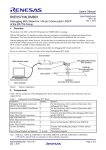Download R0E5571MLDMB00 User`s Manual Debugging MCU Board for 176
Transcript
User's Manual R20UT2934EJ0100 Rev.1.00 Mar 1, 2015 R0E5571MLDMB00 Debugging MCU Board for 176-pin 0.5mm-pitch LFQFP of the RX71M Group 1. Overview This product is for MCUs of the RX71M group in the PLQP0176KB-A package. With the E20 emulator, the emulator occupies some user port pins for controlling the emulator and output of trace information. These user port pins must be connected with a 38-pin connector installed on the user system. With the debugging MCU board, however, all user port pins are available for the user system. In addition, you do not need to install a 38-pin connector on the user system. And this product has faster trace output than when with an actual MCU so that it is possible to reduce dropping trace data. Figure 1 shows the configuration of a system that includes the debugging MCU board and the E20. Be sure to read section 7, Notes on Usage, before using the debugging MCU board. E20 emulator Debugging MCU board (this product) USB interface cable 38-pin connector YQPACK (provided with this product) User system NQPACK (provided with this product) Host computer Figure 1 System Configuration 2. Components Table 1 lists the components of the debugging MCU board. Check that you have all of the components when you unpack the box. Table 1 Components of the Debugging MCU Board Component Quantity Debugging MCU board common part 1 (R0E5571MLVKZ00) Converter board (R0E5571MLPFKF0) 1 1 Remarks For the dimensions, refer to section 6, Dimensions of the Debugging MCU Board. For the dimensions, refer to section 6, Dimensions of the Debugging MCU Board. Connector to be placed between the debugging MCU board and the NQPACK. IC socket for mounting on the user system 4 Screws for fastening the YQPACK to the NQPACK. 1 Cautions when handling the products of Tokyo Eletech Corporation This manual (English) YQPACK176SD (from Tokyo Eletech Corporation) NQPACK176SD-ND (from Tokyo Eletech Corporation) YQ-GUIDE-S1 (from Tokyo Eletech Corporation) Cautions in handling 1 User’s Manual (English and Japanese) 1 for each Note: NQPACK, YQPACK, YQSOCKET, YQ-GUIDE, HQPACK, TQPACK, TQSOCKET, CSSOCKET, CSPLUG/W, and LSPACK are trademarks of Tokyo Eletech Corporation. R20UT2934EJ0100 Rev.1.00 Jan 16, 2015 Page 1 of 8 R0E5571MLDMB00 User's Manual Important CAUTION Caution to Be Taken for Disposal: Penalties may be applicable for incorrect disposal of this waste, in accordance with your national legislation. European Union regulatory notices: The WEEE (Waste Electrical and Electronic Equipment) regulations put responsibilities on producers for the collection and recycling or disposal of electrical and electronic waste. Return of WEEE under these regulations is applicable in the European Union only. This equipment (including all accessories) is not intended for household use. After use the equipment cannot be disposed of as household waste, and the WEEE must be treated, recycled and disposed of in an environmentally sound manner. Renesas Electronics Europe GmbH can take back end of life equipment, register for this service at “http://www.renesas.eu/weee”. Cautions to Be Taken for Handling This Product: • Take full care not to touch any parts or cause short circuits on this product. • Protect this product from excessive physical shock. • Do not alter this product. If any alteration is attempted, this product will no longer be supported. • The MCU installed on this product is only for use in debugging. Do not remove the MCU from the board to use it for other purposes. • For purchasing the NQPACK176SD-ND, YQPACK176SD and HQPACK176SD, contact the following: Tokyo Eletech Corporation http://www.tetc.co.jp/e_index.htm Cautions to Be Taken for Turning On the Power: • Do not apply a power voltage that is beyond the range guaranteed for the MCU. • Only supply power to this product and connected parts after having connected all cables. Caution for Use Temperature: This product is to be used in an environment with a maximum ambient temperature of 35°C. Care should be taken that this temperature is not exceeded. European Union regulatory notices This product complies with the following EU Directive. Environmental Compliance and Certification: • Waste Electrical and Electronic Equipment (WEEE) Directive 2012/19/EU R20UT2934EJ0100 Rev.1.00 Mar 1, 2015 Page 2 of 8 R0E5571MLDMB00 User's Manual 3. Specifications Table 2 shows the functional specifications of the debugging MCU board. Table 2 Specifications of the Debugging MCU Board Item No. Item Specification 1 MCU for use •RX71M -group MCUs in PLQP0176KB-A packages 2 The MCU type name • R5F571MLGDFU (MCU dedicated for tools) installed on the debugging ROM: 4 Mbytes, RAM: 512Kbytes, E2 Data flash: 64 Kbytes MCU board 3 Power supply •Power (VCC = AVCC0 = AVCC1 = VCC_USB) at 2.7*1 to 3.6 V is supplied from the user system. •Power (VREFH0) at 2.7 to AVCC0 is supplied from the user system. •Power (VCC_USBHS = AVCC_USBHS) at 3.0 to 3.6 V is supplied from the user system. •Power (VBATT) at 2.0 to 3.6 V is supplied from the user system. 4 System clock (EXTAL) •24 MHz clock signals (max) are supplied from the user system. Note*: 1. Use the debugging MCU board at a voltage (VCC > VPOR) that doesn't make the MCU enter the state of power on reset. 4. Reset Circuit Figure 2 shows the reset circuit, with the level on the RES# pin pulled up by a 510-kΩ resistor. R0E5571MLPFKF0 R0E5571MLVKZ00 UVCC 38-pin connector (CN3) MCU(IC1) RES# YQSOCKET176SDF(IC1) R6 0Ω Pin 21 (RES#)*2 R15 510kΩ Pin 9 (RES#)*1 Notes*: 1. The number indicated is the pin number of the 38-pin connector (CN3). 2. The number indicated is the pin number of the YQSOCKET176SDF (IC1). Figure 2 Reset Circuit on the Debugging MCU Board R20UT2934EJ0100 Rev.1.00 Mar 1, 2015 Page 3 of 8 R0E5571MLDMB00 User's Manual 5. Connection To connect the debugging MCU board and user system, follow the procedure below. (1) For debugging Flexible cable of the E20 emulator The R0E5571MLDMB00 (this product) can be used for debugging and on-board evaluation in common by mounting the NQPACK176SD-ND on the user system. 4 (1) For debugging 1. Mount the NQPACK176SD-ND on the user system. Be sure to check that the location of pin 1 is correct. 2. Install the YQPACK176SD after checking for a match with the position of pin 1 for the NQPACK176SD-ND. Then use the YQ-GUIDE-S1 to affix the YQPACK176SD to the NQPACK176SD-ND. ● Do NOT use the screws included with the YQPACK176SD for fixing the YQPACK176SD. ● Do NOT use the screwdriver included with the NQPACK176SD-ND for fixing the YQ-GUIDE-S1. That is used only for the HQPACK176SD. Note that you need to provide your own screwdriver. 3. Connect the R0E5571MLDMB00 after checking for a match with the position of pin 1 for the YQPACK176SD. 4. Install the connector of the flexible cable from the E20 emulator to the 38-pin connector on the R0E5571MLDMB00. Hold the R0E5571MLDMB00 while connecting the cable to avoid imposing heavy pressure on the 38-pin connector of the R0E5571MLDMB00. (2) For on-board evaluation 5. Mount an MCU with on-chip flash memory and the HQPACK176SD (not included) in order on the NQPACK176SD-ND on the user system. R0E5571MLDMB00 R0E5571MLVKZ00 38-pin connector R0E5571MLPFKF0 (back side: YQSOCKET176SDF) 3 (2) For on-board evaluation Use a flat-bladed screwdriver. YQ-GUIDE-S1(×4) HQPACK176SD (not included) YQPACK176SD 2 NQPACK176SD-ND 1 176-pin, 0.5-mm pitch (PLQP0176KB-A) pad pattern MCU 5 indicates pin 1 in this example. Check that the pin-1 positions on the foot pattern and all of the components are correctly aligned. Figure 3 Connections of the User System and This Product Before using the R0E5571MLDMB00, be sure to read section 7, Notes on Usage. WARNING Warnings to Be Taken for Connection: • Always switch OFF the emulator, this product, and the user system before connecting or disconnecting the emulator. Failure to do so will create a FIRE HAZARD and will damage the emulator, this product, and the user system. • Make sure that the connectors on both ends of the user-system interface cable are facing the right way relative to the user-side connector on the emulator and the 38-pin connector on this product, respectively. Incorrect connection will create a FIRE HAZARD and will damage the emulator, this product, and the user system. CAUTION Cautions to Be Taken for Mounting the NQPACK: • Check the locations of pin 1 before mounting the NQPACK. • The tightening torque must be no greater than 0.054 N•m. If the applied torque is not accurately measurable, stop tightening when the force required to turn the screw (YQ-GUIDE-S1) becomes significantly greater than that required at the start of tightening. Tightening a screw too much may break the screw hole of the NQPACK or lead to a faulty connection by cracking solder on the NQPACK side. • Failure of conduction during operation may be due to a crack in the solder for the NQPACK. Check conduction with a tester and re-solder the NQPACK as required. R20UT2934EJ0100 Rev.1.00 Mar 1, 2015 Page 4 of 8 R0E5571MLDMB00 User's Manual 6. Dimensions of the Debugging MCU Board Figures 4 shows the dimensions and reference pad pattern of the debugging MCU board (R0E5571MLDMB00). 50.00 3.00 8.50 0.5x43=21.50 CN3 3.00 R0E5571MLVKZ00 REV.A 2 1 TP GND 27.10 23.10 POWER 8.50 3.00 25.00 38 37 50.00 0.25 0.50 φ2.2 18.30 23.10 27.10 8.50 8.50 Unit[mm] 25.00 Figure 4 Reference Foot Pattern and Dimensions of This Product (R0E5571MLDMB00) R20UT2934EJ0100 Rev.1.00 Mar 1, 2015 Page 5 of 8 R0E5571MLDMB00 User's Manual 7. Notes on Usage READ the following warnings before using the debugging MCU board. Incorrect operation will damage the debugging MCU board and user system. The USER PROGRAM will be LOST. Notes on Connecting the Debugging MCU Board: • Cables must not be connected or removed while the power is on. • Before connecting the debugging MCU board and user system, check that the pin 1 locations on both sides are correctly aligned with each other. Note on Rewriting the Flash Memory: • The number of times that the flash memory in the MCU installed on the debugging MCU board can be programmed is limited. If an error in erasure occurs during debugging, replace the debugging MCU board. Notes on Debugging: • The debugging MCU board is only usable for debugging when it is connected to the user system. • Debugging by the debugging MCU board alone is not supported. Note on Starting the Debugger and Selecting the MCU Type: • To make a new project in the IDE, select a device type name you use. And before debugging a program make settings as follows. • When debugging with the CS+ IDE, select [File] > [Add] > [Add New Subproject] to open a dialog and set the following to make a sub project for debugging only. Using microcontroller: R0E5571MLDMBxx, Kind of project: Debugging only Then, change the debugging tool for the sub project to E20 and select an ABS file generated in the main project as a download file in property settings of the debugging tool. After finishing the other settings select the sub project in the project tree panel and set the project to active by right-clicking. • When debugging with the e2 studio IDE, select [Run] > [Debug Configurations] to open a dialog and select the following in the Debugger tab. Target Device:R0E5571MLDMBxx Note on Communication Interface: • Use this product via JTAG communication. Note on Differences between the MCU to be debugged and the Debugging MCU Board: • The ROM size of the MCU installed on the debugging MCU board is 4M. Note that if the MCU to be debugged has the ROM size less than 4M, access can be made to the differential areas. Notes on port PF [4:0]: • When using the debugging MCU board, port PF [4:0] cannot be used. Note that the port PF [4:0] will be open in the user system. Notes on Designing the User System: • Pull the levels on the EMLE pin down to 4.7 kΩ to 10 kΩ. • Pull the levels on the MD pin up to 4.7 kΩ to 10 kΩ, and select the single-chip mode. • The output of the reset circuit of the user system must be open collector. Note on the Flash Programming Software Products (Flash Development Toolkit, Renesas Flash Programmer, etc.): • Do not use the flash programming software products when using the debugging MCU board. Note on the Writing the On-chip Flash Memory Mode: • Do not use the writing the on-chip flash memory mode when using the debugging MCU board. Note on the A/D Converter: • The characteristics of the A/D converter differ from those of actual MCU because there are a converter board and other devices between the MCU and the user system. Note on the Hot Plug-in Function: • Do not use the hot plug-in function when using the debugging MCU board. R20UT2934EJ0100 Rev.1.00 Mar 1, 2015 Page 6 of 8 R0E5571MLDMB00 User's Manual Precautions This product is only intended for use in a laboratory environment under ambient temperature and humidity conditions. A safe separation distance should be used between this and any sensitive equipment. Its use outside the laboratory, classroom, study area or similar such area invalidates conformity with the protection requirements of the Electromagnetic Compatibility Directive and could lead to prosecution. The product generates, uses, and can radiate radio frequency energy and may cause harmful interference to radio communications. However, there is no guarantee that interference will not occur in a particular installation. If this equipment causes harmful interference to radio or television reception, which can be determined by turning the equipment off or on, you are encouraged to try to correct the interference by one or more of the following measures; • ensure attached cables do not lie across the equipment • reorient the receiving antenna • increase the distance between the equipment and the receiver • connect the equipment into an outlet on a circuit different from that which the receiver is connected • power down the equipment when not in use • consult the dealer or an experienced radio/TV technician for help NOTE: It is recommended that wherever possible shielded interface cables are used. The product is potentially susceptible to certain EMC phenomena. To mitigate against them it is recommended that the following measures be undertaken; • The user is advised that mobile phones should not be used within 10m of the product when in use. • The user is advised to take ESD precautions when handling the equipment. This product does not represent an ideal reference design for an end product and does not fulfill the regulatory standards for an end product. 8. Warranty 1. This product comes with a one-year warranty after purchase. Should the product break down or be damaged while you’re using it under normal condition based on its user’s manual, it will be repaired or replaced free of cost. 2. Note, however, that if your product's fault or damage is raised by any one of the following causes, the warranty is void. a) Misuse or abuse of the product or its use under other abnormal conditions b) Improper handling of the product after purchase, such as dropping of the product when it is transported or moved c) Other pieces of equipment connected to the product d) Fire, earthquakes, thunderbolts, floods, or other natural disasters or abnormal voltages, etc. e) Modifications, repairs, adjustments, or other acts made to the product by other than Renesas Electronics Corporation. 3. The expendable supplies (socket, adapter etc.) are not included in the objects to be repaired. In the above cases, contact your local distributor. If your product is being leased, consult the leasing company or the owner. R20UT2934EJ0100 Rev.1.00 Mar 1, 2015 Page 7 of 8 Notice 1. Descriptions of circuits, software and other related information in this document are provided only to illustrate the operation of semiconductor products and application examples. You are fully responsible for the incorporation of these circuits, software, and information in the design of your equipment. Renesas Electronics assumes no responsibility for any losses incurred by you or third parties arising from the use of these circuits, software, or information. 2. Renesas Electronics has used reasonable care in preparing the information included in this document, but Renesas Electronics does not warrant that such information is error free. Renesas Electronics assumes no liability whatsoever for any damages incurred by you resulting from errors in or omissions from the information included herein. 3. Renesas Electronics does not assume any liability for infringement of patents, copyrights, or other intellectual property rights of third parties by or arising from the use of Renesas Electronics products or technical information described in this document. No license, express, implied or otherwise, is granted hereby under any patents, copyrights or other intellectual property rights of Renesas Electronics or others. 4. You should not alter, modify, copy, or otherwise misappropriate any Renesas Electronics product, whether in whole or in part. Renesas Electronics assumes no responsibility for any losses incurred by you or third parties arising from such alteration, modification, copy or otherwise misappropriation of Renesas Electronics product. 5. Renesas Electronics products are classified according to the following two quality grades: "Standard" and "High Quality". The recommended applications for each Renesas Electronics product depends on the product's quality grade, as indicated below. "Standard": Computers; office equipment; communications equipment; test and measurement equipment; audio and visual equipment; home electronic appliances; machine tools; personal electronic equipment; and industrial robots etc. "High Quality": Transportation equipment (automobiles, trains, ships, etc.); traffic control systems; anti-disaster systems; anti-crime systems; and safety equipment etc. Renesas Electronics products are neither intended nor authorized for use in products or systems that may pose a direct threat to human life or bodily injury (artificial life support devices or systems, surgical implantations etc.), or may cause serious property damages (nuclear reactor control systems, military equipment etc.). You must check the quality grade of each Renesas Electronics product before using it in a particular application. You may not use any Renesas Electronics product for any application for which it is not intended. Renesas Electronics shall not be in any way liable for any damages or losses incurred by you or third parties arising from the use of any Renesas Electronics product for which the product is not intended by Renesas Electronics. 6. You should use the Renesas Electronics products described in this document within the range specified by Renesas Electronics, especially with respect to the maximum rating, operating supply voltage range, movement power voltage range, heat radiation characteristics, installation and other product characteristics. Renesas Electronics shall have no liability for malfunctions or damages arising out of the use of Renesas Electronics products beyond such specified ranges. 7. Although Renesas Electronics endeavors to improve the quality and reliability of its products, semiconductor products have specific characteristics such as the occurrence of failure at a certain rate and malfunctions under certain use conditions. Further, Renesas Electronics products are not subject to radiation resistance design. Please be sure to implement safety measures to guard them against the possibility of physical injury, and injury or damage caused by fire in the event of the failure of a Renesas Electronics product, such as safety design for hardware and software including but not limited to redundancy, fire control and malfunction prevention, appropriate treatment for aging degradation or any other appropriate measures. Because the evaluation of microcomputer software alone is very difficult, please evaluate the safety of the final products or systems manufactured by you. 8. Please contact a Renesas Electronics sales office for details as to environmental matters such as the environmental compatibility of each Renesas Electronics product. Please use Renesas Electronics products in compliance with all applicable laws and regulations that regulate the inclusion or use of controlled substances, including without limitation, the EU RoHS Directive. Renesas Electronics assumes no liability for damages or losses occurring as a result of your noncompliance with applicable laws and regulations. 9. Renesas Electronics products and technology may not be used for or incorporated into any products or systems whose manufacture, use, or sale is prohibited under any applicable domestic or foreign laws or regulations. You should not use Renesas Electronics products or technology described in this document for any purpose relating to military applications or use by the military, including but not limited to the development of weapons of mass destruction. When exporting the Renesas Electronics products or technology described in this document, you should comply with the applicable export control laws and regulations and follow the procedures required by such laws and regulations. 10. It is the responsibility of the buyer or distributor of Renesas Electronics products, who distributes, disposes of, or otherwise places the product with a third party, to notify such third party in advance of the contents and conditions set forth in this document, Renesas Electronics assumes no responsibility for any losses incurred by you or third parties as a result of unauthorized use of Renesas Electronics products. 11. This document may not be reproduced or duplicated in any form, in whole or in part, without prior written consent of Renesas Electronics. 12. Please contact a Renesas Electronics sales office if you have any questions regarding the information contained in this document or Renesas Electronics products, or if you have any other inquiries. (Note 1) "Renesas Electronics" as used in this document means Renesas Electronics Corporation and also includes its majority-owned subsidiaries. (Note 2) "Renesas Electronics product(s)" means any product developed or manufactured by or for Renesas Electronics. http://www.renesas.com SALES OFFICES Refer to "http://www.renesas.com/" for the latest and detailed information. Renesas Electronics America Inc. 2801 Scott Boulevard Santa Clara, CA 95050-2549, U.S.A. Tel: +1-408-588-6000, Fax: +1-408-588-6130 Renesas Electronics Canada Limited 1101 Nicholson Road, Newmarket, Ontario L3Y 9C3, Canada Tel: +1-905-898-5441, Fax: +1-905-898-3220 Renesas Electronics Europe Limited Dukes Meadow, Millboard Road, Bourne End, Buckinghamshire, SL8 5FH, U.K Tel: +44-1628-585-100, Fax: +44-1628-585-900 Renesas Electronics Europe GmbH Arcadiastrasse 10, 40472 Düsseldorf, Germany Tel: +49-211-6503-0, Fax: +49-211-6503-1327 Renesas Electronics (China) Co., Ltd. Room 1709, Quantum Plaza, No.27 ZhiChunLu Haidian District, Beijing 100191, P.R.China Tel: +86-10-8235-1155, Fax: +86-10-8235-7679 Renesas Electronics (Shanghai) Co., Ltd. Unit 301, Tower A, Central Towers, 555 Langao Road, Putuo District, Shanghai, P. R. China 200333 Tel: +86-21-2226-0888, Fax: +86-21-2226-0999 Renesas Electronics Hong Kong Limited Unit 1601-1613, 16/F., Tower 2, Grand Century Place, 193 Prince Edward Road West, Mongkok, Kowloon, Hong Kong Tel: +852-2265-6688, Fax: +852 2886-9022/9044 Renesas Electronics Taiwan Co., Ltd. 13F, No. 363, Fu Shing North Road, Taipei 10543, Taiwan Tel: +886-2-8175-9600, Fax: +886 2-8175-9670 Renesas Electronics Singapore Pte. Ltd. 80 Bendemeer Road, Unit #06-02 Hyflux Innovation Centre, Singapore 339949 Tel: +65-6213-0200, Fax: +65-6213-0300 Renesas Electronics Malaysia Sdn.Bhd. Unit 906, Block B, Menara Amcorp, Amcorp Trade Centre, No. 18, Jln Persiaran Barat, 46050 Petaling Jaya, Selangor Darul Ehsan, Malaysia Tel: +60-3-7955-9390, Fax: +60-3-7955-9510 Renesas Electronics Korea Co., Ltd. 12F., 234 Teheran-ro, Gangnam-Ku, Seoul, 135-920, Korea Tel: +82-2-558-3737, Fax: +82-2-558-5141 If the requirements shown in the "CAUTION" sentences are ignored, the equipment may cause personal injury or damage to the products. Renesas Tools Website http://www.renesas.com/tools All trademarks and registered trademarks are the property of their respective owners. © 2015Corporation. Renesas Electronics © 2014 Renesas Electronics All rights Corporation reserved. Colophon4.0 4.0 Colophon