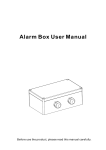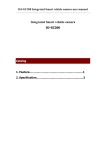Transcript
User’s Manual for GPRS-Modem RS232: Standard RS232 COM interface, connected to PC RS485: Standard RS485 COM output interface, connect to customer’s equipment Function: USB: (not available yet) GPRS receives message and transfers it the PC or equipment through COM GPS: port DC 9-24V: Power input. Power supplied via the adapter offered together with the Standard USB 2.0, RS232/RS485 output interface Isolation function to eliminate environment signal interfering effectively 3) Highest supported baud rate: 115200 bps 57600 bps 19200 bps 9600 bps 4) (not available yet) converter by the supplier 4800bps Power On (connect to power adaptor) Search GPRS network, the indicating light will flash quickly; after the network is found, the flashing frequency of the indicating light will be slower. And it comes into work condition, and will receive GPRS network information any time. Procedures of using: 1) 5) The information or message will be transferred to equipment through COM port. Open the cover of one side, insert a cell phone SIM card as the following photos: About the DIP switch SW1: SW1: To set baud rated for output. SW1 is inside the box. Screw out the screw at one side of the box, take out the PCB and set SW1. Default baud rate setting is 19200. (a) (b) (c ) (d) SW1(1~4) Baud rate (BPS) OFF ON ON ON 9600 ON OFF ON ON 115200 ON ON OFF ON 4800 ON ON ON OFF 57600 ON ON ON ON 19200 Packing List: No. (e) 2) Connect the power and equipment Name Quantity 1 GPRS-Modem 1 2 Adapter (12V) 1 3 USB Cable 1 4 CD-RAM 1 RS485 TERMINATOR OFF + RS232 USB _ RS485 TXD STA RXD GPRS RS485 _ RS232 ON + DC 9V~24V GPRS GPS 5 User’s Manual 1