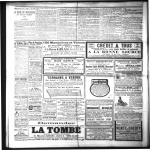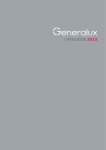Download FORS Template Manual
Transcript
EUROPEAN SOUTHERN OBSERVATORY Organisation Européene pour des Recherches Astronomiques dans l’Hémisphère Austral Europäische Organisation für astronomische Forschung in der südlichen Hemisphäre ESO - European Southern Observatory Karl-Schwarzschild Str. 2, D-85748 Garching bei München Very Large Telescope Paranal Science Operations FORS Template Manual Doc. No. VLT-MAN-ESO-13100-2309 Issue 86.0, Date 22/06/2010 I. Saviane Prepared . . . . . . . . . . . . . . . . . . . . . . . . . . . . . . . . . . . . . . . . . . Date Signature A. Smette Approved . . . . . . . . . . . . . . . . . . . . . . . . . . . . . . . . . . . . . . . . . . Date Signature C. Dumas Released . . . . . . . . . . . . . . . . . . . . . . . . . . . . . . . . . . . . . . . . . . Date Signature FORS Template Manual VLT-MAN-ESO-13100-2309 This page was intentionally left blank ii FORS Template Manual VLT-MAN-ESO-13100-2309 Change Record Issue/Rev. date Section/Para. affected Reason/Initiation/Documents/Remarks 1.0-1.5 2.0 draft 2.0 2.1 various dates Sep. 3, 2000 Sep. 17, 2000 Dec. 27, 2000 all all all all 2.2 2.3 2.4 2.5 2.6 2.7 3 3 4 4 4 78 79 79 80 81 82 83 Jun. 27, 2001 Jan. 3, 2001 May 22, 2002 Dec 24, 2002 Dec 10, 2003 Jul 12, 2004 Jan 10, 2005 Aug 30, 2005 Jan 25, 2006 Mar 03, 2006 Jun 09, 2006 Jun 26, 2006 Sep 01, 2006 Jan 28, 2007 Jun 30, 2007 Dec 19, 2007 Jun 24, 2008 Nov 06, 2008 all all all 1,2,4 all all none none none none none all none 2 all all none all 84 85 86 Jul 15, 2009 Dec 20, 2009 June 22, 2010 part of FORS1+2 User’s Manual Draft extracted from FORS User’s Manual First release after MXU comm Unification of template description, inclusion of p2pp parameter tables, FORS2 mxu obs off template included P68 updates P69 updates - MIT mosaic P70 updates only minor changes HIT mode templates included RRM templates included Version number changed for consistency P77 no change Included 1200B grism for FORS1 P78 release updates for new HIT-MS templates new standardised format P79 no change FORS1 CCD upgrade P80, fine tuning of FORS1 CCD upgrade P81, updated daycalib templates and links P82, no change P83, updated for merger Polarimetry now on FORS2 Option for red (MIT) or blue (E2V) ccd P84, no change P85, clarified offsets in Sec. 2.4.2 P86, no change iii FORS Template Manual VLT-MAN-ESO-13100-2309 This page was intentionally left blank iv FORS Template Manual VLT-MAN-ESO-13100-2309 v Contents 1 Introduction 1.1 Scope . . . . . . . . . . . . . 1.2 Contact Information . . . . . 1.3 Changes in this edition: . . . 1.4 Acknowledgments . . . . . . . 1.5 Abbreviations and Acronyms . . . . . . . . . . 1 1 1 1 1 2 . . . . . . . . . . . . 3 3 3 3 4 4 5 7 8 8 11 11 12 . . . . . . . . . . . . . . . . 14 15 16 16 18 19 21 23 25 26 26 27 30 32 32 33 35 Fields DET keywords: . . . . . . . . . . . . . . . . . . . . . SEQ keywords: . . . . . . . . . . . . . . . . . . . . . TEL keywords: . . . . . . . . . . . . . . . . . . . . . 37 37 37 38 . . . . . . . . . . . . . . . . . . . . . . . . . . . . . . . . . . . . . . . . . . . . . . . . . . . . . . . . . . . . . . . . . . . . . . . . . . . . . . . . . . . . . . . . . . 2 FORS Templates 2.1 Introduction: Observation Blocks, Templates, Keywords . . . . 2.2 FORS Templates: Acquisition, Science and Calibration . . . . . 2.2.1 FORS Observing Modes . . . . . . . . . . . . . . . . . . 2.2.2 Template Types . . . . . . . . . . . . . . . . . . . . . . 2.2.3 Template Keywords . . . . . . . . . . . . . . . . . . . . 2.3 Acquisition Templates . . . . . . . . . . . . . . . . . . . . . . . 2.3.1 Functionality of the Acquisition Templates . . . . . . . 2.4 Science and Through Slit Templates . . . . . . . . . . . . . . . 2.4.1 Through-slit templates: . . . . . . . . . . . . . . . . . . 2.4.2 Science exposure templates: . . . . . . . . . . . . . . . . 2.4.3 Association of Acquisition with Observation Templates 2.5 Calibration Templates . . . . . . . . . . . . . . . . . . . . . . . 3 Templates Description 3.1 Collimator Selection, Bias and Darks . . . . . . . . . . 3.2 Imaging Modes . . . . . . . . . . . . . . . . . . . . . . 3.2.1 Direct Imaging — IMG . . . . . . . . . . . . . 3.2.2 Imaging with Occulting Bars — OCC . . . . . 3.3 Longslit Spectroscopy — LSS . . . . . . . . . . . . . . 3.4 Multi-Object Spectroscopy with Movable Slits - MOS 3.5 Spectrophotometric Mode — SPECPHOT . . . . . . . 3.6 Imaging Polarimetry — IPOL . . . . . . . . . . . . . . 3.7 Spectropolarimetry — PMOS . . . . . . . . . . . . . . 3.7.1 Multi-Object FIMS Based Mode . . . . . . . . 3.7.2 Fast Mode for Single Target Observations . . . 3.8 Multi-Object Spectroscopy with masks — MXU . . . 3.9 HIgh Time resolution Mode - HIT . . . . . . . . . . . 3.9.1 Imaging - HIT-I . . . . . . . . . . . . . . . . . 3.9.2 Spectroscopy - HIT-S . . . . . . . . . . . . . . 3.9.3 Spectroscopy with masks - HIT-MS . . . . . . 4 Explanations of the P2PP 4.1 User defined P2PP entry 4.2 User defined P2PP entry 4.3 User defined P2PP entry Entry fields fields fields - . . . . . . . . . . . . . . . . . . . . . . . . . . . . . . . . . . . . . . . . . . . . . . . . . . . . . . . . . . . . . . . . . . . . . . . . . . . . . . . . . . . . . . . . . . . . . . . . . . . . . . . . . . . . . . . . . . . . . . . . . . . . . . . . . . . . . . . . . . . . . . . . . . . . . . . . . . . . . . . . . . . . . . . . . . . . . . . . . . . . . . . . . . . . . . . . . . . . . . . . . . . . . . . . . . . . . . . . . . . . . . . . . . . . . . . . . . . . . . . . . . . . . . . . . . . . . . . . . . . . . . . . . . . . . . . . . . . . . . . . . . . . . . . . . . . . . . . . . . . . . . . . . . . . . . . . . . . . . . . . . . . . . . . . . . . . . . . . . . . . . . . . . . . . . . . . . . . . . . . . . . . . . . . . . . . . . . . . . . . . . . . . . . . . . . . . . . . . . . . . . . . . . . . . . . . . . . . . . . . . . . . . . . . . . . . . . . . . . . . . . . . . . . . . . . . . . . . . . . . . . . . . . . . . . . . . . . . . FORS Template Manual 4.4 4.5 4.6 VLT-MAN-ESO-13100-2309 User defined P2PP entry fields - INS keywords: . . . . . . . . . 4.4.1 Internal arc lamps: . . . . . . . . . . . . . . . . . . . . . 4.4.2 Internal flat field lamps: . . . . . . . . . . . . . . . . . . 4.4.3 External flat field lamps of the new calibration units: . . Hidden P2PP parameters: . . . . . . . . . . . . . . . . . . . . . Pull-Down Menus . . . . . . . . . . . . . . . . . . . . . . . . . . 4.6.1 Telescope Parameters . . . . . . . . . . . . . . . . . . . 4.6.2 Exposure Types . . . . . . . . . . . . . . . . . . . . . . 4.6.3 CCD Readout Modes . . . . . . . . . . . . . . . . . . . 4.6.4 Collimator selection . . . . . . . . . . . . . . . . . . . . 4.6.5 Filter selection . . . . . . . . . . . . . . . . . . . . . . . 4.6.6 Grism selection . . . . . . . . . . . . . . . . . . . . . . . 4.6.7 Longslit selection . . . . . . . . . . . . . . . . . . . . . . 4.6.8 MOS slit position selection for spectrophotometry . . . 4.6.9 Retarder plate angle for circular and linear polarimetry 4.6.10 HIT-S mask selection . . . . . . . . . . . . . . . . . . . vi . . . . . . . . . . . . . . . . . . . . . . . . . . . . . . . . . . . . . . . . . . . . . . . . . . . . . . . . . . . . . . . . . . . . . . . . . . . . . . . . . . . . . . . . . . . . . . . . . . . . . . . . . . . . . . . . . . . . . . . . . . . . . . . . . . . . . . . . . . . . . . . . . . . . . . . . . . . . . . . . . . . . . . . . . . . . . . . . . . . . . . . . . . . . . . . . . . . . . . . . . . . . . . . . 39 40 41 41 41 42 42 43 43 43 44 44 44 44 44 44 FORS Template Manual 1 VLT-MAN-ESO-13100-2309 1 Introduction 1.1 Scope All observations with the VLT are carried out with “observing blocks” (OBs). OBs are prepared with the phase 2 proposal preparation software P2PP. With P2PP the mode specific observation templates will be selected by the users and the parameter fields (“keywords”) are set to the user specified values. The P2PP manual introduces the functionality of the P2PP software while this FORS2 Template Manual describes the FORS templates and the keywords. A general overview of the instrument and the FIMS mask preparation for FORS is given in the following manuals: • FORS2 FIMS Manual (ESO document VLT-MAN-ESO-13100-2308) • FORS2 User Manual (ESO document VLT-MAN-ESO-13100-1543) The FORS user manual and the FIMS manual can be retrieved from the FORS user pages: http://www.eso.org/instruments/fors The P2PP Manual and more informations about service mode OB preparation is available on page: http://www.eso.org/observing/p2pp 1.2 Contact Information In case of questions related to your Service Mode observations and proposal preparation please contact the User Support Department through email: [email protected] For visitor mode observation runs please contact the Paranal Science Operations Team: [email protected] 1.3 Changes in this edition: • None 1.4 Acknowledgments The earlier versions of this manual have been edited by H. Böhnhardt, G. Rupprecht, T. Szeifert and E. Jehin. FORS Template Manual 1.5 VLT-MAN-ESO-13100-2309 Abbreviations and Acronyms The following abbreviations and acronyms are used in this manual: ACQ BOB CCD CS ESO FIMS FORS HIT HIT-I HIT-S HIT-MS HR IMG IPOL LADC LSS MIT MOS MXU OB OD OS OSF OT PMOS P2PP RA RRM SR TCS TP VLT Acquisition Broker of Observation Blocks Charge Coupled Device Constrain set European Southern Observatory FORS Instrumental Mask Simulator Focal Reducer/Low Dispersion Spectrograph HIgh-Time resolution HIgh-Time resolution Imaging HIgh-Time resolution Spectroscopy HIgh-Time resolution Spectroscopy with MXU masks High Resolution Imaging Imaging Polarimetry Longitudinal Atmospheric Dispersion Compensator Long Slit Spectroscopy More Infrared Transmission Multi Object Spectroscopy Mask eXchange Unit Observation Block Observation Description Observation Software Order Separation Filter Observing Tool Polarimetric Multi Object Spectroscopy Phase 2 Proposal Preparation Right Ascension Rapid Response Mode Standard Resolution Telescope Control System Target Package Very Large Telescope 2 FORS Template Manual 2 VLT-MAN-ESO-13100-2309 3 FORS Templates 2.1 Introduction: Observation Blocks, Templates, Keywords Observation Block (OB): Observations are described in so-called Observations Blocks (OB) containing all the necessary information to perform a single (science or calibration) observation. An OB contains a Target Package (TP), which tells the telescope where to go, an Acquisition Template (AT), which tells the system how to go, and an Observation Description (OD), which tells the system what to do once in position. The OD in turn may contain several templates, the true unit of observation. In service mode, OBs contain also a Constraint Set (CS). OBs are executed by BOB, the Broker for Observation Blocks. It sends commands to the Observation Software (OS), which then redistributes them to the instrument (ICS), detector (DCS), and telescope (TCS) control sofware. This forms the VLT Control Software (VCS). Advance preparation of your OBs can optimize the use of the telescope by minimizing overheads. Investigators asking for service observing will have to submit a set of fully defined OBs to be executed under certain conditions, whereas visitors can prepare a few typical OBs, and will have more flexibility at the telescope to modify and adapt them to their immediate needs. OBs are created and edited with the P2PP (Phase 2 Proposal Preparation): following the general P2PP architecture, two types of Observation Blocks can be specified: “ObsBlocks” “CalBlocks” night time observations, science and standard star exposures day time calibrations, bias, darks, screen flats, arcs Night time “ObsBlocks” consist of the target information, a single acquisition template and the observation description (OD) with a small selection of science observation templates. The day time “CalBlocks” consist of a small selection of calibration templates (but no acquisition templates). Besides this, constraint sets (CS) and scheduling information are requested in particular for the preparation of service more observations. The target information and the constraint sets are not described below, since they are general for all instruments and their description can be found in the P2PP manual. Observation Description (OD): this defines the sequence of setups and exposures for scientific or calibration purposes. It consists of one or more templates and the respective keywords. If several templates are included, their execution follows the sequence in the list. This sequence can be modified at the telescope through BOB, the Broker for OBs, in the sense that the execution of any individual templates can be skipped, paused or restarted. 2.2 2.2.1 FORS Templates: Acquisition, Science and Calibration FORS Observing Modes The FORS templates are specfic for a given observation mode (see Table 1). Each mode has a specific set of templates for the acquisition, science exposures and calibrations. In most cases the templates of different modes cannot be mixed in one observation blocks. Fast, RRM and FIMS based observing modes: Three groups of target acquisition templates are offered: FIMS based modes which require mask preparations and the more simple fast modes. All multi-object observations in modes MOS, MXU, HIT-MS and PMOS will require the preparation of masks with fims. Occulting bar imaging and slitless spectroscopy is only supported with fims-based modes. Typically, the mask design has to be ready before starting the preparation of the OBs. Any observation in modes IMG, IPOL, LSS, HIT-I, HIT-S and single target observations in ”PMOS” mode can be done without mask preparation with fims. These are the so-called ’fast’ observations. A sub-category of these are RRM templates, which are similar to fast templates, but with less user interaction due to the nature of RRM observations. FORS Template Manual VLT-MAN-ESO-13100-2309 Observing Mode 4 Acronym Direct imaging Imaging with occulting bars Longslit spectroscopy Multi-object spectroscopy (movable slits) Imaging polarimetry Spectropolarimetry Multi-object spectroscopy (slit masks) HIT imaging HIT spectroscopy HIT spectroscopy with masks Spectro-photometric standard stars IMG OCC LSS MOS IPOL PMOS MXU HIT-I HIT-S HIT-MS SPECPHOT RRM X X X X Options FAST FIMS X X X X X X X X X X X X Table 1: Observing modes of FORS2. For faint targets we support blind offset acquisition modes for all the fast modes (this is done with the through slit templates). The astrometric requirements are similar for blind fast acquisitions and fims acquisitions. In general the OB execution won’t be much faster, but the OB preparation will be! For the acquisition and science templates fast (incl RRM) and FIMS based option are usually considered as separate observing modes of FORS. They thus have separate templates for target acquisition, science observation and day time calibrations. In general the FIMS based and fast mode templates cannot be mixed in a single OB and the few exceptions are to be discussed with the observatory staff. 2.2.2 Template Types Three template types are used with FORS: target acquisition templates, science observation templates and day time calibration templates. The following naming convention is normally used (<mode> gives the observing mode used - see Table 1; xxx indicates the option of the respective mode - fast for fast mode, all others are FIMS based): Acquisition Templates Calibration Templates Observation Templates FORS2 <mode> acq xxx FORS2 <mode> cal xxx FORS2 <mode> obs xxx In a few cases we still break this naming scheme like for the occulting bar imaging or deviate slightly from the scheme, but you will find a cross identification list between acquisition and science observation templates below in Tables 2 & 3 2.2.3 Template Keywords The parameters of the templates and the respective observations are to be specified in the template specific list of keywords. The keywords correspond to functionalities (for instance setups of the instrument, telescope preset) supported by the templates. Within P2PP the keywords are designated by the names of P2PP entry fields. For any keyword an allowed range and a default value is defined. The keywords themselves are not visible from P2PP. The tables in section 3 list - separately for each OB - the keywords names, their value range and defaults together with the P2PP name as shown in the view panel of P2PP. In general only the keywords which will be in status “NODEFAULT” have to be set be the users, while the keywords already set to default values should remain at the original FORS Template Manual template name FORS2 img cal FORS2 img cal FORS2 img cal FORS2 img acq FORS2 img acq FORS2 img obs FORS2 img cal FORS2 img cal coll bias dark rrm crsplit scrflat skyflat FORS2 FORS2 FORS2 FORS2 FORS2 img acq align img occ crsplit ipol acq fast ipol acq rrm ipol obs off fast FORS2 FORS2 FORS2 FORS2 FORS2 ipol hiti hiti hiti hiti obs scrflat fast acq fast slit exp fast obs exp fast cal Scrflat fast VLT-MAN-ESO-13100-2309 5 short description select collimator for calibration exposures bias exposure dark exposure fast/normal imaging target acquisition RRM imaging target acquisition multiple imaging exposure with offsets imaging screen flatfield sky flat with automatic exposure time calculation and offsets on the sky FIMS based accurate imaging target acquisition imaging with occultation mask of MOS slit arms fast IPOL target acquisition RRM (fast) IPOL target acquisition IPOL sequence with offset in Y rotating the retarder plate IPOL screen flat sequence rotating the retarder plate fast HIT imaging acquisition HIT imaging exposure through the slit HIT imaging science exposure HIT imaging screen flat calibration Table 2: A list of all acquisition, science and calibration templates for imaging modes default value in almost all cases. Hidden parameters cannot be modified and will not appear at any place in p2pp. 2.3 Acquisition Templates The prime goal of the acquisition templates is the positioning of user defined objects to user defined positions (eg. slits) in the focal plane of the instrument. The acquisition templates contain keywords related to the targets, the telescope and instrument setup and some mode specific options for the target acquisition sequence. The execution sequence of FORS acquisition templates has two phases: the preset to and the fine positioning of the target field. It has the following execution steps: FORS Template Manual VLT-MAN-ESO-13100-2309 FORS2 FORS2 FORS2 FORS2 FORS2 lss lss lss lss lss acq acq obs obs cal fast rrm slit fast off fast daycalib FORS2 FORS2 FORS2 FORS2 mos mos mos mos acq obs slit obs off cal daycalib FORS2 FORS2 FORS2 FORS2 mxu mxu mxu mxu acq obs slit obs off cal daycalib FORS2 pmos acq FORS2 pmos obs slit FORS2 pmos obs off FORS2 pmos cal daycalib FORS2 FORS2 FORS2 FORS2 pmos pmos pmos pmos acq acq obs obs fast rrm slit fast off fast FORS2 pmos cal daycalib fast FORS2 FORS2 FORS2 FORS2 specphot specphot specphot specphot acq obs obs cal fast slit fast exp fast daycalib FORS2 FORS2 FORS2 FORS2 FORS2 FORS2 FORS2 FORS2 FORS2 FORS2 hits acq fast hits slit exp fast hits obs exp fast hits cal Scrflat hits cal Wave hitms acq hitms slit exp hitms obs exp hitms cal Scrflat hitms cal Wave fast longslit spectroscopy target acquisition RRM (fast) longslit spectroscopy target acquisition through-slit longslit exposure longslit spectroscopy with offsets along the slit longslit spectroscopic screen flatfield and wavelength calibration FIMS based MOS target acquisition MOS exposure through the slits MOS exposure with offset along the slit MOS spectroscopic screen flatfield and wavelength calibration FIMS based MXU target acquisition MXU mask exposure through the slits MXU mask exposure with offsets MXU spectroscopic screen flatfield and wavelength calibration FIMS based PMOS target acquisition FIMS based PMOS through-slit exposure FIMS based PMOS exposure sequence with offset along the slit PMOS screen flatfield and wavelength calibration rotating the retarder plate fast PMOS target acquisition RRM (fast) PMOS target acquisition PMOS through-slit exposure PMOS exposure sequence with offset along the slit (no FIMS) PMOS screen flatfield and wavelenth calibration rotating the retarder plate fast wide slit spectrophotometry acquisition through-slit exposure for spectrophotometry wide slit spectrophotometry exposure spectro-photometric screen flatfield and wavelength calibration fast HIT spectroscopic acquisition HIT spectroscopy exposure through the slit HIT spectroscopy science exposure HIT Spectroscopy screen flat calibration HIT spectroscopy wavelength calibration FIMS based HIT-MS spectroscopic acquisition HIT-MS spectroscopy exposure through the slit HIT-MS spectroscopy science exposure HIT-MS Spectroscopy screen flat calibration HIT-MS spectroscopy wavelength calibration Table 3: A list of all acquisition, science and calibration templates for spectroscopy modes. 6 FORS Template Manual VLT-MAN-ESO-13100-2309 7 FORS acquisition sequence: 1. preset of the telescope to the center field coordinates of the target field (including instrument rotator) 2. set collimator of the instrument and LADC of the telescope (RRM will only be triggered if the currently selected colimator is requested) 3. optionally start differential tracking (for instance to follow moving objects. Not in RRM.) 4. select and acquire reference star for active optics and auto guiding. Start and wait for the active optics and auto guiding (this part of the execution requires manual intervention by the telescope and instrument operator) 5. setup the instrument for the acquisition image 6. execute acquisition image of target field 7. cursor selection of the target for fine positioning (fast option), the reference star (blind, fast option) or automatic measurement of reference stars for the field alignment and calculation of the required telescope offset (FIMS based option) 8. perform telescope offset (if needed) 9. repeat steps 6 to 8 (if needed) until the field alignment satisfies the requirements for the science observations 10. stop alignment process and end acquisition sequence Each step is descrived in detail in the next section. 2.3.1 Functionality of the Acquisition Templates The target information is always used by the OT scheduling tool for service mode observations. Therefore, the target coordinates shall always be entered into the P2PP entry fields to ensure the proper scheduling of service mode observations. Preset to target field: the “fast” acquisition templates will read the coordinate and equinox of the target (or the reference star in case of a “fast blind” acquisition) from the target entry fields on the bottom of the p2pp window. The offset from a reference star to the target (fast mode templates, excluding RRM) requires that the user enters the coordinates of the reference stars into the target informations on the bottom of p2pp. All FIMS based FORS observations will read the preset information as well as the coordinates of the reference stars and slits through the FIMS p targ file attached to the acquisition templates. Templates FORS2 img acq and FORS2 img acq rrm will only preset the telescope to the field and stops after the execution of steps 1 to 4, while all other templates will continue with the fine positioning of targets on slits. Proper motion: Independent from the fact that earlier versions of p2pp have had entry fields for proper motion and epoch — the coordinates have to be given at the actual epoch since there is no proper motion and epoch keyword in any of the FORS acquisition templates. The target coordinates are only precessed from the user define equinox to the actual epoch. Set-up of FORS Collimator, LADC: besides the target acquisition, the acquisition templates will FORS Template Manual VLT-MAN-ESO-13100-2309 8 also setup the FORS collimator and the LADC (transparent to the user). This is mainly done because of the long setup time of the collimator which will be done in the most economic way during telescope preset. This will have some impact for the preparation of calibration OBs (FORS img cal coll template required) which will be discussed below. Position angles and rotator offset angle: In the actual configuration of the telescope and instrument the rotator offset angle has to be specified: this is flipped in sign in respect of the position angle of the target on the sky (rot. angle = -PA). FIMS will do it automatically right, but be aware of this while using “fast” templates (see figure 2.3.1). In addition to this, a value of “9999” can be used to set the position angle to the parallactic angle. IMPORTANT: a rotator angle of ± 180o must be avoided in all FIMS based mode as it will lead to an undesired flip of the mask with respect of the field. Start of the guiding and other telescope functions will be done by the telescope operator. Fine positioning of the target field: the pointing is interactively refined through use of one or several acquisition images. The aim is the centering of the target(s) at the desired location(s) in the focal plane (e.g. to position objects in slits for spectroscopy). For the fast option the offset is calculated from the actual target position in the acquisition image and the predefined reference position of the slit. In case of a blind offset acquisition in fast mode the offset of the reference star to the slit is calculated. We recommend to choose the reference star as close as possible to the target. For the FIMS based acquisition modes the respective offsets are derived from the position of all user defined reference stars on the image in respect to the expected positions. The instrument rotation offset will also be calculated and corrected if at least three reference stars are selected within the fims software. The reference positions of the slits are read from the database (MOS, SPECPHOT) or from a reference image taken during day time (MXU, LSS) and kept up to date by the staff. The recommendation on reference stars in FIMS based modes is discussed in the FIMS manual. Here we only remind the users that the reference stars for any fims mode should be well distributed in the field to get the “base line” to determine the rotation offset. The distribution of reference stars should be in some way similar to the distribution of targets in the field to minimize problems with residual field distortion or residual scale offset, which will be not corrected by the software1 . Y-position of the target in “fast” LSS and SPECPHOT mode: The target will be in the center of the field of view which will fall approximately on y-pixel 260 (unbinned) of the upper master CCD. The Y-pixel of the target (before dithering) will be given in fits keyword CRPIX2. 2.4 Science and Through Slit Templates The FORS science templates define the procedure and the parameters for the execution of science exposures on the night sky. Science templates of a given observing mode can only be combined with the corresponding acquisition template of the same observing mode. The association of acquisition and science templates is summarized below (section 2.4.3). Several science templates with the same observing mode can be combined in the one science OB. In the case of FORS the observation templates can be grouped into science and through slit templates. The science template will deliver the science data - the through slit templates are used to verify the proper target acquisition and to execute blind offsets in the case fast mode templates. 2.4.1 Through-slit templates: The through-slit templates allow the verification and fine adjustment of the slit positioning of the targets for spectroscopy and spectropolarimetry. They perform a setup of the instrument and take 1 Suppose the scale offset or field distortion of the input between input image and FORS acquisition image is 0.002 and all reference stars are selected in average 1000 pixels off the position of the slits: all targets will be off by 2 pixels and most light will be lost FORS Template Manual VLT-MAN-ESO-13100-2309 9 Figure 1: Fast modes and blind offsets: Offsets are defined from the reference star to the target. Rotator offset angle == minus position angle! The blind offset is executed after the fine positioning of the reference star on the slit by the through slit templates. FORS Template Manual VLT-MAN-ESO-13100-2309 10 through-slit images which can be used to adjust the slit positioning of the targets through small telescope offsets. The use of the through slit templates is mandatory for all spectroscopic observations and for the high time resolution imaging mode. FORS through-slit observation sequence: 1. check for telescope guiding and active optics 2. perform setup of instrument: slits plus filters, retarder plate etc. (as requested by user) 3. take through-slit exposure 4. determine object slit position and offset for fine adjustment (to be done by the observatory personal) 5. execute telescope offset and change exposure time for next acquisition cycle (if needed) 6. repeat steps 3 to 5 until slit positioning is ok 7. for fast option of LSS, PMOS, HIT-I, HIT-S: after slit positioning is accomplished, perform user defined (blind) offset from the reference star to the target (blind offset mode only) Blind offsets: The through-slit templates for the fast mode (except SPECPHOT and RRM modes) can execute blind offsets from a brighter reference star to a faint science target at the end of the slit alignment process. The blind offsets are executed after the reference star is properly acquired in the slit, i.e. at the end of the through-slit templates. Therefore the coordinates of the reference star must be given as target information, while the blind offset from the reference star to the target must be specified as the blind offset in the through slit template. The signs of coordinate and rotation offset are indicated in figure 2.3.1. The size of offsets given on the sky - in the sense that 10” in RA is always 80 pixels (unbinned) for SR mode and 0.00 125/pixel, no matter which DEC. Reference stars for blind offset acquisitions should be selected as close as possible to the target since rotation and image scale of the input coordinates and the FORS CCD coordinates are not infinitely accurate. Blind offsets - a double save method: The final position of the target on the slit can be verified if two through slit images are add to the OB: The target acquisition is done on the reference star, the 1st through slit is done on the reference star and the blind offset executed at the end of the 1st through slit image (short integration times). The 2nd through slit is then executed with the target on the slit (long integration and offset equal zero). Here an example of the templates to be attached to an OB for the double save blind offset acquisition in long slit mode: FORS2 FORS2 FORS2 FORS2 lss lss lss lss acq obs obs obs fast slit fast slit fast off fast target acquisition through slit image on reference star ∆α, ∆δ = 6 0 through slit image on the target ∆α, ∆δ = 0 science exposures Blind acquisition on point sources - another save method: If the coordinates of the target and a reference star close to the target are both very well known it is fast and safe to calculate the rotator offset angle to have both the target and the reference star on the slit. The target acquisition can be then done on the reference star - without offsetting. Two distant targets on 1 longslit: There is no possibility to adjust the instrument rotation in due time. As a consequence the fast acquisitions would require a close to perfect astrometry by the FORS Template Manual VLT-MAN-ESO-13100-2309 11 users and a close to perfect calibration of the instrument rotator offset angle. Therefore it will be far better to select observation mode MOS in cases that angle between the targets is much larger then 1 arcminute. 2.4.2 Science exposure templates: The science exposure templates allow the execution of science exposures like filter images and spectra of the target field. The templates perform instrument setups, telescope offsets and sequences of science exposures. FORS science observation sequence: 1. check for telescope guiding and active optics 2. perform first telescope offset relative to start position 3. perform setup of instrument (slits, filters, grism, retarder plate etc.) 4. take NEXP exposures at the actual offset position 5. for polarimetry only: move retarder plate to next angle 6. for polarimetry only: take NEXP exposures for the actual retarder plate setup and offset position 7. for polarimetry only: repeat steps 5 and 6 until user defined list of retarder plate settings is finished 8. perform the next telescope offsets from the user defined list (relative to last position) 9. repeat steps 3 to 8 until user defined number of exposures at all NOFF offset positions and all retarder plate angles (polarimetry only) are taken 10. offset the telescope back to start position Number and order of exposures taken in the sequence: In the science exposure sequence NEXP exposures will be taken at NOFF offset positions. Finally NEXP∗NOFF images will be taken. In the polarimetric modes the NEXP exposures will be taken at each retarder plate setting before offsetting to the next offset position. For linear polarimetry (0, 22.5, 45, 67.5 degree retarder plate angles and NEXP=3 and NOFF=2 this would end up with 24 exposures. Size and Sign of jitter offsets: When lists of offsets are given in sky coordinates, they are applied to the telescope, while offsets given in CCD coordinates are applied to the target. This means that in the default position (zero rotator angle), an offset of +2000 in RA will move the target to the right by 80 binned px. Likewise an offset of +2000 in DEC will move the target downwards by 80 binned px. If instead one requires an offset of +10 px in x and y directions, the target will move to the right and upwards (as expected). 2.4.3 Association of Acquisition with Observation Templates For each observation it is required to select the acquisition template which is associated to the type of observation description templates in the OB. As already mentioned - the through slit template is mandatory for all observations which will have to put targets on slits. In most case the fast FORS Template Manual VLT-MAN-ESO-13100-2309 12 acquisition mode should be preferred if both options are available. In PMOS mode the fast mode is available for single target observations only. Mode IMA IMA (RRM) OCC (FIMS) LSS LSS (RRM) SPECPHOT MOS (FIMS) IPOL IPOL (RRM) PMOS PMOS (RRM) PMOS (FIMS) MXU (FIMS) HIT-I HIT-S HIT-MS Acquisition Template FORS2 img acq FORS2 img acq rrm FORS2 img acq algn FORS2 lss acq fast FORS2 lss acq rrm FORS2 specphot acq fast FORS2 mos acq FORS2 ipol acq fast FORS2 ipol acq rrm FORS2 pmos acq fast FORS2 pmos acq rrm FORS2 pmos acq FORS2 mxu acq FORS2 hiti acq fast FORS2 hits acq fast FORS2 hitms acq Through Slit Template FORS2 FORS2 FORS2 FORS2 lss obs slit fast lss obs slit fast specphot obs slit fast mos obs slit FORS2 FORS2 FORS2 FORS2 FORS2 FORS2 FORS2 pmos obs slit fast pmos obs slit fast pmos obs slit mxu obs slit hiti slit exp fast hits slit exp fast hitms slit exp Science FORS2 FORS2 FORS2 FORS2 FORS2 FORS2 FORS2 FORS2 FORS2 FORS2 FORS2 FORS2 FORS2 FORS2 FORS2 FORS2 Template img obs crsplit img obs crsplit img occ crsplit lss obs off fast lss obs off fast specphot obs exp fast mos obs off ipol obs off fast ipol obs off fast pmos obs off fast pmos obs off fast pmos obs off mxu obs off hiti obs exp fast hits obs exp fast hitms obs exp Slitless spectroscopy with FORS is treated as MOS observation with all slits open and mask preparation through FIMS. 2.5 Calibration Templates The FORS calibration templates define the procedure and the parameters for the execution of calibration exposures. Calibration templates will be executed during daytime only, with telescope at zenith, hence there must not be an acquisition template in a calibration OB. The only exception from this rule are the sky flat calibration templates FORS2 img cal skyflat which are executed at twilight on the sky with the acquisition templates FORS2 img acq. The following types of calibration templates exist: generic templates for the CCD characterization bias and dark calibrations, templates for screen flatfield and arc exposures and the special automatic twilight flat field template. Furthermore a special template “FORS2 img cal coll” is provided to select the collimator at the start of a calibration OB. This template must be inserted as the first template of any daytime calibration OB. It should never be used in science OBs. It is useful to point out that normally spectroscopic screen flats and arc frames for the same set-up are executed within a single template, with the suffix daycalib. Bias and Dark execution sequence: 1. perform setup of CCD detector 2. take one or several exposures with the same CCD setting FORS Template Manual VLT-MAN-ESO-13100-2309 13 Screen flat and arc execution sequence: 1. switch on calibration lamps of the instrument 2. insert MOS mask, filters, retarder plate (polarimetry only), grism in light path 3. perform setup of CCD detector 4. take a series of exposures with the same CCD setting 5. polarimetry only: move retarder plate to next position angle 6. repeat steps 4 to 5 until user defined number of exposures at all retarder plate angles (polarimetry only) are taken Exposure times for flat field templates: The users should not change the default values for the daytime calibration frames. The observatory staff will take care to get the appropriate exposure levels. Twilight flat execution sequence: 1. perform instrument and CCD setup 2. make a fast exposure to estimate the exposure time to reach the user specified exposure level in subsequent sky flat images 3. if exposure time within allowed range, start sky flat field exposure 4. after each sky flat measure exposure level and scale exposure time for next twilight flat to reach predefined level 5. perform telescope offset 6. repeat steps 3 - 5 until number of flatfields are taken or exposure time is too long (evening, 300s max.) or too short (morning, 0.25s min.) or template is aborted. FORS Template Manual 3 VLT-MAN-ESO-13100-2309 14 Templates Description The following sections list in tabular form for each template: 1. the template keywords 2. the value range for the keywords 3. the default values 4. the P2PP name of the keyword entry fields 5. the selection and entry option for the keyword The tables are sorted by observing mode. For each observing mode the acquisition, the science and the calibration templates are given (in this order). From P2PP only items 2 - 4 from the list above are visible. The exported OB file (extension .obx) of an OB contains item 1 plus the actual value of the keyword parameters as set by the user. Section 4 explains the P2PP entry fields in some more detail. Keyword order: in the tables below the keywords are ordered as follows: 1. DET keywords: parameters for CCD setup and exposure time 2. SEQ keywords: Sequence keywords for series of exposures, retarder plate angles, telescope offsets etc. 3. TEL keywords: parameters for telescope preset, guiding etc 4. INS keywords: parameters for instrument setup Selection and entry options for the keywords: different selection and entry options exist for the actual value of the keyword entered by the user in the template form: • single value in ”Range” column: keyword parameter is fixed. No user modification is possible. ”F” (fixed) in column ”Entry”. • list of values in ”Range” column: several predefined (named) values for the keyword are possible. Selection of the actual ones for template execution is done via a pull-down menu. ”P” (pulldown menu) in column ”Entry”. • range of values in ”Range” column: the actual value should fall within a wider range of possible values (indicated by for instance 0.25..100000.0). The actual one to be used for the template execution has to be entered by typing. ”T” (type) in column ”Entry”. • file name in column ”Range”: a file name should be attached to this entry field. This option deals with the attachment of the FIMS output files to the templates. ”A” (Attach file) in column ”Entry”. An empty P2PP entry field indicates that user input is required. Depending on the keyword, this input can be through file selection and attachment (for instance the FIMS output files) or through typing (for instance exposure time). Hidden parameters: several templates contain so called hidden keywords. These keywords are needed for the proper execution of the templates, but they are not meant to be changed by the user. Therefore, they are hidden from the P2PP display, i.e. no P2PP entry field is assigned to them, but they appear in the exported version of the OB. The values of hidden keywords cannot be modified by the user. FORS Template Manual 3.1 VLT-MAN-ESO-13100-2309 15 Collimator Selection, Bias and Darks FORS2 img cal coll Parameters to be specified: Parameter INS.COLL.NAID Select collimator for calibration exposures Range COLL SR+6 COLL HR+7 Default COLL SR+6 P2PP Label Collimator Entry P P2PP Label CCD Read-out Setup Required CCD: B (Blue), R (Red), ANY (Either one) Number of Exp. per Setup Entry P P P2PP Label CCD Read-out Setup Exposure Time Number of Exp. per Setup Entry P T T Hidden parameters: none FORS2 img cal bias Bias exposure Parameters to be specified: Parameter DET.READ.CLKIND SEQ.CCD Range Table 7 B R ANY Default SEQ.NEXPO 1..666 1 FORS2 img cal dark Parameters to be specified: Parameter DET.READ.CLKIND DET.WIN1.UIT1 SEQ.NEXPO R T Dark exposure Range Table 7 0.25..100000 1..666 Default NODEFAULT 1 FORS Template Manual 3.2 3.2.1 VLT-MAN-ESO-13100-2309 16 Imaging Modes Direct Imaging — IMG FORS2 img acq Parameters to be specified: Parameter SEQ.CCD TEL.ROT.OFFANGLE TEL.AG.GUIDESTAR TEL.GS1.ALPHA TEL.GS1.DELTA INS.COLL.NAID Fast/normal imaging target acquisition Range B R ANY Default R -180.0..+180.0 9999.0 CATALOGUE SETUPFILE NONE Right Ascension Declination 0. COLL SR+6 COLL HR+7 FORS2 img acq rrm Parameters to be specified: Parameter SEQ.CCD SEQ.NEXPO SEQ.NOFF TEL.TARG.OFFSETALPHA TEL.TARG.OFFSETDELTA INS.FILT1.NAME Range B R ANY Guide Star RA T Guide Star DEC T Collimator P T P Default R P2PP Label Required CCD: B (Blue), R (Red), ANY (Either one) Entry P Multiple imaging exposure with offsets Range 0.25..100000 Table 7 SCIENCE STANDARD PRE-IMAGE 1..666 1..100 -999..999 -999..999 Table 10 FORS2 img cal skyflat Parameters to be specified: Parameter DET.READ.CLKIND SEQ.EXPLEVEL SEQ.NEXPO TEL.TARG.OFFSETALPHA TEL.TARG.OFFSETDELTA INS.FILT1.NAME 0 (i.e. 00:00:00.0) 0 (i.e. 00:00:00.0) COLL SR+6 Entry P RRM imaging target acquisition FORS2 img obs crsplit Parameters to be specified: Parameter DET.WIN1.UIT1 DET.READ.CLKIND SEQ.CATG CATALOGUE P2PP Label Required CCD: B (Blue), R (Red), ANY (Either one) Rotator on Sky (= -PA on Sky) Parallactic angle Get Guide Star from Default NODEFAULT SCIENCE P2PP Label Exposure Time CCD Read-out Setup Observation Category Entry T P P 1 1 0 0 NODEFAULT Number of Exp. per Setup&Offset Number of Tel. Offsets List of Tel. Offsets in RA List of Tel. Offsets in DEC Filter1 Name T T T T P Skyflat with automatic Exposure Time calculation Range Table 7 0..65535 1..666 -999..999 -999..999 Table 10 Default 30000 1 10 10 NODEFAULT P2PP Label CCD Read-out Setup Skyflat Mean Count Level Number of Exp. per Setup&Offset List of Tel. Offsets in RA List of Tel. Offsets in DEC Filter1 Name Entry P T T T T P FORS Template Manual VLT-MAN-ESO-13100-2309 FORS2 img cal scrflat Parameters to be specified: Parameter DET.WIN1.UIT1 DET.READ.CLKIND SEQ.NEXPO INS.FILT1.NAME INS.LAMP1.TIME INS.LAMP2.TIME INS.LAMP5.NAID INS.LAMP5.TIME DPR.CATG 17 Imaging screen flatfield Range 0.25..100000 Table 7 1..666 Table 10 -1.0..100000 -1.0..100000 FlatBlue+3, FlatBlue+4 -1.0..100000 CALIB SCIENCE TEST Default NODEFAULT 1 NODEFAULT -1 -1 FlatBlue+3 P2PP Label Exposure Time CCD Read-out Setup Number of Exp. per Setup Filter1 Name Switch-on Time Lamp FlatBlue+1 Switch-on Time Lamp FlatBlue+2 External lamp Entry T P T P T T P 0 CALIB Switch-on Time External Lamp Data Prod. Categ. T P FORS Template Manual 3.2.2 VLT-MAN-ESO-13100-2309 18 Imaging with Occulting Bars — OCC FORS2 img acq algn Parameters to be specified: Parameter SEQ.CCD DET.FIELD.UIT1 TEL.AG.GUIDESTAR TEL.GS1.ALPHA TEL.GS1.DELTA INS.FILT1.NAME INS.TARG.SETUP FIMS based imaging target acquisition Range B R ANY Default R 0.25..100000 CATALOGUE SETUPFILE NONE Right Ascension Declination NODEFAULT CATALOGUE Table 10 p targ name file FORS2 img occ crsplit Parameters to be specified: Parameter DET.WIN1.UIT1 DET.READ.CLKIND SEQ.CATG SEQ.NEXPO SEQ.NOFF TEL.TARG.OFFSETALPHA TEL.TARG.OFFSETDELTA INS.FILT1.NAME INS.FOCF.SETUP 0 (i.e. 00:00:00.0) 0 (i.e. 00:00:00.0) NODEFAULT NODEFAULT P2PP Label Required CCD: B (Blue), R (Red), ANY (Either one) Exposure Time for Field Image Get Guide Star from Entry P Guide Star RA T Guide Star DEC T Filter1 Name FIMS Target Setup File .p targ P A T P Imaging with occultation mask of MOS slitarms Range 0.25..100000 Table 7 SCIENCE STANDARD PRE-IMAGE 1..666 1..100 -999..999 -999..999 Table 10 p focf file name Default NODEFAULT SCIENCE P2PP Label Exposure Time CCD Read-out Setup Observation Category Entry T P P 1 1 0 0 NODEFAULT NODEFAULT Number of Exp. per Setup&Offset Number of Tel. Offsets List of Tel. Offsets in RA List of Tel. Offsets in DEC Filter1 Name FIMS Focal Plane Setup File .p focf T T T T P A FORS Template Manual 3.3 VLT-MAN-ESO-13100-2309 19 Longslit Spectroscopy — LSS FORS2 lss acq fast Parameters to be specified: Parameter DET.WIN1.UIT1 SEQ.CCD TEL.ROT.OFFANGLE TEL.AG.GUIDESTAR TEL.GS1.ALPHA TEL.GS1.DELTA INS.COLL.NAID INS.FILT1.NAME INS.SLIT.NAID Fast LSS spectroscopy target acquisition Range 0.25..100000 B R ANY Default NODEFAULT R -180.0..+180.0 9999.0 CATALOGUE SETUPFILE NONE Right Ascension Declination 0. COLL SR+6 COLL HR+7 Table 10 Table 12 FORS2 lss acq rrm Parameters to be specified: Parameter DET.WIN1.UIT1 INS.FILT1.NAME INS.SLIT.NAID SEQ.CCD Range 0.25..100000 Table 10 Table 12 B R ANY 0 (i.e. 00:00:00.0) 0 (i.e. 00:00:00.0) COLL SR+6 Guide Star RA T Guide Star DEC T Collimator P NODEFAULT NODEFAULT Filter1 Name LSS Slit P P CATALOGUE T P Default NODEFAULT NODEFAULT NODEFAULT R P2PP Label Exposure Time Filter1 Name LSS Slit Required CCD: B (Blue), R (Red), ANY (Either one) Entry T P P P LSS Through-slit exposure (fast mode) Range 0.25..100000 -60..60 -60..60 Table 10 Table 12 FORS2 lss obs off fast Parameters to be specified: Parameter DET.WIN1.UIT1 DET.READ.CLKIND SEQ.CATG Entry T P RRM LSS spectroscopy target acquisition FORS2 lss obs slit fast Parameters to be specified: Parameter DET.WIN1.UIT1 TEL.TARG.OFFSETALPHA TEL.TARG.OFFSETDELTA INS.FILT1.NAME INS.SLIT.NAID P2PP Label Exposure Time Required CCD: B (Blue), R (Red), ANY (Either one) Rotator on Sky (= -PA on Sky) Parallactic angle Get Guide Star from Default NODEFAULT 0 0 NODEFAULT NODEFAULT P2PP Label Exposure Time Blind Offset RA Blind Offset DEC Filter1 Name LSS Slit Entry T T T P P LSS spectroscopy with offsets along the slit (fast mode) Default NODEFAULT SEQ.NEXPO SEQ.NOFF Range 0.25..100000 Table 7 SCIENCE STANDARD 1..666 1..100 TEL.TARG.OFFSETY INS.FILT1.NAME INS.GRIS.NAME INS.SLIT.NAID -999..999 Table 10 Table 11 Table 12 0 NODEFAULT NODEFAULT NODEFAULT SCIENCE 1 1 P2PP Label Exposure Time CCD Read-out Setup Observation Category Entry T P P Number of Exp. per Setup&Offset Number of Tel. Offsets in CCD Y Direction List of Tel. Offsets in CCD Y Direction Filter1 Name Grism LSS Slit T T T P P P FORS Template Manual VLT-MAN-ESO-13100-2309 FORS2 lss cal daycalib Parameters to be specified: Parameter INS1.FILT1.NAME INS1.GRIS.NAME INS1.LAMP1.TIME INS1.LAMP2.TIME INS1.LAMP3.TIME INS1.LAMP4.TIME INS1.LAMP5.NAID 20 LSS spectroscopy screen flatfield and wavelength calibration (fast mode) Default NODEFAULT NODEFAULT -1 -1 -1 -1 FlatBlue+3 P2PP Label Filter1 Name GRISM Switch-on Time Switch-on Time Switch-on Time Switch-on Time External Lamp 0 FlatRed+3 Switch-on Time External Lamp External Lamp T T INS1.LAMP6.TIME INS1.SLIT.NAID INS2.LAMP1.TIME INS2.LAMP2.TIME INS2.LAMP3.TIME INS2.LAMP4.TIME INS2.LAMP5.TIME INS2.LAMP6.TIME DET.READ.CLKIND SEQ.NEXPO1 Range Table 10 Table 11 -1..100000 -1..100000 -1..100000 -1..100000 FlatBlue+3 FlatBlue+4 -1..100000 FlatRed+3 FlatRed+4 -1..100000 Table 12 -1..100000 -1..100000 -1..100000 -1..100000 -1..100000 -1..100000 Table 7 0..666 0 NODEFAULT NODEFAULT NODEFAULT NODEFAULT NODEFAULT NODEFAULT NODEFAULT 100kHz,2x2,high 1 T P T T T T T T P T SEQ.NEXPO2 0..666 1 SEQ.TIME1 SEQ.TIME2 SEQ.CCD 0.25..100000 0.25..100000 B R ANY NODEFAULT NODEFAULT R Switch-on Time External Lamp LSS slit Switch-on Time Lamp He+1 Switch-on Time Lamp HgCd+2 Switch-on Time Lamp Ar+1 Switch-on Time Lamp Ar+2 Switch-on Time Lamp Ne+1 Switch-on Time Lamp Ne+2 CCD Read-out Setup Number of Exp. per Setup for scrflat template Number of Exp. per Setup for wave template Exposure Time for scrflat template Exposure Time for wave template Required CCD: B (Blue), R (Red), ANY (Either one) INS1.LAMP5.TIME INS1.LAMP6.NAID Lamp Lamp Lamp Lamp FlatBlue+1 FlatBlue+2 FlatRed+1 FlatRed+2 Entry P P T T T T T T T T P FORS Template Manual 3.4 VLT-MAN-ESO-13100-2309 21 Multi-Object Spectroscopy with Movable Slits - MOS FORS2 mos acq Parameters to be specified: Parameter DET.FIELD.UIT1 TEL.AG.GUIDESTAR TEL.GS1.ALPHA TEL.GS1.DELTA INS.FILT1.NAME INS.TARG.SETUP SEQ.CCD FIMS based MOS target acquisition Range 0.25..100000 CATALOGUE SETUPFILE NONE Right Ascension Declination Table 10 p focf file name B R ANY FORS2 mos obs slit Parameters to be specified: Parameter DET.WIN1.UIT1 INS.FOCF.SETUP INS.FILT1.NAME SEQ.NEXPO SEQ.NOFF TEL.TARG.OFFSETY INS.FILT1.NAME INS.GRIS.NAME INS.FOCF.SETUP P2PP Label Exp. Time for Field Image Get Guide Star from Entry T P 0 (i.e. 00:00:00.0) 0 (i.e. 00:00:00.0) NODEFAULT NODEFAULT Guide Star RA T Guide Star DEC T Filter1 Name FIMS Target Setup File .p targ P A R Required CCD: B (Blue), R (Red), ANY (Either one) P MOS through-slit exposure (FIMS based) Range 0.25..100000 p focf file name Table 10 FORS2 mos obs off Parameters to be specified: Parameter DET.WIN1.UIT1 DET.READ.CLKIND SEQ.CATG Default NODEFAULT CATALOGUE Default NODEFAULT NODEFAULT P2PP Label Exposure Time FIMS Focal Plane setup File .p focf Entry T A NODEFAULT Filter1 Name P MOS exposure with offset along the slit (FIMS based) Range 0.25..100000 Table 7 SCIENCE STANDARD 1..666 1..100 Default NODEFAULT -999..999 Table 10 Table 11 p focf name 0 NODEFAULT NODEFAULT NODEFAULT file SCIENCE 1 1 P2PP Label Exposure Time CCD Read-out Setup Observation Category Entry T P P Number of Exp. per Setup&Offset Number of Tel. Offsets in CCD Y Direction List of Tel. Offsets in CCD Y Direction Filter1 Name Grism FIMS Focal Plane Setup File .p focf T T T P P A FORS Template Manual VLT-MAN-ESO-13100-2309 FORS2 mos cal daycalib Parameters to be specified: Parameter INS1.FILT1.NAME INS1.FOCF.SETUP INS1.GRIS.NAME INS1.LAMP1.TIME INS1.LAMP2.TIME INS1.LAMP3.TIME INS1.LAMP4.TIME INS1.LAMP5.NAID MOS spectroscopic screen flatfield and wavelength calibration (FIMS based) Range Table 10 Default NODEFAULT INS1.LAMP6.TIME INS2.LAMP1.TIME INS2.LAMP2.TIME INS2.LAMP3.TIME INS2.LAMP4.TIME INS2.LAMP5.TIME INS2.LAMP6.TIME DET.READ.CLKIND SEQ.CCD Table 11 -1..100000 -1..100000 -1..100000 -1..100000 FlatBlue+3 FlatBlue+4 -1..100000 FlatRed+3 FlatRed+4 -1..100000 -1..100000 -1..100000 -1..100000 -1..100000 -1..100000 -1..100000 Table 7 B R ANY SEQ.NEXPO1 0..666 1 SEQ.NEXPO2 0..666 1 SEQ.TIME1 SEQ.TIME2 Hidden parameters: Parameter 0.25..100000 0.25..100000 INS1.LAMP5.TIME INS1.LAMP6.NAID Range 22 NODEFAULT -1 -1 -1 -1 FlatBlue+3 P2PP Label Filter1 Name FIMS Focal Plane Setup File .p focf GRISM Switch-on Time Lamp FlatBlue+1 Switch-on Time Lamp FlatBlue+2 Switch-on Time Lamp FlatRed+1 Switch-on Time Lamp FlatRed+2 External Lamp Entry P A P T T T T T 0 FlatRed+3 Switch-on Time External Lamp External Lamp T T 0 NODEFAULT NODEFAULT NODEFAULT NODEFAULT NODEFAULT NODEFAULT 100kHz,2x2,high R Switch-on Time External Lamp Switch-on Time Lamp He+1 Switch-on Time Lamp HgCd+2 Switch-on Time Lamp Ar+1 Switch-on Time Lamp Ar+2 Switch-on Time Lamp Ne+1 Switch-on Time Lamp Ne+2 CCD Read-out Setup Required CCD: B (Blue), R (Red), ANY (Either one) Number of Exp. per Setup for scrflat template Number of Exp. per Setup for wave template Exposure Time for scrflat template Exposure Time for wave template T T T T T T T P P Function Entry Default T T T T FORS Template Manual 3.5 VLT-MAN-ESO-13100-2309 23 Spectrophotometric Mode — SPECPHOT FORS2 specphot acq fast Fast wide slit spectrophotometry acquisition Parameters to be specified: Parameter DET.WIN1.UIT1 SEQ.CCD Range 0.25..100000 B R ANY Default NODEFAULT R 0..1000 (1600) Table 13 180.0..+180.0, 9999.0 CATALOGUE SETUPFILE NONE Right Ascension Declination 500 MOS center 0. P2PP Label Exposure Time Required CCD: B (Blue), R (Red), ANY (Either one) MOS Slit Offset Amplitude MOS Slit Position Set To Rotator on Sky (= -PA on Sky) CATALOGUE Parallactic angle Get Guide Star from P 0 (i.e. 00:00:00.0) 0 (i.e. 00:00:00.0) COLL SR+6 Guide Star RA T Guide Star DEC T Collimator P NODEFAULT Filter1 Name P SEQ.SPEC.OFFSET SEQ.SPEC.TARG TEL.ROT.OFFANGLE TEL.AG.GUIDESTAR TEL.GS1.ALPHA TEL.GS1.DELTA INS.COLL.NAID INS.FILT1.NAME COLL SR+6 COLL HR+7 Table 10 FORS2 specphot obs slit fast Through-slit exposure for spectrophotometry Parameters to be specified: Parameter DET.WIN1.UIT1 SEQ.SPEC.OFFSET SEQ.SPEC.TARG INS.FILT1.NAME INS.SLIT.WID Default NODEFAULT 500 MOS center NODEFAULT 5.0 Range 0.25..100000 0..1000 (1600) Table 13 Table 10 5.0 FORS2 specphot obs exp fast Parameters to be specified: Parameter DET.WIN1.UIT1 DET.READ.CLKIND SEQ.CATG SEQ.NEXPO SEQ.SPEC.OFFSET SEQ.SPEC.TARG INS.FILT1.NAME INS.GRIS.NAME INS.SLIT.WID Range 0.25..100000 Table 7 SCIENCE STANDARD 1..666 0..1000 (1600) Table 13 Table 10 Table 11 5.0 P2PP Label Exposure Time MOS Slit Offset Amplitude MOS Slit Position Set To Filter1 Name MOS Slit Width (arcsec) Entry T P T P T Entry T T P P T Wide slit spectrophotometry exposure Default NODEFAULT STANDARD P2PP Label Exposure Time CCD Read-out Setup Observation Category Entry T P P 1 500 MOS center NODEFAULT NODEFAULT 5.0 Number of Exp. per Setup&Offset MOS Slit Offset Amplitude MOS Slit Position Set To Filter1 Name Grism MOS Slit Width (arcsec) T T P P P T FORS Template Manual VLT-MAN-ESO-13100-2309 FORS2 specphot cal daycalib Parameters to be specified: Parameter INS1.FILT1.NAME INS1.GRIS.NAME INS1.LAMP1.TIME INS1.LAMP2.TIME INS1.LAMP3.TIME INS1.LAMP4.TIME INS1.LAMP5.NAID 24 Spectro-photometric screen flatfield and wavelength calibration Default NODEFAULT NODEFAULT -1 -1 -1 -1 FlatBlue+3 P2PP Label Filter1 Name GRISM Switch-on Time Switch-on Time Switch-on Time Switch-on Time External Lamp 0 FlatRed+3 Switch-on Time External Lamp External Lamp T P INS1.LAMP6.TIME INS1.SLIT.WID INS2.LAMP1.TIME INS2.LAMP2.TIME INS2.LAMP3.TIME INS2.LAMP4.TIME INS2.LAMP5.TIME INS2.LAMP6.TIME INS2.SLIT.WID DET.READ.CLKIND SEQ.CCD Range Table 10 Table 11 -1..100000 -1..100000 -1..100000 -1..100000 FlatBlue+3 FlatBlue+4 -1..100000 FlatRed+3 FlatRed+4 -1..100000 1.0 -1..100000 -1..100000 -1..100000 -1..100000 -1..100000 -1..100000 1 Table 7 B R ANY 0 1.0 NODEFAULT NODEFAULT NODEFAULT NODEFAULT NODEFAULT NODEFAULT 1 100kHz,2x2,high R T T T T T T T T F P P SEQ.NEXPO1 0..666 1 SEQ.NEXPO2 0..666 1 SEQ.SPEC.OFFSET SEQ.SPEC.TARG 0..1600 Table 13 500 MOS Slit Position Set To Switch-on Time External Lamp MOS Specphot Slit Width (arcsec) Switch-on Time Lamp He+1 Switch-on Time Lamp HgCd+2 Switch-on Time Lamp Ar+1 Switch-on Time Lamp Ar+2 Switch-on Time Lamp Ne+1 Switch-on Time Lamp Ne+2 MOS Specphot Slit Width (arcsec) CCD Read-out Setup Required CCD: B (Blue), R (Red), ANY (Either one) Number of Exp. per Setup for scrflat template Number of Exp. per Setup for wave template MOS Slit Offset Amplitude P SEQ.TIME1 SEQ.TIME2 0.25..100000 0.25..100000 Exposure Time for scrflat template Exposure Time for wave template T T INS1.LAMP5.TIME INS1.LAMP6.NAID Lamp Lamp Lamp Lamp FlatBlue+1 FlatBlue+2 FlatRed+1 FlatRed+2 Entry P P T T T T P T T T FORS Template Manual 3.6 VLT-MAN-ESO-13100-2309 25 Imaging Polarimetry — IPOL FORS2 ipol acq fast Parameters to be specified: Parameter DET.WIN1.UIT1 TEL.ROT.OFFANGLE TEL.AG.GUIDESTAR TEL.GS1.ALPHA TEL.GS1.DELTA INS.COLL.NAID INS.FILT1.NAME SEQ.CCD Fast IPOL target acquisition Range 0.25..100000 -180.0..+180.0 9999.0 CATALOGUE SETUPFILE NONE Right Ascension Declination COLL SR+6 COLL HR+7 Table 10 B R ANY FORS2 ipol acq rrm Parameters to be specified: Parameter DET.WIN1.UIT1 INS.FILT1.NAME SEQ.CCD P2PP Label Exposure Time Rotator on Sky (= -PA on Sky) Parallactic angle Get Guide Star from Entry T T 0 (i.e. 00:00:00.0) 0 (i.e. 00:00:00.0) COLL SR+6 Guide Star RA T Guide Star DEC T Collimator P NODEFAULT R Filter1 Name Required CCD: B (Blue), R (Red), ANY (Either one) P P CATALOGUE P RRM IPOL target acquisition Range 0.25..100000 Table 10 B R ANY FORS2 ipol obs off fast Parameters to be specified: Parameter DET.WIN1.UIT1 DET.READ.CLKIND SEQ.CATG Default NODEFAULT 0. Default NODEFAULT NODEFAULT R P2PP Label Exposure Time Filter1 Name Required CCD: B (Blue), R (Red), ANY (Either one) Entry T P P IPOL sequence with offset in Y rotating the retarder plate Default NODEFAULT SEQ.NEXPO SEQ.NOFF Range 0.25..100000 Table 7 SCIENCE STANDARD 1..666 1..100 SEQ.POL SEQ.POL.ANGLES TEL.TARG.OFFSETY INS.FILT1.NAME INS.WOLL.NAID circular linear Table 15 -999..999 Table 10 WOLL 34+13 NODEFAULT NODEFAULT 0 NODEFAULT WOLL 34+13 SCIENCE 1 1 P2PP Label Exposure Time CCD Read-out Setup Observation Category Entry T P P Number of Exp. per Setup&Offset Number of Tel. Offsets in CCD Y Direction Polarization Type List of Retarder Plate Settings List of Tel. Offsets in CCD Y Direction Filter1 Name Wollaston Prism T T P P T P F FORS Template Manual 3.7 3.7.1 VLT-MAN-ESO-13100-2309 26 Spectropolarimetry — PMOS Multi-Object FIMS Based Mode FORS2 pmos acq Parameters to be specified: Parameter DET.FIELD.UIT1 TEL.AG.GUIDESTAR TEL.GS1.ALPHA TEL.GS1.DELTA INS.FILT1.NAME INS.TARG.SETUP SEQ.CCD FIMS based PMOS target acquisition Range 0.25..100000 CATALOGUE SETUPFILE NONE Right Ascension Declination Table 10 p targ file name B R ANY FORS2 pmos obs slit Parameters to be specified: Parameter DET.WIN1.UIT1 INS.FILT1.NAME INS.FOCF.SETUP SEQ.NEXPO SEQ.NOFF SEQ.POL SEQ.POL.ANGLES TEL.TARG.OFFSETY INS.FILT1.NAME INS.FOCF.SETUP INS.GRIS.NAME INS.WOLL.NAID P2PP Label Exp. Time for Field Image Get Guide Star from Entry T P 0 (i.e. 00:00:00.0) 0 (i.e. 00:00:00.0) NODEFAULT NODEFAULT Guide Star RA T Guide Star DEC T Filter1 Name FIMS Target Setup File .p targ P A R Required CCD: B (Blue), R (Red), ANY (Either one) P PMOS through-slit exposure (FIMS based) Range 0.25..100000 Table 10 p focf file name FORS2 pmos obs off Parameters to be specified: Parameter DET.WIN1.UIT1 DET.READ.CLKIND SEQ.CATG Default NODEFAULT CATALOGUE Default NODEFAULT NODEFAULT NODEFAULT P2PP Label Exposure Time Filter1 Name FIMS Focal Plane Setup File .p focf Entry T P A PMOS exposure sequence with offset along the slit Range 0.25..100000 Table 7 SCIENCE STANDARD 1..666 1..100 Default NODEFAULT P2PP Label Exposure Time CCD Read-out Setup Observation Category Entry T P P T T NODEFAULT NODEFAULT 0 NODEFAULT NODEFAULT Number of Exp. per Setup&Offset Number of Tel. Offsets in CCD Y Direction Polarization Type List of Retarder Plate Settings List of Tel. Offsets in CCD Y Direction Filter1 Name FIMS Focal Plane Setup File .p focf circular linear Table 15 -999..999 Table 10 p focf file name Table 11 WOLL 34+13 NODEFAULT WOLL 34+13 Grism Wollaston Prism P F SCIENCE 1 1 P P T P A FORS Template Manual VLT-MAN-ESO-13100-2309 FORS2 pmos cal daycalib Parameters to be specified: Parameter INS1.FILT1.NAME INS1.FOCF.SETUP INS1.GRIS.NAME INS1.LAMP1.TIME INS1.LAMP2.TIME INS1.LAMP3.TIME INS1.LAMP4.TIME INS1.LAMP5.NAID Range Table 10 PMOS screen flatfield and wavelength calibration rotating the retarder plate Default NODEFAULT NODEFAULT NODEFAULT -1 -1 -1 -1 FlatBlue+3 P2PP Label Filter1 Name FIMS Focal Plane Setup File .p focf GRISM Switch-on Time Lamp FlatBlue+1 Switch-on Time Lamp FlatBlue+2 Switch-on Time Lamp FlatRed+1 Switch-on Time Lamp FlatRed+2 External Lamp Entry P A P T T T T P 0 FlatRed+3 Switch-on Time External Lamp External Lamp T P 0 WOLL 34+13 NODEFAULT NODEFAULT NODEFAULT NODEFAULT NODEFAULT NODEFAULT R Switch-on Time External Lamp Wollaston Prism Switch-on Time Lamp He+1 Switch-on Time Lamp HgCd+2 Switch-on Time Lamp Ar+1 Switch-on Time Lamp Ar+2 Switch-on Time Lamp Ne+1 Switch-on Time Lamp Ne+2 Required CCD: B (Blue), R (Red), ANY (Either one) Number of Exp. per Setup for scrflat template Number of Exp. per Setup for wave template Polarization Type List of Retarder Plate Settings for Arcs List of Retarder Plate Settings for Arcs Exposure Time for scrflat template Exposure Time for wave template CCD Read-out Setup T F T T T T T T P INS1.LAMP6.TIME INS1.WOLL.NAID INS2.LAMP1.TIME INS2.LAMP2.TIME INS2.LAMP3.TIME INS2.LAMP4.TIME INS2.LAMP5.TIME INS2.LAMP6.TIME SEQ.CCD Table 11 -1..100000 -1..100000 -1..100000 -1..100000 FlatBlue+3 FlatBlue+4 -1..100000 FlatRed+3 FlatRed+4 -1..100000 WOLL 34+13 -1..100000 -1..100000 -1..100000 -1..100000 -1..100000 -1..100000 B R ANY SEQ.NEXPO1 0..666 1 SEQ.NEXPO2 0..666 1 SEQ.POL SEQ.POL1.ANGLES SEQ.POL2.ANGLES SEQ.TIME1 SEQ.TIME2 DET.READ.CLKIND circular linear Table 15 Table 15 0.25..100000 0.25..100000 Table 7 NODEFAULT NODEFAULT NODEFAULT NODEFAULT NODEFAULT 100kHz,2x2,high INS1.LAMP5.TIME INS1.LAMP6.NAID 3.7.2 27 T T P P P T T P Fast Mode for Single Target Observations FORS2 pmos acq fast Parameters to be specified: Parameter DET.WIN1.UIT1 TEL.ROT.OFFANGLE Fast PMOS target acquisition TEL.GS1.DELTA Range 0.25..100000 -180.0..+180.0 9999.0 CATALOGUE SETUPFILE NONE Right Ascension Declination INS.FILT1.NAME SEQ.CCD Table 10 B R ANY TEL.AG.GUIDESTAR TEL.GS1.ALPHA Default NODEFAULT 0. CATALOGUE 0 (i.e. 00:00:00.0) 0 (i.e. 00:00:00.0) NODEFAULT R P2PP Label Exposure Time Rotator on Sky (= -PA on Sky) Parallactic angle Get Guide Star from Entry T T Guide Star RA T Guide Star DEC T Filter1 Name Required CCD: B (Blue), R (Red), ANY (Either one) P P P FORS Template Manual VLT-MAN-ESO-13100-2309 FORS2 pmos acq rrm RRM PMOS target acquisition Parameters to be specified: Parameter DET.WIN1.UIT1 SEQ.CCD Range 0.25..100000 B R ANY Default NODEFAULT R SEQ.NEXPO INS.FILT1.NAME 1..666 Table 10 1 NODEFAULT P2PP Label Exposure Time Required CCD: B (Blue), R (Red), ANY (Either one) Number of Exp. per Setup Filter1 Name FORS2 pmos obs slit fast PMOS through-slit exposure (fast mode) Parameters to be specified: Parameter DET.WIN1.UIT1 TEL.TARG.OFFSETALPHA TEL.TARG.OFFSETDELTA INS.FILT1.NAME INS.SLIT.WID Default NODEFAULT 0 0 NODEFAULT NODEFAULT Range 0.25..100000 -60..60 -60..60 Table 10 0.2..30.0 FORS2 pmos obs off fast Parameters to be specified: Parameter DET.WIN1.UIT1 DET.READ.CLKIND SEQ.CATG 28 P2PP Label Exposure Time Blind Offset RA Blind Offset DEC Filter1 Name MOS Slit Width (arcsec) Entry T P T P Entry T T T P T PMOS exposure sequence with offset along the slit Default NODEFAULT SEQ.NEXPO SEQ.NOFF Range 0.25..100000 Table 7 SCIENCE STANDARD 1..666 1..100 SEQ.POL SEQ.POL.ANGLES TEL.TARG.OFFSETY INS.FILT1.NAME INS.GRIS.NAME INS.SLIT.WID INS.WOLL.NAID circular linear Table 15 -999..999 Table 10 Table 11 0.2..30.0 WOLL 34+13 NODEFAULT NODEFAULT 0 NODEFAULT NODEFAULT NODEFAULT WOLL 34+13 SCIENCE 1 1 P2PP Label Exposure Time CCD Read-out Setup Observation Category Entry T P P Number of Exp. per Setup&Offset Number of Tel. Offsets in CCD Y Direction Polarization Type List of Retarder Plate Settings List of Tel. Offsets in CCD Y Direction Filter1 Name Grism MOS Slit Width (arcsec) Wollaston Prism T T P P T P P T T FORS Template Manual VLT-MAN-ESO-13100-2309 FORS2 pmos cal daycalib fast Parameters to be specified: Parameter INS1.FILT1.NAME INS1.GRIS.NAME INS1.LAMP1.TIME INS1.LAMP2.TIME INS1.LAMP3.TIME INS1.LAMP4.TIME INS1.LAMP5.NAID 29 PMOS screen flatfield and wavelength calibration rotating the retarder plate Default NODEFAULT NODEFAULT -1 -1 -1 -1 FlatBlue+3 P2PP Label Filter1 Name GRISM Switch-on Time Switch-on Time Switch-on Time Switch-on Time External Lamp 0 FlatRed+3 Switch-on Time External Lamp External Lamp T P INS1.LAMP6.TIME INS1.MOS10.WID INS1.WOLL.NAID INS2.LAMP1.TIME INS2.LAMP2.TIME INS2.LAMP3.TIME INS2.LAMP4.TIME INS2.LAMP5.TIME INS2.LAMP6.TIME DET.READ.CLKIND SEQ.CCD Range Table 10 Table 11 -1..100000 -1..100000 -1..100000 -1..100000 FlatBlue+3 FlatBlue+4 -1..100000 FlatRed+3 FlatRed+4 -1..100000 0.2..30 WOLL 34+13 -1..100000 -1..100000 -1..100000 -1..100000 -1..100000 -1..100000 Table 7 B R ANY 0 NODEFAULT WOLL 34+13 NODEFAULT NODEFAULT NODEFAULT NODEFAULT NODEFAULT NODEFAULT 100kHz,2x2,high R T T F T T T T T T P P SEQ.NEXPO1 0..666 1 SEQ.NEXPO2 0..666 1 SEQ.POL SEQ.POL1.ANGLES SEQ.POL2.ANGLES SEQ.TIME1 SEQ.TIME2 circular linear Table 15 Table 15 0.25..100000 0.25..100000 NODEFAULT NODEFAULT NODEFAULT NODEFAULT NODEFAULT Switch-on Time External Lamp Slit Width in arcseconds Wollaston Prism Switch-on Time Lamp He+1 Switch-on Time Lamp HgCd+2 Switch-on Time Lamp Ar+1 Switch-on Time Lamp Ar+2 Switch-on Time Lamp Ne+1 Switch-on Time Lamp Ne+2 CCD Read-out Setup Required CCD: B (Blue), R (Red), ANY (Either one) Number of Exp. per Setup for scrflat template Number of Exp. per Setup for wave template Polarization Type List of Retarder Plate Settings for Arcs List of Retarder Plate Settings for Arcs Exposure Time for scrflat template Exposure Time for wave template INS1.LAMP5.TIME INS1.LAMP6.NAID Lamp Lamp Lamp Lamp FlatBlue+1 FlatBlue+2 FlatRed+1 FlatRed+2 Entry P P T T T T P T T P P P T T FORS Template Manual 3.8 VLT-MAN-ESO-13100-2309 30 Multi-Object Spectroscopy with masks — MXU FORS2 mxu acq Parameters to be specified: Parameter DET.FIELD.UIT1 TEL.AG.GUIDESTAR TEL.GS1.ALPHA TEL.GS1.DELTA INS.FILT1.NAME INS.FOCF.SETUP INS.GBR.SETUP INS.TARG.SETUP SEQ.CCD FIMS based MXU target acquisition Range 0.25..100000 CATALOGUE SETUPFILE NONE Right Ascension Declination Table 10 p focf file name p gbr file name p targ file name B R ANY FORS2 mxu obs slit Parameters to be specified: Parameter DET.WIN1.UIT1 INS.FILT1.NAME INS.FOCF.SETUP TEL.TARG.OFFSETY INS.FILT1.NAME INS.FOCF.SETUP INS.GRIS.NAME P2PP Label Exp. Time for Field Image Get Guide Star from Entry T P 0 (i.e. 00:00:00.0) 0 (i.e. 00:00:00.0) NODEFAULT NODEFAULT Guide Star RA T Guide Star DEC T Filter1 Name FIMS Focal Plane Setup File .p focf P A NODEFAULT FIMS MXU Mask Gerber Setup File .p gbr FIMS Target Setup File .p targ A Required CCD: B (Blue), R (Red), ANY (Either one) P NODEFAULT R A MXU through-slit exposure (FIMS based) Range 0.25..100000 Table 10 p focf file name FORS2 mxu obs off Parameters to be specified: Parameter DET.WIN1.UIT1 DET.READ.CLKIND SEQ.NEXPO SEQ.NOFF Default NODEFAULT CATALOGUE Default NODEFAULT NODEFAULT NODEFAULT P2PP Label Exposure Time Filter1 Name FIMS Focal Plane Setup File .p focf Entry T P A MXU mask exposure with offsets (FIMS Based) Range 0.25..100000 Table 7 1..666 1..100 Default NODEFAULT -999..999 Table 10 p focf name Table 11 file Entry T P T T 0 NODEFAULT NODEFAULT P2PP Label Exposure Time CCD Read-out Setup Number of Exp. per Setup&Offset Number of Tel. Offsets in CCD Y Direction List of Tel. Offsets in CCD Y Direction Filter1 Name FIMS Focal Plane Setup File .p focf NODEFAULT Grism P 1 1 T P A FORS Template Manual VLT-MAN-ESO-13100-2309 FORS2 mxu cal daycalib Parameters to be specified: Parameter INS1.FILT1.NAME INS1.FOCF.SETUP INS1.GRIS.NAME INS1.LAMP1.TIME INS1.LAMP2.TIME INS1.LAMP3.TIME INS1.LAMP4.TIME INS1.LAMP5.NAID MXU spectroscopic screen flatfield and wavelength calibration (FIMS based) Range Table 10 Default NODEFAULT INS1.LAMP6.TIME INS2.LAMP1.TIME INS2.LAMP2.TIME INS2.LAMP3.TIME INS2.LAMP4.TIME INS2.LAMP5.TIME INS2.LAMP6.TIME DET.READ.CLKIND SEQ.CCD Table 11 -1..100000 -1..100000 -1..100000 -1..100000 FlatBlue+3 FlatBlue+4 -1..100000 FlatRed+3 FlatRed+4 -1..100000 -1..100000 -1..100000 -1..100000 -1..100000 -1..100000 -1..100000 Table 7 B R ANY SEQ.NEXPO1 0..666 1 SEQ.NEXPO2 0..666 1 SEQ.TIME1 SEQ.TIME2 0.25..100000 0.25..100000 NODEFAULT NODEFAULT INS1.LAMP5.TIME INS1.LAMP6.NAID 31 NODEFAULT -1 -1 -1 -1 FlatBlue+3 P2PP Label Filter1 Name FIMS Focal Plane Setup File .p focf GRISM Switch-on Time Lamp FlatBlue+1 Switch-on Time Lamp FlatBlue+2 Switch-on Time Lamp FlatRed+1 Switch-on Time Lamp FlatRed+2 External Lamp Entry P A P T T T T P 0 FlatRed+3 Switch-on Time External Lamp External Lamp T P 0 NODEFAULT NODEFAULT NODEFAULT NODEFAULT NODEFAULT NODEFAULT 100kHz,2x2,high R Switch-on Time External Lamp Switch-on Time Lamp He+1 Switch-on Time Lamp HgCd+2 Switch-on Time Lamp Ar+1 Switch-on Time Lamp Ar+2 Switch-on Time Lamp Ne+1 Switch-on Time Lamp Ne+2 CCD Read-out Setup Required CCD: B (Blue), R (Red), ANY (Either one) Number of Exp. per Setup for scrflat template Number of Exp. per Setup for wave template Exposure Time for scrflat template Exposure Time for wave template T T T T T T T P P T T T T FORS Template Manual 3.9 3.9.1 VLT-MAN-ESO-13100-2309 32 HIgh Time resolution Mode - HIT Imaging - HIT-I FORS2 hiti acq fast Parameters to be specified: Parameter DET.WIN1.UIT1 SEQ.CCD HIT imaging target acquisition (fast mode) Range 0.25..100000 B R ANY Default NODEFAULT R 1281 MOS centeroffset 0. TEL.GS1.DELTA 1281 MOS centeroffset -180.0..+180.0 9999.0 CATALOGUE SETUPFILE NONE Right Ascension Declination INS.FILT1.NAME Table 10 SEQ.SPEC.OFFSET SEQ.SPEC.TARG TEL.ROT.OFFANGLE TEL.AG.GUIDESTAR TEL.GS1.ALPHA FORS2 hiti obs slit fast Parameters to be specified: Parameter DET.WIN1.UIT1 SEQ.SPEC.OFFSET SEQ.SPEC.TARG INS.FILT1.NAME INS.SLIT.WID SEQ.NEXPO SEQ.SPEC.OFFSET SEQ.SPEC.TARG INS.FILT1.NAME INS.GRIS.NAME INS.SLIT.WID 0 (i.e. 00:00:00.0) 0 (i.e. 00:00:00.0) NODEFAULT Entry T P Rotator on Sky (= -PA on Sky) Parallactic angle Get Guide Star from T Guide Star RA T Guide Star DEC T Filter1 Name P F F P HIT imaging through-slit exposure (fast mode) Range 0.25..100000 1281 MOS centeroffset Table 10 0.2..30.0 FORS2 hiti obs exp fast Parameters to be specified: Parameter DET.READ.CLKIND SEQ.CATG CATALOGUE P2PP Label Exposure Time Required CCD: B (Blue), R (Red), ANY (Either one) MOS Slit Offset Amplitude MOS Slit Position Set To Default NODEFAULT 1281 MOS centeroffset NODEFAULT NODEFAULT P2PP Label Exposure Time MOS Slit Offset Amplitude MOS Slit Position Set To Entry T F F Filter1 Name Slit width in arcseconds P T HIT imaging exposure (fast mode) Range Table 8 SCIENCE STANDARD 1..666 1281 MOS centeroffset Table 10 none 0.2..30.0 Default HIT-OS1-1sec SCIENCE P2PP Label CCD Read-out Setup Observation Category Entry P P 1 1281 MOS centeroffset NODEFAULT none NODEFAULT Number of Exp. per Setup MOS Slit Offset Amplitude MOS Slit Position Set To T F F Filter1 Name Grism Slit width in arcseconds P P T FORS Template Manual VLT-MAN-ESO-13100-2309 FORS2 hiti cal scrflat fast Parameters to be specified: Parameter DET.READ.CLKIND SEQ.NEXPO SEQ.SPEC.OFFSET SEQ.SPEC.TARG INS.FILT1.NAME INS.LAMP1.TIME INS.LAMP2.TIME INS.LAMP3.TIME INS.LAMP4.TIME INS.LAMP5.NAID INS.LAMP5.TIME INS.LAMP6.NAID INS.LAMP6.TIME INS.SLIT.WID 3.9.2 Range Table 8 1..666 0..1000 (1600) MOS centeroffset Table 10 -1.0..100000 -1.0..100000 -1.0..100000 -1.0..100000 FlatBlue+3 FlatBlue+4 -1.0..100000 FlatRed+3 FlatRed+4 -1.0..100000 0.2..30.0 33 HIT imaging screenflat (fast mode) Default 1 1281 MOS centeroffset NODEFAULT -1 -1 -1 -1 FlatBlue+3 P2PP Label CCD Read-out Setup Number of Exp. per Setup MOS Slit Offset Amplitude MOS Slit Position Set To Entry P T F F Filter1 Name Switch-on Time Switch-on Time Switch-on Time Switch-on Time External lamp P T T T T P Lamp Lamp Lamp Lamp FlatBlue+1 FlatBlue+2 FlatRed+1 FlatRed+2 0 FlatRed+3 Switch-on Time External Lamp External lamp T P 0 NODEFAULT Switch-on Time External Lamp MOS Slit Width (arcsec) T T Spectroscopy - HIT-S FORS2 hits acq fast Parameters to be specified: Parameter DET.WIN1.UIT1 SEQ.CCD HIT spectroscopy target acquisition (fast mode) Range 0.25..100000 B R ANY Default NODEFAULT R 0. TEL.GS1.DELTA -180.0..+180.0 9999.0 CATALOGUE SETUPFILE NONE Right Ascension Declination INS.FILT1.NAME INS.MASK.NAID Table 10 Table 16 TEL.ROT.OFFANGLE TEL.AG.GUIDESTAR TEL.GS1.ALPHA FORS2 hits obs slit fast Parameters to be specified: Parameter DET.WIN1.UIT1 TEL.TARG.OFFSETALPHA TEL.TARG.OFFSETDELTA INS.FILT1.NAME INS.MASK.NAID CATALOGUE 0 (i.e. 00:00:00.0) 0 (i.e. 00:00:00.0) NODEFAULT NODEFAULT P2PP Label Exposure Time Required CCD: B (Blue), R (Red), ANY (Either one) Rotator on Sky (= -PA on Sky) Parallactic angle Get Guide Star from Entry T P Guide Star RA T Guide Star DEC T Filter1 Name HIT Mask P P T P HIT spectroscopy through-slit exposure (fast mode) Range 0.25..100000 -60..60 -60..60 Table 10 Table 16 Default NODEFAULT 0 0 NODEFAULT NODEFAULT P2PP Label Exposure Time Blind Offset RA Blind Offset DEC Filter1 Name HIT Mask Entry T T T P P FORS Template Manual VLT-MAN-ESO-13100-2309 34 FORS2 hits obs exp fast HIT spectroscopy exposure (fast mode) Parameters to be specified: Parameter DET.READ.CLKIND SEQ.CATG Default NODEFAULT SCIENCE P2PP Label CCD Read-out Setup Observation Category Entry P P 1 1 Number of Exp. per Setup Number of Tel. Offsets in CCD Y Direction List of Tel. Offsets in CCD Y Direction Filter1 Name Grism T T HIT Mask P SEQ.NEXPO SEQ.NOFFF TEL.TARG.OFFSETY INS.FILT1.NAME INS.GRIS.NAME INS.MASK.NAID FORS2 hits cal scrflat Parameters to be specified: Parameter DET.READ.CLKIND SEQ.NEXPO INS.FILT1.NAME INS.GRIS.NAME INS.LAMP1.TIME INS.LAMP2.TIME INS.LAMP3.TIME INS.LAMP4.TIME INS.LAMP5.NAID INS.LAMP5.TIME INS.LAMP6.NAID INS.LAMP6.TIME INS.MASK.NAID FORS2 hits cal wave Parameters to be specified: Parameter DET.READ.CLKIND SEQ.NEXPO INS.FILT1.NAME INS.GRIS.NAME INS.LAMP1.TIME INS.LAMP2.TIME INS.LAMP3.TIME INS.LAMP4.TIME INS.LAMP5.TIME INS.LAMP6.TIME INS.MASK.NAID Range Table 8 SCIENCE STANDARD 1..666 1..100 -999..999 0 Table 10 NODEFAULT XGRIS 600B+92 NODEFAULT XGRIS 300I+91 Table 16 NODEFAULT T P P HIT spectroscopy screen flatfield Range Default Table 8 NODEFAULT 1..666 1 Table 10 NODEFAULT XGRIS 600B+92 NODEFAULT XGRIS 300I+91 -1.0..100000 -1 -1.0..100000 -1 -1.0..100000 -1 -1.0..100000 -1 FlatBlue+3 FlatBlue+3 FlatBlue+4 -1.0..100000 0 FlatRed+3 FlatRed+3 FlatRed+4 -1.0..100000 0 Table 16 NODEFAULT P2PP Label CCD Read-out Setup Number of Exp. per Setup Filter1 Name Grism Entry P T P P Switch-on Time Switch-on Time Switch-on Time Switch-on Time External lamp T T T T P Lamp Lamp Lamp Lamp FlatBlue+1 FlatBlue+2 FlatRed+1 FlatRed+2 Switch-on Time External Lamp External lamp T P Switch-on Time External Lamp HIT Mask T P HIT spectroscopy wavelength calibration Range Default Table 8 NODEFAULT 1..666 1 Table 10 NODEFAULT XGRIS 600B+92 NODEFAULT XGRIS 300I+91 -1.0..100000 NODEFAULT -1.0..100000 NODEFAULT -1.0..100000 NODEFAULT -1.0..100000 NODEFAULT -1.0..100000 NODEFAULT -1.0..100000 NODEFAULT Table 16 NODEFAULT P2PP Label CCD Read-out Setup Number of Exp. per Setup Filter1 Name Grism Entry P T P P Switch-on Time Switch-on Time Switch-on Time Switch-on Time Switch-on Time Switch-on Time HIT Mask T T T T T T P Lamp Lamp Lamp Lamp Lamp Lamp He+1 HgCd+2 Ar+1 Ar+2 Ne+1 Ne+2 FORS Template Manual 3.9.3 VLT-MAN-ESO-13100-2309 35 Spectroscopy with masks - HIT-MS FORS2 hitms acq Parameters to be specified: Parameter DET.FIELD.UIT1 SEQ.CCD TEL.AG.GUIDESTAR TEL.GS1.ALPHA TEL.GS1.DELTA INS.FILT1.NAME INS.GBR.SETUP HIT-MS target acquisition Range 0..100000 B R ANY Default CATALOGUE SETUPFILE NONE Right Ascension Declination CATALOGUE R 0 (i.e. 00:00:00.0) 0 (i.e. 00:00:00.0) Table 10 INS.TARG.SETUP FORS2 hitms slit exp Parameters to be specified: Parameter DET.WIN1.UIT1 INS.FILT1.NAME INS.FOCF.SETUP SEQ.NOFF SEQ.NEXPO TEL.TARG.OFFSETX INS.FILT1.NAME INS.FOCF.SETUP INS.GRIS.NAME Entry T P Guide Star RA T Guide Start DEC T Filter1 Name FIMS MXU Mask Gerber Setup File .p gbr FIMS Target Setup File .p targ P A P A HIT-MS spectroscopy through-slit exposure Range 0.25..100000 Table 10 FORS2 hitms obs exp Parameters to be specified: Parameter DET.WIN1.UIT1 DET.READ.CLKIND SEQ.CATG P2PP Label Exp. Time for Field Image Required CCD: B (Blue), R (Red), ANY (Either one) Get Guide Star from Default none P2PP Label Exposure Time Filter Name FIMS Focal Plane Setup File .p focf Entry T P A HIT-MS spectroscopy exposure Range 0.25..100000 HIT-MS SCIENCE STANDARD 1..100 Default 0.1 HIT-MS SCIENCE P2PP Label Exposure Time CCD Read-out Setup Observation Category Entry T F P 1 T 1..666 -999..999 Table 10 1 0 Number of Tel. Offsets in CCD Y Direction Number of Exp. per Setup List of Tel. Offsets in CCD X Direction Filter Name FIMS Focal Plane Setup File .p focf Grism XGRIS 600B+92 XGRIS 300I+91 T T P A P FORS Template Manual VLT-MAN-ESO-13100-2309 FORS2 hitms cal scrflat Parameters to be specified: Parameter DET.WIN1.UIT1 DET.READ.CLKIND SEQ.NEXPO INS.FILT1.NAME INS.FOCF.SETUP INS.GRIS.NAME INS.LAMP1.TIME INS.LAMP2.TIME INS.LAMP3.TIME INS.LAMP4.TIME INS.LAMP5.NAID INS.LAMP5.TIME INS.LAMP6.NAID INS.LAMP6.TIME HIT-MS spectroscopy screen flatfield Range 0.1..100.0 HIT-MS 1..666 Table 10 INS.LAMP1.TIME INS.LAMP2.TIME INS.LAMP3.TIME INS.LAMP4.TIME INS.LAMP5.TIME INS.LAMP6.TIME Default 0.1 HIT-MS 1 XGRIS 600B+92 XGRIS 300I+91 -1..100000 -1 -1..100000 -1 -1..100000 -1 -1..100000 -1 FlatBlue+3 FlatBlue+3 FlatBlue+4 -1..100000 0 FlatRed+3 FlatRed+3 FlatRed+4 -1..100000 0 FORS2 hitms cal wave Parameters to be specified: Parameter DET.WIN1.UIT1 DET.READ.CLKIND SEQ.NEXPO INS.FILT1.NAME INS.FOCF.SETUP INS.GRIS.NAME 36 P2PP Label Exposure Time CCD Read-out Setup Number of Exp. per Setup Filter1 Name FIMS Focal Plane Setup File .p focf Grism Entry T F T P A P Switch-on Time Switch-on Time Switch-on Time Switch-on Time External Lamp T T T T P Lamp Lamp Lamp Lamp FlatBlue+1 FlatBlue+2 FlatRed+1 FlatRed+2 Switch-on Time External Lamp External Lamp T P Switch-on Time External Lamp T HIT-MS spectroscopy wavelength calibration Range 0.1..100.0 HIT-MS 1..666 Table 10 XGRIS 600B+92 XGRIS 300I+91 -1..100000 -1..100000 -1..100000 -1..100000 -1..100000 -1..100000 Default 0.1 HIT-MS 1 none P2PP Label Exposure Time CCD Read-out Setup Number of Exp. per Setup Filter1 Name FIMS Focal Plane Setup File .p focf Grism Entry T F T P A P Switch-on Switch-on Switch-on Switch-on Switch-on Switch-on T T T T T T Time Time Time Time Time Time Lamp Lamp Lamp Lamp Lamp Lamp He+1 HgCd+2 Ar+1 Ar+2 Ne+1 Ne+2 FORS Template Manual 4 VLT-MAN-ESO-13100-2309 37 Explanations of the P2PP Entry Fields The following list contains a description of the P2PP entry fields of all FORS templates. 4.1 User defined P2PP entry fields - DET keywords: Exposure Time: the exposure time of an individual exposure in seconds. Default is NODEFAULT (i.e. user entry is expected here). The shortest exposure time supported by the FORS shutter is 0.25s. Exp. Time for Field Image: the exposure time of the acquisition image on the sky in seconds. Default is NODEFAULT (i.e. user entry is expected here). The shortest exposure time supported by the FORS shutter is 0.25s. Exp. Time for Slit Image: the exposure time of the reference slit exposure on the sky in seconds. Default is NODEFAULT (i.e. user entry is expected here). The shortest exposure time supported by the FORS shutter is 0.25s. CCD Read-out Setup: The CCD readout mode are in general set to the standard modes 200kHz,2x2,low for imaging and 100kHz,2x2,high for spectroscopy. CCD windowing is no longer offered since the upgrade to mosaics in both instruments. In addition to these standard modes a number of readout modes are supported for the HIT mode observations. These can be found in Table 8. 4.2 User defined P2PP entry fields - SEQ keywords: Observation Category: the category of the exposure for night observations. Three options exist: SCIENCE (for scientific exposure), STANDARD (for standard star exposure) and PRE-IMAGE (for pre-imaging exposure). This parameter is used to write fits header keywords in the image file which are appropriate for automatic data reduction. The third option “PRE–IMAGE” was introduced for projects which have requested pre-images in the proposal. To simplify the fast data release all such pre-images should be prepared with the observation category set to “PRE–IMAGE”. Default is SCIENCE except for the template FORS2 specphot obs exp fast in which it is set to STANDARD. For calibration exposures the corresponding keywords are automatically written by the templates and no entry field needs to be set. Number of Exp. per Setup: the number of exposures to be taken for a given instrument setup. This number of exposures will be taken at each telescope offset position and for each instrument setup (for instance for each retarder plate angle) defined in the respective template. Default is 1. Number of Exp. per Setup&Offset: the number of exposures to be taken at a given instrument and telescope setting. This number of exposures will be taken at each telescope offset position and for each instrument setup (for instance for each retarder plate angle) defined in the respective template. Default is 1. Number of Tel. Offsets: number of offsets in right ascension and declination on the sky. This parameter corresponds to the entry fields List of Tel. Offsets in RA/DEC. If no telescope offset is foreseen, this parameter should be set to 1 and the list of offset values should contain 0. Default is 1. Number of Tel. Offsets in CCD Y Direction: number of offsets along Y pixel direction of the CCD. This parameter corresponds to the entry field List of Tel. Offsets in CCD Y Direction Default is 1. Skyflat Mean Count Level: the mean ADU level for the sky flat exposures. This parameter is used by template FORS2 img cal skyflat to calculate automatically the optimum exposure time for the sky flat exposures. Default is 30000 ADU. MOS Slit Position Set To: the focal field position of the MOS slits used in the respective ”SPECPHOT” templates for spectro-photometric standard star observations. Different named po- FORS Template Manual VLT-MAN-ESO-13100-2309 38 sitions exist (see table 13) defining the slit/target position in the focal area. Default is ”MOS center” which gives the position of the center of the MOS field (X ∼ 1040 pixels in binning 2). ”MOS center+/offset” allows to position the target to an arbitrary offset position in X direction. The offset from the MOS center in pixels is given in entry field ”MOS slit offset amplitude”. Using predefined named positions for the LSS slits, the MOS slits can also be positioned to the X position of a user selected longslit. MOS Slit Offset Amplitude: CCD offset position (in pixels) of the slit/target from the MOS field center as used for spectro-photometric standard stars. This entry field has effect only if ”MOS center+/-offset” is chosen for the entry field ”MOS Slit Position Set To” in the respective SPECPHOT templates. Default is 500 pixels. Polarization Type: the retarder plate mosaic to be used for the polarimetry exposures. Two mosaics are available: λ/2 plate mosaic for linear polarimetry (entry option = linear) and λ/4 plate mosaic for circular polarimetry (entry option = circular). The desired mosaic is selected from a pull-down menu. Default is NODEFAULT (i.e. user entry is expected here). List of Retarder Plate Settings: the list of positions for the setting of the retarder plate angles. The positions are chosen from a pull-down list (see table 15). Prefix ”lin” indicates linear, prefix ”cir” circular polarimetry. The options of the list are named positions, i.e. they are specific for the polarimetry mode (circular polarimetry needs to have position angle with prefix ”cir”, linear polarimetry those with prefix ”lin”). Default is NODEFAULT (i.e. user entry is expected here). 4.3 User defined P2PP entry fields - TEL keywords: Rotator on Sky (= -PA on Sky): the angle of the telescope rotator on the sky. The angle is measured in deg North over West, i.e. it has the opposite sign of the position angle as measured on the sky. The values can range from -180 to 180 deg. Default is 0 deg. Additional Velocity RA: the velocity of the non-sidereal tracking/auto guiding in right ascension (for instance for moving objects). The value is given in arcsec/s on the sky. Default is 0 arcsec/s. Additional Velocity DEC: the velocity of the non-sidereal/auto guiding tracking in declination (for instance for moving objects). The value is given in arcsec/s on the sky. Default is 0 arcsec/s. Get Guide Star from: source from which the coordinates for the guide star are taken. It is actually not recommended to use any other option then the default value. Three options exist: • CATALOGUE: the guide star coordinates are selected from a guide star catalog installed at the telescope (HST Guide Star and USNO catalogs). This is the default and most frequently used option. • SETUPFILE: the coordinates are read from the subsequent entry fields of the acquisition template. This option may be used if the user wants to specify a certain guide star to be used and it allows also to give guide stars not found in the catalogs of the telescope. Note: the guide star should be of brightness 11-13mag. The outer radius for the guide star selection area is 7.4 arcmin from the field center, the inner one is defined by the field size of the collimator used. • NONE: this options is used if no guide star shall be used, for instance during twilight periods when it will be difficult to find one since the sky is too bright. In that case the telescope tracks with sidereal track rate. Guide default Guide default Star RA: the right ascension of the user selected guide star in hh mm ss. Equinox is J2000, is 0 = 00 00 00.000. Star DEC: the declination of the user selected guide star in dd mm ss. Equinox is J2000, is 0 = 00 00 00.000. FORS Template Manual VLT-MAN-ESO-13100-2309 39 List of Tel. Offsets in RA: a list of telescope right ascension (RA) offsets in arcsec which will be executed step by step during the jitter sequence. The first offset step is performed before the start of the first exposure. The offsets are executed sequentially and relative to the last telescope position. The offset values are separated by spaces. The number of offsets done during the jitter sequence is defined by the entry field Number of offsets. If the number of offset values in the list is smaller than Number of offsets, the list of offset values will be repeated until the number of offsets is equal to the requested Number of offset. This parameter corresponds to entry field number of offsets. Default is 0 arcsec. List of Tel. Offsets in DEC: a list of telescope declination (DEC) offsets in arcsec which will be executed step by step during the jitter sequence. The first offset step is performed before the start of the first exposure. The offsets are executed sequentially and relative to the last telescope position. The offset values are separated by spaces. The number of offsets done during the jitter sequence is defined by the entry field Number of offsets. If the number of offset values in the list is smaller than Number of offsets, the list of offset values will be repeated until the number of offsets is equal to the requested Number of offsets. This parameter corresponds to entry field number of offsets. Default is 0 arcsec. List of Tel. Offsets in CCD Y Direction: list of telescope offsets along the slit. The offsets are given in arcsec. Default is 0 arcsec. The list can contain more or less values than the number of offsets indicates. If more, only the requested number of offsets are executed (starting with the first one). If less, the y offset list is repeated until the requested number of offsets are executed. The telescope offsets are executed relative to the last position and before the start of the exposure (series). Positive/negative offset values move the object in positive/negative Y direction on the CCD. At the end of the exposure sequence the telescope returns to the start position. This parameter corresponds to entry field number of offsets in the y pixel direction. Blind Offset RA: telescope offset (in arcsec) in right ascension for a blind offset. The offset will be executed only of 6= 0. The offset from the reference star to the target must be entered here. The default value is 0 arcsec. Blind Offset DEC: telescope offset (in arcsec) in declination for a blind offset. The offset will be executed only of 6= 0. The offset from the reference star to the target must be entered here. The default is 0 arcsec. 4.4 User defined P2PP entry fields - INS keywords: LSS Slit: the longslit to be used for the spectrum exposure. The slit selection is done from a pulldown menu. For the available longslit see list in section 4.6.7. Default is NODEFAULT (i.e. user entry is expected here). MOS Slit Width (arcsec): the width of the MOS slits (in arcsec) in the SPECPHOT, PMOS and HIT-I fast templates (for spectro-photometric standard stars the default value is set to 5 arcsecs). FIMS Target Setup File .p targ: the content of the FIMS target setup file p targ for the field acquisition. This file gives the center field coordinates and rotator angle for the telescope preset, the reference target coordinates and the collimator to be used. For MXU it also contains the MXU mask ID. This file is generated by FIMS and is attached to the acquisition template within P2PP. Since MXU p targ files are very long, only the name of the p targ file appears in the P2PP entry field, while its content is hidden (but still present). The default content of this entry field is NODEFAULT (i.e. user entry is expected here). FIMS MXU Mask Gerber Setup File .p gbr: the content of the p gbr file from FIMS which contains the information for punching the MXU mask. This file is generated by FIMS and is attached to the acquisition template within P2PP. Since MXU p gbr files are very long, only the name of the p gbr file appears in the p2pp entry field, while its content is hidden (but still present). The default content of this entry field is NODEFAULT (i.e. user entry is expected here). FORS Template Manual VLT-MAN-ESO-13100-2309 40 FIMS Focal Plane Setup File .p focf: the FIMS file (extension p focf) with the user defined configuration of the FORS focal field during the exposure. This file is generated by FIMS and is attached to the template within P2PP. Since MXU p focf files are very long, only the name of the p focf file appears in the p2pp entry field, while its content is hidden (but still present). The default content of this entry field is NODEFAULT (i.e. user entry is expected here). Collimator: selection of the instrument collimator to be moved into the light path for the calibration. Two options exist: COLL SR for the standard resolution collimator (default) and COLL HR for the high resolution collimator. Wollaston Prism: the use of the Wollaston prism is mandatory for polarimetry observations. Default and only setting: WOLL 34+13. Grism: the grism to be inserted for the exposure. For the available grism see list in section 4.6.6. Default is NODEFAULT (i.e. user entry is expected here). Filter1 Name: filter to be selected from the filter pull-down menu (see section 4.6.5). Since P2PP is an off-line preparation tool, it is not connected to the real database of the operational instrument, so that it cannot verify the feasibility of the filter selection or if an interference filter is actually installed in the instrument. Therefore, in visitor mode, a filter request has to be filled in at the site in order to make sure that the proper filters are mounted for the observations. For service mode, the observatory staff take care of this request considering by determining the likely observations of the coming night. The broad band filters will be at any time in place at the position given by the standard instrument configuration. 4.4.1 Internal arc lamps: The values are still to be defined by the users according to the recommended values in chapter 4 of the user manual. Most users won’t have to send calibration OBs since the observatory staff perform this task for all standard observation modes (- the calibration plan). As a general hint: Ne lamps are bad for spectral resolution of much less than 1000! HgCd and He are to be used for all observations at wavelengths shorter then 600nm. Switch-on Time Lamp He+1: the switch-on time of lamp He+1 in seconds. Default is NODEFAULT (i.e. user entry is expected here). (-1 to be used to switch on the lamp continuously during the shutter open time) Switch-on Time Lamp HgCd+2: the switch-on time of lamp HgCd+2 in seconds. Default is NODEFAULT (i.e. user entry is expected here). (-1 to be used to switch on the lamp continuously during the shutter open time) Switch-on Time Lamp Ar+1 is on: the switch-on time of lamp Ar+1 in seconds. Default is NODEFAULT (i.e. user entry is expected here). (-1 to be used to switch on the lamp continuously during the shutter open time) Switch-on Time Lamp Ar+2 is on: the switch-on time of lamp Ar+2 in seconds. Default is NODEFAULT (i.e. user entry is expected here). (-1 to be used to switch on the lamp continuously during the shutter open time) Switch-on Time Lamp Ne+1 is on: the switch-on time of lamp Ne+1 in seconds. Default is NODEFAULT (i.e. user entry is expected here). (-1 to be used to switch on the lamp continuously during the shutter open time) Switch-on Time Lamp Ne+2 is on: the switch-on time of lamp Ne+2 in seconds. Default is NODEFAULT (i.e. user entry is expected here). (-1 to be used to switch on the lamp continuously during the shutter open time) FORS Template Manual 4.4.2 VLT-MAN-ESO-13100-2309 41 Internal flat field lamps: The default values should not be changed by the users as they have been optimized by the observatory staff. Switch-on Time Lamp FlatBlue+1: the switch-on time of lamp FlatBlue+1 in seconds. Default is -1; permanently switched on. (-1 to be used to switch on the lamp continuously during the shutter open time) Switch-on Time Lamp FlatBlue+2: the switch-on time of lamp FlatBlue+1 in seconds. Default is -1; permanently switched on. (-1 to be used to switch on the lamp continuously during the shutter open time) Switch-on Time Lamp FlatRed+1: the switch-on time of lamp FlatRed+1 in seconds. Default is -1; permanently switched on. (-1 to be used to switch on the lamp continuously during the shutter open time) Switch-on Time Lamp FlatRed+2: the switch-on time of lamp FlatRed+2 in seconds. Default is -1; permanently switched on. (-1 to be used to switch on the lamp continuously during the shutter open time) 4.4.3 External flat field lamps of the new calibration units: The default values should not be changed by the users since the values are kept updated by the observatory staff. External Lamp: Selection of the external lamps - only one of the two external lamps can be used at a given time. Two of the external lamps FlatBlue+4 and FlatRed+4 will be projected in focus onto the fiber bundle (high flux) and the two other lamps (FlatBlue+3 and FlatRed+3) off-focus with lower flux level. By default the off-focus lamps FlatBlue+3 and FlatRed+3 (i.e. low flux level) are selected. Switch-on Time External Lamp: the switch-on time of lamp FlatBlue+3 or FlatBlue+4 in seconds. Default is 0 (i.e. the lamp is off). Switch-on Time External Lamp: the switch-on time of lamp FlatRed+3 or FlatRed+4 in seconds. Default is 0 (i.e. the lamp is off). 4.5 Hidden P2PP parameters: CCD Windowing Flag: CCD windowing option. This option is hidden and should not be used except for technical purposes. CCD Window X Start: start pixel in X direction for the CCD window read-out. Default is pixel 1. CCD Window Y Start: start pixel in Y direction for the CCD window read-out. Default is pixel 1 except for SPECPHOT templates (default = 450). CCD Window X Size: number of pixels of the CCD read-out window in X direction. Default is 1 pixel except for SPECPHOT templates (default = 2048.) CCD Window Y Size: number of pixels of the CCD read-out window in Y direction. Default is 1 pixel except for SPECPHOT templates (default = 1000.) Automatic Target Preset: this parameter decides on the (non-)execution of the telescope preset only in right ascension and declination. It has two values: T for true, F for False. If set to T, the telescope preset will be executed, if set to F, it will not be executed. For a full telescope preset including right ascension, declination and rotator this flag should be T. Default is T. Acquisition Method: the acquisition method used during the fine positioning of the target field in the focal plane of the instrument. Two options exist: FORS Template Manual VLT-MAN-ESO-13100-2309 42 • Interactive: this option allows the operator to interact with the control system during the alignment process in order to guide the acquisition sequence. The operator interaction typically comprises: confirmation of the alignment offset, repetition of the alignment sequence if needed, selection of reference stars if the automatic selection, executed after each alignment image is taken, fails. Default and recommended mode for the field alignment is interactive. • Automatic: this options executes the alignment process completely automatically without any operator interaction. A single alignment iteration will be executed. This option is faster than the interactive mode, but requires that the alignment process is safe and successful (for instance it was verified interactively before). It is not recommended to be used for normal acquisitions. Preset LADC: the LADC setup for the exposure to be chosen from the list in section in table 4. The LADC is set for air mass of the mid exposure time of the template. Default is COORD. P2PP entry COORD ACTUAL ZENITH ABSPOS NONE LADC setting setting according to coordinates and elevation of mid-exposure time (default) setting according to coordinates and elevation of actual time of template start setting for zenith position, LADC closed user defined explicit setting of LADC, to be entered through the telescope control console (it cannot be specified through P2PP) no LADC setting done, LADC stays in current position Table 4: The LADC settings in P2PP. Filter2 Name: combinations of two filters are not supported. To purchase a edge cutoff interference filter is the more economical choice. 4.6 Pull-Down Menus Within P2PP the various templates (acquisition, science, calibration) make use of a set of pull-down menus to define the parameter setups of the CCD, LADC, filter, grism, MOS (for spectrophotometry) and longslit, for the individual instrument/telescope configurations. The following sections describe the content of the pull-down menus. 4.6.1 Telescope Parameters The telescope software supports different options for the selection of guide stars – see table 5. This parameter is selected in the P2PP entry field ”Get Guide Star from”. P2PP entry CATALOGUE SETUPFILE NONE Guide star selection option Select guide star from a telescope catalog Guide star RA and DEC are given in special P2PP entry fields No guide star is to be selected Table 5: Guide star selection parameter for FORS2 in P2PP. Further information is given in section 4. FORS Template Manual 4.6.2 VLT-MAN-ESO-13100-2309 43 Exposure Types The FORS instruments produce 4 type of exposures: science exposures, standard star exposures, pre-imaging exposures and calibration exposures. The 4 image types differ in some fits keyword parameters to support data organizers of reduction pipelines. Table 6 lists the P2PP parameters to select science, standard star and pre-imaging exposures. The exposure type for calibrations is implicitly defined by the template (”cal” in template name). P2PP entry SCIENCE STANDARD PRE–IMAGE Exposure type science exposure standard star exposure pre-images – to trigger a fast data release in service mode Table 6: Exposure types of FORS2 in P2PP. Note (1): calibration exposures are defined through the template type – ”cal” in template name. 4.6.3 CCD Readout Modes The normal CCD setup modes for FORS2 are listed in table 7. Blue (E2V) P2PP entry 100kHz,2x2,high 200kHz,2x2,low 100kHz,1x1,high 200kHz,1x1,low Red (MIT) P2PP entry 100kHz,2x2,high 200kHz,2x2,low 200kHz,1x1,low CCD mode fast, 2x2 binned, 2-port mode (spectroscopy) very fast, 2x2 binned, 2-port mode (imaging) unbinned mode for spectroscopic observations unbinned imaging mode (for special applications only, for example IPOL on bright sources) CCD mode fast, 2x2 binned, 2-port mode (spectroscopy) very fast, 2x2 binned, 2-port mode (imaging) very fast, unbinned, 2-port mode (for special applications only) Table 7: CCD modes supported by FORS2 in P2PP. The default modes are highlighted. The CCD clocking modes listed in table 8 can be selected for both the imaging and spectroscopy modes of the HIT mode (HIT-I and HIT-S), but are not applicable for the HIT-MS mode. P2PP entry HIT-OS1-1sec HIT-OS2-4sec HIT-OS3-16sec HIT-OS4-64sec HIT-OS5-256sec Time taken to clock entire frame 1 4 16 64 256 Table 8: The HIT clocking speeds in P2PP 4.6.4 Collimator selection The collimator selection menu has two choices for each instrument – see table 9. FORS Template Manual VLT-MAN-ESO-13100-2309 P2PP name COLL SR+6 COLL HR+7 44 Collimator Standard resolution collimator High resolution collimator Table 9: FORS2 collimators in P2PP. 4.6.5 Filter selection The filter pull-down menu offers the filters listed in table 10. If not part of the instrument standard configuration (see FORS2 User’s Manual) the respective filters have to be requested for installation into the instrument via a special filter setup request form (visitor mode observations only). 4.6.6 Grism selection The grisms listed in table 11 can be selected for longslit (LSS), multi-object (MOS), mask mode (MXU) as well as for spectrophotometry (specphot) and for spectropolarimetry (PMOS). The user is reminded that for PMOS, MXU and MOS modes with FORS2 only the standard resolution collimator (SR) is supported. 4.6.7 Longslit selection The longslits listed in table 12 can be selected for longslit (LSS) spectroscopy with both the SR and HR collimators. 4.6.8 MOS slit position selection for spectrophotometry Table 13 contains the list of options for predefined x-positions of the MOS slits during the execution of the spectrophotometric templates (SPECPHOT type). The positions correspond to the pre-defined positions of the MOS slits in the field of view. This can be optionally the x-position of the subsequent longslits or any other user defined x-offset in units of pixels on the CCD. The slit width is pre-defined to 5 arcsec. 4.6.9 Retarder plate angle for circular and linear polarimetry The polarimetry modes IPOL and PMOS use named positions for the setup of the rotation angle for the linear and circular retarder plate. The selection options for the polarimetry modes are given in table 14. Table 15 lists the available options. The number in the named positions gives the retarder plate angle, ”lin” and ”cir” denote the polarization type (linear and circular). The named positions appear in a pull-down field which is used to select the retarder plate angle for polarimetry exposures. They can be added to a list of angle settings to be executed with the instrument. 4.6.10 HIT-S mask selection The available masks for the spectroscopy modes of the HIT mode. These give you a square aperture of the slit width given in Table 16. FORS Template Manual P2PP name GG375+80 GG435+81 OG590+32 FILT 465 250+82 R SPECIAL+76 I BESS+77 u HIGH+112 g HIGH+113 v HIGH+114 b HIGH+115 u GUNN+38 v GUNN+39 g GUNN+40 r GUNN+41 z GUNN+78 OII+44 OII/4000+45 OII/8000+46 HeII+47 HeII/3000+48 HeII/6500+49 OIII+50 OIII/3000+51 OIII/6000+52 HeI+53 HeI/2500+54 HeI/5000+55 OI+56 OI/2500+57 OI/4500+58 H Alpha+83 H Alpha/2500+60 H Alpha/4500+61 SII+62 SII/2000+63 SII/4500+64 SIII+65 SIII/1500+66 SIII/3000+67 FILT 485 37+68 FILT 691 55+69 FILT 815 13+70 FILT 834 48+71 FILT 530 25+84 FILT 500 5+85 FILT 503 5+86 z SPECIAL+43 FILT 917 6+88 VLT-MAN-ESO-13100-2309 Filter type Order sorting filter GG375 Order sorting filter GG435 Order sorting filter OG590 Special order sorting filter Bessel/Special R filter Bessel I filter High through-put special u filter High through-put special g filter High through-put special v filter High through-put special b filter Gunn u filter Gunn v filter Gunn g filter Gunn r filter Gunn z filter O II filter O II filter red-shifted by 4000 km/s O II filter red-shifted by 8000 km/ He II filter He II filter red-shifted by 3000 km/s He II filter red-shifted by 6500 km/s O III filter O III filter red-shifted by 3000 km/ O III filter red-shifted by 6000 km/ He I filter He I filter red-shifted by 2500 km/s He I filter red-shifted by 5000 km/s O I filter O I filter red-shifted by 2500 km/s O I filter red-shifted by 4500 km/s H Alpha filter H Alpha filter red-shifted by 2500 km/s H Alpha filter red-shifted by 4500 km/s S II filter S II filter red-shifted by 2000 km/s S II filter red-shifted by 4500 km/s S III filter S III filter red-shifted by 1500 km/s S III filter red-shifted by 3000 km/s night sky suppression filter night sky suppression filter night sky suppression filter night sky suppression filter Munich intermediate-band filter Munich O III filter Munich O III filter red-shifted by 1800 km/s Special z-band filter (width 20nm) Special z-band filter (width 6nm) Table 10: FORS2 filters in P2PP. Not all filters are installed in the instrument at any time. 45 FORS Template Manual VLT-MAN-ESO-13100-2309 P2PP name normal grisms GRIS 1400V+18 GRIS 1200R+93 GRIS 1028z+29 GRIS 600B+22 GRIS 600V+94 GRIS 600RI+19 GRIS 600I+25 GRIS 600z+23 GRIS 300V+10 GRIS 300I+11 GRIS 150I+27 GRIS 1200B+97 Table 11: FORS2 grisms in P2PP. P2PP entry lSlit0 3arcsec lSlit0 4arcsec lSlit0 5arcsec lSlit0 7arcsec lSlit1 0arcsec lSlit1 3arcsec lSlit1 6arcsec lSlit2 0arcsec lSlit2 5arcsec Longslit 0.3 arcsec 0.4 arcsec 0.5 arcsec 0.7 arcsec 1.0 arcsec 1.3 arcsec 1.6 arcsec 2.0 arcsec 2.5 arcsec wide wide wide wide wide wide wide wide wide longslit longslit longslit longslit longslit longslit longslit longslit longslit Table 12: The FORS2 longslits in P2PP P2PP entry LSS 0.3 arcsec LSS 0.4 arcsec LSS 0.5 arcsec LSS 0.7 arcsec LSS 1.0 arcsec LSS 1.3 arcsec LSS 1.6 arcsec LSS 2.0 arcsec LSS 2.5 arcsec P2PP entry MOS center MOS center+offset MOS center-offset predefined MOS slit position MOS slits at position of 0.3 arcsec longslit MOS slits at position of 0.4 arcsec longslit MOS slits at position of 0.5 arcsec longslit MOS slits at position of 0.7 arcsec longslit MOS slits at position of 1.0 arcsec longslit MOS slits at position of 1.3 arcsec longslit MOS slits at position of 1.7 arcsec longslit MOS slits at position of 2.0 arcsec longslit MOS slits at position of 2.5 arcsec longslit user defined MOS slit position MOS slits in center of MOS area MOS slits at positive X pixel offset from MOS center MOS slits at negative X pixel offset from MOS center Table 13: The FORS MOS slits in P2PP used by SPECPHOT templates 46 FORS Template Manual VLT-MAN-ESO-13100-2309 P2PP entry linear circular 47 Polarimetry mode Linear polarimetry Circular polarimetry Table 14: Polarimetry options in P2PP. P2PP entry clear list cir-45 cir45 cir135 cir225 lin0 lin22.5 lin45 lin67.5 lin90 lin112.5 lin135 lin157.5 lin180 lin202.5 lin225 lin247.5 lin270 lin292.5 lin315. lin337.5 Longslit empty list circular polarimetry, retarder at -45 deg circular polarimetry, retarder at +45 deg circular polarimetry, retarder at 135 deg circular polarimetry, retarder at 225 deg linear polarimetry, retarder at 0 deg linear polarimetry, retarder at 22.5 deg linear polarimetry, retarder at 45 deg linear polarimetry, retarder at 67.5 deg linear polarimetry, retarder at 90 deg linear polarimetry, retarder at 112.5 deg linear polarimetry, retarder at 135 deg linear polarimetry, retarder at 157.5 deg linear polarimetry, retarder at 180 deg linear polarimetry, retarder at 202.5 deg linear polarimetry, retarder at 225 deg linear polarimetry, retarder at 247.5 deg linear polarimetry, retarder at 270 deg linear polarimetry, retarder at 292.5 deg linear polarimetry, retarder at 315 deg linear polarimetry, retarder at 337.5 deg Table 15: The retarder plate angles in P2PP - the recommended default angles for the circular and linear polarimetry are highlighted P2PP entry HITS 0 5+900015 HITS 0 7+900016 HITS 1 0+900017 HITS 1 3+900018 HITS 1 6+900019 HITS 2 0+900020 HITS 5 0+900021 Slit width 0.5 arcsec 0.7 arcsec 1.0 arcsec 1.3 arcsec 1.6 arcsec 2.0 arcsec 5.0 arcsec Table 16: The HIT masks in P2PP