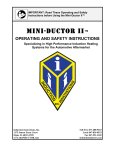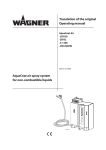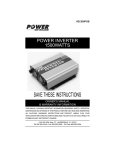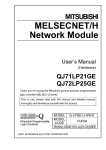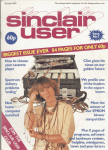Download user manual - sinclair air conditioners
Transcript
USER'S MANUAL FREE COMBI SERIES CASSETTE UNITS FC-C12AI, FC-C18AI CONTENTS Safety cautions Remote control operation procedure Optimum operation Trouble shooting 1 2 4 13 14 Care and maintenance 18 Installation notes 21 Installation accessories and drawings 22 Indoor unit installation 24 Test and check items after installation 34 Thank you for purchasing this air conditioner.Please read this MANUAL carefully before using this unit and then keep it properly for future reference. CONTENTS Installation Operation procedure Names and functions of parts Names and functions of parts Names and functions of parts Indoor unit 1 Safety cautions Read the following instructions carefully before use. Avoid direct air flow to your body and avoid excessive heating or cooling that may makes you feel uncomfortable and do harm to your health. Check whether the installed stand is still firm enough after the unit has operated for a long time. If a worn-out stand is left unfixed,the unit may topple and do harm to others. Do not remove protection grill nets from the outdoor unit. Do not put hands or insert anything into the air outlet vent of the unit. Do not stand on the outdoor unit or put anything on it, or you may fall down or people may get hurt by the falling things. If there is something abnormal (eg.burning smell), cut off the power immeditely and contact service center. Do not spray any paint or pesticide on the unit, or it may cause fire. If room air is stuffy, air the room by opening door and window for a while, but please close the curtains when operating the unit to prevent conditioned air from leaking. Never use wrong ampere rating fire. Use of iron wire or copper wire may cause the unit to break down or cause fire. Safety cautions Warning 2 Safety cautions Warning Do not check or repair during the unit is operating. It is very dangerous. Do not use other heating equipment near the air conditioner. It will affect the cooling performance. Safety cautions Never place objects near the air intake and the air outlet of the unit. It may affect performance or stop operation of the unit. Do not splash water directly to indoor unit It may cause trouble or electric shock. 3 Do not throw the remote controller and do not press the button of the remote controller with pointed object, or the remote controller may be damaged. Remote control operation procedure Name and Function-Remote control Note: Be sure that there are no obstructions. Don’t drop or throw the remote controller. Don’t place the remote controller directly in the sunlight. SWING button When it is pressed, the louvers start to rotate automatically and stop when repressed. FAN button TEMP.button by SET TEMP. increases 1 pressing button once,and decreases 1 by pressing button once. At COOL mode operation, SET TEMP. can be selected from 16 to 30 . At DRY mode operation, SET TEMP. can be selected from 16 to 30 . At HEAT mode operation, SET TEMP. can be selected from 16 to 30 . “ “ “ “ ” COOL mode ” DRY mode ” FAN mode ” HEAT mode Remote control operation procedure Press this button to change the fan speed of: ON/OFF button Press this button to turn on or turn off the unit. MODE button press this button to change the operation mode in order of: AUTO ON/OFF Note: Cooling only type have no “ ” mode. 4 Remote control operation procedure Name and F unction-R emote contr ol. (R emove the cover ) Note: This type of r emote contr oller is a k ind of new cur r ent one. Some buttons of it that are not available to this air conditioner will not be introduced below. Remote control operation procedure L iquid crystal displayer. I t shows all set contents. SL E E P button Press this button to set SL E E P operation. T I M E R OF F button A t operating, press T I ME R OFF button, set OFF T I ME in range of 0 to 24 hour to stop the unit automatically. ON/OFF T I M E R ON button A t stopping, press T I M E R ON button, set ON T IME in range of 0 to 24 hour to start the unit automatically. 5 Remote control operation procedure C OOL mode operation procedure A ccor ding to differ ence between r oom temp. and set temp., micr ocomputer can contr ol cooling on or not. I f r oom temp. is higher than set temp., compr essor r uns at C OOL mode. I f room temp. is lower than set temp., compr essor stops and only indoor fan motor r uns. Set T E M P. should be in r ange of 16 to 30 Remote control operation procedure 4.Press F A N button, set fan speed. 3.Press SW I NG button, the louvers start to rotate automatically, and stop when repress. 5.Press T E M P . button, set sui tabl e T E MP. 2.Press M ODE button, set operation mode. ON/OFF 1.Plug in, press ON/OFF button, then air conditioner is turned on. 6 Remote control operation procedure HEAT mode operation procedure I f r oom temp. is lower than set temp., compr essor r uns at H E A T mode. I f r oom temp. is higher than set temp., compr essor and outdoor fan motor stop, only indoor fan motor runs. Set T E M P. should be in r ange of 16 to 30 Remote control operation procedure 3.Press SW I NG button, the louvers start to rotate automatically, and stop when repress it. 4.Press FA N button, set fan speed. 5.Press T E M P. button, set suitable T E MP. 1.Plug in, press ON/OFF button, then air conditioner is turned on. ON/OFF 2.Press M ODE button, set operation mode. 7 Remote control operation procedure DRY mode operation procedure If room temp. is lower than set temp., compressor ,outdoor fan motors stop,indoor fan motors run at low speed. I f r oom temp. is between 2 of set temp., A ir conditioner is dr ying.I f r oom temp. is higher than set temp., it’s at C OOL mode. Set T E M P. should be in r ange of 16 to 30 Remote control operation procedure 3.Press SW I NG button, the louvers start to rotate automatically, and stop when repress it. 4.Press T E M P.button,set suitable T E M P. 2.Press M ODE button,set operation mode. ON/OFF 1.Plug in,press ON/OFF button, then air conditioner is turned on. 8 Remote control operation procedure AUTO mode operation procedure for C O O L mode and 20 Remote control operation procedure A t A UT O mode oper ation, standar d T E M P. is 25 mode. ON/OFF 1.Plug in,Press ON/OFF button, then air conditioner is turned on. 2.According to room temp.,microcomputer can automatically set operation mode,so as for best effect. 9 for H E A T Remote control operation procedure A t stopping,press T I M E R ON button, set ON T I M E in range of 0 to 24 hour to start the unit automatically. ON/OFF Remote control operation procedure TIMER mode operation procedure A t operating,press T I M E R OF F button.set OF F T I M E in range of 0 to 24 hour to stop the unit automatically. 10 Remote control operation procedure SLEEP mode operation procedure W hen the unit is cooling or dr ying, if SL E E P operation is set, T E M P. would incr ease 1 hour and 2 in 2 hour s. I ndoor fan motor r uns at low speed. W hen the unit is heating , if SL E E P oper ation is set, T E M P. would decrease 1 2 in 2 hour s. in 1 in 1 hour and Remote control operation procedure 4.Press F A N button, set fan speed. 3.Press SW I NG button, the louvers start to rotate automatically, and stop when repress. 6.SL E E P button Press it to set SL E E P operation. 5.Press T E M P . button, set suitable T E MP. 2.Press M O DE button, set or operation mode. ON/OFF 1.Plug in, press ON/OFF button, then air conditioner is turned on. 11 Remote control operation procedure How to insert batteries Note: Don’t confuse the new and worn or different types of batteries. Remove batteries when the remote control is not in use for a longtime. 2 Insert the AAA dry - cell batteries. Remote control operation procedure 1. Remove the cover from the back of the remote control. 2. Insert the two batteries ( Two AAA dry - cell batteries ) and press ACL. 3. Re - attach the cover. 1 Remove the cover 3 Re - attach the cover. 12 Optimum operation Adjust the room temperature properly Adjust the room temperature properly for a comfortable environment. Never place anything under the indoor unit that is to be kept dry. Water may drop from the indoor unit when the humidity is over 80% or when the drainage outlet is clogged. Optimum operation Turn off the main power supply swittch when it is not to be used for long periods of time When the main power switch is truned on, some watts of electricity is being used even if the system is not operating. Turn off the main power supply switch to save energy. Do not open the doors and windows for a long time when air conditioner is operating Cooling and heating performance will be affected if the doors and windows are open for a long time. Place TV, radio, stereo, etc. at least 1m away from the indoor unit and the remote controller. It may cause interference in the picture or sound. Avoid direct air flow to pets and plants. It may do harm to them. 13 Trouble shooting Warning * In case of something abnormal (such as bad smell), shut off the power switch immediately and contact service center. * Do not repair the air conditioner by yourself. Because wrong repair may cause fire, please contact service center. * the appliance should not be used by children without supervision. Check these items shown below before contacting service center. Corrective Measures The system does not Pause off or fuse broken Change fause or replace fuse operate at all Power off It will restart when power is on Loose plug Put the plug into place Batteries of remote controller fall Replace batteries Out of the remote controlling range Keep distance in 8m or less The system stops right Object at the air intake and Remove them after it is started air outlet of the air conditioner Cooling and heating is Object at the air intake and melfunctioning air outlet of indoor and out door units Trouble shooting Cause Phenomenon Remove them Wrong temperature setting Refer to p6 Low fan speed Refer to p6 Air direction is not correct Refer to p6 Doors or windows are open Close them Direct sunshine Close the curtain or blinber Too many people in the room Too many heating sources Dirty air filter Clean it Note: If trouble still exists after checking the about items,please contact service center. 14 Trouble shooting The following are not troubles “Trouble” Cause The unit does not Restart right after stopping Once the unit is stopped, it will not operate operate when Press SET TEMP. and then release immediately. for about 3 minutes to protect it Power is switched on Wati for 1 minute When cooling Room air is chilled rapidly and becomes Mist is emitted foggy. Outdoor unit is hot after the unit is stopped Compressor is emitting heat to get ready for restarting. Noise Buzz is heard at starting It’s the starting sound of thermostat and Trouble shooting will turn low after 1 minute. Sound of running water can be heard This is caused by the refrigerant flowing during operation inside the unit A “shuh” sound which is heard at the start This is the noise of refrigerant caused by or immediately after the stop of operation flow stop and flow change. or which is heard at the start or immediately The noise is heard when the drainage pump after the stop of defrosting operation. is in operation. A continuous low “shah” sound is heard when the system is in cooling operation or at a stop. This is caused by the panel expanding or Dust from the units Cracking noise can be heard during or after contracting due to the change in operation. temperature. Starting operation after not using for a long Dust absorbed by the unit blows out time. Wind from the outlet smells 15 During operation This is caused by the odors in the room which have gotten onto the air conditioner Trouble shooting FAULT INDICATION NO. 1 2 3 Meaning Compressor high pressure protection unit stop Indoor unit anti-freezing protection Low-pressure protection unit stop LED (red) LED (yellow) LED (green) Blink once Twice times Three times 7 Unit modes conflict Seven times 8 Jumper Fifteen times 9 Defrosting/Heating oil return Blink once 10 Compressor overload protection unit stop Three times 11 System Unit Four times 12 IPM modular protection unit stop Five times 13 PFC protection unit stop Six times 14 Compressor malfunction Seven times 15 Water spill protection Eight times 16 Three times 20 Indoor ambient temp. sensor malfunction Indoor pipe temp. sensor malfunction Outdoor ambient temp. sensor malfunction Outdoor pipe temp. sensor malfunction Outdoor air exhaust temp.sensor malfunction 21 E2 PROM Error Eleven times 22 Wire controller ambient temp. sensor malfunction 5 17 18 19 malfunction malfunction Trouble shooting 6 Air exhaust protection unit stop Four times Over current protection unit Five times stop Communication malfunction unit Six times stop 4 Blink once Twice times Four times Five times Blink once 16 Trouble shooting When the unit is running operated by wire controller. The Codes of Failure Definitions are as Follows: Trouble shooting NO. 17 Meaning Fault code 1 Compressor high pressure protection unit stop E1 2 Indoor unit anti-freezing protection E2 3 Low-pressure protection unit stop E3 4 Air exhaust protection unit stop E4 5 Over current protection unit stop E5 6 Communication malfunction unit stop E6 7 Unit modes conflict E3 8 Jumper malfunction E3 9 Defrosting /Heating oil return 10 Compressor overload protection unit stop E5 11 System Unit malfunction F2 12 IPM modular protection unit stop E5 13 PFC protection unit stop E5 14 Compressor malfunction E9 15 Water spill protection E9 16 Indoor ambient temp. sensor malfunction F0 17 Indoor pipe temp. sensor malfunction F1 18 Outdoor ambient temp. sensor malfunction F3 19 Outdoor pipe temp. sensor malfunction F2 20 Outdoor air exhaust temp. sensor malfunction F4 21 E2 PROM Error E3 22 Wire controller ambient temp. sensor malfunction F5 defrost Care and maintenance Please pull out the power plug after you used the air conditioner. Warning Pull out the power plug before cleaning Do not splash water directly to the unit How to clean the air filter 2.Remove the air filters. Slide knobs on the back of the suction grille outward and remove the air filter. Then romove three air cleaners on it. Care and maintenance 1.Open the suction grille Use screwdriver screws the two screws. Slide both knobs simultaneously as shown and then pull them downward slowly. 3.Clean the air filter Use vacuum or wash the air filter with water when the air filter is very dirty,use neutral detergent and water.Let the filter dry naturally at shady place. Note: Do not clean with hot water Do not dry over fire Do not run the air conditioner without the air filter. T he suction grille must be opened by skilled personnel. 18 Care and maintenance 4.Fix the air filters Replace the air filter into its holder. Make sure that the air filter makes contact with the filter stopper when it is replaced into its holder. Care and maintenance Shut the suction grille. Refer to step 1. How to clean the suction grille 1.Open the suection grille. See step 1 of “How to clean the air filter” 2.Remove the air filters. See step 2 of “How to clean the air filter” 3.Remove the suction grille Open the suction grille at 45 and then lift. 4.Wash with water. When the suction grille is very dirty,use soft brush and neutral detergent.Shake off water and dry in a shady place. Notes:Do not wash with hot water. 19 5.Fix the suction grille Refer to step 3. 6.Fix the air filter. See step 4 of “How to clean the air filter” 7.Close the suction grille Refer to step 1. Care and maintenance Before starting the air conditioner for the first time in the season 1.Check to make sure no objects obstructing the intake and outlets parts on both the indoor and outdoor units. 2.Check to make sure ground wire is connected and that it is not damaged. 3.Check to make sure air filter has been cleaned. 4.Turn on the power 6 hours before starting the air conditioner. 1.Clean the filter and the body of the unit. 2.Turn off power. 3.Clear outdoor unit of dust. 4.If there is any rust in the outdoor unit, this should be painted over to prevent the rust from spreading. Power supply and wiring requirement Care and maintenance End of seaseon cleaning 1. Power frequency of air-conditioner should be 50Hz, voltage: AC 220-240V. If voltage are over may cause the parts of electric equipment damaged. If the voltage are too low may cause shake on compressor, it may let the cooling system damaged, and also, the compressor and parts will not work. Voltage should be stable, which cannot have a big fluctuation. 2. User power supply should be provided a reliable earthing connect. (see earth requirement) Electric connection requirement 1. Should have a reliable earth connection (see earth connection requirement) 2. Screw of wire should be tight, damaged screw should be changed. Self-tapping screw cannot use on electric connection.) 3. Wire should be used by the provided one. Please do not change the wire, length and the end of it. If you need to adjust, please contact with the local service center. 4. Please do not connect the plug with the non-plug wire by yourself. 5. Indoor and outdoor electrical connecting wire should not affect by elasticity and twist. 20 Installation notes L ocation T he air conditioner must be firmly installed and 3 4 liability checks must be done every year. A void place whthin easy reach of young children. Avoid other heat sources or direct sun light. Install indoor unit away from T V set or radio. A void where inflammable gas is likely to leak. At salty coastal areas or special areas such as the vicinity of a sulphurous hot spring,please contact dealer before installation to make sure it is safe to use the unit. Not to be installed in laundries. T he air conditioner must be positioned so trat the plug is accessible. Noise Select a place with good ventilation or it may affect performance or increase noise. I nstall the air conditioner on a foundation that can withstand its weight.insufficient strength may result in the fall of equipment and cause injury. Select a place so as not to annoy neighbor with the hot air or noise. Never place objects near the air outlet or the unit,it may affect performance or increase noise. If there is abnormal noise during the operating,contact dealer immediately. Installation and transportation I nstallation notes Installation and transportation of the unit must be done by skilled personnel. B e sure to use only the specified accessories and parts for installation,failure to use may lead to electric shock, leakage or fire. Carry out installation with consideration of strong winds, typhoons,or earthquakes.Improper installation work may result in accidents due to fall of equipment. If the unit is to be moved to other place,please consult dealer first. E arthing requirement 21 Wiring arrangement Make sure wiring is carried out by qualified personnel according to laws and regulations and this manual,using a separate circuit and suitable fuse. B e sure to install an earth leakage breaker. Diameter of power supply cord must be big enough. (R efer to P24 about the sizes of diameter) If the supply cord is damaged, it must be replaced by the manufacturer or its service agent or a similarly qualified person in order to avoid a hazard. T he appliance shall be installed in accordance with relative wiring regulations. 1. A ir-conditioner is the class I appliance, it must be use the suitable earthing connection. 2. Please do not cut or change the method of use of the yellow / green earthing wire of the air-conditioner. Otherwise, it may cause the electrical leakage. 3. E arthing resistance should be approved by Country Standard GB 17790. 4. User power should be provided a reliable earthing terminal. Please do not let the earthing wire to connect the following place: 1. Water supply 3. Sewage tube 2. Gas supply 4. Some places there are not reliable by a professional. W ater pipe G as pipe Some parts of the water pipe are made of plastic materials and not suitable for earthing. I f there is electrical leakage accidently from air conditioner,it is easy to cause fire or explosion. Installation accessories and drawings Accessories Name 1 Shape Quantity Notes Drainage hose 1 For indoor side pipe joint 2 Clamp 1 For hole 3 Nylon fastener 4 L=200 4 Washer 10 10 5 Paper pad for installaition 1 6 Screws 4 7 Heat preservation Sponge for pipe 2 8 Big sealing pad 1 5 160 300 9 Sealing pad 1 5 45 300 10 Small sealing pad 2 3 30 150 11 Sealing bar 1 120 12 PVC tape 2 13 Screws 8 14 Remote controller 1 15 Battery 2 16 Power control wire ST4.8 13-F Use for Paper pad for installation Encase the tie-in ST4.2 65 25 9.5PA For mounting the remote control unit AAA 1.5V Installation accessories and drawings No. For remote control 1 22 Installation drawings Installation drawings Installation drawings Indoor unit Fig.1 Note: Air conditioner must be installed by skilled personnel according to this manual. 23 Indoor unit installation Location 1.Do not place object near the air oulet so that conditioned air can reach the whole room. 2.Be sure to install the indoor unit firmly and horizontly. 3.Select the place that can support 4 times of the indoor unit’s weight and will not increase noise and vibration. 4.Select a place easy to drain water and connect with the outdoor unit. 5.Make sure there is enough space for maintenance and make sure the distance between the unit and ground is 1.8m or more. 6.Make sure the suspension bolt pitch can hold 4 times of the indoor units’s weight,otherwise,you should strengthen the suspension bolt pitch. Note: 1.Keep enough distance from the kitchen. 2.The appliance shall not installed in the lundary. Fig.2 Fig.3 Indoor unit installation Ceiling opening and suspension bolt (M10) pitch demension. Hanging preparations Firmly fasten the hanging bolts as shown in Fig.4 or by another method. 24 Indoor unit installation Fig.5 Hanging preparations Indoor unit installation (1) Install special nut A, then special nut B onto the hanging bolt. (Fig.6) (2) Raise the body and mount its hooks onto the hanging bolt between the special nuts. (Fig.6) (3) Turn special nut B to adjust the height of the body. (Fig.6) (4) Leveling a level, or vinyl hose filled with water, fine adjust so that the body is level. Warning Perform final tightening by tightening the double nut firmly. Fig.6 25 Indoor unit installation Fig.7 Vinyt hose NOTE: Install the drain pipe. Install be drain pipe with downward gradient (1/50 to 1/100) and so there are no rises or traps in the pipe. Use general hard polyvinyl chloride pipe (VP25) [outside diameter 1-1/4” (32mm)] and connect it with adhesive (polyvinyl chloride) so that there is no leakage. When the pipe is long, install supporters. Always heat insulate the indoor side of the drain pipe. When desiring a high drain pipe height, raise it up to 15” (400 mm) or less from the ceiling within a range of 6” (150mm) from the body. Arise dimension over this range will cause leakage. Indoor unit installation Installing drain pipe Fig.8 26 Indoor unit installation Connecting the pipes Besure to use both a spanner and wrench together as shown in the drawing during connecting or disconnecting pipes to/from the unit. The pipe of water-in/out is pipe thread G3/4.The surface of thread should be enlaced by the two or three-circles trap. After the water-in pipe and water-out pipe is connecting tightly,starting the water pump,then checking it’s airproof performance. Insulate it as shown in the drawing below. Use sealing pad (10) to wrap the water-in/out pipe and the insulation (8). Fig.9 Indoor unit installation Socket wrench Torque wrench Fig.10 Medium sponge (wrap the joint with the sealing pad) Wire clamp (X4) Insulation for fitting (attached Water-in pipe Water-out pipe 27 ) Indoor unit installation Electrical wiring How to connect wiring to the terminals A. For solid core wiring (or F-cable) (1) Cut the wire end with a wire cutter or wire-cutting pliers, then stuip the insulation to about 15/16” (25mm) of expose the solid wire. (2) Using a screwdriver,remove the terminal screw (s) on the terminal board. (3) Using pliers, bend the solid wire to form a loop suitable for the terminal screw. (4) Shape the loop wire properly, place it on the terminal board and tighten securely with the terminal screw using a screw driver. B. For strand wiring (1) Cut the wire end with a wire cutter or wire-cutting pliers, then strip the insulation to about 3/8” (10mm) of expose (2) Using a screwdriver, remove the terminal screw (s) on the terminal board. (3) Using a round terminal fastener or pliers, securely clamp a round terminal to each stripped wire end. (4) Position the round terminal wire, and replace and tighten the terminal screw using a screwdriver. C. Attention: An all-pole disconnection switch having a contact separation of at least 3mm in all poles should be connected in fixed wiring. Fig.11 B. Strand wire Loop Insulation Strip 3/8” (10 mm) Strip 15/16” (25 mm) A. Solid wire Indoor unit installation the solid wire. Round terminal Screw with special washer Round terminal Wire Terminal board Screw with special washer Round terminal Wire 28 Indoor unit installation Indoor unit side Remove the control box cover and install the connection cord. (Fig. 12 and 13) Fig.12 Control box cover Fig.13 Indoor unit installation Note N(1) * The temperature of refrigerant circuit will be high, please keep the interconnection cable away from the copper tube. 3 Black Brown * An all-pole disconnection device which has at least 3mm separation distance in all pole and a residual current device(RCD)with the rating of above 10mA shall be incorporated in the fixed wiring according to the national rule. Circuit Diagram FC-C12AI FC-C18AI 29 Blue 2 4-core rubber cable (to outdoor unit) Yellow/Green Indoor unit installation Bolting the grille assembly to the body Install the grille assembly to the body with the four bolts,spring washers,and washers. Fig.14 Washer Spring washer No gap between ceiling and grille around entire periphery. Wireless unit connection wire wiring (1). Connect the connector in accorbance part A detail view. (2). Then clamp the lead wire with clamp so that it does not touch the rotating parts. Indoor unit installation Bolt Fig.15 30 Indoor unit installation Fig.16 Part A detail view Installing/Removing the intake grille 1. Installing the intake grille Indoor unit installation (1) Full insert the intake grille hooks into the rectangular holes in the panel. Fig.17 (2) Close the intake grille,then slide the tow grille stoppers outward. Fig.18 31 Indoor unit installation 2.Removing the intake grille (1) Slide the two grille stoppers inward,and then open the iotake grill. Fig.19 Grille stopper (2) Remove the geille hook screws, and then open the intake grille. Grille hook Indoor unit installation Fig.20 (3) Open the intake grille so that it is at an angle of 20° to 40° ,and then remove the grille. Fig.21 Caution: (1)the louver angle cannot be changed if the power is not no, (It moved by hand,ir may be damaged.) (2) The grille assembly is directional relative to the air conditioner body. (3) Install so that there is no gap between the grille assembly and the air conditioner body. 32 Indoor unit installation Connection of refrigerant pipe Besure to use both a spanner and torque wrench together as shown in the drawing,connecting or disconnecting pipes to/from the unit. Refer to table 1 to determine the proper tightening torque (over tightening may damage the flare and cause leaks.) When conecting the flare nut,coat the flare both inside and outside with refrigerating machine oil and initially tighten by hand 3 or 4 turns. Check the pipe connector for gas leaks,then insulate it as shown in the drawing below. Use sealing pad (11) to wrap joint between gas pipe and the insulation(8). The enclosure of the appliance shall be marked by word, or by symbols, with the direction of the fluid flow. Fig.22 Tightening torque table: Pipe gauge Ф6 Ф 9.52 Ф 12 33 Tightening torque(N·m) 15~20 30~40 50~55 Test and check items after installation 1. Prepare for test (1) Do not turn on the power switch before all installation is finsihed. (2) Connect wires corectly and firmly. (3) Open the check valve. (4) Remove all dust. 2. Testing (1) Turn on the power switch and press “ON/OFF” button. (2) Press “MODE” button to select COOL,HEAT,FAN,etc to test whether it operates mormally. 3.Emergency operation. When the batteries fail or when the remote controller is missing,operate as shown below. * When stop, you can press the “AUTO” button on cover NO. then unitl is in “AUTO” mode. The air conditioner selects COOL,HEAT,DRY,FAN modes automatically. When operating,press the “AUTO” button,the air conditioner will stop. * Note The “TEST” button on the cover No. is specially for testing the air conditioner. When pressing it,the air conditioner will be forced to operate or stop.Do not press it when air conditioner is in normal operation. For the following items,take special care during construction and check after installation is finished. Items to check If not properly done,what is likely to happen Is the indoor unit fixed firmly? The unit may drop,vibrate or make noise. Is the gas leak test finished? It may result in insufficient cooling. Is the unit fully insulated? Condensate water may drip. Does drainage flow smoothly? Condensate water may drip. Does the power supply voltage correspond to The unit may malfunction or the components burn that shown on the nameplate out. Check Test and check items after installation Test operation The unit may malfunction or the components burn Are wiring and piping correct? Is the unit safely grounded? out. Risk of electric leakage. The unit may malfunction or the components burn Is wiring size according to specifications? out. Is something blocking the air outlet or intake of either the indoor or outdoor units? It may result insufficient cooling. Have records of refrigerant piping length and Volume of refrigerant charge in the system is not additional refrigerant charge been made? clear. Note to the installer Be sure to instruct the customer how to operate the system and show him/her the attached operation manual. 34