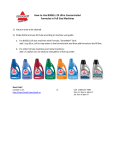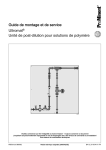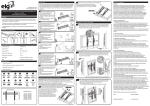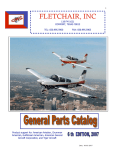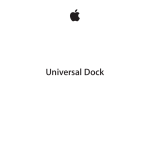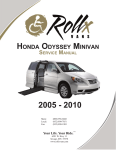Download AZURA Assistant ASM 2.1L User Manual
Transcript
Assistant ASM 2.1L User Manual V6815A HPLC 3 Table of Contents Note For your own safety, read the manual and always observe the warnings and safety information on the device and in the manual! Intended Use . . . . . . . . . . . . . . . . . . . . . . . . . . . . . . . . . . . . . . . . . . . . . . . 7 Features of the Individual Micro Devices . . . . . . . . . . . . . . . . . . . . . . . . . . . . . . 7 Eluents . . . . . . . . . . . . . . . . . . . . . . . . . . . . . . . . . . . . . . . . . . . . . . . . . . . . . . . 8 Device Overview . . . . . . . . . . . . . . . . . . . . . . . . . . . . . . . . . . . . . . . . . . . 10 Compact HPLC Isocratic . . . . . . . . . . . . . . . . . . . . . . . . . . . . . . . . . . . . . . . . . 10 Compact HPLC for High Pressure Gradients . . . . . . . . . . . . . . . . . . . . . . . . . . . 10 Device Overview in the ASM 2.1L . . . . . . . . . . . . . . . . . . . . . . . . . . . . . . . . . . 11 Detector in the ASM 2.1L . . . . . . . . . . . . . . . . . . . . . . . . . . . . . . . . . . . . . . 12 Pump in the ASM 2.1L . . . . . . . . . . . . . . . . . . . . . . . . . . . . . . . . . . . . . . . . 13 Valve Drives in the ASM 2.1L . . . . . . . . . . . . . . . . . . . . . . . . . . . . . . . . . . . 14 Valves . . . . . . . . . . . . . . . . . . . . . . . . . . . . . . . . . . . . . . . . . . . . . . . . . . . . . 14 2-position Valves . . . . . . . . . . . . . . . . . . . . . . . . . . . . . . . . . . . . . . . . . . . . . 15 Multiposition Valves . . . . . . . . . . . . . . . . . . . . . . . . . . . . . . . . . . . . . . . . . . 15 Degasser in the ASM 2.1L . . . . . . . . . . . . . . . . . . . . . . . . . . . . . . . . . . . . . . 16 SmartMix Mixer . . . . . . . . . . . . . . . . . . . . . . . . . . . . . . . . . . . . . . . . . . . . . 17 Overview Mixer . . . . . . . . . . . . . . . . . . . . . . . . . . . . . . . . . . . . . . . . . . . . . 17 Scope of Delivery . . . . . . . . . . . . . . . . . . . . . . . . . . . . . . . . . . . . . . . . . . . 18 Safety for Users . . . . . . . . . . . . . . . . . . . . . . . . . . . . . . . . . . . . . . . . . . . . 19 Definition of Personal and Material Damages . . . . . . . . . . . . . . . . . . . . . . . . . . . . . . . . . . . . . . . . . . . . . . . . . . . . . 20 Symbols and Signs . . . . . . . . . . . . . . . . . . . . . . . . . . . . . . . . . . . . . . . . . . 21 Unpacking and Setup . . . . . . . . . . . . . . . . . . . . . . . . . . . . . . . . . . . . . . . 22 Contacting the Technical Support . . . . . . . . . . . . . . . . . . . . . . . . . . . . . . . . . . 22 Location Requirements . . . . . . . . . . . . . . . . . . . . . . . . . . . . . . . . . . . . . . . . . . 22 Unpacking . . . . . . . . . . . . . . . . . . . . . . . . . . . . . . . . . . . . . . . . . . . . . . . . . . . . 23 Connectors on the Rear Side . . . . . . . . . . . . . . . . . . . . . . . . . . . . . . . . . . . . . . 23 Controlling with the Pin Header . . . . . . . . . . . . . . . . . . . . . . . . . . . . . . . . . 24 Plug Connector Assignments . . . . . . . . . . . . . . . . . . . . . . . . . . . . . . . . . . . 24 Integrator Output . . . . . . . . . . . . . . . . . . . . . . . . . . . . . . . . . . . . . . . . . . . . 26 Initial Startup . . . . . . . . . . . . . . . . . . . . . . . . . . . . . . . . . . . . . . . . . . . . . . 27 Holding Bracket . . . . . . . . . . . . . . . . . . . . . . . . . . . . . . . . . . . . . . . . . . . . . . . 27 Attaching the Holding Bracket to the Side Panel . . . . . . . . . . . . . . . . . . . . . 28 Mounting a KNAUER Valve . . . . . . . . . . . . . . . . . . . . . . . . . . . . . . . . . . . . . 29 Mounting a VICI Valco Valve . . . . . . . . . . . . . . . . . . . . . . . . . . . . . . . . . . . . 30 Mounting a VICI Valco valve drive . . . . . . . . . . . . . . . . . . . . . . . . . . . . . . . 31 Mounting a Flow Cell . . . . . . . . . . . . . . . . . . . . . . . . . . . . . . . . . . . . . . . . . 32 Mounting Axial Compressible Columns Vertex Plus AX (20 m/30 mm) . . . . 32 KNAUER Assistant ASM 2.1L User Manual V6815A, version 1.2 4 Detector . . . . . . . . . . . . . . . . . . . . . . . . . . . . . . . . . . . . . . . . . . . . . . . . . . . . . 33 Setting the Optical Path Length . . . . . . . . . . . . . . . . . . . . . . . . . . . . . . . . . 33 Inserting the Flow Cell . . . . . . . . . . . . . . . . . . . . . . . . . . . . . . . . . . . . . . . . 34 Connecting the Capillaries . . . . . . . . . . . . . . . . . . . . . . . . . . . . . . . . . . . . . 35 Bleeding the Pump . . . . . . . . . . . . . . . . . . . . . . . . . . . . . . . . . . . . . . . . . . . . . 35 Connecting a 2-position Valve . . . . . . . . . . . . . . . . . . . . . . . . . . . . . . . . . . . . . 36 Application Examples for Valves . . . . . . . . . . . . . . . . . . . . . . . . . . . . . . . . . . . 36 2-position valve 6P/3C . . . . . . . . . . . . . . . . . . . . . . . . . . . . . . . . . . . . . . . . 37 Column selection . . . . . . . . . . . . . . . . . . . . . . . . . . . . . . . . . . . . . . . . . . . . 38 Backflushing of a Column . . . . . . . . . . . . . . . . . . . . . . . . . . . . . . . . . . . . . . 39 Backflushing of a Precolumn . . . . . . . . . . . . . . . . . . . . . . . . . . . . . . . . . . . . 40 2-position Valve 6P/2C . . . . . . . . . . . . . . . . . . . . . . . . . . . . . . . . . . . . . . . . . . 41 Column Selection . . . . . . . . . . . . . . . . . . . . . . . . . . . . . . . . . . . . . . . . . . . . 41 Precleaning of a Sample by a Precolumn . . . . . . . . . . . . . . . . . . . . . . . . . . . 41 Degasser . . . . . . . . . . . . . . . . . . . . . . . . . . . . . . . . . . . . . . . . . . . . . . . . . . . . . 42 Connecting a Solvent Hose . . . . . . . . . . . . . . . . . . . . . . . . . . . . . . . . . . . . . 43 Connecting Degasser and Pump . . . . . . . . . . . . . . . . . . . . . . . . . . . . . . . . . 43 Meaning of the Degasser LEDs . . . . . . . . . . . . . . . . . . . . . . . . . . . . . . . . . . 43 Degasser Gas Outlet . . . . . . . . . . . . . . . . . . . . . . . . . . . . . . . . . . . . . . . . . . 44 Using PEEK Fittings . . . . . . . . . . . . . . . . . . . . . . . . . . . . . . . . . . . . . . . . . . . . . 44 ASM 2.1L as Compact HPLC . . . . . . . . . . . . . . . . . . . . . . . . . . . . . . . . . . . . . . 44 Isocratic System . . . . . . . . . . . . . . . . . . . . . . . . . . . . . . . . . . . . . . . . . . . . . 44 HPG system . . . . . . . . . . . . . . . . . . . . . . . . . . . . . . . . . . . . . . . . . . . . . . . . 45 Leak Management . . . . . . . . . . . . . . . . . . . . . . . . . . . . . . . . . . . . . . . . . . . . . 46 Connecting a Device to a Computer to a Local Area Network (LAN) . . . . . . . . 47 Configuring the LAN Settings . . . . . . . . . . . . . . . . . . . . . . . . . . . . . . . . . . . 48 Connecting the Cables . . . . . . . . . . . . . . . . . . . . . . . . . . . . . . . . . . . . . . . . 49 Configuring the Router . . . . . . . . . . . . . . . . . . . . . . . . . . . . . . . . . . . . . . . . 49 Integrating the LAN into a Company Network . . . . . . . . . . . . . . . . . . . . . . 50 Controlling Several Systems Separately in a LAN . . . . . . . . . . . . . . . . . . . . . 50 Startup of the Device . . . . . . . . . . . . . . . . . . . . . . . . . . . . . . . . . . . . . . . . . . . 51 Operation with Chromatography Software or Control Unit . . . . . . . . . 52 Control with Chromatography Software . . . . . . . . . . . . . . . . . . . . . . . . . . . . . 52 Control with Control Unit . . . . . . . . . . . . . . . . . . . . . . . . . . . . . . . . . . . . . . . . 52 Meaning of the LEDs . . . . . . . . . . . . . . . . . . . . . . . . . . . . . . . . . . . . . . . . . . . . 52 Control with Chromatography Software . . . . . . . . . . . . . . . . . . . . . . . . . . . . . 53 Control with Control Unit . . . . . . . . . . . . . . . . . . . . . . . . . . . . . . . . . . . . . . . . 53 Installation Qualification (IQ) . . . . . . . . . . . . . . . . . . . . . . . . . . . . . . . . . 54 Operation Qualification (OQ) . . . . . . . . . . . . . . . . . . . . . . . . . . . . . . . . . 54 Test Intervals . . . . . . . . . . . . . . . . . . . . . . . . . . . . . . . . . . . . . . . . . . . . . . . . . . 54 Execution . . . . . . . . . . . . . . . . . . . . . . . . . . . . . . . . . . . . . . . . . . . . . . . . . . . . 54 KNAUER Assistant ASM 2.1L User Manual V6815A, version 1.2 5 Troubleshooting . . . . . . . . . . . . . . . . . . . . . . . . . . . . . . . . . . . . . . . . . . . 55 System Messages . . . . . . . . . . . . . . . . . . . . . . . . . . . . . . . . . . . . . . . . . . . . . . 57 Maintenance and Care. . . . . . . . . . . . . . . . . . . . . . . . . . . . . . . . . . . . . . . 60 Maintenance Contract . . . . . . . . . . . . . . . . . . . . . . . . . . . . . . . . . . . . . . . . . . . 60 Required System Information . . . . . . . . . . . . . . . . . . . . . . . . . . . . . . . . . . . . . 60 Cleaning and Caring for the Device . . . . . . . . . . . . . . . . . . . . . . . . . . . . . . . . . 60 Maintenance Tasks for Users . . . . . . . . . . . . . . . . . . . . . . . . . . . . . . . . . . . . . . 60 Detector UVD 2.1S . . . . . . . . . . . . . . . . . . . . . . . . . . . . . . . . . . . . . . . . . . . . . 61 Rinsing the Flow Cell . . . . . . . . . . . . . . . . . . . . . . . . . . . . . . . . . . . . . . . . . 61 Cleaning the Lens of an Analytical Flow Cell . . . . . . . . . . . . . . . . . . . . . . . . 62 Cleaning the Light Guide of a Preparative Flow Cell . . . . . . . . . . . . . . . . . . 63 Pump P 2.1S/P 4.1S . . . . . . . . . . . . . . . . . . . . . . . . . . . . . . . . . . . . . . . . . . . . 64 Tightening the Screw Fittings . . . . . . . . . . . . . . . . . . . . . . . . . . . . . . . . . . . 64 Loosening the Fittings . . . . . . . . . . . . . . . . . . . . . . . . . . . . . . . . . . . . . . . . . 64 Replacing the Pump Head . . . . . . . . . . . . . . . . . . . . . . . . . . . . . . . . . . . . . 65 Removing the Pump Head . . . . . . . . . . . . . . . . . . . . . . . . . . . . . . . . . . . . . 65 Installing the Pump Head . . . . . . . . . . . . . . . . . . . . . . . . . . . . . . . . . . . . . . 66 Exchanging the Check Valves . . . . . . . . . . . . . . . . . . . . . . . . . . . . . . . . . . . 66 Removing the Check Valves . . . . . . . . . . . . . . . . . . . . . . . . . . . . . . . . . . . . 66 Cleaning the Check Valves . . . . . . . . . . . . . . . . . . . . . . . . . . . . . . . . . . . . . 67 Installing the Check Valves . . . . . . . . . . . . . . . . . . . . . . . . . . . . . . . . . . . . . 67 Valve . . . . . . . . . . . . . . . . . . . . . . . . . . . . . . . . . . . . . . . . . . . . . . . . . . . . . . . . 67 Removing the Valve . . . . . . . . . . . . . . . . . . . . . . . . . . . . . . . . . . . . . . . . . . 67 Alignment of the Rotor Seal in the Valve . . . . . . . . . . . . . . . . . . . . . . . . . . . 70 Exchanging the VICI Valve Head . . . . . . . . . . . . . . . . . . . . . . . . . . . . . . . . . 71 Inserting a New Needle Seal . . . . . . . . . . . . . . . . . . . . . . . . . . . . . . . . . . . . 72 Degasser . . . . . . . . . . . . . . . . . . . . . . . . . . . . . . . . . . . . . . . . . . . . . . . . . . . . . 72 SmartMix Mixer in the ASM 2.1L . . . . . . . . . . . . . . . . . . . . . . . . . . . . . . . . . . . 72 Opening the SmartMix Mixer . . . . . . . . . . . . . . . . . . . . . . . . . . . . . . . . . . . 73 Exchanging the Filter System . . . . . . . . . . . . . . . . . . . . . . . . . . . . . . . . . . . 73 Replacing the Cartridge . . . . . . . . . . . . . . . . . . . . . . . . . . . . . . . . . . . . . . . . . . 74 Technical Data . . . . . . . . . . . . . . . . . . . . . . . . . . . . . . . . . . . . . . . . . . . . . 76 Ambient Conditions . . . . . . . . . . . . . . . . . . . . . . . . . . . . . . . . . . . . . . . . . . . . 76 Assistant ASM 2.1L . . . . . . . . . . . . . . . . . . . . . . . . . . . . . . . . . . . . . . . . . . . . . 76 Degasser DG 2.1S . . . . . . . . . . . . . . . . . . . . . . . . . . . . . . . . . . . . . . . . . . . . . 76 Detector UVD 2.1S . . . . . . . . . . . . . . . . . . . . . . . . . . . . . . . . . . . . . . . . . . . . . 77 Pump P 2.1S/P 4.1S . . . . . . . . . . . . . . . . . . . . . . . . . . . . . . . . . . . . . . . . . . . . 77 Valve Drive V 2.1S . . . . . . . . . . . . . . . . . . . . . . . . . . . . . . . . . . . . . . . . . . . . . 78 Valves . . . . . . . . . . . . . . . . . . . . . . . . . . . . . . . . . . . . . . . . . . . . . . . . . . . . . . . 78 SmartMix Mixer . . . . . . . . . . . . . . . . . . . . . . . . . . . . . . . . . . . . . . . . . . . . . . . 78 KNAUER Assistant ASM 2.1L User Manual V6815A, version 1.2 6 Spare Parts and Accessories. . . . . . . . . . . . . . . . . . . . . . . . . . . . . . . . . . . 79 Device . . . . . . . . . . . . . . . . . . . . . . . . . . . . . . . . . . . . . . . . . . . . . . . . . . . . . . . 79 Flow Cells . . . . . . . . . . . . . . . . . . . . . . . . . . . . . . . . . . . . . . . . . . . . . . . . . . . . 79 Pump heads . . . . . . . . . . . . . . . . . . . . . . . . . . . . . . . . . . . . . . . . . . . . . . . . . . 81 Valves . . . . . . . . . . . . . . . . . . . . . . . . . . . . . . . . . . . . . . . . . . . . . . . . . . . . . . . 82 Sample Loops for the Valve . . . . . . . . . . . . . . . . . . . . . . . . . . . . . . . . . . . . . 83 Holding Bracket for Valves, Columns, and Flow Cells . . . . . . . . . . . . . . . . . . . . 83 Mixer . . . . . . . . . . . . . . . . . . . . . . . . . . . . . . . . . . . . . . . . . . . . . . . . . . . . . . . 84 Abbreviations and Terminology . . . . . . . . . . . . . . . . . . . . . . . . . . . . . . . 85 Legal Information . . . . . . . . . . . . . . . . . . . . . . . . . . . . . . . . . . . . . . . . . . 87 Warranty Conditions . . . . . . . . . . . . . . . . . . . . . . . . . . . . . . . . . . . . . . . . . . . . 87 Manufacturer . . . . . . . . . . . . . . . . . . . . . . . . . . . . . . . . . . . . . . . . . . . . . . . . . 87 Transportation Damages . . . . . . . . . . . . . . . . . . . . . . . . . . . . . . . . . . . . . . . . . 87 Disposal . . . . . . . . . . . . . . . . . . . . . . . . . . . . . . . . . . . . . . . . . . . . . . . . . . 88 Declaration of Conformity. . . . . . . . . . . . . . . . . . . . . . . . . . . . . . . . . . . . 89 Table of Figures . . . . . . . . . . . . . . . . . . . . . . . . . . . . . . . . . . . . . . . . . . . . 90 Index . . . . . . . . . . . . . . . . . . . . . . . . . . . . . . . . . . . . . . . . . . . . . . . . . . . . 92 IQ - Installation Qualification (Functional test). . . . . . . . . . . . . . . . . . . . 94 KNAUER Assistant ASM 2.1L User Manual V6815A, version 1.2 7 Intended Use Intended Use Note Only use the device for applications that fall within the range of the intended use. Otherwise, the protective and safety equipment of the device could fail. ASM 2.1L ASM 2.1L is suitable for the liquid chromatography. The ASM 2.1L is a multifunctional device which can be configured with up to three micro devices by the user. Up to three micro devices of a total of five different micro devices for the HPLC (High performance liquid chromatography) can be assembled into an ASM 2.1L. The micro devices in the ASM 2.1L are controlled with chromatography software or optional Control Unit. ASM 2.1L as compact HPLC Operating range With a suitable selection of micro devices the ASM 2.1L can be used as a supplementary module for the HPLC or it can be combined to a compact HPLC system for chromatographic analyses in the high pressure range. The device can be used in the following areas: Biochemistry analyses Chemical analyses Food analyses Pharmaceutical analyses Environmental analyses Features of the Individual Micro Devices Following devices can be integrated: Detector UVD 2.1S A test cell is preassembled to the detector. Before the detector can be used, the test cell has to be replaced by a flow cell. Single-channel detector with variable wavelength With the deuterium lamp spectra from 190 nm to 500 nm can be measured. Flexible use in the entire range of HPLC: Analytical flow cells and preparative flow cells Automatic recognition and storing of device-specific information, which are important for Good Laboratory Practice, operation qualifications, or repairing the device Pump P 2.1S/P 4.1S Dual-piston technology Liquid transport with stable flow rate and high flow accuracy Long service life 10 ml and 50 ml pump head selectable With or without pressure transducer Optional pump heads made of titan for bio-compatibility Valve Drive V 2.1S KNAUER There is the valve drive V 2.1S 6V/12V/16V, whereby the additional details refer to the ports of the valves. The valves fall into two categories: Assistant ASM 2.1L User Manual V6815A, version 1.2 8 Intended Use 2-position valves 2-postion valves are used to inject the sample from the sample loop in the pumps high pressure flow, so that the sample is transported to the column. In case of 2-position valves at the valve drive the rotary motions are limited to positions with a rotation angle of 60°. Multiposition valves Multiposition valves are used to switch fluid streams, e.g. the selection of eluents, columns or for fractionating of eluate. Valve heads available in stainless steel and PEEK Valves of the company VICI Valco Instruments Co.Inc. can be installed. Degasser The usage of a degasser in front of the pump leads to a stable base line of the chromatogram. Eluents must not be degassed before they be used in the HPLC. Analytical flow rate up to 10 ml/min Eluents Even small quantities of other substances, such as additives, modifiers, or salts can influence the durability of the materials. Note KNAUER The list of selected solvents was compiled based on research in the pertinent literature and is only a recommendation. If there is any doubt, contact the Technical Support of the manufacturer. Assistant ASM 2.1L User Manual V6815A, version 1.2 9 Intended Use Suitable eluents Less suitable eluents Not suitable eluents Acetone at 4°-25° C (39.2°-77.0° F)1 Dimethyl sulfoxide (DMSO) Halogenated hydrocarbons, e.g. Freon® Acetonitrile Slightly volatile eluents Benzene Methylene chloride Concentrated mineral and organic acids Chloroform Tetrahydrofuran (THF) Concentrated bases Ethyl acetate Dilute phosphoric acid Eluents containing particles Ethanol Perfluorinated eluents, e. g. Fluorinert® FC-75, FC-40 Hexane/heptane at 4°-25° C (39.2°-77.0° F)1 Isopropanol Perfluorinated polyether, e.g. Fomblin® Carbon dioxide (liquid 99.999% CO2) Methanol Phosphate buffer solutions (0.5 M) Toluol Dilute ammonia solution Dilute acetic acid (10-50%), at 25° C/77.0° F Dilute sodium hydroxide (1M) Water 1. valid for the specified temperature range KNAUER Assistant ASM 2.1L User Manual V6815A, version 1.2 10 Device Overview Device Overview Compact HPLC Isocratic By combination of the following devices a complete isocratic HPLC system is created: Pump 4.1S with 10 ml pump head Detector UVD 2.1S Degasser DG 2.1S, analytical, 2-channel During the configuration as a compact HPLC a valve is mounted laterallly on the ASM 2.1L. An eluent tray will be supplied to the compact HPLC. Legend 1 Solvent tray 2 Degasser 3 Pump with pressure transducer 4 Detector 5 Valve 1 2 Fig. 1 3 4 5 ASM 2.1L in the version compact HPLC, isocratic Compact HPLC for High Pressure Gradients For a high gradient HPLC system the ASM 2.1L needs to be combined with a detector UVD 2.1L. The ASM 2.1L is equipped with following devices: Pump 2.1S without pressure transducer, with 10 ml pump head Pump 4.1S with pressure transducer, with 10 ml pump head Degasser DG 2.1S, analytical, 2-channel Smartmix 350 A valve is mounted laterallly on the detector UVD 2.1L. An eluent tray is supplied with the compact HPLC system. KNAUER Assistant ASM 2.1L User Manual V6815A, version 1.2 11 Device Overview More information about the detector UVD 2.1L can be found in the corresponding user manual. Legend 1 Solvent tray 1 2 Detector 3 Pump with Smart- 2 mix 4 Pump with pressure transducer 3 5 Degasser 6 Valve 4 Fig. 2 5 6 Compact HPLC HPG with UVD 2.1L Device Overview in the ASM 2.1L As an additional module for the HPLC system, the ASM 2.1L can be equipped with different devices on request. Devices in the ASM 2.1L KNAUER Following devices can be mounted in the ASM 2.1L: Device Comment Pump P 2.1S Pump without pressure transducer with a 10 ml or 50 ml pump head. As a material for the pump head interior titanium or stainless steel can be chosen. For the 10 ml pump head ceramic can be chosen. Pump P 4.1S Pump with pressure transducer with a 10 ml or 50 ml pump head. As a material for the pump head interior titanium or stainless steel can be chosen. For the 10 ml pump head ceramic can be chosen. Detector UVD 2.1S UV/Vis detector with variable wavelength 190 nm- 500 nm. Valve drive V 2.1S Valve drives 6V, 12V, 16V for manual valves Electrical valves Valves of the company VICI Valco Instruments Co.Inc. Assistant ASM 2.1L User Manual V6815A, version 1.2 12 Device Overview Device Comment Manual valves KNAUER 2-position valves or multiposition valves Valves of the company VICI Valco Instruments Co.Inc. Degasser DG 2.1S By using a degasser a more stable baseline can be obtained.. Detector in the ASM 2.1L The ASM 2.1L can be equipped with a detector. Legend 1 Detector 1 Fig. 3 Detector in the ASM 2.1L The UVD 2.1S will be delivered with a test cell. For the use of the detector a flow cell has to be installed. Flow cells Flow cells are available with different layer thicknesses, connections and also for different maximum flow rates. The flow cells are made of stainless steel or PEEK. U-Z View™ micro flow cells are made of quartz glass. Layer thickness Connectors Material Flow rate Analytical flow cells 3 – 10 mm 1/16“ Stainless steel Layer thickness 3 mm also in PEEK 20 – 50 ml/min Preparative flow cells 0.5 / 1.25 / 2/ 5 mm 1/4”,1/8”, 1/16“ stainless steel and PEEK 250 – 10000 ml/ min KNAUER Assistant ASM 2.1L User Manual V6815A, version 1.2 13 U-Z View™ Micro Device Overview Layer thickness Connectors Material Flow rate 8 mm 1/16“ 280 μm Quartz glass 0.10 ml/min 0.01 ml/min Pump in the ASM 2.1L The ASM 2.1L can be equipped with a pump P 2.1S/P 4.1S. Legend 1 Pressure transducer 2 Pump head 1 Fig. 4 2 Pump with pressure transducer in the ASM 2.1L Additionally the pump P 4.1S is equipped with a pressure transducer. Pump heads KNAUER The pump heads can be easily removed and replaced via four front-accessible screws by the user. Pump head Maximum pump capacity Stainless steel 10 ml Titanium 10 ml Stainless steel 50 ml Titanium 50 ml Ceramic 10 ml Assistant ASM 2.1L User Manual V6815A, version 1.2 14 Device Overview Valve Drives in the ASM 2.1L Prior to delivery the valve drive can be equipped with KNAUER multiposition valves and 2-position valves. Legend 1 Valve 1 Fig. 5 Usage Valves in the ASM 2.1L 2-positon valves are mainly used for injections. Multiposition valves are used to switch fluid streams. For example columns and eluents are selected and eluate are fractionated. Valves Valve types There are two different types of KNAUER valves: Multiposition and 2-position valves. Connections and channels of 2-position valves are described by abbreviations. Example 6P/3C: This is a 2-position valve with 6 ports and 3 channels. In case of multiposition valves the central port is not counted. The valve drive depends on the number of the valve ports. The ASM 2.1L can be equipped with following valves: Valve Port size Switch positions Material Pressure stability 2-position valve: 1/16" 1/8" 2 Stainless steel, PEEK 300 bar 6P/3C 6P/2C KNAUER Assistant ASM 2.1L User Manual V6815A, version 1.2 15 Device Overview Valve Port size Switch positions Material Pressure stability 6-port multiposition valve 1/16" 1/8" 6 Stainless steel, PEEK 300 bar 12-port multiposition valve 1/8" 12 Stainless steel 25 bar 16-port multiposition valve 1/16" 16 Stainless steel 50 bar; 100 bar 2-position Valves In HPLC the 2-position valve is also used for manual injections. In this case it is mounted on the device via a holding bracket and operated with a lever. The reed contact detects this process. The reed contact causes a short-circuit contact. This short-circuit contact is set by the user, e.g. as a starting signal for the entire system or as a starting signal for a measurement with the detector. Legend 2 1 3 4 1 Position number 2 6 ports with 2 chan- 1 1 nels 3 Adapter plate for 6 2 6 2 5 3 5 3 mounting on the valve drive 4 4 4 6 ports with 3 chanFig. 6 nels 2-position valves with 6p/2C and 6P/3C Multiposition Valves The multiposition valve is used in chromatography, for example in the following cases: Selection of up to 16 different solvents Fractioning KNAUER Assistant ASM 2.1L User Manual V6815A, version 1.2 16 Device Overview Column switching up to 16 columns Legend 1 2 3 1 Position number 2 Channel between the central port and the peripheral port 3 Adapter plate for mounting on the valve drive Fig. 7 Scheme of a multiposition valve 6P Degasser in the ASM 2.1L The ASM 2.1L can be equipped with a degasser. By using a degasser up to two eluents can be degassed simultaneously in a reliable and comfortable way. Legend 1 Degasser 1 Fig. 8 KNAUER 2-channel degasser in the ASM 2.1L Assistant ASM 2.1L User Manual V6815A, version 1.2 17 Device Overview SmartMix Mixer The KNAUER SmartMix mixers are solvent mixers that are suitable for high-performance liquid chromatography (HPLC). The liquids are mixed statically in the SmartMix mixer. Legend 1 2 1 Blind plug 3 2 Mixer lid 3 Inlet to the pump 4 4 Mixer housing 5 5 Mounting boreholes 6 6 Micro cartridge in the SmartMix 7 Outlet to the column 7 Fig. 9 SmartMix Mixer To differentiate the installed cartridges, the SmartMix mixer is supplied with different blind plugs: The analytical version with the analytical cartridge has a black blind plug. The micro version with a micro cartridge has a red blind plug. Overview Mixer Flow rate LPG HPG Analytical version 0.5 - 2.0 ml/min < 5 ml/min Micro version 0.1 - 0.5 ml/min < 1.5 ml/min Cartridge Mixing volume Analytical 350 μl Micro 100 μl KNAUER Assistant ASM 2.1L User Manual V6815A, version 1.2 18 Scope of Delivery Scope of Delivery Note Delivery Only use original parts and accessories made by KNAUER or a company authorized by KNAUER. ASM 2.1L with devices User manual german/english Power cable with kettle plug Azura Accessories kit Installation Qualification Document Compact HPLC Capillary kit Tool kit Solvent tray Compact HPLC HPG UVD 2.1L Flow cell Accessories kit pump Pump KNAUER Exhaust Assistant ASM 2.1L User Manual V6815A, version 1.2 19 Safety for Users Safety for Users Professional group The user manual is adressed to persons that have qualification as chemical-laboratory technician or comparable vocational training. The following knowledge is required: Fundamental knowledge of liquid chromatography Knowledge regarding substances that are suitable only to a limited extent for use in liquid chromatography Knowledge regarding the health risks of chemicals If you do not belong to one of these professional groups, under no circumstances may you perform the work described in this user manual. What must be taken into account? All safety instructions in the user manual The environmental, installation and connection specifications in the user manual Observe national and international regulations pertaining to laboratory work! Original spare parts, tools, and eluents made or recommended by KNAUER More safety-relevant information is listed in alphabetical order in the following table: Topic Explanations Decontamination Contamination of devices with toxic, infectious or radioactive substances poses a hazard for all persons during operation, repair, sale, and disposal of a device. All contaminated devices must be properly decontaminated. All materials or fluids used for decontamination must be collected separately and disposed of properly. Flammability Organic eluents are highly flammable. Since capillaries can detach from their screw fittings and allow eluent to escape, it is prohibited to have any open flames near the analytical system. Leak sensor Observe display on the device, on the control unit, and in the chromatography software. Eluent tray Risk of electrical shock or short circuit if liquids get into the device's interior. Place all bottles in an eluent tray. Eluent lines Install capillaries and hoses so as to liquids can not get into the interior in case of a leak. Power strip If several devices are connected to one power strip, always consider the maximum power consumption of each device. Power-supply cable Defective power-supply cables are not to be used to connect the device and the mains power. KNAUER Assistant ASM 2.1L User Manual V6815A, version 1.2 20 Safety for Users Topic Explanations Self-ignition point Only use eluents that have a self-ignition point higher than 150 °C under normal ambient conditions. Power supply Only connect devices to voltage sources, whose voltage equals the device's voltage. Toxicity Organic solvents are toxic above a certain concentration. Ensure that work areas are always well-ventilated! Wear protective gloves and safety glasses when working on the device! UV light Concentrated UV light can disperse from a detector without flow cell or from the optical fiber, which leads to irritation of the retina. When the flow cell or the optical fiber is exchanged, switch the device off and pull the power plug. Where is use of the device prohibited? Never use the system in potentially explosive atmospheres without appropriate protective equipment. For further information, contact the technical support of the manufacturer. Opening the device The device may only be opened by the technical support of the manufacturer. Definition of Personal and Material Damages Possible dangers related to the device are distinguished in personal and material damages in this user manual. KNAUER Category Explanations DANGER! Lethal or very serious injuries can occur. WARNING! Serious injuries can occur. CAUTION! Moderate injuries or device defects can occur. Assistant ASM 2.1L User Manual V6815A, version 1.2 21 Symbols and Signs Symbols and Signs The following table explains symbols and labels which are used on the device, on the touchscreen of the Control Unit, in the software or in the manual Symbol Marks Meaning Device fulfills the requirements of the Conformité Européenne, which is confirmed by the Declaration of Conformity. Damage to the leak tray or front cover possible while carrying, setting up and installing a device. Grip the device at its sides near the middle when lifting or moving. Warning signs High-voltage hazard UV-light hazard Electrostatic-discharge hazard Leak hazard Mandatory signs Pull the power plug. Wear protective gloves. Observe torques. KNAUER Assistant ASM 2.1L User Manual V6815A, version 1.2 22 Unpacking and Setup Unpacking and Setup Contacting the Technical Support You have various options to contact the technical support: Phone Fax E-mail +49 30 809727-111 +49 30 8015010 [email protected] You can make your requests in English and German. Location Requirements CAUTION! Possible damage to the device due to overheating! Set up the device so that it is protected against exposure to direct sunlight. Make sure the room is well ventilated. Allow 30 cm space at the rear of the device for air circulation. Power supply The device is only suitable for alternating current. The supplied power cable is to be used to connect the device to the mains supply. Requirements The location for the device must meet the following requirements: Maximum weight about 14 kg1 Dimensions 361 mm x 158.2 mm x 523 mm (Width × Height × Depth) Power supply 100 – 240V; 50 – 60 Hz; maximum 100 W Air humidity 10 – 90 %, non-condensing Temperature 10 – 40 °C 39.2 – 104 °F Space requirements Laboratory table for safe and comfortable working Ventilation and cabling: At least 30 cm clearance around the system 1.Depending on the configuration of the device. KNAUER Assistant ASM 2.1L User Manual V6815A, version 1.2 23 Unpacking and Setup Unpacking CAUTION! Damage to the flow cell caused by carrying the detector incorrectly! Lift the detector up with your hands grasping the side panels. CAUTION! Damage to the leak tray or front cover possible while carrying, setting up and installing a device. Grip the device around the middle of its side panels. In case of the preparative pump, ask a second person for help. Store all packing materials. Included packing list should be kept for repeat orders. Tools Procedure Utility knife 1. Check for damages caused during transportation. In case you notice any damage, contact the technical support and the forwarder company. 2. Setup the delivery so the label is in the correct position. Using the utility knife, cut the adhesive tape. Open the delivery. 3. Remove the foam insert. Take out the accessories kit and the manual. 4. Open the accessories kit and take out all accessories. Check the scope of delivery In case any parts are missing, contact the technical support. 5. Grip the device at its side panels and lift it out of the packaging. 6. Remove the foam inserts from the device. 7. Check for damages caused during transportation. In case you notice any damage, contact the technical support. 8. Set-up the device in its location. Note 9. Remove the protective foil. The leak sensor may malfunction if the device stands on a tilted surface. Use a level to check that the device stands horizontally. Connectors on the Rear Side CAUTION! Possible damage to the device caused by condensed water! Allow device to acclimate for 3 h, before it is taken into operation. KNAUER Assistant ASM 2.1L User Manual V6815A, version 1.2 24 Unpacking and Setup The USB port is located on the right side. All other ports are located on the rear side of the ASM 2.1L. Legend 1 Label with serial number 2 LAN port 3 Interface for the Technical Support 4 Pin header 5 Fan 1 6 Integrator output 7 Connection and Fig. 10 2 3 4 5 6 7 ASM 2.1L rear view power switch 8 USB port for the Control Unit 8 Fig. 11 ASM 2.1L USB port for the Control unit External devices like computers, fraction collectors, etc. can be connected in 2 different ways to the detector: Control with pin header Connected to LAN within a network Controlling with the Pin Header CAUTION! Short-circuit hazard. Turn off the device before connecting it to the pin header. Pull the power plug. Plug Connector Assignments KNAUER Assistant ASM 2.1L User Manual V6815A, version 1.2 25 Unpacking and Setup The single ports exchange start, control and error signals with other devices. Connection Function EV 3 (Event 3) TTL output Levels: passive 5 V active 0 V Pulse: 0 V for at least 1000 ms EV 2 (Event 2) TTL output Levels: passive 5 V active 0 V Pulse: 0 V for at least 1000 ms EV 1 (Event 1) Relay contact The contact is on a floating basis. Its setting depends on the settings in the Control Unit or software. Steady-rate signal: passive = open relay contact active = closed relay contact Pulse: Closed relay contact for at least 1000 ms Permissible load of the relay contact: 1 A/ 24 V DC START IN TTL input Low active Secure switching threshold at least 10 mA After receiving a signal (short-circuit to ground) from an external device, the device starts. If controlled with software, an electronic trigger is send through the LAN. ERROR IN TTL input Low active Secure switching threshold at least 10 mA After receiving a signal (short-circuit to ground) from an external device, an error message appears and the device stops. KNAUER Assistant ASM 2.1L User Manual V6815A, version 1.2 26 Unpacking and Setup Connection Function ERROR OUT +5 V Provides a voltage of 5 V with respect to GND. This makes it possible to supply a consumer that is switched by an EVENT. Max. current: 50 mA GND Reference point of the voltage at the signal inputs +24 V Event-controlled switching of 24 V against GND Max. current: 200 mA GND Reference point of the voltage at the signal inputs Integrator Output The integrator output sends measuring signals from the detector. non-bipolar 1 channel 0–5V DAC 16 bit Scalable Adjustable to offset KNAUER Assistant ASM 2.1L User Manual V6815A, version 1.2 27 Initial Startup Initial Startup Holding Bracket A holding bracket can be mounted laterally to which valves, columns or flow cells are attached. Legend 1 Holding bracket with valve 1 Fig. 12 Valve installed laterally on the device Following accessories can be mounted onto the side panel: Valves Flow cells Columns Sample loop KNAUER Accessories Comment KNAUER valve Mounting directly at the holding bracket VICI Valco valve Mounting directly at the holding bracket VICI Valco valve drive Mounting by using the adapter plate at the holding bracket KNAUER flow cells Mounting by using the adapter plate at the holding bracket Axial compressible columns Vertex Plus AX 20 mm and 30 mm Mounting by using the adapter plate at the holding bracket Preparative sample loops 11 ml and 40 ml Mounting by using the adapter plate at the holding bracket Assistant ASM 2.1L User Manual V6815A, version 1.2 28 Initial Startup Attaching the Holding Bracket to the Side Panel Before accessories can be mounted, the holding bracket has to be attached to the side panel. Procedure Tools Attach the holding bracket with two Allen screws by using a M3 x 6 wrench. Allen wrench, size 2.5 Process Procedure Figure 1. Position the holding bracket onto the bore holes 1 at the side panel. 2. Using the wrench, fasten the screws 2. 1 Fig. 13 Bore holes to attach holding bracket on the side panel 2 Fig. 14 Result Next steps KNAUER Holding bracket is attached Holding bracket is attached Mount accessories like valves, flow cells or columns to the holding bracket. Assistant ASM 2.1L User Manual V6815A, version 1.2 29 Initial Startup Mounting a KNAUER Valve Prerequisite Tools Holding bracket is attached to the side panel. Allen wrench, size 3 Process Procedure Figure 1. Position the valve to the front side of the holding bracket 1 . 2. Fasten the valve with two screws and two washers 2 from the back side. 1 Fig. 15 Front side of KNAUER valve at the holding bracket 2 Fig. 16 Result KNAUER Back side of KNAUER valve at the holding bracket The KNAUER valve is mounted. Assistant ASM 2.1L User Manual V6815A, version 1.2 30 Initial Startup Mounting a VICI Valco Valve Prerequisite Tools Holding bracket is attached to the side panel. Allen wrench, size 2.5 Process Procedure Figure 1. Position the adapter plate 1 to the back side of the holding bracket. 2. Slide the valve through the hole of the holding bracket 2 and the adapter plate forwards as far as possible. 3. Fasten the valve with four screws 3 to the front side. 1 Fig. 17 2 Fig. 18 Result KNAUER Back side of VICI Valco valve at the holding bracket 3 Back side of VICI Valco valve at the holding bracket The VICI Valco valve is mounted. Assistant ASM 2.1L User Manual V6815A, version 1.2 31 Initial Startup Mounting a VICI Valco valve drive Prerequisite Tools Holding bracket is attached to the side panel. 9/64" Allen wrench Process Procedure Figure 1. Screw the adapter plate to the back side of the holding bracket. 2. Slide valve drive 1 from the rear through the hole of the holding bracket and the adapter plate forwards as far as possible. 3. Fasten valve with four screws 2 to the front side. 1 Fig. 19 Back side of VICI Valco valve drive at the holding bracket 2 Fig. 20 Result KNAUER Back side of VICI Valco valve drive at the holding bracket The VICI Valco valve drive is mounted. Assistant ASM 2.1L User Manual V6815A, version 1.2 32 Initial Startup Mounting a Flow Cell Prerequisite Holding bracket is attached to the side panel. Process Procedure Figure 1. Position the adapter plate to the back side of the holding bracket. 2. Position the flow cell to the front of the holding bracket. 3. Fasten the flow cell with both knurledhead screws in position. 1 Fig. 21 Result Flow cell with adapter plate at the holding bracket Flow cell is mounted. Mounting Axial Compressible Columns Vertex Plus AX (20 m/30 mm) Prerequisite Tools Holding bracket is attached to the side panel. Allen wrench 4 Process Procedure Figure 1. Place the column inside the holder. 2. Position the holder onto the bore holes of the holding bracket. 3. Tighten the screws 1 and washers. 1 Fig. 22 Result KNAUER Column holder with holding bracket Axially compressible column is mounted. Assistant ASM 2.1L User Manual V6815A, version 1.2 33 Initial Startup Detector Note Before the detector is ready to use, a flow cell must be installed. Before installing the flow cell, the optical path length can be changed. The optimal path length depends on type and quantity of the sample. Setting the Optical Path Length WARNING! Irritation of retina through UV light! Concentrated UV light can leak out from the flow cell or the fiber optic connectors. Switch off the device and pull the power plug. The optical path length is set to 2 mm at the factory. You can remove the spacers on one or both sides and hence change the path length to 1.25 mm or 0.5 mm. Prerequisite Tools Flow cell has been disassembled. 3 mm Allen wrench Legend 1 2 3 1 Threaded ring 2 Cover 3 Spacer 4 5 4 Compression bushing 5 Light guide with PTFE seal Fig. 23 Procedure Preparative flow cell 1. Using the wrench, unscrew and remove the threaded ring 1. 2. Remove the cover 2 and spacer 3. Put the spacer aside. 3. Insert the cover. 4. Using the wrench, tighten the threaded ring. KNAUER Assistant ASM 2.1L User Manual V6815A, version 1.2 34 Enlarging the optical path length Initial Startup To enlarge the optical path length, put in one or both spacers. Inserting the Flow Cell The test cell has no connectors for capillaries and must therefore be replaced by a flow cell before first usage. Note Prerequisite The test cell is used during operation qualifications and must be stored. Detector has been switched off. Power plug has been pulled. Process Procedure Figure 1. Unscrew the 2 knurledhead screws 1. 2. Pull out the slide 2 as far as it takes to take out the test cell. 1 Fig. 24 2 Removing the slide 3. Remove the test cell 3. 4. Insert the flow cell into the slide. 5. Push the slide into the detector 4. 6. Tighten the knurledhead screws. 3 Fig. 25 Result Next steps KNAUER 4 Assembling the flow cell Flow cell is assembled. Connecting the capillaries Assistant ASM 2.1L User Manual V6815A, version 1.2 35 Initial Startup Connecting the Capillaries CAUTION! Damage to the flow cell caused by strongly tightened fittings! Check the torque of screw fittings: - 5 Nm for stainless steel fittings - 0.5 Nm for PEEK fittings Prerequisite Tools Flow cell has been assembled. Open-end wrench Steps Procedure Figure 1. Push the capillary 2 through the fitting 1. 1 2 3 2. Push the clamping ring 3 onto capillary. Fig. 26 Capillary fitting 3. Manually, screw together the capillary and the flow cell 4. To avoid leaks, tighten the fitting 5 with a maximum torque of 5 Nm by using the open-end wrench. 4 5 Fig. 27 Result Capillary and flow cell Capillaries have been connected and the detector is ready for operation. Bleeding the Pump Before the pump can be used for analyses it has to be bleeded. That means air will be removed from pump head and capillaries. Prerequisite KNAUER Capillary connections are connected. Assistant ASM 2.1L User Manual V6815A, version 1.2 36 Tools Initial Startup Syringe Process Procedure Figure 1. Start the pump at a low flow rate. 2. Open the bleed screw 2of the pressure sensor. 3. Connect the syringe with the bleed tube 1 by using a piece of hose. 4. Suck in fluid at the bleed tube by using a syringe. 2 1 5. If the sucked fluid flows continuously, stop suction and close the bleed screw. Result No air bubbles in the pump head and in the capillaries. Connecting a 2-position Valve Process Procedure Figure 1. Connect the capillary for sample injection to port 1 1 2 2. Connect the sample loop to the ports 2, 5 3. Connect the capillary from column to port 3. 4. Connect the capillary 4 from the pump. 5. Connect tje capillary from the waste container to port 6. 6 5 4 Fig. 28 Connections for 2-position valve Application Examples for Valves 2-position valve 6P/3C Injection Selection of a column Backflushing of a column Backflushing of a precolumn KNAUER 3 Assistant ASM 2.1L User Manual V6815A, version 1.2 37 Initial Startup Sample accumulation on a precolumn Alternating accumulation of a sample 2-position valve 6P/2C Preseparation and analyses on several columns after each other Sample precleaning by a precolumn Alternating precleaning of a sample Multiposition valve Alternating switching of up to 16 columns Selection of an eluent Sample fractioning Fig. 29 Valves in the ASM 2.1L 2-position valve 6P/3C Valve position Load(L) In the valve position Load, the sample is filled into the sample loop. Valve position Injecting (I) In the valve position Inject the sample is transported to the column for separation. Load Port 1: Sample injection Port 2: Sample loop Port 3: Column Port 4: Pump Port 5: Sample loop Port 6: Abfall Inject 1 1 6 2 6 2 5 3 5 3 4 Fig. 30 KNAUER Valve position Load 4 Fig. 31 Valve position Inject Assistant ASM 2.1L User Manual V6815A, version 1.2 38 Initial Startup The sample loop is filled by injecting the sample at port 1. The sample runs into the sample loop (port 2 and 5) and excessive sample is transported into the waste container through port 6. The valve will be switched from Load to Inject. The pump (port 4) transports the sample to the column (port 3). The eluent flows through the sample loop in opposite direction during the injecting, see arrows in the figures. Reed contact The reed contact informs the analytical system whether the valve is positioned to ‘LOAD’ or ‘INJECT’. Column selection Basics The column selection is used in chromatography, for example in the following cases: Method development Usage of different columns in the same HPLC system From the valve, the sample is transported through the channel 2->1onto the column A. From connection 5, the components of the sample are forwarded separately to the detector. Legend 1 Detector 2 1 2 Column A 3 Valve 4 Column B 4 Fig. 32 Note KNAUER 3 Column selection-Usage of Column A Make sure there is no pressure when switching so that the columns are not damaged. Assistant ASM 2.1L User Manual V6815A, version 1.2 39 Initial Startup After switching the valve, the sample is transported through the channel 2->3 to the column B. From connection 5, the components of the sample are forwarded separately to the detector. Legend 1 Detector 1 2 2 Column A 3 Injection 4 Column B 3 4 Fig. 33 Column selection-Usage of Column B Backflushing of a Column Basics The backflushing of a column is used in chromatography, for example in the following cases: Analysis of heavily retarding substances Optimization of analysis times Note Flushing of a column The eluent flushes the column after switchover in opposite direction. From the valve, the column is filled with sample through the channel 2->3. The quicker part of the substances is separated through the channels 6->1 and 5->4 and transported to the detector. Legend 1 Detector 2 Valve 1 3 Column 3 2 Fig. 34 Note KNAUER Backflushing - Transport of the sample onto the column Make sure there is no pressure when switching so that the column is not damaged. Assistant ASM 2.1L User Manual V6815A, version 1.2 40 Initial Startup After switching over the valve, heavily retarding substances are eluted in opposite direction fluid from the column and flushed back to the detector. Legend 1 Detector 2 Valve 1 3 Column 3 2 Fig. 35 Backflushing of the column Backflushing of a Precolumn Basics The precolumn is used in chromatography, for example in the following cases: Preseparation or separation of heavily retarding substances Note Protection of the main column Precolumn and main column are aligned in a row behind each other. Legend 2 1 Detector 2 Column 3 Valve 1 4 Detector 4 3 Fig. 36 Use of pre and main column From the valve, the precolumn is filled with sample through the channel 2->3. From the channel 6->1, the quickly dissolved substances on the column are seperated, the heavily retarding substances remain into the precolumn. KNAUER Assistant ASM 2.1L User Manual V6815A, version 1.2 41 Note Initial Startup The eluent flushes the precolumn after switchover in opposite direction. Legend 2 1 Detector 2 Column 3 Valve 1 4 Precolumn 4 3 Fig. 37 Backflushing of the precolumn After switching over of the valve, the late-eluting substances are flushed back from the precolumn to the detector. 2-position Valve 6P/2C Column Selection Basics The column selection with a 6P/2C valve is used in the chromatography in following cases: Separation of the sample on the precolumn Separation of the sample components on different columns The sample is separated on the precolumn. The further separation can be carried out on column 1 and be continued on column 2 after switching over. Legend 2 1 Detector 2 Column A 1 3 Precolumn 3 4 Valve 4 5 Column B 5 Fig. 38 Column selection with a 6P/2C valve Precleaning of a Sample by a Precolumn Basics KNAUER The precleaning of a sample is used in chromatography, for example in the following cases: Assistant ASM 2.1L User Manual V6815A, version 1.2 42 Initial Startup Preseparation or separation of heavily retarding substances Legend 1 Column 2 2 Detector 3 Precolumn 3 1 4 Valve Fig. 39 4 Precleaning of a sample by a precolumn After the injection of the sample the substances to be separated are heavily retarded. The main column is switched into the flow system after the valve has been switched over. Now the sample will be transported to the main column by using a second solvent. Degasser Legend 1 Degasser 1 Fig. 40 KNAUER Front view degasser Assistant ASM 2.1L User Manual V6815A, version 1.2 43 Initial Startup Connecting a Solvent Hose Process Procedure Figure 1. Slide the fittings 2 onto the hose. 2. Afterwards slide on the sealing ring 1 with pointed side first. 3. Tighten the fittings by hand. 1 Fig. 41 2 Fittings solvent hose 4. Loosen the fittings and check if the hose fits flush with the sealing ring. Next steps Use the supplied blind fittings to seal off all unused inlets and outlets. Connecting Degasser and Pump Each degassing chamber features an inlet and an outlet. Connection of the chambers in the direction of the arrow. Remove the blind fittings from the degassing chamber inlets and outlets that are to be used, and keep the filler caps. Use blind fittings to close unused inlets and outlets. The inlets of the degasser chambers are connected to the solvent containers by means of tubes. Teflon tubes are also connected to the outlets of the degassing chambers, with screw fittings and seal rings. These tubes are then connected to the respective pump. Meaning of the Degasser LEDs Two LEDs at the front of the degasser in the ASM 2.1L inform about the operation condition of the degasser. Yellow LED Shows that the vacuum has not yet reached the work range. Usually, the yellow LED lights up when the device is switched on and goes out as soon as the vacuum drops below 130 mbar. Green LED Shows that the vacuum is within the work range. Usually this indicator lights up when the vacuum has been generated and stays on as long as the degasser is in use. KNAUER Assistant ASM 2.1L User Manual V6815A, version 1.2 44 Initial Startup Degasser Gas Outlet If the ASM 2.1L is equipped with a degasser, the gas outlet (exhaust) will be located on the front . Air and possibly solvent vapors will be pumped out here. If necessary, it can be combined with a fume hood or similar extraction device. Legend 1 Gas outlet 1 Fig. 42 ASM 2.1L gas outlet on the front Using PEEK Fittings PEEK fittings withstand a maximum pressure of 400 bar. CAUTION! Damage to the flow cell caused by strongly tightened fittings! Check the torque of screw fittings: - 5 Nm for stainless steel fittings - 0.5 Nm for PEEK fittings ASM 2.1L as Compact HPLC Isocratic System Procedure 1. Connect the solvent bottles with degasser. 2. Connect the degasser with pump. 3. Connect the pump to the manual valve. 4. Connect the valve with column. 5. Connect the column to the detector. 6. Connect the detector to the waste bottle. KNAUER Assistant ASM 2.1L User Manual V6815A, version 1.2 45 Initial Startup Tools Tool kit A 1033 Legend 1 Degasser 6 2 Pressure transducer 3 Pump 5 1 4 Detector 2 3 4 5 Valve 6 Column Fig. 43 Scheme of an isocratic compact HPLC system Modules Explanation Connect solvent bottles with degasser Connect suitable tubing material for the solvent to an inlet of the degasser. Connect degasser with pump. Install suitable solvent material from the respective outlet of the degasser to the inlet of the pump. Connect the pump to the manual valve Use stainless steel capillaries with an inner diameter of 0.25 mm. Use the outlet of the pressure transducer. For informations about the assignment of the valve ports please refer to section Valve. Connect valve with column Use stainless steel capillaries with an inner diameter of 0.25 mm. Connect the column to the detector Use stainless steel capillaries with an inner diameter of 0.25 mm. Connect the detector to the waste bottle Use stainless steel capillaries with an inner diameter of 0.25 mm. HPG system Procedure 1. Connect the solvent bottles with degasser. 2. Connect the degasser with pump. 3. Connect the pumps with the mixer. 4. Connect the mixer with valve. 5. Connect the valve with column. 6. Connect the column to the detector. 7. Connect the detector to the waste bottle. KNAUER Assistant ASM 2.1L User Manual V6815A, version 1.2 46 Initial Startup Tools Tool kit A 1033 Legend 1 Detector 2 Pump with Smartmix 5 6 3 Pump with pressure 1 transducer 4 Degasser 5 Valve 3 2 6 Column Fig. 44 4 Scheme of a high pressure gradient compact HPLC system Explanation Necessary Tools Connect solvent bottles with degasser Connect suitable tubing material for the solvent to an inlet of the degasser. Connect degasser with pump. Install suitable solvent material from the respective outlet of the degasser to the inlet of the pump. Connect mixer with valve Use stainless steel capillaries with an inner diameter of 0.25 mm. Use the outlet of the pressure transducer. Connect valve with column Use stainless steel capillaries with an inner diameter of 0.25 mm. Connect column to detector Use stainless steel capillaries with an inner diameter of 0.25 mm. Connect detector to waste bottle Use stainless steel capillaries with an inner diameter of 0.25 mm. Leak Management The leak management consists of the leak sensor and the drainage system. The drainage system ensures that escaping liquids flow into a waste bottle. If there is to much liquid, the red LED KNAUER Assistant ASM 2.1L User Manual V6815A, version 1.2 47 Initial Startup starts flashing. Both device and data acquisition from the chromatography software are stopped. Prerequisite Procedure Front panel has been removed. Process Figure 1. Carefully push the funnel 1 into the center opening of the capillary guide 2. 1 Fig. 45 2 Funnel and capillary guide 2. Push the long ending of the first nozzle 4 into the hose 3. 3 4 Fig. 46 Hose and nozzle 3. Connect the nozzle and the funnel. 4. Push the other end of the hose onto the nozzle 5of the leak tray. 5. For the bottom device, push the short end of the nozzle 6 into the opening in the collection point of the leak tray. 6. Connect the hose to the nozzle and lead the second ending to the waste bottle. 5 Fig. 47 Hose connected to device 7. Place the waste bottle below the bottom device. 6 Fig. 48 Next steps Leak tray with nozzle Reattach the front panel onto the device. Connecting a Device to a Computer to a Local Area Network (LAN) This chapter describes how to set up a local area network (LAN) and how a network administrator can integrate this LAN into a KNAUER Assistant ASM 2.1L User Manual V6815A, version 1.2 48 Initial Startup company network. The description applies to the operating system Windows® and all conventional routers. Note To set up a LAN, we recommend to use a router. The following steps are necessary: Process 1. On the computer, go to the Control Panel and check the LAN properties. 2. Connect the router to the devices and the computer. 3. On the computer, configure the router to set up the network. 4. Install the chromatography software from the data storage device. Note 5. Switch on the device and run the chromatography software. The port ist set to 10001 at the factory. The IP port numbers in the device configuration of the chromatography software must be identical to those in the device, otherwise the connection fails. Configuring the LAN Settings The LAN uses only one server (which is normally the router) from that the devices automatically receive their IP address. Prerequisite In Windows power saving, hibernation, standby, automatic Windows update and screen saver must be deactived. In case you use a USB-to-COM box, the option "Allow the computer to turn off this device to save power" in the Device Manager must be deactivated for all USB hosts. Only for Windows 7: For the network adapter, the option "Allow the computer to turn off this device to save power" in the Device Manager must be deactivated. Procedure 1. In Windows 7 chlick on Start Control Panel Network and Sharing Center. 2. Double-click on LAN Connection. 3. Click on the button Properties. 4. Select Internet Protocol version 4 (TCP/IPv4). 5. Click on the button Properties. 6. Check the settings in the tab General. The correct settings for the DHCP client are: a) Obtain an IP address automatically b) Obtain DNS server address automatically 7. Click on the button OK. KNAUER Assistant ASM 2.1L User Manual V6815A, version 1.2 49 Initial Startup Connecting the Cables To avoid interference, we recommend to operate the HPLC system separate from the company network. This is why we recommend using a router. A router has several LAN ports and one WAN port that can be used to integrate the LAN into a wide area network (WAN), e. g. a company network or the Internet. On the other hand, the LAN ports serve to set up a network from devices and a computer. Note A patch cable is included in the accessories kit. A router is not included in the scope of delivery. To connect the router to a WAN, an additional patch cable is required, which is also not supplied within the scope of delivery. Legend 1 1 Modules 2 Router 3 LAN port 4 WAN port 5 Workstation Fig. 49 Prerequisite 2 3 4 5 Cabling system LAN Computer is on. There is a patch cable for each device and the computer. Procedure 1. Use the patch cable to connect the router and the computer. Repeat this step to connect all devices. 2. Use the power supply to connect the router to the mains power system. Configuring the Router The router is preset at the factory. You can find a label at the bottom side of the router, on which IP address, user name, and passwort are printed. These information help to open the router configuration. Procedure 1. To open the router configuration, start your Internet browser and enter the IP address (not for all routers). 2. Enter user name and password. 3. Configure the router as DHCP server. 4. In the router configuration, check the IP-address range and make changes if necessary. Result KNAUER Once the router has assigned IP addresses to all devices, the chromatography software can be used to remotely control the system. Assistant ASM 2.1L User Manual V6815A, version 1.2 50 Initial Startup Integrating the LAN into a Company Network A network administrator can integrate the LAN into a company network. In this case the WAN port of the router is used. Prerequisite Procedure There is a patch cable for the connection. 1. Check that the IP-address range of the router and of the company network do not overlap. 2. In case of an overlapping, change the IP-address range of the router. 3. Use the patch cable to connect the router WAN port to the company network. 4. Restart all device, including the computer. Controlling Several Systems Separately in a LAN Devices connected to a LAN communicate through ports, which are part of the IP address. If more than one HPLC system is connected to the same LAN and you plan on controlling them separately, you can use different ports to avoid interference. Therefore, the port number for each device must be changed and this same number must be entered into the device configuration of the chromatography software. We recommend to use the same port number for all devices in the same system. Note Procedure The port ist set to 10001 at the factory. The IP port numbers in the device configuration of the chromatography software must be identical to those in the device, otherwise the connection fails. 1. Change the port number of the device. 2. Enter the port number in the chromatography software. Result Note The connection is established. Refer to the troubleshooting chapter, if you experience connection problems. Checklist prior to switch-on Use this checklist to determine whether the system is ready for initial startup: The modules are at the desired location. The power plugs of the modules are plugged in. The LAN connections between the modules and router are connected. The LAN cable is connected to the workstation and router. The chromatography software has been installed by KNAUER or a company authorized by KNAUER. The capillaries in the solvent bottles have a filter insert. All capillaries are tightly connected. KNAUER Assistant ASM 2.1L User Manual V6815A, version 1.2 51 Initial Startup Startup of the Device CAUTION! Possible damage to the device caused by condensed water! Allow device to acclimate for 3 h, before it is taken into operation. Prerequisite Capillaries, tubings and cables are connected. In case of the detector the flow cell is installed. Liquid container is sufficiently filled. Washing container is sufficiently filled. CAUTION! Damage to the pump head in case it runs dry. Ensure that liquids runs through pump head and piston backflushing. Process Procedure Figure 1. Switch on the device at the power switch 1 on the rear side. 2. Wait until the device has completed the selftest. 3. If the self-test has been successfully completed, the LED 2 on the right lights up green. Note Result Practical Tip KNAUER 1 Fig. 50 Power switch on the rear side of the device The firmware is successfully initialized if shortly after switching on the device all three LEDs light up red, green and blue for approx. 1 second. The device is ready for operation. If the test fails an error message will be displayed. Contact the technical support of KNAUER if the error occurs several times. Regularly check the capillaries for leaks. Assistant ASM 2.1L User Manual V6815A, version 1.2 52 Operation with Chromatography Software or Control Unit Operation with Chromatography Software or Control Unit A device can be operated in two ways: Control with chromatography software Control with Control Unit Control with Chromatography Software To control the device with chromatography software, it must be connected to the computer through the LAN interface. AZURA Devices can be controlled with e. g. OpenLAB EZChrom edition version A.04.05 or higher, ChromGate version 3.3.2 or higher and ClarityChrom version 3.0.7 or higher. You will find a detailed description on the chromatography software in the software manual. Control with Control Unit You can control the device using the touchscreen on the mobile Control Unit. The Control Unit is an optional accessory. You will find a detailed description on the Control Unit in its accompanying user manual. Meaning of the LEDs There are three LEDs and a switch on the front of the device. Legend 1 Left LED 2 Center LED 3 Right LED 4 Switch 1 2 3 Fig. 51 4 LEDs and switch on the front of the device The LEDs can have different colors depending on the operating conditions. Standby KNAUER To activate the standby, keep the switch pressed for 5 seconds. Assistant ASM 2.1L User Manual V6815A, version 1.2 53 Note Left LED Operation with Chromatography Software or Control Unit Malfunctioning system after repeated standby possible. After repeatedly using the standby, switch off the power switch and back on again, to reset the data storage. Color Operating condition Operation red Error message Check the system. Shortly press the switch to deactivate the error message. Center LED Right LED does not light Device is switched off. Switch on the device. flashes green Device not ready for measuring. Wait until the device is ready. green Device is switched on. green Device active or ready for measuring. blue Device in standby Press the switch to end the standby. A device can be operated in two ways: Control with chromatography software Control with Control Unit Control with Chromatography Software To control the device with chromatography software, it must be connected to the computer through the LAN interface. AZURA Devices can be controlled with e. g. OpenLAB EZChrom edition version A.04.05 or higher, ChromGate version 3.3.2 or higher and ClarityChrom version 3.0.7 or higher. You will find a detailed description on the chromatography software in the software manual. Control with Control Unit You can control the device using the touchscreen on the mobile Control Unit. The Control Unit is an optional accessory. You will find a detailed description on the Control Unit in its accompanying user manual. KNAUER Assistant ASM 2.1L User Manual V6815A, version 1.2 54 Installation Qualification (IQ) Installation Qualification (IQ) Installation report Certification on the functionality of the device. During installation of the device, an installation report (IQ document) is created upon request in coordination with the Technical Support of KNAUER. This installation report needs to be completed in full and signed by both parties. It serves as proof of the properly executed installation and functionality of the device. Operation Qualification (OQ) Extensive functionality test Extensive test of the detector's functionality. A successfully executed OQ ensures that the detector functions properly. Test Intervals Run the extensive functionality test at the following time intervals: Average use Device test 1 to 5 days/week: Every 6 months More than 5 days/week or 24 hours/day: Every 3 months Operation with buffer solutions or other salt solutions: Every 3 months Execution The test can carried out either by KNAUER's Technical Support or by a technical service authorized by KNAUER. The OQ documentation required for executing the OQ is with costs (once) and can be ordered separately from KNAUER. KNAUER Assistant ASM 2.1L User Manual V6815A, version 1.2 55 Troubleshooting Troubleshooting First measures 1. Check all cabling. 2. Check all screw fittings. 3. Check whether air has gotten into the supply lines. 4. Check device for leaks. 5. Pay attention to system messages. Further measures Inform the Technical Support of KNAUER. Possible Problems and Rectifications Problem Solution Assistant Device will not turn on. Inspect the power cable to ensure that it is plugged into the power supply. Detector Baseline drift Maintain constant temperature conditions during the measurement. Avoid air draft. Avoid vibrations. Device cannot be calibrated. 1. Fasten the knurled-head screws on the flow cell to prevent incursion from interfering light or an electronics error. 2. Insert the test cell. 3. Inspect the calibration with a weak absorbing eluent. Baseline noise 1. Inspect the flow-cell assembly. 2. Fasten the knurled-head screws on the flow cell to prevent incursion from interfering light or an electronics error. 3. Exchange the defective flow cell. 4. Inspect the service life of the lamp. Pump KNAUER The relationship of the signal to the light path reference is very low. 1. Flush the flow cell. When purging, the pump switches off Check if the bleed screw on the pressure sensor is turned open. 2. Clean the flow-cell window. 3. Replace the lamps Assistant ASM 2.1L User Manual V6815A, version 1.2 56 Troubleshooting Problem Solution Pump does not transport solvent Purge the pump head to remove the air bubbles. Inspect the eluent filter of the HPLC column and change when blocked Clean checkl valves. Exchange the check valves. When the pump head seals are defective, solvent enters the piston backflushing. Inform the Technical Support of KNAUER. Exchange the pump head. Pressure and flow rate variations Pump without pressure sensor: Pay attention to the influence of the pressure on the flow rate (will not be compensate). Purge the pump head to remove the air bubbles. Always tighten the inlet screw fittings and outlet screw fittings on the pump head with a torque wrench and 7.5 Nm. Clean the check valves. Exchange the check valves. Exchange the pump head. Inform the Technical Support of KNAUER. Pump head leaks. Inspect the inlet and outlet screw fittings of the pump head. When the pump head seals are defective, solvent enters the piston backflushing. Inform the Technical Support of KNAUER. Exchange the pump head. Valves Degasser KNAUER Valve leaks Tighten the connections. Pressure variations caused by leaking valve head Exchange the rotor seals. Air bubbles occur in the solvent tubes of the degasser outlet. Check the inlet and outlet fittings. Replace old fittings, if necessary. Assistant ASM 2.1L User Manual V6815A, version 1.2 57 Troubleshooting Problem Solution No eluent flow If a buffer solution stays in the degasser for an extended period, it can cause clogging. 1. Use another degasser chamber. 2. Carefully let water flow into the clogged degasser chamber to dissolve the buffer. 3. If this does not help, contact the Technical support. SmartMix mixer Further measures The pump was switched off automatically, because Pmax was exceeded. Exchange the filter system. Pressure increase Replace cartridge. Filter system inserted wrong Exchange the filter system. Inform the Technical Support of KNAUER. System Messages If other system messages are displayed besides those listed below, please turn the device off and then on. Inform the Technical Support of KNAUER in case the system message repeats itself. The system messages are sorted alphabetically. System message Solution A At least one wavelength must be valid. Check whether a channel is on. Check whether the wavelengths are within permissible range (190 to 900 nm). C Calibration failed Switch the device off and on. Check whether lamps, motor and filter are functioning correctly. Inform the Technical Support of KNAUER in case the system message repeats itself. Restart calibration on the device or in the chromatography software. Cannot initialize Check cables and connections in local area network. Cannot proceed: D2 lamp heating Wait for the ignition of the D2 lamp. Cannot proceed: D2 lamp is OFF! Switch D2 lamp on before "RUN". KNAUER Assistant ASM 2.1L User Manual V6815A, version 1.2 58 D Troubleshooting System message Solution Cannot proceed: Lamps are off Switch the lamps on the device to "ON". Cannot read RTC Switch the device off and on. Inform the Technical Support of KNAUER in case the system message repeats itself. Detector: calibration failed Check lamp. Detector: D2 lamp failed Change the D2 lamp. Detector: D2 lamp not detected Install a D2 lamp. Detector: external error detected Error IN is connected to another device, which is defective. Detector: grating drive failed Replace step motor of the grating drive Check piezomotor with filter wheel. Replace the mainboard. Detector: low light Check lamp Clean flow cell Detector: not calibrated Activate calibration Detector: validation failed Install test cell and activate calibration E Error input activated Device error. Change the device settings. G GUI communication failed Replace the display. L Leak sensor not present Switch the device off and then on. If the leak sensor is still not present, contact the Technical Support of KNAUER. Leak was detected Switch off the device. Remove the leak and start the device afterwards. Maximum pressure! System stopped Reduce the pressure or adjust the upper pressure limit. M Restart the system. Minimum pressure! System stopped Increase the pressure or adjust the lower pressure limit. Restart the system. KNAUER Assistant ASM 2.1L User Manual V6815A, version 1.2 59 P Troubleshooting System message Solution Pump: external error detected Localize the external error and remove it. Replace the motor. Replace the mainboard. Pump: max. current detected Replace the motor. Pump: max. pressure detected System pressure is too high. Replace the mainboard. Remove the blockage Check the contacts at the motor Replace the motor. V W KNAUER Pump: min. motor current detected Replace the motor. Pump: min. pressure detected Localize leak in the system and remove it. Valves have different types in 'column switch' mode Correct the settings. Both valves have to be of the same type Valve left: failure detected! Left valve is stiff. Valve middle: failure detected! Middle valve is stiff Valve right: failure detected! Right valve is stiff Wrong valve type Correct the settings. Check the motor contacts. Drive is defective. Drive is defective. Drive is defective. Assistant ASM 2.1L User Manual V6815A, version 1.2 60 Maintenance and Care Maintenance and Care Proper maintenance of your HPLC device will ensure successful analyses and reproducible results. Maintenance Contract The following maintenance work on the device may only be performed by KNAUER or a company authorized by KNAUER and is covered by a separate maintenance contract: Opening the device. Removing the hood or the side panels. Required System Information Serial number Year of manufacture The serial number can be founded with the Control Unit (MenuGLP) as well as on the rear side of the device. The year of manufacture forms part of the serial number of the module, example: CDA103252525. The letters designate the device type; the year of manufacture is stated as year and calendar week. In the example, the module was manufactured in calendar week 32 of the year 2010. The last five digits are the identification number for the interface card (Interface: Serial number). Cleaning and Caring for the Device CAUTION! Intruding liquids can cause damage to the device! Place solvent bottles next to the device or in a solvent tray. Moisten the cleaning cloth only slightly. All smooth surfaces of the device can be cleaned with a mild, commercially available cleaning solution, or with isopropanol. Maintenance Tasks for Users The following maintenance tasks are recommended by KNAUER and may be performed by the user. WARNING! Irritation of retina through UV light! Concentrated UV light can leak out from the flow cell or the fiber optic connectors. Switch off the device and pull the power plug. KNAUER Assistant ASM 2.1L User Manual V6815A, version 1.2 61 After 2000 operating hours Maintenance and Care Module Measures Detector Check light intensity of the D2 lamp Inspect the flow-cell assembly. Clean the flow cell. Replace the flow cell. After 5000 operating hours After 10000 operating hours Pump Control the seals. Valve Check screw fittings for leak loss. Degasser Check screw fittings for leak loss. Pump Replace the pistons Replace the check valves Valve Check screw fittings for leak loss. Pump Replace the O-rings at the plates Detector UVD 2.1S Cleaning the flow cell Increased noise of the baseline and reduced sensitivity can be a result of a dirty flow cell. Often it is sufficient to rinse the flow cell to restore optimal sensitivity. Note Do not touch the lens or the optical fiber with bare hands. Dirty lenses or optical fibers could falsify the measurement. Wear gloves. Rinsing the Flow Cell CAUTION! Contamination of the flow cell caused by oil drops! Do not use compressed air for drying. Flushing solution: The following solvents are recommended for flushing: diluted HCl (1 mol/L) 1 mol/L NaOH aq. Ethanol Acetone Tools Procedure Syringe 1. Fill the syringe with eluent. 2. Inject it into the inlet of the flow cell and allow it to act for 5 minutes. 3. Fill the syringe with water and inject again. 4. Remove the flow cell from the detector and use a nitrogen stream to dry it. KNAUER Assistant ASM 2.1L User Manual V6815A, version 1.2 62 Result Next steps Maintenance and Care Flow cell is clean. Check, if the baseline noise has disappeared. If the rinsing does not have the desired effect, all flow cells can be disassembled to clean the lens. Cleaning the Lens of an Analytical Flow Cell Prerequisite Device is switched off. Power plug has been pulled. Flow cell has been disassembled. Tools Tweezers Allen wrench, size 3 Legend 1 Seal ring 2 Lens 3 Compression part 4 Threaded ring 1 2 3 4 Fig. 52 Cleaning the lens Analytical flow cell 1. Using the allen wrench, loosen the threaded ring 4. 2. Using tweezers, remove the compression part 3, or gently tap it on a clean surface. 3. The lens 2 is protected by a seal ring 1. This must be renewed every time the lens is disassembled. 4. Remove the lens and clean with a clean, soft cloth or with an appropriate solvent in an ultrasonic bath. 5. Afterwards, assemble the flow cell and make sure that the new seal ring does not interrupt the light path. 6. Using the wrench, tighten the threaded ring. Result Next steps KNAUER The lens is clean. If the cleaning does not have the desired effect, clean the light guide. Assistant ASM 2.1L User Manual V6815A, version 1.2 63 Maintenance and Care Cleaning the Light Guide of a Preparative Flow Cell The preparative flow cells have a rod-shaped light guide instead of the concave lens of the analytic flow cells. CAUTION! Light splitter can get contaminated, if it is being touched with bare hands! Wear gloves. Use a clean, soft cloth. Prerequisite Device is switched off. Power plug has been pulled. Flow cell has been disassembled. Tools Tweezers Allen wrench, size 3 mm Legend 1 2 3 1 Threaded ring 2 Cover 3 Spacer 4 4 Compression bush- 5 ing 5 Light guide with seal ring Fig. 53 Cleaning the light guide Preparative flow cell 1. Using the Allen wrench, loosen the threaded ring 1. 2. Remove the cover 2 and the spacer 3 (not part of all flow cells). 3. Using the tweezers, pull out the compression bushing 4 and the light guide 5. KNAUER Assistant ASM 2.1L User Manual V6815A, version 1.2 64 Maintenance and Care 4. Carefully push the light guide out of the holder and strip off the seal. The seal ring needs to be renewed during every cleaning of the optical fiber. 5. Clean the light guide with a clean, soft cloth or with an appropriate solvent in an ultrasonic bath. Make sure that the clean light guide is not touched by fingers. 6. Afterwards, assemble the flow cell and make sure that the new seal ring does not interrupt the light path. 7. Using the wrench, tighten the threaded ring 1. Result Next step The lens is clean. Insert the flow cell. Pump P 2.1S/P 4.1S Tightening the Screw Fittings 1. Always tighten the inlet screw 1 5and the outlet screw 1 2with a torque wrench and 7.5 Nm. 2. Always hold the inlet fitting 1 5with a wrench when the capillary fitting 1is being tightened with a wrench. 3. Using an Allen wrench, screw in the opposite pairs of fastening screws 4evenly and alternately to prevent the pump pistons on the inside from jamming. Loosening the Fittings • Using an Allen wrench, loosen the opposite pairs of fastening screws 4evenly and alternately to prevent the pump pistons on the inside from jamming. Legend 1 Capillary screw fit- 1 2 ting 2 Outlet screw fitting 3 3 Inlet screw fitting 4 Fastening screw 5 Inlet screw fitting 4 6 Outlet screw fitting 5 6 Fig. 54 KNAUER Screw fittings on the pump head Assistant ASM 2.1L User Manual V6815A, version 1.2 65 Maintenance and Care Replacing the Pump Head Depending on the requirements of the user, different pump heads are used. Prerequisite The pump head has been flushed with suitable solvent. WARNING! Aggressive or toxic solvent residue can irritate the skin! Wear protective gloves. Flush the pump head before exchanging it. Removing the Pump Head 1. Remove the tubing from the inlet and outlet of the piston backflushing1. 2. Unscrew the eluent line. 3. Loosen the fittings and remove the capillary4. 4. Loosen the opposite pairs of fastening screws 2on the pump head evenly and alternately. 5. Hold the pump head by hand, and consecutively pull out all fastening screws. 6. Remove the pump head. Legend 1 1 Inlet and outlet of the piston backflushing 2 Fastening screw 3 Inlet screw fitting 4 Pressure transducer 4 Fig. 55 KNAUER 32 Replacing the pump head Assistant ASM 2.1L User Manual V6815A, version 1.2 66 Maintenance and Care Installing the Pump Head 1. Screw in the opposite pairs of fastening screws 2evenly and alternately. 2. Tighten all fastening screws evenly with an Allen wrench. 3. Screw in the capillary with outlet fitting of the pump head and inlet fitting of the pressure sensor 4and tighten with an Allen wrench 4. Connect the eluent line to the pump head. Exchanging the Check Valves Note The check and position of the valves have been harmonized to each other. Insert the valves in the direction of flow! Legend 1 Check valve 1 2 2 Check (dotted line) 3 Flow direction (arrow) 3 Fig. 56 Functional principle of the check valve Dirty check valves do not open and close properly. They cause pressure fluctuations and irregular flow. Purge the pump head before changing the check valve. Removing the Check Valves Note Loosen the screw fittings of the capillary connections alternately, to prevent the capillaries from bending. 1. Unscrew the inlet fitting 2 1and capillary fitting 2. 2. Unscrew the outlet fitting 1 3. 3. Remove the check valve. 4. Unscrew the inlet fitting 1 5. 5. Remove the check valve. KNAUER Assistant ASM 2.1L User Manual V6815A, version 1.2 67 Maintenance and Care Legend 1 2 3 1 Inlet screw fitting 2 2 Capillary screw fitting 3 Outlet screw 4 fitting 1 4 Check valve 5 Inlet screw fitting 1 5 Fig. 57 Exchange the check valves Cleaning the Check Valves 1. Put the valve in a beaker with rinsing solution, for example isopropanol or methanol. 2. Put the beaker with valve in an ultrasonic bath for at least 10 minutes. Installing the Check Valves 1. Insert both check valves. 2. Screw in the outlet fitting 1 3and tighten to 7.5 Nm with a torque wrench. 3. Screw in the inlet fitting 1 5and tighten to 7.5 Nm with a torque wrench. 4. Screw in the inlet fitting 2 1and capillary fitting 2 and tighten with an Allen wrench. Valve Removing the Valve During assembly, make sure the rotor seal is in the right position and installed properly, because otherwise there may be a mixup of the channels or clogging may occur. KNAUER Assistant ASM 2.1L User Manual V6815A, version 1.2 68 Note Maintenance and Care During disassembly, make sure to mark the position of the rotor seal on the cylinder pins to make the assembly of the valve easier. Process 1. Loosen the three screws 1 alternatingly with a screwdriver (M3). Hold the housing of valve together when the screws are removed so that the individual parts do not fall out. Figure 1 Fig. 58 2. Take off the top part 1. The cylinder pins 2, the inner components and the rotor seal 3become visible. Open the valve housing. 2 1 3 Fig. 59 3. Remove the rotor seal 3and deposit true sided. Mark the position and the installation position of the rotor seal. Remove the top part of the valve 1 2 3 Fig. 60 KNAUER Deposit the rotor seal true sided with the marking of the position. Assistant ASM 2.1L User Manual V6815A, version 1.2 69 Maintenance and Care Process 4. Hold the inner components of the valve and turn over the bottom part in order to deposit the inner parts orderly. Rotor plate with cylinder pins 1, four disk springs in two groups of two 2, rotor seal 3, several sealing disks 4 inside the valve. Note KNAUER Figure 1 Fig. 61 2 3 4 Inner components of the valve Pay attention to the alignment of the rotor seal in the valve during reassembly. Assistant ASM 2.1L User Manual V6815A, version 1.2 70 Maintenance and Care Alignment of the Rotor Seal in the Valve Valve type Position of the rotor seal during installation Multiposition valve Legend 1 Marking 2 2 Cylinder pin 1 3 Rotor with seal 4 Rotor 4 3 Fig. 62 Position of the rotor seal in the multiposition valve Fig. 63 Position of the rotor seal in the 6P/2C valve Fig. 64 Position of the rotor seal in the 6P/3C valve 2-position valve 6P/2C 2-position valve 6P/3C KNAUER Assistant ASM 2.1L User Manual V6815A, version 1.2 71 Maintenance and Care Exchanging the VICI Valve Head Prerequisite Tool The device has been switched off.Werkzeug Allen wrench, size 3 mm CAUTION! Damage to the valve or the valve drive. Exchange the valve head with the device being switched on. Process Figure 1. Loosen the screw 1 at the valve. 1 2. Remove the valve. 3. Connect the new valve to the drive. 4. Tighten the screw 1 at the valve. Fig. 65 Mounted VICI Valve 5. Change settings on the Control Unit or in the software. KNAUER Assistant ASM 2.1L User Manual V6815A, version 1.2 72 Maintenance and Care Inserting a New Needle Seal Process Figure 1. Remove the old needle seal. 1 2. Insert the new needle seal 2into the screw fitting 1. 3. Place the biconical seal 3on the new needle seal and turn everything into the syringe connection at the valve. 2 4. Screw the screw fitting 1on the valve moderately tight. 5. Insert the injection syringe all the way into the new needle seal 2. Loosen the screw fitting until the injection syringe can still be pulled out straight easily but with noticeable friction 3 Fig. 66 Biconical seal, needle seal, and screw fitting of the syringe connection 2 1 3 Fig. 67 Schematic display of the syringe connection Degasser If the degasser leaks, solvent can reach the motor and from there reach the degasser exhaust and flow out. In this case, the automatic pump control will switch the device off. Inform the technical support of KNAUER. SmartMix Mixer in the ASM 2.1L If the flow rate and the gradient composition become unstable, it may be due to a blockage of the mixing chamber. The mixing chamber can be opened to change the filter system or cartridge. KNAUER Assistant ASM 2.1L User Manual V6815A, version 1.2 73 Maintenance and Care Opening the SmartMix Mixer Procedure Process Figure 1. Loosen the four screws 1on the mixer lid 2with an Allen wrench (wrench size 3.0 × 150). Exterior view 1 2 2. Lift off the mixer lid. Fig. 68 Mixer lid Exchanging the Filter System Functional principle Prerequisite Several filter inserts are inserted into the SmartMix mixer in a specific order. They can be renewed as needed. The SmartMix mixer has been removed. The mixer lid of the SmartMix mixer is opened. Replacing the filter system Process Figure 1. Remove the filter system 1 in the mixer lid 2 with a pair of pointed tweezers. 1 2 Fig. 69 KNAUER Remove the filter system from the mixer lid Assistant ASM 2.1L User Manual V6815A, version 1.2 74 Replacing the filter system Maintenance and Care Process Figure 2. Insert the new filter system at position 1in the following order: 3 4 1 unit filter round 7 μm 3 1 unit glass-fiber filter 4 5 1 unit filter round 3 μm 5 Fig. 70 Insert new filter system in the mixer lid 3. Put on the mixing lid 6 with the fittings of the capillaries. 6 4. Put the mixer lid with the replaced filter system onto the mixer housing with the cartridge and the PEEK sealing ring. 5. Tighten the four screws on the mixer lid with an Allen wrench (wrench size 3.0 × 150). Replacing the Cartridge The design of the cartridges is different, depending on the version of the SmartMix mixer. Prerequisite The capillaries were loosened. The SmartMix mixer has been removed. Procedure Loosen and lift off the mixer lid. Remove the PEEK sealing ring. Replace the cartridges. Note Put PEEK sealing ring back on Do not use any metal tools to take the cartridge out of the housing. Otherwise, damage might be done to the seals of the cartridge. 1. Take the PEEK sealing ring, lying on the cartridge, off the cartridge. KNAUER Assistant ASM 2.1L User Manual V6815A, version 1.2 75 Maintenance and Care Check the PEEK sealing ring for any possible damage; replace sealing ring if necessary (filter insert kit A0164-1). 2. Take cartridge out of the housing. 3. Insert the new cartridge. The insertion direction does not play any role hereby. Do not remove the filters in the lid. 1 4. Place the PEEK sealing ring on the cartridge. 5. Put on the mixer lid with the screw fittings of the capillaries 1 as shown in the picture. 6. Put the mixer lid onto the mixer housing with the cartridge and the PEEK sealing ring. 7. Tighten the four screws on the mixer lid with an Allen wrench (wrench size 3.0 × 150). KNAUER Assistant ASM 2.1L User Manual V6815A, version 1.2 76 Technical Data Technical Data Ambient Conditions Temperature range 10 – 40 °C; 50 – 104 °F Air humidity 10 – 90 %, non-condensing Assistant ASM 2.1L Maximum weight approx. 14 kg (depending on configuration) Dimensions 361 × 158 × 523 mm (Width × Height × Depth) Power supply 100 – 240 V; 50 – -60 Hz; maximum 100 W Operation Digital: via LAN, Control Unit Analog: Integrator (±2,5 V), Pin header Degasser DG 2.1S KNAUER Channels 2-4 Function Gas permeation through a fluoropolymer membrane Inner diameter of the Teflon AF® capillaries 1.14 mm Flow rate maximum 10.0 ml/min Pressure drop 1.37 mm Hg/ml/min) Pressure resistance maximum 7 bar Dead volume approx. 285 μl per channel Wetted materials PEEK, glass-filled PTFE, Teflon AF® Assistant ASM 2.1L User Manual V6815A, version 1.2 77 Technical Data Detector UVD 2.1S Product type Monochromatic 1-channel spectral photometer with reference beam Wavelength range 190 – 500 nm Channels 1 Data rate 50 Hz Light source Deuterium lamp Flow cell Delivery with flow cell 10-μl flow cell with 10-mm path length Optical bandwidth Δ 13 nm Wavelength accuracy ± 3 nm Wavelength precision 0,7 nm (ASTM E1657-94) Signal noise 30 μAU (ASTIM) at 254 nm Drift 300 μAU/h Sensitivity 6 x 10-5 AU at 1 Hz Linearity > 2.0 AU Pump P 2.1S/P 4.1S Conveying system Dual-piston pump with main and auxiliary piston Flow rate range 10 ml pump head: 0.001 - 10 ml/min 50 ml pump head: 0.01 - 50 ml/min Maximum pressure 10 ml pump head: 40 MPa to 10 ml/min Imax = 70 50 ml pump head: 15 MPa to 50 ml/min Imax = 80 Flow rate accuracy ±1 % at 1 ml/min For pumps without a pressure transducer dependent on pressure Flow rate precision KNAUER Relative standard deviation RSD: < 0.5 % (1 ml/min) Assistant ASM 2.1L User Manual V6815A, version 1.2 78 Technical Data Valve Drive V 2.1S LAN Operation RS-232 Pin header Buttons on the device Chromatography software ChromGate or ClarityChrom Power supply External 24 Volt DC power supply Maximum power consumption 60 W IP protection class IP-20 Weight 1.86 kg Switch duration of the valve 150 ms Valves Material Stainless steel; 1/16"; 1/8" PEEK; 1/16"; 1/8" Connectors 1/16"; 1/8" Seals Rotor seals made of VESPEL, TEFZEL, POM-H-TF or ETFE Diameter valve 47.5 mm SmartMix Mixer Flow rate of SmartMix Mixer Gradient system LPG HPG Analytical version 0.5 - 2.0 ml/min < 5 ml/min Micro version 0.1 - 0.5 ml/min < 1.5 ml/min Cartridge KNAUER Analytical cartridge 350 μl mixture volume Micro cartridge 100 μl mixture volume Assistant ASM 2.1L User Manual V6815A, version 1.2 79 Spare Parts and Accessories Spare Parts and Accessories Device Note Accessories Compact HPLC Compact HPLC HPG If a compact HPLC was ordered, tools and capillaries are within the scope of delivery. The torque wrench for pumps is not within the scope of delivery. Name Order number ASM 2.1L with micro devices depending on selection User manual German User manual English V6815 V6815A Accessories kit AZURA FZA02 Control Unit AZD00 Capillary kit, 1/16” stainless steel A9849 Tool kit A1033 Solvent tray AZC00 UVD 2.1L EDA01 Flow cell A4061 Magnetic column holder A9847 Flow Cells Technical Data Analytical Layer thickness Connection Inner diameter Volume Material Max. flow rate Max. pressure Analytical Layer thickness Connection Inner diameter Volume Material Max. flow rate Max. pressure KNAUER Order number 10 mm 1/16“ 1.1 mm 10 μl Stainless steel with heat exchanger 20 ml/min 300 bar A4061V2 10 mm 1/16“ 1.1 mm 10 μl Stainless steel with heat exchanger 20 ml/min 300 bar A4061 Assistant ASM 2.1L User Manual V6815A, version 1.2 80 Spare Parts and Accessories Technical Data Order number Analytical Path length Connection Volume Inner diameter Max. flow rate Max. pressure Body material 10 mm 1/16” 10 μl 1.1 m 20 ml/min 300 bar Stainless steel with heat exchanger A4061XB Analytical Layer thickness Connection Inner diameter Volume Material Max. flow rate Max. pressure 3 mm 1/16“ 1.0 mm 2 μl Stainless steel 50 ml/min 300 bar A4042 Analytical Layer thickness Connection Inner diameter Volume Material Max. flow rate Max. pressure 3 mm 1/16“ 1.0 mm 2 μl PEEK 50 ml/min 30 bar A4045 Preparative Layer thickness Connection Inner diameter Volume Material Max. flow rate Max. pressure 0.5 /1.25 /2 mm 1/8“ 2.3 mm 25 μl Stainless steel 1000 ml/min 200 bar A4066 Preparative Layer thickness Connection Inner diameter Volume Material Max. flow rate Max. pressure 0.5 /1.25 /2 mm 1/8“ 2.3 mm 25 μl PEEK 1000 ml/min 100 bar A4067 Preparative Layer thickness Connection Inner diameter Volume Material Max. flow rate Max. pressure 0.5 /1.25 /2 mm 1/4“ 4.0 mm 160 μl Stainless steel 10000 ml/min 200 bar A4068 KNAUER Assistant ASM 2.1L User Manual V6815A, version 1.2 81 Spare Parts and Accessories Technical Data Order number Preparative Layer thickness Connection Inner diameter Volume Material Max. flow rate Max. pressure 0.5 mm 1/16“ 0.8 mm 3 μl Stainless steel 250 ml/min 200 bar A4069 Preparative Layer thickness Connection Inner diameter Volume Material Max. flow rate Max. pressure 0.5 mm 1/16“ 0.8 mm 3 μl PEEK 250 ml/min 100 bar A4095 U-Z View™ Micro Layer thickness Connection Inner diameter Volume Material Max. flow rate Max. pressure 8 mm 1/16“ 0.15 mm 0.14 μl Quartz glass 0.10 ml/min 500 bar A4091 U-Z View™ Micro Layer thickness Connection Inner diameter Volume Material Max. flow rate Max. pressure 8 mm 280 μm 0.015 mm 0.035 μl Quartz glass 0.01 ml/min 500 bar A4092 Pump heads KNAUER Name Order number 10 ml pump head, stainless steel A54123-1 10 ml pump head, titanium A54121-1 10 ml pump head, ceramics A54122 50 ml pump head, stainless steel A54133 50 ml pump head, titanium A54131 Assistant ASM 2.1L User Manual V6815A, version 1.2 82 Spare Parts and Accessories Valves 2-position valves Multiposition valve KNAUER Name Order number Injection syringe 100 μl A0726 6P/3C, 1/16”, stainless steel A1357 6P/2C, 1/16”, stainless steel A1357-2 6P/3C, 1/16”, PEEK A1358 6P/2C, 1/16”, PEEK A1358-1 6P/3C, 1/8”, stainless steel, luer-lock cannula A1359 6P/3C, 1/8”, PEEK, luer-lock cannula A1360 6P/3C, 1/16”, stainless steel A1369 6P/2C, 1/16”, stainless steel A1369-1 6P/3C, 1/16”, PEEK A1370 6P/3C, 1/8”, stainless steel, luer-lock cannula A1371 6P/2C, 1/8”, stainless steel, luer-lock cannula A1371-1 6P/3C, 1/8”, PEEK, luer-lock cannula A1372 6 port, 1/16”, stainless steel A1373 6 port, 1/16”, PEEK A1374 6 port, 1/8”, stainless steel A1375 6 port, 1/8”, PEEK A1376 12 port, 1/8”, stainless steel A1378 16 port, 1/16”, stainless steel A1379 Assistant ASM 2.1L User Manual V6815A, version 1.2 83 Spare Parts and Accessories Sample Loops for the Valve Versions of the listed sample loops with 1/16” and in stainless steel. Note Sample loop Order number 5 μl A0331 10 μl A0561 15 μl A0562-1 20 μl A0562 30 μl A0836 50 μl A0563 75 μl A0837 100 μl A0564 200 μl A0565 250 μl A2565 500 μl A0566 1000 μl A0567 2000 μl A0568 3 ml A1598 5 ml A0586 10 ml A1054-2 40 ml A1055-1 Sample loops in PEEK are also available. Sample loops in PEEK and stainless steel are also available with fittings 1/8”. Holding Bracket for Valves, Columns, and Flow Cells Valves Flow cells KNAUER Name Order number Holding bracket for KNAUER valve, complete A9853 Holding bracket for VICI Valco valves, completely with adapter plate A9853-1 Holding bracket for VICI Valco valves, completely with adapter plate A9853-2 Holding bracket for KNAUER flow cells, completely with adapter plate A9853-5 Assistant ASM 2.1L User Manual V6815A, version 1.2 84 Spare Parts and Accessories Mixer KNAUER Name Order number SmartMix mixer 350 A5350 SmartMix mixer 100 A5351 Analytical cartridge (350 μl) A5356 Micro cartridge (100 μl) A5355 Filter set for SmartMix A0164-1 Assistant ASM 2.1L User Manual V6815A, version 1.2 85 Abbreviations and Terminology Abbreviations and Terminology Here you can find information on the abbreviations and terminology used in this system manual. KNAUER Term Explanations Backflushing Backflushing of columns or precolumns to separate heavily retarding substances by changing the flow direction. Channel The connection of two valve ports by a special form of rotor seal Dead volume The dead volume of an HPLC system is the volume of the mobile phase, which is required to fill all hollow spaces of the HPLC system like capillaries, mixing chamber, valve etc. except the column. The dead volume should be as small as possible. Degasser Degasser module for fluids GLP Good Laboratory Practice – quality assurance for laboratories Gradient Time-dependent composition of solvent (mobile phase) on low-pressure or high-pressure side of system HPG Operating mode of HPLC system; separation of sample mixtures using high pressure gradient of pump HPLC High performance liquid chromatography Integration time The integration time determines how fast the detector reacts to changes in absorbance. Isocratic Sample mixtures separated with a constant composition of solvent IQ The IQ is the certification on the functionality of the device. LED Light-emitting diode Luer-lock cannula Standardized connection system between syringes and cannulaes OQ Comprehensive functionality test of individual components in a system (operation qualification) Port Connector on a valve Retarding A substance which has a delayed elution caused by an interaction with the column fill material. Assistant ASM 2.1L User Manual V6815A, version 1.2 86 KNAUER Abbreviations and Terminology Term Explanations Router Module in computer network that checks data packets and forwards them. Solvents Mobile phase (eluent) or carrier for liquid chromatography Assistant ASM 2.1L User Manual V6815A, version 1.2 87 Legal Information Legal Information Warranty Conditions The manufacturer’s warranty for the device is valid for 12 months after the date of dispatch. All warranty claims shall expire in the event that any unauthorized changes are made to the device. During the warranty period, any components with material or design related defects will be replaced or repaired by the manufacturer free of charge. This warranty excludes the following: 1. Accidental or willful damage 2. Damage or errors caused by third parties that are not contractually related to the manufacturer at the time the damage occurs 3. Wear parts, fuses, glass parts, columns, light sources, cuvettes and other optical components 4. Damage caused by negligence or improper operation of the device and damage caused by clogged capillaries 5. Packaging and transport damage In the event of device malfunctions, directly contact the manufacturer. Manufacturer Wissenschaftliche Gerätebau Dr. Ing. Herbert KNAUER GmbH Hegauer Weg 38 14163 Berlin, Germany Phone: +49 30 809727-0 Fax: +49 30 8015010 E-Mail: [email protected] Internet: www.knauer.net Transportation Damages The packaging of our devices provides the best possible protection against transportation damage. Check the devices for signs of transportation damages. In case you notice any damage, contact the technical support and the forwarder company within three workdays. KNAUER Assistant ASM 2.1L User Manual V6815A, version 1.2 88 Disposal Disposal Drop-off old devices at the certified waste facilities, where they will be disposed of properly. AVV marking WEEE registration According to the German "Abfallverzeichnisverordnung" (AVV) (January, 2001), old devices manufactred by KNAUER are marked as waste electrical and electronic equipment: 160214 KNAUER as a company is registered by the WEEE number DE 34642789 in the German "ElektroAltgeräteRegister" (EAR). It belongs to category 8, under which fall all medical devices and laboratory equipment. Within the meaning of the WEEE directive, all distributors and importers are responsible for the disposal of old devices. Endusers can send their old devices, which must have been manufactured by KNAUER, back to the distributor, the importer, or the company free of charge, but would be charged for their disposal. KNAUER Assistant ASM 2.1L User Manual V6815A, version 1.2 Declaration of Conformity Manufacturer name and address ASM 2.1L Wissenschaftliche Gerätebau Dr. Ing. Herbert KNAUER GmbH Hegauer Weg 38 14163 Berlin, Germany Product number: EY The device complies with the following requirements and product specifications: DIRECTIVE 2006/42/EC OF THE EUROPEAN PARLIAMENT AND OF THE COUNCIL of 17 May 2006 on machinery, and amending Directive 95/16/EC (recast) DIN EN 60799 (June 1999) Electrical accessories - Cord sets and interconnection cord sets IEC 61010-1 (2010 + Corrigendum: 2011) Safety requirements for electrical equipment for measurement, control and laboratory use Low voltage directive (2006/95/EC) EN 61000-3-2 (2005 + A1:2008 + A2:2009) Electromagnetic compatibility (EMC) Part 3-2 EMC standard (2004/108/EC) IEC 61326-1 (2006) Electrical equipment for measurement, control and laboratory use – EMC requirements EN 61326-1 Corrigendum 2 (2011) Directives for an environmentally sound use of electrical and electronic equipment RoHS directives 2002/95/EC (2003) and 2011/65/EU on the restriction of the use of certain hazardous substances in electrical and electronic equipment WEEE directive 2002/96/EC (2003) and 2012/19/EU on waste electrical and electronic equipment The product was tested with a typical configuration. Berlin, 2013-06-10 Dr. Alexander Bünz (Managing Director) The mark of conformity has been applied to the rear panel of the device. 90 Table of Figures Table of Figures Fig. 5: Fig. 6: Fig. 7: Fig. 8: Fig. 9: Fig. 10: Fig. 11: Fig. 12: Fig. 13: Fig. 14: Fig. 15: Fig. 16: Fig. 17: Fig. 18: Fig. 19: Fig. 20: Fig. 21: Fig. 22: Fig. 23: Fig. 24: Fig. 25: Fig. 26: Fig. 27: Fig. 28: Fig. 29: Fig. 30: Fig. 31: Fig. 32: Fig. 33: Fig. 34: Fig. 35: Fig. 36: Fig. 37: Fig. 38: Fig. 39: Fig. 40: Fig. 41: Fig. 42: Fig. 43: Fig. 44: Fig. 45: Fig. 46: ASM 2.1L in the version compact HPLC, isocratic . . . . . . . . . . . . . . Compact HPLC HPG with UVD 2.1L . . . . . . . . . . . . . . . . . . . . . . . . Detector in the ASM 2.1L . . . . . . . . . . . . . . . . . . . . . . . . . . . . . . . . Pump with pressure transducer in the ASM 2.1L . . . . . . . . . . . . . . . Valves in the ASM 2.1L . . . . . . . . . . . . . . . . . . . . . . . . . . . . . . . . . . 2-position valves with 6p/2C and 6P/3C . . . . . . . . . . . . . . . . . . . . . Scheme of a multiposition valve 6P . . . . . . . . . . . . . . . . . . . . . . . . . 2-channel degasser in the ASM 2.1L . . . . . . . . . . . . . . . . . . . . . . . . SmartMix Mixer . . . . . . . . . . . . . . . . . . . . . . . . . . . . . . . . . . . . . . . ASM 2.1L rear view . . . . . . . . . . . . . . . . . . . . . . . . . . . . . . . . . . . . . ASM 2.1L USB port for the Control unit . . . . . . . . . . . . . . . . . . . . . Valve installed laterally on the device . . . . . . . . . . . . . . . . . . . . . . . Bore holes to attach holding bracket on the side panel . . . . . . . . . . Holding bracket is attached . . . . . . . . . . . . . . . . . . . . . . . . . . . . . . . Front side of KNAUER valve at the holding bracket . . . . . . . . . . . . . Back side of KNAUER valve at the holding bracket . . . . . . . . . . . . . . Back side of VICI Valco valve at the holding bracket . . . . . . . . . . . . Back side of VICI Valco valve at the holding bracket . . . . . . . . . . . . Back side of VICI Valco valve drive at the holding bracket . . . . . . . . Back side of VICI Valco valve drive at the holding bracket . . . . . . . . Flow cell with adapter plate at the holding bracket . . . . . . . . . . . . . Column holder with holding bracket . . . . . . . . . . . . . . . . . . . . . . . . Preparative flow cell . . . . . . . . . . . . . . . . . . . . . . . . . . . . . . . . . . . . Removing the slide . . . . . . . . . . . . . . . . . . . . . . . . . . . . . . . . . . . . . Assembling the flow cell . . . . . . . . . . . . . . . . . . . . . . . . . . . . . . . . . Capillary fitting . . . . . . . . . . . . . . . . . . . . . . . . . . . . . . . . . . . . . . . . Capillary and flow cell . . . . . . . . . . . . . . . . . . . . . . . . . . . . . . . . . . . Connections for 2-position valve . . . . . . . . . . . . . . . . . . . . . . . . . . . Valves in the ASM 2.1L . . . . . . . . . . . . . . . . . . . . . . . . . . . . . . . . . . Valve position Load . . . . . . . . . . . . . . . . . . . . . . . . . . . . . . . . . . . . . Valve position Inject . . . . . . . . . . . . . . . . . . . . . . . . . . . . . . . . . . . . Column selection-Usage of Column A . . . . . . . . . . . . . . . . . . . . . . . Column selection-Usage of Column B . . . . . . . . . . . . . . . . . . . . . . . Backflushing - Transport of the sample onto the column . . . . . . . . . Backflushing of the column . . . . . . . . . . . . . . . . . . . . . . . . . . . . . . . Use of pre and main column . . . . . . . . . . . . . . . . . . . . . . . . . . . . . . Backflushing of the precolumn . . . . . . . . . . . . . . . . . . . . . . . . . . . . Column selection with a 6P/2C valve . . . . . . . . . . . . . . . . . . . . . . . Precleaning of a sample by a precolumn . . . . . . . . . . . . . . . . . . . . . Front view degasser . . . . . . . . . . . . . . . . . . . . . . . . . . . . . . . . . . . . Fittings solvent hose . . . . . . . . . . . . . . . . . . . . . . . . . . . . . . . . . . . . ASM 2.1L gas outlet on the front . . . . . . . . . . . . . . . . . . . . . . . . . . KNAUER Assistant ASM 2.1L User Manual V6815A, version 1.2 10 11 12 13 14 15 16 16 17 24 24 27 28 28 29 29 30 30 31 31 32 32 33 34 34 35 35 36 37 37 37 38 39 39 40 40 41 41 42 42 43 44 91 Fig. 47: Fig. 48: Fig. 49: Fig. 50: Fig. 51: Fig. 52: Fig. 53: Fig. 54: Fig. 55: Fig. 56: Fig. 57: Fig. 58: Fig. 59: Fig. 60: Fig. 61: Fig. 62: Fig. 63: Fig. 64: Fig. 65: Fig. 66: Fig. 67: Fig. 68: Fig. 69: Fig. 70: Fig. 71: Fig. 72: Fig. 73: Fig. 74: Table of Figures Scheme of an isocratic compact HPLC system . . . . . . . . . . . . . . . . . Scheme of a high pressure gradient compact HPLC system . . . . . . . Funnel and capillary guide . . . . . . . . . . . . . . . . . . . . . . . . . . . . . . . Hose and nozzle . . . . . . . . . . . . . . . . . . . . . . . . . . . . . . . . . . . . . . . Hose connected to device . . . . . . . . . . . . . . . . . . . . . . . . . . . . . . . . Leak tray with nozzle . . . . . . . . . . . . . . . . . . . . . . . . . . . . . . . . . . . . Cabling system LAN . . . . . . . . . . . . . . . . . . . . . . . . . . . . . . . . . . . . Power switch on the rear side of the device . . . . . . . . . . . . . . . . . . . LEDs and switch on the front of the device . . . . . . . . . . . . . . . . . . . Analytical flow cell . . . . . . . . . . . . . . . . . . . . . . . . . . . . . . . . . . . . . Preparative flow cell . . . . . . . . . . . . . . . . . . . . . . . . . . . . . . . . . . . . Screw fittings on the pump head . . . . . . . . . . . . . . . . . . . . . . . . . . Replacing the pump head . . . . . . . . . . . . . . . . . . . . . . . . . . . . . . . . Functional principle of the check valve . . . . . . . . . . . . . . . . . . . . . . Exchange the check valves . . . . . . . . . . . . . . . . . . . . . . . . . . . . . . . Open the valve housing. . . . . . . . . . . . . . . . . . . . . . . . . . . . . . . . . . Remove the top part of the valve . . . . . . . . . . . . . . . . . . . . . . . . . . Deposit the rotor seal true sided with the marking of the position. . Inner components of the valve . . . . . . . . . . . . . . . . . . . . . . . . . . . . Position of the rotor seal in the multiposition valve . . . . . . . . . . . . . Position of the rotor seal in the 6P/2C valve . . . . . . . . . . . . . . . . . . Position of the rotor seal in the 6P/3C valve . . . . . . . . . . . . . . . . . . Mounted VICI Valve . . . . . . . . . . . . . . . . . . . . . . . . . . . . . . . . . . . . Biconical seal, needle seal, and screw fitting of the syringe connection . . . . . . . . . . . . . . . . . . . . . . . . . . . . . . . . . . . . . Schematic display of the syringe connection . . . . . . . . . . . . . . . . . . Mixer lid . . . . . . . . . . . . . . . . . . . . . . . . . . . . . . . . . . . . . . . . . . . . . Remove the filter system from the mixer lid . . . . . . . . . . . . . . . . . . Insert new filter system in the mixer lid . . . . . . . . . . . . . . . . . . . . . . KNAUER Assistant ASM 2.1L User Manual V6815A, version 1.2 45 46 47 47 47 47 49 52 53 63 64 65 66 67 68 69 69 69 70 71 71 71 72 73 73 74 74 75 92 Index Index A E Abbreviations 80 Accessories 18 Additives 8 Ambient conditions 77 Analog port 24 Application examples 36 AVV marking 83 Eluent Flushing solution 62 Eluents 8 Flammability 19 Self-ignition point 20 Toxicity 20 Environmental protection 83 B F Backflushing Column 39 Precolumn 40 Ball valve Cleaning 68 Installing 68 Removing 67 Replacing 67 Fitting Screwing tight 65 Flow cell 12 Cleaning 62 Flushing 62 Installation 34 Lense 63 Light guide 64 Micro flow cells 12, 13 Optical wavelength 33 C Capillary Clamping ring 35 Fitting 35 Torque 35 Care 61 Cartridge Replacing 75 CE marking 84 Column Backflushing 39 Selection 38, 41 Connectors 23 Control ‘Control Unit’ 53, 54 Chromatography Software 53, 54 D Declarationf of conformity 84 Decontamination 19 Degasser 42 Detector Rear panel 24, 44 Disposal 83 G GROUND, see spring strip 26 I Installation Qualification 55 Funktionstest 89 IQ 55 L LAN Port 50 Router 49 Settings 48 Setup 48 Troubleshooting 50 Leak management 46 Location 22 M Maintenance 61 Maintenance contract 61 Maintenance by users 61 Mandatory signs 21 Manufacturer 82 Modifiers 8 N Neelde seal Installing 73 KNAUER Assistant ASM 2.1L User Manual V6815A, version 1.2 93 Index O Operation Qualification 55 OQ 55 P Power supply 20, 22 Cable 19 Power strip 19 Precolumn backflushing 40 Pump head Dismounting 66 Mounting 67 Replacing 66 R Remote control, see spring strip 24 Rotor seal Alignment 71 S Salts 8 Sample Precleaning 41 Solvents 8 Spare parts 18 Spring strip 24 Start IN 25 T Technical Support 22 Terminology 80 Test cell 7, 34 Test intervals 55 Transportation damages 82 U UV light 20 V Valve 2-postion valve 15 Dismounting 68 Multiposition valve 15 Types 14 Valve drive 14 Valve position Inject 37 Load 37 W Warning signs 21 Warranty 82 KNAUER Assistant ASM 2.1L User Manual V6815A, version 1.2 IQ for Knauer Devices IQ - Installation Qualification AZURA ASM 2.1L – VASM21LA Device data Device version Serial number Inventory number* Knauer product number Firmware version Location Application software ClarityChrom® ☐ ChromGate® ☐ Version number Place of installation Device manufacturer Wissenschaftlicher Gerätebau Dr. Ing. Herbert Knauer GmbH Hegauer Weg 38 14163 Berlin [email protected] Contact Name: Street: Postcode: City/Town: Telephone: E-mail: Guarantee valid until Date of execution *if applicable KNAUER/13.08.2012/ ASM 2.1L /Rev1 IQ 1 / 9 IQ for Knauer Devices Table of contents: IQ - Installation Qualification ................................................................................ 1 Device data .............................................................................................................................................. 1 Rules on reproduction and duplication .................................................................................................... 2 IQ certificate ........................................................................................................ 3 Objective ............................................................................................................. 4 Shipkit, list of hardware and software ................................................................... 5 Initial startup ....................................................................................................... 6 Installation Qualification - Deviations ................................................................... 7 Appendices.......................................................................................................... 8 Comments ........................................................................................................... 9 Rules on reproduction and duplication This document contains confidential information and may not be reproduced without the written consent of Wissenschaftlicher Gerätebau Dr. Ing. H. Knauer GmbH. KNAUER/13.08.2012/ ASM 2.1L /Rev1 IQ 2 / 9 IQ for Knauer Devices IQ certificate The authorized Knauer agent will inspect the device and perform the necessary tests as described in the IQ document. All results are noted using a blue pen and confirmed with the date (DD-MM-YYYY) and signature. The IQ has been performed to the satisfaction of both parties. The users listed below were instructed and are familiar with how to operate the device. Responsible person Name: (in block letters) Date: Signature: Name: (in block letters) Date: Signature: Authorized agent of customer KNAUER/13.08.2012/ ASM 2.1L /Rev1 IQ 3 / 9 IQ for Knauer Devices Objective The objective of the installation qualification is to define requirements and acceptance criteria for the device. Proper delivery and installation of the device will be documented. Instructions The IQ is carried out by an authorized Knauer agent in accordance with the instructions described below as well as the attached and approved report. Any deviations to the specifications and problems encountered during installation shall be recorded as comments at the end in the document ‘Installation Qualification – Deviations’. In addition, all courses of action undertaken to resolve the problems and remove the deviations shall be recorded as comments in the document ‘Installation Qualification – Deviations’. If certain items in the report are not applicable, these must be indicated by ‘n/a’ (not applicable). Larger sections that are not used must be crossed out (diagonal line through them), marked with ‘n/a’ and date (DD-MM-YYYY), and signed. Enter ‘yes’, ‘no’ or ‘n/a’ in the column ‘Within the scope of delivery’ in the tables. In the ’Comments’ column, enter the reference number for the document ‘Installation Qualification – Deviations’. The deviation is described with the corresponding reference number in the document ‘Installation Qualification – Deviations’. All required documents should be completed promptly on-site. The document will be reviewed by a person authorized by the laboratory director. The inspection must be documented with the date (DD-MM-YYYY). KNAUER/13.08.2012/ ASM 2.1L /Rev1 IQ 4 / 9 IQ for Knauer Devices Shipkit, list of hardware and software Quantity Device/accessory Order number Within the scope of delivery (Yes/No) 1 ASM 2.1L Shipkits of Modules 1 Accessory Kit AZURA 1 Power cord 1 ASM 2.1L Manual DE V6815 1 ASM 2.1L Manual EN V6815A 1 IQ ASM 2.1L DE VASM21L 1 IQ ASM 2.1L EN VASM21LA KNAUER/13.08.2012/ ASM 2.1L /Rev1 FZA02 IQ 5 / 9 Comment IQ for Knauer Devices Initial startup No. Action Result Passed Yes 1 Identify the device. 2 Check for damage. 3 Check the shipkit. 4 Connect the device to The device is connected. the power supply. 5 Connect the device via The device is connected. patch cabel or plug in the control unit. 6 Connect tubings capillaries. 7 Switch the device on The device starts. The using the power switch. display lights up, if applicable. Comment No The device is correct. transport No transport damage is observed. The shipkit is complete. and Tubings and capillaries are connected. KNAUER/13.08.2012/ ASM 2.1L /Rev1 IQ 6 / 9 IQ for Knauer Devices Installation Qualification - Deviations Any deviations that occur must be recorded here. Ref. No Description of deviation Action Accepted/corrected Date and signature of both parties 1 2 3 KNAUER/13.08.2012/ ASM 2.1L /Rev1 IQ 7 / 9 IQ for Knauer Devices Appendices Available Comment 1. Order confirmation 2. Delivery note 3. List of small and wear parts 4. Delivery logbook 5. Knauer maintenance and service - authorization 6. Other documents KNAUER/13.08.2012/ ASM 2.1L /Rev1 IQ 8 / 9 IQ for Knauer Devices Comments Responsible person Name: (in block letters) Date: Signature: Name: (in block letters) Date: Signature: Authorized agent of customer KNAUER/13.08.2012/ ASM 2.1L /Rev1 IQ 9 / 9 © Wissenschaftliche Gerätebau Dr. Ing. Herbert Knauer GmbH All rights reserved. The information in this document is subject to change without prior notice. Translation of the original German edition of this manual, version 1.2. 2013-08-19 Printed in Germany on environmentally friendly paper from sustainable forests. ® AZURA are registered trademarks of Wissenschaftliche Gerätebau Dr. Ing. Herbert Knauer GmbH See up-to-date manuals online: www.knauer.net/downloads www.knauer.net HPLC · SMB · Osmometry Wissenschaftliche Gerätebau Dr. Ing. Herbert Knauer GmbH Hegauer Weg 38 14163 Berlin, Germany Phone: +49 30 809727-0 Telefax: +49 30 8015010 E-Mail:[email protected] Internet:www.knauer.net © KNAUER 2013 V6815A/0.1/03.13/Koe