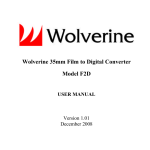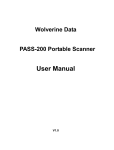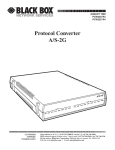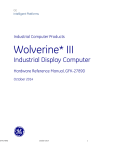Download User Manual Bluetooth AM / FM Radio Speaker
Transcript
Retro Bluetooth AM / FM Radio Speaker User Manual Version 1.0 Table of Contents Introduction .. 1 Features .. 1 Safety information and instructions .. 2 Packaging includes .. 4 Preparation for use .. 5 Power source .. 5 Location of controls and indications .. 6 Operating instructions .. 7 Listening to the radio .. 7 Antenna information .. 7 AM .. 7 FM .. 8 Bluetooth operation .. 8 Use AUX-IN to play music from external audio device .. 9 Preset and recall stations in memory .. 9 Specifications .. 10 One-year limited warranty (US only) .. 11 Warranty exclusions .. 12 Other limitations .. 13 INTRODUCTION Where performance and simplicity are paramount, the Wolverine Retro style Bluetooth speaker and Radio combo fits the bill. With dial knobs and big buttons, it is the antithesis of today's ever more complex electronic products. Behind its retro style and simplicity, hides a multitude of hightech that integrates Bluetooth for wireless audio link to smart phones, laptops and tablets, AUX-IN and AM/FM Radio. The handmade wood cabinet is not just for appearance sake, but also doubles as an acoustically inert housing. A heavy-magnet, long-throw 2inch x 2 drivers facilitates high quality sound reproduction and better reception over anything else near it in size or cost. Enjoy a trip down memory lane as you listen to your favorite songs on Wolverine retro style AM/FM radio and Bluetooth Speaker. .. . FEATURES Wireless Bluetooth Stereo Speaker Premium sound quality More than 30 feet transmission range 1 .. .. .. .. . Connects to all Smart Phones and music players Connects to PC/MAC through Bluetooth or Audio-out jack LINE-IN jack for connectivity with other audio equipment AM/FM Radio LCD display Digital tuning control knob permits easy accurate tuning Quick seek, preset/recall stations AC powered Wood based cabinet and bass reflex sound system with furniture-grade, hand-lacquered surface SAFETY INFORMATION AND INSTRUCTIONS Please take the time to read and follow safety instructions in this Manual carefully. It will help you to use your new Wolverine® product properly and enjoy its features more. To reduce the risk of fire or electric shock, do not expose this product to rain, moisture, water dripping or splashing. Use care not to spill liquids into any part of the device. In the event that water or other liquids 2 . .. . .. . .. . . entered the interior, turn off and unplug the device immediately. Continue use of the device when wet, can cause failure and/or fire hazard. Do not drop or handle too aggressively as it may cause damage to the device. Warranty will be voided if the device is mishandled or misused. Do not handle the device with wet hands. Doing so may cause electrical shock and damage the device. Do not place the device close to any equipment generating strong electromagnetic fields. Exposing to strong magnetic fields may cause device malfunction. Do not place or store device near heat source such as radiators, heat registers, stoves that produce heat. Clean device with dry cloth. Do not use abrasive clothes, thinner, alcohol, or other chemical solvents, because they may damage the finish or cosmetics. Only use attachments/accessories specified by the manufacturer. Use the power adapter supplied in the package. Using wrong power adapter may 3 short the device and cause fire hazard and warranty will be voided. For added protection for this radio during a lightning storm, or when it is left unattended and unused for long period of time, unplug it from the wall outlet and this will prevent damage to the radio due to lightning and power line surges. Since a strong magnet is used in the speaker, keep personal credit cards that use magnetic coding or spring-wound watches away from the unit to prevent possible damage from magnet. Under no circumstances should user try to repair or modify the device or accessories. Opening the enclosure may expose you to high voltages or other hazards. Unauthorized alterations may compromise safety, regulatory compliance, and system performance, and will void the warranty. PACKAGING INCLUDES Wireless Bluetooth Speaker and AM/FM Radio Power Adapter User Manual 4 PREPARATION FOR USE Steps of unpacking and setting up 1. Carefully remove the unit from the display carton and remove all packing materials from the unit. 2. Unwind the AC power cord and extend it to its full length. 3. Unwind the FM Antenna wire and extend it to its full length. 4. Place the unit on a stable, level surface, convenient to an AC outlet, out of direct sunlight, and away from sources of excess heat, dust, moisture, humidity or strong magnetic fields. 5. Connect the plug to your AC outlet. POWER SOURCE This system is designed to operate on normal input/120V, 60Hz; output/11V, 1100 mA only. Attempting to operate this system from any other power source may cause damage to the system and the damage is not covered by your warranty. Plug the AC power cord on the back panel into the AC socket. If malfunction occurs, disconnect the plug from the wall outlet immediately. 5 LOCATION OF CONTROLS AND INDICATIONS 1. ON/OFF and VOLUME control 2. BLUETOOTH button 3. AM button 4. FM button 5. AUX-IN Button 6. PLAY/PAUSE button 7. BACKWARD SEEK button * AC socket: at back of the unit, not shown in figure. * FM antenna (wire): at back of the unit, not shown in figure. 8. FORWARD SEEK button 13 9. MEMORY button 10. LCD 11. TUNING control knob 12. AUX-IN socket 13. SPEAKERS _ _ + 10 1 + 11 ON/OFF VOLUME BLUE TOOTH AM 2 6 FM AUX IN MEMORY 3 4 5 6 7 8 9 TUNING 12 OPERATING INSTRUCTIONS LISTENING TO THE RADIO 1. To turn the system ON, rotate the ON/OFF-VOLUME control knob clockwise and set the VOLUME to appropriate level. 2. Press AM/FM buttons for the desired band, AM or FM. 3. Rotate the TUNING control knob to select the desired radio station. Or press and hold BACKWARD / FORWARD SEEK button ( or for two seconds to search station automatically. 4. Rotate the ON/OFF-VOLUME control knob to desired volume level. 5. When finished listening, rotate ON/OFF-VOLUME control knob counterclockwise to turn radio off. ) ANTENNA INFORMATION AM- A horizontal ferrite bar inside the radio is used for receiving AM stations. If AM reception is unsatisfactory try rotating the unit horizontally. Reception of weak distant stations and interference at night may cause stations to be more difficult to receive. You could try repositioning the 7 radio in different location or near a window to obtain the optimum reception. FM- The FM wire antenna is located on the back of the radio. If necessary adjust the position and direction of this antenna until you find the position that provides the best reception. Note: Do not place the unit over steel desk or metal surface, as this may lead to interference of reception. BLUETOOTH OPERATION 1. Turn the system ON, rotate the ON/OFF-VOLUME control knob and set the VOLUME to appropriate level. 2. Press BLUE TOOTH button to choose the bluetooth function. 'BLUE TOOTH' icon and word 'bt' will show on the LCD. 3. Turn ON bluetooth search function on your bluetooth compatible device. 4. Search for "Retro 100". Select "Retro 100" to connect. Play music from your bluetooth media device and the sound will be heard from Wolverine Retro. Press FORWARD SEEK or BACKWARD SEEK 8 button ( or ) to play the next track or the previous track. 5. Press PLAY/PAUSE button ( ) to control play or pause the music tracks. USE AUX-IN TO PLAY MUSIC FROM EXTERNAL AUDIO DEVICE Insert standard 3.5 mm stereo headphone cable (3.5 mm Male to 3.5 mm Male stereo audio cable, not included) to connect the AUX-IN jack to an external audio device. Press the AUX-IN button on the radio and play music from the external audio device. PRESET AND RECALL STATIONS IN MEMORY Eight preset stations could be stored in the device. Preset steps: 1. Press MEMORY button 2. Press to select higher Preset numbers or to select lower Preset numbers 3. Press MEMORY button again to save station into memory 9 Recall steps: 1. Press button 2. Press to select higher present numbers or 3. Press to select. .. .. .. for lower numbers SPECIFICATIONS Audio output: 10W Input power: Input/120VAC, 60Hz, 0.15A; output/11VAC 1100 mA AM/FM digital tuner Bluetooth wireless audio receiver Dim: 12" x 7.8" x 6" Weight: 4.1 lb 10 ONE-YEAR LIMITED WARRANTY (US ONLY) Wolverine Data manufactures its hardware products from parts and components that are new or equivalent to new in accordance with industry standard practices. Wolverine Data warrants that the hardware products it manufactures will be free from defects in materials and workmanship. The limited warranty term is one year beginning on the date of invoice, as further described in the following text. Damage due to shipping the product to you is covered under this limited warranty. Otherwise, this limited warranty does not cover damage due to external causes, including accident, abuse, misuse, problems with electrical power, servicing not authorized by Wolverine Data, usage not in accordance with product instructions, failure to perform required preventive maintenance, and problems caused by use of parts and components not supplied by Wolverine Data. The warranty extends only to the first consumer purchaser, and is not transferable. This limited warranty does not cover any items that are in one or more of the following categories: software; external devices (except as specifically noted); accessories or parts added to a Wolverine Data system after the system is shipped from Wolverine Data or its resellers; accessories or parts that are not installed in the Wolverine Data factory. During the one-year period, beginning on the invoice date, Wolverine Data will repair or replace products returned to Wolverine Data's facility. To request limited warranty service, you must contact Wolverine Data's Technical Support Services within the limited warranty period. Refer to the section titled TECHNICAL SUPPORT to find the 11 appropriate telephone number for obtaining customer assistance. If limited warranty service is required, Wolverine Data will issue a RMA (Return Material Authorization) Number. You must ship the products back to Wolverine Data in their original or equivalent packaging, prepay shipping charges, and insure the shipment or accept the risk of loss or damage during shipment. Wolverine Data will ship the repaired or replacement products to you freight prepaid if you use an address in the continental United States, where applicable. Shipments to other locations will be made freight collect. To obtain service, you must include: (a) a copy of your receipt or other comparable proof of purchase; (b) a written description of the problem; (c) your address and telephone number; (d) Write the RMA number on the outside shipping packaging. NOTE: Wolverine Data uses new and reconditioned parts made by various manufacturers in performing limited warranty repairs and building replacement products. If Wolverine Data repairs or replaces a product, its limited warranty term is not extended. WARRANTY EXCLUSIONS Normal Wear and Tear - Periodic maintenance, repair and replacement of parts due to normal wear and tear are excluded from coverage. Abuse and Misuse - Defects or damage that result from: (a) improper operation, storage, misuse or abuse, accident or neglect, such as physical damage (cracks, scratches, etc.) to the surface of the product resulting from misuse; (b) contact with liquid, water, rain, extreme humidity or heavy perspiration, sand, dirt or the like, extreme heat, or food; (c) use of the products or accessories for 12 commercial purposes or subjecting the product or accessory to abnormal usage or conditions; or (d) other acts which are not the fault of Wolverine Data, are excluded from coverage. Use of non-Wolverine approved accessories - Defects or damage that result from the use of NonWolverine's accessories or other peripheral equipment are excluded from coverage. Unauthorized Service or Modification - Defects or damages resulting from service, testing, adjustment, instillation, maintenance, alteration, or modification in any way by someone other than Wolverine Data are excluded from coverage. Altered Products - Product or accessories with (a) serial numbers or date tags that have been removed, altered or obliterated; (b) broken seals or that show evidence of tampering; (c) mismatched board serial numbers; or (d) nonconforming or non-Wolverine Data parts or accessories, are excluded from coverage. OTHER LIMITATIONS Any implied warranties shall be limited to the duration of this limited warranty, otherwise the repair, replacement or refund as provided under this express limited warranty is the exclusive remedy of the consumer, and is provided in lieu of all other warranties, express or implied. In no event shall Wolverine Data be liable, whether in contract or tort (including negligence) for damages in excess of the purchase price of the product, accessory or software, or for any indirect, incidental, special or consequential damages of any kind, or loss of revenue or profits, loss of business, loss of information or data, software or application with the ability or inability to use the product, accessories or software to the full extent these damages may be disclaimed by law. Some states (or jurisdictions) do not allow the exclusion or limitation of incidental or consequential damages, so the above exclusion or limitation may not apply to you. 13 Thank you for choosing Wolverine! Having difficulty using this product? .. . Please try the following options: Call us at 949-458-9888 M-F 9:00-5:00 Pacific Time Visit www.wolverinedata.com/support to find the latest documentation and other help tips E-mail or write to our technical support staff at [email protected] or our address: 9939 Muirlands Blvd. Irvine, CA 92618