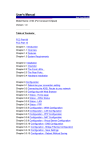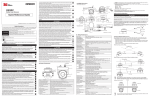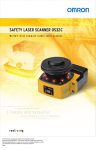Download OS32C-DM Safety Laser Scanner with EtherNet/IP
Transcript
OS32C-DM Safety Laser Scanner with EtherNet/IP
This addendum is to be used in conjunction with the
OS32C User’s Manual (P/N 99863-0010 or Manual No. Z296-E1)
OSTI P/N 99863-0060 Rev.E
Cat. No. Z336-E1-05
Introduction
Safety Precautions
The Alert symbols and their meanings ensure safe use of the products
In order to use the OS32C safely, the precautions listed in this manual are indicated by alert symbols. The
descriptions must be followed. Failure to follow all precautions and alerts may result in an unsafe installation
or operation.
The following indications and symbols are used.
Indicates a potentially hazardous situation which, if not avoided, will result in minor or moderate injury, or
may result in serious injury or death. Additionally, there may be significant property damage.
Indicates a potentially hazardous situation which, if not avoided, will result in minor or moderate injury, or
there may be property damage.
Meanings of Alert Symbols
Indicates prohibited actions.
Indicates mandatory actions.
Alert Statements in this Manual
System and zone status parameters monitored over EtherNet/IP are to be used for diagnostic
purposes only, and must not be used in safety-critical functions.
Measurement data monitored over EtherNet/IP are to be used for diagnostic purposes only, and
must not be used in safety-critical functions.
Ensure the measurement report configuration matches the expected measurement data format.
ii
OS32C with EtherNet/IP & Measurement Data Addendum
Introduction
Contens
Contents
1. Introduction .................................................................................................................................................. 1
2. Range Data Accuracy .................................................................................................................................. 2
3. Laser Scanner Setup ................................................................................................................................... 3
4. EtherNet/IP Input Assembly Data ................................................................................................................ 4
4.1 Table 1: EtherNet/IP Data Types ........................................................................................................... 5
4.2 Table 2: Input Assembly 100 and Vendor Object 112 (32bytes), System Status .................................. 5
4.3 Table 3: Input Assembly 101 (296 bytes), System & Detection Status.................................................. 7
4.4 Table 4: Output Assembly 113 and Vendor Object 115 (104 bytes),
Measurement Report Configuration for Input Assembly 102 & 103 .................................................... 9
4.5 Table 5: Output Assembly 114 (108 bytes), Measurement Report Configuration
for Input Assembly 104 & 105............................................................................................................ 11
4.6 Table 6 : Output Assembly 115 (316 bytes), Measurement Report Configuration
for Input Assembly 106 through 111 .................................................................................................. 13
4.7 Table 7 : Output Assembly 112, 116-120 I/O Connection Triggers ..................................................... 16
4.8 Table 8: Common Measurement Report Header Format (56 bytes) ................................................... 18
4.9 Table 9: Input Assembly 102 and Vendor Specific Object 114 (max. 1410 bytes) .............................. 20
4.10 Table 10: Input Assembly 103 and Vendor Specific Object 116 (max. 1410 bytes) .......................... 20
4.11 Table 11: Vendor Specific Object 117 (max. 2764 bytes).................................................................. 20
4.12 Table 12: Input Assembly 104 (max. 960 bytes)................................................................................ 21
4.13 Table 13: Input Assembly 105 (max. 960 bytes)................................................................................ 21
4.14 Table 14: Input Assembly 106 (max. 554 bytes)................................................................................ 21
4.15 Table 15: Input Assembly 107 (max. 554 bytes)................................................................................ 21
4.16 Table 16: Input Assembly 108 (max. 454 bytes)................................................................................ 22
4.17 Table 17: Input Assembly 109 (max. 454 bytes)................................................................................ 22
4.18 Table 18: Input Assembly 110 (max. 358 bytes)................................................................................ 22
4.19 Table 19: Input Assembly 111 (max. 358 bytes)................................................................................ 22
4.20 Data Refresh Rate (Expected Packet Rate) ...................................................................................... 22
4.21 Active Warning Zone Set Selection ................................................................................................... 23
5. Installing the OS32C EDS file .................................................................................................................... 24
6. Establishing a connection with Omron CJ2................................................................................................ 25
6.1 Setting up the EtherNet/IP Network ..................................................................................................... 25
6.2 Setting up EtherNet/IP Tags for the CJ2.............................................................................................. 25
6.3 Downloading EtherNet/IP Configuration to the CJ2 ............................................................................. 30
7. Establishing a connection with Omron NJ.................................................................................................. 32
7.1 NJ5 MAC EtherNet/IP Adapter Setup .................................................................................................. 32
7.2 Setting up tags in the NJ Controller ..................................................................................................... 32
7.3 Setting Tags into Global Variable Section ........................................................................................... 34
7.4 Exporting Tags to Network Configurator.............................................................................................. 35
7.5 Configuring the EtherNet/IP Network ................................................................................................... 35
7.6 Downloading EtherNet/IP Configuration to the NJ ............................................................................... 37
8. Setup for multiple OS32Cs or multiple PLCs ............................................................................................. 40
8.1 One PLC Polling Multiple OS32Cs ...................................................................................................... 40
8.2 Multiple PLCs Polling One OS32C ...................................................................................................... 43
9. Establishing communications with a computer based device .................................................................... 46
E
9.1 EtherNet/IP Command Protocol........................................................................................................... 46
OS32C with EtherNet/IP & Measurement Data Addendum
iii
Introduction
Contents
9.1.1 Table 10: EtherNet/IP Datagram Header - Command Format...................................................... 46
9.2 EtherNet/IP Command List .................................................................................................................. 46
9.2.1 Table 11: EtherNet/IP Command List ........................................................................................... 46
9.2.2 Table 12: EtherNet/IP Status Error Code List ............................................................................... 47
9.3 EtherNet/IP Command Specific Data................................................................................................... 47
9.3.1 Table 13: EtherNet/IP Common Packet Format (CPF)................................................................. 47
9.4 EtherNet/IP Commands ....................................................................................................................... 48
9.4.1 List Identity Command .................................................................................................................. 48
9.4.2 Table 14: List Identity Command Request.................................................................................... 48
9.4.3 Table 15: List Identity Command Reply ........................................................................................ 48
9.4.4 Table 16: EtherNet/IP Identity Object Parameters........................................................................ 49
9.4.5 Register Scanner Session Command........................................................................................... 49
9.4.6 Table 17: Register Session Command Request........................................................................... 49
9.4.7 Table 18: Register Session Command Reply ............................................................................... 49
9.4.8 Un-Register Scanner Session Command ..................................................................................... 50
9.4.9 Table 19: Un-Register Session Command Request ..................................................................... 51
9.4.10 SendRRData Command ............................................................................................................. 51
9.4.11 Table 20: SendRRData Command Request............................................................................... 51
9.4.12 Table 21: Get Single Attribute Service Code Request CPF Data ............................................... 51
9.4.13 Table 22: SendRRData Command Reply to a Get Single Attribute Request ............................. 52
9.4.14 Table 23: Set Single Attribute Service Code Request CPF Data ............................................... 52
9.4.15 Table 24: SendRRData Command Reply to a Set Single Attribute Request.............................. 53
9.4.16 Table 25: Large Forward Open Request Encapsulation Packet................................................. 54
9.4.17 Table 26: SendRRData Command Reply to a Large Forward Open Request ........................... 55
9.4.18 Table 27: UDP I/O connection packet......................................................................................... 56
9.4.19 Table 28: Forward Close Request Encapsulation Packet........................................................... 57
9.4.20 Table 29: SendRRData Command Reply to a Forward Close Request ..................................... 58
10. Application Examples............................................................................................................................... 59
10.1 Runtime Monitoring using Explicit TCP/IP Request/Reply Messages ............................................... 59
10.1.1 Network Configuration ................................................................................................................ 59
10.1.2 Computer/PLC Configuration & Process Control Example......................................................... 59
10.2 Runtime Monitoring using an Implicit UDP I/O Connection ............................................................... 67
10.2.1 Network Configuration ................................................................................................................ 67
10.2.2 Computer/PLC Configuration & Process Control Example......................................................... 67
11. Revision History ....................................................................................................................................... 72
iv
OS32C with EtherNet/IP & Measurement Data Addendum
Introduction
Introduction
1. Introduction
The OS32C-xxx-DM Safety Laser Scanner with EtherNet/IP and Measurement Data allows the laser scanner
to be monitored by products that adhere to the ODVA guidelines for EtherNet/IP communications. The
OS32C with EtherNet/IP functions as an EtherNet/IP target (slave) device to the products that function as
EtherNet/IP originator (master) devices. Multiple EtherNet/IP master devices can be set up to monitor a
single OS32C and a single EtherNet/IP master can be set up to monitor multiple OS32Cs.
The OS32C with EtherNet/IP uses standard EtherNet/IP communications and does not use CIP safety
protocols. EtherNet/IP communications with this laser scanner are for monitoring and changing warning
zone(s) purposes only. EtherNet/IP originator products are able to monitor the OS32C's detection zone state,
input & output status, configuration checksum values, and more. Full details of the OS32C's produced data
assembly can be found in this document, along with detailed instructions for establishing communications
between commonly used PLCs and the OS32C.
General information for setting up communication
connections between the OS32C and a computer based device is also provided in this document.
A data measurement demo tool for the PC is available on the Omron STI website at www.sti.com This demo
tool is a C++ application that allows a user to view information such as system status, zone status, range
measurement, and more from the OS32C without the need for a PLC. Also available on the website are data
application function blocks for PLC programs. Users can use or modify these function blocks for their own
PLC programs. One such function block is a "configuration" function block which allows users to choose the
amount of data they would like to receive from the OS32C by specifying parameters such as the number of
beams and number of scans. "Object detection" function blocks are also available to help users process the
data they receive from the scanner.
E
OS32C with EtherNet/IP & Measurement Data Addendum
1
Introduction
Range Data Accuracy
2. Range Data Accuracy
Estimated 1δ random error in mm (A) for given target reflectivity *2
Recommended Minimum
Reflector Width (mm)*1
1.8%
5%
10%
25%
50%
75%
100%
Retro
(330/sr)
250
70
20
10
10
10
10
10
10
10
500
70
20
10
10
10
10
10
10
10
1000
70
20
10
10
10
10
10
10
10
2000
70
20
20
10
10
10
10
10
10
3000
70
20
20
10
10
10
10
10
10
4000
70
20
20
20
20
20
20
20
20
5000
80
30
20
20
20
20
20
20
20
7500
120
40
20
20
20
20
20
20
10000
150
40
20
20
20
20
20
20000
300
40
20
20
20
20
30000
450
30
30
30
30
40000
600
30
30
30
50000
750
40
40
Range
(mm)
Outside recommended range*3
*1. Reflector Height should be between 300mm to 1000mm depending on application and range.
*2. To apply A toward a maximum expected error, use the formula n*A+B, where n corresponds to the desired
multiplier for s (1, 2, 3 etc.), and B is the maximum systematic error of 30mm. If there are reflectors in the
background of the target, refer to Table 7-2 in the OS32C user manual. Other error factors could arise
depending on other measurement conditions such as objects in close proximity to the beam path.
*3. Maximum range can vary depending on desired measurement accuracy, and can also be affected by
environmental conditions (e.g. smoke), window and/or target cleanliness.
For non-safety applications a value of 1 sigma can be used to determine the range accuracy of the OS32CDM, so the following calculation can be used in this case.
Range accuracy = (n * A) + B; where n = 1σ (sigma), A = random error and B = systematic error.
For example, at a range of 1000 mm with a reflectivity of 50%, the following range accuracy can be expected:
Using these attribute values and the value from the table, A = 10 mm and B is 30 mm, the range accuracy at
1000 mm with 50% reflectivity = (10 mm) + 30 mm = +- 40 mm.
2
OS32C with EtherNet/IP & Measurement Data Addendum
Introduction
Laser Scanner Setup
3. Laser Scanner Setup
Aside from changing the IP address settings of the OS32C, no configuration changes are required to establish
communications between the OS32C and an EtherNet/IP master device.
To change the OS32C configuration, including the IP address settings, refer to Chapter 3 of the OS32C Safety
Laser Scanner manual.
For OS32C wiring diagrams, refer to Chapter 5 of the OS32C Safety Laser Scanner manual.
E
OS32C with EtherNet/IP & Measurement Data Addendum
3
Introduction
EtherNet/IP Input Assembly Data
4. EtherNet/IP Input Assembly Data
The OS32C has twelve standard input assembly objects and four vendor specific objects as described below:
• Input Assembly Object 100 (32 bytes) and Vendor Specific Object 112 provide system status data.
• Input Assembly Object 101 (296 bytes) provides both system status and zone status data.
• Input Assembly Object 102 (up to 1410 bytes) and Vendor Specific Object 114 provide both system
status and range measurement data.
• Input Assembly Object 103 (up to 1410 bytes) and Vendor Specific Object 116 provide both system
status and reflectivity measurement data.
• Input Assembly Object 104 (up to 960 bytes) provides both system status and range measurement
data.
• Input Assembly Object 105 (up to 960 bytes) provides both system status and reflectivity
measurement data.
• Input Assembly Object 106 (up to 554 bytes) provides range measurement data.
• Input Assembly Object 107 (up to 554 bytes) provides reflectivity measurement data.
• Input Assembly Object 108 (up to 454 bytes) provides range measurement data.
• Input Assembly Object 109 (up to 454 bytes) provides reflectivity measurement data.
• Input Assembly Object 110 (up to 358 bytes) provides range measurement data.
• Input Assembly Object 111 (up to 358 bytes) provides reflectivity measurement data.
• Vendor Specific Object 117 (up to 2764 bytes) provides system status, range and reflectivity
measurement data.
Note: The term "Input Assembly" is from the originating devices perspective. PLCs and PC client software
applications are considered the originating devices from the OS32C's perspective.
The input assembly object data provided by the OS32C can be obtained by using either explicit TCP/IP
request/reply messages or by using implicit UDP I/O connections in order to receive the assembly data at a
specific repetitive interval. Vendor specific object data provided by the OS32C can be obtained by using
explicit TCP/IP request/reply messages at a rate defined by the software application. Data provided in
vendor specific objects 114, 116 and 117 are synchronous with the scan period of the OS32C (40 ms) and
can be used in applications requiring greater time precision. In firmware release 3.18 (3 dot 18) or later UDP/
IO messages are also synchronous with a multiple of the scan period (40, 80, 120 etc).
To read individual data attributes from the scanner, service code 14 (0x0E, Get Single Attribute) in a TCP
request/response explicit message can be used to obtain the data.
For example, sending the following parameters to the scanner will provide an unsigned 16-bit machine state
value:
Service code 14 (0x0E)
// Get Single Attribute
Object class 112 (0x70)
// Vendor Specific Object Number, System Status
Instance 1 (0x01)
// Vendor Specific Instance
Attribute 4 (0x04), see additional attributes listed in the tables specified below.
To read the entire input assembly object data, service code 14 (0x0E, Get Single Attribute) can be used in a
TCP request/reply explicit message using the following parameters.
Service code 14 (0x0E)
4
// Get Single Attribute
OS32C with EtherNet/IP & Measurement Data Addendum
Object class 4 (0x04)
// Assembly Object Class
Instance 100 (0x64)
// Input Assembly Object Number, System Status
Attribute 03 (0x03)
// Input Assembly Object Data
Introduction
EtherNet/IP Input Assembly Data
To read the entire vendor specific object data, service code 14 (0x0E, Get Single Attribute) can be used in a
TCP request/reply explicit message using the following parameters.
Service code 14 (0x0E)
// Get Single Attribute
Object class 114 (0x72)
// Vendor Specific Object Number (Range Data)
Instance 1 (0x01)
// Vendor Specific Instance
Attribute 03 (0x03)
// Vendor Specific Object Data
4.1 Table 1: EtherNet/IP Data Types
Keyword
Description
Minimum
Maximum
SINT,
INT8
Short Integer
-128
127
USINT,
UINT8
Unsigned Short Integer
0
255
INT,
INT16
Integer
-32768
32767
UINT,
UINT16
Unsigned Integer
0
65535
DINT,
INT32
Double Integer
-2147483647 (-231)
2147483646 (231 - 1)
UDINT,
UINT32
Unsigned Double Integer
0
4294967295 (232)
BYTE
Bit string 8-bits
0
0xFF
WORD
Bit string 16-bits
0
0xFFFF
DWORD
Bit string 32-bits
0
0xFFFFFFFF
Input Assembly 100 listed in Table 2 below provides run-time system status information that can be
used to monitor the behavior and the current configuration of the scanner. Using an implicit UDP I/O
connection the scanner can be monitored at a repetition rate defined for the application.
4.2 Table 2: Input Assembly 100 and Vendor Object 112 (32bytes),
System Status
WORD #
(16-bit)
Description
Vendor Specific
Object 0x70,
Instance 0x01
Attribute Number
Machine State
0
Data Type: UINT
16-bit
4
Enumeration / Possible Values
POST
STOP
INTERLOCK
RUN
STANDBY
DEEPSTANDBY
CONFIGURE
FAULT
=0
=1
=2
=3
=4
=5
=6
=7
// Power-on-self-test
// Machine Stop, Protection Zone Violation
// Start Interlock
// Machine Run
// System Standby.
// System Standby with reduced power.
// Configuration process in session.
// System Faulted, OSSD's are OFF.
E
OS32C with EtherNet/IP & Measurement Data Addendum
5
Introduction
EtherNet/IP Input Assembly Data
WORD #
(16-bit)
Description
Vendor Specific
Object 0x70,
Instance 0x01
Attribute Number
Enumeration / Possible Values
5
DIRTY_WINDOW
ZONE_SELECT_NUM_ACTIVE
of active inputs.
ZONE_SELECT_INVALID
of active inputs.
QUALIFIED_ZONE_VIOLATION
STAND_BY_REQUEST
RX_ERROR
TOO_CLEAN_WINDOW
NOT IN MACHINE STOP_1
SYSTEM FAULTED
NOT IN MACHINE STOP_2
6
AZS_01 = 0 (0x00)
…
AZS_70 = 69 (0x45)
INVALID AZS = 32,768 (0x8000)
7
Zinput 1 = bit 0
Zinput 2 = bit 1
Zinput 3 = bit 2
Zinput 4 = bit 3
Zinput 5 = bit 4
Zinput 6 = bit 5
Zinput 7 = bit 6
Zinput 8 = bit 7
4
Detection Zone
Status
Data Type: WORD
16-bit
8
Protection Zone = bit 0
Warning Zone #1 = bit 1
Warning Zone #2 = bit 2
Window Contamination = bit 3
5
Output Status
Data Type: WORD
16-bit
9
OSSD Output
= bit 0
Auxiliary Output = bit 1
Warning Output = bit 2
6
Input Status
Data Type: WORD
16-bit
10 (0x0A)
7
Seven Segment
Display
Data Type: UINT
16-bit
Machine Stop
Reasons
1
Data Type: UINT
16-bit
2
Active Protection
Zone Set
Data Type: UINT
16-bit
Zone Inputs
3
8
Data Type: WORD
16-bit
Non-Safety
Configuration
Checksum Value
11 (0x0B)
= 0 // Dirty window cause system to stop.
= 1 // Invalid zone inputs, with wrong number
= 2 // Invalid zone inputs, with correct number
=3
=4
=5
=6
=7
=8
=9
// Qualified protection zone violation.
// Stand-by or deep stand-by requested.
// Receiver error
// Too clean window caused system to stop.
// System currently not in stop mode
// The system faulted, check display code
// System currently not in stop mode.
Standby Input = bit 0
Start Input
= bit 1
EDM Input
= bit 2
Digit Low followed by Digit High
Each Digit Displays 1 to 9 (0x01 to 0x09) for normal operation. 0x1B and 0x1B
for dashes "--" during machine stop operation.
16-bit Non-Safety Configuration CRC Value
12 (0x0C)
Data Type: UINT
16-bit
9
Safety
Configuration
Checksum Value
16-bit Safety Configuration CRC Value
13 (0x0D)
Data Type: UINT
16-bit
10
Active Warning
Zone Set
Data Type :
UINT 16-bit
14 (0x0E),
AZS_01 = 0 (0x00)
…
AZS_70 = 69 (0x45)
INVALID AZS = 32,768 (0x8000)
NOTE: Words 11-15 are unused.
6
OS32C with EtherNet/IP & Measurement Data Addendum
Introduction
EtherNet/IP Input Assembly Data
Input Assembly 101 listed in Table 3 below provides run-time system status plus, protection zone,
warning zone 1 and warning zone 2, detection status information. This information can be used to
monitor the behavior of the scanner as well as the detection zones of the scanner. Using an implicit
UDP I/O connection the scanner can be monitored at a repetition rate defined for the application.
4.3 Table 3: Input Assembly 101 (296 bytes), System & Detection Status
WORD #
(16-bit)
0
1
2
3
Attribute Description
Machine State
Data Field (16-bit)
POST
STOP
INTERLOCK
RUN
STANDBY
DEEPSTANDBY
CONFIGURE
FAULT
=0
=1
=2
=3
=4
=5
=6
=7
// Power-on-self-test
// Machine Stop, Protection Zone Violation
// Start Interlock
// Machine Run
// System Standby.
// System Standby with reduced power.
// Configuration process in session.
// System Faulted, OSSD's are OFF.
Machine Stop Reasons
DIRTY_WINDOW
ZONE_SELECT_NUM_ACTIVE
active inputs.
ZONE_SELECT_INVALID
active inputs.
QUALIFIED_ZONE_VIOLATION
STAND_BY_REQUEST
RX_ERROR
TOO_CLEAN_WINDOW
NOT IN MACHINE STOP_1
SYSTEM FAULTED
NOT IN MACHINE STOP_2
Active Protection Zone Set
AZS_01 = 0 (0x00)
...
AZS_70 = 69 (0x45)
INVALID AZS = 32,768 (0x8000)
Zone Inputs
4
Detection Zone Status
5
Output Status
6
Input Status
7
Seven Segment Display
8
Non-Safety Configuration
Checksum Value
9
Safety Configuration
Checksum Value
= 0 // Dirty window cause system to stop.
= 1 // Invalid zone inputs, with wrong number of
= 2 // Invalid zone inputs, with correct number of
=3
=4
=5
=6
=7
=8
=9
// Qualified protection zone violation.
// Stand-by or deep stand-by requested.
// Receiver error
// Too clean window caused system to stop.
// System currently not in stop mode
// The system faulted, check display code
// System currently not in stop mode
Zinput 1 = bit 0
Zinput 2 = bit 1
Zinput 3 = bit 2
Zinput 4 = bit 3
Zinput 5 = bit 4
Zinput 6 = bit 5
Zinput 7 = bit 6
Zinput 8 = bit 7
Protection Zone = bit 0
Warning Zone #1 = bit 1
Warning Zone #2 = bit 2
Window Contamination = bit 3
OSSD Output = bit 0
Auxiliary Output = bit 1
Warning Output = bit 2
Standby Input = bit 0
Start Input
= bit 1
EDM Input
= bit 2
Digit Low followed by Digit High
Each Digit Displays 1 to 9 (0x01 to 0x09) for normal operation. 0x1B and 0x1B for
dashes "--" during machine stop operation.
16-bit Non-Safety Configuration CRC Value
16-bit Safety Configuration CRC Value
E
OS32C with EtherNet/IP & Measurement Data Addendum
7
Introduction
EtherNet/IP Input Assembly Data
WORD #
(16-bit)
8
Attribute Description
Data Field (16-bit)
AZS_01 = 0 (0x00)
…
AZS_70 = 69 (0x45)
INVALID AZS = 32,768 (0x8000)
10
Active Warning Zone Set
Data Type: UINT 16-bit
11
Unused
For future use.
12
Unused
For future use.
13
Unused
For future use.
14
Unused
For future use.
15
Unused
For future use.
16
Protection Zone Status
Beams #1 (Beams 1-16 )
Beam status bit0 to bit16 (0 = Clear , 1 = Blocked)
17
Protection Zone Status
Beams #2 (Beams 17-32 )
Beam status bit0 to bit16 (0 = Clear , 1 = Blocked)
18 through 57
Beam status bit0 to bit16 (0 = Clear , 1 = Blocked)
Protection Zone Status
Beams #3 (Beam 33-48 )
Through
Protection Zone Status
Beams #42 (Beams 653-672 )
58
Beam status bit0 to bi16 (0 = Clear , 1 = Blocked)
Beam 678-688 unused.
Protection Zone Status
Beams #43 (Beams 673-688 ) Unused beams set to zero.
Note: Data used to maintain 16-bit word alignment.
59
Unused Zone Status Beams
#44 (Beams 689-704 )
Unused beams set to zero.
Note: Data used to maintain 32-bit alignment..
60
Warning Zone #1 Status
Beams #1 (Beams 1-16 )
Beam status bit0 to bit16 (0 = Clear , 1 = Blocked)
61
Warning Zone #1 Status
Beams #2 (Beams17-32 )
Beam status bit0 to bit16 (0 = Clear , 1 = Blocked)
62-101
Beam status bit0 to bit16 (0 = Clear , 1 = Blocked)
Warning Zone #1 Status
Beams #3 (Beam 33-48 )
Through
Warning Zone #1 Status
Beams #42 (Beams 653-672 )
102
Beam status bit0 to bi16 (0 = Clear , 1 = Blocked)
Beam 678-688 unused.
Warning Zone #1 Status
Beams #43 (Beams 672-688 ) Unused beams set to zero.
Note: Data used to maintain 16-bit word alignment.
103
Warning Zone #1 Status
Unused beams set to zero.
Beams #44 (Beams 689-704 ) Note: Data used to maintain 32-bit alignment.
104
Warning Zone #2 Status
Beams #1 (Beams 1-16 )
Beam status bit0 to bit16 (0 = Clear , 1 = Blocked)
105
Warning Zone #2 Status
Beams #2 (Beams17-32 )
Beam status bit0 to bit16 (0 = Clear , 1 = Blocked)
106-145
Warning Zone #2 Status
Beam status bit0 to bit16 (0 = Clear , 1 = Blocked)
Beams #3 (Beam 33-48 )
Through
Warning Zone #2 Status
Beams #42 (Beams 653-672 )
146
Beam status bit0 to bi16 (0 = Clear , 1 = Blocked)
Warning Zone #2 Status
Beam 678-688 unused.
Beams #43 (Beams 672-688 ) Unused beams set to zero.
Note: Data used to maintain 16-bit word alignment.
147
Unused beams set to zero.
Warning Zone #2 Status
Note: Data used to maintain 32-bit alignment.
Beams #44 (Beams 689-704 )
OS32C with EtherNet/IP & Measurement Data Addendum
Introduction
EtherNet/IP Input Assembly Data
Output Assembly Object 113 and Vendor Specific Object 115 listed in Table 4 below are used to
configure the run-time measurement data that the scanner provides in input assembly objects 102 and
103 as well as vendor specific objects 114, 116 and 117. In output assembly 113 and vendor specific
115 objects the measurement report range and reflectivity formats as well as the individual beams to
be monitored can be selected using a beam report selection mask array.
4.4 Table 4: Output Assembly 113 and Vendor Object 115 (104 bytes),
Measurement Report Configuration for Input Assembly 102 & 103
WORD #
(16-bit)
Description
Vendor Specific
Object x, Instance
y, Attribute
Number z
Enumeration / Possible Values
NO_TOF_MEASUREMENTS = 0,
// No time-of-flight measurements required.
RANGE_MEASURE_50M = 1, // default setting.
// Bit 0 to 15 (16-bit) distance measurement value (0 to 50,000 millimeters).
// Value of 0x0001 = Noisy Beam, Value of 0xFFFF = No Reflection.
RANGE_MEASURE_32M_PZ = 2,
// Bit 0 to 14 (15-bit) distance measurement value (0 to 32,766 millimeters).
// Value of 0x0001 = Noisy Beam, Value of 0x7FFF = No Reflection.
// Bit 15: object detected (beam blocked) within protection zone.
RANGE_MEASURE_16M_WZ1PZ = 3,
// Bit 0 to 13 (14-bit) distance measurement value (0 to 16,382 millimeters).
// Value of 0x0001 = Noisy Beam, Value of 0x3FFF = No Reflection.
// Bit 14: object detected (beam blocked) within the warning zone 1.
// Bit 15: object detected (beam blocked) within protection zone.
0
Range Report
Format
Data Type: UINT
16-bit
0x73, 1, 4
RANGE_MEASURE_8M_WZ2WZ1PZ = 4,
// Bit 0 to 12 (13-bit) distance measurement value (0 to 8,190 millimeters).
// Value of 0x0001 = Noisy Beam, Value of 0x1FFF = No Reflection.
// Bit 13: object detected (beam blocked) within the warning zone 2.
// Bit 14: object detected (beam blocked) within the warning zone 1.
// Bit 15: object detected (beam blocked) within protection zone.
RANGE_MEASURE_TOF_4PS = 5
// Bit 0 to 15 (16-bit) TOF measurement value (0 to 65,534 x 4ps).
// Value of 0x0001 = Noisy Beam, Value of 0xFFFF = No Reflection.
RANGE_MEASURE_50M_W3BIT_ENCODED_TOT = 6,
// Bit 0 to 12 (13-bit) distance measurement value
// (0 to 50,000 millimeters, 50 meters with 8mm resolution).
// Bit 13 to 15 (3 bits) encoded reflectivity value (1/128 of measured value).
RANGE_MEASURE_32M_WZ2 = 7,
// Bit 0 to 14 (15-bit) distance measurement value (0 to 32,766 millimeters).
// Bit 15: measure value detected (beam blocked) within the warning zone 2.
RANGE_MEASURE_16M_WZ1WZ2 = 8,
// Bit 0 to 13 (14-bit) distance measurement value (0 to 16,382 millimeters).
// Bit 14: measure value detected (beam blocked) within the warning zone 1.
// Bit 15: measure value detected (beam blocked) within the warning zone 2.
RANGE_MEASURE_8M_PZWZ1WZ2 = 9,
// Bit 0 to 12 (13-bit) distance measurement value (0 to 8,190 millimeters).
// Bit 13: measure value detected (beam blocked) within protection zone.
// Bit 14: measure value detected (beam blocked) within the warning zone 1.
// Bit 15: measure value detected (beam blocked) within the warning zone 2.
OS32C with EtherNet/IP & Measurement Data Addendum
E
9
Introduction
EtherNet/IP Input Assembly Data
WORD #
(16-bit)
Description
Vendor Specific
Object x, Instance
y, Attribute
Number z
Enumeration / Possible Values
NO_TOT_MEASUREMENTS = 0,
// No time-over-threshold measurements required.
1
Reflectivity Report
Format
Data Type: UINT
16-bit
0x73, 1, 5
REFLECTIVITY_MEASURE_TOT_ENCODED = 1, // default setting.
// Bit 0 to 9 (10-bit) TOT scaled value (0 to 1,000)
// Bit 10: unused.
// Bit 11: object detected (beam blocked) within the warning zone 2.
// Bit 12: object detected (beam blocked) within the warning zone 1.
// Bit 13: object detected (beam blocked) within protection zone.
// Bit 14: noisy beam detected.
// Bit 15: no reflection detected.
REFLECTIVITY_MEASURE_TOT_4PS = 2
// Bit 0 to 15 (16-bit) TOT measurement value (0 to 65,535 x 4ps).
2
10
Range Report
Mode
Data Type: UINT
16-bit
REPORT_RANGE_ONLY = 0 (default),
// Assembly 102 Report Range Only.
0x73,1,6
REPORT_RANGE_AND_REFLECTIVITY = 1,
// Assembly 102 Report Range & Reflectivity.
Minimum Value: ZONE_1 = 0,
…
Maximum Value: ZONE_70 = 69.
3
Active Warning
Zone Set Number
Data Type: UINT
16-bit
4
Unused.
For future use.
5
Unused.
For future use.
6
Unused.
For future use.
7
Unused.
For future use.
8 - 51
Beam Report
Selection Mask
Data Type: UINT
16-bit ARRAY[44]
0x73,1,7
0x73, 1, 12 (0x0C)
Beam Report Selection Mask is used to define the reported beam
measurements in Assembly Input Objects 102, 103 & Vendor Specific Objects
114, 116 and 117.
Bit = 0, excluded from measurement report. // default setting.
Bit = 1, included in measurement reports.
OS32C with EtherNet/IP & Measurement Data Addendum
Introduction
EtherNet/IP Input Assembly Data
4.5 Table 5: Output Assembly 114 (108 bytes), Measurement Report
Configuration for Input Assembly 104 & 105
Word #
(16-bit)
Description
Enumeration / Possible Values
NO_TOF_MEASUREMENTS = 0,
// No time-of-flight measurements required.
RANGE_MEASURE_50M = 1, // default setting.
// Bit 0 to 15 (16-bit) distance measurement value (0 to 50,000 millimeters).
// Value of 0x0001 = Noisy Beam, Value of 0xFFFF = No Reflection.
RANGE_MEASURE_32M_PZ = 2,
// Bit 0 to 14 (15-bit) distance measurement value (0 to 32,766 millimeters).
// Value of 0x0001 = Noisy Beam, Value of 0x7FFF = No Reflection.
// Bit 15: object detected (beam blocked) within protection zone.
RANGE_MEASURE_16M_WZ1PZ = 3,
// Bit 0 to 13 (14-bit) distance measurement value (0 to 16,382 millimeters).
// Value of 0x0001 = Noisy Beam, Value of 0x3FFF = No Reflection.
// Bit 14: object detected (beam blocked) within the warning zone 1.
// Bit 15: object detected (beam blocked) within protection zone.
0
Range Report Format
Data Type: UINT
16-bit
RANGE_MEASURE_8M_WZ2WZ1PZ = 4,
// Bit 0 to 12 (13-bit) distance measurement value (0 to 8,190 millimeters).
// Value of 0x0001 = Noisy Beam, Value of 0x1FFF = No Reflection.
// Bit 13: object detected (beam blocked) within the warning zone 2.
// Bit 14: object detected (beam blocked) within the warning zone 1.
// Bit 15: object detected (beam blocked) within protection zone.
RANGE_MEASURE_TOF_4PS = 5
// Bit 0 to 15 (16-bit) TOF measurement value (0 to 65,534 x 4ps).
// Value of 0x0001 = Noisy Beam, Value of 0xFFFF = No Reflection.
RANGE_MEASURE_50M_W3BIT_ENCODED_TOT = 6,
// Bit 0 to 12 (13-bit) distance measurement value
// (0 to 50,000 millimeters, 50 meters with 8mm resolution).
// Bit 13 to 15 (3 bits) encoded reflectivity value (1/128 of measured value).
RANGE_MEASURE_32M_WZ2 = 7,
// Bit 0 to 14 (15-bit) distance measurement value (0 to 32,766 millimeters).
// Bit 15: measure value detected (beam blocked) within the warning zone 2.
RANGE_MEASURE_16M_WZ1WZ2 = 8,
// Bit 0 to 13 (14-bit) distance measurement value (0 to 16,382 millimeters).
// Bit 14: measure value detected (beam blocked) within the warning zone 1.
// Bit 15: measure value detected (beam blocked) within the warning zone 2.
RANGE_MEASURE_8M_PZWZ1WZ2 = 9,
// Bit 0 to 12 (13-bit) distance measurement value (0 to 8,190 millimeters).
// Bit 13: measure value detected (beam blocked) within protection zone.
// Bit 14: measure value detected (beam blocked) within the warning zone 1.
// Bit 15: measure value detected (beam blocked) within the warning zone 2.
E
OS32C with EtherNet/IP & Measurement Data Addendum
11
Introduction
EtherNet/IP Input Assembly Data
Word #
(16-bit)
Description
Enumeration / Possible Values
NO_TOT_MEASUREMENTS = 0,
// No time-over-threshold measurements required.
1
Reflectivity Report
Format
Data Type: UINT
16-bit
REFLECTIVITY_MEASURE_TOT_ENCODED = 1, // default setting.
// Bit 0 to 9 (10-bit) TOT scaled value (0 to 1,000)
// Bit 10: unused.
// Bit 11: object detected (beam blocked) within the warning zone 2.
// Bit 12: object detected (beam blocked) within the warning zone 1.
// Bit 13: object detected (beam blocked) within protection zone.
// Bit 14: noisy beam detected.
// Bit 15: no reflection detected.
REFLECTIVITY_MEASURE_TOT_4PS = 2
// Bit 0 to 15 (16-bit) TOT measurement value (0 to 65,535 x 4ps).
2
3
12
Range
Report Mode
Data Type: UINT
16-bit
Assembly 104 & 105
Enable User Tags
Data Type: UINT
16-bit
REPORT_RANGE_ONLY = 0,
// Report Range Only.
REPORT_RANGE_AND_REFLECTIVITY = 1,
// Report Range & Reflectivity.
Enable User Provided Tag Values for First & Last Positions of Input Assembly Data.
// Disable = 0 (default), Enable = 1
4
Assembly 104
User Provided Tag Value for First Position of Input Assembly Data.
User First Position Tag
Data Type: UINT
16-bit
5
Assembly 104
User Provided Tag Value for Last Position of Input Assembly Data.
User Last Position Tag
Data Type: UINT
16-bit
6
Assembly 105
User Provided Tag Value for First Position of Input Assembly Data.
User First Position Tag
Data Type: UINT
16-bit
7
Assembly 105
User Provided Tag Value for Last Position of Input Assembly Data.
User Last Position Tag
Data Type: UINT
16-bit
8
Active Warning Zone Minimum Value: ZONE_1 = 0,
Set Number
Data Type: UINT 16-bit Maximum Value: ZONE_70 = 69.
9
Unused.
10- 53
Beam Report Selection
Mask
Data Type: UINT
16-bit ARRAY[44]
For future use.
Beam Report Selection Mask is used to define the reported beam measurements in Assembly
Input Objects 104, 105.
Bit = 0, excluded from measurement report.
Bit = 1, included in measurement reports. // default setting.
OS32C with EtherNet/IP & Measurement Data Addendum
Introduction
EtherNet/IP Input Assembly Data
4.6 Table 6 : Output Assembly 115 (316 bytes), Measurement Report
Configuration for Input Assembly 106 through 111
Word #
(16-bit)
Description
Enumeration / Possible Values
NO_TOF_MEASUREMENTS = 0,
// No time-of-flight measurements required.
RANGE_MEASURE_50M = 1, // default setting.
// Bit 0 to 15 (16-bit) distance measurement value (0 to 50,000 millimeters).
// Value of 0x0001 = Noisy Beam, Value of 0xFFFF = No Reflection.
RANGE_MEASURE_32M_PZ = 2,
// Bit 0 to 14 (15-bit) distance measurement value (0 to 32,766 millimeters).
// Value of 0x0001 = Noisy Beam, Value of 0x7FFF = No Reflection.
// Bit 15: object detected (beam blocked) within protection zone.
RANGE_MEASURE_16M_WZ1PZ = 3,
// Bit 0 to 13 (14-bit) distance measurement value (0 to 16,382 millimeters).
// Value of 0x0001 = Noisy Beam, Value of 0x3FFF = No Reflection.
// Bit 14: object detected (beam blocked) within the warning zone 1.
// Bit 15: object detected (beam blocked) within protection zone.
0
Range Report Format
Data Type: UINT
16-bit
RANGE_MEASURE_8M_WZ2WZ1PZ = 4,
// Bit 0 to 12 (13-bit) distance measurement value (0 to 8,190 millimeters).
// Value of 0x0001 = Noisy Beam, Value of 0x1FFF = No Reflection.
// Bit 13: object detected (beam blocked) within the warning zone 2.
// Bit 14: object detected (beam blocked) within the warning zone 1.
// Bit 15: object detected (beam blocked) within protection zone.
RANGE_MEASURE_TOF_4PS = 5
// Bit 0 to 15 (16-bit) TOF measurement value (0 to 65,534 x 4ps).
// Value of 0x0001 = Noisy Beam, Value of 0xFFFF = No Reflection.
RANGE_MEASURE_50M_W3BIT_ENCODED_TOT = 6,
// Bit 0 to 12 (13-bit) distance measurement value
// (0 to 50,000 millimeters, 50 meters with 8mm resolution).
// Bit 13 to 15 (3 bits) encoded reflectivity value (1/128 of measured value).
RANGE_MEASURE_32M_WZ2 = 7,
// Bit 0 to 14 (15-bit) distance measurement value (0 to 32,766 millimeters).
// Bit 15: measure value detected (beam blocked) within the warning zone 2.
RANGE_MEASURE_16M_WZ1WZ2 = 8,
// Bit 0 to 13 (14-bit) distance measurement value (0 to 16,382 millimeters).
// Bit 14: measure value detected (beam blocked) within the warning zone 1.
// Bit 15: measure value detected (beam blocked) within the warning zone 2.
RANGE_MEASURE_8M_PZWZ1WZ2 = 9,
// Bit 0 to 12 (13-bit) distance measurement value (0 to 8,190 millimeters).
// Bit 13: measure value detected (beam blocked) within protection zone.
// Bit 14: measure value detected (beam blocked) within the warning zone 1.
// Bit 15: measure value detected (beam blocked) within the warning zone 2.
E
OS32C with EtherNet/IP & Measurement Data Addendum
13
Introduction
EtherNet/IP Input Assembly Data
Word #
(16-bit)
Description
Enumeration / Possible Values
NO_TOT_MEASUREMENTS = 0,
// No time-over-threshold measurements required.
1
Reflectivity Report
Format
Data Type: UINT
16-bit
REFLECTIVITY_MEASURE_TOT_ENCODED = 1, // default setting.
// Bit 0 to 9 (10-bit) TOT scaled value (0 to 1,000)
// Bit 10: unused.
// Bit 11: object detected (beam blocked) within the warning zone 2.
// Bit 12: object detected (beam blocked) within the warning zone 1.
// Bit 13: object detected (beam blocked) within protection zone.
// Bit 14: noisy beam detected.
// Bit 15: no reflection detected.
REFLECTIVITY_MEASURE_TOT_4PS = 2
// Bit 0 to 15 (16-bit) TOT measurement value (0 to 65,535 x 4ps).
2
3
Assembly 106 & 107
Enable User Tags
Data Type: UINT
16-bit
REPORT_RANGE_ONLY = 0,
// Report Range Only.
REPORT_RANGE_AND_REFLECTIVITY = 1,
// Report Range & Reflectivity.
Enable User Provided Tag Values for First & Last Positions of Input Assembly Data.
// Disable = 0 (default), Enable = 1
4
Assembly 106
User Provided Tag Value for First Position of Input Assembly Data.
User First Position Tag
Data Type: UINT
16-bit
5
Assembly 106
User Provided Tag Value for Last Position of Input Assembly Data.
User Last Position Tag
Data Type: UINT
16-bit
6
Assembly 107
User Provided Tag Value for First Position of Input Assembly Data.
User First Position Tag
Data Type: UINT
16-bit
7
Assembly 107
User Provided Tag Value for Last Position of Input Assembly Data.
User Last Position Tag
Data Type: UINT
16-bit
8
Active Warning Zone Minimum Value: ZONE_1 = 0,
Set Number
Data Type: UINT 16-bit Maximum Value: ZONE_70 = 69.
9
Unused.
10- 53
Beam Report Selection
Mask
Data Type: UINT
16-bit ARRAY[44]
54
Assembly 108 Range
Report Mode
Data Type: UINT
16-bit
55
14
Assembly 106 Range
Report Mode
Data Type: UINT
16-bit
Assembly 108 & 109
Enable User Tags
Data Type: UINT
16-bit
For future use.
Beam Report Selection Mask is used to define the reported beam measurements in Assembly
Input Objects 106, 107.
Bit = 0, excluded from measurement report.
Bit = 1, included in measurement reports. // default setting.
REPORT_RANGE_ONLY = 0,
// Report Range Only.
REPORT_RANGE_AND_REFLECTIVITY = 1,
// Report Range & Reflectivity.
Enable User Provided Tag Values for First & Last Positions of Input Assembly Data.
// Disable = 0 (default), Enable = 1
OS32C with EtherNet/IP & Measurement Data Addendum
Word #
(16-bit)
Description
Enumeration / Possible Values
56
Assembly 108
User Provided Tag Value for First Position of Input Assembly Data.
User First Position Tag
Data Type: UINT
16-bit
57
Assembly 108
User Provided Tag Value for Last Position of Input Assembly Data.
User Last Position Tag
Data Type: UINT
16-bit
58
User Provided Tag Value for First Position of Input Assembly Data.
Assembly 109
User First Position Tag
Data Type: UINT
16-bit
59
Assembly 109
User Provided Tag Value for Last Position of Input Assembly Data.
User Last Position Tag
Data Type: UINT
16-bit
60
Unused
For future use.
61
Unused
For future use.
62-105
Beam Report Selection
Mask
Data Type: UINT
16-bit ARRAY[44]
106
Assembly 110 Range
Report Mode
Data Type: UINT
16-bit
Assembly 110 & 111
Enable User Tags
Data Type: UINT
16-bit
107
Beam Report Selection Mask is used to define the reported beam measurements in Assembly
Input Objects 108, 109.
Bit = 0, excluded from measurement report.
Bit = 1, included in measurement reports. // default setting.
REPORT_RANGE_ONLY = 0,
// Report Range Only.
REPORT_RANGE_AND_REFLECTIVITY = 1,
// Report Range & Reflectivity.
Enable User Provided Tag Values for First & Last Positions of Input Assembly Data.
// Disable = 0 (default), Enable = 1
108
Assembly 110
User Provided Tag Value for First Position of Input Assembly Data.
User First Position Tag
Data Type: UINT
16-bit
109
Assembly 110
User Provided Tag Value for Last Position of Input Assembly Data.
User Last Position Tag
Data Type: UINT
16-bit
110
Assembly 111
User Provided Tag Value for First Position of Input Assembly Data.
User First Position Tag
Data Type: UINT
16-bit
111
Assembly 111
User Provided Tag Value for Last Position of Input Assembly Data.
User Last Position Tag
Data Type: UINT
16-bit
112
Unused
For future use.
113
Unused
For future use.
114-157
Introduction
EtherNet/IP Input Assembly Data
Beam Report Selection Mask is used to define the reported beam measurements in Assembly
Beam Report Selection
Input Objects 110, 111.
Mask
Bit = 0, excluded from measurement report.
Data Type: UINT
Bit = 1, included in measurement reports. // default setting.
16-bit ARRAY[44]
The range report formats available in the configuration output assembly 113, 114 and 115 provide
E
options to receive range measurements in millimeters units, encoded detection zone bits and
OS32C with EtherNet/IP & Measurement Data Addendum
15
Introduction
EtherNet/IP Input Assembly Data
millimeter units, or time-of-flight measurements in picoseconds. The encoded detection zone bits that
are provided by the scanner serve two purposes, 1) to provide fast detection of the location where
zone violations occur, and 2) so that the client application (PLC or PC) is not required to maintain the
same detection zone parameters that are already stored in the scanner. When encoded range
measurements are provided the measurement values can be separated from the detection zone bits
by using a binary mask for the selected format. When a measurement beam is noisy and does not
contain valid information the value returned is 1 (0x0001) and when there is no measurement of the
value the maximum value for the range report format is returned (i.e. for the RANGE_MEASURE_50M
format the returned value is 65535 (0xFFFF)). The range measurements are provided in input
assembly object 102, 104, 106, 108 and 110 as well as vendor specific object 114 and 117 which also
contains reflectivity measurements.
The reflectivity report formats available in the configuration output assembly 113, 114 and 115 provides
another option to receive reflectivity measurements in a scaled unit with encoded detection zone bits,
or time-over-threshold measurements in picoseconds. The encoded detection bits that are embedded
in the reflectivity measurements serve the same purpose as described above but provide an alternate
method for zone detection when long range measurements are required. The reflectivity
measurements are provided in input assembly object 103, 105, 107,109, and 111 as well as vendor
specific objects 116 and 117 which also contains range measurements.
Output Assembly 112 and 116 through 120 are single word assemblies which are used to keep a PLC
I/O connection alive for streaming any of the standard Input assemblies (100 through 111). The output
data of this assembly has no effect on the measurement report configuration and can be used to
trigger an alternate I/O connection. When the measurement report configuration, Output Assembly
113, is used to collect range measurement data for example, Output Assemblies 112, 116 through 120
can be used to create an alternate streaming connection in order to collect reflectivity data.
4.7 Table 7 : Output Assembly 112, 116-120 I/O Connection Triggers
Word #
(16-bit)
0
Description
Data Type: UINT
16-bit
Enumeration / Possible Values
Not used.
The OS32C uses a beam report selection mask to select the areas of interest. When defining the
required resolution and selected zones of interest, the beam report selection mask provides the
greatest flexibility for changing monitored zones during run-time. Figure 4-1 below shows the coverage
area when all beams are selected and each bit in the beam report selection mask is set to 1. Two
additional beams before and after the sensing field are provided to ensure the full safety region is
protected at all times. Therefore the true monitoring region coverage is from -0.4° to 270.4°.
16
OS32C with EtherNet/IP & Measurement Data Addendum
Introduction
EtherNet/IP Input Assembly Data
-0.4° to 270.4°
B eam 0 thru 676
0.4° per beam
135º
270º
0º
Fig. 4-1 Beam Report Selection Mask, All Beams
Using the OS32C beam report selection mask smaller areas of interest can also be defined. For
example setting the selection bits 225 thru 450 in the beam report selection mask provides an area of
coverage from 90 to 180 degrees in the scan plane.
90° to 180°,
B eam 225 thru 450
0.4° per beam
135º
270º
0º
Fig. 4-2 Beam Report Selection Mask, Beam 225 through 450
As shown in Figure 4-3 below, the beam report selection mask can also be used to reduce the amount
of data provided in the area of interest. For example setting every 5th beam in the selection bits 225
through 450 in the selection mask provides an area of coverage with a resolution of 2 degrees.
135º
0º
90° to 180°,
B eam 225 thru 450
2.0° per beam
270º
Fig. 4-3 Beam Report Selection Mask, Beam 225 through 450 with Low Resolution
E
OS32C with EtherNet/IP & Measurement Data Addendum
17
Introduction
EtherNet/IP Input Assembly Data
Input assembly objects 102 through 105 as well as vendor specific objects 114, 116 and 117 provide a
common measurement report header format in addition to the specific measurement data provided in
these assembly structures. Table 8 below shows the common measurement report header format.
Using explicit TCP/IP request/reply messages or an implicit UDP I/O connection for assembly objects
102 through 105 the scanner can be monitored at a repetition rate defined for the application.
4.8 Table 8: Common Measurement Report Header Format (56 bytes)
Word #
Description
Vendor Specific
Object x, Instance
y, Attribute
Number z
0&1
Scan Count
Data Type: UDINT
32-bit
0x72, 1, 13 (0x0D)
2&3
Scan Rate
Data Type: UDINT
32-bit
0x72, 1, 14 (0x0E)
4&5
Scan Time Stamp
Data Type: UDINT
32-bit
0x72, 1, 15 (0x0F)
6&7
Scan Beam Period
Data Type: UDINT
32-bit
0x72, 1, 16 (0x10)
(16-bit)
0 to 4294967295 (232)
39,000 us ± 500 us
0 to 4294967295 (232) us
42,777 to 43,888 ns
0x70, 1, 4
POST
STOP
INTERLOCK
RUN
STANDBY
DEEPSTANDBY
CONFIGURE
FAULT
0x70, 1, 5
DIRTY_WINDOW
ZONE_SELECT_NUM_ACTIVE
of active inputs.
ZONE_SELECT_INVALID
number of active inputs.
QUALIFIED_ZONE_VIOLATION
STAND_BY_REQUEST
RX_ERROR
TOO_CLEAN_WINDOW
stop.
NOT IN MACHINE STOP_1
SYSTEM FAULTED
code
NOT IN MACHINE STOP_2
Machine State
8
Data Type: UINT
16-bit
Machine Stop
Reasons
9
Data Type: UINT
16-bit
10
Active Protection
Zone Set
Data Type: UINT
16-bit
18
Data Type: WORD
16-bit
=0
=1
=2
=3
=4
=5
=6
=7
// Power-on-self-test
// Machine Stop, Protection Zone Violation
// Start Interlock
// Machine Run
// System Standby.
// System Standby with reduced power.
// Configuration process in session.
// System Faulted, OSSD's are OFF.
0x70, 1, 6
AZS_01 = 0 (0x00)
...
AZS_70 = 69 (0x45)
INVALID AZS = 32,768 (0x8000)
0x70, 1, 7
Zinput 1 = bit 0
Zinput 2 = bit 1
Zinput 3 = bit 2
Zinput 4 = bit 3
Zinput 5 = bit 4
Zinput 6 = bit 5
Zinput 7 = bit 6
Zinput 8 = bit 7
Zone Inputs
11
Enumeration / Possible Values
OS32C with EtherNet/IP & Measurement Data Addendum
= 0 // Dirty window cause system to stop.
= 1 // Invalid zone inputs, with wrong number
= 2 // Invalid zone inputs, with correct
=3
=4
=5
=6
// Qualified protection zone violation.
// Stand-by or deep stand-by requested.
// Receiver error
// Too clean window caused system to
= 7 // System currently not in stop mode
= 8 // The system faulted, check display
= 9 // System currently not in stop mode
Word #
(16-bit)
Description
Vendor Specific
Object x, Instance
y, Attribute
Number z
Detection Zone
Status
12
0x70, 1, 8
Data Type: WORD
16-bit
Output Status
13
Data Type: WORD
16-bit
0x70, 1, 9
Input Status
14
Data Type: WORD
16-bit
0x70, 1, 10 (0x0A)
Seven Segment
Display
0x70, 1, 11 (0x0B)
15
Introduction
EtherNet/IP Input Assembly Data
Enumeration / Possible Values
Protection Zone = bit 0
Warning Zone #1 = bit 1
Warning Zone #2 = bit 2
Window Contamination = bit 3
OSSD Output
= bit 0
Auxiliary Output = bit 1
Warning Output = bit 2
StandBy Input = bit 0
Start Input
= bit 1
EDM Input
= bit 2
Digit Low followed by Digit High
Each Digit Displays 1 to 9 (0x01 to 0x09) for normal operation.
0x1B and 0x1B for dashes "--" during machine stop operation.
Data Type: UINT
16-bit
16
Non-Safety
Configuration
Checksum Value
16-bit Non-Safety Configuration CRC Value
0x70, 1, 12 (0x0C)
Data Type: UINT
16-bit
17
Safety
Configuration
Checksum Value
16-bit Safety Configuration CRC Value
0x70, 1, 13 (0x0D)
Data Type: UINT
16-bit
AZS_01 = 0 (0x00)
…
AZS_70 = 69 (0x45)
INVALID AZS = 32,768 (0x8000)
18
Active Warning
Zone Set
Data Type : UINT
16-bit
19
Unused
For future use.
20
Unused
For future use.
21
Unused
For future use.
22
Unused
For future use.
23
Unused
For future use.
24
Range Report
Format
Data Type: UINT
16-bit
25
Reflectivity Report
Format
Data Type: UINT
16-bit
26
Range Report
Mode
Data Type : UINT
16-bit
0x72, 1, 6 (0x06)
Number of Beams
0x72, 1, 17 (0x11)
27
0x70, 1, 14 (0x0E)
Report format of range data
0x72, 1, 4
Report format of reflectivity data
0x72, 1, 5
REPORT_RANGE_ONLY = 0 (default),
// Assembly 102 Report Range Only.
REPORT_RANGE_AND_REFLECTIVITY = 1, // Assembly 102 Report Range &
Reflectivity.
Number of measurement beams in report.
E
OS32C with EtherNet/IP & Measurement Data Addendum
19
Introduction
EtherNet/IP Input Assembly Data
In addition to the common measurement report header defined in Table 8, Input Assembly 102 and
Vendor Specific Object 114 includes range measurement data for the selected area of interest. Using
explicit TCP/IP request/reply messages or an implicit UDP I/O connection the scanner can be
monitored at a repetition rate defined for the application.
4.9 Table 9: Input Assembly 102 and Vendor Specific Object 114 (max.
1410 bytes)
28 - 704
Range (TOF)
data[]
UINT 16-bit
Range measurement data, variable size.
Size selected using the beam report mask configuration. (1)
Array Size = Number of Beams included in measurement report header,
maximum size = 677.
In addition to the common measurement report header defined in Table 8, Input Assembly 103
includes reflectivity measurement data for the selected area of interest. Using explicit TCP/IP request/
reply messages or an implicit UDP I/O connection the scanner can be monitored at a repetition rate
defined for the application.
4.10 Table 10: Input Assembly 103 and Vendor Specific Object 116 (max.
1410 bytes)
28 - 704
Reflectivity (TOT)
data[]
UINT 16-bit
Reflectivity measurement data, variable size.
Size selected using the beam report mask configuration. (1)
Array Size = Number of Beams included in measurement report header,
maximum size = 677.
In addition to the common measurement report header defined in Table 8, Vendor Specific Object 117
includes both range and reflectivity measurement data for the selected area of interest. Since UDP I/O
messages are limited to less than 1500 bytes this assembly can only be provided using explicit TCP/IP
request/reply messages. The scanner will respond to each request immediately after the next scan
period.
4.11 Table 11: Vendor Specific Object 117 (max. 2764 bytes)
28 - 704
Range (TOF)
data[]
UINT 16-bit
Range measurement data, variable size.
Size selected using the beam report mask configuration. *1. *2.
Array Size = Number of Beams included in measurement report header,
maximum size = 677.
705-1381
Reflectivity (TOT)
data[]
UINT 16-bit
Reflectivity measurement data, variable size.
Size selected using the beam report mask configuration. *1. *2.
Array Size = Number of Beams included in measurement report header,
maximum size = 677.
Note *1. See section Table 4: Output Assembly 113 and Vendor Object 115 (104 bytes), Measurement Report Configuration for Input
Assembly 102 & 103 for beam selection mask usage.
*2. Vendor Specific Assembly reports are synchronous with the scan period of the scanner.
20
OS32C with EtherNet/IP & Measurement Data Addendum
Introduction
EtherNet/IP Input Assembly Data
In addition to the common measurement report header defined in Table 8, Input Assembly 104
includes range measurement data for the selected area of interest. Using explicit TCP/IP request/reply
messages or an implicit UDP I/O connection the scanner can be monitored at a repetition rate defined
for the application.
4.12 Table 12: Input Assembly 104 (max. 960 bytes)
28 - 479
Range (TOF)
data[]
UINT 16-bit
Range measurement data, variable size.
Size selected using the beam report mask configuration. *
Array Size = Number of Beams included in measurement report header,
maximum size = 452 without tags.
* See Table 5: Output Assembly 114 (108 bytes), Measurement Report Configuration for Input Assembly 104 & 105 for beam selection
mask usage.
In addition to the common measurement report header defined in Table 8, Input Assembly 105
includes reflectivity measurement data for the selected area of interest. Using explicit TCP/IP request/
reply messages or an implicit UDP I/O connection the scanner can be monitored at a repetition rate
defined for the application.
4.13 Table 13: Input Assembly 105 (max. 960 bytes)
28 - 479
Reflectivity (TOT)
data[]
UINT 16-bit
Reflectivity measurement data, variable size.
Size selected using the beam report mask configuration. *
Array Size = Number of Beams included in measurement report header,
maximum size =452 without tags.
* See Table 5: Output Assembly 114 (108 bytes), Measurement Report Configuration for Input Assembly 104 & 105 for beam selection
mask usage.
Input Assembly 106 includes range measurement data for the selected area of interest. Using explicit
TCP/IP request/reply messages or an implicit UDP I/O connection the scanner can be monitored at a
repetition rate defined for the application.
4.14 Table 14: Input Assembly 106 (max. 554 bytes)
0 - 276
Range (TOF)
data[]
UINT 16-bit
Range measurement data, variable size.
Size selected using the beam report mask configuration. *
Array Size = Number of Beams included in measurement report header,
maximum size = 277 without tags.
* See Table 6 : Output Assembly 115 (316 bytes), Measurement Report Configuration for Input Assembly 106 through 111
Input Assembly 107 includes reflectivity measurement data for the selected area of interest. Using
explicit TCP/IP request/reply messages or an implicit UDP I/O connection the scanner can be
monitored at a repetition rate defined for the application.
4.15 Table 15: Input Assembly 107 (max. 554 bytes)
0 - 276
Reflectivity (TOT)
data[]
UINT 16-bit
Reflectivity measurement data, variable size.
Size selected using the beam report mask configuration. *
Array Size = Number of Beams included in measurement report header,
maximum size =277 without tags.
* See Table 6 : Output Assembly 115 (316 bytes), Measurement Report Configuration for Input Assembly 106 through 111
E
OS32C with EtherNet/IP & Measurement Data Addendum
21
Introduction
EtherNet/IP Input Assembly Data
Input Assembly 108 includes range measurement data for the selected area of interest. Using explicit
TCP/IP request/reply messages or an implicit UDP I/O connection the scanner can be monitored at a
repetition rate defined for the application.
4.16 Table 16: Input Assembly 108 (max. 454 bytes)
0 - 226
Range (TOF)
data[]
UINT 16-bit
Range measurement data, variable size.
Size selected using the beam report mask configuration. *
Array Size = Number of Beams included in measurement report header,
maximum size = 227 without tags.
* See Table 6 : Output Assembly 115 (316 bytes), Measurement Report Configuration for Input Assembly 106 through 111
Input Assembly 109 includes reflectivity measurement data for the selected area of interest. Using
explicit TCP/IP request/reply messages or an implicit UDP I/O connection the scanner can be
monitored at a repetition rate defined for the application.
4.17 Table 17: Input Assembly 109 (max. 454 bytes)
0 - 226
Reflectivity (TOT)
data[]
UINT 16-bit
Reflectivity measurement data, variable size.
Size selected using the beam report mask configuration. *
Array Size = Number of Beams included in measurement report header,
maximum size =227 without tags.
* See Table 6 : Output Assembly 115 (316 bytes), Measurement Report Configuration for Input Assembly 106 through 111
Input Assembly 110 includes range measurement data for the selected area of interest. Using explicit
TCP/IP request/reply messages or an implicit UDP I/O connection the scanner can be monitored at a
repetition rate defined for the application.
4.18 Table 18: Input Assembly 110 (max. 358 bytes)
0 -178
Range (TOF)
data[]
UINT 16-bit
Range measurement data, variable size.
Size selected using the beam report mask configuration. *
Array Size = Number of Beams included in measurement report header,
maximum size = 179 without tags.
* See Table 6 : Output Assembly 115 (316 bytes), Measurement Report Configuration for Input Assembly 106 through 111
Input Assembly 111 includes reflectivity measurement data for the selected area of interest. Using
explicit TCP/IP request/reply messages or an implicit UDP I/O connection the scanner can be
monitored at a repetition rate defined for the application.
4.19 Table 19: Input Assembly 111 (max. 358 bytes)
0 - 178
Reflectivity (TOT)
data[]
UINT 16-bit
Reflectivity measurement data, variable size.
Size selected using the beam report mask configuration. *
Array Size = Number of Beams included in measurement report header,
maximum size =179 without tags.
* See Table 6 : Output Assembly 115 (316 bytes), Measurement Report Configuration for Input Assembly 106 through 111
4.20 Data Refresh Rate (Expected Packet Rate)
The data refresh rate for the scanner is approximately 40 (38.5 to 39.5) milliseconds. When configuring
the scanner on an EtherNet/IP PLC network it is recommended to set the expected packet rate for the
input assembly data to a value of 50 milliseconds or more.
22
OS32C with EtherNet/IP & Measurement Data Addendum
Introduction
EtherNet/IP Input Assembly Data
4.21 Active Warning Zone Set Selection
When the scanners "Monitoring zone" is configured for multiple detection zone sets and the "Warning
zone selection by EIP" is enabled, the EtherNet/IP interface can be used to change the active warning
zone set instead of using the zone inputs. When this feature is enabled an EtherNet/IP network device
must select one of the 70 possible preprogrammed warning zone sets before starting normal
operation. For more information on zone configuration and selection, see sections "Zone Set Selection
and Configuration" and "Zone Set Input Selection" in the OS32C user manual. The switching time of
the active warning zone set using the EtherNet/IP interface is one scan cycle or approximately 40
milliseconds. Output assembly objects 113, 114, 115 each can be used to define the active warning
zone set as well as the vendor specific object 115 listed in Table 4.
E
OS32C with EtherNet/IP & Measurement Data Addendum
23
Introduction
Installing the OS32C EDS file
5. Installing the OS32C EDS file
The EDS file for the OS32C can be found on the OS32C Configuration Tool CD that is shipped with the
scanner.
To install the EDS file in Omron's Network Configurator software:
From the EDS File menu, select Install.
Fig. 5-1 Install EDS File
When prompted, locate the EDS file then click OK. The OS32C will now appear in the hardware list on the left
side of the Network Configurator window.
24
OS32C with EtherNet/IP & Measurement Data Addendum
Introduction
Establishing a connection with Omron CJ2
6. Establishing a connection with Omron CJ2
This section provides step by step instructions for setting up communication from the OS32C to Omron's CJ2
(or CJ1) PLC via EtherNet/IP.
6.1 Setting up the EtherNet/IP Network
Start up Network Configurator and create a new EtherNet/IP network.
Drag and drop the OS32C and the CJ2B-EIP21 from the hardware list onto the EtherNet/IP network in
Network Configurator.
Fig. 6-1 Select Devices from Hardware List
Make sure the IP addresses match the IP address of the respective devices. To change the IP address
of the device, right click on the device icon and select Change Node Address.
Fig. 6-2 Change Node Address
In this example, the OS32C has an IP address of 192.168.250.1 and the CJ2 has an IP address of
192.168.250.2
6.2 Setting up EtherNet/IP Tags for the CJ2
Double-click the CJ2B-EIP21 icon and select the Tag Sets tab, select the In-Consume tab, then click
the Edit Tags button.
E
OS32C with EtherNet/IP & Measurement Data Addendum
25
Introduction
Establishing a connection with Omron CJ2
Fig. 6-3 Edit Tags
Select the In-Consume tab then click New to create a new tag:
Fig. 6-4 Create New Tag
For the Name field, enter the memory location in the PLC where the OS32C data will be written to. For
this example, enter D0 for the name to specify the DM memory area 0 of the CJ2.
NOTE: upper case letters must be used when specifying these memory area. In this case, enter “D0”
exactly as shown. A lower case “d” will not work.
Enter 32 bytes for the size field. When done, click the Regist button, then the Close button.
Fig. 6-5 Register Tag
26
OS32C with EtherNet/IP & Measurement Data Addendum
Introduction
Establishing a connection with Omron CJ2
Select the Out-Produce tab then click New to create a new tag:
Fig. 6-6 Create New Tag
Enter D100 for the name to specify DM memory area 100 of the CJ2. Reminder: the D in D100 must
be upper case. Enter 2 bytes for the size. When done, click the Regist button, then the Close button.
Fig. 6-7 Register Tag
Click OK to complete the creation of the tags.
Fig. 6-8 Click OK
When prompted, click Yes to register the new Tags as Tag Sets:
E
OS32C with EtherNet/IP & Measurement Data Addendum
27
Introduction
Establishing a connection with Omron CJ2
Fig. 6-9 Register Tag Sets
Select the Connections tab, highlight the OS32C, then click the down arrow to register the OS32C as
a slave device to the CJ2:
Fig. 6-10 Register OS32C to CJ2
Once the OS32C is listed under the Register Device List, double-click on the OS32C to edit the
connection. Under the Originator Device, select the input and output tag sets that were just created, so
that it matches the screenshot below.
28
OS32C with EtherNet/IP & Measurement Data Addendum
Introduction
Establishing a connection with Omron CJ2
Fig. 6-11 Edit Connection Window
Click the Show Detail button in the lower left hand corner of this window. Set the RPI to 200 ms. Click
the Regist button when finished then click Close.
Fig. 6-12 Packet Interval Setting
Click OK in the Edit Device Parameters window:
E
OS32C with EtherNet/IP & Measurement Data Addendum
29
Introduction
Establishing a connection with Omron CJ2
Fig. 6-13 OS32C Is Registered
6.3 Downloading EtherNet/IP Configuration to the CJ2
Now that the Tags have been set up, the EtherNet/IP configuration needs to be downloaded to the
CJ2. Connect the computer to the CJ2 via USB cable.
In the Network Configurator, go to the Option menu, choose Select Interface, then select CJ2 USB/
Serial Port.
Fig. 6-14 Select Interface
From the Network menu, select Connect.
Select TCP:2, then click OK to connect.
Fig. 6-15 Select Network Port
Right click on the CJ2B icon, select Parameter, then select Download.
30
OS32C with EtherNet/IP & Measurement Data Addendum
Introduction
Establishing a connection with Omron CJ2
Fig. 6-16 Download to Device
To download to the CJ2 module without changing the PLC to Program mode, click Download with
Current Mode when prompted:
Fig. 6-17 Download with Current Mode
E
OS32C with EtherNet/IP & Measurement Data Addendum
31
Introduction
Establishing a connection with Omron NJ
7. Establishing a connection with Omron NJ
This section provides step by step instructions for setting up communication from the OS32C to Omron's NJ5
PLC using EtherNet/IP communications.
7.1 NJ5 MAC EtherNet/IP Adapter Setup
Open the Sysmac Studio programming software and either open the project associated with the
machine or create a new one. Double click on the Built-in EtherNet/IP Port Setting option under
Configurations and Setup as shown below:
Fig. 7-1 Built-in EtherNet/IP Port Setting
In the window that appears, make the appropriate IP address setting to the NJ. In this example the NJ
will be set to 192.168.250.2 and the OS32C will be set to 192.168.250.7
Fig. 7-2 IP Address Setting
7.2 Setting up tags in the NJ Controller
The NJ supports tag based I/O structures and these tags need to be generated in order for the OS32C
to communicate correctly with the NJ controller via EtherNet/IP.
Under the Programming tab in the menu tab select Data and then Data Types.
32
OS32C with EtherNet/IP & Measurement Data Addendum
Introduction
Establishing a connection with Omron NJ
Fig. 7-3 Data Types
In the window that appears, right click on "Name" and select Create New Data Type.
Fig. 7-4 Create New Data Type
Two new data types will need to be created, "OS32C_Scanner_IN" and "OS32C_Scanner_OUT",
along with the Base Type "STRUCT". The tags will look like the following screenshot:
Fig. 7-5 OS32C IN and OUT Structure Data Types
Once the base tag has been created, assembly I/O data needs to be added to each tag. Right click on
the tag name and select Create New Member. Repeat this until all I/O data is created as shown in the
figure below:
E
OS32C with EtherNet/IP & Measurement Data Addendum
33
Introduction
Establishing a connection with Omron NJ
Fig. 7-6 OS32C IN and OUT Structure Members
7.3 Setting Tags into Global Variable Section
Once the OS32C EtherNet/IP tags and I/O data have been created in the NJ, a global variable will
have to be generated for every laser scanner that the NJ will establish EtherNet/IP communications
with.
Click on the Global Variables option in the project work space. Right click in the global variable
window and select Create New and a new variable will be created.
Fig. 7-7 Global Variables
Fig. 7-8 Create New Global Variable
Give the variable a name and choose the structure name from the variable type. It is also necessary to
define the tag as an input or output on the network. This will need to be done once for the produced
variable and once for the consumed variable.
34
OS32C with EtherNet/IP & Measurement Data Addendum
Introduction
Establishing a connection with Omron NJ
The OS32C produced and consumed tags are shown below:
Fig. 7-9 OS32C Produced and Consumed Tags
Notice that the OS32C produced information is named as an input for the tag creation. This is because
when the OS32C produces data, it is consumed by the NJ5. Therefore, it acts like as an input to the
NJ5. The OS32C consumed information is produced (or output) by the NJ5, so the network publish
type is set to output.
7.4 Exporting Tags to Network Configurator
The tags that have been created in the NJ can now be exported to be used by the Network
Configurator software. Doing this will ensure the tag I/O structure will match.
Under the Tools menu in the main window select Export Global Variables then select Network
Configurator:
Fig. 7-10 Export Global Variables
This will save the data in an Excel spreadsheet as a .csv file to be imported by the Network
Configurator software.
7.5 Configuring the EtherNet/IP Network
To configure the Ethernet /IP connection to the NJ, start up the Network Configurator software and
create a new EtherNet/IP program.
Drag and drop the NJ5 and the OS32C from the hardware list onto the EtherNet/IP network in the
Network Configurator. Ensure the IP addresses match the hardware IP settings.
Fig. 7-11 Add NJ5 and OS32C to the EtherNet/IP Network
Double click on the NJ5 and select the Tag Sets tab. Click the To/From button and select Import
From File.
E
OS32C with EtherNet/IP & Measurement Data Addendum
35
Introduction
Establishing a connection with Omron NJ
Fig. 7-12 Import Tag Sets from File
Browse to the .csv file that contains the network tags that were exported from Sysmac Studio, select it
and press OK. When prompted, click Yes to import the symbols. The tags will now appear on the InConsume and Out-Produce tabs. When complete, the In - Consume and Out - Produce tabs will
appear as follows:
Fig. 7-13 In - Consume Tab
Fig. 7-14 Out - Produce Tab
Select the Connections tab. The OS32C module will appear under the list of unregistered devices.
Select OS32C module and press the down arrow to move the OS32C from the unregistered device
list to the registered device list.
Once the OS32C is shown in the registered device list, double click on the OS32C which will bring up
an Edit Connection window. Match the tag names on the left hand side up with the input and the output
assemblies on the right hand side. In this example, only one tag will be in the list for each of the
connections. Use 200 for the RPI value. When done, the settings will look like the screenshot below.
36
OS32C with EtherNet/IP & Measurement Data Addendum
Introduction
Establishing a connection with Omron NJ
Fig. 7-15 Edit Connection Window
Press the Regist button at the bottom of the window then press the Close button. Lastly, click OK on
the Edit Device Parameters page.
The network will now look like the screenshot shown below. The arrow (highlighted in the red box)
shows that the node is now registered to the NJ5.
Fig. 7-16 OS32C Is Registered to NJ5
7.6 Downloading EtherNet/IP Configuration to the NJ
Connect the NJ5 to the computer using the USB cable.
In the Network Configurator software, choose the Option pull-down menu then choose Select
Interface, then choose NJ Series USB Port.
From the Network menu, select Connect.
Click on TCP:2 and then press OK.
E
OS32C with EtherNet/IP & Measurement Data Addendum
37
Introduction
Establishing a connection with Omron NJ
Fig. 7-17 Select Network Port
Select Use the existing network, and click OK.
Fig. 7-18 Use Existing Network
Right-click the NJ5 icon, select Parameter, then choose Download.
Fig. 7-19 Download to NJ5
To download to the NJ5 without changing the PLC to Program mode, click Download with Current
Mode.
38
OS32C with EtherNet/IP & Measurement Data Addendum
Introduction
Establishing a connection with Omron NJ
Fig. 7-20 Download with Current Mode
When the download is complete, click OK. Setup is now complete.
E
OS32C with EtherNet/IP & Measurement Data Addendum
39
Introduction
Setup for multiple OS32Cs or multiple PLCs
8. Setup for multiple OS32Cs or multiple PLCs
The OS32C with EtherNet/IP can be polled in a few different ways. The laser scanner can have multiple
EtherNet/IP master devices polling it for information or one EtherNet/IP master can be set up to poll multiple
scanners.
8.1 One PLC Polling Multiple OS32Cs
One master device can poll multiple laser scanners on the network.
Open Network Configurator and add the number of needed scanners to the EtherNet/IP network. For
this example there are three OS32Cs and a CJ2 PLC.
Fig. 8-1 One PLC with Multiple OS32Cs
Double-click the CJ1W-EIP21 icon and select the Tag Sets tab, select the In-Consume tab, then click
the Edit Tags button.
Fig. 8-2 Edit Tags
40
OS32C with EtherNet/IP & Measurement Data Addendum
Introduction
Setup for multiple OS32Cs or multiple PLCs
Enter D0 for name, this field will determine the memory location written to in the PLC. In the size field
enter 32 bytes, this number needs to match the number of Target Input bytes on the OS32C. This step
will need to be repeated for the number of scanners to be registered to this master. Make sure the
memory locations do not overlap.
Fig. 8-3 Create Input Tags
Click Regist to create the tag. Repeat this for every laser scanner.
Select the Out-Produce tab then Click New to create a new tag.
Enter D100 for name, this field will determine the memory location written to in the PLC. D100 would
be location DM100 in the PLC. The size field needs to be 2 bytes as this number has to match the
number of Target Output bytes on the OS32C.
Fig. 8-4 Create Output Tags
Click Regist to create the tag.
When all tags have been created the tag window should look like this:
Fig. 8-5 Completed Output Tags
OS32C with EtherNet/IP & Measurement Data Addendum
E
41
Introduction
Setup for multiple OS32Cs or multiple PLCs
Select the Connections tab, highlight the OS32C and click the Down Arrow as shown below to move
the device from the unregistered device list to the registered device list. Repeat for all scanners that
will be slaves to this master.
Fig. 8-6 Register Each OS32C to PLC
Double click on the scanner in the registered device window to configure each scanner's I/O location in
the PLC. Notice that there will be three different Input and Output Tags to choose from. Select the DM
location in the PLC where the data from the scanner will be written to. This step is needed for every
scanner.
Fig. 8-7 Edit Connection Window
42
OS32C with EtherNet/IP & Measurement Data Addendum
Introduction
Setup for multiple OS32Cs or multiple PLCs
When all scanners have been configured the screen should look like the following figure:
Fig. 8-8 All Scanners Configured
All three laser scanners are now registered to the CJ2:
Fig. 8-9 Registration Complete
8.2 Multiple PLCs Polling One OS32C
The setup for multiple devices polling a single OS32C is very similar to the setup for one device polling
multiple scanners. The key point with this type of configuration is only one device can be the
Exclusive Owner of the scanner while all other master devices need to be configured as Listen only
or Input Only.
Input Only Example
E
OS32C with EtherNet/IP & Measurement Data Addendum
43
Introduction
Setup for multiple OS32Cs or multiple PLCs
Fig. 8-10 Input Only Example
Listen Only Example
Fig. 8-11 Listen Only Example
Both of these methods work for this type of configuration but note the differences between these two
options that should be taken in account:
1. Input Only: This type of configuration will generate a message to poll the scanner as the RPI set
rate, this may be an issue if too many devices are requesting data from the scanner.
44
OS32C with EtherNet/IP & Measurement Data Addendum
Introduction
Setup for multiple OS32Cs or multiple PLCs
2. Listen Only: This type of configuration will only listen to messages generated by a master on the
network; it will not generate its own. This is good to limit generated messages on the network but if
the master device stops polling the sensor all other devices will stop as well.
E
OS32C with EtherNet/IP & Measurement Data Addendum
45
Introduction
Establishing communications with a computer based device
9. Establishing communications with a computer based
device
This section provides general information for setting up communication connections between the OS32C and
a computer based device. This section provides information from the EtherNet/IP specification necessary to
communicate with the OS32C within a single EtherNet/IP subnet/network. When used in a standard Ethernet
network, communications across subnet/networks is also possible using the communication formats provided
in this manual.
9.1 EtherNet/IP Command Protocol
All electronic datagram command payloads contain a fixed-length header of 24-bytes followed by an
optional data portion. The total datagram payload length is limited to 65535 bytes for TCP/IP
messages and 1500 bytes for UDP/IP messages. Table 10 below outlines the basic structure for
EtherNet/IP commands.
9.1.1 Table 10: EtherNet/IP Datagram Header - Command Format
Structure
Encapsulation
Header
Field Name
Data Type
Data Size
Field Value
Command
UINT
2 bytes
Encapsulation command number.
Length
UINT
2 bytes
Length, in bytes, of the command specific data
portion of the message following the encapsulation
header.
Session Handle ID UDINT
4 bytes
Session identification used for configuration and
run-time monitoring.
Status
UDINT
4 bytes
Status code used in reply messages.
Sender Context
Data
ARRAY of 8 octets 8 bytes
Information pertinent only to the sender of an
encapsulation command.
Command options
UDINT
4 bytes
Optional command flags.
ARRAY of 0 to
65511 octets
0 to 65511 bytes
The encapsulation data portion of the message is
required only for certain commands.
Command specific Command data
data
9.2 EtherNet/IP Command List
EtherNet/IP provides fundamental commands for accessing all scanner data as outlined in Table 11
below.
9.2.1 Table 11: EtherNet/IP Command List
Command Name
46
Command Code
Description
NOP
0x0000
A non-operational command used during TCP communications to verify TCP
connections (may be sent only using TCP).
List Services
0x0004
List the scanners EtherNet/IP services available (may be sent using either UDP or
TCP).
List Identity
0x0063
List the scanners EtherNet/IP identity, vendor ID, device ID, serial number and other
information (may be sent using either UDP or TCP).
List Interfaces
0x0064
List the scanners EtherNet/IP assembly and input/output object interfaces available
(may be sent using either UDP or TCP).
Register Session
0x0065
Open and register a communication session with the scanner (may be sent only using
TCP).
OS32C with EtherNet/IP & Measurement Data Addendum
Command Name
Command Code
Introduction
Establishing communications with a computer based device
Description
Un-Register Session
0x0066
Close the registered communication session with the scanner (may be sent only using
TCP).
SendRRData
0x006F
Send a request/reply command to the scanner along with a sub-command and optional
data (may be sent only using TCP).
If the command requests are successfully registered with the scanner, the Status field shall be zero (0).
If the command requests are not successfully registered, the Status field shall contain the one of the
following error codes.
9.2.2 Table 12: EtherNet/IP Status Error Code List
Error Codes
Description
0x0000
No error in command request.
0x0001
Invalid command used in request.
0x0002
Insufficient memory in target device.
0x0003
Incorrect data used in request.
0x0064
Invalid session handle used in request.
0x0065
Invalid command length used in request.
0x0069
Unsupported Protocol Version used in request.
9.3 EtherNet/IP Command Specific Data
Command specific data provided by the scanner must follow the CIP Common Packet Format as
shown in Table 13 below.
9.3.1 Table 13: EtherNet/IP Common Packet Format (CPF)
Field Name
Data Type
Description
Item count
UINT
Number of items to follow
Item #1
Item Structure
Item #2
-----Item #n
Field Name
Data Type
Description
Type ID
UINT
Type of item
encapsulated
Length
UINT
Length in bytes
of the Data
Field
Data
Variable
The data (if
length >0)
Item Structure (see above)
------
1st Common Packet Format (CPF) item
2nd CPF item
------
Item Structure (see above)
nth CPF item
E
OS32C with EtherNet/IP & Measurement Data Addendum
47
Introduction
Establishing communications with a computer based device
9.4 EtherNet/IP Commands
9.4.1 List Identity Command
A connection originator may use the List Identity command to locate and identify the scanner. This
command shall be sent as a unicast message using TCP or UDP, or as a broadcast message using
UDP and does not require that a session be established. The reply shall always be sent as a unicast
message.
When received as a broadcast message, the receiving device shall delay for a pseudo-random period
of time prior to sending the reply as specified in section 2-4.2.3 of the EtherNet/IP standard. Delaying
before sending the reply helps to spread out any resulting ARP requests and List Identity replies from
target devices on the network.
9.4.2 Table 14: List Identity Command Request
Datagram
Field Name
Field Value
Data Type
Data Size
Comments
EtherNet/IP
Header
Command
0x0063
UINT
2 bytes
List Identity Command
Length
0
UINT
2 bytes
Length of command specific data.
Session
Handle ID
Any value
UDINT
4 bytes
Any value (ignored by target).
Status
0
UDINT
4 bytes
0
UINT
2 bytes
Maximum Response Delay in milliseconds.
0
ARRAY[6]
6 bytes
Reserved shall be ignored by receiver, values shall
be 0.
0
UDINT
4 bytes
0
Sender
Context Data
Command
options
9.4.3 Table 15: List Identity Command Reply
Datagram
Field Name
Field Value
Data
Type
Data
Size
Comments
EtherNet/IP
Header
Command
0x0063
UINT
2 bytes
List Identity Command
Length
UINT
2 bytes
Length of command specific data.
Session Handle
ID
UDINT
4 bytes
Any value (ignored by receiver).
4 bytes
Error status equals 0x0000 if successful.
Command
Specific Data
Status
0
UDINT
Sender Context
Data
Array[8]
ARRAY 8 bytes
of octet
Command
options
0
UDINT
4 bytes
Item Count
1
UINT
2 bytes
Item ID
0x0C
UINT
2 bytes
Item Length
2
UINT
2 bytes
ARRAY of octet
48
Value from the original request. Length of 8.
Maximum Response Delay in milliseconds.
CIP Identity Object.
Number of bytes in item.
See Table 16: EtherNet/IP Identity Object Parameters
OS32C with EtherNet/IP & Measurement Data Addendum
Introduction
Establishing communications with a computer based device
9.4.4 Table 16: EtherNet/IP Identity Object Parameters
Parameter Name
Data Type
Description
Encapsulation Protocol Version
UINT
Encapsulation Protocol Version supported (also returned with Register Session
reply).
Socket Address
Structure of
INT
sin_family (big-endian)
UINT
sin_port (big-endian)
UDINT
sin_addr (big-endian)
ARRAY[8]
UINT8 [8] sin_zero (length of 8) (big-endian)
Vendor ID
UINT
Device manufacturers Vendor ID
Device Type
UINT
Device Type of product
Product Code
UINT
Product Code assigned with respect to device type
Revision
ARRAY[2]
Device revision
Status
WORD
Current status of device
Serial Number
UDINT
Serial number of device
Product Name
ARRAY[32]
Human readable description of device
State
UINT8
Current state of device
9.4.5 Register Scanner Session Command
The register session procedure is a single step process which only involves obtaining a TCP session
handle from the scanner using the TCP port. Once the session handle is obtained it can be used for all
subsequent TCP and UDP I/O communications. Standard UDP communications using the List Identity
or List Interface commands do not require a session handle.
9.4.5.1
Required Sequence:
• Request a session handle from the scanner using the Register Session command.
9.4.6 Table 17: Register Session Command Request
Datagram part
Field Name
Field Value
Data Type
Data Size
Comments
EtherNet/IP
Header
Command
0x0065
UINT
2 bytes
Request a session handle
Command
Specific Data
Length
4
UINT
2 bytes
Length of command specific data.
Session Handle ID
0
UDINT
4 bytes
Any value (ignored by scanner)
Status
0
UDINT
4 bytes
Sender Context Data
Array[8]
ARRAY of
octet
8 bytes
Any value. Length of 8.
Command options
0
UDINT
4 bytes
0
Protocol Version
1
UINT
2 bytes
Option flags
0
UINT
2 bytes
9.4.7 Table 18: Register Session Command Reply
TelegramDatagram part
EtherNet/IP
Header
Field Name
Field Value
Data Type
Data Size
Comments
Command
0x0065
UINT
2 bytes
Request a session handle
Length
4
UINT
2 bytes
Length of command specific data.
OS32C with EtherNet/IP & Measurement Data Addendum
E
49
Introduction
Establishing communications with a computer based device
TelegramDatagram part
Field Name
Field Value
Session Handle
ID
Data Type
Data Size
Comments
UDINT
4 bytes
Session Handle ID returned by the scanner.
Status
0
UDINT
4 bytes
Error status equals 0x0000 if successful.
Sender Context
Data
Array[8]
ARRAY of
octet
8 bytes
Value from request. Length of 8.
Command
options
0
UDINT
4 bytes
0
UINT
2 bytes
Version from Register Session request if supported. If
the request version is not supported, contains the
highest version supported.
UINT
2 bytes
Option flags from Register Session request if
supported. If the request Option flags are not
supported, contains the supported Option flags.
Command Specific Protocol Version
Data
Option flags
The Session Handle field of the header shall contain a scanner generated identifier that the client
application shall save and insert in the Session Handle field of the header for all subsequent command
requests. This field shall be valid only if the Status field is zero (0). If the client application was
successfully registered with the scanner, the Status field shall be zero (0). If the client application was
not successfully registered, the Status field shall contain the appropriate error code, as follows:
•Error code 0x0001 shall be returned if the client application attempts to register more than 1 active
session on the same TCP connection.
•Error code 0x0002 shall be returned if the scanner does not have sufficient resources to register the
client application.
•Error code 0x0069 shall be returned for Protocol Version or Options mismatches, as described below:
The Protocol Version field shall equal the requested version if the client application was successfully
registered. If the scanner does not support the requested version of the protocol,
•the session shall not be created;
•the Status field shall be set to 'unsupported encapsulation protocol' (0x0069);
•the scanner shall return the highest supported version in the Protocol Version field;
9.4.8 Un-Register Scanner Session Command
Either the client application or the scanner may send this command to terminate the session using the
TCP port. The receiver shall initiate a close of the underlying TCP/IP connection when it receives this
command. The session shall also be terminated when the connection between the client application
and scanner is terminated. The receiver shall perform any other associated cleanup required on its
end. There shall be no reply to this command.
9.4.8.1
Required Sequence:
• After a request of a session handle from the scanner using the Register Session command (see
section 9.4.5).
• Logoff the scanner using the current session handle.
50
OS32C with EtherNet/IP & Measurement Data Addendum
Introduction
Establishing communications with a computer based device
9.4.9 Table 19: Un-Register Session Command Request
TelegramField Name
Datagram part
Field Value Data Type
Data Size
Comments
EtherNet/IP
Header
Command
0x0066
UINT
2 bytes
Terminate the Session.
Length
0
UINT
2 bytes
Length of command specific data.
Value of current Session Handle ID.
Session Handle ID
UDINT
4 bytes
Status
0
UDINT
4 bytes
Sender Context
Data
Array[8]
ARRAY of
octet
8 bytes
Any value. Length of 8 (ignored by scanner).
Command options
0
UDINT
4 bytes
0
The receiver shall not reject the Un-Register Session due to unexpected values in the encapsulation
header (invalid Session Handle, non-zero Status, non-zero Options, or additional command data). In
all cases the TCP connection shall be closed.
9.4.10 SendRRData Command
The SendRRData command is used to send an encapsulated request/reply packet between the
originator and target scanner using the TCP port, where the originator initiates the command. The
actual request/reply packets shall be encapsulated in the data portion of the message and are the
responsibility of the target scanner and originator.
9.4.11 Table 20: SendRRData Command Request
Datagram
Field Name
Field Value
Data Type
Data Size
Comments
EtherNet/IP
Header
Command
0x006F
UINT
2 bytes
SendRRData Command
Length
UINT
2 bytes
Length of command specific data.
Session Handle
ID
UDINT
4 bytes
Session Handle ID received in the Register Session reply
message.
Command
Specific Data
Status
0
UDINT
4 bytes
0
Sender Context
Data
0
ARRAY[8]
8 bytes
Reserved shall be ignored by receiver, values shall be 0.
Command
options
0
UDINT
4 bytes
0
Interface Handle
ID
0
UDINT
4 bytes
Interface Handle selected by originator (PLC or PC).
Timeout
0
UINT
2 bytes
0 to 65535 in seconds.
Encapsulation
packet
See Common Packet Format specification in section 9.3
and section 9.4.12 Table 21: Get Single Attribute Service
Code Request CPF Data.
9.4.12 Table 21: Get Single Attribute Service Code Request CPF Data
Field Name
Encapsulation packet
Sub-Field Name
Field Value
Data Type Data Size
Comments
Item count
2
UINT
2 bytes
Number of items to follow
Item #1 / Type ID
0
UINT
2 bytes
Address Item Type ID
Item #1 / Length
0
UINT
2 bytes
Address Item Length
Item #2 / Type ID
0xB2
UINT
2 bytes
Data Item Type ID
Item #2 / Length
8
UINT
2 bytes
Data Item Length
OS32C with EtherNet/IP & Measurement Data Addendum
E
51
Introduction
Establishing communications with a computer based device
Field Name
Sub-Field Name
Field Value
Data Type Data Size
Comments
Data Item 1
Service Code #
UINT8
1 byte
Get or Set Single Attribute Request
Data Item 2
0x03
UINT8
1 byte
Request Path Size in Words
Data Item 3
0x20
UINT8
1 byte
Logical Class Type
Data Item 4
Class #
UINT8
1 byte
Logical Class Number
Data Item 5
0x24
UINT8
1 byte
Logical Instance Type
Data Item 6
Instance #
UINT8
1 byte
Logical Instance Number
Data Item 7
0x30
UINT8
1 byte
Logical Attribute Type
Data Item 8
Attribute #
UINT8
1 byte
Logical Attribute Number
9.4.13 Table 22: SendRRData Command Reply to a Get Single Attribute Request
Datagram
Field Name
Field Value
Data Type
Data Size
Comments
EtherNet/IP
Header
Command
0x006F
UINT
2 bytes
SendRRData Command
Length
UINT
2 bytes
Length of command specific data.
Session Handle ID
UDINT
4 bytes
Session Handle received in the Register Session
reply message.
Command
Specific Data
Encapsulation
Packet
Attribute Data
Status
0
UDINT
4 bytes
Error status equals 0x0000 if successful.
Sender Context
Data
Array[8]
ARRAY of
octet
8 bytes
Value from request. Length of 8.
Command options
0
UDINT
4 bytes
Interface Handle
ID
0
UDINT
4 bytes
Interface Handle selected by originator (PLC or
PC).
Timeout
0
UINT
2 bytes
0 to 65535 in seconds.
Item count
2
UINT
2 bytes
Number of items to follow
Item #1 / Type ID
0
UINT
2 bytes
Address Item Type ID
Item #1 / Length
0
UINT
2 bytes
Address Item Length
Item #2 / Type ID
0xB2
UINT
2 bytes
Data Item Type ID
Item #2 / Length
8 + data length
UINT
2 bytes
Data Item Length
Data Item 1
Response
UINT8
1 byte
Get or Set Single Attribute Response Code
Reserved field
0
UINT8
1 byte
Reserve field not used.
Data Item 2
Status
UINT8
1 byte
Get or Set Single Attribute error status code.
Data Item 3
Additional
Status Size
UINT8
1 byte
Number of additional error status information in 16bit words .
ARRAY[]
Length of
data
Attribute Data if any.
Data Array
9.4.14 Table 23: Set Single Attribute Service Code Request CPF Data
Field Name
Sub-Field Name
Encapsulation Item count
packet
52
Field Value
Data Type
Data Size
Comments
2
UINT
2 bytes
Number of items to follow
Item #1 / Type ID
0
UINT
2 bytes
Address Item Type ID
Item #1 / Length
0
UINT
2 bytes
Address Item Length
Item #2 / Type ID
0xB2
UINT
2 bytes
Data Item Type ID
Item #2 / Length
8 + data
length
UINT
2 bytes
Data Item Length
OS32C with EtherNet/IP & Measurement Data Addendum
Field Name
Sub-Field Name
Field Value
Data Type
Data Size
Comments
Data Item 1
Service Code
#
UINT8
1 byte
Get or Set Single Attribute Request
Data Item 2
0x03
UINT8
1 byte
Request Path Size in Words
Data Item 3
0x20
UINT8
1 byte
Logical Class Type
Data Item 4
Class #
UINT8
1 byte
Logical Class Number
Data Item 5
0x24
UINT8
1 byte
Logical Instance Type
Data Item 6
Instance #
UINT8
1 byte
Logical Instance Number
Data Item 7
0x30
UINT8
1 byte
Logical Attribute Type
Data Item 8
Attribute #
UINT8
1 byte
Logical Attribute Number
ARRAY[]
Length of
attribute data
Attribute Data
Data Array
Introduction
Establishing communications with a computer based device
9.4.15 Table 24: SendRRData Command Reply to a Set Single Attribute Request
Datagram
Field Name
Field Value
Data Type Data Size Comments
EtherNet/IP
Header
Command
0x006F
UINT
2 bytes
SendRRData Command
Length
UINT
2 bytes
Length of command specific data.
Session Handle ID
UDINT
4 bytes
Session Handle received in the Register Session reply
message.
Command
Specific Data
Status
0
UDINT
4 bytes
Error status equals 0x0000 if successful.
Sender Context
Data
Array[8]
ARRAY of
octet
8 bytes
Value from request. Length of 8.
Command options
0
UDINT
4 bytes
UDINT
4 bytes
Interface Handle selected by originator (PLC or PC).
0
UINT
2 bytes
0 to 65535 in seconds.
2
UINT
2 bytes
Number of items to follow
Item #1 / Type ID
0
UINT
2 bytes
Address Item Type ID
Item #1 / Length
0
UINT
2 bytes
Address Item Length
Item #2 / Type ID
0xB2
UINT
2 bytes
Data Item Type ID
Item #2 / Length
8 + data
length
UINT
2 bytes
Data Item Length
Data Item 1
Response
UINT8
1 byte
Get or Set Single Attribute Response Code
Reserved field
0
UINT8
1 byte
Reserve field not used.
Interface Handle
ID
Timeout
Encapsulation Item count
Packet
Data Item 2
Status
UINT8
1 byte
Get or Set Single Attribute error status code.
Data Item 3
Additional
Status Size
UINT8
1 byte
Number of additional error status information in 16-bit
words .
The SendRRData command is also used to establish a UDP I/O connection between the originating
(PC or PLC) and the target (OS32C) devices. Section 9.4.16 Table 25: Large Forward Open Request
Encapsulation Packet describes the common packet format used along with the SendRRData
command in order to initiate a streaming UDP I/O connection from the OS32C scanner.
E
OS32C with EtherNet/IP & Measurement Data Addendum
53
Introduction
Establishing communications with a computer based device
9.4.16 Table 25: Large Forward Open Request Encapsulation Packet
Datagram
EtherNet/IP
Header
Command
Specific Data
Field Name
Command
Data Type
Data Size
UINT
2 bytes
SendRRData Command
Comments
Length
UINT
2 bytes
Length of command specific data.
Session Handle ID
UDINT
4 bytes
Session Handle received in the Register Session reply
message.
Status
0
UDINT
4 bytes
Error status equals 0x0000 if successful.
Sender Context
Data
Array[8]
ARRAY of
octet
8 bytes
Value from request. Length of 8.
Command options 0
UDINT
4 bytes
Interface Handle
ID
UDINT
4 bytes
Interface Handle selected by originator (PLC or PC).
0
UINT
2 bytes
0 to 65535 in seconds.
2
UINT
2 bytes
Number of items to follow
Item #1 / Type ID
0
UINT
2 bytes
Address Item Type ID
Item #1 / Length
0
UINT
2 bytes
Address Item Length
Item #2 / Type ID
0xB2
UINT
2 bytes
Data Item Type ID
Item #2 / Length
(ex. 54)
UINT
2 bytes
Data Item Length, length of data to follow below.
Data Item 1
0x5B
UINT8
1 byte
Large Forward Open Request
Timeout
Encapsulation Item count
packet
54
Field Value
0x006F
Data Item 2
0x02
UINT8
1 byte
Request Path Size in Words
Data Item 3
0x20
UINT8
1 byte
Logical Class Type
Data Item 4
0x06
UINT8
1 byte
Logical Class Request
Data Item 5
0x24
UINT8
1 byte
Logical Instance Type
Data Item 6
0x01
UINT8
1 byte
Logical Instance Request
Data Item 7
0x06
UINT8
1 byte
Priority Time Tick
Data Item 8
(ex. 880)
UINT8
1 byte
Timeout Ticks (ms)
Data Item 9
0
UDINT
4 bytes
O->T identification number
Data Item 10
Any
UDINT
4 bytes
T->O identification number, use a random number here.
Data Item 11
Any
UINT
2 bytes
Connection serial number.
Data Item 12
405
UINT
2 bytes
Vendor identification number, use of the OSTI vendor ID
is acceptable here.
Data Item 13
Any
UDINT
4 bytes
Originator serial number
Data Item 14
0
UINT8
1 byte
Connection Timeout Multiplier
(default = 0)
Data Item 15
0
UINT8
1 byte
Reserved
Data Item 16
0
UINT8
1 byte
Reserved
Data Item 17
0
UINT8
1 byte
Reserved
Data Item 18
Any
(ex.880000)
UDINT
4 bytes
O->T repetitive packet interval (RPI) in microseconds
(us).
Data Item 19
(ex.0x48000
008)
UDINT
4 bytes
O->T connection parameters.
See EDS file.
Data Item 20
Any
(ex.80000)
UDINT
4 bytes
T->O repetitive packet interval (RPI) in microseconds
(us).
Data Item 21
(ex.0x48000
588)
UDINT
4 bytes
T->O connection parameters.
See EDS file.
Data Item 22
0x01
UINT8
1 byte
Transport Class Trigger, Client.
Data Item 23
0x04
UINT8
1 byte
Number of words in connection path.
Data Item 24
0x20
UINT8
1 byte
Connection path class, instance.
Data Item 25
0x04
UINT8
1 byte
Assembly Object connection path logical class.
OS32C with EtherNet/IP & Measurement Data Addendum
Datagram
Data Type
Data Size
Data Item 26
Field Name
0x24
Field Value
UINT8
1 byte
Connection path logical instance segment.
Data Item 27
0x01
UINT8
1 byte
Connection path logical instance.
Introduction
Establishing communications with a computer based device
Comments
Data Item 28
0x2c
UINT8
1 byte
Connection point, O->T
Data Item 29
any
(ex. 112)
UINT8
1 byte
Output assembly number
See EDS file.
Data Item 30
0x2c
UINT8
1 byte
Connection point, T->0
Data Item 31
any
(ex. 102)
UINT8
1 byte
Input assembly number
See EDS file.
9.4.17 Table 26: SendRRData Command Reply to a Large Forward Open Request
Datagram
Field Name
Field Value
Data Type
Data Size Comments
EtherNet/IP
Header
Command
0x006F
UINT
2 bytes
SendRRData Command
Length
UINT
2 bytes
Length of command specific data.
Session Handle ID
UDINT
4 bytes
Session Handle received in the Register
Session reply message.
UDINT
4 bytes
0 if successful.
Value from request. Length of 8.
Status
Command
Specific Data
Encapsulation
Data
0
Sender Context Data
Array[8]
ARRAY of octet
8 bytes
Command options
0
UDINT
4 bytes
Connection Interface
Handle
UDINT
4 bytes
Connection interface handle to be used in
data stream.
Timeout Period
UINT
2 bytes
Connection timeout period to be used in timer.
Item count
4
UINT
2 bytes
Number of items to follow.
Item #1 / Type ID
0
UINT
2 bytes
Address Item Type ID
Item #1 / Length
0
UINT
2 bytes
Address Item Length
Item #2 / Type ID
0xB2
UINT
2 bytes
Data Item Type ID
Item #2 / Length
Data length
UINT
2 bytes
Data Item Length, length of data to follow
below.
Data Item 1
Response
(ex. 0xDB)
UINT8
1 byte
Response Code
Reserved field
0
UINT8
1 byte
Reserve field not used.
Data Item 2
Status
UINT8
1 byte
Status Code
Data Item 3
Additional
Status Size
UINT8
1 byte
Additional status size data. If not zero, check
following error status word.
Data Item 4
UDINT
4 bytes
O->T identification number (ID).
Data Item 5
UDINT
4 bytes
T->O identification number (ID).
Data Item 6
UINT
2 bytes
Connection serial number.
Data Item 7
UINT
2 bytes
Originator Vendor ID number.
Data Item 8
UDINT
4 bytes
Originator serial number.
Data Item 9
UDINT
4 bytes
O->T accepted packet interval (API).
Data Item 10
UDINT
4 bytes
T->O accepted packet interval (API).
UINT8
1 byte
Application data size.
ARRAY[]
Length of
data size
Data if any.
Data Item 11
Data Array
Data Size
Once the UDP I/O connection has been established the target device will stream assembly data to the
originating device at the accepted packet interval. Section 9.4.18 Table 27: UDP I/O connection packet
E
below describes the format of the data stream sent by the OS32C scanner (target device).
OS32C with EtherNet/IP & Measurement Data Addendum
55
Introduction
Establishing communications with a computer based device
9.4.18 Table 27: UDP I/O connection packet
Field Name
Sub-Field Name
Encapsulation
packet
Item count
Field Value
Data Type Data Size
Comments
UINT
Number of items to follow
2 bytes
Item #1 / Type ID
UINT
2 bytes
Address Item Type ID
Item #1 / Length
UINT
2 bytes
Address Item Length
Item #1 / Connection ID
UDINT
4 bytes
Connection ID number
Item #1 / Sequence ID
UDINT
4 bytes
Sequence ID number
Item #2 / Type ID
UINT
2 bytes
Data Item Type ID
Item #2 / Length
UINT
2 bytes
Data Item Length, length of data to follow below.
Sequence Number
UINT
2 bytes
Packet Sequence number
Data Array
ARRAY[]
Length of
data length
- 2 bytes
Assembly Object Data
To terminate the UDP I/O connection the originating device must send the SendRRData command
along with the Forward Close Request.
Section 9.4.19 Table 28: Forward Close Request
Encapsulation Packet below describes the format of the encapsulated message sent to the OS32C
scanner (target device).
56
OS32C with EtherNet/IP & Measurement Data Addendum
Introduction
Establishing communications with a computer based device
9.4.19 Table 28: Forward Close Request Encapsulation Packet
Datagram
Field Name
Field Value
Data Type
Data Size
Comments
EtherNet/IP
Header
Command
0x006F
UINT
2 bytes
SendRRData Command
Length
UINT
2 bytes
Length of command specific data.
Session Handle
ID
UDINT
4 bytes
Session Handle received in the Register Session reply
message.
Command
Specific Data
Encapsulation
packet
Status
0
UDINT
4 bytes
Sender Context
Data
Array[8]
ARRAY of
octet
8 bytes
Command options 0
UDINT
4 bytes
Connection
Interface Handle
UDINT
4 bytes
Connection interface handle to be used in data stream.
Timeout Period
UINT
2 bytes
Connection timeout period to be used in timer.
Value from request. Length of 8.
Item count
2
UINT
2 bytes
Number of items to follow
Item #1 / Type ID
0
UINT
2 bytes
Address Item Type ID
Item #1 / Length
0
UINT
2 bytes
Address Item Length
Item #2 / Type ID
0xB2
UINT
2 bytes
Data Item Type ID
Item #2 / Length
(ex. 0x16)
UINT
2 bytes
Data Item Length, length of data to follow below.
Data Item 1
0x4E
UINT8
1 byte
Forward Close Request
Data Item 2
0x02
UINT8
1 byte
Number of 16-bit words in path.
Data Item 3
0x20
UINT8
1 byte
Logical class segment
Data Item 4
0x06
UINT8
1 byte
Logical class request - Message Router
Data Item 5
0x24
UINT8
1 byte
Logical instance segment
Data Item 6
0x01
UINT8
1 byte
Logical instance request.
Data Item 7
0x06
UINT8
1 byte
Priority Time Tick
Data Item 8
(ex. 880)
UINT8
1 byte
Timeout Ticks (ms)
UDINT
4 bytes
Originator serial number
Data Item 10
2
UINT8
1 byte
Number of 16-bit words in path.
Data Item 11
0
UINT8
1 byte
Reserved
Data Item 12
0x20
UINT8
1 byte
Logical class segment
Data Item 13
0x02
UINT8
1 byte
Logical class request - Connection Manager
Data Item 14
0x24
UINT8
1 byte
Logical instance segment
Data Item 15
0x01
UINT8
1 byte
Logical instance request.
Data Item 9
E
OS32C with EtherNet/IP & Measurement Data Addendum
57
Introduction
Establishing communications with a computer based device
9.4.20 Table 29: SendRRData Command Reply to a Forward Close Request
Datagram
Field Name
EtherNet/IP Command
Header
Command
Specific
Data
Field Value
Data Type
Data Size
Comments
0x006F
UINT
2 bytes
SendRRData Command
Length
UINT
2 bytes
Length of command specific data.
Session Handle ID
UDINT
4 bytes
Session Handle received in the Register Session reply
message.
Status
0
UDINT
4 bytes
0 if successful.
Sender Context
Data
Array[8]
ARRAY of
octet
8 bytes
Value from request. Length of 8.
Command options 0
UDINT
4 bytes
Connection
Interface Handle
UDINT
4 bytes
Connection interface handle to be used in data stream.
Timeout Period
UINT
2 bytes
Connection timeout period to be used in timer.
2
UINT
2 bytes
Number of items to follow.
Item #1 / Type ID
0
UINT
2 bytes
Address Item Type ID
Item #1 / Length
0
UINT
2 bytes
Address Item Length
Encapsulati Item count
on Data
Item #2 / Type ID
0xB2
UINT
2 bytes
Data Item Type ID
Item #2 / Length
Data length
UINT
2 bytes
Data Item Length, length of data to follow below.
Data Item 1
Response
(ex. 0xCE)
UINT8
1 byte
Response Code
Reserved field
0
UINT8
1 byte
Reserve field not used.
Data Item 2
Status
UINT8
1 byte
Status Code
Data Item 4
UINT
2 bytes
Connection serial number.
Data Item 5
UINT
2 bytes
Originator Vendor ID number.
Data Item 6
UDINT
4 bytes
Originator serial number.
Data Item 7
Data Size
UINT8
1 byte
Application data size. Number of 16-bit words in application
data array.
Reserved field
0
UINT8
1 byte
Reserve field not used.
ARRAY[]
Length of
data size
Application data if any.
Data Array
58
OS32C with EtherNet/IP & Measurement Data Addendum
Introduction
Application Examples
10.Application Examples
10.1 Runtime Monitoring using Explicit TCP/IP Request/Reply Messages
10.1.1 Network Configuration
Configure the scanners IP Address, Subnet Mask and Default Gateway using the OS32C
Configuration Tool from Omron Scientific Technologies, Inc. (See OS32C User Manual).
10.1.2 Computer/PLC Configuration & Process Control Example
Using the explicit message command information provided in the scanners electronic data sheet,
configure the Computer or PLC device to access the scanners EtherNet/IP Explicit Messages for
monitoring measurement report data. In this example, configure the scanner's run-time monitoring
attributes to monitor two sector locations within the -0.4° to 270.4° scanning field. The following
information outlines the configuration and TCP/IP request/reply commands for this example.
10.1.2.1
Configure the scanner's protection and warning zones
1. Using the scanners configuration tool, configure the scanner for a limited protection zone range of
500 mm.
2. Using the configuration tool, configure the scanners Warning Zone #1 for detection zone range of
1000 mm in sector #1 (0 to 45°).
3. Using configuration tool, configure the scanners Warning Zone #2 for detection zone range of 1500
mm for sector #2 (225 to 270°).
10.1.2.2
Configure the software driver communication ports
•Initialize a UDP/IP port 44818 for performing the discovery process on all connected scanners. The
List identity command can be used to determine which devices are OS32C scanners.
•Initialize a TCP/IP port 44818 for receiving and transmitting all explicit messages used to establish
connections with the OS32C scanners.
•If a UDP I/O connection is required for the application, initialize the UDP/IP port 2222 for receiving and
transmitting all I/O connected messages.
10.1.2.3
Establishing a TCP connection with a scanner using a known IP address
Using the appropriate socket programming language establish a TCP/IP connection to the scanner
using the local computer IP address and the target scanner IP address.
E
OS32C with EtherNet/IP & Measurement Data Addendum
59
Introduction
Application Examples
10.1.2.4
Discover the identity of the scanner
Using the List Identity Command described in section 9.4.1determine the serial number and product
name of the target scanner.
PC → SCANNER
Datagram Structure
See section 9.4.2 Table 14: List Identity Command Request
Size
24 bytes
Parameters to update EIP_UINT16 Timeout: 0x01F4 = 500 milliseconds.
Hexadecimal
63 00 00 00 00 00 00 00 00 00 00 00 F4 01 00 00 00 00 00 00 00 00 00 00
SCANNER → PC
Datagram Structure See section 9.4.3 Table 15: List Identity Command Reply
Size
90 bytes
List Identity Response Example
Additional
Parameters
returned
EIP_UINT16 item_count = 0x0001
EIP_UINT16 item_id = 0x000C
EIP_UINT16 item_length = 0x003C
EIP_UINT16 encap_version = 0x0001
EIP_UINT8 sock_family[2] = 0x0002 (Big Endian)
EIP_UINT8 sock_port[2] = 0x12AF (Big Endian)
EIP_UINT8 sock_addr[4] = 0x0101A8C0 (Big Endian)
EIP_UINT8 sock_zero[8] = 00 00 00 00 00 00 00 00 (Big Endian)
EIP_UINT16 vendor_id = 0x0195 (405)
EIP_UINT16 device_type = 0x002B (Generic)
EIP_UINT16 product_code = 0x000C (12, OS32C)
EIP_UINT8 revision[2] = 0x030B (v3.11)
EIP_UINT16 current_status = 0x0000
EIP_UINT16 serial_number_low = 0x0649 (AS01609)
EIP_UINT16 serial_number_high = 0x0000
EIP_UINT8 name_length = 0x1A (26)
EIP_UINT8 product_name[name_length] = 4F 53 33 32 43 20 53 61 66 65 74 79 20 4C 61 73
65 72 20 53 63 61 6E 6E 65 72 (OS32C Safety Laser Scanner)
EIP_UINT8 product_state = 0x03 (Operational)
Hexadecimal
60
63
01
00
61
00
00
95
66
42
0C
01
65
00
00
2B
74
00 00 00 00 00 00 00 00 F4 01 00 00 00 00 00 00 00 00 00 00
3C 00 01 00 00 02 AF 12 C0 A8 01 01 00 00 00 00 00 00 00
00 0C 00 03 0B 00 00 49 06 00 00 1A 4F 53 33 32 43 20 53
79 20 4C 61 73 65 72 20 53 63 61 6E 6E 65 72 03
OS32C with EtherNet/IP & Measurement Data Addendum
10.1.2.5
Introduction
Application Examples
Register a communication session with the scanner
Using the Register Scanner Session command described in section 9.4.5, register a session with the
target device in order to obtain the session handle from the target scanner. This session handle will be
used for all further communications with the scanner including terminating the communication session.
PC → SCANNER
Datagram Structure See section 9.4.6 Table 17: Register Session Command Request:
Size
28 bytes
Parameters to
update
EIP_UINT16 length = 0x0004 (Length of command specific data)
Hexadecimal
65 00 04 00 00 00 00 00 00 00 00 00 00 00 00 00 00 00 00 00 00 00 00
00 01 00 00 00
EIP_UINT16 protocol_version = 0x0001
EIP_UINT16 option_flags = 0x0000
SCANNER → PC
Datagram Structure See section 9.4.7 Table 18: Register Session Command Reply (Successful):
Size
28 bytes
Register Session Response Example
Updated
Parameter(s)
returned
EIP_UINT32 session_handle_id = 0x00000005
Hexadecimal
65 00 04 00 05 00 00 00 00 00 00 00 00 00 00 00 00 00 00 00 00 00 00
00 01 00 00 00
E
OS32C with EtherNet/IP & Measurement Data Addendum
61
Introduction
Application Examples
10.1.2.6
Configure the scanner's measurement range format
Using the EtherNet/IP SendRRData command send an explicit TCP/IP messages to configure the
range measurement format of the scanner using the following parameters.
o
Service code 16 (0x10)
// Set Single Attribute
o
Object class 115 (0x73)
// Vendor Specific Object Class
o
Instance 1 (0x01)
// Vendor Specific Instance
o
Attribute 4 (0x04)
// Range Measurement Reporting Format
o
UINT16 Data
// Data = 1 , RANGE_MEASURE_50M (default value)
PC → SCANNER
Datagram Structure
See section 9.4.11 Table 20: SendRRData Command Request:
See section 9.4.14 Table 23: Set Single Attribute Service Code Request CPF Data
Size
50 bytes
Parameters to
update
EIP_UINT16 length = 0x001A (Length of command specific data)
Hexadecimal
6F 00 1A 00 05 00 00 00 00 00 00 00 00 00 00 00 00 00 00 00 00 00 00
00 00 00 00 00 00 00 02 00 00 00 00 00 B2 00 0A 00 10 03 20 73 24 01
30 04 01 00
EIP_UINT32 session_handle_id = 0x00000005
EIP_UINT8 service_code = 0x10 (Set_Single_Attribute)
EIP_UINT8 class_code = 0x73 (Vendor Object, Measurement Configuration)
EIP_UINT8 instance_id = 0x01 (Vendor Object Instance)
EIP_UINT8 attribute_id = 0x04 (Range Format Attribute Number)
EIP_UINT16 attribute data = 0x0001 (Range Format Setting)
SCANNER → PC
Datagram Structure See section 9.4.15 Table 24: SendRRData Command Reply to a Set Single Attribute Request
Size
44 bytes
SendRRData Response Example
62
Updated
Parameter(s)
returned
EIP_UINT16 length = 0x0014 (Length of command specific data)
Hexadecimal
6F 00 14 00 05 00 00 00 00 00 00 00 00 00 00 00 00 00 00 00 00 00 00 00
00 00 00 00 00 00 02 00 00 00 00 00 B2 00 04 00 90 00 00 00
EIP_UINT16 data_length = 0x0004 (4 bytes of service response data)
EIP_UINT8 service_response = 0x90 (Set_Single_Attribute | 0x80)
EIP_UINT8 service_status = 0x00 (Success)
OS32C with EtherNet/IP & Measurement Data Addendum
10.1.2.7
Introduction
Application Examples
Configure the scanner's measurement reflectivity format
Using the EtherNet/IP SendRRData command send an explicit TCP/IP messages to configure the
reflectivity measurement format of the scanner using the following parameters.
o
Service code 16 (0x10)
// Set Single Attribute
o
Object class 115 (0x73)
// Vendor Specific Object Class
o
Instance 1 (0x01)
// Vendor Specific Instance
o
Attribute 5 (0x05)
// Reflectivity Measurement Reporting Format
o
UINT16 Data
// Data = 1 , REFLECTIVITY_MEASURE_TOT_ENCODED (default
value)
PC → SCANNER
Datagram Structure
See section 9.4.11 Table 20: SendRRData Command Request
See section 9.4.14 Table 23: Set Single Attribute Service Code Request CPF Data
Size
50 bytes
Parameters to
update
EIP_UINT16 length = 0x001A (Length of command specific data)
Hexadecimal
6F 00 1A 00 05 00 00 00 00 00 00 00 00 00 00 00 00 00 00 00 00 00 00
00 00 00 00 00 00 00 02 00 00 00 00 00 B2 00 0A 00 10 03 20 73 24 01
30 05 01 00
EIP_UINT32 session_handle_id = 0x00000005
EIP_UINT8 service_code = 0x10 (Set_Single_Attribute)
EIP_UINT8 class_code = 0x73 (Vendor Object, Measurement Configuration)
EIP_UINT8 instance_id = 0x01 (Vendor Object Instance)
EIP_UINT8 attribute_id = 0x05 (Reflectivity Format Attribute Number)
EIP_UINT16 attribute data = 0x0001 (Reflectivity Format Setting)
SCANNER → PC
Datagram Structure See section 9.4.15 Table 24: SendRRData Command Reply to a Set Single Attribute Request
Size
44 bytes
SendRRData Response Example
Updated
Parameter(s)
returned
EIP_UINT16 length = 0x0014 (Length of command specific data)
EIP_UINT16 data_length = 0x0004 (4 bytes of service response data)
EIP_UINT8 service_response = 0x90 (Set_Single_Attribute | 0x80)
EIP_UINT8 service_status = 0x00 (Success)
Hexadecimal
6F 00 14 00 05 00 00 00 00 00 00 00 00 00 00 00 00 00 00 00 00 00 00 00
00 00 00 00 00 00 02 00 00 00 00 00 B2 00 04 00 90 00 00 00
E
OS32C with EtherNet/IP & Measurement Data Addendum
63
Introduction
Application Examples
10.1.2.8
Configure the scanner's measurement beam selection mask
Using the EtherNet/IP SendRRData command send an explicit TCP/IP messages to configure the
beam selection mask of the scanner using the following parameters.
o
Service code 16 (0x10)
// Set Single Attribute
o
Object class 115 (0x73)
// Vendor Specific Object Class
o
Instance 1 (0x01)
// Vendor Specific Instance
o
Attribute 12 (0x0C)
// Beam Selection Mask
o
UINT16 Data [44]
// Data required can be selected using the following algorithms.
// define beam selection mask.
memset((uint8 *)&BeamReportMask, ZERO, sizeof(BeamReportMask));
SetupBeamSelectionMask(0, 45, BeamReportMask);
SetupBeamSelectionMask(225, 270, BeamReportMask);
/******************************************************************************
** Function/Task: SetupBeamSelectionMask
** Purpose: Select the beams used within the measurement data reports.
** Arguments: float startAngle (‐0.4 to 270.4 degrees)
** float endAngle (‐0.4 to 270.4 degrees)
** uint16 *BeamSelectionData (pointer to Beam Selection Array)
** Return: bool TRUE/FALSE (PASS/FAIL )
******************************************************************************/
bool SetupBeamSelectionMask(float startAngle, float endAngle, uint16 *BeamSelectionData) {
int16 i;
int16 startBeam = ((startAngle * 10) / 4); // startAngle/0.4 degress per beam.
int16 endBeam = (((endAngle * 10) + 2) / 4); // endAngle/0.4 degress per beam.
uint32 beamSelectionMask = 0x0001;
uint32 beamSelctionCtr = 0;
if ((startBeam < ‐1) || (startBeam > 677) || ( endBeam < ‐1) || (endBeam > 677) || (startBeam > endBeam)) {
return(FALSE);
} // setup initial mask variables.
for (i = ‐1; i < startBeam; i++){ if (beamSelectionMask == 0x8000) {
beamSelctionCtr++;
beamSelectionMask = 0x0001;
} else {
beamSelectionMask = beamSelectionMask << 1;
} // end if else
} // end for
// setup required measurement beams.
for (i = startBeam; i < endBeam; i++) { BeamSelectionData[beamSelctionCtr] |= beamSelectionMask;
if (beamSelectionMask == 0x8000) {
beamSelctionCtr++;
beamSelectionMask = 0x0001;
} else {
beamSelectionMask = beamSelectionMask << 1;
} // end if else
} // end for
return (TRUE);
} // end SetupBeamSelectionMask()
64
OS32C with EtherNet/IP & Measurement Data Addendum
Introduction
Application Examples
PC → SCANNER
Datagram Structure
See section 9.4.11 Table 20: SendRRData Command Request
See section 9.4.14 Table 23: Set Single Attribute Service Code Request CPF Data
Size
136 bytes
Parameters to update
EIP_UINT16 length = 0x0070 (Length of command specific data)
EIP_UINT32 session_handle_id = 0x00000005
EIP_UINT8 service_code = 0x10 (Set_Single_Attribute)
EIP_UINT8 class_code = 0x73 (Vendor Object, Measurement Configuration)
EIP_UINT8 instance_id = 0x01 (Vendor Object Instance)
EIP_UINT8 attribute_id = 0x0C (Beam Selection Mask Attribute Number)
EIP_UINT16 attribute data[44] = 88 bytes (Beam Selection Mask Setting)
Hexadecimal
6F
00
FE
00
00
FF
00 70 00 05 00 00 00 00 00 00 00 00 00 00 00 00
00 00 00 00 00 02 00 00 00 00 00 B2 00 60 00 10
FF FF FF FF FF FF FF FF FF FF FF FF FF 03 00
00 00 00 00 00 00 00 00 00 00 00 00 00 00 00 00
00 00 00 00 00 00 00 00 00 00 00 00 00 00 00 00
FF FF FF FF FF FF FF FF FF FF FF 0F 00 00 00
00
03
00
00
00
00
20
00
00
00
00
73
00
00
00
00
24
00
00
00
00
01
00
00
00
00
30
00
00
F8
00
0C
00
00
FF
SCANNER → PC
Datagram Structure
See section 9.4.15 Table 24: SendRRData Command Reply to a Set Single Attribute Request
Size
44 bytes
SendRRData Response Example
Updated
Parameter(s)
returned
EIP_UINT16 length = 0x0014 (Length of command specific data)
Hexadecimal
6F 00 14 00 05 00 00 00 00 00 00 00 00 00 00 00 00 00 00 00 00 00 00 00
00 00 00 00 00 00 02 00 00 00 00 00 B2 00 04 00 90 00 00 00
10.1.2.9
EIP_UINT16 data_length = 0x0004 (4 bytes of service response data)
EIP_UINT8 service_response = 0x90 (Set_Single_Attribute | 0x80)
EIP_UINT8 service_status = 0x00 (Success)
Read the scanners measurement data using explicit TCP/IP messages
1.In order to read the scanner's measurement data, use the SendRRData command to send an explicit
TCP/IP message to read the entire assembly object of interest. When requesting data from input
assemblies 102 and 103 the scanner will reply with data that is not synchronous with the scan
period.
To read scanner data that is synchronous with the scan period the vendor specific
assemblies 114, 116 and 117 must be used. For vendor specific object data requests the scanner
will reply with the required data after the end of the current scan cycle and before the next scan
cycle. Service code 14 (0x0E, Get Single Attribute) should be used in a TCP request/reply explicit
message using the following parameters.
For standard input assemblies 102 & 103 use:
Service code 14 (0x0E)
// Get Single Attribute
Object class 0x04 (0x04)
// Assembly Object Class
Instance number
// Assembly Number, for example 102 (0x66).
Attribute 03 (0x03)
// Assembly Data
For vendor specific objects 114, 116 & 117 use:
Service code 14 (0x0E)
// Get Single Attribute
Object class number
// Vendor Specific Object, for example 114 (0x72).
Instance 1 (0x01)
// Instance Number
Attribute 03 (0x03)
// Assembly Data
E
OS32C with EtherNet/IP & Measurement Data Addendum
65
Introduction
Application Examples
PC → SCANNER
Datagram
Structure
See section 9.4.11 Table 20: SendRRData Command Request
See section 9.4.12 Table 21: Get Single Attribute Service Code Request CPF Data
Size
48 bytes
Parameters to
update
EIP_UINT16 length = 0x0018 (Length of command specific data)
Hexadecimal
6F 00 18 00 05 00 00 00 00 00 00 00 00 00 00 00 00 00 00 00 00 00 00 00
00 00 00 00 00 00 02 00 00 00 00 00 B2 00 08 00 0E 03 20 72 24 01 30
03
EIP_UINT32 session_handle_id = 0x00000005
EIP_UINT8 service_code = 0x0E (Get_Single_Attribute)
EIP_UINT8 class_code = 0x72 (Vendor Object 114, Range Measurement Data)
EIP_UINT8 instance_id = 0x01 (Vendor Object Instance)
EIP_UINT8 attribute_id = 0x03 (Assembly Object Data)
SCANNER → PC
Datagram Structure
See section 9.4.13 Table 22: SendRRData Command Reply to a Get Single Attribute Request
Size
140 bytes (For this example there are 20 beams in measurement report)
SendRRData Response Example
EIP_UINT16 length = 0x0074 (Length of command specific data)
Updated
Parameter(s)
returned
EIP_UINT16 data_length = 0x0064 (100 bytes = 4 bytes of service response + 56 bytes of the
measurement report header + 40 bytes of the beam data)
EIP_UINT8 service_response = 0x8E (Get_Single_Attribute| 0x80)
EIP_UINT8 service_status = 0x00 (Success)
EIP_UINT8 Data_Array[data_length - 4];
See section 4.8 Table 8: Common Measurement Report Header Format (56 bytes)
Note: Number of beams = 0x0014 (20)
See section 4.9 Table 9: Input Assembly 102 and Vendor Specific Object 114 (max. 1410 bytes)
Hexadecimal
6F
00
00
01
00
5B
08
00
00
38
00
01
08
74
00
98
00
00
53
00
00
00
00
00
08
05
00
00
02
00
5B
00
00
28
01
14
08
00 00 00 00 00 00 00 00 00 00 00 00 00 00 00 00 00 00
02 00 00 00 00 00 B2 00 64 00 8E 00 00 00 D3 D7 02
7E C4 B0 21 A9 00 00 03 00 07 00 00 00 00 00 00 00
88 33 AE 31 00 00 00 00 00 00 00 00 00 00 00 00 01
00 4D 08 3E 08 4E 08 3D 08 4E 08 53 08 4E 08 3D 08
53 08 5B 08 61 08 65 08 61 08 65 08 63 08 65 08 6D
2.To maintain a constant connection with the scanner, the application code should resend the TCP/IP
request with a minimum delay of 2 milliseconds after receiving data from the scanner. The scanner
will reply with new data at the end of the next scan cycle.
3.To terminate the connection with the scanner, the application code should first send the UnRegister Scanner
Session command as described in section 9.4.8 and then close the appropriate TCP/IP socket.
PC → SCANNER
Datagram Structure
See section 9.4.9 Table 19: Un-Register Session Command Request
Size
24 bytes
Parameters to update
EIP_UINT32 session_handle_id = 0x00000005
Hexadecimal
66 00 00 00 05 00 00 00 00 00 00 00 00 00 00 00 00 00 00 00 00 00 00 00
SCANNER → PC
Note
There will be no reply to this command.
The scanner will close the TCP/IP socket connection when it receives this command.
Size
0 bytes
Un-Register Session Response Example
Hexadecimal
66
None
OS32C with EtherNet/IP & Measurement Data Addendum
Introduction
Application Examples
10.2 Runtime Monitoring using an Implicit UDP I/O Connection
10.2.1 Network Configuration
Configure the scanners IP Address, Subnet Mask and Default Gateway using the OS32C
Configuration Tool from Omron Scientific Technologies, Inc. (See OS32C User Manual).
10.2.2 Computer/PLC Configuration & Process Control Example
Using the I/O message command information provided in the scanners electronic data sheet, configure
the Computer or PLC device to access the scanners I/O messages in order to monitor the
measurement data. In this example, configure the scanner's run-time monitoring attributes to monitor
two sector locations within the 0 to 270° scanning field. The following information outlines the
configuration and request/reply commands needed in this example.
10.2.2.1
Configure the scanner's protection and warning zones
1. Using the scanners configuration tool, configure the scanner for a limited protection zone range of
500 mm.
2. Using the configuration tool, configure the scanners Warning Zone #1 for detection zone range of
1000 mm in sector #1 (0 to 45°).
3. Using configuration tool, configure the scanners Warning Zone #2 for detection zone range of 1500
mm for sector #2 (225 to 270°).
10.2.2.2
Configure the software driver communication ports
•Initialize a UDP/IP port 44818 for performing the discovery process on all connected scanners. The
List identity command can be used to determine which devices are OS32C scanners.
•Initialize a TCP/IP port 44818 for receiving and transmitting all explicit messages used to establish
connections with the OS32C scanners.
•Initialize a UDP I/O connection for the required application. Initialize the UDP/IP port 2222 for
receiving and transmitting all I/O connected messages.
10.2.2.3
Establishing a TCP connection with a scanner using a known IP address
Using the appropriate socket programming language establish a TCP/IP connection to the scanner
using the local computer IP address and the target scanner IP address.
10.2.2.4
Register a communication session with the scanner
See section 10.1.2.5 Register a communication session with the scanner described in TCP/IP
example.
10.2.2.5
Configure the scanner's measurement range format
See section 10.1.2.6 Configure the scanner's measurement range format described in TCP/IP
example.
10.2.2.6
Configure the scanner's measurement reflectivity format
See section 10.1.2.7 Configure the scanner's measurement reflectivity format described in TCP/IP
example.
10.2.2.7
Configure the scanner's measurement beam selection
See section 10.1.2.8 Configure the scanner's measurement beam selection mask described in TCP/IP
example.
E
OS32C with EtherNet/IP & Measurement Data Addendum
67
Introduction
Application Examples
10.2.2.8
Create a Large Forward Open I/O Connection between the originator (PC) and the scanner
Using the SendRRData command described in section 9.4.10 and the Large Forward Open Request
described in section 9.4.16 create an I/O connection with the scanner to stream Assembly Object 102
at an interval of 80 milliseconds with a timeout period of 800 milliseconds.
PC → SCANNER
Datagram
Structure
See section 9.4.11 Table 20: SendRRData Command Request
See section 9.4.16 Table 25: Large Forward Open Request Encapsulation Packet
Size
94 bytes
Parameters to
update
EIP_UINT16 length = 0x0046 (Length of command specific data)
Hexadecimal
6F
00
50
17
66
EIP_UINT32
EIP_UINT32
EIP_UINT16
EIP_UINT16
EIP_UINT8
EIP_UINT16
EIP_UINT32
EIP_UINT32
EIP_UINT16
EIP_UINT16
EIP_UINT32
EIP_UINT32
EIP_UINT32
EIP_UINT32
EIP_UINT32
EIP_UINT8
EIP_UINT8
00
00
03
00
46
00
00
6E
session_handle_id = 0x00000005
interface_handle_id = 0x00000000
timeout = 0x0050 (80 milliseconds)
data_item_length = 0x0036 (54 bytes)
service request = 0x5B (Large Forward Open)
timeout_ticks = 0x0050 (80 milliseconds)
o_to_t_connection_id = 0x00020003 (User selectable)
t_to_o_connection_id = 0x00020004 (User selectable)
connection_serial_number = 0x6789 (User selectable)
originator_vendor_id = 0x0195 (405, OSTI)
originator_serial_number = 0x00004321 (User selectable)
o_to_t_rpi = 0x00177FA0 (originator to target repeat packet interval)
o_to_t_connection_parameters = 0x48000000 + 6E (output assembly size + 6)
t_to_o_rpi = 0x00013070 (target to originator repeat packet interval)
t_to_o_connection_parameters = 0x4A000000 + 0x0584 (input assembly size + 2)
output_assembly_number = 0x71 (Output Assembly 113 used as trigger)
input_assembly_number = 0x66 (Input Assembly 102)
00
00
02
00
05
50
00
00
00
00
04
48
00
02
00
70
00
00
02
30
00
00
00
01
00
00
89
00
00
00
67
84
00
00
95
05
00
B2
01
00
00
00
21
4A
00
36
43
01
00
00
00
04
00
5B
00
20
00
02
00
04
00
20
00
24
00
06
00
01
00 00 00 00
24 01 06
00 A0 7F
2C 71 2C
SCANNER → PC
Datagram
Structure
See section 9.4.17 Table 26: SendRRData Command Reply to a Large Forward Open Request
Size
110 bytes
SendRRData Response to Large Forward Open Example
Updated
Parameter(s)
returned
EIP_UINT16 length = 0x0056 (Length of command specific data)
EIP_UINT32
EIP_UINT16
EIP_UINT8
EIP_UINT32
EIP_UINT32
EIP_UINT16
EIP_UINT16
EIP_UINT32
EIP_UINT32
EIP_UINT32
EIP_UINT8
session_handle_id = 0x00000005
data_item_length = 0x001E (30 bytes)
service_response = 0xDB (Large Forward Open | 0x80)
o_to_t_connection_id = 0x780C0002 (id selected by scanner)
t_to_o_connection_id = 0x00020004 (id accepted by scanner)
connection_serial_number = 0x6789
originator_vendor_id = 0x0195 (405, OSTI)
originator_serial_number = 0x00004321
o_to_t_rpi = 0x001781D0 (originator to target actual packet interval)
t_to_o_rpi = 0x00025CD8 (target to originator actual packet interval)
application_reply_size = 0x00 (Number of 16-bit words)
EIP_UINT8 reserved = 0x00
Note: remaining data not used.
Hexadecimal
68
6F
00
78
00
00
00
00
04
80
00
56
00
00
10
02
00
00
02
00
08
05
00
00
00
AE
00 00 00 00 00 00 00 00 00 00 00 00 00 00 00 00 00 00 00
00 04 00 00 00 00 00 B2 00 1E 00 DB 00 00 00 02 00 0C
89 67 95 01 21 43 00 00 D0 81 17 00 D8 5C 02 00 00 00
02 08 AE C0 A8 01 01 00 00 00 00 00 00 00 00 01 80 10
C0 A8 01 07 00 00 00 00 00 00 00 00
OS32C with EtherNet/IP & Measurement Data Addendum
10.2.2.9
Introduction
Application Examples
Keep the I/O Connection Alive between the originator (PC) and the scanner
Using the UDP I/O Output Assembly send a trigger to keep the I/O connection alive and updated with
new data if needed. The keep-alive command should be sent on the UDP I/O port at an interval less
than the previously defined timeout period, 800 milliseconds in this example.
PC → SCANNER
Datagram
Structure
UDP I/O Connection Alive
Size
128 bytes
Parameters to
update
EIP_UINT16 item_count = 0x0002
Hexadecimal
02
00
00
00
00
00
EIP_UINT16 address_item_type = 0x8002
EIP_UINT16 address_item_length = 0x0008
EIP_UINT32 o_to_t_connection_id = 0x780C0002 (selected by scanner)
EIP_UINT32 o_to_t_sequence_id = 0x00000001 ( selected by originator)
EIP_UINT16 data_item_type = 0x00B1
EIP_UINT16 data_item_length = 0x006E (output assembly size + 6)
EIP_UINT16 o_to_t_16bit_sequence_# = 0x0001 (selected by originator)
EIP_UINT32 header_trigger = 0x00000003
EIP_UINT8 DataArray [104] = Output Assembly 113 data.
Note:
1) o_to_t_sequence_# must be incremented by originating application.
2) Only 20 measurement beams were selected in this example.
00
01
00
00
00
00
02
00
00
00
00
00
80
02
00
00
00
00
08
00
00
00
00
00
00
00
00
00
00
00
02
00
00
00
00
00
00
00
00
00
00
00
0C
00
00
00
00
00
78
00
00
00
00
00
01
00
00
00
00
00
00
00
00
00
00
00
00
00
00
FF
00
00
00
00
00
FF
00
B1 00 6E 00 01 00 03 00 00
00 00 00 00 00 00 00 00 00
00 00 00 00 00 00 00 00 00
0F 00 00 00 00 00 00 00 00
00 00 00 00 00 00 00 00 00
SCANNER → PC
Datagram Structure
UDP I/O Connection Alive
Size
0 bytes
UDP I/O Connection Alive Response Example
Hexadecimal
None, there is no response to this command but I/O data will continue to be streamed on this connection.
E
OS32C with EtherNet/IP & Measurement Data Addendum
69
Introduction
Application Examples
10.2.2.10 I/O Connection Assembly Data sent from the target (OS32C) and the originator (PC)
Using the UDP I/O Output Assembly send a trigger to keep the I/O connection alive and updated with
new data if needed. The keep-alive command should be sent on the UDP I/O port at an interval less
than the previously defined timeout period, 800 milliseconds in this example.
SCANNER → PC
70
Datagram
Structure
UDP I/O Connection Stream
Size
116 bytes
Parameters to
update
EIP_UINT16 item_count = 0x0002
Hexadecimal
02
00
01
00
52
08
EIP_UINT16 address_item_type = 0x8002
EIP_UINT16 address_item_length = 0x0008
EIP_UINT32 t_to_o_connection_id = 0x00020004 (selected by scanner)
EIP_UINT32 t_to_o_sequence_id = 0x00000015 (selected by scanner)
EIP_UINT16 data_item_type = 0x00B1
EIP_UINT16 data_item_length = 0x0062 (input assembly size + 2)
EIP_UINT16 t_to_o_16bit_sequence_# = 0x00A1 (selected by scanner)
EIP_UINT8 DataArray [data_item_length - 2] = Input Assembly Data (56 bytes of measurement report
header + 40 bytes of beam data)
Note:
1) t_to_o_sequence_id will be incremented by the scanner.
2) Only 20 ( 0x0014) measurement beams were selected in this example.
00
64
00
02
08
02
96
00
00
40
80
00
00
00
08
08
00
08
00
58
00
18
07
14
08
04
BE
88
00
58
00
97
33
52
08
02 00 15 00 00 00 B1 00 62 00 A1 00 76 53 04
8A 19 A7 00 00 03 00 07 00 00 00 00 00 00 00
AE 31 00 00 00 00 00 00 00 00 00 00 00 00 01
08 42 08 52 08 40 08 52 08 40 08 53 08 58 08
58 08 5E 08 67 08 5D 08 67 08 5E 08 5E 08 6F
OS32C with EtherNet/IP & Measurement Data Addendum
Introduction
Application Examples
10.2.2.11 Terminate a Forward Open I/O Connection between the originator (PC) and the scanner
Using the SendRRData command described in section 9.4.10 and the Forward Close Request
described in section 9.4.19 terminate the I/O connection with the scanner. The command is sent before
un-registering a scanner session and closing the TCP socket connection.
PC → SCANNER
Datagram
Structure
See section 9.4.11 Table 20: SendRRData Command Request
See section 9.4.19 Table 28: Forward Close Request Encapsulation Packet
Size
62 bytes
Parameters to
update
EIP_UINT16 length = 0x0026 (Length of command specific data)
EIP_UINT32
EIP_UINT32
EIP_UINT16
EIP_UINT16
EIP_UINT8
EIP_UINT8
EIP_UINT16
EIP_UINT16
session_handle_id = 0x00000005
interface_handle_id = 0x00000000
timeout = 0x0028 (40 milliseconds)
data_item_length = 0x0016 (22 bytes)
service request = 0x4E ( Forward Close)
timeout_ticks = 0x28 ( 40 milliseconds)
connection_serial_number = 0x6789 (User selected)
originator_vendor_id = 0x0195 (405, OSTI)
EIP_UINT32 originator_serial_number = 0x00004321 (User selected)
Hexadecimal
6F 00 26 00 05 00 00 00 00 00 00 00 00 00 00 00 00 00 00 00 00 00 00 00
00 00 00 00 28 00 02 00 00 00 00 00 B2 00 16 00 4E 02 20 06 24 01 06
28 65 87 95 01 21 43 00 00 02 00 20 02 24 01
SCANNER → PC
Datagram
Structure
See section 9.4.20 Table 29: SendRRData Command Reply to a Forward Close Request
Size
54 bytes
SendRRData Response to Forward Close Example
Updated
Parameter(s)
returned
EIP_UINT16 length = 0x001E (Length of command specific data)
Hexadecimal
6F 00 1E 00 05 00 00 00 00 00 00 00 00 00 00 00 00 00 00 00 00 00 00 00
00 00 00 00 00 00 02 00 00 00 00 00 B2 00 0E 00 CE 00 00 00 65 87 95
01 21 43 00 00 00 00
EIP_UINT32
EIP_UINT16
EIP_UINT8
EIP_UINT16
EIP_UINT16
EIP_UINT32
EIP_UINT8
EIP_UINT8
session_handle_id = 0x00000005
data_item_length = 0x000E (14 bytes)
service_response = 0xCE (Forward Close | 0x80)
connection_serial_number = 0x6789
originator_vendor_id = 0x0195 (405, OSTI)
originator_serial_number = 0x00004321
application_reply_size = 0x00 (Number of 16-bit words)
reserved = 0x00
E
OS32C with EtherNet/IP & Measurement Data Addendum
71
Introduction
Revision History
11.Revision History
A revision code appears as a suffix to the catalog number at the bottom of the front and back covers of this
document.
Cat. No. Z336-E1-05
Revision code
Revision code
Revised contents
January 2013
First edition
02
February 2013
Minor corrections
03
April 2013
- minor corrections and updates
- added figure numbers
November 2013
- Added Input Assemblies 104 to 111 with reduced assembly data sizes as well as Output
Assemblies 114 to 120 to support the interfacing with CJ2, NJ and other PLC's."
- Added Range Reporting Formats to support compressed Range & Reflectivity data and
alternative encoded protection and warning zone bits.
- Added User Tag option for Input Assemblies 104 to 111 to allow users to insert
predefined data in the first and last positions of the assembly data.
- Minor corrections and updates
April 2014
- Add active warning zone set to Input Assemblies 100 and 101 as well as Output
Assemblies 113, 114, and 115.
- Add active warning zone set selection
- Minor corrections and updates
04
05
72
Date
01
OS32C with EtherNet/IP & Measurement Data Addendum
Terms and Conditions of Sale
1. Offer; Acceptance. These terms and conditions (these "Terms") are deemed
part of all quotes, agreements, purchase orders, acknowledgments, price lists,
catalogs, manuals, brochures and other documents, whether electronic or in
writing, relating to the sale of products or services (collectively, the "Products")
by Omron Electronics LLC and its subsidiary companies (“Omron”). Omron
objects to any terms or conditions proposed in Buyer’s purchase order or other
documents which are inconsistent with, or in addition to, these Terms.
2. Prices; Payment Terms. All prices stated are current, subject to change without notice by Omron. Omron reserves the right to increase or decrease prices
on any unshipped portions of outstanding orders. Payments for Products are
due net 30 days unless otherwise stated in the invoice.
3. Discounts. Cash discounts, if any, will apply only on the net amount of invoices
sent to Buyer after deducting transportation charges, taxes and duties, and will
be allowed only if (i) the invoice is paid according to Omron’s payment terms
and (ii) Buyer has no past due amounts.
4. Interest. Omron, at its option, may charge Buyer 1-1/2% interest per month or
the maximum legal rate, whichever is less, on any balance not paid within the
stated terms.
5. Orders. Omron will accept no order less than $200 net billing.
6. Governmental Approvals. Buyer shall be responsible for, and shall bear all
costs involved in, obtaining any government approvals required for the importation or sale of the Products.
7. Taxes. All taxes, duties and other governmental charges (other than general
real property and income taxes), including any interest or penalties thereon,
imposed directly or indirectly on Omron or required to be collected directly or
indirectly by Omron for the manufacture, production, sale, delivery, importation, consumption or use of the Products sold hereunder (including customs
duties and sales, excise, use, turnover and license taxes) shall be charged to
and remitted by Buyer to Omron.
8. Financial. If the financial position of Buyer at any time becomes unsatisfactory
to Omron, Omron reserves the right to stop shipments or require satisfactory
security or payment in advance. If Buyer fails to make payment or otherwise
comply with these Terms or any related agreement, Omron may (without liability and in addition to other remedies) cancel any unshipped portion of Products sold hereunder and stop any Products in transit until Buyer pays all
amounts, including amounts payable hereunder, whether or not then due,
which are owing to it by Buyer. Buyer shall in any event remain liable for all
unpaid accounts.
9. Cancellation; Etc. Orders are not subject to rescheduling or cancellation
unless Buyer indemnifies Omron against all related costs or expenses.
10. Force Majeure. Omron shall not be liable for any delay or failure in delivery
resulting from causes beyond its control, including earthquakes, fires, floods,
strikes or other labor disputes, shortage of labor or materials, accidents to
machinery, acts of sabotage, riots, delay in or lack of transportation or the
requirements of any government authority.
11. Shipping; Delivery. Unless otherwise expressly agreed in writing by Omron:
a. Shipments shall be by a carrier selected by Omron; Omron will not drop ship
except in “break down” situations.
b. Such carrier shall act as the agent of Buyer and delivery to such carrier shall
constitute delivery to Buyer;
c. All sales and shipments of Products shall be FOB shipping point (unless otherwise stated in writing by Omron), at which point title and risk of loss shall
pass from Omron to Buyer; provided that Omron shall retain a security interest in the Products until the full purchase price is paid;
d. Delivery and shipping dates are estimates only; and
e. Omron will package Products as it deems proper for protection against normal handling and extra charges apply to special conditions.
12. Claims. Any claim by Buyer against Omron for shortage or damage to the
Products occurring before delivery to the carrier must be presented in writing
to Omron within 30 days of receipt of shipment and include the original transportation bill signed by the carrier noting that the carrier received the Products
from Omron in the condition claimed.
13. Warranties. (a) Exclusive Warranty. Omron’s exclusive warranty is that the
Products will be free from defects in materials and workmanship for a period of
twelve months from the date of sale by Omron (or such other period expressed
in writing by Omron). Omron disclaims all other warranties, express or implied.
(b) Limitations. OMRON MAKES NO WARRANTY OR REPRESENTATION,
EXPRESS OR IMPLIED, ABOUT NON-INFRINGEMENT, MERCHANTABIL-
14.
15.
16.
17.
18.
ITY OR FITNESS FOR A PARTICULAR PURPOSE OF THE PRODUCTS.
BUYER ACKNOWLEDGES THAT IT ALONE HAS DETERMINED THAT THE
PRODUCTS WILL SUITABLY MEET THE REQUIREMENTS OF THEIR
INTENDED USE. Omron further disclaims all warranties and responsibility of
any type for claims or expenses based on infringement by the Products or otherwise of any intellectual property right. (c) Buyer Remedy. Omron’s sole obligation hereunder shall be, at Omron’s election, to (i) replace (in the form
originally shipped with Buyer responsible for labor charges for removal or
replacement thereof) the non-complying Product, (ii) repair the non-complying
Product, or (iii) repay or credit Buyer an amount equal to the purchase price of
the non-complying Product; provided that in no event shall Omron be responsible for warranty, repair, indemnity or any other claims or expenses regarding
the Products unless Omron’s analysis confirms that the Products were properly handled, stored, installed and maintained and not subject to contamination, abuse, misuse or inappropriate modification. Return of any Products by
Buyer must be approved in writing by Omron before shipment. Omron Companies shall not be liable for the suitability or unsuitability or the results from the
use of Products in combination with any electrical or electronic components,
circuits, system assemblies or any other materials or substances or environments. Any advice, recommendations or information given orally or in writing,
are not to be construed as an amendment or addition to the above warranty.
See http://www.omron247.com or contact your Omron representative for published information.
Limitation on Liability; Etc. OMRON COMPANIES SHALL NOT BE LIABLE
FOR SPECIAL, INDIRECT, INCIDENTAL, OR CONSEQUENTIAL DAMAGES,
LOSS OF PROFITS OR PRODUCTION OR COMMERCIAL LOSS IN ANY
WAY CONNECTED WITH THE PRODUCTS, WHETHER SUCH CLAIM IS
BASED IN CONTRACT, WARRANTY, NEGLIGENCE OR STRICT LIABILITY.
Further, in no event shall liability of Omron Companies exceed the individual
price of the Product on which liability is asserted.
Indemnities. Buyer shall indemnify and hold harmless Omron Companies and
their employees from and against all liabilities, losses, claims, costs and
expenses (including attorney's fees and expenses) related to any claim, investigation, litigation or proceeding (whether or not Omron is a party) which arises
or is alleged to arise from Buyer's acts or omissions under these Terms or in
any way with respect to the Products. Without limiting the foregoing, Buyer (at
its own expense) shall indemnify and hold harmless Omron and defend or settle any action brought against such Companies to the extent based on a claim
that any Product made to Buyer specifications infringed intellectual property
rights of another party.
Property; Confidentiality. Any intellectual property in the Products is the exclusive property of Omron Companies and Buyer shall not attempt to duplicate it
in any way without the written permission of Omron. Notwithstanding any
charges to Buyer for engineering or tooling, all engineering and tooling shall
remain the exclusive property of Omron. All information and materials supplied
by Omron to Buyer relating to the Products are confidential and proprietary,
and Buyer shall limit distribution thereof to its trusted employees and strictly
prevent disclosure to any third party.
Export Controls. Buyer shall comply with all applicable laws, regulations and
licenses regarding (i) export of products or information; (iii) sale of products to
“forbidden” or other proscribed persons; and (ii) disclosure to non-citizens of
regulated technology or information.
Miscellaneous. (a) Waiver. No failure or delay by Omron in exercising any right
and no course of dealing between Buyer and Omron shall operate as a waiver
of rights by Omron. (b) Assignment. Buyer may not assign its rights hereunder
without Omron's written consent. (c) Law. These Terms are governed by the
law of the jurisdiction of the home office of the Omron company from which
Buyer is purchasing the Products (without regard to conflict of law principles). (d) Amendment. These Terms constitute the entire agreement between
Buyer and Omron relating to the Products, and no provision may be changed
or waived unless in writing signed by the parties. (e) Severability. If any provision hereof is rendered ineffective or invalid, such provision shall not invalidate
any other provision. (f) Setoff. Buyer shall have no right to set off any amounts
against the amount owing in respect of this invoice. (g) Definitions. As used
herein, “including” means “including without limitation”; and “Omron Companies” (or similar words) mean Omron Corporation and any direct or indirect
subsidiary or affiliate thereof.
Certain Precautions on Specifications and Use
1. Suitability of Use. Omron Companies shall not be responsible for conformity
with any standards, codes or regulations which apply to the combination of the
Product in the Buyer’s application or use of the Product. At Buyer’s request,
Omron will provide applicable third party certification documents identifying
ratings and limitations of use which apply to the Product. This information by
itself is not sufficient for a complete determination of the suitability of the Product in combination with the end product, machine, system, or other application
or use. Buyer shall be solely responsible for determining appropriateness of
the particular Product with respect to Buyer’s application, product or system.
Buyer shall take application responsibility in all cases but the following is a
non-exhaustive list of applications for which particular attention must be given:
(i) Outdoor use, uses involving potential chemical contamination or electrical
interference, or conditions or uses not described in this document.
(ii) Use in consumer products or any use in significant quantities.
(iii) Energy control systems, combustion systems, railroad systems, aviation
systems, medical equipment, amusement machines, vehicles, safety equipment, and installations subject to separate industry or government regulations.
(iv) Systems, machines and equipment that could present a risk to life or property. Please know and observe all prohibitions of use applicable to this Product.
NEVER USE THE PRODUCT FOR AN APPLICATION INVOLVING SERIOUS
RISK TO LIFE OR PROPERTY OR IN LARGE QUANTITIES WITHOUT
ENSURING THAT THE SYSTEM AS A WHOLE HAS BEEN DESIGNED TO
2.
3.
4.
5.
ADDRESS THE RISKS, AND THAT THE OMRON’S PRODUCT IS PROPERLY RATED AND INSTALLED FOR THE INTENDED USE WITHIN THE
OVERALL EQUIPMENT OR SYSTEM.
Programmable Products. Omron Companies shall not be responsible for the
user’s programming of a programmable Product, or any consequence thereof.
Performance Data. Data presented in Omron Company websites, catalogs
and other materials is provided as a guide for the user in determining suitability and does not constitute a warranty. It may represent the result of Omron’s
test conditions, and the user must correlate it to actual application requirements. Actual performance is subject to the Omron’s Warranty and Limitations
of Liability.
Change in Specifications. Product specifications and accessories may be
changed at any time based on improvements and other reasons. It is our practice to change part numbers when published ratings or features are changed,
or when significant construction changes are made. However, some specifications of the Product may be changed without any notice. When in doubt, special part numbers may be assigned to fix or establish key specifications for
your application. Please consult with your Omron’s representative at any time
to confirm actual specifications of purchased Product.
Errors and Omissions. Information presented by Omron Companies has been
checked and is believed to be accurate; however, no responsibility is assumed
for clerical, typographical or proofreading errors or omissions.
OMRON AUTOMATION AND SAFETY • THE AMERICAS HEADQUARTERS • Chicago, IL USA • 847.843.7900 • 800.556.6766 • www.omron247.com
OMRON CANADA, INC. • HEAD OFFICE
Toronto, ON, Canada • 416.286.6465 • 866.986.6766 • www.omron247.com
OMRON ARGENTINA • SALES OFFICE
Cono Sur • 54.11.4783.5300
OMRON ELECTRONICS DE MEXICO • HEAD OFFICE
México DF • 52.55.59.01.43.00 • 01-800-226-6766 • [email protected]
OMRON CHILE • SALES OFFICE
Santiago • 56.9.9917.3920
OMRON ELECTRONICS DE MEXICO • SALES OFFICE
Apodaca, N.L. • 52.81.11.56.99.20 • 01-800-226-6766 • [email protected]
OTHER OMRON LATIN AMERICA SALES
54.11.4783.5300
OMRON ELETRÔNICA DO BRASIL LTDA • HEAD OFFICE
São Paulo, SP, Brasil • 55.11.2101.6300 • www.omron.com.br
OMRON EUROPE B.V. • Wegalaan 67-69, NL-2132 JD, Hoofddorp, The Netherlands. • +31 (0) 23 568 13 00 • www.industrial.omron.eu
Authorized Distributor:
Automation Control Systems
• Machine Automation Controllers (MAC) • Programmable Controllers (PLC)
• Operator interfaces (HMI) • Distributed I/O • Software
Drives & Motion Controls
• Servo & AC Drives • Motion Controllers & Encoders
Temperature & Process Controllers
• Single and Multi-loop Controllers
Sensors & Vision
• Proximity Sensors • Photoelectric Sensors • Fiber-Optic Sensors
• Amplified Photomicrosensors • Measurement Sensors
• Ultrasonic Sensors • Vision Sensors
Industrial Components
• RFID/Code Readers • Relays • Pushbuttons & Indicators
• Limit and Basic Switches • Timers • Counters • Metering Devices
• Power Supplies
Safety
• Laser Scanners • Safety Mats • Edges and Bumpers • Programmable Safety
Controllers • Light Curtains • Safety Relays • Safety Interlock Switches
Z336-E1-05
04/14
Note: Specifications are subject to change.
Printed on recycled paper.
© 2015 Omron Electronics LLC
Printed in U.S.A.