Download HRS305 Manual ver1.0
Transcript
HRS305 Hand Rail Scale R1.0 Table of Contents Safety Cautionary Information ........................................................................................................................ 2 Important Information .................................................................................................................................... 2 Warranty ......................................................................................................................................................... 2 Before you start .............................................................................................................................................. 2 Installation ...................................................................................................................................................... 3 Assembling the scale ................................................................................................................................... 3 Buttons and Features: ..................................................................................................................................... 6 Scale Operation ............................................................................................................................................... 6 User weighing.............................................................................................................................................. 6 BMI (Body Mass Index) Reading .................................................................................................................. 7 ZERO Button ................................................................................................................................................ 7 REWEIGH Button ......................................................................................................................................... 7 Power Supply .................................................................................................................................................. 7 Battery Indicator ......................................................................................................................................... 7 Blue Tooth Connectivity .................................................................................................................................. 8 Calibration ....................................................................................................................................................... 8 Cleaning .......................................................................................................................................................... 8 Troubleshooting .............................................................................................................................................. 8 Maintenance ................................................................................................................................................... 9 Technical Data ................................................................................................................................................. 9 1 Safety Cautionary Information Before using your new Accuro Handrail Scale, please take time to read the following safety instructions. CAUTION! Properly assemble scale and follow all directions in the user manual. CAUTION! Place scale only on a level, stable surface to reduce the chance of patient tipping. CAUTION! To ensure stability, it is recommended to use the scale on a hard surface only. If the floor is carpeted, ensure the carpeting is a low pile so the bottom of the scale clears the top of the carpet pile. CAUTION! Always keep a clear pathway around the scale, to prevent user injury. Important Information • Do not drop the scale. • Use only the type of battery stated. • Do NOT press the scale display buttons with sharp objects (pens, instruments, etc.), as damage to the product for this reason is not covered under the warranty. • Have scale serviced and re-calibrated on a regular basis. • Have repairs carried out only by authorized persons. Warranty This scale features a one-year limited warranty from date of delivery. Warranty applies to defects attributed to poor materials or workmanship. All moveable parts including batteries and cables are excluded. In the event of transport damage, claims under warranty can be honored only if the complete original packaging is used for any transport and the scale is securely repackaged. Warranty is limited to the repair or replacement of the defective product and in no event shall Accuro be liable for consequential or indirect damages to equipment or personnel. Before you start Carefully remove the scale from the shipping carton. If you notice any shipping damage to the product, please contact the shipper immediately. Please retain all shipping material in case the product needs to be returned or the scale needs to be shipped to another location. Remove the packaging and place the scale on a firm, level surface. Contents include: • Weighing platform • Column with Indicator • Left and Right Handles • AC Adaptor 2 Installation The scale platform should rest on a flat stable surface for proper weighing results. Please ensure that all four scale feet are touching the floor. This product comes with stabilizing feet. When using the scale on a carpeted surface, please ensure that the bottom of the scale platform does not touch the carpet. Assembling the scale 1. Your scale will arrive unassembled as shown below. 2. Place the base of the scale on a solid surface or the floor as shown. 3. Locate the connector at the bottom end of the column and connect the connector receptacle in the base as shown below before assembling the main column to the base. 3 4. Next assemble the column to the base as shown below and fully tighten the two thumb screws that are permanently attached to the back of the base. 5. Attach the handles to the main column by inserting the bottom of the handle, first into the base. 4 6. Slowly rotate and turn the top handle bracket to line up with the column and insert two screws on each side and one in the back as shown below. Make sure to tighten screws to safely secure the handles to the column. 7. Your scale is now fully assembled and ready to use. 5 Buttons and Features: ZERO: The scale can be reset to zero weight by pressing the zero button. LB/KG: Press the LB/KG button to toggle between LB/KG mode. BMI: Press the BMI button to enter BMI mode. REWEIGH: This will allow a weight to be retaken without having to remove the user from the scale platform. Stabilizing Feet: Self-leveling feet that automatically adjust to floor surfaces and stabilize the scale platform. NOTE: Do NOT press the scale display buttons with sharp objects (pens, instruments, etc.). Scale Operation User weighing 1. Step on the scale and remain still. 2. When a stable weight is reached, the display will beep and hold the weight reading. 3. The scale will hold the weight until it shuts off automatically. 6 BMI (Body Mass Index) Reading 1. Step on the scale and remain still. 2. When a stable weight is reached, the display will beep and hold the weight reading. 3. Press the BMI button. 4. The display will prompt you to enter your height in Ft-In 5. To change the value of the flashing digit, press the left/right arrow buttons. Press the ENTER button to accept each digit. After height and weight are entered, press the BMI button to accept the correct height. 6. When BMI is pressed to accept the proper height, the BMI value will be displayed. ZERO Button 1. Press the ZERO button. 2. 0.0 will display after the scale becomes stable. REWEIGH Button 1. Use the REWEIGH button to reinitiate a patient weighing, without having to remove the patient from the scale platform. Power Supply The scale is generally powered by the supplied AC-Adaptor. 4-AA batteries can be used as a power back-up and will supply enough power to power the scale for 7 days. – Carefully lower scale to flat position on floor so that the bottom of the base is accessible. – Push the battery compartment closure towards “Battery” and open the cover. – Install the 4-AA batteries. – Close the cover. After installing batteries carefully lift scale unit back into the upright position. The AC connection socket for the main unit is in the rear of the column base of the scale. Battery Indicator The battery indicator displays the remaining battery life available. 7 Blue Tooth Connectivity This scale comes with Blue Tooth Connectivity. Located in the front of the scale under the indicator you will find the MAC address for the Blue Tooth Communication. Calibration This scale has been factory calibrated and does not require calibration prior to use. Cleaning Clean the unit using a gentle cleaning agent. Under no circumstances shall abrasive or acid cleaners, white spirit, benzene or similar products be used. Such substances can damage the high-quality surfaces. Troubleshooting What do I do if... … weight reading does not appear in the display window? o Check the batteries o Check that AC adaptor is plugged into unit and outside power source … 0.0 does not appear before the weighing operation? Press the ZERO button to turn on the scale - there must not be any load on the scale … ---- appears instead of 0.0 before weighing? o o Press the ZERO button - there must not be any load on the scale … one display window is illuminated constantly or not at all? The relevant display window has a fault - contact your Medline sales representative or call 1-800-MEDLINE … the display window shows a “?”? o o Battery voltage is running low - change the batteries within the next few days … bAtt appears in the display window? o Replace batteries … ou Ld appears in the display window? o Maximum weight load has been exceeded – must use alternative scale with heavier capacity 8 Maintenance To ensure that the scale accuracy is maintained, the product must be carefully set up and regularly maintained. Depending on the frequency of use, it is recommended that the scale is serviced every 3 to 5 years. Please ensure that a qualified service agent is used. For further information or assistance please contact us at [email protected] Technical Data Dimensions Width: 23.5” Height: 46” Depth: 28 Platform Size 28'' x 23.5'' x 2.75'' Weight 38 lbs Power supply Batteries AC Transformer, 120v AC, 60 HZ, 100mA – 9v DC 400 Ma 4 AA-size LCD 1” LCD text character w/orange back light Capacity Accuracy 1000lb x 0.1 lb (454 kg x 0.05 kg) +/- 0.1 lb, 0.05 kg Functions Switch between units, Body Mass Index 9











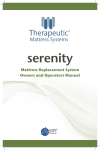




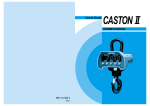


![Final Report - [Almost] Daily Photos](http://vs1.manualzilla.com/store/data/005658230_1-ad9be13b69bd4f2e15f58148160b0f22-150x150.png)