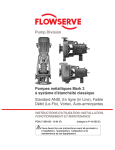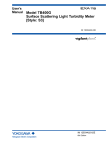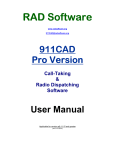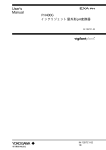Download Model FC400G Free Available Chlorine Analyzer (Non
Transcript
User’s
Manual
Model FC400G
Free Available Chlorine Analyzer
(Non-Reagent Type)
IM 12F5A1-01E
R
IM 12F5A1-01E
4th Edition
Blank Page
<INTRODUCTION>
i
INTRODUCTION
Safety, Protection, and Modification of the Product
•
In order to protect the system controlled by the product and the product itself and ensure safe
operation, observe the safety precautions described in this user’s manual. We assume no liability
for safety if users fail to observe these instructions when operating the product.
•
If this instrument is used in a manner not specified in this user’s manual, the protection provided
by this instrument may be impaired.
•
If any protection or safety circuit is required for the system controlled by the product or for the
product itself, prepare it separately.
•
Be sure to use the spare parts approved by Yokogawa Electric Corporation (hereafter simply
referred to as YOKOGAWA) when replacing parts or consumables.
•
Modification of the product is strictly prohibited.
•
The following symbols are used in the product and user’s manual to indicate that there are
precautions for safety:
CAUTION
A CAUTION sign denotes a hazard. It calls attention to procedure, practice, condition or the like, which,
if not correctly performed or adhered to, could result in damage to or destruction of part or all of the
product.
Notes on Handling User’s Manuals
•
Please hand over the user’s manuals to your end users so that they can keep the user’s manuals
on hand for convenient reference.
•
Please read the information thoroughly before using the product.
•
The purpose of these user’s manuals is not to warrant that the product is well suited to any
particular purpose but rather to describe the functional details of the product.
•
No part of the user’s manuals may be transferred or reproduced without prior written consent
from YOKOGAWA.
•
YOKOGAWA reserves the right to make improvements in the user’s manuals and product at any
time, without notice or obligation.
•
If you have any questions, or you find mistakes or omissions in the user’s manuals, please
contact our sales representative or your local distributor.
Warning and Disclaimer
The product is provided on an “as is” basis. YOKOGAWA shall have neither liability nor responsibility
to any person or entity with respect to any direct or indirect loss or damage arising from using the
product or any defect of the product that YOKOGAWA can not predict in advance.
Media No. IM 12F5A1-01E (CD)
4th Edition :Apr. 2012 (YK)
All Rights Reserved Copyright © 2003, Yokogawa Electric Corporation
IM 12F5A1-01E
ii
<INTRODUCTION>
Notes on Hardware
Appearance and Accessories
Check the following when you receive the product:
•
Appearance
•
Standard accessories
Contact our sales representative or your local distributor if the product’s coating has come off, it has
been damaged, or there is shortage of required accessories.
Model and Suffix Codes
The name plate on the product contains the model and suffix codes. Compare them with those in the
general specification to make sure the product is the correct one. If you have any questions, contact
our sales representative or your local distributor.
Before Measurement
The FC400G Free Available Chlorine Analyzer is preset with defaults prior factory shipment. Before
measurement, verify that these factory default settings meet the operating conditions and if necessary, reconfigure parameters. For details of setting data, refer to chapters 5 and 6.
When user changes the operation parameter, it is recommended to note down the changed data.
Symbol Marks
Throughout this user’s manual, you will find several different types of symbols are used to identify
different sections of text. This section describes these icons.
WARNING
Identifies instructions that must be observed in order to avoid physical injury and electric shock or
death of the operator.
CAUTION
Identifies instructions that must be observed in order to prevent the software or hardware from being
damaged or the system from becoming faulty.
IMPORTANT
Indicates that operating the hardware or software in this manner may damage it or lead to system
failure.
NOTE
Identifies important information required to understand operations or functions.
IM 12F5A1-01E
iii
<INTRODUCTION>
After-sales Warranty
Do not modify the product.
During the warranty period, for repair under warranty carry or send the product to the local sales representative or service office. Yokogawa will replace
or repair any damaged parts and return the product to you. Before returning a
product for repair under warranty, provide us with the model name and serial
number and a description of the problem. Any diagrams or data explaining the
problem would also be appreciated.
If we replace the product with a new one, we won’t provide you with a repair report.
Yokogawa warrants the product for the period stated in the pre-purchase quotation Yokogawa
shall conduct defined warranty service based on its standard. When the customer site is located
outside of the service area, a fee for dispatching the maintenance engineer will be charged to the
customer.
In the following cases, customer will be charged repair fee regardless of war-
ranty period.
•
Failure of components which are out of scope of warranty stated in instruction manual.
•
Failure caused by usage of software, hardware or auxiliary equipment, which Yokogawa Electric
did not supply.
•
Failure due to improper or insufficient maintenance by user.
•
Failure due to modification, misuse or outside-of-specifications operation which Yokogawa does
not authorize.
•
Failure due to power supply (voltage, frequency) being outside specifications or abnormal.
•
Failure caused by any usage out of scope of recommended usage.
•
Any damage from fire, earthquake, storms and floods, lightning, disturbances, riots, warfare,
radiation and other natural changes.
Yokogawa does not warrant conformance with the specific application at the
user site. Yokogawa will not bear direct/indirect responsibility for damage due
to a specific application.
Yokogawa Electric will not bear responsibility when the user configures the
product into systems or resells the product.
Maintenance service and supplying repair parts will be covered for five years
after the production ends. For repair for this product, please contact the nearest sales office described in this instruction manual.
IM 12F5A1-01E
Blank Page
v
<CONTENTS>
Model FC400G
Free Available Chlorine Analyzer (Non-Reagent Type)
IM 12F5A1-01E 4th Edition
CONTENTS
INTRODUCTION .......................................................................................................i
1.
2.
OVERVIEW ................................................................................................ 1-1
1.1
Configuration of the Free Available Chlorine Analyzer ................................ 1-2
1.2
Measuring Principle of FC400G Free Available Chlorine Analyzer ............. 1-3
SPECIFICATIONS ..................................................................................... 2-1
2.1
FC400G Free Available Chlorine Analyzer (Non-Reagent Type) ...... 2-1
2.1.2
Dedicated Sampling System for (Non-Reagent Type)
Free Available Chlorine Analyzer ....................................................... 2-3
Characteristics .................................................................................................. 2-3
2.3
Model and Codes .............................................................................................. 2-4
2.3.1
Free Available Chlorine Analyzer (Non-Reagent Type)..................... 2-4
2.3.2
Sampling System ............................................................................... 2-4
2.3.3
Spare Parts ........................................................................................ 2-5
Dimensions ........................................................................................................ 2-6
INSTALLATION, PIPING, AND WIRING................................................... 3-1
3.1
3.2
3.3
4.
2.1.1
2.2
2.4
3.
Standard Specifications ................................................................................... 2-1
Installation ......................................................................................................... 3-1
3.1.1
Installation Site ................................................................................... 3-1
3.1.2
Mounting ............................................................................................ 3-1
Piping ................................................................................................................. 3-2
3.2.1
For Use without a Sampling System.................................................. 3-2
3.2.2
For Use with Dedicated Sampling System ........................................ 3-3
Wiring ................................................................................................................. 3-4
3.3.1
Power Cable and Grounding Wire ..................................................... 3-5
3.3.2
Analog Output Signal Cable .............................................................. 3-5
3.3.3
Contact Output Cables ...................................................................... 3-5
PARTS NAMES AND OPERATIONS ....................................................... 4-1
4.1
Parts Names and Functions ........................................................................... 4-1
4.2
Operation Modes and Codes ........................................................................... 4-3
4.2.1
Modes in Operation level ................................................................... 4-3
4.2.2
Modes in Setting level ........................................................................ 4-4
4.2.3
Modes in Service level ....................................................................... 4-4
IM 12F5A1-01E
vi
<CONTENTS>
5.
NAMES OF COMPONENTS ..................................................................... 5-1
5.1
Operation Keys ................................................................................................. 5-1
5.2
Display Content on the Display Unit ............................................................... 5-2
5.3
Basic Key Operation ......................................................................................... 5-3
5.4
6.
6.2
6.3
5.3.2
Key Operation When
5.3.3
Mode Selection in the Operation Level .............................................. 5-5
5.3.4
Transfer to the Setting Level .............................................................. 5-5
5.3.5
Transfer to the Service Level ............................................................. 5-6
YES
NO
ENT
Indication Blinks ........... 5-3
Mode Selecting Procedure for Each Level and Mode Content ................... 5-7
5.4.1
Mode Selection in the Operation Level .............................................. 5-7
5.4.2
Modes in the Setting/Service Level and Selection of
Their Setting Items ........................................................................... 5-11
Preparation for Operation ................................................................................ 6-1
6.1.1
Inspecting Piping and Cable Installation Condition ........................... 6-1
6.1.2
Filling with Ceramic Beads for Electrode Polishing ........................... 6-1
6.1.3
Supplying Sample Water ................................................................... 6-2
6.1.4
Polishing the Indicator Electrode ....................................................... 6-2
6.1.5
Supplying Power ................................................................................ 6-3
6.1.6
Checking Electrode Mechanism Block .............................................. 6-4
6.1.7
Filling Zero Water, and Test Operation .............................................. 6-4
6.1.8
Setting Operation Parameters ........................................................... 6-4
6.1.9
Calibration .......................................................................................... 6-4
Normal Operation.............................................................................................. 6-5
6.2.1
Maintenance during Normal Operation ............................................. 6-5
6.2.2
Shutting Down then Restarting Operation ......................................... 6-5
Requirements for Setting Operation Data...................................................... 6-6
6.3.1
Setting Items ...................................................................................... 6-6
6.3.2
Setting in the Setting Level ................................................................ 6-8
6.3.3
Setting in the Service Level ............................................................. 6-11
CALIBRATION ........................................................................................... 7-1
7.1
Running-in ......................................................................................................... 7-1
7.2
Zero Calibration................................................................................................. 7-1
7.3
IM 12F5A1-01E
Key Operation When
OPERATION .............................................................................................. 6-1
6.1
7.
Indication Blinks ...................... 5-3
5.3.1
7.2.1
Method of Zero Calibration using Open Input Circuit Method ........... 7-2
7.2.2
Method of Zero Calibration using Chlorine-free Water ...................... 7-3
7.2.3
Auto Zero Calibration using Chlorine-free (chlorine not included)
Water. ................................................................................................. 7-3
Span Calibration ............................................................................................... 7-6
7.3.1
Span Calibration Using Sampling Method......................................... 7-6
7.3.2
Span Calibration Using the Standard Solution Method ..................... 7-7
<CONTENTS>
7.4
8.
8.2
7.4.1
If Errors occur during Calibration ....................................................... 7-8
7.4.2
Remedies When an Error Occurs...................................................... 7-8
Inspection and Maintenance Items and Implementation Cycle................... 8-1
8.1.1
Polishing the Indicator Electrode ....................................................... 8-1
8.1.2
Cleaning the Ceramic Beads and Measuring Tank ........................... 8-3
8.1.3
Calibration .......................................................................................... 8-3
8.1.4
Replacement of Activated Charcoal Filter ......................................... 8-4
Checking the Electrode Mechanism Block, and Replacing Damaged Parts8-4
8.2.1
Inspecting the Brush and Slip Ring.................................................... 8-5
8.2.2
Check / Maintenance / Replacement of Drive Belt ........................... 8-6
8.2.3
Check/ Maintenance/ Replacement of Driven Shaft Assembly......... 8-7
8.2.4
Check / Maintenance / Replacement of Motor and Gear Head ........ 8-9
TROUBLESHOOTING .............................................................................. 9-1
9.1
9.2
10.
Remedies When Errors Occur in Zero or Span Calibration ......................... 7-8
INSPECTION AND MAINTENANCE ........................................................ 8-1
8.1
9.
vii
When <failure> is Indicated ............................................................................. 9-1
9.1.1
Indication of Error Message or Error Code ........................................ 9-1
9.1.2
Remedies When Errors Occurs ......................................................... 9-1
For the Case Where No Error Indication Appears ......................................... 9-4
SPARE PARTS AND CONSUMABLES.................................................. 10-1
10.1
Spare Parts and Consumables List .............................................................. 10-1
10.2
Spare Parts ...................................................................................................... 10-1
10.2.1
Polishing Powder (K9088PE) .......................................................... 10-1
10.2.2
Ceramic Beads (K9332ZP).............................................................. 10-1
10.2.3
Indicator Electrode (K9332MB) ....................................................... 10-2
10.2.4
Counter Electrode (K9332MK) ........................................................ 10-2
10.2.5
Fuse (A1111EF) ............................................................................... 10-2
10.2.6
Brush (K9332JX) and Slip Ring (K9332JZ) ..................................... 10-3
10.2.7
Driven Shaft Assembly (K9334JV) .................................................. 10-3
10.2.8
Drive Belt (L9804UK) ....................................................................... 10-3
10.2.9
Motor Assembly (See CMPL) .......................................................... 10-3
10.2.10
Gear Head (See CMPL) .................................................................. 10-3
10.2.11
Activated Charcoal Filter Element (L9862AY) ................................. 10-3
Customer Maintenance Parts List...................................... CMPL 12F05A01-01E
REVISION INFORMATION .......................................................................................i
IM 12F5A1-01E
Blank Page
1-1
< 1. Overview >
1.
OVERVIEW
In recent years, measuring and monitoring the concentration of free available chlorine in water
distribution has become increasingly important for obtaining safe drinking water.
The FC400G free available chlorine analyzer (non-reagent type) is a process-use free available
chlorine analyzer utilizing a rotating electrode polarographic method for measurement.
Commercialized with minimum maintenance as a primary theme, the FC400G can continuously
measure the free available chlorine concentration without reagent use.
When you attempt to measure free available chlorine and the test solution contains combined
chlorine, there's an error which depends on the concentration of the combined chlorine. To reduce the
error in this sort of situation, we recommend that you use the combined chlorine insensitive version
of the Model FC400G that has been developed for this purpose. Compared with the standard Model
FC400G, the electrodes, the beads, and the applied voltage are different, but the unit is otherwise the
same as the standard Model FC400G as regards measurement principles, installation, specifications
and performance.
Figure 1.1 shows the appearance of the FC400G free available chlorine analyzer.
F1.1e.ai
Figure 1.1
FC400G Free Available Chlorine Analyzer.
IM 12F5A1-01E
1-2
< 1. Overview >
1.1
Configuration of the Free Available Chlorine
Analyzer
The FC400G free available chlorine analyzer is broadly divided into a free available chlorine analyzer
main body (FC400G) and a sampling system: The main body consists of a detector and converter,
and the sampling system consists of sample water piping and a needle valve.
<Free Available Chlorine Analyzer Main Body>
The detector consists of a measuring tank and electrode mechanism block. The detector
electrolytically reduces free available chlorine in the sample water supplied to the measuring tank to
obtain a diffusion current in the plateau region. It also generates signals for automatic temperature
compensation of this diffusion current that varies with temperature. The measuring tank is made
of acrylic resin and contains ceramic beads in the part where a indicator electrode is inserted, for
polishing the electrode.
The electrode mechanism block incorporates an indicator electrode ( rotating electrode ), counter
electrode ( Pt 1000 Ω RTD-built-in silver chloride electrode ), and driving mechanism consisting of a
synchronous motor that rotates the indicator electrode at a constant speed, and a belt.
The converter's measuring circuit is housed together with an operation panel and external wiring
connection terminal board in a closed aluminum casing. This measuring circuit performs amplification
and computation based on two signals from the detector to generate an output signal of 1 to 5 V DC or
4 to 20 mA DC corresponding to the output range.
<Sampling System>
The FC400G sample inlet should have a pressure of 1 to 150 kPa a flow rate of 0.1 to 2.5 l/min.
Sample meeting these conditions can be directly introduced to the measuring tank. However,
measurement of sample not meeting such conditions requires installation of a sampling system to
supply the required conditions.
YOKOGAWA's dedicated sampling system (ST401G) allows measurement of sample with a pressure
of 100 to 750 kPa and flow rate of 0.1 to 10 l/min.
IM 12F5A1-01E
1-3
< 1. Overview >
1.2
Measuring Principle of FC400G Free Available
Chlorine Analyzer
The FC400G free available chlorine analyzer applies the polarographic method using a rotating
electrode, as the measuring principle to measure free available chlorine existing in the form of chlorine
(Cl2), hypochlorous acid (HClO), and hypochlorite ions (ClO-).
The FC400G applies external voltage between the indicator electrode (rotating electrode) and
counter electrode (silver chloride electrode) to electrolytically reduce free available chlorine, and then
measures the diffusion current flow during the above voltage application to obtain the concentration
of free available chlorine. The voltage to be applied is selected from among values in the area where
current value remains stable even if the voltage value changes, i.e., the area (plateau area) where
concentration polarization occurs in polarography. Since this applied voltage changes according
to the diffusion current value, the FC400G free available chlorine analyzer performs compensation
complying with this change, to apply suitable voltage. Further, this obtained diffusion current value
also changes with temperature, and the current is automatically corrected using signals from the RTD
(Pt 1000 Ω) built in the counter electrode.
The FC400G free available chlorine analyzer was designed to require minimal maintenance and uses
no reagent. However, it must be understood that there are restrictions on the conditions of the water to
be measured (sample) in comparison with the RC400G Residual Chlorine Analyzer that uses reagent.
Also, note that if combined chlorine is present in sample, FC400G performance is affected.
Figure 1.2 shows the measuring circuit principle of the FC400G free available chlorine analyzer. The
FC400G applies voltage compensated in accordance with the diffusion current value, between the
indicator and counter electrodes and measures the diffusion current flow between the electrodes.
Temperature compensation is accomplished using the CPU which performs calculation based on the
temperature signals received from the temperature-measuring circuit.
Is
Amplifier
Current/
voltage
conversion
circuit
ME
RE
Voltage
applying
circuit
LCD
CPU
(Applied-voltage
compensation)
Current/
voltage
output
circuit
4 to 20 mA or
1 to 5 V
Temperaturemeasuring
circuit
Measuring tank
Indicator Electrode
Figure 1.2
F1.2e.ai
Counter Electrode
Measuring Circuit Principle
IM 12F5A1-01E
Blank Page
2-1
< 2. Specifications >
2.
SPECIFICATIONS
2.1
Standard Specifications
2.1.1
FC400G Free Available Chlorine Analyzer (Non-Reagent Type)
Measured Object:
Free chlorine in tap water
Measuring System:
Polarographic method using rotating electrode
Display Method:
Digital (3 1/2 digit LCD) display
Measuring Range:
0 to 3 mg / l
Output Range:
Can switch between arbitrary ranges(each between 0 to 1 mg/l and 0 to
3 mg/l). Default ranges at shipping time are:
Range 1: 0 to 2 mg/l, Range 2: 0 to 3 mg/l
Output Signal:
4 to 20mA DC (load resistance :550Ω or less) or 1 to 5V DC (output
resistance : 300Ω or less), isolated
Contact Output:
2 points, Dry contact
Event of Error;
Excessive diffusion current value, measured temperature error, applied
voltage error, converter error, and temperature compensation range over
Maintenance;
Any modes other than measurement (MEAS) mode
Contact capacity;
250 V AC max., 1 A max., 125 VA max. (resistance load)
220 V DC max., 1 A max., 60 W max. (resistance load)
Main unit power OFF
Main unit power ON
–
During non- operation
Event of Error
Open
Closed
Open
Maintenance
Closed
Open
Closed
Contact Input:
In operation
Remote range switching:
Switching between 2 preset ranges (range 1 and range 2)
0 V DC or contact open: Range 1
5 V DC (input impedance 250 kΩ): Range 2
Sample Conditions:
Temperature;
0 to 50 °C (Temperature compensation range; 0 to 40 °C)
pH;
6.5 to 7.5 (see Figure 2.1)
Flow Rate;
0.1 to 2.5 l/min
Pressure;
1 to 150 kPa
100 to 750 kPa
(for the case where dedicated sampling system ST401G is provided)
Conductivity;
100 to 300 μS/cm (see Figure 2.2)
SS (Suspended Solid); 10 mg/l or less
IM 12F5A1-01E
2-2
< 2. Specifications >
1.0
pH6.5
0.5
pH7.5
Relative sensitivity
FC400G indicated value (mg/l)
1.0
FC400G
Operating range
0.8
0.6
0.4
0
3
4
5
6
7
8
9
10
0.3
0
pH
Figure 2.1 Sensitivity characteristics of
diffusion current by pH value
100
200
300
400
Conductivity (μS/cm)
500
Figure 2.2 Sensitivity characteristics of diffusion
current by conductivity
Note: If conductivity exceeds 300 μS/cm, default value of applied voltage should be changed.
Electrodes :
Indicator electrode;
Indicator electrode
The combined chlorine insensitive version uses a gold alloy indicator
electrode.
Counter electrode ;
Silver chloride electrode (with Pt 1000 RTD installed)
Electrode Cleaning :
Ceramic bead cleaning
The combined insensitive version uses glass beads.
Converter Functions :
Display functions;
Concentration, sample temperature, applied voltage, diffusion current,
output signal %, zero point, slope, error display, interactive message, and
key operation request display
Diagnostic function;
Excessive diffusion current value, measured temperature error, applied
voltage error, converter error, temperature compensation range over,
zero point error, slope abnormality, and response error
Functions settable/executable during operation level; Zero and span calibration, selection of
message area display content, hold ON/OFF selection, cell motor ON/
OFF selection
Functions settable/executable in setting level; Output range setting, hold parameter setting, wash/
auto-calibration parameter setting, plateau characteristic measurement
Service level code entry Functions settable/ executable during service level; Switching of °C/°F,
temperature compensation range over check ON/OFF, straight line/
two line-segment output selection, applied voltage setting, and applied
voltage compensation rate setting
Main Wetted Part Materials:
Measuring tank;
Acrylic resin
Piping;
Flexible PVC and hard PVC
Color:
Munsell 0.6GY3.1 / 2.0 and Munsell 2.5Y8.4 / 1.2
Painting Finish:
Baked polyurethane resin coating
Ambient temperature:
-10 to 55°C
IM 12F5A1-01E
2-3
< 2. Specifications >
Ambient humidity:
5 to 95% RH (no dew condensation allowed)
Storage Temperature:
-30 to 70°C
Installation:
Indoor (Outdoor use separately requires rainproof measures.) (Direct
sunlight must be avoided.)
Utility:
2.1.2
Power supply;
100 V AC ±10% 50/60 Hz
110 V AC ±10% 50/60 Hz
200 V AC ±10% 50/60 Hz
220 V AC ±10% 50/60 Hz
Power consumption;
Approx. 15 VA
Mounting:
2B pipe mounting or wall mounting
Weight:
Approx. 6 kg
Dedicated Sampling System for (Non-Reagent Type) Free Available Chlorine
Analyzer
Function:
2.2
Used for application having high pressure and large flow rate.
Refer to GS 12A00V02-01E.
Characteristics
(% display shows value relative to the upper limit of a range.)
Repeatability:
2%
Linearity:
±5 %
Drift:
Zero drift;
Span drift;
Response time:
Approx. 2 min (90% response time)
±1 % / month
-10 % / month
Temperature compensation error (water temperature): ±3% (Temperature compensation range : 0 to 40°C)
Ambient temperature effects:
±0.5% / 10°C
Power variation effects:
±0.5% / 10% of rated voltage
Combined chlorine effects of the combined chlorine insensitive version:
Approx. 30% of combined chlorine concentration
IM 12F5A1-01E
2-4
< 2. Specifications >
2.3
2.3.1
Model and Codes
Free Available Chlorine Analyzer (Non-Reagent Type)
Model
Suffix Code
Option Code
FC400G
-----------
-----------
Free available chlorine analyzer (non-reagent type)
Output
signal
-5
-6
---------------------
1-5 V DC
4-20 mA DC
---------------------------------------------------------------------------------
200 V AC±10%, 50 Hz
200 V AC±10%, 60 Hz
220 V AC±10%, 50 Hz
220 V AC±10%, 60 Hz
100 V AC±10%, 50 Hz
100 V AC±10%, 60 Hz
110 V AC±10%, 50 Hz
110 V AC±10%, 60 Hz
-----------
Style A
/ PPM
/ SCT
/ ST
/ SPS
/ CC
Units in ppm
With Tag Plate
With ST401G Sampling system (Note 1)
With Teflon-coated screws for protection from salt corrosion
Combined chlorine insensitive version
Power supply
1
2
3
4
5
6
7
8
—
*A
Optional specifications
Description
(Note 1) Specified /ST to use with sampling system.
Accessories
Name
Part No.
Q´ ty
Polishing powder (Alumina)
K9088PE
1 Bottle
Remarks
Ceramic beads (Note1)
K9332ZP
2
2 bags / 1 Q' ty
Fuse
A1111EF
4
2A (spare)
Allen wrench
L9827AB
1 Set
Nominal size : 1.5 mm
Allen wrench
L9827AT
1 Set
Nominal size : 2 mm
For cleaning of indicator electrode
Note1: Glass beads is used in case of combined chlorine insensitive version.
2.3.2
Sampling System
Model
ST401G
System (note 3)
Ultrasonic oscillator
(for pH meter)
___
Option
IM 12F5A1-01E
Suffix Code
.....................
Option Code
Description
...................
Sampling system
-FC4
-PH4
-PH5
-PF4
...................
...................
...................
...................
-PF5
...................
With free available chlorine analyzer (FC400G) (note 1)
With pH converter (PH400G) (note 2)
With pH converter (PH450G) (note 2)
With free available chlorine analyzer (FC400G) and pH
converter (PH400G) (note 1) (note 2) (note 3)
With free available chlorine analyzer (FC400G) and pH
converter (PH450G) (note 1) (note 2) (note 3)
-N
-U
-A
...................
...................
Not supplied
Supplied
...................
Always -A
/R
/AN
/S
/ARS
/AZC1
/AZC2
/AZC3
/AZC4
/RR
/SCT
/TT3
Piping connections on the back
Without instrument
With stainless steel stand (note 4)
With arrester (power and signal lines only) (note 5)
With auto zero calibration for 100 V AC (note 6)
With auto zero calibration for 110 V AC (note 6)
With auto zero calibration for 200 V AC (note 6)
With auto zero calibration for 220 V AC (note 6)
With remote range switching (note 7)
With stainless tag plate
With 500 ml KCl reserve tank for pH sensor (note 2)
2-5
< 2. Specifications >
Model ST401G refers only to a sampling system and does not include a free available chlorine
analyzer and/or a pH meter (sensor,holder,converter and ultrasonic oscillator). (Instrument should be
purchased separately.)
Note that the ST401G Sampling System accepts the following models of note 1 or note 2 only, and
depending on system configuration.
Note 1:
Non-reagent type free available chlorine analyzer (refer to GS 12F5A1-E)
When ordering, option code “/ST” (integration into ST401G sampling system) must be specified.
Note 2:
4-wire type pH converter system (refer to GS 12B7C1-E, GS 12B07C05-01E, GS 12B07B02-E,GS 12J05C02-00E)
pH sensor:
PH8EFP-03-TN-TT1-N-T*A (when suffix code of “-PH4”, “-PF4” specified.)
PH8EFP-03-TN-TT3-N-T*A (when suffix code of “-PH4”, “-PF4” and option code of “/TT3” specified.)
PH8EFP-03-TN-TT1-N-G*A (when suffix code of “-PH5”, “-PF5” specified.)
PH8EFP-03-TN-TT3-N-G*A (when suffix code of “-PH5”, “-PF5” and option code of “/TT3” specified)
pH holders:
PH8HF-PP-JPT-T-NN-NN*A (without cleaning system)
PH8HF-S3-JPT-T-NN-NN*A (without cleaning system)
PH8HF-PP-JPT-T-S3-C1*A (with ultrasonic cleaning)
PH8HF-S3-JPT-T-S3-C1*A (with ultrasonic cleaning)
pH converter:
PH400G--EA*B (when suffix code of “-PH4”, “-PF4” specified.)
PH450G-A-E (when suffix code of “-PH5”, “-PF5” specified.)
Ultrasonic oscillator:
PUS400G-NN-NN--E (which power supply rating should be same as the pH converter.)
Note 3:
Power supply rating of non-reagent type free available chlorine analyzer should be same as the pH converter.
Note 4:
Specify if needed, instead of the standard stanchion made of carbon steel.
Note 5:
Available only when the suffix code “-FC4”,“-PH4” or “-PH5” is specified.
Note 6:
Available when free available chlorine analyzer is specified singly or in combination with pH meter, by suffix code, “-FC4”,
“-PF4” or “-PF5.”
Note 7:
Available when free available chlorine analyzer is specified singly by suffix code, “-FC4.” An arrester is supplied automatically
with this option.
2.3.3
Spare Parts
Description
Q´ ty
Recommended
replacement interval (*)
Name
Part No.
Indicator Electrode (Rotating electrode)
K9332MB
Gold electrode
1
Yearly
Indicator Electrode (Rotating electrode)
K9334JP
Gold alloy indicator electrode
1
Yearly
Counter Electrode
K9332MK
Silver chloride electrode
1
(*1)
Ceramic Beads
K9332ZP
For cleaning general type indicator electrode, 2 bags
1
Yearly
Glass Beads
K9332ZJ
For cleaning combined chlorine insensitive
type indicator electrode, 2 bags / 1Q' ty
1
Yearly
Polishing Powder (Alumina)
K9088PE
For polishing indicator electrode
1
Yearly
Brush
K9332JX
Part for electrode mechanism
1
2 years
Slip Ring
K9332JZ
Part for electrode mechanism
1
2 years
Fuse
A1111EF
2A
1
Yearly
Driven Shaft Assembly
K9334JV
Part for electrode mechanism
1
3 years
O-Ring
Y9115XB
Part for electrode mechanism
1
3 years
Drive Belt
L9804UK
Part for electrode mechanism
1
3 years
Motor Assembly (100 V)
K9334JY
Part for electrode mechanism
1
3 years
Motor Assembly (110 V)
K9334VQ
Part for electrode mechanism
1
3 years
Motor Assembly (200 V)
K9334VR
Part for electrode mechanism
1
3 years
Motor Assembly (220 V)
K9334VS
Part for electrode mechanism
1
3 years
Gear Head (100 V/110 V)
K9332JP
Part for electrode mechanism
1
3 years
Gear Head (200 V/220 V)
K9334VA
Part for electrode mechanism
1
3 years
Activated Charcoal Filter
L9862AY
For zero calibration
1
Yearly
(* ) Replacement intervals vary depending on the application.
(*1) At the time of damage.
IM 12F5A1-01E
2-6
< 2. Specifications >
2.4
Dimensions
Unit: mm
Approx. 110
276
Approx. 160
154
Approx.
50
Maintenance
space
Maintenance
space
2B Pipe
Stanchion
35
92
292
144
Converter
Maintenance
space
Approx. 150
110
135
48
Maintenance
space
16.5
29
35
Electric connection
JIS A15 plastic water-proof
plug or equivalent
Measuring
tank
35
3-ø10.5 holes
(for wall
mounting)
Needle valve
Drain outlet
(ø15 hose coupling)
Figure 2.3
IM 12F5A1-01E
Sample inlet
(Rc1/4)
Dimensions of the FC400G Free Available Chlorine Analyzer
F2.1.5E.ai
3-1
< 3. Installation, Piping and Wiring >
3.
3.1
INSTALLATION, PIPING, AND WIRING
Installation
The FC400G free available chlorine analyzer (non-reagent type) is sufficiently packed for shipment to
prevent damage during transportation.
Upon receipt, carefully unpack the FC400G carton near the place of installation.
3.1.1
Installation Site
Install the FC400G free available chlorine analyzer at a location that:
(1) is free from rain water such as an indoor location or in a cabinet,
(2) has low vibration,
(3) has low corrosive gas,
(4) is low humidity,
(5) has low temperature variation and where the temperature is maintained at or as near to room
temperature as possible,
(6) allows sufficient maintenance space with easy maintenance access, and
(7) allows drainage.
Mounting
The FC400G Non-Reagent type Free Available Chlorine Analyzer mounts vertically or horizontally on
a sturdy pipe (JIS 50A), using U bolts (see diagram). To mount it on a plate or wall, drill M8-size holes,
separated by 70 mm, for the U-bolt holes.
Where necessary, use a sampling system to regulate the pressure and flow of the measurement
liquid. Normally the FC400G would be mounted in the sampling system in this case.
Figure 3.1 shows a combination of the FC400G with a special sampling system (ST401G-FC4).
When using this, refer to its instruction manual IM12A0V2-E regarding installation requirements.
Unit: mm
Converter
Detector
FC400G
Approx. 1312
PR1
BV1
NV1
Sample
water inlet
VP16 pipe
Drain outlet
VP40 pipe
530
385
PR1 : Pressure reducing valve
NV1 : Needle valve
BV1 : Ball valve
Figure 3.1
253
PVC tray
150
3.1.2
150
455
550
F3.1.2.ai
Example of ST401G-FC4 Installation
IM 12F5A1-01E
3-2
< 3. Installation, Piping and Wiring >
3.2
3.2.1
Piping
For Use without a Sampling System
When sample has a pressure of 1 to 150 kPa and a flow rate of 0.1 to 2.5 l/min, such sample can be
directly introduced into the measuring tank. Connect a Ø6 X Ø4 mm polyethylene tube to the sample
water inlet.
Connect a Ø22 X Ø15 mm flexible mesh-reinforced tube to the drain outlet from the measuring tank.
Install this tube so that no water entrapment is formed. Entrapment of water in the drain tube may
cause overflow from the measuring tank.
2B Pipe
Stanchion
Electrical connections
JIS A15 plastic waterproof plug or equivalent
Measuring tank
Needle valve
Drain outlet
(Ø22 x Ø15 mm hose coupling)
Figure 3.2
IM 12F5A1-01E
Sample inlet
(Rc 1/4)
Free Available Chlorine Analyzer Piping Connections
F3.2e.EPS
3-3
< 3. Installation, Piping and Wiring >
For Use with Dedicated Sampling System
Piping is connected to the measurement liquid inlet and drain outlet. The piping will depend on the
sampling equipment. When the ST401G sampling system is to be used, refer to its instruction manual
IM12A0V2-E.
Figure 3.3 shows an example of piping for the ST401G Sampling System.
For details, refer to IM 12A0V2-E Sampling System.
Piping diagram of ST401G-FC4-N-A (With free available chlorine analyzer)
=
=
<Tubing materials>
X
X
φ22 / φ15 soft tube with net
VP16 Pipe
VP40 Pipe
FCD
FCC
: Pressure-reducing valve
: Free available chlorine converter
: Free available chlorine detector
: Needle valve
: Ball valve
NV1
=
Measuring water
(VP16)
=
X
=
PR1
FCC
FCD
NV1
BV1
φ6 / φ4 Polyethylene tube
φ12 / φ9 Polyethylene tube
BV1
PR1
PVC tray
Drain
(VP40)
Piping diagram of ST401G-FC4-N-A/AZC
(With auto zero calibration for free available chlorine analyzer)
=
<Tubing materials>
=
X
X
φ6 / φ4 Polyethylene tube
φ22 / φ15 soft tube with net
VP16 pipe
VP40 pipe
: Ball valve
: Pressure-reducing valve
: Free available chlorine converter
: Free available chlorine detector
: Needle valve
: Activated charcoal filter
: 3-way solenoid valve
FCC
PR1
SV1
NC
=
=
=
COM
NO
=
=
BV1
=
X
X
=
(VP16)
=
=
F1
=
=
=
BV3
Measuring water
FCD
NV1
BV1,2,3
PR1
FCC
FCD
NV1
F1
SV1
BV2
3.2.2
PVC tray
Drain
(VP40)
Figure 3.3
Piping Diagram of ST401G Sampling System
IM 12F5A1-01E
3-4
< 3. Installation, Piping and Wiring >
3.3
Wiring
The types of wiring required by the FC400G free available chlorine analyzer (non-reagent type) are as
shown below. All are connected to wiring terminals (M3 screw) in the converter.
(1) Power cable and grounding wire
(2) Analog output signal cable
(3) Contact output (<MAINT>, <FAIL>) cables (when required)
FC400G Converter
R1
For remote range switching (/ST)
OUTPUT
R2
(*)
*4
W1
Auto Zero / Cal. valve power (/ST)
(*)
MAINT
Receiver
*3
G
+
Analog output signal cable
+
-
M1
-
*2
G
<MAINT> contact output
M2
W2
POWER
G L1 L2
(*) Supplied with ST401G sampling
system
FAIL
F1
*2
<FAIL> contact output
F2
*1
Ground To power
supply
To power
supply
F3.3.1e.ai
(Note) All are connected to wiring terminals (M3 screw) in the converter.
*1: Be sure to ground the case ground terminal (M4 screw), or if this is not possible then connect to G of power wiring.
Avoid two-point ground. (Case is connected to signal ground inside converter).
*2: Use cable with 9 to12 mm OD.
*3: Use two-core shielded cable with 9-12 mm OD. To avoid two-point ground, connect shield to ground at one end only
*4: Contact input to be applied the voltage.
Figure 3.4
External Wiring Diagram
A
B
C
D
E
F
Wiring terminal
board
A : Output signal
B : (Spare)
C : Analog output signal
D : Contact output (MAINT)
E : Contact output (FAIL)
F : Power input
Figure 3.5
F3.5e.ai
Cable inlet
Converter's External Wiring Terminal Board and Cable Inlet
The converter has five external wiring cable inlets. In general, use one cable for each wiring line.
Note: Unused cable inlets must always be provided with cable gland with blind plug.
IM 12F5A1-01E
3-5
< 3. Installation, Piping and Wiring >
3.3.1
Power Cable and Grounding Wire
A power cable is used to feed power whose voltage and frequency meet the specifications for the
FC400G free available chlorine analyzer converter and a grounding wire to ground the converter
case.
For the power cable, use a two-core cable with a finished O.D. of 9 to 12 mm to connect the power
supply to converter terminals L1 and L2. The converter has no power switch; it is recommended that a
double-pole single-throw switch be installed in the power line.
Process the end of the cable to be connected to the converter as follows:
(1) Remove insulation covering from the cable for approx. 80 mm from the end of the cable.
(2) Connect crimp-on terminal lugs for M3 screws to the ends of the core conductors.
Install a grounding wire using the " " grounding terminal on the left bottom of the converter
case. The grounding terminal uses an M4 screw. Connect a grounding conductor that is has been
terminated is a lug (so that sufficient continuity is obtained) to this terminal to provide grounding
(grounding resistance of 100 Ω or less).
Note: If grounding using the converter case grounding terminal is difficult, connect the grounding wire
to terminal G (M3 screw) in the converter to make grounding on the power side. This requires
that a three-core or two-core shielded cable be used as a power/grounding cable.
3.3.2
Analog Output Signal Cable
An analog output signal cable is used to transmit an output signal of 1 to 5 V DC or 4 to 20 mA DC
corresponding to the output range to a receiver such as a recorder.
For analog output signals, use a two-core shielded cable with a finished O.D. of 9 to 12 mm.
Process the end of the cable to be connected to the converter as follows:
(1) Remove insulation covering and shield from the cable up to approx. 40 mm from the end of
the cable. Solder a lead wire to the root of the exposed shield and protect the soldered area by
wrapping with insulation tape.
(2) Cut the lead wire to the length of the core conductors and connect a crimp terminal lug for with
M3 screws to the end of this lead wire and the conductors.
(3) Connect the cable to the converter's terminals + and - the positive side conductor of the cable
must be connected to the " + " of the OUTPUT terminal and the negative side conductor to the "
- " of the OUTPUT. Also, connect the shield lead wire to terminal G.
(Do not attempt to ground the shield on the receiver side.)
3.3.3
Contact Output Cables
These cables are used to output <FAIL> and <MAINT> contact signals from the converter.
For contact output, use cables with a finished O.D. of 9 to 12 mm (select a two- or four-core cable
depending on the number of contact outputs to be used). The contact capacity of contact output relays
is as shown in Table 3.1. Devices to be connected must meet the conditions in Table 3.1.
Table 3.1
Contact Output Relay's Contact Capacity
Maximum allowable contact voltage
Maximum allowable contact current
Maximum allowable contact power
For DC
For AC
220 V
1A
60 W
250 V
1A
125 VA
Connect the core conductors of cables to terminals F1 and F2 (<FAIL,> contact output) and to
terminals M1 and M2 (<MAINT> contact output). Before connecting cables, process the ends of the
cables as follows: Remove approx. 40 mm of cable insulation covering from the end to be connected
to the converter and install a crimp terminal lug for an M3 screw on each conductor.
IM 12F5A1-01E
Blank Page
4-1
< 4. Parts Names and Operations >
4.
PARTS NAMES AND OPERATIONS
4.1
Parts Names and Functions
<Detector>
Base
Fixing screws
indicator electrode (Note1)
Measuring tank
Ceramic beads
Polish the indicator electrode
to maintain the clean surface
of the indicator electrode.
Drain cock
When loosened, sample
in the measuring tank
drains.
Drive shaft
Driven shaft
The driven shaft is connected to
the indicator electrode by a belt, and
drives it.
The signal from this indicator electrode
passes through commutator and brushes.
Gear head
Cell motor
Rotates the indicator electrode
at a constant speed.
Brush
Clamp
Holds the counter electrode
Measuring tank
Sample inlet
Indicator electrode (Note1)
Counter electrode
(Pt 1000 Ω RTD-built in silver chloride electrode)
(Note 1)
(To decrease influence of combined) The combined
chlorine insensitive version uses a gold alloy indicator
Drain electrode.
F4.1e.ai
Figure 4.1
Detector Parts Names and Functions
IM 12F5A1-01E
4-2
< 4. Parts Names and Operations >
<Converter>
(*) Keystroke in operation level can be accomplished
with the case cover installed.
Case cover (*)
Operation level
indicating panel
Operation keys
Display unit
Fixing screws
F4.2e.ai
Figure 4.2
Converter Parts Names (with the Cover Closed)
Setting level indicating panel
Setting level / Operation level
selector switch
F4.3e.ai
Figure 4.3
IM 12F5A1-01E
Converter Parts Names (with the Cover Opened)
4-3
< 4. Parts Names and Operations >
4.2
Operation Modes and Codes
Operation with the case cover closed
Operation with the case cover opened
Operation level
∗
MEASURE Mode
MODE
key
Setting level
*OUTPU Mode
CAL Mode
NO
NO
key
NO
key
NO
key
key
key
*PLAT Mode
CELL ON/OFF Mode
NO
key
*WASH/
*AZ.CAL Mode (Note)
HOLD ON/OFF Mode
NO
key
*SET.HD Mode
DISP Selection Mode
NO
key
NO
Service level
key
*SERVC Mode
NO
key
YES
• When entering desired mode, push
key.
• MODE key can be used for returning MEASURE mode as ESC key.
(Note) Change mode by code 09.
The operation of the FC400G free available chlorine analyzer (non-reagent type) is determined in the
following three control levels.
(1) Operation level
(2) Setting level
(3) Service level
The operation level applies to daily inspection or maintenance. Keystroke in this level can be
accomplished with the converter case cover installed.
The setting and service levels are used to select a function and set data. Function selection and data
setting are generally made once before starting operation. Also, inadvertent change of such selection
or setting should be prevented; operation keys used for the setting level or service level cannot be
externally accessible. To change such selection or setting, remove the converter case cover.
4.2.1
Modes in Operation level
The FC400G can enter or exit from the operation level using the key. The operation level has the
following modes.
(1) MEASURE :
Allows mg/l (or ppm) and auxiliary indications.
(2) CAL :
Calibrates zero-point and span.
(3) DISP :
Allows selection of the message area display content. Temperature, diffusion
current, applied voltage, output, slope, and zero point
(4) HOLD :
Selects HOLD ON/OFF.
Note If *HLD.OF is set in the setting level, entry into the HOLD mode is not available.
(5) CELL :
Selects cell motor ON/OFF.
IM 12F5A1-01E
4-4
4.2.2
< 4. Parts Names and Operations >
Modes in Setting level
Press the * key to switch from Measurement to Setting mode, and press the MODE
Setting and revert to Measurement mode. Select the Setting mode from the following :
(1) *OUTPU :
Range setting (concentration values corresponding to 50% and 100%
output). Both range 1 and range 2 are set.
(2) *SET .HD :
Turn HOLD ON / OFF, select HOLD output (previous value, preset value).
(3) *WASH :
Select Manual or Auto Wash, select Timer ON / OFF, set wash interval,
wash time, and stabilization (settling) time. (Since the FC400G does not use
reagent, washing is not provided and wash mode is not used in the standard
instrument).
*AZ.CAL :
4.2.3
key to exit
Set Auto-Zero calibration, select Timer ON / OFF, set wash interval,wash
time, and stabilization (settling) time.
(4) *PLAT :
Plateau characteristic measurement / data read out, initial applied voltage,
step applied voltage, set number of steps.
(5) *SERVC :
Enter service level code (refer to Sec. 4.2.3)
Modes in Service level
Enter the setting level using * key. Then, press the NO key to call the<*SERVC> mode and
press the YES key to enter the service level. The service level has the following codes required to
set various data.
Code
01
*TEMP :
Selects °C or °F
02
*FAIL :
Selects temperature compensation range exceeding fail ON/OFF.
04
*ΔT.SEC :
*ΔPPM :
*CT.min :
Sets stability determination parameter ΔT.
Sets stability determination parameter ΔPPM.
Sets stability determination parameter. CT
05
*NONLN :
Selects linear output or two-line-segment output.
07
*DRV V :
*V/μA :
Sets applied-voltage compensation parameter Start.
Sets applied-voltage compensation parameter Slope.
08
*CHANG :
Selects electrode sensitivity initialization ON/OFF.
09
*WA / CA :
Select Wash or Auto-Zero calibration.
10
*R.RNGE :
Turn ON/OFF Remote Range Selection.
Press
MODE
key to exit from service level.
(Note) If you accidentally enter codes other than 01, 02, 04, 05, 07, 08 and 10 (for example, 80),
immediately press the MODE key to exit from service level.
IM 12F5A1-01E
5-1
< 5. Key Operation and Display >
5.
NAMES OF COMPONENTS
All keys on the FC400G free available chlorine analyzer (non-reagent type) are available in an
interactive manner. This allows easy operation that can be accomplished in accordance with
displayed message indicator and operation key indicator.
5.1
Operation Keys
mg/l
HOLD
FAIL
YES
MODE
MEASURE
CAL
DISP
HOLD
CELL
NO
ENT
1
YES
NO
MODE
1
2
3
<
>
ENT
3
4
YES
OUTPUT
SET HOLD
WASH/CAL
PLATEAU
SERVICE
CONTACTS
FAIL
MAINT
WASH/CAL
CELL
∗
5
NO
: Used to respond to a message by pressing YES or NO.
1
MODE
2
<
>
: Used to select to operation mode from measurement mode or
to return measurement mode from modes of each level.
: Used to set data.
3
ENT
4
5
∗
: Pressing this key sets an entered value.
: Used to select the setting level from MEASURE mode.
F5.1e.ai
IM 12F5A1-01E
5-2
< 5. Key Operation and Display >
5.2
Display Content on the Display Unit
2
3
HOLD
4
mg/l
FAIL
1
YES
NO
ENT
6
7
5
MODE
MEASURE
CAL
DISP
HOLD
CELL
OUTPUT
SET HOLD
WASH/CAL
PLATEAU
SERVICE
∗
CONTACTS
FAIL
MAINT
WASH/CAL
CELL
9
Data Area :
HOLD :
FAIL :
Mode Pointer :
Modes in the Operation Level
Message Indicator :
8
F5.2e.ai
Displays measured data and set data.
Appears if the FC400G is in hold status.
Appears if failure occurs.
Points to the currently selected mode. When the pointer is
lit, it indicates that the relevant mode has been selected. If
the pointer blinks, it indicates that the FC400G is not yet in
that mode.
Displays data other than the measured concentration
value, and messages required for interactive operation.
Note: Appearance of “ * ” at the head of a message means
that the FC400G is in the setting/service level.
Operation Key Indicator :
Indicates key(s) required for interactive operation with
respect to the displayed message.
Types of Modes in the Setting Level / Service Level
Operation Status Display LED :
Displays terminal operation status on the LED
FAIL
MAINT
WASH/CAL
CELL
IM 12F5A1-01E
}
}
Lights when contacts operated.
Lights in the corresponding mode
(power applied).
< 5. Key Operation and Display >
5.3
5.3.1
5-3
Basic Key Operation
Key Operation When
If the
YES
NO
Indication Blinks
indication blinks in the operation key indicator ( in the figure below), press the
key to response to the message displayed on the message area ( in the figure).
NO
YES
or
YES
NO
(Example)
CAL
YES
1 Blinking, indicating that the FC400G is not yet in
the CAL mode.
YES
NO
2 Requesting the
or
key.
NO
3 Inquiring whether to enter the CAL mode.
F5.3.1e.ai
5.3.2
ENT
Key Operation When
Indication Blinks
ENT
If the
indication blinks in the operation key indicator, data entry is required
key to shift the blinking
corresponding to the message displayed in the message area. Use the
along digits in the data area, increase the value of a blinking digit using the
key, and finally set it
ENT
using the
key.
(Example)
OUTPUT
1 Not blinking, indicating that the FC400G is in the
OUTPUT mode.
ENT
2 Requesting data entry.
3 Requesting entry of a concentration value with
respect to 100% output.
F5.3.2e.ai
IM 12F5A1-01E
5-4
< 5. Key Operation and Display >
>
>
>
>
>
>
>
>
>
>
>
>
>
>
keys
>
and
>
Example of Data setting using the
ENT
ENT
ENT
ENT
F5-4e.ai
IM 12F5A1-01E
5-5
< 5. Key Operation and Display >
5.3.3
Mode Selection in the Operation Level
To enter from the measurement mode to another mode in the operation level or to return from any
mode to the measurement mode, press MODE key. In the operation level the FC400G can return
from any status to the measurement mode except in the following cases.
(1) During calibration (mode selection is not accepted until calibration ends)
(2) In hold status after completion of calibration (<HOLD> is selected)
(Example)
MODE
CAL
YES
NO
(Note)
NO
HOLD
MEAURE
HOLD
YES
NO
CAL
MODE
MODE
YES
NO
(Not in hold status)
(In hold status)
YES
Note : Pressing the
key allows
the hold status to continue.
F5.3.3e.ai
5.3.4
Transfer to the Setting Level
Unscrew four fixing screws to remove the converter case cover. Press the
setting level from measurement mode.
*
key to select the
To return from the setting level to the measurement mode in the operation level, press the
MODE
key.
*
or
However, if the FC400G is in the hold status, transfer to the measurement mode is disabled, the
FC400G returns to the <HOLD> mode.
Note: The
*
key is available only when the FC400G is not yet in any mode in the setting level.
(Example)
∗
MODE
MODE
∗
or
OUTPUT
NO
YES
NO
HOLD
MEASURE
HOLD
YES
OUTPUT
(Not in hold status)
MODE
MODE
(Note)
ENT
NO
(In hold status)
(Note)
Note :
*
is not available.
F5.3.4e.ai
IM 12F5A1-01E
5-6
5.3.5
< 5. Key Operation and Display >
Transfer to the Service Level
Press the
*
Next press the
enter a code.
key to select the setting level from measurement mode.
NO
key to call “ *SERVC ” and press the
key to enter the service level. Then
YES
To return from the service level to the measurement mode in the operation level, press the
MODE
key.
However, if the FC400G is in the hold status, transfer to the measurement mode is disabled and the
FC400G returns to the <HOLD> mode.
(Example)
∗
MODE
(In hold status)
OUTPUT
YES
NO
HOLD
MEASURE
NO
MODE
NO
x3
HOLD
YES
NO
(Not in
hold status)
SERVICE
YES
NO
∗
is available.
YES
MODE
(In hold status)
SERVICE
ENT
∗
ENT
( Display changes depend on CODE )
IM 12F5A1-01E
∗
is not available.
is not available.
F5.3.5e.ai
5-7
< 5. Key Operation and Display >
5.4
5.4.1
Mode Selecting Procedure for Each Level and
Mode Content
Mode Selection in the Operation Level
<Measurement mode>
MEASURE
MODE
<Operation level>
Calibrate?
CAL
A
YES
MODE
YES
To 1
NO
NO
Set / cancel hold?
HOLD
For the description of the
<CAL> mode, see item
(2) in 5.4.1.
YES
MODE
DISP
MODE
YES
NO
For the description of the
<HOLD> mode, see item
(4) in 5.4.1.
Select message display?
YES
YES
Turn ON / OFF Cell motor?
NO
NO
CELL
YES
For the description of the
<DISP> mode, see item
(3) in 5.4.1
1
NO
MODE
To A
YES
NO
NO
For the description of the
<CELL> mode, see item
(5) in 5.4.1.
F5.4.1e.ai
IM 12F5A1-01E
5-8
< 5. Key Operation and Display >
(1) <MEASURE> (Measurement Mode)
Allows concentration and message indications (one of temperature, diffusion current, applied voltage,
output, slope, or zero point).
(2) <CAL> (Calibration Mode)
Press the
MODE
key in measurement mode and enter the operation level.
Press the
YES
key in message indicator CAL to select the <CAL> mode.
NO
<DISP>
CAL
YES
NO
NO . CHNG
NO
CHANGE
YES
YES
NO
1
ZERO
YES
ZR . END
YES
NO
These indications appear only when
electrode sensitivity initialization is set
to ON in service code 08.
Note :
For calibration upon replacement of
the indicator electrode, select
CHANGE and then conduct
calibration.(This causes Slope is not
rewritten to 1.00.) If Slope is not
rewritten, select NO.CHNG or set
service code 08 to OFF.
NO
SPAN
YES
2
1.00
Set a standard chlorine solution concentration value using the
<
or
>
key.
ENT
NO
CAL . END
YES
F5-8.ai
<MEASURE> or <HOLD>
At pressing the YES key causes mg/l (or ppm) indication to blink, starting automatic zero
calibration. When the calibration ends, “ZR.END” appears.
At , select a calibration solution concentration value using the
Press the
ENT
key.
key. This causes mg/l (or ppm) indication to blink, starting automatic
span calibration. When the calibration ends, “CAL.END” appears.
IM 12F5A1-01E
or
5-9
< 5. Key Operation and Display >
(3) <DISP> (Message Display Selection Mode)
Press the
MODE
key and select the <DISP> mode using the
YES
/
NO
key.
Select the message display content using the YES / NO key. Temperature (°C / °F ), diffusion
current (μA), applied voltage (V), output (%), slope (SL), or zero point (ZR) can be displayed.
NO
DISP
<HOLD>
YES
YES
25.0°C
Temperature display
NO
YES
3.00 μA
Diffusion current display
NO
YES
-0.10 V
Applied-voltage display
NO
YES
10.0%
Output current
NO
YES
0.99SL
NO
NO 0.02ZR
YES
Slope display
Relative sensitivity with respect to initial
electrode sensitivity (set in service code
08)
Zero point display
Diffusion current value in zero
calibration [μA]
<MEASURE>
F5-9e.ai
IM 12F5A1-01E
5-10
< 5. Key Operation and Display >
(4) <HOLD> (Hold ON/ OFF Mode)
Unless “*HLD.ON” is established in the setting level, the FC400G cannot enter this mode.
Press the
MODE
key and select the <HOLD> mode using the
/
YES
Select setting or canceling with “HOLD.ON” displayed (press the
or the NO key to cancel it).
YES
NO
key.
key to set the <HOLD> mode
In the hold mode, the LCD displays the HOLD indication.
NO
<CELL>
HOLD
YES
NO
HOLD.ON
YES
Hold setting
<MEASURE>
Hold cancel
F5-10.1e.ai
(5) <CELL> (Cell Motor ON / OFF Mode)
Press the
MODE
key and select the <CELL> mode using the
Select ON or OFF with “CELL.ON” displayed (press the
to turn it OFF).
NO
CELL
<CAL>
YES
NO
CELL.ON
YES
Cell motor ON
<MEASURE>
IM 12F5A1-01E
Cell motor OFF
F5-10-2e.ai
YES
YES
/
NO
key.
key to turn the motor ON or
NO
key
5-11
< 5. Key Operation and Display >
5.4.2 Modes in the Setting/Service Level and Selection of Their Setting Items
<Setting level>
MEASURE
Set output range?
*
<Service level>
Enter service code No.
C
SERVICE
OUTPUT
YES
YES
NO
ENT
>
NO
HOLD
HOLD
YES
NO
(In hold status)
>
*
For the description of
<* OUTPU>, see
item (a) in 5.4.2.
Set hold parameter?
SETHOLD
YES
MODE
YES
NO
Specify a setting item
code number.
NO
MODE
For the description of
<* SET.HD>, see
item (b) in 5.4.2.
MODE
Enter the washing mode?
WASH
YES
MODE
Note 1:
[*WASH] may be displayed as
[*AZ.CAL] depending on setting.
(Corresponds to mode (code) in Sec.4.2.3 Service Mode.
09 [*WA/CA] : Washing / Auto zero
Calibration selection.)
YES
NO
MODE
NO
For the description of
code 01, see item (f)
in 5.4.2.
For the description of
code 02, see item (f)
in 5.4.2.
For the description of
code 04, see item (f)
in 5.4.2.
01
ENT
02
ENT
04
ENT
(Note 1)
MODE
For the description of
<* WASH>, see
item (c) in 5.4.2.
Enter the plateau mode?
MODE
PLATEAU
YES
MODE
YES
NO
MODE
NO
For the description of
<* PLAT>, see
item (d) in 5.4.2.
MODE
Enter the servise level?
MODE
SERVICE
YES
MODE
YES
To C
NO
NO
ENT
For the description of
code 05, see item (f)
in 5.4.2.
For the description of
code 07, see item (f)
in 5.4.2.
For the description of
code 08, see item (f)
in 5.4.2.
For the description of
code 09, see item (f)
in 5.4.2.
For the description of
code 10, see item (f)
in 5.4.2.
05
ENT
07
ENT
08
ENT
09
ENT
10
ENT
F5.4.2-1.ai
Note : If any code other than code 01 ,02, 04, 05, 07, 08 and 10 (for example, code 80) is inadvertently entered, immediately press the
MODE
key to exit from the service level.
IM 12F5A1-01E
5-12
< 5. Key Operation and Display >
(a) <*OUTPU> (Output range setting mode)
, ENT to select <*OUTPU>.
Press the * key to enter setting level and
Set concentration value corresponding to each output span.Set span to at least 1.00 mg/L (or ppm).
When service code 05 “Two-line-segment output” is set “ON” then set 50% and 100% outputs. Default
for this parameter is “OFF” .
* OUTPU
NO
<* SET.HD>
YES
1.00
* 50.0%
1
ENT
2.00
* 100.0% 1
Range 1, output 50% value setting
(applies only Two-line-segment output)
Range 1, output 100% value setting
ENT
1.50
* 50.0%
2
ENT
3.00
*
100.0% 2
ENT
Range 2, output 50% value setting
(applies only when Two-line-segment output is ON
and remote range switching is ON.)
Range 2, output 100% value setting
(When remote range switching is ON.)
F5-12-1e.ai
(b) <*SET.HD> (Hold Parameter Setting Mode)
Press the * key to enter the setting level and press the NO key to select < *SET.HD >.
Pressing the YES key with “*HLD.ON” displayed causes the FC400G to enter calibration, setting
level, and service level, automatically holding output. Pressing the YES key with “*HLD.OF”
displayed cancels holding of output.
When “*HLD.ON” is selected, select the value immediately preceding hold (press YES key with
“*HD.LST” displayed) or fixed value (press YES key with “*HD.FIX” displayed and make setting with
“*HOLD.%” displayed) as a hold output value.
To cancel hold, use the hold ON / OFF mode in the operation level.
* SET.HD
NO
<* WASH>
To set hold
NO
* HLD.ON
YES
NO
To cancel hold
* HLD.OF
YES
NO
YES
(Note)
Previous value
NO
* HD.LST
Note : The status selected
previously appears first.
(Note)
YES
Fixed value
* HD.FIX
YES
12.0
*
HOLD.%
ENT
Enter the fixed value in hold status.
F5.12.2e.ai
IM 12F5A1-01E
5-13
< 5. Key Operation and Display >
(c) <*WASH> (Wash mode)
The standard free available chlorine analyzer (non-reagent type) has no washing function; this mode
is not used. Use this mode only when the washing function is provided for special specifications.
Therefore, “*T.OFF” status must be generally set.
In case of special product with washing function, perform the operation with the followings.
Press the
*
Press the
YES
key to enter the setting level and press the
NO
key to select <*WASH >.
key, *TIMER or *START displayed.
For auto-wash, press the YES key at the *TIMER display. *T.OFF and *T.ON options are displayed,
select *T.ON to start auto wash, For the standard model without auto wash option, or to turn auto
wash off, select *T.OFF.
For the timer function, set washing intervals *INT H (unit: hr.), washing time *WT.min (unit: min), and
relieving time *RT.min (unit: min).
Manual washing starts by pressing NO key with TIMER displayed and then YES key with *START
displayed. To stop manual washing, press YES key with *STOP displayed.
* WASH
NO
YES
<* PLAT>
Manual washing
NO
* TIMER
YES
NO
* START
(Note)
Timer ON
Timer OFF
NO
* T.OFF
YES
NO
* T.ON
* STOP
NO
YES
Note :
The status previously
selected appears first.
YES
02.0
*
YES
INT H
Set washing intervals.
ENT
01.0
* WT.min
Set washing time.
05.0
Set relieving time.
ENT
*
RT.min
ENT
F5-12-3e.ai
IM 12F5A1-01E
5-14
< 5. Key Operation and Display >
(d) <*AZ.CAL> (Auto Zero Calibration mode)
The activated charcoal filter is used and auto calibration is performed. To turn this function ON, service
code 09 [Wash / Auto Calibration] switch is set to “1”. The default setting is “0” for Wash. For Auto Zero
Calibration mode, the calibration interval “*INT D” (unit: days), calibration setup time “*WT.min” (unit:
minutes), and stabilization (settling) time “*RT.min” . (unit: minutes) are set. The optimum time settings
depend on the sample and the measurement environment.
* AZ.CAL
YES
TIMER OFF
* T.OFF
YES
<* PLAT>
: The previously-selected status is displayed.
Note 2 : When the calibration interval is more than
one day, the zero filter flushing functions
(to cleanse the activated charcoal filter and
help prevent poisoning of the filter) automatically
TIMER ON
wash the filter with zero water once a day.
Note
NO
NO
Note
* T.ON
YES
10 . 0
*
INT D
Set calibration interval (Note 2)
ENT
01 0
* WT.min
Set calibration setup time
ENT
05 0
*
RT.min
ENT
Set stabilization (setting) time
F5.4.2-3a.ai
(e) <*PLAT> (Plateau Mode)
Press the * key to enter the setting level and press the NO key to select < *PLAT >.
Press the YES key with *MEAS displayed. When the plateau characteristic collection performs, enter
YES
key again.
In the plateau characteristic collection function (“ *MEAS”), setting initial applied voltage, step
applied-voltage and step count and then selecting “*START” causes mg/l (or ppm) indication to blink,
displaying the applied voltage. When the diffusion current value stabilizes, the applied voltage and
diffusion current values are stored in the memory to apply the next step voltage. A step not needed
can be aborted using the ENT key. This erases data in that step (“---” appears when such data is
read), and the operation moves to the next step.
When the voltage has been applied to all steps, “*READ” appears. The data readout function
(“*READ”) displays in turn the data acquired previously each time the YES key is pressed.
IM 12F5A1-01E
5-15
< 5. Key Operation and Display >
A
NO
*
PLAT
<* SERVC>
YES
NO
* MEAS
NO
YES
*
0 0.1
YES
* READ
0 0.0
YES
Display all steps in turn.
ENT
0 0.1
Set step appliedvoltage.
* STP V
A
* -1.00V
Set initial appoliedvoltage.
INI V
NO
A
ENT
*
NO
1 0
Set step count.
STP.NO
ENT
* START
YES
Diffusion current
value (A),
applied-voltage
value
0 0.0
* -1.00V
Measure all steps.
F5-12-4e.eps
(f) <*SERVC> (Service Level)
Enter the
YES
key at *SERVC displayed, *CODE appears and enter the service level.
Enter codes 01 ,02, 04, 05, 07, 08 and 10 needed for setting various parameters in the service level.
Note: Never attempt to enter a code other than codes 01 , 02, 04, 05, 07, 08 and 10. If inadvertent
entry is made, immediately press the MODE key. Entry of any code other than 01 , 02, 04, 05, 07, 08
and 10 may disable normal FC400G operation
01
* TEMP
0
* TEMP
0
1
°C
°F
F5-12-5e1.ai
IM 12F5A1-01E
5-16
< 5. Key Operation and Display >
02
* FAIL
00
* FAIL
0
1
Temperature compensation range exceeded fail OFF
Temperature compensation range exceeded fail ON
Initial setting may apply.
(This causes effect whether it is set to either 0 or 1.)
03
* BURN (Not used, do not change the setting.)
00
* BURN
04
F5-12-5e.ai
* ∆T.SEC
010
* ∆T.SEC
Setting of determination parameter *∆T.SEC for calibration
ENT
0.0 1
* ∆PPM
Setting of determination parameter *∆PPM for calibration
ENT
0 7.0
*CT.min
Setting of determination parameter *CT.min for calibration
Note : These parameters are also used in checking
stability during plateau measurement.
ENT
<* SERVC>
05
* NONLN
0
*NONLN
0
1
IM 12F5A1-01E
Linear output
Two-line-segment output
F5-12-6e.eps
< 5. Key Operation and Display >
5-17
06 Reserved Code (currently not used)
07
* DRV V
-1 .0 0
Set applied-voltage compensation parameter Start.
* DRV V
ENT
0.0 1
Set applied-voltage compensation parameter Slope.
* V/μA
ENT
Note : Applied voltage is controlled based on the following equation.
(Applied voltage)=(Start)+(Slope)x(diffusion current value)
<* SERVC>
Procedure for Setting Applied-voltage Compensation to OFF (refer to 6.3.3 (5) Code 07: Setting Applied-voltage
Compensation Parameters)
(1) Collect the plateau characteristic of the sample water (refer to 5.4.2 (e) <*PLAT> (Plateau Mode) and determine
the applied-voltage value.
(2) Enter the value of (1) in Applied-voltage compensation parameter start and press the ENT key.
(3) Set Applied-voltage parameter compensation slope to 0.00V/μA and press the ENT key.
08
* CHANG
0
* CHANG
0
1
Set for normal use
Set for electrode sensitivity initialization
Note: "Electrode sensitivity initialization" is used at startup and for the calibration immediately after the replacement of
the indicator electrode. Other than that, set "Normal use."
Please note that calibration for the electrode sensitivity initialization is performed unconditionally.*1
*1: Any value is written without determining whether or not it is a normal value.
If an incorrect calibration is performed, the measurement values after the calibration may be incorrect.
09
* WA/CA
0
0
1
Wash (default)
Auto-zero calibration
* WA/CA
10
* R.RNGE
0
0
1
Remote range switching OFF (default)
Remote range switching ON
* R.RNGE
F5-12-7e.eps
IM 12F5A1-01E
Blank Page
6-1
< 6. Operation >
6.
OPERATION
6.1
Preparation for Operation
6.1.1
Inspecting Piping and Cable Installation Condition
Confirm that the piping and wiring to the FC400G free available chlorine analyzer have been correctly
installed. For details of wiring, refer to Sec. 3.3.
6.1.2
Filling with Ceramic Beads for Electrode Polishing
Surface contamination of the indicator electrode results in measured value error. To avoid
contamination-caused error, the electrode surface is continuously polished by ceramic beads during
FC400G operation.
Ceramic beads are not filled into the bead case at factory shipment. Thus, pour the ceramic beads
provided in the accessory box into the bead case as follows before starting the FC400G.
The combined chlorine insensitive version uses glass beads.
Before operation, ceramic beads are filled into the beads case of the detector.
[ How to fill the ceramic beads ]
Unscrew two fixing screws at the bottom of the electrode mechanism block (see Figure 6.3) to remove
the measuring tank.
The ceramic beads are normally filled up to the bottommost notch of the beads case when the
indicator electrode is inserted.
In maintenance position
Electrode mechanism
block
Measuring tank
Fixing screws
( 2 pcs )
Counter electrode
(reference electrode)
The bottommost notch
of the beads case
Indicator electrode
(rotating electrode)
Beads case
Ceramic beads
Beads case cover
F6.1e.ai
Figure 6.1
Measuring Tank Parts and Beads Case
IM 12F5A1-01E
6-2
6.1.3
< 6. Operation >
Supplying Sample Water
Before starting to supply water to be measured, confirm that the needle valves in the FC400G and the
sampling system are closed. When it’s difficult to view the liquid surface in the measuring tank from
outside, check the tank when it’s time for electrode maintenance ( refer to Figure 6.3 ).
(1)
When there is no Sampling System
The sample supply pressure to the FC400G should be 1 to 150 kPa, and flow should be 0.1 to
2.5 l/min.
Next, slowly open the needle valve of the FC400G to adjust the water flow.
• The water should flow continuously along the whole length of the electrode , from the tip to
where it enters the water ( minimum flow 0.1 l/min. )
• Liquid flow should not be such that water splashes on the base of the electrode (maximum
flow 2.5 l/ min. ) Check that there is no leakage from the piping or from the breather hole of the
tank.
(2)
6.1.4
When the FC400G is used with ST401G Sampling System.
The sample supply pressure should be 100 to 750 kPa, and flow should be 0.1 to 10 l/min. Adjust
flow using needle valve as described in (1) above.
(Note) Refer to the Instruction Manual IM12A0V2-E of the ST401G Sampling System.
Polishing the Indicator Electrode
The electrode surface of the indicator electrode must always be kept clean. Polish the electrode
surface as follows:
(1)
NO
Press the MODE key on the converter to enter the operation level and press the YES
NO
key to select the <CELL> mode (cell motor ON / OFF). Press the
key with respect to the
message “CELL ON” displayed to stop the rotation of the indicator electrode.
When the electrode stops rotating, the CELL lamp extinguishes.
Remove the electrode mechanism block from the measuring tank and set up the block as shown
in Figure 6.3. The electrode mechanism block is fixed to the measuring tank using two screws at
the lower part of the mechanism block.
Electrode
mechanism block
Electrode mechanism
block cover
Fixing screws
(2 pcs)
F6.3e.ai
F6.2e.ai
Figure 6.2
IM 12F5A1-01E
Electrode Mechanism
Block Fixing Screws
Figure 6.3
Under Maintenance
< 6. Operation >
(2)
6-3
Removing the Indicator Electrode
Remove the electrode mechanism block cover from the detector. Hold the gears so that the drive
shaft does not turn and remove the indicator electrode. The electrode is screwed into the drive
shaft; turn the electrode counterclockwise. In so doing, do not touch the brush. Also, exercise
care so that you do not touch the electrode surface of the indicator electrode.
electrode surface
F6.4.ai
Figure 6.4
(3)
Appearance of the Indicator Electrode
Polishing the Electrode Surface of the Indicator Electrode
Spread the provided abrasive (alumina) onto dampened gauze and thoroughly clean the
electrode surface using such gauze so that any contamination such as oil and grease is
completely removed. Then wash off any abrasives adhering to the electrode in clean running
water.
After polishing and cleaning, confirm that contamination has been completely removed.
The clean electrode surface must be uniformly wetted.
Note: Polish the electrode surface by following the instructions below when it has become corrugated
or deformed from the original shape (about 3 mm in diameter). Polish the electrode surface
with sandpaper (about #600) until the surface becomes finely rounded. Then, polish it with
sandpaper (about #2000), and lastly with polishing powder (alumina). Make sure the electrode
surface is clean and then install the indicator electrode. Reduce the amount of ceramic beads if
the electrode has deformed greatly. The ceramic beads are normally filled up to the bottommost
notch of the beads case when the indicator electrode is inserted.
(4)
Installing the Indicator Electrode
Hold the gears so that the drive shaft does not turn, and sufficiently screw the electrode into the
shaft. During installation, exercise care not to touch the electrode surface.
Note: Polish the electrode surface again if you have touched it.
(5)
6.1.5
Attach the electrode mechanism cover. Then, set the electrode mechanism block to the
measuring tank in place and fasten it using the fixing screws. Finally, use the <CELL> mode in
the operation level to rotate the electrode.
Supplying Power
Before supplying power, check that the fuse holder cap in the converter is not loose.
A power switch in the power line to the FC400G is used to turn power ON / OFF (the FC400G does
not have any internal power switch). Be careful not to turn on the power and cause an accident with
the indicator electrode or belt used to rotate it when the cover is removed or the electrodes are parked
in the maintenance position shown in Figure 6.3
(Note) When power is supplied, the instrument enters measurement mode.
IM 12F5A1-01E
6-4
6.1.6
< 6. Operation >
Checking Electrode Mechanism Block
Check as follows that the electrode rotates normally. Put the electrode in the maintenance position
(Figure 6.3) or lift the cover, and check the following:
•
There should be only a slight sound from the belt or axles when the electrode rotates.
There should not be any sound like items making contact or vibrating.
•
There should be no unevenness or vibration.
•
The drive belt should not be visibly loose, resulting in a loss of traction.
Replace the electrode mechanism block in the measuring tank after confirming that there are no
problems.
After replacing the electrode mechanism block in the tank, attach the cover. Stop the rotation of the
electrode. Switch the converter to <CELL> mode (display CELL. ON and press NO key to stop cell
motor and thus electrode rotation.
Mount electrode mechanism block on measuring tank, and tighten fixing screws sufficiently. Then
press YES in CELL mode to start electrode rotation. When the indicator electrode is rotating
(cell motor power is supplied from converter) then “CELL” is displayed on CONTACTS
display of converter panel.
6.1.7
Filling Zero Water, and Test Operation
For auto zero calibration to proceed smoothly, you need to flow zero water (chlorine-free water)
through the zero filter case before starting, then attach zero filter and operate without turning on auto
calibration.
After replacing the filter, or when the normal calibration interval has been exceeded, you needs to run
the instrument in offline mode for a while to allow conditions to stabilize before turning on the Auto
Zero Calibration functions.
6.1.8
•
Close BV2 and open BV3 ball valve.
•
Be careful that water does not leak from activated charcoal filter F1 or piping, and that there are
no bubbles is pipeline.
•
After 20 min. operation like this, confirm that residual chlorine reading is near zero.
Set auto zero interval, warm up time, and settling time according to the environment.
•
Close BV3 and BV2 ball valve.
Setting Operation Parameters
When the FC400G Free Available Chlorine Analyzer arrives at your site, it will operate based on the
initial data set at the time of shipment.
Set the appropriate parameters to suit your operation conditions. Refer to Sec. 6.3 for the types and
operations of setting parameters. Key operations for displaying the setting mode items and setting
data are described in Chapter 5.
6.1.9
Calibration
Operate the FC400G for at least one hour under normal operating conditions before calibrating.
(Note) The electrode characteristics are not stable immediately after cleaning the electrode, this is the reason for leaving the instrument
running for a while before calibrating it.
Refer to Chapter 7 for calibration requirements.
IM 12F5A1-01E
< 6. Operation >
6.2
6.2.1
6-5
Normal Operation
Maintenance during Normal Operation
Perform calibration regularly at the specified calibration interval.
Promptly fix any abnormality (see Sec. 9.1). After initial startup, check how clean the indicator
electrodes are one or two weeks before regular scheduled maintenance is due, to determine whether
the scheduled maintenance interval should be shortened.
6.2.2
Shutting Down then Restarting Operation
The data in the FC400G is retained even when power is disconnected. If it is to be stopped for a long
period, then power should be disconnected. If power will continue to be supplied, it’s recommended
that the cell motor be stopped. When restarting, perform a checkup and maintenance (see Chapter 8).
IM 12F5A1-01E
6-6
< 6. Operation >
6.3
6.3.1
Requirements for Setting Operation Data
Setting Items
Table 6.1 shows different Operating and Setting items. Table 6.2 shows Setting items in Service level.
Table 6.1
Setting Item List (Set Values at Shipment and Their Setting Range) -1
Setting Item
Opera
-tion
Level
Initial Value
(at Factory Shipment)
Selection and Setting Range
<DISP> (Display) Mode
• Message area display content selection
Temperature display
Sample temperature, diffusion
current, applied voltage, output
%, slope, and zero point
<*OUTPU> (Output range setting) Mode
• Range 1
Setting corresponding to 50% output
1.00 [mg/L]
0.00 to 3.00 [mg/L]
Setting corresponding to 100% output
2.00 [mg/L]
0.00 to 3.00 [mg/L]
Setting corresponding to 50% output
1.00 [mg/L]
0.00 to 3.00 [mg/L]
Setting corresponding to 100% output
2.00 [mg/L]
0.00 to 3.00 [mg/L]
ON (*HLD. ON)
ON (*HLD. ON)
OFF (*HLD. OF)
Value immediately
preceding hold (*HD.LST)
Value immediately preceding
hold (*HD. LST)
Fixed value (*HD. FIX)
50.0 [ % ]
0.0 to 100.0 [ % ]
• Range 2
<*SET.HD> (Hold Parameter Setting) Mode
• Output hold ON / OFF selection
• Hold output value selection
• Setting of fixed value *HOLD.%
<*WA / CA> (Wash / Auto-zero Calibration) Mode
Setting
<*WASH> (Washing) Mode
Level
• Washing timer ON / OFF selection
Timer OFF (* T. OFF)
Timer ON (* T. ON )
Timer OFF (* T. OFF)
• Washing interval setting (*INT H)
2.0 [ hr ]
0.1 to 24.0 [ hr ]
• Washing time setting (*WT.min)
1.0 [ min ]
0.1 to 25.0 [ min ]
• Releasing time setting (*RT.min)
5.0 [ min ]
0.1 to 25.0 [ min ]
<*AZ.CAL> (Auto-zero Calibration) Mode
• Calibration timer ON/OFF selection
Timer OFF (* T.OFF) (Note)
Timer ON / OFF
• Calibration interval setting (*INT D)
10.0 (days)
0.1 to 99.9 (days)
• Calibration setup time setting (*WT.min)
010 (min)
1 to 100 (min)
• Stabilization (settling) time setting (*RT.min)
010 (min)
1 to 100 (min)
• Initial applied voltage setting (*INI V)
1.00 [ V ]
-1.00 to 1.00 [ V ]
• Step applied-voltage setting (*STPV)
-0.20 [ V ]
-1.00 to 1.00 [ V ]
• Step count setting (*STP.NO)
10 [ steps ]
1 to 20 [ steps ]
<*PLAT> (Plateau Measurement) Mode
(Note) If you order the /AZC option, Timer ON (*T. ON) is the default.
IM 12F5A1-01E
6-7
< 6. Operation >
Table 6.2
Setting Item List (Set Values at Shipment and Their Setting at Range)-2
Initial Value
(at Factory Shipment)
Selection and Setting Range
°C ( 0 )
°C ( 0 ), °F ( 1 )
0
( 0 ), ( 1 )
Successive operation is not
affected whether ( 0 ) or ( 1 ) is
selected.
OFF ( 0 )
OFF ( 0 ), ON ( 1 )
•Setting of stability determination parameter
*∆T.SEC
10 [ sec ]
5 to 200 [ sec ]
•Setting of stability determination parameter
*∆PPM
0.01 [ mg/l ]
0.01 to 0.05 [ mg/l ]
•Setting of stability determination parameter
*CT.min
7.0 [ min ]
0.1 to 25.0 [ min ]
Liner output ( 0 )
Linear output ( 0 ),
Two-line-segment output ( 1 )
•Setting of applied voltage compensation
parameter Start, *DRV V
-0.10 [ V ] (Note 1)
-1.50 to 1.50 [ V ]
•Setting of applied voltage compensation
parameter Slope, *V / μA
-0.02 [ V/μA ] (Note 2)
-0.10 to 0.00 [ V/μA ]
OFF ( 0 )
OFF ( 0 ), ON ( 1 )
Wash ( 0 ) (Note 3)
Wash ( 0 ),
Auto Zero Calibration ( 1 )
OFF ( 0 ) (Note 4)
OFF ( 0 ), ON ( 1 )
Setting Item
Code 01 (*TEMP) Mode
•Temperature unit selection
Code 02 (*FAIL) Mode
•Reserved code
•Selection of temperature compensation
range exceeding fail contact output ON / OFF
Code 04 (*∆T.SEC) Mode
Service
Level
Code 05 (*NONLN) Mode
•Selection of linear output / two - line- segment
output
Code 07 (*DRV V) Mode
Code 08 (*CHANG) Mode
•Selection of electrode sensitivity initialization
ON /OFF
Code 09 (*WA / CA) Mode
*Wash-Auto Zero Calibration
Code 10 (*R.RNGE) Mode
*Remote Range switching ON / OFF selection
(Note 1) Set to + 0.1V in (to decrease influence of) combined chlorine insensitive version
(Note 2) Set to -0.01V/μA in (to decrease influence of) combined chlorine insensitive version
(Note 3) When ST401G/AZC is specified, initial value is Auto Zero Calibration (1).
(Note 4) When ST401G/RR is specified, initial value is ON (1).
IM 12F5A1-01E
6-8
6.3.2
< 6. Operation >
Setting in the Setting Level
Unscrew four screws in the front panel of the FC400G converter to remove the converter case cover.
Then press the * key to select the setting level.
(a)
Output range setting (<*OUTPU> Mode)
When straight-line output is selected using SERVICE code 05, you need to set only the
concentration value corresponding to output of 100% . The setting range is 0.00 to 3.00 mg/L,
but the span should be set to at least 1.00 mg/L.
When remote range switching is turned ON using SERVICE code 10, then set the concentration
values corresponding to outputs of 100% for both ranges 1 and 2.
When two-line-segment output is selected using SERVICE code 05, and remote range switching
is also turned ON using SERVICE code 10, then set the concentration values corresponding to
outputs of 50% and 100% for both ranges 1 and 2. Shipping-time default settings are:
Range1 50% : 1.00 mg/L, 100% : 2.00 mg/L
Range2 50% : 1.50 mg/L, 100% : 3.00 mg/L
(b)
Hold Parameters Setting (<*SET.HD> Mode)
Set various data for hold of output during maintenance.
• Output Hold ON/OFF Selection
Select *HLD.OF to disable output hold or *HLD.ON to enable output hold during maintenance.
• Selecting *HLD.ON causes output to be automatically held during calibration of zero point and /
or span, automatic washing, and entry into the setting level by pressing the * key.
Further, output hold can be manually made in the <HOLD> mode in the operation level. When
the FC400G is in hold status, appears on the LCD.
Note: Selection of *HLD.OF in the setting level disables entry into the <HOLD> mode in the operation level.
• Hold Output Value Selection (when *HLD.ON is selected)
Select *HD .LST to set the value immediately preceding hold as hold output value or *HD.FIX to
set a fixed output value (preset value).
• Setting the fixed Output Value (when *HD.FIX is selected)
Set fixed output value in the range of 0.0 to 100.0%. At factory shipment, the fixed output value
is set to 50.0%.
(c)
Wash / Auto zero calibration parameter setting (<*WASH>,<*AZ.CAL> Mode)
Wash parameter setting <*WASH> Mode
This mode is not generally used since the standard free available chlorine analyzer has no
washing function. Use this mode only if the washing function is added to the FC400G for special
specifications. Therefore, *T. OFF must generally be established.
Setting for Special Specification of the FC400G is as follows.
• Washing Parameter Setting / Manual Washing Selection
To set up various parameters for washing timer, select *TIMER. For manual Washing, select
*START .
Press the YES key. This starts washing and message display becomes “STOP”. To stop
washing, re-press the YES key.
• Washing Timer ON/ OFF Selection
If the washing timer is not used (for the standard free available chlorine analyzer), always select
*T. OFF. Select *T. ON only when the washing timer is used.
• Washing Interval Setting (when *T. ON is selected)
Set washing interval *INT H in the range of 0.1 to 24.0 hrs. The washing interval is set to 2.0 hrs
at factory shipment.
IM 12F5A1-01E
6-9
< 6. Operation >
• Washing Time Setting (when *T. ON is selected)
Set washing time *WT.min in the range of 0.1 to 25.0 min. The washing time is set to 1.0 min at
factory shipment.
• Releasing Time Setting (when *T. ON is selected)
Set releasing time *RT.min (time required for eliminating the effects of washing solution) in the
range of 0.1 to 25.0 min. The releasing time is set to 5.0 min at factory shipment.
Note: Contact output status during washing is as shown below
OFF
Output hold
Contact output for
washing
Contact output for
Wash/Auto zero
calibration *1
OFF
OFF
ON
OFF
ON
T2
ON
ON
T2
T3
OFF
T3
T1 : Washing interval
T2 : Washing time
T3 : Releasing time
T1
F6-1e.ai
*1 WASH/CAL lamp blinks (5.2 Display Content on the Display Unitk) and W1, W2 of Figure 3.4 are operated.
Auto zero calibration (<*AZ. CAL > Mode) (refer to Sec. 7.2.3)
• Auto zero calibration timer ON /OFF setting
Select *T.OFF if you don’t want to use this timer, otherwise select *T. ON.
• Auto zero calibration interval setting (effective when *T. ON)
Set Auto zero calibration interval using *INT D to between 0.1 and 99.9 days.
10.0 is the shipping-time default setting.
• Calibration setup time setting (effective when *T. ON)
Set Calibration setup time using *WT.min to between 1 and 100 minutes.
10 is the shipping-time default setting.
• Stabilization (settling) setup time setting (effective when *T. ON)
Set Stabilization (settling) setup time using *RT.min to between 1 and 100 minutes.
10 is the shipping-time default setting.
Optimum values for these time settings depend on sample and measurement environment.
When setting auto zero calibration parameters, zero filter flushing function will be activated by
supplying zero water once in 24 hours to protect the corrosive of the activated charcoal filter. The
measured value is held, HOLD lights, and “FLUSH” (blinking) is displayed.
(1) Auto zero calibration is selected,
(2) Auto zero calibration timer is turned ON,
(3) Auto zero calibration interval needs to be one day (24 hours) or longer. (refer to Sec. 7.2.2)
(d)
Plateau Measurement (<* PLAT> Mode)
Set the initial applied voltage, Step applied-voltage, and step count, then give a running
command. This causes the voltage corresponding to the setting parameters to be applied in turn,
allowing collection of the plateau characteristic (voltage to current characteristic). The plateau
characteristic obtained can be used as guidance for determining electrode abnormality or the
degree of deterioration.
Note: The applied voltage changes during acquisition of the plateau characteristic. Therefore, when output hold has been
canceled (pressing the YES
key with *HLD.OF displayed for <*SET.HD> in item (2), Sec. 5.4.2), output changes in
accordance with the set output range.
Utilizing this feature, changes in the free chlorine concentration value can be replaced by the status of current change to
be output, for example, to a recorder. The output range must be set to an appropriate level in accordance with the plateau
characteristics.
(Output of all changes may not be available depending on the applied voltage setting range.)
IM 12F5A1-01E
6-10
< 6. Operation >
Figure 6.5 shows the relationship between the initial applied voltage, step applied voltage, and
step count.
6
Plateau characteristic (example)
(Setting example)
Initial applied-voltage : 0 V
Step applied-voltage : -0.1 V
Step count
:
8
5
Diffusion
current 4
(μA)
Relevant to the
initial value
3
2
1
0
0
-0.5
-1.0
Applied voltage (V)
Step0
Step1
Initial
appliedvoltage
(Note)
Step2
Step3
Step4
Step5
Step6
Step7
Step8
Step
appliedvoltage
Applied voltage changes towards the negative side.
Diffusion current sample count is step count + 1.
F6-2e.ai
Figure 6.5
IM 12F5A1-01E
Example of Plateau Characteristic Collection
•
Selection of plateau characteristic collection/data readout
To collect plateau characteristic data, select message *MEAS and press the YES key.
Pressing the NO key with *MEAS displayed causes the FC400G to enter *READ. Pressing
the YES key again calls up the previously collected data in turn.
•
Setting Initial Applied-voltage (when *MEAS is selected)
Set initial applied-voltage *INI V in the range of -1.00 to 1.00 V. This parameter is set to 1.00 V at
factory shipment.
•
Setting Step Applied-voltage (when *MEAS is selected)
Set step applied-voltage *STP V in the range of -1.00 to 1.00 V. This parameter is set to -0.20 V
at factory shipment.
•
Setting Step count (when *MEAS is selected)
Set step count *STP NO in the range of 1 to 20 steps. This parameter is set to step 10 at factory
shipment.
After completion of setting of the noted parameters, *START appears on the LCD.
Then, press the YES key. This starts plateau characteristic collection.
6-11
< 6. Operation >
6.3.3
Setting in the Service Level
Press the
YES
key to enter the service level on *SERVC display in Setting Level.
Enter a code in the service level to enter the service mode.
(1)
Code 01: Selecting Temperature Unit (°C / °F) (*TEMP Mode)
Set temperature unit to “0” to apply °C or “1” to use °F.
This parameter is set to “0” (°C) at factory shipment.
(2)
Code 02: Selecting Exceeded Temperature Compensation Range Check ON / OFF (*FAIL
Mode)
Note : The left digit of two-digit figures is the reserved code. This does not affect operation whether it is 0 or 1.
(3)
To check if sample water temperature is in the temperature compensation range (0 to 40°C), set
the right digit of the figures to “ 1 ”. Set it to “ 0 ” when not conducting a check.
When this parameter is set to “ 1 ” (conducting the check), fail contact output becomes ON if
sample water temperature exceeds the temperature compensation range.
This parameter is set to “ 0 ” (no check) at factory shipment.
Code 04: Setting Stability Determination Parameters (*∆T.SEC Mode)
Set parameters (∆PPM / ∆T and CT) used to determine if electrode operation is stable during
zero point and / or span calibration.
If concentration changes by ∆PPM mg/l or more during ∆T seconds even when the time elapses
for CT minutes, meaning that operation is unstable, error indication is generated,
• Setting *∆T.SEC (Stability Check Time)
Set the stability check time (*∆T.SEC) in the range of 5 to 200 sec. This parameter is set to 10
sec at factory shipment.
• Setting *∆PPM (Concentration Change Allowance)
Set the concentration change allowance (*∆PPM) in the range of 0.01 to 0.05 mg/l. This
parameter is set to 0.01 mg/l at factory shipment.
• Setting *CT. min (Stabilization Wait Time)
Set stabilization wait time (*CT.min) in the range of 0.1 to 25.0 min. This parameter is set to 7.0
min at factory shipment.
(4)
Code 05: Selecting Linear Output / Two-line-segment Output (*NONLN Mode)
Set the parameter to “0” to generate linear output (see Figure 6.6) in the range of 0 to 100% or
to “ 1 ” to generate two-line-segment output where output is segmented into two steps; 0 to 50%
and 50 to 100%. This parameter is set to “0” (linear output) at factory shipment.
100
100
Output
50
(%)
Output
50
(%)
0
0
1
Output range (mg/l)
Figure 6.6 Linear Output Example
2
0
0
0.5
1
Output range (mg/l)
2
F6.6e.ai
Figure 6.7 Two-Line-Segment Output Example
IM 12F5A1-01E
6-12
< 6. Operation >
(5)
Code 07: Setting Applied-voltage Compensation Parameters (*DRV V Mode )
In the free available chlorine analyzer, optimum applied-voltage value changes in proportion to
the diffusion current value as shown in the plateau characteristic in Figure 6.8.
This requires applied-voltage compensation be made as expressed by the following equation.
( Applied voltage ) = ( DRV V ) + ( V/ μA ) x ( diffusion current value )
Optimum
applied-voltage
Current
V / μA
Applied
voltage
DRV V
Figure 6.8
F6.8e.ai
Plateau Characteristic of the Free Available Chlorine Analyzer
• Setting *DRV V (Start Applied-voltage Value)
Set start applied-voltage value (*DRV V) in the range of -1.50 to 1.50 V. This parameter is set to
-0.10 V at factory shipment.
Set to +0.1 V in (to decrease influence of) combined chlorine insensitive version (option).
• Setting *V/μA (Slope Value)
Set the slope value, or applied voltage change(V/μA) per 1 μA , in the range of - 0.10 to 0.00
V/μA. This parameter is set to -0.02 V/μA at factory shipment. Set to -0.01V/μA in (to decrease
influence of) combined chlorine insensitive version (option).
(6)
Code 08: Selecting Electrode Sensitivity Initialization ON / OFF (*CHANG Mode)
Set this parameter to “ 1 ” only if you wish to rewrite the slope (“ SL ”) displayed in the message
area selectable in the operation level <DISP> mode, to 1.00 (e.g., for electrode replacement).
Generally set this parameter to “ 0 ”. This allows the sensitivity relative to the sensitivity reached
when the parameter is rewritten to 1.00, to be checked using “ SL ”.
This parameter is set to “ 0 ” (initialization OFF) at factory shipment.
(7)
Code 09: Washing / Auto zero calibration selection (*WA / CA Mode)
Selects either washing or auto zero calibration
For washing, select “ 0 ”, and for auto zero calibration, select “ 1 ”. Shipping-time default is “ 0 ”.
(8)
Code 10: Remote range switching ON / OFF (*R.RNGE Mode)
When input exceeds a preset voltage, the range is switched (Range can be changed).
Set “ 1 ” (ON) to enable remote range switching. Shipping-time default is “ 0 ” OFF, disabled.
IM 12F5A1-01E
7-1
< 7. Calibration >
7.
CALIBRATION
Calibration is required to correctly measure free chlorine concentrations using the FC400G.
Calibration is performed for the zero point and span. There are two methods to calibrate the zero
point: open input circuit and chlorine-free-water-based measurement methods. Also, there are two
span calibration methods: sampling and standard solution methods. Calibration is performed at startup or when operation is restarted after being stopped for a long period of time.
Also, calibration is performed periodically (recommended every month or so) during operation. This
chapter describes the calibration procedure.
7.1
Running-in
In general, calibration requires running-in. Always run in the FC400G at start-up or when it restarts
after being temporarily stopped.
Running-in requires, first, polishing of the indicator electrode. Comply with Sec. 6.1.4 on how to polish
the indicator electrode.
After polishing, install the polished indicator electrode and select “CELL. ON” in the <CELL> mode.
Then press the YES key to rotate the electrode. Operate the free available chlorine analyzer for
approx. one hour.
Calibration can be conducted after this approx. 1 hr running-in.
Note: It is recommended that electrode polishing be performed even when calibration is performed periodically during operation.
However, electrode polishing can be omitted if the calibration interval is short and it can be determined that the electrode is not
contaminated.
The characteristic readings of the indicator electrode are temporarily not stable immediately after polishing the electrode.
Therefore, after electrode polishing is performed, leave the FC400G running for a while (approx. 1 hour) under the measurement
conditions until the characteristic readings of the indicator electrode stabilize. Calibration is performed following this running-in.
7.2
Zero Calibration
The method of calibrating the zero point of the free available chlorine analyzer includes two
approaches; open input circuit and chlorine-free-water-based measurement methods.
In the former the electrode is exposed in the air so that no current flows between the indicator
electrode (rotating electrode) and counter electrode. The latter uses chlorine-free water (e.g., water
filtered through activated charcoal).
During auto zero calibration with the activated charcoal filter, chlorine-free (chlorine not included)
water must be used.
If the FC400G generally measures free chlorine concentrations as low as 0.1 mg/l, conduct zero
calibration using the chlorine-free-water-based measuring method.
However, the open input circuit method, easy to conduct, is generally used.
IM 12F5A1-01E
7-2
7.2.1
< 7. Calibration >
Method of Zero Calibration using Open Input Circuit Method
This section describes zero calibration using open input circuit method.
Note: This section also explains how to stop the indicator electrode when electrode mechanism block is moved. It is not
necessary to stop the indicator electrode for the purpose of calibration, but rather _ before lifting out the electrode
mechanism block or moving the unit _ to eliminate the chance of the electrode hitting something while rotating.
(1)
Before lifting the electrode mechanism block from the measuring tank, stop the electrode
rotation. In <CELL> mode of Operation Level ( “CELL.ON” displayed in message display ),
press the NO key. Stopping the electrode rotation (turning drive motor power OFF) results in
the “CELL” display disappearing.
(2)
Place the electrode in its maintenance position (see Figure 7.1) and start it rotating again.
Loosen the two screws that fix the electrode mechanism block to the measuring tank, and lift
it vertically to remove it from the tank. After resting the block in its maintenance position, pressing
the YES key in <CELL> mode restarts electrode rotation, and the “CELL” display is lit.
In maintenance position
Electrode mechanism
block
Measuring tank
Fixing screws
( 2 pcs )
Counter electrode
(reference electrode)
The bottommost notch
of the beads case
Indicator electrode
(rotating electrode)
Beads case
Ceramic beads
Beads case cover
F6.1e.ai
Figure 7.1
(3)
Electrode Mechanism Block in maintenance
Select <CAL> mode (“ZERO” displayed on message display)
Note: If Service Level code 08 is set to “1” for “initialize electrode sensitivity”, then placing the unit in <CAL> mode results in
“NO.CHNG” or “CHANGE” being displayed. In response (see Sec. 7.3) press the YES
key and “ZERO” is displayed.
(4)
Perform zero calibration
Check that the data displayed on the data display has stabilized, then press the YES key.
While calibration is being performed, a blinking “mg/l” or “ppm” is displayed. When calibration
ends normally, “ZR.END” is displayed.
Note: During calibration, if an abnormality occurs then “END.E6” or “END.E7” are displayed. Refer to Sec. 7.4 for a description
of how to fix the problem.
(5)
IM 12F5A1-01E
Exiting zero calibration
Confirm that a normal “ZR.END” rather than an error message then press the YES key.
Pressing the YES key switches the display to “SPAN”. After stopping the indicator electrode,
revert the electrode to its position in the measuring tank. After fixing the electrode mechanism
block to the measuring tank, restart electrode rotation. Perform span calibration (see Sec. 7.3)
after performing zero calibration.
7-3
< 7. Calibration >
7.2.2
Method of Zero Calibration using Chlorine-free Water
The method of performing Zero Calibration using Chlorine-free Water is as follows:
Note that the electrode mechanism block should be secured to the measuring tank, and the
electrodes rotating.
(1)
Prepare 2-3 liters of chlorine-free water.
The chlorine-free water should consist of pure water to which 10 ml of pH 7 buffer solution and
50 mg of NaCl has been added.
(2)
Select <CAL> mode (“ZERO” displayed in message display.)
Note: If Service Level code 08 is set to “1” for “initialize electrode sensitivity”, then placing the unit in <CAL> mode results in
“NO.CHNG” or “CHANGE” being displayed. In response (see Sec. 7.3) press the YES key and “ZERO” is displayed.
(3)
Connect piping to supply chlorine-free water to the FC400G.
Close the needle valve at the sample water inlet of the FC400G, and remove the sample
water piping from the joint to the measuring tank. Release any sample water remaining in the
measuring tank by opening the drain cock on the tank. Use tubing and hardware to connect the
chlorine-free water tank to the sample water inlet. Use a head difference or a pump to supply
chlorine-free water at a flow rate of at least 100 ml/min.
(4)
With the chlorine-free water flowing at the specified flow rate, watch the data display and wait for
it to stabilize.
(5)
Perform zero calibration
Check that the data displayed on the data display has stabilized, then press the YES key.
While calibration is being performed, a blinking “mg/l” or “ppm” is displayed. When calibration
ends normally, “ZR.END” is displayed.
Note: During calibration, if an abnormality occurs then “END.E6” or “END.E7” are displayed. Refer to Sec. 7.4 for a description
of how to fix the problem.
(6)
7.2.3
Exiting Zero calibration
Confirm that a normal “ZR.END” rather than an error message then press the YES key.
Pressing the YES key switches the display to “SPAN”. After stopping the indicator electrode,
revert the electrode to its position in the measuring tank. After fixing the electrode mechanism
block to the measuring tank, restart electrode rotation. Perform span calibration (see Sec. 7.3)
after performing zero calibration.
Auto Zero Calibration using Chlorine-free (chlorine not included) Water.
Auto Zero Calibration is performed using an activated charcoal filter. Setup as follows:
(1)
In Service Level code 09 [Washing / Auto zero calibration] set “1” for Auto zero calibration.
The default is “0” for washing.
(2)
Select “*AZ.CAL” for Auto zero calibration sequence in Setting Level.
After selecting “Auto Zero Calibration timer ON (*T. ON), select Calibration Interval (*INT D),
Calibration Setup time (WT.min), and Stabilization (settling) time (*RT.min).
Default values are : For Calibration Interval (*INT D), 10 days (refer to zero filter flushing
functions); for Calibration Setup time (WT. min), 10 min ., for Stabilization (settling) time (*RT.
min), 10 min.
When Auto Zero Calibration starts, the analog output is held, <HOLD> lights, and <CAL> (blinking) is
displayed. At the same time, the <MAINT> contact output turns ON.
After the calibration setup time has elapsed, the measured value drops to near zero, and after this
measured value has stabilized it is automatically reset to zero. The method used to determine if the
value has stabilized is the same as for manual calibration.
When calibration is completed, the flow through the unit is switched from zero water (pure deionized
water) to sample water, then after the stabilization (settling) time has elapsed the analog output hold is
released, <HOLD> and <CAL> go OFF, and the <MAINT> contact turns OFF.
IM 12F5A1-01E
7-4
< 7. Calibration >
NOTE
(1)
During Auto calibration, if the MODE key or * key are pressed then Auto calibration is
aborted, and immediately the analog output hold is released, <HOLD> and <CAL> go OFF, and
the <MAINT> contact output goes OFF. The calibration interval timer is reset to zero.
(2)
When the following conditions are true, the calibration interval timer starts to count from 0 to its
“count up” setting.
• When the unit was started up with Auto zero calibration turned ON.
• When Auto zero calibration is turned ON.
• After the Auto zero calibration interval is changed (provided Auto zero calibration is turned ON).
• When the Wash / Auto zero calibration setting is switched to Auto zero calibration.
(3)
The counter timer keeps running regardless of operation mode.
(4)
Auto zero calibration is initiated only in MEAS mode. If the counter reaches its “count up” setting
while the instrument is in MAINT mode, calibration is cancelled - not triggered - that time : the
timer is reset and counting restarts.
T1
T1
T1
ON
Output hold and
Maint contact
OFF
ON
OFF
T2 T3* T4
*Wash/Auto zero
calibration contact
output *1
T2 T3* T4
ON
ON
OFF
OFF
OFF
OFF
T7.2.3E.ai
T1 : Auto zero calibration interval
T2 : Auto zero calibration setup time
T3 : Auto zero calibration time : varies depending on conditions
of sets stability determination parameter.
T4 : Auto zero stabilization (settling) time
*1 WASH/CAL lamp blinks (5.2 Display Content on the Display Unitk) and W1, W2 of Figure 3.4 are operated.
Zero filter flushing
Under the following condition, zero filter flushing function will be activated automatically.
1) Wash / Auto zero calibration set to Auto zero calibration,
2) Auto zero calibration timer turned ON, and
3) Auto zero calibration interval set to one day or longer.
Zero filter flushing interval and sequence
Interval is fixed, once in 24 hours.
When flushing starts, analog output is held, <HOLD> lights, <FLUSH> flashes, and the <MAINT>
contact turns ON. During Auto zero calibration setup time, “zero” water flows then - after the
stabilization (settling) time - it reverts to sample water.
Finally analog output hold, <HOLD> display, and <FLUSH> display revert to normal, and <MAINT>
contact output turns OFF.
Zero filter flushing interval timer is started and stopped as follows:
Timer is started when:
IM 12F5A1-01E
7-5
< 7. Calibration >
• Power is ON and zero filter flushing start conditions are satisfied.
• Auto zero calibration interval is at least one day and Auto calibration functions are ON.
• When Auto calibration functions are ON and Auto zero calibration interval is changed to at least
one day.
• When Auto zero calibration is ON and Auto zero calibration interval is at least one day, and
“Wash / Auto zero calibration setting” is switched to Auto zero calibration.
When timer (are) starts, counter is reset.
Counter is stopped when:
• Zero filter flushing timer is ON and Auto calibration setting is turned OFF.
• Zero filter flushing timer is ON and Auto zero calibration interval is reduced to less than one day.
• Zero filter flushing timer is ON and Wash / Auto zero calibration setting is changed to Wash.
NOTE
1)
During zero filter flushing, if Auto zero calibration is started then zero filter flushing is aborted.
2)
If the “zero filter flushing counter” reaches its “count up” setting while the instrument is in auto
zero calibration mode, zero filter flushing is cancelled.
3)
During zero filter flushing, only MODE key and * key are enabled pressing either of these
keys aborts zero filter flushing, and immediately the analog output hold is released, <HOLD>
and <FLUSH> go OFF, and the <MAINT> contact output goes OFF.
4)
Counting continues regardless of timer operation mode.
5)
In <MAINT> mode, if the “zero filter flushing counter” reaches its “count up” setting then zero
filter flushing is cancelled - not triggered - that time: the timer is reset and counting restarts.
IM 12F5A1-01E
7-6
< 7. Calibration >
7.3
Span Calibration
NOTE
Before performing span calibration, confirm that the electrode does not remain exposed to the air as
after zero calibration, and the electrode rotates normally in the measuring tank.
When both the zero point and span are calibrated, calibrate first the zero point and then the span.
There are two span calibration methods. One is a sampling method in which the reading of the
FC400G is adjusted to the value obtained by manual analysis. The other is a standard solution
method in which the reading is adjusted to the concentration value of calibration standard solution
(free chlorine concentration of approx. 80% of the output range).
Use of the sampling method is suitable to calibrate the FC400G more correctly, for example, when
always measuring near-zero low concentrations of free chlorine. In general, there is no practical
problem with span calibration using the sampling method.
The sampling method takes less effort than the standard solution method. Note that the electrode
sensitivity is required to be initialized at start-up or when performing calibration immediately after
the indicator electrode is replaced. The electrode sensitivity can be initialized by setting the service
code 08 to “1” for “initialize electrode sensitivity.” However, calibration after initializing the electrode
sensitivity is performed unconditionally. Before performing span calibration, be sure to confirm that
the electrode mechanism block has been placed back into the measuring tank and is ready for
measurement.
Note: To initialize the electrode sensitivity, press the YES key when “CHANGE” is displayed in the message display when entering
the <CAL> mode. (When “NO.CHGN” is displayed, press the NO key to display “CHANGE” and then press the YES key.)
7.3.1
Span Calibration Using Sampling Method
Span calibration using the sampling method can be performed as follows.
Note: Before performing span calibration, confirm that the electrode does not remain exposed to the air as after zero calibration, and
the electrode rotates normally in the measuring tank.
Start span calibration at the point when zero calibration using the method in Sec. 7.2.1 or 7.2.2 is
finished and “SPAN” is displayed in the message display.
Note: When calibration described in Sec. 7.2.1 is performed, the FC400G is in the MEAS mode (or in the <HOLD> mode) and “SPAN”
is not displayed. Refer to (b) in Sec. 5.4.1 and display “SPAN” in the <CAL> mode.
(1)
Press the YES key to enter the span calibration mode.
Free chlorine concentration is displayed in the data display.
(2)
Collect sample water for performing manual analysis.
Confirm that the free chlorine concentration of the sample water remains stable before span
calibration is finished. Collect sample water for performing manual analysis by opening the drain
cock on the measuring tank.
Collect sample water while observing the liquid surface in the measuring tank to make sure the
tip of the counter electrode (silver chloride electrode) is not exposed to the air.
Note: If the counter electrode is exposed to the air, the reading will drop to zero, and when the counter electrode is re-immersed into the
sample water, it will take some time (usually several minutes) before the reading stabilizes. If it is accidentally exposed to the air,
confirm that the reading has returned to the original value and is stable and perform the operation in item (4).
(3)
Measure the free chlorine concentration of the sample water using manual analysis (e.g., an
amperometric titration method).
The free chlorine concentration of the sample water changes over time. Perform manual
analysis immediately after collecting sample water.
(4)
Enter the obtained value in the data display and perform span calibration.
Confirm that the obtained value has been entered correctly and press the
IM 12F5A1-01E
ENT
key. This causes
7-7
< 7. Calibration >
the mg/l (or ppm) indication to blink during calibration operation. When the span calibration is
completed normally, “CAL.END” appears.
Note: If an error occurs during calibration operation, “END.E5” or “END.E7” is displayed in the message. When this message is
displayed, take countermeasures, referring to Sec. 7.4.
(5)
7.3.2
Press the YES key to end the calibration and switch the FC400G to the MEAS mode.
Press the YES key to switch the FC400G to the <MEASURE> or <HOLD> mode (“HOLD.
ON” in the message display). When “HOLD.ON” is displayed, press the NO key to select the
<MEASURE> mode.
Span Calibration Using the Standard Solution Method
Note: To prepare standard solution, the following materials are required: approx. 2 to 3 liters of pure water, approx. 20 to 30 milliliters of
pH7 buffer solution, approx. 100 to 150 mg of NaCl, and commercially available sodium hypochlorite, or NaClO (the quantity of
which is so much that a free chlorine concentration of approx. 80% of the output range can be obtained by dilution).
Span calibration using the standard solution method is performed as follows.
Note: Before performing span calibration, confirm that the electrode does not remain open to the air as after zero calibration, and the
electrode rotates smoothly in the measuring tank.
Start span calibration at the point when zero calibration using the method described in Sec. 7.2.1 or
7.2.2 is finished and “SPAN” is displayed in the message display.
Note: When calibration is performed using the method in Sec. 7.2.1, the FC400G is in the MEAS mode (or <HOLD> mode) and “SPAN”
is not displayed. Refer to (2) of Sec. 5.4.1 and display “SPAN” in the <CAL> mode.
(1)
Press the YES key to enter the span calibration mode.
Free chlorine concentration is displayed in the data display.
(2)
Prepare standard solution.
First prepare a solution to dilute commercially available sodium hypochlorite solution. Prepare
a solution for dilution so that it consists of 10 milliliters of pH7 standard solution and 50 milliliters
of NaCl per one liter of pure water. Calibration requires 2 to 3 liters of dilution solution. Prepare a
standard solution by diluting the sodium hypochlorite solution using the dilution solution so that
the free chlorine concentration is approx. 80% of the output range.
Notes: • To prepare a standard solution, sample water may be used instead of dilution solution.
• To prepare a span calibration solution according to the official method, dilute the sodium hypochlorite using tap water so that the
free chlorine concentration is approx. 80% of the output range
(3)
Supply the standard solution to the detector.
When the zero point has been calibrated using the open input circuit method, close the needle
valve at the sample water inlet of the detector and remove the sample water piping from the joint
of the measuring tank. Set the tubing and hardware so that sample water can be supplied at a
flow rate of at least 100 ml/min using a head difference or a pump and connect it to the detector
at the sample water inlet.
When zero point has been calibrated using the chlorine-free-water-based measurement method,
supply standard solution using the hardware used for the zero calibration.
(4)
Measure the free chlorine concentration of the standard solution correctly using manual analysis
(e.g. an amperometric titration method). The exact free chlorine concentration of the standard
solution changes over time. Perform the operation in item (5) immediately after the manual
analysis is finished.
(5)
Enter the obtained value in the data display and perform span calibration.
Confirm that the obtained value has been entered correctly and press the ENT key. This causes
the mg/L (or ppm) indication to blink during calibration operation. When the span calibration is
completed normally, “CAL.END” appears.
Note: If an error occurs during calibration operation, “END.E5” or “END.E7” is displayed in the message display. When this message is
displayed, take countermeasures, referring to Sec. 7.4.
(6)
Reattach the tubing to the detector. Open the needle valve to allow the sample water to flow.
Adjust the aperture of the needle valve so that the sample water flows at the specified flow rate.
IM 12F5A1-01E
7-8
< 7. Calibration >
(7)
7.4
7.4.1
Press the YES key to end the calibration and switch the FC400G to the MEAS mode.
Press the YES key to switch the FC400G to the <MEASURE> or <HOLD> mode (“HOLD.
ON” in the message display). When “HOLD.ON” is displayed, press the NO key to select the
<MEASURE> mode.
Remedies When Errors Occur in Zero or Span
Calibration
If Errors occur during Calibration
If error occurs during zero or span calibration, the FC400G free available chlorine analyzer displays
FAIL on the LCD and generates an error message as follows:
(1)
During Zero Calibration
“END.E6” : Zero point error (Err.6)
“END.E7” : Response error during the calibration (Err.7)
(2)
During Span Calibration
“END.E5” : Slope error (Err.5)
“END.E7” : Response error during the calibration (Err.7)
Note : If multiple errors occur, the error with the highest priority appears.
Priority is Err.5 > Err.6 > Err.7.
7.4.2
Remedies When an Error Occurs
(1)
Press the
(2)
If the error occurs again, refer to Sec. 9.1 and remove the cause of the error, and then perform
calibration.
NO
key to perform calibration again and confirm that the error does not occur again.
Note: When an error occurs, the concentration value based on the calibration data is displayed. Also, the error message and “FALL”
remain displayed in the <MEASURE> mode. These indications will not disappear unless the cause is removed.
NOTE
Slope error (Err.5) generated when span calibration is performed using manual analysis
except the amperometric titration (AT) method
Initial electrode sensitivity (set at the time of shipment) is established based on the AT method. When
span calibration is performed based on a manual analysis method (such as OT or DPD method)
other than the AT method, a slope error [END.E5 (Err.5)] may occur due to the difference between
the detecting sensitivity of the AT method and that of another method. In that case, initialize electrode
sensitivity and perform span calibration.
If no error occurs during manual analysis other than the AT method, there is no practical problem even
when the initial sensitivity set at the time of shipment is not changed.
Note: To initialize the electrode sensitivity, set service code 08 to “1” for “initialize electrode sensitivity” before performing calibration
[refer to Sec. 5.4.2(f)].
IM 12F5A1-01E
8-1
< 8. Maintenance >
8.
INSPECTION AND MAINTENANCE
This chapter describes the inspection and maintenance required to maintain the FC400G operation in
good condition.
8.1
Inspection and Maintenance Items and
Implementation Cycle
The table below shows the principal inspection and maintenance items and recommended
maintenance intervals to maintain good operating condition.
Actual maintenance intervals must be determined in accordance with individual operating conditions.
Table 8.1
Inspection and Maintenance Items and Implementation Cycle
Inspection and Maintenance Items
● Polishing of indicator electrode
● Replacement of indicator electrode
● Ceramic beads cleaning
● Replacement of ceramic beads
● Measuring tank cleaning
● Calibration
● Replacement of activated charcoal filter
Implementation Cycle
Monthly
Once a year
Every 3 months
Once a year
Every 3 months
Monthly
Once a year
Note: Appropriate maintenance intervals must be determined in accordance with the condition or contamination. Same applies (to
decrease of influence of) combined chlorine insensitive version with gold alloy electrode and glass beads.
8.1.1
Polishing the Indicator Electrode
The indicator electrode constantly rotates at 600 rpm (at 50 Hz) and is automatically continuously
polished with ceramic beads. However, this does not completely prevent adhesion of contamination;
contamination gradually accumulates on the electrode surface over time.
A contaminated electrode surface is a cause of measurement error. The degree of this measurement
error increases depending on the amount of contamination. Therefore, the electrode surface must be
polished using abrasive (alumina) to remove such contamination before measurement error exceeds
the allowance.
Polishing frequency differs with the quality of the sample water. Polishing every a few months may
be sufficient in some cases. However, in general, it is recommended that the indicator electrode be
polished every month. For polishing procedure, follow Sec. 6.1.4, when the electrode is polished, zero
point and span must always be calibrated.
While the indicator electrode rotates at 600 rpm (at 50 Hz), the electrode is automatically polished with
ceramic beads. However, this does not completely prevent adhesion of contamination; contamination
gradually accumulates on the electrode surface over time. Therefore, the electrode surface must
be polished manually with polishing powder (alumina) to remove such contamination before the
measurement error exceeds the allowance. For the polishing procedure, follow Sec. 6.1.4. In
particular, polish the electrode surface as described when it has become corrugated or deformed from
the original shape (circle with a diameter of about 3 mm).
Note: It is recommended to polish the indicator electrode every month. Every two or three months
may be sufficient in some cases; the required polishing frequency differs with the quality of
the sampling water. After polishing the electrode surface, conduct calibration with running-in
operation.
(1)
NO
Press the MODE key on the converter to enter the operation level and press the YES
key to select the <CELL> mode (cell motor ON / OFF). Press the NO key with respect to the
message “CELL ON” displayed to stop the rotation of the indicator electrode.
IM 12F5A1-01E
8-2
< 8. Maintenance >
When the electrode stops rotating, the CELL lamp extinguishes.
Remove the electrode mechanism block from the measuring tank and set up the block as shown
in Figure 8.2. The electrode mechanism block is fixed to the measuring tank using two screws at
the lower part of the mechanism block.
Electrode
mechanism block
Electrode mechanism
block cover
Fixing screws
(2 pcs)
F6.3e.ai
F6.2e.ai
Figure 8.1
(2)
Electrode Mechanism
Block Fixing Screws
Figure 8.2
Under Maintenance
Removing the Indicator Electrode
Remove the electrode mechanism block cover from the detector. Hold the gears so that the drive
shaft does not turn and remove the indicator electrode. The electrode is screwed into the drive
shaft; turn the electrode counterclockwise. In so doing, do not touch the brush. Also, exercise
care so that you do not touch the electrode surface of the indicator electrode.
electrode surface
F6.4.ai
Figure 8.3
(3)
Appearance of the Indicator Electrode
Polishing the Electrode Surface of the Indicator Electrode
Spread the provided abrasive (alumina) onto dampened gauze and thoroughly clean the
electrode surface using such gauze so that any contamination such as oil and grease is
completely removed. Then wash off any abrasives adhering to the electrode in clean running
water.
After polishing and cleaning, confirm that contamination has been completely removed.
The clean electrode surface must be uniformly wetted.
Note: Polish the electrode surface by following the instructions below when it has become corrugated
or deformed from the original shape (about 3 mm in diameter). Polish the electrode surface
with sandpaper (about #600) until the surface becomes finely rounded. Then, polish it with
sandpaper (about #2000), and lastly with polishing powder (alumina). Make sure the electrode
surface is clean and then install the indicator electrode. Reduce the amount of ceramic beads if
the electrode has deformed greatly. The ceramic beads are normally filled up to the bottommost
notch of the beads case when the indicator electrode is inserted.
IM 12F5A1-01E
8-3
< 8. Maintenance >
(4)
Installing the Indicator Electrode
Hold the gears so that the drive shaft does not turn, and sufficiently screw the electrode into the
shaft. During installation, exercise care not to touch the electrode surface.
Note: Polish the electrode surface again if you have touched it.
8.1.2
Cleaning the Ceramic Beads and Measuring Tank
Contaminated ceramic beads reduces the effects of cleaning of the indicator electrode, and may
possibly cause electrode contamination.
Clean the ceramic beads periodically. Also, simultaneously clean the measuring tank.
Clean them as follows:
(1)
Turn OFF the power switch provided in the power line or remove the fuse provided, in the
converter to stop the free available chlorine analyzer.
Note: Be alert to the fact that even if the fuse is removed, live voltage remains on one side of the AC power line.
(2)
Unscrew two screws fixing the electrode mechanism block to remove the mechanism block from
the measuring tank.
(3)
Remove the beads case, containing the ceramic beads, from the measuring tank. In so doing,
remove the beads case cover together with the beads case.
(4)
Clean the measuring tank.
Using a brush and neutral detergent, sufficiently remove contamination from the measuring tank.
For adhesion of manganese or iron, use diluted hydrochloric acid. Finally, wash off the detergent
from the measuring tank using water.
Note: Never attempt to use organic solvent for cleaning,
(5)
Pour the ceramic beads into another container, remove contamination using diluted hydro
chlorine acid, and sufficiently wash the beads with water.
(6)
Clean beads case, and beads case cover.
For the beads case and beads case cover, clean both in the same manner as measuring tank
cleaning in item (4).
Note: The beads case cover may turn whitish during prolonged use; however, it causes no functional problem.
(7)
Set the beads case cover onto the beads case and pour the cleaned ceramic beads into the
beads case. In this case, if the amount of beads is below the notch in the beads case cover
(approx. 40 mm from the bottom), replenish the ceramic beads up to that level.
Note: Ceramic beads undergo wear during long use, reducing the cleaning effect; it is recommended that the ceramic beads
should be replaced every year. reached a steady state.
8.1.3
(8)
Return the electrode mechanism block in place and firmly tighten the two fixing screws.
(9)
Turn ON the power switch (or return the fuse in place) to restart operation.
Calibration
After polishing the indicator electrode, calibrate the zero point and span in the manner described in
Chapter 7.
It is recommended that calibration be conducted every month in the initial stage of FC400G operation
to determine the degree of contamination on the indicator electrode. This may be a guidance for
determining appropriate maintenance intervals.
IM 12F5A1-01E
8-4
8.1.4
< 8. Maintenance >
Replacement of Activated Charcoal Filter
(1)
Close BV1 and BV2, then rotate filter case to remove (see Figure 8.4).
(2)
Clean inside of case with brush or the like.
(3)
As illustrated in Figure, replace filter with new one.
(4)
Reassemble using the reverse procedure, then open BV3 and BV1 to pass water through filter.
Check that there are no water leaks from filter and piping, and no bubbles in drain water.
(5)
Operate for about 20 min. then confirm that free available chlorine analyzer reading is near zero.
(6)
Close BV3 and open BV2 ball valve.
Lid (held in place by piping)
Turn
Filter (activated charcoal)
Spacer
Filter case
F8.0E.ai
Figure 8.4
8.2
Replacing Activated Charcoal Filter
Checking the Electrode Mechanism Block, and
Replacing Damaged Parts
Detector electrode parts such as the motor assembly and driven shaft assembly have finite life. If
conditions of use or environment are outside of specifications, their life may be shorter than would
otherwise be expected.
Periodically check whether electrode mechanism block is operating normally. To check if abnormal or
not, refer to “Main Check List”; for a simple check whether calibration and the like is abnormal, refer to
“Auxiliary Check List”. Alternate these checks for best results.
When such parts that are subject to aging have been operated for their “recommended lifetime”, it is
recommended that you replace them even if you feel that there is still life left in them.
Table 8.2 shows a list of parts that we recommend you to periodically check and replace.
Table 8.2
Parts recommended for periodic checks and replacement
Part
IM 12F5A1-01E
Recommended check
interval
Recommended
replacement interval
Brush and slip ring
3 months
2 years or if characteristic without range
Drive belt
6 months (sub; 3 months.)
3 years operation
Driven shaft assembly
6 months (sub; 3 months.)
3 years operation
Motor Assembly / gear head 6 months (sub; 3 months.)
3 years operation
8-5
< 8. Maintenance >
8.2.1
Inspecting the Brush and Slip Ring
CAUTION
Do not touch the brush except when replacement is performed.
When the electrode mechanism block cover is removed, for example, for polishing of the indicator
electrode, also visually check the driven shaft slip ring and the brush contacting the ring for
abnormalities such as abrasion.
Further, measure resistance between the brush wiring terminal and driven shaft, using a tester. It is
acceptable when the resistance is 500 Ω or less with the indicator electrode operating.
If the resistance exceeds 500 Ω, remove any grime from the slip ring using an alcohol dampened
cotton swab and re-measure the resistance.
If abnormality such as slip ring wear or bent brush is detected or if the resistance between the brush
wiring terminal and driven shaft is unable to recover to below 500 Ω the slip ring and brush must be
replaced. In general, contact Yokogawa service for their replacement.
Drive belt
Drive shaft
Pulleys Driven shaft
Brush
Brush-fixing screw
Rock screw
Slip ring
Contact-pressure adjusting
screw
Gear head
Cell motor
Plate
Clamp
Electrode holder
Counter electrode
Base
Indicator electrode
F8.1e.ai
Figure 8.5
Electrode Mechanism Block
If they are replaced by the customer, follow the steps below.
(1)
Shut off the power fed to the free available chlorine analyzer to stop the operation.
(2)
Remove the brush by unscrewing the two screws firing the brush (one of them is also used as
wiring terminal).
(3)
Remove the two pulleys of the drive shaft (cell motor shaft) and driven shaft (indicator electrodemounting shaft).
The driven shaft pulley can be removed by inserting a 2 mm nominal size Allen wrench
(accessory) into the hole in the shaft, which is used as a lock, and unscrewing the end of the
driven shaft. The drive shaft pulley can be removed by unscrewing two set screws using a 1.5
mm nominal size Allen wrench (accessory).
Remove the pulleys together with the drive belt.
IM 12F5A1-01E
8-6
< 8. Maintenance >
(4)
Remove the slip ring from the driven shaft and attach a new one onto the shaft.
(5)
Install the pulleys and drive belt in place.
(Note) Mount the drive shaft pulley so that it is 0.3 to 0.7 mm from end of the shaft.
(6)
Install a new brush, taking care not to deform it. Locate the hole in the brush to the positioning
pin on the bracket and fix the brush using the two fixing screws. After installation, check that the
probe at the tip of the brush contacts the slip ring and that the brush body does not contact the
pulley.
If the brush probe does not contact the slip ring, the position of the brush mounting bracket must
be adjusted so that the probe contacts the slip ring.
[ Adjust the contact-pressure of the brush ]
8.2.2
•
First, loosen the two screws fixing the brush-mounting bracket and also the lock screw next to
the contact-pressure adjusting screw.
•
Then, by pulling the brush-mounting bracket towards you, screw in the contact pressure
adjusting screw. The desirable screwing amount of the contact-pressure adjusting screw can be
obtained when the screw is tightened by three and half turns after the brush has contacted the
slip ring. Confirm that the brush is in contact with the slip ring by measuring the resistance using
a tester.
•
After the brush-mounting bracket has been located, screw in the lock screw and also the brushmounting bracket fixing-screws.
(7)
Feed power to the free available chlorine analyzer. Confirm that the driven shaft rotates
smoothly. Also, measure the resistance between the brush wiring terminal and the driven shaft
using a tester to determine that the resistance value is 500 Ω or less.
(8)
Install the electrode mechanism block cover in place.
Check / Maintenance / Replacement of Drive Belt
When you polish the indicator electrode, and remove the electrode mechanism block cover for
maintenance, check the drive belt as follows (once in three months recommended).
•
Check for powder (from drive belt friction) deposited on motor mounting plate and the like.
As the drive belt ages, and the mating of the teeth on the pulley with the teeth on the drive belt
worsens, the amount of powder deposited increases.
•
When the driven shaft pulley is rotated clockwise or anticlockwise, its small “play” causes the
drive pulley to rotate. If the drive belt loosens and cannot transmit enough traction, the “ play”
becomes larger.
Once in six months you should perform the following checks and maintenance:
•
Check if aging of the drive belt has caused cracking. If there is serious cracking, replace it.
•
Check if the drive belt teeth are badly worn. If so, replace it.
•
Check if powder from the drive belt is stuck to drive shaft or driven shaft.
If this powder is adversely affecting pulley operation, remove for cleaning. When cleaning the
pulley, also clean powder from the drive belt off the motor mounting plate.
[Replacing the Drive Belt]
When replacing the drive belt, the tension in the drive belt needs to be adjusted or the drive belt like
may be adversely affected. Because this adjustment is rather time - consuming and troublesome, it
is recommended that, where possible - except when the drive belt is no longer rotating the electrode
reliably, and needs to be urgently fixed - the driven shaft assembly and motor be replaced at the same
time as the drive belt.
If you want to replace just the drive belt, refer to Sec. 8.2.3 (14) and (15).
IM 12F5A1-01E
8-7
< 8. Maintenance >
8.2.3
Check/ Maintenance/ Replacement of Driven Shaft Assembly
[Checks and Maintenance]
At zero calibration time, operate the indicator electrode and check the following (once in three months
recommended )
•
Check if noisier that usual, or if vibration or non - continuous noises.
If sound is abnormal, driven shaft assembly may be bad, or problem may be in motor. Stop
electrode rotation, check if bearing at bottom of driven shaft is gone (see six - monthly check
below).
•
Check if vibration in driven shaft or indicator electrode.
Usually the bushing (bearing) at the bottom is the cause. Stop the rotation and check (see six
- monthly check below).
•
Manually turn the driven shaft and confirm that it’s as smooth as usual.
If there is any clatter, if drive belt has come off or shaft does not rotate easily, or a rubbing noise
is evident, promptly replace the driven shaft assembly.
[Replacing the driven shaft assembly]
If the bearing has become bad, replace the driven shaft assembly. In principle,this should be done by
Yokogawa’s service facility.
If the user wishes to replace it, the procedure is as follows:
Items (1) to (9) relate to disassembly, and items from (10) onwards relate to reassembly.
(1)
Shut off the power fed to the FC400G, then place the electrode mechanism block in the
maintenance position then remove the cover from the electrode part.
(2)
Remove indicator electrode and counter electrode.
To remove the indicator electrode, inset the supplied Allen wrench into the socket of the driven
shaft, to stop it from rotating.
Disconnect the three wires connected to the counter electrode, next loosen and remove the
clamp holding the electrode in its holder.
(3)
Remove the brushes. Remove the two screws holding the brushes ( one also holds wiring
terminal).
(4)
Remove the bracket which holds the brush by loosening the 2 screws which holds the bracket,
and remove the rock screw at side of contact-pressure adjusting screw.
(5)
Remove the drive belt. Individually remove from the pulleys on driven shaft and drive shaft.
(6)
Remove slip ring from driven shaft.
(7)
Remove the plate installed to prevent drive belt shavings to enter the electrode holder in the
driven shaft assembly by loosening the 2 screws.
(8)
Remove two plates which holds driven shaft assembly in place.
(9)
If driven shaft assembly is bad, remove it from motor mounting plate. The place where the
electrode holder base is inserted contains an O-ring. This O-ring and the counter electrode fixing
clamp can be reused.
Note: Even if the O-ring (part no. Y9115XB) is not damaged, it is recommended to replace it after 3 years use.
The following, from item (10) below onwards, is the procedure for reassembly.
When reassembling, observe the following cautions:
•
Clean any dirt off parts before reassembling.
•
Adjust drive belt tension to 4 N (0.4 kgf).
•
When reassembling, make sure that indicator electrode does not make contact with its base.
IM 12F5A1-01E
8-8
< 8. Maintenance >
(10) Assemble new driven shaft assembly on motor mounting plate. First, install the clamp and O-ring
in the electrode holder in the driven shaft assembly. The O-ring should be installed in the position
of approximately 4 mm from the end of the electrode holder. Next, mount the driven shaft
assembly on the motor mounting plate, taking care not to allow the O-ring to protrude from the
hole in the base.
(11) Mount plate that holds driven shaft assembly in place. Confirm that four pins on plate surround
electrode holder and, as a temporary measure, loosely tighten the two screws in the lengthwise
direction.
(12) Replace plate that keeps dust from drive belt out of driven shaft assembly electrode holder. With
the two bumps on the plate facing down, pass the plate under the driven shaft and index the
two bumps with the two holes in the plate mounted in step (11). Then, as a temporary measure,
loosely tighten the two screws that hold it in place.
(13) Mount the slip ring on the driven shaft.
(Note) The driven shaft and slip ring need to be in contact and make a good electrical connection, so make sure that they are
clean.
(14) With the drive belt mounted, attach pulleys to the drive shaft and driven shaft.
(Note) Mount the drive shaft pulley so that it is 0.3 to 0.7 mm from end of the shaft, so that drive belt can lie horizontal.
(15) Adjust drive belt tension and tighten screws that were loosely tightened in (11) and (12).
The 1.00 kg spring plate should fit in the hole in the hook part of the driven shaft to pull the hook
of 4 N (0.4 kgf) horizontal force.
(16) Mount indicator electrode on driven shaft, and check that indicator electrode is not contacting the
base.
(Note) If the indicator electrode is contacting the base, or if the hole in the center of the base and the center of the indicator
electrode are not aligned, loose the four screws on the motor mounting base and adjust.
(17) Remount counter electrode, reconnect wiring, and fix clamp.
(18) Mount brush.
If motor mounting plate was loosened in (16), adjust brush to split ring contact pressure to
optimum value (see Sec. 8.2.1)
This completes the replacement procedure. Check that when power is applied to the FC400G, the
drive shaft, drive belt, and driven shaft rotate smoothly. Confirm that there are no abnormal sounds,
like vibration or discontinuous noises.
IM 12F5A1-01E
8-9
< 8. Maintenance >
8.2.4
Check / Maintenance / Replacement of Motor and Gear Head
[Procedure for Checking and Maintenance]
At zero calibration time, operate the indicator electrode and check the following. ( once in three
months recommended)
•
Check there’s no irregularity in rotation speed of drive shaft. If there’s any irregularity, loose the
load on the shaft by loosening the screws which fix the driven shaft pulley, and recheck. If there
is still irregularity, replace motor and gear head. If the irregularity doesn’t reappear, check the
driven shaft assembly.
•
Abnormal sound from gear head (motor).
If there’s any abnormal sound, check the motor / gear head. (In principle, this should be done by
Yokogawa).
Also, approximately once in six months, check the following items as well:
•
Motor rated torque and drive torque.
In <CELL> mode, when motor is turned ON/OFF, after the ON command it should quickly reach
speed. Confirm that the difference in speed of rotation between its normal status, and when load
is reduced by loosening screws fixing pulley to driven shaft, is not noticeable.
If operation is still not satisfactory, replace motor and gear head.
[Replacement procedure]
Replacement of motor and gear head should, in principle, be carried out by Yokogawa service.
If you want to do it yourself, the procedure is as follows:
•
In principle, replace motor and gear head at the same time as periodic replacement of other
parts. Replace complete motor assembly consisting of both motor and capacitor.
•
When replacing motor assembly and gear head, first remove motor mounting plate from base.
There are no special cautions relating to removal of, or reassembly of, motor assembly and gear
head, however the parts such as electrode, brushes and drive belt removed when removing motor
from mounting plate should be carefully reassembled, referring to Sec. 8.2.1 through Sec. 8.2.3, so as
not to make any mistakes in reassembly.
IM 12F5A1-01E
Blank Page
9-1
< 9. Troubleshooting >
9.TROUBLESHOOTING
9.1
When <failure> is Indicated
Daily maintenance for maintaining good FC400G operation is described in Chapter 8; this chapter
sets forth how to maintain the FC400G in the event of error.
9.1.1 Indication of Error Message or Error Code
Types of <failure> and respective error messages / error codes are listed in Table 9.1.
• Errors occurring during Measurement
If error occurs during measurement, the LCD displays an error message (Err. ) and
The FC400G also generates fail contact output (fail LED lights).
FAIL
.
• Errors occurring during Maintenance
If error occurs during maintenance (during zero and / or span calibration, or during plateau
characteristic collection), the LCD displays an error message (Err. ) and FAIL to inform the
operator of error signal occurrence. However, no fail contact output is generated and output
signal overshooting does not function.
• Error occurring during Data Setting
If data set during data setting is incorrect, an error message (NOTE.) appears for approx. 2
sec to inform the operator of incorrect data setting. In this case, set data does not update the
previous; set correct data again.
Table 9.1
Error Message List
Error No.
Err. 1
Err. 2
(Err. 3)
Err. 4
Err. 5
Err. 6
Err. 7
Error Content
Diffusion current value exceeded
Sample temperature error
Reserved error code (presently not used)
Applied voltage error
Slope error
Zero point error
Response error during zero or span
calibration
Err. 8 (Note 1) Temperature compensation range
exceeded
(Err. 9)
Reserved error code (presently not used)
Err. 10
Converter failure
NOTE. 01
Input data setting range exceeded
NOTE. 02
Input data setting error
Input data setting error
NOTE. 03
Note 1: Classification
Occurs during measurement or maintenance.
Occurs during measurement or maintenance.
Occurs during maintenance (however, only
during zero or span calibration).
Occurs during measurement or maintenance.
——————
Occurs during measurement or maintenance.
Occurs during data setting.
This error Err.8 occurs only if exceeded temperature compensation range check is set to ON in service code 02.
9.1.2 Remedies When Errors Occurs
The possible cause of each error message is described in the following.
Take appropriate steps for each.
IM 12F5A1-01E
9-2
< 9. Troubleshooting >
Err. 1: (Diffusion Current Value Exceeded)
“Err. 1” appears if the diffusion current during measurement exceeds the range of -9.00 to 26.00 μA.
Confirm if the applied voltage parameter value set in service code 07 is correct. Also, confirm that
there is no grime or moisture adhesion resulting in insulation deterioration on the electrode cable
connection.
Err. 2: (Sample Temperature Error)
“Err. 2” appears if sample temperature exceeds the range of 0.0 to 50.0°C.
Control sample temperature to be in the range of 0.0 to 50.0°C.
If the error indication fails to extinguish even when the sample temperature is in the range of 0.0 to
50.0 °C, RTD is possibly defective (open circuited). In this case, replace the counter electrode.
Err. 4: (Applied Voltage Error)
“Err. 4” appears if the applied voltage output exceeds the range of -1.5 to 1.5 V.
Confirm if the applied voltage parameter value set in service code 07 is correct.
Err. 5: (Slope Error)
“Err. 5” appears if the initial sensitivity value ( value set to initialize electrode sensitivity in service
code 08) exceeds the range of 50 to 120% when the slope is confirmed during calculation in span
calibration.
The calibration standard solution used for span calibration may have aged, entering the incorrect
concentration value, or the indicator electrode may have deteriorated.
Confirm the presence of any of these.
If the error still fails to extinguish even when re-calibration is made using a new calibration standard
solution or after the indicator electrode has been polished using alumina, the indicator electrode must
be replaced.
Err. 6: (Zero Point Error)
“Err. 6” appears if the zero point exceeds ± 1.00 μA when the zero point is confirmed during calculation
in zero calibration.
Chlorine may enter the chlorine-free water used for the calibration (when the chlorine-free-waterbased measuring method applies), or the indicator electrode or counter electrode may be defective.
Confirm if any of these is the cause.
Err. 7: (Response Error during Zero and / or Span Calibration)
“Err. 7” appears if concentration does not stabilize within “*CT. min” (stabilization setup time) set in
service code 04 during zero and / or span calibration.
Confirm response recovery after the indicator electrode has been polished using alumina. Also,
confirm that the set values of stability determination parameters “*ΔT. SEC”, “ *ΔPPM ”, and “*CT.min”
set in service code 04 are correct. If the parameters are correct, but still no response recovery, the
indicator electrode may have deteriorated.
Replace the indicator electrode.
Err. 8: (Temperature Compensation Range Exceeded)
“Err. 8” appears if sample temperature exceeds the temperature compensation range of 0.0 to 40.0 °C.
Control sample temperature to be in the range of 0.0 to 40.0°C.
Note: Exceeded temperature compensation range check is available only when temperature compensation range fail ON is selected in
service code 02.
IM 12F5A1-01E
9-3
< 9. Troubleshooting >
Err. 10: (Converter failure)
The FC400G free available chlorine analyzer has become defective. Contact Yokogawa service.
NOTE. 01: (Input Data Setting Range Exceeded)
This error appears if a set value exceeds the relevant setting range when data is set in the operation
level, setting level, or service level.
If this error message appears, the relevant data will not be updated. Set correct value again.
NOTE. 02: (Input Data Setting Error)
This error is generated if the mg/l (or ppm) value for 100% signal output falls below 1.00 mg/l (or 1.00
ppm) in the <*OUTPU> mode in the setting level.
If this error message appears, the relevant data will not be updated. Set correct value again.
NOTE. 03: (Input Data Setting Error)
This error is generated if the mg/l (or ppm) value for 100% signal output is set to a value below the
value for 50% signal output when two-line-segment output is set in service code 05 in the <*OUTPU>
mode in the setting level.
If this error message appears, the relevant data will not be updated. Set correct value again so that
the mg/l (or ppm) value for 100% signal output exceeds the value for 50% signal output.
IM 12F5A1-01E
9-4
< 9. Troubleshooting >
9.2
For the Case Where No Error Indication Appears
There are cases where normal measurement is prevented, such as in fluctuating set value even
though no error is detected. Table 9.2 shows such abnormalities, possible causes, and remedies.
Table 9.2
Abnormalities, Their Possible Causes, and Remedies
Abnormalities
Measured value is
abnormal.
Measurement error
is large.
Possible Causes
1. Indicator electrode has stopped.
a. Electrode drive belt does not turn.
b. Cell motor does not run.
2. Indicator electrode has won out.
3. Insufficient continuity between the
contact brush and slip ring at the
electrode mechanism block
Remedies
1. Take steps as follows :
a. Sufficiently tighten the set screw.
b. Replace the motor with a new one.
2. Replace the electrode with a new one.
3.a. Adjust the brush contact pressure and
remove wear debris from the slip ring
(see Sec. 10.2.6).
3.b. Replace the brush and slip ring (see
Sec. 8.2.1).
4. Input circuit current leaks
4. Check the electrode mechanism block
to correct poor insulation. (Example
of check point : insulation between the
brush and base)
1. Polish the indicator electrode in
accordance with Sec. 8.1.1 also, clean
the ceramic beads in accordance
with Sec. 8.1.2 (if it is not possible to
sufficiently clean the beads, replace
them with new ones).
2. Conduct zero and / or span calibration.
3a. Replace activated charcoal filter
3b. Piping related to auto zero calibration
is blocked
1. Check if the set screws have loosened.
Also, check if the belt is normal.
If not, replace the belt.
2.a. Adjust the brush contact pressure and
remove wear debris from the slip ring
(see Sec. 10.2.6).
2.b. Replace the brush and slip ring (see
Sec. 8.2.1).
1. Repair abnormality such as piping
disconnection or sample water feed
failure to normal condition
1. Indicator electrode has been
contaminated.
2. Zero and / or span has not been
correctly adjusted.
3. Auto zero calibration abnormal.
Measured value
fluctuates largely.
1. Indicator electrode does not rotate at
constant speed.
2. Insufficient continuity between the
contact brush and slip ring at the
electrode mechanism block
Measured value
does not vary.
1. Measuring tank has no sample
water.
2. Electrode to electrode circuit is open.
Abnormal analog
output
The reading
deviates significantly
in the positive
(or negative)
direction, or
overshoot occurs.
IM 12F5A1-01E
3. No voltage is applied between the
indicator and counter electrodes.
1. Lead resistance is too large.
2. Output circuit abnormal.
1. Span calibration has not been
performed correctly. Span calibration
was performed with electrode
sensitivity initialization set to ON (1)
in service code 08 ("CHANG" Mode)
and using a calibration solution with
a large difference in concentration
from the input concentration value.
2. Repair open circuit. If open circuit
occurs in an electrode, replace such
electrode.
3. Check the converter.
1. Reduce the resistance to 550Ω or less.
2. Contact YOKOGAWA.
1. Set electrode sensitivity initialization to
ON (1) in service code 08 ("CHANG"
Mode) and perform calibration again.
(See item (f) in Sec. 5.4.2, Sec. 7.3)
10-1
< 10. Spare Parts and Consumables >
10. SPARE PARTS AND CONSUMABLES
10.1 Spare Parts and Consumables List
Description
Q´ ty
Recommended
replacement interval*
Name
Part No.
Indicator Electrode (Rotating electrode)
K9332MB
Gold electrode
1
Yearly
Indicator Electrode (Rotating electrode)
K9334JP
Gold alloy indicator electrode
1
Yearly
Counter Electrode
K9332MK
Silver chloride electrode
1
At the time of damage
Ceramic Beads
K9332ZP
For cleaning general type indicator
electrode, 2 bags
1
Yearly
Glass Beads
K9332ZJ
For cleaning combined chlorine insensitive
type indicator electrode, 2 bags / 1Q' ty
1
Yearly
Polishing Powder (Alumina)
K9088PE
For polishing indicator electrode
1
Yearly
Brush
K9332JX
Part for electrode mechanism block
1
2 years
Slip Ring
K9332JZ
Part for electrode mechanism block
1
2 years
Fuse
A1111EF
2A
1
Yearly
Driven Shaft Assembly
K9334JV
Part for electrode mechanism block
1
3 years
O-Ring
Y9115XB
Part for electrode mechanism block
1
3 years
Drive Belt
L9804UK
Part for electrode mechanism block
1
3 years
Motor Assembly (100 V)
K9334JY
Part for electrode mechanism block
1
3 years
Motor Assembly (110 V)
K9334VQ
Part for electrode mechanism block
1
3 years
Motor Assembly (200 V)
K9334VR
Part for electrode mechanism block
1
3 years
Motor Assembly (220 V)
K9334VS
Part for electrode mechanism block
1
3 years
Gear Head (100 V/110 V)
K9332JP
Part for electrode mechanism block
1
3 years
Gear Head (200 V/220 V)
K9334VA
Part for electrode mechanism block
1
3 years
Activated Charcoal Filter
L9862AY
For zero calibration
1
Yearly
* Replacement intervals vary depending on the application.
10.2 Spare Parts
10.2.1 Polishing Powder (K9088PE)
Used to remove contamination on the indicator electrode that cannot be removed by automatic
cleaning using glass beads (ceramic beads). One bag of abrasive is provided for the FC400G.
10.2.2 Ceramic Beads (K9332ZP)
Used to replenish or replace the ceramic beads used for automatic cleaning of the indicator electrode
when their amount diminishes below the specified level or their contamination can no longer be
removed. The amount of the beads for replenishment or replacement differs with the FC400G
operating conditions. Generally, approx. one to two bags of beads per year are required.
One bottle of ceramic beads is provided for the FC400G.
The same applies to glass beads (K9332ZJ) used in (to decrease influence of) combined chlorine
insensitive version.
IM 12F5A1-01E
10-2
< 10. Spare Parts and Consumables >
10.2.3 Indicator Electrode (K9332MB)
The indicator electrode is always polished with ceramic beads; it gradually wears and ultimately
becomes unusable. This is the primary factor determining the life of the electrode. If the electrode
does not become defective owing to any other problem, it will generally last for at least three to four
years.
The abrasion-based life may be used as a guidance in providing for indicator electrode replacement.
However, recommended practice is to keep one spare always available since the electrode could be
inadvertently damaged or otherwise become defective.
The same applies to gold alloy indicator electrode (K9334JP) used in combined chlorine insensitive
version.
Note : Refer to the following : cool storage requirements for electrically-conductive silicon grease for indicator electrode.
[ Applying Electrically-conductive Silicon Grease to Indicator Electrode ]
The indicator electrode needs to be electrically connected to the driven shaft.
This is achieved by applying electrically-conductive silicon grease to the tapped part of the indicator
electrode.
Before use, check that this has been done. If not, apply silicon grease as follows. You can purchase 3
ml tubes of conductive silicon grease from Yokogawa, the part no. is K9044FX.
Be careful not to get this grease on the outer surface, particularly the gold surface.
Apply a small quantity (half a drop) of grease to a small flat screwdriver (about 3 mm wide blade) and
apply to three equidistant places around the tapped hole, about 3 to 5 mm inside the tip.
Next screw the indicator electrode into this tapped (threaded) hole. Next unscrew the electrode and
check that no grease has been extruded to the outer surface. If it has, remove it with a cloth that has
been wetted with alkaline soap solution.
NOTE
If the conductive silicon grease gets on the electrode surface, then measurement accuracy is likely to
be affected.
Conductive silicon grease needs to be applied only once.
10.2.4 Counter Electrode (K9332MK)
The counter electrode does not wear like the indicator electrode ; it can be continuously used without
replacement.
However, recommended practice is to keep one spare always available, in case of accidental
breakage.
10.2.5 Fuse (A1111EF)
Yearly fuse replacement in the converter is recommended to avoid unexpected operation stoppage.
IM 12F5A1-01E
10-3
< 10. Spare Parts and Consumables >
10.2.6 Brush (K9332JX) and Slip Ring (K9332JZ)
CAUTION
Do not touch the brush except when replacement is performed.
As the brush in the electrode mechanism block is used in contact with the rotating slip ring, both parts
are worn over a long time. Generally, replacement every two years is standard. As a rule, replacement
should be made as a pair.
Procedures for adjusting the brush contact pressure and removing wear debris from the slip ring.
Wear debris generated from the sliding action of the slip ring and brush (generated largely at the
beginning), may enter between the slip ring and the brush, thereby temporarily increasing the contact
resistance. This may cause a drop in readings. When this phenomenon occurs, polish and clean
the surface of the slip ring to prevent the generation of wear debris and the ingress of wear debris
generated into a space between the slip ring and the brush, and furthermore increase the contact
pressure of the brush to the slip ring surface.
(1)
Polishing and cleaning the surface of the slip ring
With the FC400G being powered, press sandpaper (#2000) on the rotating slip ring.
Then, press a cotton swab soaked in alcohol on the rotating slip ring to wipe off debris.
(2)
Increasing the brush contact pressure
Turn off power to the FC400G. Loosen the lock screw next to the contact pressure adjusting
screw and then the 2 fixing screws for the brush mounting bracket. Turn the contact pressure
adjusting screw in 1/2 turn.
Tighten the lock screws and bracket fixing screws. Make sure that the brush does not come in
contact with the pulleys and does not come off the slip ring. Then turn on the power.
10.2.7 Driven Shaft Assembly (K9334JV)
The two bearings on the driven shaft assembly are to ensure that it rotates smoothly.
The bearings will be worn gradually and so should be replaced after approximately three years
operation.
Replacement should in principle be performed by Yokogawa.
(Note) It is recommended that the O-ring (Part no. Y9115XB) in the electrode holder in the driven shaft assembly should also be
replaced at the same time.
10.2.8 Drive Belt (L9804UK)
This perishes and wears, and needs to be replaced after about three years operation.
10.2.9 Motor Assembly (See CMPL)
The rotating parts wear, and this needs to be replaced after about three years operation.
10.2.10 Gear Head (See CMPL)
The rotating parts wear, and this needs to be replaced after about three years operation.
10.2.11 Activated Charcoal Filter Element (L9862AY)
Used when auto zero calibration option is installed. It is recommended that the filter be replaced once
a year.
IM 12F5A1-01E
Blank Page
Customer
Maintenance
Parts List
Model FC400G
Free Available Chlorine Analyzer
1
Item
2
Part No.
Qty
Description
1
——
1
Converter ( see page 2 )
2
——
1
Detector ( see page 3 )
All Rights Reserved, Copyright © 1991, Yokogawa Electric Corporation.
Subject to change without notice.
CMPL 12F05A01-01E
7th Edition : Jun. 2011 (YK)
CONVERTER
1
2
Item
Part No.
Qty
1
——
1
Converter ( for Model FC400G - 65 to 68*A )
——
1
Converter ( for Model FC400G - 55 to 58*A )
——
1
Converter ( for Model FC400G - 65 to 68*A / PPM )
——
1
Converter ( for Model FC400G - 55 to 58*A / PPM )
A1111EF
1
Fuse ( 2A )
2
CMPL 12F05A01-01E
Description
7th Edition : Jun. 2011 (YK)
3
DETECTOR
1
6
13
7
14
15
2
8
9
16
17
5
10
11
4
18
3
12
Motor Assembly
4Capacitor)
Motor
33
32
31
19, 20
30
21
29
Item
Part No.
Qty
1
2
L9804UK
1
1
——
K9332JP
K9334VA
3
——
1
K9334JY
K9334VQ
K9334VR
K9334VS
4
5
6
7
8
9
10
11
——
K9334LK
K9332JS
K9334LP
K9334KD
K9332JX
K9332JZ
K9334LM
K9334LL
K9332MK
——
1
1
1
1
1
1
1
1
K9332MB
K9334JP
7th Edition : Jun. 2011 (YK)
27, 28 26 24, 25 22, 23
Description
Drive Belt
Gear Head
(For AC 100/110 V power supply)
(For AC 200/220 V power supply)
Motor Assembly
(For AC 100 V power supply)
(For AC 110 V power supply)
(For AC 200 V power supply)
(For AC 220 V power supply)
Capacitor
(For AC 100 V power supply)
(For AC 110 V power supply)
(For AC 200/220 V power supply)
Cable
Brush
Ring
Plate
Plate
Counter Electrode
Indicator Electrode
(For general type)
(For combined chlorine insensitive type)
Item
Part No.
Qty
Description
12
13
14
15
16
17
18
19
20
21
22
K9334JV
K9334LN
Y9500ET
L9805BG
K9332LQ
K9334JW
Y9115XB
L9831HC
L9831HE
L9852CB
K9332KQ
1
1
1
1
1
1
1
23
24
25
26
27
28
29
30
Y9114XB
K9332KR
Y9110XB
K9332KP
L9831KL
L9831KN
K9332KZ
1
1
1
1
1
1
1
1
O-Ring
Cock Assembly
O-Ring
Insert
Nut
Sleeve
Beads Case Cover
Beads
(For general type)
1
1
1
Beads Case
Measuring Cell
Bracket
31
32
33
——
K9332ZP
K9332ZJ
K9332KX
K9332KL
K9332MS
1
1
1
Shaft Assembly
Shaft
Retainer-ring-E
Bearing
Holder
Bearing
O-Ring
Nut
Sleeve
Valve
Nipple
(For combined chlorine insensitive type)
CMPL 12F05A01-01E
i
REVISION INFORMATION
Title
Manual No.
: Model FC400G Free Available Chlorine Analyzer (Non-Reagent Type)
: IM 12F5A1-01E
Apr. 2012/4th Edition
P. 1-3, Some revision of Figure 1.2.
P. 2-2, Some revision of service level code function. (*)
P. 2-5, Some revision of Note 2 for PH8HF MS-code and “2.3.3 Spare Parts”.
P. 3-3, Some revision of Figure 3.3.
P. 4-4, Some revision of “4.2.3 Modes in Service level”. (*)
P. 5-11, Some revision of “5.4.2 Modes in Service level and Selection of Their Setting Items”. (*)
P. 5-15 to 5-17, Some revision of (f) <*SERVC> Service level. (*)
P. 6-1, Some revision of “6.1.2 Filling with Ceramic Beads for Electrode Polishing”.
P. 6-3, Some revision of “6.1.4 Polishing the Indicator Electrode”.
P. 6-7, Some revision of Table 6.2 Setting Item List. (*)
P. 6-10, Some revision of Figure 6.5.
P. 6-11 to 6-12, Some revision of “6.3.3 Setting in the Service level”. (*)
P. 8-1 to 8-2, Some revision of “8.1.1 Polishing the Indicator Electrode”.
P. 8-4, Some revision of Figure 8.4.
P. 8-5, Some revision of Figure 8.5.
P. 8-6, Some revision of “8.2.2 Check / Maintenance / Replacement of Drive Belt”.
P. 8-7 to 8-8, Some revision of “8.2.3 Check/ Maintenance/ Replacement of Driven Shaft Assembly”.
P. 9-1, Some revision of “9.1.1 Indication of Error Message or Error Code”. (*)
P. 10-1, Some revision of “10.1 Spare Parts and Consumables List”.
P. 10-3, Some revision of “10.2.9 Motor assembly (See CMPL)”, “10.2.10 Gear head (See CMPL)”.
CMPL 12F05A01-01E revised to 7th edition (item 3 P/N of page 3 changed).
(*) Service code 03 description corrected.
Mar. 2011/3rd Edition
Remake and all pages changed.
Feb. 2003/2nd Edition
Stanchion model changed. Combined chlorine insensitive version option /CC, operation for auto-zero
calibration, etc added. All pages changed.
Jan. 1993/1st Edition
Newly published.
IM 12F5A1-01E
ii
If you want to have more information about Yokogawa products, you can visit
Yokogawa’s home page at the following web site.
Home page: http://www.yokogawa.com/an
IM 12F5A1-01E
User’s
Manual
Model FC400G
Free Available Chlorine Analyzer
Supplement
Thank you for selecting our FC400G Free Available Chlorine Analyzer (Non-Reagent Type).
The User's Manual IM12F5A1-01E 4th edition supplied with this product has been amended as follows,
please make a note in your copy.
Revisions:
- Page 2-3, Some revision of “2.1 Standard Specifications”, EMC
(Australia and New Zealand and KC Marking) added.
- Page 2-5, Some revision of “2.3.3 Spare Parts”.
- Page 6-1, Some revision of “6.1.2 Filling with Ceramic Beads for Electrode Polishing”.
- Page 6-3, Some revision of “6.1.4 Polishing the Indicator Electrode”.
- Page 8-2, Some revision of “8.1.1 Polishing the Indicator Electrode”.
- Page 8-3, Some revision of “8.1.2 Cleaning the Ceramic Beads and Measuring Tank”.
- Page 8-9, Some revision of “8.2.4 Check / Maintenance / Replacement of Motor and Gear Head”.
- Page 10-1 to 10-2, Some revision of “10 SPARE PARTS AND CONSUMABLES”.
All Rights Reserved, Copyright © 2012, 5th Edition: Jan. 2014 (YK)
Subject to change without notice.
IM 12F5A1-01E
4th Edition
Ambient humidity: 2-3
< 2. Specifications >
5 to 95% RH (no dew condensation allowed)
Storage Temperature: -30 to 70°C
Installation: Indoor (Outdoor use separately requires rainproof measures.) (Direct sunlight must be avoided.)
Utility:
Power supply; 100 V AC ±10% 50/60 Hz 110 V AC ±10% 50/60 Hz 200 V AC ±10% 50/60 Hz 220 V AC ±10% 50/60 Hz
Power consumption; Approx. 15 VA
Mounting: 2B pipe mounting or wall mounting
Weight: Approx. 6 kg
EMC Regulatory Arrangement in Australia and New Zealand:
EN 55011 Class A, Group 1
KC Marking: Korea Electromagnetic Conformity Standard
2.1.2 Dedicated Sampling System for (Non-Reagent Type) Free Available Chlorine
Analyzer
Function: 2.2
Used for application having high pressure and large flow rate. Refer to GS 12A00V02-01E.
Characteristics
(% display shows value relative to the upper limit of a range.)
Repeatability: 2%
Linearity: ±5 %
Drift: Zero drift; Span drift; Response time: Approx. 2 min (90% response time)
±1 % / month -10 % / month
Temperature compensation error (water temperature): ±3% (Temperature compensation range : 0 to 40°C)
Ambient temperature effects: ±0.5% / 10°C
Power variation effects: ±0.5% / 10% of rated voltage
Combined chlorine effects of the combined chlorine insensitive version: Approx. 30% of combined chlorine concentration
IM 12F5A1-01E
2-5
< 2. Specifications >
Model ST401G refers only to a sampling system and does not include a free available chlorine
analyzer and/or a pH meter (sensor,holder,converter and ultrasonic oscillator). (Instrument should be
purchased separately.)
Note that the ST401G Sampling System accepts the following models of note 1 or note 2 only, and
depending on system configuration.
Note 1: Non-reagent type free available chlorine analyzer (refer to GS 12F5A1-E)
When ordering, option code “/ST” (integration into ST401G sampling system) must be specified.
Note 2: 4-wire type pH converter system (refer to GS 12B7C1-E, GS 12B07C05-01E, GS 12B07B02-E,GS 12J05C02-00E)
pH sensor:
PH8EFP-03-TN-TT1-N-T*A (when suffix code of “-PH4”, “-PF4” specified.)
PH8EFP-03-TN-TT3-N-T*A (when suffix code of “-PH4”, “-PF4” and option code of “/TT3” specified.)
PH8EFP-03-TN-TT1-N-G*A (when suffix code of “-PH5”, “-PF5” specified.)
PH8EFP-03-TN-TT3-N-G*A (when suffix code of “-PH5”, “-PF5” and option code of “/TT3” specified)
pH holders:
PH8HF-PP-JPT-T-NN-NN*A (without cleaning system)
PH8HF-S3-JPT-T-NN-NN*A (without cleaning system)
PH8HF-PP-JPT-T-S3-C1*A (with ultrasonic cleaning)
PH8HF-S3-JPT-T-S3-C1*A (with ultrasonic cleaning)
pH converter:
PH400G-¨-EA*B (when suffix code of “-PH4”, “-PF4” specified.)
PH450G-A-E (when suffix code of “-PH5”, “-PF5” specified.)
Ultrasonic oscillator: PUS400G-NN-NN-¨-E (which power supply rating should be same as the pH converter.)
Note 3: Power supply rating of non-reagent type free available chlorine analyzer should be same as the pH converter.
Note 4: Specify if needed, instead of the standard stanchion made of carbon steel.
Note 5: Available only when the suffix code “-FC4”,“-PH4” or “-PH5” is specified.
Note 6: Available when free available chlorine analyzer is specified singly or in combination with pH meter, by suffix code, “-FC4”,
“-PF4” or “-PF5.”
Note 7: Available when free available chlorine analyzer is specified singly by suffix code, “-FC4.” An arrester is supplied automatically
with this option.
2.3.3 Spare Parts
Name
Part No.
Description
Q´ ty
Recommended
replacement interval (*)
Indicator Electrode (Rotating electrode)
K9332MB
Gold electrode
1
Yearly
Indicator Electrode (Rotating electrode)
K9334JP
Gold alloy indicator electrode
1
Yearly
Counter Electrode
K9332MK
Silver chloride electrode
1
(*1)
Ceramic Beads
K9332ZP
For cleaning general type indicator electrode, 2 bags
1
Yearly
Glass Beads
K9332ZJ
For cleaning combined chlorine insensitive
type indicator electrode, 2 bags / 1Q' ty
1
Yearly
Polishing Powder (Alumina)
K9088PE
For polishing indicator electrode
1
-
Brush
K9332JX
Part for electrode mechanism
1
2 years
Slip Ring
K9332JZ
Part for electrode mechanism
1
2 years
Fuse
A1111EF
2A
1
Yearly (*2)
Driven Shaft Assembly
K9334JV
Part for electrode mechanism
1
3 years
O-Ring
Y9115XB
Part for electrode mechanism
1
3 years
Drive Belt
L9804UK
Part for electrode mechanism
1
3 years
Motor Assembly (100 V)
K9334JY
Part for electrode mechanism
1
3 years
Motor Assembly (110 V)
K9334VQ
Part for electrode mechanism
1
3 years
Motor Assembly (200 V)
K9334VR
Part for electrode mechanism
1
3 years
Motor Assembly (220 V)
K9334VS
Part for electrode mechanism
1
3 years
Gear Head (100 V/110 V)
K9332JP
Part for electrode mechanism
1
3 years
Gear Head (200 V/220 V)
K9334VA
Part for electrode mechanism
1
3 years
Activated Charcoal Filter
L9862AY
For zero calibration
1
Yearly
(* ) Replacement intervals vary depending on the application.
(*1) At the time of damage.
(*2) Fuse may be used more than one year, we recommend periodical replace for planning maintenance.
IM 12F5A1-01E
6-1
< 6. Operation >
6. OPERATION
6.1 Preparation for Operation
6.1.1 Inspecting Piping and Cable Installation Condition
Confirm that the piping and wiring to the FC400G free available chlorine analyzer have been correctly
installed. For details of wiring, refer to Sec. 3.3.
6.1.2 Filling with Ceramic Beads for Electrode Polishing
Surface contamination of the indicator electrode results in measured value error. To avoid
contamination-caused error, the electrode surface is continuously polished by ceramic beads during
FC400G operation.
Ceramic beads are not filled into the beads case at factory shipment. Thus, pour the ceramic beads
provided in the accessory box into the beads case as follows before starting the FC400G.
The combined chlorine insensitive version uses glass beads.
Before operation, ceramic beads are filled into the beads case of the detector.
[ How to fill the ceramic beads ]
Unscrew two fixing screws at the bottom of the electrode mechanism block (see Figure 6.3) to remove
the measuring tank.
The ceramic beads are normally filled up to the bottommost notch of the beads case when the
indicator electrode is inserted.
In maintenance position
Electrode mechanism
block
Measuring tank
Fixing screws
( 2 pcs )
Counter electrode
(reference electrode)
The bottommost notch
of the beads case
Indicator electrode
(rotating electrode)
Beads case
Ceramic beads
Beads case cover
Figure 6.1 F6.1e.ai
Measuring Tank Parts and Beads Case
IM 12F5A1-01E
< 6. Operation >
6-3
(2) Removing the Indicator Electrode
Remove the electrode mechanism block cover from the detector. Hold the gears so that the drive
shaft does not turn and remove the indicator electrode. The electrode is screwed into the drive
shaft; turn the electrode counterclockwise. In so doing, do not touch the brush. Also, exercise
care so that you do not touch the electrode surface of the indicator electrode.
electrode surface
F6.4.ai
Figure 6.4 Appearance of the Indicator Electrode
(3) Polishing the Electrode Surface of the Indicator Electrode
Spread the provided abrasive (alumina) onto dampened gauze and thoroughly clean the
electrode surface using such gauze so that any contamination such as oil and grease is
completely removed. Then wash off any abrasives adhering to the electrode in clean running
water.
After polishing and cleaning, confirm that contamination has been completely removed.
The clean electrode surface must be uniformly wetted.
Note: Polish the electrode surface (gold electrode) by following the instructions below when it has
become corrugated or deformed from the original shape (about 3 mm in diameter).
Polish the electrode surface with sandpaper (about #600) until the surface becomes finally
rounded. Then, polish it with sandpaper (about #2000), and lastly with polishing powder
(alumina). Make sure the electrode surface is clean and then install the indicator electrode.
Reduce the amount of ceramic beads if the electrode has deformed greatly. The ceramic beads
should be filled up to 5 mm under the bottommost notch of the beads case when the indicator
electrode is inserted.
(4) Installing the Indicator Electrode Hold the gears so that the drive shaft does not turn, and sufficiently screw the electrode into the
shaft. During installation, exercise care not to touch the electrode surface.
Note: Polish the electrode surface again if you have touched it.
(5) Attach the electrode mechanism cover. Then, set the electrode mechanism block to the
measuring tank in place and fasten it using the fixing screws. Finally, use the <CELL> mode in
the operation level to rotate the electrode.
6.1.5 Supplying Power
Before supplying power, check that the fuse holder cap in the converter is not loose.
A power switch in the power line to the FC400G is used to turn power ON / OFF (the FC400G does
not have any internal power switch). Be careful not to turn on the power and cause an accident with
the indicator electrode or belt used to rotate it when the cover is removed or the electrodes are parked
in the maintenance position shown in Figure 6.3
(Note) When power is supplied, the instrument enters measurement mode.
IM 12F5A1-01E
8-2
< 8. Maintenance >
When the electrode stops rotating, the CELL lamp extinguishes.
Remove the electrode mechanism block from the measuring tank and set up the block as shown
in Figure 8.2. The electrode mechanism block is fixed to the measuring tank using two screws at
the lower part of the mechanism block.
Electrode
mechanism block
Electrode mechanism
block cover
Fixing screws
(2 pcs)
F6.3e.ai
F6.2e.ai
Figure 8.1 Electrode Mechanism Block Fixing Screws
Figure 8.2
Under Maintenance
(2) Removing the Indicator Electrode
Remove the electrode mechanism block cover from the detector.
Hold the gears so that the drive shaft does not turn and remove the
indicator electrode. The electrode is screwed into the drive shaft;
turn the electrode counterclockwise. In so doing, do not touch the
brush. Also, exercise care so that you do not touch the electrode
surface of the indicator electrode.
electrode surface
F6.4.ai
Figure 8.3
Appearance of the Indicator Electrode
(3) Polishing the Electrode Surface of the Indicator Electrode
Spread the provided abrasive (alumina) onto dampened gauze and thoroughly clean the
electrode surface using such gauze so that any contamination such as oil and grease is
completely removed. Then wash off any abrasives adhering to the electrode in clean running
water.
After polishing and cleaning, confirm that contamination has been completely removed.
The clean electrode surface must be uniformly wetted.
IMPORTANT
Polish the electrode surface (gold electrode) by following the instructions below when it has become
corrugated or deformed from the original shape (about 3 mm in diameter).
Polish the electrode surface with sandpaper (about #600) until the surface becomes finally rounded.
Then, polish it with sandpaper (about #2000), and lastly with polishing powder (alumina). Make sure
the electrode surface is clean and then install the indicator electrode. Reduce the amount of ceramic
beads if the electrode has deformed greatly. The ceramic beads should be filled up to 5 mm under the
bottommost notch of the beads case when the indicator electrode is inserted.
IM 12F5A1-01E
8-3
< 8. Maintenance >
(4) Installing the Indicator Electrode Hold the gears so that the drive shaft does not turn, and sufficiently screw the electrode into the
shaft. During installation, exercise care not to touch the electrode surface.
Note: Polish the electrode surface again if you have touched it.
8.1.2 Cleaning the Ceramic Beads and Measuring Tank
Contaminated ceramic beads reduces the effects of cleaning of the indicator electrode, and may
possibly cause electrode contamination.
Clean the ceramic beads periodically. Also, simultaneously clean the measuring tank.
Clean them as follows:
(1) Turn OFF the power switch provided in the power line or remove the fuse provided, in the
converter to stop the free available chlorine analyzer.
Note: Be alert to the fact that even if the fuse is removed, live voltage remains on one side of the AC power line.
(2) Unscrew two screws fixing the electrode mechanism block to remove the mechanism block from
the measuring tank.
(3) Remove the beads case, containing the ceramic beads, from the measuring tank. In so doing,
remove the beads case cover together with the beads case.
(4) Clean the measuring tank. Using a brush and neutral detergent, sufficiently remove contamination from the measuring tank.
For adhesion of manganese or iron, use diluted hydrochloric acid. Finally, wash off the detergent
from the measuring tank using water.
Note: Never attempt to use organic solvent for cleaning,
(5) Pour the ceramic beads into another container, remove contamination using diluted hydro
chlorine acid, and sufficiently wash the beads with water.
(6) Clean beads case, and beads case cover.
For the beads case and beads case cover, clean both in the same manner as measuring tank
cleaning in item (4).
Note: The beads case cover may turn whitish during prolonged use; however, it causes no functional problem.
(7) Set the beads case cover onto the beads case and pour the cleaned ceramic beads into the
beads case. If the beads have obviously become smaller in size (much smaller than a diameter
of 1.7 to 2.3 mm), replace them with new ones.
Ceramic beads are worn in long-term use, thereby reducing the ability of polishing indicator
electrode. The ceramic beads should be entirely replaced once every year.
For optimum polishing, the new ceramic beads are normally filled up to the bottommost notch
of the beads case when the indicator electrode is inserted. (The polishing ability cannot be
recovered by replenishing the beads only by volume reduced by wear.)
(8) Return the electrode mechanism block in place and firmly tighten the two fixing screws.
(9) Turn ON the power switch (or return the fuse in place) to restart operation.
8.1.3 Calibration
After polishing the indicator electrode, calibrate the zero point and span in the manner described in
Chapter 7.
It is recommended that calibration be conducted every month in the initial stage of FC400G operation
to determine the degree of contamination on the indicator electrode. This may be a guidance for
determining appropriate maintenance intervals.
IM 12F5A1-01E
8-9
< 8. Maintenance >
8.2.4 Check / Maintenance / Replacement of Motor and Gear Head
[Procedure for Checking and Maintenance]
At zero calibration time, operate the indicator electrode and check the following. ( once in three
months recommended)
• Check there’s no irregularity in rotation speed of drive shaft. If there’s any irregularity, loose the
load on the shaft by loosening the screws which fix the driven shaft pulley, and recheck. If there
is still irregularity, replace motor and gear head. If the irregularity doesn’t reappear, check the
driven shaft assembly.
• Abnormal sound from gear head (motor). If there’s any abnormal sound, check the motor / gear head. (In principle, this should be done by
Yokogawa). Also, approximately once in six months, check the following items as well:
• Motor rated torque and drive torque. In <CELL> mode, when motor is turned ON/OFF, after the ON command it should quickly reach
speed. Confirm that the difference in speed of rotation between its normal status, and when load
is reduced by loosening screws fixing pulley to driven shaft, is not noticeable. If operation is still not satisfactory, replace motor and gear head.
[Replacement procedure]
Replacement of motor and gear head should, in principle, be carried out by Yokogawa service.
If you want to do it yourself, the procedure is as follows:
• In principle, replace motor and gear head at the same time as periodic replacement of other
parts. Replace complete motor assembly consisting of both motor and capacitor.
• When replacing motor assembly and gear head, first remove motor mounting plate from base.
There are no special cautions relating to removal of, or reassembly of, motor assembly and gear
head, however the parts such as electrode, brushes and drive belt removed when removing
motor from mounting plate should be carefully reassembled, referring to Sec. 8.2.1 through Sec.
8.2.3, so as not to make any mistakes in reassembly.
• The terminal board within motor assembly should be set same position of “C1” and “C2 ” printed
on the plate, which wire color of “C1” is yellow/green and “C2” is pink/black.
IM 12F5A1-01E
10-1
< 10. Spare Parts and Consumables >
10. SPARE PARTS AND CONSUMABLES
10.1 Spare Parts and Consumables List
Description
Q´ ty
Recommended
replacement interval*
Name
Part No.
Indicator Electrode (Rotating electrode)
K9332MB
Gold electrode
1
Yearly
Indicator Electrode (Rotating electrode)
K9334JP
Gold alloy indicator electrode
1
Yearly
Counter Electrode
K9332MK
Silver chloride electrode
1
At the time of damage
Ceramic Beads
K9332ZP
For cleaning general type indicator
electrode, 2 bags
1
Yearly
Glass Beads
K9332ZJ
For cleaning combined chlorine insensitive
type indicator electrode, 2 bags / 1Q' ty
1
Yearly
Polishing Powder (Alumina)
K9088PE
For polishing indicator electrode
1
-
Brush
K9332JX
Part for electrode mechanism block
1
2 years
Slip Ring
K9332JZ
Part for electrode mechanism block
1
2 years
Fuse
A1111EF
2A
1
Yearly (*1)
Driven Shaft Assembly
K9334JV
Part for electrode mechanism block
1
3 years
O-Ring
Y9115XB
Part for electrode mechanism block
1
3 years
Drive Belt
L9804UK
Part for electrode mechanism block
1
3 years
Motor Assembly (100 V)
K9334JY
Part for electrode mechanism block
1
3 years
Motor Assembly (110 V)
K9334VQ
Part for electrode mechanism block
1
3 years
Motor Assembly (200 V)
K9334VR
Part for electrode mechanism block
1
3 years
Motor Assembly (220 V)
K9334VS
Part for electrode mechanism block
1
3 years
Gear Head (100 V/110 V)
K9332JP
Part for electrode mechanism block
1
3 years
Gear Head (200 V/220 V)
K9334VA
Part for electrode mechanism block
1
3 years
Activated Charcoal Filter
L9862AY
For zero calibration
1
Yearly
* Replacement intervals vary depending on the application.
(*1) Fuse may be used more than one year, we recommend periodical replace for planning maintenance.
10.2 Spare Parts
10.2.1 Polishing Powder (K9088PE)
Used to remove contamination on the indicator electrode that cannot be removed by automatic
cleaning using glass beads (ceramic beads). One bag of abrasive is provided for the FC400G.
10.2.2 Ceramic Beads (K9332ZP)
Used to replenish or replace the ceramic beads used for automatic cleaning of the indicator electrode
when their amount diminishes below the specified level or their contamination can no longer be
removed. The amount of the beads for replenishment or replacement differs with the FC400G
operating conditions. Generally, approx. one to two bags of beads per year are required.
One bottle of ceramic beads is provided for the FC400G.
The same applies to glass beads (K9332ZJ) used in (to decrease influence of) combined chlorine
insensitive version.
IM 12F5A1-01E
10-2
< 10. Spare Parts and Consumables >
10.2.3 Indicator Electrode (K9332MB)
The indicator electrode is always polished with ceramic beads; it gradually wears and ultimately
becomes unusable. This is the primary factor determining the life of the electrode. Recommended
replacement interval of the indicator electrode is one year generally.
The abrasion-based life may be used as a guidance in providing for indicator electrode replacement.
However, recommended practice is to keep one spare always available since the electrode could be
inadvertently damaged or otherwise become defective.
The same applies to gold alloy indicator electrode (K9334JP) used in combined chlorine insensitive
version.
Note : Refer to the following : cool storage requirements for electrically-conductive silicon grease for indicator electrode.
[ Applying Electrically-conductive Silicon Grease to Indicator Electrode ]
The indicator electrode needs to be electrically connected to the driven shaft.
This is achieved by applying electrically-conductive silicon grease to the tapped part of the indicator
electrode.
Before use, check that this has been done. If not, apply silicon grease as follows. You can purchase 3
ml tubes of conductive silicon grease from Yokogawa, the part no. is K9044FX.
Be careful not to get this grease on the outer surface, particularly the gold surface.
Apply a small quantity (half a drop) of grease to a small flat screwdriver (about 3 mm wide blade) and
apply to three equidistant places around the tapped hole, about 3 to 5 mm inside the tip.
Next screw the indicator electrode into this tapped (threaded) hole. Next unscrew the electrode and
check that no grease has been extruded to the outer surface. If it has, remove it with a cloth that has
been wetted with alkaline soap solution.
NOTE
If the conductive silicon grease gets on the electrode surface, then measurement accuracy is likely to
be affected.
Conductive silicon grease needs to be applied only once.
10.2.4 Counter Electrode (K9332MK)
The counter electrode does not wear like the indicator electrode ; it can be continuously used without
replacement.
However, recommended practice is to keep one spare always available, in case of accidental
breakage.
10.2.5 Fuse (A1111EF)
Yearly fuse replacement in the converter is recommended to avoid unexpected operation stoppage.
(Note) Fuse may be used more than one year, we recommend periodical replace for planning maintenance.
IM 12F5A1-01E





































































































![RC400G Residual Chlorine Analyzer [Style: S3]](http://vs1.manualzilla.com/store/data/005893183_1-484cd185856d4428f9cc01b01a19e45f-150x150.png)
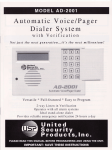

![RC400G 残留塩素計[スタイル:S3]](http://vs1.manualzilla.com/store/data/006664404_2-a03d043413d751c58d3c99263891269a-150x150.png)