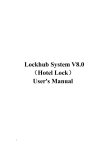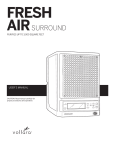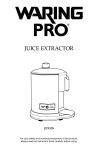Download TRACKER XT USER`S MANUAL & WARRANTY
Transcript
TRACKER XT USER’S MANUAL & WARRANTY These instructions are provided to assist you in using the Tracker XT™ Power Chair/Scooter lift. If you require further assistance, our trained staff is ready to provide you with quick, efficient service. Call our tollfree number: 1-800-755-2856 Monday thru Friday, 8:00 AM – 5:00 PM (Except holidays) E.S.T Before calling please have your customer number or order number available. © 2003 Freedom Lift Corporation FL-1050-W Tracker XT End User Manual 3/29/06 Page 1 TABLE OF CONTENTS SECTION TITLE PAGE # SAFETY FIRST ................................................................................................................................................................................... 3 USING THE LIFT ............................................................................................................................................................................... 4 LOADING THE POWER CHAIR/SCOOTER ................................................................................................................................ 5 STRAPPING THE POWER CHAIR/SCOOTER TO THE PLATFORM..................................................................................... 6 OPTIONAL: DOCK-N-LOCK USER INSTRUCTIONS ............................................................................................................... 7 Docking your Scooter or Power Chair for transportation................................................................................................................... 7 Releasing your Scooter or Power Chair for operation........................................................................................................................ 7 Troubleshooting DOCK-N-LOCK:.................................................................................................................................................... 8 LIFTING THE POWER CHAIR / SCOOTER INTO THE VEHICLE......................................................................................... 9 UNLOADING THE POWER CHAIR/SCOOTER........................................................................................................................... 9 STORING PLATFORM WITHOUT POWER CHAIR/SCOOTER............................................................................................ 10 CONFIRMING HOME POSITION AND LOCKING PIN ALIGNMENT ................................................................................. 10 EMERGENCY MANUAL LIFT and STOW-AWAY PROCEDURE.......................................................................................... 11 Platform Up/Down motion............................................................................................................................................................... 11 Boom Out/In motion ........................................................................................................................................................................ 11 Trolley In/Out motion ...................................................................................................................................................................... 12 MAINTAINING THE LIFT ............................................................................................................................................................. 13 WITH EACH USE:.......................................................................................................................................................................... 13 MONTHLY:..................................................................................................................................................................................... 13 TWICE A YEAR: ............................................................................................................................................................................ 13 TROUBLESHOOTING CHART .................................................................................................................................................... 13 INSPECTION OF THE LIFT ALIGNMENT................................................................................................................................. 14 FUSE FOR RF REMOTE CONTROL CIRCUIT.......................................................................................................................... 16 Lifetime Warranty ............................................................................................................................................................................. 17 What and Who is Covered and for How Long........................................................................................................................... 17 Limitations ....................................................................................................................................................................................... 17 Other Conditions/Disclaimer ........................................................................................................................................................... 17 What the Customer Must Do............................................................................................................................................................ 17 Warranty registration Information ................................................................................................................................................... 17 FOR YOUR RECORDS NAME OF INSTALLER_____________________________SALESPERSON______________________________________ ADDRESS________________________________________TELEPHONE________________________________________ PURCHASE DATE_________________________________LIFT SERIAL #______________________________________ CUSTOMER #_____________________________________ORDER #___________________________________________ A GUARANTEED “LIFT” AT YOUR FINGERTIPS FL-1050-W Tracker XT End User Manual 3/29/06 Page 2 SAFETY FIRST 1. The Power Chair or Scooter must have the brake engaged and be securely attached to the lift during transport. The straps, when properly adjusted and maintained, are intended to constrain the Power Chair or Scooter. The straps should be checked to make certain they are in good condition before each use. WARNING: FAILURE TO ENGAGE THE BRAKE AND SECURELY STRAP THE POWER CHAIR/SCOOTER TO THE LIFT DURING TRANSPORT COULD RESULT IN SERIOUS PERSONAL INJURY OR DAMAGE TO THE LIFT, THE POWER CHAIR, AND VEHICLE. 2. After the Power Chair/Scooter has been lifted into the vehicle, turn the control cut-off switch off. This will prevent inadvertent operation of the lift by remote control and/or hand held pendant. Remember for the control cut-off switch – “RED IS ON.” CONTROL CUTOFF SWITCH (RED IS ON) RF FUSE UNDER COVER. LOWER LEFT SIDE OF PC BOARD. 30 A CIRCUIT BREAKER FOR IN/OUT MOTOR 12 VOLT DC CONNECTOR 3. The Tracker is equipped with a 30 AMP self-resetting circuit breaker on the wire harness. The circuit breaker is located in the vehicle near the battery end of the power wire harness. The circuit breaker protects the lift against excessive current draw. The circuit breaker is self-resetting. If the circuit breaker continues to trip, have the unit inspected by the installer or by an authorized service center to troubleshoot and correct the problem. WARNING: DO NOT ATTEMPT TO BYPASS THE CIRCUIT BREAKER AS THIS MAY CAUSE SERIOUS DAMAGE TO THE LIFT AND/OR CAUSE A FIRE. 4. The Tracker XT lift has a maximum weight lifting limit of 350 pounds. WARNING: DO NOT EXCEED THE MAXIMUM CAPACITY OF LIFT OR DAMAGE TO THE LIFT AND/OR SERIOUS INJURIES MAY OCCUR. Note: Most Power Chairs and Scooters do not exceed 350 pounds unless larger batteries (longer range batteries greater than 33 amps each) are installed. If you have any questions on the weight of your Scooter or Power Chair, please contact your lift installer or Scooter manufacturer. 5. The Tracker XT lift has been designed to lift Power Chairs and Scooters. It has not been designed or intended to lift any other object. Lifting people or objects other than Power Chairs or Scooters may be dangerous. 6. Keep the areas underneath of the lift clear at all times (i.e. objects, pets, people, etc.). FL-1050-W Tracker XT End User Manual 3/29/06 Page 3 USING THE LIFT Location of the Control Cut-Off Switch and Pendant Connector Make sure that all objects are removed from the landing area below the platform. Turn the control cut-off switch to ON (“RED IS ON”) PENDANT CONNECTOR LOCATION CONTROL CUTOFF SWITCH (RED IS ON) 12 VOLT DC CONNECTOR Starting with the platform inside the vehicle, depress the OUT portion of the rocker switch on the pendant. Wired Pendant Key Chain Remote The platform will slowly come out of the vehicle and lower to the ground. When the platform contacts the ground, release the rocker switch. FL-1050-W Tracker XT End User Manual 3/29/06 Page 4 Platform resting properly on level ground If the platform does not rest flat on level ground, contact the installer and have the installer adjust the setscrews in the platform frame. LOADING THE POWER CHAIR/SCOOTER Slowly & carefully drive your Power Chair/Scooter straight onto the lift platform, front-end casters first, making sure that the wheels are centered on the platform. You may find it easier to stand alongside the Scooter while slowly maneuvering the Scooter onto and off the platform. This method will also help if the Power Chair’s batteries are weak and there is insufficient power to drive onto the platform. Exit the Power Chair. Remove and store any loose objects. Be sure the batteries on the Power Chair/Scooter are securely strapped in place. Fold down the seat back of your Power Chair / Scooter if necessary so that it will fit into the cargo area of your vehicle. Power Chair on platform; seat back folded down to fit into vehicle FL-1050-W Tracker XT End User Manual 3/29/06 Page 5 STRAPPING THE POWER CHAIR/SCOOTER TO THE PLATFORM Buckle (above) Latch Plate & Adjustable Strap (below) Strap your chair to the platform: Connect the seat belt strap across the seat of your Power Chair and pull the strap to tighten the strap securely across the seat. Examples of a Power Chair (left) and a Scooter (right) strapped to the platform WARNING: FAILURE TO SECURELY ATTACH THE POWER CHAIR TO THE LIFT DURING TRANSPORT COULD RESULT IN SERIOUS PERSONAL INJURY OR DAMAGE TO THE LIFT, THE POWER CHAIR, AND VEHICLES. Your dealer/installer can help determine the best location of the straps to suit your Power Chair/Scooter. FL-1050-W Tracker XT End User Manual 3/29/06 Page 6 OPTIONAL: DOCK-N-LOCK USER INSTRUCTIONS Introduction: The Dock-N-Lock system is an Electronic-docking device designed to eliminate straps and other manual locking devices for Scooters and Power Chairs. How to Use the Dock-N-Lock: Docking your Scooter or Power Chair for transportation 1. Operate the lift so the platform is on the ground ready to drive the Scooter or Power Chair on. Figure 1. 2. Drive your Scooter or Power Chair forward onto the platform with the installed Dock-N-Lock system and proper brackets mounted on the bottom of the Scooter or Power Chair. Figure 1 Figure 2 Figure 3 3. The Scooter or Power Chair will lock itself into the unit. *IMPORTANT* The unit is locked in when the green pushbutton is lit up. The Power Chair is not docked until the light comes on. Figure 3 4. Get off the Scooter or Power Chair and operate the lift back into the van for transportation. Releasing your Scooter or Power Chair for operation 1. Operate the lift so the platform is on the ground ready to drive the Scooter or Power Chair off. 2. Drive Scooter or Power Chair forward while locked in the Dock-N-Lock unit. (Locking jaws may be jammed from movement while driving) 3. Push the green pushbutton one time to unlock the chair from the Dock-N-Lock. (See Figure 4) The Locking jaws open for 6-8 second before the locking again. 4. Drive the Scooter or Power Chair off of the platform. 5. Operate the lift back into the van for transportation. Push to release Figure 4 FL-1050-W Tracker XT End User Manual 3/29/06 Page 7 Troubleshooting DOCK-N-LOCK: 1. 2. Symptom Green light is not on Scooter or Power Chair will not release Problem No Power to unit Chair is not docked in the DockN-Lock Too much time to back off the unit. No Power to the unit Locking jaws are jammed 3. Scooter or Power Chair will not dock 4. Green light is on, but will not release Docking bracket is not aligned with the Dock-N-Lock. (Driving in at an angle) Battery power is on, but the Control cut-off switch on the unit is off. Solution Check the circuit breaker Back-up and drive into the Dock-NLock again Hit the green button again. (Unit will unlock for 6- 8 seconds each time button is pushed) Turn the Control cut-off switch on Use the manual release lever on the Dock-N-Lock unit. Figure 5 below Move Scooter or Power Chair forward while locked in the Dock-N-Lock unit. Then hit the green button again Drive straight into the Dock-N-Lock unit Turn the Control cut-off switch on Manual release pin location Figure 5 FL-1050-W Tracker XT End User Manual 3/29/06 Page 8 LIFTING THE POWER CHAIR / SCOOTER INTO THE VEHICLE Depress the IN portion of the rocker switch on the control pendant. The Tracker XT will lift your Power Chair/Scooter into the vehicle. Power Chair lifted into the vehicle’s cargo area CAUTION: MANY POWER CHAIRS HAVE CONTROLS AND/ OR A JOYSTICK MOUNTED TO ONE OF THE ARMS. BEFORE CLOSING THE CARGO AREA DOOR, MAKE CERTAIN THE CONTROL ARM ON YOUR POWER CHAIR IS FOLDED/ROTATED OUT OF THE WAY OF THE CARGO DOOR TO AVOID DAMAGE TO THE CONTROL ARM/JOYSTICK OR YOUR VEHICLE. Joystick on control arm folded inward to avoid contact with cargo door After the Power Chair/Scooter has been lifted into the vehicle, turn the control cut-off switch off. This will prevent inadvertent operation of the lift by remote control and/or hand held pendant. Remember for the control cut-off switch – “Red is ON.” ALWAYS PUSH THE CONTROL CUT-OFF SWITCH TO THE OFF POSITION WHEN NOT OPERATING THE LIFT. UNLOADING THE POWER CHAIR/SCOOTER Simply follow the LOADING process in reverse sequence. FL-1050-W Tracker XT End User Manual 3/29/06 Page 9 STORING PLATFORM WITHOUT POWER CHAIR/SCOOTER To store the platform, lay the straps across the platform, as shown. It is important to keep the straps out of the way of the tracks in the trolley assembly. Depress the IN portion of the rocker switch on the control pendant. The Tracker XT will lift the empty platform (with straps) into the vehicle. CONFIRMING HOME POSITION AND LOCKING PIN ALIGNMENT The Tracker XT is in its home position when the horizontal motion is completed. When the Tracker XT is in its home position, it is important that the alignment pins are captured in the holes in the front plate/high threshold plate (see figure below) If the pins are not captured in the holes, have your dealer/installer adjust your Tracker XT™ lift. WARNING: THE ALIGNMENT PINS SECURE THE PLATFORM, AND TOGETHER WITH THE STRAPS, SECURE THE POWER CHAIR/SCOOTER TO THE TROLLEY ASSEMBLY DURING TRANSPORT. AN UNSECURED POWER CHAIR/SCOOTER MAY CAUSE SERIOUS INJURIES. FL-1050-W Tracker XT End User Manual 3/29/06 Page 10 EMERGENCY MANUAL LIFT and STOW-AWAY PROCEDURE The Tracker XT Lift is equipped with a manual emergency lift and stow feature in the event of an electrical or mechanical failure to get your chair safely back into your vehicle and enable you to proceed to a dealer nearest you. The following procedures can be performed while the Power Chair is safely mounted to the platform. CAUTION: TURN POWER OFF BEFORE INSERTING MANUAL HEX TOOLS INTO MOTOR. Platform Up/Down motion Remove the cap from the top of the Lift cover VIEW “A” Using the supplied hand crank, Crank Counter Clock Wise to raise the Platform.. VIEW “B” VIEW “C” Boom Out/In motion CAUTION: TURN POWER OFF BEFORE INSERTING MANUAL HEX TOOL INTO MOTOR. If the platform is partially or fully lowered to the ground you will need to use the 5/16” hex wrench emergency tool that is supplied with your lift. Please keep this tool in the vehicle at all time in the event that and manual lift operation is necessary. • PRY OUT PLASTIC PLUG IN BASE OF LIFT ACTUATOR MOTOR LOCATED IN THE TOP OF THE BOOM. VIEW “D”. • INSERT THE HEX TOOL INTO THE END OF THE MOTOR HOUSING. VIEW “E”. • ROTATE TOOL COUNTERCLOCKWISE TO RAISE PLATFORM AND CLOCKWISE TO LOWER.( IT WILL TAKE APPROX 15 FULL TURNS TO RAISE 1/8 INCH.) • TO RAISE OR LOWER PLATFORM FASTER, USE A POWER DRILL AND INSERT THE STRAIGHT HEX BIT. VIEW “F”. VIEW “D” FL-1050-W Tracker XT End User Manual 3/29/06 VIEW “E” VIEW “F” Page 11 Trolley In/Out motion Once the platform is lifted to its full raised position follow the next steps to push the Tracker XT back into the vehicle. CAUTION: TURN POWER OFF BEFORE STARTING THIS PROCEDURE. • • • • FROM INSIDE THE VEHICLE LOCATE THE PULL PIN AT THE END OF THE TRACKER XT. VIEW “G”. PULL THE PIN OUT BY PULLING STRAIGHT UP. STAND IN FRONT OF THE PLATFORM AND POWER CHAIR AND GIVE A HARD QUICK PUSH TO THE POWER CHAIR OR THE TRACKER XT PLATFORM WHICH EVER IS CONVENIENT. VIEW “H” ONCE YOU FEEL THE TROLLEY MOVING BACK CONTINUE TO STEADILY PUSH THE PLATFORM BACK INTO THE VEHICLE. VIEW “G” VIEW “H” WARNING: After pushing the Platform Assembly into your car, you must put the release pin back into place, or the Platform Assembly could slide outward during transport. AFTER PERFORMING THE EMERGENCY STOW-AWAY PROCEDURE - CONTACT YOUR DEALER/INSTALLER IMMEDIATELY TO INSPECT AND REPAIR YOUR TRACKER XT™ LIFT. The release pin passes through a slot in the lead screw. Push/pull the Platform Assembly a few inches to rotate the screw and align the slot so the pin will pass through it. FL-1050-W Tracker XT End User Manual 3/29/06 Page 12 MAINTAINING THE LIFT WITH EACH USE: • KEEP THE TRACKS CLEAR OF FOREIGN OBJECTS. Even small stones or gravel inside the tracks can interfere or stop the operation of your Tracker XT. • Inspect the straps for wear or fraying. MONTHLY: • Check all mounting hardware for tightness and signs of wear. TWICE A YEAR: • Lubricate the lead screw with a small amount of wheel bearing grease. Lubricate all bearing points and moving parts using wheel-bearing grease. TROUBLESHOOTING CHART SYMPTOM Lift does not work Lift runs slowly Power Chair too loose or too tight on the Lift Loud mechanical clicking sound after the lifting is complete Platform not clearing bumper or rubbing on vehicle POSSIBLE CAUSE SOLUTION Control cut-off switch is off. Turn the switch on. “RED IS ON”, see page 4 Power cord is unplugged from Lift. Vehicle battery not connected or is dead. Malfunctioning Pendant Plug the power cord into the vehicles wire harness, see page 7 Check the battery connections; charge the battery. Trolley not moving on tracks Or noisy travel. RF remote batteries weak/”dead” RF fuse blown Foreign objects in tracks; clean out the tracks Weak vehicle battery. Charge vehicle’s battery / run vehicle to charge it. Load is too heavy. Only lift Power Chairs under 350 pounds. Remove any heavy personal items stored on Power Chair/Scooter. Improperly adjusted Holddown strap Re-adjust the Hold-down strap. Try the hand held pendant Replace batteries in RF remote unit. Inspect RF fuse, replace if needed. (Page 19) Actuator (electric cylinder) is See if problem occurs without Power clutching out Chair/Scooter on the platform. Adjust the contact screw on “boom mounted limit switch” (page 12 in the Installation Manual) Alignment hardware not Inspect and adjust the Lift alignment. (see step 8 – tightened or out of 12 in the Installation Manual) adjustment.. FL-1050-W Tracker XT End User Manual 3/29/06 Try the remotes Page 13 INSPECTION OF THE LIFT ALIGNMENT Operate the Tracker XT without a load and check the clearance of the platform over the bumper and threshold of the vehicle. Reference diagram for alignment and clearance points for the Tracker XT. FL-1050-W Tracker XT End User Manual 3/29/06 Page 14 Check the side-to-side clearances Repeat these clearance checks with your Power Chair/Scooter on the platform & strapped down. IF THE LIFT IS OUT OF ADJUSTMENT, CONTACT YOUR DEALER/INSTALLER TO CORRECT THE ADJUSTMENT. FL-1050-W Tracker XT End User Manual 3/29/06 Page 15 FUSE FOR RF REMOTE CONTROL CIRCUIT If the Remote Control is not working, check the fuse to see if it is blown. Replace the fuse if necessary. If the Remote Control unit still does not function, there may be another problem with the TRACKER XT - check the operation of the TRACKER XT using the hand held pendant. Control Cut-Off Switch (Red is ON) Remote Transmitter Pendant Connector Location Orange 5 Amp fuse for RF remotes (Relay Bracket Cover removed to show fuse location.) FL-1050-W Tracker XT End User Manual 3/29/06 Page 16 Lifetime Warranty LIFETIME WARRANTY Limited, Non-prorated, Non-Transferable For Freedom Lift Mobility Lift Products What and Who is Covered and for How Long FREEDOM LIFT warrants to the original owner/retail purchaser that its mobility lift products, parts and accessories (excluding electrical components*), will be free from manufacturing defects in material and workmanship when subject to normal and proper use. Should any such defect occur during the lifetime of the original purchaser (and as long as the original purchaser still retains ownership of the product), FREEDOM LIFT will repair or replace, at its option, the defective product. FREEDOM LIFT also reserves the right to refund the amount paid by the original owner for the product. This warranty does not cover labor or other services. In the event of repair or replacement under the terms of this warranty, the original warranty shall apply to the replacement or repaired part or product and will extend for the balance of the warranty period in effect at the time the product proved defective. *All electrical components are warranted for two years, actuators are warranted for one year and motors are warranted for a period of five years, providing they have been installed and maintained in accordance with Freedom Lift’s installation and maintenance guidelines. Limitations This warranty does not provide protection against any failure, defect or damage caused by situations and events beyond normal proper use, operation, and exposure conditions, including but not limited to: • Misuse, abuse, neglect or improper handling or storage; • Improper installation or installation not in strict adherence to FREEDOM LIFT’s written instructions; • Use of accessories which do not properly receive and/or secure FREEDOM LIFT’s products; • Impact of foreign objects, fire, earthquake, flood, lightning, hurricane, tornado or other casualty or act of God; • Defects in, failure of or damage to vehicle or structure on which FREEDOM LIFT’s products have been installed. • Any other cause not involving manufacturing defects in the material supplied by FREEDOM LIFT. • This Limited Lifetime Warranty is applicable only to Freedom Lift Mobility Lift Products sold on or after May 5, 2003. FREEDOM LIFT reserves the right to discontinue or modify any of its products without notice, and shall not be liable as a result of such discontinuance or modification, nor shall FREEDOM LIFT be liable in the event the replacement material may vary in any way in comparison to the original product. If FREEDOM LIFT replaces any products or parts under this warranty, it may substitute products designated by FREEDOM LIFT to be of comparable quality or price range in the event the product initially installed has been discontinued or modified. Other Conditions/Disclaimer THIS WARRANTY REPLACES ALL OTHER ORAL OR WRITTEN WARRANTIES, LIABILITIES OR OBLIGATIONS OF FREEDOM LIFT. PERTINENT STATE LAW SHALL CONTROL FOR WHAT PERIOD OF TIME FOLLOWING THE SALE AN OWNER/ RETAIL PURCHASER MAY SEEK A REMEDY UNDER THE IMPLIED WARRANTY OF MERCHANTABILITY OR OF FITNESS FOR A PARTICULAR PURPOSE. IN NO EVENT SHALL FREEDOM LIFT BE LIABLE FOR CONSEQUENTIAL OR INCIDENTAL DAMAGES OF ANY KIND, INCLUDING ANY DAMAGE TO THE VEHICLE OR STRUCTURE, ITS CONTENTS OR ANY PERSONS THEREIN, RESULTING FROM THE BREACH OF THIS WARRANTY. FREEDOM LIFT DOES NOT AUTHORIZE ITS FIELD REPRESENTATIVES, DISTRIBUTORS OR DEALERS TO MAKE ANY CHANGE OR MODIFICATION TO THIS WARRANTY. SOME STATES DO NOT ALLOW LIMITATIONS ON, OR THE EXCLUSION OF, INCIDENTAL OR CONSEQUENTIAL DAMAGES, SO THE ABOVE EXCLUSIONS MAY NOT APPLY TO YOU. *This warranty gives you specific legal rights, and you may also have other rights, which may vary from state to state. What the Customer Must Do The owner/retail purchaser must promptly notify FREEDOM LIFT in writing of any manufacturing defect promptly following its discovery, and provide proof of the date of purchase. All notifications should be sent to: FREEDOM LIFT North second Street, Green Lane, PA 18054, Attn: Warranty Service Department. The owner may be required to send the defective product to FREEDOM LIFT for analysis. FREEDOM LIFT will then investigate the claim and examine the product claimed to be defective. If a defect covered by this warranty is confirmed, FREEDOM LIFT within a reasonable amount of time after the inspection will repair or replace the product or refund the amount paid by the original owner for the product. FREEDOM LIFT CORP will pay for shipping back to the purchaser within the continental United States and Canada if a defect in material or workmanship is discovered. Return freight and repair charges will be the responsibility of the purchaser if the problem is not covered by the warranty. Warranty registration Information Register your investment. Register your product warranty by returning the warranty registration card to: FREEDOM LIFT CORP North second Street, Green Lane, PA 18054, Attn: Warranty Service Department or on our website at www.freedom-lift.com. You will then receive a numbered registration confirmation by return mail or e-mail. *Failure to register this warranty shall not void the warranty or any of its terms. This warranty is effective 11/1/03. It replaces all prior warranties.m FL-1050-W Tracker XT End User Manual 3/29/06 Page 17