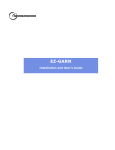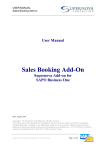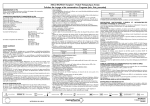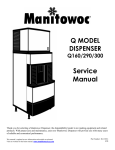Download MacoTronic V4 User Manual English - Blood Safety
Transcript
MACOTRONIC V4 USER MANUAL Rue Lorthiois – 59420 Mouvaux – France Tel: +33 (0)3 20 11 84 30 - Direct: + 33 (0)3 20 11 86 50 - Fax : +33 (0)3 20 11 84 04 Ref. MTC4BUME04 CONTENTS 1 DESCRIPTION.......................................................................... 1 1.1 GENERAL DESCRIPTION .................................................................................1 1.2 TECHNICAL SPECIFICATIONS.........................................................................1 1.2.1 Machine Specifications .............................................................................1 1.2.2 PC Specification: ......................................................................................2 2 INSTALLATION........................................................................ 3 2.1 2.2 2.3 2.4 2.5 2.6 INSPECTION......................................................................................................3 UNPACKING ......................................................................................................3 PACKING LIST ...................................................................................................3 MACHINE INSTALLATION INSTRUCTIONS .....................................................4 WARNING / SECURITY .....................................................................................5 CONNECTING THE PC AND PERIPHERALS ...................................................7 2.6.1 Connecting the PC to the MACOTRONIC: ...............................................7 2.6.2 Connection of PC peripherals: ..................................................................7 3 STARTUP ................................................................................. 8 3.1 3.2 3.3 3.4 STARTING UP THE MACOTRONIC ..................................................................8 STARTING UP THE PC......................................................................................8 PROGRAMME LAUNCH ....................................................................................8 PLACEMENT OF PLASMA PACKS ...................................................................9 4 SOFTWARE PARAMETERS ................................................. 11 4.1 ACCESS TO “PARAMETERS” MENU .............................................................11 4.2 ILUMINATION AND TEMPERATURE SETTINGS ...........................................12 4.3 SOFTWARE CONFIGURATION ......................................................................13 4.3.1 User Identification ...................................................................................13 4.3.2 Illumination History Management............................................................13 4.3.3 Creation of a text file (ASCII) for illuminations ........................................14 4.3.4 Product Code..........................................................................................15 4.3.5 Printing an Illumination report .................................................................16 4.3.6 Printing Barcode labels...........................................................................16 4.3.7 Non-authorised Barcode entry on keyboards .........................................16 4.3.8 Definition / modification of password access to the “Parameters” menu.......................................................................................................16 5 USE OF THE SOFTWARE ..................................................... 18 5.1 5.2 5.3 5.4 5.5 5.6 5.7 5.8 DEFINITION OF DATA RELATING TO AN ILLUMINATION ............................18 STARTING AN ILLUMINATION........................................................................19 PRINTING BARCODE LABELS .......................................................................21 VERIFICATION OF BARCODE ..................... ERREUR ! SIGNET NON DEFINI. SAVING ILLUMINATION FILES .......................................................................23 HOW TO EDIT THE COMMENTS BOX FOR AN ILLUMINATION...................25 HOW TO START A NEW ILLUMINATION........................................................26 HOW TO CONSULT PREVIOUS ILLUMINATION FILES.................................27 Ref. MTC4BUME04 5.9 HOW TO VIEW ILLUMINATION TUBE STATUS .............................................27 6 MAINTENANCE...................................................................... 28 7 ERROR MESSAGES............ERREUR ! SIGNET NON DEFINI. 8 GARANTEE ............................................................................ 35 Ref. MTC4BUME04 1 DESCRIPTION 1.1 GENERAL DESCRIPTION The MACOTRONIC is used for the illumination of plasma following the THERAFLEXMB Plasma procedure. The MACOTRONIC is an illumination device with the following characteristics: • Completely Computer-controlled illumination process, • Capacity of 4 packs per cycle, • Illumination System: Low-pressure Sodium Vapour lamps with U-shaped tube, (91 W.) • Individual control of energy supplied by each lamp, • Plasma cooled under continual agitation, • Data Traceability (time, intensity, temperature, lot and donation numbers, lamp control), • Lid Opening/Closing System Ref. MTC4BUME04 Page 1 1.2 TECHNICAL SPECIFICATIONS 1.2.1 Machine Specifications Ref. MTC4BUME04 Page 1 1.1.2 PC Specification: Minimal Configuration: • PC XT/AT compatible • 1 parallel port • 1 serial port (RS 232) • 1 USB port • WINDOWS 2000 Operating System Ref. MTC4BUME04 Page 2 2 INSTALLATION 2.1 INSPECTION MACOTRONIC devices are tested prior to consignment and delivery. It is recommended that the state of the delivered material is verified in order to point out any apparent damage from transporter. Setting up and use of the equipment should follow the instructions in this document stringently. 2.2 UNPACKING The MACOTRONIC is packed on a special palette and covered in packing material. Remove the packing material as shown below and lower the front part, placing the ramps at the front of the machine. Remover the harness and unlock the brakes on the wheels in front of the machine, then carefully lower the machine from the palette. 2.3 PACKING LIST The delivered MACOTRONIC system comprises 3 packages: • MACOTRONIC (Dim: 108x108x130 cm; mass: 330 kg) • Trolley (Dim: 65x65x135 cm; mass: 50 kg) • PC unit – printer (Dim: 100x50x50 cm; mass : 30 kg) The MACOTRONIC carton contains the following pieces: • MACOTRONIC • PC – MACOTRONIC connection cable • Frontal wheel-cover to fit to the machine The PC/Printer carton contains the following pieces: • PC • Screen • Report printer Ref. MTC4BUME04 Page 3 • • • Barcode label printer Barcode reader Documentation: Certificate of conformity for the machine & software, calibration certificates for light sensors. 2.4 MACHINE INSTALLATION INSTRUCTIONS WARNING! ! ! Work space The MACOTRONIC must be used in a temperature-regulated environment, controlled to between 15°C and 21°C. Electrical connections Verify that the voltage of your equipment corresponds to that of the available supply (230v~50 Hz). Connect to the electrical supply using an EARTHED socket. Installation must be carried out by a qualified technician: • • Place the MACOTRONIC in the designated workspace and lock the wheel brakes. Install the frontal wheel-protector, as shown below: HIGH LOW CAUTION: Leave at least 30cm of free space at the rear of the machine in order to allow sufficient air circulation for correct operation of the cooling unit. • Install the PC and Printer trolley and al associated parts. Ref. MTC4BUME04 Page 4 2.5 WARNING / SECURITY • The interrupter switch puts the system into stand-by but is NOT a general power cut-off switch. In order to disconnect the unit from the mains supply, unplug at the wall socket. Never unplug by pulling on the wire. • This apparatus must be connected to an earthed socket. Earthing the system provides essential protection for users and the system. • In order to avoid risk of electrocution, do not expose the unit to rain or excess moisture. • If a long period of non-use is planned, unplug the equipment at the wall socket. Unplug the cord from the machine using the adapter unit, never pull on the cord itself to unplug. • Do not obstruct the air intake grill on this apparatus. • Any use of the equipment contrary to that laid out in the instructions for use documentation may affect the quality of treated products and the safety of users. • Any and all use of accessories not supplied by the manufacturer may affect the quality of treated products. • Do not use the MACOTRONIC under dangerous atmospheric conditions or with dangerous materials which have not been designated for use with the MACOTRONIC. Ref. MTC4BUME04 Page 5 Guide to symbols found on the machine: ATTENTION ~ This symbol indicates the equipotential limit to which all parts of the machine are linked Alternating current This symbol indicates that the system is on standby ! Refer to maintenance and user notes Risk of electrocution Moving/rotating part Risk of crushing OBSERVATIONS Unplug the apparatus at the wall socket if the equipment is not to be sued for a prolonged period. Unplug only at the adapter point, never by pulling on the cord. Connect the electrical cord to the supply using an earthed wall socket. Do not dismantle the machine or attempt repairs. Maintenance is strictly reserved for qualified personnel. Ref. MTC4BUME04 Page 6 2.6 CONNECTING THE PC AND PERIPHERALS 2.6.1 Connecting the PC to the MACOTRONIC: Using a serial cable, attach the SubD9b reference "RS 232" on the MACOTRONIC to the PC (serial port) ! Important : All equipment connected to the system must be certified to IEC 950 standard or IEC/ISO applicable to equipment. 2.6.2 Connection of PC peripherals: Keyboard connection Macotronic Cable Parallel port / SATO Barcode printer Macotronic Cable Barcode reader cable Screen connector Barcode Label connection USB Cable / HP Printer PC Connections Peripheral connections The PC is delivered with pre-installed software as standard (installation and updates are carried out by a qualified technician). Ref. MTC4BUME04 Page 7 3 STARTUP 3.1 STARTING UP THE MACOTRONIC Switch on the machine by pressing on the interrupter switch, (rear right of the casing). 3.2 STARTING UP THE PC Ensure that the PC has power from the wall socket. Verify that all peripherals are powered (printers, screen). Power up the PC by pressing on the interrupter button on the front panel. Wait for automatic launch of the MACOTRONIC software. This is the default configuration. 3.3 PROGRAMME LAUNCH The screen below will appear: Ref. MTC4BUME04 Page 8 3.4 PLACEMENT OF PLASMA PACKS Opening and closing the lid On the front of the Macotronic are 4 buttons. (2 green for opening and 2 red for closure of the lid). • In order to open the lid, push simultaneously on both green buttons, (during opening, the orange light on the lid will flash.) • To close the lid, push simultaneously on both red buttons until the lid has completely closed. CAUTION! • ! • • When the lid is opening, or closing, verify that there is no-one close to the machine. Do not place hands / fingers underneath the lid. Check that there are no obstructing objects under the lid. Placement of plasma packs • Open the two glass panes, (see below): Ref. MTC4BUME04 Page 9 • Place each of the 4 packs on its own printed area (cf. diagram below). 9,(:)520$%29( U S Interior B Pack n°1 Pack n°2 Pack n°3 Pack n°4 Interior F Front face of MACOTRONIC CAUTION • Once the packs are correctly placed, close the two panes. • In case of breakdown, the lid may be opened. This type of opening must only be carried out in an emergency, by a qualified technician (Cf. point 6). Ref. MTC4BUME04 Page 10 4 SOFTWARE PARAMETERS 4.1 ACCESS TO “PARAMETERS” MENU To access and modify MACOTRONIC software options select the “Software Parameters” menu from the “System” Tab. The following dialogue box (below) will appear: Ref. MTC4BUME04 Page 11 4.2 ILUMINATION AND TEMPERATURE SETTINGS Definition of Settings: The setting for illumination for the THERAFLEX MB Plasma process is fixed at 180J/cm2 Verify that the value entered is 180J/cm2. The defined energy delivery is the sole parameter used by the system to validate or invalidate an illumination cycle. Definition of maximum temperature: The maximum temperature setting must be fixed at 22°C . This value corresponds to a warning level. Temperatures in excess of this value are noted by a cross-hatched area on the illumination graphs. The operator is warned that the defined temperature ha been exceeded during the illumination cycle. In all cases the cycle remains valid if the required energy is delivered. The state of an illumination cycle is programmed around this warning temperature and will not begin until the temperature is less than 21.5°C (22°C – a variability of 0.5°C, defined by default). This variable is define d as an additional security margin against excess temperature during illumination. Ref. MTC4BUME04 Page 12 4.3 SOFTWARE CONFIGURATION 4.3.1 User Identification When this option is selected, user identification is obligatory in order to allow each illumination cycle. This function provides a way to define multiple users who may obtain secure access to the MACOTRONIC software by means of a password system. At least one user must be defined in order for this option to become available. To select this option from set-up, click as before on “User Management” and then go on to define a new user (a user name and a password.) The “User Identification” option will now become available. The user name and the password are now required in order to access the MACOTRONIC software. 4.3.2 Illumination History Management When the "History management” option is selected in "SOFTWARE PARAMETERS" DIALOGUE BOX, a history file is automatically created for each illumination. All history data is stored in a file: "ILLUMINATIONS.DAT", created in the following location: C:\Program Files\MacoPharma\Macotronic. At the end of an illumination cycle, click on "SYSTEM" then on "ILLUMINATION HISTORY" to view the history file. Ref. MTC4BUME04 Page 13 NOTE: The text editor used to view the history files can read files of 32kb or less. If the file exceeds 32kb, only the latest illuminations are recorded. 4.3.3 Creation of a text file (ASCII) for illuminations When the option "Export ASCII automatically" is selected in the "SOFTWARE PARAMETERS" dialogue box, an ASCII format data file is automatically created for each illumination. If this option is not selected, an ASCII file may be created at the end of an illumination by clicking on "FILE", then on "EXPORT ASCII FILE". Click on “SAVE” in order to save the ASCII file to a user-specified location. The file is created with a ".TXT" file extension. Ref. MTC4BUME04 Page 14 This file will be organized with “n” lines (from 1 to 4). For each bag, you will follow the next fields: Lot number / Donor code / Product code / Starting illumination status / Ending illumination status / Macotronic Serial number / User’s name / Illumination date / Illumination starting time / sequential number of cycle / programmed energy / Bag location / illumination duration / maximum temperature reached The selection of the parameter « Full illumination ASCII export » allows the automatic creation of the ASCII file along with the points of temperature, energy and intensity curves of the illumination process (detailed format on request). 4.3.4 Product Code When this option is selected, the line: “Product Code” is activated in “Bag Definition” window. This identification field may then be filed in. Ref. MTC4BUME04 Page 15 4.3.5 Printing an Illumination report If the “Print Illumination Report” is selected in the software parameters, the report will automatically be printed, as defined by default. There are two printing modes: Standard (with graphs) and Simplified (without graphs.) If this option is not selected, it is still possible to print a single report. In order to do so: Select the Option “PRINT PREVIEW” in the “FILE” menu in order to view the file to be printed. Click on the menu. icon to start printing the document, or select “PRINT” on the “FILE” 4.3.6 Printing Barcode labels If the “Label printing” option is selected in the software parameters, the following window will appear once illumination is finished. The number of labels per bag has to be specified but (except specific case), this one must be “1”. On this label, there are : the illumination status (“Invalid treatment” or “MB treated plasma”), the date and time of illumination, Macotronic serial number, lot number, donor code, bag location and file name .MTC. When the option “automatic label printing” is selected, it will print directly the label without operator intervention. With this mode, the labels are printed sequentially. 4.3.7 Barcode comparison This option allows checking that the user has stuck the Macotronic Label on the correct bag. If this option has been validated, the donor codes checking is requested for each registered bag at the previous step (bags identification phase). 4.3.8 Non-authorised Barcode entry on keyboards When activated, this option prevents the entry of barcode information by use of the keyboard. The keyboard remains useable for all other applications: i.e. text editing for comments box, etc… 4.3.9 Definition / modification of password access to the “Parameters” menu Ref. MTC4BUME04 Page 16 By default, the software is delivered without a password. Access to password definition is open t all at this point. Access can be controlled by password, which is recommended: In the “SYSTEM” menu, select the “PARAMETERS” option • Click on "Modify Password" • Enter the new password in the appropriate field • Click on “OK” to validate • Confirm the password by repeating the same series of steps From this point, the new password must be used each time that you wish to access the software parameters section. In order to delete the system password, use a blank password by entering nothing into the dialogue box. Ref. MTC4BUME04 Page 17 5 USE OF THE SOFTWARE 5.1 DEFINITION OF DATA RELATING TO AN ILLUMINATION User Identification Click on the “USER NAME” input field and enter the text desired using the keyboard. If the option “User Identification” is selected, this field is automatically filled in (Cf. Section 4.3.1) Identification of a plasma unit In the “PACKS” zone, click on the square representing the pack to identify, the field opposite will be the field filled out: Fill out the fields using the barcode reader and validate the entries by clicking on “OK” in the dialogue box: Ref. MTC4BUME04 Page 18 It is possible to erase the data and to redefine the identification of a pack by once again on the tick-box representing the number of the pack to be redefined. Note: The “Product Code” function is optional and may be deactivated in the Software Parameters section (See Section 4.3.4). 5.2 STARTING AN ILLUMINATION An illumination cycle will not begin until the interior temperature of the system is correct. Illumination is started by clicking on the “Illumination” button on the software screen (see below). During the illumination phase, the data shown on screen are kept up to date automatically. The four bar charts indicate, in real time, the total energy delivered compared to the requested energy (180J/cm2). Each bar represents the energy supplied by a unit of two lamps. Localisation of sources: “B-t”: Unit at rear of machine (Back) – cover section (Top) “B-b”: Unit at rear of machine (Back) – central section (Bottom) “F-t”: Unit at front of machine (Front) – cover section (Top) “F-b”: Unit at front of machine (Front) – central section (Bottom) Ref. MTC4BUME04 Page 19 The "TEMPERATURE" field independently shows the current temperature inside the MACOTRONIC. Illumination stops for each unit automatically, once the energy delivered by the tube unit equals the defined quantity (180J/cm2). The cycle is finished once the last tube switches off. The following screen appears : It is possible to visualise the graphs of each unit of tubes by clicking on the tab corresponding to the tube unit, (Source B-t, B-b, etc) : Illumination data is automatically saved with a predetermined file name (Serial Number of machine_date_illumination number.MTC). Cf. Section 5.4. Abort Illumination: Click on the "STOP" button to abandon an ongoing illumination cycle. An interrupted cycle may not be restarted. The treatment of an interrupted cycle is not valid. Any partially-treated plasma is unusable. NOTE : Temperature: If the temperature exceeds the maximum defined temperature during an illumination, the corresponding section of the graph is cross-hatched in red. Illumination is NOT stopped. A warning message appears on the screen and in the report. The labels will still indicate “Plasma treated with MB” The user should analyse the amount by which the warning temperature was exceeded and determine the validity of the procedure by means of internal protocols. Ref. MTC4BUME04 Page 20 Viewing instantaneous illumination data: Place the mouse cursor on the graph: a black line appears in the position of the cursor and the appropriate values are shown on a legend on screen (see below). 5.3 PRINTING BARCODE LABELS & VERFICATION OF BARCODE Following to the illumination and if the function “Automatic label printing” is activated, the procedure is the following one : Label n°1 printing Barcode comparison / bag n°1 Label n°2 printing Barcode comparison / bag n°2 ;;; Illumination report printing If there is a comparison error (scan failure or bad printing), the user has the possibility to re-print a label by the set-up. First comparison If comparison failure Ref. MTC4BUME04 Page 21 nd 2 comparison Possibility to re-print the label by a password (Set-up) 3 comparison failures can be authorized. Up to 3, the next bag label will be printed. The following message appears : 3x Each failure during the barcode comparison will be mentioned on the illumination report : NB: In the menu “Option”, a fonction “re-print” allows to print the label followed by a new comparison window. Ref. MTC4BUME04 Page 22 NB : All printing action will be mentioned and dated on the illumination report. In the case of we use the option “label re-print” from the Option menu, the illumination report will be automatically updated and printed. 5.4 SAVING ILLUMINATION FILES Once an illumination cycle is complete, a file is automatically created in the following way. MACHINE SERIAL NUMBER _DATE_ ILLUMINATION NUMMBER FOR THE DAY.MTC For example: A000001_05_03_2000_007.MTC represents the 7th illumination, carried out on 5th March 2000, on the machine with serial N° A000001. All saved files are placed within a folder in the following location by default: C:\Program Files\MacoPharma\Macotronic\Data. To update an existing file It is not possible to update existing files. Files written by the software are in “Read-Only” format. An illumination file may be saved again by changing the filename, for instance in order to add comments. Ref. MTC4BUME04 Page 23 Ref. MTC4BUME04 Page 24 5.5 HOW TO EDIT THE COMMENTS BOX FOR AN ILLUMINATION Comments may be defined for each illumination. Once comments are added through the comments editor, they may be seen by means of the comments window which is attached to all illumination data Click on the icon, or select the "COMMENTS EDITOR” in the “OPTIONS” menu, or via the “Comments” button at the base of the screen. This editor is used in exactly the same way as other applications such as WordPad. In order to quit the window, select “Close” or “File” and “Exit”. Ref. MTC4BUME04 Page 25 5.6 HOW TO START A NEW ILLUMINATION NOTE: It is only possible to manage one illumination at the same time. In order to create a new file for a new illumination run, click on the select the “NEW” option form the FILE” menu. icon, or The following window will appear: In order to start the illumination cycle, follow the steps as described in sections 5.1 to 5.3. Ref. MTC4BUME04 Page 26 5.7 HOW TO CONSULT PREVIOUS ILLUMINATION FILES Click on the icon, or “OPEN” from the “FILE” menu The various saved illumination files are shown: Select the desired file and click on the “OPEN” button in the dialogue box The data are automatically loaded and shown in the MACOTRONIC main window 5.8 HOW TO VIEW ILLUMINATION TUBE STATUS It is possible to view the total illumination time for each of the tubes, and therefore their status. In the “SYSTEM" menu, select the "SYSTEM INFORMATION" icon. The following dialogue box opens: Ref. MTC4BUME04 Page 27 6 ERROR & WARNING MESSAGES 6.1 FAILURE DURING ILLUMINATION CYCLE Rappel : The Macotronic system prints automatically validation labels and report that show if the illumination cycle is well done or not. Only plasma bags with “MB treated plasma” mention can be considered as well treated according to the Theraflex process. The plasma bags with « invalidated treatment / do not use » have to be thrown away. This mention means that the cycle has been interrupted / a failure during the cycle (cf. list below). A treated bag without label has to be considered as an invalidated treatment (case or power outage). 6.1.1 Critical error : Invalid treatment Message Comment Agitating failure Cause : Failure of the agitating motion or sensor. :$51,1* 7KLVLOOXPLQDWLRQKDVQRWILQLVKHGFRUUHFWO\ 7KHDJLWDWRUVWRSSHGGXULQJWKHLOOXPLQDWLRQ Consequence : Illumination stop Data storage with error code (invalid treatment) Corrective intervention : Ask to a qualified technician Lid failure Cause : Lid failure. Failure of the lid sensor 7KHFRYHULVQRWSURSHUO\FORVHG 7KHLOOXPLQDWLRQLVQRWYDOLGDQGLVJRLQJWREH FDQFHOOHG Consequence : Illumination stop Data storage with error code (invalid treatment) Corrective intervention : Ask to a qualified technician Ref. MTC4BUME04 Page 28 Message Comment Light failure : Note: The lamps are controlled after a warning period regarding the 8 sensors (1 photodiode for each lamp). Cause : Light blinking detection (ratio up to 20 between minimum and maximum illumination) :$51,1* )RUVKDIWV7KHLOOXPLQDWLRQWLPHRIWKHODVW 6RXUFHVLVORQJHUWKDQFRPSDUHGWRWKHILUVW 6RXUFHVZLWFKHGRII 6LQFHWKHLOOXPLQDWLRQPD\QRWEHKRPRJHQHRXV WKHSURFHVVLVVWRSSHG 5HSODFHDOOWKH6RXUFHVLQRUGHUWRKDYHDFRUUHFW LOOXPLQDWLRQ. Consequence : Illumination shutdown. The failed source appears in red (screen). Data back-up with error code (invalid treatment for every bags) Corrective intervention : Ask to a qualified technician for lamp(s) replacement :$51,1* )RUVKDIWVWKHLOOXPLQDWLRQWLPHRIWKHODVW 6RXUFHVLVORQJHUWKDQFRPSDUHGWRWKHILUVW 6RXUFHVZLWFKHGRII 6LQFHWKHLOOXPLQDWLRQPD\QRWEHKRPRJHQHRXV WKHSURFHVVLVVWRSSHG 5HSODFHDOOWKH6RXUFHVLQRUGHUWRKDYHDFRUUHFW LOOXPLQDWLRQ Cause : Dispersion between tubes for one shaft (maximum variance in term of illumination duration between 4 sources). At the shutdown of the first lamp, the maximum time is calculated according to the following formula. TimeMaxIllum=(TimeIllumTubeoff – TimeIWarmingTubeoff)*1.5 Consequence : Illumination stops as soon as the calculated time is reached. The failed source appears in red (screen). Data back-up with error code (invalid treatment for every bags) :$51,1* 7KHLQWHQVLW\RI6RXUFHV$LVORZHUWKDQRI WKHPD[LPXPLQWHQVLW\FDOFXODWHG 6LQFHWKHLOOXPLQDWLRQPD\QRWEHKRPRJHQHRXV WKHSURFHVVLVVWRSSHG 5HSODFHDOOWKH6RXUFHVLQRUGHUWRKDYHFRUUHFW LOOXPLQDWLRQ Corrective intervention : Ask to a qualified technician for cartridge(s) replacement Cause : No homogeneity for a light source (based on a maximum ratio between 2 lamps of a source). The test is active when delivered energy reaches half of the programmed energy. For each source, if the ration is up to 50%, the light source appears in red Consequence : Illumination stop. The failed source appears in red (screen). Data back-up with error code (invalid treatment for every bags) Corrective intervention : Ask to a qualified technician for cartridge(s) replacement Ref. MTC4BUME04 Page 29 :$51,1* 7KLVLOOXPLQDWLRQGLGQRWILQLVKFRUUHFWO\ 7KHLQWHQVLW\RIDWOHDVWRQHRIWKH6RXUFHVZDV WRRZHDN Cause : Maximum illumination time (based on a maximum duration for a cycle). The maximum duration is defined at 40 min to the max intensity (Without warming) Consequence : Illumination stop. The failed source appears in red (screen). Data back-up with error code (invalid treatment for every bags) Corrective intervention : Ask to a qualified technician for cartridge(s) replacement Message Comment Illumination stop by the operator Cause : Click on the « stop » button :DUQLQJWKHLOOXPLQDWLRQLVJRLQJWRDERUW7KH EDJVZLOOEHGLVFDUGHG 'R\RXFRQILUP\RXZDQWWRVWRSWKHLOOXPLQDWLRQ" Consequence : Illumination Stop The failed source appears in red (screen). Data back-up with error code (invalid treatment for every bags) Corrective intervention : NA Communication loss Cause : Communication between Macotronic and PC :$51,1* 7KLVLOOXPLQDWLRQKDVQRWILQLVKHGFRUUHFWO\ &RPPXQLFDWLRQ(UURU Consequence : Illumination Stop The failed source appears in red (screen). Data back-up with error code (invalid treatment for every bags) Corrective intervention : Check the connections Check the serial port Check the status of the cable PC-Macotronic Ref. MTC4BUME04 Page 30 6.1.2 Warnings Message Comment Lamp aging alarm Cause : The cycle duration goes beyond 30min :$51,1*WKHLOOXPLQDWLRQWLPHLVPRUHWKDQ PLQXWHV ,IWKLVLVQRWDQLOOXPLQDWLRQZLWK FROG VRXUFHV WKLVPHDQV\RXZLOOVRRQKDYHWRUHSODFHWKHP Consequence : None. The cycle is validated Corrective intervention : Sources replacement (the warming period has to be take into account) Temperature alarm Cause : The temperature inside shaft(s) is up to 22°C 7KHWHPSHUDWXUHURVHDERYH&GXULQJWKH ,OOXPLQDWLRQ Consequence : The overtaking appears on the curves of the interface. It is mentioned in the data file and on the report. Nevertheless, illuminated bags are considered as welle treated plasma. Labels have the (MB treated plasma) mention Corrective intervention : Check that the machine is well located according to the user’s manual indications $WOHDVWRQHRIWKHFXUUHQWVKDIWWHPSHUDWXUH VKDIW$ ;;&VKDIW% ;;&LVKLJKHUWKDQ WKHPD[LPXPGHILQHG;;& <RXFDQ :DLWIRUWKHWHPSHUDWXUHGHFUHDVH RU&OLFNRQ&DQFHOEXWWRQRUSUHVV(VFNH\WR DERUWLOOXPLQDWLRQ Cause : The temperature inside the shaft is up to the defined limit (22 - 0,5 = 21.5°C) Consequence : The software waits the decrease of the temperature and the illumination will be started automatically as soon as the temperature is under the limit Corrective intervention : Check that the machine is well located according to the user’s manual indications Ref. MTC4BUME04 Page 31 6.2 OTHER ERROR MESSAGES Error Message Corrective Action Enter the correct password as defined for the user. (cf. section 4.3.1 and 4.3.9) Define the appropriate barcode format in the “Definition of barcodes” section. (cf. User manual for barcode definition) Communication problem between MACOTRONIC and PC : Verify connections, Verify serial port, Verify state of the PC – MACOTRONIC cable (cf. section 2.6) Barcode format does not correspond to the predefined format. The scanned barcodes are not equivalent. Verify that the label has been placed upon the correct pack. Message indicates opening of the lid of the MACOTRONIC. The lid was not correctly shut between the end of the last illumination and the start of the new cycle. Ref. MTC4BUME04 Page 32 7 MAINTENANCE ! When the equipment requires disassembly for repair, (to be carried out only by a qualified technician), unplug the equipment at the wall socket first. Unplug the power cable by pulling on the plug unit and never by pulling on the cable itself. In order to ensure optimal system function, several recommendations should be followed: Regular Maintenance: Cleaning of the interior and glass parts Use a non-greasy, non-abrasive cleaning or warm water. Dry with a lint-free, clean cloth. Suggested Frequency: Once per week, minimum. In order to gain access to the glass parts at the rear, (bottom of the interior); pull out the 2 plates by undoing the two nuts. CAUTION: Handle the glass plates with care. After cleaning the two lower glass panes, reposition the plates and retighten the two nuts. Air Intake Grilles Never obstruct the air intake grilles. Clean these frequently to avoid blockage. Suggested Frequency: Once per month. Laboratory temperature The MACOTRONIC has a refrigeration unit allowing regulation of its interior temperature during the illumination cycle. However, the MACOTRONIC system must always be used within a temperature-controlled environment (from 15°C to 21°C.) Maintenance / Preventative: Replacement Lamps The MACOTRONIC equipment includes a monitoring system for the function of each amp unit. This allows an illumination to be stopped in case of a large disparity between the energy delivered between lamps. In case of a problem, all 4 units must be replaced. CAUTION : Request the intervention of a qualified technician in order to replace the lamps. Sensor Calibration The MACOTRONIC is equipped with 8 sensors which detect and quantify the energy delivered by each lamp. These sensors are integrated with each lamp unit. When the unit is replaced, the sensors are provided pre-calibrated. Ref. MTC4BUME04 Page 33 The units (lamps + sensors) must be replaced every 24 moths by a qualified technician. Opening the lid (In case of Emergency) In case of breakdown, it is possible to open the cover manually. CAUTION : Manual opening of the lid must not be carried out except in case of emergency except by a qualified technician. Before any intervention, unplug the machine at the wall socket. In order to open the lid manually, follow these instructions: Remove the panel at the rear of the machine. Loosen the nuts and remove the cover in order to lift the handle of the pneumatic pump. Tip the handle towards the rear to allow access to the lifting arm. It is now possible to open the cover of the MACOTRONIC. CAUTION: Once the opening procedure is finished, carefully and slowly lower the cover into a closed position once more. Put back the lever and replace those parts previously removed, effectively carrying out the procedure in reverse. For all questions regarding maintenance, please contact the after sales service by email at the following address: [email protected] or by telephone on: +33 (0)3 20 11 86 50. Ref. MTC4BUME04 Page 34 8 GARANTEE The information contained in this manual is validated for the use of the MACOTRONIC. MacoPharma will not be held responsible for any errors or omissions which might exist in this manual, or for any consequences arriving from them. MacoPharma can under no circumstances be held responsible for and damages or problems arising from the use of the apparatus in question outside the specifications laid down in this manual. MacoPharma will not be held responsible for damages nor problems arising from the use of parts or accessories other than those approved by MacoPharma. Our equipment (not including lamp units) is guaranteed against all defects and errors of construction for one year from the date of delivery, except for incorrect use, negligence or incorrect maintenance and handling. The return of materiel under guarantee will not be accepted except following written authorisation from the supplier. Ref. MTC4BUME04 Page 35 MacoPharma Rue Lorthiois 59420 Mouvaux FRANCE CONFORMITY The medical device for inactivation of viruses in plasma by photo-treatment with methylene (THERAFLEX MB Plasma procedure) conforms to the European Directive 93/42/CEE. The MACOTRONIC illumination equipment conforms to the following directives and norms : Directives: 89/336/CEE (CEM), 73/23/CEE (Low tension) 98/37/CE (Machines) Norms: EN 61326-1 part 1997/A1 part 1997/A2 part 2000 (Measuring, Control and Laboratory Electrical systems) EN 61010-1: 2001 - 2nd edition (Security rules for electrical apparatus for measuring, regulation and the laboratory.) Ref. MTC4BUME04 Page 36