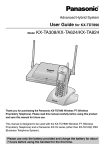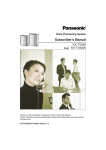Download Panasonic KX-TVA50 KX-TVA200 Voice Processing System Feature
Transcript
Feature Manual
Voice Processing System
KX-TVA50
KX-TVA200
Model No.
Thank you for purchasing a Panasonic Voice Processing System.
Please read this manual carefully before using this product and save this manual for future use.
KX-TVA50/KX-TVA200: Version 3.0 (Main Software Version 3.00 or later)
Document Version 3.0 2010/06
Introduction
Introduction
About this Manual
This Feature Manual is designed to serve as an overall reference describing the features of the Panasonic
Voice Processing System. It explains what this VPS can do, and how to obtain the most of its many features.
This manual is divided into the following sections:
Section 1 Voice Processing System Overview
Provides an introduction to the Voice Processing System.
Section 2 Features
Describes the PBX integration features, system features, features available to subscribers, and system setting
features.
Index
An alphabetical listing of features and terms, as well as the page numbers of related sections.
About the Other Manuals
Installation Manual
The Voice Processing System Installation Manual provides instructions for installing the VPS hardware,
configuring the connected PBX for use with the VPS, and getting started with the KX-TVA Maintenance
Console software. Relevant sections from the Installation Manual are listed throughout this manual for your
reference.
Programming Manual
The Voice Processing System Programming Manual is an overall reference for programming the VPS using
KX-TVA Maintenance Console. It explains how to use KX-TVA Maintenance Console and obtain the most out
of system administration. Sections from the Programming Manual are listed throughout this manual for your
reference.
Manager’s Manual
The Voice Processing System Manager’s Manual describes the programming and maintenance features
available to the System Manager and Message Manager. Relevant sections from the Manager’s Manual are
listed throughout this manual for your reference.
Subscriber’s Manual
The Voice Processing System Subscriber’s Manual describes how subscribers can access commonly used
VPS features and functions with their extensions and mailboxes. Relevant sections from the Subscriber’s
Manual are listed throughout this manual for your reference.
Glossary
The Voice Processing System Glossary is an alphabetical listing of features, terms, and abbreviations, as well
as their definitions.
Note
•
•
•
2
This manual may refer to products not available in your country/area.
All references to the KX-TDE series also apply to the KX-NCP series.
For KX-TD500, KX-TDE series, KX-TDA series, and KX-TAW series PBXs, the term "trunk (CO line)" used
in this manual indicates a trunk (CO line) group.
Feature Manual
Document Version 3.0 2010/06
Introduction
•
•
Depending on the model and/or the software version of the connected PBX, you may not be able to utilize
some of the APT/DPT Integration features described in this manual. For more information, call National
Parts Center at 1-800-833-9626.
Every system programming setting can be accessed using a PC and the Panasonic KX-TVA Maintenance
Console software. For programming details, refer to the on-line help which is installed along with KX-TVA
Maintenance Console.
Document Version 3.0 2010/06
Feature Manual
3
Table of Contents
Table of Contents
1 Voice Processing System Overview ......................................................7
1.1
1.1.1
1.1.2
1.2
1.2.1
1.2.2
1.2.3
What is a VPS? ..................................................................................................................8
Introduction to VPS Features ...........................................................................................8
Basic Features .................................................................................................................8
System Administration, Management, and Use .............................................................9
System Administration ......................................................................................................9
System Management .......................................................................................................9
Subscriber Use .................................................................................................................9
2 Features ..................................................................................................11
2.1
2.1.1
2.2
2.2.1
2.2.2
2.2.3
2.2.4
2.2.5
2.2.6
2.2.7
2.2.8
2.2.9
2.2.10
2.2.11
2.2.12
2.2.13
2.2.14
2.2.15
2.2.16
2.2.17
2.2.18
2.2.19
2.2.20
2.2.21
2.2.22
2.2.23
2.2.24
2.2.25
2.2.26
2.2.27
2.2.28
2.2.29
2.2.30
2.2.31
2.2.32
2.2.33
2.2.34
2.2.35
2.2.36
2.2.37
2.2.38
2.2.39
4
PBX Integration Features ...............................................................................................12
Integration Types ............................................................................................................12
System Features .............................................................................................................14
Alternate Extension Group .............................................................................................14
Auto Forwarding .............................................................................................................14
Automated Attendant ......................................................................................................14
Broadcasting Messages .................................................................................................15
Busy Coverage Mode .....................................................................................................15
Call Services ..................................................................................................................15
Call Transfer to Outside .................................................................................................16
Caller ID Call Routing (APT/DPT Integration Only) ........................................................16
Caller ID Screening (APT/DPT Integration Only) ...........................................................17
Caller Name Announcement—Personal (APT/DPT Integration Only) ...........................17
Caller Name Announcement—System (APT/DPT Integration Only) ..............................18
Class of Service (COS) ..................................................................................................18
Company Greeting .........................................................................................................19
Company Name .............................................................................................................19
Covering Extension ........................................................................................................20
Custom Service ..............................................................................................................20
Daylight Saving Time Assignment ..................................................................................21
Dialing by Name .............................................................................................................21
DID Call Routing (DPT Integration Only) ........................................................................21
E-mail Integration ...........................................................................................................22
Extension Group .............................................................................................................23
Fax Management ...........................................................................................................23
Hold ................................................................................................................................23
Holiday Service ..............................................................................................................23
Intercom Paging (APT/DPT Integration Only) ................................................................24
Interview Service ............................................................................................................24
List All Names ................................................................................................................25
Logical Extension (All Calls Transfer to Mailbox) ...........................................................26
Mailbox Groups ..............................................................................................................26
Message Delivery, Internal .............................................................................................26
Message Reception Mode ..............................................................................................26
Message Waiting Notification—Device ..........................................................................27
Message Waiting Notification—Lamp ............................................................................28
Multilingual Service ........................................................................................................28
No Answer Coverage Mode ...........................................................................................29
On Hold Announcement Menu .......................................................................................29
Operator Service ............................................................................................................29
PIN Call Routing .............................................................................................................30
Play System Prompt After Personal Greeting ................................................................30
Feature Manual
Document Version 3.0 2010/06
Table of Contents
2.2.40
2.2.41
2.2.42
2.2.43
2.2.44
2.2.45
2.2.46
2.2.47
2.2.48
2.2.49
2.3
2.3.1
2.3.2
2.3.3
2.3.4
2.3.5
2.3.6
2.3.7
2.3.8
2.3.9
2.3.10
2.3.11
2.3.12
2.3.13
2.3.14
2.3.15
2.3.16
2.3.17
2.3.18
2.3.19
2.3.20
2.3.21
2.3.22
2.3.23
2.3.24
2.3.25
2.3.26
2.3.27
2.3.28
2.3.29
2.3.30
2.3.31
2.3.32
2.3.33
2.3.34
2.3.35
2.3.36
2.4
2.4.1
2.4.2
2.4.3
2.4.4
2.4.5
2.4.6
2.4.7
Port Service ....................................................................................................................31
Rotary Telephone Service ..............................................................................................31
Service Access Commands ...........................................................................................31
Service Group ................................................................................................................32
System Clock .................................................................................................................32
System Prompts .............................................................................................................33
Time Service ..................................................................................................................33
Trunk Service (Universal Port) (APT/DPT Integration Only) ..........................................33
Voice Mail Assistant .......................................................................................................34
Voice Mail Service ..........................................................................................................34
Subscriber Features .......................................................................................................35
Auto Receipt ...................................................................................................................35
Automatic Login (APT/DPT Integration Only) .................................................................35
Autoplay New Message ..................................................................................................36
Bookmark .......................................................................................................................36
Call Transfer Status ........................................................................................................37
Callback Number Entry ..................................................................................................37
Caller ID Callback (APT/DPT Integration Only) ..............................................................37
Calling a Beeper .............................................................................................................38
Delete Message Confirmation ........................................................................................38
External Message Delivery List ......................................................................................39
External Message Delivery Service ................................................................................39
Group Distribution List—Personal ..................................................................................40
Group Distribution List—System ....................................................................................40
Incomplete Call Handling Service ..................................................................................40
Live Call Screening (APT/DPT Integration Only) ...........................................................41
Mailbox ...........................................................................................................................42
Mailbox Capacity Warning ..............................................................................................42
Message Transfer ..........................................................................................................42
One-touch Two-way Transfer (DPT Integration Only) ....................................................43
Personal Custom Service ...............................................................................................43
Personal Greeting for Caller ID (APT/DPT Integration Only) .........................................44
Personal Greetings .........................................................................................................44
Playback Volume/Speed Control ....................................................................................45
Private Message .............................................................................................................45
Receive Message ...........................................................................................................45
Recover Message ..........................................................................................................46
Remote Call Forwarding Set (DPT Integration Only) .....................................................46
Subscriber Tutorial .........................................................................................................47
Temporary Personal Greeting ........................................................................................47
Timed Reminder Setting (DPT Integration Only) ............................................................48
Toll Saver (APT/DPT Integration Only) ..........................................................................48
Two-way Record (APT/DPT Integration Only) ...............................................................49
Two-way Transfer (APT/DPT Integration Only) ..............................................................49
Unlimited Message Length .............................................................................................50
Urgent Message .............................................................................................................50
VM Menu (DPT Integration Only) ...................................................................................51
System Setting Features ................................................................................................52
Auto Configuration (APT/DPT Integration Only) .............................................................52
Custom Service Builder ..................................................................................................52
Default Mailbox Template ...............................................................................................52
Password Administration ................................................................................................52
Recording Messages by System Administrator ..............................................................53
Service Mode .................................................................................................................53
System Backup/Restore .................................................................................................54
Document Version 3.0 2010/06
Feature Manual
5
Table of Contents
2.4.8
2.4.9
2.4.10
2.4.11
System Reports ..............................................................................................................54
System Security .............................................................................................................55
Time Synchronization (DPT Integration Only) ................................................................55
Utility ...............................................................................................................................55
3 Revision History .....................................................................................57
3.1
3.2
3.3
KX-TVA50/KX-TVA200 Version 3.0 ................................................................................58
KX-TVA50/KX-TVA200 Version 2.1 ................................................................................58
KX-TVA50/KX-TVA200 Version 2.0 ................................................................................58
Index..............................................................................................................59
6
Feature Manual
Document Version 3.0 2010/06
Section 1
Voice Processing System Overview
Document Version 3.0 2010/06
Feature Manual
7
1.1.2 Basic Features
1.1 What is a VPS?
1.1.1 Introduction to VPS Features
Description
The VPS handles incoming and outgoing calls. When a call comes in, it answers, forwards to appropriate
extensions, takes and stores messages, and notifies subscribers when messages are left. Subscribers may
send and transfer messages to other subscribers within the VPS. The VPS is easy to use, providing voice
guidance (referred to as "system prompts") to callers, directing them to press certain buttons to access desired
features.
Unlike handwritten messages or those left with answering services, VPS messages are confidential; they are
stored in a mailbox and retrieved only with the subscriber’s password. Other advantages of the VPS are clarity
and accuracy, which are commonly lacking with written messages. The messages come directly from the caller,
in the caller’s own voice. To further ensure accuracy, the VPS allows the sender to correct or change messages
before saving them. Messages can be erased or transferred by the recipient.
1.1.2 Basic Features
Description
Greeting Callers
The VPS greets callers with a prerecorded message that includes directions for leaving and editing messages.
The VPS can list single-digit numbers for each available extension or mailbox. Callers who know the extension
of the person they wish to reach may dial the extension number at any time. Callers with rotary telephones are
transferred to a preprogrammed destination, which is normally an operator or the General Delivery Mailbox.
Sending Messages
Callers can review and edit messages before leaving them in a mailbox. Subscribers can send messages to
an individual or to several mailboxes at once. Extension users can also receive verification when messages
they send to other subscribers have been received.
Receiving Messages
Subscribers can receive messages from outside callers and other subscribers. The total amount of recording
time for all messages, as well as the maximum length of each message may be limited by the subscriber’s
Class of Service (COS). The VPS can notify subscribers when they have new messages by sending a beeper
page, an E-mail, and even by calling subscribers’ home or mobile phones. For subscribers who are on
premises, the VPS can also light the message waiting lamp on their extension telephones. Subscribers can
choose their preferred notification method. If the VPS is connected to the PBX using APT/DPT Integration,
subscribers can press a preprogrammed button to record their telephone conversations into their own
mailboxes or into other subscribers’ mailboxes.
8
Feature Manual
Document Version 3.0 2010/06
1.2.3 Subscriber Use
1.2 System Administration, Management, and Use
1.2.1 System Administration
Description
System administration (programming, diagnosis, system prompt administration, etc.) can be performed with a
PC running the KX-TVA Maintenance Console software. For more information, refer to the Programming
Manual.
1.2.2 System Management
Description
System management can be performed with an extension telephone by the system manager and the message
manager. For more information, see the Manager’s Manual.
An example of items which are programmed by the system manager include:
– Creating, editing, deleting, and resetting mailboxes
– Class of Service (COS) settings
– Service mode settings
– Changing the company greeting
An example of items which are programmed by the message manager include:
– General Delivery Mailbox maintenance
– Message notification settings
– Recording/deleting messages (system prompts, company greetings, custom service menus, system caller
names, etc.)
1.2.3 Subscriber Use
Description
PBX users who are assigned a mailbox in the VPS are called subscribers. Subscribers can customize their
mailboxes in the following ways:
– Sets their password
– Records their names
– Records Personal Greetings
– Enters Personal Group Distribution Lists
– Sets Personal Custom Service
– Sets Call Transfer Status
– Sets Covering Extensions
– Sets Message Reception Mode
– Sets Incomplete Call Handling Status
– Sets Message Waiting Notification
– Records questions for an interview mailbox
Document Version 3.0 2010/06
Feature Manual
9
1.2.3 Subscriber Use
10
Feature Manual
Document Version 3.0 2010/06
Section 2
Features
Document Version 3.0 2010/06
Feature Manual
11
2.1.1 Integration Types
2.1 PBX Integration Features
2.1.1 Integration Types
Description
In order for the VPS to function, it must be integrated with the PBX it serves. The type of integration that is
used determines how voice (caller messages, VPS prompts, etc.) and data (extension status, button presses,
etc.) are sent between the VPS and the PBX.
Depending on the model and/or the software version of the connected PBX, you may not be able to utilize
some of the features. For more information, call the National Parts Center at 1-800-833-9626.
DPT Integration
When the VPS and PBX use DPT Integration, voices and data are sent digitally. DPT Integration provides
certain VPS features which are not available with analog integration (i.e., Inband Integration), including:
– Auto Configuration
– Automatic Login
– Caller ID Call Routing
– Caller ID Screening
– Caller Name Announcement (System/Personal)
– DID Call Routing
– Intercom Paging
– Live Call Screening
– Personal Greeting for Caller ID
– Remote Call Forwarding Set
– Service Mode (PBX Control Mode)
– Time Synchronization with PBX
– Timed Reminder Setting
– Toll Saver
– Trunk Service (Universal Port)
– Two-way Record
– Two-way Transfer
APT Integration (KX-TVA50 only)
When the VPS and PBX use APT Integration, voices are sent using analog technology, and data is sent
digitally. APT Integration provides certain VPS features which are not available with analog integration (i.e.,
Inband Integration), including:
– Auto Configuration
– Automatic Login (except by DID)
– Caller ID Call Routing
– Caller ID Screening
– Caller Name Announcement (System/Personal)
– Intercom Paging
– Live Call Screening
– Personal Greeting for Caller ID
– Service Mode (PBX Control Mode)
– Toll Saver
– Trunk Service (Universal Port)
– Two-way Record
– Two-way Transfer
12
Feature Manual
Document Version 3.0 2010/06
2.1.1 Integration Types
Inband Integration (KX-TVA50 only)
When the VPS and PBX use Inband Integration, voices are sent using analog technology and data is sent to
the VPS through the use of standard audio signals, such as DTMF tones, busy signals, ringback tones, etc.
Document Version 3.0 2010/06
Feature Manual
13
2.2.3 Automated Attendant
2.2 System Features
2.2.1 Alternate Extension Group
Description
A group of extensions that require a different call transfer sequence than other extensions and are therefore
placed into a separate group.
Programming Manual References
"Alternate Extension" in 2.4.3.2 Operator Service No. 1, 2, and 3
2.2.2 Auto Forwarding
Description
Moves or copies unplayed messages from one mailbox to another after a specified period of time has passed.
This feature is only available when the mailbox’s "Auto Forwarding" parameter is set to "Yes". A message can
be forwarded up to 9 times, and forwarding stops at the 9th designated mailbox. Note that you cannot auto
forward messages to the Mailbox Group, and messages marked as "private" cannot be forwarded. Also, a
message is never forwarded to the original sender of the message.
Programming Manual References
2.1.6 Auto Forwarding
2.2.3 Automated Attendant
Description
Allows you to direct incoming calls without the use of an operator. Callers can be redirected to the desired
extension in one of the following ways:
a. Dial extension numbers directly
b. Spell the name of the desired party using the dial keys on their telephones (see 2.2.18 Dialing by Name)
c. Listen to all subscriber names and select the desired extension (see 2.2.27 List All Names)
Automated Attendant (AA) answers incoming calls and redirects them to the desired extension based on
numbers dialed by callers.
When calls from extensions are transferred to other subscribers, "Transferring you to (name)." can be heard
by callers before the calls are transferred. This feature is not available when the name of called party is not
recorded.
The service can be programmed for day, night, lunch, and break time modes, and is available for both Port
and Trunk Services.
Callers will reach Automated Attendant service when:
a. The Incoming Call Service of a trunk or port is set to "Automated Attendant Service" (see "Incoming Call
Service" in 2.3.1.1 Call Service in the Programming Manual).
b. The call service of a Holiday is set to "Automated Attendant Service" (see "Service" in 2.4.2.1 Holiday
Service No. in the Programming Manual).
c. They press [#8] (Automated Attendant Service Access Command) during a call.
14
Feature Manual
Document Version 3.0 2010/06
2.2.6 Call Services
d. A Custom Service or Personal Custom Service option is set to transfer callers to Automated Attendant
service (see 2.1.8 Personal Custom Service or 2.4.4 Custom Service in the Programming Manual).
e. A subscriber transfers the caller to Automated Attendant service.
Programming Manual References
2.4.3.1 Automated Attendant
2.2.4 Broadcasting Messages
Description
Allows the System Manager to deliver the same message to all VPS subscribers’ mailboxes simultaneously.
Broadcast Messages have priority over other regular or urgent messages during playback, but otherwise are
treated like regular messages. They are not treated as "Urgent" messages; if "Only Urgent Messages" is
selected as the Notification Type in the Notification Schedule, the Message Waiting Notification is not activated
when a Broadcast Message is received.
Conditions
•
This feature is only available for the System Manager.
Manager’s Manual References
2.7 Broadcasting Messages
2.2.5 Busy Coverage Mode
Description
Specifies how the VPS will handle calls to an operator when the line is busy. The Busy Coverage options that
are available include: Hold, No Answer Coverage, Call Waiting, and Disconnect Message.
Programming Manual References
"Busy Coverage Mode" in 2.4.3.2 Operator Service No. 1, 2, and 3
2.2.6 Call Services
Description
Include a series of both incoming and outgoing call services.
Incoming Call Services: Automated Attendant service, Voice Mail service, Interview service, Custom Service.
Outgoing Call Services: Message Waiting Notification and External Message Delivery.
Programming Manual References
2.3.1.1 Call Service
Document Version 3.0 2010/06
Feature Manual
15
2.2.8 Caller ID Call Routing (APT/DPT Integration Only)
2.2.7 Call Transfer to Outside
Description
Enables the VPS to transfer a call to a trunk (CO line) from the following services:
– Custom Service
– Call Transfer Service
– Personal Custom Service
– Caller ID Callback
Conditions
•
•
•
This feature cannot be used when the PBX does not allow incoming trunk (CO line) calls to be transferred
to a trunk (CO line).
This feature cannot be used with KX-TA624.
For KX-TDA/KX-TAW series PBXs, MPR Version 1.1 or later is required to use this feature.
Programming Manual References
"Call Transfer to Outside" in 2.2.2 Personal Options
2.5.4.12 Transfer to Outside
Subscriber’s Manual References
5.16 Assigning and Canceling Telephone Numbers for Call Transfer to Outside Line
2.2.8 Caller ID Call Routing (APT/DPT Integration Only)
Description
Allows the System Administrator to store a maximum of 200 telephone numbers and assign a specific
destination (extension, mailbox, Mailbox Group, or Custom Service) to each telephone number for each time
mode (day, night, lunch, and break). When Caller ID information is received that matches one of the stored
telephone numbers, the call is automatically directed to its destination. Calls that are "Private" (when the
caller’s number is not received) and "Out of Area" (when the caller is calling from an area that does not support
Caller ID) can also be directed to a specific extension, mailbox or Custom Service.
Conditions
•
The Company Greetings will not be played for callers when calls are routed by this feature.
Programming Manual References
2.4.1 Caller ID/DID/PIN Call Routing
16
Feature Manual
Document Version 3.0 2010/06
2.2.10 Caller Name Announcement—Personal (APT/DPT Integration Only)
2.2.9 Caller ID Screening (APT/DPT Integration Only)
Description
Allows the VPS to announce the name of the caller when transferring a call to an extension from a
preprogrammed caller (Ex. "You have a call from [name of caller]."). Caller names must be recorded
beforehand. Caller names can be recorded by each subscriber (Caller Name Announcement—Personal) and
for the entire VPS (Caller Name Announcement—System).
Conditions
•
•
This feature is only available when the Class of Service’s "Caller ID Screen" parameter is set to "Yes".
If the same telephone number is programmed for both the system and personal caller name announcement,
the VPS will announce the personal caller name.
Programming Manual References
"Caller ID Screen" in 2.2.2 Personal Options
Feature Manual References
2.2.10 Caller Name Announcement—Personal (APT/DPT Integration Only)
2.2.11 Caller Name Announcement—System (APT/DPT Integration Only)
Manager’s Manual References
2.3 Setting Class of Service (COS) Parameters
2.2.10 Caller Name Announcement—Personal (APT/DPT
Integration Only)
Description
Allows subscribers to store a maximum of 30 telephone numbers and record a caller name for each telephone
number. The caller name is announced when playing a message in their mailbox from one of the
preprogrammed callers, when the VPS directs a call to the subscriber from one of the preprogrammed callers
(Caller ID Screening), and when the VPS pages the subscriber by intercom (Intercom Paging).
Conditions
•
If the same telephone number is programmed for both the system and personal caller name announcement,
the VPS will announce the personal caller name.
Programming Manual References
"Number of CIDs for Caller Name Announcement" in 2.2.1 Class of Service
Subscriber’s Manual References
5.11 Personal Caller Name Announcement
Document Version 3.0 2010/06
Feature Manual
17
2.2.12 Class of Service (COS)
Manager’s Manual References
2.3 Setting Class of Service (COS) Parameters
2.2.11 Caller Name Announcement—System (APT/DPT Integration
Only)
Description
Allows the System Administrator to store a maximum of 200 telephone numbers and record a caller name for
each telephone number. The caller name is announced when playing a message in their mailbox from one of
the preprogrammed callers, when the VPS directs a call to the subscriber from one of the preprogrammed
callers (Caller ID Screening), and when the VPS pages the subscriber by intercom (Intercom Paging).
Conditions
•
If the same telephone number is programmed for both the system and personal caller name announcement,
the VPS will announce the personal caller name.
Programming Manual References
2.5.3 System Caller Name Announcement
Manager’s Manual References
"Recording System Caller Names" in 3.6 Recording Messages
2.3 Setting Class of Service (COS) Parameters
2.2.12 Class of Service (COS)
Description
Each mailbox is assigned a Class of Service (COS) that determines the set of services that are available to its
subscriber.
There are 64 classes. Mailboxes can be assigned to their own or to the same COS as needed. COS No. 63
and 64 are assigned by default to the Message Manager and to the System Manager, respectively. No other
mailboxes can be assigned to COS No. 63 and 64.
Conditions
•
The System Administrator (using a PC) and the System Manager (using a telephone) can change COS
assignments.
Programming Manual References
2.2 Class of Service
Manager’s Manual References
2.2 Setting Up Mailboxes
18
Feature Manual
Document Version 3.0 2010/06
2.2.14 Company Name
2.3 Setting Class of Service (COS) Parameters
2.2.13 Company Greeting
Description
Is a prerecorded message designed to greet all incoming callers and provide relevant information. A maximum
of 32 Company Greetings can be recorded, and a Company Greeting can be assigned for each time mode
(day, night, lunch, and break) and holiday for each Service Group. The start time of morning greeting, afternoon
greeting, and evening greeting can be set.
Conditions
•
•
The System Manager can change the Company Greeting setting remotely by simply calling the VPS (see
2.6 Changing the Company Greeting and Incoming Call Service Setting in the Manager’s Manual).
The System Administrator can assign specific greetings for holidays.
Programming Manual References
"Company Greeting No." in 2.3.1.1 Call Service
"Company Greeting No." in 2.4.2.1 Holiday Service No.
"Daily Hours Setting" in 2.5.4.1 Time Setting
Subscriber’s Manual References
4.4 Receiving External Delivery Messages
Manager’s Manual References
2.6 Changing the Company Greeting and Incoming Call Service Setting
3.6 Recording Messages
2.2.14 Company Name
Description
Is used by External Message Delivery Service when the intended receiver enters the password incorrectly 3
times. The VPS announces the Company Name so that the receiver realizes what company placed the call to
him or her.
Manager’s Manual References
3.6 Recording Messages
Document Version 3.0 2010/06
Feature Manual
19
2.2.16 Custom Service
2.2.15 Covering Extension
Description
Forwards calls to a second extension when the first extension’s subscriber is not available to take the call. The
caller can also access the Covering Extension by pressing [0] while a Personal Greeting is being played, or
while leaving a message.
Programming Manual References
"Covering Extension" in 2.1.3 Mailbox Parameters
Subscriber’s Manual References
5.3 Assigning Your Covering Extension
2.2.16 Custom Service
Description
The following Custom Service types are available:
– Menu & Transfer
Allow callers to perform specific functions by pressing dial buttons on their telephones while listening to
voice guidance (Custom Service Messages). Callers can be guided to an extension, mailbox, outside
destinations (including mobile phones), operator, fax machine, other Custom Services etc., without the
assistance of an operator.
– Date Control
Allow a different operation to be assigned for up to 5 time periods defined by date. The caller makes no
selection and no menu is announced.
– Time Control
Allow a different operation to be assigned for up to 5 time periods defined by time of day. The caller makes
no selection and no menu is announced.
– Day Control
Allow a different operation to be assigned for up to 5 time periods defined by day of the week. The caller
makes no selection and no menu is announced.
– Password
Require that callers enter a password. Each password is assigned an operation. If a password is entered
correctly, the caller is handled by the password’s preprogrammed operation.
Custom Service Messages ("Press 1 for Sales, press 2 for Service…", etc.) can be recorded by the System
Administrator or the Message Manager, and can be recorded in multiple languages if needed. In total, a
maximum of 100 Custom Services can be created.
Calls can be handled by Custom Service by:
– Setting the Incoming Call Service of a trunk or port to "Custom Service Menu" and specifying a Custom
Service number (see "Incoming Call Service" in 2.3.1.1 Call Service in the Programming Manual).
– Setting the call service of a Holiday to "Custom Service Menu" and specifying a Custom Service number
(see "Service" in 2.4.2.1 Holiday Service No. in the Programming Manual).
– Using Custom Service or Personal Custom Service. A Custom Service can be assigned to one of the
available options provided by another Custom Service or Personal Custom Service. After pressing the
appropriate dial key, the caller is sent to assign Custom Service.
Custom Services can be created and edited using the Custom Service Builder utility of KX-TVA Maintenance
Console (see 2.4.4 Custom Service in the Programming Manual).
20
Feature Manual
Document Version 3.0 2010/06
2.2.19 DID Call Routing (DPT Integration Only)
Programming Manual References
2.7.8 Custom Service Report
2.4.4 Custom Service
Manager’s Manual References
3.6 Recording Messages
2.2.17 Daylight Saving Time Assignment
Description
Adjusts the VPS’s clock on the preprogrammed days for Daylight Saving Time. Both a start and end date for
Daylight Saving Time must be programmed.
Programming Manual References
"Daylight Saving Time" in 2.5.4.1 Time Setting
2.2.18 Dialing by Name
Description
Allows the caller to be connected to the desired subscriber’s mailbox or extension by searching for the
subscriber by name. Using the dialing keys, the caller can enter the first few letters of the subscriber’s first and/
or last name. The VPS searches for possible matches and offers to connect the caller with the subscriber.
Subscriber names are included or excluded from the Directory Listing according to their Class of Service (COS).
Conditions
•
The System Administrator can change the Name Entry Mode (first, last, or full name entry) in Service
Settings.
Programming Manual References
"First Name" and "Last Name" in 2.1.3 Mailbox Parameters
"Directory Listing" in 2.2.2 Personal Options
2.2.19 DID Call Routing (DPT Integration Only)
Description
Allows the System Administrator to store a maximum of 200 DID numbers and assign a specific destination
(extension, mailbox, Mailbox Group, or Custom Service) to each telephone number for each time mode (day,
night, lunch, and break). When a DID number is received that matches one of the stored telephone numbers,
the call is automatically directed to its destination.
Document Version 3.0 2010/06
Feature Manual
21
2.2.20 E-mail Integration
Conditions
•
•
Company Greetings are not be played for callers when calls are routed by this feature.
This feature is only available for the following PBXs using DPT Integration.
– KX-TD816 (P311Q or higher)
– KX-TD1232 (P211Q or higher)
– KX-TD500 (V4M or higher)
– KX-TDE series
– KX-TDA series*1 (MPR Version 1.1 or higher)
*1
except KX-TDA50
Programming Manual References
2.4.1 Caller ID/DID/PIN Call Routing
2.2.20 E-mail Integration
Description
Enables subscribers (including the message manager) to be notified by E-mail when they have new messages.
The notification will contain the message sender’s information, the length of the message, and the number of
messages (new/old). Subscribers can choose to have the voice message attached to the E-mail notification,
and can also select to have the voice message deleted after it has been sent by E-mail. Subscribers must
designate their E-mail addresses (up to 3 addresses) and usernames beforehand.
Conditions
•
•
•
The System Administrator can enable or disable this feature for each mailbox, and can customize the time
frame during which notifications are sent. For example, if the System Administrator sets the time frame for
Monday to Friday between 9AM and 5PM, E-mail notifications will be sent only during those hours.
When sending long voice messages by E-mail, note the following, and confirm the E-mail settings.
– If the voice message is longer than the time specified for "Maximum Message Length", the surplus
parts of the message may be discarded when sending the E-mail (see "Maximum Message Length" in
2.5.4.15 E-mail Integration in the Programming Manual).
– Depending on the settings of the E-mail sender and recipient, voice messages may not be sent or
received properly.
– When the VPS is programmed to delete voice messages after they are sent by E-mail (see "E-mail
Schedule" in 2.1.11 E-mail Option in the Programming Manual), the message will be deleted even if
there is an error and the E-mail cannot be sent.
If there are any errors when the VPS tries to send E-mail messages, error messages will be sent to the
preset E-mail address (see "Mail Address" in 2.5.4.15 E-mail Integration in the Programming Manual).
Programming Manual References
2.1.11 E-mail Option
2.5.4.15 E-mail Integration
2.7.13 E-mail Report
22
Feature Manual
Document Version 3.0 2010/06
2.2.24 Holiday Service
Subscriber’s Manual References
5.9 E-mail Integration (Message Notification by E-mail)
2.2.21 Extension Group
Description
An Extension Group is a group of extensions that share a common mailbox. Extension Groups are created by
the System Administrator. Each group has an Extension Group number. There are 20 group lists available,
and each group list can have a maximum of 100 members.
Programming Manual References
2.5.2 Extension Group
2.2.22 Fax Management
Description
Allows the VPS to automatically direct incoming faxes to a specific destination (i.e., fax machine). A maximum
of 2 fax destinations (main and alternate) can be assigned. Outside callers can also reach a fax machine via
Custom Service selection, if programmed. A mailbox can be assigned as the Fax Manager, allowing this person
to receive notification when a fax is received.
Programming Manual References
2.5.4.10 Fax Management
2.7.6 Fax Call Report
2.2.23 Hold
Description
Provides the caller with the option of temporarily going on hold when the called extension is busy. The VPS
automatically recalls the extension after a specified period of time. When several callers are holding for the
same extension, callers are connected to the extension in the order in which they originally called.
Programming Manual References
"Call Hold Mode" in 2.4.3.2 Operator Service No. 1, 2, and 3
2.2.24 Holiday Service
Description
Allows the VPS to override the normal settings assigned for the appropriate trunk/port service by playing a
special holiday greeting. (Ex. "Happy New Year! Our office is closed today. If you wish to record a message,
please press 1 now".) A maximum of 20 holidays can be programmed. A holiday can be a specific day or range
of days.
Document Version 3.0 2010/06
Feature Manual
23
2.2.26 Interview Service
Conditions
•
Holidays cannot overlap.
Programming Manual References
2.4.2 Holiday Settings
2.2.25 Intercom Paging (APT/DPT Integration Only)
Description
Allows callers to page subscribers by PBX paging (there are different kinds of PBX paging, and these can be
specified by VPS programming) when the subscribers have set Intercom Paging for Call Transfer or when the
subscribers have set Intercom Paging for Incomplete Call Handling. The caller is briefly placed on hold while
the VPS announces the page and until the subscriber answers the page. The subscriber can answer the page
from any extension using the paging answer code; this code is specified in the PBX User Manual. If Caller ID
information is received and the caller’s name has been recorded for the Caller Name Announcement feature,
the name will be announced at the end of the page.
Conditions
•
•
If the same telephone number is programmed for both the system and personal caller name announcement,
the VPS will announce the personal caller name.
To utilize this feature, the following settings are necessary.
1. Assign an Intercom Paging Group to the desired Class of Service (see "Intercom Paging Group" in
2.2.1 Class of Service in the Programming Manual). If set to "All", all Intercom Paging Groups are
assigned to the COS.
2. Set "No Answer Time for Intercom Paging" to the desired setting (see "No Answer Time for Intercom
Paging" in 2.5.4.5 PBX Parameters in the Programming Manual).
3. If necessary, change the Paging Code of the Intercom Paging Group you selected in step 1 (see
"Paging Code" in 2.5.4.5 PBX Parameters in the Programming Manual). You can also set all Intercom
Paging Groups to the same Paging Code ("Paging Code for All Groups").
Programming Manual References
"Intercom Paging Group" in 2.2.1 Class of Service
2.5.4.9 Intercom Paging Parameters
2.2.26 Interview Service
Description
Allows the VPS to "interview" a caller by playing a series of prerecorded questions and recording the caller’s
responses.
As the callers answers questions, they are recorded into an interview mailbox.
– After a caller records the answers, the interview mailbox lights a message waiting lamp on the interview
mailbox owner’s extension.
– When retrieving the messages, the subscriber only hears the answers to the questions.
In order to use Interview service, at least one interview mailbox must be created in the VPS (see 2.1.3 Mailbox
Parameters in the Programming Manual).
24
Feature Manual
Document Version 3.0 2010/06
2.2.27 List All Names
Callers will reach an interview mailbox when:
a. The Incoming Call Service of a trunk or port is set to "Interview Mailbox" (see "Incoming Call Service" in
2.3.1.1 Call Service in the Programming Manual).
b. The call service of a Holiday is set to "Interview Mailbox" (see "Service" in 2.4.2.1 Holiday Service No. in
the Programming Manual).
c. A Custom Service or Personal Custom Service option is set to transfer callers to an interview mailbox (see
2.1.8 Personal Custom Service or 2.4.4 Custom Service in the Programming Manual).
d. A subscriber has configured his or her mailbox so that unanswered calls are directed to the mailbox’s
interview mailbox via Incomplete Call Handling, and has set Message Reception Mode to "Interview
Mode" (see 5.5 Message Reception Mode in the Subscriber’s Manual).
e. A subscriber with a logical extension has set Message Reception Mode to "Interview Mode" (see
5.5 Message Reception Mode in the Subscriber’s Manual).
f. A subscriber transfers the caller to an interview mailbox.
Programming Manual References
"Interview Mailbox" in 2.1.3 Mailbox Parameters
Subscriber’s Manual References
5.4 Interview Mailbox
Manager’s Manual References
2.2 Setting Up Mailboxes
2.2.27 List All Names
Description
Allows callers to listen to all of subscriber’s name and their extension number in Automated Attendant service
or Custom Service.
Conditions
•
•
This feature is only available when:
a. The subscriber’s name has been recorded.
b. The subscriber’s extension number is set.
c. The "Directory Listing" parameter for the subscriber’s Class of Service is set to "Yes".
To return to previous menu in Automated Attendant service or Custom Service, press .
Programming Manual References
2.4.3.1 Automated Attendant
2.4.4 Custom Service
Document Version 3.0 2010/06
Feature Manual
25
2.2.31 Message Reception Mode
2.2.28 Logical Extension (All Calls Transfer to Mailbox)
Description
Is an extension that always receives calls directly into its mailbox. This feature is used by subscribers that are
often unavailable or that do not have a telephone.
Programming Manual References
"All Calls Transfer to Mailbox" in 2.1.3 Mailbox Parameters
Manager’s Manual References
2.2 Setting Up Mailboxes
2.2.29 Mailbox Groups
Description
See 2.3.13 Group Distribution List—System.
Feature Manual References
2.3.13 Group Distribution List—System
2.2.30 Message Delivery, Internal
Description
Allows the VPS to automatically deliver a single message to multiple mailboxes.
Feature Manual References
2.3.12 Group Distribution List—Personal
2.3.13 Group Distribution List—System
2.2.31 Message Reception Mode
Description
Determines whether incoming calls are directed to the subscriber’s regular mailbox or interview mailbox.
This mode is effective for Incomplete Call Handling Service (when the subscriber’s line is busy, when the
subscriber cannot take the call, or when the subscriber has enabled Call Blocking), and when the transfer
destination of calls is set to a Logical Extension.
Programming Manual References
"All Calls Transfer to Mailbox" in 2.1.3 Mailbox Parameters
26
Feature Manual
Document Version 3.0 2010/06
2.2.32 Message Waiting Notification—Device
Feature Manual References
2.2.26 Interview Service
2.2.28 Logical Extension (All Calls Transfer to Mailbox)
Subscriber’s Manual References
5.5 Message Reception Mode
2.2.32 Message Waiting Notification—Device
Description
Automatically calls a preprogrammed telephone number or beeper number when a subscriber has new
messages. New messages will be automatically played back when the subscriber answers the call. When a
beeper is called, the subscriber must call the VPS and log in to his or her mailbox to listen to the messages.
Notifications can be scheduled. The System Administrator can program 2 different time frames (for example,
9 AM to 12 PM and 8 PM to 10 PM) independently for each day of the week. Message waiting notifications will
be sent on the selected days during the programmed time frames.
Notifications can also be sent "continuously", meaning a notifications will sent whenever a new message is
received, 24 hours a day.
The VPS can prompt callers to enter their telephone numbers when they leave messages, and then send caller
telephone numbers to the subscriber’s beeper when sending notification.
Conditions
•
•
Notification can be sent for either all messages or for urgent messages only, depending on the "Notification
Type" set by the System Administrator or subscriber. When set to "Only Urgent Messages", notification is
sent (according to the notification schedule, if programmed) only when urgent messages have been left in
the subscriber’s mailbox.
A maximum of 3 devices (telephones or beepers) can be programmed by the System Administrator or
subscriber for use with this feature. When the VPS calls a device and the call is not answered, the VPS
will try to call the device again. The number of retires and the delay time between retries can be
programmed by the System Administrator. The lowest numbered device is called first. If the first device
cannot be called, the second (then third) device will be called.
Programming Manual References
2.1.4 Notification Parameters
2.5.4.7 Message Waiting Notification
Subscriber’s Manual References
5.8 Message Waiting Notification
Manager’s Manual References
3.3 Setting Up Message Waiting Notification
Document Version 3.0 2010/06
Feature Manual
27
2.2.34 Multilingual Service
2.2.33 Message Waiting Notification—Lamp
Description
Automatically lights the message waiting lamp on the subscribers’ telephones when subscribers have new
messages. When a proprietary telephone with display is used, the number of unplayed messages will be
displayed when the message waiting lamp is lit.
Conditions
•
•
In order to display the number of unplayed messages on the display:
– A compatible Panasonic Proprietary Telephone with 6-line display (such as the KX-T7636) must be
used.
– The VPS must be connected to a KX-TDA series PBX (MPR Version 2.0 or higher) or a KX-TDE series
PBX using DPT Integration.
– The subscriber must have his or her own extension.
– The Message Manager’s extension number must be assigned as Operator 1 in the Day Mode.
Extensions assigned as operators can be called by dialing [0], however, when setting this feature the
extension number (not "0") must be specified.
Programming Manual References
2.5.4.7 Message Waiting Notification
Subscriber’s Manual References
5.8 Message Waiting Notification
Manager’s Manual References
3.3 Setting Up Message Waiting Notification
2.2.34 Multilingual Service
Description
Allows a maximum of 3 languages (KX-TVA50) or 10 languages (KX-TVA200) to be used for system prompts.
The System Administrator can select 3 languages (KX-TVA50) or 5 languages (KX-TVA200) for the multilingual
selection menu, and assign a key for each language in the menu. Callers can select the desired language by
pressing the assigned key. The language used for system prompts heard by subscribers is determined by
Class of Service (COS).
Programming Manual References
2.5.4.2 Prompt Setting
Manager’s Manual References
3.6 Recording Messages
28
Feature Manual
Document Version 3.0 2010/06
2.2.37 Operator Service
2.2.35 No Answer Coverage Mode
Description
Determines how calls will be handled when an operator does not answer within the time specified for "Operator
No Answer Time". One of the following can be set for each operator, unless otherwise noted.
Caller Select: Callers may leave a message or call another extension.
Leave Message: Callers may leave a message in the operator’s mailbox.
Disconnect Message: Callers are disconnected from the VPS after hearing "Thank you for calling."
Next Operator: Callers are transferred to the next operator (Operator 2 or 3). Assignable for Operator 1 and
Operator 2 only.
Programming Manual References
"No Answer Coverage Mode" in 2.4.3.2 Operator Service No. 1, 2, and 3
2.2.36 On Hold Announcement Menu
Description
Allows callers (other than the first caller) in a queue to listen to a prerecorded announcements or music. The
On Hold Announcement Menu can be recorded by the System Administrator with a telephone while using
KX-TVA Maintenance Console or by importing WAV files, and also by the Message Manager using a telephone.
When the On Hold Announcement Menu is recorded, this feature is automatically enabled.
Programming Manual References
1.9.3 Utility—System Prompts Customization
Manager’s Manual References
3.6 Recording Messages
2.2.37 Operator Service
Description
Allows callers to be connected to a live operator. The operator can then transfer the caller to the appropriate
party or service as needed. Operator Service can work in conjunction with other services, often providing a
way for callers having difficulty using the VPS to receive assistance. A maximum of 3 operators can be specified
to receive calls in the day, night, lunch, and break modes, and each operator can be assigned a mailbox for
message-taking.
Note
•
•
Operator 1 in the day mode is automatically designated as the Message Manager and is assigned the
extension number "0" or "9". This operator’s mailbox is the General Delivery Mailbox.
For KX-TDE/TDA/TAW series, KX-TD500, KX-TD816, KX-TD1232, and KX-TA1232, Operators 2 and
3 can be assigned to a floating number that is assigned to a ring group (Incoming Call Distribution
Group).
Calls can be directed to an operator when:
Document Version 3.0 2010/06
Feature Manual
29
2.2.39 Play System Prompt After Personal Greeting
a. A caller does not or cannot send any DTMF signals to the VPS (i.e., the caller does not dial any digits or
has a rotary telephone).
b. A caller dials "0" when the call is being handled by Automated Attendant service.
c. A Custom Service or Personal Custom Service option is set to transfer callers to Automated Attendant
service (see 2.1.8 Personal Custom Service or 2.4.4 Custom Service in the Programming Manual). After
pressing the appropriate dial key, the caller is directed to an operator.
Operator Service offers callers many chances to reach a human operator. Operator Service can be structured
as a cascade so that if Operator 1 cannot take the call, it goes to Operator 2. If that fails, the call goes to
Operator 3. If that fails, the caller can record a message. At each stage, there are other options for busy cases
and no-answer cases.
Programming Manual References
"Operator Service" in 2.4.3.1 Automated Attendant
Manager’s Manual References
3.4 Customizing the Message Manager’s Mailbox
2.2.38 PIN Call Routing
Description
Allows the System Administrator to store a maximum of 200 PIN (Personal Identification Number—max. 20
digits) numbers and assign a destination (extension, mailbox, mailbox group, or Custom Service) to each PIN
for each time mode (day, night, lunch, and break). In a Custom Service, callers can be required to enter a PIN
number in order to be directed to a destination.
Conditions
•
This feature is available only when the "Call Transfer Anytime" parameter of a Custom Service is set to
"PIN".
Programming Manual References
2.4.1 Caller ID/DID/PIN Call Routing
"Call Transfer Anytime" in 2.4.4.2 Menu & Transfer
2.2.39 Play System Prompt After Personal Greeting
Description
Allows the Guidance for Recording message to be played for the caller after the Personal Greeting. The
Guidance for Recording message instructs the caller how to terminate the call, access more features, and
rerecord the message.
Programming Manual References
"Play System Prompt after Personal Greeting" in 2.2.2 Personal Options
30
Feature Manual
Document Version 3.0 2010/06
2.2.42 Service Access Commands
Manager’s Manual References
2.3 Setting Class of Service (COS) Parameters
2.2.40 Port Service
Description
Allows assignment of call services to each port. The incoming call service determines which service is used
when answering incoming calls. These services include: Voice Mail service, Automated Attendant service,
Interview service, and Custom Service. Custom Service is the most flexible of all the services because it allows
access to the other services by pressing one key.
Note
For caller convenience, we recommend programming all ports to use Custom Service as the Incoming Call
Service (see 2.2.16 Custom Service).
Programming Manual References
2.3 PORT/TRUNK Service
2.2.41 Rotary Telephone Service
Description
Provides guidance to callers using rotary telephone systems or when several seconds pass without anything
being entered by the caller.
Programming Manual References
2.4.3.3 Rotary Telephone Service
2.2.42 Service Access Commands
Description
Allow the caller to directly access several standard features.
[0]
Repeats the current menu or call an operator
[ ]
Returns to the previous menu
[#] [1]
Allows the caller to dial by name
[#] [2]
Allows the caller to access a Custom Service Menu
[#] [5]
Allows the caller to login
[#] [6]
Allows the caller to access Voice Mail service
[#] [7]
Returns the caller to the main menu of subscriber service
[#] [8]
Allows the caller to access Automated Attendant service
Document Version 3.0 2010/06
Feature Manual
31
2.2.44 System Clock
[#] [9]
Allows the caller to exit
[#] [9] [1]
Allows the caller to record the No Answer Greeting
[#] [9] [2]
Allows the caller to record the Owner's Name
Subscriber’s Manual References
2.6 Common Service Commands and Navigation Commands
2.2.43 Service Group
Description
Is a group of parameters that determine how incoming calls will be handled by the VPS. 48 different Service
Groups can be configured; one Service Group can be assigned to each VPS port and PBX trunk (CO line).
Programming Manual References
"Service Mode" in 2.3.1 Service Group
"Time Frame" in 2.3.1.1 Call Service
2.3.1 Service Group
Feature Manual References
2.4.6 Service Mode
2.2.46 Time Service
Manager’s Manual References
2.5 Changing the Service Mode Setting
2.2.44 System Clock
Description
Controls how time and/or date related features function. Can be set independently or to be synchronized with
the PBX clock (PBX Synchronization is only available when the VPS is connected to a Panasonic KX-T series
PBX using DPT Integration).
Programming Manual References
"System Clock" in 2.5.4.1 Time Setting
Manager’s Manual References
2.4 Setting the System Clock
3.5 Setting the System Clock
32
Feature Manual
Document Version 3.0 2010/06
2.2.47 Trunk Service (Universal Port) (APT/DPT Integration Only)
2.2.45 System Prompts
Description
Are announcement that instruct a caller. A maximum of 10 (KX-TVA200) or 3 (KX-TVA50) languages can be
stored as system prompts. The name of each language can be stored as well. When the System Administrator
selects a language for the system settings, the desired language can be selected using this name label data.
"Primary" can be specified by selecting one of the stored languages, and become the default setting unless
other language is selected in the system setting.
Note
•
•
System prompts can be changed or turned on/off, system prompts for each language can be imported
as WAV files, or re-recorded using a telephone (see 1.9.3 Utility—System Prompts Customization in
the Programming Manual).
In order to leave more time for recording, the System Administrator is also able to delete specific system
prompts or one of the installed languages used for system prompts (see 1.9.3 Utility—System Prompts
Customization in the Programming Manual).
Programming Manual References
"Prompt Mode" in 2.2.1 Class of Service
2.5.4.2 Prompt Setting
1.9.3 Utility—System Prompts Customization
Manager’s Manual References
2.3 Setting Class of Service (COS) Parameters
"Recording System Prompts" in 3.6 Recording Messages
2.2.46 Time Service
Description
Allows VPS features and call handling to behave differently during different times of day. 4 time modes (day,
night, lunch, and break) can be programmed for each Service Group.
Programming Manual References
"Service Mode" in 2.3.1 Service Group
"Time Frame" in 2.3.1.1 Call Service
Feature Manual References
2.4.6 Service Mode
2.2.47 Trunk Service (Universal Port) (APT/DPT Integration Only)
Description
Allows VPS call handling features to behave differently depending on the PBX trunk that the calls are received
on.
Document Version 3.0 2010/06
Feature Manual
33
2.2.49 Voice Mail Service
A VPS service can be assigned to each trunk, including: Voice Mail service, Automated Attendant service,
Interview service, and Custom Service. Custom Service is the most flexible of all the services because it allows
access to the other services by pressing one key.
Note
For caller convenience, we recommend programming all trunks to use Custom Service as the Incoming
Call Service (see 2.2.16 Custom Service).
Programming Manual References
2.3 PORT/TRUNK Service
2.2.48 Voice Mail Assistant
Description
Voice Mail Assistant is a collection of VPS-related features that are available when using the KX-NCS Phone
Assistant series of applications. Voice Mail Assistant allows you to use your PC to play and delete messages,
save messages to your PC, transfer messages via e-mail, configure your mailbox, etc.
For more information about this feature, refer to the documentation included with Phone Assistant.
Conditions
•
•
Phone Assistant version 1.7 or later is required to use this feature.
This feature is not available for the System Manager and Message Manager.
2.2.49 Voice Mail Service
Description
Is a message recording service that allows callers to leave messages for subscribers. They can dial mailbox
numbers directly or "spell" the name of the desired party using the dial keys on their telephones (see
2.2.18 Dialing by Name). Once the caller has dialed an appropriate number, the VPS transfers the caller to
the party.
Callers will reach Voice Mail service when:
a. The Incoming Call Service of a trunk or port is set to "Voice Mail Service" (see "Incoming Call Service" in
2.3.1.1 Call Service in the Programming Manual).
b. The call service of a Holiday is set to "Voice Mail Service" (see "Service" in 2.4.2.1 Holiday Service No.
in the Programming Manual).
c. They press [#6] (Voice Mail Service Access Command) during a call.
d. A Custom Service or Personal Custom Service option is set to transfer callers to Automated Attendant
service (see 2.1.8 Personal Custom Service or 2.4.4 Custom Service in the Programming Manual).
e. A subscriber transfers the caller to Voice Mail service.
Programming Manual References
2.3 PORT/TRUNK Service
34
Feature Manual
Document Version 3.0 2010/06
2.3.2 Automatic Login (APT/DPT Integration Only)
2.3 Subscriber Features
2.3.1 Auto Receipt
Description
Allows a subscriber or the System Manager to receive a message to confirm the reception of sent messages.
When the sent messages are received by a subscriber, the sender will receive a message announcing
"(mailbox name/number) has received your message". Subscribers need to request the Auto Receipt when
they send messages.
Conditions
•
•
•
This feature is only available when the Class of Service’s "Auto Receipt" parameter is set to "Yes".
This feature is not available when the System Manager sends a Broadcasting Message.
The reception of External Delivery Messages can be confirmed using this feature as well. Subscribers can
request an Auto Receipt when sending a message to a single recipient or to all members of an External
Delivery Message List, and receive an Auto Receipt for each member in the list.
Programming Manual References
"Auto Receipt" in 2.2.2 Personal Options
2.3.2 Automatic Login (APT/DPT Integration Only)
Description
Allows subscribers to log in to their mailbox directly without entering the mailbox number. A subscriber can log
in to his or her mailbox directly by:
– dialing an extension number of the VPS from his or her extension
– calling the VPS from a telephone number that is assigned to log him or her into the mailbox
– dialing (from an outside telephone) the DID number assigned to log him or her into the mailbox
– calling the VPS so that the call is received on the trunk (CO line) assigned to log him or her into the mailbox
Conditions
•
•
•
•
This feature can be enabled or disabled for each mailbox by the System Administrator.
Access from outside telephones will be enabled automatically after a Caller ID number, DID number, or
trunk (CO line) number is assigned. A trunk (CO line) number or DID number can be assigned by the
System Administrator only.
When this feature is activated, "Toll Saver" is also available.
DID number setting for this feature is only available for the following PBXs using DPT Integration.
– KX-TD816 (P311Q or higher)
– KX-TD1232 (P211Q or higher)
– KX-TD500 (V4M or higher)
– KX-TDE series
– KX-TDA series*1 (MPR Version 1.1 or higher)
*1
except KX-TDA50
Document Version 3.0 2010/06
Feature Manual
35
2.3.4 Bookmark
Programming Manual References
2.1.10 Automatic Login
2.4.3.5 Toll Saver
Feature Manual References
2.3.31 Toll Saver (APT/DPT Integration Only)
Subscriber’s Manual References
5.17 Assigning Your Telephone Numbers for Remote Automatic Log-in and Toll Saver
2.3.3 Autoplay New Message
Description
Enables the VPS to play new messages automatically when a subscriber or the System Manager/Message
Manager logs into his or her mailbox. There is no need to press [1] to receive the new messages. If there is
more than one new message in the mailbox, they will be played continuously without system prompts. The
Subscriber’s Service Top Menu will be heard after all of the messages are played.
Conditions
•
•
This feature is only available when the Class of Service’s "Autoplay New Message" parameter is set to
"Yes".
If one of the assigned keys as a selection key for the Message Receive Option Menu is pressed, the
selected option will be activated, after that, the regular operation will be required after each message is
played.
Programming Manual References
"Autoplay New Message" in 2.2.2 Personal Options
2.3.4 Bookmark
Description
Enables a subscriber to set one bookmark per message while pausing a message. After setting a bookmark,
a subscriber can listen to the message from that bookmark by pressing the specified key while pausing the
message or after the message was played.
Conditions
•
Only one bookmark can be set per message. If the second bookmark is set, the first bookmark will be
deleted automatically.
Subscriber’s Manual References
5.20 Bookmarks
36
Feature Manual
Document Version 3.0 2010/06
2.3.7 Caller ID Callback (APT/DPT Integration Only)
2.3.5 Call Transfer Status
Description
Allows subscribers to specify how the VPS will handle calls to their individual extensions. Call Transfer Status
options include: Call Blocking, Call Screening, Intercom Paging, Calling a Beeper, Transfer to Mailbox, Transfer
to Specified Telephone Number, and Custom Service.
Programming Manual References
"Call Transfer Status" in 2.1.3 Mailbox Parameters
Feature Manual References
2.3.8 Calling a Beeper
2.2.25 Intercom Paging (APT/DPT Integration Only)
2.3.6 Callback Number Entry
Description
Enables the caller to leave a callback number in several different ways depending upon which option is
programmed into the VPS. The VPS can forward the callback number to a beeper.
Programming Manual References
2.1.4 Notification Parameters
2.5.4.7 Message Waiting Notification
Manager’s Manual References
3.3 Setting Up Message Waiting Notification
2.3.7 Caller ID Callback (APT/DPT Integration Only)
Description
Enables a subscriber to call back a message sender with the Caller ID number attached to the message.
Installation Manual References
"Transfer to Outside Parameters" in 5.2.3 PBX Parameters
Programming Manual References
"Caller ID Callback" in 2.2.2 Personal Options
"Caller ID Callback" in 2.5.4.12 Transfer to Outside
Document Version 3.0 2010/06
Feature Manual
37
2.3.9 Delete Message Confirmation
Feature Manual References
2.2.7 Call Transfer to Outside
2.3.8 Calling a Beeper
Description
Allows a subscriber to be notified by a beeper when he or she has messages. If the beeper has a display, it is
possible to send it a callback number. The callback number can be recorded when a caller leaves a message.
If the caller does not leave a callback number, the System Callback No., or the caller’s number if it is received
through a telephone company’s Caller ID service, will be sent instead.
Conditions
•
To utilize this feature, the following settings are necessary.
1. Assign the "Beeper Callback No. Entry Mode" parameter of the desired mailbox to a value other than
"Disable" (see "Beeper Callback No. Entry Mode" in 2.1.4 Notification Parameters in the Programming
Manual).
2. Edit the mailbox’s "Notification Schedule" and enter the beeper number under "Dial Number" (see
2.1.4.1 Notification Schedule in the Programming Manual). Make sure to enter the PBX’s trunk (CO
line) access number before the beeper number, then, enter an X after the beeper number. The X is for
the caller to enter his or her number as the callback number which will appear on the subscriber’s
beeper later.
3. Set the Notification Schedule’s "Type of Device" parameter to "Beeper" (see 2.1.4.1 Notification
Schedule in the Programming Manual).
Programming Manual References
2.1.4 Notification Parameters
"System Callback No." in 2.5.4.5 PBX Parameters
2.3.9 Delete Message Confirmation
Description
Requests confirmation from the subscriber before erasing a message left in the mailbox.
Conditions
•
•
When messages are deleted, they will be retained until the end of the day.
This feature is only available when the Class of Service’s "Delete Message Confirmation" parameter is set
to "Yes".
Programming Manual References
"Delete Message Confirmation" in 2.2.2 Personal Options
38
Feature Manual
Document Version 3.0 2010/06
2.3.11 External Message Delivery Service
Manager’s Manual References
2.3 Setting Class of Service (COS) Parameters
2.3.10 External Message Delivery List
Description
Allows a subscriber to send a message to outside parties and/or extensions with a single operation. One
subscriber can maintain up to 2 lists with a maximum of 8 entries on each.
Feature Manual References
2.3.11 External Message Delivery Service
Subscriber’s Manual References
5.7 External Message Delivery Lists
2.3.11 External Message Delivery Service
Description
Allows a subscriber to send a message to several subscribers and non-subscribers (including outside parties)
at a specified time (or immediately). This feature also allows the receiver to reply to the message without having
to specify the mailbox number.
Note
•
If the sender wishes, he or she can require the receiver to enter a 4-digit password to receive the
sender’s message.
If the receiver enters the password incorrectly 3 times, the VPS plays: the Company Name (if it has
been recorded), the Company’s Telephone Number (if registered), and the sender’s extension (if both
the Company’s Telephone Number and the Extension of the Owner have been registered).
With this information, the receiver can possibly track down the message even if he or she does not
remember the password.
Conditions
•
This feature is only available when External Message Delivery is activated for a subscriber’s mailbox (see
2.1.5 External Message Delivery in the Programming Manual).
Programming Manual References
"Extension" in 2.1.3 Mailbox Parameters
2.1.5 External Message Delivery
2.5.4.8 External Message Delivery
Subscriber’s Manual References
4.3 External Message Delivery
4.4 Receiving External Delivery Messages
Document Version 3.0 2010/06
Feature Manual
39
2.3.14 Incomplete Call Handling Service
2.3.12 Group Distribution List—Personal
Description
Allows a subscriber to simultaneously send a message to several mailboxes using a Group Distribution List.
These lists can be created or edited by the System Administrator and by the subscriber. Each subscriber can
maintain a maximum of 4 lists with up to 40 entries in each list.
Programming Manual References
2.1.7 Personal Distribution List
Feature Manual References
2.3.13 Group Distribution List—System
Subscriber’s Manual References
5.6 Personal Group Distribution Lists
2.3.13 Group Distribution List—System
Description
Also called "Mailbox Groups".
Allows subscribers and callers to send messages to all mailboxes that belong to the list at once. Group
Distribution Lists are created by the System Administrator. There are 20 group lists available, and each group
list can have a maximum of 62 members for KX-TVA50 or 100 members for KX-TVA200.
Programming Manual References
2.5.1 Mailbox Group
Manager’s Manual References
2.7 Broadcasting Messages
2.3.14 Incomplete Call Handling Service
Description
Allows the subscriber to offer callers several service options when the extension is busy or there is no answer.
Options available for Incomplete Call Handling for Busy or No Answer are:
– Leaving a Message
– Transfer to Covering Extension
– Returning to the Automated Attendant Top Menu
– Intercom Paging (APT/DPT Integration only)
– Calling a Beeper
– Custom Service
– Calling Operators
40
Feature Manual
Document Version 3.0 2010/06
2.3.15 Live Call Screening (APT/DPT Integration Only)
Programming Manual References
"Incomplete Call Handling for No Answer" and "Incomplete Call Handling for Busy" in 2.1.3 Mailbox Parameters
Feature Manual References
2.3.8 Calling a Beeper
2.2.25 Intercom Paging (APT/DPT Integration Only)
Subscriber’s Manual References
5.2 Incomplete Call Handling
2.3.15 Live Call Screening (APT/DPT Integration Only)
Description
Allows the subscriber to monitor incoming calls as messages are being recorded. The subscriber has the option
of answering calls while monitoring or allowing the message to be recorded without interruption. There are 2
modes in this feature: Hands-free and Private. Hands-free mode allows the subscriber to hear the caller through
the telephone’s speaker and answer the call by lifting the handset. Private mode alerts with a tone and requires
the telephone handset to be lifted before the message can be monitored. The subscriber can talk to the caller
by pressing the LCS button on his or her proprietary telephone (if programmed).
Installation Manual References
For KX-TDE/TDA/TAW Series: 7.1.1 Live Call Screening Assignment via PC Programming, 7.1.2 Button
Assignment via PC Programming
For KX-TA824: 7.2.1 Live Call Screening Assignment via PC Programming, 7.2.2 Button Assignment via PC
Programming
For KX-TD500: 7.3.1 Live Call Screening Assignment via PC Programming, 7.3.2 Button Assignment via PC
Programming
Programming Manual References
"Message Cancel for Live Call Screening" in 2.2.2 Personal Options
Subscriber’s Manual References
5.12 Live Call Screening (LCS)
Manager’s Manual References
2.3 Setting Class of Service (COS) Parameters
Document Version 3.0 2010/06
Feature Manual
41
2.3.18 Message Transfer
2.3.16 Mailbox
Description
Is a place where all messages left for a subscriber are stored. Several mailbox options exist: Subscriber
mailbox, Interview Mailbox, System Manager’s mailbox, and Message Manager’s mailbox (General Delivery
Mailbox).
Programming Manual References
2.1 Mailbox Settings
2.7.5 Mailbox Usage Report
Subscriber’s Manual References
Section 2 Logging in to and Configuring Your Mailbox
Manager’s Manual References
2.2 Setting Up Mailboxes
2.3.17 Mailbox Capacity Warning
Description
Allows the VPS to alert subscribers when recording time for their mailboxes is running low. The warning
announcement will be heard at the beginning of Subscriber’s Service.
Conditions
•
The warning threshold (in minutes) is determined by Class of Service (COS). If the setting is longer than
the Mailbox Capacity Maximum Message Time, this feature is not available.
Programming Manual References
"Mailbox Capacity Maximum Message Time" and "Mailbox Capacity Warning" in 2.2.1 Class of Service
Subscriber’s Manual References
5.22 Mailbox Capacity Warning
2.3.18 Message Transfer
Description
Allows the subscriber to transfer messages to other mailboxes after listening to them. The subscriber can also
add a personal comment at the beginning of the message before transferring it. One or more individual
mailboxes can be specified for message transfer. Messages can also be transferred using either the System
or Personal Group Distribution Lists.
42
Feature Manual
Document Version 3.0 2010/06
2.3.20 Personal Custom Service
Subscriber’s Manual References
3.3 Transferring Messages
Manager’s Manual References
3.2 Managing the General Delivery Mailbox
2.3.19 One-touch Two-way Transfer (DPT Integration Only)
Description
Allows a subscriber to record the conversation that he or she is having with a caller, with a one-touch operation.
The conversation is saved in another subscriber’s mailbox as a new message. Available only with KX-TDE,
KX-TDA, and KX-TAW series PBXs.
Subscriber’s Manual References
5.13 Recording Your Conversations
"One-touch Two-way Transfer (One-touch TWT) Button Assignment" in 6.2 Programming Your Extension for
Conversation Recording
2.3.20 Personal Custom Service
Description
Allows a subscriber to use the following Custom Services in his or her Personal Greeting (Personal Custom
Service):
– Transfer to Mailbox
– Transfer to Extension
– Transfer to Voice Mail Service
– Transfer to Automated Attendant Service
– Custom Service
– Transfer to Operator
– Transfer to Outside
– Page the Party
– Repeat Greeting
A caller can select the desired service from those above while listening to the Personal Greeting or recording
a message.
You can also choose what happens if a caller does not dial anything after the Personal Greeting (No DTMF
Input Operation) as follows:
– Message Recording: The caller will be guided to leave a message.
– Disconnect (All Day): The line will be disconnected all day.
– Disconnect (Only After Hours): The line will be disconnected only after hours.
Programming Manual References
2.1.8 Personal Custom Service
Document Version 3.0 2010/06
Feature Manual
43
2.3.22 Personal Greetings
Subscriber’s Manual References
5.18 Personal Custom Service
2.3.21 Personal Greeting for Caller ID (APT/DPT Integration Only)
Description
Allows subscribers to record a maximum of 4 personal greetings that are played for calls received from
preprogrammed telephone numbers. Each greeting can be assigned to a maximum of 8 telephone numbers.
Conditions
•
This feature is only available when the Class of Service’s "Personal Greeting for Caller ID" parameter is
set to "Yes".
Programming Manual References
"Personal Greeting for Caller ID" in 2.2.2 Personal Options
Subscriber’s Manual References
5.10 Personal Greetings for Caller ID
Manager’s Manual References
2.3 Setting Class of Service (COS) Parameters
2.3.22 Personal Greetings
Description
Are the greetings heard when a caller reaches a subscriber’s mailbox. Subscribers can record 3 types of
personal greetings. The maximum recording time for each personal greeting is determined by the
subscriber’s COS.
No Answer Greeting: Played during business hours (day, lunch, and break modes) when:
– the caller is connected to the subscriber’s extension but the call is not answered
– the caller logs in to the mailbox directly
– the Busy Signal greeting or the After Hours greeting has not been recorded
Busy Signal Greeting: Played whenever the subscriber’s extension is busy.
After Hours Greeting: Played when the VPS is in night mode.
The maximum recording time for each personal greeting is determined by the subscriber’s COS.
Programming Manual References
2.2 Class of Service
Subscriber’s Manual References
2.3 Changing or Deleting Your Personal Greeting Messages
44
Feature Manual
Document Version 3.0 2010/06
2.3.25 Receive Message
2.3.23 Playback Volume/Speed Control
Description
Enables subscribers to adjust the volume and playback speed of messages by pressing [8] for volume and [9]
for speed. The setting applies to the current message only. There are 5 levels, as shown below.
Conditions
•
Pressing [9] [0] continuously, the changed level for speed returns the default setting (level 3).
Level 1
Level 2
Level 3
Level 4
Level 5
Subscriber’s Manual References
3.1 Playing Messages
2.3.24 Private Message
Description
Allows a subscriber and the System Manager to mark a message as "Private" when sending it to other
subscribers, the Message Manager and/or the System Manager. A private message cannot be transferred. It
is also possible to mark messages recorded in the Voice Mail service as "Private".
Subscriber’s Manual References
4.2 Message Delivery
Manager’s Manual References
2.7 Broadcasting Messages
2.3.25 Receive Message
Description
Allows subscribers to listen to messages left in their mailboxes. After listening to messages, 2 options are
available to subscribers:
Reply to Message Sender: Allows subscribers to reply to the message sender without specifying the
extension.
Message Transfer: Allows subscribers to transfer their messages to other mailboxes.
Feature Manual References
2.3.18 Message Transfer
Document Version 3.0 2010/06
Feature Manual
45
2.3.27 Remote Call Forwarding Set (DPT Integration Only)
Subscriber’s Manual References
3.1 Playing Messages
3.2 Replying to Messages
2.3.26 Recover Message
Description
Enables a subscriber to recover deleted messages. After deleting messages, they will remain in the Deleted
Message Box until the end of the day. Until then, the subscriber can retrieve the deleted messages from the
Deleted Message Box and move them to the Old Message Box. Message retention time is reset when a
message is recovered.
Subscriber’s Manual References
5.21 Recovering Deleted Messages
2.3.27 Remote Call Forwarding Set (DPT Integration Only)
Description
Allows subscribers and the Message Manager to program their extensions from a remote location in order to
forward calls to another extension or to an outside telephone.
There are 6 forwarding settings available:
FWD All: Forwards all incoming calls to the desired extension number.
FWD Busy: Forwards all incoming calls to the desired extension number when the line is busy.
FWD No Answer: Forwards all incoming calls to the desired extension number when there is no answer.
FWD Busy or No Answer: Forwards all incoming calls to the desired extension number when the line is busy
or there is no answer.
FWD to CO: Forwards all incoming calls to the Telephone number 1 or 2 (programmed in the Mailbox Setting),
or to any other number. This feature is only available when the Class of Service’s "Remote Call Forward to
CO" parameter is set to "Yes" (see "Remote Call Forward to CO" in 2.2.2 Personal Options in the Programming
Manual).
FWD Cancel: Cancels the forwarding setting.
Conditions
•
•
With respect to PBX programming, it is possible that "Call Forward to CO" is disabled. To enable VPS
Remote Call Forwarding, the KX-TDA100, for example, must be programmed properly. For the COS of the
extensions whose calls are to be forwarded to a trunk, enable the following: [504] Call Forward to Outside
Line.
Extensions assigned as operators can be called by dialing [0], however, when setting this feature the
extension number (not "0") must be specified.
Programming Manual References
2.1.9 Remote Call FWD To CO
"Remote Call Forward to CO" in 2.2.2 Personal Options
46
Feature Manual
Document Version 3.0 2010/06
2.3.29 Temporary Personal Greeting
Subscriber’s Manual References
5.15 Remote Call Forwarding
Manager’s Manual References
2.3 Setting Class of Service (COS) Parameters
3.7 Remote Call Forwarding Set
2.3.28 Subscriber Tutorial
Description
Provides voice guidance to subscribers when they log in to their mailboxes for the first time. By following the
guidance, subscribers can configure the following items:
– Password
– Owner’s Name
– No Answer Greeting
Programming Manual References
"Tutorial" in 2.2.2 Personal Options
Subscriber’s Manual References
2.2 Subscriber Tutorial (Easy Mailbox Configuration)
Manager’s Manual References
2.3 Setting Class of Service (COS) Parameters
2.3.29 Temporary Personal Greeting
Description
Is a greeting message often used to inform callers of the subscriber’s absence ("I’m out of the office
today…", "I’m on vacation this week…", etc.). The Temporary Personal Greeting overrides other Personal
Greetings; it is always played regardless of the time mode, whether or not the line is busy, etc. This feature is
activated automatically the subscriber records it, and the subscriber will be asked whether or not it should be
turned off each time the subscriber logs into his or her mailbox. When the Temporary Personal Greeting is
turned off, it will be deleted automatically and other Personal Greetings will be played as normal.
Subscriber’s Manual References
2.3 Changing or Deleting Your Personal Greeting Messages
Document Version 3.0 2010/06
Feature Manual
47
2.3.31 Toll Saver (APT/DPT Integration Only)
2.3.30 Timed Reminder Setting (DPT Integration Only)
Description
Allows a subscriber to set a Timed Reminder by following system prompts provided by the VPS. Timed
Reminder is a PBX feature that is similar to an alarm clock; the telephone will ring at the set time (once or daily)
as set by the subscriber or message manager.
A special dial tone or prerecorded message will be heard by the subscriber when going off-hook to answer the
Timed Reminder.
Conditions
•
•
•
•
The time format (12 or 24 hour) used when setting the Timed Reminder is determined by the following
settings:
– When setting via VM Menu feature: the time format is determined by the system clock (see "System
Date/Time" in 2.5.4.1 Time Setting in the Programming Manual).
– When setting via System Guidance: the time format is determined by the setting of "Position of "AM/
PM" in Time Stamp" (see 2.5.4.4 System Guidance in the Programming Manual).
A subscriber must have his or her own extension in order to use this feature.
Extensions assigned as operators can be called by dialing [0], however, when setting this feature the
extension number (not "0") must be specified.
This feature is only available when the VPS is connected using DPT integration to a KX-TDE series PBX
or a KX-TDA/KX-TAW series PBX (MPR Version 2.0 or higher).
Programming Manual References
2.5.4 Parameters
Subscriber’s Manual References
5.19 Timed Reminder
Manager’s Manual References
3.8 Setting the Timed Reminder
2.3.31 Toll Saver (APT/DPT Integration Only)
Description
Allows a subscriber to check his or her mailbox from preprogrammed Caller ID numbers, DID number or the
telephone number specified to the preprogrammed trunk (CO line) number without incurring telephone
charges.
Conditions
•
48
DID number setting for this feature is only available for the following PBXs using DPT Integration.
– KX-TD816 (P311Q or higher)
– KX-TD1232 (P211Q or higher)
– KX-TD500 (V4M or higher)
– KX-TDE series
Feature Manual
Document Version 3.0 2010/06
2.3.33 Two-way Transfer (APT/DPT Integration Only)
– KX-TDA series*1 (MPR Version 1.1 or higher)
*1
except KX-TDA50
Programming Manual References
2.1.10 Automatic Login
2.4.3.5 Toll Saver
Feature Manual References
2.3.2 Automatic Login (APT/DPT Integration Only)
Subscriber’s Manual References
5.17 Assigning Your Telephone Numbers for Remote Automatic Log-in and Toll Saver
2.3.32 Two-way Record (APT/DPT Integration Only)
Description
Allows a subscriber to record the conversation that he or she is having with a caller. The conversation is saved
in the subscriber’s mailbox as either an old or new message, depending on the subscriber’s COS (see
1.9.11.3 Two-way Recording Save Mode in the Programming Manual).
Note
•
Many states have imposed regulations on the manner in which two-way telephone conversations may
be recorded, so you should inform the other party that the conversation is being recorded. Consult your
local telephone company for further information.
Installation Manual References
For KX-TDE/TDA/TAW series PBXs, see 7.1.2 Button Assignment via PC Programming
For KX-TA824, see 7.2.2 Button Assignment via PC Programming
For KX-TD500, see 7.3.2 Button Assignment via PC Programming
Subscriber’s Manual References
5.13 Recording Your Conversations
For KX-TDE/TDA/TAW series PBXs, see "Two-way Recording (TWR) Button Assignment" in 6.2 Programming
Your Extension for Conversation Recording
For KX-TA and KX-TD series PBXs, see "Two-way Recording (TWR) Button Assignment" in 7.2 Programming
Your Extension for Conversation Recording
2.3.33 Two-way Transfer (APT/DPT Integration Only)
Description
Allows a subscriber to record the conversation that he or she is having with a caller. The conversation is saved
in another subscriber’s mailbox as a new message.
Document Version 3.0 2010/06
Feature Manual
49
2.3.35 Urgent Message
Note
•
Many states have imposed regulations on the manner in which two-way telephone conversations may
be recorded, so you should inform the other party that the conversation is being recorded. Consult your
local telephone company for further information.
Installation Manual References
For KX-TDE/TDA/TAW series PBXs, see 7.1.2 Button Assignment via PC Programming
For KX-TA824, see 7.2.2 Button Assignment via PC Programming
For KX-TD500, see 7.3.2 Button Assignment via PC Programming
Subscriber’s Manual References
5.13 Recording Your Conversations
For KX-TDE/TDA/TAW series PBXs, see "Two-way Transfer (TWT) Button Assignment" in 6.2 Programming
Your Extension for Conversation Recording
For KX-TA and KX-TD series PBXs, see "Two-way Transfer (TWT) Button Assignment" in 7.2 Programming
Your Extension for Conversation Recording
2.3.34 Unlimited Message Length
Description
Allows subscribers to record for an unlimited length of time when recording two-way conversations into their
own or another subscriber’s mailbox (Two-way Record or Two-way Transfer). The maximum recording time
for other messages will automatically be set to 60 min. To allow unlimited recording time, the "Message
Length" parameter of the subscriber’s Class of Service (COS) must be set to "Unlimited".
Programming Manual References
"Message Length" in 2.2.1 Class of Service
Feature Manual References
2.3.32 Two-way Record (APT/DPT Integration Only)
2.3.33 Two-way Transfer (APT/DPT Integration Only)
Manager’s Manual References
2.3 Setting Class of Service (COS) Parameters
2.3.35 Urgent Message
Description
Allows subscribers, callers, and the System Manager to specify a message as "Urgent". When a subscriber
listens to messages, urgent messages will be given priority over other messages in a mailbox (i.e., they will
be played first) if the "First Playback Urgent Messages" parameter of the subscriber’s Class of Service (COS)
is set to "Yes". If "Only Urgent Messages" is set as the Notification Type for the subscriber’s mailbox, Message
Waiting Notification will be activated only when an urgent message is received.
50
Feature Manual
Document Version 3.0 2010/06
2.3.36 VM Menu (DPT Integration Only)
Programming Manual References
2.1.4.1 Notification Schedule
"First Playback Urgent Messages" in 2.2.2 Personal Options
2.3.36 VM Menu (DPT Integration Only)
Description
Allows a subscriber to access subscriber services (retrieving messages, changing mailbox settings, etc.) by
following visual prompts (guidance) on the display of a proprietary telephone (PT). The subscriber can access
and operate each item by using the PT’s Navigator Key or soft buttons. When using VM Menu, only the
guidance will be displayed; system prompts will not be heard unless playing a message or confirming a
recorded message.
Conditions
•
•
This feature is only available when the Class of Service’s "VM Menu" parameter is set to "Yes".
This feature is only available when:
– the VPS is connected using DPT integration to a KX-TDE series PBX or a KX-TDA series PBX (MPR
Version 2.0 or higher).
– the subscriber is using a Panasonic KX-T7630*1/KX-T7633*1/KX-T7636/KX-NT136.
*1
•
•
•
•
Requires upgrade of the KX-TDA series PBX. For more information, consult your dealer.
In order to use this feature, the VM Menu prompt data must be installed in the PBX. See 4.2.1 Installing
Prompt Data for the VM Menu Feature in the Installation Manual for more information.
Certain Service Access Commands cannot be used while using VM Menu (see 2.6 Common Service
Commands and Navigation Commands in the Subscriber’s Manual).
The number of subscribers that can access VM Menu at the same time is limited. If too many subscribers
try to access VM Menu, it will not operate properly: lower the number of ports to be able to access VM
menu (see "Number of ports for VM Menu Service" in 2.5.4.14 VM Menu in the Programming Manual).
Some features during message playback may not be available while using VM Menu. In order to use these
features, the Class of Service’s "VM Menu" parameter must be set to "No" (i.e., the subscriber will hear
voice prompts instead of using VM menu).
Programming Manual References
"VM Menu" in 2.2.2 Personal Options
2.5.4.14 VM Menu
Subscriber’s Manual References
1.1 Introduction to the VPS
8.3 Using VM Menu
Document Version 3.0 2010/06
Feature Manual
51
2.4.4 Password Administration
2.4 System Setting Features
2.4.1 Auto Configuration (APT/DPT Integration Only)
Description
Simplifies initial system setup by automatically creating mailboxes in the VPS to correspond to the extensions
connected to the PBX. Also sets the time and date to match the time and date set for the PBX.
2.4.2 Custom Service Builder
Description
Allows the System Administrator to create Custom Services visually, using KX-TVA Maintenance Console.
Each Custom Service and its functions can be edited, arranged using a familiar drag-and-drop interface.
Feature Manual References
2.2.16 Custom Service
Programming Manual References
2.4.4.1 Custom Service Builder
2.4.3 Default Mailbox Template
Description
Is used as a template when the System Administrator creates consecutive mailboxes. It enables the System
Administrator to apply basic settings (Mailbox Parameters, Message Waiting Notification, External Message
Delivery, Auto Forwarding) to multiple mailboxes simultaneously.
Programming Manual References
2.1.2 Default Mailbox Template
2.4.4 Password Administration
Description
Allows the System Administrator or System Manager to clear a subscriber password (so that a new one can
be assigned).
Manager’s Manual References
2.2 Setting Up Mailboxes
52
Feature Manual
Document Version 3.0 2010/06
2.4.6 Service Mode
2.4.5 Recording Messages by System Administrator
Description
Allows the System Administrator to record the following prompts:
a. Group names (can be recorded when creating Extension Groups, System Group Distribution Lists, etc.)
b. Names of callers (System Caller Name Announcement)
c. System Guidance
d. Custom Service Menu
e. Company Name
f. Company Greetings
g. Language Selection Menu
h. On Hold Announcement Menu
These prompts can be recorded using KX-TVA Maintenance Console, and can also be recorded by the
Message Manager using a telephone.
There are 2 ways to add or change prompts: by recording them through a telephone, or by importing as WAV
files. When recording using a telephone, the extension number of the telephone to be used for recording must
first be specified, then the System Administrator can start and stop recording using the PC.
Programming Manual References
2.5.2
2.5.3
1.9.3
2.5.1
Extension Group
System Caller Name Announcement
Utility—System Prompts Customization
Mailbox Group
Manager’s Manual References
3.6 Recording Messages
2.4.6 Service Mode
Description
Allows the System Administrator or the System Manager to change the call handling method that is
programmed for each Service Group 1-8.
Once the Service Mode has been changed, it is retained unless the System Manager or System Administrator
changes it again, even after the power is turned off.
There are 6 Service Modes available:
Automatic: The current Call Service used by the Service Group is determined by the settings made for the
current time mode (day, night, lunch, break).
Manual Day: The Call Service programmed for day mode is used, regardless of the current time mode.
Manual Night: The Call Service programmed for night mode is used, regardless of the current time mode.
Manual Lunch: The Call Service programmed for lunch mode is used, regardless of the current time mode.
Manual Break: The Call Service programmed for break mode is used, regardless of the current time mode.
PBX Control: The current Call Service used by the Service Group is determined by the settings made for the
current time mode (day, night, lunch, break). The VPS will change time modes according to when the PBX
changes time modes (APT/DPT Integration only).
Programming Manual References
"Service Mode" in 2.3.1 Service Group
Document Version 3.0 2010/06
Feature Manual
53
2.4.8 System Reports
Feature Manual References
2.2.43 Service Group
2.2.46 Time Service
Manager’s Manual References
2.5 Changing the Service Mode Setting
2.4.7 System Backup/Restore
Description
Allows the System Administrator to back up or restore the following data as individual files: Program, System
Parameters, System Prompts, Mailbox Prompts, and Mailbox Messages.
Manual Backup: The specified data is backed up manually. Backup data can be saved as a file.
Scheduled Backup: The specified data is backed up automatically at the specified times. Backup data can
be saved as a file.
Backup History: displays the backup record (Description, Completion Status, Date & Time, and Total Elapsed
Time).
Restoration of Backup Data: restores the backup data as a specified type of file.
Programming Manual References
1.9.2 Utility—System Back Up
2.4.8 System Reports
Description
There are several System Reports available to the System Administrator to monitor VPS operating status. The
System Administrator can print or export the System Reports. Certain reports can be printed in tabular form
or graph form.
The following reports can be generated:
– Mailbox Information Report
– Call Account Report (Group calls by Port)*1
– Call Account Report (Group calls by Mailbox)*1
– Port Usage Report*1
– HDD Usage Report*1 (KX-TVA200 only) or Memory Card Usage Report*1 (KX-TVA50 only)
– Mailbox Usage Report*1
– Fax Call Report
– Call Handling Statistics Report
– Custom Service Report
– Message Status Report
– Subscriber Setup Report
– Security Information Report
– Hourly Statistics Report
– E-mail Report
*1
54
This report can be printed in tabular form or graph form.
Feature Manual
Document Version 3.0 2010/06
2.4.11 Utility
Programming Manual References
2.7 Reports
2.4.9 System Security
Description
Protects the VPS from unauthorized programming and/or use. By default, the System Manager and Message
Manager cannot access the VPS from their telephones until the System Administrator enables the relevant
settings and sets a password. The System Manager and Message Manager always need to enter this password
to access the VPS. The System Administrator can also choose to set a default password for subscribers’
mailboxes. If this setting is enabled, a default password is automatically assigned when mailboxes are created.
Programming Manual References
2.8 System Security
2.4.10 Time Synchronization (DPT Integration Only)
Description
Allows the PBX to set the time and date of the VPS automatically. Time Synchronization occurs during Auto
Configuration and each time the PBX time and date setting is updated.
2.4.11 Utility
Description
Allows the System Administrator to access essential VPS functions.
Programming Manual References
1.9 Utility
Document Version 3.0 2010/06
Feature Manual
55
2.4.11 Utility
56
Feature Manual
Document Version 3.0 2010/06
Section 3
Revision History
Document Version 3.0 2010/06
Feature Manual
57
3.3 KX-TVA50/KX-TVA200 Version 2.0
3.1 KX-TVA50/KX-TVA200 Version 3.0
Revised Content
•
2.2.42 Service Access Commands
3.2 KX-TVA50/KX-TVA200 Version 2.1
New Content
•
2.2.48 Voice Mail Assistant
Revised Content
•
2.3.32 Two-way Record (APT/DPT Integration Only)
3.3 KX-TVA50/KX-TVA200 Version 2.0
Revised Content
•
•
•
58
2.3.9 Delete Message Confirmation
2.3.26 Recover Message
2.4.7 System Backup/Restore
Feature Manual
Document Version 3.0 2010/06
Index
Document Version 3.0 2010/06
Feature Manual
59
Index
Holiday Service
A
Alternate Extension Group 14
Auto Configuration (APT/DPT Integration Only) 52
Auto Forwarding 14
Auto Receipt 35
Automated Attendant 14
Automatic Login (APT/DPT Integration Only) 35
Autoplay New Message 36
B
23
I
Incomplete Call Handling Service 40
Integration Types 12
Intercom Paging (APT/DPT Integration Only)
Interview Service 24
Introduction to VPS Features 8
24
L
Basic Features 8
Bookmark 36
Broadcasting Messages 15
Busy Coverage Mode 15
List All Names 25
Live Call Screening (APT/DPT Integration Only)
Logical Extension (All Calls Transfer to Mailbox)
41
26
M
C
Call Services 15
Call Transfer Status 37
Call Transfer to Outside 16
Callback Number Entry 37
Caller ID Call Routing (APT/DPT Integration Only) 16
Caller ID Callback (APT/DPT Integration Only) 37
Caller ID Screening (APT/DPT Integration Only) 17
Caller Name Announcement—Personal (APT/DPT Integration
Only) 17
Caller Name Announcement—System (APT/DPT Integration
Only) 18
Calling a Beeper 38
Class of Service (COS) 18
Company Greeting 19
Company Name 19
Covering Extension 20
Custom Service 20
Custom Service Builder 52
Mailbox 42
Mailbox Capacity Warning 42
Message Delivery, Internal 26
Message Reception Mode 26
Message Transfer 42
Message Waiting Notification—Device 27
Message Waiting Notification—Lamp 28
Multilingual Service 28
N
No Answer Coverage Mode
29
O
On Hold Announcement Menu 29
One-touch Two-way Transfer (DPT Integration Only)
Operator Service 29
43
P
D
Daylight Saving Time Assignment 21
Default Mailbox Template 52
Delete Message Confirmation 38
Dialing by Name 21
DID Call Routing (DPT Integration Only)
E
E-mail Integration 22
Extension Group 23
External Message Delivery List 39
External Message Delivery Service 39
F
Fax Management
23
G
Group Distribution List—Personal 40
Group Distribution List—System 40
21
Password Administration 52
PBX Integration Features 12
Personal Custom Service 43
Personal Greeting for Caller ID (APT/DPT Integration
Only) 44
Personal Greetings 44
PIN Call Routing 30
Play System Prompt After Personal Greeting 30
Playback Volume/Speed Control 45
Port Service 31
Private Message 45
R
Receive Message 45
Recording by System Administrator 53
Recover Message 46
Remote Call Forwarding Set (DPT Integration Only)
Revision History
3.1 KX-TVA50/KX-TVA200 Version 3.0 58
3.2 KX-TVA50/KX-TVA200 Version 2.1 58
3.3 KX-TVA50/KX-TVA200 Version 2.0 58
Rotary Telephone Service 31
46
H
Hold
23
60
Feature Manual
Document Version 3.0 2010/06
Index
S
Service Access Commands 31
Service Group 32
Service Mode 53
Subscriber Features 35
Subscriber Tutorial 47
Subscriber Use 9
System Administration 9
System Administration, Management, and Use
System Backup/Restore 54
System Clock 32
System Features 14
System Management 9
System Prompts 33
System Reports 54
System Security 55
System Setting Features 52
9
T
Temporary Personal Greeting 47
Time Service 33
Time Synchronization (DPT Integration Only) 55
Timed Reminder Setting (DPT Integration Only) 48
Toll Saver (APT/DPT Integration Only) 48
Trunk Service (Universal Port) (APT/DPT Integration
Only) 33
Two-way Record (APT/DPT Integration Only) 49
Two-way Transfer (APT/DPT Integration Only) 49
U
Unlimited Message Length
Urgent Message 50
Utility 55
50
V
VM Menu (DPT Integration Only)
Voice Mail Assistant 34
Voice Mail Service 34
51
W
What is a VPS?
8
Document Version 3.0 2010/06
Feature Manual
61
Notes
62
Feature Manual
Document Version 3.0 2010/06
Notes
Document Version 3.0 2010/06
Feature Manual
63
One Panasonic Way, Secaucus, New Jersey 07094
http://www.panasonic.com/csd
Copyright:
This material is copyrighted by Panasonic System Networks Co., Ltd., and may be reproduced for internal use only.
All other reproduction, in whole or in part, is prohibited without the written consent of Panasonic System Networks
Co., Ltd.
© Panasonic System Networks Co., Ltd. 2010
PSQX3208TA KK0405MJ6060