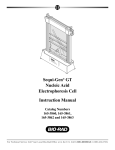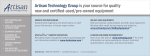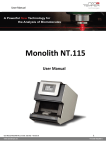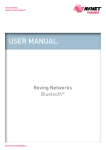Download Model GS-525/Model GS-505 Molecular Imager® Storage Phosphor
Transcript
DCOG960030/GS-525/505 I.M. 5/12/99 7:52 AM Page CVR1 Model GS-525/Model GS-505 Molecular Imager® Storage Phosphor Imaging Systems Instruction Manual Catalog Numbers GS-525 GS-505 170-7477 170-8300 170-7478 170-8302 170-7480 170-8303 170-7481 170-8305 For Technical Service Call Your Local Bio-Rad Office or in the U.S. Call 1-800-4BIORAD (1-800-424-6723) DCOG960030/GS-525/505 I.M. 5/12/99 7:52 AM Page CVR2 Warranty and Regulatory Notices Warranty Statement This warranty may vary outside of the continental United States. Please contact your local Bio-Rad office for the exact terms of your warranty. Bio-Rad Laboratories warrants to the customer that the Model GS-525 Molecular Imager system (catalog numbers 170-7477 to 170-7481) and the Model GS-505 Molecular Imager system (catalog numbers 170-8300 to 170-8305) will be free from defects in material and workmanship, and will meet all performance specifications for the period of 1 year from the date of shipment. This warranty covers all parts and labor. In the event that the instrument must be returned to the factory for repair under warranty, the instrument must be packed for return in the original packaging. Bio-Rad shall not be liable for any incidental, special, or consequential loss, damage, or expense directly or indirectly arising from the use of the Model GS-525 or GS-505 Molecular Imager systems. Bio-Rad makes no warranty whatsoever in regard to products or parts furnished by third parties, such being subject to the warranty of their respective manufacturers. Service under this warranty shall be requested by contacting your nearest Bio-Rad office. The following items are considered Customer-installable consumables: storage phosphor screens and eraser bulbs. These parts are not covered by this warranty. All customer-installed parts are warranted only to be free from defects in workmanship. This warranty does not extend to any instruments or parts thereof that have been subject to misuse, neglect, or accident, or that have been modified by anyone other than Bio-Rad or that have been used in violation of Bio-Rad instructions. The foregoing obligations are in lieu of all other obligations and liabilities including negligence, and all warranties of merchantability, fitness for a particular purpose, or otherwise, expressed or implied in fact or by law, and state Bio-Rad's entire and exclusive liability and buyer's exclusive remedy for any claims or damages in connection with the furnishing of goods or parts, their design, suitability for use, installation, or operation. Bio-Rad will in no event be liable for any special, incidental or consequential damages whatsoever, and Bio-Rad's liability under no circumstances will exceed the contract price for the goods for which liability is claimed. Regulatory Notices Important: This Bio-Rad instrument is designed and certified to meet EN55011, EN500821, and IEC 1010-1 requirements, which are internationally accepted electrical safety standards. Certified products are safe to use when operated in accordance with the instruction manual. This instrument should not be modified or altered in any way. Alteration of this instrument will: Void the manufacturer’s warranty. Void the regulatory certifications. Create a potential safety hazard. Note: This equipment has been tested and found to comply with the limits for a Class A digital device, pursuant to Part 15 of the FCC rules. These limits are designed to provide reasonable protection against harmful interference when the equipment is operated in a commercial environment. This equipment generates, uses, and can radiate radio frequency energy and, if not installed and used in accordance with the instruction manual, may cause harmful interference to radio communications. Operation of this equipment in a residential area is likely to cause harmful interference in which case the user will be required to correct the interference at his own expense. Bio-Rad Laboratories is not responsible for any injury or damage caused by the use of this instrument for purposes other than those for which it is intended, or by modification of the instrument not performed by Bio-Rad Laboratories or an authorized agent. DCOG960030/GS-525/505 I.M. 5/12/99 7:52 AM Page CVR3 Table of Contents Section 1 Introduction ..................................................................................................1 1.1 1.2 1.3 1.4 The Molecular Imager Systems .................................................................................1 Storage Phosphor Imaging Technology.....................................................................2 Overview of Phosphor Imaging Procedure ...............................................................3 Important Safety Information.....................................................................................4 Section 2 Product Description .....................................................................................5 2.1 2.2 2.3 2.4 2.5 GS-525 and GS-505 Molecular Imager Laser Scanner.............................................5 Host Computer Recommendations ............................................................................7 Imaging Screen Cassettes...........................................................................................7 Screen Eraser............................................................................................................10 Sample Loading Dock..............................................................................................12 Section 3 Setting up the Molecular Imager System................................................14 3.1 3.2 3.3 3.4 Installation Program .................................................................................................14 Selecting the Location of System Components.......................................................14 SCSI Connection......................................................................................................15 Unpacking the Imaging Screen Cassette .................................................................16 Section 4 Operation of the Molecular Imager System ...........................................16 4.1 4.2 4.3 Quick Guide .............................................................................................................16 Detailed Procedures..................................................................................................18 Factors Affecting Image Quality .............................................................................27 Section 5 Troubleshooting..........................................................................................28 5.1 5.2 Problem Solving Guide............................................................................................28 Technical Service .....................................................................................................28 Section 6 Specifications ..............................................................................................29 DCOG960030/GS-525/505 I.M. 5/12/99 7:52 AM Page 1 Section 1 Introduction 1.1 The Molecular Imager Systems The GS-525 and GS-505 Molecular Imager systems form a versatile system for capturing digital images of radioactive and chemiluminescent samples using a storage phosphor technology. The systems eliminate the need for x-ray film, as well as a darkroom and developing chemicals, by capturing an image on a reusable Imaging Screen. This technology is more accurate and more sensitive than x-ray film autoradiography. Due to the wide linear dynamic range of the Molecular Imager system, radioactive and chemiluminescent samples can be accurately quantitated over a wide range of concentrations. The expanded linear response minimizes the chances of over- or under-exposure commonly encountered with film, where an incorrect exposure affects image quality and quantitation, and requires repeated exposures. In addition, the sensitivity of the Molecular Imager system permits detection of radioisotope signals 10 to 100 times faster than film. For chemiluminescence, this system requires only seconds or minutes of exposure for most applications. The GS-525 Molecular Imager system (Figure 1.1) consists of the five components: the storage phosphor Imaging Screen Cassettes (20 x 25 cm or 35 x 43 cm), the Laser Scanner or Molecular Imager per se, the Sample Loading Dock, the Screen Eraser, and the Molecular Analyst® software (Macintosh® or PC) which runs on your host computer. The Imaging Screen contains microscopic storage phosphor particles which are extremely sensitive to radiation in the form of both visible light and emissions from isotopic decay. Exposing a screen to such emissions creates a latent image, which is subsequently recovered by scanning the screen with the infrared laser in the Molecular Imager system The signal is recorded as a digitized image in the host computer. The GS-505 Molecular Imager system consists of all the above, and accepts only the 20 x 25 cm screens. The Molecular Analyst software processes this image on a gray scale with 216 or 65,536 levels for quantitative analysis, and for video display and hard-copy output. The Sample Loading Dock is a light-tight apparatus for exposing the Imaging Screen to your samples. The Imaging Screens are prepared for reuse in the Screen Eraser, which floods the phosphor with infrared light. This brings the storage phosphor in the entire screen back down to its base state. Laser Scanner Host Computer Screen Eraser 20 x 25 cm Sample Loading Dock 35 x 43 cm Imaging Screen Cassette Fig. 1.1. GS-525/GS-505 Molecular Imager systems. 1 DCOG960030/GS-525/505 I.M. 5/12/99 7:52 AM Page 2 1.2 Storage Phosphor Imaging Technology The storage phosphor layer of Bio-Rad Imaging Screens consists of a strontium sulfide matrix doped with the rare earth elements Cerium and Samarium. When a radioactive emission or a chemiluminescent photon strikes the screen, an electron is donated from Cerium (oxidation) to Samarium (reduction). When such an activated site is illuminated with infrared light, the electron is transferred back to Cerium, emitting a photon of visible light at a characteristic wavelength. Bio-Rad's unique screen chemistry is also sensitive to the photons of visible light emitted by common chemiluminescent substrates, such as Luminol®, AMPPD®, CSPD®, and CDP-Star®, in addition to radioisotope emissions. The acquisition of an image using storage phosphor screens is therefore a two-part process. The first part is exposure of the sample to the screen, which captures a "latent image" of the sample embodied in the number and pattern of charged crystals. In the second part of the process, the screen is scanned by a pulsed, infrared laser (910 nm), which causes the electrons in charged areas to fall back to the ground state, emitting photons of visible light (525 nm) in the process. The emitted photons are counted by a photomultiplier tube, generating an "intensity" for each scanned pixel. This quantity is expressed in "counts" or "pixel density units" by analogy to the darkness of spots exposed in autoradiography. The host computer builds a digitized image of the sample by tracking the pixel signal as the scanner head moves over the screen surface. One advantage of this system is that the response is linear over a wide range of radiation intensities from the sample. The image is captured as a 16-bit digital file, which can then be analyzed and manipulated by the Molecular Analyst software for quantitation and visualization. Portraying the image in a two-dimensional format is traditional, where the darkness of the pixel is proportional to the intensity of the signal strength at that location in the sample (Figure 1.2, top). For the purpose of image analysis, however, it is helpful and more accurate to think of the data as a threedimensional structure, where the height or z-axis dimension at each pixel is again proportional to the signal strength (Figure 1.2, bottom). Sample spots or bands can then be visualized as the familiar peaks in a profile analysis along the length of a gel lane, or perceived as topographic volumes when quantitating the total signal from a sample. Y-axis (cm) 2-D Image 2-D Image 3-D Image 3-D Image X-axis (cm) Z-axis (Intensity, Counts) Y-axis (cm) X-axis (cm) Fig. 1.2. Two and 3-dimensional representations of a digitized image. 2 DCOG960030/GS-525/505 I.M. 5/12/99 7:52 AM Page 3 1.3 Overview of Phosphor Imaging Procedure The procedure for imaging a sample using this storage phosphor technology is shown in Figure 1.3. Step 1 involves removing any background or prior sample signals from the Imaging Screen using the Screen Eraser. This normally takes10-20 minutes. Step 2 involves preparing and attaching the sample to the Loading Dock for subsequent direct contact with the Imaging Screen. Signal from the sample is recorded onto the screen in this step. Step 3 includes placing the screen into the pulsed, infrared Laser Scanner for the acquisition and digitization of the recorded signal. This step typically takes about 10 minutes. Step 4 is analysis of the digitized image which is displayed on the computer monitor. The Molecular Analyst software supports two primary functions—profile analysis for examining peaks or bands, and volume analysis for the quantitation of spots, bands, or other user defined areas. The Imaging Screen is erased again and is ready to be re-exposed. Step 4 Analyze digitized image using Molecular Analyst software Step 1 Blank or “zero” screen using Screen Eraser Chemiluminescent or radioactive sample Storage Phosphor Imaging Screen Step 3 Extract signal stored on screen using laser scanner Fig. 1.3. Procedure for storage phosphor imaging. 3 Step 2 Expose sample to screen using Loading Dock DCOG960030/GS-525/505 I.M. 5/12/99 7:52 AM Page 4 1.4 Important Safety Information Laser Safety Information Caution: Use of controls or adjustments or performance of procedures other than those specified herein may result in hazardous laser radiation exposure. This instrument and its accessories are certified according to 21 CFR 1040 of the Center for Devices, Radiological Health (CDRH) as a class I laser device (see Figure 1.4). The laser contained within the scanning unit of the GS-525/GS-505 Molecular Imager systems produces diode laser energy up to 45 milliwatts at 910 nm. The cover of the system is designed to protect the user. Do not remove the cover for any reason. Caution: Removal of the top cover is intended for trained service personnel only. Do not attempt to operate the product with the cover removed. There are no operator serviceable parts inside the instrument. The Molecular Imager system should be serviced only by Bio-Rad or its trained representatives. Fig. 1.4. Laser warning label visible when top cover is removed. Power Safety Information Figure 1.5 shows the serial number certification label which is found at the rear of the Model GS-525/GS-505 Molecular Imager systems. This label provides manufacturing data about the instrument, its voltage settings, and CDRH compliance information. This instrument and its accessories conform to the IEC and CDRH standards for electrical and laser safety. Fig. 1.5. Instrument serial number label on the rear of the instrument. 4 DCOG960030/GS-525/505 I.M. 5/12/99 7:52 AM Page 5 Screen Eraser Safety Information • The Screen Eraser must be located in an area with adequate ventilation. Insure that the intake vents and fan exhaust ports are not blocked, and have at least 12 inches of clearance. • The Screen Eraser must be plugged into a grounded electrical outlet. • Before changing a bulb, be sure to unplug the Screen Eraser, and allow adequate time for the bulbs to cool. Instrument Moving Safety Information Caution: Care should be taken when lifting and moving the Molecular Imager systems to avoid personal injury. Although the scanner weighs only 31 Kg, it is recommended that two people, one on each side of the instrument, lift the scanner from the bottom. The instrument legs allow enough clearance to easily remove your hands from underneath the instrument once the scanner is placed on its work space. Avoid subjecting the Molecular Imager system to shock or vibration while moving. Section 2 Product Description 2.1 GS-525 and GS-505 Molecular Imager Laser Scanner General Description The primary function of the GS-525 Molecular Imager scanner unit is to acquire the latent image stored on the phosphor screen and convert it into 16-bit digital data. As a SCSI-based instrument, it is controlled by the host computer, a Macintosh or PC-based system. The instrument can scan any region of the Imaging Screen, and scan at 800, 200, or 100 µm resolution. The GS-525 automatically identifies the size of the 20 x 25 cm and the 35 x 43 cm Imaging Screens, and can fuse scans of one sample taken at different resolutions into a single, combined image without loss or redundancy of data. The last feature permits performing a low resolution scan (800 µm) to survey the image profile and then selectively imaging the area of interest at higher resolution. The GS-505 Molecular Imager scanner operates in the same manner, accepting only a 20 x 25 cm Imaging Screen. These features are easily controlled from the scanning window of the Molecular Analyst software. Refer to the software manual(s) for details. • LCD Display • On Line Button • Contrast Button Screen Entrance Door Fig. 2.1. GS-525/GS-505 Molecular Imager laser scanner. 5 DCOG960030/GS-525/505 I.M. 5/12/99 7:52 AM Page 6 The LCD display on the front of the Imager displays internal diagnostic data and information relating to the instrument version. When the power is first turned on, the LCD should display the following messages in order: Start-up Display Sequence 1. 2. 3. 4. 5. 6. 7. 8. Bio-Rad GS-525 or GS-505 Molecular Imager Self Testing Hardware v. x.xx Firmware v. x.xx Initializing Checking Laser Ready: No Screen Note: If any other messages are shown after 2 minutes, the scanner is inoperative and the scanning window cannot be opened from the host computer. Contact your Bio-Rad Technical Service Department for assistance. The only visible controls on the instrument are the ON LINE button and the CONTRAST button (Figure 2.1). The ON LINE button should be depressed only if the internal software cannot stop the scanner. The CONTRAST button controls the brightness of the LCD display, which is adjusted by holding down the button. The CONTRAST function cycles so that continuous depression of the button will cause the display to get lighter and then darker again. The ON/OFF power switch is on the left side of the scanner. The scanner is connected to the host computer via a SCSI link, the port for which is on the rear of the scanner. Before connecting (or disconnecting) the scanner to the host computer, both devices must be turned off to prevent damage to the hardware. As is usual for SCSI peripheral devices, the scanner should be switched on before the host computer is powered up, in order for the computer to recognize the peripheral device; an exception is certain PowerMac configurations, where the computer is turned on first. A service port is also on the rear panel of the unit; it is used only by Bio-Rad field service personnel. The serial number is on the back of the unit. Caution: Before connecting (or disconnecting) the scanner to the host computer, both devices must be turned off to prevent damage to the hardware. Scanning Unit Maintenance The Model GS-525 or GS-505 Molecular Imager system should provide years of troublefree operation. If you suspect that the Molecular Imager system requires maintenance, contact your local Bio-Rad office. Scanning Unit Precautions • When the unit is first turned on, allow it to warm up for at least 15 minutes prior to scanning. • The scanning unit should be turned on at least 40 seconds before the host computer to allow initialization of the scanner with a Macintosh or PC. With certain PowerMac configurations, this start-up order is reversed; if your PowerMac does not recognize the scanner following the standard order, turn both units off, then try powering the computer up before the scanner. • The door should not be opened during a scan since this may cause loss of image data. 6 DCOG960030/GS-525/505 I.M. 5/12/99 7:52 AM Page 7 Caution: Do not remove the cover from the Molecular Imager system, as this voids the warranty. There are no user-serviceable components in the scanning unit. Attempting to operate the product with the cover removed may damage the instrument and expose the operator to laser energy. The Molecular Imager system can be serviced only by Bio-Rad or its trained representatives. If you experience technical difficulties with the instrument contact Bio-Rad to schedule a service appointment. 2.2 Host Computer Recommendations The Model GS-525 and GS-505 Molecular Imager systems are capable of producing image files up to 30 megabytes in size. To easily manipulate such large images, a powerful computer is required. The host computer should meet the following recommendations: • Recommended PC Specifications Pentium PC 32 megabytes of RAM 1 Gigabyte or larger hard disk Enhanced 101 keyboard 3.5" floppy disk drive 256 gray level accelerated graphics engine (ATI 8514 Ultra is recommended) 256 gray level color monitor Windows 3.1 or Windows ’95 or better Windows compatible mouse Adaptec SCSI adaptor model 1542XX (required; Bio-Rad catalog number 170-7338) • Recommended Macintosh Specifications Power Macintosh 40 megabytes of RAM 1 gigabyte or larger hard disk 16" color monitor Apple Macintosh mouse Please refer to your Molecular Analyst/PC or Molecular Analyst/Macintosh software user manual for detailed host computer system and software requirements. Note that Apple Quadra 700–950 computers require an ATTO Silicon Express SCSI 2 Adaptor (Bio-Rad catalog number 170-7335). To improve the performance of any system, we recommend installing additional RAM or employing utility programs which allow more efficient use of RAM. If the computer is not purchased from Bio-Rad, the compatibility is the responsibility of the user. Please check with your local Bio-Rad office regarding compatibility for your specific brand of computer. 2.3 Imaging Screen Cassettes General Description The Bio-Rad Imaging Screen is packaged as a cassette, which consists of a screen cover and the phosphor sheet attached to a metal plate. There are two sizes of Imaging Screens which can be used with the Molecular Imager System–small format (20 x 25 cm phosphor area) (Figure 2.2) and large format (35 x 43 cm) which can only be used on the GS-525 Molecular Imager (Figure 2.3). The cassette cover provides protection from light and mechanical abrasion during transport of the phosphor screen. The phosphor layer contains microscopic storage phosphor particles which are extremely sensitive to both radiation and visible light; the crystals are mixed 7 5/12/99 7:52 AM Page 8 in an organic binder and covered with a protective plastic sheet. The latent image stored in the phosphor is recovered by excitation with infrared light from the laser in the Molecular Imager scanner. Residual signal is removed from the phosphor layer using the Screen Eraser. Prolonged exposure to light or radiation will not damage or use up the Imaging Screen phosphor, but it will necessitate longer erasing periods. The chemistry of the storage phosphor found in Bio-Rad Imaging Screens is not compatible for use with other storage phosphor imaging systems. The Imaging Screen exhibits the following capabilities: • Linear response greater than six orders of magnitude. • 200 µm spatial resolution. • Sensitive to Alpha-, Beta-, Gamma-emissions and visible light with wavelengths between 400 and 500 nm. Screen Sizes Both sizes of Imaging Screen Cassettes can be used with the GS-525 Molecular Imager system but only the small format Imaging Screen is accepted by the GS-505 Molecular Imager system. The two sizes use the same types of phosphor formulation, so that screens of a given type may be used interchangeably in the GS-525, depending simply on the size and number of samples you wish to expose at the same time. The small format Imaging Screen has a phosphor detection area of 20 x 25 cm (Figure 2.2). This size must be used with a GS-505 Sample Loading Dock. Small screens will not fit into the GS-525 Loading Dock properly. Small format screens can be used with the GS-525 and GS-505 Laser Scanner and GS-525 Screen Eraser. The cassette cover of the small screen has a Release Button in the top surface, which is pushed down to unlatch the cover from the screen after it is inserted into the Scanner, Eraser, or Loading Dock (Figure 2.2). The two magnets on the front edge of the Imaging Screen hold the screen in these devices until the cover is replaced over the Imaging Screen and the latch is re-engaged. The Release Button can be turned 90 degrees to lock the cover onto the screen. Always lock the cover before carrying the cassette by the handle (Figure 2.2) to prevent the inadvertent release of the screen. Unlock Phosphor Imaging Screen Magnets Screen Cover Lock Screen Release Button ➡ DCOG960030/GS-525/505 I.M. Fig. 2.2. Small format, 20 x 25 cm, Imaging Screen Cassette consists of the screen cover and the phosphor Imaging Screen. 8 5/12/99 7:52 AM Page 9 The large format Imaging Screen has a phosphor detection area up to 35 x 43 cm and can only be used with the GS-525 Molecular Imager system (Figure 2.3). The Screen Cassette has a Release Button in the edge of the handle, which unlatches the cover from the screen. In order to release the screen from its cover in the Scanner, Loading Dock or Eraser, first hold the Imaging Screen Cassette by its handle with your thumb on the Release Button, and then pull the Release Button towards the center of the screen while pressing it inwards (Figure 2.3). The two-action mechanism of the large screen cover is designed to prevent accidental release of the screen from its cover. Magnets Storage Phosphor Imaging Screen (43 x 35 cm) Screen Cover Screen Release Button ➡ DCOG960030/GS-525/505 I.M. Fig. 2.3. The large format, 35 x 43 cm, Imaging Screen Cassette consists of the screen cover and the phosphor Imaging Screen. Imaging Screen Types There are four types of Imaging Screens which have been developed for specific applications (Table 1). • BI (Beta Imaging): Used to detect high energy beta isotopes (125I, 32P, and 33P) as well as lower energy 14C and 35S. This screen is not optimized for weak energy isotopes, so, if greater sensitivity is required, the CS-type should be used. In general, the BI screen is 20fold more sensitive than film for 125I and 10-fold more sensitive than film for 32P and 33P. • CS (Weak Beta): Used to detect weak beta energy isotopes (14C and 35S). This screen is not optimized for high beta energy isotopes. In general, the CS screen is 20-fold more sensitive than film for 35S and 14C. It is 3-fold more sensitive than the BI-type for these weak isotopes. • TR (Tritium): Used to detect tritium (3H). In general, the TR screen is 10-fold more sensitive than film without enhancers for 3H. Enhancers should not be used with this Imaging Screen. • CH (Chemiluminescence): Used to detect chemiluminescent substrates, e.g. Luminol, CSPD and CDP-Star. This screen is not recommended for radioisotopes. While the exposure times for the CH Screen are twice as long as for film, most chemiluminescent screen exposures are short (30 seconds to 30 minutes). 9 DCOG960030/GS-525/505 I.M. 5/12/99 7:52 AM Page 10 Table 1. Imaging Screen Specifications Screen Name Imaging Screen-BI Primary Resolution Application 32P, 33P, 125I Sensitivity 32P–300 µ 32P–9 disintegrations/mm2 0.15 dpm/mm2 in a 1 hr exposure (14C, 35S) Imaging Screen-CS 33P, 14C, 35S 14C–200 µ 14C–60 Imaging Screen-TR 3H 3H–200 µ 3H Imaging Screen-CH 20 x 25 35 x 43 170-7320 170-7326 disintegrations/mm2 20 x 25 170-7324 1.0 dpm/mm2 in a 1 hr 31 x 42* 170-7328 exposure. 35S is comparable. 20 x 25 - 24,000 disintegrations/mm2 400 dpm/mm2 in a 1 hr exposure CDP-Star 428 nm–200 µ 1.1 pJ/mm2 at 428 nm CSPD AMPPD Enhanced Luminol Screen Catalog Size (cm) Number 170-7325 20 x 25 170-7322 35 x 43 2.3 pJ/mm2 at 477 nm Same as film to 2-fold less sensitive than film depending upon the reagent used. 170-7328 * The large format CS Imaging Screen has a slightly smaller phosphor area. The usable sample coordinates are indicated on the Loading Dock Exposure Pad as the area inside of the red border line. On the image, the area outside of the phosphor region appears as a lighter region of laser scanner background. 2.4 Screen Eraser General Description The GS-525 and GS-505 Screen Erasers remove any residual signals from the screen phosphor prior to exposure to a sample. The complete erasure process accomplishes "zeroing" or "blanking" the screen. Erasing the screen to the basal level is critical because this affects the sensitivity, linear response range, quantitation, exposure time, and image quality generated by the entire system. Ground level for the erased screen is defined as signal that is 0.1 mean count above the scanner's background noise, which is the level obtained by performing a scan without a screen in the scanner. Typically, 10–20 minutes erasure is sufficient for "blanking" the screen. The eraser removes the signal on the screen by illuminating the entire screen with infrared light. This light is produced by filtering the output of a set of incandescent light bulbs to block visible wavelengths. Note: Erasing the screen to the basal level is critical since this affects the sensitivity, linear response range, quantitation, exposure time, and image quality generated by the entire system. LCD Panel/ Control Keys Door Interlock Button Fig. 2.4. Screen Eraser. 10 DCOG960030/GS-525/505 I.M. 5/12/99 7:52 AM Page 11 The GS-525 Screen Eraser can be used with both small format (20 x 25 cm) and large format (35 x 43 cm) Imaging Screens. The GS-505 Screen Eraser can only be used with the small format (20 x 25 cm). The front door is opened by pressing on and releasing the finger icon (Figure 2.4). The screen is then inserted into this opening. The front door prevents room light from leaking into the eraser and exposing the screen. Thus, the door must be closed immediately after inserting the screen. The Screen Eraser is controlled by the touch pads on the left side (Figure 2.4). The function of each key is described below. - The CONTRAST key controls the brightness of the LCD display and can be adjusted by holding down the button. The contrast function cycles so that continuous depression of the button will cause the display to get lighter and then darker again. - The TIMED keys permits precise selection of erasure time by using the RAISE and LOWER pads. The LCD displays "XX.XX= Remain" in hours/minutes when in this mode. This parameter counts down. The function is preprogrammed with the initial value of "00.10" or 10 minutes. - The HOLD key turns the Eraser on continuously. The LCD displays "XX.XX Elapsed" in hours/minutes when in this mode. The elapsed time counts up. - The STOP key ends the erasing process. Safety Information • The Screen Eraser must be in an area with adequate ventilation. Insure that the intake vents and fan exhaust ports are not blocked, and have at least 12 inches of clearance. • The Screen Eraser must be plugged into a grounded electrical outlet. • Before changing a bulb, unplug the Screen Eraser, and allow adequate time for the bulbs to cool. Changing a Screen Eraser Bulb Power Switch Light Bulbs Infrared Filters Power Cable Safety Port Lid Release Screw Fig. 2.5. GS-525 Screen Eraser with the lid opened. 11 DCOG960030/GS-525/505 I.M. 5/12/99 7:52 AM Page 12 The GS-525 Screen Eraser uses twelve 40-watt incandescent light bulbs (Figure 2.5). Locations of light bulbs are numbered 1 to 12. The GS-505 Screen Eraser uses six 40-watt incandescent light bulbs. Locations of light bulbs are numbered 1 to 6. When a bulb burns out, a warning beep will sound and the LCD panel will flash the location number of the defective bulb. 1. Note the bulb location number shown on the LCD panel. 2. Turn off the power switch and unplug the electrical cord in the back. 3. Turn the lid release screw (Figure 2.5) counter-clockwise. 4. Pull the screw outward and lift the eraser lid up until it is fully extended with the catch engaged. 5. Wait five minutes for the bulbs to cool and replace the defective bulb indicated on the LCD panel. 6. Close the eraser lid and tighten the release screw. 7. Plug in the electrical cable into the unit's receptacle. Caution: Use only 40 W bulbs (catalog number 170-7390). Higher wattage bulbs can damage Imaging Screens. Weaker bulbs will not erase the screens effectively. Screen Eraser Care and Maintenance The infrared optical filter (Figure 2.5) requires occasional cleaning to remove dust accumulation from its surface. To clean the filter, follow the steps recommended below: 1. Open the eraser by following the procedure described in the above section. 2. Use compressed air to blow away the dust. 3. Gently wipe the filter with moist, lint-free paper. 4. Close the lid and tighten the release screw. 5. Plug the electrical cord into the unit's receptacle. 2.5 Sample Loading Dock General Description The primary function of the Sample Loading Dock is to insure close contact between the phosphor of the Imaging Screen and your sample, which is mounted on the exposure pad. This is necessary for achieving optimal image quality and resolution. The Loading Dock also provides a light-proof environment during the sample-to-screen exposure, continuing the protection provided by the screen cassette cover. The Loading Dock is designed to be stacked on top of another Loading Dock or a Laser Scanner, reducing the amount of bench space taken up by the system. There are two models of Sample Loading Dock—GS-505 and GS-525. The GS-525 Loading Dock is used only for exposing samples to the large format Imaging Screen (35 x 43 cm), while the GS-505 Loading Dock is used exclusively for exposing samples to the small format Imaging Screen (20 x 25 cm). Figure 2.6 shows the GS-505 Loading Dock unit and two types of sample exposure pads—one used for microtiter plates and the other used for blots, gels or TLC plates. Figure 2.7 shows the GS-525 Loading dock with the large size (35 x 43 cm) exposure pad. The exposure pad has grid coordinates which match those found in the scanning window of the Molecular Analyst software. The two coordinate systems align to ± 2 mm; thus, by 12 DCOG960030/GS-525/505 I.M. 5/12/99 7:52 AM Page 13 noting where you have placed your sample on the exposure pad, it is easy to specify where the computer should direct the scanner to obtain an image. Identifying the precise sample area will reduce the required scanning time. The clamping levers are labeled "IN USE" (red color), which indicates that an exposure is in progress. The opposite is "EMPTY" (green color). Long term light protection is ensured only when the loading dock is in the IN USE position. Clamping Levers Removable Clock/timer Exposure Pad for Microtiter Plates Exposure Pad for Gel, Blot, and TLC Plate Samples Screen Entrance Fig. 2.6. GS-505 Loading Dock and exposure pads for use with 20 x 25 cm Imaging Screen. Clamp Lever Removable Exposure Pad (43x 35 cm) Sliding Drawer Removable Clock/timer Door Screen Entrance Fig. 2.7. GS-525 Sample Loading Dock and exposure pad for use with the 35 x 43 cm Imaging Screen. Loading Dock Maintenance This is a simple device that should not require maintenance other than simple cleaning of the exposure pad to remove any residue or possible radioactive contamination. Use a paper towel moistened with detergent solution such as Bio-Rad's Cleaning Concentrate (catalog number 161-0722), diluted 1 to 20 with water, to wipe the surface of the pad. Do not immerse the pad in liquids. 13 DCOG960030/GS-525/505 I.M. 5/12/99 7:52 AM Page 14 Section 3 Setting up the Molecular Imager System 3.1 Installation Program There are three steps for the installation of the GS-525 or GS-505 Molecular Imager system. The components are delivered to your lab, a service representative unpacks and sets up the Molecular Imager system and verifies its operation, and a Bio-Rad representative trains your laboratory staff on the operation of the Molecular Imager system and the accompanying peripherals and software. When the Molecular Imager system arrives in your lab, verify that all of the proper components have been received. Contact your Bio-Rad service representative to arrange for the complete installation program and training. Your GS-525/GS-505 Molecular Imager system should arrive complete with the following items: Quantity 1 1 1 1 2 1 1 1 1 Item GS-525 or GS-505 Molecular Imager scanner Large Imaging Screen Cassette-BI (GS-525) or Small Imaging Screen Cassette-BI (GS-505) GS-525 or GS-505 Sample Loading Dock GS-525 or GS-505 Screen Eraser Power Cord Molecular Analyst software (PC or Macintosh) SCSI Interface Cable (PC or Macintosh) Instruction Manual Warranty Card (please complete and mail promptly) Note: Do not unpack the laser translation mechanism! The Molecular Imager scanning mechanism is protected from shipping damage by fixing this component in place with specialized packing materials. These restrain the movement of the mechanism. Removal of these materials must be performed by a qualified Bio-Rad Field Service representative to avoid damaging this mechanism. Retain all packaging materials. Additional charges will be assessed if packaging is not available for instrument warranty service shipping. Lastly, on-site training will be scheduled. A Bio-Rad representative will visit your laboratory to conduct in-depth training in the function and operation of the Molecular Imager system. 3.2 Selecting the Location of System Components Laser Scanner and Host Computer Precautions should be taken when lifting and moving the Molecular Imager to avoid personal injury. Although the scanner weighs only 31 Kg, it is recommended that two people, one on each side of the instrument, lift the scanner from the bottom. The instrument legs allow enough clearance to easily remove your hands from underneath the instrument once it is placed on its work space. Avoid subjecting the Molecular Imager system to shock or vibration while moving. The Laser Scanner should be placed on a bench where it can be easily connected to the host computer, and where there is adequate room to insert the Imaging Cassette into the door on the front of the scanner. Both the Molecular Imager system and its host computer should be connected to a high quality electrical surge suppresser to avoid damage from A/C voltage 14 DCOG960030/GS-525/505 I.M. 5/12/99 7:52 AM Page 15 fluctuations on a circuit free of strong electrical noise. The host computer should be located at a work station which minimizes operator fatigue. These components should be in an area free of excessive dust or moisture, strong magnetic fields, and ionizing radiation. Screen Eraser The Screen Eraser is equipped with a self-resetting, high temperature cut-off switch, designed to avoid the accumulation of excessive heat in the screen erasing chamber. • The Screen Eraser must be placed in an area with adequate ventilation. Insure that the intake vents and fan exhaust ports are not blocked, and have at least 12 inches of clearance. • The Screen Eraser must be plugged into a grounded electrical outlet. • Before changing a bulb, be sure to unplug the Screen Eraser, and allow adequate time for the bulbs to cool. Sample Loading Dock The Sample Loading Dock does not require any power, therefore it can be placed at any convenient location where radioactive materials are normally handled. If desired, the Loading Dock can be placed on top of the Scanner or another Loading Dock. 3.3 SCSI Connection The host computer must be connected to the Model GS-525or GS-505 Laser Scanner via a SCSI interface. ALL INSTRUMENTS MUST BE TURNED OFF PRIOR TO ATTEMPTING ANY CONNECTION! The proper SCSI cable is included with the scanner depending on whether the PC or Macintosh configuration was ordered. The Laser Scanner is a SCSI terminating device when its power is on; call Bio-Rad Technical Service for additional details. PC SCSI Connection The PC SCSI connection requires that an Adaptec SCSI card Model 1542XX be installed in the IBM AT-compatible 16-bit PC. Other brands of SCSI interface adaptors are not compatible. The Adaptec SCSI adaptor is available from Bio-Rad (catalog number 170-7338). The Adaptec card must have the proper installation and jumper settings as listed in the Molecular Analyst/PC user manual. Attach one end of the SCSI cable to the 50-pin port on the Adaptec SCSI adaptor. Attach the other end to the 50-pin female SCSI port on the back of the Laser Scanner. Clip the connector bails on the scanner to the sides of the SCSI connector. Macintosh SCSI Connection Power Macintosh computers are supplied with a configuration suitable for direct connection to the Laser Scanner. Other Apple computers requires that an ATTO Silicon Express brand SCSI 2 card be installed in a Macintosh NuBus slot. Other brands of SCSI interface adaptors are not compatible. The ATTO card can be purchased from Bio-Rad (catalog number 170-7335). Follow the instructions which accompany the ATTO card for proper installation. Attach the small 'D' connector of the SCSI cable to port of the Power Macintosh or the ATTO SCSI 2 card. Next, connect the 50-pin Centronics connector to the 50-pin female Centronics SCSI port on the back of the Laser Scanner. Clip the connector bails on the scanner to the sides of the SCSI connector. 15 DCOG960030/GS-525/505 I.M. 5/12/99 7:52 AM Page 16 3.4 Unpacking the Imaging Screen Cassette Imaging Screen Cassettes are shipped sealed in a light- and moisture-proof metalized barrier bag. Remove the Imaging Screen Cassette from its box, and unzip or cut open one end of the sealed bag. Retain all packaging for screen storage and shipping. The Imaging Screens are light sensitive. The phosphor surface of the screen should only be exposed briefly in subdued room light, or in a darkroom under safelight illumination. Exposing the phosphor surface to direct room light for extended periods of time will require lengthy erasure times before use. The screen cassette cover is a light baffling system and is not 100% light tight. Therefore, the imaging screen cassette should not be left in room light for an extended period of time. Section 4 Operation of the Molecular Imager System 4.1 Quick Guide Warm-up Scanner for 15 min Erase Screen for 10 min Prepare Sample (Seal in plastic wrap) Cover with Screen-Guard Expose Sample Scan Sample Analyze Data For the purpose of this discussion, it is assumed that you are imaging a wet, 32P Southern blot and a dry, 32P sequencing gel. The samples will be exposed to a large format 35 x 43 cm Imaging Screen-BI and scanned on the GS-525 Molecular Imager system. 1. Turn on the Molecular Imager scanner and allow it to warm up for at least 15 minutes. Remember to switch on the scanner first, wait for 40 seconds until the LCD panel displays "READY: No Screen", then turn on the host computer. A PowerMac may require reverse start-up order. 2. Insert the Imaging Screen-BI (35 x 43 cm) into the Eraser, remove the cover and immediately close the Eraser door. Select the TIMED key and set a 10 minute erasure time. - See Section 2.3 for functional descriptions of each type of Imaging Screen. - See Section 4.2 for screen erasing guidelines. 3. Enclose your wet 32P sample in a heat-sealable bag and CHECK FOR LEAKAGE. Reseal if there are any leaks and then wipe the outside of the bag completely dry. - See Section 4.2 for a detailed description of sample preparation for other types of samples, i.e. chemiluminescence, or wet or dry 14C and 32P samples. 16 DCOG960030/GS-525/505 I.M. 5/12/99 7:52 AM Page 17 4. Tape the sides of the sample securely onto the Loading Dock Exposure Pad (Figure 4.1). Make sure that the sample lies flat and has no folds or wrinkles. Wrinkles will prevent close contact with the screen and will degrade the resolution of the image. 5. Cover the entire exposure pad with a sheet of Screen-Guard film - 35 x 43 cm (catalog number 170-7484) (Figure 4.1). Tape the Screen-Guard to the Exposure Pad at four corners. DO NOT USE SMALL-SIZED SCREEN-GUARD ON THE LARGE PAD. ➡ ➡ Tape on both sides Wet blot in a Sequencing heat sealable bag gel Screen Guard (43 x 35 cm) Tape all four corners Fig. 4.1. Preparing Samples for Exposure to an Imaging Screen. 6. Place the Exposure Pad into the Loading Dock and make sure that it is locked firmly into the spring lock mechanism by pulling up on the exposure pad. 7. Using the cassette cover, remove the Imaging Screen-BI from the Screen Eraser and insert into the Loading Dock. The phosphor side of the Imaging Screen must face down. 8. Remove the screen cover and pull both Loading Dock clamp levers towards you. The "IN USE" label on the clamp levers should be visible. The screen is now being exposed to the sample. 9. After the appropriate exposure time (typically 1/10 the exposure time of film), push both clamp levers away from you, reinsert the screen cover, and remove the screen. 10. Insert the screen cassette into the scanner, remove the cover, and immediately close the scanner door. THE SCANNER WILL NOT OPERATE WITH THE DOOR OPEN. 11. From the host computer, open the Molecular Analyst software by double-clicking on the icon. For the PC version, select New from the File menu to open the scanning window. Refer to the Molecular Analyst software user manual for detailed instructions. For the Mac version, under the File menu, select Acquire to open the scanning window. Refer to the Molecular Analyst software user manual for detailed instructions. 12. Enter the appropriate sample coordinates from the exposure pad into the scanning window. 13. Choose the desired resolution setting and select Acquire for Mac and Scan for PC software. DO NOT OPEN THE DOOR UNTIL THE SCAN IS COMPLETE. Your data will be permanently lost if you open the door during the scan. 14. Save the image file on the computer. Recover and erase the screen for 10–20 minutes before storage. 15. The data are ready for analysis. For a quick guide to the software, read the "10 Minute" Molecular Analyst Software Guide- Bulletin 1904 for the PC and Bulletin 1905 for the Macintosh. 17 DCOG960030/GS-525/505 I.M. 5/12/99 7:52 AM Page 18 4.2 Detailed Procedures Using Imaging Screens. Preparing A New Imaging Screen for Use The Imaging Screen Cassettes -BI, -CH, and -CS are shipped in a light- and moisture-proof metalized barrier bag (catalog number 170-7353) containing desiccant. The Imaging Cassette-TR (catalog number 170-7325) is shipped in an additional, black light-tight bag (catalog number 170-7329). Optimal image quality can only be achieved with a thoroughly erased screen. A very weak intensity sample will require that the Imaging Screen be erased down to 0.1 mean count above the baseline level (baseline value is obtained by scanning with no screen in the scanner). Note: The Imaging Screens are not erased prior to shipment from the factory and should be erased for 24 hours prior to first use. Subsequent erasures should only take 10 minutes. Because the Imaging Screens are activated by visible light, exposing the phosphor surface to direct room light will necessitate lengthy erasure times. If it is necessary to remove the cover of the screen, do so under photographic safelight conditions to minimize the need for erasing. The screen cover is a light baffling system, but it is not 100% light-tight. Therefore, the imaging screen cassette should not be left in room light for an extended period of time. Note that the tritium screen cassette has a finer light-baffling felt in the cover, and it should be stored in the light-tight black bag when not in use. To insure the long term storage and safe-keeping of the screens please retain the original boxes and bags for these purposes. Caution: The phosphor surface of the screen is sensitive to damage from moisture, mishandling, and improper use of solvents. Erasing the Imaging Screen The Screen Eraser contains a series of bulbs that produce light which is filtered to the approximate wavelength of the Molecular Imager's infrared laser (910 nm). Exposing the Imaging Screen in the Screen Eraser reduces all of the phosphor crystals to the ground state, removing any residual latent images and background noise. To erase the Imaging Screen, open the door in the front of the Screen Eraser and insert the screen until its magnets catch on the back of the unit. If using the 20 x 25 cm screen, depress and hold the screen cover lock button and slide the cover off of the screen. If using the 35 x 43 cm screen, pull the Release Button toward the center and press inward to release the cover from the screen (Figure 4.2). Close the door to the eraser and set the timer to the desired erasure time. To erase continuously set the eraser to HOLD. 18 DCOG960030/GS-525/505 I.M. 5/12/99 7:52 AM Page 19 • Timed key • Raise key • Lower key Screen Release Button Fig. 4.2. Insertion of large format Imaging Screen into GS-525 Screen Eraser. It is normal for the light bulbs inside the screen eraser to turn off and on periodically. This is the result of a heat sensor which keeps the Imaging Screen from getting too hot while being erased. The erasing process will typically require only 10–20 minutes before each use, assuming the previous use has not charged the phosphor in the screen above 65,000 pixel density units. An erasing time guideline is shown below. Erasing Guidelines • Before each exposure: 10 minute erasure • After a high dosage exposure (up to 5,000 PD units): 60 minute erasure • After exposure to room light (> 65,000 PD units): 24 hour erasure Imaging Screens should be erased to less than 0.1 mean count above scanner baseline level. Check this using the following the procedure: 1. Perform an 800 µm resolution scan without an Imaging Screen in the scanner, i.e. an "air scan." 2. Determine the mean counts using the volume analysis tool in the Molecular Analyst Software. 3. Perform an 800 µm scan with the erased Imaging Screen that you wish to check. 4. Again, determine the mean counts using the volume analysis tool. 5. Calculate the difference between the two mean count values. Note: For optimal sensitivity, image quality, and quantitation, an Imaging Screen must be erased down to 0.1 mean count above the scanner baseline level. The screen will not be damaged by extended erasing. Bio-Rad Imaging Screens will accumulate background signals from cosmic radiation at a rate of approximately one mean count per day. If the screen is exposed to room light, it will gain approximately 1,000 mean counts/second. After 30 minutes of exposure to room light, the Imaging Screen will be completely activated, and about 24 hours of erasing will be required to completely erase the screen. Exposure to a red safelight in a darkroom will not significantly activate the Imaging Screen. 19 DCOG960030/GS-525/505 I.M. 5/12/99 7:52 AM Page 20 Screen Cassette Care and Maintenance Storage of the Imaging Screens Always erase the screen prior to storage. Because the screen cassette cover is not 100% light proof, it is recommended that the screen be stored in its original packaging. If the screen will not be used for some time, it should be sealed in a moisture-proof bag, e.g. the Bio-Rad Screen Storage Bag with desiccant (catalog number 170-7353; provided with Imaging ScreenCS and Imaging Screen-TR), and placed in its original box. The surface of the screen should be completely protected. Do not place heavy objects on top of the Imaging Screen Cassette. With proper care, the imaging screen should maintain its performance through years of use. In areas of high humidity (>50%), use of the Bio-Rad Screen Storage Bag with desiccant will prevent moisture contamination of the screen. Always store TR-screen cassettes in the Screen Storage Bag when not in use. Care of Imaging Screens Utmost care should be taken to ensure that the protective plastic covering over the phosphor is not damaged. The phosphor crystals are hygroscopic and any holes, nicks or punctures in this environmental barrier will eventually cause damage to the phosphor and render that portion unusable. For the same reason, the Imaging Cassettes CS and TR, with their thinner coverings mandated by the weak particle energies, should never be directly exposed to wet gels or to wet chemicals. To check a screen for radioactive contamination: 1. Erase the screen to background levels. 2. Check for full erasure by scanning at 800 microns. 3. Place the screen in a dark area, such as a lab drawer, for 6 to 24 hours. 4. Scan the screen at 800 microns. Any contamination will be visible as a high signal overbackground. If there is contamination, clean the screen as described below and clean the Sample Loading Dock exposure pad with the same cleaning solution. Screen contamination will be minimized by using Screen Guard metalized plastic sheets (catalog number 170-7483 for small size, 170-7484 for large format) to separate the phosphor screen from wet gels and from radioactive samples. Cleaning Imaging Screens If contaminated, the screens should be cleaned to remove any radioactive contamination, sample residue, or dust. To reduce the amount of erasing time, the screens should be cleaned in a dark room under a photographic safe light. If the screens are cleaned under normal room light, they will need to be erased for 24 hours before use. The recommended cleaning solution for BI-, CS-, and CH-screens is Bio-Rad Cleaning Concentrate (catalog number 161-0722), diluted 1 to 20 with water. TR-screens should only be cleaned by very brief treatment with high purity water. Caution: Imaging Screens should not be cleaned with any other liquids. 20 DCOG960030/GS-525/505 I.M. 5/12/99 7:52 AM Page 21 To clean a screen: 1. In a dark room, carefully remove the screen from the cassette cover. Handle the screen only by the edges. Avoid touching the screen coating with any sharp articles, such as finger nails. The screen is coated with a thin layer of plastic and scratching this protective layer could damage the screen, making that area unusable. 2. Apply the cleaning liquid to a soft, lint-free-cloth and gently wipe the screen. 3. With a dry section of the cloth, gently wipe the screen to remove any excess moisture. If the screen had radioactive contamination, properly discard the radioactive cloth. 4. To confirm that the screen has been cleaned from high energy radioactive contamination, use a Geiger counter. 5. Without touching the screen coating, place the screen back in its cassette cover. 6. Erase the screen to background before use. Repeat the contamination check above. Preparing your Sample Dry Radioactive Samples Dry, thin samples such as nitrocellulose membranes, dried gels or plastic TLC sheets can be exposed directly to the Imaging Screens using the Loading Dock. A sheet of Screen-Guard should be placed between the sample and the screen to eliminate any chances of radioactive contamination (Figure 4.3). Dry, thick samples, such as glass TLC plates, can be exposed using the Loading Dock, but the clamping levers should be tightened only partially to avoid breaking the glass plate. Alternatively, such samples can be imaged in a darkroom. Place the sample right-side-up on a clean, flat surface and cover it with a Screen-Guard film. Remove the screen from the cassette cover, invert the screen and lower it onto the sample so that the sample is centered under the screen. The weight of the screen will ensure adequate contact. Placing the sample and screen in an Exposure Bag (catalog number 170-7329) will prevent inadvertant exposure to room light. Wet Radioactive Samples Precautions must be taken to prevent wet samples from contaminating the Imaging Screen. Wet, thin samples must be completely enclosed in a heat-sealable bag, and moist samples must be covered with plastic wrap before being exposed to the Imaging Screen using the Exposure Pad. A sheet of Screen-Guard should always be placed between the sample and the screen to minimize screen contamination due to leakage (Fig. 4.3). Plastic wraps will attenuate weak beta radiation signals according to the following table: Attenuation of Radiation by Various Plastic Wraps Wrap Type 32P 2 mil Seal-A-Meal Bag 14C 3H Application 16% 82% >99.99% Use for wet samples 1/2 mil Saran Wrap 6% 50% 99.7% Use for moist samples 0.25 mil Screen-Guard Film 3% 23% 98% Use for radioactive samples except 3H Note: When enclosing the sample in plastic wrap or heat-sealable bags, make sure that there are no surface wrinkles on the side of the sample that will come in contact with the screen. Wrinkles prevent close contact with the screen, which will result in poor image resolution. 21 DCOG960030/GS-525/505 I.M. 5/12/99 7:52 AM Page 22 Chemiluminescent Samples Because chemiluminescent samples are wet, precautions must be taken to prevent moisture from contacting the screen. We recommend placing the chemiluminescent blot between two full-sized (8.5 x 11 in), clear plastic overhead transparency sheets. Attach the sample package onto the exposure pad by taping at all four corners. Then wipe the outside dry. Alternatively, the sample can be contained in a heat-sealable bag, taped on all four sides onto the exposure pad, and covered with an overhead transparency sheet. Hold the transparency onto the exposure pad by taping at the four corners. Screen Guard cannot be used for chemiluminescent samples because it is opaque to light. Note: We recommend placing the chemiluminescent blot between two full-sized (8.5 x 11 inches), clear plastic sheets. Attach the sample package onto the exposure pad by taping at all four corners. Then wipe the outside completely dry. Microtiter Plate Samples Simply place the sample into the exposure pad designed for microtiter plates (catalog number 170-7386); this accessory can only be used with the GS-505 Sample Loading Dock and small format Imaging Screens. Four microtiter plates can fit onto the exposure pad. Use only weak b-emitting isotopes (14C and 35S) with plastic microtiter plates since these emissions do not penetrate into adjoining wells; this eliminates "cross talk" and halo images. Be sure to cover the wells of the microtiter plate with plastic wrap or adhesive film to prevent radioactive contamination with the Imaging Screen. A sheet of Screen-Guard can also be placed between the microtiter plate and the Imaging Screen. For chemiluminescent samples, use white microtiter plates to prevent "cross talk" between wells. Place an overhead transparency sheet (8.5 x 11 in) between the microtiter plate and the Imaging Screen. Exposing the Imaging Screen to Your Sample Using the GS-505 or GS-525 Sample Loading Dock 1. Lift the door of the loading dock upward and then outward to pull out the drawer (Figure 2.7). 2. Remove the exposure pad from the loading dock by pushing to the rear and upward to disengage the spring locking mechanism. 3. Place the sample on the exposure pad and tape securely in place (Figure 4.3). Samples with sharp edges should be taped on all sides to prevent accidental scratching of the phosphor screen. If a sample is thick, has curled edges or bunches of plastic wrap lifting the edges, be sure to tape the edges securely. Try to eliminate surface wrinkles or unevenness that may interfere with the contact between the screen and the sample. Poor contact between the screen and the sample will degrade image resolution. 4. Overlay the sample with a sheet of Screen-Guard for radioactive samples (Figure 4.3). For chemiluminescent samples, use an 8.5 x 11 inch overhead transparency sheet. Tape all four corners to hold the sheet onto the exposure pad. 22 DCOG960030/GS-525/505 I.M. 5/12/99 7:53 AM Page 23 ➡ ➡ Tape on both sides Wet blot in a Sequencing heat sealable bag gel Screen Guard (43 x 35 cm) Tape all four corners Fig. 4.3. Preparing radioactive samples for exposure to a large format Imaging Screen. 5. Place the pad into the drawer, making sure that it is engaged in the spring lock and lies flat against the bottom of the drawer. To engage the spring lock, push the exposure pad to the rear and down (Figure 4.4). Lift up gently on the exposure pad up to check that the exposure pad is held firmly in place. Exposure Pad covered with Screen-Guard Spring Lock Loading Dock Drawer Exposure Pad covered with Screen-Guard Fig. 4.4. Engaging the exposure pad in the Loading Dock drawer. 23 5/12/99 7:53 AM Page 24 6. Push the drawer back into the closed position. Reminder: Erase the Imaging Screen for 10 min immediately before use for the best results. 7. Insert the screen into the Loading Dock. a) Turn the screen cassette upside-down, i.e. phosphor side down. b)Push the entire cassette into the screen entrance slot in the front of the drawer (Figure 4.5). c) Insert until the screen contacts the back of the Loading Dock, permitting the magnets of the screen to attach to the back of the Loading Dock. d) When using the 20 x 25 cm Imaging Screen, push down the screen release button and pull the screen cover back out of the Loading Dock (Figure 4.5). When using the 35 x 43 cm Imaging Screen, pull the Release Button toward the center of the screen and press inward while pulling the screen cover back out of the loading dock (Figure 4.6). Clamping levers ➡ DCOG960030/GS-525/505 I.M. Screen Cassette with phosphor side face down Fig. 4.5. Insertion of small Imaging Screen into the GS-505 Loading Dock. Screen Cassette with phosphor side face down Screen Release Botton Fig. 4.6. Insertion of large Imaging Screen into the GS-525 Screen Eraser. 8. Turn both clamping levers towards you simultaneously until they stop. This is the engaged position in which the screen is lowered onto the sample. The drawer cannot be pulled out if the screen is clamped in the loading dock. This mechanism prevents accidentally exposing the screen to room light. 24 DCOG960030/GS-525/505 I.M. 5/12/99 7:53 AM Page 25 9. Use the timer to precisely measure the duration of sample exposure to the Imaging Screen. Typical exposure times are 1/10 the exposure that you would give to autoradiography film. Optimal quantitation of samples will be obtained if the strongest pixel signals approach but do not equal the maximum value of 65,635 or "saturation." 10. To remove the screen, turn the clamp levers away from you simultaneously, and reverse the steps described above. For the best image quality, the screen should be scanned immediately. The clamping levers are labeled IN USE (red color) which indicates that an exposure is in progress. The EMPTY (green color) position should be indicated when your Imaging Screen and sample have been removed. Long-term light protection is ensured only when the Loading Dock is in the IN USE or engaged position. Turning on the Molecular Imager Laser Scanner To turn on the Molecular Imager scanner, press the power switch located on the right side of the unit. The LCD display on the front of the Molecular Imager displays internal diagnostic data and information relating to the instrument version. When the power is first turned on, the LCD should display the sequence of messages shown below. This process usually takes approximately 40 seconds. 1. 2. 3. 4. 5. 6. 7. 8. Bio-Rad GS-525 or GS-505 Molecular Imager Self Testing Hardware v. x.xx Firmware v. x.xx Initializing Checking Laser Ready: No Screen When the "Ready: No Screen " message is displayed, the host computer can be turned on. Some PowerMac configurations will require that the computer be turned on before the scanner. Note: If any other messages are shown after waiting for two minutes, the scanner is inoperative and the scanning window cannot be opened from the host computer. Contact your Bio-Rad Technical Service Department for assistance. To control the scanner from the host computer, please refer to the PC or Macintosh Molecular Analyst Software Instruction Manual. The CONTRAST button is located on the display in the upper left-hand corner of the unit. This button controls the contrast of the LCD display and can be adjusted by holding down the button. The CONTRAST function cycles so that continuous depression of the button will cause the display to get lighter and then darker again. The ON LINE button near the LCD panel should be depressed only in the unlikely event that the internal software cannot stop the scanner. Scanning Unit Precautions The scanning unit is controlled by the external host computer. The following precautions should be observed: - The scanner should be warmed up for at least 15 minutes prior to scanning. Usually the scanner can be left on unless it will not be used for more than 48 hours. - The scanner should be turned on at least 40 seconds before the host computer to allow initialization of the scanner. Certain PowerMac configurations must be turned on first. - The door should not be opened during a scan since this will cause loss of image data. 25 DCOG960030/GS-525/505 I.M. 5/12/99 7:53 AM Page 26 Placing the screen in the scanner The Imaging Screen will retain a significant percentage of the latent image signal over a 24 hour period, depending upon which particular isotope or chemiluminescent substrate system is being used, and on the signal strength of the sample. However, maximal image quality will be obtained by scanning the screen as soon as possible after sample exposure. Note: Do not insert the Imaging Screen cassette into the Molecular Imager Laser Scanner without first powering up the Molecular Imager as this may damage the scanning head. 1. Insert the Imaging Screen cassette into the Molecular Imager scanner until it comes to stop and the magnets catch at the back of the unit. 2. When using the 20 x 25 cm Imaging Screen, press the cassette cover release button and gently pull the cassette cover completely from the Molecular Imager, leaving the Imaging Screen in place. When using the 35 x 43 cm Imaging Screen, pull the Release Button toward the center of the screen and press inward while pulling the screen cover back out of the scanner. 3. The Molecular Imager door can then be closed. Scanning the Imaging Screen 1. Run the Molecular Analyst Software and, under the File menu, select Acquire (Mac) or New (PC) to open the scan window. Note: Refer to the Molecular Analyst Software Manuals for detailed instructions. 2. Enter the coordinates of the sample on the exposure pad into the scanning window. There will be a rectangular outline indicating the scanning area. 3. Select the desired resolution setting. The highest resolution is 100 µm and the lowest is 800 µm. 4. Select Acquire to begin scanning. Caution: Do not open the door of the scanner while the unit is scanning. This will terminate your scan prematurely and may result in the complete loss of the image data file. 5. When scanning is completed, open the Molecular Imager door. This will cause the scanning head to automatically return to its 'home' position. Insert the screen cassette cover into the Molecular Imager until the locking mechanism latches onto the screen. Remove the Imaging Screen cassette, providing support underneath the Imaging Screen. Analyzing the Acquired Image After the image has been acquired and saved, it can be manipulated in order to optimize its use and appearance for several subsequent tasks. These uses include quantitation of signal by volume analysis, profile analysis of lanes, including regression analysis and molecular weight determination, printing as hard copy, and export to other software programs, for example for specialized functions such as RFLP analysis, or for development of sophisticated presentation materials (Figure 4.7). Derived data tables can also be exported to other software programs for preparation of charts or graphs. 26 DCOG960030/GS-525/505 I.M. 5/12/99 7:53 AM Page 27 Refer to the Molecular Analyst software for detailed instructions. Acquire Digitized Image Optimize Image for Specific Tasks Volume Analysis Profile Analysis Print hard copy Export to other software Analyze an plot data Print charts or graphs Fig. 4.7. Flow chart of image file applications. 4.3 Factors Affecting Image Quality Resolution Close contact of the sample to the active surface of the Imaging Screen is important to produce the highest quality image. Excess layers of tape or wrinkles may produce a gap of only a few thousandths of an inch, but this can be enough to produce a fuzzy image. Samples that are over-exposed will result in images with low resolution. If this occurs, erase the screen and expose the sample again for less time. Also, high background on a screen can cause decreased resolution of weak signals. In this case, make sure the screen is thoroughly erased before exposing it. Sensitivity Optimal sensitivity can only be achieved with a thoroughly erased screen. A very weak intensity sample is better visualized if the Imaging Screen is erased down to one count above the baseline (baseline is measured with no screen in the scanner- refer to the Erasing Guidelines for more information). A 1 hour exposure will allow a detection limit of approximately 0.15 dpm/mm2 for 32P with a well-erased Imaging Screen. A rough estimate for the proper exposure would be to expose the Imaging Screen one-tenth the time normally used for film. The Transformation function in the user software will have a dramatic effect on the sensitivity. This function changes the darkness of the 8-bit screen image. You can scan an image and see a blank computer screen simply because the Transformation function has defaulted to a value that is too high for your image. Adjust the function until you see the image. This only affects the image presented on the monitor; it does not affect your data. See the software manual for more information. 27 DCOG960030/GS-525/505 I.M. 5/12/99 7:53 AM Page 28 Section 5 Troubleshooting 5.1 Problem-Solving Guide Problem Possible Cause Solution Scanner is not responding to host computer. Door to Scanner is open. Close door. Scanner is not on-line. Press on-line button. SCSI cable not connected to Scanner or host computer. Connect SCSI cable properly. Image is not visible on monitor. Scans have dark "halos." Start-up sequence is wrong. Turn off units and restart in opposite order. SCSI cable is defective. Replace the SCSI cable. Computer has a conflicting program or init. Call Bio-Rad for assistance. The "Transformation" function is set too high. Set to a lower maximum value. Insufficient exposure time. Expose sample for a longer time. Area of sample exposure was not scanned. Check location of sample on Loading Dock pad and rescan. Water from sample has penetrated the screen coating. The screen may need to be replaced. Follow the protection guidelines in this manual. Radioactive contamination on the phosphor surface coating. Check and clean using protocols in this manual. 5.2 Technical Service For technical assistance with the Molecular Imager system including all hardware and software, contact your local Bio-Rad office, or in the US call 1-800-424-6723. All spare parts not listed in this document can be ordered by contacting your local Bio-Rad office or, in the US, call 1-800-424-6723. 28 DCOG960030/GS-525/505 I.M. 5/12/99 7:53 AM Page 29 Section 6 GS-525 Molecular Imager System Specifications System Technical Specifications Linear dynamic range Pixel resolution Image resolution Pixel density Signal decay Scanning area Operating Conditions: Supply voltage Frequency Environmental conditions: Temperature Humidity Total weight 1:100,000 100, 200, or 800 µm, selectable 2.5 line pairs/mm or 200 µm 16 bit (0 - 65,635) 32P 75% retention 24 hr 35 x 43 cm or 20 x 25 cm 100–240 VAC ±10% 50–60 Hz 0 to 70 °C 0 to 95% 60 kg GS-525/GS-505 Molecular Imager Component Specifications Laser Scanner Dimensions Construction Weight ElectricalMaximum power Input voltage range Fuses EnvironmentalOperating Storage 43 (depth) x 48 (width) x 17.5 (height) cm Aluminum chassis 31 kg 650 Watts 100–240 VAC, 50–60 Hz No user-serviceable fuses 50 °F (10 °C) to 90 °F (32 °C) temperature 30-80% humidity 32 °F (0 °C) to 140 °F (60 °C) temperature 10-90% humidity Screen Eraser, GS-525 Dimensions Construction Weight Input voltage range Fuses Illumination 23 (height) x 51 (width) x 57 (depth) cm Aluminum chassis 13.6 kg 100/120 VAC, 50–60 Hz 220/240 VAC, 50–60 Hz 6.3 Amp (100/120 VAC) 3.15 Amp (220/240 VAC) 12 x 40 Watt user-replaceable bulbs Loading Dock, GS-525 Dimensions Weight Construction 63.5 (length) x 49.5 (width) x 11.4 (height) cm 14.5 kg Aluminum chassis 29 DCOG960030/GS-525/505 I.M. 5/12/99 7:53 AM Page 30 Screen Eraser, GS-505 Dimensions Construction Weight Input voltage range Fuses Illumination 19.7 (height) x 37.5 (width) x 47.6 (depth) cm Aluminum chassis 10 kg 100/120 VAC, 50–60 Hz 220/240 VAC, 50–60 Hz 3.15 Amp (100/120 VAC) 1.6 Amp (220/240 VAC) 6 x 40 Watt user-replaceable bulbs Loading Dock, GS-505 Dimensions Weight Construction 42.7 (length) x 42.9 (width) x 10.2 (height) cm 7 kg Aluminum chassis Imaging Screen Cassette, Large Format Dimensions Weight Construction 63.5 (length) x 37.5 (width) x 2.3 (height) cm 2.25 kg Aluminum, laminate on honeycomb Imaging Screen Cassette, Small Format Dimensions Weight Construction 48.5 (length) x 37.3 (width) x 2.1 (height) cm 2.7 kg Aluminum Macintosh and Power Macintosh are a registered trademarks of Apple Computers, Inc., Microsoft and Windows are registered trademarks of Microsoft Corp., AMPPD, CSPD and CDP-Star are trademarks of Tropix, Inc., and Luminol is a trademark of Amersham International. 30 DCOG960030/GS-525/505 I.M. 5/12/99 7:53 AM Page CVR2 Bio-Rad Laboratories Molecular Bioscience Group 2000 Alfred Nobel Drive Hercules, California 94547 Telephone (510) 741-1000 Fax: (510) 741-5800 4000054 Rev A Australia, Bio-Rad Laboratories Pty Limited, Block Y Unit 1, Regents Park Industrial Estate, 391 Park Road, Regents Park, NSW 2143 • Phone 02-9914-2800 • Fax 02-9914-2888 Austria, Bio-Rad Laboratories Ges.m.b.H., Auhofstrasse 78D, 1130 Wien • Phone (1) 877 89 01 • Fax (1) 876 56 29 Belgium, Bio-Rad Laboratories S.A./N.V., Begoniastraat 5, 9810 Nazareth Eke • Phone 09-385 55 11 • Fax 09-385 65 54 Canada, Bio-Rad Laboratories (Canada) Ltd., 5671 McAdam Road, Mississauga, Ontario L4Z 1N9 • Phone (905) 712-2771 • Fax (905) 712-2990 China, Bio-Rad Laboratories, 14, Zhi Chun Road, Hai Dian District, Beijing 100088 • Phone (01) 2046622 • Fax (01) 2051876 Denmark, Bio-Rad Laboratories, Symbion Science Park, Fruebjergvej 3, DK-2100 Copenhagen • Phone 39 17 9947 • Fax 39 27 1698 Finland, Bio-Rad Laboratories, Business Center Länsikeskus, Pihatörmä 1A SF-02240, Espoo, • Phone 90 804 2200 • Fax 90 804 1100 France, Bio-Rad S.A., 94/96 rue Victor Hugo, B.P. 220, 94 203 Ivry Sur Seine Cedex • Phone (1) 49 60 68 34 • Fax (1) 46 71 24 67 Germany, Bio-Rad Laboratories GmbH, Heidemannstraße 164, D-80939 München/Postfach 450133, D-80901 München • Phone 089 31884-0 • Fax 089 31884-100 India, Bio-Rad Laboratories, C-248 Defence Colony, New Delhi 110 024 • Phone 91-11-461-0103 • Fax 91-11-461-0765 Italy, Bio-Rad Laboratories S.r.l.,Via Cellini, 18/A, 20090 Segrate Milano • Phone 02-21609 1 • Fax 02-21609-399 Japan, Nippon Bio-Rad Laboratories, 7-18, Higashi-Nippori 5-Chome, Arakawa-ku, Tokyo 116 • Phone 03-5811-6270 • Fax 03-5811-6272 The Netherlands, Bio-Rad Laboratories B. V., Fokkerstraat 10, 3905 KV Veenendaal • Phone 0318-540666 • Fax 0318-542216 New Zealand, Bio-Rad Laboratories Pty Ltd., P. O. Box 100-051, North Shore Mail Centre, Auckland 10 • Phone 09-443 3099 • Fax 09-443 3097 Pacific, Bio-Rad Laboratories, Unit 1111, 11/F., New Kowloon Plaza, 38, Tai Kok Tsui Road, Tai Kok Tsui, Kowloon, Hong Kong • Phone 7893300 • Fax 7891257 Singapore, Bio-Rad Laboratories (Singapore) Ltd., 221 Henderson Rd #05-19, Henderson Building, Singapore 0315 • Phone (65) 272-9877 • Fax (65) 273-4835 Spain, Bio-Rad Laboratories, S. A. Avda Valdelaparra 3, Pol. Ind. Alcobendas, E-28100 Alcobendas, Madrid • Phone (91) 661 70 85 • Fax (91) 661 96 98 Sweden, Bio-Rad Laboratories AB, Gärdsvägen 7D, Box 1276, S-171 24 Solna • Phone 46-(0)8-735 83 00 • Fax 46-(0)8-735 54 60 Switzerland, Bio-Rad Laboratories AG, Kanalstrasse 17, Postfach, CH-8152 Glattbrugg • Phone 01-809 55 55 • Fax 01-809 55 00 United Kingdom, Bio-Rad Laboratories Ltd., Bio-Rad House, Maylands Avenue, Hemel Hempstead, Herts HP2 7TD • Free Phone 0800 181134 • Fax 01442 259118 SIG 020996 Printed in USA