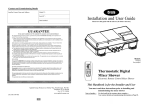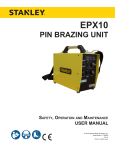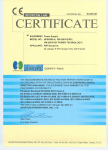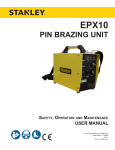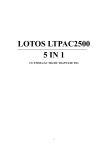Download User Manual - Pin Brazing Company | Home
Transcript
RTS MkII (GPS) – O&I Manual RTS Mk II Switching Unit Surveyor Compatible Version Operating and Instruction Manual PINBRAZING SPECIALISTS Electrobraze Limited - Registered in England and Wales, No. 07022364. VAT Registration No. 979437945. Registered Office - 25 Poplar Drive, Wellington, Telford, Shropshire, TF1 3NG, England, United Kingdom. Office / Business Fax – 00 44 (0) 1952 247 405 Email – [email protected] Website – www.electrobraze.com RTS MkII (GPS) – O&I Manual Version 1.5 October 2009 LE OF CONTENTS 1 INTRODUCTION 1.1 Terms 2 QUICK START 2.1 Powering up 2.2 Quick start 3 MENU NAVIGATION 3.1 GPS Menu 3.1.1 Autostart 3.1.2 Set clock by GPS 3.1.3 Set GPS sync frequency 3.1.4 Set UTC offset 3.1.5 Set GPS offset 3.1.6 Test GPS 3.2 Switching Menu 3.2.1 Copy switching rate 3.2.2 Mimic master unit. 3.2.3 Sync to input. 3.2.4 Start switching. 3.2.5 Stop switching 3.2.6 Setup switching 3.2.7 Program switching 3.2.8 Setup sleep mode 3.3 Configure 3.3.1 Set time 3.3.2 Set date 3.3.3 Display contrast 3.3.4 Check battery voltage 4 GPS – TECHNICAL NOTES 4.1 Acquisition Times 5 BATTERY CHARGING AND CARE. 6 APPENDIX A - MK1 EQUIVALENTS 6.1 Mimic Master 6.2 Clone Learn 6.3 Copy sync ops 6.4 Set up external sync ops 6.5 Cancel all sync jobs PINBRAZING SPECIALISTS Electrobraze Limited - Registered in England and Wales, No. 07022364. VAT Registration No. 979437945. Registered Office - 25 Poplar Drive, Wellington, Telford, Shropshire, TF1 3NG, England, United Kingdom. Office / Business Fax – 00 44 (0) 1952 247 405 Email – [email protected] Website – www.electrobraze.com RTS MkII (GPS) – O&I Manual 1 Introduction The RTS range are designed to switch currents of up to 200Amps RMS with highly accurate timing. Each unit is rated for RMS current and repetitive voltage. The rated repetitive voltage specifies the maximum permitted potential difference between the unit‟s power connectors (open-circuit condition). This is to protect the internal switching mechanism from voltage spikes. Internal suppression is activated when this voltage level is exceeded in order to clamp the level to the specified voltage. The ON/OFF timings of the current switching are user selectable from the unit‟s menu system. The timing may be specified with a resolution of 100ms (e.g. 1.0 seconds ON time and 2.3 seconds OFF time). Once a units clock has been synchronised it will not drift by more than 20ms over a 24 hour period. The RTS unit is supplied fully calibrated for a temperature range of -10°C to +60° C.The internal clock is calibrated to drift by no more than 20ms in a 24 hour period. (0.25 ppm). This factory calibration is guaranteed for 2 years after which time recalibration is recommended. 1.1 Terms Slave unit: When multiple RTS units are used, and one unit is designated as the source for all clock synchronisation then this unit becomes known as the master unit, whilst all other units are slave units. In a GPS configuration all units can be considered as slave units. Calibration: Adjusting the base frequency of the slave unit so that it matches that of a master unit. Synchronisation (or syncing): Restarting the internal counter of a slave unit so that it starts counting from the exact same point in time as a connected master unit. Clock drift: The difference in time between two identical time-points between two disparate units or between one unit and a trusted time source. The RTS measures this quantity in clock cycles, each clock cycle being 0.25us. Deviation: The clock-drift when measured against a reliable source. This quantity is measured in Hertz. NB: Calibration and synchronisation are two different procedures and are both equally important in keeping two clocks synchronised. 2 Quick Start PINBRAZING SPECIALISTS Electrobraze Limited - Registered in England and Wales, No. 07022364. VAT Registration No. 979437945. Registered Office - 25 Poplar Drive, Wellington, Telford, Shropshire, TF1 3NG, England, United Kingdom. Office / Business Fax – 00 44 (0) 1952 247 405 Email – [email protected] Website – www.electrobraze.com RTS MkII (GPS) – O&I Manual 2.1 Powering up The unit can be brought out of stand-by by pressing the green action key. The initial screen displays the model and version numbers for a couple of seconds and then transfers control to the main menu system. The menu is operated in a conventional fashion by scrolling up and down using the up and down arrow keys and selecting an entry using the green action key. To return to the main menu from a sub menu simply scroll to the bottom of the current menu and select „Return to main menu‟. When editing, the general rule of operation is that the arrow keys are for moving between entries, and the + and – keys are for changing the currently selected entry. The action key will usually confirm the value that is being edited and either takes you to the next value to be edited or on to the following screen. 2.2 Quick start The following procedure is a summary of the steps required to start the GPS-enabled RTS switching with periodic GPS synchronisation: 1. Fully charge the RTS via the charger input using a 500mA 12V d.c. source. Charging a completely depleted battery takes approximately 8 hours. Integrated battery protection means that over-charging is not possible. 2. Set the required automatic re-sync frequency via the GPS menu. Internal clocks should not drift by more than 20ms in a 24 hour period. Therefore, automatic re-syncing may not be required. 3. With the GPS antenna correctly installed select the „Autostart‟ option from the „GPS‟ menu. Once the RTS unit has been successfully synchronised to the GPS signal it will automatically start switching at the configured rate. Chapter 3 Menu Navigation PINBRAZING SPECIALISTS Electrobraze Limited - Registered in England and Wales, No. 07022364. VAT Registration No. 979437945. Registered Office - 25 Poplar Drive, Wellington, Telford, Shropshire, TF1 3NG, England, United Kingdom. Office / Business Fax – 00 44 (0) 1952 247 405 Email – [email protected] Website – www.electrobraze.com RTS MkII (GPS) – O&I Manual On power up the unit displays the serial number and firmware version. The digits following „RTS‟ indicate the current-rating of the unit. The letter following the current-rating indicates the switching mechanism (e.g. MOSFET or relay). RTS### Serial: ###### Firmware: ##### After 5 seconds the main menu is displayed with the following sub menus: GPS Menu. Switching Menu. Configure. Stand by. Autostart. Set clock by GPS. Set GPS sync frequency. Set UTC offset. Set GPS offset. Test GPS. 3.1.1 Autostart This option automatically performs a GPS synchronisation and switching start without the need to perform several separate operations. This significantly reduces deployment time. With the GPS antenna properly installed select this option and simply wait for the unit to start switching. 3.1.2 Set clock by GPS This option is essential when using GPS to synchronise multiple switching units. It serves to synchronise the unit‟s internal clock to the GPS signal and also to adjust the unit‟s internal calibration for longer free-running accuracy. Select this option before using any of the switching features. The unit starts by attempting to acquire a GPS lock. For this to occur, a minimum of 4 satellites must be visible to the antenna. (See chapter 4 for information regarding acquisition times.) Once a lock is acquired the integrity of this lock is tested by the unit to ensure that unit can trust the signal to which it is being synchronised. Three consecutively stable locks must be obtained before the synchronisation process can begin. Upon completion the unit will display the time and date obtained from the GPS signal. The user is finally asked to confirm these values. It is essential that the user confirms that the seconds counter is the same for all units. If not, or in doubt, it can be prudent to repeat the entire process. Tip: Leave the unit displaying the confirmation screen („ok?‟) and move on to the next unit (you may disconnect the antenna if required). This way you can crosscheck all units simultaneously. PINBRAZING SPECIALISTS Electrobraze Limited - Registered in England and Wales, No. 07022364. VAT Registration No. 979437945. Registered Office - 25 Poplar Drive, Wellington, Telford, Shropshire, TF1 3NG, England, United Kingdom. Office / Business Fax – 00 44 (0) 1952 247 405 Email – [email protected] Website – www.electrobraze.com RTS MkII (GPS) – O&I Manual 3.1.3 Set GPS sync frequency The unit‟s internal oscillator may drift by up to 20ms in a 24 hour period. In order to eliminate this drift the unit can be periodically and automatically resynchronised to the GPS signal. This menu option allows the user to specify how frequently the resynchronisation is performed. The default is zero indicating that automatic resynchronisation is disabled. A typical value to select is between 6 and 8 hours. Important: The unit must be left in idle mode for the automatic sync function to work. Idle mode is activated automatically when the unit is left displaying the menu for more than 10 seconds. 3.1.4 Set UTC offset The local time is sourced from the GPS signal and is set, by default, to UTC. If a localised time is required this menu option may be used to add or subtract time from the UTC. 3.1.5 Set GPS offset By default the OFF event is synchronised to the GPS PPS signal. This menu option may be used to offset the OFF event from the PPS signal. This option may be used to assist with compatibility issues when using equipment with an inherent offset. 3.1.6 Test GPS When using a GPS equipped switching unit for the first time, relocating the unit to a new geographical position, or attempting to select the optimum location for the antenna, this mode is indispensible for giving immediate feedback pertaining to the signal acquisition of the on-board GPS module. In this mode the unit will provide the number of satellites usable by the system together with the time and date decoded from the signal. Additionally, when sufficient satellites are available, and the unit achieves a lock, the word „LOCK‟ is displayed. For new installations it is recommended that this mode is selected on all units (with all antennae connected and positioned). Leave the units in this mode for up to 15 minutes and until the times shown on all units are visibly synchronised. 3.2 Switching Menu Copy switching rate. Mimic master unit. Sync to input. Start switching. Stop switching. Setup switching. Program switching. Setup sleep mode. 3.2.1 Copy switching rate PINBRAZING SPECIALISTS Electrobraze Limited - Registered in England and Wales, No. 07022364. VAT Registration No. 979437945. Registered Office - 25 Poplar Drive, Wellington, Telford, Shropshire, TF1 3NG, England, United Kingdom. Office / Business Fax – 00 44 (0) 1952 247 405 Email – [email protected] Website – www.electrobraze.com RTS MkII (GPS) – O&I Manual This enables a RTS unit to copy the ON/OFF periods from another unit. On completion of this function the two units will be synchronised. Connect the sync cables from another RTS unit that is switching to the isolated inputs. Start the copy switching function and leave the unit in this mode until the periods have been successfully copied. Exit from this function with the action key before removing the sync cables or stopping the master unit from switching. 3.2.2 Mimic master unit. When this function is selected and the unit is connected to a master unit that is switching the slave unit will switch in perfect synchronisation with the master. The ON/OFF periods are not copied, but the units are left synchronised. 3.2.3 Sync to input. Provided that two units have the same ON/OFF periods, this function can be used to synchronise a slave unit to a master. Exit from this function with the action key before removing the sync cables or stopping the master unit from switching. 3.2.4 Start switching. Once a unit has been synchronised switching is started via this menu option. When selected, the active switching state is displayed together with the time. Exiting from this function will leave the unit in switching mode thereby disabling certain menu options that might interfere with the switching or synchronisation. To stop the unit from switching the „stop switching‟ menu option must be selected. It is recommended that the user returns to the menu after selecting „start switching‟ in order to reduce battery consumption, and also to permit the automatic resynchronisation via GPS. 3.2.5 Stop switching This menu option will stop the unit from switching (see 3.2.4). 3.2.6 Setup switching The ON/OFF periods may be manual set using this function. Use the arrow keys to navigate between digits and the + and – keys to increment and decrement the currently selected digit. The action key will save the modified values and either exit the edit facility or move on to the next value to be edited. 3.2.7 Program switching When the unit is set switching for the first time it is essential that the OFF event is synchronised to a common point in time on all units. This common point is automatically calculated when using the „Autostart‟ feature. If, however, „Autostart‟ is not used then „program switching‟ must be used instead of „start switching‟ in order for the common start point to be calculated. This option should be used whenever the ON/OFF periods are changed. 3.2.8 Setup sleep mode PINBRAZING SPECIALISTS Electrobraze Limited - Registered in England and Wales, No. 07022364. VAT Registration No. 979437945. Registered Office - 25 Poplar Drive, Wellington, Telford, Shropshire, TF1 3NG, England, United Kingdom. Office / Business Fax – 00 44 (0) 1952 247 405 Email – [email protected] Website – www.electrobraze.com RTS MkII (GPS) – O&I Manual Sleep mode is used to suspend switching for a period of time when switching mode is active. Use the edit keys to set the start and stop times for the sleep period. Then select the days of the week for which sleep mode must apply. The + and – keys toggle the day of the week whose state is represented by a „*‟ symbol whilst the arrow keys move between the days of the week. Once this data is saved you can then easily enable or disable sleep mode by setting it „active‟ or „inactive‟ without needing to re-specify the sleep parameters. 3.3 Configure Set time. Set date. Display contrast. Check battery voltage. 3.3.1 Set time The units internal clock must be set if sleep mode is to be used. This option facilitates the manual setting of the system clock. This data is not saved and the time is reset when the unit is powered down. This is not required when using GPS. 3.3.2 Set date The units internal date must be set if sleep mode is to be used. This option facilitates the setting of the system date. This data is saved but not updated when the unit is in standby. This is not required when using GPS. 3.3.3 Display contrast This option allows the user to set the display contrast of the 3-line LCD display. The update is dynamic and the effect may be seen as the value is changed. 3.3.4 Check battery voltage This option displays the current battery voltage and a visual representation in the form of a „fuel gauge‟. A battery voltage of 5.6Volts represents a flat battery, whilst a fully charged battery should show 8.4Volts. 4 GPS – Technical Notes PINBRAZING SPECIALISTS Electrobraze Limited - Registered in England and Wales, No. 07022364. VAT Registration No. 979437945. Registered Office - 25 Poplar Drive, Wellington, Telford, Shropshire, TF1 3NG, England, United Kingdom. Office / Business Fax – 00 44 (0) 1952 247 405 Email – [email protected] Website – www.electrobraze.com RTS MkII (GPS) – O&I Manual The on-board GPS module manages and stores satellite information internally. The almanac data is the information transmitted by each satellite on the orbits and state of the entire constellation. The ephemeris is a list of accurate positions or locations of celestial objects as a function of time. When the GPS module is powered down, displaced geographically (e.g. flown 10,000km on a plane), and reactivated, the receiver will start to search for the satellites it believes are above it. After 5 minutes, it will free up some of its channels to search for other satellites in the constellation. In this case the user may expect satellite acquisition to take an unusually long time. When any of the GPS options are selected the module is powered up and acquisition is attempted. The initial display shows the number of satellites that are usable by the GPS unit. This may remain at zero for no longer than 5 minutes after which a timeout error is reported. As satellites are acquired the number will rise until it reaches 4 at which point a valid lock can be achieved and the time and location data from the GPS module are deemed valid. 4.1 Acquisition Times Hot start <1 second. Cold start 29 seconds. 5 Battery charging and care. PINBRAZING SPECIALISTS Electrobraze Limited - Registered in England and Wales, No. 07022364. VAT Registration No. 979437945. Registered Office - 25 Poplar Drive, Wellington, Telford, Shropshire, TF1 3NG, England, United Kingdom. Office / Business Fax – 00 44 (0) 1952 247 405 Email – [email protected] Website – www.electrobraze.com RTS MkII (GPS) – O&I Manual Disassembly of this unit and interference with the battery pack and/or charging circuit may cause leakage, heat, smoke, an explosion, or fire. This could cause deterioration of performance or total failure and may also damage the protection device installed in the battery pack which could damage equipment or cause injury. The battery is a lithium-ion twin-cell pack and requires careful charging. A 12Volt 1Amp(min) regulated dc source is required for charging. The on-board intelligent charging system handles the specific charging profile required. When the battery charger is applied the system is automatically brought out of stand-by (if in stand-by mode) to display the charging message and the current battery voltage. The primary charge stage will display an increasing voltage. The equally important second stage of charging is constant voltage with a reducing current. As such the display may not show the voltage rising. The battery is protected from overcharging and so should be left as long as is possible to guarantee a full charge. This must be at least 6 hours for a flat battery. Temperatures during charging must not exceed 45 degrees centigrade. If this temperature is exceeded, charging is automatically inhibited to prevent damage to the cell. To restart the charging process, the pack temperature must be brought below 30 degrees centigrade in order to reset the fault condition. When the unit is not in use it must be put in to stand-by mode. This significantly reduces demands on the battery so that it may be stored for up to 50 days without charging. When in stand-by all clocks are shut down and synchronisation is lost. User data and settings, however, are retained. Standby mode is activated automatically after prolonged inactivity provided that the unit has not been synchronised, or the clock set. Chapter 6 Appendix A - Mk1 equivalents This section is intended reading for existing owners of Mk1 units and lists the primary PINBRAZING SPECIALISTS Electrobraze Limited - Registered in England and Wales, No. 07022364. VAT Registration No. 979437945. Registered Office - 25 Poplar Drive, Wellington, Telford, Shropshire, TF1 3NG, England, United Kingdom. Office / Business Fax – 00 44 (0) 1952 247 405 Email – [email protected] Website – www.electrobraze.com RTS MkII (GPS) – O&I Manual functions as they appeared in the Mk1 RTS and explains how to access their equivalents in the Mk2 unit. 6.1 Mimic Master This option enables a RTS unit to be calibrated against a Surveyor Mk10 using the 102.4 second pulse train. 1. Using the same direct sync input connectors as before (red and black) connect the sync output from the Surveyor. 2. From the main menu select the „Sync Menu‟ followed by the „Calibrate to Surveyor Mk10‟ option. The unit is then prepared to accept the pulse train. 3. Start the Surveyor sync process. On completion of the calibration, synchronisation is automatic. 6.2 Clone Learn This option enables the RTS unit to be calibrated against either a Surveyor Mk10 or another RTS. The process takes 25 seconds to complete and requires the master unit to be switching. 1. Using the same direct sync input connectors as before (red and black) connect the sync output from the master Surveyor unit. 2. From the main menu select the „Sync Menu‟ followed by the „Calibrate to external ON/OFF‟ option. The unit will then automatically calibrate itself to the incoming ON and OFF periods. On completion of the calibration, synchronisation is automatic. sync ops Similar to clone learn this option requires a master switching unit. The slave then learns the switching periods from the master but does not calibrate to the incoming signal. Synchronisation is automatic. 1. Using the same direct sync input connectors as before (red and black) connect the sync output from the master Surveyor unit. 2. From the main menu select the „Switching Menu‟ followed by the „Copy switching rate’ option. The unit will then observe and record the switching periods from the master unit. 6.4 Set up external sync ops Select the „Sync to input‟ menu option from the „Switching menu‟. Apply an external sync signal, as above. Once the unit has been synchronised hit the enter key to exit this function before removing the sync cables. 6.5 Cancel all sync jobs PINBRAZING SPECIALISTS Electrobraze Limited - Registered in England and Wales, No. 07022364. VAT Registration No. 979437945. Registered Office - 25 Poplar Drive, Wellington, Telford, Shropshire, TF1 3NG, England, United Kingdom. Office / Business Fax – 00 44 (0) 1952 247 405 Email – [email protected] Website – www.electrobraze.com RTS MkII (GPS) – O&I Manual When the user has selected any of the calibration methods, the factory-set calibration is modified. If the user wishes to revert to the factory-set calibration this may be achieved by selecting “Sync Menu” from the main menu followed by „Clear user calibration”. This is essential when using GPS as the master clock, as opposed to a Surveyor Mk10. Appendix B – Specification Notes Listed below are notes relating to the specification of each RTS unit. The peak voltage rating is determined by the MOSFET rating. The repetitive voltage rating is specified on each calibration sheet as the MOSFET suppression voltage. Current ratings are RMS. The unit must never be subjected to peak voltages in excess of the peak voltage rating. The unit must never be subjected to RMS current in excess of the RMS current rating. Peak voltages must be measured with an oscilloscope. RMS current must be measure with an RMS current meter. Recommended maximum operating temperature is 50°C. Absolute maximum operating temperature is 65°C. The Mean Current Rating is specified for a form factor of 1.5 The repetitive voltage rating applies for a maximum period of 700μs. The peak voltage rating applies for a maximum period of 100μs. Update notices regarding all GPS equipped devices. Please note the following regarding the GPS facility on all GPS enabled equipment manufactured during and since year 2009. The new and upgraded version of the GPS module provides much faster acquisition time over the previous version. Faster acquisition time (up to 30 seconds) means less power consumption and hence potentially longer battery life. Note 1: When the system is used for the very first time it must acquire information from the satellites regarding the leap second (http://en.wikipedia.org/wiki/Leap_second). This PINBRAZING SPECIALISTS Electrobraze Limited - Registered in England and Wales, No. 07022364. VAT Registration No. 979437945. Registered Office - 25 Poplar Drive, Wellington, Telford, Shropshire, TF1 3NG, England, United Kingdom. Office / Business Fax – 00 44 (0) 1952 247 405 Email – [email protected] Website – www.electrobraze.com RTS MkII (GPS) – O&I Manual process takes a full 13 minutes and once completed the backup power supply enables this information to be retained. This process will have been performed on all units during calibration and should not be required by the client. However, in the event of a battery failure or total discharge this information will be lost and the process must be repeated. This process is automated and will not require any knowledge or intervention by the user. A simple message „updating GPS‟ will inform the user that this 13 minute update process is being performed. Backup power to the GPS is available at all times (including during standby mode) provided that the battery is not fully discharged or damaged. Standby battery life is an estimated 6 months. As clients are encouraged to maintain batteries in a charged state total depletion should never occur. When used in the field the system will enter standby mode when the battery voltage falls to 5.4 volts. This protects the battery from over discharge and also helps to extend the life of the backup supply. Note 2: To improve deployment time a menu option labelled „autostart‟ has been added. This is the first item of the first menu and can therefore be selected by repetitive use of the action key alone; once to switch the unit on, again to bypass the boot screen and enter the GPS menu, and once more to select „autostart‟. Once selected, the system will acquire a GPS lock, then calibrate and synchronise itself to the PPS signal and finally start switching. No further user intervention is required. This feature is designed to significantly improve deployment time. Note 3: As the GPS units are used in various different time zones an option has been added which allows the user to offset the UTC time forwards or backwards so that the systems local time matches that of their current locale. Please note that this feature is not essential to performing a synchronised deployment but may be used by preference. Note 4: To facilitate the use of the apparatus in conjunction with other manufacturers apparatus a facility has been added which permits the offsetting of the synchronised OFF event against the true GPS PPS signal. Offsets in steps of 10 microseconds are permitted enabling highly accurate signal matching. According to our own observations apparatus manufactured by Cathtech exhibit a negligible offset to true GPS in which case this feature should not be required. RTS equipment, by default, has no offset to true GPS PPS. PINBRAZING SPECIALISTS Electrobraze Limited - Registered in England and Wales, No. 07022364. VAT Registration No. 979437945. Registered Office - 25 Poplar Drive, Wellington, Telford, Shropshire, TF1 3NG, England, United Kingdom. Office / Business Fax – 00 44 (0) 1952 247 405 Email – [email protected] Website – www.electrobraze.com