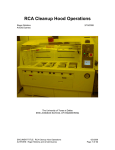Download User Manual - The University of Texas at Dallas
Transcript
SCS Parylene Deposition Tool Manual Roger Robbins 12/10/2010 Update: 1/15/2014 The University of Texas at Dallas ERIK JONSSON SCHOOL OF ENGINEERING DOCUMENT TITLE: ParyleneDepManual AUTHORS: Roger Robbins 12/10/2014 Page 1 of 32 SCS Parylene Deposition Tool Manual Roger Robbins 12/10/2010 Update: 1/15/2014 Table of Contents INTRODUCTION ......................................................................................................................................... 3 DESCRIPTION ........................................................................................................................................... 3 PROCESS OVERVIEW .................................................................................................................................. 5 OPERATING INSTRUCTIONS .......................................................................................................................... 6 Logbook ........................................................................................................................................... 6 Tool Preparations ............................................................................................................................. 6 Step 1 Clean the Cold Trap ........................................................................................................................... 6 Step 2 Create a Parylene Dimer Boat ............................................................................................................ 8 Step 3 Weigh out the Parylene Dimer ........................................................................................................... 8 Step 4 Power up the system ......................................................................................................................... 8 Step 5 Vent.................................................................................................................................................. 9 Step 6 Load Samples .................................................................................................................................... 9 Step 7 Insert the Parylene Dimer ................................................................................................................ 10 Step 8 Replace the Cold Trap...................................................................................................................... 11 Step 9 Start Vacuum Pump ........................................................................................................................ 11 Set Operating Parameters .............................................................................................................. 12 Start Process .................................................................................................................................. 13 Step 10 Start Process ................................................................................................................................. 13 Step 11 Wait.............................................................................................................................................. 13 Rules-of-Run Logic .......................................................................................................................... 14 End Process .................................................................................................................................... 14 Step 12 End of Process ............................................................................................................................... 14 Step 13 Vent System .................................................................................................................................. 14 Step 14 Retrieve Samples........................................................................................................................... 15 Idle Tool ......................................................................................................................................... 15 Step 15 Pump down System ....................................................................................................................... 15 Step 16 Finish Logbook Entry ..................................................................................................................... 15 CONSOLIDATED OPERATING INSTRUCTIONS ................................................................................................... 16 Step by Step Operation ................................................................................................................... 16 APPENDIX A - PROCESS CONTROL PARAMETERS .................................................................................. 19 Enter Setup Mode........................................................................................................................... 19 Exit Setup Mode ............................................................................................................................. 21 APPENDIX B - FILM THICKNESS VS. DIMER MASS ................................................................................... 24 APPENDIX C - PEAK PROCESS PRESSURE VS. DIMER MASS ..................................................................... 25 , APPENDIX D – PARYLENE ADHESION PROMOTION ................................................................................ 27 Adhesion Promoter Preparation...................................................................................................... 27 Application to Samples ................................................................................................................... 27 New Adhesion Promotion System ................................................................................................... 28 APPENDIX E – PARYLENE PROPERTIES REFERENCE ................................................................................. 29 DOCUMENT TITLE: ParyleneDepManual AUTHORS: Roger Robbins 12/10/2014 Page 2 of 32 SCS Parylene Deposition Tool Manual Roger Robbins 12/10/2010 Update: 1/15/2014 C:\\MyDocuments\CleanRoomGeneral\Equipment\ParyleneDepTool\ParyleneDepManual .doc Introduction Parylene is a unique polymer consisting of a linear chain of Benzene rings with two Methylene groups replacing 2 Hydrogen atoms on opposite sides of the Benzene ring serving as coupling links for the polymer. This film has become known for its imperviousness to water transmission which enables device protection from environmental deterioration via encapsulation and also for its electrical characteristics which are useful for micro-electrical circuitry. The source material for the deposited film is a dimer form of the parylene molecule in which two monomers are coupled in parallel by the Methylene ends. The dimer is sublimated in a Vaporizer chamber, broken into monomer molecules in the Pyrolizer furnace and then deposited as long chain polymers on substrates in the deposition chamber. This manual describes how to run our Parylene Deposition tool (Specialty coating Systems Model PDS 2010 LabcoterTM 2). Description The Parylene deposition system consists of a series of connected vacuum chambers that sequentially produce parylene vapor, pyrolize it, deposit it as a polymer, and then capture its effluent. The Vaporizer chamber is a horizontal tube at the bottom of the tool behind the front panel. It has a hinged door that is held in place by a simple latch. This is where an Aluminum foil boat with the Parylene Dimer pellets is loaded into the system. The Pyrolizer furnace is a vertical tube connected to the back of the horizontal Vaporizer, and is the place that the Dimer vapor is broken into Monomers in preparation for deposition on the substrates in the Deposition Chamber. The exhaust is pumped into a LN2 trap by a mechanical oil pump. Figure 1 depicts the Parylene chemistry process and the vacuum system schematic. DOCUMENT TITLE: ParyleneDepManual AUTHORS: Roger Robbins 12/10/2014 Page 3 of 32 Figure 1. Parylene chemistry, process concept, and vacuum system schematic. For the Parylene-C chemistry, the vaporization temperature is 175 C, and in our system the cold trap is chilled by Liquid Nitrogen at 77 deg K, or -196 C (77-273=-196 C). 2 5 4 3 1 6 Figure 2. Elements of the Parylene Deposition vacuum system: 1) 175 C Vaporizer, 2) 690 C Pyrolizer Furnace, 3) Vaporizer Door, 4) Deposition chamber, 5) Cold Trap, 6) Vacuum Pump. DOCUMENT TITLE: ParyleneDepManual AUTHORS: Roger Robbins 12/10/2014 Page 4 of 32 Process Overview The Parylene Deposition process step sequence can be described visually by observing the process parameter timing chart shown in Figure 3. After the Dimer is installed in the Vaporizer chamber and samples are in the sample chamber and a vacuum is established in the system, the process is started by enabling all heaters and pushing the start button. Figure 3 shows the process temperatures and deposition chamber vacuum pressures as time proceeds through the process. When the green start button is pushed, the Pyrolizer and vacuum gauge temperatures are ramped up to operating levels. As the Pyrolizer furnace temperature increases, the Vaporizer chamber also heats up a small amount by thermal conduction, causing the Dimer to outgas adsorbed vapor and the deposition chamber pressure rises a little from the Base Vacuum Pump Pressure to the “Process Base” pressure. Just before the Pyrolizer furnace rises to its set point, the Vaporizer furnace is turned on. As the Vaporizer temperature reaches about 90 C, the Dimer begins to sublimate in earnest and the process pressure begins to rise rapidly until it reaches its set point. Even though there is a small overshoot in the process pressure, the temperature of the Vaporizer is adjusted on feedback instructions from the pressure gauge to stabilize the pressure at the Process Set Point. Note the gradual temperature rise in the Vaporizer is required to maintain the process pressure as the dimer is used up. This process pressure is maintained at the Process Set-Point Pressure by the Vaporizer temperature until all the Dimer source material is vaporized. Then the process pressure drops rapidly back through the “Process Base Pressure” in spite of the Vaporizer temperature rise. After about 5 minutes of maintaining Vaporizer temperatures to be sure all the Dimer is vaporized, the system shuts down all the heaters and begins to cool. At this point the green Start button flashes to note the end of the process. However the system cannot be opened until the Vaporizer temperature drops below 90 C to prevent harmful gases from reaching the user. Optimized feedback parameters 800 700 Temperature ( C) 600 500 400 3100 mg Parylene Dimer 12 mTorr P Setpoint 6 mtorr Base Pressure Pb_P = 0.5 ArST = 3.00 rATE = 1.40 8/12/2010 RR Run 7 35 Pyrolizer T Adjust Proportional Feedback (Pb_P) to 0.5 Gauge T 30 Vaporizer T 25 Vacuum (mTorr) 20 15 Process SP = 12 mTorr 300 10 Process Base Pressure Setpoint (PLA1) = 6 mTorr 200 “Process Base” Pressure Definition (< “PLA1” param.) Vacuum (mTorr) Parylene Process Parameter Tuning “Base Vac Pump” Pressure 5 100 0 0 -5 0:00 0:28 0:57 1:26 1:55 2:24 2:52 Time (hh:mm) Parylene Dimer on floor of Vaporizer Figure 3. Parylene deposition parameter timing chart. Note the definition of “Process Base Pressure” (Process Base Pressure Setpoint Parameter “PLA1” must be set just above this value). DOCUMENT TITLE: ParyleneDepManual AUTHORS: Roger Robbins 12/10/2014 Page 5 of 32 Operating Instructions Logbook This tool requires time reservation on the UTD Cleanroom Scheduler. The scheduler is found at http://10.110.49.95/cleanroom but it requires a password to access – create your own password when you first create an account. In addition each tool in the scheduler list requires permission to access (given only after proper training). A normal time reservation would be about 3 hours max, but the run time is somewhat dependent on the amount of Parylene to be deposited. There is a paper logbook at the tool which must be filled out. Tool Preparations Before the tool can be operated, there are some preliminary steps required to prepare the system and material for the run. Normally, the starting configuration for a new run would have the system under vacuum with the cold trap outside and the cold trap flange sealed with a SS plate to hold vacuum with the vacuum switch in “HOLD.” As is routine in the clean room, please fill out the logbook before starting any operation on any tool. Step 1 Clean the Cold Trap a. Scrape off the thick waste parylene using a knife blade. Usually the thick film will flake off fairly easy. Figure 4. Scraping cold trap to remove Parylene deposits before starting run. b. Clean off the remaining deposits using a Soft Scrub pad. Ask Staff for replacement pads when they become unusable. DOCUMENT TITLE: ParyleneDepManual AUTHORS: Roger Robbins 12/10/2014 Page 6 of 32 Figure 5. Soft Scrub cold trap to remove thin films of Parylene. c. Deposit waste scrapings in the lined trash can – usually placed under the cold trap to catch the droppings. d. Spray a thin coat of Micro 90 2% solution onto the cold trap and then gently wipe off excess with a lint-free cloth. This solution reduces the adhesion of Parylene to the cold trap and makes cleanup much easier. It also removes parylene flakes still clinging to the cold trap. Make sure that you clean off all particles especially at the top of the cold trap so they will not fly back into the vacuum pump during pump down or fly up into the process chamber during vent. Figure 6. Spraying cold trap with Micro 90 2% DI H20 and wiping excess liquid off to reduce future Parylene adhesion for ease in cleanup. e. After this operation your Cleanroom gloves will most likely be coated with lots of small Parylene particles – it is highly recommended that you change gloves at this point to prevent tracking electrostatic particles into other parts of the tool or clean room. There should be some clean gloves on the parylene table somewhere, but if not, bring some with you from the smock room. a. Optionally, you can put on a second pair of gloves over the first pair before starting the cleanup, clean the cold trap and then pull off the outer pair. Now you have a clean pair already on without having trouble pulling new gloves onto sticky sweaty hands. DOCUMENT TITLE: ParyleneDepManual AUTHORS: Roger Robbins 12/10/2014 Page 7 of 32 Step 2 Create a Parylene Dimer Boat a. Obtain Al foil and cut a rectangular patch of foil about 3.5 x 6 inches for the boat. b. Curl the patch of Al foil around the former tube to shape it for insertion into the Vaporizer Furnace. Smooth out the wrinkles with your hand to improve the thermal link between the Vaporizer wall and the Parylene itself. This simple act will improve the performance of the thermal control. Figure 7. Curl a patch of Al foil around the former cylinder with the bright side against the former tube. Step 3 Weigh out the Parylene Dimer a. Weigh out the Parylene Dimer according to the film thickness required using the Ohaus Balance. Appendix B has a chart of Dimer mass vs. actual film thickness produced for Parylene-C. Use a thin folded piece of weighing paper on the balance so that you can transfer the dimer to the Al boat. b. If you spill any parylene Dimer, please clean it up immediately. Do not leave any Dimer in the balance – ever. It will damage the balance over time. Figure 8. Weigh out the desired mass of Parylene Dimer onto a weighing paper or Al Boat. Step 4 Power up the system a. Power up the system if needed (Normally it is always on.) a. Release the red EMERGENCY STOP button. b. Press the MAIN POWER button. DOCUMENT TITLE: ParyleneDepManual AUTHORS: Roger Robbins 12/10/2014 Page 8 of 32 c. Switch the Furnace vacuum gauge and the Vaporizer rotary switches to “DISABLED” and the Vacuum should be set at HOLD. Figure 9. Front panel switches and buttons and process controller readouts. Red numbers (top) are actual readings; Green numbers (bottom) are set point values. Step 5 Vent a. Turn the Vacuum rotary switch to VENT. b. Wait until the pressure gauge stops increasing its readout numbers (~912 vacuum units at atmosphere). Step 6 Load Samples a. Lift the Deposition Chamber lid by the handles and set it upside down on a table. The lid is heavy. b. Lift the rotary sample table out of the chamber and set it on the table. c. Load your samples onto the shelves. Note that there will be some uniformity differences between samples on different shelves.1 a. To reduce non-uniformity, do not place your samples close to the rim of the rotary table shelf or close to the shelf support posts. b. Deposition rates are calibrated for the center shelf. 1 Robbins, Roger, “SCS Parylene Deposition Uniformity,” http://www.utdallas.edu/~rar011300/Parylene/ParyleneDepUniformity.pdf , (9/3/2010). DOCUMENT TITLE: ParyleneDepManual AUTHORS: Roger Robbins 12/10/2014 Page 9 of 32 Figure 10. Rotary sample table sitting on the rotating platform in the bottom of the deposition chamber. Outer edges of samples close to the edge of the rotary sample shelves receive slightly more film thickness than positions more interior to the shelves. Also note the color differences of the samples on different shelves. This color difference represents film thickness variation. [Deposition Chamber removed to show sample tower] d. Return the rotary sample tower to the deposition chamber and set it on the rotating platform, making sure that the rotary table is seated flat and centered. e. Replace the chamber lid. Make sure that the O-ring and the sealing surfaces are clear of any parylene film that may have fallen across the seal. Step 7 Insert the Parylene Dimer a. Open the front cabinet door of the tool. b. Open the Vaporizer Door c. Remove the old Aluminum dimer Boat from the furnace. d. Insert the new parylene Dimer boat with the Dimer mass prepared earlier. Figure 11. Vaporizer door open for Parylene Dimer insertion. DOCUMENT TITLE: ParyleneDepManual AUTHORS: Roger Robbins 12/10/2014 Page 10 of 32 e. Spread the Dimer with the spatula into a granular layer 1 – 2 layers thick in the bottom of the Al Boat. Do this in order to achieve close thermal linkage to the furnace floor for better control of the process pressure. Leave about 1 inch clear space between the door and the start of the Dimer pile. (For successive runs, make sure the Vaporizer temperature drops to less than 40 C before starting the next run.) f. Close the Vaporizer door and latch it. g. Close the front panel. Step 8 Replace the Cold Trap a. Remove the SS plate seal from the cold trap hole. b. Carefully lift the cold trap from its outside mounting and place it in its vacuum system hole. Please do not stress the electrical cable or the LN2 line during cold trap handling. Make sure that the O-ring is clear of any water remnant or parylene debris. Also make sure that the cold trap itself has no Parylene debris under its top flange that would lie across the seal and cause a vacuum leak or fly into the vacuum pump at pump down or back into the process chamber during vent. Figure 12. Cold trap set on external mount at standby before insertion into vacuum system hole with orange O-ring. Step 9 Start Vacuum Pump a. Switch the vacuum switch to PUMP. b. Immediately hold down both the Chamber Lid and the Cold Trap against their O-rings to reduce air leaks so that the vacuum pump can start making a vacuum in the system. DOCUMENT TITLE: ParyleneDepManual AUTHORS: Roger Robbins 12/10/2014 Page 11 of 32 c. When the numbers on the vacuum gauge begin dropping, you can release your pressure on the lid and cold trap. d. In about 10 min, the vacuum pressure should reach a minimum (~<20 m Torr). Open the LN2 valve on the LN2 tank to start the cold trap operation. The vacuum indicator should drop to <5 m Torr. (At ultimate vacuum pump performance the vacuum pressure can drop to an indicated “-4 mTorr”.) e. Wait until the vacuum system achieves base vacuum pump pressure - (will not pump down further) - and write the number in the logbook. This value is important to know – it denotes the condition of the vacuum system and indicates when it needs service. a. The actual Base Vacuum Pump pressure must be less than the Process Base Vacuum Set Point in the Vacuum controller for the system to even start your process. b. If the actual Process Base Pressure observed on the Vacuum Gauge is higher than the base pressure set point, call appropriate staff for service. c. Chamber pressure must achieve a value below the Process Set Point Pressure for normal operation. (For thicker runs the Process Set Point Pressure (PLA1) must be increased to ~5 mTorr above the Process Base Pressure.) Set Operating Parameters A. Process Pressure Set point a. Set this parameter to a value in the range of 5 to 20 m Torr above the Process Base Pressure2 to determine the deposition rate for your samples. i. This is the key parameter that determines the quality of your film. Smaller numbers produce better films in general. ii. Default Process Pressure Setpoint value is 12 m Torr. b. On the Vacuum controller press the Function key (Far right key). i. Use the up or down arrow key to change the Process Pressure Set Point value. ii. Value cannot be less than the Base Process Pressure value [PLA1 Default value = 8 m Torr]. iii. Value should not be greater than the max pressure achievable with the amount of Parylene in the Vaporizer. (See Figure C2 in Appendix C.) c. Press the Function key again to exit the setup mode. 2 See Figure 3 for definition. DOCUMENT TITLE: ParyleneDepManual AUTHORS: Roger Robbins 12/10/2014 Page 12 of 32 Figure 13. Setpoint Screen B. Process Base Pressure Set point a. Set this parameter to a value just above the actual Process Base Pressure (See Process Overview section for definition and example). This is a critical value to ensure that the process proceeds to the sublimation step. b. Use the procedure described in Appendix A to find and set the PLA1 parameter to the proper value depending on the condition of the vacuum system. Values range between 6 and 15 mTorr, but don’t guess on this parameter – if you don’t know the Process Base pressure, don’t change the PLA1 parameter. This value has to be measured periodically and will vary with time and the condition of the vacuum system. If you measure it, please write it down in the logbook for the next user. Start Process Step 10 Start Process a. Switch both the Furnace (Pyrolizer) and Vaporizer switches to “ENABLE.” b. Leave the Vacuum switch in “VACUUM.” c. Check to make sure the LN2 source valve is open. d. Press the Green Start Button to start the process after vacuum achieves ~20 mT. Step 11 Wait a. The process will start and go through its flow, but it will take a while… You can go away and come back in about <2 hours expecting your process to be complete. (Green Start button flashing Green). b. If the run time greatly exceeds the expected time, contact tool owner. DOCUMENT TITLE: ParyleneDepManual AUTHORS: Roger Robbins 12/10/2014 Page 13 of 32 Rules-of-Run Logic 1. If the Process Pressure is below the process base pressure set point (Default base pressure set point (PLA1) = 8 m Torr), when the Pyrolizer reaches its spec value (690 for parylene C), then the deposition process is officially “started.” a. If this condition is not met, the process will not progress - the process will continue indefinitely without ever heating the Vaporizer. b. If the process pressure never rises to Process Set Point (SP), but does fall below process base pressure (PLA_1) at the end of vaporization, then the run will terminate after 5 – 10 minute delay 2. When the Parylene is totally sublimated, the Process pressure must fall below the process base pressure set point for the process to end normally. Normal ending is a 5 minute delay after the Process pressure falls below the base pressure set point to allow the vaporizer to heat up and be sure the Parylene dimer is all vaporized. a. If the process pressure does not fall below the base pressure set point, the system will continue for 30 minutes and then time out and shut down all heaters. b. If Process Pressure falls below baseline pressure, but the Vaporizer temperature is below 174 C, End of Run Trigger will not trip and Run will continue until the Vaporizer Temperature rises above 174 C or 30 minute time-out applies. 3. When the Process Pressure rapidly drops because the furnace has run out of dimer, the Furnace temperature will ramp up to ~184 C for a few minutes to ensure that the Dimer is gone from the Furnace. End Process Step 12 End of Process a. When the Green PROCESS START/STOP button flashes green, the process is over – Press the flashing Green button. b. Turn off the LN2 delivery valve on the Dewar. c. Switch the Pyrolizer and Vaporizer knobs to “DISABLE.” d. Let the system cool until the Vaporizer temperature is less than 90 C to prevent harmful gases from escaping and affecting nearby people, including you. Step 13 Vent System a. Switch the Vacuum switch from PUMP to VENT b. Wait until the vacuum gauge numbers quit rising c. Immediately lift the cold trap out of its hole and fit it into the external holder ring over the side of the tool. Be careful not to stress the wires or LN2 line. The immediacy of this action prevents moisture from condensing on the cold trap and entering the vacuum system. If water gets into the vacuum system the pump will have a hard time achieving base pressure for the next run. It can also foster an HCl acid attack of the cold trap weld joints. DOCUMENT TITLE: ParyleneDepManual AUTHORS: Roger Robbins 12/10/2014 Page 14 of 32 d. Place the SS plate over the cold trap hole to prevent anything from falling into it. Step 14 Retrieve Samples a. Lift the chamber lid and set it on the table upside down. The lid is heavy. b. Lift the rotary sample table out of the deposition chamber and set it on the table also. c. Remove your samples d. Return the sample table to the deposition chamber. e. Make sure that the lid and lid O-ring are free of parylene debris and return the lid to its chamber seat. f. Remove the spent Aluminum Dimer Boat foil from the Vaporizer Furnace. Idle Tool Step 15 Pump down System a. Turn the Vacuum switch to “VACUUM.” b. Hold down the SS plate over the Cold Trap hole and the Deposition lid until the vacuum gauge shows that the system is pumping down. c. When the pressure drops below something like 100 m Torr, turn the Vacuum knob to “HOLD.” This prevents vacuum pump oil from migrating back into the system over time. Step 16 Finish Logbook Entry a. Finish Logbook entry. b. Take your samples and run. DOCUMENT TITLE: ParyleneDepManual AUTHORS: Roger Robbins 12/10/2014 Page 15 of 32 Consolidated Operating Instructions Step by Step Operation This section is a brief reminder of the operating procedure order for those who have been trained and just need a reminder guide. 1. Schedule the Parylene tool using the UTD Cleanroom schedule calendar. 2. Fill out the logbook. 3. Clean the cold trap a. Put on a second pair of gloves over the first pair [simplifies glove change] b. Scrape off the thick Parylene deposit with a knife blade c. Clean the remaining deposits with a Soft Scrub pad d. Rinse the cold trap with Micro90 2% in DI Water. e. Wipe lightly with a lint free cloth - leaving the trap slightly moist. f. Change gloves after this operation to prevent tool or clean room contamination from electrostatic Parylene particles. (i.e. Pull of the second pair of gloves) 4. Create a Parylene Dimer Boat out of Aluminum foil. a. Cut foil into a rectangle about 3.5 x 6 inches b. Curl the foil around the cylindrical former to form a “boat” 5. Weigh out the Parylene Dimer according to the film thickness required using the Ohaus Balance. Use a thin folded piece of weighing paper on the balance. a. Use a weighing paper to transport the Dimer to the Aluminum boat. 6. Power up the system if needed a. Release the red emergency button b. Press the power button c. (Both left rotary switches should be disabled) 7. Vent the system a. Turn the Vacuum rotary switch to Vent. b. Wait until the pressure gauge stops increasing its readout numbers (~912 Torr). 8. Remove the lid from the top of the deposition chamber. DOCUMENT TITLE: ParyleneDepManual AUTHORS: Roger Robbins 12/10/2014 Page 16 of 32 a. Place the lid upside down on a stable surface. 9. Remove the rotary sample tower a. Just lift it out of the chamber and set it on a table 10. Load samples onto Rotary sample tower. a. To get the best uniformity do not place samples close to the edge of the shelves or next to a support post. Leave about a centimeter between samples. b. Center shelf is best location for thickness control. 11. Replace Rotary sample tower into the deposition chamber on top of the rotary table. a. Make sure it is seated flat and centered. 12. Replace the chamber lid. a. Take care that no parylene is trapped between the O-ring and its sealing surface. 13. Open the Vaporizer Furnace Door (behind front panel). 14. Carefully Insert the Al Dimer boat with Dimer into the Vaporizer a. Spread the Dimer with the spatula into a granular layer 1 – 2 layers thick in the bottom of the Al Boat, but leave about one inch clear space between the door and the start of the Dimer material. 15. Close and latch the Vaporizer door 16. Remove the SS plate seal form the cold trap 17. Carefully place the cold trap back into its operating position. a. Make sure that all the Parylene flakes from cold trap cleaning are removed from base of flange region. 18. Turn the Vacuum switch to pump and hold down the deposition Chamber Lid and the Cold Trap to help the vacuum pump produce a vacuum in the system 19. Wait until the vacuum pressure drops to minimum (~<20 m Torr). a. Should take about 5 to 10 minutes. b. If it stalls, clean the O-rings and try again. (Call staff if this fails.) 20. Open the LN2 liquid valve to fill the cold trap with LN2. 21. Enable the Furnace (Pyrolizer) / Chamber Gauge, and Vaporizer switches. a. Vacuum Switch should remain on “Vacuum”. 22. Press the Green Start Switch when the vacuum gets below base pressure (Default Base Pressure (PLA1) = 8 m Torr). 23. --- Long delay while process runs --- (~2.5 hrs depending on volume of dimer.) 24. Ending the Process Run a. When the Green Start lamp flashes the run is over – Press Green button. b. Turn off the LN2 Valve. c. Disable the Pyrolizer Furnace and Vaporizer via the 2 switches on the front panel. d. Let the system cool until the Vaporizer temperature is less than 90 C. 25. Vent the system by switching the switch from Pump to Vent. a. Allow system pressure to rise to atmosphere. b. Immediately remove the cold trap and set it in the holding ring. c. Place SS plate over cold trap to prevent anything from falling in. 26. Remove the Chamber Lid and set on a firm surface upside down. 27. Lift out the rotary sample tower and set on a table 28. Remove your samples 29. Place the rotary sample tower back into the deposition chamber. 30. Replace the Chamber lid a. Make sure the O-ring and sealing surfaces are clear of parylene. DOCUMENT TITLE: ParyleneDepManual AUTHORS: Roger Robbins 12/10/2014 Page 17 of 32 31. Pump down the system a. Turn the Vacuum switch to Vacuum b. At the same time hold down the Chamber lid and the cold trap sealing plate. c. When the vacuum gauge begins to drop to lower pressure release your pressure on the lid and cold trap plate. d. When the pressure drops to base ~<100 m Torr, switch the vacuum switch to Hold to prevent vacuum pump oil from migrating back into system. 32. Finish the logbook entry 33. Take your samples and run away. DOCUMENT TITLE: ParyleneDepManual AUTHORS: Roger Robbins 12/10/2014 Page 18 of 32 Appendix A - Process Control Parameters Process control parameters are set in the four process controllers on the front panel of the Parylene deposition tool. The first exposition describes the procedure of accessing the control parameters in the controller software. The process control parameters are listed in two tables later in this Appendix. Figure 1A. Parylene Deposition tool front panel. Enter Setup Mode Step 1 Depress and hold the Function Key (Far right key) Step 2 Depress the Up Arrow Key (Middle right key). (Photo below shows resulting readout). [SLCt = Select; OPtr = DOCUMENT TITLE: ParyleneDepManual AUTHORS: Roger Robbins ] 12/10/2014 Page 19 of 32 Step 3 Press the Up Arrow key once (Middle right key) [SLCt = Select; SEtP = Setpoint] Step 4 Press the Function key once. The lower display will show ULoc. Press up Arrow to increment the unlock code number to 10. Then push the Function Key to accept. [ULoc = Unlock; Code = 10] DOCUMENT TITLE: ParyleneDepManual AUTHORS: Roger Robbins 12/10/2014 Page 20 of 32 Step 5 Use the Function key to scroll through the parameters. Use the up and down arrow keys to increment the function values. Note the “MAN” light will come on for this operation. EXAMPLE: [SP = Process Pressure Setpoint; Value = 25] PLA1 Setup. Press the Function Key 12 times to find PLA1. Set PLA1 ~4mTorr above the actual Process Base Pressure value. See Figure 3 for definition of “Base P” Pressure. (This is the setpoint that defines the beginning of rapid pressure rise as the Dimer starts rapid sublimation.) Exit Setup Mode Step 1 Depress and hold Function Key and press up Arrow key to return to select mode [SLCt = SEtP] Step 2 Press Down Arrow key to select [OPtr] Step 3 Press Function key to select the operation mode. You are now exited from the setup program. DOCUMENT TITLE: ParyleneDepManual AUTHORS: Roger Robbins 12/10/2014 Page 21 of 32 Parameter FiLt OFFS PPLJ Pb_P ArST rAtE biAS SPuL SPLL OPuL Ct 1 bAL 1 PhA 1 PLA 1 AHY 1 PhA 2 AhY 2 Apt PoEn SPr rP SP SLoc Table IA Vacuum Controller Parameter list Description Value Input Filter Time Constant 2 sec Process Variable Offset 0 Primary (Heater) Power Read Only Proportional Band 0.5% Auto Reset (Integral Time) 3.00 sec (default=3) Rate (Derivative Time) 1.4 sec Manual Reset (Bias) 25 Setpoint Upper Limit 100 mTorr Setpoint Lower Limit -4 mTorr Output Power Limit 100% Output 1 Cycle Time 8 sec (Norm=32) Band Alarm 1 High Alarm 1 Low Alarm (Base Pressure) 8 mTorr Alarm 1 Hysteresis 1 High Alarm 2 Alarm 2 Hysteresis 1 Auto Pre-Tune Disabled Auto/Man control Selection Disabled Setpoint Ramping Disabled SP Ramp Rate value OFF Process Pressure Setpoint 12 mTorr Setup Lock Code 10 Note: Key parameters are listed in Red DOCUMENT TITLE: ParyleneDepManual AUTHORS: Roger Robbins 12/10/2014 Page 22 of 32 Parameter FiLt OFFS PPLJ Pb_P ArST rAtE biAS SPuL SPLL OPuL Ct 1 bAL 1 PhA 1 PLA 1 AHY 1 PhA 2 AhY 2 Apt PoEn SPr rP SP SLoc Table 2A Vaporizer Controller Parameter list Description Value Input Filter Time Constant 2 sec Process Variable Offset 0 Primary (Heater) Power Read Only Proportional Band 5% Auto Reset (Integral Time) 2.00 sec Rate (Derivative Time) 0.3 sec Manual Reset (Bias) 25 Setpoint Upper Limit 180 C Setpoint Lower Limit 0C Output Power Limit 100% Output 1 Cycle Time 8 sec (Norm=32) Band Alarm 1 High Alarm 1 200 Low Alarm (Base Pressure) Alarm 1 Hysteresis 1 High Alarm 2 174 C Alarm 2 Hysteresis 1 Auto Pre-Tune Disabled Auto/Man control Selection Disabled Setpoint Ramping Disabled SP Ramp Rate value OFF Process Pressure Setpoint 175 C Setup Lock Code 10 Note: Key parameters are listed in Red. No need to adjust parameters on this controller. DOCUMENT TITLE: ParyleneDepManual AUTHORS: Roger Robbins 12/10/2014 Page 23 of 32 Appendix B - Film Thickness vs. Dimer Mass Figure B1. Chart of film thickness vs. Dimer mass in the Vaporizer. A more accurate estimate of the Dimer mass required for a given film thickness can be had by using the equations in the chart and a scientific calculator. DOCUMENT TITLE: ParyleneDepManual AUTHORS: Roger Robbins 12/10/2014 Page 24 of 32 Appendix C - Peak Process Pressure vs. Dimer Mass Parylene deposition at high rates of deposition create poor parylene films.3 The purpose of showing this graphic relation is to define the maximum process pressure envelope so that the user can set a practical process pressure setpoint to limit the deposition rate to levels consistent with a good film deposition. The process setpoint pressure must never be set higher than the curve in Figure C1. To do so would defeat the feedback loop control of the deposition rate. This would lead to defective films produced by process runs using the larger dimer masses. This graph defines the maximum process pressure that can be achieved with no limit-control on the chamber pressure. That is, for this graph, the pressure set-point value is set so high that the pressure cannot be limited by the chamber pressure feedback control limiting the Vaporizer furnace temperature and thus the sublimation rate of the Parylene. The graph in Figure C1 shows the maximimum chamber pressure achieved as the Vaporizer furnace heats to its max value (175 C in this case) as a function of the amount of parylene dimer in the vaporizer. This pressure is established by the evaporation rate of the dimer set by the maximum vaporizer temperature and balanced with the pumping rate of the vacuum system. The process pressure falloff at low dimer mass occurs because the dimer is depleted before the vaporizer can achieve its set maximum temperature. Figure C1. Graph of peak process pressure vs parylene dimer mass. The accuracy of this curve depends on the vacuum system being leakless, and the vacuum pump being in good condition with a proper base pressure capability. NOTE: This graph was established with Vaporizer Temperature set point of 175 C. Peak Pressure curve will be different for different values of this Vaporizer temperature. 3 SCS Instruction manual DOCUMENT TITLE: ParyleneDepManual AUTHORS: Roger Robbins 12/10/2014 Page 25 of 32 Figure C2. Expanded scale for Open-Loop Max Process Pressure vs Dimer mass showing lower Dimer mass range for easier reading. DOCUMENT TITLE: ParyleneDepManual AUTHORS: Roger Robbins 12/10/2014 Page 26 of 32 Appendix D – Parylene Adhesion Promotion4,5 Native Parylene has the propensity to peel off of some substrates. If you have a strong need to improve the adhesion, there is a way to do that. This Appendix describes a method of improving the adhesion using a chemical monolayer applied by liquid immersion. The adhesion promoter is commonly called Silane A-174, but the chemical name is officially 3-Methacryloxypropyltrimethoxysilane (C10H20O5Si). This is a liquid that needs to be mixed with IPA and DI water in a specific ratio and then sit for at least 2 hours to fully react before immersing the samples in it. Adhesion Promoter Preparation The steps to prepare the adhesion promoter follow: 1. Mix equal parts of Cleanroom IPA and DI water in a beaker in a solvent hood 2. Add 05% (1 part in 200) by volume of the Silane A-174 to the beaker. 3. Stir the mixture for about 30 seconds and let it stand for at least 2 hours to fully react. NOTE: The shelf life of the solution is 24 hours, so mix only the amount that will be used during that time. Discard this solution after you have finished preparing all you samples. It can be poured into the solvent sink. (Please drain the sink and rinse with IPA after discarding). SAFETY ISSUES: Avoid breathing vapors or contact with skin or eyes. Affects lungs (edema), Skin (irritation), Central Nervous system (depression, asphyxiation), and eyes (irritation). Do not remove mixture from the solvent hood to apply coating to samples. Application to Samples 1. Submerge your samples in the solution for 15 – 30 minutes. 2. Remove the parts and allow them to air dry for 15 – 30 minutes. 3. Submerge your dried parts in IPA for 15 – 30 seconds. Agitate the samples during soak. 4. Blow dry the samples with a N2 gun. 5. After coating all samples, discard solution in the solvent sink. Samples should be coated with parylene within 30 hours (max) of applying Silane A-174. 4 TM Taken from the Specialty Coating Systems PDS 2010 LABCOTER 2 Operator’s Manual. New AdPro Poly Adhesion promoter for low surface energy polymeric substrates: www.scscoatings.com 5 DOCUMENT TITLE: ParyleneDepManual AUTHORS: Roger Robbins 12/10/2014 Page 27 of 32 New Adhesion Promotion System Specialty Coating Systems, Inc has recently announced a new adhesion promotion system that enables parylene to adhere very tightly to low surface energy surfaces, such as polyimide (Kapton) and other such materials. Further information can be obtained directly from SCS at their web site: www.scscoatings.com or the corporate phone number, 317 244-1200. DOCUMENT TITLE: ParyleneDepManual AUTHORS: Roger Robbins 12/10/2014 Page 28 of 32 Appendix E – Parylene Properties Reference6 Parylene coatings are completely conformal, of uniform thickness and pinhole free. This is achieved by a unique vapor deposition polymerization process. The advantage of this process is that the coating forms from a gaseous monomer without an intermediate liquid stage. As a result, component configurations with sharp edges, points, flat surfaces, crevices or exposed internal surfaces are coated uniformly without voids. Properties High reliability - Suitable for military or commercial applications Light weight - Compared to other coatings Stress-free coatings - Sensitive circuitry unchanged by coating Low coefficient of friction - Use as a dry film lubricant Transparency - Thin films can be of optical quality Out-gassing - Virtually none Outstanding barrier - Very low permeability to moisture and gases Fungus and bacteria resistance - Excellent Mechanical - High tensile and yield strength Truly conformal - Uniform thickness on all surfaces Wide temperature range - From -200oC to +200oC Radiation resistance - Suitable for space applications Bio-compatible - Inertness invaluable for medical applications Particle retention - Upgrades electronic and mechanical devices Solvent resistance - Insoluble in common solvents Acid and base resistance - Resists attack from exposure Electrical breakdown - Extremely high dielectric strength Typical Properties of GALXYL® Films Data recorded following appropriate ASTM methods. Typical Physical & Mechanical Properties Tensile strength, psi Tensile strength, MPa Yield strength, psi Yield strength, MPa Elongation at break, % Density, g/cm3 Coefficient of friction: static GALXYL® Parylene N GALXYL® Parylene C GALXYL® Parylene D 65,000 45 6,300 2,400 40 1.110 0.25 10,000 69 8,000 3,200 200 1.289 0.29 11,000 76 9,000 2,800 10 1.418 0.33 6 Data compiled and published by V&P Scientific, Inc., 9823 Pacific Heights Boulevard, Suite T San Diego, CA 92121, http://www.vp-scientific.com/parylene_properties.htm . DOCUMENT TITLE: ParyleneDepManual AUTHORS: Roger Robbins 12/10/2014 Page 29 of 32 Parylene Type dynamic Water absorption, % (24 hr) N 0.25 0.01 (0.019") C .029 0.06 (0.029") D 0.31 1.639 1.669 6,800 5,500 6x1016 2x1016 1015 1015 5x1016 2.65 2.65 2.65 0.0002 0.0002 0.0006 3.15 3.10 2.95 0.020 0.019 0.013 2.84 2.82 2.80 0.004 0.003 0.002 7.7 30 214 795 1,890 74 1.50 0.95 7.1 7.7 13 11 0.35 0.14 4.5 32 13 1.45 4.75 0.55 0.25 Index of refraction, nD23 1.661 Typical Electrical Properties Dielectric strength, short time (Volts/mil at 1 7,000 mil) Volume resistivity, 23C, 50% RH (Ohm1x1017 cm), see chart below Surface resistivity, 23C, 50% RH (Ohm-cm) Dielectric constant: 60 Hz 1,000 Hz see chart below 1,000,000 Hz Dissipation factor: 60Hz 1,000 Hz see chart below 1,000,000 Hz Typical Barrier Properties Gas Permeability * Nitrogen Oxygen Carbon dioxide Hydrogen sulfide Sulphur dioxide Chlorine Moisture Vapor Transmission** * cm3-mil/100 in2-24hr-atm (23ºC) ** g-mil/100 in2-24hr, 37ºC, 90% RH 1 mil = 1/1000 in = 25.4 microns Typical Thermal Properties 7.7 0.95 Melting Temperature, (ºC) 410 290 Linear coefficient of expansion, (10-5 / ºC) 6.9 3.5 Thermal conductivity, 10-4 (cal/sec)/(cm2 3 2 ºC/cm) DOCUMENT TITLE: ParyleneDepManual AUTHORS: Roger Robbins 4.5 380 12/10/2014 Page 30 of 32 Parylene is a vacuum deposited plastic film used to coat many types of substrates. These coatings provide excellent corrosion resistance, barrier properties and exhibit superior dielectric protection. Some items already benefiting from Parylene conformal coating include: Accelerometers Bobbins Coils Ferrite Cores Hybrids Keypads Wire Probes Semiconductors Sensors Capacitors Catheters Fiber Optic Disk Drive Components Components Flow Meter Components Magnets Photoelectric Cells P.I.N.D. rejects Transformers Thermistors DOCUMENT TITLE: ParyleneDepManual AUTHORS: Roger Robbins Circuit boards Heat Exchangers Pacemakers Relays Elastomerics 12/10/2014 Page 31 of 32 DOCUMENT TITLE: ParyleneDepManual AUTHORS: Roger Robbins 12/10/2014 Page 32 of 32