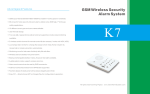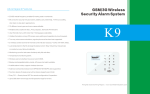Download K1 GSM SOS Call User Manual V1.0
Transcript
An Advanced Programmable Multifunctional GSM SOS Call System GSM SOS Call Panel GSM Senior Telecare GSM Senior Telecare In The Worldwide! K1 User Manual Ver 1.0 Date Issued: 2014-12-01 All rights reserved. K1 --- GSM Senior Telecare ---GSM SOS Call System ► Brief introduction The K1 GSM SOS Call is a brevity, fashion and neat design, it is special for emergency call out for help. It is suitable for senior, elderly, disabled people or community area, public area for emergency call. The GSM Emergency Call equips one big SOS button, it can be easy to push it to ask for help and create two way voice communications. The GSM Emergency Call inbuilt industrial gsm module inside, it is 850/900/1800/1900Mhz,can work at all gsm networks in the worldwide. The GSM Emergency Call inbuilt rechargeable battery inside, to ensure it can work at any time. Moreover, the user can setup after push the button, does it send out SMS to alert or not, or allows only authorized person can call in or every person can call it to create two way voice communication. ► Installation Important: Make sure to switch off K1 Panel before inserting or removing your SIM card. 1) At the backside of the panel, please remove the cover, and you can see the SIMCard holder. 2) Contact the 5VDC to the Panel, the AC/DC Adaptor is 5VDC1A. then turn on it by the switch. 3) Adjust the voice volume, press the up button to increase the voice volume, press the down button to reduce the voice volume. Default is Level 3, total is 5 levels. See above mentioned photo. 4) Reset to factory default settings, press the Reset Button, and turn on the K1, about 3 seconds, the left power LED will turn on 1 second, and flick 3 times, stands for reset successful. See above mentioned photo. 5) The is the GSM Signal LED, quickly flicks stands for registering network, slowly flicks stands for registered successful. GSM SOS Call Panel 2 K1 --- GSM Senior Telecare ---GSM SOS Call System ► Settings The user can program it by SMS Commands. Notice: 1. The default Password is 1234. 2. All the settings are through SMS commands, please edit the below SMS commands in your cell phone, then send to the K1 Panel. The K1 Panel cannot support PIN Code Protected SIMCard. 3. Remember that commands must be CAPITAL LETTERS. It is PWD not pwd, CAP not Cap etc. Don't add spaces or any other character. 4. The pwd in the commands is means the password, when you use it, please in stand of it by the digital number. 5. If the command is incorrect, the K1 Panel will return: SMS Format Error, Please check Caps Lock in Command! If the password incorrect will not return any SMS. 6. The SMS commands that you will certainly use in the K1 Panel are the following: 1) Setup the Language pwd+EN # If setup successful, will return English 2) Setup New Password pwd+P+newpassword if successful, the unit will return: new password,This is the New Password, please remember it carefully. The password is 4digits. For example, the original password is 1234, you want change it to 6666, please send the SMS below: 1234P6666 3) Allows all number call in to create two way voice communication(Default) pwd+CC If setup successful, will return Allows all numbers call in. 4) Allows only white list can call in. pwd+DD If setup successful, will return Only authorized numbers can call in.. at this condition, the 10 white list numbers call in, and after 1~3 rings , the K1 will automatically pick up and create two way voice communication, the other number call in will be rejected directly. 5) Setup white list number Pwd+Serial Number+A+Telephone number# Serial Number = 1~10. The 1~3 is the alarm number, when push the SOS button, will automatically dial these numbers one by one, till any one answer the call or dial 3 cycles. A is the identification character of this command. Telephone Number: authorized number, max. 21 characters, please try to include country code or GSM SOS Call Panel 3 K1 --- GSM Senior Telecare ---GSM SOS Call System remove country code if cannot work properly. E.g.: 12341A008613500001111# This is to setup number 1 telephone, and the country code is 0086, phone number is 13500001111. After received, will return SMS to confirm. 6) Inquiry the white list number pwd+A+# After received this command, the K1 Panel will return the SMS to confirm. 7) Remove the white list Number pwd+Serialnumber+A+# Please overwrite it with another number that you wish to change it or removed it by SMS Command. 8) Setup send SMS message to the 1~3 alarm numbers pwd+B+1+#+Text+# E.g.: 1234B1#Mum ask for help!# SMS text max. is 40 characters. After the K1 received the command, will return When Push Button, Send SMS to 1~3 Numbers. And when push the button, will send out “Mum ask for help!” to the 1~3 alarm numbers, then start to dial these numbers one by one. 6)Setup not send SMS message to the 1~3 alarm numbers pwd+B+2## Please noted, double ## at the end of this command. If setup successful, will return the SMS Alarm Content. B is the identification character of this command. 7) Inquiry the SMS Setting pwd+B+# If setup successful, will return the setting results. ► Operation In standby mode, Push the SOS button, will call the 1~3 alarm numbers one by one, till any one answer or dial 3 cycles. In two way voice communication status, push the button will hang up, If call to the K1, the Panel will automatically pick up the incoming according to 3) and 4) settings. When the external power goes off more than 30 minutes, will send External Power Goes OFF Up to 30 minutes. to the 1~3 alarm numbers. When the External Power Goes ON then will send External Power Goes ON. -- End -- GSM SOS Call Panel 4