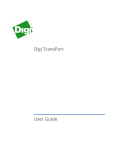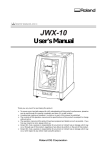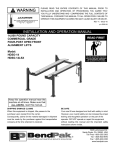Download operation instructions_GB-BZS-100 - Fimotec
Transcript
Operating Instructions Bunker Feed System BZS 100 Operating Instructions Bunker Feed System "BZS 100“ BZS 100 FB.-No.: Customer: Date: ________________ ________________ ________________ ____________________________________________________________________________________________________________________ fimotec-Fischer GmbH & Co. KG 78588 Denkingen, Friedhofstr. 13 Tel.: 07424/884-0, Fax.: 07424/884-50 Date 10/2010 Operating Instructions Bunker Feed System BZS 100 ____________________________________________________________________________________________________________________ fimotec-Fischer GmbH & Co. KG 78588 Denkingen, Friedhofstr. 13 Tel.: 07424/884-0, Fax.: 07424/884-50 Date 10/2010 Operating Instructions Bunker Feed System BZS 100 Content Page 1. Safety information 1.1 General 1.2 Dangerousness of the machine 1.3 Noise emission 1.4 Intended use 1.5 For special attention 1 2 2 2 2 2. Transport and Storage 2.1 Transport 2.2 Storage 3 3 3. Assembling and Starting up 3.1 Assembling 3.2 Starting up 4 5 4. Technical Data Bunker Feed System 4.1 Motor 4.2 Dimensions, weights 6 6 5. Technical Data Bunker Control 5.1 Power requirement 5.2 Bunker belt drive 5.3 Bunker belt-input/output 5.4 4 Bunker belt time parameters 5.5 Bunker level control input/output 5.6 Bunker level control time parameters 7 7 7 7 7 7 6. Machine Description 6.1 Construction 6.2 Side view 6.3 Mode of operation 8 8 8 7. Control Description 7.1 Lay out and function 7.1.1 Layout and function bunker belt control 7.1.2 Layout and function bunker level control 7.2 Wiring diagram 9 10 11 12 8. Maintenance 8.1 Container 8.2 Conveyor belt 8.3 Conveyor belt motor 8.4 Housing, side planking 13 13 13 13 9. Accessibility to the Vibration Rotary Conveyor 14 10. Replacing a Band 15-16 11. Malfunctions 17-18 12. Accessories 12.1 Mechanical accessories 12.2 Electronic accessories 19 19 13. Spare Parts 20 Declaration of incorporation 22 ____________________________________________________________________________________________________________________ fimotec-Fischer GmbH & Co. KG 78588 Denkingen, Friedhofstr. 13 Tel.: 07424/884-0, Fax.: 07424/884-50 Date 10/2010 Operating Instructions Bunker Feed System BZS 100 1. Safety Information 1.1 General This description contains the necessary information for the intended use of the products described therein. This description is directed to technically qualified personnel. Qualified personnel are persons who are authorized by the one responsible for the safety of the system to carry out their respectively necessary jobs on the system based on their education, experience and training, as well as their knowledge of the standards, regulations, accident prevention regulations and operating conditions, and who can detect and avoid any possible hazards thereby (definition for qualified personnel according to IEC 364). Hazard information The following information serves for the personal safety of the operating personnel as well as the safety of the described products and the devices connected to them. ! CAUTION Non-observance can lead to personal injury or damage to the device. WARNING! Danger - High voltage. Non-observance can lead to death or serious bodily injury. NOTE: Application tips and important information for using the device are given here. Disconnect the power supply before installation or deinstallation. Observe the valid accident prevention and safety regulations specific to the application. Before commissioning, check whether the nominal voltage of the device agrees with the local mains voltage. Emergency shut-down equipment must remain in effect in all operating modes. Unlocking the emergency shut-down equipment must not result in an uncontrolled restart. Any existing protective equipment must not be removed. ____________________________________________________________________________________________________________________ Page 1 fimotec-Fischer GmbH & Co. KG 78588 Denkingen, Friedhofstr. 13 Tel.: 07424/884-0, Fax.: 07424/884-50 Date 10/2010 Operating Instructions Bunker Feed System BZS 100 1. Safety Information 1.2 Dangerousness of the machine Mechanics: - Articles of clothing or body parts can be caught and pulled in by the rotation of the conveyor belt. - The side sliding doors of the machine can cause crushing injuries. Electrical technology: When the electrical equipment is in perfect technical condition, no hazard is to be expected. 1.3 Noise emission The noise which develops in the hopper feed system is mostly caused by the vibration rotary conveyor and the workpieces which are to be machined. For this reason, no absolute data can be provided regarding the sound pressure level according to the EU guideline for machines; the sound pressure level can only be determined on-site under real conditions. The noise protection cover integrated in the BZS significantly reduces the noise caused by the conveyor belt and the vibration rotary conveyor. If the sound pressure level exceeds the allowed amount, however, appropriate noise protection measures must be taken. 1.4 Intended use It is forbidden to use the hopper feed system in an ex-area! The BZS is intended for the storage of bulk material and to automatically feed a vibration rotary conveyor located underneath, as needed. ! CAUTION If the device is not used as intended, it could be damaged. 1.5 For special attention The hopper feed system BZS 100 is designed for a filling weight of a maximum of 150 kg. This weight limit is also valid when the BZS is equipped with an additional hopper (accessory). Do not overload your BZS under any circumstances! ! CAUTION When the allowed maximum filling weight is exceeded, the device can suffer damage. ____________________________________________________________________________________________________________________ Page 2 fimotec-Fischer GmbH & Co. KG 78588 Denkingen, Friedhofstr. 13 Tel.: 07424/884-0, Fax.: 07424/884-50 Date 10/2010 Operating Instructions Bunker Feed System BZS 100 2. Transport and Storage 2.1 Transport The hopper feed system BZS 100 is delivered as a functioning unit on a wooden pallet. Within the plant, the device can be transported with a wagon or similar transportation device. Due to its net weight, the BZS 100 should be lifted with a crane or similar lifting device. 2.2 Storage For longer storage, the hopper feed system must be kept dry and protected from aggressive substances. The relative humidity should be between 15% and 95%, and the storage temperature should be between 0°C and 40°C. High temperature fluctuations and dir ect sunlight are to be avoided. ____________________________________________________________________________________________________________________ Page 3 fimotec-Fischer GmbH & Co. KG 78588 Denkingen, Friedhofstr. 13 Tel.: 07424/884-0, Fax.: 07424/884-50 Date 10/2010 Operating Instructions Bunker Feed System BZS 100 3. Assembling and Starting up The hopper feed system must be installed on a stable and low-vibration support (e.g. frame). The ambient temperature should be kept within the allowed 0°C t o 40°C and the relative humidity should be kept wit hin the allowed 15% to 95%. Strong magnetic fields in the direct vicinity of the machine can lead to malfunctions. 3.1 Assembling To adapt the BZS to an existing system, proceed as follows: 1. Disassemble the existing linear line (e.g.: vibration linear conveyor or conveyor belt). 2. Place the BZS on the intended support (base plate of the existing system). 3. Remove the side panels. The sliding doors can stay on the BZS. 4. Align the BZS: Make sure that the BZS is neither lying on the linear line nor on the vibration rotary conveyor. The BZS is usually installed so that the front side faces the conveyor direction of the linear line. (On the front side, the side panels are divided by a vertical middle brace.) The control mounted on the BZS must be easily accessible. 5. There are four connectors on the bottom of the corner profiles.of the BZS-frame. Mark the position of the BZS-frame on the support. Then remove the BZS. According to the hole pattern (1060 x 1060) drill four threads M8 in the support. 6. Remove the caps of the four connectors. After the loosening the fastening bolts (use a hexagon socket screw key, size 5 mm), take the tie anchors an screw them plain in the support. Afterwards rotate them back into the necessary position. Take the BZS and put it at the correct place. Tighten the four tie anchors and affix the caps to the connectors. fastening bolt tie anchor support 7. Mount the level sensor (pendulum initiator) included in delivery - it is for checking the filling level of the vibration feed device - in a suitable place, and connect it with the hopper control. 8. Mark where the necessary opening is supposed to be on the side panel half, through which the linear line will be guided through later. 9. Cut an opening in the side panel half where you made the marking. To do this, use a sabre saw or a similar tool. To avoid scratching the surface, cover it with an appropriate adhesive foil. 10. Remount the side panels. 11. Install the linear line and align it to the outlet of the vibration rotary conveyor and (if present) to the workpiece dispenser / separator. ____________________________________________________________________________________________________________________ Page 4 fimotec-Fischer GmbH & Co. KG 78588 Denkingen, Friedhofstr. 13 Tel.: 07424/884-0, Fax.: 07424/884-50 Date 10/2010 Operating Instructions Bunker Feed System BZS 100 3. Assembling and Starting up 3.2 Starting up After the hopper feed system has been installed where it is to be operated, it can be connected to the electric power supply. Proceed as follows: 1. Compare the connected load data of the BZS with the available power supply. 2. Connect the provided power line to the electrical network with the shockproof plug. Connected load data of the hopper feed system BZS: Voltage: Frequency: Current consumption: 230 V 50 Hz 0.3 A 3. The vibration rotary conveyor is connected to the electrical power network with a suitable control unit. When doing this, follow the corresponding user manual! 4. Fill the bulk container with the material to be conveyed. 5. Switch the BZS control switch to ON and start up the vibration conveyor device. 6. At the front of the bulk container there is an ejection opening to the BZS. It is sealed by a PVC flap, which is supported by a shaft. In order to adjust the discharge of the bulk material, mount the shaft at the height which is suitable for the material. To do this, there are boreholes on the bulk container spaced 10 mm apart. If material falls next to the rotary conveyor or on its spirals, adjust the part deflector mounted on the front of the conveyor belt accordingly. 7. Set the desired amount of bulk material in the vibration feeding device by lifting or lowering the level sensor. ____________________________________________________________________________________________________________________ Page 5 fimotec-Fischer GmbH & Co. KG 78588 Denkingen, Friedhofstr. 13 Tel.: 07424/884-0, Fax.: 07424/884-50 Date 10/2010 Operating Instructions Bunker Feed System BZS 100 4. Technical Data Bunker Feed System 4.1 Motor Type Voltage Frequency Power Speed System of protection Gear ratio 8IDGE-25G (M) / 8GBD180BMH (G) [V] [Hz] [W] [1/min] 230 50 25 1300 IP 54 180: 1 4.2 Dimensions, weights Length Width Height Net weight approx. Max. filling weight Max. filling volume (without additional hopper) Max. filling volume (with additional hopper ZB 100-100) (with additional hopper ZB 100-150) (with additional hopper ZB 100-200) (with additional hopper ZB 100-250) max. diameter of the vibration rotary conveyor (incl. vibrating shell and ordering elements) max. height of the vibration rotary conveyor (incl. swing bowl and ordering elements) [mm] [mm] [mm] [kg] [kg] [ltr.] [ltr.] [mm] 1100 1100 1026 125 150 170 270 320 370 420 1000 [mm] 610 ____________________________________________________________________________________________________________________ Page 6 fimotec-Fischer GmbH & Co. KG 78588 Denkingen, Friedhofstr. 13 Tel.: 07424/884-0, Fax.: 07424/884-50 Date 10/2010 Operating Instructions Bunker Feed System BZS 100 5. Technical Data Bunker Control 5.1 Power requirement Mains voltage Mains frequency Current consumption 230 V AC 50 Hz 0.3 A 5.2 Bunker belt drive Output voltage Output frequency Output current 230 V AC 50 Hz 0.25 A 5.3 Bunker belt input [E] / output [A] Level sensor Block Fault [E] [E] [A] 24 V DC / 80m A Contact floating contact load 24 V DC / 10 mA Changer floating contact load 240 V AC / 8 A 5.4 Bunker belt time parameters Turn-on delay error Turn-on delay hopper band Hopper band On Hopper band On Hopper band Off t error t band t pulse (with jumper) t pulse (without jumper) t Pause 35 - 180 sec. 0 - 20 sec. 1 sec. 2 sec. 0.5 - 13 sec. 5.5 Bunker level control input [E]/output [A] Photoelectric barrier Warning light [E] 24 V DC / 80 mA [A] 24 V DC / 200 mA 5.6 Bunker level control time parameters Turn-on delay Turn-off delay t on t off 0 - 15 sec. 0 - 15 sec. ____________________________________________________________________________________________________________________ Page 7 fimotec-Fischer GmbH & Co. KG 78588 Denkingen, Friedhofstr. 13 Tel.: 07424/884-0, Fax.: 07424/884-50 Date 10/2010 Operating Instructions Bunker Feed System BZS 100 6. Machine Description 6.1 Construction The hopper feed system consists of the following components: - Housing with noise protection and side sliding doors Bulk container Conveyor belt Part deflector Control Type ESB-BB (Vibration rotary conveyor) 6.2 Side view Housing Sliding doors Bulk container Part deflector Conveyor belt Control ESB-BB (Vibration rotary conveyor) 6.3 Mode of operation A level sensor (for instance a pendulum initiator) installed in the BZS continuously queries the filling level in the vibration rotary conveyor. This sorts the bulk material and feeds it in the right position to a connected conveyor device (e.g. small conveyor belt, linear conveyor). If the level sensor detects a lack of parts, the conveyor belt under the bulk container transports bulk material to the vibration rotary conveyor. Once the desired amount of material, which was set during installation, has been reached and detected, the conveyor belt stops. If the material supply in the bulk container sinks under a certain level, this is registered by a photoelectric barrier installed in the funnel (Option see Chapter 12: Accessory - hopper filling level control) and is optically displayed with a signal lamp, or an acoustical signal is given. ____________________________________________________________________________________________________________________ Page 8 fimotec-Fischer GmbH & Co. KG 78588 Denkingen, Friedhofstr. 13 Tel.: 07424/884-0, Fax.: 07424/884-50 Date 10/2010 Operating Instructions Bunker Feed System BZS 100 7. Control Description 7.1 Lay out and function The hopper control ESB-BB switches the hopper drive cyclically on and off, depending on the switching state of the level sensor. The operating elements are located on the front plate: - Power switch On/Off [1] - Reset button for acknowledging malfunctions [2] The electrical connections are located on the bottom side of the housing: - Power supply [3] - Motor connection for hopper band [4] - Level sensor [5] - Block [6] - Malfunction [7] - Hopper filling level control - Photoelectric barrier transmitter [8] - Hopper filling level control - Photoelectric barrier receiver [9] - Hopper filling level control warning lamp [10] [6] [7] [10] [8] [9] [3] [4] [5] [2] [1] The control is divided into two functional groups: - Control unit for the hopper band with the corresponding in- and outputs. The in- and outputs are designed to be pluggable. - Control unit for the hopper filling level control with the corresponding in- and outputs. The in- and outputs are designed to be pluggable. ____________________________________________________________________________________________________________________ Page 9 fimotec-Fischer GmbH & Co. KG 78588 Denkingen, Friedhofstr. 13 Tel.: 07424/884-0, Fax.: 07424/884-50 Date 10/2010 Operating Instructions Bunker Feed System BZS 100 7. Control Description 7.1.1 Lay out and function bunker belt control General information To detect the workpiece level, a level sensor is installed near the vibrating shell. If the sensor reports a lack of workpieces in the vibrating shell, the hopper drive switches on and off cyclically. The hopper drive is protected with a thermal link [1]. The power supply is equipped with a microfuse [2]. Drive The level sensor reports a lack of workpieces in the vibrating shell of the following sorter. After the turn-on delay time tband has elapsed, the hopper band drive starts up. The turn-on delay of the hopper band can be set with the potentiometer tband from 0-45 sec. The turn-on time is approx. 1 sec. with a jumper, and approx. 2.5 sec. without a jumper. After the turn-on time has elapsed, the pause time starts. The pause time of the drive can be set with the potentiometer tpause between 0.5 and 13 sec. The filling of the following sorter can be controlled by setting the previously named parameters tband, Jumper and tpause. Fault The turn-on delay "Error" is started when the level sensor reports "Lack of workpieces in the vibrating shell". This can be set with the potentiometer terror from 35-180 sec. If the level sensor is not activated by workpieces, the error time elapses. The hopper drive stops. The error signal relay is triggered. The error is acknowledged by pressing the Reset button. t error t band t pause Jumper [2] [1] Terminal strip electric ____________________________________________________________________________________________________________________ Page 10 fimotec-Fischer GmbH & Co. KG 78588 Denkingen, Friedhofstr. 13 Tel.: 07424/884-0, Fax.: 07424/884-50 Date 10/2010 Operating Instructions Bunker Feed System BZS 100 7. Control Description 7.1.2 Lay out and function bunker level control Turn-on delay The filling level of the hopper is monitored by a photoelectric barrier. As soon as a lack of workpieces is detected by this sensor, the adjustable turn-on delay ton begins. Once this time has elapsed, the relay "Error and lack of workpieces" is triggered. Turn-off delay As soon as there is no longer a lack of workpieces in the hopper, the output of the adjustable turn-off delay toff is reset. The relay "Error and lack of workpieces" is released. t on t off Terminal assignment Number 1 2 3 4 5 6 7 8 9 10 11 12 13 14 15 16 17 18 19 20 Text L1 Mains lead U Output hopper band Malfunction contact Malfunction changer Malfunction opener Not occupied Block input Block +24 V Hopper filling level control input receiver Level sensor input N Mains lead N Output hopper band Auxiliary winding / capacitor hopper band Not occupied Warning light - lack of workpieces +24 V / 200 mA Warning lamp - lack of workpieces 0V Hopper filling level control 0 V Hopper filling level control +24 V Level sensor +24 V Level sensor 0 V ____________________________________________________________________________________________________________________ Page 11 fimotec-Fischer GmbH & Co. KG 78588 Denkingen, Friedhofstr. 13 Tel.: 07424/884-0, Fax.: 07424/884-50 Date 10/2010 Operating Instructions Bunker Feed System BZS 100 7. Control Description 7.2 Wiring diagram ____________________________________________________________________________________________________________________ Page 12 fimotec-Fischer GmbH & Co. KG 78588 Denkingen, Friedhofstr. 13 Tel.: 07424/884-0, Fax.: 07424/884-50 Date 10/2010 Operating Instructions Bunker Feed System BZS 100 8. Maintenance In order to guarantee the smooth and reliable operation of your hopper feed system BZS, we recommend that you observe and adhere to the specified maintenance information. ! CAUTION - Before beginning any maintenance work, the BZS must be disconnected from the electrical mains! - When working with solvent-containing detergents, make sure that there is sufficient ventilation! 8.1 Container Each time before the BZS is filled, both boreholes, which are inside the bulk container on the side at the bottom, are to be checked and cleaned, if necessary (only with the accessory hopper filling level control). Any jammed parts are to be removed. The container can be cleaned with a conventional glass cleaner and a lint-free cloth. 8.2 Conveyor belt The transport belt of the conveyor belt is to be checked for damage and correct tension before the beginning of the shift. How to exchange a damaged transport belt, as well as setting the correct belt tension, is described in Chapter 10. If the conveyor belt is dirty, wipe it clean with a lint-free cloth. 8.3 Conveyor belt motor The motor and gears are maintenance-free. The motor housing and gearbox should be cleaned as needed, in order to prevent overheating. 8.4 Housing, side planking The surfaces of the aluminium profile housing and the PVC side plankings can be cleaned with a conventional glass cleaner and a soft, lint-free cloth, when necessary. ____________________________________________________________________________________________________________________ Page 13 fimotec-Fischer GmbH & Co. KG 78588 Denkingen, Friedhofstr. 13 Tel.: 07424/884-0, Fax.: 07424/884-50 Date 10/2010 Operating Instructions Bunker Feed System BZS 100 9. Accessibility to the Vibration Rotary Conveyor Access to the vibration rotary conveyor is guaranteed through the sliding doors, located on the side of the BZS. These standard sliding doors (mounted on two sides) make it possible to fix malfunctions in the vibrating shell, for example. In order to completely expose the vibration rotary conveyor, e.g. for maintenance work, proceed as follows: 1. Switch the BZS control to OFF, and pull out the plug to the mains. 2. Switch the control of the vibration rotary conveyor to OFF, and disconnect it from the electrical power supply. 3. Remove the sliding doors: - Lift the door until its lower edge is no longer in the bottom sliding track. - Pull the bottom edge of the door away from the BZS and then pull the door down. - Put down the door carefully (Caution: the surface of the door is scratch-sensitive). 4. If necessary, remove the remaining fixed side planking. 5. Carry out the maintenance or repair work on the vibration rotary conveyor. When doing so, follow the user manual for the vibration rotary conveyor. 6. Afterwards, remount the side planking. 7. Replace the sliding doors. 8. Reconnect the controls with the electrical mains. ____________________________________________________________________________________________________________________ Page 14 fimotec-Fischer GmbH & Co. KG 78588 Denkingen, Friedhofstr. 13 Tel.: 07424/884-0, Fax.: 07424/884-50 Date 10/2010 Operating Instructions Bunker Feed System BZS 100 10. Replacing a band In order to change the conveyor belt, it is necessary to clear free the conveyor belt. Proceed as follows: 1. Switch the BZS control to OFF and unplug the mains plug. 2. Remove all material from the bulk container. 3. Remove the sliding doors / side planking of the BZS, which are to the side of the hopper conveyor belt (see Chapter 9). 4. Pull out the mains plug [1] of the conveyor belt motor [2]. 5. Demount the part deflector [3]. 6. Support the conveyor belt from the bottom and remove the six cylinder screws [4] on the bottom side of the bulk container. 8. Remove the conveyor belt. [2] [1] [4] [3] ____________________________________________________________________________________________________________________ Page 15 fimotec-Fischer GmbH & Co. KG 78588 Denkingen, Friedhofstr. 13 Tel.: 07424/884-0, Fax.: 07424/884-50 Date 10/2010 Operating Instructions Bunker Feed System BZS 100 10. Replacing a band After freeing the conveyor belt, take the following steps: 1. Loosen the conveyor belt by loosening the two set screws at the front of the conveyor belt. 2. Remove the set screw [1] on the bracket side (across from the motor side). 3. Remove the three cylinder screws [2] in the bracket [3] and pull the bracket off carefully. 4. Now change the belt [4]. 5. Make sure that after changing the belt, the locating discs are in the right position (between the bearing and the gear shaft on the drive axis, between the bearing and the bracket on the deflector axis). 6. Put the bracket back on and use the two grooved pins [5] to place it in its correct position. 7. Screw the three cylinder screws into the bracket. 8. Screw the set screw of the bracket side back in. 9. Tighten the belt by pulling the deflector axis forward by screwing in the two set screws in the conveyor direction. 10.The belt has the right tension when the deflector axle is nearly in the centre of the carrier or drive carrier elongated hole and doesn´t slide. 11.Make sure that both sides of the belt have the same tension and correct, if necessary. M M [1] [4] Conveyor [5] [3] [2] Now reassemble the hopper feed system in the reverse order. NOTE: Before re-starting the hopper feed system, check how the belt runs. If the belt runs away from the centre, screw in the set screw, against which the belt runs, until the belt runs uniformly. When doing so, make sure that the belt isn't made too tight. If this should be the case, correct the belt by screwing out the opposite set screw. ____________________________________________________________________________________________________________________ Page 16 fimotec-Fischer GmbH & Co. KG 78588 Denkingen, Friedhofstr. 13 Tel.: 07424/884-0, Fax.: 07424/884-50 Date 10/2010 Operating Instructions Bunker Feed System BZS 100 11. Malfunctions Warning! The hopper control may only be opened by an electrician. Before opening, the system must be disconnected from the electric mains! Fault Possible causes of malfunction Trouble-shooting Conveyor belt of the BZS doesn't start even though there is a lack of parts in the vibration rotary conveyor. Power supply to the BZS is disconnected. Plug in the mains plug. BZS control is turned OFF. Put the switch to the "ON" position. The connection line is damaged. Replace the connection line. Power supply to the conveyor belt motor is Check the motor plug to make sure it is plugged in tightly. disconnected. Overcurrent circuit breaker of the conveyor belt drive is triggered (thermoswitch 200 mA) Open the hopper control and manually trigger the circuit breaker. The conveyor belt motor is defective. Replace the motor. The level sensor is not connected. Connect the level sensor. The level sensor is not set correctly. Adjust the level sensor The level sensor is defective. Replace the level sensor The bulk container is empty, block activated. Fill the container, and press the reset button on the control. The conveyor belt tension is not sufficient. The material in the bulk container is not transported. The drive pin is defective. Adjust the belt tension correctly. Lack of parts in the bulk container is not indicated (only with accessory "hopper filling level control"). Carefully clean the boreholes. The boreholes for the photoelectric barrier in the bulk container are dirty. Replace the drive pin. The optical part of the photoelectric barrier Clean the photoelectric barrier. is dirty. The power supply (24 V) is cut off. Make sure the photoelectric barrier plug and warning lamp plug are plugged in tightly. The photoelectric barrier is defective. Check the transmitter and receiver, and replace, if necessary. The warning lamp is defective. Check whether the bulb in the warning lamp is OK, and replace, if necessary. ____________________________________________________________________________________________________________________ Page 17 fimotec-Fischer GmbH & Co. KG 78588 Denkingen, Friedhofstr. 13 Tel.: 07424/884-0, Fax.: 07424/884-50 Date 10/2010 Operating Instructions Bunker Feed System BZS 100 11. Malfunctions Fault Possible causes of malfunction Trouble-shooting Too many workpieces are Support shaft is set too high. transported in the vibration rotary conveyor. Set the shaft lower. Too few workpieces are The workpieces get jammed in the bulk transported in the vibration container. rotary conveyor. The cleats of the conveyor belt are defective or torn off. Put in a conveyor belt with cleats. Support shaft is set too low. Workpieces are kept in the The vibration rotary conveyor is in an wrong place in the unfavourable position. vibration rotary conveyor. Replace the conveyor belt. Set the shaft higher. Realign the vibration rotary conveyor. Adjust the part deflector. Highly increased noise Sliding doors are not closed. Close the doors. The opening near the vibrating shell outlet is too large. Reduce the size of the opening (e.g. by mounting a specially made metal sheet). ____________________________________________________________________________________________________________________ Page 18 fimotec-Fischer GmbH & Co. KG 78588 Denkingen, Friedhofstr. 13 Tel.: 07424/884-0, Fax.: 07424/884-50 Date 10/2010 Operating Instructions Bunker Feed System BZS 100 12. Accessories 12.1 Mechanical accessories As an alternative to the standard conveyor belt, there is also a cleated conveyor belt available for the BZS. The back wall of the bulk container must have an opening in this case. The standard BZS 100 comes equipped with sliding doors on two sides. If needed, the BZS can be equipped with additional sliding doors. The filling volume of the BZS can be enlarged by using our additional hoppers ZB 100-… . For the installation of the filling level sensor of the vibration rotary conveyor, there are special holders available for the level sensor. 12.2 Electronic accessories In order to prevent the hopper feed system from running empty, your BZS can be equipped with a hopper filling level control. This consists of a photoelectric barrier, which is mounted on the side of the bulk container near the bottom, and a signal lamp, which informs the operating personnel when there is a lack of parts in the bulk container, optically and/or acoustically. ____________________________________________________________________________________________________________________ Page 19 fimotec-Fischer GmbH & Co. KG 78588 Denkingen, Friedhofstr. 13 Tel.: 07424/884-0, Fax.: 07424/884-50 Date 10/2010 Operating Instructions Bunker Feed System BZS 100 13. Spare Parts The following parts are available for the types of devices described in this user manual, if needed: * PVC flap * light barrier type LS-05 * level detector NF-02 * drive pin * deep groove ball bearing 6001.2 RSR (Ø12 x Ø28 x 8) * deep groove ball bearing 61805-2 RS 1 (Ø25 x Ø37 x 7) * conveyor band (flat or fluted) * spur wheel back-geared motor FFM 90.1000.06 (230 V) / FFM 90.1000.07 (115 V) transmitter: receiver: FFM 90.1125.25 FFM 90.1125.26 conveyor belt In order to guarantee the quick and error-free processing of your order, please always include the type of device (see the type plate) and the year your hopper feed system was built (model), the necessary number of parts and the exact name of the replacement part. ____________________________________________________________________________________________________________________ Page 20 fimotec-Fischer GmbH & Co. KG 78588 Denkingen, Friedhofstr. 13 Tel.: 07424/884-0, Fax.: 07424/884-50 Date 10/2010 Operating Instructions Bunker Feed System BZS 100 ____________________________________________________________________________________________________________________ Page 21 fimotec-Fischer GmbH & Co. KG 78588 Denkingen, Friedhofstr. 13 Tel.: 07424/884-0, Fax.: 07424/884-50 Date 10/2010 Operating Instructions Bunker Feed System BZS 100 declaration of incorporation - Maschinen: - EMV Richtlinie: RL 2006/42/EG RL 2004/108/EG The Product Designation: Bunker Feed System Year of construction: from 10/2010 BZS 100 Has been developed, designed and manufactured in accordance with the above mentioned EU guidelines by: Manufacturer: Person responsible for documentation: fimotec - fischer GmbH & Co. KG Edgar Nagel Friedhofstraße 13 78588 Denkingen Tel.: 07424-884-0 Hereby we declare, that the incomplete machine comply with the requirements of the machine guidelines (2006/42/EG) attachment II 1 B. Beside the named guidelines the product conforms to the EU guidelines: - directive of electromagnetic compatibility (2004/108/EG) The following harmonized norms have been adopted: · · EN ISO 12100-1,2: 2004 EN 60 204-1: 2006 Machine, Equipment and Plant Safety Electrical Equipment for Machines The specified technical documents of the product according attachment VII part B were compiled. The manufacturer obligates himself, to offer those special technical documents to state departments on demand. This machine may not be brought into operation until it has been ensured that the equipment into which it is to be incorporated accords with the conditions of the EU guidelines. Denkingen 05.10.2010 Anton Fischer, Chief executive Place Date Signatory and description Signature ____________________________________________________________________________________________________________________ Page 22 fimotec-Fischer GmbH & Co. KG 78588 Denkingen, Friedhofstr. 13 Tel.: 07424/884-0, Fax.: 07424/884-50 Date 10/2010