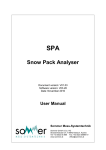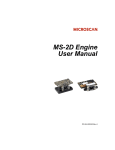Download Manual RG30
Transcript
RG-30, RG-30a Firmware version 1.8x Velocity Measurement System User Manual Manual version: V02 2014-07-29 Sommer GmbH All rights reserved. The Copyrights for this manual are exclusively at the company Sommer GmbH A-6842 Koblach This manual may only be multiplied or passed on third-parties with written permission of the company Sommer. This applies also if only excerpts of this manual are copied or passed on. The same conditions exist for the passing on in digital form. Sommer GmbH Strassenhaeuser 27 6842 Koblach Austria http://www.sommer.at Email: [email protected] Tel.: +43 5523 / 55 989 - 0 Fax: +43 5523 / 55 989 - 19 Validity This manual applies to the radar sensors RG-30 and RG-30a. The RG-30a is an extended version with analog outputs. In this manual RG-30 is generally used for both versions if not mentioned otherwise. The manual is valid for the firmware version 1.8x with all its subversions. The firmware version is listed in the menu "E Special functions" under the menu item "E-E Device status" or in the boot message. CE compliance This product is in conformity with the following standards EMV EN 301 489 - 1 - 3; V 1.6.1 Safety EN 60950 - 1 Health EN 62311 R&TTE EN 300 440 - 2; V 1.2.1 following the provision of directive R&TTE 1999/5/EC. FCC compliance This device complies with Part 15 of the FCC Rules. Operation is subject to the following two conditions: (1) This device may not cause harmful interference, and (2) This device must accept any interference received, including interference that may cause undesired operation. FCC ID: UXSIMS944 Safety Information Please read this entire manual before setting up or operating this equipment. The noncompliance of this manual could result in damage to the equipment. Also in the case of noncompliance injuries of individuals cannot be excluded totally. To make sure that the protection provided of and by this equipment is not impaired, do not use or install this equipment in any manner other than that specified in this manual. Modifications which have not been explicitly authorized by Sommer lead to the expiry of the permission of operation as stated by FCC. Contents 1. Introduction ...............................................................................................................................5 2. Overview of the installation steps ............................................................................................6 3. Specifications ............................................................................................................................7 3.1. General .................................................................................................................................7 3.2. Velocity measurement...........................................................................................................7 3.3. Pin configurations .................................................................................................................8 3.3.1. Connector MAIN .............................................................................................................8 3.3.2. Connection wire for connector MAIN ..............................................................................9 3.4. Housing ................................................................................................................................9 4. Principle of measurement ....................................................................................................... 10 4.1. Principle of measurement ................................................................................................... 10 4.2. Radar spectrum .................................................................................................................. 10 4.3. Direction separation ............................................................................................................ 10 4.4. Inclination angle measurement ........................................................................................... 10 4.5. Conditions of the water surface ........................................................................................... 10 5. Measurement site .................................................................................................................... 11 5.1. Selection and evaluation ..................................................................................................... 11 5.1.1. Hydraulic requirements ................................................................................................. 11 5.1.2. Mounting requirements ................................................................................................. 11 5.2. Mounting of the sensor........................................................................................................ 12 6. Radar sensor ........................................................................................................................... 13 6.1. Direct connection ................................................................................................................ 13 6.1.1. Converter ..................................................................................................................... 13 6.1.2. Connection settings ...................................................................................................... 14 6.1.3. Communication ............................................................................................................ 14 6.2. Basic settings...................................................................................................................... 17 6.2.1. Language ..................................................................................................................... 17 6.2.2. Decimal character......................................................................................................... 17 6.2.3. Units and decimals ....................................................................................................... 17 6.3. Measurement settings ......................................................................................................... 17 6.3.1. Timely triggering of measurements ............................................................................... 17 6.3.2. Velocity measurement .................................................................................................. 18 7. Serial data output .................................................................................................................... 20 7.1. Measurement values ........................................................................................................... 20 7.2. RS-485 Interface ................................................................................................................. 21 7.2.1. System key and device number .................................................................................... 21 7.2.2. Output time point .......................................................................................................... 21 7.2.3. Operation modes .......................................................................................................... 22 7.2.4. Additional output strings ............................................................................................... 22 7.2.5. Waking-up of a connected data logger ......................................................................... 22 7.2.6. Output protocols ........................................................................................................... 23 7.2.7. Commands ................................................................................................................... 26 7.2.8. Connection to a data logger .......................................................................................... 27 7.3. SDI-12 interface .................................................................................................................. 28 7.3.1. SDI-12 address ............................................................................................................ 28 7.3.2. Measurement values of the main cycle ......................................................................... 28 7.3.3. Operation modes of the radar sensor ........................................................................... 28 7.3.4. Connection to a data logger .......................................................................................... 29 3 7.4. Modbus .............................................................................................................................. 30 7.4.1. Modbus default settings ............................................................................................... 30 7.4.2. Modbus device address ............................................................................................... 30 7.4.3. Connection to a Modbus .............................................................................................. 30 8. Analog data output ................................................................................................................. 31 8.1. Analog output IOUT3 .......................................................................................................... 31 8.2. Status ................................................................................................................................. 31 8.3. Connection of a data logger ................................................................................................ 32 8.4. Simulate current output....................................................................................................... 32 9. Description of the parameter ................................................................................................. 33 10. Appendix ............................................................................................................................... 48 10.1. Measurement values ........................................................................................................ 48 10.1.1. Special values and error values ................................................................................. 48 10.1.2. Quality value .............................................................................................................. 48 10.2. RS-485 interface............................................................................................................... 49 10.2.1. Protocols .................................................................................................................... 49 10.2.2. Commands and answers ............................................................................................ 51 10.2.3. Error codes ................................................................................................................ 53 10.2.4. Sommer CRC-16........................................................................................................ 54 10.3. SDI-12 interface................................................................................................................ 56 10.3.1. Structure of SDI-12 commands .................................................................................. 56 10.3.2. Sensor identification ................................................................................................... 56 10.3.3. Requesting of measurement values ........................................................................... 56 10.3.4. Requesting of measurement values measured before ............................................... 57 10.3.5. Triggering of measurements ...................................................................................... 57 10.3.6. Parameterization commands ...................................................................................... 59 10.3.7. Adoption of the settings .............................................................................................. 59 10.4. Modbus ............................................................................................................................ 59 10.4.1. Modbus default settings ............................................................................................. 59 10.4.2. Modbus Configuration ................................................................................................ 60 10.5. Installation of the converter "USB-Nano-485" ................................................................... 62 4 1. Introduction The RG-30 radar sensor is a continuous measurement device for the contact-free determination of the flow velocity of open rivers and channels. The flow velocity at the surface is determined by the principle of Doppler frequency shift. Due to the contact-free measurement methods the radar sensor usually can be installed on bridges or extension arms without expensive structural measures in the river or channel. The radar sensor is located outside the danger area of flood events and allows a low maintenance operation over many years. 5 2. Overview of the installation steps The following overview lists the most important steps for a full installation of the RG-30 radar sensor at a measurement site. Establishing of the connection to the radar sensor 1. Installation of the "RQCommander" or usage of a terminal program 2. Installation of the interface converter (chapters 6.1.1 and 10.5) 3. Connecting and supplying the radar sensor (chapter 3.3) 4. Setting of the connection parameters (chapter 6.1.2) 5. Establishing the connection (chapter 6.1.3) Parameterization of the radar sensor 1. Setting of language, decimal character, units and decimal places (chapter 6.2) 2. Defining of the trigger for the measurements (chapter 6.3.1) 3. Setting the parameters of the velocity measurement (chapter 6.3.2) 4. Defining and setting of the data output (chapters 7 and 7.4) 5. Connection of a data logger (chapters 7.2.8, 7.3.4 and 8.3) 6 3. Specifications 3.1. General General Power supply 6…30 V; Reverse voltage protection, overvoltage protection Consumption at 12 V Standby approx. 1 mA Active measurement approx. 140 mA Operating temperature -35…60 °C (-31…140 °F) Storage temperature -40…60 °C (-40…140 °F) Protection rating IP 68 Lightning protection Integrated protection against indirect lightnings with a discharge capacity of 0,6 kW Ppp Table 1: General specifications 3.2. Velocity measurement Velocity measurement Detectable measurement range 0.10…15 m/s (depending on the flow conditions) Accuracy ± 0.01 m/s; ± 1 % Resolution 1 mm/s Direction recognition +/- Measurement duration 5…240 s Measurement interval 8 s…5 h Measurement frequency 24 GHz (K-Band) Radar opening angle 12 ° Distance to water surface 0.50…130 m Vertical inclination measured internally Table 2: Specifications of the velocity measurement Automatic vertical angle compensation Accuracy ±1° Resolution ± 0.1 ° Table 3: Specifications of the internal angle measurement 7 3.3. Pin configurations 3.3.1. Connector MAIN Figure 1: Pin configuration of the connector MAIN MAIN (12 Pins) Power supply A GND Ground B Vsupply +6…+30 V Trigger input C TRIG Low level: High level: RS-485 interface D RS485 A1 E 1 RS485 B SDI-12 interface F SDI12 1 x SDI-12 (1200 Baud) Digital switching output G DIG-OUT Max. 1.5 A Analog outputs (RG-30a only) H IOUTGND Ground for analog outputs J IOUT1 not used K IOUT2 not used L IOUT4 not used M IOUT3 Velocity 0…0.6 V 2…30 V 1 x RS-485 (1200…115200 Baud) Table 4: Configuration of the connector MAIN Attention For the analog outputs the IOUT4 relates to pin L and IOUT3 to pin M. 1 According to the TI notation and differs from the standard EIA notation 8 3.3.2. Connection wire for connector MAIN Connection wire white A GND Ground brow B Vsupply +6…+30 V green C TRIG Low level: High level: yellow D RS485 A2 gray E 2 RS485 B pink F SDI12 1 x SDI-12 (1200 Baud) blue G DIG-OUT Max. 1.5 A red H IOUTGND Ground for analog outputs black J IOUT1 not used violet K IOUT2 not used gray/pink L IOUT4 not used blue/red M IOUT3 Velocity 0…0.6 V 2…30 V 1 x RS-485 (1200…115200 Baud) Table 5: Configuration of the connection cable for the connector MAIN 3.4. Housing The RG-30 radar sensor is embedded in a system housing out of powder coated aluminum. Figure 2: Dimensions of the housing in mm 2 According to the TI notation and differs from the standard EIA notation 9 4. Principle of measurement 4.1. Principle of measurement The contact-free measurement of the flow velocity is based on the principle if the Doppler effect. The radar sensor transmits a signal with a constant frequency in a specific angle to the water surface. There the signal is reflected and shifted in frequency due to the Doppler Effect by movements of the water surface. The reflected signal is received by the antenna of the radar sensor. By comparing the transmitted frequency to the frequency of the reflected signal from the water surface the local velocity can be determined. 4.2. Radar spectrum The radar sensor has an opening angle of 12°. Therefore the signals of an area are measured. The size of the area depends on the inclination angle and the distance from the sensor to the reflecting water surface. The velocities appearing in this area have a specific distribution depending on the current conditions. The velocity distribution is determined with a digital signal processor via spectral analysis and the dominant velocity in the measurement area is calculated. Spectra can be output and used to evaluate measurements at measurement sites. 4.3. Direction separation Movements can either appear in direction to or from the radar sensor. Depending on the direction a frequency shift to higher or lower frequencies occurs. This circumstance allows the radar sensor to separate the movements by their directions and to separately evaluate the corresponding velocity distributions. 4.4. Inclination angle measurement As the radar sensor is directed in a specific angle to the water surface an angle correction has to be applied. The radar sensor internally measures its vertical inclination and uses this value for the automatically angle correction. 4.5. Conditions of the water surface The water surface has to move observably and a minimum roughness has to be present to measure an interpretable Doppler frequency. The more rippled the water surface and the higher the flow velocity is the more reliable the measurement results are. The minimum ripple height for a valid analysis is about 3 mm depending on the used frequency. For very slow moving rivers this requirement must not be fulfilled and a continuous velocity measurement cannot be guaranteed. 10 5. Measurement site 5.1. Selection and evaluation The selection of a suitable measurement site for the RG-30 radar sensor is crucial for the reliability and the accuracy of the measurement results. Requirements related to the hydraulic situation and the mounting of the sensor have to be fulfilled. 5.1.1. Hydraulic requirements Avoiding of stationary waves In the viewing range of the radar sensor no stationary waves may occur as they may influence the velocity measurement strongly. Stationary waves are caused by pillars of bridges, sharp edges in the bed or big stones and their appearance is moreover depending on the water level. Stationary waves cause errors in angle as the radar impulse is reflected from the stationary wave and not the plane water surface. Adequate wave movements Waves or ripples with a height of at least 3 mm have to be present at the water surface over the full gauge range. Especially for slow moving rivers this requirement is not fulfilled (see 4.5). Influence of wind For slow moving, deep rivers the velocity measurement may be distorted by waves caused by wind. Therefore measurements at sites with wind influence should be protected as much as possible against the wind. 5.1.2. Mounting requirements Height of mounting The radar sensor can be mounted in a range from 0.5 to30 m above the water surface or river bed. Stable sensor mounting The sensor has to be mounted stable and the installation rig may not swing. An exception is the mounting on cables, which needs a new determination of the inclination angle during every measurement (see chapter 6.3.2.2). Free view field The radar sensor interprets all movements in its view field. Therefore no moving objects may be present in the view field of the radar. Examples are trees, bushes or grass moving in the wind. View direction The radar sensor can either be mounted in or against the flow direction. The view direction against the flow direction has essential advantages and is strongly recommended. For installation on bridges the influence of pillars on the flow conditions are avoided. Additional the influences of rain and snow fall can be eliminated by a direction separation of the velocity measurement (see 4.3). The radar sensor can differ if movements occur in direction to the radar sensor or from the sensor away. As rainfall usually moves downwards and therefor from the radar sensor away, these parts of the velocities can be blanked out. 11 Mounting bellow bridges or in closed channels It has to be assured that no rain or melt water from the bridge or ceiling is drained through the view field of the radar. The appearance of such events may influence the measurement strongly during rain fall. Especially in situations with ceilings multiple reflections may occur. Thereby the radar signal may not only be reflected back to the sensor by the water surface but through multiple reflections from the bridge or the ceiling. This may influence the received signals and the measurement results. Multiple reflections are minimized by as smooth as possible ceilings and the avoiding of rectangular edges. 5.2. Mounting of the sensor The radar sensor can be mounted in different ways. Bridges The mounting on bridges is a simple cost-efficient variant as an existing building is used. The radar sensor is either installed on the structure itself or on the railing of the bridge. In many cases the radar sensor can be protected against rain fall The following points have to be accounted for: o o o o Preferred viewing direction upstream Avoiding of drainages of water in view field Avoiding of multiple reflections Protections against vandalism Extension arms If no bridges are available the sensor can be mounted on extension arms protruding from one bank into the river. It is suggested to install rotatable attachments to simplify the maintenance. The following points have to be accounted for: o o Representative position in the main current No swinging of the assembly Cable ways The radar sensor can be mounted on a cable way or ropes crossing the river. The following points have to be accounted for: o o Performing of inclination measurement prior to every measurement Minimize the swinging of the sensor 12 6. Radar sensor 6.1. Direct connection In this section the establishing of a direct connection from a PC or a laptop to the radar sensor is described. 6.1.1. Converter The radar sensor has a RS-485 interface. To establish a direct connection to a computer a converter is necessary. Converter USB to RS-485 The first possibility is the connection with a USB interface. The usage of any converter from USB to RS-485 is possible. Sommer GmbH uses the converter "USB-Nano 485". The converter is connected to a free USB interface and the drivers have to be installed. This supplies a COM port that is used for the connection. Note The installation of the converter "USB-Nano 485" is described in the appendix 10.5. The radar sensor is connected following the schema bellow and the supply is provided. Figure 3: Connection details for the converter "USB-Nano-485" Converter RS232 to RS485 The second possibility is the connection with a RS-232 interface of the computer. For that the converter "IFD RS232-485" of Sommer GmbH has to be used. The converter and the radar sensor are connected following the schema bellow and the supply is provided for the converter and the radar sensor. Attention The interface converter "IFD RS232-485" of Sommer GmbH can only be operated with maximal 15 VDC. 13 Figure 4: Connection details for the converter "IFD RS232-485" 6.1.2. Connection settings The communication settings by factory default are listed below and have to be set for the COM port on the first connection. Baud rate 9600 Data bits 8 Parity none Stop bits 1 Flow control none Table 6: Default connection settings 6.1.3. Communication The communication with the sensor is performed either with a terminal program using the sensor menu or with the PC software "RQCommander" with automatic communication using sensor commands. 6.1.3.1. Terminal program and sensor menu The communication with a radar sensor can be performed with any terminal program. For example the "HyperTerminal" can be used that is included by default in Microsoft Windows (Start Programs Accessories Communications HyperTerminal). In the software "RQCommander" a terminal program is included too. In a first step the COM port has to be selected and the connection settings have to be set in the terminal program. 14 Figure 5: Setting of the COM port and the connection settings In the next step the connection can be established. If the power supply of the sensor is switched on a boot message is output. Boot RG-30a 1_70r00 S00 D01! Figure 6: Boot message and initialization message In the boot message the RG-30 radar sensor is identified with its firmware version and the address in the RS-485 bus (S…system key; D…device number) The sensor menu can be opened by quickly entering three question marks "???". Hint As an unwanted switching into the menu mode has to be avoided the timing of the three question marks "???" is very restrictive and must never be finished with an "Enter". This is especially important for command line tools, which may automatically send a closing "Carriage return”. 15 Main menu ========= A Measurement trigger ------------ interval B Measurement interval ----------- 600 sec C Velocity (v) D Technics E Special functions Choice (X for exit): Figure 7: Main menu The menu items are selected by entering the letter left of the label. Either submenus are opened or the selected parameter is displayed with its unit. Changes are confirmed with "Enter" or discarded with "Esc". Menus are closed with "X". Hint All parameters of the menu are described in detail in chapter 9. After closing the main menu with "X" the sensor performs an initialization. The beginning and the end of the initialization procedure is displayed by the initialization message. Start init! Init done! Figure 8: Initialization message 6.1.3.2. RQCommander A simple and comfortable way to communicate with the radar sensor is the PC software "RQCommander" of Sommer GmbH. The communication with the radar sensor is operated by commands. After editing the communication settings, the communication to the sensor is established. At first the all parameters are transferred from the sensor to the PC and are displayed in a local menu structure according to the sensor menu. Attention At the first communication with a new sensor version the parameter schema of the sensor has to be transferred. Only then the menu structure is known in the "RQCommander". All parameter can be saved locally in files and can be edited. Modified or all parameters can be uploaded to the sensor. Additionally radar spectra can be visualized (see 4.2) and in a terminal the data transfer strings can be checked. Hints All parameters of the menu are described in detail in chapter 9. A detailed description of the "RQCommander" can be found in the online help or the manual of the "RQCommander". 16 6.2. Basic settings The basic settings have to be set at the first setting-up of the radar sensor at a measurement site. They are located in the menu "D Technics" and the submenu "D-K Units and decimals" of the radar sensor (see chapter 9). 6.2.1. Language This setting defines the language of the menu. 6.2.2. Decimal character The setting defines the character for the decimal separator in the menu, the serial output strings and the commands. 6.2.3. Units and decimals The units and number of decimals have to be defined for the velocity. The settings have to be set prior to all other settings as all values are saved internally in this format. Therefore all related parameters must be reedited elaborately after a later change of any of these settings. 6.3. Measurement settings 6.3.1. Timely triggering of measurements In the RG-30 radar sensor measurements can be triggered differently. Either they are started internally by an interval or they are triggered externally by the TRIG input or by RS-485/SDI12 commands. The type of trigger is set in the menu item "A Measurement trigger". Attention The outputs of the measurement values are independent from the performing of the measurements and have to be set separately. Internal measurement interval The measurements are started by the radar sensor in a defined interval. The interval is set in the menu item "B Measurement interval". External trigger The measurements are started externally by a rising flank of the signal at the TRIG-input. External command The measurements are triggered by commands via the RS-485 or SDI-12 interface. 17 6.3.2. Velocity measurement 6.3.2.1. Settings The measurement of the velocity depends on the mounting position of the radar sensor and the flow conditions at the site. Therefor specific settings have to be defined to describe the local situation at the measurement site. All the settings are located in the menus "C Velocity (v)" and "D-G Tech. velocity (v)". Viewing direction The viewing direction describes the orientation of the radar sensor in relation to the flowing direction of the river. Either the radar sensor is mounted against the flow direction looking "upstream" or it is installed in flow direction looking "downstream". Possible flow direction Due to the direction separation (see chapter 4.3) the radar sensor can identify the flow direction. Therefore it has to be defined, if the river only flows in one direction or if two flow directions can occur as for example under tidal influences. Maximal and minimal velocity The maximum velocity defines the maximum expected velocity. The velocity measurement is optimized for this setting. Usually a value of 5 m/s is sufficient. For this value no security has to be accounted for as the radar sensor already includes one. The minimal velocity defines the minimal velocity for the determination. No lower velocities are considered. Measurement spot optimization The measurement spot optimization describes the expected velocity distribution in the measurement spot. The irregular the distribution is, the wider the spectral band width has to be selected. The analysis algorithm for the velocity is optimized for this setting by the radar sensor. For the first measurements at a new measurement site the selection “standard” is recommended. Later on the measurement may be optimized by selecting another river type. Measurement duration The measurement duration defines the duration of a single measurement. During this time the radar signal is recorded and the radar spectrum is calculated. Usually measurement durations of 60 s are recommended. For very regularly flowing rivers a lower measurement duration can be selected. Measurement type The measurement type describes if the measurement is either performed continuously over the complete measurement time, or if the measurement time is divided in five parts by systematic time breaks. The sequenced method is more representative but the processing is slower. By default the selection should be set to "continuous". Criteria and behavior for invalid measurements Measurements of the velocity can be defined as invalid with the criteria quality (SNR) and opposite direction content (Stop measurements). The criteria and the behavior if such invalid measurements occur can be controlled in multiple parameters. 18 6.3.2.2. Inclination measurement As described in chapter 4.4 for every velocity measurement an angle correction has to be applied. This is done using an internal inclination measurement of the radar sensor. If the sensor is mounted stable it is sufficient to measure the installation angle only on the first measurement after the restart of the radar sensor. If the sensor can swing it is recommended to perform an inclination measurement during every velocity measurement. This setting is set with the menu item "D-E Inclination measurement". 6.3.2.3. Radar spectrum With the software "RQCommander" radar spectra from radar sensors can be received and visualized. The radar sensor is switched into spectrum mode and the spectra are output cyclical. Figure 9: Radar spectrum The radar spectrum is displayed for both movement directions. In the lower half of the graphic the spectrum of movements in direction away from the radar sensor are displayed, in the upper half movements in direction to the radar sensor are displayed. The calculated velocity is identified with a line. The yellow marked area is used for the calculation. By interpreting the radar spectra a detailed analysis of the velocity measurement at the measurement site is possible. Spectra can be narrow or wide, one or more maxima can occur and only one or both velocity directions can be identified. This awareness can result in a modification of the settings for the velocity measurement. 19 7. Serial data output The radar sensor includes a RS-485 and a SDI-12 interface for data output and communication. 7.1. Measurement values The measurement values of the radar sensor are arranged in a fixed sequence. Every value is identified with an increasing index. The measurement values are divided in groups. Main values The main values contain the most important measurement values. These values are always included data output. The units and decimal places are depending on the settings in the submenu "D-K Units and decimals". Index Measurement value Description 00 not used 01 not used 02 Velocity Velocity 03 Quality (SNR) Quality value with SNR (see appendix 10.1.2) 04 not used 05 not used Table 7: Main values Special values The special values include the opposite direction content and the supply voltage... The output of the special values has to be activated in the menu item "D-I-E MO information". Index Measurement value Unit Description 06 not used not used 07 not used not used 08 Opposite direction content % Relation between the velocity distributions in analysis direction and opposite direction 09 Supply voltage V Voltage at the supply input Table 8: Special values 20 Analysis values The 11 analysis values provide information to the velocity measurement and can be interpreted by experts. The output of the analysis values has to be activated in the menu item "D-I-E MO information". Index Measurement value Unit Description 10 Peak width mm/s Band width of the signal 11 CSR % Corrected intensity 12 Area of the peak 13 RMS at the PIC 14 Amplification 15 Amplification relation % 16 Signal relation % 17 Error code 18 not used 19 not used 20 not used mV Value of the amplification regulation Table 9: Analysis values 7.2. RS-485 Interface The settings for the output of the measurement data via the RS-485 interface are in the submenu "D-I RS-485 protocol". 7.2.1. System key and device number The system key and the device number are used to identify a radar sensor in serial output protocols and commands. This is essential if multiple devices (radar sensors and data loggers) are operated within a bus system. System key The system key separates different conceptual bus systems. This may be necessary if the remote radio coverages of two measurement systems overlap. In general the setting should be set to 00. Device number The device number is unique and identifies a device in a bus system. 7.2.2. Output time point The serial data output can be triggered in different ways. The selection is in submenu "D-I RS-485 protocol". Just per command The serial data output is controlled by commands via the RS-485 interface. 21 After measurement The serial data output is performed automatically right after every measurement. The starting points for measurements are described in chapter 6.3.1. Per TRIG input The serial data output is triggered by an increasing slope on the TRIG input. If additionally the measurement is triggered by the TRIG input too, a measurement is started simultaneously with the output of the last measurement values. 7.2.3. Operation modes Out of the combination of triggering the measurements (see chapter 6.3.1) and the data output (see chapter 7.2.2) the following operation modes are derived. Pushing mode This is the default operation mode. The measurements are triggered internally by the measurement interval and the data output is performed automatically after the finishing of a measurement. So the measurements and data outputs are controlled completely by the internal interval. No external trigger is needed. Polling mode A connected data logger triggers the measurements and the output of the data individually either by external commands or by the TRIG input. Apparent polling A connected data logger triggers only the measurements. The data output is performed automatically after the measurement. The triggering of the measurement is performed either by external commands or the TRIG input. 7.2.4. Additional output strings The output protocols have separate output strings for the main values, the special values and the analysis values (see chapter 7.1). Only the main values are always output. The output strings of the special values and the analysis values can additionally be activated with the setting "D-I-E MO Information". 7.2.5. Waking-up of a connected data logger The radar sensor supports the waking-up of connected data loggers independent of the protocol. Normally this feature is only used in pushing mode. The settings are in the submenu "D-I RS-485 protocol". Sync sequence The sync sequence consists out of "UU~?~?" and is sent directly before a command. The aim is to synchronize the receiving UART. Prefix The prefix is an arbitrary character; the radar sensor uses a blank. The character is sent prior to any communication. Then the time of the "D-I-G MO prefix holdback" is waited and the command is sent afterwards. With this procedure the receiving device has time to wake-up. 22 7.2.6. Output protocols For the output of measurement values via the RS-485 interface different protocols are available. They are selected with the menu item "D-I-C Output protocol type". 7.2.6.1. Sommer protocol The data strings of the Sommer protocol consist out of a header with the system key, device number and a string number, multiple measurement values with the measurement index according to chapter 7.1 and a closing sequence. The format of header, measurement values and closing sequence is described in detail in appendix 10.2.1.1. Main values The main values are identified by the string number 00 right after G. Protocol string #M0001G00se00999999.8|01 9999998|02 0.433|03 40.93|0499999.98|0599999.98|2492; Table 10: Example of protocol string with main values in Sommer protocol #M0001G00se Header with system key 00, device number 01 and string number 00 00999999.8| not used 01 9999998| not used 02 0.433| Velocity 03 40.93| Quality (SNR) (see appendix 10.1.2) 0499999.98| not used 0599999.98| not used 2492; Closing sequence Table 11: Main values in Sommer protocol Special values The special values are identified by the string number 01 right after G. Protocol string #M0001G01se069999.998|0799999.98|08 46|09 15.13|E308; Table 12: Example of protocol string with special values in Sommer protocol #M0001G01se Header with system key 00, device number 01 and string number 01 069999.998| not used 0799999.98| not used 08 46| Opposite direction content 09 15.13| E308; Supply voltage Closing sequence Table 13: Special values in Sommer protocol 23 Analysis values The Analysis values are identified by the string numbers 02 and 03 right after G. Protocol string #M0001G02se10 430|11 #M0001G03se16 0|17 293|12 78|13 116|14 11075|15 -40|E08D; 0|18 9999998|19 9999998|20 9999998|3827; Table 14: Example of protocol strings with analysis values in Sommer protocol #M0001G02se Header with system key 00, device number 01 and string number 02 for the analysis values 08 to 13 10 430| Peak width [mm/s] 11 293| CSR [%] 12 78| Area of the peak 13 116| RMS at the PIC 14 11075| 15 -40| E08D; Amplification Amplification relation [%] Closing sequence Table 15: Analysis values 1 in Sommer protocol #M0001G03se Header with system key 00, device number 01 and string number 03 for the analysis values 14 to 19 16 0| Signal relation [%] 17 0| Error code 18 9999998| not used 19 9999998| not used 20 9999998| not used 3827; Closing sequence Table 16: Analysis values 2 in Sommer protocol 7.2.6.2. Standard protocol The Standard protocol is similar to the Sommer protocol. But the output is simplified and eventually easier to interpret. The format is described in 10.2.1.2 in detail. Measurement values The measurement values are output with the identifier "M_". In the measurement values the main values and the special values are included according to the sequence from chapter 10.2.1.2. Protocol string M_0001 999999.8 9999998 15.13 0.679 35.93 99999.98 99999.98 9999.998 99999.98 46 Table 17: Example of protocol string with measurement values in Standard protocol 24 M_0001 Header with identifier for measurement values 999999.8 not used 9999998 not used 0.679 Velocity 35.93 Quality (SNR) (see appendix 10.1.2) 99999.98 not used 99999.98 not used 9999.998 not used 99999.98 not used 46 Opposite direction content 15.13 Supply voltage Table 18: Measurement values in Standard protocol Analysis values The measurement values are output with the identifier "Z_". Protocol string Z_0001 9999998 664 239 61 91 11075 47 0 200 9999998 9999998 Table 19: Example of protocol string with analysis values in Standard protocol Z_0001 Header with identifier for analysis values 664 Peak width [mm/s] 239 CSR [%] 61 Area of the peak 91 RMS at the PIC 11075 47 0 200 Amplification Amplification relation [%] Signal relation [%] Error code 9999998 not used 9999998 not used 9999998 not used Table 20: Analysis values in Standard protocol 7.2.6.3. Modbus The measurement values can be read out via the Modbus protocol by a Modbus master (see chapter 7.4) 7.2.6.4. Compatibility protocols To simplify the replacing of existing RG-24 radar sensors with new RG-30 radar sensors the old protocols of the RG-24 are still available. So the receiver of the measurement data does not have to be parameterized new. 25 The protocols are described in the manual of the RG-24. It is recommended not to use these protocols any more. 7.2.7. Commands Commands can be sent via the RS-485 interface to the radar sensor to start measurements, request output strings, request measurement values and to parameterize the radar sensor. A more detailed description is provided in appendix 10.2.2. 7.2.7.1. Types of commands Writing command with receiving confirmation The identifier is "W". The command demands a closing sequence with a valid CRC-16. The receiving radar sensor returns a receiving confirmation. Writing command without receiving confirmation The identifier is "S". The command demands no closing sequence and therefore no CRC-16. The receiving radar sensor does not acknowledge the receiving of the command Reading command The identifier is "R". The command demands a closing sequence with a valid CRC-16. The receiving radar sensor returns the requested measurement value or parameter. 7.2.7.2. Triggering of measurements The command "$mt" triggers a complete measurement sequence (velocity, water level and AUX measurement). Command Answer #W0001$mt|BE85; #A0001ok$mt|4FA9; #S0001$mt|7F43; none Table 21: Triggering a measurement 7.2.7.3. Requesting of output string The command "$pt" requests the output strings. Command Answer #W0001$pt|EE20; #A0001ok$mt|8C35; #S0001$pt| none Table 22: Requesting the output strings 26 7.2.7.4. Requesting of single measurement values The reading command "R" with the index of the requested measurement values according to chapter 7.1 requests single measurement values. A detailed description is in appendix 10.2.2. Command Answer #R0001_020cv|B332; #A0001ok_020cv1.212 |4792; Table 23: Requesting of the velocity with index 02 7.2.8. Connection to a data logger A data logger to receive measurement values via the RS-485 interface is connected according to the following schema. Figure 10: Connection schema for a data logger with RS-485 interface 27 7.3. SDI-12 interface SDI-12 (Serial Data Interface at 1200 Baud) is a serial data communication standard for interfacing multiple sensors with a single data recorder. SDI-12 uses a shared bus with a ground wire, a data wire (indicated as SDI-12) and an optional +12 V wire. A detailed description to the usage of the SDI-12 interface is in the appendix 10.3 and on http://www.sdi-12.org. 7.3.1. SDI-12 address The radar sensor is identified with a unique address in the SDI-12 bus system. The address can be changed in the menu item "D-C SDI-12 address" or by the SDI-12 command class "A". The default address is 0. 7.3.2. Measurement values of the main cycle The sequence of the main, special and analysis values is according to the description in chapter 7.1. These values can be requested by the command groups "aM!", "aMC!", "aC!" and "aCC!" and by the command classes "R" and "RC" in interval mode. 7.3.3. Operation modes of the radar sensor Out of the combination of triggering the measurements (see chapter 6.3.1) the following operation modes for the radar sensor are possible. Interval mode This is the default operation mode. The measurements are triggered internally by the measurement interval. So the measurement values are available anytime to the SDI-12 BUS. Therefore the measurement values only have to be requested by class "R" (SDI-12 version > 1.2 necessary). For commands of the command groups "aM!", "aMC!", "aC!" and "aCC!" a virtual measurement time of 1 s is specified. Polling mode A connected SDI-12 data logger triggers and controls the output of data autonomous by commands of the command groups "aM!", "aMC!", "aC!" and "aCC!". For this mode the measurements of the radar sensor have to be triggered by external commands (see chapter 6.3.1 or the menu item "A Measurement trigger" in chapter 9) 28 7.3.4. Connection to a data logger SDI-12 uses a shared bus with a ground wire, a data wire (indicated as SDI-12) and an optional +12 V wire. A data logger is connected according to the following schema Figure 11: Connection schema for a data logger with SDI-12-485 interface Comment The connection with the 12 V wire for power supply is optional. 29 7.4. Modbus The measurement values can be read out via the Modbus protocol by a Modbus master. In the radar sensor the Modbus protocol is not fully implemented for parameterization and controlling of the Sensor. Therefor the radar sensor has to be parameterized by the menu parameters. With the delivery settings of the radar sensor an operation with the Modbus protocol is not possible. Therefore the sensor has to be set to Modbus compatible. All supported Modbus functions and the register assignment are described in appendix 10.4. 7.4.1. Modbus default settings The radar sensor can be simply set to Modbus compatible settings with the command "D-I-I MODBUS, set default". The settings include multiple parameters described in appendix 10.4.1. If the settings of the Modbus master do not match the Modbus default settings of the radar sensor, the adoption of these parameters may only be performed after setting the radar sensor into Modbus default settings. Attention After performing the command "D-I-I MODBUS, set default" the connection settings of a local terminal or the software "RQCommander" have to be adjusted. 7.4.2. Modbus device address The device address for the Modbus protocol can be changed with the menu item "D-I-J MODBUS, device address". The device address is predefined with 35 out of compatibility reasons. 7.4.3. Connection to a Modbus The radar sensor is connected to a Modbus according to the following table. The labels correspond to the connector MAIN (see chapter 3.3.1) and the connection wire for the connector MAIN (see chapter 3.3.2). Modbus Connector MAIN Connection wire Description Common Pin A White GND D1 - B/B Pin D Yellow RS-485 A D0 - A/A Pin E Grey RS-485 B Table 24: Connection to a Modbus The radar sensor does not have termination resistors and does not need BUS polarization resistors. Therefor a RS-485 BUS termination has to be implemented extern. Attention The converter "USB-Nano 485" and the Modbus must never be connected simultaneously to the radar sensor. 30 8. Analog data output Attention The analog data output via the 4…20 mA output is only possible with the version RG-30a. The velocity can be output via the analog output IOUT3. The settings for the analog outputs are located in the submenu "D-H 4-20 mA outputs". The pin configuration for the analog 4…20 mA outputs is described in chapter 3.3. 8.1. Analog output IOUT3 For the velocity measurement the output IOUT3 is used. Only the 20 mA value for the maximum velocity can be set. If only the flow direction downstream is allowed the 4 mA value corresponds to the velocity of 0. If both flow directions are possible the velocity of 0 is the half scale at 12 mA. The maximal negative velocity corresponds to 4 mA and the maximal positive velocity 20 mA. Figure 12: Definition of the 4 to20 mA signal with "C-B possible flow directions" (a) "just downstream" and (b) "two (tide)" 8.2. Status The selection defines if and when the analog outputs are activated. Off The analog outputs are deactivated and are not used. Just during TRIG The analog outputs are only active, if an external signal is present at the TRIG input. The last measurement values are output. Always on The analog outputs are permanently active. The last measurement values are output. 31 8.3. Connection of a data logger Data logger with analog inputs can be connected according to the following schema. Figure 13: Connection schema for a data logger with analog inputs Important If a logger is connected to the IOUT outputs the resistance of the logger input should not exceed 470 Ω. 8.4. Simulate current output This function allows the testing of the analog output. First a value between 4 and 20 mA is entered. After confirmation the corresponding simulated values for the analog output is displayed. Additionally the defined current value is output at the analog output. A connected data logger should now receive the simulated value. By another confirmation the simulation of the current output is finished. 32 9. Description of the parameter The settings of the radar sensor are opened and changed either with a terminal program or the PC software "RQCommander" (see chapter 6.1.3). Main menu A Measurement trigger interval B Measurement interval 20 C Velocity (v) D Technics E Special functions X Exit sec Figure 14: Main menu The parameters are arranged in a main menu with submenus. The menu items are selected by the entering the letter left to the label. Either submenus are opened or the selected parameter is displayed with its unit. Changes are confirmed with "Enter" or discarded with "Esc". Menus are closed with "X". A Measurement trigger Measurements are either started in an internal adjustable interval. Or they are externally triggered with the TRIG input or by commands via the RS-485 or SDI-12 interface. Values Parameter Description 1 (default) interval Measurements are internally started in an interval. 2 TRIG input Measurements are externally triggered with the TRIG input. 3 SDI-12/RS-485 Measurements are externally triggered by commands via the RS-485 or SDI-12 interface. With the TRIG input measurements are started when the signal rises from low level (0...0.6 V) to high level (2...30 V). The commands to trigger measurements with the RS-485 and SDI-12 interface are described in chapters 7.2.7 and 7.3.3. The outputs of the measurement values are independent from the performing of measurements and are explicit set in the submenu "D-I RS-485 protocol". Outputs of measurement values are either performed directly after a measurement or they are requested by the TRIG input or by commands via the RS-485 or SDI-12 interface. B Measurement Interval The radar sensor has an internal measurement interval to start measurements activated by the menu item "A Measurement trigger". Measurements are automatically performed in the defined interval. However a measurement is always performed completely before a new one is started. Unit sec seconds Value range 1…18000 20 sec (default) 33 C Velocity (v) In the menu the settings for the velocity measurement are parameterized. Velocity (v) A Viewing direction upstream B Possible flow directions just downstream C River inclination 0 deg D Pivot angle 0 deg E Measurement duration 20 sec F Filter, no. of values 1 G Filter, type moving average Figure 15: Menu Velocity (v) C-A Viewing direction The setting defines the viewing direction of the radar sensor in relation to the flow direction of the river. The advantages of the different viewing directions are described in chapter 5.1.2. Values Parameter Description 1 downstream The radar sensor is directed in flow direction. 2 (default) upstream The radar sensor is directed against the flow direction. C-B Possible flow directions Due to the direction separation (see chapter 4.3) the radar sensor can identify the flow direction. Therefore it has to be defined, if the river only flows in one direction or if two flow directions can occur as for example under tidal influences. Values Parameter Description 1 (default) just downstream Only downstream flowing velocities are output. 2 two (tide) Down- and upstream flowing velocities are output. Upstream flowing velocities are indicated with a negative sign. C-C River inclination The radar sensor only measures its own vertical inclination. To compensate the influence of an inclination of the river surface an additional correction inclination can be set. It is either added or removed depending on the flow direction. Usually rivers do not show an appreciable inclination of the water surface. For the possible flow direction "two (Tide)" an inclination of 0 has to be set. Unit Degree Value range 0…90 0 (default) 34 C-D Pivot angle Usually the main flow is normal to the cross section of a river and the radar sensor is mounted so as well. But if the radar sensor has to be directed in a horizontal angle, this angle can be considered for by this setting. Unit Degree Value range 0…60 0 (default) C-E Measurement duration The measurement duration defines the duration of a single measurement. During this time the radar signal is recorded and the radar spectrum is calculated. Usually measurement durations of about 60 s are recommended. It should be at least 10 s. A long measurement time has influence on the power consumption. Unit sec Seconds Value range 5…240 20 sec (default) C-F Filter, no. of values Every single velocity measurement is saved internally in a buffer to use them for filtering. The setting defines the number of measurement values in the buffer. If the buffer is full the last value is replaced by the new value. The number of values in the buffer depends on the dynamic of the water surface. Fast changing rivers have a high dynamic and demand a small buffer, smooth rivers or irrigation channels have a low dynamic and can use a large buffer. Value range 1…120 Special function 1 (default) no filtering C-G Filter, type The velocity values in the buffer are filtered in the following ways. Values Parameter Description 1 (default) moving average The mean value is calculated with all values in the buffer. 2 eliminate spikes The mean value is calculated with all values in the buffer without the 5 highest values to eliminate upward spikes. If the buffer size is smaller than 10 half of the values are eliminated. 3 minimum value The smallest value from the buffer is output. 4 medium value All values of the buffer are sorted by size. The value in the middle is output. 35 D Technics Technics A Language/Sprache english/englisch B Decimal character dot C SDI-12 address 0 D Reset behavior hard reset E Inclination measurement first measurement F Sleep mode idle G Tech. velocity (v) H 4-20 mA output IOUT3 I RS-485 protocol J RS-485 K Units and decimals Figure 16: Menu Technics D-A Language/Sprache The language of the sensor can be changed. Values Parameter Description 1 german/deutsch German language 2 (default) english/englisch English language D-B Decimal character The decimal separator is set for the complete sensor including output values and menu parameters. Values Parameter 1 comma 2 (default) dot Description D-C SDI-12 address The address is the unique identifier of the sensor within the SDI-12 bus system. Value Range 0…9 0 (default) 36 D-D Reset behavior The radar sensor keeps some information in its memory as for example the inclination of the sensor, the last amplification and values for the calculation of mean values. This setting defines if this information is deleted on a sensor rest or not. During the installation a hard reset is recommended. After finishing the installation a soft reset should be selected to minimize the start-up time and suppress multiple adjustment of the inclination. Values Parameter Description 1 (default) hard reset A reset deletes the complete historic information and determines it new. 2 soft reset All historic information is kept and used for measurements and calculations. D-E Inclination measurement The measurement of the velocity has to be corrected with the inclination angle in which the radar sensor is directed to the water surface (see chapter 4.4). The inclination angle is measured by the internal inclination sensor of the radar sensor and stored in the memory. Every velocity measurement is automatically corrected with this inclination. The setting controls, when measurements of the inclination are performed. Values Parameter Description 1 (default) first measurement The inclination is only measured prior to the first measurement after the initialization process (after switching on and after changes of parameters) 2 every measurement The inclination is measured during every velocity measurement. Important If the inclination of the radar sensor can change (i.e. if mounted on a cable way), the inclination has to be measured new for every velocity measurement. D-F Sleep mode The parameter defines the behavior of the radar sensor in the pause between measurements. Thereto the measurement interval has to be higher than the duration of a complete measurement cycle. Values Parameter Description 1 MODBUS, fast The radar sensor stays in normal mode. 2(default) MODBUS, slow The radar sensor stops its program and can be woken up by the RS-485 interface. 3 standard The radar sensor stops its program and can be woken up by the RS-485 interface only with time delay. 37 D-G Tech. velocity (v) In this submenu contains the technical parameters for the velocity measurement. Tech. velocity (v) A Minimum velocity 150 mm/s B Maximum velocity 5000 mm/s C Meas. spot optimization standard D Measurement type continuous E Stop, min. quality (SNR) 30 F Stop, max. opp. direction 50 G Stop, number of valid meas. 3 H Stop. behavior use replace value I Stop, replace value 0 m/s J Start velocity at WLL 0 m/s K Veloc. radar inspection % Figure 17: Submenu Tech. velocity (v) D-G-A Minimum velocity The minimum velocity defines the starting velocity of the spectral analysis. No lower velocities can be measured. Unit mm/s Value range 0…1500 150 (default) D-G-B Maximum velocity The maximum velocity defines the maximum expected velocity. The velocity measurement is optimized for this setting. Usually a value of 5000 mm/s (5 m/s) is sufficient. No security has to be accounted for as it is automatically included in the radar sensor. Unit mm/s Value range 2500…30000 5000 (default) Meas. spot Meas. spot (c) Meas. spot (d) RG-30 RG-30 (b) RG-30 (a) RG-30 D-G-C Meas. spot optimization Meas. spot Figure 18: Measurement spot optimization: (a) very constant veloc. (b) standard (b) bank area (d) splash water 38 The parameter describes the expected velocity distribution in the measurement spot. The irregular the distribution is, the wider the spectral band width has to be selected. The analysis algorithm for the velocity is optimized for this setting by the radar sensor. For the first measurements at a new measurement site the selection “standard” is recommended. Later on the measurement may be optimized by selecting another river type. Values Parameter Description 1 very constant veloc. homogenous water surface, small bandwidth 2 (default) standard heterogeneous water surface, wide bandwidth 3 bank area heterogeneous water surface with very different velocities, very wide bandwidth 4 splash water Splashing water surface, full bandwidth D-G-D Measurement type The measurement with the length of the measurement duration can be measured continuously in one piece or divided in parts. Values Parameter Description 1 (default) continuous The measurement is measured in one piece. 2 sequenced The measurement is measured divided into five parts. Continuous measurement type The complete measurement duration is measured continuously in one piece. This has the advantage of a fast measurement using little energy. But for high fluctuations of the velocity the measurement time has to be selected very long to receive representative results. Measurement 0 30 60 90 120 time Figure 19: Continuous measurement type Sequenced measurement type The measurement duration is divided randomly in five parts and is measure with randomly distributed breaks. This increases the complete measurement duration but the energy consumption stays equal. This has the advantage that with the same measurement time a longer time range can be observed without increasing the energy consumption. Especially for high fluctuations of the velocity this method provides better results. Measurement 0 30 60 90 120 time Figure 20: Sequenced measurement type in five blocks 39 D-G-E Stop, min. quality (SNR) The parameter defines a lower limit for the value of the quality (SNR), below that measurements are identified as invalid. Invalid measurements are handled according to the menu item "D-G-H Stop, behavior". A low quality (SNR) occurs if the velocity is below a measureable value. Especially measurement site in tidal influences or with back-water and where the velocity can decrease to 0 the usage of this parameter is recommended. Unit ?? Value range 7…100 30 (default) D-G-F Stop, max. opp. direction The opposite direction content is the relation between the velocity distributions in analysis direction and opposite direction. The parameter defines an upper limit for the opposite direction content, above that measurements are identified as invalid. Invalid measurements are handled according to the menu item "D-G-H Stop, behavior". Unit % Value range 10…1000 Application area 30…100 50 (default) D-G-G Stop, number of valid meas. After invalid measurements this number of valid measurements has to occur, to identify the measurement as valid again. Value range 1…20 3 (default) D-G-H Stop, behavior The parameter defines the handling of invalid measurements (stop measurements). Values Parameter Description 1 hold value The last valid value is output. 2 (default) use replace value The replace value is output (see "D-G-I Stop, replace value") 3 use learn value The learned value from the W-v relation is output according to the water level. D-G-I Stop, replace value The parameter is the replace value for invalid measurements (stop measurements) Unit m/s Value range 0 (default) 9999.999…99999.999 40 D-G-J Start velocity at WLL During the installation this parameter can be set, if the water level is between the low level border WLL and the flow stop level WFS). So discharge values can instantly be output. As soon as the water level is above the low level border WLL this parameter is not relevant any more. Unit m/s Value range 0 (default) 9999.999…99999.999 D-H 4-20 mA output IOUT3 Attention The submenu is only available in the version RG-30a. The settings control the 4 to 20 mA output for the velocity. 4-20 mA output IOUT3 A Status always on B IOUT3, Max. velocity 10 C Simulate current output m/s Figure 21: Submenu 4-20 mA output IOUT3 D-H-A Status The selection defines, if and when the analog output is activated. Values Parameter Description 1 off The analog output is deactivated and is not used. 2 just during TRIG The analog output is only active, if an external signal is present at the TRIG input. 3 (default) always on The analog output is permanently active. D-H-B IOUT3, Max. velocity The velocity range for the output is defined from 0 to a maximal velocity. Therefor the 4 mA value is predefined at 0 and only the 20 mA value is set as maximal velocity. Unit Value range Unit of the velocity (v) -9999.999…99999.999 10 (default) D-H-C Simulate current output This function allows the testing of the analog output. First a value between 4 and 20 mA is entered. After confirmation the corresponding simulated values for the analog output is displayed. Additionally the defined current value is output at the analog output. A connected data logger should now receive the simulated value. By another confirmation the simulation of the current output is finished. 41 D-I RS-485 protocol In this submenu the data output via the RS-485 interface is defined. RS-485 protocol A Device number 1 B System key 0 C Output protocol type Sommer D Measurement-Output (MO) time after measurement E MO information & special values F MO wake-up sequence prefix G MO prefix hold-back 300 ms H MO inact. timeout for prefix 19 sec I MODBUS, set default J MODBUS, device address 35 Figure 22: Submenu RS-485 protocol D-I-A Device number The device number is used for the unique identification of the radar sensor in a bus system. Value range 0…98 1 (default) D-I-B System key The system key defines the own bus system. Thereby different conceptual bus systems can be separated. These occur if remote radio coverages of two measurement systems overlap. In general the setting should be set to 00. Value range 0…99 0 (default) D-I-C Output protocol type The type of the serial output protocol is set. The protocols are described in chapter 7.2.6. Values Parameter Description 1 (default) Sommer Sommer protocol 2 standard Standard protocol 3 compatible A MIO protocol with checksum (comp. RG-24) 4 compatible B MIO protocol with CRC-16 (comp. RG-24) 5 compatible C Standard protocol (comp. RG-24) 6 MODBUS Modbus protocol 42 D-I-D Measurement Output (MO) time The type of triggering the serial data outputs is defined. Values Parameter Description 1 just per command The output is only requested by commands via the RS-485or SDI-12 interface. 2 (default) after measurement The serial data output is performed automatically right after every measurement. 3 pos. TRIG slope The serial data output is triggered by an increasing slope on the TRIG input. D-I-E MO information The main values are always included in a data output. Additional special values and analysis values can be output (see chapter 7.1). Values Parameter Description 1 main values Only the main values are output 2 (default) & special values. Main values and special values are output. 3 & analysis values Main, special and analysis values are output D-I-F MO wake-up sequence If output data is transmitted automatically without requesting the data to a recording device, many devices demand a wake-up sequence before the data can be received and processed. The radar sensor has the possibility of a sync sequence and a prefix (see chapter 7.2.5). The sync sequence is "UU~?~?" and is sent directly before the output string. The prefix is a blank sent with a time delay before the output string. Values Parameter Description 1 off No wake-up sequence 2 sync "UU~?~?" directly before the output string 3 (default) prefix a blank with time delay before the output string 4 prefix & sync a blank with time delay and "UU~?~?" directly before the output string D-I-G MO prefix holdback The hold-back time of the prefix defines the time delay between the prefix and the output string. Unit ms Milliseconds Value range 0…5000 300 (default) D-I-H MO inact. timeout for prefix A prefix is used to wake-up receiving devices. These are usually kept awake for a specific time. Therefore no new prefix is necessary in this time. The parameter defines the time the output has to be inactive before a new prefix is sent. Unit sec Seconds Value range 0…60 19 (default) 43 D-I-I MODBUS, set default The specification of the Modbus demands a defined default setting including multiple parameters. This command sets all these parameters (see appendix 10.4.1). D-I-J MODBUS, device address The setting is the unique device address for the Modbus protocol. 1…247 Value range 35 (default) D-J RS-485 In this submenu the connection settings for the RS-485 interface are defined (see chapter 6.1.2). RS-485 A Baud rate 9600 B Parity, stop bits no par., 1 stop C Minimum response time 0 ms D Transmitter hold-back 20 ms E Flow control off F Sending window 500 ms G Receiving window 400 ms Figure 23: Submenu RS-485 D-J-A Baud rate The transmission rate in bps is selected. Values Parameter 1 1200 2 2400 3 4800 4 (default) 9600 5 19200 6 38400 7 57600 8 115200 D-J-B Parity, stop bits The parameter sets the RS-485 settings for parity and stop bits together. Values Parameter Description 1 (default) no par, 1 stop No parity and 1 stop bit 2 no par, 2 stop No parity and 2 stop bits 3 even par, 1 stop Even parity and 1 stop bit 4 odd par, 1 stop Odd parity and 1 stop bit 44 D-J-C Minimum response time The parameter makes sure that no interferences of commands and answers at the RS-485 interface occur. Thereto the answers are delayed by the selected time. Additional the parameter can guarantee that the answer is kept compact. Unit ms Milliseconds Value range 0…2000 0 (default) D-J-D Transmitter warm-up time The interface waits the defined time before data is sent. Unit ms Milliseconds Value range 0…2000 20 (default) D-J-E Flow control The XOFF-XON flow control can be activated for the communication. Values Parameter Description 1 (default) off no flow control 2 XOFF-XON blocking XOFF-XON flow control, especially adapted for half-duplex systems D-J-F Sending window If the XON-XOFF flow control is activated all transmitted data are sent in blocks with the defined length in ms. Unit ms Milliseconds Value range 200…5000 500 (default) D-J-G Receiving window If the XON-XOFF flow control is activated a break is performed between the transmissions of the blocks. The length of these breaks in ms is set. Unit ms Milliseconds Value range 200…5000 400 (default) D-K Units and decimals Units and decimals A Velocity (v) unit m/s B Velocity (v) decimals 3 Figure 24: Submenu Units and decimals Important These settings have to be defined prior to all following settings as internal information is saved in the defined formats. After a later adjustment all settings in the menu have to be checked and adjusted. 45 D-K-A Velocity (v) unit The unit of the velocity is selected. Values Parameter Description 1 mm/s Millimeter per second 2 (default) m/s Meter per second 3 km/h Kilometer per hour 4 ft/s Feet per second 5 in/s Inch per second 6 mph Miles per hour 7 kn Knots D-K-B Velocity (v) decimals The number of the places after the decimal character is defined for the velocity. Value range 0…6 3 (default) E Special functions Special functions A View spectral distribution B Veloc. radar inspection C View spectral trap D View setup E Device status F Set factory default G Temp load factory default H Relaunch program I Replace program Figure 25: Menu Special functions E-A View spectral distribution With this command the radar sensor is set into spectral mode. After every measurement the spectral velocity distribution for both movement directions is output in a table. Subsequent additional information is output. The spectral mode is automatically closed after 30 minutes. With the software "RQCommander" the spectra can be received, visualized and stored. So experts can analyze the velocity measurement at a measurement site (see chapter 6.3.2.3). E-B Veloc. Radar inspection With this command the radar sensor is set into the inspection mode. This means that the radar accuracy with the calibration box is checked. 46 E-C View spectral trap The radar sensor has to possibility to save spectra of special events. This command outputs these spectra. One output includes four spectra. Index Spectrum Description 1 Stop Spectrum of the last invalid measurement caused by a Stop event 2 Reference Spectrum of the measurement directly prior to the last event with the velocity increase according to a threshold. 3 Trap Spectrum of the measurement of the last event with the velocity increase according to a threshold. 4 Normal Actual spectrum Table 25: Spectra in the spectral trap results E-D View setup All parameters of the radar sensor are output sequentially as text. E-E Device status Displays information about the sensor, version and status E-F Set factory default All parameters are set to the default values predefined by the manufacturer. E-G Temp. load factory default In a temporary mode all default values are loaded. The settings cannot be edited but they can be checked. The temporary mode is terminated when closing the main menu. E-H Relaunch program The sensor is restarted. The procedure is equivalent to switching the supply off and on. E-I Replace program The sensor is set into a "Boot Loader" mode for three minutes to upload new software. 47 10. Appendix 10.1. Measurement values 10.1.1. Special values and error values Measurement values can have special values or error values. Value Description 9999.998 Initial value: No measurement was performed yet. 9999.997 Converting error 9999999 Positive overflow -9999999 Negative overflow Table 26: Special values and error values 10.1.2. Quality value The quality value provides information to the velocity measurement and distribution. The parameter is a decimal number consisting out of the following parameters. Parameter Position Validity of the measurement Sign SNR Number before the decimal character Amplification First figure after the decimal character Band width class Second figure after the decimal character Table 27: Parameters of the quality value Validity of the measurement Measurements with a negative sign have been identified as invalid (stop measurements). The criterion for the invalidity is an opposite direction content above the threshold of menu item "D-G-F Stop, max. opp. direction". The quality of measurements, that are declared as invalid by a quality (SNR) below the threshold of menu item "D-G-E Stop, min. quality (SNR)", are not signed negative. SNR The Signal-to-Noise Ratio is the most important parameter in the quality value. The SNR is the positive number before the decimal character and is output in dB. Usually a SNR lower than 30 refers to an insufficient velocity measurement. Amplification Received radar signal can be variably strong. Reasons are beneath others the condition of the water surface, the presence of waves and the distance to the reflector. The amplification of the radar sensor is automatically adjusted for the measured signal. The lowest amplification is 0, the highest is 9. If the amplification is high, the echo of the radar signal is weak. So amplifications with the value 0 are optimal and with the value 9 they are bad. 48 Band width class The band width class depends on the spectral velocity distribution. A high band width corresponds usually with a turbulent river type (i.e. "Splash water"), a low band width with a smooth river type (i.e. "consistent"). This assignment is not very accurate. Observations of the flow conditions at the measurement site always have to be considered. Band width class Quotient of width over velocity 0 < 0.25 1 > 0.25 2 > 0.5 3 > 0.75 4 >1 5 > 1.25 6 > 1.5 7 > 1.75 8 >2 Table 28: Definition of band with classes 10.2. RS-485 interface 10.2.1. Protocols 10.2.1.1. Sommer protocol Header The header of output strings in Sommer protocol is used to identify the data by the system key, the device number and the string number. Parameter Format Start character # Identifier System key Device number Command ID String number Command Example Description M "M" identifies an output string dd 2 numbers dd 2 numbers G "G" defines an output string with string number dd se 00 Main values 01 Special values 02 Analysis values 1 03 Analysis values 2 "se" identifies automatically sent values #M0001G00se Table 29: Header of the Sommer protocol 49 Measurement value Output strings in Sommer protocol contain multiple measurement values. The values are output sequenced. For a value 8 characters are reserved. A decimal number may contain maximal 7 numbers; the 8 character is reserved for the decimal character. The values are output right-aligned, so blanks may occur between index and value. Parameter Format Description Index dd 2 numbers Value xxxxxxxx | Separator Example 8 character right-aligned 02 1.215| Table 30: Values in Sommer protocol End sequence The output string is finished with a CRC-16 and an end character. The CRC-16 is described in chapter 10.2.4. After the output string the control characters "Carriage return" and "Line feed" are output. Parameter Format Description CRC-16 hhhh 4 hex characters ; End character [CR][LF] Control characters Example "Carriage return" and "Line feed" 9E31;[CR][LF] Table 31: End sequence of the Sommer protocol 10.2.1.2. Standard protocol Header In the header auf output strings in Standard protocol measurement values and analysis values are differed. The radar sensor is identified by the system key and device number. Parameter Format Description Identifier X_ "M_" Measurement values "Z_" Analysis values System key Device number Example dd 2 numbers dd 2 numbers M_0001 Table 32: Header of the Standard protocol 50 Measurement values Output strings in Standard protocol contain multiple values. The measurement values are output sequenced and are separated by a blank. For a value 8 characters are reserved. A decimal number may contain maximal 7 numbers; the 8 character is reserved for the decimal character. The values are output right-aligned, so additional blanks may occur. Parameter Format Description Separator [blank] blank xxxxxxxx Value 8 character right-aligned 1.215 Example Table 33: Values in Standard protocol End sequence The output string is finished with the control characters "Carriage return" and "Line feed". Parameter Format Description Control characters [CR][LF] "Carriage return" and "Line feed" Table 34: End sequence the Standard protocol 10.2.2. Commands and answers The structure of commands and answers is described in the table below. Parameter Format Start character # Description X Identifier Capital letter dd System key 2 numbers dd Device number 2 numbers xxx Command Command | Separator hhhh CRC-16 ; End character Example 4 hex characters (only W commands) #W0001$mt|BE85; Table 35: Structure of commands and answers Identifier The following identifiers are available. "A" is returned from the receiving device. Identifier Description W Request or write command with receiving confirmation S Request command without receiving confirmation R Read command A Answer/ receiving confirmation Table 36: Identifier 51 Commands The following commands can be used with the radar sensor. Command Description $mt Triggering of a complete measurement $pt Requesting of output strings _dd0cv Requesting of single measurement values "dd"…measurement index according to chapter 7.1 XX Reading of a parameter of the sensor menu "XX"…Identifier of the parameter in the sensor menu XX=xxxx Setting of a parameter of the sensor menu "XX"…Identifier of the parameter in the sensor menu "xxx"…new value for the parameter Table 37: List of commands Examples Command Answer Description #W0001$mt|BE85; #A0001ok$mt|4FA9; Triggering of a measurement #S0001$pt| none Requesting of output strings #R0001_020cv|B332; #A0001ok_020cv1.212 |4792; Requesting the velocity with 02 #R0001B|228E;< #A0001B=10|0D03; Reading the measurement interval (menu item B) #W0001B=15|B57C; #A0001B=15|0803; Setting the interval to 15 s (menu item B) Table 38: Examples of RS-485 commands 52 10.2.3. Error codes During the communication via the RS-485 interface the following errors can occur. The error code is bit coded. The single errors are in hex format. If multiple errors are present the error numbers are summed. Error number Description 0x0001 "Mistake: please just enter valid values!" 0x0002 "Mistake: please just enter menue choice characters!" 0x0004 "Abortion!" 0x0008 "Timeout!" 0x0010 "Adjustment done!" 0x0020 "Testmode finished!" 0x0040 "ATTENTION: parameter conflict (view manual)!" 0x0080 "Testmode back to menu!" 0x0100 "Denied, due to temporarily loaded menu!" 0x0200 "Testmode aborted!" 0x0400 "Error: CRC failure!" 0x0800 "Restarted testmode!" Table 39: Error numbers 53 10.2.4. Sommer CRC-16 The CRC-16 (cyclic redundancy check) of the Sommer protocol is based in the following CRC table, a fixed one-dimensional field with 256 unsigned values in 16 bit hex format. When receiving data the receiving device calculates the CRC value. This value is compared with the received CRC value to check if the data has string been transferred accurate. crc16tab[] = { 0x0000, 0x1021, 0x2042, 0x3063, 0x4084, 0x50A5, 0x8108, 0x9129, 0xA14A, 0xB16B, 0xC18C, 0xD1AD, 0xE1CE, 0xF1EF, 0x1231, 0x0210, 0x3273, 0x2252, 0x52B5, 0x4294, 0x72F7, 0x62D6, 0x9339, 0x8318, 0xB37B, 0xA35A, 0xD3BD, 0xC39C, 0xF3FF, 0xE3DE, 0x2462, 0x3443, 0x0420, 0x1401, 0x64E6, 0x74C7, 0x44A4, 0x5485, 0xA56A, 0xB54B, 0x8528, 0x9509, 0xE5EE, 0xF5CF, 0xC5AC, 0xD58D, 0x3653, 0x2672, 0x1611, 0x0630, 0x76D7, 0x66F6, 0x5695, 0x46B4, 0xB75B, 0xA77A, 0x9719, 0x8738, 0xF7DF, 0xE7FE, 0xD79D, 0xC7BC, 0x48C4, 0x58E5, 0x6886, 0x78A7, 0x0840, 0x1861, 0x2802, 0x3823, 0xC9CC, 0xD9ED, 0xE98E, 0xF9AF, 0x8948, 0x9969, 0xA90A, 0xB92B, 0x5AF5, 0x7AB7, 0x6A96, 0x1A71, 0x0A50, 0x3A33, 0x2A12, 0xDBFD, 0xCBDC, 0xFBBF, 0xEB9E, 0x9B79, 0x8B58, 0xBB3B, 0xAB1A, 0x6CA6, 0x5CC5, 0x2C22, 0x3C03, 0x0C60, 0x1C41, 0x4AD4, 0x7C87, 0x4CE4, 0x60C6, 0x70E7, 0xEDAE, 0xFD8F, 0xCDEC, 0xDDCD, 0xAD2A, 0xBD0B, 0x8D68, 0x9D49, 0x7E97, 0x6EB6, 0x5ED5, 0x4EF4, 0x3E13, 0x2E32, 0x1E51, 0x0E70, 0xFF9F, 0xEFBE, 0xDFDD, 0xCFFC, 0xBF1B, 0xAF3A, 0x9F59, 0x8F78, 0x9188, 0x81A9, 0xB1CA, 0xA1EB, 0xD10C, 0xC12D, 0xF14E, 0xE16F, 0x1080, 0x00A1, 0x30C2, 0x20E3, 0x5004, 0x4025, 0x7046, 0x6067, 0x83B9, 0x9398, 0xA3FB, 0xB3DA, 0xC33D, 0xD31C, 0xE37F, 0xF35E, 0x02B1, 0x1290, 0x22F3, 0x32D2, 0x4235, 0x5214, 0x6277, 0x7256, 0xB5EA, 0xA5CB, 0x95A8, 0x8589, 0xF56E, 0xE54F, 0xD52C, 0xC50D, 0x34E2, 0x24C3, 0x14A0, 0x0481, 0x7466, 0x6447, 0x5424, 0x4405, 0xA7DB, 0xB7FA, 0x8799, 0x97B8, 0xE75F, 0xF77E, 0xC71D, 0xD73C, 0x26D3, 0x36F2, 0x0691, 0x16B0, 0x6657, 0x7676, 0x4615, 0x5634, 0xD94C, 0xC96D, 0xF90E, 0xE92F, 0x99C8, 0x89E9, 0xB98A, 0xA9AB, 0x5844, 0x4865, 0x7806, 0x6827, 0x18C0, 0x08E1, 0x3882, 0x28A3, 0xCB7D, 0xDB5C, 0xEB3F, 0xFB1E, 0x8BF9, 0x9BD8, 0xABBB, 0xBB9A, 0x4A75, 0x5A54, 0x6A37, 0x7A16, 0x0AF1, 0x1AD0, 0x2AB3, 0x3A92, 0xFD2E, 0xED0F, 0xDD6C, 0xCD4D, 0xBDAA, 0xAD8B, 0x9DE8, 0x8DC9, 0x7C26, 0x6C07, 0x5C64, 0x4C45, 0x3CA2, 0x2C83, 0x1CE0, 0x0CC1, 0xEF1F, 0xFF3E, 0xCF5D, 0xDF7C, 0xAF9B, 0xBFBA, 0x8FD9, 0x9FF8, 0x6E17, 0x7E36, 0x4E55, 0x2E93, 0x3EB2, 0x1EF0 0x5E74, } Table 40: CRC-16 table 54 0x0ED1, The CRC-16 value is calculated stepwise character by character. When the CRC of the complete string is calculated, it is added at the ending of the string and finished with a semicolon. When calculating the CRC of an existing string, the calculation of the CRC is stopped at the fifth character before the ending semicolon right before the CRC. The calculated CRC then is compared to the received one. If they are identical the string was sent correctly. The start value for the initial CRC-16 calculation is always 0. The CRC-16 of a single character is calculated according to the following procedure. Parameter remark byte1 = Crc16 right shift by 8 bits (Upper byte vanishes) uint1 = c (new character, Upper byte = 0) uint2 = Crc16 left shift by 8 bits (Lower byte = 0) uint3 = crc16tab[byte1] Table value from the CRC-16 table Crc16 = uint3 (excl. Or) uint2 (excl. Or) uint1 Figure 26: Procedure of CRC-16 calculation The same procedure expressed in C code: Crc16 = crc16tab[(unsigned char)(Crc16>>8)] ^ (Crc16<<8) ^ (unsigned int)(c); Figure 27: Procedure of CRC-16 calculation in C Example String with CRC-16 #M0001G00se00 9,15|01 1,075|02 1,347|03 8,91|04 1,61|0599999,98|3FF7; Figure 28: Example of a string with CRC-16 The first character is "#", the last character for the CRC-16 calculation is the separator "|". The CRC-16 of the string is 3FF7. The end character is ";". The CRC-16 is calculated sequentially with the start value 0 for the initial CRC-16 calculation. Position String Start CRC-16 0000 0 # 0023 1 #M 234D 2 #M0 5931 3 #M00 FAEC 4 #M000 A265 5 #M0001 F099 …. …. …. Figure 29: Example of a CRC-16 calculation 55 10.3. SDI-12 interface In this manual only the most important aspects corresponding to the RG-30 are mentioned. A detailed description of SDI-12 standards can be accessed by the following link: http://www.sdi-12.org 10.3.1. Structure of SDI-12 commands Parameter Format Description SDI-12 address d 1 number Command Xxxxx ! End character Example Capital letter, letters and numbers 0XWA=0! Table 41: Structure of SDI-12 commands 10.3.2. Sensor identification The requesting of the sensor identification is performed with the SDI-12 command "aI!" with "a" standing for the SDI-12 address of the device. Command Answer 0I! 013Sommer RX-30 170r00 RG-30a[CR][LF] Table 42: Example of a sensor identification request In the answer the following information is included. 0 SDI-12 address 1 SDI-12 version prior to the point 3 SDI-12 version after the point Sommer Description of the company (6 characters and 2 blanks) RX-30 Description of the firmware (5 characters and 2 blanks) 170r00 Firmware version (6 characters and 2 blanks) RG-30a Comment (max. 13 characters) Table 43: Answer to a sensor identification request 10.3.3. Requesting of measurement values The requesting of the complete measurement values is performed with the SDI-12 commands "aR0!" and "aR1!" with "a" standing for the SDI-12 address of the device. Command Answer 0R0! 0+999999.8+99999998+0.683+29.93+99999.98+99999.98+9999.998 +99999.98[CR][LF] 0R1! 0+46+15.13[CR][LF] Table 44: Example of a measurement values request 56 In the answer string the main values and the special values are included according to the sequence from chapter 7.1. 0 SDI-12 address +999999.8 not used +99999998 not used +0.683 Velocity +29.93 Quality (SNR) (see appendix 10.1.2) +99999.98 not used +99999.98 not used +9999.998 not used +99999.98 not used +46 Opposite direction content +15.13 Supply voltage Table 45: Answer to a measurement values request 10.3.4. Requesting of measurement values measured before Measurement values are requested with the SDI-12 command "aDn!" with "a" standing for the SDI-12 address of the device and "n" for the index of the data strings. The maximal number of characters is usually 35. So the data output has to be stacked from longer data strings. With every stack the data index is increased. The measurement values follow the sequence from chapter 7.1 but the supply voltage is not output. Command Answer 0M! 00649[CR][LF] 0D0! 0+999999.8+99999998+0.683+29.93[CR][LF] 0D1! 0+99999.98+99999.98+9999.998[CR][LF] 0D2! 0+99999.98+46[CR][LF] Table 46: Process with triggering a measurement and requesting the data 10.3.5. Triggering of measurements Measurements are triggered with the SDI-12 commands "aM!" and "aC!" with "a" standing for the SDI-12 address of the device. "aC!" is only used for simultaneous measurements of multiple sensors. Command Answer 0M! 00649[CR][LF] Table 47: Example of a measurement triggering 57 The answer returns information to the measurement duration and the numbers of measurement values. 0 SDI-12 address 064 Duration of the measurement in seconds 9 Number of measurement values Table 48: Answer to triggering a measurement command After the measurement duration the measurement values are requested with the commands "aDn!". Additionally single measurement cycles can be triggered with the SDI-12 commands "aMn!" and "aCn!" more accurate. The meaning of "n" is shown in the table below. SDI-12 command: Main values Special values aM0! aM1! aM2! aM3! aM4! aM5! aM6! aM7! aC0! aC1! aC2! aC3! aC4! aC5! aC6! aC7! not used 1 1 1 not used 2 2 Velocity 3 3 1 Quality (SNR) 4 4 2 not used 5 5 not used 6 not used 1 1 1 1 2 2 2 3 3 3 4 4 6 4 5 5 7 7 5 6 6 not used 8 8 6 7 7 Opposite direction 9 7 8 8 3 10 8 9 9 Peak width 11 9 10 CSR 12 10 11 Area of the peak 13 11 12 RMS at the PIC 14 12 13 Amplification Analysis Amplification relation values Signal relation 15 13 14 16 14 15 17 15 16 Error code 18 16 17 not used 19 17 18 not used 20 18 19 not used 21 19 20 Supply voltage 9 3 10 Table 49: Triggering of measurements with "aMn!" and "aCn!" The radar sensor confirms the receiving by returning an answer with information to the measurement duration and the number of measurement values. These are then requested with the commands "aDn!". 3 The value cannot be output with commands of the class "M" 58 10.3.6. Parameterization commands The SDI-12 commands for the parameterization are the reading command "aXRXX|!" and the writing command "aXWXX=xxx|!" with "a" standing for the SDI-12 address of the device, "XX" for the identifier of the parameter in the sensor menu and "xxx" for the value of the parameter. Command Answer 0XRB|! 0B=30|[CR][LF] Table 50: Reading of the measurement interval (menu item B) Command Answer 0XWB=60|! 0B=60|[CR][LF] Table 51: Setting of the measurement interval to 60 s (menu item B) After changing parameters the radar sensor has to be restarted with the SDI-12 command "aXW_ts|!". 10.3.7. Adoption of the settings The SDI-12 command to adopt the settings is "aXW_ts|!" with "a" standing for the SDI-12 address of the device. Command Answer 0XW_ts|! 0ok_ts|[CR][LF] Table 52: Adoption of the settings 10.4. Modbus 10.4.1. Modbus default settings The default settings are set by the command "D-I-I MODBUS, set default" Baud rate 19200 Data bits 8 Parity even Stop bits 1 Flow control none Table 53: Default settings for the Modbus 59 10.4.2. Modbus Configuration Function 04: Read input registers (read only) The measurement values are in a sequence according to chapter 7.1. Index Test value Main values Special values Analysis values Device info Register Description address Bytes Format 2.7519… 4 float 4 float 4 float 4 unsigned int 2 unsigned int 2 unsigned int 2 unsigned int 0 Hardcoded test value 00 2 not used 4 01 4 not used 4 02 6 Velocity 4 03 8 Quality (SNR) 04 10 not used 4 05 12 not used 4 06 14 not used 4 07 16 not used 4 08 18 Opposite direction content % 09 20 Supply voltage V 10 22 Peak width 11 24 CSR 12 26 Area of the peak 13 28 RMS at the PIC 14 30 Amplification 15 32 Amplification relation % 16 34 Signal relation % 17 36 Error code 18 38 not used 19 40 not used 20 42 not used mm/s % mV 65533 Device type and configuration 320X 65534 Software version XYYZZ 65535 Modbus implementation version 10100 Table 54: Function 04 to request measurement values 4 Unit / value Unit from the submenu "D-K Units and decimals" 60 Function 06: Write single registers and Function 03: Read holding registers Register Description address 0 1 Config values Modbus default5 0 - 1…read 1…write Modbus device address 1 to 247 RS-485 baud rate 0…1200 baud 1…2400 baud 2…4800 baud 3…9600 baud 4…19200 baud 5…38400 baud 6…57600 baud 7…115200 baud 2 3 Range Bytes Format 2 unsigned int RS-485 parity/stop 0…no parity, 1 stop bit bits 1…no parity, 2 stop bits 2…even parity, 1 stop bit 3…odd parity, 1 stop bit Table 55: Function 06 and Function 03 to read and write configuration values Function 17: Report server ID response format (read only) Register Description address Dec. values / HEX values ASCII 0 Byte count char 38 26 1 Server ID char "S" 53 2 Run indicator status char 255 FF unsigned int 10100 27 74 char "" 20 7 chars "Sommer " 53 6F 6D 6D 65 72 20 char "" 20 7 chars variable variable char "" 20 7 chars X_YYrZZ variable char "" 20 8 chars XXXXXXXX variable 3-4 5 PDU response Format 6 - 12 13 14 - 20 21 22 - 29 30 32 - 38 Modbus implementation version Separator Vendor string Separator Device configuration Separator Software version Separator Serial number Table 56: Function 17 to report sever ID response format 5 Writing "1" sets the Modbus default settings (see chapter 10.4.1). 61 10.5. Installation of the converter "USB-Nano-485" For the installation of the converters "USB-nano-485" two drivers have to be installed. First the USB-controller "USB-nano-485" and second a COM port "USB Serial Port" is installed. In the following steps the installation procedure is described in detail: 1. Connect the converter to an USB interface at your computer. Usually Windows identifies the new USB device and starts the installation of the driver "USB-nano-485". Otherwise make sure you have administration rights on your computer and open the Device Manager ("Start -> Control Panel (-> System and Security) -> System --> Device Manager"). Look for the "USB-nano-485" under "Other Devices" and start the installation from there. 2. In the dialog you are asked to confirm if you want to search for the most actual driver. If you have an open internet connection let Windows search for the driver. Otherwise or if the search was not successful select the option to browse for a local driver software. Insert the Installation CD and select the CD-ROM path. 3. In the next window Windows informs you that the driver has no valid signature. Accept this circumstance and proceed. The installation is performed and the dialog can be closed. 4. In the next step the installation is started automatically once again to install the second driver for the COM port "USB Serial Port". Pleas follow the procedure as before. 5. After finishing the installation a new COM port "USB Serial Port" is available. In the Device Manager ("Start -> Control Panel (-> System and Security) -> System --> Device Manager") you can check or edit the number of the new COM port. If you are not sure which COM port belongs to the new converter, plug the converter off and on. This causes the related COM port to disappear and reappear after the reconnection. 6. Memorize or document the number of the COM port fort he further use. 7. The installation procedure in finished and has not to be repeated any more for the converter. For any new converter the procedure has to be repeated. Attention It is not necessary to change settings for the converter in the Device Manager. 62