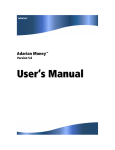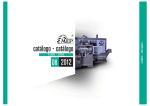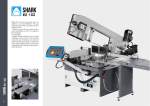Download Adarian Money User`s Manual
Transcript
What’s New in Adarian Money™ for Palm OS® © 2003-2007, Adarian Software, LLC Version 4.0 Views Related 1. The original Summary view has been replaced with the new Current Status view, which gives a quick glance of your complete financial status: • • • • • • Income/expense/budget summary; Net worth summary; Select account’s ending balances; Upcoming and unrealized transactions; Overdue, over-budget, over-limit alerts; And select categories/payees/classes that you want to keep an eye on. 2. The original Calendar view has been totally redesigned. It now shows upcoming transactions in the calendar. Page 1 of 28 What’s New in Adarian Money™ for Palm OS® © 2003-2007, Adarian Software, LLC 3. Six new columns are added to the Scheduled Transactions view to show information like payee, auto-processing type, number of payments left, frequency, etc. 4. Two new columns are added to the Transaction Log and Account Register views to show if a transaction is excluded, and its transaction type. 5. A footnote is added to the Categories/Budgets view to show your total budget situation. Transaction Related 1. A new transaction attribute is added: Transaction Type. In addition to the original 3 built-in types: Withdraw, Deposit, Transfer, users can now define their own transaction types. Check out the [Lists: Transaction Types] menu command. 2. Users can define frequently used transactions as Templates so that when entering new transactions, they can choose and apply a predefined template quickly. 3. Added a new [Data: Replace] menu command to replace the payees/categories/classes for more than one transactions at a time. 4. Added a new option “Show day names” in the Preferences dialog box to show or hide day names in the Transaction dialog box. Lists Related 1. Now you can close inactive accounts that are no longer used. When an account is closed, it will be hidden in most of the user interface most of the time, but all its data are still in the database. That is, they don’t come in the way while you’re using the software, but they are not deleted. When you need to go back and check its information, you still can. See the [Lists: Accounts] dialog box. 2. Similar to closing accounts, you can also close inactive payees. They are just hidden from most of the user interface, but their data are still there. See the [Lists: Payees] dialog box. 3. Similar to closing accounts, you can also close inactive classes. They are just hidden from most of the user interface, but their data are still there. See the [Lists: Classes] dialog box. Page 2 of 28 What’s New in Adarian Money™ for Palm OS® © 2003-2007, Adarian Software, LLC 4. Accounts do not have to be sorted alphabetically. You can sort them any way you want; for example, you can move frequently used accounts to the top of the list. See the [Lists: Accounts] dialog box. Data Synchronization These new functions are available only when you have the Windows version of Adarian Money. 1. Partial Sync – You can keep the complete database in the PC while carrying only the most recent data in the handheld. This reduces the size of database on the handheld and speeds up some operations. Check out the [File: Data Synchronization: Partial Sync] menu command in the Windows version. 2. Family Sync – Allows more than one person, such as family members, to share and sync data together. Check out the [File: Data Synchronization: Family Sync] menu command in the Windows version. Plug-Ins for Other Applications 1. A plug-in for DateBK6 is added so that it shows the information about upcoming transactions in DateBK6’s Today screen. 2. A plug-in for ZLauncher is added so that it shows the information about upcoming transactions in ZLauncher’s main screen. Miscellaneous 1. When entering a transaction that involves foreign currencies, current exchange rates are remembered so that when they fluctuate in the future, past information won't be affected. 2. Added a new automatic processing option for scheduled transactions – overdue silently. When it’s due, nothing happens, it just becomes overdue without any warning or message. 3. In Auto Backup dialog box, a new option is added so that the user can specify how many back up copies he wants to keep. 4. Improved the "Quit on sleep" option in the Preferences dialog box. Page 3 of 28 What’s New in Adarian Money™ for Palm OS® © 2003-2007, Adarian Software, LLC 5. Users can now specify a custom date range when defining custom views. 6. Password entry screen has been improved; a full keyboard is made available. 7. Importing of check numbers in QIF and OFX files has been improved. 8. Searching on note text is now case-insensitive. Page 4 of 28 What’s New in Adarian Money™ for Palm OS® © 2003-2007, Adarian Software, LLC Version 3.8 Data Encryption To better protect your data, v3.8 employs Blowfish encryption algorithm to your data when you have assigned a password to your database. To minimize the time and memory for encryption/decryption, Money also lets you specify which parts of the program are to be encrypted. A new group Security is added to the Preferences dialog box, and the original Security command is renamed to Password. Manual QuickSelect QuickSelect is the feature where, in the New Transaction dialog box, you can enter only one or a few letters, the program will look in the list of payees, accounts, or categories to look for the first item that begins with the letters you have entered, and automatically put the found item in the text entry field. This feature works well for single-byte systems, but doesn’t work on double-byte systems. Manual QuickSelect is a way for the user to manually make the program to do such a search. It’s designed for double-byte systems, but also works on single-byte systems. When you have entered one or several double-byte characters, you can enter a Return character (a northeast-to-southwest Graffiti stroke, or you can use the keyboard if your handheld has one) to make the program to do the search. Page 5 of 28 What’s New in Adarian Money™ for Palm OS® © 2003-2007, Adarian Software, LLC Version 3.7 Import/Export Through Memory Cards In this version, users who don’t use the PC Conduit can also import and export files through the memory expansion card. Files can be imported are QIF and OFX. Transactions can be exported in QIF and CSV formats. Tables can be exported in CSV, HTML, RTF, and TXT formats. Purge Payees Command A new command “Purge Payees” is added to the List menu which can be used to delete inactive payees. Users can delete payees by filtering payees based on the last time a payee was used, or the number of times the payee was used. After a payee is removed, the user can optionally keep the payee name in the transaction’s note field. A new “Import” command is added under the Data menu. Improved Reconciliation In the new design, the program displays the expected cleared balance in the footnote area while the user can access all the rest of the functionality of the program until the balance is correct. This way, while seeing the expected balance, the user can freely make whatever changes are not necessary to the data to obtain the result. Auto Backup A new command Auto Backup is added. When enabled, Money will copy your database to memory card when exit as a backup. Page 6 of 28 What’s New in Adarian Money™ for Palm OS® © 2003-2007, Adarian Software, LLC Other Improvements 9. Improved performance for importing QIF/OFX files, noticeable especially when there are thousands of records. 10. Insert upcoming scheduled transactions by tapping on "S" transactions in the Transaction Log or Account Register views. 11. The File Manager command is changed so that the use of the expansion memory card is not limited to the "Adarian Money" folder only; the user can choose to use any folder on the card. Page 7 of 28 What’s New in Adarian Money™ for Palm OS® © 2003-2007, Adarian Software, LLC Version 3.6 Auto Processing for Scheduled Transactions A new group is added to the Preferences dialog box, the Sync with AMWin group. Options in this group let you decide if you want to synchronize data with Adarian Money for Windows. If you do, you can also decide which side, the PC or the handheld, will handle the automatic processing for scheduled transactions. Other Improvements 12. When pulling down the category, payee, and account list in the New Transaction dialog box, current selection status is preserved. Page 8 of 28 What’s New in Adarian Money™ for Palm OS® © 2003-2007, Adarian Software, LLC Version 3.5 Unrealized Transactions Unrealized transactions are like scheduled transactions in that they haven't happened yet. The difference is they don’t repeat; they happen only once. You can enter an unrealized transaction into Money as a reminder to yourself that there is a transaction will happen some time in the future. Such transactions are not included in the calculation of income and expense, and do not affect the display of an account's ending balances. But they do affect the running balance (the balance shown in each row in the table) in the Account Register view. Transfers as Income or Expense In previous versions, transfer transactions are never counted in when calculating income or expense. In this version, when defining an account, you can specify how transfers into or out from this account will be treated when calculating income/expense. You can select: 1. Transfers are not included as before; 2. all transfers into this account should be counted as expense; 3. all transfers out from this account should be counted as income. An option is added in the Preference dialog box so that you can decide whether this feature should be enabled or disabled. Your options are: 1. Disabled, that is, everything will be like before, transfers are not counted; 2. Enable for all accounts, that is, transfers are treated in the way as specified in the account definition as described earlier; 3. Enable only for accounts that are not included in the filter in effect. If there is no filter in effect, then it will be just like before. Excluded Transaction A new attribute is added to transactions – Excluded. On every aspect, "Excluded" transactions are exactly the same as ordinary transactions with one exception – When a transaction is marked as Excluded, it will never be included in the calculation of income and expense, no matter Page 9 of 28 What’s New in Adarian Money™ for Palm OS® © 2003-2007, Adarian Software, LLC what category it has been assigned to. Setting a transaction to Excluded affects only the income/expense, but will never affect the calculation for other account-related information, such as balance, withdraw, deposit, transfer-in, and transfer-out. To support this new attribute, a new filter criteria "Excluded" is also added in Filter dialog box. Import of OFX Files In addition to QIF files, now you can import transactions from OFX (Open Financial Exchange) files. Other Improvements 13. A pair of buttons is added to the left of the View menu to let you easily navigate back and forth among views. 14. In this version, unrealized and upcoming scheduled transaction will also be displayed in the Transaction Log view. A few new options are added to the Preferences dialog box to select the range. 15. A new repeating option for scheduled transactions is added: the “Every weekday” option. 16. Cash flow chart’s date range selection is made to be more flexible. 17. Items in the footnote of the Account Register and Accounts List views are changed. Page 10 of 28 What’s New in Adarian Money™ for Palm OS® © 2003-2007, Adarian Software, LLC Version 3.0 HotSync with Adarian Money for Windows The only change in this version is the support of seamless synchronization with Adarian Money for Windows v3.0. There is no added (or changed) user interface or operation in terms of the Palm OS version. The PC Conduit has changed to support this new feature. Page 11 of 28 What’s New in Adarian Money™ for Palm OS® © 2003-2007, Adarian Software, LLC Version 2.6 Multiple Databases With this new feature, Money allows the user to create and manage more than one database in the memory. For example, the user can create a database for his own personal money, another for his business expenses. Please refer to the User’s Manual for more details on this feature. Page 12 of 28 What’s New in Adarian Money™ for Palm OS® © 2003-2007, Adarian Software, LLC Version 2.5 Pie Chart view A new view is added in this version -- the Pie Chart view. In this view, the program uses a pie chart to show the incomes and expenses based on categories, payees, or classes. Improved budgeting Instead of using the same budget for every month, you can now specify different budget for each month in the year: Also, unused budgets or overage in the last month can be “rolled over” to the next month by using the Roll Over command from the Data menu when you’re in the Categories/Budget view. Page 13 of 28 What’s New in Adarian Money™ for Palm OS® © 2003-2007, Adarian Software, LLC Because of this change, weekly budgets are no longer supported in this version. Future Transactions in Register view In the Account Register view, future transactions of an account as specified using the Scheduled Transaction command will be shown at the bottom so that you can get to know how the account balance will change in the future. Future transactions are marked with an “F”; you can use the Preferences command to select how many days into the future to show, or simply disable this feature. Other improvements 1. In the Preferences dialog box, there is a new option “Work on temp database.” When checked, every time you enter Money, Money creates a working copy of the main database. All the changes you made in Money will be in this temporary database. Only when you exit and if the temporary database is undamaged, will Money copy the contents in this temp database to the main one. This option helps ensure the safety of your data. 2. When defining a filter, if you’re using criteria on accounts, categories, payees, or classes, now you can select more than one item in the definition. Also, in this dialog box, you can use Graffiti or the built-in Page 14 of 28 What’s New in Adarian Money™ for Palm OS® © 2003-2007, Adarian Software, LLC keyboard to enter a letter, the list will jump to the item that starts with the letter you entered. 3. Added an Apply button in the Filter Manager dialog box, so that you can select a filter and apply it right away. 4. In the Transaction dialog box, two arrow buttons are added to make it easier to select a date just a few days away. 5. In the Exchange Rate dialog box, among the three factors (original amount, exchange rate, and converted amount), you can choose to select any two of the three, and let the program calculate the third for you. 6. Two new commands are added to the Options menu: Expand All and Contract All. These two will appear only when you’re in the Categories/Budget view. They can be used to expand or contract all sub-categories. 7. One new command is added to the Options menu: Zero Items. This command appears only when you’re in Categories/Budget, Payees, or Classes view. It can be used to show or hide items whose amounts are 0. Page 15 of 28 What’s New in Adarian Money™ for Palm OS® © 2003-2007, Adarian Software, LLC 8. Increased the maximum number of accounts in an account group from 20 to 30. Page 16 of 28 What’s New in Adarian Money™ for Palm OS® © 2003-2007, Adarian Software, LLC Version 2.2 Trend view A new view is added in this version -- the Trend view. It shows the monthly/weekly/daily trend in income and expenses. With a proper filter, you can easily find out the trend on a particular category or payee or anything. Custom Views for charts In previous version v2.0, the Cash Flow view cannot be used as the base view of custom views. In this version, a new Trend view is added, and these two chart-based views can both be used as the base view for custom views. Beaming of transactions In previous versions, Adarian Money can only beam list items such as accounts, categories, etc. In v2.2, beaming of transactions is supported. You can select which transactions to beam. However, one prerequisite must be satisfied: list items used in the transactions must already exist in the receiving side. For example, if a transaction is from account “AMEX”, then on the receiving side there must also exist an account called “AMEX.” Page 17 of 28 What’s New in Adarian Money™ for Palm OS® © 2003-2007, Adarian Software, LLC New options in the PC Conduit Two new options are added to the PC Conduit: One allows you to disable or enable the export function. The other lets you choose the date format used in import QIF files. Importing statuses from QIF files In previous versions, the status of imported transactions are always marked as an “o” in Transaction Log or Register view. In this version, an option is added to let you select if you want to set the status to: Posted, Cleared, Reconciled, For review (same as in previous versions), or set to the status that are used in the QIF file. Page 18 of 28 What’s New in Adarian Money™ for Palm OS® © 2003-2007, Adarian Software, LLC “Show Years” option A new option is added in the Preferences so that you can show the year part in dates in all columns that display dates. This may be useful for those lucky ones who have wide-screen Palms. I envy you. Usability improvements Auto Fill-In in Transaction dialog box When you enter or modify a transaction, Money remembers the association between the payee and other attributes, namely category, account, and class. Next time when you are entering or modifying a transaction, if you select the payee, these three attributes will be filled in automatically. This can save you the effort of entering the same information again. This feature can be disabled by unchecking an option in the Preferences dialog box. QuickSelect Improvements 18. Key-to-Select In the Transaction dialog box, when a QuickSelect list is showing (i.e., the Categories, Accounts, and the Payees list), you can enter a letter using Graffiti or keyboard to make the item that starts with the letter be selected. List is automatically scrolled if necessary. 19. Tap-to-Select When tapping on a QuickSelect field (the dotted underline area where you can enter text), all text in it will become selected. This makes it easier if you want to replace the text in there. 20. Scroll Bar The scroll bar to the right of a QuickSelect list is made easier to aim and scroll. Page 19 of 28 What’s New in Adarian Money™ for Palm OS® © 2003-2007, Adarian Software, LLC Retain current position in the Categories/Budget view The table does not scroll after the date range is changed. Page 20 of 28 What’s New in Adarian Money™ for Palm OS® © 2003-2007, Adarian Software, LLC Version 2.0 Cash Flow view One more built-in view is added: the Cash Flow view. This view shows an account’s (or a group of accounts) daily ending balances in a line chart. If there are upcoming scheduled transactions, they will be included to obtain future balances. Account Groups In Cash Flow and Accounts List views, you can group accounts into Account Groups. When in the Accounts List view, only accounts in the selected group are displayed, and from the footnote you can get to know the total balance of these accounts. For example, a group “All credit cards” can be used to check the total balance of all your credit cards. Similarly, in Cash Flow view, you can use this group to see the changes on total daily balance for all your credit cards. Page 21 of 28 What’s New in Adarian Money™ for Palm OS® © 2003-2007, Adarian Software, LLC Expand/Contract sub-categories In the Categories/Budget view, add a column to show zoom in/out buttons at the front. The user can use these buttons to expand or contract sub-categories. When sub-categories are hidden, the budget and actual spending shown in the parent category row are the sum of all its children categories. Shared budget for sub-categories An option is added so that sub-categories do not have to have their own budgets, they can share their parents’ budgets. For example, you can assign a lump sum of $100 to the main category Auto, this $100 is allocated for category Auto and all its sub-categories. Page 22 of 28 What’s New in Adarian Money™ for Palm OS® © 2003-2007, Adarian Software, LLC Keep sub-categories together when sorted In the Categories/Budget view, when you sort on any column (like Budget, Actual, Remain, etc.), Money will first sort the main categories, then sort sub-categories. This way, a main category’s sub-categories will still be kept together after sorting. In the following picture, categories are sorted by their budgets in ascending order. Note that main categories are in order, and the three sub-categories of “Vacation” are still under their parent and also sorted by ascending budget. Quick Access Buttons In the previous version, Money has this Quick Access Keys which you can enter a Graffiti letter to quickly switch to a view. But some models of Palm PDA can’t use Graffiti when the screen is extended to 320x450 or 450x320 modes. In this version, we added a row (or column) of Quick Access Buttons at the bottom (or rightmost part) of the screen. Tapping on these buttons have the same effect as using Quick Access Keys. Page 23 of 28 What’s New in Adarian Money™ for Palm OS® © 2003-2007, Adarian Software, LLC These buttons show only when the screen is extended. And there is an option in the Preferences to show/hide these buttons. Retain foreign currency’s original amount and exchange rate When a transaction is made using a currency different from that of the account’s, Money will always remember the original amount and the exchange rate used. By default, the exchange rate will be the same as the one set up in the Currency list. But can also overwrite that default rate by specifying a different on when entering a transaction. To do so, in the Transaction dialog box, select Exchange Rate command from the currency pop-up list, then another dialog box appears where you can enter the exchange rate and foreign currency amount: When you’re back to the Transaction dialog, both amounts will be shown: In order to let you view the foreign currency amount and the exchange rate, two columns are added to the Transaction Log view and the Account Register view. Also, a new criteria Original Amount is added to the filer definition so that you can find transactions with original amounts and exchange rates. Automatically add non-existent items When entering or modifying a transaction, now you can enter accounts, categories, and payees that do not already exist in the database. Money will ask you if you want to create them. Page 24 of 28 What’s New in Adarian Money™ for Palm OS® © 2003-2007, Adarian Software, LLC Duplicate transactions When tapping on a transaction in the Transaction Log or Account Register view, you will be brought to the Transaction dialog box to modify it. In this dialog box, the Modify (used to be the OK button) and Delete buttons are already available in the previous version. In v2.0, we added a Dup button, see the picture on the left. Tapping on the Dup button, Money turns the dialog box from modification mode to insert mode (see the picture on the right.) All the fields in the dialog box will remain the same except the date is changed to today’s date. And when you tap on the OK button, a new transaction is inserted into the database. Quick view of notes A column of note icons is added to Transaction Log, Account Register, Accounts List, Categories/Budget, Payees, and Classes views. You can tap on the note icons to view the first 4 lines of note text attached to a transaction, category, payee, or class. Page 25 of 28 What’s New in Adarian Money™ for Palm OS® © 2003-2007, Adarian Software, LLC Add a column in the Scheduled view A new column is added to the Scheduled view to display the account where the scheduled transaction will come from. Directly access the Swap sub-menu The Swap sub-menu in the Table’s menu is a very often used item. To make it easier for you, this version added the ability to access this submenu directly: Press and hold down the stylus anywhere inside the table header for over 0.5 seconds, the Swap sub-menu will pop up directly. “Transfer Money” as payee when exporting to Quicken Add an option in the PC Conduit so that “Transfer Money” is used as the payee when exporting directly to Quicken. Page 26 of 28 What’s New in Adarian Money™ for Palm OS® © 2003-2007, Adarian Software, LLC Version 1.2 Support for high-res handhelds When run on high-resolution handhelds, you can choose from eight built-in fonts to be used in the table. These fonts include small fonts so that more rows and columns can be displayed at a time. Support of navigation buttons This version supports buttons, include palmOne’s 5-way navigator and Sony’s JogDial. Arithmetic calculator An arithmetic calculator is added in this version. In almost every place that needs to enter a number (such as amounts, budgets, opening balances, etc.), you can use the calculator so that 1. you don’t have to use Graffiti any more, and 2. you can do some calculations and enter the result right into the field. Page 27 of 28 What’s New in Adarian Money™ for Palm OS® © 2003-2007, Adarian Software, LLC Loan calculator A loan calculator is added so that you can calculate loans or mortgage without buying another program. Page 28 of 28