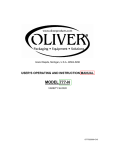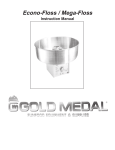Download USER`S MANUAL (52-1-25A)
Transcript
USER’S MANUAL (52-1-25A) 52-1-25A : 1 Contents: 6.1 – Commencing operation. 6.1.1 – PROGRAM Section. 6.1.2 – Options Section. 6.2 – Test Section 6.2.1 – RAM Test. 6.2.2 – Input Test. 6.2.3 – Output Test. 6.2.4 – Converter test. 6.2.4.1 – Dynamic Weight Display. 6.2.4.2 – Static Weight Display. 6.2.4.3 – Static adjustment. 6.2.5 – Machine Adjustment. 6.2.5.1 – CALIBRATING All Together. 6.2.5.2 – CALIBRATING One-by-One. 6.2.5.3 – CALIBRATING a Single BUCKET. 6.2.6 – Safety Device ON/OFF. 6.2.7 – Language Selection. 6.2.8 – CALIBRATING Screen Contrast. 6.2.9 – Product Entry Motor Test. 6.2.10 – Electromagnet Test. 6.3 – PROGRAM. 6.3.1 – PROGRAM Programming. 6.3.2 – PROGRAM Listing. 6.3.3 – PROGRAM Deletion. 6.3.4 – PROGRAM Modification. 6.4 – Production Data. 6.4.1 – Production Data by PROGRAM. 6.4.2 – Daily Production Data. 6.5 – Unloading the Machine. 6.6 – Communications Port Control. 6.7 – Setting the Time. 6.8 – Configuration Production Data Transmission Via SMS. 6.8.1 – Service Parameter Configuration. 6.10 – Operation. 6.10.1 – Operational Production Data. 6.10.2 – Operational PROGRAM Data. 6.10.3 – Operational Speed Control Data. 6.11 – Alarm Listing. 52-1-25A : 2 6.1 – COMMENCING OPERATION. The following screen is displayed when the machine is switched on: This initiates synchronisation between the control equipment and the control screen and if the process is correctly performed, the following screen will appear: This contains two clearly defined sections, PROGRAM and OPTIONS. 6.1.1 – PROGRAM SECTION. This section displays the PROGRAM number and description (if programmed), for each of the packaging machines. We can select the PROGRAM with which we wish to work by touching the PROGRAM box: 52-1-25A : 3 This allows us to select the PROGRAM for the packaging machine. The following screen is displayed: We are able to display all programmed PROGRAMs, together with their descriptions. The required PROGRAM is selected by touching this icon. More programmed PROGRAMs can be found by touching this icon. This is touched to exit without selecting any PROGRAM. Once a specific PROGRAM has been selected, its description appears in the description box. Touching will display the PROGRAMs programmed data. 52-1-25A : 4 6.1.2 – OPTIONS SECTION. The following screen is displayed when the [OPTIONS] key is touched: PA-52 test options. PROGRAM programming. Production data. 52-1-25A : 5 Unload the PA-52. Communications port test. Setting up the time. Production control options via SMS (using the GSM network) PA-52 program version. On-screen program version. Configuration options selector. Exit the options page. 6.2 – TEST SECTION. 52-1-25A : 6 will display the following screen: Touching 6.2.1 – RAM TEST. Touching the key will display the following screen: Touching “ON” – OFF will enable/disable the RAM test. The counter containing BLACK numbers indicates the number of correct passes carried out. The counter containing RED numbers indicates the number of incorrect passes carried out. Touching will exit the RAM test. 52-1-25A : 7 6.2.2 – INPUT TEST. Touching will display the following screen: The GREEN indicators show that the input is enabled. The RED indicators show that the input is disabled. Touching Touching will change the input page. will exit the input page. 6.2.3 – OUTPUT TEST. Touching will display the following screen: The GREEN indicators show that the output is disabled. 52-1-25A : 8 The RED indicators show that the output is enabled. By touching the corresponding key, the output can be enabled/disabled. Remember that green indicates a disabled output. Remember that red indicates a connected output. Touching the Touching the key will change the output page. will exit the output page. 6.2.4 – CONVERTER TEST. Touching displays the following screen: With the following options: Dynamic weight test. Static weight test. Static weight calibration. 52-1-25A : 9 Exit the page. 6.2.4.1 – DYNAMIC WEIGHT TEST. Touching screen: will allow us to see the page for dynamic weight test, via the following We must first press the “ON” button in order to start up the carrousel motor. Once its operation has been detected, the motor icon will disappear. The weight data for the selected bucket are displayed at [BUCKET.]. Touching will select the bucket to be displayed. Touching will exit the page. 6.2.4.2 – STATIC WEIGHT DISPLAY. In order to display static weights, the bucket to be checked must be located over the load cell. Touching the appears: key will enter the static display page and the following screen 52-1-25A : 10 We are then able to see the BUCKET weight data. Touching will exit the page. 6.2.4.3 – STATIC CALIBRATION. Touching the following screen: key will allow us to see the page for static weight display, via the Bucket tare weight reading commences and once this is completed, the instruction ADD A 1 kg WEIGHT is displayed and after this has been added the message CALIBRATING appears and when the adjustment has been completed the CALIBRATION COMPLETED message will be displayed. Clicking will exit the calibration. 52-1-25A : 11 6.2.5 – MACHINE CALIBRATION. Touching will display the following screen: This will allow us to select one of the following three options: CALIBRATE all together: the machine is adjusted without stopping the carrousel motor. CALIBRATE one-by-one: the carrousel is stopped after the adjustment of each bucket in order to make weight changing more convenient. “ON” must be pressed after adding the weight to the BUCKET. CALIBRATE ONE BUCKET: only a single is adjusted (after first having performed the tare weight reading of all the BUCKETs). 6.2.5.1 – CALIIBRATE ALL TOGETHER. The following screen appears: We must first press the “ON” pushbutton for the carrousel motor. Once its operation has been detected, the motor icon will disappear. 52-1-25A : 12 First the TARE WEIGHT READING operation is performed for the 16 BUCKETs. We can watch the reading process “ON” the BUCKET indicators. Once the BUCKET tare weight reading has been completed, the instruction ADD A 1 kg WEIGHT is displayed, and a 1 kg weight has to be added to each BUCKET (one “ON” each turn), while the adjustment process is being performed, the message CALIBRATING is displayed and when the adjustment has been completed the CALIBRATION COMPLETED message will be displayed. Touching will exit the adjustment. 6.2.5.2 – CALIBRATE ONE-BY-ONE. The following screen appears: We must first press the “ON” pushbutton for the carrousel motor. Once its operation has been detected, the motor icon will disappear. First the TARE WEIGHT READING operation is performed for the 16 BUCKETs. We can watch the reading process “ON” the BUCKET indicators. Once the BUCKET tare weight reading has been completed, the instruction ADD A 1 kg WEIGHT is displayed, and a 1 kg weight has to be added to each BUCKET (one “ON” each turn), and the carrousel motor is stopped once the BUCKET has been adjusted. The weight is then placed in the next BUCKET and “ON” is pressed again. While the adjustment process is being performed, the message CALIBRATING is displayed and when the adjustment has been completed the ADJUSTMENT COMPLETED message will be displayed. Touching will exit the adjustment. 52-1-25A : 13 6.2.5.3 – CALIBRATING A SINGLE BUCKET. The following screen is displayed: We first enter the number of the BUCKET to be adjusted and the data is validated, with the following screen being displayed: We must first press the “ON” button in order to start up the carrousel motor. Once its operation has been detected, the motor icon will disappear. First the TARE WEIGHT READING operation is performed for the 16 BUCKETs. We can watch the reading process “ON” the BUCKET indicators. Once the BUCKET tare weight reading has been completed, the instruction ADD A 1 kg WEIGHT is displayed, and a 1 kg weight has to be added to the previously selected BUCKET. The carrousel is stopped once the BUCKET has been adjusted. While the adjustment process is being performed, the message CALIBRATING is displayed and when the adjustment has been completed the ADJUSTMENT COMPLETED message will be displayed. Touching will exit the adjustment. 6.2.6 – ALARM SAFETY DEVICE ON/OFF. 52-1-25A : 14 Touching will display the following screen: This permits us to select whether the BUCKET SAFETY and the product entry motor detectors operate or not. By touching the corresponding button, we can enable or disable the safety device. (“ON” = Enabled, “OFF” = Disabled) SYCHRONISATION DETECTOR AT LOAD CELL allows selection of whether the synchronism reading is made directly at the weight cell. (This adjustment will affect the synchronisation time display, see OPTIONS code 222.) Touching will exit the page. 6.2.7 – LANGUAGE SELECTION. Touching will display the following screen: Either the French ,English or Spanish language can be selected. 52-1-25A : 15 The flag representing the currently selected language is displayed “ON” the upper section of the screen. The page is automatically exited when a language is selected. 6.2.8 – CALIBRATING SCREEN CONTRAST. Touching will display the following screen: Touching these icons as reference. will adjust the contrast using the on-screen image Once the contrast has been adjusted to the desired level, touching adjustment in memory. Touching will save the will exit the page. 6.2.9 – FEED BELT MOTOR TEST. Touching will display the following screen: 52-1-25A : 16 “ON” must be pressed to start up the motor. The desired speed is entered The motor is switched ON/OFF by touching Touching will exit the page. 6.2.10 – ELECTROMAGNET TEST. Touching will display the following screen: Indicates that the “ON” pushbutton must be pressed to start up the carrousel motor. will select the electromagnet to be used. enables or disables the test. Touching will exit the page. 52-1-25A : 17 6.3 – PROGRAM. Touching will display the following screen: PROGRAM programming option. Visualize program. Erase program. Modify program. Exit the page. 52-1-25A : 18 6.3.1 – PROGRAM. Touching will display the following screen: The PA-52 can store a total of 100 PROGRAMs, those marked in RED are occupied and those in GREEN are free. In order to view the others, use the icons. To select a specific PROGRAM, touch the corresponding It can be directly accessed by entering the number Touch button. . to exit without modifying anything. The following screen will appear once the PROGRAM is selected: This enables us to select whether the PROGRAM is WEIGH, COUNT or WEIGH + COUNT. 52-1-25A : 19 If WEIGH is selected, the following screen is displayed: Allows you to select way of weigh by usisng weight + tolerance or minimum weight – target – maximum weight. Which allows us to program the WEIGHT, the TOLERANCE and enter a description for the PROGRAM Or allows us to program a target weight and minimum and maximun, letting the machine choose and find the closer combination to the target between the minimum and maximum weight. 52-1-25A : 20 . If COUNT is selected, the following screen is displayed: Which allows us to program the number of UNITS, the AVERAGE WEIGHT and enter a description for the PROGRAM. If WEIGH + COUNT is selected, the following screen is displayed: 52-1-25A : 21 Which allows us to program the WEIGHT, the TOLERANCE, the number of UNITS and enter a description for the PROGRAM. Once the data have been entered, touching following screen is then displayed: will save the data in memory. The 6.3.2 – PROGRAM LISTING. Touching will display the following screen: 52-1-25A : 22 The PA-52 can store a total of 100 PROGRAMs, those marked in RED are occupied and those in GREEN are free. In order to view the others, use the icons. button. To select a specific PROGRAM, touch the corresponding It can be directly accessed by entering the number Touch . to exit without modifying anything. Once the PROGRAM is selected, a screen will appear corresponding to the PROGRAM type stored in memory. Touching Touching will display the next programmed PROGRAM. will exit PROGRAM listing. 6.3.3 – ERASE PROGRAM. Touching will display the following screen: The PA-52 can store a total of 100 PROGRAMs, those marked in RED are occupied and those in GREEN are free. 52-1-25A : 23 In order to view the others, use the icons. button. To select a specific PROGRAM, touch the corresponding It can be directly accessed by entering the number Touch . to exit without modifying anything. The following screen will be displayed once the PROGRAM to be deleted has been selected: The selected PROGRAM may be DELETED or a previously deleted PROGRAM may be RECOVERED. Once the option has been selected the PROGRAM deletion section is exited. 52-1-25A : 24 6.3.4 – PROGRAM MODIFICATION. Touching will display the following screen: The PA-52 can store a total of 100 PROGRAMs, those marked in RED are occupied and those in GREEN are free. In order to view the others, use the icons. To select a specific PROGRAM, touch the corresponding It can be directly accessed by entering the number Touch button. . to exit without modifying anything. The following screen will appear once the PROGRAM to be modified has been selected: The first part contains the PROGRAM data which depends on whether it is a WEIGH, COUNT or WEIGH + COUNT process. 52-1-25A : 25 The second part contains the following parameters: This value is the delay signal to confirm that the product is already at the bagger (start signal). This value is multiplied by 100 ms (milliseconds): Values for M1 and M2. This is the belt running time (milliseconds), this time is correctly set up when all the product is out of the belt before stops. This value is the number of unloading operations performed by the machine before issuing the start command to the packaging machine. This parameter allows us to program the maximum weight loaded by the weighing machine in each BUCKET. If this value is 0, the weighing machine will calculate it automatically in function of the package weight and the target (3-4 or 4-5). (This is the recommended value) The unblocking process is as follows: If the weighing machine could not find the combination then the value down below programmed is added to the tolerance. If unblocking is selected, this is the value which added to the tolerance. This permits us to select the feed belt speed control mode, either MANUAL or AUTOMATIC. (AUT is recommended) Speed value when MANUAL has been selected. This value allows us to define whether we wish to produce the packages with the contents of three or four BUCKETs (TURBO) or with four or five BUCKETs (NORMAL). From the value selected the machine will consider that this bucket is overload, if “0” is selected then the reject system is disconnected. The way the machine will reject the overloaded bucket can be configurated from the configuration screen. From the time that the machine syncronize with the syncronizaton detector will delay the time selected and will start up the feed belt motor. This time is very important in order to feed the product at the right time inside the bucket.Typical time will set up at 100 ms.(always depends on the product you´ll be using. 52-1-25A : 26 This enables us to program a description for the PROGRAM we have programmed. Touching this will confirm the data and exit the PROGRAM modification page. The following screen is displayed: this informs us that the data are being stored in non-volatile memory. 6.4 – PRODUCTION DATA. Touching will display the following page: 52-1-25A : 27 6.4.1 – PRODUCTION DATA BY PROGRAMS. The following sections may be distinguished: This section contains the PROGRAM number, the associated data and the description. In this section we can see the total number of kilos in this PROGRAM, the total number of packages produced, the package average value, together with a graph showing the average weight variation for the packages. Value of packages / minute, maximum and average. Touching will then display the data for the next PROGRAM. 52-1-25A : 28 Touching displayed. will delete the stored data for the PROGRAM currently being Touching will exit the production data page. 6.4.2 – DAILY PRODUCTION DATA. The following sections may be distinguished: Date, start and stop times for the current PROGRAM. PROGRAM number and description. Total in kg and packages. Packages / minute, maximum and average. prints the current screen on an EPSON type printer. Touching will display the data for the previous PROGRAM. 52-1-25A : 29 Touching will exit the production data page. 6.5 – UNLOADING THE MACHINE. Touching will display the following screen: Indicating that we should press the “ON” pushbutton, which will then display the following screen: This indicates that the product on the output conveyor belts is being unloaded. The progress bar displays the process status. Once the hopper has been unloaded, the following screen is displayed: 52-1-25A : 30 This indicates that the product in the BUCKETs is being unloaded. The progress bar displays the process status. Once the BUCKETs have been unloaded, the following screen is displayed: The progress bar displays the process status. The weighing machine commences a tare weight reading process. IT IS VERY IMPORTANT IS ALLOWED TO TERMINATE COMPLETELY. Once this process has been completed, the main menu is displayed. 52-1-25A : 31 6.6 – COMMUNICATIONS PORTS CONTROL. Touching will display the following screen: This will allow us to verify correct communications port operation. In order to perform this test, it is necessary to jumper contact 2 and 3 on the connector. The test is commenced by touching When the test is being run, the following icon is displayed If the test results are correct, the If the test results are correct, the Touching icon is displayed icon is displayed will exit the test process. 52-1-25A : 32 6.7 – SETTING THE TIME. Touching will display the following screen: This will allow us to change both the date and time. These are used to actually change the parameters. Touching this will enable us to leave the page without modifying anything. This will exit the page and also store any modifications that have been made. 52-1-25A : 33 6.8 – CONFIGURATION PRODUCTION DATA TRANSMISSION VIA SMS. This option requires a GSM modem. This component is not included in the standard machine. Touching will display the following screen: Descriptions of the various sections: Enables operation of the GSM MODEM. This allows us to select whether a message is sent every time an alarm occurs in the PA-52. This allows us to select whether the current PROGRAM data is transmitted every nn minutes. This allows us to select whether a message with the previous and current PROGRAM data is transmitted every time the PROGRAM is changed. Antenna signal level. 52-1-25A : 34 Indicates the current GSM MODEM operational status. Service parameter configuration options. Exit the GSM page. If the MODEM GSM is enabled, the following icon will be displayed on the main screen: 6.8.1 – SERVICE PARAMETER CONFIGURATION. ), the If the code 222 is entered on the configuration screen ( following screen will be displayed: Description of the various sections: 52-1-25A : 35 This is used to programme the GSM card access PIN. This is used to programme the SMS centre access number. This is used to enter the number of the telephone to which the messages are to be sent. This is used to programme the code employed when modifying SMS parameters from a cell telephone. This is used to enter the order number assigned to the PA-52. This displays the GSM MODEM operational codes. (Only for the technical service) Exits configuration parameters. 52-1-25A : 36 6.10 – OPERATION. “ON” Once the required PROGRAM has been selected pushbutton must be pressed and the following screen will be displayed: This indicates that the weighing machine is synchronising with the source. Once synchronisation is achieved, the following screen is displayed: This indicates that the hopper is opening in order to unload, the progress bar displays the process status. Once unloading is completed, the weights in the BUCKETs are read and the following screen is displayed: 52-1-25A : 37 This indicates that the weights in the BUCKETs are being read and the progress bar displays the process status. Once the reading operation is completed, the following screen is displayed: The screen contains the following sections: Data for current PROGRAMs. Data for the last BUCKETs to operate, whether the hopper is full and the weight of the last associated package. Production data access button. PROGRAM data access button. 52-1-25A : 38 Indicator for packages per minute and the average weight value of the packages prepared by each machine. Touching the average weight initialises the sample and touching the icons, access button to the speed control page. Access button to the page displaying the packaging machine input / output signals. Packaging machine input signal. Packaging machine input signal. 6.10.1 – OPERATIONAL PRODUCTION DATA. Touching will display the following screen: This consists of the following sections: 52-1-25A : 39 Time between synchronisation reads. The number of packages per minute produced by the weighing machine. Production data. Production (%) : Indicates the weight percentage employed in the production. BUCKETs with weight(%): Indicates the percentage of BUCKETs with weight which have entered the machine. BUCKETs without weight (%): Indicates the percentage of BUCKETs without weight which have entered the machine. Indicates the range of weights which are entering the machine. Average, maximum and minimum weights. Indicates the average unload value per package produced by the current PROGRAM, with the current product. These values are refreshed once per minute. Exits the production data page. This will take us to the production graphs page, with the following screen being displayed: 52-1-25A : 40 Display the packages per minute graph. Display the production graph. Display the BUCKETs with weight graph. Display the BUCKETs without weight graph. 6.10.2 – OPERATIONAL PROGRAM DATA. Touching will display the following screen: 52-1-25A : 41 Description of the various sections: Type of PROGRAM WEIGHT, COUNT and WEIGH + COUNT, together with the PROGRAM number. WEIGHT, TOLERANCE, and UNITS data for the current PROGRAM. These values can be modified on-screen, and will become active on exiting the page. TIME and HOPPER SWITCH-ON TIME data. These values can be modified on-screen, and will become active on exiting the page. Description of current PROGRAM. This allows us to display the PROGRAM for machine 2. This enables us to exit the PROGRAM data page. 6.10.3 – OPERATIONAL SPEED CONTROL DATA. The operation page speed indicator consists of the following sections: Touching the icon will display the following screen: 52-1-25A : 42 Description of the sections: Indicates whether operation is using MANUAL or AUTOMATIC speed control. indicates the current operating speed. Indicates the average weight that is feeding the BUCKETs and the occupation percentage. Indicates the speed control regulation margins. If the average speed is above the maximum fork value, the speed will be reduced. If the average speed is below the minimum fork value, the speed will be raised. If it is within the two limits then the speed is not modified. This enables us to exit the page. 52-1-25A : 43 6.11 – ALARM LISTING. The following screen is displayed when a PA-52 alarm occurs: This indicates the actual alarm. PROGRAM DOES NOT EXIST Indicates that we have selected a non-existing PROGRAM. CALIBRATE MACHINE Indicates that machine requires A CALIBRATION. MINIMUM WEIGHT IS REQUIRED Indicates that the package weight has to be programmed. UNITS REQUIRE PROGRAMMING Indicates that “units” requires programming in a COUNT or WEIGH + COUNT PROGRAM. AVERAGE WEIGHT IS MISSING Indicates that the AVERAGE PRODUCT WEIGHT is missing in a count PROGRAM. BELT RUNNING TIME IS MISSING Indicates that the time during which the hopper is open requires programming. BUCKET IS OPEN Indicates that a BUCKET is open, but the BUCKET open command has not been issued. The number of the BUCKET which has been found to be open is displayed in BUCKET. ELECTRO displays 0. BUCKET IS NOT OPEN Indicates that a BUCKET is closed, but the BUCKET open command has been issued. The number of the BUCKET which has been found to be closed is displayed in BUCKET. ELECTRO contains the number of the electromagnet which has energised to open it. 52-1-25A : 44 FEED BELT MOTOR IS NOT RESPONDING Indicates that product entry motor controller is not responding to PA-52 commands. ORIGEN MISSING Indicates that 16 synchronisation pulses have been seen, but without the source. SYNCHRONISM MISSING Indicates that synchronisation is not being detected. Indicates that STOP has been pressed. Indicates that one or more missing. Indicates Emergency Stop has been pressed. 52-1-25A : 45