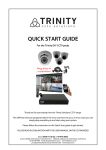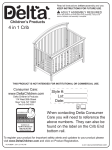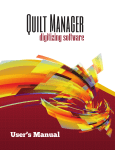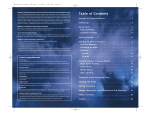Download Version 1.0
Transcript
Version 1.0 © 2001 Dr Robert A Briers, All Rights Reserved Institute of Biological Sciences, University of Wales Aberystwyth E-mail: [email protected] URL: http://users.aber.ac.uk/rob/reserves/ This software is distributed as Freeware, under the terms of the accompanying licence (see Appendix 2 of this document or the accompanying file: licence.txt). Purpose: This add-in implements a series of reserve selection algorithms for choosing sites to be included in a reserve network. Full details of the algorithms and suggested usages are given in Briers RA (2002) Incorporating connectivity in reserve selection procedures. Biological Conservation 103: 77-83. A summary of the selection rules implemented by the various algorithms is given in Appendix 1 of this document. This program works on the GIGO principle (Garbage In Garbage Out). Certain tests are performed on the data that are entered into the program to check the validity of the input. However the program is essentially dumb i.e it will perform calculations on whatever data are given to it. If it is given inaccurate input, the output will also be wrong. It is up to the user to ensure that valid data are used in selection procedures. Full details of the required input are given below System requirements: Reserves.xla is written in Visual Basic for Applications (VBA). It runs from within Microsoft Excel version 97 or 2000 and has been tested under Windows 95, 98, 2000 and NT4. If has not been tested on Windows/Excel XP, but I do not forsee any problems. It will NOT work under version 5 or 95 of Excel. Most of the VBA code was originally written in Excel 95, but due to changes in the Excel Object Model between 95 and 97 I have standardised the code to run under Excel 97+. If you require a version that runs under older releases of Excel please e-mail me (see above). Running the program: To use the add-in, start Excel, then select File..Open…, locate the directory in which the file was placed and double click on the filename Reserves.xla. It is recommended that the add-in is not permanently installed via Tools…Add-Ins… as this method uses up memory which could be used for other purposes. Opening the file results in the creation of a new top level menu Reserves. Clicking on this menu gives you three choices: RESERVES.XLA Version 1.0 User manual 1 Select sites Clicking on this brings up the dialog pictured below, into which the details of the data and algorithm required are entered. Data range: Click on the box and then select the worksheet data which are to be used in the selection process using the mouse to click and drag over the required range. The format required for the program is indicated below. Coordinate data are assumed to be in metres but different units can be used provided that they come from a Cartesian coordinate system. Species presence or absence at a particular site should be indicated by a 1 (presence) or 0 (absence) in the appropriate place in the data matrix. The program performs basic checks on the validity of the data. When the program is run, if there are any nonnumeric data in the species presence-absence matrix, or species are not present at any site, a warning will be given, the offending data highlighted in yellow and the selection procedure will be terminated. RESERVES.XLA Version 1.0 User manual 2 Output range: Click on the box and then select a single cell in a worksheet where the output will be placed. If more than one cell is selected, the top left cell is used as the starting point for the output. The size of the area required for output depends upon the number of sites selected. It is recommended that the output is placed in a blank worksheet due to the fact that any data in the way of the output will be overwritten. If this is going to occur, the user will be alerted, but the data will still be overwritten anyway. Algorithm choice: Click on the appropriate button to choose which algorithm is to be used. A brief summary of the algorithms is given below. For full details of the algorithms see Briers (2002) and Appendix 1 of this document. Greedy – selects sites on the basis of site species richness i.e the site with the highest number of species that are not currently in the reserve is selected at each step. Greedy/neighbour – as above only if sites have equal numbers of species, the site that is nearest to a site already included in the reserve network is chosen. Greedy/max connectivity – as above only if there is a tie between sites the sites which maximizes mean connectivity of the reserve network is chosen. Connectivity, C is defined here as ∑ exp − d ij j >i where dij is the distance between sites i and j. Mean connectivity is C/n where n is the number of sites included in the network. Note that although distances between sites are assumed to be in metres, as a result of numerical limits on the size of values that can be stored in a double precision variable, distances are converted to kilometres for the calculation of C. s.delta(∆)C – for each candidate site, the number of species that would be added to the reserve by the site (s) is multiplied by the change in connectivity that would result from addition of the site (deltaC). The site added has the maximum value of s.deltaC. Distance based selection – at each step, all the sites that are within a specified distance d max of currently selected sites are located and the site which adds the maximum number of species added. If no sites can be located within d max the selection process is terminated. Beep when finished: As the selection process can take some time, checking this box will cause the program to alert the user when the process has been completed. Click on OK to start the selection process. About Reserves.xla This gives details of the program version and the URL of the website where the program is distributed and the author can be contacted. RESERVES.XLA Version 1.0 User manual 3 Remove add-in Clicking on this closes the add-in and removes the Reserves menu. Note: if the add-in has been installed using Tools…Add-Ins…, this will not un-install the add-in, but will simply remove the menu, which will re-appear next time Excel is started. The add-in will still remain in memory. Output details: The program will produce a list of sites included in the final reserve network, in the order in which they were selected. The X and Y coordinates of the sites are given, along with the number of species added to the reserve by each site and the cumulative number of species represented by the network. Additionally a summary of the selection process is given, detailing the final connectivity of the reserve network (C), the number of sites selected (n), from which the mean connectivity can be calculated (C/n) (see Briers 2002), along with the number of times (if any) that random selection was invoked and the time taken to complete the selection process. Important notes – please read! Compatibility with other programs. The algorithms implemented by Reserves.xla are fairly computationally intensive, particularly with large data sets, due to the number of calculations carried out in the selection process. The program will basically use as much of the CPU processing time and free memory as it can get hold of. Therefore it is not particularly friendly to a multitasking environment (i.e when multiple applications are running). Most of the time, if other applications are running this will simply increase the processing time. However printing at the same time as running the algorithms is NOT a good idea – the printer may freeze-up and the print job may be affected. This is not a bug, simply a result of the memory allocation to different processes running concurrently in Windows. Time taken to complete selection. The time taken to complete a selection depends on the size of the data set and the speed of the computer on which the program is being run. The examples given in Briers (2002) (131 sites and 256 species) took between 2 and 6 minutes to complete, depending on the algorithm used, on a 200Mhz Pentium II. Random number generation Several procedures are used by the algorithms to break ties between sites, but if there is still a choice eventually one site will be chosen at random from the candidate sites. Reserves.xla uses the Visual Basic Rnd function to generate random numbers – this pseudo-random number generator uses the linear-congruential method to generate the numbers. The Rnd function is not the best generator around in terms of the statistical properties of the random numbers produced, but for the purposes here it is likely to be sufficient. For more information on the method used by VB/VBA, see: http://support.microsoft.com/support/kb/articles/Q231/8/47.asp Acknowledgements: Parts of the VBA code of Reserves.xla were adapted from macros written by Andy Brewer and Don Whittle to whom thanks are due for sharing code and ideas for this and other projects. The code for the menu was adapted from macros available at John Walkenbach's excellent Excel/VBA website (http://www.j-walk.com/ss/excel). RESERVES.XLA Version 1.0 User manual 4 APPENDIX 1: Description of rules and algorithms used in reserve selection procedures. A Description of rules used in algorithms Rule Description Richness Choose site containing the highest number of species not already represented in the network. Representation Choose site supporting species with the lowest total representation in the reserve network i.e. the number of times the species present at the site have been represented in the sites already selected. Neighbour Choose site which is nearest to a site already selected. Maximum connectivity Choose site which maximises the mean connectivity of the reserve network, C . Maximum s∆C Choose site with the maximum value of s∆C i.e. the number of unrepresented species added by the site multiplied by the change in connectivity resulting from the addition of the site to the network. Maximum s of neighbours Find all sites within specified maximum distance, d max of currently selected sites and select site with the highest number of unrepresented species. Random Choose site at random from sites available for addition to network. B Algorithm descriptions Algorithm 1 (Greedy) Richness, ties broken by Representation, further ties by Random. Repeat until all species represented. Algorithm 2 (Greedy/Neighbour) Richness, ties broken by Neighbour, further ties by Representation, further ties by Random. Repeat until all species represented. Algorithm 3 (Greedy/Maximum connectivity) Richness, ties broken by Maximum connectivity, further ties by Representation, further ties by Random. Repeat until all species represented. Algorithm 4 (s∆C selection) a) Select first site based on Richness. b) Subsequent sites selected by Maximum s∆C, ties by Representation, further ties by Random. Repeat b) until all species represented. Algorithm 5 (Distance based selection) a) Select first site based on Richness. b) Subsequent sites selected by Maximum s of neighbours, ties by Representation, further ties by Random. Repeat b) until all species represented or no more sites are within specified dmax. RESERVES.XLA Version 1.0 User manual 5 APPENDIX 2: End User Licence Agreement. Reserves.xla Version 1.0 An Add-in program for Microsoft Excel to implement reserve selection algorithms Copyright (C) Robert A Briers 2001. All Rights Reserved. This Software is protected by the copyright laws of the United Kingdom of Great Britain and Northern Ireland and international copyright treaties. RESERVES.XLA VERSION 1.0 END USER LICENSE AGREEMENT Robert A Briers (Author) hereby grants to you (User) a nonexclusive licence to use Reserves.xla Version 1.0 (Software) and accompanying documentation on the terms below. The User may: use the Software on any computer; make an unlimited number of copies of the Software for personal use; redistribute the Software provided this is done solely by transfer of un-modified copies of the file Reserves1.zip or the files Reserves.xla, Reserves.pdf and licence.txt together or the distribution floppy disks, no money is charged for it, it is not included as a part of any commercial package, or used or distributed in support of a commercial service without prior express written permission from the Author. In addition the user may publish texts that include or comment results obtained with the Software but only if these results or comments are accompanied by one of the following references: Briers, R A (2002) Incorporating connectivity into reserve selection procedures. Biological Conservation 103: 77-83 Briers, R A (2001) Reserves.xla - An Add-in program for Microsoft Excel to implement reserve selection algorithms - Version 1.0 The User may not: permit other individuals to use the Software except under the terms listed above; translate, reverse engineer, decompile, disassemble the Software; rent or lease the Software; or remove any proprietary notices on the Software. THE SOFTWARE IS PROVIDED "AS IS" WITHOUT WARRANTY OF ANY KIND, EITHER EXPRESS OR IMPLIED, INCLUDING BUT NOT LIMITED TO THE IMPLIED WARRANTIES OF MERCHANTABILITY AND FITNESS FOR A PARTICULAR PURPOSE. IN NO EVENT SHALL THE AUTHOR BE LIABLE FOR ANY DAMAGES WHATSOEVER INCLUDING DIRECT, INDIRECT, INCIDENTAL, CONSEQUENTIAL, LOSS OF BUSINESS PROFITS OR SPECIAL DAMAGES, EVEN IF THE AUTHOR HAS BEEN ADVISED OF THE POSSIBILITY OF SUCH DAMAGES. The Software is not a supported product. The Author will attempt to address any problems that may be encountered in using the Software but no commitment or liability to do so is accepted. The licence will terminate automatically if the User fails to comply with the limitations described above. On termination, the User must destroy all copies of the Software and Documentation. Microsoft is a registered trademark of the Microsoft Corporation. RESERVES.XLA Version 1.0 User manual 6