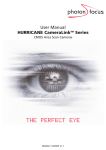Download User Manual MV1-D1312(I) Gigabit Ethernet Series
Transcript
User Manual MV1-D1312(I) Gigabit Ethernet Series CMOS Area Scan Camera MAN044 04/2009 V1.0 All information provided in this manual is believed to be accurate and reliable. No responsibility is assumed by Photonfocus AG for its use. Photonfocus AG reserves the right to make changes to this information without notice. Reproduction of this manual in whole or in part, by any means, is prohibited without prior permission having been obtained from Photonfocus AG. 1 2 Contents 1 Preface 1.1 About Photonfocus 1.2 Contact . . . . . . . 1.3 Sales Offices . . . . 1.4 Further information 1.5 Legend . . . . . . . . . . . . . . . . . . . . . . . . . . . . . . . . . . . . . . . . . . . . . . . . . . . . . . . . . . . . . . . . . . . . . . . . . . . . . . . . . . . . . . . . . . . . . . . . . . . . . . . . . . . . . . . . . . . . . . . . . . . . . . . . . . . . . . . . . . . . . . . . . . . . . . . . . . . . . . . . . . . . . . . . . . . . . . . . . . . . . . . . . . . . . . . . 5 5 5 5 5 6 . . . . . 2 How to get started (GigE) 7 3 Product Specification 3.1 Introduction . . . . . . . . . . . . . . . . . . . . . . . . . . . . . . . . . . . . . . . . . . 3.2 Feature Overview . . . . . . . . . . . . . . . . . . . . . . . . . . . . . . . . . . . . . . . 3.3 Technical Specification . . . . . . . . . . . . . . . . . . . . . . . . . . . . . . . . . . . . 13 13 14 15 4 Functionality 4.1 Image Acquisition . . . . . . . . . . . . . . . . . 4.1.1 Free-running and Trigger Mode . . . . . 4.1.2 Exposure Control . . . . . . . . . . . . . 4.1.3 Maximum Frame Rate . . . . . . . . . . 4.2 Pixel Response . . . . . . . . . . . . . . . . . . . 4.2.1 Linear Response . . . . . . . . . . . . . . 4.2.2 LinLog® . . . . . . . . . . . . . . . . . . . 4.3 Image Correction . . . . . . . . . . . . . . . . . 4.3.1 Overview . . . . . . . . . . . . . . . . . . 4.3.2 Offset Correction (FPN, Hot Pixels) . . . 4.3.3 Gain Correction . . . . . . . . . . . . . . 4.3.4 Corrected Image . . . . . . . . . . . . . . 4.4 Reduction of Image Size . . . . . . . . . . . . . 4.4.1 Region of Interest (ROI) . . . . . . . . . 4.4.2 ROI configuration . . . . . . . . . . . . . 4.4.3 Calculation of the maximum frame rate 4.5 External Trigger . . . . . . . . . . . . . . . . . . 4.5.1 Trigger Source . . . . . . . . . . . . . . . 4.6 Strobe Output . . . . . . . . . . . . . . . . . . . 4.7 Convolver . . . . . . . . . . . . . . . . . . . . . . 4.7.1 Functionality . . . . . . . . . . . . . . . . 4.7.2 Settings . . . . . . . . . . . . . . . . . . . . . . . . . . . . . . . . . . . . . . . . . . . . . . . . . . . . . . . . . . . . . . . . . . . . . . . . . . . . . . . . . . . . . . . . . . . . . . . . . . . . . . . . . . . . . . . . . . . . . . . . . . . . . . . . . . . . . . . . . . . . . . . . . . . . . . . . . . . . . . . . . . . . . . . . . . . . . . . . . . . . . . . . . . . . . . . . . . . . . . . . . . . . . . . . . . . . . . . . . . . . . . . . . . . . . . . . . . . . . . . . . . . . . . . . . . . . . . . . . . . . . . . . . . . . . . . . . . . . . . . . . . . . . . . . . . . . . . . . . . . . . . . . . . . . . . . . . . . . . . . . . . . . . . . . . . . . . . . . . . . . . . . . . . . . . . . . . . . . . . . . . . . . . . . . . . . . . . . . . . . . . . . . . . . . . . . . . . . . . . . . . . . . . . . . . . . . . . . . . . . . . . . . . . . . . . . . . . . . . . . . . . . . . . . . . . . . . . . . . . . 19 19 19 21 21 21 21 22 26 26 27 29 31 32 32 35 35 37 37 37 38 38 38 5 Hardware Interface 5.1 Connectors . . . . . . . . . . . . . . . . . . . . . . . . 5.1.1 GigE Connector . . . . . . . . . . . . . . . . . 5.1.2 Power Supply . . . . . . . . . . . . . . . . . . 5.1.3 Trigger and Strobe Signals for GigE Cameras . . . . . . . . . . . . . . . . . . . . . . . . . . . . . . . . . . . . . . . . . . . . . . . . . . . . . . . . . . . . . . . . . . . . . . . . . . . . 39 39 39 39 40 CONTENTS . . . . . . . . . . . . . . . . . . . . . . . . . . . . . . . . . . . . . . . . . . . . 3 CONTENTS 5.1.4 Status Indicator (GigE cameras) . . . . . . . . . . . . . . . . . . . . . . . . . . . 40 5.2 Trigger Timings in the GigE Camera Series . . . . . . . . . . . . . . . . . . . . . . . . . 41 5.2.1 External Trigger with Camera controlled Exposure Time . . . . . . . . . . . . 41 6 Mechanical and Optical Considerations 6.1 Mechanical Interface . . . . . . . . . 6.1.1 Cameras with GigE Interface . 6.2 Optical Interface . . . . . . . . . . . . 6.2.1 Cleaning the Sensor . . . . . . 6.3 Compliance . . . . . . . . . . . . . . . . . . . . . . . . . . . . . . . . . . . . . . . . . . . . . . . . . . . . . . . . . . . . . . . . . . . . . . . . . . . . . . . . . . . . . . . . . . . . . . . . . . . . . . . . . . . . . . . . . . . . . . . . . . . . . . . . . . . . . . . . . . . . . . . . . . . . . . . . . . . 43 43 43 44 44 46 7 Warranty 47 7.1 Warranty Terms . . . . . . . . . . . . . . . . . . . . . . . . . . . . . . . . . . . . . . . . 47 7.2 Warranty Claim . . . . . . . . . . . . . . . . . . . . . . . . . . . . . . . . . . . . . . . . 47 8 References 49 A Pinouts 51 A.1 Power Supply Connector . . . . . . . . . . . . . . . . . . . . . . . . . . . . . . . . . . . 51 B Revision History 4 53 1 Preface 1.1 About Photonfocus The Swiss company Photonfocus is one of the leading specialists in the development of CMOS image sensors and corresponding industrial cameras for machine vision, security & surveillance and automotive markets. Photonfocus is dedicated to making the latest generation of CMOS technology commercially available. Active Pixel Sensor (APS) and global shutter technologies enable high speed and high dynamic range (120 dB) applications, while avoiding disadvantages like image lag, blooming and smear. Photonfocus has proven that the image quality of modern CMOS sensors is now appropriate for demanding applications. Photonfocus’ product range is complemented by custom design solutions in the area of camera electronics and CMOS image sensors. Photonfocus is ISO 9001 certified. All products are produced with the latest techniques in order to ensure the highest degree of quality. 1.2 Contact Photonfocus AG, Bahnhofplatz 10, CH-8853 Lachen SZ, Switzerland Sales Phone: +41 55 451 07 45 Email: [email protected] Support Phone: +41 55 451 01 37 Email: [email protected] Table 1.1: Photonfocus Contact 1.3 Sales Offices Photonfocus products are available through an extensive international distribution network and through our key account managers. Details of the distributor nearest you and contacts to our key account managers can be found at www.photonfocus.com. 1.4 Further information Photonfocus reserves the right to make changes to its products and documentation without notice. Photonfocus products are neither intended nor certified for use in life support systems or in other critical systems. The use of Photonfocus products in such applications is prohibited. Photonfocus is a trademark and LinLog® is a registered trademark of Photonfocus AG. CameraLink® and GigE Vision® is a registered mark of the Automated Imaging Association. Product and company names mentioned herein are trademarks or trade names of their respective companies. 5 1 Preface Reproduction of this manual in whole or in part, by any means, is prohibited without prior permission having been obtained from Photonfocus AG. Photonfocus can not be held responsible for any technical or typographical errors. 1.5 Legend In this documentation the reader’s attention is drawn to the following icons: Important note Alerts and additional information Attention, critical warning ✎ 6 Notification, user guide 2 How to get started (GigE) 1. Remove the camera from its packaging. Please make sure the following items are included with your camera: • Power supply connector (7-pole power plug) • Camera body cap If any items are missing or damaged, please contact your dealership. 2. Remove the camera body cap from the camera and mount a suitable lens. When removing the camera body cap or when changing the lens, the camera should always be held with the opening facing downwards to prevent dust or debris falling onto the CMOS sensor. Figure 2.1: Camera with protective cap and lens. Do not touch the sensor surface. Protect the image sensor from particles and dirt! The sensor has no cover glass, therefore dust on the sensor surface may resemble to clusters or extended regions of dead pixel. To choose a lens, see www.photonfocus.com. 3. the Lens Finder in the ’Support’ area at To ensure maximum performance of the GigE camera it is mandatory to have the Intel PRO/1000 PT installed in your PC. Download the lastest driver installation tool from the Photonfocus server. 7 2 How to get started (GigE) Do not apply Coyote software to configure the camera. 4. Connect the camera to the GigE interface of your PC. Figure 2.2: Rear view of the GigE camera MV1-D1312(I)-40-GB with power supply and I/O connector, Ethernet jack (RJ45) and status LED 5. Connect a suitable power supply to the provided 7-pole power plug. For the connector assembly see Fig. A.1. The pinout of the connector is shown in Appendix A. Check the correct supply voltage and polarity! Do not exceed the maximum operating voltage of +12V DC (± 10%). 6. Connect the power supply to the camera (see Fig. 2.2). 7. Download the latest driver installation tool from the Photonfocus server and start the installation process of the eBus PureGEV package. Figure 2.3: eBUS Driver Installation Tool . 8 8. The eBus PureGEV Player displays available Ethernet interfaces. Figure 2.4: GEV Player Device Selection 9. Camera is detected. Tip: Select unreachable GigE Vision Devices. Figure 2.5: GEV Device Selection Procedure displaying the selected camera MV1-D1312(I)-GB . 9 2 How to get started (GigE) 10. Select camera model to configure IP address. Figure 2.6: GEV Device Selection Procedure displaying GigE Vision Device Information 11. Select a valid IP address for selected camera (e.g. 192.168.5.4). Figure 2.7: Completing the GEV Device Selection Procedure . 10 12. Finish the configuration process and connect the camera to eBus PURE GEV Player. Figure 2.8: GEV Player is readily configured 13. GEV Player starts opening the eBUS stream to the camera. Figure 2.9: GEV Player starting eBUS stream . 11 2 How to get started (GigE) 14. You may display images using the eBUS PURE GEV Player. Figure 2.10: GEV Player displaying live image stream 15. Check the status LED on the rear of the camera. ✎ The status LED lights green when an image is being produced, and it is red when serial communication is active. For more information see Section 5.1.4. 16. To configure the camera use the GEV device control tool, selecting the visibility modus "Beginner". Figure 2.11: Control settings on the camera 12 3 Product Specification 3.1 Introduction The MV1-D1312(I) CMOS camera series is built around the monochrome A1312(I) CMOS image sensor from Photonfocus, that provides a resolution of 1312 x 1082 pixels at a wide range of spectral sensitivity. It is aimed at standard applications in industrial image processing. The principal advantages are: • Resolution of 1312 x 1082 pixels. • Wide spectral sensitivity from 320 nm to 1030 nm. • Enhanced near infrared (NIR) sensitivity with the A1312I CMOS image sensor. • High quantum efficiency (> 50%). • High pixel fill factor (> 60%). • Superiour signal-to-noise ratio (SNR). • Low power consumption at high speeds. • Very high resistance to blooming. • High dynamic range of up to 120 dB. • Ideal for high speed applications: Global shutter. • Greyscale resolution of up to 12 bit. • On camera shading correction. • 3x3 Convolver included on camera. • Software provided for setting and storage of camera parameters. • The camera has a Gigabit Ethernet interface. • The compact size of (TBC) mm3 makes the MV1-D1312(I) CMOS cameras the perfect solution for applications in which space is at a premium. The general specification and features of the camera are listed in the following sections. . 13 3 Product Specification 3.2 Feature Overview Characteristics MV1-D1312(I) Series Interface Gigabit Ethernet Camera Control GigE Vision Suite Trigger Modes Features Interface Trigger / External opto isolated trigger input Greyscale resolution 12 bit / 10 bit / 8 bit Region of Interest (ROI) Test pattern (LFSR and grey level ramp) Shading Correction (Offset and Gain) 3x3 Convolver included on camera High blooming resistance isolated trigger input and opto isolated strobe output Table 3.1: Feature overview (see Chapter 4 for more information) Figure 3.1: MV1-D1312(I) CMOS camera with C-mount lens . 14 3.3 Technical Specification Technical Parameters Technology Scanning system Optical format / diagonal MV1-D1312(I) Series CMOS active pixel (APS) Progressive scan 1” (13.6 mm diagonal) @ maximum resolution 2/3” (11.6 mm diagonal) @ 1024 x 1024 resolution Resolution Pixel size Active optical area Random noise 1312 x 1082 pixels 8 µm x 8 µm 10.48 mm x 8.64 mm (maximum) < 0.3 DN @ 8 bit 1) Fixed pattern noise (FPN) 3.4 DN @ 8 bit / correction OFF 1) Fixed pattern noise (FPN) < 1DN @ 8 bit / correction ON 1)2) Dark current MV1-D1312 0.65 fA / pixel @ 27 °C Dark current MV1-D1312I 0.79 fA / pixel @ 27 °C Full well capacity ~ 100 ke− Spectral range MV1-D1312 350 nm ... 980 nm (see Fig. 3.2) Spectral range MV1-D1312I 350 nm ... 1100 nm (see Fig. 3.3) Responsivity MV1-D1312 295 x103 DN/(J/m2 ) @ 670 nm / 8 bit Responsivity MV1-D1312I 305 x103 DN/(J/m2 ) @ 850 nm / 8 bit Quantum Efficiency Optical fill factor 50 % @ max. 60 % Dynamic range 60 dB in linear mode, 120 dB with LinLog® Colour format Monochrome Characteristic curve Linear, LinLog® Shutter mode Global shutter Greyscale resolution 12 bit / 10 bit / 8 bit Table 3.2: General specification of the MV1-D1312(I) CMOS camera series (Footnotes: are typical values. 2) Indicated values are subject to confirmation.) 3.3 Technical Specification 1) Indicated values 15 3 Product Specification MV1-D1312(I)-40 MV1-D1312(I)-80 10 µs ... 1.68 s 10 µs ... 1.68 s 100 ns 50 ns 27 fps @ 8 bit 54 fps @ 8 bit 40 MHz 40 MHz 25 ns 25 ns Exposure Time Exposure time increment 3) Frame rate ( Tint = 10 µs) Pixel clock frequency Pixel clock cycle Read out mode Table 3.3: Model-specific parameters (Footnote: sequential or simultaneous 3) Maximum frame rate @ full resolution @ 8 bit) MV1-D1312(I)-40 Operating temperature Camera power supply Trigger signal input range Max. power consumption MV1-D1312(I)-80 0°C ... 50°C +12 V DC (± 10 %) +5 .. +15 V DC < 2.5 W (TBD) < 3.0 W (TBD) Lens mount C-Mount (CS-Mount optional) Dimensions 60 x 60 x 94 mm3 Mass Conformity 480 g CE / RoHS / WEE Table 3.4: Physical characteristics and operating ranges of the MV1-D1312(I) CMOS camera series . 16 Fig. 3.2 shows the quantum efficiency and the responsivity of the A1312 CMOS sensor, displayed as a function of wavelength. For more information on photometric and radiometric measurements see the Photonfocus application notes AN006 and AN008 available in the support area of our website at www.photonfocus.com. 60% QE 1200 Responsivity 50% 1000 800 30% 600 20% Responsivity [V V/J/m²] Quantum m Efficiency 40% 400 10% 200 0% 200 0 300 400 500 600 700 800 900 1000 1100 Wavelength [nm] Figure 3.2: Spectral response of the A1312 CMOS image sensor (standard) in the MV1-D1312 camera series (Hint: the red-shifted curve corresponds to the responsivity curve.) 3.3 Technical Specification 17 3 Product Specification Fig. 3.3 shows the quantum efficiency and the responsivity of the A1312I CMOS sensor, displayed as a function of wavelength. 60% QE Responsivity 1200 50% 1000 800 30% 600 20% Responsivity [V V/J/m²] Quantum m Efficiency 40% 400 10% 200 0% 200 0 300 400 500 600 700 800 900 1000 1100 Wavelength [nm] Figure 3.3: Spectral response of the A1312I image sensor (NIR enhanced) in the MV1-D1312I camera series (Hint: the red-shifted curve corresponds to the responsivity curve.) . 18 4 Functionality This chapter serves as an overview of the camera configuration modes and explains camera features. The goal is to describe what can be done with the camera. The setup of the MV1-D1312(I) series cameras is explained in later chapters. 4.1 4.1.1 Image Acquisition Free-running and Trigger Mode The MV1-D1312(I) CMOS cameras provide two different readout modes: Sequential readout Frame time is the sum of exposure time and readout time. Exposure time of the next image can only start if the readout time of the current image is finished. Simultaneous readout (interleave) The frame time is determined by the maximum of the exposure time or of the readout time, which ever of both is the longer one. Exposure time of the next image can start during the readout time of the current image. MV1-D1312(I) Series Sequential readout available Simultaneous readout available Table 4.1: Readout mode of MV1-D1312 Series camera The following figure illustrates the effect on the frame rate when using either the sequential readout mode or the simultaneous readout mode (interleave exposure). fp s = 1 /r e a d o u t tim e F ra m e ra te (fp s) S im u lta n e o u s re a d o u t m o d e fp s = 1 /e x p o s u r e tim e S e q u e n tia l re a d o u t m o d e fp s = 1 /( r e a d o u t tim e + e x p o s u r e tim e ) e x p o s u re tim e < re a d o u t tim e e x p o s u re tim e = re a d o u t tim e e x p o s u re tim e > re a d o u t tim e E x p o s u re tim e Figure 4.1: Frame rate in sequential readout mode and simultaneous readout mode Sequential readout mode For the calculation of the frame rate only a single formula applies: frames per second equal to the inverse of the sum of exposure time and readout time. 19 4 Functionality Simultaneous readout mode (exposure time < readout time) The frame rate is given by the readout time. Frames per second equal to the inverse of the readout time. Simultaneous readout mode (exposure time > readout time) The frame rate is given by the exposure time. Frames per second equal to the inverse of the exposure time. The simultaneous readout mode allows higher frame rate. However, if the exposure time greatly exceeds the readout time, then the effect on the frame rate is neglectable. In simultaneous readout mode image output faces minor limitations. The overall linear sensor reponse is partially restricted in the lower grey scale region. When changing readout mode from sequential to simultaneous readout mode or vice versa, new settings of the BlackLevelOffset and of the image correction are required. Sequential readout By default the camera continuously delivers images as fast as possible ("Free-running mode") in the sequential readout mode. Exposure time of the next image can only start if the readout time of the current image is finished. e x p o s u re re a d o u t e x p o s u re re a d o u t Figure 4.2: Timing in free-running sequential readout mode When the acquisition of an image needs to be synchronised to an external event, an external trigger can be used (refer to Section 4.5 and to Section 5.2). In this mode, the camera is idle until it gets a signal to capture an image. e x p o s u re re a d o u t id le e x p o s u re e x te r n a l tr ig g e r Figure 4.3: Timing in triggered sequential readout mode Simultaneous readout (interleave exposure) To achieve highest possible frame rates, the camera must be set to "Free-running mode" with simultaneous readout. The camera continuously delivers images as fast as possible. Exposure time of the next image can start during the readout time of the current image. e x p o s u re n re a d o u t n -1 id le e x p o s u re n + 1 re a d o u t n id le re a d o u t n + 1 fr a m e tim e Figure 4.4: Timing in free-running simultaneous readout mode (readout time> exposure time) 20 e x p o s u re n -1 id le e x p o s u re n + 1 e x p o s u re n re a d o u t n -1 id le re a d o u t n fr a m e tim e Figure 4.5: Timing in free-running simultaneous readout mode (readout time< exposure time) When the acquisition of an image needs to be synchronised to an external event, an external trigger can be used (refer to Section 4.5 and to Section 5.2). In this mode, the camera is idle until it gets a signal to capture an image. Figure 4.6: Timing in triggered simultaneous readout mode 4.1.2 Exposure Control The exposure time defines the period during which the image sensor integrates the incoming light. Refer to Table 3.3 for the allowed exposure time range. 4.1.3 Maximum Frame Rate The maximum frame rate depends on the exposure time and the size of the image (see Section 4.4.) 4.2 4.2.1 Pixel Response Linear Response The camera offers a linear response between input light signal and output grey level. This can be modified by the use of LinLog® as described in the following sections. In addition, a linear digital gain may be applied, as follows. Please see Table 3.2 for more model-dependent information. Gain x1, x2, x4 Gain x1, x2 and x4 are digital amplifications, which means that the digital image data are multiplied in the camera by a factor 1, 2 or 4, respectively. 4.2 Pixel Response 21 4 Functionality Black Level Adjustment The black level is the average image value at no light intensity. It can be adjusted by the software by changing the black level offset. Thus, the overall image gets brighter or darker. Use a histogram to control the settings of the black level. 4.2.2 LinLog® Overview The LinLog® technology from Photonfocus allows a logarithmic compression of high light intensities inside the pixel. In contrast to the classical non-integrating logarithmic pixel, the LinLog® pixel is an integrating pixel with global shutter and the possibility to control the transition between linear and logarithmic mode. In situations involving high intrascene contrast, a compression of the upper grey level region can be achieved with the LinLog® technology. At low intensities each pixel shows a linear response. At high intensities the response changes to logarithmic compression (see Fig. 4.7). The transition region between linear and logarithmic response can be smoothly adjusted by software and is continuously differentiable and monotonic. G re y V a lu e S a tu r a tio n 1 0 0 % L in e a r R e s p o n s e W e a k c o m p r e s s io n R e s u ltin g L in lo g R e s p o n s e S tr o n g c o m p r e s s io n 0 % V a lu e 1 V a lu e 2 L ig h t In te n s ity Figure 4.7: Resulting LinLog2 response curve LinLog® is controlled by up to 4 parameters (Time1, Time2, Value1 and Value2). Value1 and Value2 correspond to the LinLog® voltage that is applied to the sensor. The higher the parameters Value1 and Value2 respectively, the stronger the compression for the high light intensities. Time1 and Time2 are normalised to the exposure time. They can be set to a maximum value of 1000, which corresponds to the exposure time. Examples in the following sections illustrate the LinLog® feature. LinLog1 In the simplest way the pixels are operated with a constant LinLog® voltage which defines the knee point of the transition.This procedure has the drawback that the linear response curve changes directly to a logarithmic curve leading to a poor grey resolution in the logarithmic region (see Fig. 4.9). 22 V L in L o g t e x p V a lu e 1 = V a lu e 2 T im e 1 = T im e 2 = m a x . = 1 0 0 0 0 t Figure 4.8: Constant LinLog voltage in the Linlog1 mode Typical LinLog1 Response Curve − Varying Parameter Value1 Time1=1000, Time2=1000, Value2=Value1 300 Output grey level (8 bit) [DN] 250 V1 = 15 V1 = 16 V1 = 17 200 V1 = 18 V1 = 19 150 100 50 0 Illumination Intensity Figure 4.9: Response curve for different LinLog settings in LinLog1 mode . 4.2 Pixel Response 23 4 Functionality LinLog2 To get more grey resolution in the LinLog® mode, the LinLog2 procedure was developed. In LinLog2 mode a switching between two different logarithmic compressions occurs during the exposure time (see Fig. 4.10). The exposure starts with strong compression with a high LinLog® voltage (Value1). At Time1 the LinLog® voltage is switched to a lower voltage resulting in a weaker compression. This procedure gives a LinLog® response curve with more grey resolution. Fig. 4.11 and Fig. 4.12 show how the response curve is controlled by the three parameters Value1, Value2 and the LinLog® time Time1. Settings in LinLog2 mode, enable a fine tuning of the slope in the logarithmic region. V L in L o g t e x p V a lu e 1 V a lu e 2 T im e 1 0 T im e 1 T im e 2 = m a x . = 1 0 0 0 t Figure 4.10: Voltage switching in the Linlog2 mode Typical LinLog2 Response Curve − Varying Parameter Time1 Time2=1000, Value1=19, Value2=14 300 T1 = 840 Output grey level (8 bit) [DN] 250 T1 = 920 T1 = 960 200 T1 = 980 T1 = 999 150 100 50 0 Illumination Intensity Figure 4.11: Response curve for different LinLog settings in LinLog2 mode 24 Typical LinLog2 Response Curve − Varying Parameter Time1 Time2=1000, Value1=19, Value2=18 200 Output grey level (8 bit) [DN] 180 160 140 120 T1 = 880 T1 = 900 T1 = 920 T1 = 940 T1 = 960 T1 = 980 T1 = 1000 100 80 60 40 20 0 Illumination Intensity Figure 4.12: Response curve for different LinLog settings in LinLog2 mode LinLog3 To enable more flexibility the LinLog3 mode with 4 parameters was introduced. Fig. 4.13 shows the timing diagram for the LinLog3 mode and the control parameters. V L in L o g t e x p V a lu e 1 V a lu e 2 T im e 1 V a lu e 3 = C o n s ta n t = 0 T im e 2 T im e 1 T im e 2 t t e x p Figure 4.13: Voltage switching in the LinLog3 mode 4.2 Pixel Response 25 4 Functionality Typical LinLog2 Response Curve − Varying Parameter Time2 Time1=850, Value1=19, Value2=18 300 T2 = 950 T2 = 960 T2 = 970 T2 = 980 T2 = 990 Output grey level (8 bit) [DN] 250 200 150 100 50 0 Illumination Intensity Figure 4.14: Response curve for different LinLog settings in LinLog3 mode 4.3 4.3.1 Image Correction Overview The camera possesses image pre-processing features, that compensate for non-uniformities caused by the sensor, the lens or the illumination. This method of improving the image quality is generally known as ’Shading Correction’ or ’Flat Field Correction’ and consists of a combination of offset correction, gain correction and pixel interpolation. Since the correction is performed in hardware, there is no performance limitation of the cameras for high frame rates. The offset correction subtracts a configurable positive or negative value from the live image and thus reduces the fixed pattern noise of the CMOS sensor. In addition, hot pixels can be removed by interpolation. The gain correction can be used to flatten uneven illumination or to compensate shading effects of a lens. Both offset and gain correction work on a pixel-per-pixel basis, i.e. every pixel is corrected separately. For the correction, a black reference and a grey reference image are required. Then, the correction values are determined automatically in the camera. Do not set any reference images when gain or LUT is enabled! Read the following sections very carefully. Correction values of both reference images can be saved into the internal flash memory, but this overwrites the factory presets. Then the reference images that are delivered by factory cannot be restored anymore. 26 4.3.2 Offset Correction (FPN, Hot Pixels) The offset correction is based on a black reference image, which is taken at no illumination (e.g. lens aperture completely closed). The black reference image contains the fixed-pattern noise of the sensor, which can be subtracted from the live images in order to minimise the static noise. Offset correction algorithm After configuring the camera with a black reference image, the camera is ready to apply the offset correction: 1. Determine the average value of the black reference image. 2. Subtract the black reference image from the average value. 3. Mark pixels that have a grey level higher than 252 DN (@ 10 bit) as hot pixels. 4. Store the result in the camera as the offset correction matrix. 5. During image acquisition, subtract the correction matrix from the acquired image and interpolate the hot pixels (see Section 4.3.2). 4.3 Image Correction 27 4 Functionality 1 4 3 1 4 4 4 2 1 2 4 4 3 2 3 1 1 1 3 4 3 1 3 4 4 - b la c k r e fe r e n c e im a g e a v e ra o f b la re fe re p ic tu g e c k n c e re = 1 1 1 -2 1 1 -1 2 -1 1 -1 1 2 0 -2 0 0 -1 -1 0 2 -2 0 -2 -2 o ffs e t c o r r e c tio n m a tr ix Figure 4.15: Schematic presentation of the offset correction algorithm How to Obtain a Black Reference Image In order to improve the image quality, the black reference image must meet certain demands. • The black reference image must be obtained at no illumination, e.g. with lens aperture closed or closed lens opening. • It may be necessary to adjust the black level offset of the camera. In the histogram of the black reference image, ideally there are no grey levels at value 0 DN after adjustment of the black level offset. All pixels that are saturated black (0 DN) will not be properly corrected (see Fig. 4.16). The peak in the histogram should be well below the hot pixel threshold of 252 DN @ 10 bit. • Camera settings may influence the grey level. Therefore, for best results the camera settings of the black reference image must be identical with the camera settings of the image to be corrected. Figure 4.16: Histogram of a proper black reference image for offset correction Hot pixel correction Every pixel that exceeds a certain threshold in the black reference image is marked as a hot pixel. If the hot pixel correction is switched on, the camera replaces the value of a hot pixel by an average of its neighbour pixels (see Fig. 4.17). 28 p h o t p ix e l n -1 p n p p n = p n -1 + p 2 n + 1 n + 1 Figure 4.17: Hot pixel interpolation 4.3.3 Gain Correction The gain correction is based on a grey reference image, which is taken at uniform illumination to give an image with a mid grey level. Gain correction is not a trivial feature. The quality of the grey reference image is crucial for proper gain correction. Gain correction algorithm After configuring the camera with a black and grey reference image, the camera is ready to apply the gain correction: 1. Determine the average value of the grey reference image. 2. Subtract the offset correction matrix from the grey reference image. 3. Divide the average value by the offset corrected grey reference image. 4. Pixels that have a grey level higher than a certain threshold are marked as hot pixels. 5. Store the result in the camera as the gain correction matrix. 6. During image acquisition, multiply the gain correction matrix from the offset-corrected acquired image and interpolate the hot pixels (see Section 4.3.2). Gain correction is not a trivial feature. The quality of the grey reference image is crucial for proper gain correction. 4.3 Image Correction 29 4 Functionality a v e o f re fe p ic ra g r re tu g e a y n c e re : 1 4 3 1 7 4 4 8 2 9 9 7 6 7 9 3 7 1 0 9 8 3 1 0 4 6 1 g ra y re fe re n c e p ic tu r e - 1 1 1 -2 1 1 -1 2 -1 1 -1 1 2 0 -2 0 0 -1 -1 0 2 -2 0 -2 -2 o ffs e t c o r r e c tio n m a tr ix ) = 1 1 1 0 .9 -2 1 .2 1 1 1 0 .9 0 -1 1 1 1 .2 0 .8 1 -2 1 -2 0 0 .8 1 .3 1 -2 g a in c o r r e c tio n m a tr ix Figure 4.18: Schematic presentation of the gain correction algorithm Gain correction always needs an offset correction matrix. Thus, the offset correction always has to be performed before the gain correction. How to Obtain a Grey Reference Image In order to improve the image quality, the grey reference image must meet certain demands. • The grey reference image must be obtained at uniform illumination. Use a high quality light source that delivers uniform illumination. Standard illumination will not be appropriate. • When looking at the histogram of the grey reference image, ideally there are no grey levels at full scale (1023 DN @ 10 bit). All pixels that are saturated white will not be properly corrected (see Fig. 4.19). • Camera settings may influence the grey level. Therefore, the camera settings of the grey reference image must be identical with the camera settings of the image to be corrected. Figure 4.19: Proper grey reference image for gain correction 30 4.3.4 Corrected Image Offset, gain and hot pixel correction can be switched on separately. The following configurations are possible: • No correction • Offset correction only • Offset and hot pixel correction • Hot pixel correction only • Offset and gain correction • Offset, gain and hot pixel correction ) In addition, the black reference image and grey reference image that are currently stored in the camera RAM can be output. 1 4 3 7 4 5 4 7 6 7 6 4 5 6 3 7 6 6 5 3 7 1 c u r r e n t im a g e 4 3 4 - 1 1 1 -2 1 1 -1 2 -1 1 -1 0 1 -1 2 0 -2 0 0 0 -1 -2 2 -2 -2 o ffs e t c o r r e c tio n m a tr ix . 1 1 1 0 .9 -2 1 .2 1 1 1 0 .9 0 -1 1 1 1 .2 0 .8 1 -2 1 1 4 0 -2 0 .8 1 .3 1 = -2 g a in c o r r e c tio n m a tr ix 3 7 5 4 4 7 5 7 6 4 5 6 3 5 6 4 5 3 6 1 3 4 4 c o r r e c te d im a g e Figure 4.20: Schematic presentation of the corrected image using gain correction algorithm Table 4.2 shows the minimum and maximum values of the correction matrices, i.e. the range that the offset and gain algorithm can correct. Offset correction Minimum Maximum -127 DN @ 10 bit +127 DN @ 10 bit 0.42 2.67 Gain correction Table 4.2: Offset and gain correction ranges 4.3 Image Correction 31 4 Functionality 4.4 Reduction of Image Size With Photonfocus cameras there are several possibilities to focus on the interesting parts of an image, thus reducing the data rate and increasing the frame rate. The most commonly used feature is Region of Interest (ROI). 4.4.1 Region of Interest (ROI) Some applications do not need full image resolution (e.g. 1312 x 1082 pixels). By reducing the image size to a certain region of interest (ROI), the frame rate can be drastically increased. A region of interest can be almost any rectangular window and is specified by its position within the full frame and its width (W) and height (H). Fig. 4.22 and Fig. 4.23 shows possible configurations for the region of interest, and Table 4.3 presents numerical examples of how the frame rate can be increased by reducing the ROI. Both reductions in x- and y-direction result in a higher frame rate. Any region of interest may NOT be placed outside of the center of the sensor. Examples shown in Fig. 4.21 illustrate configurations of the ROI that are NOT allowed. a ) b ) Figure 4.21: ROI configuration examples that are NOT allowed The minimum width of the region of interest depends on the model of the MV1D1312(I) camera series. For more details please consult Table 4.5 and Table 4.6. The minimum width must be positioned symmetrically towards the vertical center line of the sensor as shown in Fig. 4.22 and Fig. 4.23). A list of possible settings of the ROI for each camera model is given in Table 4.6. . 32 ³ 1 4 4 P ix e l ³ 1 4 4 P ix e l + m o d u lo 3 2 P ix e l ³ 1 4 4 P ix e l ³ 1 4 4 P ix e l + m o d u lo 3 2 P ix e l b ) a ) Figure 4.22: Possible configuration of the region of interest for the MV1-D1312(I)-40 CMOS camera ³ 2 0 8 P ix e l ³ 2 0 8 P ix e l + m o d u lo 3 2 P ix e l ³ 2 0 8 P ix e l ³ 2 0 8 P ix e l + m o d u lo 3 2 P ix e l b ) a ) Figure 4.23: Possible configuration of the region of interest with MV1-D1312(I)-80 CMOS camera ✎ It is recommended to re-adjust the settings of the shading correction each time a new region of interest is selected. 4.4 Reduction of Image Size 33 4 Functionality ROI Dimension [Standard] MV1-D1312(I)-40 MV1-D1312(I)-80 1312 x 1082 (full resolution) 27 fps 54 fps 288 x 1 (minimum resolution) 10245 fps 10863 fps 1280 x 1024 (SXGA) 29 fps 58 fps 1280 x 768 (WXGA) 39 fps 78 fps 800 x 600 (SVGA) 79 fps 157 fps 640 x 480 (VGA) 121 fps 241 fps 544 x 1 9615 fps 10498 fps 544 x 1082 63 fps 125 fps 1312 x 544 54 fps 107 fps 1312 x 256 114 fps 227 fps 544 x 544 125 fps 248 fps 1024 x 1024 36 fps 72 fps 1312 x 1 8116 fps 9537 fps Table 4.3: Frame rates of different ROI settings (exposure time 10 µs; correction on, and sequential readout mode). Exposure time MV1-D1312(I)-40 MV1-D1312(I)-80 10 µs 27 / 27 fps 54 / 54 fps 100 µs 27 / 27 fps 54 / 54 fps 500 µs 27 / 27 fps 53 / 54 fps 1 ms 27 / 27 fps 51 / 54 fps 2 ms 26 / 27 fps 49 / 54 fps 5 ms 24 / 27 fps 42 / 54 fps 10 ms 22 / 27 fps 35 / 54 fps 12 ms 21 / 27 fps 33 / 54 fps Table 4.4: Frame rates of different exposure times, [sequential readout mode / simultaneous readout mode], resolution 1312 x 1082 pixel (correction on). . 34 4.4.2 ROI configuration In the MV1-D1312(I) camera series the following two restrictions have to be respected for the ROI configuration: • The minimum width (w) of the ROI is camera model dependent, consisting of 288 pixel in the MV1-D1312(I)-40 camera and of 416 pixel in the MV1-D1312(I)-80 camera. • The region of interest must overlap a minimum number of pixels centered to the left and to the right of the vertical middle line of the sensor (ovl). For any camera model of the MV1-D1312(I) camera series the allowed ranges for the ROI settings can be deduced by the following formula: xmin = max(0, 656 + ovl − w) xmax = min(656 − ovl, 1312 − w) . where "ovl" is the overlap over the middle line and "w" is the width of the region of interest. Any ROI settings exceeding the minimum ROI width must be modulo 32. ROI width (w) overlap (ovl) width condition MV1-D1312(I)-40 MV1-D1312(I)-80 288 ... 1312 416 ... 1312 144 208 modulo 32 modulo 32 Table 4.5: Summary of the ROI configuration restrictions for the MV1-D1312(I) camera series indicating the minimum ROI width (w) and the required number of pixel overlap (ovl) over the sensor middle line The settings of the region of interest in x-direction are restricted to modulo 32 (see Table 4.6). There are no restrictions for the settings of the region of interest in y-direction. 4.4.3 Calculation of the maximum frame rate The frame rate mainly depends on the exposure time and readout time. The frame rate is the inverse of the frame time. 1 fps = tframe Calculation of the frame time (sequential mode) tframe ≥ texp + tro Calculation of the frame time (simultaneous mode) 4.4 Reduction of Image Size 35 4 Functionality Width ROI-X (MV1-D1312(I)-40) ROI-X (MV1-D1312(I)-80) 288 512 not available 320 480 ... 512 not available 352 448 ... 512 not available 384 416 ... 512 not available 416 384 ... 512 448 448 352 ... 512 416 ... 448 480 320 ... 520 384 ... 448 512 288 ... 512 352 ... 448 544 256 ...512 320 ... 448 576 224 ... 512 288 ... 448 608 192 ... 512 256 ... 448 640 160 ... 512 224 ... 448 672 128 ... 512 192 ... 448 704 96 ... 512 160 ... 448 736 64 ... 512 128 ... 448 768 32 ... 512 96 ... 448 800 0 ... 512 64 ... 448 832 0 ... 480 32 ... 448 864 0 ... 448 0 ... 448 896 0 ... 416 0 ... 416 ... ... ... 1312 0 0 Table 4.6: Some possible ROI-X settings The calculation of the frame time in simultaneous read out mode requires more detailed data input and is skipped here for the purpose of clarity. ✎ The formula for the calculation of the frame time in simultaneous mode is available from Photonfocus on request. ROI Dimension MV1-D1312(I)-40 MV1-D1312(I)-80 1312 x 1082 tro = 36.46 ms tro = 18.23 ms 1024 x 512 tro = 13.57 ms tro = 6.78 ms 1024 x 256 tro = 6.78 ms tro = 3.39 ms Table 4.7: Read out time at different ROI settings for the MV1-D1312(I) CMOS camera series in sequential read out mode. 36 A frame rate calculator for calculating the maximum frame rate is available in the support area of the Photonfocus website. 4.5 External Trigger An external trigger is an event that starts an exposure. The trigger signal is either generated by the PC (soft-trigger) or comes from an external device such as a light barrier. If a trigger signal is applied to the camera before the earliest time for the next trigger, this trigger will be ignored. 4.5.1 Trigger Source The trigger signal can be configured to be active high or active low. Trigger In the trigger mode, the trigger signal is applied directly to the camera by the power supply connector (via an optocoupler). Figure 4.24: Trigger Inputs - Single GigE solution 4.6 Strobe Output The strobe output is an opto-isolated output located on the power supply connector that can be used to trigger a strobe. The strobe output can be used both in free-running and in trigger mode. There is a programmable delay available to adjust the strobe pulse to your application. The strobe output needs a separate power supply. Please see Section 5.2 and Figure Fig. 4.24 and Fig. 4.25 for more information. 4.5 External Trigger 37 4 Functionality Figure 4.25: Trigger Inputs - Multiple GigE solution 4.7 4.7.1 Convolver Functionality The "Convolver" is a discrete 2D-convolution filter with a 3x3 convolution kernel. The kernel coefficients can be user-defined. The M x N discrete 2D-convolution pout (x,y) of pixel pin (x,y) with convolution kernel h, scale s and offset o is defined in Fig. 4.26. Figure 4.26: Convolution formula 4.7.2 Settings The following settings for the parameters are available: Offset Offset value o (see Fig. 4.26). Range: -4096 ... 4095 Scale Scaling divisor s (see Fig. 4.26). Range: 1 ... 4095 Coefficients Coefficients of convolution kernel h (see Fig. 4.26). Range: -4096 ... 4095. Assignment to coefficient properties is shown in Fig. 4.27. Figure 4.27: Convolution coefficients assignment 38 5 Hardware Interface 5.1 Connectors 5.1.1 GigE Connector The GigE cameras are interfaced to external components via • an Ethernet jack (RJ45) to transmit configuration, image data and trigger. • a subminiature connector for the power supply, 8-pin or 7-pin Binder series 712. The connectors are located on the back of the camera. Fig. 5.1 shows the plugs and the status LED which indicates camera operation. Figure 5.1: Rear view of the GigE camera 5.1.2 Power Supply The camera requires a single voltage input (see Table 3.4). The camera meets all performance specifications using standard switching power supplies, although well-regulated linear power supplies provide optimum performance. It is extremely important that you apply the appropriate voltages to your camera. Incorrect voltages will damage the camera. For further details including the pinout please refer to Appendix A. . 39 5 Hardware Interface 5.1.3 Trigger and Strobe Signals for GigE Cameras The power connector contains an external trigger input and a strobe output. The trigger input is equipped with a constant current diode which limits the current of the optocoupler over a wide range of voltages. Trigger signals can thus directly get connected with the input pin and there is no need for a current limiting resistor, that depends with its value on the input voltage. The input voltage to the TRIGGER pin must not exceed +15V DC, to avoid damage to the internal ESD protection and the optocoupler! In order to use the strobe output, the internal optocoupler must be powered with 5 .. 15 V DC. The STROBE signal is an OP Amp’s output. The range of the output signal can be adjusted by the STROBE-VDD. I S O _ V D D T R I G G E R 5 ... 1 5 V D C S T R O B E - V D D 5 ... 1 5 V D C S T R O B E I n p u t I s o la t o r O u tp u t S G N D Figure 5.2: Circuit for the trigger input signals 5.1.4 Status Indicator (GigE cameras) A dual-color LED on the back of the camera gives information about the current status of the GigE CMOS cameras. LED Green Green when an image is output. At slow frame rates, the LED blinks with the FVAL signal. At high frame rates the LED changes to an apparently continuous green light, with intensity proportional to the ratio of readout time over frame time. LED Red Red indicates an active serial communication with the camera. Table 5.1: Meaning of the LED of the GigE CMOS cameras . 40 5.2 Trigger Timings in the GigE Camera Series There are 3 principles of trigger modes, which differ in terms of the trigger source and the trigger timing. For the control of the exposure time of a Photonfocus CMOS camera there are two possibilities: camera controlled exposure time and pulse width control. In the camera controlled exposure mode an internal counter determines the exposure time of the camera. This is used in the free running mode, the softtrigger mode and in the edge controlled external trigger mode of the camera. In the pulse width control mode the exposure time of the camera is determined by the pulse width of the trigger input pulse. In the following two sections the differences in the timing diagram and a definition of the timing parameters are given. 5.2.1 External Trigger with Camera controlled Exposure Time To simplify the description of the trigger timings only the positive trigger signal case is discussed in detail. In case of a negative trigger signal the same is following for the inverted signal. In the external trigger mode with camera controlled exposure time the rising edge of the trigger pulse starts the camera states machine, which controls the sensor and optional an external strobe output. Fig. 5.3 shows the detailed timing diagram for the external trigger mode with camera controlled exposure time. e x t e r n a l t r ig g e r p u ls e in p u t t t r ig g e r a f t e r is o la t o r t d _ is o _ in p u t t r ig g e r p u ls e in t e r n a l c a m e r a c o n t r o l jit t e r t d e la y e d t r ig g e r f o r s h u t t e r c o n t r o l t r ig g e r _ d e la y t e x p o s u r e in t e r n a l s h u t t e r c o n t r o l d e la y e d t r ig g e r f o r s t r o b e c o n t r o l t t s t r o b e _ d e la y s t r o b e d u r a t io n t d _ is o _ o u t p u t in t e r n a l s t r o b e c o n t r o l e x t e r n a l s t r o b e p u ls e o u t p u t Figure 5.3: Timing diagram for the camera controlled exposure time The rising edge of the trigger signal is detected in the camera control electronic which is implemented in an FPGA. Before the trigger signal reaches the FPGA it is isolated from the camera environment to allow robust integration of the camera into the vision system. In the signal isolator the trigger signal is delayed by time td−iso−input . This signal is clocked into the FPGA which leads to a jitter of tjitter . A minimum trigger delay ttrigger−delay results then from the synchronous design of the FPGA state machines. This trigger delay can expanded by an internal counter which value is user defined via camera software. The exposure time texposure is controlled with an internal exposure time controller. The trigger pulse from the internal camera control starts also the strobe control state machines. The strobe can be delayed by tstrobe−delay with an internal counter which can be controlled by the customer via software settings. A second counter determines the strobe duration tstrobe−duration (strobe-duration). For a robust system design the strobe output is also 5.2 Trigger Timings in the GigE Camera Series 41 5 Hardware Interface isolated from the camera electronic which leads to an additional delay of td−iso−output . Table 5.2 and Table 5.3 gives an overview over the minimum and maximum values of the parameters. MV1-D1312(I)-40-GB MV1-D1312(I)-40-GB Minimum Maximum 45 ns 60 ns 0 100 ns ttrigger−delay 600 ns user defined texposure 10 µs 1.68 s tstrobe−delay 600 ns user defined tstrobe−duration 200 ns user defined td−iso−output 45 ns 60 ns ttrigger−pulsewidth 40 ns n/a Timing Parameter td−iso−input tjitter Table 5.2: Summary of timing parameters relevant in the external trigger mode using camera (MV1D1312(I)-40-GB) controlled exposure time MV1-D1312(I)-80-GB MV1-D1312(I)-80-GB Timing Parameter Minimum Maximum td−iso−input 45 ns 60 ns tjitter 0 50 ns ttrigger−delay 300 ns user defined texposure 10 µs 1.68 s tstrobe−delay 300 ns user defined tstrobe−duration 100 ns user defined td−iso−output 45 ns 60 ns ttrigger−pulsewidth 40 ns n/a Table 5.3: Summary of timing parameters relevant in the external trigger mode using camera (MV1D1312(I)-80-GB) controlled exposure time 42 6 Mechanical and Optical Considerations 6.1 Mechanical Interface During storage and transport, the camera should be protected against vibration, shock, moisture and dust. The original packaging protects the camera adequately from vibration and shock during storage and transport. Please either retain this packaging for possible later use or dispose of it according to local regulations. 6.1.1 Cameras with GigE Interface Fig. 6.1 shows the mechanical drawing of the camera housing for the MV1-D1312(I) CMOS cameras with GigE interface. Note, that the depth of the camera housing is given without the C-Mount adapter, which will add up 5 mm to the housing depth of 94 mm. Figure 6.1: Mechanical dimensions of the GigE camera, displayed without C-Mount adapter 43 6 Mechanical and Optical Considerations 6.2 Optical Interface 6.2.1 Cleaning the Sensor The sensor is part of the optical path and should be handled like other optical components: with extreme care. Dust can obscure pixels, producing dark patches in the images captured. Dust is most visible when the illumination is collimated. Dark patches caused by dust or dirt shift position as the angle of illumination changes. Dust is normally not visible when the sensor is positioned at the exit port of an integrating sphere, where the illumination is diffuse. 1. The camera should only be cleaned in ESD-safe areas by ESD-trained personnel using wrist straps. Ideally, the sensor should be cleaned in a clean environment. Otherwise, in dusty environments, the sensor will immediately become dirty again after cleaning. 2. Use a high quality, low pressure air duster (e.g. Electrolube EAD400D, pure compressed inert gas, www.electrolube.com) to blow off loose particles. This step alone is usually sufficient to clean the sensor of the most common contaminants. Workshop air supply is not appropriate and may cause permanent damage to the sensor. 3. If further cleaning is required, use a suitable lens wiper or Q-Tip moistened with an appropriate cleaning fluid to wipe the sensor surface as described below. Examples of suitable lens cleaning materials are given in Table 6.1. Cleaning materials must be ESD-safe, lint-free and free from particles that may scratch the sensor surface. Do not use ordinary cotton buds. These do not fulfil the above requirements and permanent damage to the sensor may result. 4. 44 Wipe the sensor carefully and slowly. First remove coarse particles and dirt from the sensor using Q-Tips soaked in 2-propanol, applying as little pressure as possible. Using a method similar to that used for cleaning optical surfaces, clean the sensor by starting at any corner of the sensor and working towards the opposite corner. Finally, repeat the procedure with methanol to remove streaks. It is imperative that no pressure be applied to the surface of the sensor or to the black globe-top material (if present) surrounding the optically active surface during the cleaning process. Product Supplier Remark EAD400D Airduster Electrolube, UK www.electrolube.com Anticon Gold 9"x 9" Wiper Milliken, USA ESD safe and suitable for class 100 environments. www.milliken.com TX4025 Wiper Texwipe www.texwipe.com Transplex Swab Texwipe Small Q-Tips SWABS BB-003 Q-tips Hans J. Michael GmbH, Germany Large Q-Tips SWABS CA-003 Q-tips Hans J. Michael GmbH, Germany Point Slim HUBY-340 Q-tips Hans J. Michael GmbH, Germany Methanol Fluid Johnson Matthey GmbH, Germany Semiconductor Grade 99.9% min (Assay), Merck 12,6024, UN1230, slightly flammable and poisonous. www.alfa-chemcat.com 2-Propanol (Iso-Propanol) Fluid Johnson Matthey GmbH, Germany Semiconductor Grade 99.5% min (Assay) Merck 12,5227, UN1219, slightly flammable. www.alfa-chemcat.com www.hjm.de Table 6.1: Recommended materials for sensor cleaning For cleaning the sensor, Photonfocus recommends the products available from the suppliers as listed in Table 6.1. ✎ Cleaning tools (except chemicals) can be purchased directly from Photonfocus (www.photonfocus.com). . 6.2 Optical Interface 45 6 Mechanical and Optical Considerations 6.3 Compliance C E C o m p lia n c e S t a t e m e n t W e , P h o t o n fo c u s A G , C H -8 8 5 3 L a c h e n , S w it z e r la n d d e c la r e u n d e r o u r s o le r e s p o n s ib ility th a t th e fo llo w in g p r o d u c ts M V -D 1 0 2 4 -2 8 -C L -1 0 , M V -D 1 0 2 4 -8 0 -C L -8 , M V -D 1 0 2 4 -1 6 0 -C L -8 M V -D 7 5 2 -2 8 -C L -1 0 , M V -D 7 5 2 -8 0 -C L -8 , M V -D 7 5 2 -1 6 0 -C L -8 M V -D 6 4 0 -3 3 -C L -1 0 , M V -D 6 4 0 -6 6 -C L -1 0 , M V -D 6 4 0 -4 8 -U 2 -8 M V -D 6 4 0 C -3 3 -C L -1 0 , M V -D 6 4 0 C -6 6 -C L -1 0 , M V -D 6 4 0 C -4 8 -U 2 -8 M V -D 1 0 2 4 E -4 0 , M V -D 7 5 2 E -4 0 , M V -D 7 5 0 E -2 0 (C a m e r a L in k a n d U S B 2 .0 M o d e ls ), M V -D 1 0 2 4 E -8 0 , M V -D 1 0 2 4 E -1 6 0 M V -D 1 0 2 4 E -3 D 0 1 -1 6 0 M V 2 -D 1 2 8 0 -6 4 0 -C L -8 S M 2 -D 1 0 2 4 -8 0 / V is io n C a m P S D S 1 -D 1 0 2 4 -4 0 -C L , D S 1 -D 1 0 2 4 -4 0 -U 2 , D S 1 -D 1 0 2 4 -8 0 -C L , D S 1 -D 1 0 2 4 -1 6 0 -C L D S 1 -D 1 3 1 2 -1 6 0 -C L M V 1 -D 1 3 1 2 (I)-4 0 -C L , M V 1 -D 1 3 1 2 (I)-8 0 -C L , M V 1 -D 1 3 1 2 (I)-1 6 0 -C L D ig ip e a te r C L B 2 6 a r e in c o m p lia n c e w ith th e b e lo w m e n tio n e d s ta n d a r d s a c c o r d in g to th e p r o v is io n s o f E u r o p e a n S ta n d a r d s D ir e c tiv e s : E N E N E N E N E N E N E N 6 1 0 6 1 0 6 1 0 6 1 0 6 1 0 6 1 0 5 5 0 0 0 0 0 0 0 0 0 0 0 0 0 2 2 : 6 - 3 6 - 2 4 - 6 4 - 4 4 - 3 4 - 2 1 9 9 4 : 2 0 : 2 0 : 1 9 : 1 9 : 1 9 : 1 9 0 1 0 1 9 6 9 6 9 6 9 5 P h o to n fo c u s A G , A p r il 2 0 0 9 Figure 6.2: CE Compliance Statement 46 7 Warranty The manufacturer alone reserves the right to recognize warranty claims. 7.1 Warranty Terms The manufacturer warrants to distributor and end customer that for a period of two years from the date of the shipment from manufacturer or distributor to end customer (the "Warranty Period") that: • the product will substantially conform to the specifications set forth in the applicable documentation published by the manufacturer and accompanying said product, and • the product shall be free from defects in materials and workmanship under normal use. The distributor shall not make or pass on to any party any warranty or representation on behalf of the manufacturer other than or inconsistent with the above limited warranty set. 7.2 Warranty Claim The above warranty does not apply to any product that has been modified or altered by any party other than manufacturer, or for any defects caused by any use of the product in a manner for which it was not designed, or by the negligence of any party other than manufacturer. 47 7 Warranty 48 8 References All referenced documents can be downloaded from our website at www.photonfocus.com. AN001 Application Note "LinLog", Photonfocus, December 2002 AN006 Application Note "Quantum Efficiency", Photonfocus, February 2004 AN007 Application Note "Camera Acquisition Modes", Photonfocus, March 2004 AN008 Application Note "Photometry versus Radiometry", Photonfocus, December 2004 AN026 Application Note "LFSR Test Images", Photonfocus, September 2005 AN030 Application Note "LinLog® Parameter Optimization Strategies", February 2009 49 8 References 50 A Pinouts A.1 Power Supply Connector The power supply plugs are available from Binder connectors at www.binder-connector.de. Fig. A.2 shows the power supply plug from the solder side. The pin assignment of the power supply plug is given in Table A.2. It is extremely important that you apply the appropriate voltages to your camera. Incorrect voltages will damage or destroy the camera. Figure A.1: Power connector assembly Connector Type Order Nr. 7-pole, plastic 99-0421-00-07 7-pole, metal 99-0421-10-07 8-pole TBD Table A.1: Power supply connectors (Binder subminiature series 712) 51 A Pinouts 6 7 5 1 4 2 3 Figure A.2: Power supply plug, 7-pole (rear view of plug, solder side) Pin I/O Type Name Description 1 PWR VDD +12 V DC (± 10%) 2 PWR GND Ground 3 I/O RESERVED Do not connect 4 PWR STROBE-VDD Signal VDD +5 .. +15 V DC 5 O STROBE Strobe control (isolated) 6 I TRIGGER External trigger (isolated), +5 .. +15V DC 7 PWR SGND Signal ground 8 I/O RESERVED Do not connect Table A.2: Power supply plug pin assignment 52 B Revision History Revision Date Changes 1.0 Mai 2009 First release 53