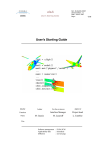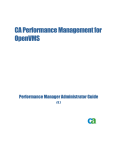Download The JoCaml language Release 3.11 - The JoCaml system
Transcript
The JoCaml language
Release 3.11
Documentation and user’s manual
Louis Mandel and Luc Maranget
December 12, 2008
c 2008 Institut National de Recherche en Informatique et en Automatique
Copyright 2
Contents
I
An introduction to JoCaml
5
1 Concurrent programming
1.1
Conventions . . . . . . . . . . . . . . . . . . . . . . . . . . . . .
1.2
Basics . . . . . . . . . . . . . . . . . . . . . . . . . . . . . . . .
1.3
Join patterns . . . . . . . . . . . . . . . . . . . . . . . . . . . . .
1.4
Control structures . . . . . . . . . . . . . . . . . . . . . . . . . .
1.5
Data structures . . . . . . . . . . . . . . . . . . . . . . . . . . .
1.6
A serious example: connecting a producer with consumers . . .
1.7
Modules . . . . . . . . . . . . . . . . . . . . . . . . . . . . . . .
1.8
A word on typing . . . . . . . . . . . . . . . . . . . . . . . . . .
1.9
Exceptions . . . . . . . . . . . . . . . . . . . . . . . . . . . . . .
1.10 A complete example: controlling several remote shell executions
.
.
.
.
.
.
.
.
.
.
.
.
.
.
.
.
.
.
.
.
.
.
.
.
.
.
.
.
.
.
.
.
.
.
.
.
.
.
.
.
.
.
.
.
.
.
.
.
.
.
.
.
.
.
.
.
.
.
.
.
.
.
.
.
.
.
.
.
.
.
.
.
.
.
.
.
.
.
.
.
.
.
.
.
.
.
.
.
.
.
.
.
.
.
.
.
.
.
.
.
.
.
.
.
.
.
.
.
.
.
7
7
7
11
16
27
29
32
34
36
38
2 Distributed programming
43
2.1
The Distributed Model . . . . . . . . . . . . . . . . . . . . . . . . . . . . . . . . . . 43
2.2
A complete example . . . . . . . . . . . . . . . . . . . . . . . . . . . . . . . . . . . . 49
2.3
Limitations . . . . . . . . . . . . . . . . . . . . . . . . . . . . . . . . . . . . . . . . . 54
II
User Manual
3 The
3.1
3.2
3.3
3.4
3.5
3.6
3.7
JoCaml language
Lexical issues . . .
Values . . . . . . .
Types . . . . . . . .
Expressions . . . .
Processes . . . . . .
Join definitions . .
Module expressions
61
.
.
.
.
.
.
.
.
.
.
.
.
.
.
.
.
.
.
.
.
.
.
.
.
.
.
.
.
.
.
.
.
.
.
.
.
.
.
.
.
.
.
.
.
.
.
.
.
.
.
.
.
.
.
.
.
.
.
.
.
.
.
.
.
.
.
.
.
.
.
.
.
.
.
.
.
.
.
.
.
.
.
.
.
.
.
.
.
.
.
.
.
.
.
.
.
.
.
.
.
.
.
.
.
.
.
.
.
.
.
.
.
.
.
.
.
.
.
.
.
.
.
.
.
.
.
.
.
.
.
.
.
.
.
.
.
.
.
.
.
.
.
.
.
.
.
.
.
.
.
.
.
.
.
.
.
.
.
.
.
.
.
.
.
.
.
.
.
.
.
.
.
.
.
.
.
.
.
.
.
.
.
.
.
.
.
.
.
.
.
.
.
.
.
.
.
.
.
.
.
.
.
.
.
.
.
.
.
.
.
.
.
.
.
.
.
.
.
.
.
.
.
.
.
.
.
.
.
.
.
.
.
.
.
.
.
.
.
.
.
.
.
.
.
.
.
.
.
.
.
.
.
63
63
63
64
64
64
66
67
4 JoCaml Tools
69
4.1
A few words on implementation(s) . . . . . . . . . . . . . . . . . . . . . . . . . . . . 69
4.2
Summary of tool modifications . . . . . . . . . . . . . . . . . . . . . . . . . . . . . . 69
1
2
5 The
5.1
5.2
5.3
5.4
JoCaml library
Module Join : The JoCaml core library. . . . . . . .
Module JoinCount : Counting n asynchronous events
Module JoinFifo : Concurrent fifo buffers. . . . . . .
Module JoinProc : Convenience functions for forking
. . .
. . .
. . .
Unix
. . . . . . .
. . . . . . .
. . . . . . .
commands.
.
.
.
.
.
.
.
.
.
.
.
.
.
.
.
.
.
.
.
.
.
.
.
.
.
.
.
.
71
71
74
75
78
Foreword
This manual documents the release 3.11 of the JoCaml system. JoCaml is an extension of Objective
Caml.
License
As an extension, JoCaml includes much source code from Objective Caml. It should be no surprise
that JoCaml license is exactly Objective Caml license.
The JoCaml system is open source and can be freely redistributed. See the file LICENSE in the
distribution for licensing information.
c 2008 Institut National de Recherche en Informatique
The present documentation is copyright et en Automatique (INRIA). The JoCaml documentation and user’s manual may be reproduced
and distributed in whole or in part, subject to the following conditions:
• The copyright notice above and this permission notice must be preserved complete on all
complete or partial copies.
• Any translation or derivative work of the JoCaml documentation and user’s manual must be
approved by the authors in writing before distribution.
• If you distribute the JoCaml documentation and user’s manual in part, instructions for obtaining the complete version of this manual must be included, and a means for obtaining a
complete version provided.
• Small portions may be reproduced as illustrations for reviews or quotes in other works without
this permission notice if proper citation is given.
Availability
The complete JoCaml distribution can be accessed via the Web site http://jocaml.inria.fr/.
This Web site contains some additional information on JoCaml.
Acknowledgements
We thank the whole Objective Caml development team, and in particular Xavier Leroy, for giving
us full access to source code, computer resources, names, logos etc. All bugs we have introduced
are ours.
3
4
JoCaml and this manual owe much to previous work, by numerous people, including Fabrice
Le Fessant, Cédric Fournet and Alan Schmitt.
The software authors are Luc Maranget, Ma Qin and Louis Mandel.
Part I
An introduction to JoCaml
5
Chapter 1
Concurrent programming
This part of the manual is a tutorial introduction to JoCaml. This chapter starts with small, local
examples. Then it deals with the distributed features. It is assumed that the reader has some
previous knowledge of Objective Caml.
1.1
Conventions
Examples are given as JoCaml source, followed by the output of the top-level (or of the compiler
when prompted to print types). The JoCaml top-level provides an interactive environment, much
as the Objective Caml top-level.
In order to try the examples, you can either type them in a top-level, launched by the command
jocaml, or concatenate the sources chunks in some file a.ml then compile a.ml by the command
jocamlc a.ml, and finally run the produced code by the command ./a.out.
1.2
Basics
JoCaml programs are made of processes and expressions. Roughly, processes are executed asynchronously and produce no result, whereas expressions are evaluated synchronously and their evaluation produces values. For instance, Objective Caml expressions are JoCaml expressions. Processes
communicate by sending messages on channels (a.k.a. port names). Messages carried by channels
are made of zero or more values, and channels are values themselves. In contrast with other process calculi (such as the pi-calculus and its derived programming language Pict), channels and the
processes that listen on them are defined in a single language construct. This allows considering
(and implementing) channels as functions when they have the same usage.
JoCaml programs are first organized as a list of top-level statements. A Top-level statement is a
declaration (such as an Objective Caml binding let x = 1 or a channel binding) or an expression.
Top-level statements are terminated by an optional ;; that triggers evaluation in interactive mode.
1.2.1
Simple channel declarations
Channels, or port names, are the main new primitive values of JoCaml.
Users can create new channels with a new kind of def binding, which should not be confused
with the ordinary value let binding. The right hand-side of the definition of a channel a is a
7
8
process that will be spawned whenever some message is sent on a. Additionally, the contents of
messages received on a are bound to formal parameters.
For instance, here is the definition of an echo channel:
# def echo(x) = print_int x; 0
# ;;
val echo : int Join.chan = <abstr>
The new channel echo has type int Join.chan, which is the type of channels carrying values of
type int. Sending an integer i on echo fires an instance of the guarded process print_int x; 0
which prints the integer on the console. Since the Objective Caml expression print_int x returns
the value (), it is necessary to append a ; 0 that discards this value. 0 is the empty process. As
a regards syntax, the parenthesis around the formal argument “x” are mandatory.
Channel echo is an asynchronous channel since sending a message on this channel is a nonblocking operation and it is not possible to know when the actual printing takes place.
1.2.2
Processes
Processes are the new core syntactic class of JoCaml. The most basic process sends a message on
an asynchronous channel, such as the channel echo just introduced. Since only declarations and
expressions are allowed at top-level, processes are turned into expressions by “spawning” them:
they are introduced by the keyword “spawn”.
# spawn echo(1)
# ;;
- : unit = ()
# spawn echo(2)
# ;;
- : unit = ()
12
Processes introduced by “spawn” are executed concurrently. The program above may either echo 1
then 2, or echo 2 then 1. Thus, the output above may be 12 or 21, depending on the implementation.
The processes echo(1) and echo(2) are examples of the the most basic process: sending a message
on some channel. The syntax for such message sending is the same as the one for function call
in Objective Caml. Hence, writing echo 1 and echo 2 is correct. However, in this manual, we
conventionally write message sending with argument between parenthesis.
Concurrent execution also occurs inside processes, using the parallel composition operator “&”.
This provides a more concise, semantically equivalent, alternative to the previous example:
# spawn echo(1) & echo(2)
# ;;
- : unit = ()
12
Composite processes also include conditionals (if’s), matching (match’s) and local binding
(let. . . in’s and def. . . in’s). Process grouping is done by using brackets “(” and “)” or the
equivalent “begin” and “end”, just as in Objective Caml.
Chapter 1. Concurrent programming
9
# spawn begin
#
let x = 1 in
#
(let y = x + 1 in echo(y) & echo(y+1)) & echo(x)
# end
# ;;
- : unit = ()
231
Once again, the program above may echo the integers 1, 2 and 3 in any order. Grouping is
necessary around the process let y = . . . in to restrict the scope of y such that its evaluation
occurs independently of the process echo(x).
Processes may also include sequences. The general form of a sequence inside a process is
expression; process, where the result of expression will be discarded. As expression can itself be
a sequence, thus one may write:
# spawn begin
#
print_int 1; print_int 2; echo(3)
# end
# ;;
- : unit = ()
123
A sequence may be terminated by an empty process that does nothing and is denoted by “0”.
Thus, an alternative to the previous example is as follows:
# spawn begin
#
print_int 1; print_int 2; print_int 3; 0
# end
# ;;
- : unit = ()
123
This is why print_int x; 0 in the definition of the echo channel is considered as a process.
1.2.3
More on channels
The guarded process in a channel definition can spawn several messages, as in a stuttering echo
channel:
# def echo_twice(x) = echo(x) & echo(x)
# ;;
val echo_twice : int Join.chan = <abstr>
It is also possible to define directly such a channel, without referring to the channel echo, but
by using the Objective Caml function print_int. In this case, it is necessary to enclose each use
of print_int in “(” and “)”, as in this new definition of echo_twice:
# def echo_twice(x) = (print_int x; 0) & (print_int x; 0)
# ;;
val echo_twice : int Join.chan = <abstr>
10
Such grouping is necessary because “&” binds more tightly than “;”, as in:
# def echo3(x) = print_int x; echo(x) & echo(x)
# ;;
val echo3 : int Join.chan = <abstr>
Channels may accept tuple of values as arguments, and those arguments can be destructured
with pattern matching notation. For example, the following channel f accepts pairs as shown by
its type.
# def strange_echo(x,y) = echo (x+y) & echo (y-x)
# ;;
val strange_echo : (int * int) Join.chan = <abstr>
Hence, in JoCaml, polyadic channels are simply expressed as (monadic) channels that carry tuples.
Port names are first-class values in JoCaml. They can be sent as messages on other port names.
As a result, higher order “ports” can be written, such as
# def twice(f,x) = f(x) & f(x )
# ;;
val twice : (’a Join.chan * ’a) Join.chan = <abstr>
The type for twice is polymorphic: it includes a type variable ’a that can be replaced by any
type. Thus twice is a channel that takes a channel of type ’a Join.chan and a value of type ’a
as arguments.
For instance, ’a can be the type of integers or the type of strings:
# def echo_string(s) = print_string s; 0
# ;;
val echo_string : string Join.chan = <abstr>
# spawn twice(echo,0) & twice(echo_string,"X")
# ;;
- : unit = ()
00XX
1.2.4
Synchronous channels
One perfectly can have a process to “return a value”: it suffices to parameterize it with a continuation.
# def succ(x,k) =
# ;;
print_int x; k(x+1)
val succ : (int * int Join.chan) Join.chan = <abstr>
Here, succ prints the value of x, and then sends the message x+1 to its continuation k. We insist
on then : when the message is received by whoever is waiting at the other end, we can be sure that
x has been printed. Or, more precisely, if the receiver also prints something, “something” should
appear on the console after x. Let us define a continuation for succ:
Chapter 1. Concurrent programming
11
# def k(x) = succ(x,echo)
# ;;
val k : int Join.chan = <abstr>
# spawn succ(1,k)
# ;;
- : unit = ()
123
And we have yet another example of printing 123 in that order.
Although it can be fun, continuation passing style is not very convenient. JoCaml provides
synchronous channels to define processes that return values more directly. The previous example
can be written as follows:
# def succ(x) = print_int x; reply x+1 to succ
# ;;
val succ : int -> int = <fun>
The type of succ is the functional type int -> int that takes one integer as argument and returns
an integer. However, succ is not a function because it is introduced by a def binding. Since the
process terminates with reply x+1 to succ, succ is a synchronous channel which returns the
x+1 value. The mechanism to return values for synchronous channels is different from the one for
functions: it uses a reply/to construct whose semantics is to send back some values as result. This
is the first difference with plain Objective Caml functions, which implicitly return the value of the
guarded expression, instead of using the explicit reply/to.
Synchronous names can be used to support a functional programming style. A traditional
example is the Fibonacci function.
# def fib(n) =
#
if n <= 1 then reply 1 to fib
#
else reply fib(n-1) + fib(n-2) to fib
# ;;
val fib : int -> int = <fun>
# print_int (fib 10)
# ;;
- : unit = ()
89
In contrast with Objective Caml let definitions, channel definitions are always potentially recursive.
Since synchronous channels have the same type and behave like functions, they seem useless.
However there are significant differences, as explained by the next section on join patterns, and by
the next chapter on distributed programming.
1.3
Join patterns
Join patterns significantly extend port name definitions.
12
1.3.1
Basics
A join pattern defines several ports simultaneously and specifies a synchronization pattern between
these co-defined ports. For instance, the following source fragment defines two synchronizing port
names fruit and cake:
# def fruit(f) & cake(c) = print_endline (f^" "^c) ; 0
# ;;
val fruit : string Join.chan = <abstr>
val cake : string Join.chan = <abstr>
To trigger the guarded process print_endline (f^" "^c) ; 0, messages must be sent on both
fruit and cake.
# spawn fruit("apple") & cake("pie")
# ;;
- : unit = ()
apple pie
The parallel composition operator “&” appears both in join patterns and in processes. This highlights the kind of synchronization that the pattern matches.
Join definitions such as the one for fruit and cake provide a simple mean to express nondeterminism.
# spawn fruit "apple" & fruit "raspberry" & cake "pie" & cake "crumble"
# ;;
- : unit = ()
raspberry pie
apple crumble
Two cake names must appear on the console, but both combinations of fruits and cakes are correct.
Composite join definitions can specify several synchronization patterns.
# def apple() & pie() = print_string "apple pie" ; 0
# or raspberry() & pie() = print_string "raspberry pie" ; 0
# ;;
val apple : unit Join.chan = <abstr>
val raspberry : unit Join.chan = <abstr>
val pie : unit Join.chan = <abstr>
Observe that the name pie is defined only once. Thus, pie potentially takes part in two synchronizations. This co-definition is expressed by the keyword or.
Again, internal choice is performed when only one invocation of pie is present:
# spawn apple() & raspberry() & pie()
# ;;
- : unit = ()
raspberry pie
Chapter 1. Concurrent programming
1.3.2
13
ML pattern matching in join patterns
Up to now, we saw that the formal argument of a channel definition can be a variable or a tuple of
variables. More generally, such a formal argument can be a pattern (in the Objective Caml pattern
matching sense):
# type fruit = Apple | Raspberry | Cheese
# and desert = Pie | Cake
# ;;
type fruit = Apple | Raspberry | Cheese
and desert = Pie | Cake
#
#
#
#
#
def
or
or
or
;;
f(Apple) & d(Pie) = echo_string("apple pie")
f(Raspberry) & d(Pie) = echo_string("raspberry pie")
f(Raspberry) & d(Cake) = echo_string("raspberry cake")
f(Cheese) & d(Cake) = echo_string("cheese cake")
val f : fruit Join.chan = <abstr>
val d : desert Join.chan = <abstr>
The definition above yields four competing behavior on the pair of channels f and d. For instance:
# spawn f(Raspberry) & d(Pie) & d(Cake)
# ;;
- : unit = ()
raspberry pie
And we get either “raspberry pie” or “raspberry cake”.
The formal argument of channels can be any Objective Caml pattern. Here, by using “orpatterns” and as bindings for fruits, we can be more concise:
#
#
#
#
#
let string_of_fruit = function
| Apple -> "apple"
| Raspberry -> "rasperry"
| Cheese -> "cheese"
;;
val string_of_fruit : fruit -> string = <fun>
# def f(Apple|Raspberry as x) & d(Pie) = echo_string(string_of_fruit x^" pie")
# or f(Raspberry|Cheese as x) & d(Cake) = echo_string(string_of_fruit x^" cake")
# ;;
val f : fruit Join.chan = <abstr>
val d : desert Join.chan = <abstr>
# spawn f(Raspberry) & d(Pie) & d(Cake)
# ;;
- : unit = ()
rasperry pie
And again the above display can be either desert with raspberry.
As another example, the following definition prints the sorted merge of two sorted lists sent as
messages on channels i1 and i2.
14
#
#
#
#
#
#
#
#
def
or
or
or
i1([]) & i2([]) = 0
i1(x::xs) & i2([]) = print_int x ; i1(xs) & i2([])
i1([]) & i2(y::ys) = print_int y ; i1([]) & i2(ys)
i1(x::xs) & i2(y::ys) =
if x < y then begin print_int x ; i1(xs) & i2(y::ys) end
else if y < x then begin print_int y ; i1(x::xs) & i2(ys) end
else begin print_int x ; i1(xs) & i2(ys) end
;;
val i1 : int list Join.chan = <abstr>
val i2 : int list Join.chan = <abstr>
# spawn i1([1;3;4]) & i2([2;3])
# ;;
- : unit = ()
1234
It is important to notice that, by contrast with Objective Caml pattern matching, ambiguous
matching are indeed ambiguous: as soon as a message matches a pattern it may be consumed,
regardless of other receivers on the same channel.
# def c([]) = echo_string "Nil"
# or c(_) = echo_string "Anything"
# ;;
val c : ’a list Join.chan = <abstr>
# spawn c([])
# ;;
- : unit = ()
Anything
In the example above, you can see either “Anything” or “Nil” depending upon unspecified implementation details. To get the textual priority rule of Objective Caml matching semantics, use the
match construct.
# def c(x) =
#
match x with
#
| [] -> echo_string "Nil"
#
| _ -> echo_string "Anything"
# ;;
val c : ’a list Join.chan = <abstr>
# spawn c([])
# ;;
- : unit = ()
Nil
1.3.3
Mixing asynchronous and synchronous channel definitions
Join patterns are the programming paradigm for concurrency in JoCaml. They allow the encoding
of many concurrent data structures. For instance, the following code defines a counter:
Chapter 1. Concurrent programming
15
# def count(n) & inc() = count(n+1) & reply to inc
# or count(n) & get() = count(n) & reply n to get
# ;;
val inc : unit -> unit = <fun>
val count : int Join.chan = <abstr>
val get : unit -> int = <fun>
# spawn count(0)
# ;;
- : unit = ()
This definition calls for two remarks. First, join pattern may mix synchronous and asynchronous
message. Second, the usage of the name count above is a typical way of ensuring mutual exclusion.
For the moment, assume that there is at most one active invocation on count. When one invocation
is active, count holds the counter value as a message and the counter is ready to be incremented or
examined. Otherwise, some operation is being performed on the counter and pending operations
are postponed until the operation being performed has left the counter in a consistent state. As a
consequence, the counter may be used consistently by several threads.
# spawn (inc() ; inc() ; 0) & (inc() ; 0)
# ;;
- : unit = ()
# def wait () =
#
let x = get () in
#
if x < 3 then wait ()
#
else begin
#
print_string "three is enough !!!" ; print_newline () ; 0
#
end
# ;;
val wait : unit Join.chan = <abstr>
# spawn wait ()
# ;;
- : unit = ()
three is enough !!!
Ensuring correct counter behavior in the example above requires some programming discipline:
only one initial invocation on count has to be made. If there are more than one simultaneous
invocations on count, then mutual exclusion is lost. If there is no initial invocation on count, then
the counter will not work at all. This can be avoided by making the count, inc and get names local
to a create_counter definition and then by exporting inc and get while hiding count, taking
advantage of lexical scoping rules.
# let create_counter () =
#
def count(n) & inc0() = count(n+1) & reply to inc0
#
or count(n) & get0() = count(n) & reply n to get0 in
#
spawn count(0) ;
#
inc0, get0
# ;;
val create_counter : unit -> (unit -> unit) * (unit -> int) = <fun>
16
# let inc,get = create_counter ()
# ;;
val inc : unit -> unit = <fun>
val get : unit -> int = <fun>
This programming style is reminiscent of “object-oriented” programming: a counter is a thing
called an object, it has some internal state (count and its argument), and it exports some methods
to the external world (here, inc and get). The constructor create_counter creates a new object,
initializes its internal state, and returns the exported methods. As a consequence, several counters
may be allocated and used independently.
1.4
Control structures
Join pattern synchronization can express many common programming paradigms, either concurrent
or sequential.
1.4.1
Some classical synchronization primitives
Locks
Join pattern synchronization can be used to emulate simple locks:
# let new_lock () =
#
def free() & lock() = reply to lock
#
and unlock() = free() & reply to unlock in
#
spawn free() ;
#
lock,unlock
# ;;
val new_lock : unit -> (unit -> unit) * (unit -> unit) = <fun>
Threads try to acquire the lock by performing a synchronous call on channel lock. Due to the
definition of lock(), this consumes the name free and only one thread can get a response at
a time. Another thread that attempts to acquire the lock is blocked until the thread that has
the lock releases it by the synchronous call unlock that fires another invocation of free. As in
Objective Caml, it is possible to introduce several bindings with the and keyword. These bindings
are recursive.
To give an example of lock usage, we introduce a function that output its string argument
several times:
# let print_n n s =
#
for i = 1 to n do
#
print_string s; Thread.delay 0.01
#
done
# ;;
val print_n : int -> string -> unit = <fun>
The Thread.delay calls prevents the same thread from running long enough to print all its strings.
Now consider two threads, one printing *’s, the other printing +’s.
Chapter 1. Concurrent programming
17
# spawn (print_n 21 "*" ; 0) & (print_n 21 "+" ; 0)
# ;;
- : unit = ()
*+*+*+*+*+*+*+*+*+*+*+*+*+*+*+*+*+*+*+*+*+
As threads execute concurrently, their outputs may mix, depending upon scheduling. However, one
can use a lock to delimit a critical section and prevent the interleaving of *’s and +’s.
# let lock, unlock = new_lock ()
# ;;
val lock : unit -> unit = <fun>
val unlock : unit -> unit = <fun>
# spawn begin
#
(lock() ; print_n 21 "*" ; unlock() ; 0)
#
& (lock() ; print_n 21 "+" ; unlock() ; 0)
# end
# ;;
- : unit = ()
*********************+++++++++++++++++++++
Barriers
A barrier is another common synchronization mechanism. Basically, barriers define synchronization
points in the execution of parallel tasks. Here is a simple barrier that synchronizes two threads:
# def join1 () & join2 () = reply to join1 & reply to join2
# ;;
val join1 : unit -> unit = <fun>
val join2 : unit -> unit = <fun>
The following two threads print ba or ab between matching parenthesis:
# spawn begin
#
(print_string "(" ; join1 () ; print_string "a" ; join1() ;
#
print_string ")" ; 0)
#
& (join2 () ; print_string "b" ; join2 () ; 0)
# end
# ;;
- : unit = ()
(ab)
Waiting for n events to occur
A frequent idiom is for a program to fork n concurrent tasks, and then to wait for those to complete.
We can reformulate the informal “fork(s) and wait” as follows: channel count holds an integer that
records the number of events still to be waited for. Events to be counted are materialized by sending
empty messages on channel tick.
18
# def count(n) & tick() = count(n-1)
# or count(0) & wait() = reply to wait
# ;;
val tick : unit Join.chan = <abstr>
val count : int Join.chan = <abstr>
val wait : unit -> unit = <fun>
By sending an initial message n on count, we enable counting n events.
# let n = 5
# ;;
val n : int = 5
# spawn count(n)
# ;;
- : unit = ()
Finally, one can wait for the n events to occur by calling the synchronous channel wait. The
reaction rule count(0) & wait() = reply to wait is to be noticed: the formal argument of
count is a pattern, here the integer constant 0. This means that the guarded process will be firable
only when message 0 is pending on channel count — See Section 1.3.2.
Beware, if at some time, count(0), tick() and wait() are active, then the clause count(n) &
tick() = count(n-1) can be selected. As an imediate consequence, count(0) will never be active
again, and the agent waiting on wait will stay blocked. However, if at most n messages are sent
on tick, then the device above works as expected.
The “count n events” idiom is so frequent that we build a countdown generator as follows:
# let create_countdown n =
#
def count(n) & tick() = count(n-1)
#
or count(0) & wait() = reply to wait in
#
spawn count(n) ;
#
tick,wait
# ;;
val create_countdown : int -> unit Join.chan * (unit -> unit) = <fun>
Now we get a fresh countdown started at n by create_countdown n. More precisely, “a fresh
countdown” is the pair of asynchronous tick and synchronous wait, where wait will answer once n
messages are sent on tick. Also observe that the internal channel count is now kept secret and
that the countdown generator takes care of initialisation.
In the following code, n messages are sent on tick by n asynchronous agents once they have
printed one digit, while the closing parenthesis is printed only after wait() has returned.
# let n = 5
# ;;
val n : int = 5
# let tick,wait = create_countdown n
# ;;
val tick : unit Join.chan = <abstr>
val wait : unit -> unit = <fun>
Chapter 1. Concurrent programming
#
#
#
#
#
#
#
19
print_string "(" ;
for i = 0 to n-1 do
spawn begin print_int i ; tick() end
done ;
wait () ;
print_string ")"
;;
- : unit = ()
(02134)
As a result, the numbers 0, 1, 2, 3, 4 appear in any order, between parenthesis.
Collecting n results
A frequent variation on the idea of waiting for n events is collecting n results. Let us write slightly
abstract code. We wish to combine n results using function f .
# let create_collector f y0 n =
#
def count(y,n) & collect(x) = count(f x y,n-1)
#
or count(y,0) & wait() = reply y to wait in
#
spawn count(y0,n) ;
#
collect, wait
# ;;
val create_collector :
(’a -> ’b -> ’b) -> ’b -> int -> ’a Join.chan * (unit -> ’b) = <fun>
The create_collector function is quite similar to the create_countdown function. Additionnaly,
it accumulate messages sent to collect (tick in the case of countdown) into the first component of
the internal message on count. Incidentally, observe that create_countdown can be implemented
by using the more general create_collector.
# let create_countdown n = create_collector (fun () () -> ()) () n
# ;;
val create_countdown : int -> unit Join.chan * (unit -> unit) = <fun>
The following collect_as_sum will collect n integers on channel add and send their sum as the
result of synchronous wait.
# let collect_as_sum n =
#
let add, wait = create_collector (+) 0 n in
#
add,wait
# ;;
val collect_as_sum : int -> int Join.chan * (unit -> int) = <fun>
One now easily computes the sum of the n first integers as follows:
# let n = 10
# ;;
val n : int = 10
20
# let add,wait = collect_as_sum n
# ;;
val add : int Join.chan = <abstr>
val wait : unit -> int = <fun>
# spawn for i=0 to n-1 do add(i) done
# ;;
- : unit = ()
# print_int (wait())
# ;;
- : unit = ()
45
It is to be noticed that collectors are provided by the JoCaml standard library module JoinCount.Collector.
# module Col = JoinCount.Collector
# ;;
module Col :
sig
type (’a, ’b) t =
(’a, ’b) JoinCount.Collector.t = {
collect : ’a Join.chan;
wait : unit -> ’b;
}
val create : (’a -> ’b -> ’b) -> ’b -> int -> (’a, ’b) t
end
Generally speaking, the standard library of JoCaml makes heavy use of records, as illustrated by the
type of collectors (JoinCount.Collector.t above). As a matter of fact, records offer a convenient
way to pack together the public channels of join-definitions.
Here is another way of summing the first n integers asynchronouosly, that time relying on the
collectors of the standard library.
# let col = Col.create (+) 0 n
# ;;
val col : (int, int) Col.t = {Col.collect = <abstr>; Col.wait = <fun>}
# spawn for i=0 to
# ;;
n-1 do col.Col.collect(i) done
- : unit = ()
# print_int (col.Col.wait())
# ;;
- : unit = ()
45
In the code above, one should probably noticed that the field names of records are given in fully
qualified notation as, for instance, col.Col.wait().
Bi-directional channels
Bi-directional channels appear in most process calculi. In the asynchronous pi-calculus, for instance,
and for a given channel c, a value v can be sent asynchronously on c (written c![v]) or received
Chapter 1. Concurrent programming
21
from c and bound to some variable x in some guarded process P (written c?x.P). Any process can
send and receive on the channels they know. In contrast, A JoCaml process that knows a channel
can only send messages on it, whereas a unique channel definition receives all messages. Finally,
the scope of a pi-calculus channel name c is defined by the new c in P operator. Such an operator
does not exist in JoCaml, since join definitions are binding constructs.
Nonetheless, bi-directional channels can be defined in JoCaml as follows:
# let new_pi_channel () =
#
def send(x) & receive() = reply x to receive in
#
send, receive
# ;;
val new_pi_channel : unit -> ’a Join.chan * (unit -> ’a) = <fun>
A pi-calculus channel is implemented by a join definition with two port names. The port name send
is asynchronous and is used to send messages on the channel. Such messages can be received by
making a synchronous call to the other port name receive. Let us now “translate” the pi-calculus
process
new c,d in c![1] | c![2] | c?x.d![x+x] | d?y. print(y))
We get:
# spawn begin
#
let sc, rc = new_pi_channel ()
#
and sd, rd = new_pi_channel () in
#
sc(1) & sc(2) & (let x = rc() in sd(x+x))
#
& (let y = rd() in print_int y ; 0)
# end
# ;;
- : unit = ()
4
Observe that, by contrast with the JoCaml semantics of receptors, the process that performs x+x
runs only once.
Synchronous pi-calculus channels are encoded just as easily as asynchronous ones: it suffices to
make send synchronous:
# let new_pi_sync_channel () =
#
def send(x) & receive() = reply x to receive & reply to send in
#
send, receive
# ;;
val new_pi_sync_channel : unit -> (’a -> unit) * (unit -> ’a) = <fun>
1.4.2
Timeout
We can define a function timeout which tries to compute a function f. If the computation of f
is too long, we do not wait for the result. Instead, we acknowledge that a timeout occurred, by
returning value None.
22
# let timeout t f x =
#
def wait() & finished(r) = reply Some r to wait
#
or wait() & timeout() = reply None to wait in
#
spawn begin
#
finished(f x) &
#
begin Thread.delay t; timeout() end
#
end ;
#
wait()
# ;;
val timeout : float -> (’a -> ’b) -> ’a -> ’b option = <fun>
It is to be noticed that, in case a timeout occurs, the computation of f is not interrupted. Namely,
there is no way to “kill” a running agent. However if computing f x takes more time than the
timeout value, timeout f x will return None. It should perhaps be observed that we here rely upon
the underlying (Objective Caml) thread implementation, i.e. we use the function Thread.delay
from the Thread library.
As an example of a computation that takes a long time to execute, we select an infinite loop.
# let rec loop () =
# ;;
Thread.yield () ; loop ()
val loop : unit -> ’a = <fun>
Observe that we call Thread.yield (), so as to give other threads a chance to be scheduled.
Here again we rely upon the underlying thread scheduler.
Finally, we execute loop () under the control of a timeout of 0.5 second.
#
#
#
#
match timeout 0.5 loop () with
| None -> print_string "Timeout !"
| Some _ -> print_string "No timeout ! "
;;
- : unit = ()
Timeout !
Timeout occurred in the sense that the call to the timeout function returns after about half a
second. However, the controlled computation is still alive, consuming resources. For solving this
issue, see Section 1.10.1.
1.4.3
Iterations
Join patterns are also useful for expressing various programming control structures. Our first
example deal with iterations on an integer interval.
Simple loop
Asynchronous loops can be used when the execution order for the iterated actions is irrelevant.
# def loop(a,x) = if x > 0 then (a() & loop(a,x-1))
# ;;
val loop : (unit Join.chan * int) Join.chan = <abstr>
Chapter 1. Concurrent programming
# def echo_star() = print_string "*" ; 0
# ;;
val echo_star : unit Join.chan = <abstr>
# spawn loop(echo_star,5)
# ;;
- : unit = ()
*****
There is also a for loop at the process level.
# def loop(a,x) = for i=1 to x do a() done
# ;;
val loop : (unit Join.chan * int) Join.chan = <abstr>
# spawn loop(echo_star,5)
# ;;
- : unit = ()
*****
List iterator
In this section we examine the asynchronous counterpart of the list iterator List.iter:
# let iter f xs = List.iter (fun x -> spawn f(x)) xs
# ;;
val iter : ’a Join.chan -> ’a list -> unit = <fun>
Hence iter c [e1 ;e2 ; . . . ;en ] will act as c(e1 )&c(e2 )& · · · &c(en ).
# let digits = [0;1;2;3;4;5;6;7;8;9]
# ;;
val digits : int list = [0; 1; 2; 3; 4; 5; 6; 7; 8; 9]
# iter echo digits
# ;;
- : unit = ()
0213897654
Of course, iter can be written as a channel and without using List.iter.
# let iter c =
#
def do_iter(x::xs) = c(x) & do_iter(xs)
#
or do_iter([]) = 0 in
#
(fun xs -> spawn do_iter(xs))
# ;;
val iter : ’a Join.chan -> ’a list -> unit = <fun>
# iter echo digits
# ;;
- : unit = ()
0213548967
23
24
For the iteration over a list to produce a result (i.e. to get the asynchronous counterpart
of List.fold), one combines the asynchronous iterator and the collector of Section 1.4.1. For
instance, here is how one can sum the squares of all the integers in a list.
# let square x = x*x
# ;;
val square : int -> int = <fun>
# let sum xs =
#
let add,wait = collect_as_sum (List.length xs) in
#
def add_square(x) = add(square x) in
#
iter add_square xs ;
#
wait()
# ;;
val sum : int list -> int = <fun>
# print_int (sum digits)
# ;;
- : unit = ()
285
Another variation on the same idea is making a list of squares, order being irrelevant.
# let squares xs =
#
let add,wait = create_collector (fun x xs -> x::xs) [] (List.length xs) in
#
def add_square(x) = add(square(x)) in
#
iter add_square xs ;
#
wait()
# ;;
val squares : int list -> int list = <fun>
# squares digits
# ;;
- : int list = [81; 49; 64; 25; 36; 16; 0; 1; 9; 4]
As such, the functions sum and squares are not very interesting, however they may act as an
introduction to the more involved topic of distributed iteration.
Distributed iterations
Sharing iterations between several “agents” requires more work. Let us informally define an agent
as some computing unit. In this section, an agent is represented by a synchronous channel. In a
more realistic setting, different agents would reside on different computers.
For instance, here are two agents square1 and square2. The agent square1 models a fast
machine, whereas square2 models a slow machine thanks to an artificial delay.
# let square1 i =
#
print_string "(" ;
#
let r = i*i in
#
print_string ")" ;
#
r
Chapter 1. Concurrent programming
25
# ;;
val square1 : int -> int = <fun>
# let square2 i =
#
print_string "<" ;
#
let r = i*i in
#
Thread.delay 0.5 ;
#
print_string ">" ;
#
r
# ;;
val square2 : int -> int = <fun>
Additionally, square1 and square2 differ marginally by their console output: the fast square1
prints “(” when it starts and “)”’ when it’s done, while square2 uses “<” and “>” for the same
purpose.
Sharing a loop between several agents is allocating the iterations to be performed to them. The
following channel create_sum, returns a register channel and a wait channel. An agent registers
by sending its computing channel on register. The final loop result is returned on wait.
# let create_sum n =
#
let add,wait = collect_as_sum n in
#
def add_square(x) & register(square) = add(square(x)) & register(square) in
#
for i=0 to n-1 do spawn add_square(i) done ;
#
register, wait
# ;;
val create_sum : int -> (int -> int) Join.chan * (unit -> int) = <fun>
The key difference with the asynchronous sum loop from the previous section resides in an indirection: instead of sending x squared directly on the channel add, the new add_square channel
extracts a squaring function from the channel register. As a consequence, the agents square1
and square2 may now compete for loop iterations, provided two invocations register(square1)
and register(square2) are active.
# let register, wait = create_sum 32
# ;;
val register : (int -> int) Join.chan = <abstr>
val wait : unit -> int = <fun>
# spawn register(square2) & register(square1)
# ;;
- : unit = ()
# print_int (wait ());
# ;;
- : unit = ()
<<()<<()<()()<<()()<<()()<()<()()<<()()<()()()<<>>>>>>>>>>>>>>>>10416
The distributed loop above is not satisfactory, since it does not take the relative computing speed
of square1 and square2 into account while allocating iterations. The add(square(x)) jobs are
spawned asynchronously, so that all iterations are performed concurrently. As a result, the iteration
space is partitioned randomly between square1 and square2, as illustrated by the output above,
which can be about anything. This leads to a poor load balance, in fact to no load balance at all.
26
A better solution is for an agent to execute its share of work in sequence rather than concurrently.
This is achieved by the slightly modified definition for def add_square(x) & register(square)
below:
# let create_sum n =
#
let add,wait = collect_as_sum n in
#
def add_square(x) & register(square) =
#
let r = square x in add(r) & register(square) in
#
for i=0 to n-1 do spawn add_square(i) done ;
#
register, wait
# ;;
val create_sum : int -> (int -> int) Join.chan * (unit -> int) = <fun>
In the new definition, register(square) is launched again only once square(x) is computed. This
is so because of the semantics of let x = E in P , which says that process P executes only once
expression E is evaluated.
# let register, wait = create_sum 32
# ;;
val create_sum : int -> (int -> int) Join.chan * (unit -> int) = <fun>
val register : (int -> int) Join.chan = <abstr>
val wait : unit -> int = <fun>
# spawn register(square1) & register(square2)
# ;;
- : unit = ()
# print_int (wait ())
# ;;
- : unit = ()
()()()()()()()()()()()()()()()()()()()()()()()()()()()()()()()()10416
Finally, at the fine tuning level, one may object that messages on the add_square channel are a
bit out of control: we send a burst of such message with a for loop, and they probably accumulate
in some internal queue, waiting for agents to retrieve them.
A final version of create_sum takes care not to send too many messages on add_square concurrently. Basically, we only have to send a new message as soon as a registred agent has retrieved
one message.
# let create_sum n =
#
let add,wait = collect_as_sum n in
#
def add_square(x) & register(square) =
#
(if x > 0 then add_square(x-1)) &
#
(let r = square x in register(square) & add(r)) in
#
spawn add_square(n-1) ;
#
register, wait
# ;;
val create_sum : int -> (int -> int) Join.chan * (unit -> int) = <fun>
Chapter 1. Concurrent programming
27
# let register, wait = create_sum 32
# ;;
val register : (int -> int) Join.chan = <abstr>
val wait : unit -> int = <fun>
# spawn register(square1) & register(square2)
# ;;
- : unit = ()
# print_int (wait ())
# ;;
- : unit = ()
()()()()()<()()()()()()()()()()()()()()()()()()()()()()()()()()>10416
1.5
Data structures
1.5.1
A concurrent reference cell
Object states, represented as join patterns, can be altered by invoking the appropriate methods.
Here is a definition for a reference cell. One method (get) examines the content of the cell, while
another (put) alters it.
# let create_ref y0 =
#
def state(y) & get() = state(y) & reply y to get
#
or state(_) & put(y) = state(y) & reply to put in
#
spawn state(y0) ;
#
(get, put)
# ;;
val create_ref : ’a -> (unit -> ’a) * (’a -> unit) = <fun>
Here, the internal state of a cell is its content, its is stored as a message y on the channel state.
Lexical scoping is used to keep the state internal to a given cell.
# let gi, pi = create_ref 0
# and gs, ps = create_ref ""
# ;;
val
val
val
val
gi
pi
gs
ps
1.5.2
:
:
:
:
unit -> int = <fun>
int -> unit = <fun>
unit -> string = <fun>
string -> unit = <fun>
A concurrent stack
A stack is a data structure that provide push and pop operations with LIFO (Last In First Out)
semantics.
# let new_stack () =
#
def state (s) & push (v) = state (v::s) & reply to push
#
or state (x::s) & pop () = state (s) & reply x to pop in
28
#
spawn state([]);
#
pop, push
# ;;
val new_stack : unit -> (unit -> ’a) * (’a -> unit) = <fun>
The first join pattern (state(s) & push(v)) is an ordinary one: it is matched whenever there
are messages on both state and push. The second join pattern (state (x::s) & pop ()) uses
algebraic pattern matching. This pattern is matched only when there are messages on both state
and pop and the state content is an non-empty list. As a consequence, an attempt to retrieve an
element from an empty stack is not an error: answering to pop is simply postponed until the stack
fills in.
# let pop, push = new_stack ()
# ;;
val pop : unit -> ’_a = <fun>
val push : ’_a -> unit = <fun>
# spawn echo(pop())
# ;;
- : unit = ()
# push(1)
# ;;
- : unit = ()
1
1.5.3
Buffers
A buffer is some kind of double-ended queue. Elements are added at the one end with put and
retrieved at the other end with get. That is, a buffer preserves elements ordering.
# type ’a buffer = { put : ’a -> unit ; get : unit -> ’a ; }
# ;;
type ’a buffer = { put : ’a -> unit; get : unit -> ’a; }
For us, put and get are synchronous channels, and a get attempt on an empty buffer is blocking.
By contrast a put attempt always succeeds: our buffer is unbounded.
Using the trick of encoding a FIFO queue functionnaly as a pair of lists, we write:
# let create_buffer () =
#
def alive (xs,y::ys) & get() = alive(xs,ys) & reply y to get
#
or alive(_::_ as xs,[]) & get() = alive([], List.rev xs) & reply get() to get
#
or alive(xs,ys) & put(x) = alive(x::xs,ys) & reply to put in
#
spawn alive([],[]) ;
#
{put=put; get=get;}
# ;;
val create_buffer : unit -> ’a buffer = <fun>
We shall assume that the buffer is used by two communicating agents: one writer that performs put
and one reader that performs get. The buffer then posseses the property that the reader reads the
Chapter 1. Concurrent programming
29
elements in the same order as the writer wrote them. More precisely, the channel alive(xs,ys) is
used in internally to encode the state of the buffer: the ordered list of elements seen from reader’s
side (get) being [email protected] xs. One may observe that calls on get are blocked when the buffer
is empty, i.e. when alive([],[]) is active.
1.6
A serious example: connecting a producer with consumers
To demonstrate that our buffer is useful we consider a simple producer–consumer(s) problem, our
producer feeds our consumer with 1,2,3,4,5
# type ’a consumer = { send : ’a -> unit ; }
# ;;
type ’a consumer = { send : ’a -> unit; }
# let producer c = for k = 1 to 5 do c.send k done
# ;;
val producer : int consumer -> unit = <fun>
And here is a simple consumer that prints its input on the console.
# let consumer = {send=print_int}
# ;;
val consumer : int consumer = {send = <fun>}
We connect the producer and the consumer by the means of ordinary function application.
# producer consumer
# ;;
- : unit = ()
12345
We introduced the record type ’a consumer for getting the compiler to issue significant types.
However, a consumer is nothing more than a function of type ’a -> unit. Thus, we have just
explained function application in a rather contrieved manner.
Now we start complicating things: we want to feed two consumers. Those consumers are
“concurrent agents” and we encode them as join definitions.
# let fast_consumer =
#
let fast_cons x xs = Thread.delay 0.1 ; x::xs in
#
def put(x) & state(xs) =
#
print_string ("("^string_of_int x) ;
#
let xs = fast_cons x xs in
#
print_string ")" ;
#
state(xs) & reply to put in
# spawn state([]) ;
# { send=put }
# and slow_consumer =
#
let slow_cons x xs = Thread.delay 0.3 ; x::xs in
#
def put(x) & state(xs) =
30
#
print_string ("<"^string_of_int x) ;
#
let xs = slow_cons x xs in
#
print_string ">" ;
#
state(xs) & reply to put in
#
spawn state([]) ;
#
{ send=put; }
# ;;
val fast_consumer : int consumer = {send = <fun>}
val slow_consumer : int consumer = {send = <fun>}
Both consumers accept integers on the synchronous channel put and accumulate integers as a list
in some internal channel state. However, the fast consumer builds lists at about three times the
speed of the slow consumer. We assume that element order is critical: consumers must compute
the reversed list of producer output. Consumers also differ marginally as regards console output,
the fast consumer prints recieved value x as (x), while the slow consumer prints <x>.
We do not intend the consumers to compete for producer output. Instead, they should get their
own copy. Of course, we wish not change the producer. Hence, we insert the following duplicator
between the producer and the consumers.
# let dup c1 c2 =
#
let dup_send x = c1.send x ; c2.send x in
#
{ send=dup_send }
# ;;
val dup : ’a consumer -> ’a consumer -> ’a consumer = <fun>
Clearly, given the type above, the producer should not notice that its messages are duplicated: the
combined consumers act as single consumer.
We marginally alter the producer, so as it shows timing information.
# let producer c =
#
let t_start = Unix.gettimeofday () in
#
for k = 1 to 5 do c.send k done ;
#
let t_end = Unix.gettimeofday () in
#
print_string (Printf.sprintf "{Time elapsed: %0.2f}" (t_end -. t_start))
# ;;
val producer : int consumer -> unit = <fun>
And then we connect the producer and both consumers.
# producer (dup slow_consumer fast_consumer)
# ;;
- : unit = ()
<1>(1)<2>(2)<3>(3)<4>(4)<5>(5){Time elapsed: 2.00}
Integers are consummed (and printed) in the right order. However there is no concurrency at all:
consumers execute sequentially and the producer waits for both consumers.
A first idea to have consumers to execute concurrentlty is to send the integers to them
asynchronously. Ideally, we should change the type of consumers making it to be {send : ’a
Join.chan}. So as not to rewrite everything, we write a wrapper that simply spawns calls to the
send function of consumers.
Chapter 1. Concurrent programming
31
# let asynchronyze c = { send=(fun x -> spawn (c.send(x); 0)) }
# ;;
val asynchronyze : ’a consumer -> ’a consumer = <fun>
# let async_slow = asynchronyze slow_consumer
# and async_fast = asynchronyze fast_consumer
# ;;
val async_slow : int consumer = {send = <fun>}
val async_fast : int consumer = {send = <fun>}
# producer (dup async_slow async_fast)
# ;;
- : unit = ()
<1(1{Time elapsed: 0.01})(5)(4><5)(3)(2)><4><3><2>
Now consumers execute concurrently and producer speed is unconstrained. From the point of view
of the producer, we are connected to a fast consumer. From the point of view of a consumer,
we select integers at random, amongst a soup of asynchronous messages. Consumers can execute
concurrently, because they are messages for both of them in the soup simultaneously. However, as
a result of all messages being sent asynchronously, the ordering on producer output is lost.
To recover that ordering while preserving concurrent execution, we can use buffers.
# let bufferize c =
#
let buff = create_buffer () in
#
def transmit() = c.send(buff.get()) ; transmit() in
#
spawn transmit() ;
#
{ send=buff.put }
# ;;
val bufferize : ’a consumer -> ’a consumer = <fun>
The bufferize function takes a consumer as its argument and return another consumer. The
returned consumer simply puts messages into an internal buffer buff. A concurrent agent transmit
extracts the messages from the buffer and forwards them to the initial consumer c.
The bufferizing duplicator inserts a buffer in front of each consumer.
# let dup_buffered c1 c2 = dup (bufferize c1) (bufferize c2)
# ;;
val dup_buffered : ’a consumer -> ’a consumer -> ’a consumer = <fun>
# producer (dup_buffered slow_consumer fast_consumer)
# ;;
- : unit = ()
(1<1{Time elapsed: 0.01})(2)(3><2)(4)(5)><3><4><5>
From the point of view of the producer, a buffer is a fast consumer, hence the producer still runs
at full speed. But now, between the producer and a consumer, there is a buffer that preserves
ordering, in place of a soup that mixes everything. Additionally, the consumer is now a concurrent
agent that attempt to get a new value from the buffer, as soon as it is done with the previous value.
As a result, consumers execute concurrently, and consume producer output in the issuing order.
We may feel satisfied, but we are not done yet: we may now consider that the producer is too
fast and that it fills the buffers needlessly. It may be a good idea for the producer to wait for one
32
message to be consumed by someone, before issuing the next message. That way, we avoid filling
up buffers. To that aim, we attach a fresh tick channel to each message issued by the producer,
and then wait for a message on tick.
# let add_tick c =
#
let send_ticked x =
#
def wait() & tick() = reply to wait in
#
c.send (tick,x) ;
#
wait () in
#
{ send=send_ticked }
# ;;
val add_tick : (unit Join.chan * ’a) consumer -> ’a consumer = <fun>
# let ticked_producer c = producer (add_tick c)
# ;;
val ticked_producer : (unit Join.chan * int) consumer -> unit = <fun>
At the consuming end, we remove the tick, transmit the actual message to the actual consumer,
and then, once the messsage is accepted, issue a message on tick.
# let remove_tick c =
#
let send_unticked (tick,x) = c.send x ; spawn tick () in
#
{ send=send_unticked }
# ;;
val remove_tick : ’a consumer -> (unit Join.chan * ’a) consumer = <fun>
# let ticked_slow = remove_tick slow_consumer
# and ticked_fast = remove_tick fast_consumer
# ;;
val ticked_slow : (unit Join.chan * int) consumer = {send = <fun>}
val ticked_fast : (unit Join.chan * int) consumer = {send = <fun>}
Then, we combine the ticked producer and the ticked consumers as we did for unticked ones.
# ticked_producer (dup_buffered ticked_slow ticked_fast)
# ;;
- : unit = ()
<1(1)(2)(3><2)(4)(5){Time elapsed: 0.52}><3><4><5>
As we can see, producer speed is now more or less the speed of the fast consumer.
1.7
Modules
JoCaml relies on the same module system as Objective Caml. For example, a Semaphore module
can be defined with the following interface.
# module type Semaphore =
#
sig
#
type t
#
val create: int -> t
Chapter 1. Concurrent programming
33
#
val p: t -> unit
#
val v: t -> unit
#
end
# ;;
module type Semaphore =
sig type t val create : int -> t val p : t -> unit val v : t -> unit end
The type t of a semaphore is an abstract type. Function create n returns a new semaphore
initialized with the value n. p and v are the atomic functions to manipulate semaphores.
The implementation of semaphores can be done as the one of locks (see section 1.4.1).
# module Semaphore: Semaphore =
#
struct
#
type t = (unit -> unit) * (unit -> unit)
#
let create n =
#
def p() & s() = reply to p
#
and v() = s() & reply to v in
#
for i = 1 to n do spawn s() done;
#
(p,v)
#
let p (prolagen,_) = prolagen()
#
and v (_,verhogen) = verhogen()
#
end
# ;;
module Semaphore : Semaphore
And here an example of the usage of module Semaphore.
# let s = Semaphore.create 2
# ;;
val s : Semaphore.t = <abstr>
# def agent(x) =
#
def loop(n,k) = match n with
#
| 0 -> k()
#
| n -> print_int x ; loop(n-1,k) in
#
Semaphore.p s ;
#
loop(5,def k() = Semaphore.v s ; 0 in k)
# ;;
val agent : int Join.chan = <abstr>
# spawn agent(1) & agent(2) & agent(3)
# ;;
- : unit = ()
233333222211111
As to semaphore semaphore semantics, in the ouput above there must be an “initial value”
(maybe 1) and a “final value” (maybe 3) such all instances of the initial value apear before the
instances of the final value.
34
1.8
A word on typing
The JoCaml type system is derived from the ML type system and it should be no surprise to ML
programmers. The key point in typing à la ML is parametric polymorphism. For instance, here is
a polymorphic identity function:
# def id(x) = reply x to id
# ;;
val id : ’a -> ’a = <fun>
The type for id contains a type variable “’a” that can be instantiated to any type each time id
is actually used. Such a type variable is a generalized type variable. For instance, in the following
program, variable “’a” is instantiated successively to int and string:
# let i = id(1) and s = id("coucou")
# ;;
val i : int = 1
val s : string = "coucou"
# print_int i ; print_string s
# ;;
- : unit = ()
1coucou
In other words, the first occurrence of id above has type int -> int, while the second has type
string -> string. Experienced ML programmers may wonder how JoCaml type system achieves
mixing parametric polymorphism and mutable data structures. There is no miracle here. Consider,
again, the JoCaml encoding of a reference cell:
# def state(x) & get() = state(x) & reply x to get
# or state(_) & set(x) = state(x) & reply to set
# ;;
val get : unit -> ’_a = <fun>
val state : ’_a Join.chan = <abstr>
val set : ’_a -> unit = <fun>
The type variable “’_a” that appears inside the types for state, get and set is prefixed by an
underscore “_”. Such type variables are non-generalized type variables that are instantiated only
once. That is, all the occurrences of state must have the same type. Moreover, once “’_a” is
instantiated with some type, this type replaces “’_a” in all the types where “’_a” appears (here,
the types for get and set). This wide-scope instantiation guarantees that the various port names
whose type contains “’_a” (state, get and set here) are used consistently.
More specifically, if “’_a” is instantiated to some type int, by sending the message 0 on state.
Then, the type for get is unit -> int in the rest of the program, as shown by the type for x below.
As a consequence, the following program does not type-check and a runtime type-error (printing
an integer, while believing it is a string) is avoided:
# def state(x) & get() = state(x) & reply x to get
# or state(_) & set(x) = state(x) & reply to set
# ;;
Chapter 1. Concurrent programming
35
val get : unit -> ’_a = <fun>
val state : ’_a Join.chan = <abstr>
val set : ’_a -> unit = <fun>
# spawn state(0)
# ;;
- : unit = ()
# let x = get ()
# ;;
val x : int = 0
# print_string x
# ;;
Error: This expression has type int but is here used with type string
Non generalized type variables appear when the type of several co-defined port names share a
type variable. Such a type variable is not generalized.
# def port(p) & arg(x) = p x
# ;;
val port : ’_a Join.chan Join.chan = <abstr>
val arg : ’_a Join.chan = <abstr>
A workaround is to encapsulate the faulty names into a function definition. This restores polymorphism.
# let create_it () = def port(p) & arg(x) = p x in
# ;;
port,arg
val create_it : unit -> ’a Join.chan Join.chan * ’a Join.chan = <fun>
Non-generalized type variables also appear in the types of the identifiers defined by a value
binding.
# let (p1,a1),(p2,a2) = create_it (), create_it ()
# ;;
val
val
val
val
p1
a1
p2
a2
:
:
:
:
’_a
’_a
’_a
’_a
Join.chan
Join.chan
Join.chan
Join.chan
Join.chan = <abstr>
= <abstr>
Join.chan = <abstr>
= <abstr>
# spawn p1(echo) & p2(echo_string)
# ;;
- : unit = ()
# (a1,a2)
# ;;
- : int Join.chan * string Join.chan = (<abstr>, <abstr>)
# spawn a1(1) & a2("coucou")
# ;;
- : unit = ()
coucou1
It is interesting to notice that invoking create_it () twice yields two different sets of port and
arg port names, whose types contain different type variables — unfortunately all type variables
36
appear as ’_a. Namely, once the variables are instantiated by sending messages on p1 and p2,
the types of a1 and a2 are instantianted accordingly. Thereby, programmers make explicit the
different type instantiations that are performed silently by the compiler in the case of generalized
type variables.
1.9
Exceptions
Since processes are mapped to several threads at run-time, it is important to specify their behaviors
in the presence of exceptions.
Exceptions behave as in Objective Caml for Objective Caml expressions. If the exception is
not caught in the expression, the behavior will depend on the way the process as been spawned. In
the following, processes that must reply to a synchronous channel are called synchronous processes
and the others are asynchronous processes.
If the process is asynchronous, the exception is printed on the error output and the asynchronous
process terminates. No other process is affected.
# spawn begin
#
(failwith "Bye bye"; 0)
#
& (for i = 1 to 10 do print_int i done; 0)
# end
# ;;
Thread 3 killed on uncaught exception Failure("Bye bye")
- : unit = ()
12345678910
To avoid the error message, one can raise the Join.Exit exception. Then, the process that commits
suicide does so silently.
# spawn begin
#
(raise Join.Exit ; 0)
#
& (for i = 1 to 10 do print_int i done; 0)
# end
# ;;
- : unit = ()
12345678910
An exception raised in a process that includes the reply construct behaves differently: the
process waiting for the result will receive the exception, which will be propagated as in an Objective
Caml function.
# def die() = failwith "die"; reply to die
# ;;
val die : unit -> unit = <fun>
# try
#
die()
# with
#
Failure msg -> print_string (Printf.sprintf "dead on ’%s’\n" msg)
Chapter 1. Concurrent programming
37
# ;;
- : unit = ()
dead on ’die’
Synchronous processes may be in charge of replying to more than one synchronous call at the
time when an exception is raised. In other words there can be several reply constructs that are
syntactically guarded by a shared expression that raises the exception. In such cases, the exception
is duplicated and thrown at all threads, reversing joins into forks.
# def a() & b() = failwith "die"; reply to a & reply to b
# ;;
val a : unit -> unit = <fun>
val b : unit -> unit = <fun>
# spawn begin
#
( (try a() with Failure _ -> print_string "a failed\n"); 0 )
#
& ( (try b() with Failure _ -> print_string "b failed\n"); 0 )
# end
# ;;
- : unit = ()
a failed
b failed
Transmission of exceptions by reply constructs follow relatively straightforward rules. Let us
first define a channel protect to control our experiments.
# def protect(name,c) =
#
begin try c() ; print_string (name ^ ": success\n")
#
with Failure _ -> print_string (name ^ ": failure\n") end ;
#
0
# ;;
val protect : (string * (unit -> ’a)) Join.chan = <abstr>
Then, the rule is as follows: basically, the exception is transmitted if the reply is to be executed
after the exception, following standard evaluation rules. For instance, in “E ; P ”, expression E
evaluates before process P executes, while in “P1 & P2 ” processes P1 and P2 execute independantly.
# def a() & b() = (failwith "die"; reply to a) & reply to b
# ;;
val a : unit -> unit = <fun>
val b : unit -> unit = <fun>
# spawn protect("a",a) & protect("b",b)
# ;;
- : unit = ()
a: failure
b: success
And here is another test, with three channels.
# def a() & b() & c() =
#
reply to c &
38
#
if failwith "die" then reply to a & reply to b
#
else reply to b & reply to a
# ;;
val a : unit -> unit = <fun>
val b : unit -> unit = <fun>
val c : unit -> unit = <fun>
# spawn protect("a",a) & protect("b",b) & protect("c",c)
# ;;
- : unit = ()
c: success
a: failure
b: failure
1.10
A complete example: controlling several remote shell executions
1.10.1
Realistic timeouts
In section 1.4.2, we introduced the basics of programming a timeout in JoCaml. A first step in a
more realistic timeout, is for the controlled computation to abort when the timeout expires. To
that aim, the controlled computation must give a means to kill itself. Here, we define a infinite
loop that computes a function step at each iteration and that can be killed between two iterations.
# exception Killed
# ;;
exception Killed
# let create_loop (step) =
#
def run() & ok() = ok() & reply step(); run() to run
#
or run() & killed() = reply raise Killed to run
#
or kill() & ok() = killed() in
#
let loop () = spawn ok() ; run () in
#
loop,kill
# ;;
val create_loop : (unit -> ’a) -> (unit -> ’b) * unit Join.chan = <fun>
# let run,kill = create_loop (fun () -> print_string "*"; Thread.delay 0.01)
# ;;
val run : unit -> ’a = <fun>
val kill : unit Join.chan = <abstr>
The channels ok and killed are used internally, they express the status of the computing agent. At
a given time, there is a message pending on either ok or killed. In the first situation, computation
can go on; while in the second situation, computation is interrupted, and an exception is raised,
as a reply to whoever called run. The computation is controlled from outside by the means of one
function loop to compute a result (here to loop), and of one asynchronous channel kill to stop
computing.
Chapter 1. Concurrent programming
39
The new timeout function is a small improvement over the previous one: when the delay has
expired we also kill the computation by sending a message on the adequate channel kill, which is
passed to timeout for that purpose.
# let timeout t f x kill =
#
def wait () & finished (r) = reply Some r to wait
#
or wait () & timeout () = kill () & reply None to wait
#
in
#
spawn begin
#
finished (f x) &
#
begin Thread.delay t ; timeout() end
#
end ;
#
wait()
# ;;
val timeout : float -> (’a -> ’b) -> ’a -> unit Join.chan -> ’b option =
<fun>
#
#
#
#
match timeout 0.5 run () kill with
| None -> print_string "Timeout! "
| Some _ -> print_string "No timeout! "
;;
- : unit = ()
Thread 10 killed on uncaught exception Killed
******************************************Timeout!
The message Thread X killed on uncaught exception Killed above is issued by the JoCaml
system, as an indication that some of the underlying threads terminated on an abnormal condition.
Here, the killed thread is in charge of executing the process finished (f x). However, the
evaluation of f x does not result in a value to be sent on channel finished — instead, exception
Killed is raised, and the thread in charge terminates abnormally, since there is no value to send.
To get rid of the message one may use the Join.Exit exception (see Section 1.9). However,
it may be advisable not to use system exception in place of users exception. Thus, one can also
replace the simple process finished (f x) by the more complex one:
let r = try Some (f x) with Killed -> None in
match r with Some r -> finished(r) | None -> 0
1.10.2
Forking an Unix process under timeout control
The Unix command arch echoes a conventional string that describes the architecture of the machine, such as alpha, i686 etc. The Unix command rsh host cmd performs the remote execution
of command cmd on host. In particular, rsh copies the standard output of the remote command to
its standard output. Hence by issuing the command rsh host arch, we get the architecture of host.
By a using a bit of classical Unix programming the following function forks an Unix process that
performs command arch on a remote host.
# let rsh_arch host = JoinProc.open_in "/usr/bin/rsh" [| host ; "arch" |]
# ;;
val rsh_arch : string -> int * in_channel = <fun>
40
The rsh_arch function is in charge of forking the concurrent Unix process that performs the remote
arch command. To that end it calls open_in from the standard library module JoinProc. Observe
that the function rsh_arch returns a process id and an input (IO) channel. Thanks to the Unix
plumbing that JoinProc.open_in performs, the output of the remote arch command can be read
on this channel. Moreover, the process id is the information needed to kill an Unix process, as we
should do when timeout expires.
Now, to use the timeout function of the previous section, we disguise the remote call to arch
into a pair of a “run” function and of a “kill” channel.
# let create_arch host =
#
let pid, inchan = rsh_arch host in
#
def result(r) & wait() & ok () = reply r to wait
#
or kill() & ok() =
#
begin try Unix.kill pid Sys.sigkill with _ -> () end ; 0 in
#
spawn begin
#
ok() &
#
let a = try Some (input_line inchan) with End_of_file -> None in
#
close_in inchan ;
#
match a,snd (Unix.waitpid [] pid) with
#
| Some a,Unix.WEXITED 0 -> result(a)
#
| _,_ -> 0
#
end ;
#
wait, kill
# ;;
val create_arch : string -> (unit -> string) * unit Join.chan = <fun>
The function create_arch first performs the remote call by calling rsh_arch. The “run” function
is the synchronous wait channel. As shown by its synchronization pattern, it transmits one result
(one message on the internal channel result) to its caller. The message on result is sent by
another concurrent agent, that reads one line from from the remote arch output, and then check
the proper termination of the forked command (by Unix.waitpid). Additionally, a kill channel
offers the ability to kill the forked Unix process. Finally, thanks to the internal channel ok, either
wait will return a valid value, or the forked process will be destroyed as the result of a timeout.
1.10.3
Collecting results
We intend to execute arch on several remote machines, all those executions being performed concurrently. Hence, we need a way to collect n results produced concurrently. The task of collecting
those results is performed by using the collectors of the standard library — see section 1.4.1.
# let collector n =
#
Col.create
#
(fun x xs -> match x with
#
| Some x -> x::xs
#
| None -> xs)
#
[] n
# ;;
Chapter 1. Concurrent programming
41
val collector : int -> (’a option, ’a list) Col.t = <fun>
A collector is setup for collecting n values sent on channel add. Values may be worth collecting or
not (Some x or None), but n messages must be sent on add, before the list of collected values can
be returned by wait.
We now spawn n concurrent tasks, one per host in the list hosts.
# let archs hosts =
#
let col = collector (List.length hosts) in
#
List.iter
#
(fun host ->
#
let arch, kill = create_arch host in
#
spawn begin match timeout 1.0 arch () kill with
#
| Some a -> col.Col.collect(Some (host, a))
#
| None ->
#
prerr_endline ("Timeout for: "^host) ;
#
col.Col.collect(None)
#
end)
#
hosts ;
# col.Col.wait()
# ;;
val archs : string list -> (string * string) list = <fun>
And here we go:
# archs ["saumur"; "beaune" ; "yquem" ; "macao"]
# ;;
Timeout for: macao
- : (string * string) list =
[("beaune", "alpha"); ("yquem", "i686"); ("saumur", "x86_64")]
42
Chapter 2
Distributed programming
This chapter presents the distributed and mobile features of JoCaml. JoCaml is specifically designed
to provide a simple and well-defined model of distributed programming. Since the language entirely
relies on asynchronous message-passing, programs can either be used on a single machine (as
described in the previous sections), or they can be executed in a distributed manner on several
machines.
In this section, we describe support for execution on several machines. To this end, we interleave
a description of the model with a series of examples that illustrate the use of these primitives.
2.1
The Distributed Model
The execution of JoCaml programs can be distributed among numerous machines, possibly running
different systems; new machines may join or quit the computation. At any time, every process or
expression is running on a given machine. In this implementation, the runtime support consists of
several system-level processes that communicate using TCP/IP over the network.
In JoCaml, the execution of a process (or an expression) does not usually depend on its localization. Indeed, it is equivalent to run processes P and Q on two different machines, or to run the
compound process (P & Q) on a single machine. In particular, the scope for defined names and
values does not depend on their localization: whenever a port name appears in a process, it can
be used to form messages (using the name as the address, or as the message contents) without
knowing whether this port name is locally- or remotely-defined. So far, locality is transparent, and
programs can be written independently of their run-time distribution.
Of course, locality matters in some circumstances: side-effects such as printing values on the
local terminal depend on the current machine; besides, efficiency can be affected because messagesending over the network takes much longer than local calls; finally, the termination of some underlying runtime will affect all its local processes.
An important issue when passing messages in a distributed system is whether the message
contents is replicated or passed by reference. This is the essential difference between functions and
synchronous channels. When a function is sent to a remote machine, its code and the values for
its local variables are also sent there, and any invocation will be executed locally on the remote
machine. When a synchronous port name is sent to a remote machine, only the name is sent and
invocations on this name will forward the invocation to the machine were the name is defined, much
43
44
as in a remote procedure call. In the current implementation of JoCaml, passing a function in a
distributed system is not yet implemented.
2.1.1
The name-server
Since JoCaml has lexical scoping, programs being executed on different machines do not initially
share any port name; therefore, they would normally not be able to interact with one another. To
bootstrap a distributed computation, it is necessary to exchange a few names, and this is achieved
using a built-in library called the name server. Once this is done, these first names can be used
to communicate some more names and to build more complex communication patterns. To export
names, the JoCaml library provides a name server (Join.Ns).
The interface of the name server mostly consists of two functions to register and look up arbitrary
values in a “global table” indexed by plain strings. For instance, the following program contains
two processes running in parallel. One of them locally defines some resource (a function f that
squares integers) and registers it under the string “square”. The other process is not within the
scope of f; it looks up for the value registered under the same string, locally binds it to sqr, then
uses it to print something.
# spawn begin
#
def f (x) = reply x*x to f in
#
Join.Ns.register Join.Ns.here "square" (f: int -> int);
#
0
# end
# ;;
- : unit = ()
# spawn begin
#
let sqr = (Join.Ns.lookup Join.Ns.here "square" : int -> int) in
#
print_int (sqr 2);
#
0
# end
# ;;
- : unit = ()
4
lookup and register functions are parameterized by a name server. Here, both processes
are executed in the same runtime such that they have a direct access to the local name server
(Join.Ns.here).
Communications through the name server are untyped. This weakness involves a good programming discipline.
2.1.2
Running several programs in concert
The runtimes that participate to a distributed computation are launched as independent executables, e.g. bytecode executables generated by the compiler and linked to the distributed runtime. a
site (Join.Site) is associated to each runtime.
Chapter 2. Distributed programming
45
The following example illustrates a distributed computation with two machines. Let us assume
that we have a single machine “here.inria.fr” that is particularly good at computing squares of
integers; on this machine, we define a square function that also prints something when it is called
(so that we can keep track of what is happening), and we register this function with key “square”:
# def f (x) =
#
print_string ("["^string_of_int(x)^"] "); flush stdout;
#
reply x*x to f
# in Join.Ns.register Join.Ns.here "square" f
# ;;
- : unit
# let wait =
#
def x () & y () = reply to x
#
in x
# ;;
val wait : unit -> unit
# let main =
#
Join.Site.listen (Unix.ADDR_INET (Join.Site.get_local_addr(), 12345));
#
wait()
# ;;
val main : unit
The function Join.Site.listen creates a socket waiting connections to the local
site.
Here, the server waits connections on the default Internet addresses of the host
(Join.Join.get_local_addr() is the first returned by Unix.gethostbyname) on port 12345.
The call to the synchronous channel “wait” primitive tells the program to keep running after the
completion of all local statements, so that it can serve remote calls.
On machine here.inria.fr, we compile the previous program (p.ml) and we execute it:
here> jocamlc p.ml -o p.out
here> ./p.out
We also write a program that relies on the previous machine to compute squares; this program
first looks up for the name registered by here.inria.fr, then performs some computations and
reports their results.
# let server =
#
let server_addr = Unix.gethostbyname "here.inria.fr" in
#
Join.Site.there (Unix.ADDR_INET(server_addr.Unix.h_addr_list.(0),12345))
# ;;
val server : Join.Site.t
# let ns = Join.Ns.of_site server
# ;;
val ns : Join.Ns.t
# let sqr = (Join.Ns.lookup ns "square": int -> int)
46
# ;;
val sqr : int -> int
# let log s x =
#
print_string ("q: "^s^" = "^string_of_int(x)^"\n"); flush stdout
# ;;
val log : string -> int -> unit
# let rec sum s n = if n = 0 then s else sum (s+sqr(n)) (n-1)
# ;;
val sum : int -> int -> int
# log "sqr 3" (sqr 3);
# log "sum 5" (sum 0 5)
# ;;
- : unit
This program first connects to here.inria.fr:12345 with the function Join.Site.there to
get the abstract value server which represents the JoCaml runtime on here.inria.fr and
it gets the name server with the function Join.Ns.of_site (notice that there is the function
Join.Ns.of_sockaddr to get directly the name server from the socket address). Then it defines
sqr as the square channel of here.inria.fr. The sum function computes the sum of squares
using the sqr function.
On another machine there.inria.fr, we compile and run our second program (q.ml):
there> jocamlc q.ml -o q.out
there> ./q.out
What is the outcome of this computation? Whenever a process defines new port names, this
is done locally, that is, their guarded processes will be executed at the same place as the defining
process. Here, every call to square in sqr 3 and within sum 5 will be evaluated as a remote
function call to here.inria.fr. The actual localization of processes is revealed by the print_int
statements: f (aliased to sqr on there.inria.fr) always prints on machine here, and log always
prints on machine there, no matter where the messages are posted.
The result on machine here.inria.fr is:
[3] [5] [4] [3] [2] [1]
while the result on machine there.inria.fr is:
sqr 3= 9
sum 5= 55
2.1.3
Manage site termination
When a distributed application runs, some sites can terminate, fail or be unreachable. Hence,
sending a message to a site which is not available on a synchronous channel raises the exception
Join.Exit.
Let us define a function that test if a site is available or not. On the machine here.inria.fr,
we define two synchronous channels: living that always returns true and kill that kills the
JoCaml runtime.
Chapter 2. Distributed programming
47
# def living () = reply true to living
# ;;
val living : unit -> bool
# def kill () & wait () = reply to kill & reply to wait
# ;;
val kill : unit -> unit
val wait : unit -> unit
# let main =
#
Join.Ns.register Join.Ns.here "living" (living: unit -> bool);
#
Join.Ns.register Join.Ns.here "kill" (kill: unit -> unit);
#
Join.Site.listen (Unix.ADDR_INET (Join.Site.get_local_addr(), 12345));
#
wait()
# ;;
val main : unit
On the machine there.inria.fr, we get the two synchronous channels defined on
here.inria.fr and define a function is_available that calls living. If living returns a value
then the JoCaml runtime on here.inria.fr is available. Otherwise, living raises the exception
Join.Exit.
# let ns =
#
let server_addr = Unix.gethostbyname "here.inria.fr" in
#
Join.Ns.of_sockaddr (Unix.ADDR_INET(server_addr.Unix.h_addr_list.(0),12345))
# ;;
val ns : Join.Ns.t
# let living = (Join.Ns.lookup ns "living" : unit -> bool)
# and kill = (Join.Ns.lookup ns "kill" : unit -> unit)
# ;;
val living : unit -> bool
val kill : unit -> unit
# let is_available () =
#
try living () with Join.Exit -> false
# ;;
val is_available : unit -> bool
# let main =
#
if is_available () then print_string "OK ! " else print_string "KO ! ";
#
kill ();
#
if is_available () then print_string "OK ! " else print_string "KO ! "
# ;;
val main : unit
The output of this program on there.inria.fr is:
OK ! KO !
48
The first time is_available is called, the JoCaml runtime on here.inria.fr is running. Then
the call to kill stops the execution of this runtime such that the second call to is_available
returns the value false.
Another way to deal with site termination is to use the function Join.Site.at_fail. This
function records an asynchronous channel to call when a site fails. Let us define a simple example
where two runtimes run on the same computer. The first runtime waits for some connections:
# let wait =
#
def x () & y () = reply to x
#
in x
# ;;
val wait : unit -> unit
# let main =
#
Join.Site.listen (Unix.ADDR_INET (Join.Site.get_local_addr(), 12345));
#
wait()
# ;;
val main : unit
The second runtime gets the site listening on port 12345 and registers the channel echo_failure
on the failure of this site.
# let server =
#
Join.Site.there (Unix.ADDR_INET(Unix.inet_addr_loopback, 12345))
# ;;
val server : Join.Site.t = <abstr>
#
#
#
#
#
#
#
def echo_failure () =
print_string "FAILURE!";
print_newline();
0
in
Join.Site.at_fail server echo_failure
;;
- : unit = ()
# let wait =
#
def x () & y () = reply to x
#
in x
# ;;
val wait : unit -> unit = <fun>
# let main =
#
wait()
# ;;
val main : unit
If we execute these two runtimes and kill the first one (with Ctrl-c for example), then the
second runtime prints FAILURE!.
Chapter 2. Distributed programming
2.2
49
A complete example
We want to build a very simple chat system where each user can broadcast a message to all the
others.
2.2.1
Behavior of a client
The client is the part of the system executed by each user. The behavior of the client is to read
messages from the user and broadcast them to the other clients.
# let read broadcast =
#
try
#
while true do
#
let msg = input_line stdin in
#
broadcast msg
#
done
#
with End_of_file -> ()
# ;;
val read : (string -> ’a) -> unit = <fun>
This function terminates when there are no more characters to read.
To implement the broadcast, we first have to define a type that represents a user and a data
structure that allows to store the other users.
# type t_user =
#
{ name : string;
#
site : Join.Site.t;
#
write : string -> unit; }
# ;;
type t_user = { name : string; site : Join.Site.t; write : string -> unit; }
# let get, add, remove =
#
def state(x) & get() = state(x) & reply x to get
#
or state(x) & add(user) = state(user::x) & reply to add
#
or state(x) & remove(s) =
#
state(List.filter (fun user -> not (Join.Site.equal user.site s)) x)
#
in
#
spawn state([]);
#
get, add, remove
# ;;
val get : unit -> t_user list = <fun>
val add : t_user -> unit = <fun>
val remove : Join.Site.t Join.chan = <abstr>
Each user is defined by his name, the site where he executes its client and the channel that allows
to write on console of his client. To manipulate the set of users, there are the channels get, add
and remove. get returns the list of the other users, add puts a new user into the set of users and
remove remove the user executed on a given site. Notice that to test the equality of two sites, we
have to use the function Join.Site.equal (we cannot use = and == may return a wrong value).
A simple way to broadcast a message is to send the message to each user in a sequential way.
50
# let seq_broadcast msg =
#
List.iter (fun user -> try user.write msg with _ -> ()) (get())
# ;;
val seq_broadcast : string -> unit = <fun>
We can also implement a parallel broadcast using countdown introduced section 1.4.1.
# let create_countdown n =
#
def count(n) & tick() = count(n-1)
#
or count(0) & wait() = reply to wait in
#
spawn count(n) ;
#
tick,wait
# ;;
val create_countdown : int -> unit Join.chan * (unit -> unit) = <fun>
# let par_broadcast msg =
#
let others = get() in
#
let tick, wait = create_countdown (List.length others) in
#
List.iter
#
(fun user ->
#
spawn begin
# begin try user.write msg with _ -> () end;
# tick()
#
end)
#
others
# ;;
val par_broadcast : string -> unit = <fun>
Here, the broadcast terminates when all the messages are sent. An other solution that does not
wait that all the messages are sent and that preserves the order of the messages is to use the buffer
introduced section in 1.5.3. So, we define a function that replace the write channel of a user by a
write channel with a buffer.
# type ’a buffer = { put : ’a -> unit ; get : unit -> ’a ; }
# ;;
type ’a buffer = { put : ’a -> unit; get : unit -> ’a; }
# let create_buffer () =
#
def alive (xs,y::ys) & get() = alive(xs,ys) & reply y to get
#
or alive(_::_ as xs,[]) & get() = alive([], List.rev xs) & reply get() to get
#
or alive(xs,ys) & put(x) = alive(x::xs,ys) & reply to put in
#
spawn alive([],[]) ;
#
{put=put; get=get;}
# ;;
val create_buffer : unit -> ’a buffer = <fun>
# let bufferize user =
#
let buff = create_buffer () in
#
def transmit() = user.write(buff.get()) ; transmit() in
#
spawn transmit ();
Chapter 2. Distributed programming
51
#
{ user with write = buff.put }
# ;;
val bufferize : t_user -> t_user = <fun>
Bufferized users can be used with both broadcast definitions.
2.2.2
Add and remove users
We want to remove automatically a user when it is unreachable. So, we use the Join.Site.at_fail
function introduced in section 2.1.3 to fired a channel that removes the unreachable user from the
set of users.
# let at_fail user =
#
def remove_user() =
#
print_endline (user.name ^ " leaves the room ...");
#
remove user.site
#
in
#
Join.Site.at_fail user.site remove_user
# ;;
val at_fail : t_user -> unit = <fun>
Now, we define how to add a user to the set of users known by the client. This channel add the
user to the set of clients and record the behavior to executes when the user is unreachable.
# def new_user(user_there) =
#
let user_there = bufferize(user_there) in
#
print_endline (user_there.name ^ " is in the room ...");
#
add user_there;
#
at_fail user_there;
#
0
# ;;
val new_user : t_user Join.chan = <abstr>
2.2.3
Connect two clients together
To create a connection, the clients need to exchange their user information (a value of type t_user).
This value can be created as follows:
# let name_here = Unix.gethostname()
# ;;
val name_here : string = "saumur"
# def write_here(msg) = reply print_endline msg to write_here
# ;;
val write_here : string -> unit = <fun>
# let here =
#
{ name = name_here;
#
site = Join.Site.here;
#
write = write_here; }
52
# ;;
val here : t_user = {name = "saumur"; site = <abstr>; write = <fun>}
Here, we define only one write channel on the client. This channel will be shared by all the other
users. In this case, we cannot distinguish the user that sends the message on this channel.
An other solution is to create one channel by user and prefix each message by the name of the
user:
# let write_from name =
#
def write_here(msg) =
#
reply print_endline (name^"> "^msg) to write_here
#
in
#
write_here
# ;;
val write_from : string -> string -> unit = <fun>
# let make_here name_there =
#
{ name = name_here;
#
site = Join.Site.here;
#
write = write_from name_there; }
# ;;
val make_here : string -> t_user = <fun>
Let’s see now, how two clients can exchange their user information. Suppose that a client B
wants to build a symmetric connection with a client A: A must be added to the set of user of B
and B must be added to the set of user of A. The protocol is the following. B sends its name
(name_there) and a channel (connect_there) to A through a listen channel on A. Then A uses
the connect_there channel to send back to B its user information and A obtains in return the B
user information.
So the listen channel (on A) and the connect channel (on B) are defined as follows:
# def listen(name_there, connect_there) =
#
let here =
#
{ name = name_here;
#
site = Join.Site.here;
#
write = write_from name_there; }
#
in
#
let user_there = connect_there(here) in
#
new_user(user_there)
# ;;
val listen : (string * (t_user -> t_user)) Join.chan = <abstr>
# def connect_here(user_there) =
#
let here =
#
{ name = name_here;
#
site = Join.Site.here;
#
write = write_from user_there.name; }
#
in
#
reply here to connect_here
Chapter 2. Distributed programming
53
#
& new_user(user_there)
# ;;
val connect_here : t_user -> t_user = <fun>
The listen channel is exported through the name server to allow to create some connections.
# type t_connect = t_user -> t_user
# ;;
type t_connect = t_user -> t_user
# type t_listen = (string * t_connect) Join.chan
# ;;
type t_listen = (string * t_connect) Join.chan
# let () = Join.Ns.register Join.Ns.here "listen" (listen: t_listen)
# ;;
So, to build a connection from a site identity we define the channel connect_to as follows.
# def connect_to(site) =
#
let ns = Join.Ns.of_site site in
#
let listen_there = (Join.Ns.lookup ns "listen" : t_listen) in
#
listen_there(name_here, connect_here)
# ;;
val connect_to : Join.Site.t Join.chan = <abstr>
2.2.4
Build a chat room
The last point to build a chat room is to know the sites that participate to the chat. We use a
centralize approach where each site register to a server and get in return the list of sites already
registered.
Let’s define the server part:
# let register =
#
def state(xs) & get_and_add(x) =
#
state(x::xs)
#
& reply xs to get_and_add
#
& begin Join.Site.at_fail x (def rm() = remove(x) in rm); 0 end
#
or state(xs) & remove(x) =
#
state(List.filter (fun x’ -> not (Join.Site.equal x x’)) xs)
#
in
#
spawn state [];
#
get_and_add
# ;;
val register : Join.Site.t -> Join.Site.t list = <fun>
# let server () =
#
Join.Ns.register Join.Ns.here "register" (register: Join.Site.t -> Join.Site.t list);
#
Join.Site.listen (Unix.ADDR_INET (Join.Site.get_local_addr(), 12345));
54
#
def wait() & abs() = reply to wait in wait()
# ;;
val server : unit -> unit = <fun>
The register channel defines a shared data structure that store the sites registered. A call to
register adds a new site to the data structure and returns the previous state. Sites unreachable are
automatically remove from the set of sites thanks to the behavior recorded by Join.Site.at_fail.
The server function exports the register channel, does the call to Join.Site.listen and
wait forever.
We define now the client part:
# let client server_site =
#
let ns = Join.Ns.of_site server_site in
#
let register = (Join.Ns.lookup ns "register" : Join.Site.t -> Join.Site.t list) in
#
let others = register Join.Site.here in
#
List.iter (fun site -> spawn connect_to site) others;
#
read par_broadcast
# ;;
val client : Join.Site.t -> unit = <fun>
The client is parameterized by the site of the server. Its behavior is to get the register channel
of the server. Then to register and get the list of the other sites. Try to connect to these sites and
to executes the read function.
At last, the main function choose the behavior to execute depending on the command line
options.
2.3
Limitations
The actual implementation of JoCaml has some limitations. Most of them comes from the messages
marshaling.
2.3.1
Code mobility
Code mobility is not yet implemented. It means that a function can not be sent on a distributed
channel. We illustrate this point with a JoCaml program server.ml which awaits a function and
a value and then does the application.
# def apply (f, x) = reply f x to apply in
# Join.Ns.register Join.Ns.here "server" (apply: ((int -> int) * int -> int))
# ;;
- : unit = ()
# let wait =
#
def x () & y () = reply to x
Chapter 2. Distributed programming
55
#
in x
# ;;
val wait : unit -> unit = <fun>
# let main =
#
Join.Site.listen (Unix.ADDR_INET (Join.Site.get_local_addr(), 12345));
#
wait()
# ;;
val main : unit = ()
Then we define the following client program which connects to the server and sends a function:
# let ns =
#
Join.Ns.of_sockaddr (Unix.ADDR_INET (Join.Site.get_local_addr(), 12345))
# ;;
val ns : Join.Ns.t = <abstr>
# let main =
#
let compute = (Join.Ns.lookup ns "server" : ((int -> int) * int -> int)) in
#
print_int (compute((fun x -> x + 1), 2))
# ;;
val main : unit = ()
If we try to run this example, we obtain a runtime error:
here> jocamlc server.ml -o s.out
here> ./s.out
there> jocamlc client.ml -o c.out
there> ./c.out
Fatal error: exception Invalid_argument("output_value: functional value")
2.3.2
References and exceptions
The behavior of a channel can change if it is called from the same JoCaml runtime or not. We first
define a simple synchronous channel who returns its message.
# def id (x) = reply x to id
# ;;
val id : ’a -> ’a = <fun>
Then we send a mutable value on this channel from the same runtime:
# let r = ref 21
# ;;
val r : int ref = {contents = 21}
# let r’ = id (r)
# ;;
val r’ : int ref = {contents = 21}
# r := !r * 2;
56
# print_int !r’
# ;;
- : unit = ()
42
We can observe that r and r’ are the same reference.
Now, we execute the same program except that the id function is computed in an other runtime:
# let ns =
#
Join.Ns.of_sockaddr (Unix.ADDR_INET (Join.Site.get_local_addr(), 12345))
# ;;
val ns : Join.Ns.t = <abstr>
# let id = (Join.Ns.lookup ns "id" : (int ref -> int ref))
# ;;
val id : int ref -> int ref = <fun>
# let r = ref 21
# ;;
val r : int ref = {contents = 21}
# let r’ = id (r)
# ;;
val r’ : int ref = {contents = 21}
# r := !r * 2;
# print_int !r’
# ;;
- : unit = ()
21
Here, we can see that r’ is not modified by r := !r * 2 because r and r’ are two different
reference cells. When a mutable value go through the network, a new copy is created.
We can notice that we have the same behavior for exceptions.
# let ns =
#
Join.Ns.of_sockaddr (Unix.ADDR_INET (Join.Site.get_local_addr(), 12345))
# ;;
val ns : Join.Ns.t = <abstr>
# let id = (Join.Ns.lookup ns "id" : (exn -> exn))
# ;;
val id : exn -> exn = <fun>
# exception E
# ;;
exception E
#
#
#
#
try raise (id (E)) with
| E -> print_string "E is raised"
| _ -> print_string "An exception is raised"
;;
Chapter 2. Distributed programming
57
- : unit = ()
An exception is raised
Another, similar, more frequent, situation occurs when the remote site raises an exception as
an answer to a synchronous call. When all executions take place in the same runtime, everything
is fine.
# def f () = let _x = raise E in reply to f
# ;;
val f : unit -> unit = <fun>
# try f () with
# | E -> print_string "E is raised"
# | _ -> print_string "An exception is raised"
# ;;
- : unit = ()
E is raised
But now assume the following code on one runtime A, whose name service is used.
# (* Runtime A *) exception E
# ;;
exception E
# def raise_E () = let _x = raise E in reply to raise_E
# ;;
val raise_E : unit -> unit = <fun>
# Join.Ns.register Join.Ns.here "raise_E" (raise_E : unit -> unit)
# ;;
- : unit = ()
On runtime B, we also define exception E, retrieve channel raise_E from A, and then send a
synchronous message on it.
# (* Runtime B *) exception E
# ;;
exception E
# let raise_E = (Join.Ns.lookup ns "raise_E" : unit -> unit)
# ;;
val raise_E : unit -> unit = <fun>
#
#
#
#
try raise_E() with
| E -> print_string "E is raised"
| _ -> print_string "An exception is raised"
;;
- : unit = ()
An exception is raised
This behavior can be sumarized by saying that exceptions are generative: the execution of
exception E yields a unique exception and executing exception E twice (moreover on two different
runtimes) yields two different exceptions, which happen to have the same name E. Maybe we can live
with such a notion. Unfortunately, this is not the whole story, when they travel from one runtime to
another exeception are copied, which contradicts generativity. Consider a similar example, where
another synchronous channel is defined on A as follows:
58
# (* Runtime A *)
# def raise_e(e) = let _x = raise e in reply to raise_e
# ;;
val raise_e : exn -> unit = <fun>
# Join.Ns.register Join.Ns.here "raise_e" (raise_e : exn -> unit)
# ;;
- : unit = ()
While, on B we define the exception E, retrieve raise_e from the name service of A and send E on
channel raise_e.
# (* On runtime B *)
# exception E
# ;;
exception E
# let raise_e = (Join.Ns.lookup ns "raise_e" : exn -> unit)
# ;;
val raise_e : exn -> unit = <fun>
# try raise_e(E) with
# | E -> print_string "E is raised"
# | _ -> print_string "An exception is raised"
# ;;
- : unit = ()
An exception is raised
And here, although the remote site A apparently raises an exception defined on site B, it in fact
raises a copy of it. This copy is then copied once more while transmitted back to site B. Since
exception matching is performed by using pointer equality, it makes the difference beetween those
two copies.
A specific mecanism somehow solves the problem of exceptions raised by remote runtimes. One
may apply the mecanism to any pre-existing exception by the declaration def exception, for
instance on runtime B.
# (* Runtime B *)def exception E
# ;;
Then, we can try our two examples again, still on runtime B.
# try raise_E() with
# | E -> print_string "E is raised"
# | _ -> print_string "An exception is raised"
# ;;
- : unit = ()
E is raised
# try raise_e(E) with
# | E -> print_string "E is raised"
# | _ -> print_string "An exception is raised"
Chapter 2. Distributed programming
59
# ;;
- : unit = ()
E is raised
And now, both the copy of the other E defined on site A (raise_E) and the copy of copy of E, match
E in the exception handlers.
There is no miracle here, the JoCaml runtime system of B intercepts exceptions raised 1 by A and
makes all exceptions whose name are E become an unique exception. As a result there is only one
exception E on runtime B. Observe that the def exception construct is a non-trivial semantical
change over Objective Caml: it more or less introduces matching of exception by structure, but
only for exceptions raised from one runtime to another. Be cautious. Notice that applying def
construct twice to the same exception yields a fatal error.
By default, JoCaml runtimes share all built-in exception (such as Not_found,
Invalid_argument, etc.) and the Join.Exit exception.
2.3.3
Typing
Communications through the name service are not typed. In the following example we define a
synchronous channel of type int -> int and register it on the name service.
# def f (x) = reply x+1 to f
# ;;
val f : int -> int = <fun>
# Join.Ns.register Join.Ns.here "incr" (f: (int -> int))
# ;;
- : unit = ()
Then, we retrieve the channel and use it with type float -> float.
# let g = (Join.Ns.lookup Join.Ns.here "incr" : (float -> float))
# ;;
val g : float -> float = <fun>
# print_float (g 0.5);;
- : unit = ()
9.35959773756e-232
We obtain an indeterministic value and we do not have type error! Notice that in most situations
JoCaml will crash. A good programming discipline is to define shared types in a separate file and
to annotate the functions Join.Ns.register and Join.Ns.lookup with these types.
1
Exceptions transmitted as ordinary messages are not intercepted
60
Part II
User Manual
61
Chapter 3
The JoCaml language
This document is intended as a reference manual for the JoCaml language. JoCaml is an extension
of Objective Caml, and this manual addresses only the constructs which are new with respect to
Objective Caml, introducing syntax and informal semantics for the new constructs. A good working
knowledge of Objective Caml is assumed.
Notations
The syntax of the language is given in BNF-like notation. Terminal symbols are set in typewriter
font (like this). Non-terminal symbols are set in italic font (like that). Square brackets [ . . .]
denote optional components. Curly brackets { . . .} denotes zero, one or several repetitions of
the enclosed components. Curly bracket with a trailing plus sign { . . .}+ denote one or several
repetitions of the enclosed components. Parentheses ( . . .) denote grouping.
3.1
Lexical issues
JoCaml has the same lexical conventions as Objective Caml, with additional keywords spawn, def
and reply.
Keywords or and & exist in both languages, but with very different meanings. As a consequence,
JoCaml users cannot use or and & for the boolean connectors “or” and “and”. Notice that this
practice is deprecated in Objective Caml: to express boolean connectors one should (in Objective
Caml) and must (in JoCaml) use the operators || and &&.
3.2
Values
JoCaml has an additional kind of values : channels or port names. Channels have a sending side and
a receiving side and can be seen as carrying messages from one side to the other. Channels come
in two flavors: asynchronous and synchronous. Sending a message on an asynchronous channel
always succeeds, but this tells little about whether the message is received or not at the other side
of the channel. Synchronous channels behave like functions.
63
64
3.3
Types
JoCaml has an additional primitive type : the type typexpr Join.chan of asynchronous channels
that carry values of type typexpr. The type is primitive in the sense that compiler knows about it.
Synchronous channels are typed as functions.
3.4
Expressions
expr ::= ocaml-expr
| spawn process
| join-definition in expr
Objective Caml expressions are extended with the expression spawn process which evaluates to ()
and executes process asynchronously. Local definition of channels by a join-definition is possible
inside expressions.
3.5
Processes
process ::=
|
|
|
|
|
|
|
|
|
|
|
0
process & process
expr expr
expr ; process
reply [expr] to lowercase-ident
if expr then process [else process]
match expr with {| ocaml-pattern [when expr] -> process}+
let [rec] ocaml-let-binding {and ocaml-let-binding} in process
for lowercase-ident = expr (to | downto) expr do process done
( process )
begin process end
join-definition in process
The class of processes is the main syntactical extension of JoCaml with respect to Objective Caml.
Processes have no result. By convention, we say that processes are executed, while expressions are
evaluated to some result. Moreover, expressions may fail to produce a result and instead raise an
exception. The matching concept for processes is abnormal termination. When a process terminates
abnormally, the JoCaml runtime system issues a warning message.
3.5.1
Basic processes
Those are directly inspired from the join-calculus.
Inert process
The simplest process is 0 (concrete syntax is the digit 0). This process does nothing.
Chapter 3. The JoCaml language
65
Grouping
The processes ( process ) and begin process end execute as process does. Both constructs are
semantically equivalent, using one construct or the other is a matter of style.
Asynchronous send
Asynchronous send expr 1 expr 2 evaluates expr 1 to an asynchronous channel and expr 2 to a
value. Then, the value is sent on the channel. Notice that the syntax is the one of function application, but in process context. Although the syntax is quite general, common usage is simpler. Most often, expr 1 is a channel name, while expr 2 is a tuple of expressions :
lowercase-ident ( expr 1 , expr 2 , ..., expr k ).
Concurrent execution
The operator & is the parallel composition. Executing process 1 & process 2 amounts to executing
process 1 and process 2 concurrently.
Reply to synchronous sends
The process reply expr to lowercase-ident sends the value of expr as a reply on the synchronous
channel lowercase-ident, which must be the name of a synchronous channel. The reply construct is
of course to be used while defining the receiving side of a synchronous channel. On the other side,
sending a message on a synchronous channel is very similar to calling a function, and the replied
expr is like the value returned by a function call.
There are severe linearity constraints over the usage of reply. Linearity constraints here mean
that the compiler enforces that exactly one reply to a given channel is allowed. For instance,
in process 1 &process 2 , the processes process 1 and process 2 must reply to disjoint sets of channels;
while, in ifexpr thenprocess 1 elseprocess 2 , the processes process 1 and process 2 must reply to the
same channels.
3.5.2
Composed processes
Composed processes are the equivalent of some of the control structures of Objective Caml, but at
the process level.
Sequence
The process expr ; process evaluates expr first, then it executes process. The expression must be
of unit type (by contrast with Objective Caml). Notice that the item before the semicolon ; is an
expression, not a process — a process there would be meaningless.
Operator & binds tighter than operator ;. As a result, expr;process 1 &process 2 is legal syntax
and expr evaluates before both process 1 and process 2 execute. Moreover, process 1 &expr ;process 2
is illegal syntax.
66
Conditional
Executing the process if expr then process 1 else process 2 executes process 1 if expr evaluates to
the boolean true, and process 2 if expr 1 evaluates to the boolean false.
The else process 2 part can be omitted, in which case it defaults to else 0.
Pattern matching and let definitions in processes
Those two constructs are like their (Objective Caml) expression counterpart, except that they are
processes and that they introduce bindings of names to values over processes in place of expressions.
Concurrent for loop
The process equivalent of the traditional for loop. Iterations are executed concurrently.
Local definition of channels in processes
Local definition of channels by a join-definition is possible inside processes.
3.6
Join definitions
Join definitions reflect the key idea behind the join-calculus. They define channels, bind them to
names and define the receptors on channels.
join-definition ::= def reactions {and reactions}
reactions ::= reaction {or reactions}
reaction ::= join-pattern = process
join-pattern ::= channel-decl {& channel-decl}
channel-decl ::= lowercase-ident ( ocaml-pattern )
3.6.1
Informal semantics
The channels defined and bound are the set of lowercase-ident in channel-decl above. Channel
names cannot be repeated inside the join-pattern of a given reaction, but can appear in several
reaction in a reactions. A reaction define both a synchronization behavior as its join-pattern and
a receptor as its process. More precisely, when messages are present on all the channels of a given
reaction and that their values match the corresponding formal arguments ocaml-pattern above, then
the reaction is active and the guarded process may be executed. A reactions is a list of competing
reaction, as suggested by the keyword or. Implementation offers the limited guarantee that if
exactly one reaction in a list of competing reactions is active, then the execution of its guarded
process starts. If several reactions are active at the same time, then one of them is selected, which
one being left unspecified purposely.
For example, the construct
Chapter 3. The JoCaml language
def
or
in
ident1 (patt1 )
ident1 (patt1 ) &ident2 (patt2 )
process
67
=
=
process 1
process 2
defines two channels (ident1 and ident2 ) locally to process. These channels are defined by two
join patterns. The first join patter n matches when there is a message on the channel ident1 and
that the content of the message matches the pattern patt1 . The second join pattern matches when
there is a message on both channels and the content of each message matches its pattern. When a
message is sent to the channel ident1 , if one of the two join pattern matches, its associated process
is executed. If the two join patterns match, one of the two process is executed.
3.6.2
Scopes
The scope of the channel names defined by join-definition extends to all receptors (process
in reaction). In other words, channel definitions are recursive by default. There may be several
sets of competing behaviors (several reactions) in a join-definition, separated by the keyword and.
Then, the set of channel names defined by the various reactions must be pairwise disjoint.
Moreover, in a reaction join-pattern =process, the scope of the variables inside the formal
arguments (ocaml-pattern in channel-decl) extends to process. Those are bound by following the
usual rules of the pattern matching of Objective Caml. All such variables must be pairwise distinct
in a given join-pattern.
3.6.3
Asynchronous and synchronous channels
A reaction join-pattern =process defines a channel ident to be synchronous when reply . . . toident
occurs inside process. The reply construct can be seen as an asynchronous message sending on
some implicit “continuation” channel. The scope of this continuation channel does not extend over
def join definition that occur inside process above. If another reaction defines the channel ident in
the set of competing behaviors reactions, then ident must also be defined as synchronous there.
3.7
Module expressions
Definitions in structures (modules) are extended as follows:
definition ::= ocaml-definition
| join-definition
| def exception constr-name
Toplevel definition in structure can of course be join-definition.
The additional
def exceptionexception constructs enables matching by structure in try . . . with . . . handlers.
The construct, somehow aleviates the burden of having generative exceptions in a distributed context. The name exception must be the name of a pre-existing exception, and
def exceptionexception must be executed at most once. See Section 2.3.2 for an example.
68
Chapter 4
JoCaml Tools
4.1
A few words on implementation(s)
The JoCaml system is structured as the Objective Caml system, with a bytecode compiler jocamlc
and a native-code compiler jocamlopt. In fact, JoCaml is a modified Objective Caml. The JoCaml
compilers translate Join constructs into function calls to an ad-hoc library. The ad-hoc library is
an extension of the thread library of Objective Caml, which we simply call the threads library.
The threads library comes in two flavors: virtual-machine level threads and system-level threads.
JoCaml uses system-level threads by default. As a result of its design, JoCaml inherits the limitations of Objective Caml thread implementations. In particular, there can be at most one thread
actually executing at a time, even on multi-core machines.
The compilers jocamlc and jocamlopt should be binary compatible with Objective Caml.
More precisely, while installing JoCaml, a “companion Objective Caml” is defined. The companion
system must have the same version number as the JoCaml system. Then, the search paths for the
compiler are completed by the ones of the companion system. For that reason JoCaml distribution
includes a limited subset of Objective Caml libraries.
4.2
Summary of tool modifications
All JoCaml tools are Objective Caml tools with an initial “j”: jocamlc jocaml etc.
jocamlc The bytecode compiler. By default, jocamlc assumes compilation with respect to the
system threads library. In that aspect, it behaves like ocamlc with command line options
-thread, with libraries unix.cma and threads.cma added at link time.
New or modified options are:
-v
Print the version number of the compiler, the location of the standard library directory
and the location of the companion Objective Caml, if any; then exit.
-nojoin
Act as an Objective Caml compiler as much as possible:
• Do not recognize the keywords that are specific to JoCaml (def, spawn and reply).
• Cancel the effect of -thread and -vmthread.
69
70
• Suppress implicit link arguments unix.cma and thread.cma.
This option is useful mostly for system bootstrap.
-thread (resp. -vmthread)
Compile or link multithreaded programs, in combination with the system (resp. virtualmachine level) threads library. By contrast with ocamlc, -thread is the default.
jocaml The interactive toplevel. By defaults this toplevel includes the system-level threads library
and the unix library.
jocamlrun The JoCaml virtual machine that executes bytecode files produced by jocamlc.
C shared library are searched as ocamlrun does with an additional step beetween step 4.
and 5.
4-bis. Directories specified in the file ld.conf of companion Objective Caml standard library
directory, if any.
jocamlopt The native-code compiler. Added or modified options are the same as for jocamlc,
except for the -vmthread option which does not exist.
jocamllex and jocamlyacc Lexer and parser generators. Those two tools are unchanged, except
for their names.
jocamldep The dependency generator. The jocamldep progam accepts JoCaml sources as input.
This default behavior can be changed by the following option:
-nojoin
Act over pure Objective Caml files.
jocamlmklib The tool to build mixed C/JoCaml libraries. There are two additional (cosmetic)
options:
-jocamlc cmd
Alias for -ocamlc cmd.
-jocamlopt cmd
Alias for -oocamlopt cmd.
jocamlmktop The tool for building custom toplevels. The produced toplevels accept and execute
JoCaml source code.
Chapter 5
The JoCaml library
JoCaml core library Join provides the built-in types for channels and sites, and basic operations on
those. Some additional modules are provided that capture common JoCaml programming patterns.
All the following modules are automatically linked with the user’s object code files by the JoCaml
compilers (Chapter 4).
5.1
Module Join : The JoCaml core library.
This module offers basic functionalities for JoCaml.
type -’a chan
The type of asynchronous channels carrying values of type ’a.
exception Exit
Raised by the JoCaml runtime system, when some remote synchronous call cannot be
completed because of the failure of the remote site
val exit_hook : unit -> unit
Hook to be given as argument to Pervasives.at_exit. This will somehow control
termination of program. More precisely, program terminates when they is no more work to
achieve. This does not apply to program engaged in distribution.
See also Pervasives.at_exit.[http:
//caml.inria.fr/pub/docs/manual-ocaml/libref/Pervasives.html#VALat_exit]
type ’a debug = string -> (’a, unit, string, unit) Pervasives.format4 -> ’a
The type of the argument of Join.debug[5.1]
val debug : ’a debug
Print a message on standard error. Usage: debug tag fmt . . .
• fmt . . . is in printf style.
• tag is a string. A lock is taken so that messages do not interleave.
71
72
See also The Printf
module.[http://caml.inria.fr/pub/docs/manual-ocaml/libref/Printf.html]
Site definition
module Site :
sig
Sites are abstractions of JoCaml runtimes. Sites have unique identities, which can be passed
on channels, computed from Internet addresses or extracted from asynchronous channels.
Sites must be compared with the equal and compare functions of this module. Sites are
useful for performing crude failure detection (See Join.Site.at_fail[5.1] below).
type t
The type of site identities.
val here : t
Local site identity.
val there : Unix.sockaddr -> t
Get identity of the remote site listening on sockaddr. Raise Failure if the connection
cannot be established.
val listen : Unix.sockaddr -> unit
Start to listen for connections on the socket address given as argument. Raises
Failure in case of failure.
val where_from : ’a Join.chan -> t
where_from c returns the identity of the remote site where reception on channel c
takes place.
val equal : t -> t -> bool
Test the equality of two sites.
val compare : t -> t -> int
Compare two sites, order is arbitrary.
val at_fail : t -> unit Join.chan -> unit
at_fail s c registers channel c as a guard on failure of site s. If s failure is detected,
a message () is sent on channel c.
At the moment, site failure detection is a bit unsafe, due to naive routing. A failure
may express the impossibility to contact a remote site for the first time.
val get_local_addr : unit -> Unix.inet_addr
Chapter 5. The JoCaml library
73
Returns the default Internet address of the local site, never fails. At worst,
get_local_addr () returns the loopback address Unix.inet_addr_loopback
end
Dynamic, unsafe, value repository.
module Ns :
sig
Dynamic, unsafe, value repository.
Every site offers a name service. The name service provides a mapping from strings to values.
type t
Abstract type for the name service.
val here : t
The local name service.
val of_site : Join.Site.t -> t
Get remote name service by site identity.
val there : Unix.sockaddr -> t
Get remote name service by socket address. Basically, there addr is of_site
(Site.there addr).
val of_sockaddr : Unix.sockaddr -> t
Synonym for there
val lookup : t -> string -> ’a
Find value, raise Not_found when not present, or Join.Exit[5.1] if attemping to
lookup on a failed remote name service.
val register : t -> string -> ’a -> unit
Register binding, returns when done. Raise Join.Exit[5.1] if attempting to register on
a failed remote name service.
end
74
5.2
Module JoinCount : Counting n asynchronous events
The following submodules are succesive refinements of the count n events programming idiom. Here
an event is a message sent on an asynchronous channel.
• JoinCount.Down[5.2] just counts n messages sent on a tick channel.
• JoinCount.Collector[5.2] additionnaly computes a resut from the nessages sent on a
collect channel.
• JoinCount.Dynamic[5.2] is a refinment of Collector where n is not known in advance.
module Down :
sig
type (’a, ’b) t = {
tick : unit Join.chan ;
wait : unit -> unit ;
}
val create : int -> (’a, ’b) t
create n returns a countdown c for n events. That is, after n messages on c.tick, the
call c.wait() will return. Observe that at most one call c.wait() returns.
end
Simple countdowns.
module Collector :
sig
type (’a, ’b) t = {
collect : ’a Join.chan ;
wait : unit -> ’b ;
}
Type of collectors.
Collectors are refinements of countdowns, which collect and combine n partial results
(type ’a) into a final result (type ’b). Given a collector c for n events, with combining
function comb and initial result y0:
• The n events, x1,. . .,xn, are sent as n messages on c.collect. Notice that the
notation xi does not imply any kind of ordering.
• Then c.wait() returns the value comb x1 (comb x2 (... (comb xn y0))).
Again, at most one call c.wait() returns.
val create : (’a -> ’b -> ’b) -> ’b -> int -> (’a, ’b) t
Chapter 5. The JoCaml library
75
create comb y0 n returns a collector of n events of type ’a, with combining function
comb and initial result y0.
end
Collecting countdowns, or collectors.
module Dynamic :
sig
type (’a, ’b) t = {
enter : unit -> unit ;
leave : ’a Join.chan ;
wait : unit -> ’b ;
finished : unit Join.chan ;
}
Dynamic collectors are refinement of simple collectors, for which the number of events
to collect need not be given in advance.
Given a dynamic collector c, defined as create comb y0:
• c is informed of the future occurence of an event xi, by sending an unit message
on c.enter().
• c is informed of the occurence of event xi by sending a message c.leave(xi).
• c is informed that no more event will occur by sending a message c.finished().
Then the call c.wait() will return the combined result comb x1 (comb x2 (...
(comb xn y0))), once all the announced events have occured. Observe that at most
one such call is allowed.
val create : (’a -> ’b -> ’b) -> ’b -> (’a, ’b) t
create comb y0 returns a dynamic collector of events of type ’a, with combining
function comb and initial result y0.
end
Dynamic collectors
5.3
Module JoinFifo : Concurrent fifo buffers.
Concurrent fifo’s offer blocking get operations. More precisely, get operations on, active, empty
fifo’s are blocking.
Fifo behavior can be observed in the simple situation where one agent (producer) is putting
elements, while another agent (consumer) is getting them. Then the following guarantees hold:
• The consumer see the elements in producing order.
76
• If the producer closes the fifo, and does not put any additional elements, then the consumer
will have retrieved all elements when the call to close returns.
type ’a t = {
put : (’a * bool Join.chan) Join.chan ;
Put element into fifo.
get : ’a option Join.chan Join.chan ;
Get element from fifo.
close : unit -> unit ;
Close fifo, returns only when the fifo is empty
kill : unit Join.chan ;
Close fifo, returns immediately, discarding any pending element.
}
The type of fifo buffer.
val create : unit -> ’a t
Create a new fifo buffer.
Interface to concurrent fifo’s is mostly asynchronous. Let f be a fifo.
• f.put(x,k) put v into the fifo f. The channel k receives a (boolean) message b, where:
– If b is true, then v was succesfully entered into f.
– If b is false, then v could not be added to f. That is, f have been closed or killed.
• f.get(k) retrieve one element from the fifo, The channel k receives a (’a option) message,
where:
– None expresses that the fifo is closed.
– Some x expresses that element x is retrieved from the fifo.
Operations close and kill both close the fifo, but with different behaviors as regards nonempty fifos.
• f.close() waits for the fifo to be empty before closing it and returning.
• f.kill() is an asynchronous channel, sending a message on f.kill closes the fifo immediately.
In the producer/consumer scheme, f.close is for the producer to signal the end of produced
elements; while f.kill is for the consummer to signal that it will not accept more elements.
Chapter 5. The JoCaml library
Producer/consumer interface
module P :
sig
type ’a t = {
put : (’a * bool Join.chan) Join.chan ;
close : unit -> unit ;
}
end
Type of producers
module C :
sig
type ’a t = {
get : ’a option Join.chan Join.chan ;
kill : unit Join.chan ;
}
end
Type of consumers
val create_prod_cons : unit -> ’a P.t * ’a C.t
Create a pair of producer/consumer connected by a fifo. Producer have the put and close
operations, while consumer have the get and kill operations.
Synchronous interface
Type of fifo with synchronous operations
module S :
sig
exception Closed
type ’a t = {
put : ’a -> unit ;
get : unit -> ’a ;
close : unit -> unit ;
kill : unit -> unit ;
}
end
val create_sync : unit -> ’a S.t
Records of type ’a S.t offer the same fields as the ones of type ’a t, but they hold
synchronous channels (of functional type)
77
78
• put of type ’a -> unit either returns (when successful) or raise the exception
S.Closed.
• get follows the same behavior.
• close of type unit -> unit closes the fifo, returning when the fifo is empty.
5.4
Module JoinProc : Convenience functions for forking Unix
commands.
All functions fork commands given in the style of the Unix.execvp function. That is, a command
is a program name plus an array of command line arguments and the program name is searched in
path.
Functions return the pid of the child process that executes the program and some I/O channels,
exactly which ones depends on the function.
val command : string -> string array -> int
command prog args executes program prog with arguments args in a child process.
Standard channels stdin, stdout, and stderr are the ones of the parent process
val open_in : string -> string array -> int * Pervasives.in_channel
Same as JoinProc.command[5.4] above, except that the forked process standard output is
redirected to a pipe, which can be read via the returned input channel.
val open_out : string -> string array -> int * Pervasives.out_channel
Same as JoinProc.command[5.4] above, except that the forked process standard input is
redirected to a pipe, which can be written to via the returned output channel.
val open_in_out :
string ->
string array -> int * (Pervasives.in_channel * Pervasives.out_channel)
Redirects both standard output and input of the forked command to pipes. Returns
pid,(outch,inch), where outch is for reading the forked command standard output, and
inch is for writing the forked command standard input
val open_full :
string ->
string array ->
int *
(Pervasives.in_channel * Pervasives.out_channel * Pervasives.in_channel)
Redirects all three standard channels of the forked command to pipes. Returns
pid,(outch,inch,errch), where outch and errch permit reading the forked command
standard output and standard error respectively, while inch permits writing on the forked
command standard input.
Chapter 5. The JoCaml library
79
Some of Objective Caml modules are included in the JoCaml distribution.
• The core library Pervasives.
• The whole standard library.
• The Unix library. By contrast with Objective Caml, users programs are linked with the Unix
library by default.
• The threads libraries are present in a different form. By contrast with Objective Caml,
users programs are linked with one of threads library by default. All the functionalities of
Objective Caml threads are present. However, users should probably refrain from creating
threads explicitely.
• The Graphics library.
• The Dynlink library.
Other Objective Caml libraries are available through a companion Objective Caml system (see
Section 4.1).